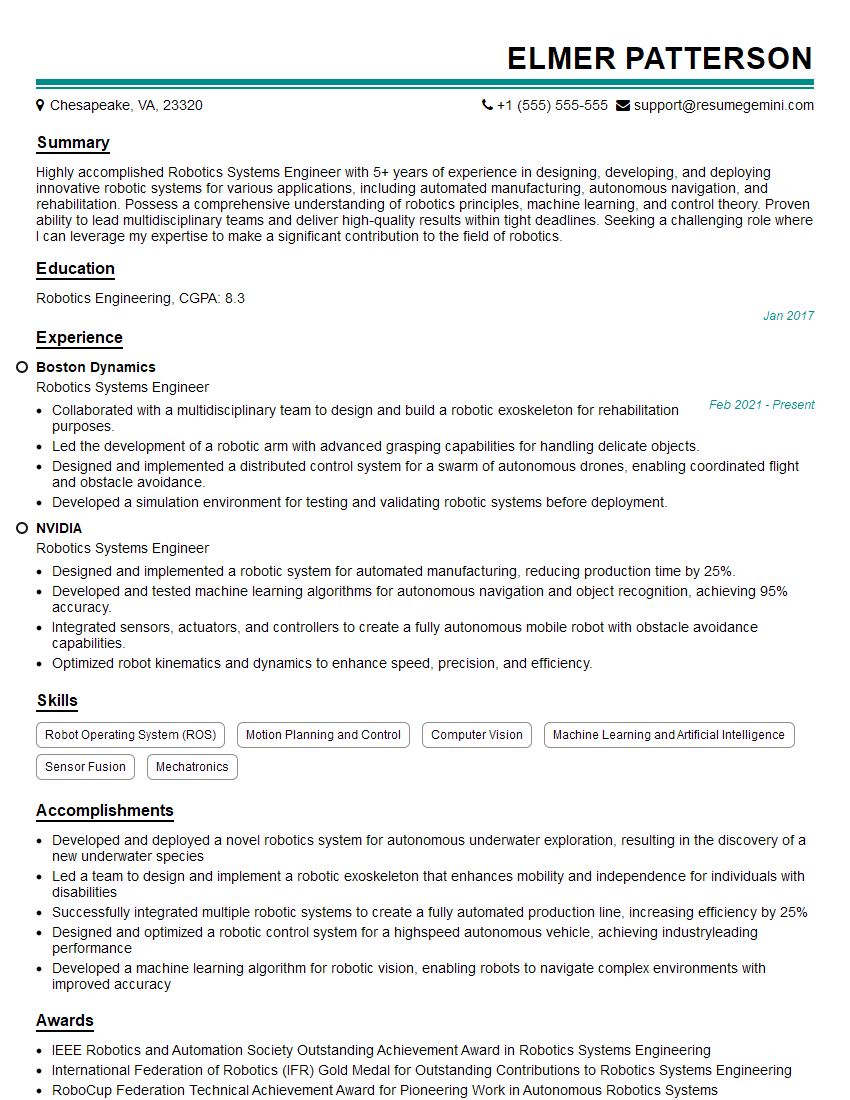Are you ready to stand out in your next interview? Understanding and preparing for PLC Software Design with Ladder Logic, Function Block Diagrams, and Structured Text interview questions is a game-changer. In this blog, we’ve compiled key questions and expert advice to help you showcase your skills with confidence and precision. Let’s get started on your journey to acing the interview.
Questions Asked in PLC Software Design with Ladder Logic, Function Block Diagrams, and Structured Text Interview
Q 1. Explain the difference between a timer and a counter in Ladder Logic.
Timers and counters are both crucial elements in PLC programming, used for timing events and counting occurrences, but they function differently. Think of a timer as a stopwatch and a counter as a tally counter.
A timer measures elapsed time. It starts when a condition is met and continues until a preset time elapses or the condition is no longer true. There are different types of timers like TON (Timer On Delay), TOF (Timer Off Delay), and RTO (Retentive Timer). A TON timer, for instance, will only time out after the input has been true for the specified time. Imagine a conveyor belt needing to run for exactly 10 seconds; a TON timer would perfectly manage this.
A counter counts events. It increments each time a specified input signal changes state (typically from false to true). It can count up or down depending on the counter type. Consider a machine that needs to count the number of parts passing through it. Each part triggers a sensor, and the counter keeps a running total.
In essence, timers measure time, while counters count events. They are often used together: a counter might track the number of items processed within the time frame set by a timer.
Example: Let’s say you need to activate a motor for 5 seconds after detecting 10 items using sensors. You’d use a counter to count the items and a timer to control the motor’s 5-second operation. Once both conditions are met, the motor is activated.
Q 2. Describe the function of a PLC and its role in industrial automation.
A Programmable Logic Controller (PLC) is the brain of an automated industrial system. Imagine it as a highly specialized computer designed to control machinery and processes in real-time. It receives input signals from sensors monitoring various aspects of the system (like temperature, pressure, or position), processes these inputs according to a programmed logic, and then sends output signals to actuators like motors, valves, and lights, causing physical actions.
PLCs play a vital role in industrial automation by providing a reliable and flexible way to automate tasks. Their functions include:
- Monitoring: Continuously monitoring the status of sensors and other input devices.
- Logic Processing: Executing the control program to make decisions based on input data.
- Output Control: Activating and deactivating output devices to control machinery and processes.
- Data Acquisition and Logging: Storing and managing data for analysis and troubleshooting.
- Communication: Interfacing with other devices and systems, including HMIs (Human-Machine Interfaces).
Real-world example: A PLC in a bottling plant might control the filling, capping, and labeling of bottles, coordinating multiple machines to ensure efficient and consistent production. It would monitor the level of liquid in the bottles, the speed of the conveyor belt, and the pressure of the capping mechanism, adjusting these aspects as needed to maintain quality and output.
Q 3. What are the advantages and disadvantages of Ladder Logic, Function Block Diagrams, and Structured Text?
Ladder logic, Function Block Diagrams (FBDs), and Structured Text (ST) are all programming languages used for PLCs, each with its own strengths and weaknesses.
Ladder Logic (LD):
- Advantages: Visually intuitive, resembling electrical relay logic diagrams, making it easy for electricians and technicians familiar with relay systems to understand. Simple programs are easy to create and debug.
- Disadvantages: Can become complex and difficult to read for large programs. Not suitable for complex algorithms or mathematical calculations.
Function Block Diagrams (FBD):
- Advantages: Graphical representation of functions and their connections, making it easier to visualize the flow of data and control signals in complex systems. More suitable for complex programs than Ladder Logic.
- Disadvantages: Can become complex for large programs; not as intuitive as Ladder Logic for those unfamiliar with graphical programming methods.
Structured Text (ST):
- Advantages: Powerful textual language offering flexibility and efficiency for complex algorithms and data manipulation. Ideal for sophisticated control logic and mathematical calculations.
- Disadvantages: Requires programming experience and familiarity with high-level languages. Not as visually intuitive as Ladder Logic or FBDs, making debugging slightly more challenging for some.
The best choice depends on the project’s complexity, the programmer’s experience, and the specific application requirements. Often, a combination of these languages is used within a single PLC program to leverage the strengths of each.
Q 4. How do you troubleshoot a PLC program?
Troubleshooting a PLC program involves a systematic approach to identify and resolve issues. Here’s a breakdown of effective steps:
- Examine the error messages: The PLC will often display error codes or messages that indicate the nature of the problem. Consult the PLC’s manual to understand the meaning of these codes.
- Check the input/output signals: Verify that the input signals from sensors are correctly reflecting the actual system status. Use a multimeter to verify voltage levels and check the wiring for any shorts or breaks. Similarly, verify that output signals are reaching the actuators as intended.
- Use the PLC’s diagnostic tools: Most PLCs have built-in diagnostic tools that allow you to monitor the program’s execution, view variable values, and trace the flow of control signals. Utilize these features to identify the point of failure.
- Step-through debugging: Some programming software allows you to step through the program line by line to observe the state of variables and the flow of execution. This is particularly helpful in identifying logical errors in the program.
- Simulate the program: Before deploying the program to the actual PLC, simulate it in the programming environment to test the logic and identify potential problems early on.
- Check for timing issues: Problems might stem from incorrect timing settings or race conditions (where the order of events matters critically). Carefully examine timers and counters to ensure proper configuration.
- Review the program logic: After checking the hardware and I/O, systematically review the program logic itself, paying close attention to conditional statements, loops, and other control structures. Logic errors are common sources of problems.
- Consult documentation and technical support: If the problem persists, refer to the PLC’s technical documentation or contact technical support for assistance.
A methodical approach, combined with effective use of diagnostic tools and attention to detail, is key to efficient PLC troubleshooting.
Q 5. Explain the concept of data addressing in PLCs.
Data addressing in PLCs refers to how the PLC’s internal memory is organized and accessed to store and retrieve data. Each memory location has a unique address that the PLC program uses to identify and manipulate specific data values.
Addressing schemes vary between PLC manufacturers, but common methods include:
- Symbolic Addressing: This uses descriptive names (e.g.,
MotorSpeed,TemperatureSensor) instead of numerical addresses, improving code readability and maintainability. The programming software maps these symbols to actual memory locations. - Numeric Addressing: This uses numerical addresses (e.g.,
%MW10,I0.0) to directly access specific memory locations. This method is less intuitive but can be useful for specific applications.
Different memory areas are typically used for various purposes:
- Input (I): Stores data received from input devices (sensors).
- Output (O): Stores data sent to output devices (actuators).
- Memory (M): Stores program variables and internal data.
- Registers (V): High-speed memory for frequently accessed data.
Example (using symbolic addressing): MotorSpeed := 1000; would assign the value 1000 to the variable representing motor speed, which is mapped by the software to a specific memory location within the PLC.
Q 6. How do you handle interrupts in a PLC program?
Interrupt handling in PLCs allows the program to respond to high-priority events in real-time, without interrupting the main program flow. Think of it as a way for the PLC to handle urgent requests without pausing its regular tasks. A sensor detecting an emergency condition would be a classic use case.
Interrupts are triggered by external events (e.g., a sensor change) or internal timers. When an interrupt occurs, the PLC suspends its normal program execution and jumps to a dedicated interrupt service routine (ISR). This routine performs the necessary actions (e.g., stopping a motor) and then returns control to the main program. Different priority levels can be assigned to interrupts, allowing the PLC to handle critical events before less critical ones.
Example: In a robotic arm assembly line, a sensor detecting a collision would trigger a high-priority interrupt. The ISR would immediately stop the robot’s movement, preventing damage, before returning to the regular assembly process. The main program would then potentially log the event and display an error message on an HMI.
Implementing interrupts typically involves configuring the PLC to recognize interrupt sources, defining ISR routines within the PLC program, and properly managing interrupt priorities. The specific approach varies depending on the PLC hardware and software.
Q 7. What are the different types of memory used in PLCs?
PLCs utilize different types of memory for various functions. These memory types differ in speed, access methods, and how they retain data when the PLC is powered down.
Common types include:
- Program Memory (ROM/Flash): Stores the PLC’s program code. This is non-volatile, meaning the program is retained even when the power is turned off.
- Data Memory (RAM): Stores data used by the program during execution, including input and output values, internal variables, and timers/counters. This is volatile memory; its contents are lost when power is removed.
- Retention Memory (Battery-backed RAM): Similar to RAM, but it’s battery-backed, meaning data is retained even during power outages. This is used for storing critical data that needs to be preserved, such as process parameters or machine settings.
- Input/Output (I/O) Memory: Dedicated memory areas to directly access input and output signals from field devices. The mapping of I/O memory to the physical I/O points is crucial for the PLC’s operation.
The specific types and organization of memory vary based on the PLC model and its capabilities. Understanding these differences is key for efficient programming and system design.
Q 8. Describe your experience with different PLC programming software (e.g., RSLogix, TIA Portal).
Throughout my career, I’ve extensively used various PLC programming software, gaining proficiency in both Rockwell Automation’s RSLogix 5000 and Siemens’ TIA Portal. RSLogix 5000, particularly familiar to me in its versions for Allen-Bradley PLCs, offers a robust environment for ladder logic programming, allowing for efficient development and debugging of complex automation systems. I’ve used it extensively in projects ranging from simple conveyor systems to sophisticated machine control applications, leveraging its features like online monitoring, program simulation, and advanced instruction sets. TIA Portal, on the other hand, presents a more integrated approach to automation, providing a unified platform for PLC programming, HMI design, and network configuration for Siemens PLCs. Its structured approach to programming, combined with its powerful diagnostics tools, has been invaluable in larger-scale projects where efficient project management and collaboration are critical. I’m comfortable navigating both platforms and adapting my programming style to fit project requirements.
For instance, in a recent project involving a high-speed packaging line, using RSLogix 5000’s advanced motion control instructions, I was able to optimize the system’s performance significantly by precisely coordinating the movements of multiple axes. In another project utilizing TIA Portal, I developed an HMI that streamlined the operator interface, reducing downtime and improving overall system efficiency through intuitive visuals and clear error reporting.
Q 9. Explain the difference between analog and digital I/O.
Digital I/O involves discrete signals; they’re either ON (1) or OFF (0), representing a binary state. Think of a simple light switch: it’s either on or off. Analog I/O, however, deals with continuous signals that vary within a specific range. Imagine a dimmer switch controlling light intensity; the brightness can vary continuously between fully off and fully on. This continuous nature requires the PLC to convert the analog signal (e.g., voltage or current) into a digital value for processing.
In practice, digital I/O is commonly used for things like limit switches (detecting if a door is open or closed), push buttons (starting or stopping a process), or relays (controlling power to a device). Analog I/O, on the other hand, is often used for sensors measuring temperature, pressure, or flow rate. The PLC needs analog-to-digital converters (ADCs) to read analog input signals and digital-to-analog converters (DACs) to control analog outputs.
Q 10. How do you implement PID control in a PLC?
Implementing PID control in a PLC involves using a PID control algorithm to regulate a process variable to a desired setpoint. PID stands for Proportional, Integral, and Derivative. Each term contributes to the control action:
- Proportional (P): This term responds to the current error (difference between setpoint and process variable). A larger error results in a stronger corrective action. The proportional gain (Kp) determines the strength of this response.
- Integral (I): This term addresses accumulated error over time. It helps eliminate steady-state error (persistent difference between setpoint and process variable). The integral gain (Ki) influences the rate of error correction.
- Derivative (D): This term anticipates future error based on the rate of change of the current error. It helps prevent overshoot and oscillations. The derivative gain (Kd) adjusts the sensitivity to change.
In a PLC, the PID algorithm is typically implemented using function blocks. The programmer provides the setpoint, the process variable (read from an analog input), and the PID gains (Kp, Ki, Kd). The function block then calculates the control output (often an analog output) to manipulate the process. Tuning the PID gains is crucial to achieving optimal control; this often involves iterative adjustments based on the process’s dynamics. Auto-tuning features within some PLC software can assist in this process.
Example (pseudo-code):output = Kp * error + Ki * integral_of_error + Kd * derivative_of_error
Q 11. What are the safety considerations when programming PLCs?
Safety is paramount when programming PLCs, especially in applications with potentially hazardous situations. A key consideration is employing robust error handling mechanisms. This includes implementing safety interlocks, emergency stop circuits, and fail-safe defaults. It’s vital to adhere to all relevant safety standards (e.g., IEC 61131-3, IEC 61508) and ensure that the PLC code is thoroughly tested and validated to prevent unintended operations. Regular maintenance and testing of the entire system, including both hardware and software components, are also essential. Clear and concise documentation is equally important for facilitating maintenance and troubleshooting in the long run.
For example, consider a robotic arm in a manufacturing setting. The PLC program must incorporate emergency stops that override all other operations, and safety sensors to detect if a person enters the robot’s workspace. The program should also include checks to ensure all safety devices are functioning correctly and provide appropriate responses to failures. Using structured programming techniques like state machines helps manage the complex logic involved in safety-critical operations in a more organized and maintainable fashion.
Q 12. Describe your experience with communication protocols used in industrial automation (e.g., Ethernet/IP, Modbus).
My experience encompasses several communication protocols prevalent in industrial automation. Ethernet/IP, a common protocol in Rockwell Automation systems, provides a high-speed, robust network for connecting PLCs, HMIs, and other devices. I’ve used it extensively to build complex, distributed control systems where various PLCs need to communicate efficiently. Modbus, another widely used protocol known for its simplicity and openness, offers an excellent solution for interfacing with diverse equipment from different vendors. I’ve integrated Modbus into projects requiring communication between PLCs, sensors, and actuators from various manufacturers.
In one project, we used Ethernet/IP to create a highly efficient network for a large-scale manufacturing plant, enabling real-time data exchange between multiple PLCs and a central supervisory system. Another project involved a legacy system which required integration with newer equipment; using Modbus’s open standard facilitated seamless communication between older and newer devices, reducing the cost and complexity of the integration.
Q 13. How do you handle data logging and archiving in a PLC system?
Data logging and archiving in PLC systems are crucial for monitoring performance, troubleshooting problems, and complying with regulatory requirements. There are several approaches: The simplest involves using the PLC’s internal memory to store data, which can be accessed via programming software. However, this approach is limited by the PLC’s memory capacity. For larger-scale data logging, it’s common to employ external devices like data loggers or database servers. The PLC sends data to these devices at specified intervals, and software applications can then access this data for analysis and reporting. Advanced PLC systems might integrate with cloud-based solutions, enabling remote data access and monitoring.
The method chosen depends on the application’s requirements. For example, in a smaller system, internal logging may suffice; but for complex processes requiring extensive historical data, a dedicated database system or cloud-based storage is better suited. In a recent project, we implemented a solution using a SQL database to handle the large volume of data generated by a chemical process, allowing for long-term storage and sophisticated data analysis.
Q 14. Explain the concept of self-documenting code in PLC programming.
Self-documenting code in PLC programming means writing code that is clear, concise, and easy to understand without needing extensive external documentation. This is achieved through meaningful variable and tag names, structured code layout, and the use of comments to explain complex logic or algorithms. It significantly reduces the time and effort needed for maintenance and troubleshooting. Good comments should clearly explain the purpose of a code section, rather than simply restating the code.
For example, instead of using a variable name like ‘I1’, a more descriptive name like ‘Motor_Speed’ is much clearer. Consistent use of indentation and proper structuring of ladder logic diagrams or structured text further enhances readability. Comments should be used sparingly but effectively to explain the ‘why’ behind a particular programming decision. This approach makes the code more accessible to other engineers or even to the original programmer after a period of time.
Q 15. Describe your experience with HMI/SCADA systems.
My experience with HMI/SCADA systems spans over eight years, encompassing design, implementation, and troubleshooting across various industrial applications. I’m proficient in several SCADA platforms, including Wonderware InTouch, Rockwell FactoryTalk View SE, and Siemens WinCC. My work has involved developing user interfaces for monitoring and controlling processes, creating custom dashboards for real-time data visualization, and integrating SCADA systems with PLCs using various communication protocols like Ethernet/IP, Modbus TCP, and Profibus. For example, I designed a SCADA system for a water treatment plant that allowed operators to remotely monitor water levels, chemical dosages, and pump status, significantly improving efficiency and reducing operational costs. This involved configuring alarms, historical trending, and report generation, ensuring seamless integration with the underlying PLC system.
Beyond basic monitoring, I’ve also implemented advanced features such as recipe management, historical data analysis, and alarm management systems, providing plant operators with powerful tools for optimizing processes and troubleshooting issues. A significant project involved the development of a remote access solution for a geographically dispersed manufacturing facility, using VPN and secure communication protocols to ensure secure access to the SCADA system. This required careful consideration of security protocols and data integrity.
Career Expert Tips:
- Ace those interviews! Prepare effectively by reviewing the Top 50 Most Common Interview Questions on ResumeGemini.
- Navigate your job search with confidence! Explore a wide range of Career Tips on ResumeGemini. Learn about common challenges and recommendations to overcome them.
- Craft the perfect resume! Master the Art of Resume Writing with ResumeGemini’s guide. Showcase your unique qualifications and achievements effectively.
- Don’t miss out on holiday savings! Build your dream resume with ResumeGemini’s ATS optimized templates.
Q 16. How do you ensure the reliability and maintainability of your PLC programs?
Ensuring reliability and maintainability of PLC programs is paramount. My approach involves a multi-layered strategy. First, I strictly adhere to PLC programming standards and best practices (IEC 61131-3), which includes using structured programming techniques, clear and concise code, and extensive commenting. This makes the code easily understandable and maintainable by others. I consistently use meaningful variable names and avoid hardcoding values wherever possible, opting instead for constants and configuration parameters.
Second, I employ rigorous testing methodologies, starting with unit testing of individual functions and progressing to integrated system testing. Simulation software is invaluable during this phase, allowing me to test the program thoroughly before deployment to the actual hardware. This reduces the risk of unforeseen problems during runtime.
Third, I leverage version control systems, such as Git, to track changes to the code and enable easy rollback to previous versions if necessary. Thorough documentation, including detailed design specifications, program descriptions, and wiring diagrams, forms another critical element. This simplifies troubleshooting and future modifications. Finally, I strive to implement robust error handling mechanisms within the PLC program to gracefully handle unexpected events and prevent system crashes. This often involves using watchdog timers and diagnostic functions.
// Example of good commenting in Structured Text //Function to calculate the average temperature FUNCTION AverageTemp : REAL VAR_INPUT Temp1 : REAL; Temp2 : REAL; Temp3 : REAL; END_VAR VAR Sum : REAL; END_VAR Sum := Temp1 + Temp2 + Temp3; AverageTemp := Sum / 3.0; END_FUNCTIONQ 17. What are the different types of PLC architectures?
PLC architectures can be broadly classified into several types, each with its strengths and weaknesses. The most common are:
- Compact PLCs: These are small, self-contained units suitable for simple applications with limited I/O requirements. They are often used in smaller machines or standalone processes. Think of controlling a single conveyor belt.
- Modular PLCs: These PLCs offer flexibility by allowing users to add I/O modules, communication modules, and other functionalities as needed. This makes them ideal for larger, more complex applications. They are often found in larger manufacturing lines.
- Rack-mounted PLCs: These PLCs use a rack-based architecture, with various modules plugged into a central backplane. They offer high scalability and are suitable for very large and complex systems, such as those found in process control industries.
- Programmable Automation Controllers (PACs): These are powerful controllers integrating PLC functionality with advanced capabilities, including networking, real-time operating systems, and high-level programming languages. PACs are increasingly used in sophisticated applications requiring high processing power and advanced control algorithms.
The choice of architecture depends on the specific application’s complexity, I/O requirements, and budget constraints. Larger, more complex applications often benefit from modular or rack-mounted PLCs offering scalability and flexibility. Simple applications can be effectively controlled by compact PLCs.
Q 18. Explain your experience with PLC programming standards and best practices.
My experience with PLC programming standards and best practices centers on IEC 61131-3, the international standard for programmable controllers. This standard defines five programming languages: Ladder Diagram (LD), Function Block Diagram (FBD), Structured Text (ST), Instruction List (IL), and Sequential Function Chart (SFC). I’m proficient in all five, but my preference for larger projects is ST due to its readability and maintainability.
Beyond the languages themselves, I adhere to several key best practices:
- Modular Design: Breaking down complex programs into smaller, reusable modules enhances maintainability and reduces errors.
- Meaningful Naming: Using descriptive variable and function names improves code readability.
- Comments and Documentation: Well-commented code is crucial for understanding the program’s logic and purpose.
- Error Handling: Implementing robust error-handling mechanisms prevents unexpected behavior and system crashes.
- Version Control: Using version control systems helps manage code revisions and facilitate collaboration.
These practices not only improve the quality and reliability of the PLC program but also significantly reduce development time and maintenance costs. In one project involving a complex robotic system, using modular design reduced development time by 30% and significantly improved code clarity.
Q 19. How do you debug a PLC program in a real-world industrial environment?
Debugging a PLC program in a real-world industrial environment requires a systematic approach. Safety is paramount; I never attempt debugging on live equipment unless absolutely necessary, and even then, with proper lockout/tagout procedures. My debugging strategy typically involves the following steps:
- Examine the Alarm Logs and Event History: The PLC’s internal logs often contain valuable clues about the source of the problem. This is the first place to look.
- Use PLC Diagnostics Tools: Most PLCs offer built-in diagnostic tools, such as online monitoring and force/unforce functions, allowing me to observe variable values and control outputs remotely.
- Employ Simulation Software: If possible, I replicate the problem in a simulated environment. This allows for safer and more controlled testing.
- Utilize Breakpoints and Single-Stepping: Many PLC programming environments permit setting breakpoints and single-stepping through the code to inspect variable values and program flow at specific points.
- Utilize Oscilloscopes and Multimeters: For hardware-related issues, physical measurements of voltage levels and signals using these tools are crucial to identify problems in the field wiring or sensor signals.
- Collaborate with Operators and Maintenance Personnel: Understanding the system’s operational context and any relevant information from plant personnel is vital to pinpoint the issue.
A recent project involved troubleshooting a production line stop caused by a sensor malfunction. By carefully examining the PLC’s alarm log and using an oscilloscope to measure the sensor’s output, I quickly identified a faulty sensor and replaced it, restoring normal operation within minutes.
Q 20. Describe your experience with different types of sensors and actuators used with PLCs.
My experience encompasses a wide range of sensors and actuators commonly used with PLCs. These include:
- Sensors: Proximity sensors (inductive, capacitive, photoelectric), limit switches, temperature sensors (thermocouples, RTDs, thermistors), pressure sensors, level sensors (ultrasonic, float switches), flow sensors, and encoders.
- Actuators: Solenoid valves, pneumatic cylinders, electric motors (AC, DC, servo), hydraulic cylinders, and stepper motors.
Understanding the characteristics of different sensors and actuators is essential for successful PLC programming. For instance, when using analog sensors, appropriate scaling and signal conditioning techniques must be employed. Similarly, choosing the correct type of actuator depends on factors like the required force, speed, and accuracy. I’ve worked with various communication protocols used by these devices, including analog, digital, Modbus, and Profibus. A recent project involved integrating a complex vision system into a production line using Ethernet/IP for high-speed communication, allowing for real-time product inspection and quality control.
Q 21. How do you design a PLC program for a specific industrial application?
Designing a PLC program for a specific industrial application is a multi-stage process:
- Requirements Gathering and Analysis: Thoroughly understanding the application’s requirements, including desired functionality, performance specifications, safety requirements, and I/O needs, is the first crucial step.
- System Design: Develop a high-level design outlining the overall system architecture, including hardware selection and communication protocols. Create detailed flowcharts and diagrams to illustrate the program’s logic and workflow.
- PLC Program Development: Write the PLC program using the chosen programming language(s), adhering to best practices and coding standards. This phase involves implementing control algorithms, data acquisition, and communication with I/O devices.
- Testing and Simulation: Test the program thoroughly using simulation software before deploying it to the actual hardware. This helps identify and fix potential problems early on.
- Commissioning and Startup: Install and commission the PLC program on the actual hardware. Verify that it meets the specified requirements and functions correctly in the real-world environment.
- Documentation: Create comprehensive documentation, including program descriptions, wiring diagrams, and operational procedures. This is critical for maintenance and future modifications.
For example, when designing a PLC program for a packaging machine, I would first analyze the machine’s operational requirements, such as speed, accuracy, and safety features. I would then design the control logic, select appropriate sensors and actuators, and write the PLC program to coordinate the various machine components, ensuring proper operation and preventing malfunctions.
Q 22. What are the limitations of using Ladder Logic for complex control systems?
Ladder Logic (LD) is excellent for visualizing simple control systems, resembling electrical schematics. However, its limitations become apparent with increasing complexity. Think of it like using building blocks for a small castle versus a skyscraper – it works fine initially, but the design becomes unwieldy and difficult to manage as you add more features.
- Scalability Issues: LD programs can become extremely large and difficult to navigate for complex systems with numerous inputs, outputs, and intricate logic. Finding and debugging specific sections becomes a significant challenge.
- Code Reusability: LD doesn’t inherently support modularity or code reuse. Duplicating logic across the program leads to maintenance nightmares – changing one instance requires updating multiple identical sections.
- Data Handling: LD struggles with complex data structures and arithmetic operations. Manipulating arrays, structures, or performing intricate calculations is cumbersome compared to other PLC languages.
- Debugging Complexity: Tracing the flow of logic in a large LD program is time-consuming. Debugging can quickly become a daunting task, especially for someone unfamiliar with the code.
For example, imagine controlling a complex manufacturing line with many robots, conveyors, and quality checks. Implementing this in LD would result in a sprawling, difficult-to-maintain program. Structured Text or Function Block Diagrams would be much more efficient and organized.
Q 23. Explain your experience with version control and collaboration in PLC programming projects.
Version control is paramount in any collaborative PLC programming project. I’ve extensively used Git for managing PLC codebases, leveraging platforms like GitHub or GitLab. This allows multiple developers to work concurrently without overwriting each other’s changes. We create branches for each feature or bug fix, allowing for thorough testing and review before merging into the main branch.
Collaboration involves regular code reviews, using comments to explain complex logic or design decisions. We establish clear naming conventions and coding standards to ensure consistency across the project. Tools like Jira or similar project management systems help us track tasks, assign responsibilities, and monitor progress. This systematic approach ensures transparency and minimizes conflicts, streamlining the development process.
In one project, we used Git to manage different versions of a complex bottling plant PLC program. One engineer worked on improving the bottle-filling logic while another focused on optimizing the labeling process. Using branches and merge requests prevented conflicts and ensured seamless integration of their individual contributions.
Q 24. How do you handle data conversion and scaling in PLC programs?
Data conversion and scaling are critical for interfacing PLCs with various sensors and actuators. Sensors often provide raw data that needs to be converted to engineering units (e.g., converting raw analog values to temperature or pressure), and actuators might require scaled signals for precise control. I utilize several techniques for this:
- MOVE instructions: For simple data type conversions (e.g., INT to REAL), I use direct data type conversion instructions provided by the PLC.
- Scaling functions: Most PLCs have built-in scaling functions that map raw input values to engineering units. These typically involve linear scaling, where:
ScaledValue = ((RawValue - RawMin) * (EngMax - EngMin)) / (RawMax - RawMin) + EngMin- Custom functions/function blocks: For more complex conversions or non-linear relationships, I create custom functions or function blocks to encapsulate the conversion logic. This promotes reusability and improves code readability.
- Lookup tables: For non-linear conversions, I utilize lookup tables to map raw input values to corresponding scaled values. This approach is especially useful when dealing with sensor characteristics that aren’t easily represented by a simple equation.
For instance, converting a 0-10V analog signal from a pressure sensor to a 0-100 PSI reading involves defining the raw minimum (0V) and maximum (10V) and the corresponding engineering units (0 PSI and 100 PSI). Using the scaling formula above, I can accurately calculate the pressure value.
Q 25. Describe your experience with different PLC programming languages (beyond Ladder Logic, FBD, ST).
While LD, FBD, and ST are my primary languages, I also have experience with Instruction List (IL) and Sequential Function Charts (SFC). IL resembles assembly language, offering low-level control and efficiency but can be challenging to read and maintain for larger programs. It’s often used for very specific, optimized routines.
SFCs excel in representing complex sequential processes, breaking down a task into a series of steps with clearly defined transitions and actions. I use SFCs when the control logic involves a specific order of operations or intricate state transitions. Think of automated processes with multiple stages where the sequence is critical (e.g., a multi-step manufacturing process or a batch operation).
My experience with these languages allows me to choose the most appropriate tool for the job, optimizing efficiency and readability depending on the complexity of the control task.
Q 26. Explain your approach to designing and documenting a PLC program.
My approach to PLC program design and documentation follows a structured methodology:
- Requirements Gathering: Thorough understanding of the system’s functionality, I/O requirements, and performance specifications is crucial. This involves discussions with clients, engineers, and operators to ensure clear understanding of needs.
- Design Phase: Create a detailed design specification document, including I/O list, data structure definitions, program architecture, and flowcharts. I select the most suitable programming language based on the project’s complexity and requirements.
- Coding Phase: Implement the design using a modular approach, creating reusable functions or function blocks to improve code organization and maintainability. Adhere to consistent naming conventions and coding standards.
- Testing and Debugging: Rigorous testing is essential, using simulation tools and real-world tests to verify functionality and identify bugs. I use debugging tools provided by the PLC development environment to trace program execution and diagnose issues.
- Documentation: Detailed documentation includes program comments, I/O descriptions, data structure definitions, and user manuals. This ensures ease of understanding, maintenance, and future modifications.
For instance, in designing a program for a packaging machine, I would start with defining all input and output signals, creating a detailed state diagram for the packaging process, then implementing it in structured text, and finally, creating detailed documentation which includes the purpose of each function and the interactions of the modules.
Q 27. How do you ensure the security of a PLC system?
PLC system security is crucial to prevent unauthorized access and manipulation. My approach involves several layers of protection:
- Network Security: Employing firewalls, intrusion detection systems, and virtual private networks (VPNs) to restrict access to the PLC network. Regularly updating network security software is also essential.
- PLC Configuration: Restricting access to PLC programming ports and configuring user accounts with appropriate permissions. Using strong passwords and implementing multi-factor authentication.
- Secure Communication Protocols: Using secure communication protocols (e.g., HTTPS, S7 Secure Communication) for data exchange between PLCs and other systems.
- Regular Audits and Vulnerability Assessments: Conducting regular security audits and vulnerability assessments to identify and address potential security weaknesses.
- Firmware Updates: Keeping PLC firmware up-to-date to patch known vulnerabilities is crucial.
Consider a scenario where a water treatment plant’s PLC is compromised. Malicious actors could manipulate the chemical dosages, leading to serious consequences. Robust security measures are essential to prevent such attacks.
Q 28. What are your strategies for continuous improvement in PLC programming?
Continuous improvement in PLC programming involves a multi-faceted approach:
- Staying Updated: Keeping abreast of the latest PLC technologies, programming techniques, and security best practices through industry publications, conferences, and online resources. This ensures that I am using the most efficient and secure methods available.
- Code Reviews: Regularly reviewing my own code and the code of others, identifying areas for improvement in terms of efficiency, readability, and maintainability. This fosters a culture of learning and improvement within the team.
- Refactoring: Regularly refactoring existing code to improve its structure, readability, and efficiency. This involves reorganizing code, improving naming conventions, and streamlining logic.
- Mentorship and Collaboration: Sharing knowledge and experiences with other PLC programmers, learning from their approaches and providing guidance to junior members of the team. This creates a supportive environment for continuous growth.
- Automation of Tasks: Developing automated testing procedures and scripts to improve efficiency and reduce manual effort. This frees up time for more complex and creative tasks.
For example, by consistently attending industry events and online courses, I’ve learned about new programming techniques and security updates that directly impact the quality and security of my PLC projects.
Key Topics to Learn for PLC Software Design with Ladder Logic, Function Block Diagrams, and Structured Text Interview
- Ladder Logic Fundamentals: Understanding basic logic gates (AND, OR, NOT), timers, counters, and their practical application in controlling industrial processes. Practice creating simple and complex ladder logic programs to control simulated equipment.
- Function Block Diagrams (FBD): Learn how to represent process logic using graphical function blocks, understanding their inputs, outputs, and internal logic. Focus on creating modular and reusable FBD programs for better code organization and maintainability.
- Structured Text (ST): Mastering the syntax and programming constructs of structured text, including variables, data types, loops, and conditional statements. Practice writing efficient and readable ST code to implement complex control algorithms.
- PLC Hardware Architecture: Familiarize yourself with the different components of a PLC system (CPU, I/O modules, communication interfaces) and their interaction with software. Understanding the hardware limitations helps optimize software design.
- Data Handling and Communication: Explore different methods of data acquisition, processing, and communication within the PLC and with external devices (e.g., HMI, SCADA). Practice implementing communication protocols like Modbus or Profibus.
- Troubleshooting and Debugging: Develop skills in identifying and resolving common PLC programming errors. Learn to use debugging tools effectively to diagnose and fix issues in your programs.
- Safety and Standards: Understand the importance of safety in PLC programming and be familiar with relevant industrial safety standards. Learn how to implement safety features in your programs.
- Advanced Topics (Optional): Depending on the role’s requirements, consider exploring advanced concepts such as PID control, motion control, sequential control, and networking protocols.
Next Steps
Mastering PLC software design with Ladder Logic, FBD, and Structured Text is crucial for a successful career in automation and control engineering. It opens doors to a wide range of challenging and rewarding roles. To maximize your job prospects, creating a strong, ATS-friendly resume is paramount. ResumeGemini is a trusted resource to help you build a professional and impactful resume that highlights your skills and experience effectively. Examples of resumes tailored specifically for PLC Software Design roles using Ladder Logic, FBD, and Structured Text are available to guide you.
Explore more articles
Users Rating of Our Blogs
Share Your Experience
We value your feedback! Please rate our content and share your thoughts (optional).
What Readers Say About Our Blog
Hi, I represent an SEO company that specialises in getting you AI citations and higher rankings on Google. I’d like to offer you a 100% free SEO audit for your website. Would you be interested?
Dear Sir/Madam,
Do you want to become a vendor/supplier/service provider of Delta Air Lines, Inc.? We are looking for a reliable, innovative and fair partner for 2025/2026 series tender projects, tasks and contracts. Kindly indicate your interest by requesting a pre-qualification questionnaire. With this information, we will analyze whether you meet the minimum requirements to collaborate with us.
Best regards,
Carey Richardson
V.P. – Corporate Audit and Enterprise Risk Management
Delta Air Lines Inc
Group Procurement & Contracts Center
1030 Delta Boulevard,
Atlanta, GA 30354-1989
United States
+1(470) 982-2456