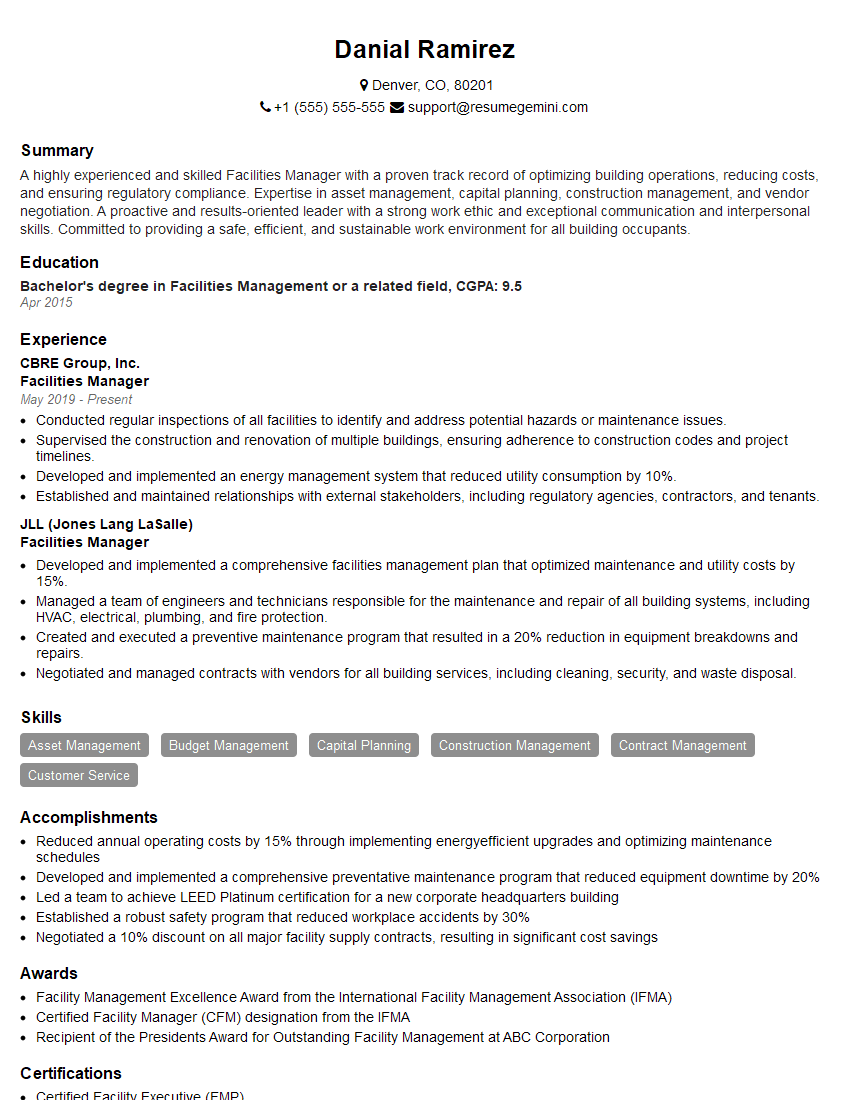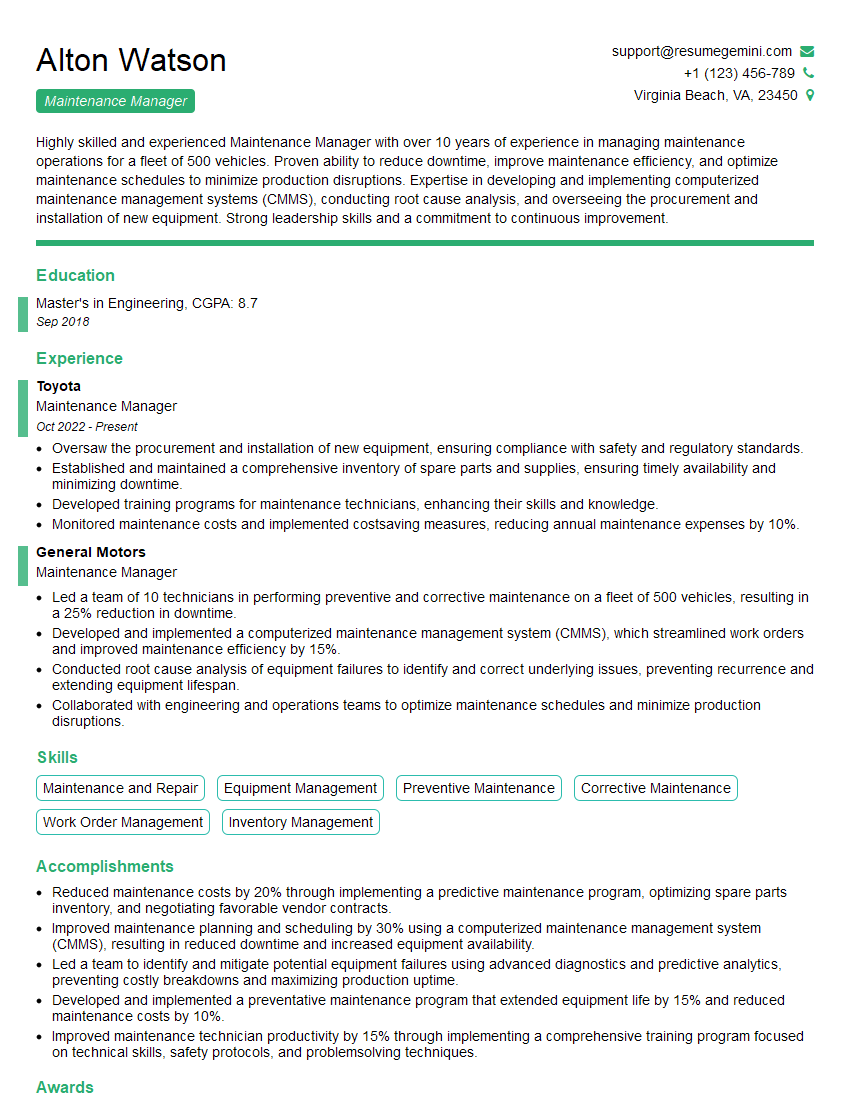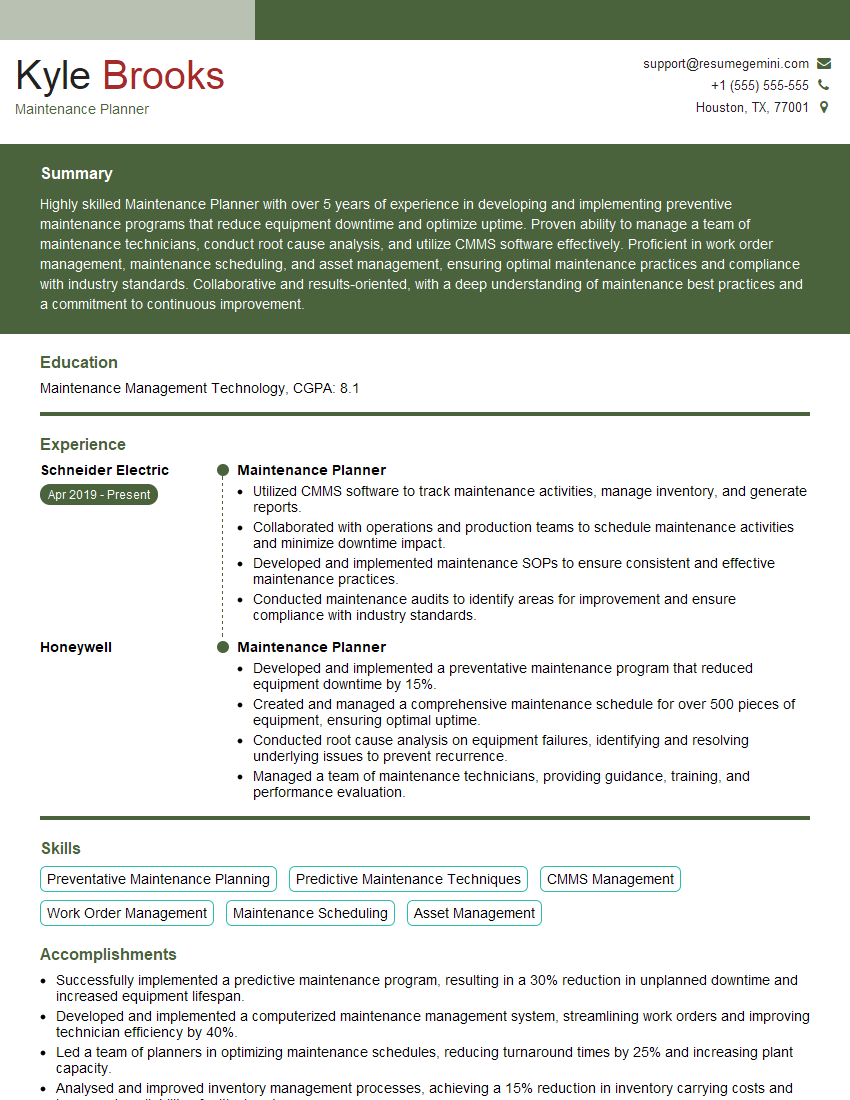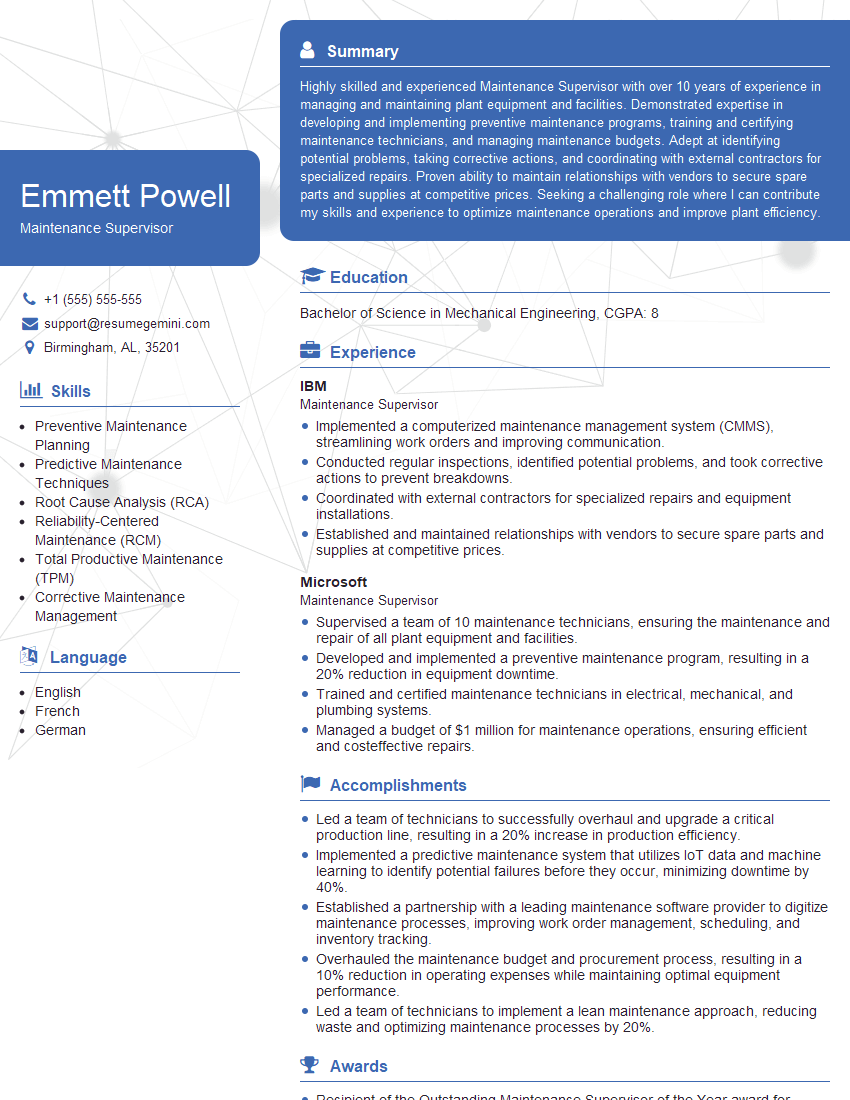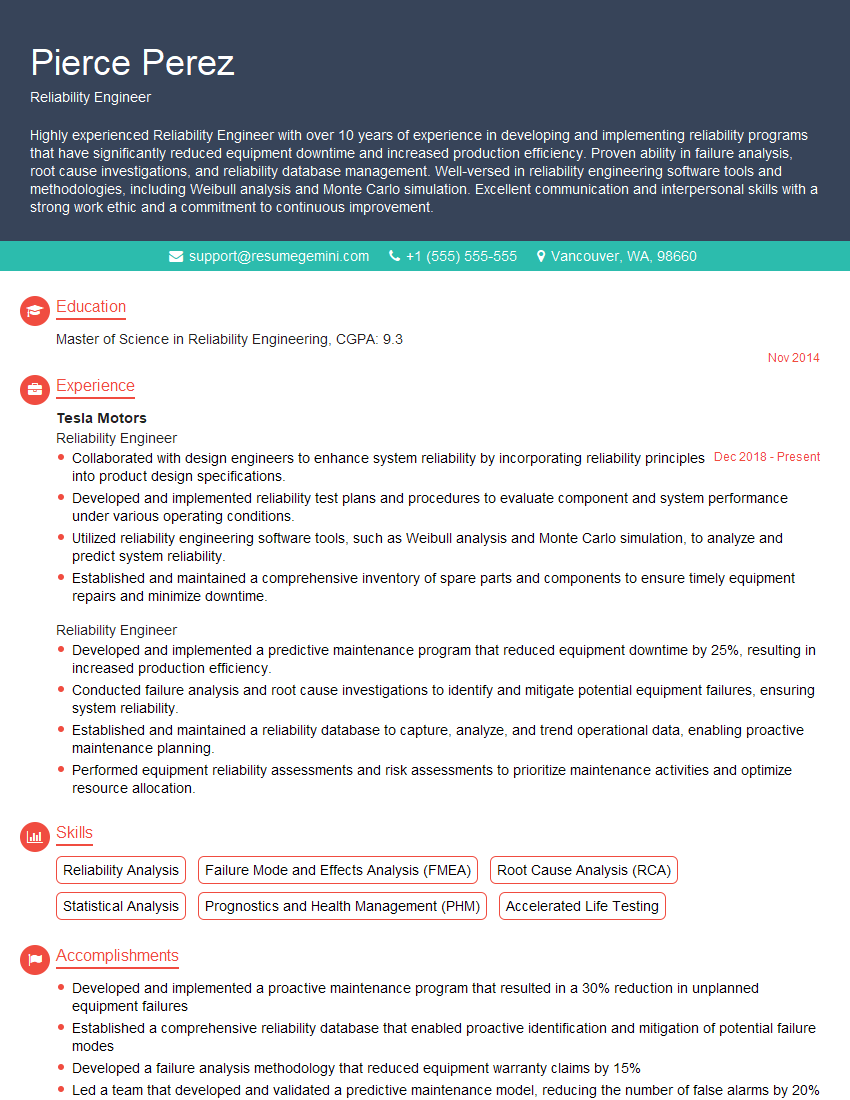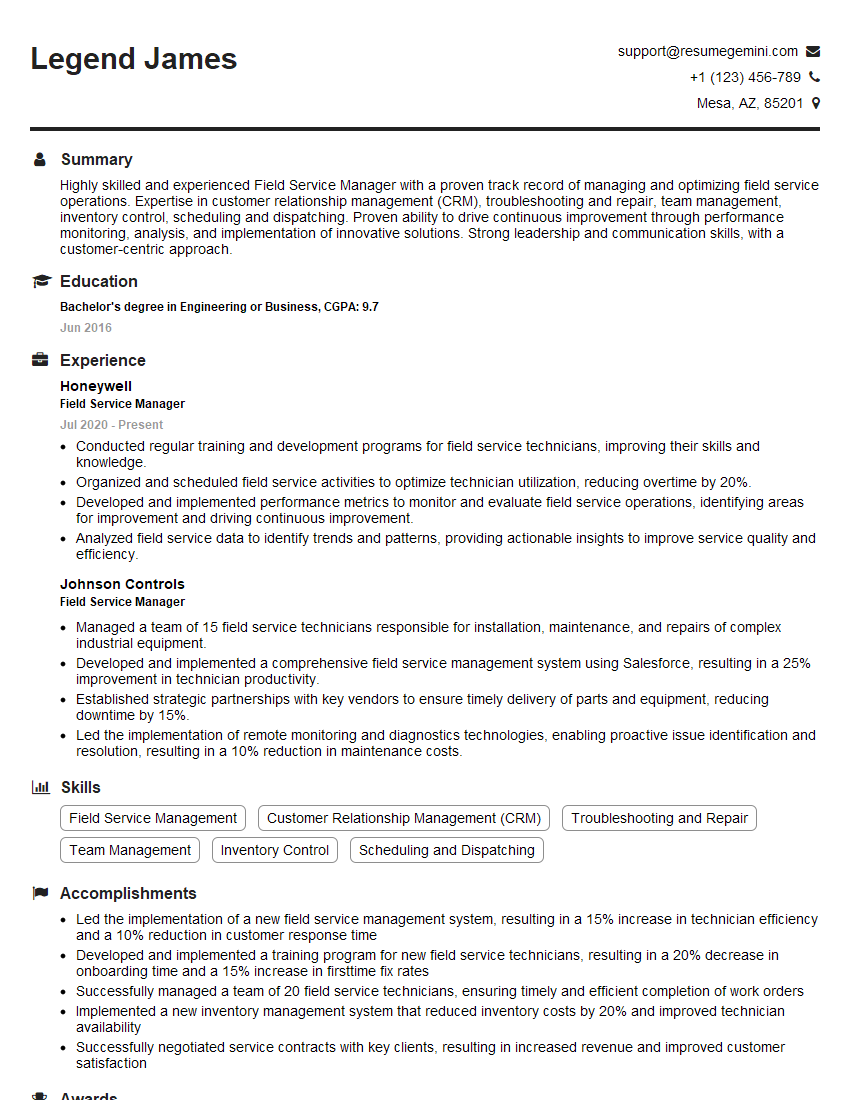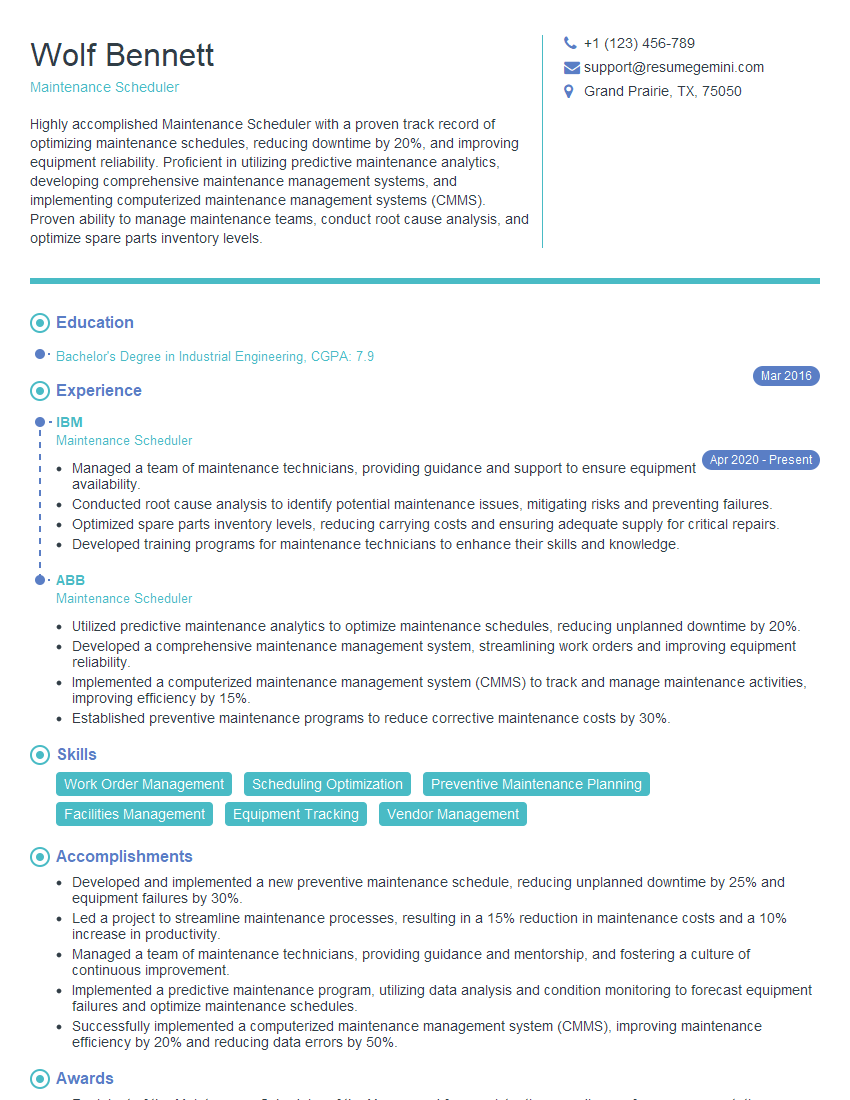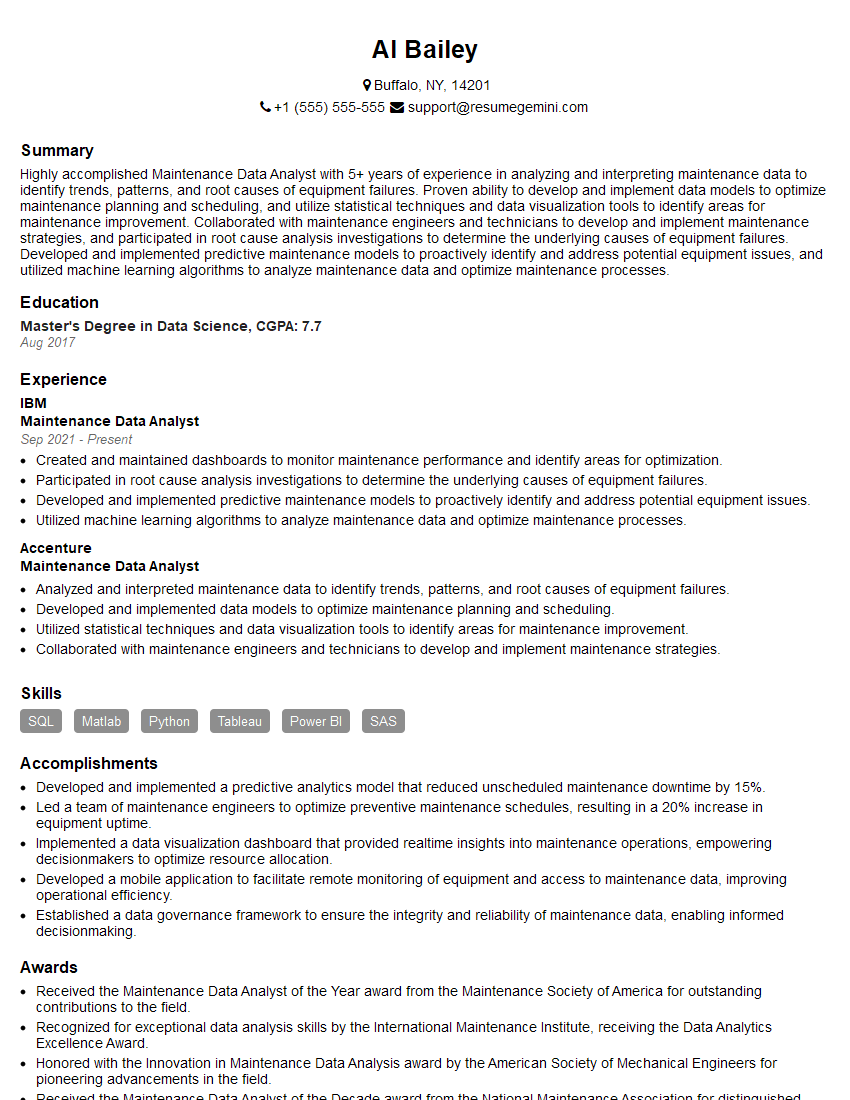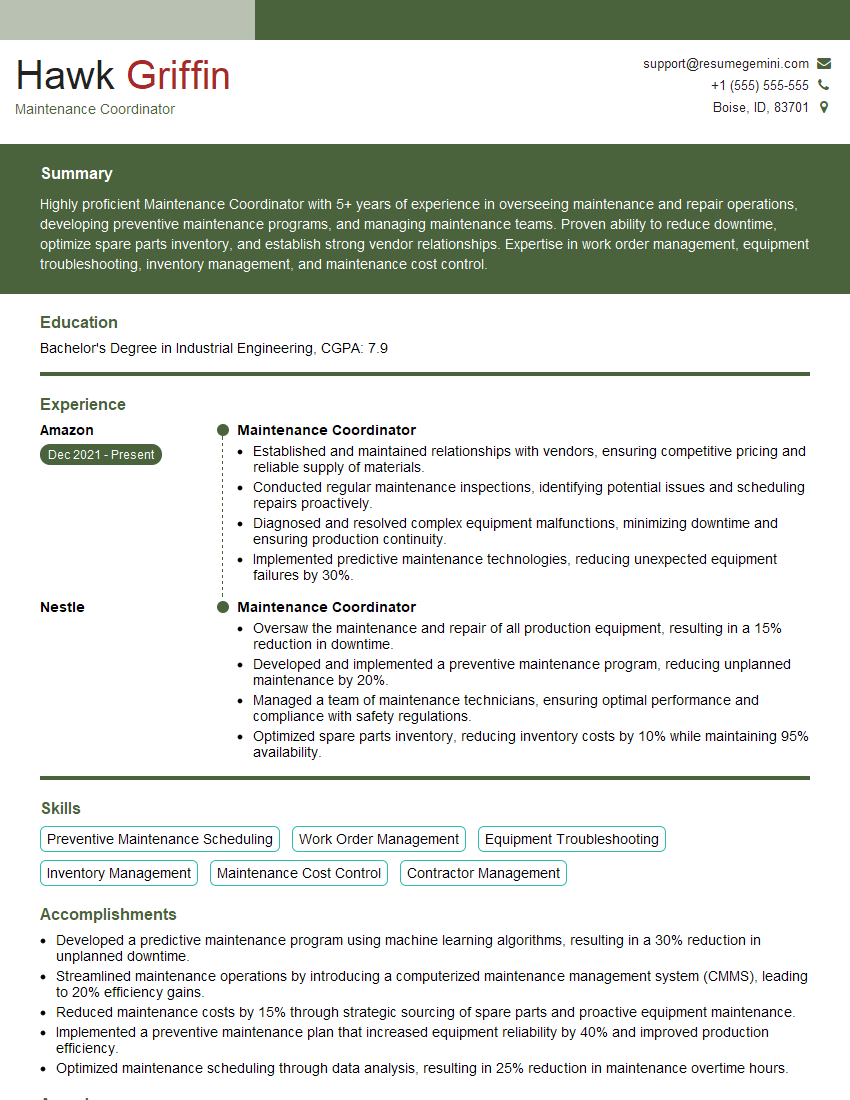Preparation is the key to success in any interview. In this post, we’ll explore crucial Maintenance Management Systems (CMMS) interview questions and equip you with strategies to craft impactful answers. Whether you’re a beginner or a pro, these tips will elevate your preparation.
Questions Asked in Maintenance Management Systems (CMMS) Interview
Q 1. Explain the core functionalities of a CMMS.
At its core, a Computerized Maintenance Management System (CMMS) is software designed to streamline and optimize all aspects of maintenance operations. Think of it as a central nervous system for your facility’s upkeep, handling everything from scheduling and tracking work orders to managing inventory and generating reports. Its core functionalities revolve around:
- Work Order Management: Creating, assigning, tracking, and closing work orders for both preventive and corrective maintenance. This includes features like assigning technicians, setting priorities, and monitoring progress.
- Preventive Maintenance Scheduling: Planning and scheduling regular maintenance tasks to prevent equipment failures and extend their lifespan. This often involves creating detailed schedules based on manufacturer recommendations or historical data.
- Inventory Management: Tracking parts, supplies, and equipment in your inventory, including receiving, issuing, and monitoring stock levels to avoid shortages.
- Reporting and Analytics: Generating reports on key performance indicators (KPIs) to identify areas for improvement, track maintenance costs, and measure the effectiveness of maintenance strategies. These reports might include downtime analysis, cost per maintenance activity, and overall equipment effectiveness (OEE).
- Asset Management: Keeping a detailed record of all your assets, including their location, specifications, maintenance history, and warranties. This helps you understand the overall health of your equipment.
For example, a CMMS might track the routine lubrication of a conveyor belt, creating a work order that automatically reminds the maintenance technician to perform the task every month. If the belt breaks, a new work order is created for corrective maintenance, allowing for efficient diagnosis and repair, all documented within the system.
Q 2. Describe the difference between preventive and corrective maintenance.
Preventive maintenance (PM) and corrective maintenance (CM) are two distinct approaches to maintaining equipment. Think of it like this: PM is proactive, like regular check-ups at the doctor’s office, while CM is reactive, like going to the doctor only when you’re sick.
- Preventive Maintenance (PM): This involves scheduled maintenance activities performed to prevent equipment failures. Examples include oil changes, lubrication, inspections, and cleaning. PM aims to extend the lifespan of equipment, reduce downtime, and improve safety.
- Corrective Maintenance (CM): This addresses equipment failures after they have occurred. Examples include repairs, replacements, and troubleshooting. CM is often more expensive and time-consuming than PM, leading to lost productivity.
Consider a manufacturing plant with a critical production machine. PM would involve regular inspections of its components, lubrication of moving parts, and scheduled calibrations. If the machine fails due to lack of PM, the required CM would involve extensive repairs, potentially halting production and incurring significant costs.
Q 3. How do you prioritize work orders in a CMMS?
Prioritizing work orders is crucial for optimizing maintenance efforts. The most common method involves using a combination of factors, often configurable within the CMMS itself. These factors might include:
- Urgency: How critical is the repair to ongoing operations? A broken critical machine needs immediate attention, while a minor cosmetic issue can wait.
- Impact: How much will the failure of the asset affect productivity, safety, or other operations? Downtime costs and safety risks are important considerations.
- Cost: Balancing the cost of the repair against the cost of downtime and potential further damage. A small repair preventing major damage later takes priority.
- Preventive Maintenance Schedule: Routine PM tasks are often prioritized based on their scheduled date, ensuring timely execution.
Many CMMS systems allow for assigning priority levels (e.g., high, medium, low) and even using a weighted scoring system based on these criteria. For example, a high-urgency, high-impact failure will always trump a low-urgency, low-impact issue.
Q 4. What key performance indicators (KPIs) do you monitor in a CMMS?
Monitoring the right KPIs provides invaluable insights into the effectiveness of your maintenance operations. Key KPIs tracked within a CMMS include:
- Mean Time To Repair (MTTR): The average time it takes to restore a piece of equipment to working order after a failure. A lower MTTR indicates efficient repair processes.
- Mean Time Between Failures (MTBF): The average time between successive failures of a piece of equipment. A higher MTBF reflects the reliability of the asset and the effectiveness of PM.
- Overall Equipment Effectiveness (OEE): A measure of how effectively equipment is utilized. It accounts for availability, performance, and quality. It’s a holistic metric reflecting the efficiency of maintenance and production.
- Maintenance Costs: Tracking the costs associated with preventive and corrective maintenance helps identify areas for cost optimization.
- Backlog of Work Orders: Monitoring the number of outstanding work orders helps identify bottlenecks and resource allocation issues.
- Inventory Turnover Rate: Measures the efficiency of managing spare parts and supplies, indicating potential overstocking or shortages.
By analyzing these KPIs, you can identify trends, pinpoint problem areas, and continuously improve your maintenance strategies. For instance, a high MTTR might indicate a need for better technician training or a more efficient parts management system.
Q 5. How do you manage inventory within a CMMS?
CMMS plays a vital role in inventory management, offering features to track parts, supplies, and tools, ensuring timely availability and minimizing waste. Key features include:
- Stock Level Tracking: Monitoring current stock levels for all items and automatically generating alerts for low stock.
- Automated Ordering: Integrating with suppliers to automatically reorder parts when stock falls below a pre-defined threshold.
- Inventory Forecasting: Using historical data to predict future inventory needs and prevent shortages.
- Part Location Tracking: Tracking the location of parts within a warehouse or storeroom, making it easy to find them when needed.
- Serial Number Tracking: Managing assets and components with unique serial numbers for accurate tracking of maintenance history and usage.
For example, if a specific bearing for a pump is regularly needed for repairs, the CMMS can automatically reorder it when its stock level drops below a specified level. This eliminates manual inventory checks and ensures parts are available when required, minimizing downtime.
Q 6. Explain the importance of preventive maintenance scheduling.
Preventive maintenance scheduling is crucial for maximizing equipment uptime, reducing repair costs, and extending the lifespan of assets. It’s a proactive approach that prevents unexpected breakdowns and minimizes disruptions.
- Reduced Downtime: PM significantly reduces unplanned downtime by addressing potential issues before they escalate.
- Lower Repair Costs: Identifying and addressing small problems during PM is far cheaper than dealing with major failures later on.
- Increased Equipment Lifespan: Regular maintenance keeps equipment in optimal condition, extending its useful life significantly.
- Improved Safety: PM helps identify and address safety hazards, preventing accidents and injuries.
- Optimized Resource Allocation: Proper scheduling ensures maintenance resources are used efficiently, avoiding rushed repairs or unnecessary overtime.
Consider a large air conditioning system in a commercial building. A scheduled PM program includes regular filter changes, coil cleaning, and refrigerant checks. This prevents breakdowns during peak summer months, avoiding costly repairs and ensuring comfortable conditions for occupants. A well-designed schedule considers factors such as equipment usage, manufacturer recommendations, and historical failure data.
Q 7. Describe your experience with CMMS implementation.
I have extensive experience with CMMS implementation, from initial planning and selection to system configuration, user training, and ongoing support. In my previous role at a large manufacturing facility, I led the implementation of a new CMMS to replace an outdated system. This involved a multi-phased approach:
- Needs Assessment and System Selection: We thoroughly assessed our maintenance needs, including current processes, pain points, and future goals. This led to the selection of a CMMS that met our specific requirements, considering factors like scalability, integration capabilities, and user-friendliness.
- Data Migration: We migrated relevant data from the old system to the new CMMS. This included historical maintenance records, asset information, and inventory data, ensuring a seamless transition.
- System Configuration and Customization: We configured the CMMS to match our workflows, creating custom reports, dashboards, and work order templates to streamline operations.
- User Training and Support: We provided comprehensive training to all users, covering various aspects of the system, ensuring everyone was comfortable using the new tools.
- Post-Implementation Support and Optimization: After implementation, we provided ongoing support, monitoring system performance, and making adjustments as needed. We also continuously optimized the system by fine-tuning configurations and adding new features based on user feedback and performance data.
The result was a significant improvement in maintenance efficiency, reduced downtime, and better control over maintenance costs. We experienced a 20% reduction in equipment downtime and a 15% reduction in maintenance expenses within the first year of implementation. This success was largely attributed to careful planning, thorough user training, and a commitment to ongoing system optimization.
Q 8. How do you handle discrepancies between planned and actual maintenance activities?
Discrepancies between planned and actual maintenance activities are common in any organization. They highlight areas needing improvement in planning, execution, or resource allocation. Effective handling involves a multi-step process.
Identify the Discrepancy: First, pinpoint the difference. Was a task delayed? Did it take longer than anticipated? Were unexpected repairs needed? A detailed comparison of the planned work order (including scheduled start and end times, resources, and materials) against the actual work performed is crucial.
Investigate the Root Cause: This is the most important step. Was the delay caused by a lack of resources (e.g., parts, personnel), unforeseen equipment issues, inaccurate initial assessment of the job’s complexity, or poor communication? Analyzing historical data within the CMMS can often reveal patterns leading to such discrepancies.
Document Findings: Thoroughly document the root cause(s) and the impact of the discrepancy (e.g., downtime, increased costs). This documentation forms the basis for corrective action.
Implement Corrective Actions: Based on the root cause analysis, implement corrective actions to prevent similar discrepancies in the future. This might include improving the accuracy of work order estimations, better inventory management, enhanced training for technicians, or process optimization.
Update the CMMS: Update the CMMS with the actual completion details, including any revisions to work order parameters. This ensures that future planning reflects the lessons learned from this discrepancy.
Example: Imagine a planned preventative maintenance task on a conveyor belt, scheduled for 2 hours, actually took 4 hours due to unexpected wear and tear. Identifying the discrepancy, investigating the cause (worn-out bearings), documenting the issue, ordering new bearings, and updating the CMMS with actual time taken and the added repair task prevents similar delays in the future.
Q 9. What are the benefits of integrating a CMMS with other enterprise systems?
Integrating a CMMS with other enterprise systems offers significant benefits by streamlining workflows, enhancing data accuracy, and providing a holistic view of operations. Key integrations include:
ERP (Enterprise Resource Planning): Integration with ERP systems enables seamless data exchange for inventory management (automatically updating stock levels after work orders are completed), financial tracking (linking maintenance costs to projects or budgets), and resource allocation.
EAM (Enterprise Asset Management): This integration enhances asset tracking and lifecycle management, providing a comprehensive view of an organization’s assets, their maintenance history, and associated costs.
SCADA (Supervisory Control and Data Acquisition): Connecting CMMS with SCADA systems allows for real-time monitoring of equipment, triggering work orders based on sensor data (e.g., temperature or pressure thresholds), reducing downtime and preventing equipment failure.
HR/Payroll systems: Integration improves labor cost tracking by automatically assigning maintenance labor hours to work orders, accurately calculating technician payroll, and optimizing workforce allocation.
Benefits: Improved data visibility and accuracy, optimized resource utilization, reduced downtime, better decision-making through data-driven insights, enhanced compliance, and overall increased efficiency.
Q 10. How do you ensure data accuracy within a CMMS?
Data accuracy is paramount in a CMMS. Inaccurate data leads to poor decision-making, inefficient resource allocation, and potentially costly downtime. Maintaining data integrity requires a multifaceted approach.
Data Entry Validation: Implement data validation rules to prevent incorrect entries. For example, only allow specific values for equipment types or status codes. Automated checks for inconsistencies can also help.
Regular Data Audits: Conduct regular audits to compare CMMS data with physical assets and records. This helps identify and correct inconsistencies, ensuring data reliability.
Training and Standardization: Provide comprehensive training to users on data entry procedures and protocols, ensuring everyone understands the importance of accuracy and uses standardized terminology and formats.
Workflow Automation: Automate data entry processes wherever possible, such as automatically updating equipment status based on completed work orders. This minimizes manual intervention and reduces the risk of errors.
Barcode/RFID Integration: Utilize barcode or RFID technology for tracking assets and parts, minimizing manual input and improving the accuracy of inventory management.
Example: Implementing a barcode scanner for tracking parts during maintenance tasks automatically updates the CMMS inventory, reducing manual entry errors and providing real-time visibility into stock levels.
Q 11. Explain the role of reporting and analytics in CMMS.
Reporting and analytics are crucial for deriving actionable insights from CMMS data. They transform raw data into valuable information, enabling informed decision-making to optimize maintenance strategies and improve operational efficiency. Key functionalities include:
Work Order Tracking: Reports on work order completion times, backlog, and technician performance.
Preventative Maintenance Compliance: Reports on adherence to scheduled preventative maintenance tasks, identifying areas where compliance is lacking.
Equipment Reliability Analysis: Analyzing equipment failure rates, identifying trends, and predicting potential failures.
Cost Analysis: Tracking maintenance costs across different equipment, locations, or maintenance types, identifying areas for cost optimization.
Inventory Management: Monitoring spare parts inventory levels, identifying potential stockouts, and optimizing inventory levels.
Practical Application: Analyzing historical data might reveal that a particular piece of equipment consistently requires more maintenance than others. This allows for proactive measures, such as replacing the equipment or implementing a more rigorous preventative maintenance schedule. Or, a cost analysis report might highlight unusually high maintenance costs for a specific location, prompting an investigation into the cause.
Q 12. How do you manage multiple work orders concurrently?
Managing multiple work orders concurrently requires a well-defined system and prioritization strategy. This often involves a combination of technological capabilities and workflow optimization.
Prioritization: Establish a clear prioritization system based on criteria such as urgency, criticality, and impact on operations. This might involve assigning priority levels (e.g., high, medium, low) to work orders. Emergency work orders should always take precedence.
Resource Allocation: Effectively allocate technicians and resources to different work orders based on their skills, availability, and the complexity of the tasks. The CMMS should facilitate this process.
Scheduling and Dispatching: Utilize the CMMS scheduling features to optimize work order assignments and technician routes, minimizing travel time and maximizing efficiency.
Real-time Monitoring and Communication: Continuously monitor the progress of work orders and facilitate communication between technicians, supervisors, and other stakeholders. Real-time updates within the CMMS are crucial for effective management.
Work Order Tracking and Reporting: Maintain accurate records of work order status, progress, and any deviations from the plan. Comprehensive reporting helps identify bottlenecks and areas for improvement.
Example: A team might have multiple high-priority work orders related to critical equipment failures alongside several lower-priority preventive maintenance tasks. The CMMS will help prioritize the critical repairs and allocate the best technicians for the job, while still ensuring that preventive maintenance tasks are scheduled efficiently to prevent future breakdowns.
Q 13. Describe your experience with different CMMS software platforms.
My experience encompasses various CMMS platforms, including both cloud-based and on-premise solutions. I’ve worked with industry-leading systems such as IBM Maximo, SAP Plant Maintenance, and smaller, more specialized CMMS software such as UpKeep and Fiix. Each platform offers unique strengths and weaknesses.
Cloud-based solutions (e.g., UpKeep, Fiix) offer scalability, accessibility, and ease of implementation, often with more affordable subscription models. They are ideal for smaller to medium-sized businesses.
On-premise solutions (e.g., IBM Maximo, SAP Plant Maintenance) provide greater control over data security and customization but require significant IT infrastructure investment and often involve higher initial costs. They are better suited for large enterprises with complex needs and high security requirements.
My experience spans data migration between different CMMS platforms, including the complexities of data mapping and validation. I also possess expertise in configuring and customizing these systems to meet specific organizational requirements. For example, tailoring workflows to match industry-specific regulations or developing custom reports to track key performance indicators.
Q 14. How do you identify and resolve common CMMS issues?
Common CMMS issues often stem from inadequate planning, poor data management, or insufficient user training. Resolution involves a systematic approach:
Data Integrity Issues: Address inconsistencies and errors in data entry, ensuring data validation rules are implemented effectively and conducting regular data audits.
System Performance Problems: Investigate slow response times or system crashes by checking server resources, database performance, and network connectivity. Regular system maintenance and software updates can prevent many performance issues.
User Adoption Challenges: Lack of user training and inadequate system design can lead to low adoption rates. Address this through focused training sessions, clear documentation, and intuitive system design.
Integration Problems: When integrating with other systems, ensure proper data mapping and testing are conducted to avoid data discrepancies or integration failures.
Reporting Limitations: If the built-in reporting features are insufficient, develop custom reports using the system’s reporting tools or integrate with a business intelligence platform.
Troubleshooting Framework: When encountering an issue, I start by gathering information (error messages, logs, user feedback). I then isolate the problem, develop a hypothesis, and test solutions methodically. Finally, I document the resolution and implement preventive measures to avoid recurrence.
Q 15. What is your experience with mobile CMMS applications?
Mobile CMMS applications are crucial for streamlining maintenance operations, allowing technicians to access and update information in real-time, regardless of location. My experience spans several platforms, including both native and web-based mobile apps. I’ve used them to manage work orders, track assets, capture photos of equipment issues, and even submit timesheets directly from the field. For example, I’ve used a mobile CMMS to troubleshoot a malfunctioning HVAC unit in a remote building. The app allowed me to quickly access schematics, previous maintenance records, and contact relevant personnel, resulting in a significantly faster repair time compared to relying on paper-based systems. This resulted in reduced downtime and improved customer satisfaction.
I’m proficient in using mobile CMMS features such as barcode/QR code scanning for asset tracking, GPS location tagging for work orders, and offline capabilities for use in areas with limited or no internet connectivity. I understand the importance of choosing a mobile CMMS with robust security features to protect sensitive data.
Career Expert Tips:
- Ace those interviews! Prepare effectively by reviewing the Top 50 Most Common Interview Questions on ResumeGemini.
- Navigate your job search with confidence! Explore a wide range of Career Tips on ResumeGemini. Learn about common challenges and recommendations to overcome them.
- Craft the perfect resume! Master the Art of Resume Writing with ResumeGemini’s guide. Showcase your unique qualifications and achievements effectively.
- Don’t miss out on holiday savings! Build your dream resume with ResumeGemini’s ATS optimized templates.
Q 16. How do you train others on using a CMMS?
Training others on a CMMS is a phased approach that focuses on practical application and ongoing support. I begin with an overview of the system’s purpose and benefits, emphasizing how it simplifies their daily tasks. Next, I conduct hands-on training sessions, demonstrating key functionalities through real-world examples relevant to their roles. For example, I’d show technicians how to create and update work orders, while I’d show managers how to generate reports and track key metrics. I utilize a combination of methods including:
- Interactive demonstrations: Walking users through the software while they follow along.
- Role-playing exercises: Simulating common scenarios to build confidence and proficiency.
- Job aids and quick reference guides: Providing easily accessible resources for ongoing support.
- Ongoing mentorship and support: Providing continued assistance and answering questions as they arise.
I also strongly advocate for establishing a knowledge base or FAQ document to address common issues. Regular follow-up sessions and feedback mechanisms ensure continuous improvement and address any remaining questions or challenges.
Q 17. Describe your process for creating and assigning work orders.
My process for creating and assigning work orders is streamlined and efficient. It begins with identifying the need for maintenance, whether through preventive maintenance scheduling, reactive requests from employees, or automated alerts triggered by sensor data. Once the need is identified, I create a detailed work order, including:
- Asset information: Identifying the specific equipment requiring maintenance.
- Problem description: A clear and concise explanation of the issue.
- Priority level: Categorizing the urgency of the work (e.g., emergency, high, medium, low).
- Assigned technician: Selecting the appropriate technician based on skills and availability.
- Due date: Setting a realistic deadline for completion.
- Necessary parts and materials: Listing any required items for the repair or maintenance.
The work order is then assigned to the technician, often through automated notifications, and a confirmation is obtained. The status of the work order is tracked throughout the entire process, from creation to completion, ensuring transparency and accountability. For instance, a malfunctioning pump in the factory would generate a high-priority work order immediately assigned to our experienced plumbing technician. The CMMS would track materials required, technician time, and the ultimate resolution, linking all the information to the specific asset.
Q 18. How do you track and measure maintenance costs using a CMMS?
Tracking and measuring maintenance costs is vital for budget control and resource optimization. The CMMS provides several tools to accomplish this. Firstly, it tracks labor costs by recording the time spent on each work order, associated with the assigned technician’s hourly rate. Secondly, it monitors material costs by recording the parts and materials used, linked to their respective prices. Thirdly, it integrates external costs like contractor fees. The system then generates reports summarizing these costs by various parameters like asset, work order type, department, or time period. For example, we can generate a report showing the total maintenance cost for a specific machine over the past year, highlighting potential areas for cost reduction. We can compare costs year over year to identify trends and make informed decisions about preventative maintenance strategies.
Furthermore, the CMMS can generate cost-benefit analyses by comparing the costs of different maintenance strategies, such as preventive versus corrective maintenance. This allows for data-driven decision-making regarding maintenance budgeting and resource allocation.
Q 19. How do you manage maintenance contracts within a CMMS?
Managing maintenance contracts within a CMMS involves centralizing all contract-related information to ensure efficient tracking and management. This includes:
- Storing contract details: Recording key information like contract start and end dates, service level agreements (SLAs), and contact information for vendors.
- Tracking contract performance: Monitoring vendor adherence to SLAs and identifying potential issues or delays.
- Managing contract renewals: Setting reminders for upcoming renewals to avoid disruptions in service.
- Linking contracts to assets: Connecting specific contracts to the assets they cover, simplifying reporting and analysis.
For instance, we can set alerts in the CMMS for upcoming renewals of our HVAC maintenance contract, ensuring timely negotiation and contract renewal. We can also track the number of service calls under each contract and compare this data to the promised SLA to identify vendors that require more attention or potential contract renegotiation.
Q 20. What strategies do you use to improve CMMS adoption rates?
Improving CMMS adoption rates requires a multifaceted approach that addresses user needs and concerns. Key strategies include:
- Demonstrating clear value: Highlighting the benefits of the CMMS to users by showcasing how it simplifies their work and improves efficiency.
- Providing comprehensive training: Offering hands-on training sessions tailored to individual user roles and responsibilities.
- Ensuring user-friendliness: Selecting a CMMS that is intuitive and easy to use, minimizing the learning curve.
- Gathering and acting on feedback: Regularly soliciting user feedback and making necessary improvements to the system.
- Creating a supportive culture: Encouraging the use of the CMMS by management and emphasizing its value within the organization.
- Integrating with existing systems: Connecting the CMMS with other commonly used software to streamline workflows.
For example, by showing technicians how the CMMS reduces paperwork and improves communication with supervisors, leading to faster resolution of maintenance issues, we can improve adoption. Addressing immediate pain points and continuously making the CMMS more user-friendly will ensure it becomes an indispensable tool.
Q 21. Explain your experience with CMMS data migration.
CMMS data migration is a complex process requiring meticulous planning and execution. My experience involves migrating data from legacy systems (often spreadsheets or outdated CMMS platforms) to new, more robust systems. This involves several crucial steps:
- Data assessment: Thoroughly analyzing the existing data to identify its structure, quality, and completeness.
- Data cleansing: Cleaning and standardizing the data to ensure accuracy and consistency.
- Data mapping: Creating a mapping document that outlines how the data will be transferred to the new system.
- Data migration: Using appropriate tools and techniques to transfer the data to the new system.
- Data validation: Verifying the accuracy and integrity of the migrated data.
- Post-migration support: Providing ongoing support to users to address any issues or questions.
A successful migration minimizes disruption to ongoing operations. I’ve used various methods, including manual data entry (for smaller datasets), automated scripts, and specialized data migration tools, tailoring the approach to the specific situation and data volume. For example, during a migration from a legacy system with thousands of assets and work orders, I utilized a specialized data migration tool to automate the process, minimizing downtime and ensuring data integrity.
Q 22. How do you ensure compliance with regulatory requirements related to maintenance?
Ensuring compliance with regulatory requirements in maintenance is paramount. It involves a multi-faceted approach, beginning with a thorough understanding of all applicable regulations – OSHA, EPA, industry-specific codes, etc. – relevant to our operations. This requires staying updated on any changes or amendments.
Within a CMMS, compliance is managed through several key strategies. Firstly, we create and assign preventative maintenance tasks based on regulatory mandates. For instance, if a piece of equipment requires an annual safety inspection as per OSHA regulations, the CMMS will automatically generate and track work orders for these inspections. This ensures these inspections aren’t missed, which can lead to significant fines and safety hazards.
Secondly, the CMMS allows for the digital recording of all maintenance activities, including inspection reports, certifications, and training records. This digital audit trail provides readily accessible proof of compliance during inspections by regulatory bodies. We use the CMMS’s reporting capabilities to generate reports detailing our compliance efforts, demonstrating our adherence to relevant standards. For example, a report showing all completed inspections for pressure vessels within the past year would provide clear evidence of compliance.
Finally, the CMMS helps to manage the lifecycle of critical components, prompting timely replacements or upgrades as mandated by regulations. This prevents equipment failures that could cause non-compliance. By integrating these regulatory requirements directly into our CMMS, we build a system that not only manages maintenance but actively ensures ongoing regulatory compliance.
Q 23. How do you handle emergency work orders?
Handling emergency work orders efficiently is critical to minimizing downtime and preventing further damage. Our CMMS is configured to prioritize emergency work orders immediately upon submission. This often involves dedicated notification protocols such as SMS alerts and email notifications to the relevant maintenance personnel. The system automatically assigns the task to the best-suited technician based on their skills and availability. This is often done using a color-coded system in the CMMS where emergency tasks appear as red flags, instantly drawing attention.
The system also tracks response times, repair times, and associated costs for emergency work orders. This data is crucial for analyzing the effectiveness of our emergency response procedures and identifying areas for improvement, such as insufficient staffing or lack of readily available spare parts. We might use this data to justify increasing inventory levels for frequently failing components or to request additional technicians. For example, if we see a trend of slow response times to electrical emergencies, we can allocate more resources to electrical maintenance. Post-emergency, a comprehensive report is generated and attached to the work order detailing the causes of the failure, corrective actions taken, and any preventative measures implemented to mitigate future occurrences.
Q 24. Describe your experience with root cause analysis in a maintenance context.
Root cause analysis (RCA) is a crucial process in preventative maintenance. It goes beyond simply fixing a problem; it aims to identify the underlying cause to prevent recurrence. I’ve used several RCA methodologies, including the ‘5 Whys’ technique, Fishbone diagrams (Ishikawa diagrams), and Fault Tree Analysis (FTA).
For example, if a pump repeatedly fails, simply replacing the pump repeatedly is reactive maintenance. Using the ‘5 Whys,’ we would ask: Why did the pump fail? (worn bearings). Why did the bearings wear out? (lack of lubrication). Why wasn’t it lubricated? (missed lubrication task). Why was the task missed? (inadequate work order scheduling). Why was the scheduling inadequate? (inadequate CMMS configuration).
This process helps pinpoint the root cause—inadequate CMMS configuration—and allows for corrective action, such as revising the maintenance schedule and training maintenance personnel on proper CMMS usage. Other methods, like Fishbone diagrams, help visualize potential contributing factors, offering a more holistic view. The CMMS helps document the entire RCA process, including the identified root causes, corrective actions, and preventative measures. This makes it easy to access this information and ensures that this knowledge is used to improve future maintenance practices.
Q 25. How do you optimize maintenance schedules to minimize downtime?
Optimizing maintenance schedules is key to minimizing downtime. This involves a balance between preventative maintenance, predictive maintenance, and reactive maintenance. The CMMS plays a vital role in this process. We use the CMMS to schedule preventative maintenance tasks based on manufacturer recommendations, historical data, and equipment criticality.
Predictive maintenance, leveraging data from sensors and condition monitoring, allows us to anticipate failures before they occur. This involves integrating data from sensors, vibration analysis, and other monitoring equipment directly into the CMMS. The system can then flag potential problems, triggering proactive maintenance to prevent unplanned downtime. This data is critical in making informed decisions about the timing of preventative maintenance.
The CMMS also enables the analysis of historical data to identify patterns of failure. For example, if a particular machine consistently fails after a specific number of operating hours, we can adjust the preventative maintenance schedule to address this recurring issue. By combining these strategies within a well-configured CMMS, we can significantly reduce unplanned downtime and extend the lifespan of our equipment.
Q 26. What are the common challenges in implementing a CMMS, and how do you overcome them?
Implementing a CMMS can present several challenges. One common hurdle is resistance to change from maintenance personnel accustomed to manual methods. Overcoming this requires thorough training and demonstrating the benefits of the system. I emphasize how the CMMS will improve efficiency and reduce their workload in the long run, rather than increasing it. This is critical for user adoption.
Another challenge is incomplete or inaccurate data entry. To address this, I would implement clear data entry standards and provide ongoing training on using the system effectively. Data quality is essential; it will have direct impact on decisions later. We implement regular audits and feedback mechanisms to ensure data integrity.
Finally, integrating the CMMS with other enterprise systems can be complex. This requires careful planning and collaboration with IT departments. A phased implementation, starting with a pilot program in a small area, can help mitigate risks and identify potential issues early on. Success depends on strong stakeholder buy-in from the beginning.
Q 27. Explain your understanding of the relationship between CMMS and overall business objectives.
The CMMS is far more than just a maintenance tracking system; it’s a vital tool for achieving overall business objectives. Efficient maintenance directly impacts production uptime, minimizing costly downtime and maximizing output. This directly contributes to increased profitability and improved customer satisfaction. Improved efficiency translates to cost savings, reducing labor costs, spare parts inventory, and energy consumption.
Furthermore, a well-managed CMMS contributes to improved safety by ensuring regulatory compliance and proactively identifying potential hazards. This can lead to lower insurance premiums and improved worker morale. The data generated by the CMMS provides valuable insights into operational efficiency, allowing for data-driven decision-making to optimize processes and resource allocation. By aligning maintenance strategies with the broader business goals—maximizing efficiency, minimizing costs, and improving safety—the CMMS becomes an integral component of a successful business operation.
Q 28. How do you use CMMS data to make informed maintenance decisions?
CMMS data is a goldmine for informed decision-making. We utilize the system’s reporting capabilities to analyze several key metrics: mean time to repair (MTTR), mean time between failures (MTBF), equipment uptime, maintenance costs, and inventory levels. These metrics provide a clear picture of the health and efficiency of our maintenance operations.
For instance, if the MTBF for a specific machine is consistently below the expected value, this indicates a potential problem that requires further investigation. We would perform root cause analysis to identify the underlying issues and implement corrective measures to improve reliability. Similarly, high maintenance costs might signal a need to review the current maintenance strategy or explore more cost-effective solutions.
The CMMS also facilitates predictive maintenance by analyzing data from sensors and condition monitoring systems, allowing us to identify potential failures before they occur and schedule proactive maintenance. By proactively identifying and addressing issues, we minimize downtime and prevent costly emergency repairs. We use these insights to optimize maintenance schedules, allocate resources effectively, and make data-driven decisions that directly improve our business performance.
Key Topics to Learn for Maintenance Management Systems (CMMS) Interview
- Work Order Management: Understanding the lifecycle of a work order from initiation to completion, including scheduling, prioritization, and tracking. Practical application: Explain how you’d optimize work order routing to minimize downtime.
- Preventive Maintenance (PM) Scheduling: Developing and implementing effective PM schedules to prevent equipment failures and extend asset lifespan. Practical application: Discuss strategies for optimizing PM schedules based on equipment criticality and historical data.
- Inventory Management: Tracking and managing spare parts and supplies to ensure timely repairs and minimize stockouts. Practical application: Explain how you’d use CMMS data to optimize inventory levels and reduce storage costs.
- Reporting and Analytics: Utilizing CMMS data to generate reports on maintenance costs, equipment reliability, and overall maintenance performance. Practical application: Describe how you’d use CMMS reports to identify areas for improvement in maintenance processes.
- Asset Management: Tracking and managing all physical assets within an organization, including their location, condition, and maintenance history. Practical application: Explain how you’d use CMMS to improve asset tracking and reduce the risk of equipment failure.
- Integration with other systems: Understanding how CMMS integrates with other enterprise systems such as ERP and EAM. Practical application: Discuss the benefits and challenges of integrating CMMS with other systems.
- CMMS Software Selection & Implementation: Understanding the process of evaluating and selecting appropriate CMMS software, and the key considerations during implementation. Practical application: Outline the steps you would take to successfully implement a new CMMS system.
Next Steps
Mastering Maintenance Management Systems (CMMS) is crucial for career advancement in today’s increasingly data-driven maintenance environments. A strong understanding of CMMS principles and applications demonstrates valuable skills highly sought after by employers. To maximize your job prospects, creating a compelling and ATS-friendly resume is essential. ResumeGemini can help you craft a professional and effective resume tailored to highlight your CMMS expertise. Take advantage of their resources and examples of resumes specifically designed for Maintenance Management Systems (CMMS) professionals to stand out from the competition and secure your dream role.
Explore more articles
Users Rating of Our Blogs
Share Your Experience
We value your feedback! Please rate our content and share your thoughts (optional).
What Readers Say About Our Blog
Interesting Article, I liked the depth of knowledge you’ve shared.
Helpful, thanks for sharing.
Hi, I represent a social media marketing agency and liked your blog
Hi, I represent an SEO company that specialises in getting you AI citations and higher rankings on Google. I’d like to offer you a 100% free SEO audit for your website. Would you be interested?