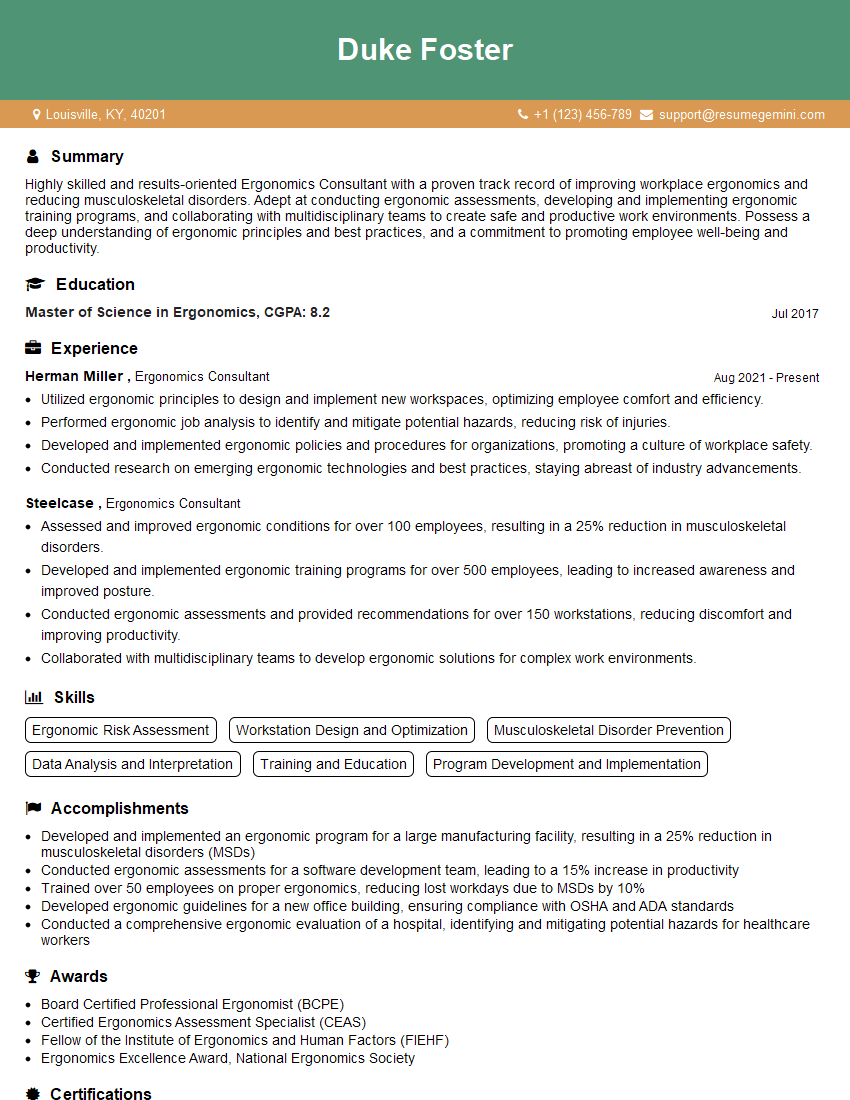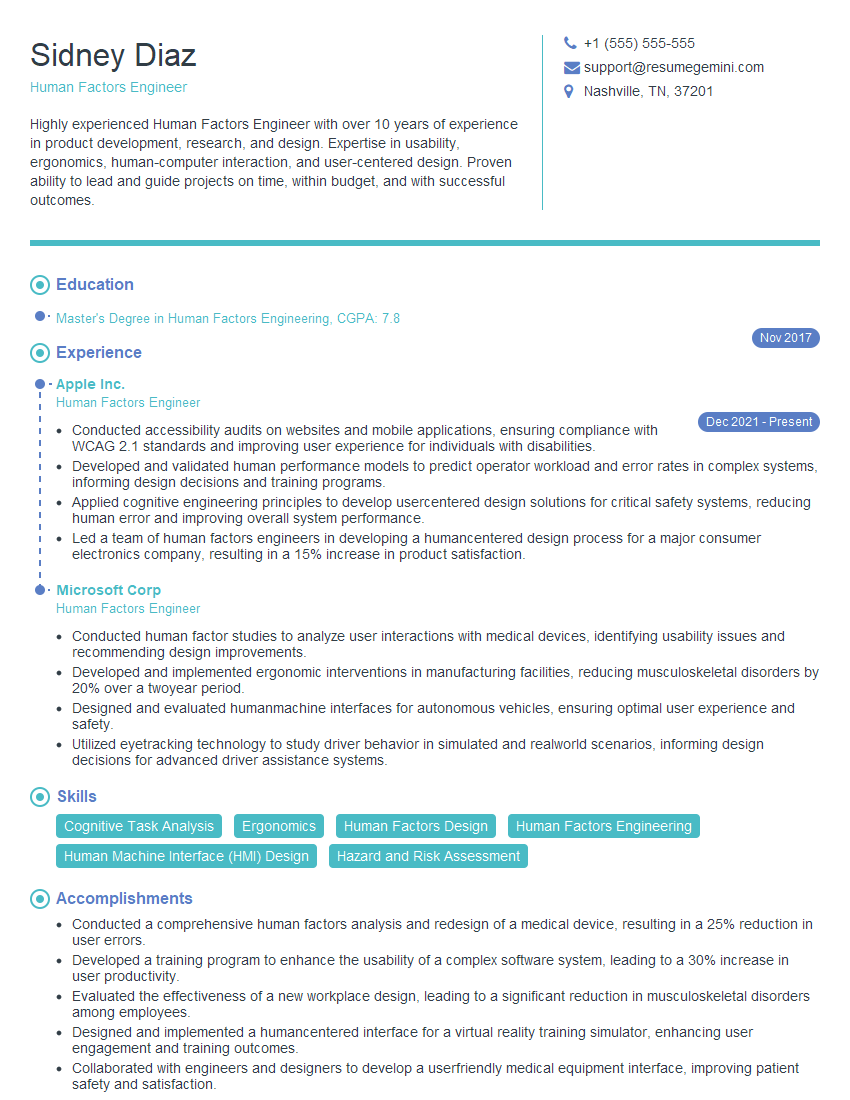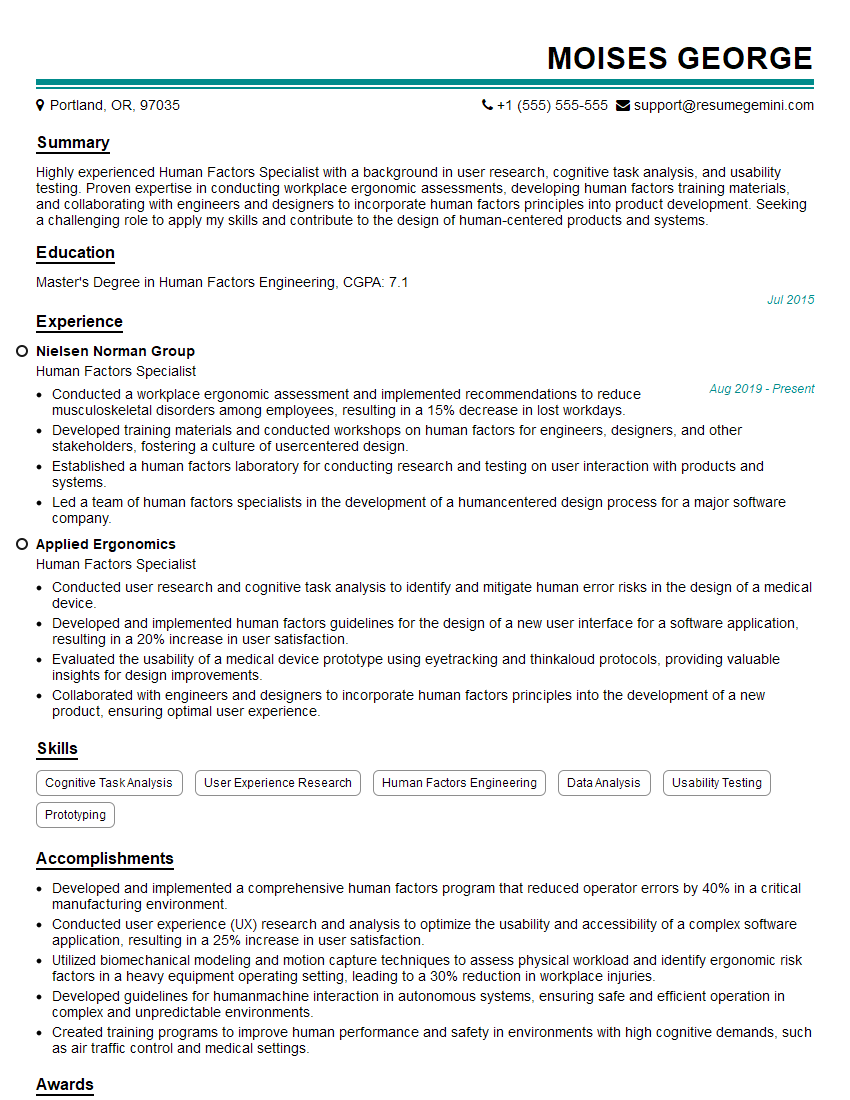The thought of an interview can be nerve-wracking, but the right preparation can make all the difference. Explore this comprehensive guide to Industrial Ergonomics interview questions and gain the confidence you need to showcase your abilities and secure the role.
Questions Asked in Industrial Ergonomics Interview
Q 1. Describe the NIOSH lifting equation and its limitations.
The NIOSH lifting equation is a widely used model for assessing the risk of back injuries associated with manual lifting tasks. It’s a mathematical formula that considers several factors, including the weight of the object, the vertical distance lifted, the horizontal distance from the lifter, the vertical location of the hands, the asymmetry of the lift (twisting), the frequency of lifting, and the coupling (how well the object is grasped). The equation calculates a recommended weight limit (RWL) that represents the weight of a load that a majority of healthy workers can lift safely under specific conditions. A lifting index (LI) is then calculated by dividing the actual weight lifted by the RWL. An LI greater than 1 indicates a potentially hazardous lifting task.
However, the NIOSH equation has limitations. It simplifies a complex biomechanical process and doesn’t fully account for individual differences in strength, fitness, and lifting technique. Factors like posture, fatigue, environmental conditions (heat, slippery surfaces), and the presence of other hazards (obstacles, poor lighting) are not directly incorporated. It primarily focuses on lifting and doesn’t address other manual material handling tasks like pushing, pulling, or carrying. Furthermore, the equation assumes a static load; it doesn’t adequately consider dynamic movements or sudden changes in load. Finally, the equation may not be suitable for all populations, particularly older workers or those with pre-existing conditions.
For example, imagine two workers lifting 20kg boxes. One lifts from the floor frequently with poor posture, while the other lifts from a waist-high conveyor, maintaining good posture. While the weight is the same, the risk of injury is significantly higher for the first worker. The NIOSH equation gives a single RWL but the risk isn’t captured properly. It highlights the need for a holistic approach to risk assessment beyond simple weight calculations.
Q 2. Explain the difference between anthropometry and biomechanics in ergonomic assessments.
Anthropometry and biomechanics are both crucial in ergonomic assessments, but they address different aspects of the human-work interaction. Anthropometry is the study of the size, shape, and proportions of the human body. In ergonomics, anthropometric data (like arm length, leg length, shoulder width, and body mass index) helps design workstations and tools that accommodate the physical dimensions of the worker population. For example, a well-designed keyboard should accommodate the reach and hand size of the majority of users, preventing discomfort and strain.
Biomechanics, on the other hand, focuses on the mechanics of biological systems, specifically how forces act on the human body during work. Biomechanical analysis uses principles of physics and engineering to study the stresses and strains on muscles, joints, and ligaments during various tasks. This involves assessing posture, forces, moments, and energy expenditure. Biomechanical principles help determine the risk of musculoskeletal disorders (MSDs) by identifying areas of high stress and strain that could lead to injury. For example, biomechanical analysis might reveal that a specific assembly task causes excessive wrist extension, leading to carpal tunnel syndrome.
In essence, anthropometry informs the design of the work environment to fit the worker, while biomechanics evaluates the demands the work places on the worker’s body.
Q 3. How do you conduct a workplace ergonomic risk assessment?
Conducting a workplace ergonomic risk assessment involves a systematic process to identify and control hazards that can lead to MSDs. The process typically includes the following steps:
- Step 1: Identify the Tasks and Workers: Identify the tasks within the workplace that could potentially lead to MSDs. This might involve observing workers performing their tasks, reviewing job descriptions, and interviewing workers.
- Step 2: Observe and Document the Work: Observe the workers performing the tasks. Note postures, movements, tool use, and the work environment. Document observations using photos, videos, or checklists.
- Step 3: Analyze Ergonomic Risks: Analyze the observations using validated ergonomic assessment tools such as checklists, questionnaires, or more detailed biomechanical analysis. Identify risk factors, such as awkward postures, forceful exertions, repetitive movements, contact stress, and vibration.
- Step 4: Prioritize Risks: Prioritize the identified hazards based on their severity and likelihood of causing injury. The most significant risks should be addressed first. This could involve a risk matrix to visualize the hazards.
- Step 5: Develop and Implement Control Measures: Develop and implement control measures to eliminate or reduce the identified risks. This could include engineering controls (e.g., redesigning workstations, automating tasks), administrative controls (e.g., job rotation, work-rest schedules), and personal protective equipment (PPE) (e.g., gloves, back supports).
- Step 6: Evaluate the Effectiveness of Controls: Evaluate the effectiveness of the control measures to determine whether they have reduced the ergonomic risks. Repeat the observation and analysis process to assess any improvements and identify any remaining risks.
- Step 7: Document and Train: Document the entire risk assessment process, including identified hazards, control measures, and evaluation results. Provide training to workers on safe work practices and the use of new equipment or tools.
For instance, in a manufacturing setting, a risk assessment might reveal that workers are repeatedly lifting heavy boxes from the floor, leading to back pain. The intervention could involve installing a conveyor belt to reduce bending and lifting, providing lifting aids, and implementing training on proper lifting techniques.
Q 4. What are the common causes of musculoskeletal disorders (MSDs) in the workplace?
Musculoskeletal disorders (MSDs) are injuries to the muscles, nerves, tendons, ligaments, joints, cartilage, and spinal discs. Common causes of MSDs in the workplace include:
- Awkward Postures: Maintaining awkward postures for extended periods, such as prolonged bending, twisting, or reaching, puts excessive strain on muscles and joints.
- Forceful Exertion: Lifting, pushing, pulling, or carrying heavy objects or exerting excessive force during tasks can lead to injuries.
- Repetitive Movements: Repeatedly performing the same movements, especially at a high speed, can cause overuse injuries such as tendinitis or carpal tunnel syndrome.
- Contact Stress: Direct pressure on body parts, such as leaning on elbows or knees, can cause discomfort and injury over time.
- Vibration: Exposure to vibration, especially hand-arm or whole-body vibration, can cause circulatory problems, nerve damage, and musculoskeletal disorders.
- Lack of Work-Rest Breaks: Insufficient rest breaks during prolonged work periods can lead to fatigue, muscle strain, and increased risk of injury.
- Poor Workplace Design: Inadequate workstation design, including improper chair height, desk height, and keyboard placement, can contribute to MSDs.
- Individual Factors: Pre-existing conditions, age, fitness levels, and individual variations in strength and flexibility can influence susceptibility to MSDs.
For example, a cashier constantly reaching for items on a high shelf might develop shoulder tendinitis. A factory worker repeatedly assembling small parts might experience carpal tunnel syndrome.
Q 5. Explain the principles of designing an ergonomically sound workstation.
Designing an ergonomically sound workstation involves considering several key principles:
- Neutral Posture: The workstation should allow the worker to maintain neutral postures (natural alignment of the body) for most of the working day. This means avoiding prolonged bending, twisting, reaching, or awkward postures.
- Adjustability: The workstation components, such as the chair, desk, monitor, and keyboard, should be adjustable to accommodate different body sizes and individual preferences. Height-adjustable chairs and desks are essential.
- Proper Lighting: Adequate lighting is crucial to prevent eye strain and improve visibility. Avoid glare and shadows, providing both general and task-specific lighting.
- Comfortable Seating: The chair should provide proper lumbar support, adjustable height, and armrests. The seat should be cushioned and comfortable enough for prolonged sitting.
- Proper Monitor Placement: The monitor should be positioned at eye level to prevent neck strain. The distance between the eyes and the screen should be approximately an arm’s length.
- Keyboard and Mouse Placement: The keyboard and mouse should be positioned close to the body to minimize reaching and strain. Use a keyboard tray that supports neutral wrist posture.
- Foot Support: Proper foot support should be provided, particularly for taller or shorter individuals, to maintain proper leg and back posture.
- Clutter Free Workspace: Keeping the work area clean and clutter-free ensures easy access to tools and materials, preventing awkward reaches and movements.
For example, a well-designed office workstation might include a height-adjustable desk, an ergonomic chair with lumbar support, a keyboard tray, and a monitor placed at eye level. This setup promotes neutral postures and minimizes strain on the body.
Q 6. What are the key considerations when selecting ergonomic tools and equipment?
Selecting ergonomic tools and equipment requires careful consideration of several factors:
- Functionality: The tool should be designed to perform the intended task efficiently and safely, minimizing physical strain on the worker.
- Fit and Adjustability: The tool should be adjustable to accommodate different body sizes and preferences, reducing the need for awkward postures or excessive force.
- Weight and Size: Lighter tools reduce fatigue and strain, while appropriately sized tools improve handling and control.
- Grip and Handle Design: The grip should be comfortable and easy to hold, reducing hand and wrist strain. Handles should be designed to fit the hand naturally and allow for efficient operation.
- Material: The material should be durable, comfortable, and appropriate for the work environment. Non-slip surfaces are important for preventing accidents.
- User Feedback: Involve workers in the selection process to gather their feedback on the usability and comfort of the tools.
- Compliance with Standards: Ensure the tools comply with relevant safety and ergonomic standards.
For instance, a well-designed pair of scissors would have comfortable handles that fit the hand naturally, reducing the force required for cutting and minimizing hand fatigue. An ergonomically designed screwdriver would have a cushioned grip and a balanced weight distribution to improve control and reduce wrist strain.
Q 7. Describe different ergonomic intervention strategies.
Ergonomic intervention strategies aim to reduce or eliminate ergonomic risks in the workplace. These strategies can be broadly categorized into:
- Engineering Controls: These controls involve modifying the physical work environment or equipment to reduce ergonomic hazards. Examples include redesigning workstations, automating repetitive tasks, installing ergonomic equipment (e.g., adjustable desks, ergonomic chairs), and improving material handling systems.
- Administrative Controls: These controls involve changing the way work is organized or managed to reduce ergonomic risks. Examples include job rotation, work-rest schedules, providing training on proper lifting techniques or posture, and implementing ergonomic guidelines.
- Personal Protective Equipment (PPE): While PPE is a last resort, it can offer additional protection for workers when engineering and administrative controls are insufficient. Examples include gloves, back supports, and anti-vibration tools.
- Training and Education: Training programs educate workers about ergonomic principles, safe work practices, and the importance of reporting ergonomic hazards. This helps improve their understanding of risk factors and empowers them to take precautions.
For example, in an office setting, engineering controls might involve providing adjustable desks and ergonomic chairs. Administrative controls might involve implementing work-rest schedules and training on proper posture. In a manufacturing setting, engineering controls might involve redesigning assembly lines to reduce repetitive motions, while administrative controls might involve job rotation to reduce fatigue.
Q 8. How do you prioritize ergonomic hazards?
Prioritizing ergonomic hazards involves a systematic approach that considers the likelihood and severity of potential injuries or illnesses. We use a risk assessment matrix, often incorporating a hierarchical task analysis to break down jobs into individual tasks. This allows us to identify the specific movements, postures, and forces involved.
The matrix typically assesses likelihood (e.g., frequent, occasional, rare) and severity (e.g., minor discomfort, lost-time injury, fatality). Hazards are ranked based on the product of likelihood and severity, with the highest scores receiving the most immediate attention. For instance, a task with a high likelihood of causing a serious injury would rank higher than one with a low likelihood of causing a minor discomfort. This systematic method ensures resources are allocated efficiently, focusing on addressing the most critical risks first.
- Example: In a manufacturing plant, repetitive lifting of heavy boxes (high likelihood, high severity) would be prioritized over occasional awkward reaching (low likelihood, moderate severity).
Q 9. What are the common methods for measuring workplace exposures?
Measuring workplace exposures involves using a variety of methods to quantify physical factors like posture, force, and repetition, as well as psychosocial factors such as workload and job demands.
- Direct Observation: This involves systematically observing workers performing their tasks, using tools such as video recording, checklists, and posture assessment tools (e.g., inclinometers, goniometers). This method provides qualitative and quantitative data on work postures, movement patterns and exertions.
- Questionnaire Surveys: These gather self-reported data on symptoms, discomfort, and job satisfaction. Standardized questionnaires like the Nordic Musculoskeletal Questionnaire provide valuable insights into the prevalence of musculoskeletal problems.
- Physical Measurement Tools: Instruments like accelerometers, force gauges, and electromyography (EMG) are used to measure physical factors like vibration exposure, force exertion, and muscle activity, offering precise data on work-related biomechanical loads.
- Biomechanical Modeling: Computer simulations analyze worker posture and movements to estimate forces and stresses on the body. This helps predict potential risk factors before ergonomic problems develop.
The choice of method depends on the specific hazard being assessed. For example, direct observation is best for assessing posture, whereas force gauges are ideal for measuring force exertion.
Q 10. How do you evaluate the effectiveness of ergonomic interventions?
Evaluating the effectiveness of ergonomic interventions involves a multi-faceted approach, combining quantitative and qualitative measures to determine the success in improving worker health, safety, and productivity.
- Pre- and Post-Intervention Comparisons: This involves measuring key indicators (e.g., injury rates, discomfort levels, productivity) before and after implementing the interventions. Statistical analysis helps determine whether improvements are statistically significant.
- Worker Surveys and Feedback: Gather worker opinions and experiences on the effectiveness and usability of the interventions. Open-ended questions can highlight unforeseen issues or successes.
- Objective Physiological Measures: Monitor physiological parameters (e.g., muscle activity, heart rate) to assess the reduction in physical strain after the interventions.
- Lost Time Injury Rates: This is a critical quantitative measure. A decrease in the number of lost-time injuries directly related to the ergonomic hazard indicates a successful intervention.
- Return on Investment (ROI): Assessing cost savings through reduced worker compensation claims, decreased absenteeism, and increased productivity provides a powerful argument for successful ergonomic interventions.
A combination of these approaches provides a comprehensive evaluation. For example, a significant reduction in reported back pain and lost-time injuries combined with positive worker feedback would strongly support the intervention’s success. It’s crucial to set clear, measurable goals before implementation to accurately assess the intervention’s success against expectations.
Q 11. Explain the importance of workplace ergonomics in reducing worker’s compensation claims.
Workplace ergonomics plays a crucial role in reducing worker’s compensation claims by proactively addressing the root causes of musculoskeletal disorders (MSDs) and other work-related injuries. MSDs, such as back pain, carpal tunnel syndrome, and tendonitis, are frequently the cause of lost workdays and significant worker compensation costs.
By implementing ergonomic interventions—such as adjusting workstation setups, providing appropriate tools, and promoting proper lifting techniques—companies can significantly reduce the incidence of these injuries. This preventative approach saves money in the long run by reducing medical expenses, lost productivity, and legal fees associated with workers’ compensation claims. Investing in ergonomics is a cost-effective strategy because the cost of preventing injuries is far less than the cost of treating them.
Example: A company that implements ergonomic workstation adjustments for computer users might see a decrease in repetitive strain injuries, leading to fewer sick days and lower workers’ compensation costs.
Q 12. Describe the role of participatory ergonomics in workplace design.
Participatory ergonomics emphasizes the involvement of workers in the design and implementation of ergonomic interventions. This collaborative approach leverages the workers’ firsthand knowledge of their tasks, challenges, and preferences, resulting in more effective and sustainable solutions.
Workers directly involved in the process are more likely to understand, accept, and actively use the resulting changes. This approach fosters a sense of ownership and commitment, which increases the chance of long-term success. Techniques such as focus groups, interviews, and participatory observation help gather valuable worker input.
Example: When designing a new assembly line, involving assembly workers in the process ensures the workstations are designed to meet their specific needs and physical limitations, minimizing risks and improving efficiency. This collaborative design process may reveal innovative solutions that would otherwise be overlooked by external experts.
Q 13. What are the legal and regulatory requirements related to workplace ergonomics?
Legal and regulatory requirements related to workplace ergonomics vary significantly depending on the country, state, and industry. However, many jurisdictions have legislation addressing occupational safety and health, with some specifically mentioning ergonomic risks. These regulations often mandate employers to:
- Conduct risk assessments: To identify and evaluate potential ergonomic hazards in the workplace.
- Implement control measures: To reduce or eliminate identified hazards, such as providing ergonomic equipment, training employees on safe work practices, and modifying work processes.
- Provide training: Educate employees on how to identify and avoid ergonomic hazards and how to use ergonomic equipment effectively.
- Record and report injuries: Maintain records of work-related musculoskeletal injuries and report them to the relevant authorities.
- Comply with specific standards: Adhere to relevant industry-specific standards or guidelines related to ergonomics.
Failure to comply with these regulations can result in penalties, fines, and legal action. Employers should consult with relevant occupational safety and health authorities to ensure compliance with all applicable laws and regulations.
Q 14. How do you address ergonomic concerns in different work settings (e.g., office, manufacturing, healthcare)?
Addressing ergonomic concerns differs across various work settings due to the unique physical demands and job characteristics of each environment. However, the fundamental principles of ergonomics remain the same.
- Office Settings: Focus on adjustable chairs, proper monitor placement, keyboard and mouse positioning, adequate lighting, and breaks to prevent repetitive strain injuries.
- Manufacturing Settings: Addressing hazards like repetitive lifting, awkward postures, and forceful exertions is critical. Interventions may include using ergonomic tools, optimizing workflows, implementing automation, and providing job rotation or task variation.
- Healthcare Settings: Nurses, doctors, and other healthcare professionals face risks associated with patient handling, prolonged standing, and repetitive movements. Interventions often focus on using patient handling equipment, providing adjustable beds and workstations, implementing proper lifting techniques, and incorporating rest breaks.
Regardless of the setting, a thorough ergonomic assessment, involving observation, interviews, and measurement, is the first step. This assessment guides the selection of appropriate interventions tailored to the specific work tasks and environment. The involvement of workers is essential to ensure the success and acceptability of these interventions.
Q 15. Explain your understanding of cumulative trauma disorders.
Cumulative Trauma Disorders (CTDs) are injuries to the muscles, nerves, tendons, ligaments, and joints caused by repetitive movements, forceful exertions, awkward postures, or sustained vibrations over time. They develop gradually, often without a single identifiable injury event. Think of it like the slow wear and tear on a machine that’s constantly used without proper maintenance. Instead of a sudden break, you get a gradual decline in function.
Common examples include carpal tunnel syndrome (affecting the wrist and hand), tendonitis (inflammation of tendons), and epicondylitis (tennis or golfer’s elbow).
Understanding CTDs requires considering the interaction of several factors: the job task itself (repetition, force, posture), individual worker characteristics (strength, flexibility, pre-existing conditions), and the work environment (tool design, workstation layout). A crucial aspect is that the damage isn’t always immediately apparent; symptoms might only emerge after prolonged exposure.
Career Expert Tips:
- Ace those interviews! Prepare effectively by reviewing the Top 50 Most Common Interview Questions on ResumeGemini.
- Navigate your job search with confidence! Explore a wide range of Career Tips on ResumeGemini. Learn about common challenges and recommendations to overcome them.
- Craft the perfect resume! Master the Art of Resume Writing with ResumeGemini’s guide. Showcase your unique qualifications and achievements effectively.
- Don’t miss out on holiday savings! Build your dream resume with ResumeGemini’s ATS optimized templates.
Q 16. Describe your experience using ergonomic assessment tools (e.g., RULA, REBA).
I have extensive experience using ergonomic assessment tools such as RULA (Rapid Upper Limb Assessment) and REBA (Rapid Entire Body Assessment). RULA focuses on the upper body, assessing posture and the risk of musculoskeletal disorders in the neck, shoulders, and arms. REBA extends this by evaluating the entire body, incorporating leg and trunk postures and incorporating factors such as force, load, and repetition.
In practice, I use these tools systematically. First, I observe the worker performing their tasks. Then, I use the assessment protocols: assigning scores based on posture, muscle activity, and other factors. For example, using RULA, I would observe a worker’s neck position, shoulder posture, and elbow position, then use the corresponding charts to calculate a score reflecting the risk level. A high RULA/REBA score would indicate a high risk of musculoskeletal injury, prompting me to recommend interventions.
Beyond RULA and REBA, I’m proficient in using other tools such as OWAS (Ovako Working Posture Assessment System) and NIOSH Lifting Equation, adapting my selection based on the specific task and the required level of detail.
Q 17. How do you communicate ergonomic findings to management and workers?
Communicating ergonomic findings requires a multifaceted approach, targeting both management and workers. For management, I use concise reports with data-driven findings, highlighting the risks, potential costs (e.g., lost productivity, worker’s compensation claims), and the return on investment (ROI) of implementing ergonomic interventions. I focus on clear, actionable recommendations, often presented visually with charts and graphs to demonstrate the impact.
When communicating with workers, I adopt a participatory approach. I explain the findings in clear, non-technical language, emphasizing the health benefits of the recommendations. I actively involve them in finding solutions, creating a sense of ownership. This collaborative approach fosters trust and compliance.
An example would be presenting management with a cost-benefit analysis showing how investing in new chairs reduces CTD incidence and lowers compensation claims. With workers, I might show them videos of proper lifting techniques and discuss how these changes can alleviate discomfort and prevent injuries.
Q 18. What are the ethical considerations in ergonomic practice?
Ethical considerations in ergonomic practice are paramount. The core principle is to prioritize worker health and safety. This means:
- Confidentiality: Maintaining the privacy of workers’ health information.
- Objectivity: Conducting unbiased assessments and recommendations based on sound scientific principles, not influenced by external pressures.
- Transparency: Openly communicating findings and recommendations to both management and workers, ensuring everyone understands the rationale.
- Competence: Providing services only within my area of expertise, referring complex cases to specialists when necessary.
- Informed Consent: Obtaining workers’ informed consent before conducting assessments or interventions.
A key ethical challenge arises when recommendations conflict with business priorities. While cost-effectiveness is a factor, compromising worker safety to save money is ethically unacceptable. My role is to advocate for the worker’s well-being while presenting economically viable solutions.
Q 19. What are the emerging trends in industrial ergonomics?
Several emerging trends are shaping industrial ergonomics:
- Exoskeletons and wearable technology: These are increasingly used to assist workers with heavy lifting and repetitive tasks, reducing the physical strain.
- Virtual and augmented reality (VR/AR): Used for ergonomic training and for designing and evaluating workstations before physical implementation.
- Data analytics and AI: Collecting and analyzing data from wearable sensors and other sources to identify and predict risk factors for musculoskeletal injuries, enabling proactive interventions.
- Focus on cognitive ergonomics: Expanding beyond physical ergonomics to address cognitive workload, mental fatigue, and decision-making in the workplace, recognizing that mental strain can have significant implications for physical health and safety.
- Remote work ergonomics: Addressing the unique ergonomic challenges faced by workers in remote settings.
The integration of technology allows for more precise assessments, personalized interventions, and a more proactive approach to injury prevention.
Q 20. Describe your experience in conducting ergonomic training programs.
I have extensive experience designing and delivering ergonomic training programs. My approach is highly interactive and incorporates a variety of methods including:
- Hands-on demonstrations: Showing proper lifting techniques, workstation adjustments, and tool usage.
- Interactive workshops: Engaging participants in group discussions and problem-solving activities.
- Videos and multimedia presentations: Presenting information visually to enhance understanding.
- Case studies and real-world examples: Relating concepts to situations relevant to the participants’ jobs.
- Post-training assessments: Evaluating participants’ understanding and retention of the material.
I tailor each program to the specific needs and characteristics of the audience. For instance, a program for warehouse workers will focus on safe lifting techniques and material handling, while a program for office workers might emphasize proper posture and workstation setup.
A key success factor is making training engaging and relevant. I encourage active participation, create opportunities for questions, and provide ample opportunities for practice and feedback.
Q 21. How do you incorporate ergonomic principles into new product development?
Incorporating ergonomic principles into new product development is crucial for preventing future ergonomic problems. My approach is proactive, involving ergonomic considerations from the very beginning of the design process rather than as an afterthought.
This involves:
- User-centered design: Understanding the needs and characteristics of the end-users, including their physical capabilities and limitations.
- Prototyping and testing: Creating prototypes to evaluate the design’s ergonomics, identifying potential problems early on.
- Ergonomic guidelines and standards: Adhering to relevant standards and guidelines to ensure the design meets ergonomic requirements.
- 3D modeling and simulation: Using software to simulate and analyze various design options, optimizing for ergonomics before physical production.
- Usability testing: Observing users interacting with the product to identify any ergonomic issues.
For example, when designing a new hand tool, I would consider factors such as handle size, grip design, and weight to minimize strain on the hand and wrist. I’d also conduct usability testing to see how effectively users can operate the tool while maintaining a safe posture. This iterative design process ensures the final product is both functional and ergonomic.
Q 22. Explain your understanding of human factors in automation.
Human factors in automation concern the interplay between human capabilities and limitations, and the design and operation of automated systems. It’s about ensuring that automated systems are designed to be safe, efficient, and user-friendly, considering the cognitive, physical, and psychological demands on human operators. This includes aspects like human-machine interaction (HMI), workload management, error prevention, and the impact of automation on job satisfaction and overall well-being.
For example, consider a manufacturing plant introducing robotic arms. Poorly designed human-robot interaction could lead to increased error rates, higher stress levels among workers, and even accidents. Effective human factors engineering would involve designing intuitive interfaces, providing adequate training, ensuring sufficient space for safe operation, and carefully considering the division of labor between humans and robots.
Another example is the design of autonomous vehicles. Human factors experts are vital in designing interfaces that allow drivers to trust and monitor the system effectively, while also being able to take control in emergencies. Consideration must be given to the potential for driver complacency and the design of warning systems that are both effective and not overly intrusive.
Q 23. How do you address ergonomic challenges in the context of remote work?
Addressing ergonomic challenges in remote work requires a holistic approach. It’s not just about providing a comfortable chair; it’s about optimizing the entire work environment. Key considerations include:
- Proper workstation setup: Employees need guidance on achieving proper posture, using ergonomic keyboards and mice, and positioning screens at the correct height and distance. Remote ergonomic assessments, using tools like checklists and online questionnaires, can be invaluable.
- Lighting and environment: Ensuring adequate lighting, minimizing glare, and promoting a comfortable temperature are crucial for reducing eye strain and fatigue. Encouraging employees to work in well-lit areas, away from distractions, is important.
- Breaks and movement: Encouraging regular breaks, stretching exercises, and movement throughout the workday can combat the sedentary nature of remote work. Promoting a culture that supports regular breaks is important.
- Communication and support: Open communication channels allow employees to voice concerns and receive support for ergonomic issues. Providing resources and training on remote ergonomics can significantly improve employee wellbeing.
- Ergonomic equipment provision: Supplying employees with adjustable chairs, ergonomic keyboards, and monitor stands can significantly improve workstation ergonomics. A company-sponsored program for equipment purchase can be very helpful.
For instance, a company might provide a stipend for employees to purchase a standing desk or ergonomic chair, coupled with online training on how to properly set up their workstation. Regular check-ins with employees can also help to address any emerging ergonomic concerns.
Q 24. Describe your experience with ergonomic software and tools.
My experience with ergonomic software and tools is extensive. I’ve utilized various assessment tools, including posture analysis software, which employs motion capture or image analysis to quantify postural deviations from ideal positions. This data helps in formulating targeted interventions. I’m also proficient in using workstation assessment software, which allows for virtual modelling of different workstation configurations to predict risk factors and optimize workspace design. Furthermore, I’ve utilized risk assessment software to evaluate jobs and identify potential ergonomic hazards. Data from these tools assists in developing tailored ergonomic solutions.
For example, in one project, I used posture analysis software to assess the risk of musculoskeletal disorders among assembly line workers. The software identified repetitive movements and awkward postures, allowing us to implement changes in the workstation layout and job design. I have also utilized 3D modeling software to visualize and optimize workspace design before physical implementation, ensuring efficient use of space and reduced risk factors.
Q 25. How do you stay up-to-date with the latest advancements in industrial ergonomics?
Staying current in industrial ergonomics requires a multifaceted approach. I regularly read peer-reviewed journals like the ‘Applied Ergonomics’ and ‘Human Factors’ to access the latest research findings. I actively participate in professional organizations such as the Human Factors and Ergonomics Society (HFES) and attend conferences and workshops to network with colleagues and learn about new developments. Online resources, such as databases of ergonomic standards and guidelines from organizations like NIOSH (National Institute for Occupational Safety and Health), are frequently consulted.
Furthermore, I regularly review new ergonomic tools and technologies, assessing their effectiveness and relevance to my work. This keeps me informed of the latest advancements in software, equipment, and methodologies used in ergonomic assessment and intervention.
Q 26. Explain your understanding of the relationship between ergonomics and productivity.
Ergonomics and productivity are inextricably linked. A well-designed ergonomic workspace leads to reduced musculoskeletal disorders, fatigue, and stress, resulting in increased worker comfort and well-being. This, in turn, directly translates to improved efficiency, reduced error rates, and increased productivity. Workers who are comfortable and free from pain are more focused, less distracted, and ultimately, more productive. Conversely, neglecting ergonomics can lead to injuries, absenteeism, and reduced output.
For example, implementing ergonomic interventions in an office setting, such as providing adjustable chairs and properly positioned monitors, can lead to significant improvements in employee morale, reduced sick days, and increased output. In a manufacturing setting, improved workstation design might lead to a reduction in workplace injuries, which reduces costs and improves output. This positive feedback loop shows the crucial relationship between investment in ergonomics and return in productivity.
Q 27. Describe a situation where you had to overcome a challenging ergonomic problem.
In a previous role, I was tasked with resolving a high incidence of carpal tunnel syndrome among data entry clerks. Initial assessments revealed that the keyboards, while standard, were poorly positioned relative to the chairs and desks, leading to awkward wrist postures. Furthermore, the task involved repetitive keystrokes with insufficient rest breaks. My solution involved a multi-pronged approach:
- Workstation redesign: I recommended adjustable desks and chairs to allow for personalized setups, ensuring proper posture and keyboard positioning.
- Keyboard redesign: We investigated ergonomic keyboards that minimized wrist extension and promoted a neutral wrist posture.
- Training and education: I conducted training sessions on proper posture, keyboard techniques, and the importance of taking regular micro-breaks.
- Job rotation: We implemented job rotation to diversify tasks and reduce the repetitive strain on any one area.
These interventions dramatically reduced the incidence of carpal tunnel syndrome, demonstrating the effectiveness of a systematic, multi-faceted approach to ergonomic problem-solving.
Q 28. How do you handle disagreements with management regarding ergonomic recommendations?
Handling disagreements with management regarding ergonomic recommendations requires a diplomatic yet firm approach. My strategy involves presenting a robust, evidence-based case, using data and research to support my recommendations. This might involve cost-benefit analyses demonstrating the long-term savings from injury prevention, or referencing industry best practices and relevant safety regulations. I also emphasize the impact on employee well-being and productivity, aligning my recommendations with the company’s overall goals. Clear and concise communication, using visuals and data to illustrate my points, is crucial.
If a compromise is necessary, I’m willing to explore alternative solutions that balance cost-effectiveness with ergonomic improvements. The key is to build a collaborative relationship with management, demonstrating that ergonomic improvements are not just a cost, but an investment in a healthier, more productive workforce. Ultimately, the goal is to find solutions that are both feasible and effective.
Key Topics to Learn for Your Industrial Ergonomics Interview
Ace your Industrial Ergonomics interview by mastering these key areas. Remember, understanding the practical application of these concepts is crucial!
- Musculoskeletal Disorders (MSDs): Understanding the causes, prevention, and treatment of MSDs in the workplace. This includes recognizing risk factors and analyzing workplace tasks for potential hazards.
- Workplace Assessment and Analysis: Learn different assessment methods like Rapid Upper Limb Assessment (RULA), Rapid Entire Body Assessment (REBA), and NIOSH Lifting Equation. Practice applying these techniques to real-world scenarios.
- Ergonomic Design Principles: Master the principles of designing workstations, tools, and equipment to minimize physical strain and promote comfort and efficiency. Consider anthropometry and its role in design.
- Human Factors and Human-Machine Interaction: Explore the interplay between human capabilities and limitations with technology and equipment in the workplace. Understand how to optimize this interaction for safety and productivity.
- Risk Assessment and Control: Develop your skills in identifying, evaluating, and controlling ergonomic hazards. This includes implementing control measures and evaluating their effectiveness.
- Legislation and Regulations: Familiarize yourself with relevant safety regulations and standards related to ergonomics in your industry. Understanding compliance is critical.
- Ergonomic Interventions and Training: Explore different strategies for implementing ergonomic interventions, including designing training programs to educate workers on proper posture and lifting techniques.
Next Steps: Boost Your Career with a Powerful Resume
Mastering Industrial Ergonomics opens doors to exciting career opportunities. To maximize your job prospects, invest in a strong, ATS-friendly resume that highlights your skills and experience effectively. ResumeGemini is a trusted resource for crafting professional resumes that stand out. We offer examples of resumes specifically tailored to Industrial Ergonomics to help you create a compelling application that showcases your expertise. Take the next step toward your dream job – build a winning resume with ResumeGemini today!
Explore more articles
Users Rating of Our Blogs
Share Your Experience
We value your feedback! Please rate our content and share your thoughts (optional).
What Readers Say About Our Blog
Interesting Article, I liked the depth of knowledge you’ve shared.
Helpful, thanks for sharing.
Hi, I represent a social media marketing agency and liked your blog
Hi, I represent an SEO company that specialises in getting you AI citations and higher rankings on Google. I’d like to offer you a 100% free SEO audit for your website. Would you be interested?