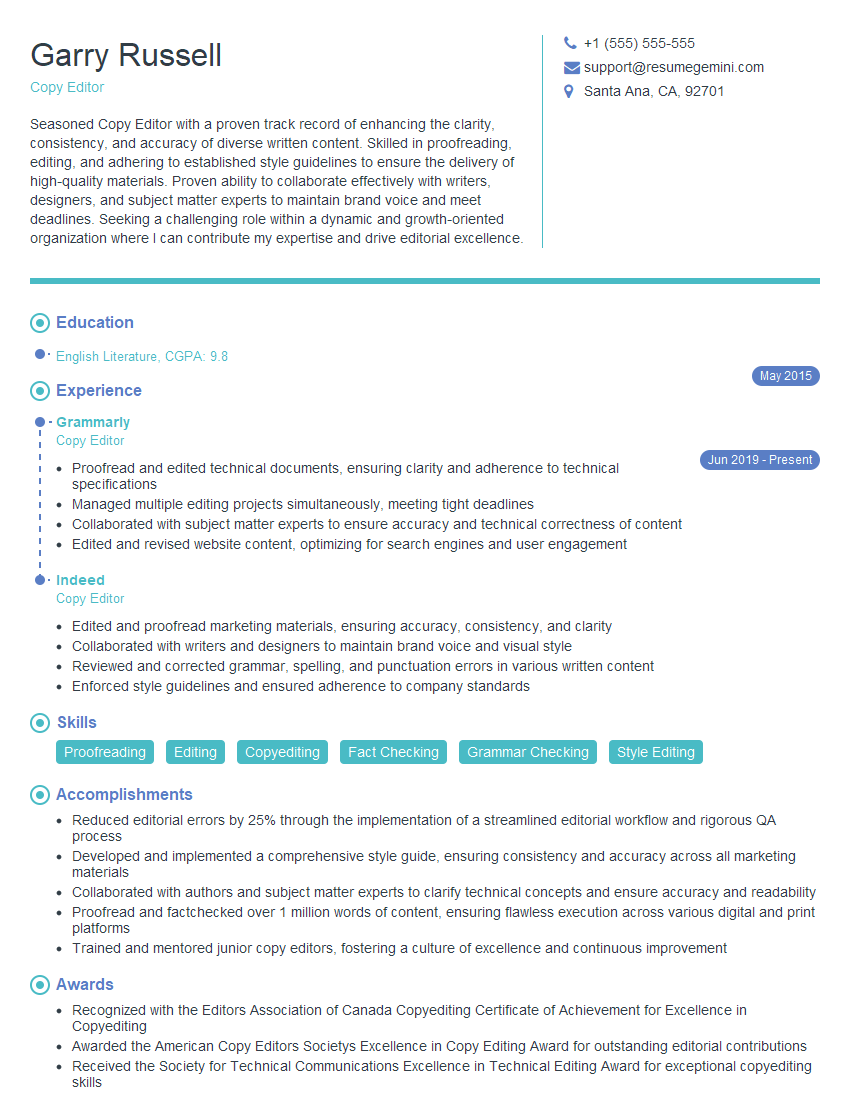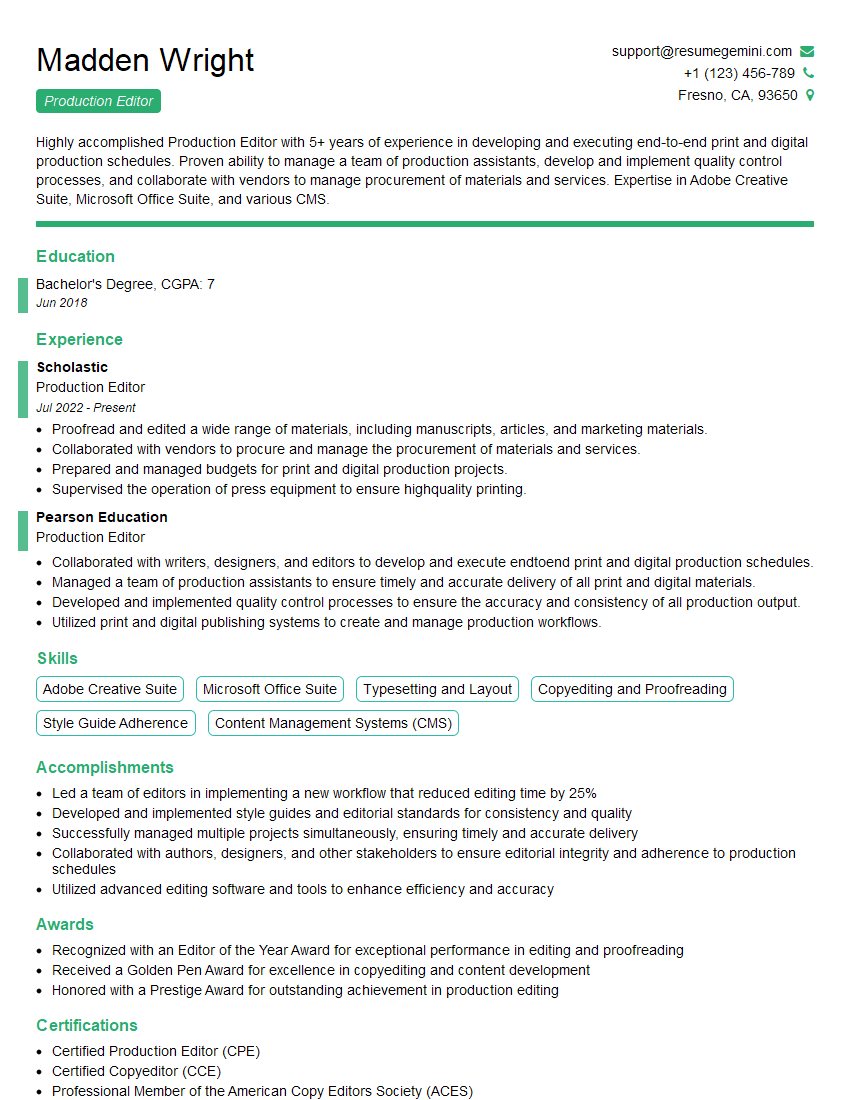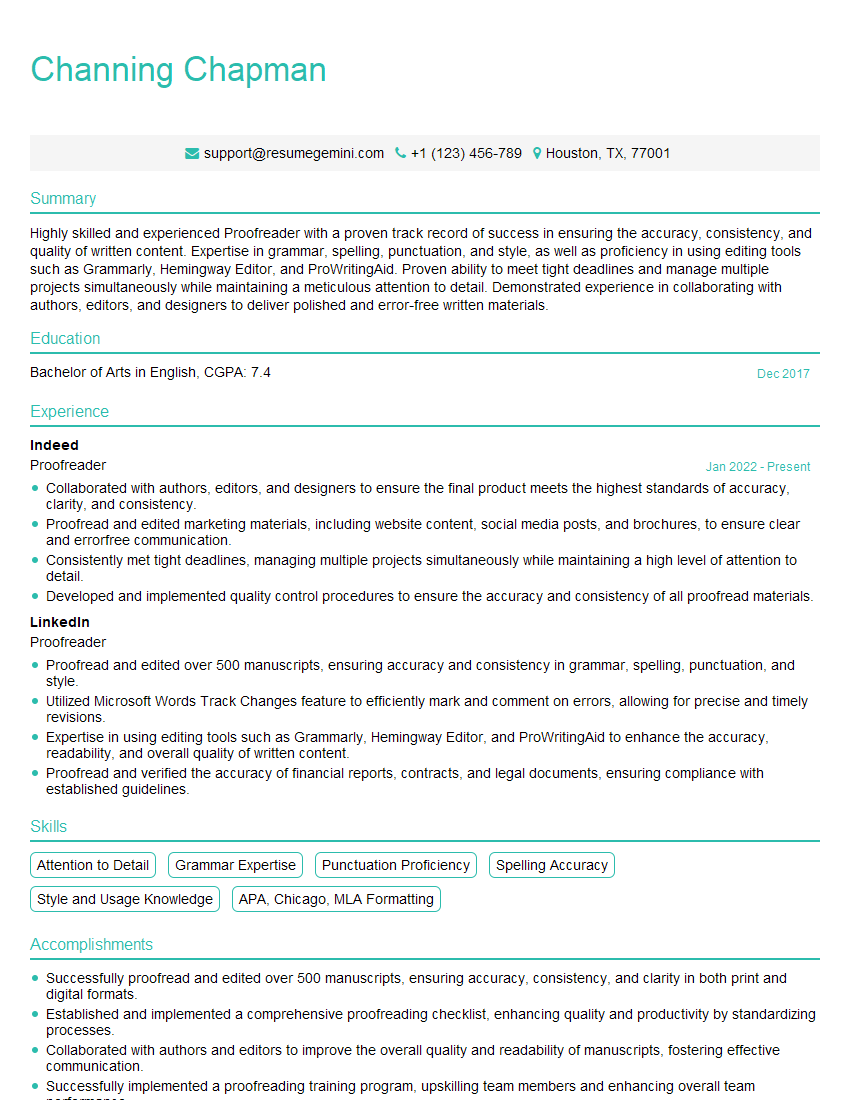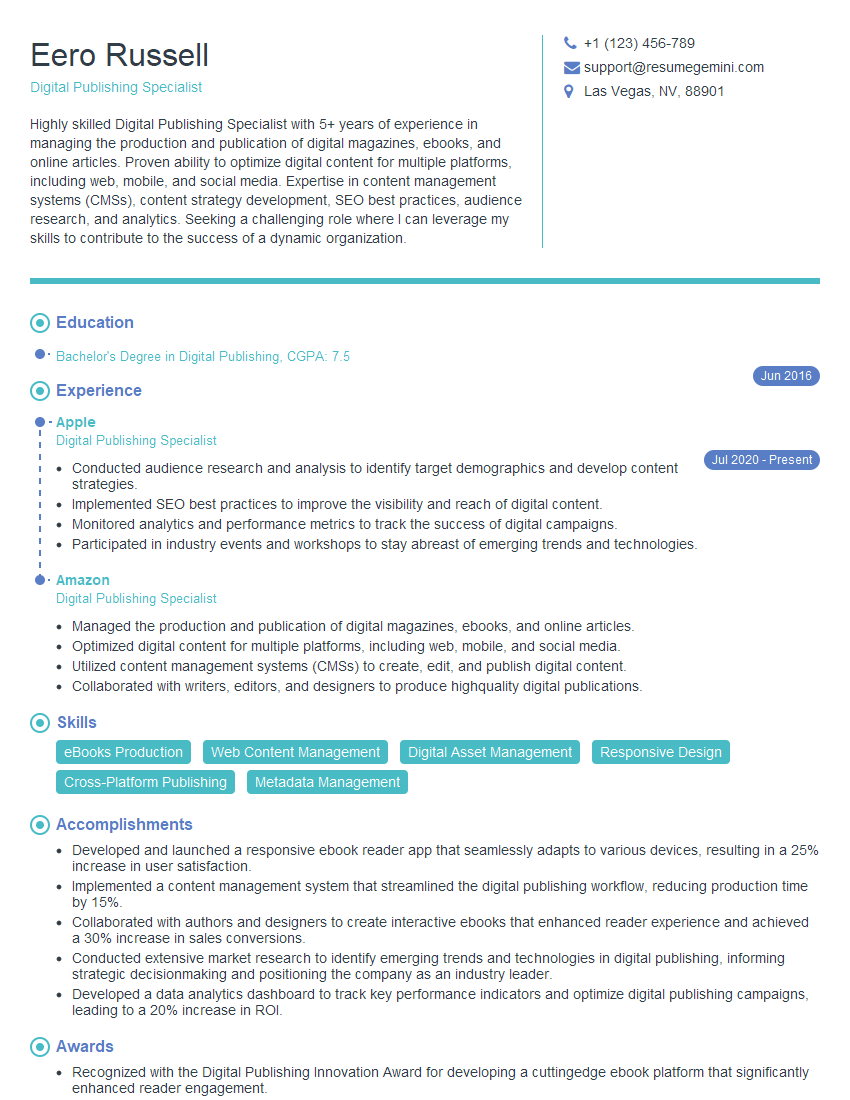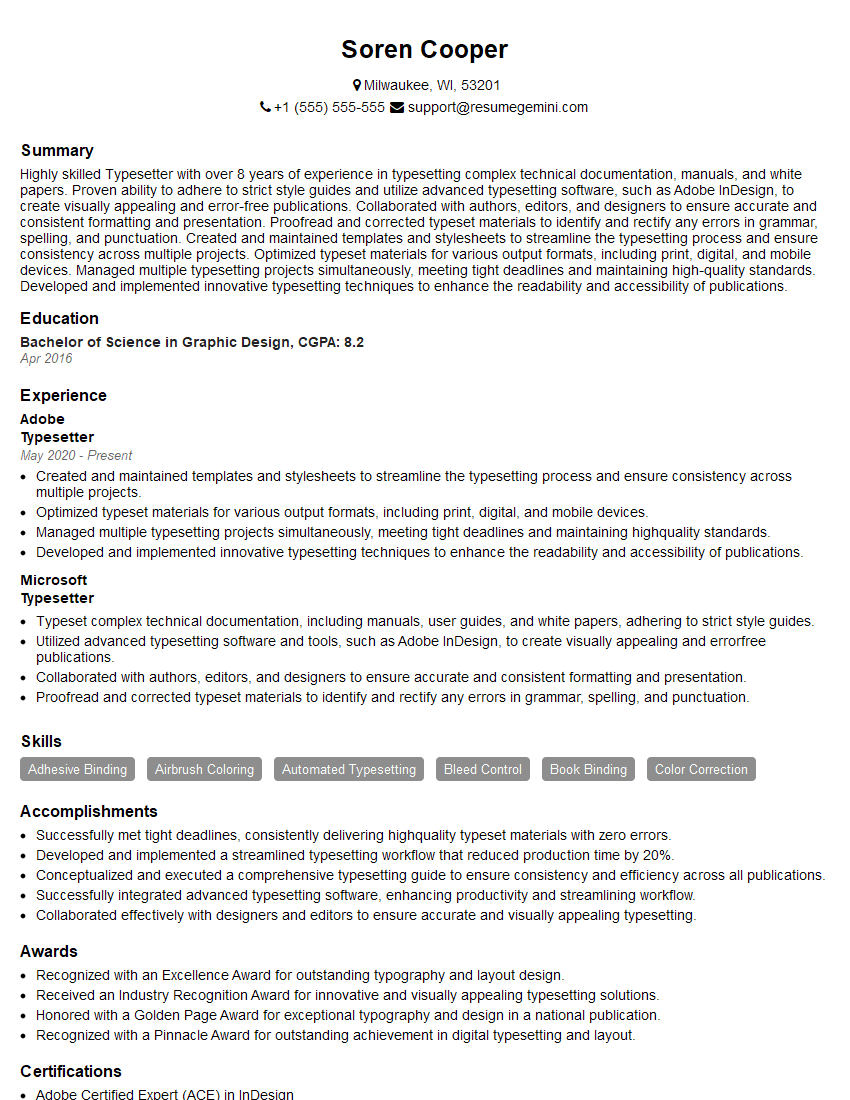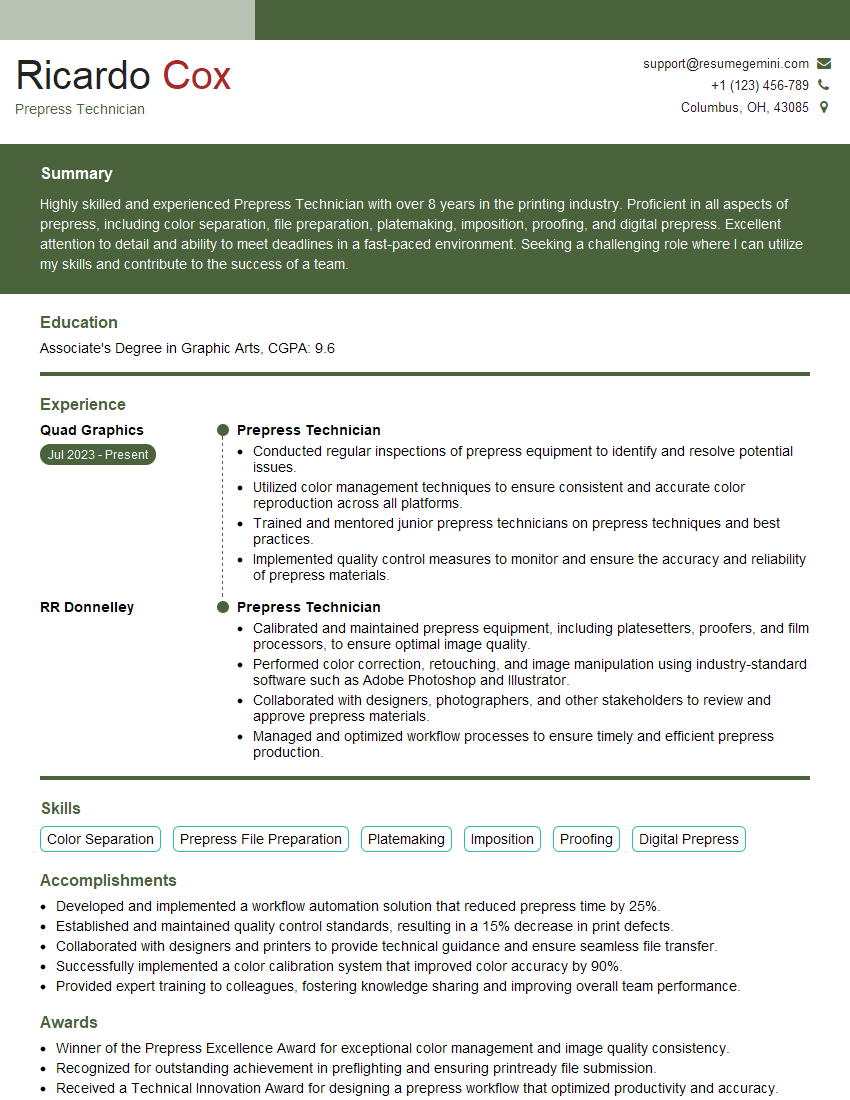Every successful interview starts with knowing what to expect. In this blog, we’ll take you through the top E-book and Print Production interview questions, breaking them down with expert tips to help you deliver impactful answers. Step into your next interview fully prepared and ready to succeed.
Questions Asked in E-book and Print Production Interview
Q 1. What are the key differences between preparing an ebook and a print book for publication?
Preparing an ebook and a print book for publication differs significantly due to their respective mediums. Print books require meticulous attention to physical dimensions, bleed, and color accuracy for optimal printing. Ebooks, conversely, prioritize reflowable text and optimized display across various devices. Let’s break down the key differences:
- File Formats: Print books typically use high-resolution PDF/X files, while ebooks use formats like EPUB (for most readers), MOBI (for Kindle), or even fixed-layout PDFs for specific design needs.
- Image Resolution: Print books need high-resolution images (300 DPI or higher) to avoid pixelation. Ebooks can use lower-resolution images (72 DPI is often sufficient), reducing file size.
- Layout and Design: Print books have a fixed layout, while ebooks often employ reflowable text, adapting to different screen sizes. This requires different design approaches and careful consideration of text wrapping, image placement, and responsiveness.
- Bleed and Margins: Print books require bleed (extra space beyond the trim line) to account for printing variations. Ebooks don’t have this requirement.
- Font Selection: While font choice impacts both, ebooks necessitate fonts that render well across different systems and devices. Poor font choices can lead to display issues or poor readability on certain ereaders.
- Metadata: Both require metadata, but ebooks’ metadata is crucial for searchability and discoverability on ebook retailers, including keywords, descriptions, and cover art optimized for specific platforms.
For example, I once worked on a project where the client wanted a visually stunning print book with intricate illustrations, requiring high-resolution images and careful attention to bleed and color profiles. The ebook version, however, needed a more streamlined design focused on readability across various e-readers, emphasizing reflowable text and compressed images.
Q 2. Describe your experience with different ebook formats (ePub, Mobi, PDF).
I have extensive experience with various ebook formats. EPUB is the most common and widely supported, offering reflowable text and adaptability to different devices. I’m proficient in creating and validating EPUB files, ensuring proper metadata embedding and image optimization. Mobi is specific to Kindle devices, requiring careful formatting to take advantage of Kindle’s features. Finally, PDF is suitable for fixed-layout ebooks where preserving the visual layout is paramount, often used for illustrated books or comic books, though this limits the reflowable text functionality and can make it less accessible across different devices.
One challenge I often encounter is ensuring compatibility across different e-reader platforms. For example, certain CSS styles or image formats might render differently on different devices. To mitigate this, I meticulously test each ebook across various readers and devices before publication, making necessary adjustments to ensure consistent viewing experiences.
Q 3. What software are you proficient in for ebook and print production (e.g., InDesign, Illustrator, Acrobat)?
My software proficiency includes Adobe InDesign, Illustrator, and Acrobat. InDesign is my primary tool for page layout and design for both print and fixed-layout ebooks. Illustrator is essential for creating and editing vector graphics, vital for logos, illustrations, and other design elements that need to scale without losing quality. Acrobat is indispensable for pre-flighting, creating PDFs, and ensuring file compatibility. I also have experience with other tools, such as Calibre (for ebook conversion and management) and Sigil (for EPUB editing).
For instance, when designing a complex print book with multiple sections and various design elements, I rely on InDesign’s features for master pages, styles, and advanced typography to ensure consistency and efficiency. Similarly, for ebook production, I leverage InDesign’s export capabilities for creating both fixed-layout and reflowable EPUB files.
Q 4. Explain your process for pre-flighting files before sending to print.
Pre-flighting files before sending to print is a crucial step to prevent costly errors. My process involves a multi-stage check:
- File Format Validation: I verify that the file is in the correct format (PDF/X-1a or PDF/X-4, depending on the printer’s specifications). I use Acrobat’s preflight profile specifically designed for print production which checks for color spaces, fonts, resolution and more.
- Image Resolution Check: I ensure all images meet the required resolution (typically 300 DPI for print) and are in appropriate color spaces (CMYK for print).
- Font Embedding: I check that all fonts are embedded to avoid font substitution issues during printing.
- Color Profile Verification: I validate that the document uses the correct color profile (e.g., ISO Coated v2 (ECI)) to ensure color consistency throughout the printing process.
- Bleed and Margin Check: I carefully review the bleed and margin settings to prevent content from being cut off during trimming.
- Trap Check (If Applicable): For complex designs with fine lines or small text, I review or utilize trapping settings within InDesign or preflight profiles to ensure that colors overlap properly, preventing gaps between colors during printing.
- Proofing: A soft proof is essential. I create a high-resolution proof using a color-managed workflow to preview the final printed output on screen, checking for any unexpected color shifts or other flaws.
Ignoring pre-flighting can lead to significant issues, like incorrect colors, missing fonts, or low-resolution images, which can cause delays and increased costs in reprintings. A thorough preflight process is my guarantee of quality and efficiency.
Q 5. How do you handle version control in a collaborative publishing environment?
In collaborative environments, version control is paramount. We utilize a combination of cloud-based storage (such as Dropbox or Google Drive) and version-control software (like Git for text-based files, though less common for large design files) to track changes and maintain project history. For larger design files, we often utilize InDesign’s version history feature. For text files, a collaborative writing platform like Google Docs is ideal.
We establish a clear naming convention for files, incorporating project names, version numbers, and author initials to easily track changes. Regular check-ins and updates ensure everyone is working with the most recent version of the document, minimizing conflicts and maintaining clarity. I’ve found that clear communication and established workflows are critical for successful collaboration and version control.
Q 6. What are your strategies for quality assurance in ebook and print production?
Quality assurance (QA) is an ongoing process throughout the entire production cycle, not just at the end. My QA strategy involves several steps:
- Multiple Proofreads: We employ a multi-stage proofreading process, with different individuals checking for typos, grammatical errors, and inconsistencies.
- Technical Review: We conduct a thorough technical review to ensure the file structure, formatting, and metadata are correct for the target format (print or ebook).
- Style Guide Adherence: We adhere strictly to established style guides to maintain consistency in terminology, formatting, and design elements.
- Accessibility Check (for ebooks): For ebooks, we ensure accessibility by validating the EPUB file against accessibility guidelines, checking for things like proper alt text for images and logical heading structures.
- Beta Testing (for ebooks): Before publishing, we conduct beta testing with a small group of readers to identify any remaining issues or inconsistencies.
- Final Proofing and Approval: A final proof is reviewed by the author and editor before publishing.
A robust QA process reduces the risk of errors and ensures a high-quality final product. I’ve seen firsthand how a meticulous QA process saves time and resources, preventing costly corrections after publication.
Q 7. Describe your experience with color management and color profiles.
Color management is critical for ensuring consistent color reproduction across different devices and printing processes. I’m experienced in using color profiles (ICC profiles) to define the color space of images and documents. For print production, I typically work with CMYK color space, while for ebooks, sRGB is commonly used. Using a properly managed workflow means ensuring all images and the final file use the correct color profile to avoid mismatches in color rendering.
Understanding and implementing color management requires careful calibration of monitors, use of color-managed software, and selecting appropriate color profiles for different outputs. A common mistake is using RGB images directly for print, which will result in inaccurate and potentially unexpected colors in the final product. I always convert RGB images to CMYK before printing, and carefully check the results through soft proofing to minimize discrepancies.
Q 8. How do you handle complex layouts and typography?
Handling complex layouts and typography requires a keen eye for detail and a mastery of design software like Adobe InDesign or QuarkXPress. It’s not just about making things look pretty; it’s about ensuring readability, consistency, and a cohesive brand experience. I begin by carefully analyzing the content, identifying key elements, and understanding the author’s vision. For example, a complex academic text will require a different approach than a children’s book. Then, I create a style guide defining fonts, sizes, spacing, and other typographical elements. This ensures consistency throughout the entire project. For complex layouts involving multiple columns, images, and sidebars, I use InDesign’s powerful features like master pages and styles to streamline the process and maintain consistency. I meticulously check for widows and orphans (single lines of text at the top or bottom of a page), ensuring proper hyphenation, and paying close attention to kerning and tracking (adjusting the space between individual characters and words, respectively) for optimal readability. I always conduct thorough proofing and quality checks to catch any errors before the final stages of production.
For example, I once worked on a project with numerous illustrations and intricate diagrams. By using InDesign’s object styles and paragraph styles, I managed to maintain consistency across hundreds of pages, which significantly reduced production time and ensured a uniform look and feel.
Q 9. How familiar are you with different binding and finishing techniques for print books?
My experience with print book binding and finishing techniques is extensive. I’m familiar with various methods, including perfect binding (ideal for paperback books), saddle stitch binding (best for magazines or booklets with a low page count), case binding (for hardcover books), and wire-o binding (for calendars or notebooks). Each method has its own strengths and weaknesses depending on factors such as page count, budget, and desired aesthetic. Beyond binding, I’m well-versed in various finishing techniques that enhance the book’s presentation and durability. This includes things like embossing, debossing, foil stamping, die-cutting, and UV coating. I carefully select the most appropriate binding and finishing options based on the specific requirements of each project. Consider a cookbook, for instance: perfect binding might suffice, but adding a UV coating to the cover would greatly increase its durability. In contrast, a high-end art book would likely benefit from case binding and potentially foil stamping for a luxurious feel.
Q 10. What are your experience with image resolution and optimization for print and digital media?
Image resolution and optimization are critical for both print and digital media. For print, the general rule is 300 DPI (dots per inch) for optimal quality. Anything lower will result in a blurry or pixelated image. For digital media, 72 DPI is often sufficient, but higher resolutions are preferable for sharper displays on high-resolution devices like tablets and e-readers. I use image editing software like Adobe Photoshop to optimize images for their intended use. This involves resizing, compressing, and converting images to appropriate file formats (like JPEG for print and PNG for web). I always aim for a balance between image quality and file size, to ensure efficient processing and reduce storage space. Overly large images can slow down e-book loading times, affecting the reader experience. Similarly, large files in print can increase production costs. I often use lossy compression (like JPEG) for photographs and lossless compression (like PNG) for line art and graphics, adjusting the compression level to find the sweet spot between quality and file size. This careful optimization is a crucial step in both print and e-book production, ensuring the final product is of high quality and efficiently delivered.
Q 11. How do you ensure accessibility in your ebook production process?
Accessibility is paramount in e-book production. I ensure all ebooks adhere to accessibility guidelines, particularly those set by the Web Content Accessibility Guidelines (WCAG). This involves using structured content, semantic HTML, and appropriate alternative text (alt text) for images. Alt text provides a textual description of the image, which screen readers can use for visually impaired users. I also ensure proper heading levels for navigation, use sufficient color contrast for readability, and provide captioning for any videos or multimedia elements. Furthermore, I thoroughly test the e-book on different assistive technologies (like screen readers) to identify and address potential accessibility issues. For example, I’ve ensured that my ebooks are compatible with JAWS and NVDA, popular screen reader software. By following these practices, I create e-books that are inclusive and accessible to a wider audience, regardless of their abilities.
Q 12. Describe your experience with metadata and ebook cataloging.
Metadata and ebook cataloging are crucial for discoverability and searchability. I’m experienced in creating accurate and comprehensive metadata for ebooks, following industry standards like ONIX and Dublin Core. This includes meticulously filling in fields like title, author, ISBN, publisher, publication date, subject categories, and keywords. The accuracy and completeness of this metadata directly impact the ebook’s visibility in online stores and catalogs. For example, using appropriate subject categories (like Fiction, Science Fiction, Romance etc.) greatly improves the chance of the book showing up in relevant searches. I also pay close attention to the creation of accurate and engaging descriptions to attract potential readers. A poorly written description can severely hinder the success of an ebook. My experience with cataloging systems allows me to organize and manage ebook metadata effectively, ensuring smooth integration with different platforms.
Q 13. How do you manage deadlines and prioritize tasks in a fast-paced production environment?
Managing deadlines and prioritizing tasks in a fast-paced environment requires a structured approach. I use project management tools like Asana or Trello to track tasks, deadlines, and progress. I break down large projects into smaller, manageable tasks, assigning priorities based on urgency and importance. I maintain clear communication with authors, editors, designers, and other stakeholders to ensure everyone is aligned on timelines and expectations. I regularly review progress, identify potential bottlenecks, and proactively address issues to avoid delays. I also build in buffer time to accommodate unexpected issues that often arise in production. A proactive approach to scheduling, combined with detailed project planning and effective communication, helps to stay on track and deliver high-quality results, even under pressure.
Q 14. What is your approach to problem-solving when unexpected issues arise during production?
My approach to problem-solving during production is systematic and proactive. When unexpected issues arise, I follow a structured process: First, I identify and clearly define the problem. Then, I gather all relevant information to understand the root cause. Next, I brainstorm potential solutions, evaluating their feasibility and impact. I often collaborate with team members to leverage their expertise and find the most effective solution. Once a solution is chosen, I implement it carefully, documenting the process for future reference. Finally, I review the outcome, ensuring the problem is resolved and lessons are learned to prevent similar issues from occurring again. For instance, if a crucial image file is corrupted, I would first investigate the cause of corruption, then explore options like recovering the file from a backup or contacting the author for a replacement. By using a logical and methodical approach, I’m able to handle unexpected challenges efficiently and effectively, minimizing disruption to the overall production timeline.
Q 15. Describe your experience working with printers and print vendors.
Throughout my career, I’ve collaborated extensively with a diverse range of printers and print vendors, from small local businesses to large international corporations. This experience has given me a deep understanding of their capabilities, workflows, and pricing structures. I’ve worked on projects ranging from short-run, high-quality books to large-scale mass-market publications. I understand the nuances of different printing methods, such as offset printing, digital printing, and on-demand printing, and I can select the optimal method based on project requirements such as print run size, budget, and desired quality. I’m adept at managing communication, ensuring timely delivery, and resolving any potential issues that may arise during the printing process. For example, on one project involving a complex four-color process, I worked closely with the printer to refine the color profiles and ensure consistent color reproduction across all copies. This required detailed communication and a thorough understanding of the printer’s capabilities.
Furthermore, I’m proficient in negotiating favorable contracts, managing print budgets effectively, and overseeing the entire print production process from pre-press to delivery. I’m comfortable providing detailed specifications to printers and reviewing proofs to guarantee the final product meets the highest standards. I understand the importance of selecting a printer that aligns with the project’s goals, both in terms of quality and budget.
Career Expert Tips:
- Ace those interviews! Prepare effectively by reviewing the Top 50 Most Common Interview Questions on ResumeGemini.
- Navigate your job search with confidence! Explore a wide range of Career Tips on ResumeGemini. Learn about common challenges and recommendations to overcome them.
- Craft the perfect resume! Master the Art of Resume Writing with ResumeGemini’s guide. Showcase your unique qualifications and achievements effectively.
- Don’t miss out on holiday savings! Build your dream resume with ResumeGemini’s ATS optimized templates.
Q 16. How familiar are you with print specifications (e.g., bleeds, trim sizes)?
I possess a comprehensive understanding of print specifications, including bleeds, trim sizes, and other crucial elements. Bleeds refer to the extra area of artwork that extends beyond the final trim size. This is essential to prevent white edges from appearing after trimming. Trim size is the finished size of the printed piece. Understanding these is crucial for designing effective layouts that avoid content being cut off during the trimming process. For example, a book cover design might require a bleed of 0.125 inches on each side to accommodate for trimming. I’m also familiar with other specifications, such as color profiles (CMYK, RGB), resolution requirements (DPI), and paper weights. My experience includes working with various print formats, including paperback, hardcover, and different magazine sizes, ensuring accurate specifications for each.
I’m proficient in using software like Adobe InDesign and Acrobat to create print-ready files that adhere to all specified parameters. I can easily translate design specifications into precise technical instructions for the printer, minimizing the risk of errors and ensuring a smooth production workflow. Ignoring these specifications can lead to costly reprints and delays, so I prioritize accuracy and precision in all my work.
Q 17. What is your understanding of copyright and permissions in publishing?
Copyright and permissions are paramount in publishing. I have a thorough understanding of copyright law and the importance of securing necessary permissions before using any copyrighted material, including text, images, and illustrations. This involves identifying the copyright holder, contacting them to request permission, and negotiating usage rights. Failure to obtain proper permissions can result in legal action and significant financial penalties. I’m skilled in researching copyright information, evaluating the terms of usage licenses, and ensuring all necessary permissions are documented and readily available.
For example, I’ve successfully navigated complex permission requests for the use of photographs in several books. This required carefully reviewing copyright notices, identifying the appropriate licensing authority, and preparing legally sound agreements to avoid copyright infringement. My approach is proactive; I integrate copyright considerations into the project planning process from the outset. This ensures a seamless and legally compliant workflow. I’m also familiar with Creative Commons licenses and other open-source licensing models.
Q 18. How do you create and manage an effective production workflow?
Creating and managing an effective production workflow is essential for timely and efficient delivery. My approach is highly structured, employing project management techniques to ensure smooth progression. I typically use a phased approach: Pre-production (planning, budgeting, permissions, design), Production (typesetting, proofreading, cover design, file preparation), and Post-Production (printing, binding, distribution).
Tools like project management software (e.g., Asana, Trello) are used to track milestones, deadlines, and deliverables. I maintain meticulous records and regularly communicate with all stakeholders (authors, editors, designers, printers). For each project, a detailed schedule is created, outlining key tasks and assigned responsibilities. Regular progress meetings and clear communication channels are implemented to address any emerging challenges promptly. This proactive approach minimizes delays and keeps projects on track. For instance, in a recent project, I used a Gantt chart to visually track all tasks and deadlines, making it easy to identify potential bottlenecks and adjust the timeline accordingly. The result was successful on-time delivery, exceeding client expectations.
Q 19. What are some common pitfalls to avoid in ebook and print production?
Several common pitfalls can significantly impact ebook and print production. One major issue is inadequate file preparation. Incorrect file formats, low-resolution images, and improperly set up bleeds can lead to costly reprints and delays. Another common mistake is neglecting to thoroughly proofread the final manuscript, resulting in embarrassing errors in the published work. Inconsistent formatting and style across the publication can create a unprofessional impression.
Another frequent problem is insufficient planning; starting a project without a well-defined budget, timeline, or clear communication plan can create chaos and missed deadlines. Underestimating the time required for each phase of the production process is also a common pitfall. To avoid these, I emphasize meticulous planning, consistent quality checks at each stage, and clear, open communication with all team members. For example, in one instance, thorough pre-flight checks of all files prior to printing saved a significant amount of money and time by catching potential problems before they went to print. Proper project management and meticulous attention to detail are key to avoiding these pitfalls.
Q 20. Explain your experience with ISBNs and other publishing identifiers.
ISBNs (International Standard Book Numbers) are unique identifiers assigned to books, crucial for tracking sales and distribution. I have extensive experience obtaining ISBNs from the appropriate agencies and integrating them correctly into book metadata and print files. Understanding the different ISBN structures (e.g., 10-digit and 13-digit ISBNs) is critical for publishing globally. Beyond ISBNs, I also work with other publishing identifiers, such as ISSNs (International Standard Serial Numbers) for periodicals and DOI (Digital Object Identifier) for electronic publications.
These identifiers are necessary for proper cataloging and indexing of publications in libraries and online databases. For example, I’ve managed the ISBN acquisition and implementation process for numerous book projects, ensuring accurate and consistent usage across all formats and distribution channels. The accurate assignment and implementation of these identifiers streamline the book’s access and discoverability in the marketplace.
Q 21. How do you ensure consistency in branding and style across different publications?
Maintaining brand consistency across various publications is vital for creating a strong and recognizable brand identity. I achieve this by establishing detailed style guides that define aspects such as fonts, colors, logos, and formatting rules. These style guides serve as a reference point for all team members involved in the production process, ensuring uniformity in the final product. The style guide outlines specifications for everything from page layouts and typography to image style and tone of voice.
Additionally, I utilize template files within design software to ensure consistent formatting across documents. Regular reviews of the final products help identify and correct any deviations from the established style guidelines. For instance, I recently developed a comprehensive style guide for a client’s book series, which helped to maintain a cohesive brand identity across multiple volumes and formats (print and ebook). This systematic approach ensures a consistent and professional presentation, reinforcing the client’s brand image.
Q 22. Describe your process for proofing and correcting errors in text and images.
Proofreading and correcting errors is a crucial step in both ebook and print production. My process is multi-layered and involves several checks to ensure accuracy. It starts with a thorough self-review, looking for typos, grammatical errors, and inconsistencies in style. Then, I employ a second set of eyes – ideally a professional proofreader – for a fresh perspective. This often involves using track changes in a document editing software like Microsoft Word or Adobe InDesign to clearly mark corrections and facilitate easy review and implementation.
For images, I meticulously check for resolution issues (especially crucial for print!), color accuracy, and correct placement within the text. I use image editing software like Photoshop to make any necessary adjustments. Beyond basic errors, I also assess if the images enhance the text’s overall flow and readability. Finally, a final pre-flight check is conducted to catch any last-minute errors before publishing or sending the files to print.
For example, I once noticed a crucial factual error in a historical ebook during my self-review that would have significantly impacted the credibility of the work. This highlights the importance of meticulous self-review before passing the work to others.
Q 23. What is your experience with digital rights management (DRM) for ebooks?
Digital Rights Management (DRM) is essential for protecting intellectual property in ebooks. My experience encompasses various DRM methods, including Adobe Content Server, which offers robust protection against unauthorized copying and distribution. I’m also familiar with watermarking techniques to deter piracy, albeit less restrictive than comprehensive DRM solutions. The choice of DRM depends on the publisher’s requirements and the target platform. For example, some platforms like Amazon Kindle have their own built-in DRM systems that are integrated into their publishing workflows.
I understand the importance of balancing security with user experience. Overly restrictive DRM can frustrate readers, potentially leading to negative reviews and impacting sales. Therefore, I always advise selecting a DRM solution that strikes a balance between protection and accessibility.
Q 24. How do you handle file conversion and reformatting for different devices and platforms?
File conversion and reformatting are critical for ensuring ebooks and documents are optimally displayed across various devices and platforms (e.g., Kindle, iPad, Kobo). My expertise involves using tools like Calibre for ebook conversion and Adobe InDesign for print and complex ebook layouts. Calibre allows conversion between various formats (EPUB, MOBI, PDF) while maintaining text and image quality. InDesign enables responsive design, allowing content to adapt smoothly to different screen sizes and orientations.
For example, I often encounter situations where an ebook initially formatted for one platform needs adaptation for another. This often involves adjusting font sizes, margins, and image placement for optimal readability on smaller screens. I rigorously test the converted files on different devices to guarantee a seamless reading experience.
Q 25. How familiar are you with different types of paper and their suitability for different printing methods?
Paper selection is paramount in print production. My knowledge encompasses various paper types, including coated (glossy or matte), uncoated (various weights), and specialty papers (e.g., recycled, textured). The choice depends on factors like the printing method (offset, digital), desired aesthetic, and budget. Coated papers offer vibrant colors and sharp images, suitable for high-quality photo books or magazines printed via offset lithography. Uncoated papers offer a more natural, less reflective surface, suitable for novels or textbooks and often used in digital printing.
I also consider paper weight (gsm – grams per square meter), which affects the feel and durability of the final product. Thicker paper is more durable but increases the printing cost. Understanding these nuances allows me to recommend appropriate paper stock for different projects, optimizing both visual appeal and budget.
Q 26. Describe your experience with print estimations and cost management.
Print estimations and cost management are essential aspects of my work. I’m proficient in estimating printing costs using online calculators and collaborating with printers to get accurate quotes. Factors influencing cost include paper type, printing method, binding style (perfect binding, saddle stitch, case binding), quantity, and finishing options (e.g., lamination, embossing). I develop detailed print specifications to accurately represent the project’s requirements for printers.
I strive to optimize costs without compromising quality. This involves exploring different printing options, negotiating with printers, and finding cost-effective solutions, such as strategically selecting paper types and binding methods. For example, I might suggest using a less expensive paper stock for a large-volume print run to achieve significant overall cost savings.
Q 27. How do you stay updated on industry trends and best practices in publishing?
Staying updated in the publishing industry is continuous and vital. I regularly subscribe to industry publications, attend webinars and conferences, and actively participate in online communities for publishers and designers. This keeps me abreast of new technologies, design trends, and best practices in ebook and print production. I also monitor market research to understand evolving reader preferences and expectations, which can significantly impact formatting decisions.
Following influential industry blogs and podcasts allows me to learn about new software, design approaches, and the latest developments in DRM and other security measures. Continuous learning ensures I remain at the forefront of the publishing landscape, providing clients with the most current and relevant expertise.
Q 28. What is your experience with project management software related to publishing?
I have extensive experience with project management software relevant to publishing, including tools such as Asana, Trello, and Basecamp. These tools are instrumental in organizing tasks, tracking progress, managing deadlines, and facilitating collaboration among team members (authors, editors, designers, printers). I utilize these platforms to create project timelines, assign tasks, monitor milestones, and manage communication.
For example, in a recent project involving a multi-author textbook, I used Asana to track the progress of each author’s manuscript, manage editorial revisions, and coordinate the design and print production stages. This helped keep the project organized, ensured efficient teamwork, and ensured timely completion. The software’s features, like Gantt charts, enable a comprehensive overview of the entire publishing process, facilitating proactive problem-solving and resource allocation.
Key Topics to Learn for E-book and Print Production Interview
- File Formats and Prepress: Understanding various file formats (PDF, JPEG, TIFF, etc.), color spaces (CMYK, RGB), and their implications for print and ebook production. Practical application: Knowing when to use which format for optimal results and avoiding common file-related errors.
- Digital Asset Management (DAM): Organizing and managing digital assets efficiently. Practical application: Demonstrating knowledge of effective DAM strategies to ensure project consistency and streamline workflows.
- Print Production Workflow: Familiarity with the entire print production process, from preflighting and imposition to printing and binding. Practical application: Troubleshooting potential issues at each stage and suggesting solutions for optimized production.
- Ebook Formatting and Conversion: Understanding different ebook formats (EPUB, MOBI, PDF), reflowable text, and the use of ebook creation software. Practical application: Creating well-formatted ebooks that are compatible with various ereaders and devices.
- Proofreading and Quality Control: Identifying and correcting errors in text and images. Practical application: Implementing effective quality control measures to ensure error-free final products.
- Color Management: Understanding color profiles and ensuring consistent color reproduction across different devices and mediums. Practical application: Troubleshooting color discrepancies and maintaining brand consistency.
- Project Management in Production: Understanding project timelines, budgeting, and client communication. Practical application: Demonstrating experience in managing multiple projects simultaneously and meeting deadlines effectively.
- Print Finishing Techniques: Knowledge of various finishing options such as binding, lamination, and die-cutting. Practical application: Selecting the appropriate finishing techniques based on project requirements and budget.
- Software Proficiency: Demonstrating expertise in relevant software like Adobe InDesign, Acrobat Pro, Illustrator, Photoshop, and potentially others depending on the job description. Practical application: Highlighting specific projects where these skills were utilized.
- Problem-solving and Troubleshooting: Experience in identifying and resolving technical issues related to file preparation, printing, and ebook conversion. Practical application: Providing examples of challenging situations overcome and solutions implemented.
Next Steps
Mastering ebook and print production skills opens doors to exciting and rewarding career opportunities in publishing, marketing, and design. To significantly boost your job prospects, crafting an ATS-friendly resume is crucial. ResumeGemini is a trusted resource to help you build a professional resume that showcases your skills and experience effectively. We provide examples of resumes tailored to ebook and print production roles to guide you through the process. Take advantage of these resources and present yourself as the ideal candidate.
Explore more articles
Users Rating of Our Blogs
Share Your Experience
We value your feedback! Please rate our content and share your thoughts (optional).
What Readers Say About Our Blog
Interesting Article, I liked the depth of knowledge you’ve shared.
Helpful, thanks for sharing.
Hi, I represent a social media marketing agency and liked your blog
Hi, I represent an SEO company that specialises in getting you AI citations and higher rankings on Google. I’d like to offer you a 100% free SEO audit for your website. Would you be interested?