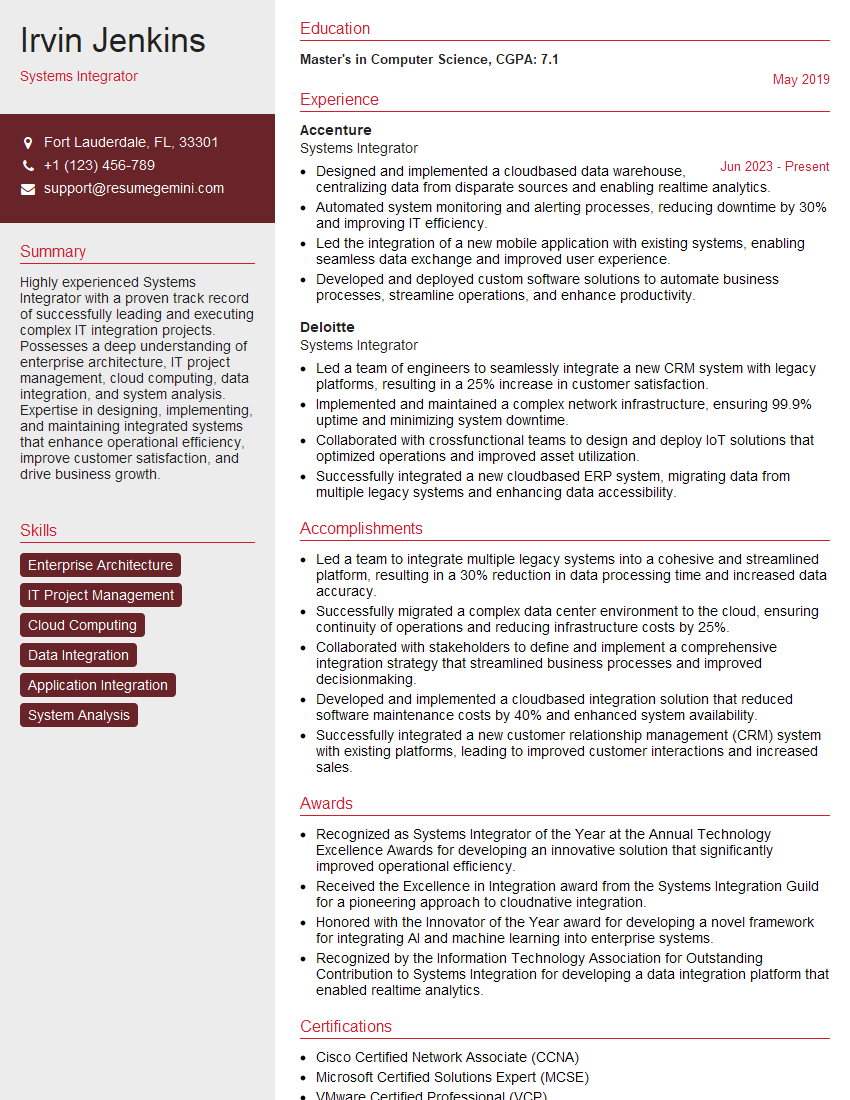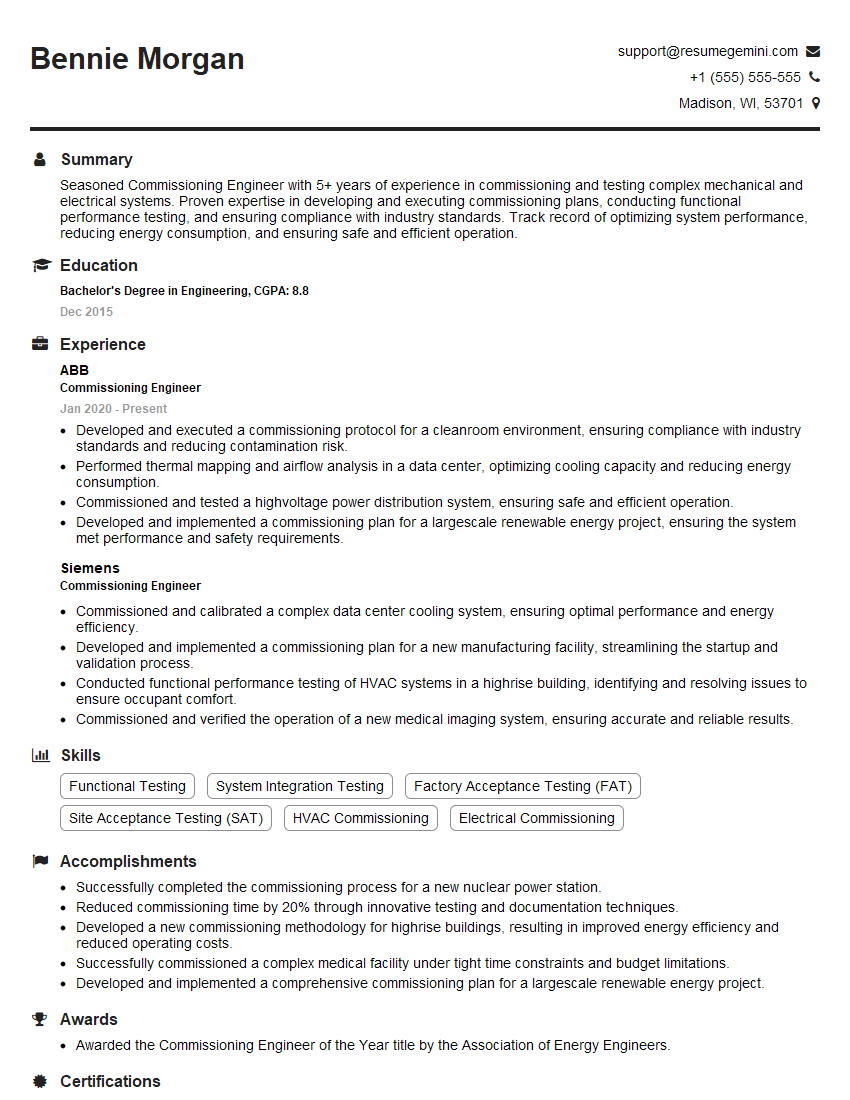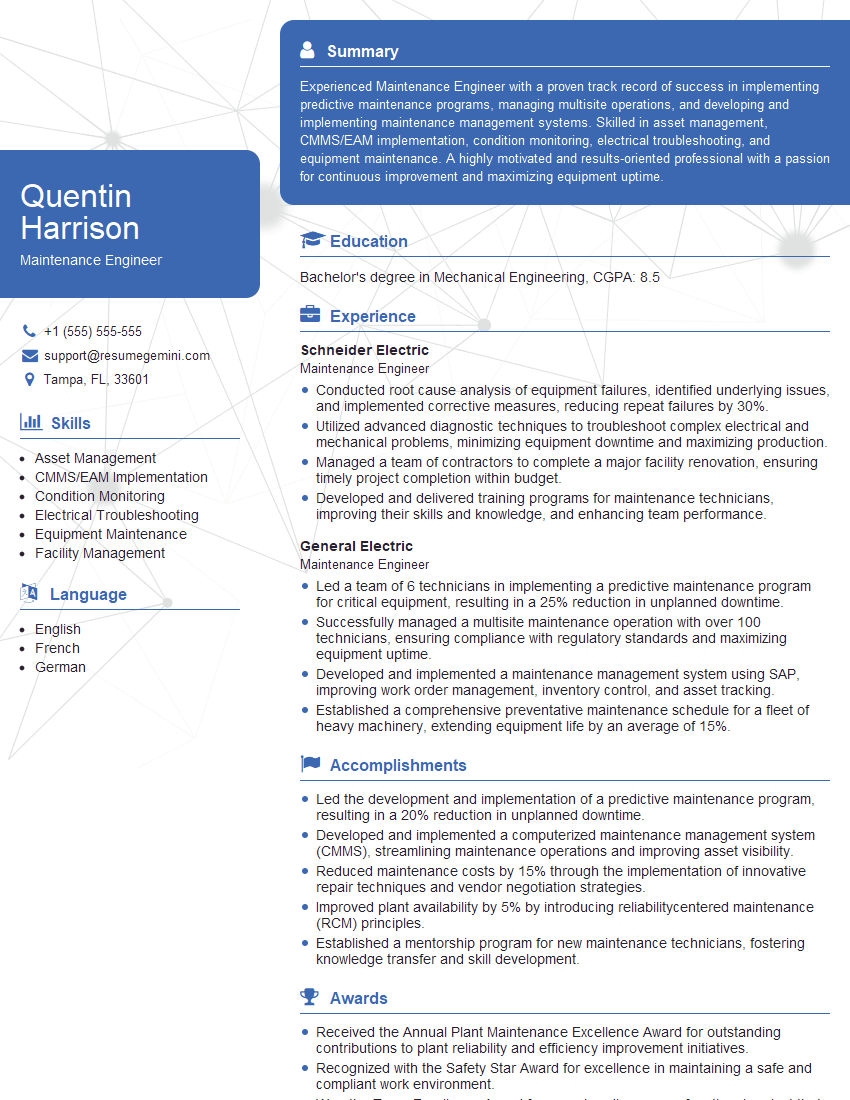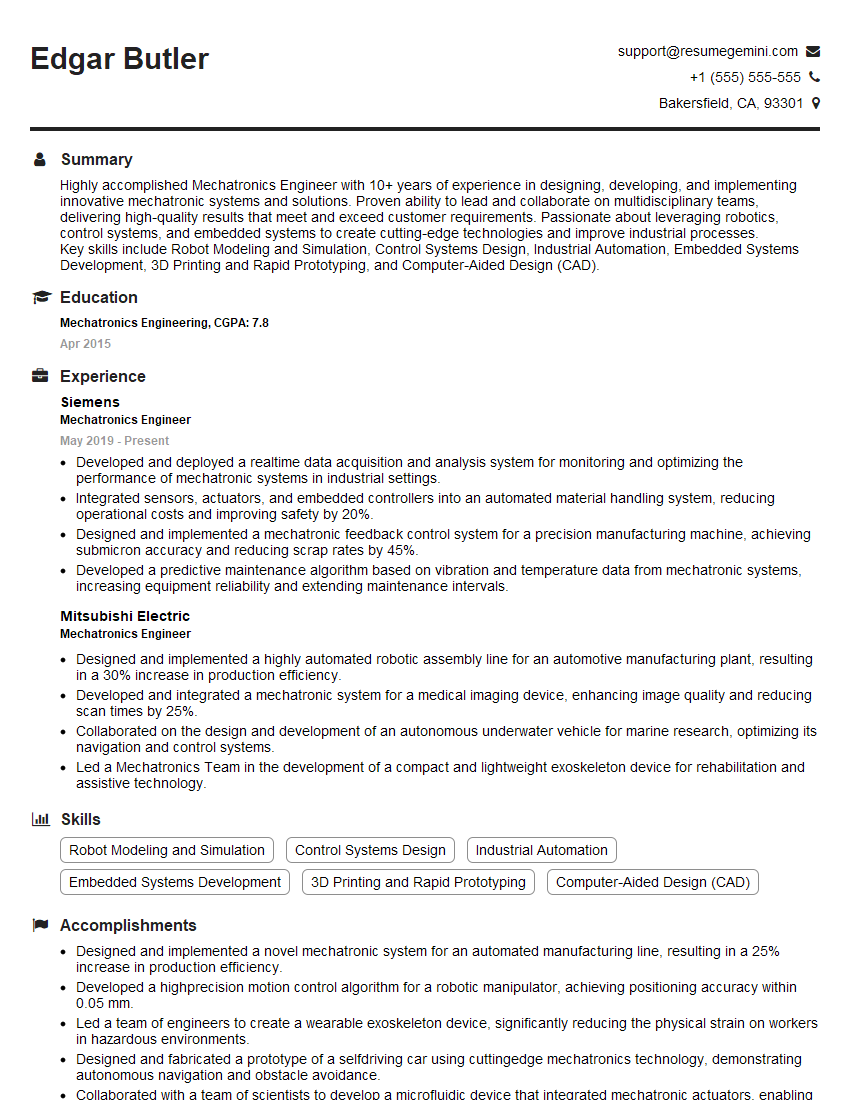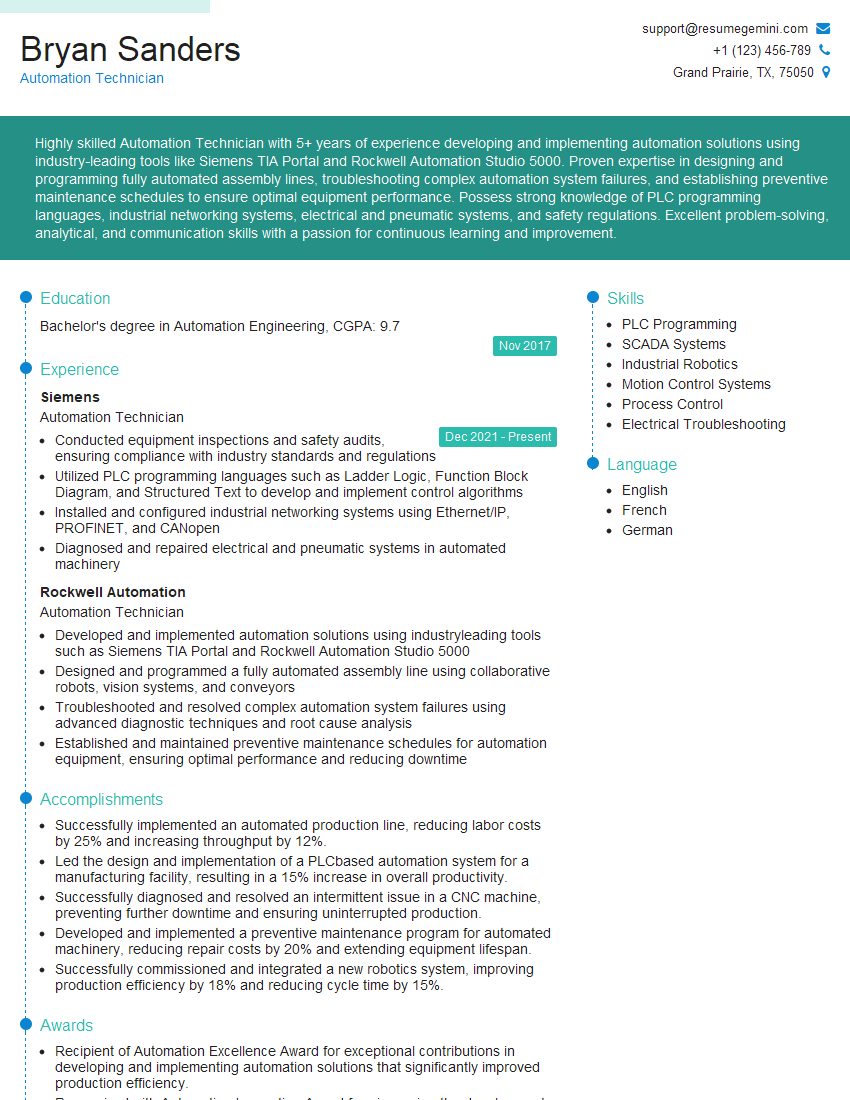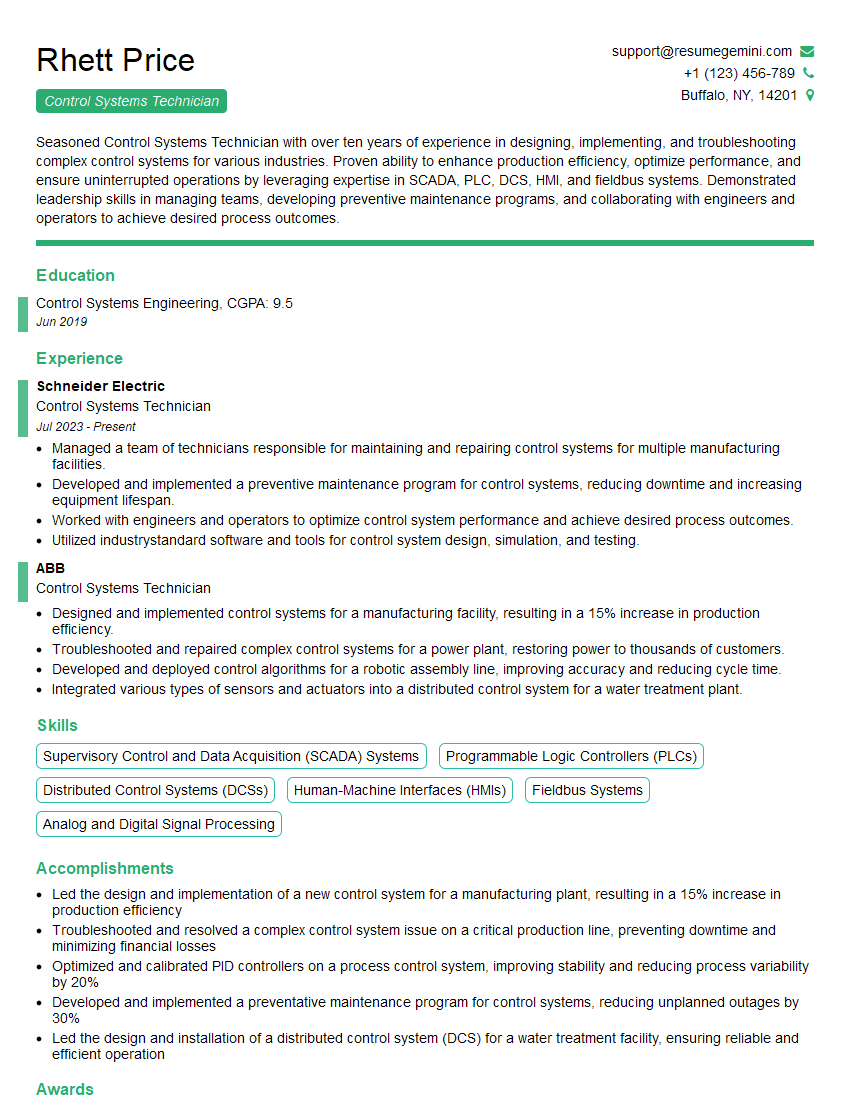Unlock your full potential by mastering the most common PLC Simulation (RSLogix, TIA Portal, etc.) interview questions. This blog offers a deep dive into the critical topics, ensuring you’re not only prepared to answer but to excel. With these insights, you’ll approach your interview with clarity and confidence.
Questions Asked in PLC Simulation (RSLogix, TIA Portal, etc.) Interview
Q 1. Explain the difference between a ladder logic and structured text program.
Ladder logic and structured text are two different programming languages used for PLCs. Think of it like choosing between using a visual flowchart versus writing a detailed recipe. Ladder logic uses a graphical representation resembling electrical ladder diagrams, making it intuitive for electricians and technicians familiar with relay logic. Structured text, on the other hand, is a high-level textual language similar to Pascal or C, offering more complex programming capabilities and better readability for larger, more intricate programs.
- Ladder Logic: Uses graphical symbols to represent logic gates (AND, OR, NOT), timers, counters, and other PLC functions. It’s excellent for simple to moderately complex control systems where visual representation aids understanding and troubleshooting. An example would be a simple motor control program where a start button activates a motor, and a stop button deactivates it.
- Structured Text: Uses programming statements like IF-THEN-ELSE, FOR loops, and CASE statements. It’s preferred for sophisticated control systems, algorithms, and complex calculations that aren’t easily represented graphically. Imagine a program controlling a complex robotic arm; structured text would be much more efficient.
In essence, ladder logic prioritizes visual clarity and ease of understanding, while structured text provides greater flexibility and power for advanced control strategies.
Q 2. Describe your experience with RSLogix 5000/500?
I have extensive experience with both RSLogix 5000 and RSLogix 500, having used them for over ten years in various industrial automation projects. My expertise encompasses program development, debugging, and commissioning of PLCs in diverse applications, including manufacturing, process control, and building automation.
With RSLogix 5000 (for ControlLogix PLCs), I’ve worked on projects involving complex motion control, intricate data acquisition, and advanced HMI integration. I’m proficient in using its powerful features, such as function blocks, structured text programming, and advanced networking capabilities. I’ve successfully developed and deployed control systems for high-speed packaging lines and intricate manufacturing processes using this platform.
My experience with RSLogix 500 (for PLC-5 PLCs), though less recent, is still valuable. I’ve utilized it for legacy system upgrades and maintenance, demonstrating my ability to adapt to different PLC platforms and programming paradigms. For example, I was involved in a project where we migrated a control system from a PLC-5 to a ControlLogix platform, ensuring seamless transition and minimizing downtime.
My skills also include creating and managing tags, designing efficient data structures, and implementing robust error handling routines.
Q 3. How do you troubleshoot a PLC program using simulation software?
Troubleshooting a PLC program using simulation software is a crucial step in ensuring a smooth and error-free deployment. It allows you to identify and rectify errors before deploying the program to actual hardware, saving time and preventing costly downtime. My troubleshooting approach involves a systematic process:
- Reproduce the Issue: First, I carefully reproduce the problematic behavior within the simulation environment. This often involves setting up specific input conditions and monitoring the outputs and internal variables.
- Utilize Simulation Tools: Simulation software offers invaluable debugging tools like breakpoints, watch windows, and forcing inputs/outputs. I use these tools to step through the program’s execution, observe the state of variables, and identify the point of failure.
- Examine Logic: Once I’ve isolated the problem area, I thoroughly examine the ladder logic or structured text code, searching for logical errors, incorrect addressing, or timing issues.
- Verify Configuration: I ensure that the PLC’s configuration in the simulation matches the actual hardware setup. Incorrect I/O mapping or communication settings can lead to unexpected behavior.
- Test Corrections: After implementing corrections, I rigorously retest the program within the simulation to confirm that the issue has been resolved and that no new issues have been introduced.
For example, if a motor isn’t starting in the simulation, I’d use the watch window to monitor the state of the start button input, the motor output, and any intermediary variables involved in the control sequence. This allows me to quickly pinpoint whether the problem is a hardware fault (simulated), a logic error, or a configuration issue.
Q 4. What are the advantages and disadvantages of using PLC simulation?
PLC simulation offers significant advantages, but also has some limitations. Let’s weigh them:
- Advantages:
- Reduced Downtime: Identify and fix programming errors before deploying to actual hardware, minimizing costly downtime.
- Cost Savings: Prevent potential damage to hardware and reduce the need for repeated trips to the field for troubleshooting.
- Safe Testing: Test risky scenarios without the risk of harming equipment or personnel.
- Improved Collaboration: Facilitates collaboration between programmers, engineers, and clients by allowing them to review and test the program before implementation.
- Disadvantages:
- Simplified Environment: Simulation environments may not perfectly replicate the real-world behavior of the PLC and its associated hardware.
- Software Limitations: The simulation software itself may have limitations or bugs that introduce inaccuracies.
- Time Investment: Setting up and maintaining the simulation environment requires time and effort.
- Not a Perfect Replacement: Simulation is a valuable tool but cannot entirely replace real-world testing.
In summary, while simulation isn’t a complete substitute for real-world testing, its benefits in terms of cost savings, safety, and efficient debugging often outweigh its drawbacks. A balanced approach that combines simulation with thorough hardware testing is ideal.
Q 5. Explain the concept of timers and counters in PLC programming.
Timers and counters are fundamental elements in PLC programming used to control the timing and sequencing of operations. They are like built-in stopwatches and tally counters within the PLC.
- Timers: Timers measure elapsed time. Common types include:
- ON-Delay Timer: The output turns ON after a specified time delay after the input goes ON.
- OFF-Delay Timer: The output remains ON for a specified time delay after the input goes OFF.
- Retentive Timer: Remembers its accumulated time even after power interruption.
- Counters: Counters count events or pulses. Common types include:
- Up Counter: Increments its count when it receives a pulse.
- Down Counter: Decrements its count when it receives a pulse.
Example: Imagine a conveyor belt system. An ON-delay timer could be used to ensure the motor starts gradually, preventing sudden jolts. An up counter could track the number of items passing on the conveyor. In a bottling plant, a timer might control the filling duration, and a counter might keep track of the number of bottles filled.
Q 6. How do you handle data logging and historical data in your PLC simulations?
Data logging and historical data management are crucial for monitoring and analyzing the performance of a PLC system. In PLC simulations, this can be achieved in a few ways:
- Simulation Software Features: Many simulation packages offer built-in data logging capabilities. These features allow you to configure which variables to log, the logging frequency, and the storage location (e.g., a CSV file or a database). This logged data can then be analyzed using spreadsheets or specialized data analysis tools.
- Custom Data Structures and Logic: For more control, you can implement custom data logging routines within your PLC program. This might involve storing data in internal PLC memory and then periodically transferring it to a computer for analysis. This approach provides greater flexibility but demands more programming effort.
- Third-Party Data Acquisition Systems: For sophisticated logging needs, you can integrate the simulation with a third-party data acquisition (DAQ) system. This often provides advanced features like real-time visualization and remote data access.
Consider a scenario where you’re simulating a water treatment plant. Data logging in this context might involve recording variables such as water level, flow rate, chemical dosage, and sensor readings at regular intervals. This data can then be used to optimize the control strategies, detect anomalies, and analyze the overall system performance.
Q 7. Describe your experience with TIA Portal (Siemens)?
I have significant experience with Siemens TIA Portal, having used it extensively for designing, programming, and commissioning automation systems based on Siemens PLCs (S7-1200, S7-1500, etc.). My expertise includes developing programs using various programming languages (LAD, FBD, STL, SCL), configuring hardware, setting up communication networks (Profibus, Profinet), and integrating HMIs (WinCC).
I’ve worked on projects ranging from simple machine control to complex process automation using TIA Portal. For instance, I was involved in developing a control system for a large-scale packaging facility, where I used TIA Portal to manage the entire automation process, from machine control to production monitoring and data analysis. This included designing the PLC program, configuring the network infrastructure, creating custom HMI screens for operators, and integrating various field devices.
I’m comfortable with the software’s features like PLC configuration, I/O mapping, creating function blocks and user-defined data types, and troubleshooting using TIA Portal’s extensive diagnostic tools. Furthermore, my knowledge extends to implementing safety-related functions (e.g., using safety PLCs and integrating safety components within the overall automation system). I find TIA Portal’s integrated environment very user-friendly and efficient for managing the entire lifecycle of an automation project.
Q 8. What are your preferred methods for debugging PLC programs?
Debugging PLC programs is crucial for ensuring reliable operation. My approach is multifaceted, combining systematic techniques with the power of simulation tools. I start by thoroughly reviewing the ladder logic or structured text code, looking for syntax errors or logical flaws. This often involves using the simulator’s built-in diagnostics, such as cross-referencing variables or tracing execution flow.
Next, I leverage the simulation environment’s powerful debugging features. In RSLogix, I extensively use online monitoring of variables and tags, watching their values change in real-time to identify unexpected behavior. TIA Portal provides similar capabilities, allowing me to set breakpoints and step through the code, examining variable states at each step. This helps pinpoint the exact location of the error.
Furthermore, I utilize forced-set functionality to artificially manipulate variable values and observe the system’s response. This helps identify the cause-and-effect relationships and narrow down the source of the problem. Finally, documenting every step, including the problem, the debugging steps, and the solution, is critical for future reference and preventing similar issues.
For example, I once encountered a situation where a conveyor belt wasn’t stopping as expected. By using online monitoring in RSLogix 5000, I found that a safety interlock sensor was intermittently reporting a false signal. This was quickly identified as a loose wire by carefully examining the hardware and adjusting the sensor.
Q 9. How do you manage version control in PLC projects?
Version control is absolutely vital for managing the evolution of PLC projects, particularly in larger teams. I primarily use Git for version control, along with a suitable repository like GitHub or Bitbucket. This allows for easy tracking of changes, collaboration with other engineers, and the ability to revert to previous versions if necessary.
To integrate this with PLC projects, I treat the PLC program files (e.g., .ACD files for RSLogix 5000, .awp files for TIA Portal) as part of the overall project repository. I also include relevant documentation, such as schematics, I/O lists, and HMI designs. Changes are always committed with clear, concise messages explaining the modifications. Branching strategies, like feature branches, are employed to manage parallel development and integrate changes seamlessly.
A good practice is also to implement a robust build process, perhaps using a Continuous Integration/Continuous Deployment (CI/CD) pipeline to automatically generate deployable versions of the PLC program from the repository. This streamlines deployments and reduces the risk of human error. Think of it like building a house – proper blueprints (version control) and a structured building process (CI/CD) are essential for a successful outcome.
Q 10. Explain your understanding of PLC communication protocols (e.g., Ethernet/IP, Modbus).
PLC communication protocols are essential for connecting PLCs to other devices and systems. I’m proficient in several key protocols, including Ethernet/IP and Modbus.
Ethernet/IP is a popular industrial Ethernet protocol developed by Rockwell Automation. It’s widely used in Allen-Bradley PLC systems and offers features like high speed, deterministic communication, and robust error handling. I’ve used it extensively for connecting PLCs to various devices, including HMI panels, variable frequency drives, and other PLCs in a distributed control system. This typically involves configuring the PLC’s communication settings, defining the appropriate data tags, and ensuring proper network infrastructure.
Modbus is a more open and widely adopted protocol. It’s known for its simplicity and interoperability with a wide range of devices from different manufacturers. I have utilized Modbus TCP/IP and Modbus RTU (RS-485) for integrating PLCs with third-party equipment and systems that don’t necessarily use Allen-Bradley hardware. This requires understanding the Modbus addressing scheme and configuring the PLC to communicate effectively using the chosen Modbus variant.
Understanding the nuances of each protocol, including their addressing methods, data types, and error handling mechanisms, is crucial for effective system integration.
Q 11. Describe your experience with HMI (Human-Machine Interface) design and integration.
HMI design and integration are key to creating user-friendly interfaces for interacting with PLC-controlled systems. My experience spans various HMI platforms, including Rockwell Automation’s FactoryTalk View SE and Siemens’ TIA Portal.
The design process begins with a thorough understanding of the operator’s needs and the system’s functionality. I focus on creating clear, intuitive interfaces that minimize operator errors. This involves selecting appropriate visual elements, such as displays, buttons, and alarms, and organizing them logically. I prioritize user-friendliness with easily understandable symbols and minimal clutter.
Integration with the PLC involves configuring the HMI to communicate with the PLC using the chosen communication protocol (e.g., Ethernet/IP, Modbus). This typically involves mapping HMI tags to PLC tags and setting up alarm notifications. Testing and refinement are crucial to ensure that the HMI functions correctly and meets the operator’s needs. I often conduct user acceptance testing to receive valuable feedback from the operators before final deployment. For instance, in a recent project, implementing a color-coded alarm system significantly improved operator response time during critical events.
Q 12. How do you ensure the safety and reliability of your PLC programs?
Safety and reliability are paramount in PLC programming. I employ several strategies to ensure both. Firstly, I adhere to strict coding standards and guidelines, utilizing structured programming techniques to enhance readability, maintainability, and reduce errors.
Secondly, I implement robust error handling mechanisms, including watchdog timers and self-diagnostic routines. These mechanisms continuously monitor the system’s operation and identify potential problems before they escalate. I also incorporate safety features like emergency stops and interlocks, complying with all relevant safety standards.
Thirdly, thorough testing is indispensable. This includes unit testing of individual program modules, integration testing to verify interactions between modules, and system testing to ensure the entire system functions correctly. Simulation plays a crucial role here, allowing for extensive testing without risking actual equipment damage. And finally, thorough documentation is paramount. This includes detailed comments in the code, I/O descriptions, and system-level documentation that makes the system easier to maintain and troubleshoot in the future.
For example, in a process control application, the inclusion of redundant sensors and a fail-safe mechanism for critical operations prevented a potential catastrophic event.
Q 13. Explain your experience with different PLC architectures (e.g., distributed I/O).
I have experience working with various PLC architectures, including distributed I/O systems. Distributed I/O architectures enhance scalability and reliability by distributing I/O modules across the system, reducing the load on the main PLC.
In a centralized system, all I/O is connected to a single PLC. This can lead to limitations in terms of scalability, distance from I/O points, and vulnerability to single points of failure. A distributed I/O system, however, overcomes these limitations. It involves using remote I/O modules connected to the main PLC via a communication network (e.g., Ethernet/IP, Profibus). This allows for greater distances between the PLC and the I/O points, improving system efficiency and reducing wiring costs.
I’ve worked with systems where remote I/O modules are responsible for handling specific areas or machines within a larger process. This is particularly useful in large manufacturing facilities or complex processes. This design approach requires careful consideration of communication networks, module selection, and data management. For instance, in a large-scale packaging line, distributing I/O improved efficiency by allowing independent control of individual machines while still coordinating the overall production flow.
Q 14. How do you handle complex control logic in PLC programs?
Handling complex control logic in PLC programs requires a structured and organized approach. I employ several techniques:
Modular Programming: Breaking down the overall logic into smaller, manageable modules enhances readability and maintainability. Each module focuses on a specific task, simplifying debugging and modification.
State Machines: For systems with multiple operating states, state machines offer a clear and structured way to manage transitions between states based on inputs and conditions. This approach makes the logic easier to understand and troubleshoot.
Structured Text (ST) Programming: For complex algorithms or calculations, ST provides a powerful high-level language that is easier to read and write than ladder logic.
Data Structures: Utilizing arrays, structures, and other data structures helps to organize data efficiently, improving code clarity and reducing redundancy.
Proper Commenting and Documentation: Detailed comments within the code, along with external documentation, are critical for understanding complex logic.
Choosing the appropriate technique depends on the nature of the application. For a simple on-off control, ladder logic might suffice; however, for a sophisticated robotic arm control system, state machines combined with ST would be more suitable.
Q 15. What is your experience with Allen-Bradley PLC’s?
My experience with Allen-Bradley PLCs spans over eight years, encompassing various models from MicroLogix to CompactLogix and ControlLogix. I’ve worked extensively with RSLogix 5000, developing and debugging programs for diverse industrial applications, including automated assembly lines, process control systems, and robotics. I’m proficient in ladder logic programming, structured text, and function block diagrams. A recent project involved migrating a legacy system running on a PLC-5 to a modern CompactLogix platform, requiring a deep understanding of Allen-Bradley’s architecture and migration strategies. This project highlighted my ability to handle complex legacy systems and integrate them with modern technologies.
I’m also experienced in configuring Allen-Bradley communication networks, including Ethernet/IP and ControlNet, and troubleshooting communication issues. My expertise extends to integrating Allen-Bradley PLCs with various HMI (Human Machine Interface) systems and SCADA (Supervisory Control and Data Acquisition) software packages.
Career Expert Tips:
- Ace those interviews! Prepare effectively by reviewing the Top 50 Most Common Interview Questions on ResumeGemini.
- Navigate your job search with confidence! Explore a wide range of Career Tips on ResumeGemini. Learn about common challenges and recommendations to overcome them.
- Craft the perfect resume! Master the Art of Resume Writing with ResumeGemini’s guide. Showcase your unique qualifications and achievements effectively.
- Don’t miss out on holiday savings! Build your dream resume with ResumeGemini’s ATS optimized templates.
Q 16. Explain the concept of PID control and its application in PLC simulation.
PID control, or Proportional-Integral-Derivative control, is a widely used feedback control loop mechanism that’s crucial for maintaining a desired process variable (like temperature, pressure, or speed) at a setpoint. Imagine trying to keep a room at a specific temperature – a PID controller achieves this by adjusting the heating or cooling based on the error between the current and desired temperature.
In PLC simulation, we model this by creating a virtual PID controller using built-in functions (like those in RSLogix 5000 or TIA Portal). The controller continuously calculates three components:
- Proportional (P): The proportional term responds immediately to the error, providing a quick correction. A larger proportional gain means a faster response, but can lead to oscillations.
- Integral (I): The integral term accumulates the error over time, eliminating steady-state error (where the process variable doesn’t reach the setpoint). However, a high integral gain can cause overshoot.
- Derivative (D): The derivative term anticipates future error based on the rate of change. It helps to dampen oscillations and improve stability.
In a PLC simulation, you’d simulate the process (e.g., a heating element with thermal dynamics) and observe the controller’s response. You can adjust the P, I, and D gains to fine-tune the controller’s performance. For instance, in simulating a temperature control system, you’d model the heater’s dynamics and the temperature sensor’s response, then use the PID controller block to regulate the heater based on the measured temperature. Tuning the PID loop within the simulation allows you to optimize the controller before deploying it to the physical hardware.
Example (pseudo-code): Output = Kp * Error + Ki * Integral_of_Error + Kd * Derivative_of_ErrorQ 17. How do you perform unit testing in PLC simulation?
Unit testing in PLC simulation focuses on verifying individual components or functions of your PLC program independently before integrating them. This helps to isolate and resolve bugs early, making debugging significantly easier. It’s like testing each brick before building a wall.
My approach involves creating test cases that exercise various scenarios: normal operation, boundary conditions (e.g., minimum/maximum values), and fault conditions. I use the PLC simulation’s capabilities to inject test inputs (e.g., simulating sensor readings or operator inputs) and observe the outputs. For example, if I have a function to calculate a motor’s speed based on sensor data, I’d test it with various input values to ensure the calculations are accurate across the entire operating range, including error conditions such as a sensor failure.
I often leverage the simulation software’s debugging tools – breakpoints, watch windows, and online monitoring – to verify intermediate results and identify potential issues. I document the test cases and results, ensuring traceability and repeatability. Test-driven development is also a beneficial approach in many cases, allowing the tests to drive the development of the code, improving its maintainability and clarity.
Q 18. Describe your experience with simulating different hardware components within a PLC program.
Simulating hardware within a PLC program is essential for thorough testing and verification without needing physical hardware. I have extensive experience simulating a wide array of components, including:
- Sensors: I simulate sensor readings (temperature, pressure, flow, level, etc.) using simulated analog and digital inputs, often introducing random noise or simulated faults to test the system’s robustness. For example, simulating a temperature sensor’s drift over time.
- Actuators: I simulate motors, valves, pumps, and other actuators by modelling their dynamic behavior. This might include simulating motor inertia, valve response time, and pump pressure curves. For example, simulating a motor’s start-up and run-down.
- Communication Networks: I simulate communication networks (Ethernet/IP, Modbus, Profibus, etc.) to test the PLC’s communication capabilities. This allows me to inject communication delays, packet loss, and other network problems to evaluate the system’s reliability. For example, simulating network latency or packet dropouts.
- HMI Panels: Simulating HMI allows me to test the operator interface and confirm that alarms, displays, and controls function correctly without needing a physical HMI panel.
The simulation software often provides libraries or tools for modelling these components, or I can create custom models using the simulation’s scripting or programming capabilities. Accurate hardware simulation is paramount for validating the PLC program before deployment, ensuring the real-world system operates reliably.
Q 19. How do you handle alarms and fault conditions in a PLC program?
Handling alarms and fault conditions is critical for PLC program safety and maintainability. My approach involves a layered strategy:
- Fault Detection: I use various methods to detect faults, including monitoring sensor readings, actuator status, and communication status. For example, I might set limits for acceptable sensor readings, trigger an alarm if a sensor’s reading goes outside these limits.
- Alarm Management: I design the PLC program to generate alarms when faults are detected. These alarms should be prioritized to ensure critical faults are addressed immediately. Alarms are typically displayed on an HMI and logged for later analysis.
- Fault Response: I program the PLC to take appropriate actions when alarms are triggered. These actions might include shutting down equipment, switching to backup systems, or notifying operators. For example, automatically stopping a motor if a high-temperature alarm is triggered.
- Diagnostics: I incorporate diagnostic features in the program to aid in troubleshooting. These features can provide detailed information about the fault, facilitating quicker resolution. For instance, storing error codes and timestamps.
In simulation, I test these alarm and fault-handling mechanisms extensively. I deliberately introduce faults (simulated sensor failures, communication errors) to verify that the alarms are triggered correctly and the fault-response mechanisms work as intended. This rigorous testing builds confidence in the system’s reliability and safety.
Q 20. What are your strategies for optimizing PLC programs for efficiency?
Optimizing PLC programs for efficiency involves several strategies:
- Code Optimization: I use efficient programming techniques to minimize scan time. This includes avoiding redundant calculations, using efficient data structures, and optimizing data access. For example, using optimized data types and minimizing the number of memory accesses.
- Task Management: In larger projects, I divide the program into multiple tasks, each with its own scan time. This allows for better resource management and prioritization. Tasks handling critical functions are given higher priority.
- Data Handling: I minimize unnecessary data transfers and utilize efficient data structures. For instance, using arrays or structures to group related data improves access speed.
- Instruction Selection: I carefully choose PLC instructions to minimize execution time. Using more efficient instructions when feasible can drastically reduce the processing overhead.
- Periodic Tasks: Tasks that don’t require real-time processing should run periodically (e.g., logging data, performing calculations), reducing unnecessary processing during critical tasks.
Simulation plays a crucial role in evaluating the efficiency of these optimizations. By measuring the program’s scan time and resource usage during simulation, I can identify bottlenecks and optimize further. Profiling tools within the simulation software can highlight performance issues, enabling focused optimization efforts.
Q 21. Explain your experience with PLC simulation software other than RSLogix and TIA Portal.
Beyond RSLogix and TIA Portal, I have experience with several other PLC simulation software packages, including:
- LogixPro: A cost-effective and user-friendly simulation environment, particularly useful for educational purposes and smaller projects. I’ve used it for training and for quickly prototyping PLC programs.
- PLCsim: A more advanced simulator commonly used with Siemens PLCs (TIA Portal). It offers detailed hardware simulation and networking capabilities. I’ve used it in larger industrial projects to extensively test complex PLC programs and communication protocols.
- FactoryTalk Linx: Although not strictly a simulation environment, FactoryTalk Linx provides a means to test communication protocols without the need for physical hardware, greatly assisting the testing of industrial communication setups.
My experience with these diverse simulators has broadened my understanding of different simulation approaches and has allowed me to adapt to various industrial standards and environments. Each simulator offers a unique set of tools and capabilities, and selecting the best tool depends heavily on the project’s scope, complexity, and specific requirements.
Q 22. How do you approach documenting your PLC programs?
Thorough documentation is paramount in PLC programming, ensuring maintainability, collaboration, and future troubleshooting. My approach involves a multi-layered strategy combining standardized comments within the code, comprehensive external documentation, and version control.
In-code commenting: I use a consistent style, clearly explaining the purpose of each section, function, and variable. For instance, a simple counter might be documented as:
//Counter for successful operations; resets after 100.This immediately explains the variable’s function.External documentation: This goes beyond in-code comments. It includes detailed descriptions of the overall system architecture, input/output assignments, hardware specifications, and troubleshooting procedures. I typically utilize a combination of diagrams (like ladder logic diagrams or flowcharts) and written specifications, often employing tools like MS Word or specialized documentation software to create a professional and organized document.
Version control: Using a system like Git allows for tracking changes, reverting to previous versions if necessary, and collaborating effectively with team members. Each commit should include a clear description of the changes made, facilitating easy review and understanding of the project’s evolution.
For example, during a recent project involving a conveyor system, the external documentation included detailed I/O maps, showing which sensors and actuators were connected to specific PLC inputs and outputs, alongside descriptions of emergency stop procedures and safety protocols. This ensures seamless handover and future maintenance.
Q 23. Describe a challenging PLC simulation project and how you overcame it.
One particularly challenging project involved simulating a complex automated guided vehicle (AGV) system for a warehouse. The difficulty stemmed from the need to simulate multiple AGVs operating simultaneously, coordinating their movements to avoid collisions and efficiently navigate a dynamic environment with changing obstacles and orders.
The initial approach of using simple timers and flags to manage AGV movements proved insufficient. It resulted in frequent collisions and deadlocks within the simulation. To overcome this, I implemented a sophisticated traffic management system using a combination of techniques:
Finite State Machines (FSMs): Each AGV was modeled as an FSM, transitioning between states like ‘Idle’, ‘Moving’, ‘Waiting’, and ‘Charging’, ensuring a structured and predictable behavior.
Shared Resources and Semaphores: Semaphores were utilized to control access to critical sections of the warehouse, like narrow passages or charging stations, preventing concurrent access conflicts that could lead to collisions.
Path Planning Algorithm: Instead of simple timer-based movements, I integrated a basic A* pathfinding algorithm to allow the AGVs to dynamically plan their routes around obstacles in real-time. This ensured efficient navigation and collision avoidance.
This layered approach, combining FSMs, semaphores and a pathfinding algorithm, successfully simulated the complex interactions of multiple AGVs, demonstrating the system’s efficiency and safety under various conditions. The project highlights the importance of choosing the right control strategies for achieving efficient and reliable results.
Q 24. How familiar are you with cybersecurity best practices in PLC programming?
Cybersecurity is critical in PLC programming, especially given the increasing connectivity of industrial systems. My familiarity encompasses several key aspects:
Network Segmentation: Implementing network segmentation to isolate the PLC network from other corporate networks minimizes the impact of potential breaches. This could involve using firewalls and VLANs.
Access Control: Restricting access to the PLC programming software and the PLC itself through strong passwords, role-based access control, and secure authentication methods is crucial. This limits unauthorized changes and protects the integrity of the system.
Regular Software Updates: Keeping the PLC firmware and associated software updated with the latest security patches is vital to mitigate known vulnerabilities.
Intrusion Detection: Implementing intrusion detection systems to monitor network traffic for suspicious activity is a proactive measure to detect and respond to potential attacks.
Secure Communication Protocols: Utilizing secure communication protocols like HTTPS and VPNs to protect data transmitted to and from the PLC ensures data confidentiality and integrity.
I am also aware of the importance of following industry best practices like IEC 62443, which provide a comprehensive framework for securing industrial automation and control systems.
Q 25. How do you work with different teams in PLC project development?
Effective teamwork is crucial in PLC project development. My approach involves clear communication, defined roles, and collaborative tools.
Regular Meetings: I advocate for frequent meetings, including daily stand-ups to track progress and address immediate issues. These sessions ensure everyone is informed and aligned.
Version Control: Using a version control system like Git fosters collaboration by enabling multiple developers to work on the code simultaneously, track changes, and merge their contributions seamlessly.
Defined Roles and Responsibilities: Clearly defined roles for each team member (e.g., programmer, electrical engineer, project manager) prevent confusion and overlapping tasks. A well-defined responsibility matrix helps to ensure efficient workload distribution.
Communication Tools: Utilizing project management software (e.g., Jira, Asana) or communication platforms (e.g., Slack, Microsoft Teams) facilitates efficient information sharing and reduces ambiguity.
For example, in a recent project, we used Jira to track tasks, assign responsibilities, and monitor progress, while Slack served as a platform for quick questions and discussions. This combination ensured seamless collaboration amongst the programming team, electrical engineers, and the client representative.
Q 26. How would you design a PLC program for a specific industrial process?
Designing a PLC program for a specific industrial process is a systematic process. I would follow these steps:
Requirement Gathering: Thoroughly understand the process specifications, including desired functionality, safety requirements, and operational constraints. This involves discussions with engineers, operators, and other stakeholders.
Process Analysis: Develop a detailed understanding of the process flow using techniques like flowcharts, process diagrams, and state diagrams. This helps in defining the control logic required.
I/O Definition: Define the inputs and outputs required for the PLC. This includes specifying the type of sensors, actuators, and communication interfaces used. Create a detailed I/O list that maps these components to the PLC’s I/O modules.
Control Logic Development: Design the control logic using a suitable programming language (e.g., ladder logic, structured text). The logic should be modular, well-documented, and easy to understand. Testing is done at each stage.
Simulation and Testing: Create a PLC simulation environment (using software like RSLogix Emulate or TIA Portal’s PLCSIM) to thoroughly test the program before deploying it to the physical PLC. This allows for identification and correction of errors early in the development cycle.
Documentation: Generate comprehensive documentation, including ladder logic diagrams, program comments, I/O maps, and functional descriptions.
Deployment and Commissioning: Deploy the program to the physical PLC and conduct commissioning tests to verify its functionality and performance in the real-world environment.
For example, when designing a PLC program for a bottling line, I would carefully model the individual stages (filling, capping, labeling), defining the sequence and interlocks between them. The simulation would test the system’s response to various scenarios, such as bottle jams or sensor failures, ensuring robustness and reliability before installation.
Q 27. Explain your understanding of different addressing modes in PLCs.
PLCs utilize various addressing modes to access memory locations, each offering different benefits. Understanding these modes is crucial for efficient and effective PLC programming.
Absolute Addressing: This uses a fixed memory address to directly access a specific data element. For example,
%IW100in some PLCs might refer to the 100th word in the input word register. It is explicit and easy to understand, but less flexible in case of changes to the I/O configuration.Symbolic Addressing: This allows assigning meaningful names (symbols) to memory locations, simplifying code readability and maintainability. Instead of
%IW100you might use a symbol likeTemperatureSensor. This significantly improves code clarity and reduces errors, especially in large programs.Relative Addressing: This uses an offset from a base address to access a data element. This is useful when accessing arrays or structures where you need to iterate through multiple elements. The exact syntax will differ across PLC brands.
Indirect Addressing: The address is not directly specified but obtained from the contents of another memory location. This allows dynamic access to memory based on calculated values or external inputs. This provides greater flexibility, but requires careful programming to avoid errors.
The choice of addressing mode depends on the specific application and the complexity of the program. While absolute addressing is straightforward, symbolic addressing is generally preferred for larger programs to improve readability and maintainability. Indirect addressing offers significant flexibility when dealing with complex data structures or dynamic system configurations.
Key Topics to Learn for PLC Simulation (RSLogix, TIA Portal, etc.) Interview
- Program Structure and Organization: Understanding how to structure a PLC program efficiently, using best practices for readability and maintainability. This includes topics like proper use of comments, naming conventions, and program modularity.
- Input/Output (I/O) Handling: Mastering the configuration and programming of various I/O modules, including digital, analog, and communication modules. Practical application includes simulating real-world scenarios involving sensors and actuators.
- Timers and Counters: Proficiently using timers and counters for timing sequences and counting events. Practical examples include creating control logic for conveyor systems or process timing.
- Data Handling and Manipulation: Working with data types, arrays, and structures to manage and manipulate data within the PLC program. Practical application includes implementing data logging or complex calculations.
- Program Control Structures: Solid understanding and application of IF-THEN-ELSE statements, FOR loops, and CASE statements to create complex control logic. This includes debugging and troubleshooting logic errors.
- Communication Protocols: Familiarity with common communication protocols (e.g., Ethernet/IP, Profibus, Modbus) used in industrial automation. Practical application includes simulating communication between PLCs and other devices.
- Troubleshooting and Debugging: Developing effective strategies for identifying, diagnosing, and resolving programming errors in simulated environments. This includes utilizing debugging tools and techniques.
- Safety Considerations: Understanding safety-related aspects of PLC programming, including emergency stops and safety interlocks. Practical application includes designing and simulating safety-related control logic.
- Advanced Topics (depending on experience level): Explore topics like sequential function charts (SFCs), motion control, and advanced process control strategies as relevant to the specific job description.
Next Steps
Mastering PLC simulation software like RSLogix and TIA Portal is crucial for a successful career in industrial automation. It demonstrates practical skills and problem-solving abilities highly valued by employers. To significantly boost your job prospects, invest time in crafting a compelling, ATS-friendly resume that highlights your expertise. ResumeGemini is a trusted resource that can help you build a professional resume tailored to your skills and experience. Examples of resumes tailored to PLC Simulation (RSLogix, TIA Portal, etc.) are available to guide you.
Explore more articles
Users Rating of Our Blogs
Share Your Experience
We value your feedback! Please rate our content and share your thoughts (optional).
What Readers Say About Our Blog
Interesting Article, I liked the depth of knowledge you’ve shared.
Helpful, thanks for sharing.
Hi, I represent a social media marketing agency and liked your blog
Hi, I represent an SEO company that specialises in getting you AI citations and higher rankings on Google. I’d like to offer you a 100% free SEO audit for your website. Would you be interested?