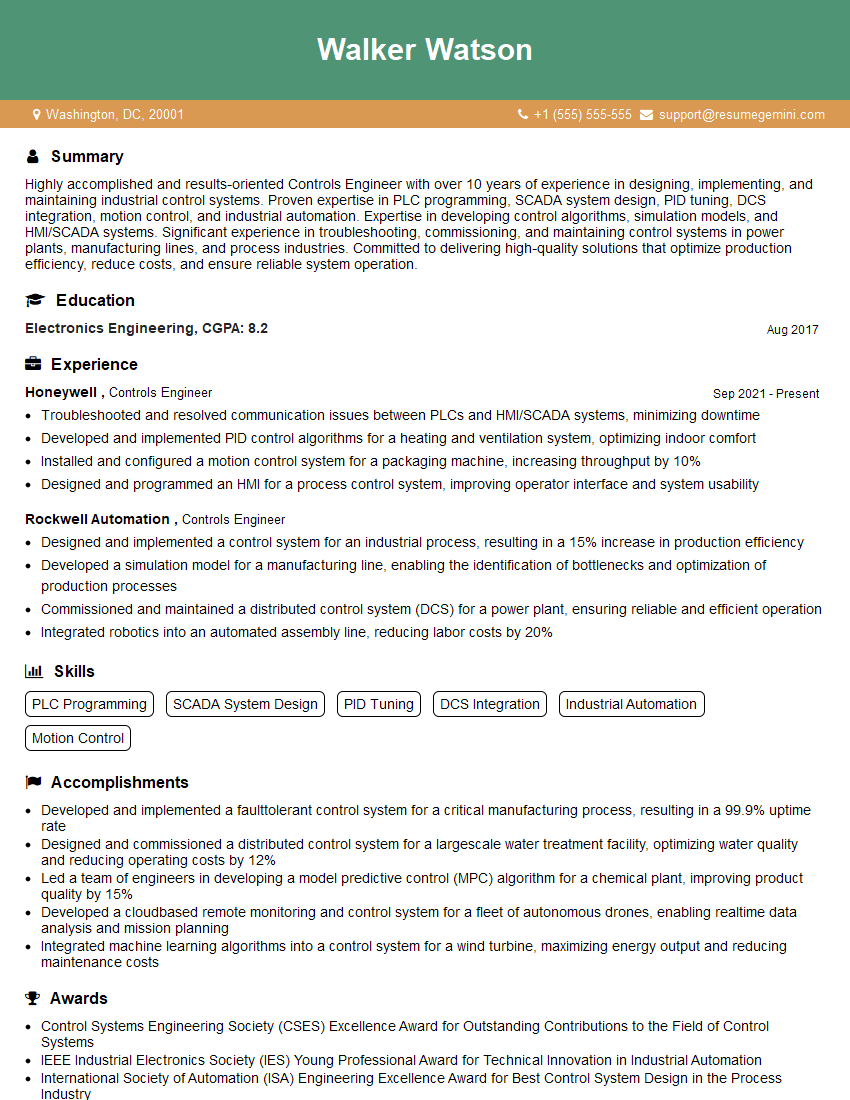Cracking a skill-specific interview, like one for PLC Ladder Logic and Structured Text Programming, requires understanding the nuances of the role. In this blog, we present the questions you’re most likely to encounter, along with insights into how to answer them effectively. Let’s ensure you’re ready to make a strong impression.
Questions Asked in PLC Ladder Logic and Structured Text Programming Interview
Q 1. Explain the difference between a BOOL, INT, and DINT data type in Structured Text.
In Structured Text, BOOL, INT, and DINT are data types used to store different kinds of information. Think of them like containers holding different sizes of data.
BOOL(Boolean): This is the simplest type, storing onlyTRUEorFALSEvalues. Imagine a light switch: it’s either on (TRUE) or off (FALSE).INT(Integer): This data type holds whole numbers, both positive and negative, within a specific range (typically -32,768 to 32,767). Think of counting items on an assembly line; you might have 10 parts, 25 parts, or 0 parts, but never 10.5 parts.DINT(Double Integer): This stores larger whole numbers thanINT, expanding the range significantly (typically -2,147,483,648 to 2,147,483,647). This would be useful for applications that need to track very high counts, such as the total number of products manufactured in a year.
Choosing the right data type is crucial for efficient memory usage and avoiding potential errors. Using a DINT when an INT would suffice wastes memory. Conversely, using an INT when a larger value is needed could lead to an overflow error.
Q 2. Describe the function of a timer in Ladder Logic.
In Ladder Logic, a timer is a crucial element used to control the duration of an action. Imagine a timer as a stopwatch that starts when a condition is met and stops after a predefined time has elapsed. It’s represented by a timer instruction (often TON for ‘Timer On Delay’).
A common application is controlling a conveyor belt: the belt might need to run for exactly 10 seconds to transport a product. The TON instruction is activated when a sensor detects the product, initiating the timer. After 10 seconds (the timer’s preset value), the timer turns off, and the conveyor stops. This ensures precise control over the process.
// Example (pseudo-code): // TON instruction with a preset of 10 seconds IF Sensor_Activated THEN Timer_ON := TRUE; // Start the timer END_IF; IF Timer_Done THEN Conveyor_ON := FALSE; // Stop the conveyor after 10 seconds END_IF; Q 3. How do you handle analog input/output in PLC programming?
Handling analog I/O (Input/Output) involves interacting with continuous signals, unlike digital signals which are simply on or off. Think of a temperature sensor: it doesn’t just output ‘hot’ or ‘cold,’ but a range of values representing different temperatures.
In PLC programming, analog inputs are read using analog input modules, which convert the continuous analog signal (e.g., voltage or current) into a digital value that the PLC can understand. This digital value is typically an integer representing a scaled version of the analog signal. For example, 0-10V might be represented as 0-1000.
Analog outputs work in reverse. The PLC sends a digital value to an analog output module, which converts it back to a continuous analog signal to control something like a valve’s position or the speed of a motor. Scaling is critical in both input and output operations to correctly interpret and control the analog values within the desired range.
Many PLCs use scaling functions (often built-in) to map the raw digital input values to real-world units like degrees Celsius or PSI. This ensures accurate representation and control of the physical process.
Q 4. Explain the use of counters in Ladder Logic.
Counters in Ladder Logic act as digital accumulators, keeping track of events. Think of a counter as a tally device that increments its value each time a specific condition is met. There are usually two types: up counters and down counters.
For instance, imagine counting parts on a conveyor belt using a sensor that detects each passing part. An up counter would increment every time the sensor activates, providing a running total of parts. Down counters, conversely, decrement when a condition is met.
Counters are essential for controlling processes based on the number of events. An automated machine might only proceed to the next step after a counter reaches a specific value, such as 10 parts counted. This ensures precise control over batch processes.
//Example (pseudo-code): //Up counter that counts pulses from a sensor IF Sensor_Activated THEN Counter_Value := Counter_Value + 1; END_IF; Q 5. What are the advantages and disadvantages of Ladder Logic vs. Structured Text?
Ladder Logic and Structured Text are two programming languages for PLCs, each with its own strengths and weaknesses.
- Ladder Logic (Advantages): Intuitive, visually appealing, easy to learn for electricians and technicians familiar with relay logic diagrams. Easier to debug visually.
- Ladder Logic (Disadvantages): Can become cumbersome and difficult to maintain for complex programs. Not ideal for intricate algorithms and complex logic.
- Structured Text (Advantages): Powerful, efficient for complex algorithms, easier to manage large programs, uses standard programming constructs like loops and conditional statements (IF-THEN-ELSE).
- Structured Text (Disadvantages): Steeper learning curve, requires programming knowledge, less intuitive for those unfamiliar with programming languages.
The best choice depends on the project’s complexity and the programmer’s skills. Simple applications often benefit from Ladder Logic’s ease of use and visual clarity, while more complex applications are better suited for the efficiency and power of Structured Text.
Q 6. Describe different addressing modes used in PLC programming.
PLCs use various addressing modes to access data in memory. Think of memory addresses as locations in the PLC’s memory where data is stored. Addressing modes specify how the PLC finds that data.
- Symbolic Addressing: This uses descriptive names for memory locations (e.g.,
Temperature_Sensor), making the code more readable and maintainable. This is often preferred for better code readability and easier maintenance. - Absolute Addressing: This directly specifies the memory location using a numerical address (e.g.,
%IW0). While less readable, absolute addressing is sometimes necessary when interacting with specific hardware. - Indirect Addressing: This uses a variable to hold the memory address, which is used to access the desired data. This is powerful for manipulating data stored at variable locations, and useful in flexible systems where address values may be reassigned.
Choosing the right addressing mode impacts code clarity and efficiency. Symbolic addressing is generally preferred for readability and easier debugging, while absolute and indirect addressing offer more flexibility in specific scenarios.
Q 7. How do you troubleshoot a PLC program?
Troubleshooting a PLC program is a systematic process. Think of it like detective work: you need to gather clues and follow a logical path to identify the problem.
- Examine the PLC’s Status and Error Logs: Many PLCs have built-in diagnostic tools, displaying status information and error messages. Check for any error codes that might indicate the root cause.
- Check Input Signals: Verify that all input signals (sensors, switches, etc.) are functioning correctly and providing the expected values. A simple malfunction in a sensor can trigger a cascade of errors.
- Step Through the Program: Use the PLC’s debugging tools (like single-step execution) to trace the program’s execution flow and check the values of variables at various points. This isolates sections where the problem occurs.
- Simulate the Program: If possible, simulate the PLC program in a virtual environment before deploying it to the actual hardware. This can reveal many programming errors early.
- Check Wiring: Hardware problems can mimic software problems, so make sure that all wiring is correct and connections are secure. A loose connection can cause intermittent malfunctions.
- Consult Documentation: Refer to the PLC’s manual, program documentation, and any relevant schematics to verify that everything complies with the specifications.
A structured approach, combined with careful observation and the utilization of the PLC’s diagnostic tools, is key to effectively troubleshooting PLC programs.
Q 8. Explain the concept of a PID controller and its application in PLC programming.
A PID controller, or Proportional-Integral-Derivative controller, is a feedback control loop mechanism widely used in industrial automation to regulate process variables. Imagine you’re trying to maintain a specific temperature in an oven. A PID controller continuously measures the current temperature and adjusts the heating element to reach and maintain the desired setpoint.
It works by combining three control actions:
- Proportional (P): This action is proportional to the difference between the setpoint (desired value) and the process variable (actual value). A larger error leads to a stronger corrective action. Think of it as a direct response to the current situation.
- Integral (I): This action addresses persistent errors. If there’s a consistent deviation from the setpoint, the integral term accumulates the error over time, providing a corrective force to eliminate the drift. It’s like remembering past mistakes and acting accordingly.
- Derivative (D): This action predicts future errors based on the rate of change of the process variable. If the temperature is changing rapidly, the derivative term anticipates overshoot or undershoot and adjusts the output accordingly. Think of it as anticipating the future based on current trends.
In PLC programming, a PID controller is implemented using specialized instructions or functions provided by the PLC manufacturer. The programmer needs to tune the P, I, and D gains (constants) to optimize the controller’s performance for the specific application. Incorrect tuning can lead to oscillations or slow response times.
Example: In a temperature control application, the PLC reads the temperature sensor, compares it to the setpoint, and calculates the output to the heating element using the PID algorithm. The code might look something like (pseudocode):
error = setpoint - currentTemperature;output = Kp * error + Ki * integralOfError + Kd * derivativeOfError;Where Kp, Ki, and Kd are the proportional, integral, and derivative gains, respectively.
Q 9. Describe your experience with different PLC manufacturers (e.g., Allen-Bradley, Siemens).
I have extensive experience with both Allen-Bradley (Rockwell Automation) and Siemens PLCs. I’ve worked on projects ranging from simple machine control to complex process automation systems using both platforms.
With Allen-Bradley, I’m proficient in RSLogix 5000 (Studio 5000) using ladder logic and structured text. I’m familiar with their various hardware offerings, including the CompactLogix, ControlLogix, and Micro800 platforms. I’ve worked extensively with their communication protocols, such as Ethernet/IP and ControlNet.
My Siemens experience includes programming with TIA Portal using both ladder logic and Structured Control Language (SCL). I’ve worked with S7-1200, S7-1500, and S7-300 series PLCs, and have a strong understanding of their communication protocols, including Profinet and Profibus. I’ve also worked with their HMI software, WinCC.
The key difference I’ve found between the two is their programming environments and the way they handle data structures. Allen-Bradley is known for its user-friendly interface and intuitive ladder logic, while Siemens offers more advanced programming capabilities with SCL, particularly useful for complex algorithms and data manipulation.
Q 10. How do you implement safety features in your PLC programs?
Safety is paramount in PLC programming. I employ several strategies to ensure safety features are effectively implemented.
- Emergency Stop (E-Stop): Implementing a robust E-Stop circuit is crucial. This requires careful consideration of hardware and software design to ensure immediate and reliable shutdown in emergency situations. The E-Stop signal should be hardwired and have multiple layers of redundancy.
- Safety Relays and PLCs: Using dedicated safety PLCs or safety relays (e.g., Siemens Safety Integrated or Allen-Bradley GuardLogix) provides a separate and independent safety system, reducing the risk of a programming error compromising safety functions. This also allows for certification to specific safety standards.
- Interlocks and Light Curtains: I incorporate interlocks to prevent dangerous operations unless specific safety conditions are met. For example, a machine might require a safety door to be closed before starting. Light curtains are used to detect the presence of personnel in hazardous areas, automatically stopping the machine if a person is detected.
- Redundancy: Implementing redundancy in critical safety systems prevents single points of failure. This includes having backup sensors, actuators, and even PLCs.
- Regular Testing and Validation: Thorough testing and validation are essential to ensure the safety system functions as intended. This includes functional tests, simulations, and safety audits.
Documentation is critical; I always ensure that all safety systems are meticulously documented, including schematics, logic diagrams, and test results.
Q 11. Explain the use of data tables in PLC programming.
Data tables in PLC programming are structured arrays used to organize and manage large amounts of data efficiently. They are essential for applications that require storing and accessing many data points, such as process data, sensor readings, or recipe parameters.
Imagine you’re controlling a system with 100 temperature sensors. Instead of creating 100 individual variables, you can create a data table of size 100 to store all the temperature readings. This improves code readability, maintainability, and efficiency.
Benefits of Using Data Tables:
- Organization: Data tables provide a structured way to organize related data, improving code readability and maintainability.
- Efficiency: Accessing and manipulating data within a data table is often more efficient than accessing individual variables.
- Flexibility: Data tables can be easily expanded or modified as the application’s needs evolve.
Example (Structured Text):
// Declare a data table to store 100 temperature readingsTYPE TemperatureData : ARRAY[1..100] OF REAL;VAR TemperatureTable : TemperatureData;END_VAR; // Accessing a specific elementTemperatureTable[5] := 25.5;Q 12. How do you handle communication between PLCs?
Communication between PLCs is essential in distributed control systems. There are several methods for achieving this, each with its own advantages and disadvantages.
- Ethernet/IP (Allen-Bradley): A widely used industrial Ethernet protocol for communication between Allen-Bradley PLCs and other devices. It’s known for its high speed and flexibility.
- Profinet (Siemens): Siemens’ industrial Ethernet protocol, offering similar capabilities to Ethernet/IP. It’s highly versatile and supports various communication services.
- Modbus TCP/RTU: A widely adopted open standard protocol supporting both TCP/IP and serial communication. It’s highly versatile and suitable for communicating with a variety of devices from different manufacturers.
- Profibus (Siemens): A fieldbus protocol commonly used for connecting I/O devices and PLCs in Siemens systems. It is well-suited for real-time applications but is gradually being superseded by Profinet.
- Serial Communication (RS-232, RS-485): Older serial communication protocols are still used in some legacy systems, offering simpler communication but with lower bandwidth compared to Ethernet-based solutions.
The choice of communication protocol depends on factors such as the required bandwidth, the distance between PLCs, the types of devices involved, and the overall system architecture.
Implementation: PLC communication is typically implemented using communication instructions provided by the PLC manufacturer. The programmer configures the communication parameters, such as IP addresses, port numbers, and data formats.
Q 13. Describe your experience with HMI programming.
I have significant experience in HMI (Human-Machine Interface) programming, primarily using Rockwell Automation FactoryTalk View SE and Siemens WinCC. HMIs are crucial for operators to interact with and monitor PLC-controlled systems. Effective HMI design is critical for efficient operation, safety, and troubleshooting.
My HMI programming involves designing user-friendly interfaces with clear visualizations of process parameters, alarm displays, and intuitive controls. I focus on creating HMIs that are easy to understand and use, even for operators with limited technical expertise. This includes creating intuitive navigation, clear labeling, and the use of appropriate colors and graphics.
I’m also skilled in developing custom visualizations and controls to meet specific application requirements. This often involves using scripting languages within the HMI software to implement advanced functionalities or data analysis.
Example: In a process control application, I might design an HMI screen that displays real-time temperature and pressure readings from multiple sensors, provides controls for adjusting setpoints, and displays alarms if any critical thresholds are exceeded. The HMI would be designed to be intuitive and visually clear, ensuring operators can quickly understand the system’s status and respond appropriately.
Q 14. What are the different types of PLC memory?
PLCs typically have different types of memory, each serving a specific purpose:
- Program Memory: Stores the PLC program itself (ladder logic, structured text, etc.). This memory is usually non-volatile, meaning the program is retained even when the PLC is powered off.
- Data Memory: Stores the runtime data used by the program, such as sensor readings, internal variables, and output values. This memory is volatile, meaning data is lost when the PLC is powered off. Data memory can be further categorized into various areas such as input, output, internal, and timer/counter memory.
- I/O Memory: This area is used to reflect the state of the input and output modules. Input memory stores the state of input devices (e.g., switches, sensors), while output memory stores the state of output devices (e.g., motors, valves).
- System Memory: Stores system parameters, configurations, and other critical system data. This memory is generally non-volatile.
- Retention Memory: This special area is non-volatile and retains critical data, even during power failures, allowing for a smoother restart.
The specific types and organization of memory vary depending on the PLC manufacturer and model. Understanding the different types of memory is crucial for efficient program design and data management.
Q 15. How do you implement a self-diagnostic routine in a PLC program?
Implementing a self-diagnostic routine in a PLC program is crucial for ensuring reliable operation and minimizing downtime. Think of it like a car’s check engine light – it alerts you to potential problems before they escalate. A robust self-diagnostic routine involves continuously monitoring critical parameters and reporting any anomalies.
This typically involves:
- Monitoring Input Signals: Checking for expected signal ranges from sensors. For example, verifying that a temperature sensor reading falls within the plausible range, and flagging an error if it exceeds limits.
- Checking Output Status: Confirming that outputs are functioning as commanded. If an actuator is supposed to be on, but the PLC detects it’s off, it can trigger an alert.
- Internal PLC Checks: Monitoring internal PLC variables and registers for unexpected values, potentially indicating software or hardware faults. This could involve checking memory allocation or checking for communications errors.
- Watchdog Timer: Implementing a watchdog timer prevents the PLC from freezing unexpectedly. If the PLC doesn’t ‘ping’ the watchdog within a specified time, it triggers a fault.
- Error Logging: Recording the timestamp, error code, and relevant data for further analysis. This allows engineers to track down the source of issues.
Example (Ladder Logic): A simple self-diagnostic could involve checking a limit switch. If the switch is closed (ON) when it’s expected to be open, a fault bit would be set.
// Example Ladder Logic - Simplified (Specific syntax depends on PLC manufacturer) // Input: Limit Switch (LS) // Output: Fault Bit (FB) LS --[ ]-- FB Example (Structured Text): A more complex example would involve checking a temperature sensor against specified limits:
// Example Structured Text IF TemperatureSensor > MaxTemperature THEN FaultCode := 101; // Temperature Sensor High Log_Error(FaultCode, TemperatureSensor); ELSIF TemperatureSensor < MinTemperature THEN FaultCode := 102; // Temperature Sensor Low Log_Error(FaultCode, TemperatureSensor); END_IF; Career Expert Tips:
- Ace those interviews! Prepare effectively by reviewing the Top 50 Most Common Interview Questions on ResumeGemini.
- Navigate your job search with confidence! Explore a wide range of Career Tips on ResumeGemini. Learn about common challenges and recommendations to overcome them.
- Craft the perfect resume! Master the Art of Resume Writing with ResumeGemini's guide. Showcase your unique qualifications and achievements effectively.
- Don't miss out on holiday savings! Build your dream resume with ResumeGemini's ATS optimized templates.
Q 16. Explain the concept of interrupts in PLC programming.
Interrupts in PLC programming are similar to interrupts in any computer system. They allow the PLC to respond to time-critical events without waiting for the main program scan to complete. Imagine a safety system needing immediate action – an interrupt enables this responsiveness.
When a triggering event occurs (e.g., a high-priority sensor signal), the PLC pauses its current task, executes the interrupt service routine (ISR), and then resumes the main program. ISRs are specifically designed to handle these urgent events quickly and efficiently.
Types of Interrupts:
- External Interrupts: Triggered by external hardware signals, like high-speed counters, safety devices, or edge-triggered inputs.
- Internal Interrupts: Generated by internal PLC events such as timer expirations or communication errors.
Importance: Interrupts are crucial for time-sensitive applications such as:
- Safety Systems: Emergency stops, safety light curtains.
- High-Speed Control: Precise control of fast-moving machinery.
- Data Acquisition: Quickly capturing data from high-speed sensors.
Example: Imagine a conveyor belt with an emergency stop button. Connecting this button to an interrupt input ensures immediate system shutdown without waiting for the regular PLC scan cycle.
Q 17. Describe your experience with PLC programming software.
I have extensive experience with various PLC programming software packages, including Rockwell Automation's RSLogix 5000 (Studio 5000), Siemens TIA Portal (STEP 7), and Schneider Electric's PL7. My experience encompasses designing, developing, testing, commissioning, and troubleshooting PLC programs using these platforms. I'm proficient in both ladder logic and structured text programming within each of these environments.
In my previous role, I utilized RSLogix 5000 extensively for a large-scale automated warehousing project, where I programmed PLCs to control conveyor systems, robotic arms, and inventory management. This involved working with complex data structures, networking protocols, and extensive HMI (Human-Machine Interface) configurations.
I'm familiar with the nuances of each platform, such as the different ways to implement timers, counters, and communication functions. This allows me to choose the best tool for the job and to leverage the unique capabilities of each system. For instance, I've utilized the advanced diagnostics and simulation tools within Siemens TIA Portal to significantly reduce commissioning time.
Q 18. How do you write and debug Structured Text code?
Writing and debugging Structured Text code involves a structured approach combining coding best practices and debugging techniques. It's similar to programming in any high-level language but with PLC-specific considerations.
Writing:
- Modular Design: Break down complex tasks into smaller, reusable functions and function blocks. This improves readability, maintainability, and code reusability.
- Meaningful Variable Names: Use descriptive names for variables and functions to enhance code clarity. Avoid cryptic abbreviations.
- Comments and Documentation: Add comments to explain complex logic and the purpose of code sections.
- Data Types: Utilize appropriate data types (INT, REAL, BOOL, etc.) for efficient memory management and error prevention.
- Error Handling: Incorporate error handling mechanisms, like TRY...EXCEPT blocks, to gracefully manage potential exceptions.
Debugging:
- Online Monitoring: Use the PLC's online monitoring capabilities to observe variable values during runtime and identify unexpected behavior.
- Breakpoints: Set breakpoints in the code to pause execution and inspect variable values at specific points.
- Stepping: Step through the code line by line to trace the program's flow and identify the source of errors.
- Watch Variables: Monitor the values of key variables to track their changes throughout the program’s execution.
- Logging: Implement logging mechanisms to record important events and variable values for post-mortem analysis.
Example (Debugging): If a variable's unexpected value causes a problem, setting a breakpoint just before the variable's use and stepping through the code will reveal why its value is incorrect.
Q 19. Explain the use of function blocks in Structured Text.
Function blocks in Structured Text are reusable blocks of code that encapsulate specific functionalities. Think of them as pre-built modules that you can plug into your program. They are a powerful tool for improving code organization, reusability, and maintainability.
Benefits:
- Modularity: Function blocks promote modular design, breaking down complex programs into smaller, manageable units.
- Reusability: A function block can be reused multiple times within the same project or in different projects.
- Encapsulation: They hide internal implementation details, simplifying the overall program structure.
- Maintainability: Changes or improvements to a function block only need to be made in one place, reducing maintenance effort.
Example: A PID (Proportional-Integral-Derivative) control algorithm could be implemented as a function block. This block would take the setpoint, process variable, and tuning parameters as inputs and provide the control output. This block could be used to control different processes within the same system simply by changing the input and output variables.
// Example Structured Text Function Block (Simplified) FUNCTION_BLOCK PIDController VAR_INPUT Setpoint : REAL; ProcessVariable : REAL; Kp : REAL; // Proportional Gain Ki : REAL; // Integral Gain Kd : REAL; // Derivative Gain END_VAR VAR_OUTPUT ControlOutput : REAL; END_VAR // ... PID algorithm implementation ... END_FUNCTION_BLOCK Q 20. How do you handle data logging and archiving in a PLC system?
Data logging and archiving in a PLC system are essential for monitoring performance, troubleshooting issues, and complying with regulatory requirements. It involves collecting and storing data from the PLC over time. Think of it as a detailed record of everything the PLC does.
Methods for handling data logging and archiving include:
- Internal PLC Memory: Smaller amounts of data can be logged directly to the PLC's internal memory. This method has limited storage capacity but offers immediate access.
- SD Card/USB Drive: PLCs with SD card or USB interfaces can store larger datasets. This is a convenient way to collect data offline.
- Database Systems: For extensive logging and long-term archiving, connecting the PLC to a database system like SQL Server or MySQL allows for powerful data analysis and reporting tools.
- Industrial Ethernet: Data can be transmitted over industrial Ethernet to a dedicated data server for centralized storage and analysis. This approach is often used in larger industrial automation systems.
Considerations:
- Data Rate: The frequency at which data is logged depends on the application requirements. High-frequency data acquisition may require more storage space and faster network connections.
- Data Retention Policy: A clear policy should define how long data is retained, and how old data is handled (e.g., overwriting old data).
- Data Security: Appropriate measures are needed to ensure data integrity and protect sensitive information.
Example: In a process control application, temperature, pressure, and flow rate data would be logged regularly. This data can be retrieved later to analyze trends, detect anomalies, or generate reports.
Q 21. Describe your experience with network protocols used in industrial automation.
My experience encompasses various network protocols used in industrial automation, including:
- EtherNet/IP: A widely used industrial Ethernet protocol from Rockwell Automation. I have used it for connecting PLCs, HMI panels, and other devices in a variety of projects. It's highly flexible and supports various data types.
- PROFINET: Siemens' industrial Ethernet protocol, offering high speed and determinism. My experience includes configuring PROFINET networks and troubleshooting connection issues within Siemens TIA Portal.
- Modbus TCP/RTU: A common industrial communication protocol known for its simplicity and widespread compatibility. I've used Modbus extensively to integrate different devices from various manufacturers.
- Profibus DP/PA: Fieldbus protocols from Siemens. I've worked with these for connecting field devices such as sensors and actuators.
- Ethernet Powerlink: A real-time Ethernet protocol used primarily for high-performance motion control applications.
I understand the advantages and disadvantages of each protocol and can choose the best protocol for a given application. For example, PROFINET's determinism is preferable for high-speed motion control, while Modbus's simplicity is suitable for simpler applications requiring integration with legacy devices. My experience extends to network configuration, troubleshooting network issues, and ensuring robust communication within industrial automation systems.
Q 22. Explain how to create a program to control a motor using a PLC.
Controlling a motor with a PLC involves several steps, starting with defining the hardware and then programming the logic. First, you'll need to identify the motor's characteristics (voltage, current, speed control method) and select appropriate hardware: a motor starter (contactor and overload relay), possibly a variable frequency drive (VFD) for speed control, and corresponding input/output (I/O) modules for the PLC. The PLC's I/O modules will interface with the physical devices. For example, a digital output might control the contactor coil, while an analog input could monitor the motor's current.
Next, you write the PLC program. In ladder logic, this often involves using a start button (normally open contact) and a stop button (normally closed contact) to control the motor's operation. Safety features are crucial. Consider an emergency stop circuit with a normally closed contact that overrides the start button.
Here's a simplified example in ladder logic:
--| Start Button (NO) |---| Motor Contactor Coil |----( ) ---| Emergency Stop (NC) |---/ ---| Stop Button (NC) |---/This snippet shows a basic motor control. The motor starts only if the start button is pressed AND the emergency stop button is NOT pressed. The motor stops when the stop button is pressed. More sophisticated programs could incorporate speed control via an analog output to a VFD, limit switches for safety, and other monitoring and control features. Structured text would allow for a more complex algorithmic approach to speed and torque control, potentially including PID control loops for precise regulation.
Q 23. How do you handle program version control in PLC projects?
Version control in PLC projects is crucial for managing revisions, tracking changes, and ensuring consistency. We generally use revision control systems like Git, though adapted to suit the PLC programming environment. This involves storing PLC program files (typically .pro, .awl, etc.) and related project documents in a Git repository. Each change to the code is committed with a descriptive message detailing the modifications. Branching is invaluable for developing new features or bug fixes without affecting the main program until thoroughly tested.
Before deploying any changes to the actual PLC, thorough testing in a simulated environment is vital. Once tested and verified, we can then use a PLC programming software's built-in features to upload the approved version to the PLC, often with a version number embedded in the program for easy identification. This process ensures traceability and simplifies rollback to previous versions if issues arise after deployment.
Q 24. Explain different types of I/O modules used with PLCs.
PLCs utilize various I/O modules to communicate with the physical world. These modules extend the PLC's capabilities beyond its internal processing unit.
- Digital I/O: These modules handle on/off signals. Digital inputs receive signals from sensors (limit switches, proximity sensors, etc.), and digital outputs control actuators (solenoids, contactors, lights).
- Analog I/O: These handle continuous signals, like temperature, pressure, or flow rate. Analog inputs read values from sensors, and analog outputs control actuators that require variable signals (e.g., controlling the speed of a motor via a VFD).
- Communication Modules: These facilitate communication with other devices and networks, such as Ethernet/IP, Profibus, Modbus, or other industrial communication protocols. This allows PLCs to integrate into larger automation systems.
- Specialized I/O: This includes modules for specialized tasks, like high-speed counters, pulse width modulation (PWM) for precise motor control, or communication with specific fieldbus systems.
Choosing the correct I/O module is essential for a project's success. You must carefully match the module's specifications (voltage, current, signal type) with the connected devices.
Q 25. Describe your experience with PLC simulations and testing.
PLC simulations are integral to the development process. I extensively use simulation software that replicates the PLC's hardware and I/O behavior. This allows for testing and debugging the program in a safe environment before deploying it to the actual PLC, thus minimizing downtime and risk of equipment damage. These simulations often include virtual representations of sensors and actuators. I can then inject simulated inputs and observe the program's outputs, identifying and correcting logic errors or timing issues.
Furthermore, I incorporate extensive testing after deploying the program to the actual PLC. This involves running various test scenarios to verify that the PLC functions according to specifications under different operating conditions. I typically document these tests and their results, ensuring that the system performs reliably and safely.
Q 26. How do you ensure the reliability and maintainability of your PLC programs?
Reliability and maintainability are paramount. I ensure this through several practices:
- Modular Programming: Breaking down complex tasks into smaller, well-defined modules improves readability, simplifies debugging, and facilitates future modifications. Changes can be made to one module without affecting others significantly.
- Structured Programming: Using structured programming techniques (like using functions and subroutines) and well-commented code improves readability and makes programs easier to understand and maintain. Good naming conventions are also crucial.
- Self-Documenting Code: I incorporate descriptive variable names and comments to explain the program's logic and purpose. This makes it easier for others (and my future self) to understand and maintain the code.
- Version Control (as discussed earlier): Tracking changes and having the ability to revert to previous versions is essential for maintaining code integrity and reliability.
- Thorough Testing: Comprehensive testing ensures that the program functions correctly under all anticipated scenarios. This includes unit tests for individual modules and system tests to verify the overall functionality.
These methods contribute to the long-term reliability and maintainability of the PLC programs, reducing downtime and simplifying future maintenance.
Q 27. Explain your experience with different types of PLC architectures.
My experience encompasses various PLC architectures, including:
- Compact PLCs: Smaller, simpler PLCs suitable for smaller-scale applications with limited I/O points. I've used these in projects like controlling small machinery or simple process lines.
- Modular PLCs: More versatile, allowing customization by adding I/O modules as needed. This is ideal for larger, more complex projects where scalability is essential. These often offer a greater range of communication options.
- Distributed PLCs: Multiple PLCs networked together for distributed control in large systems. This architecture is beneficial when controlling processes across geographically dispersed areas. It provides redundancy and simplifies maintenance.
- Programmable Automation Controllers (PACs): These combine the capabilities of PLCs and industrial PCs. They offer more processing power, real-time capabilities, and enhanced communication capabilities, useful for demanding applications requiring complex computations or integration with other systems.
Understanding the strengths and limitations of each architecture allows me to choose the best solution for a specific application.
Q 28. Describe a complex PLC project you worked on and the challenges you faced.
I worked on a large-scale automated packaging system for a food processing plant. The system involved multiple conveyor belts, robotic arms, labeling machines, and quality inspection systems all orchestrated by a network of PLCs. The main challenge was coordinating the various machines in real-time to maintain optimal production flow. Synchronization issues between the conveyors and robotic arms led to occasional jams and package misplacements.
We addressed this by implementing a sophisticated communication and sequencing system using Ethernet/IP for efficient data exchange between the PLCs. We also developed custom algorithms to manage the queuing and scheduling of products through the system, accounting for potential delays or variations in machine speed. This included incorporating error handling and recovery mechanisms to prevent production stoppages. The project required extensive simulations to test and refine the synchronization and sequencing logic. Through careful planning, rigorous testing, and collaborative teamwork, we successfully delivered a highly efficient and reliable automated packaging system.
Key Topics to Learn for PLC Ladder Logic and Structured Text Programming Interview
- Ladder Logic Fundamentals: Understanding basic elements like contacts, coils, timers, counters, and their application in creating simple control circuits.
- Ladder Logic Advanced Concepts: Mastering more complex functionalities such as one-shots, retentive timers, data manipulation instructions (MOV, ADD, SUB, etc.), and jump/label instructions.
- Structured Text Programming Basics: Familiarizing yourself with the syntax, data types, and control structures (IF-THEN-ELSE, FOR loops, WHILE loops) in Structured Text.
- Practical Application of Ladder Logic: Developing real-world examples, such as controlling conveyor belts, managing motor starts and stops, implementing safety interlocks, and designing sequencing logic.
- Practical Application of Structured Text: Creating complex algorithms and control strategies using Structured Text, potentially including PID control loops or more advanced process control sequences.
- Data Handling and Addressing: Understanding different memory areas in a PLC (input, output, internal memory) and how to effectively access and manipulate data within these areas using both Ladder Logic and Structured Text.
- Troubleshooting and Debugging: Developing strategies for identifying and resolving issues in PLC programs, including utilizing diagnostic tools and techniques.
- PLC Hardware Knowledge: A foundational understanding of different PLC architectures, input/output modules, and communication protocols (e.g., Ethernet/IP, Modbus).
- Safety Considerations in PLC Programming: Understanding safety standards and best practices for implementing safety-related functions in PLC programs.
- Analog Input/Output Handling: Working with analog signals and implementing control strategies for analog processes using both programming languages.
Next Steps
Mastering PLC Ladder Logic and Structured Text Programming opens doors to exciting career opportunities in automation and industrial control systems. These skills are highly sought after, and demonstrating proficiency will significantly enhance your job prospects. To maximize your chances of landing your dream role, creating a compelling and ATS-friendly resume is crucial. ResumeGemini is a trusted resource that can help you build a professional resume that showcases your skills and experience effectively. Examples of resumes tailored to PLC Ladder Logic and Structured Text Programming are available to help guide you.
Explore more articles
Users Rating of Our Blogs
Share Your Experience
We value your feedback! Please rate our content and share your thoughts (optional).
What Readers Say About Our Blog
Interesting Article, I liked the depth of knowledge you’ve shared.
Helpful, thanks for sharing.
Hi, I represent a social media marketing agency and liked your blog
Hi, I represent an SEO company that specialises in getting you AI citations and higher rankings on Google. I’d like to offer you a 100% free SEO audit for your website. Would you be interested?