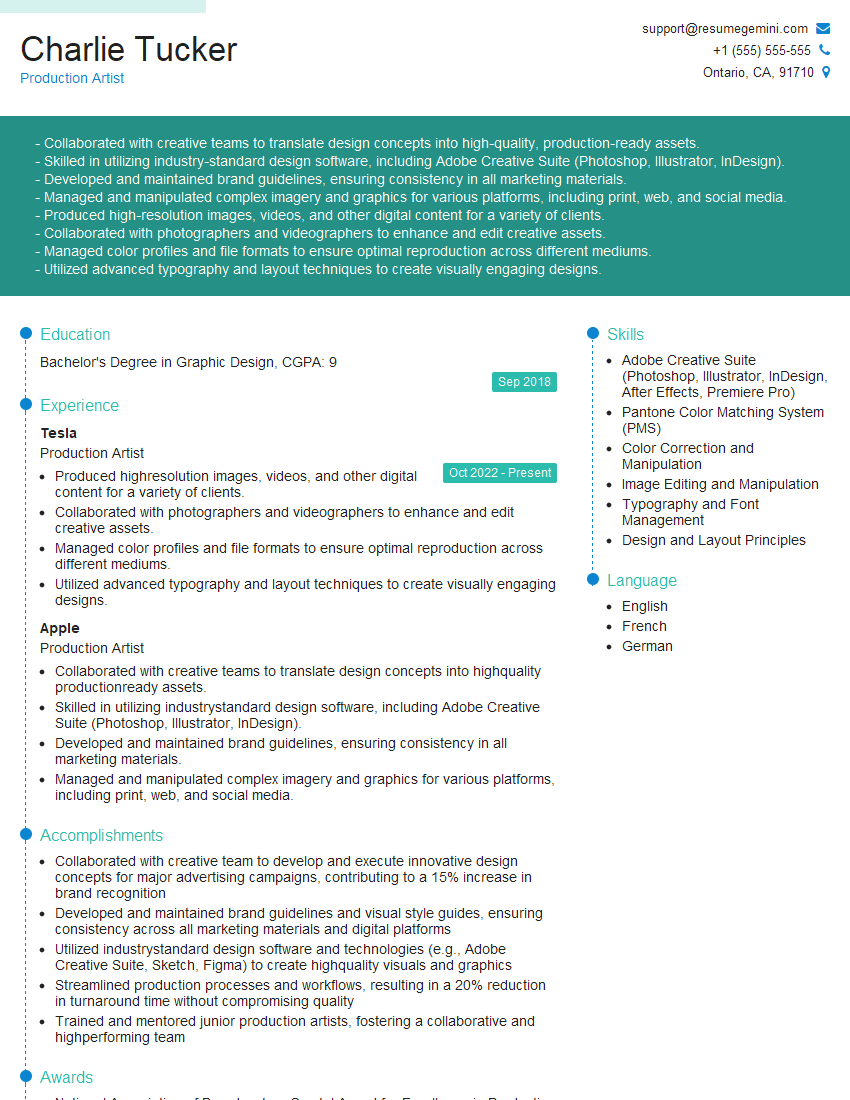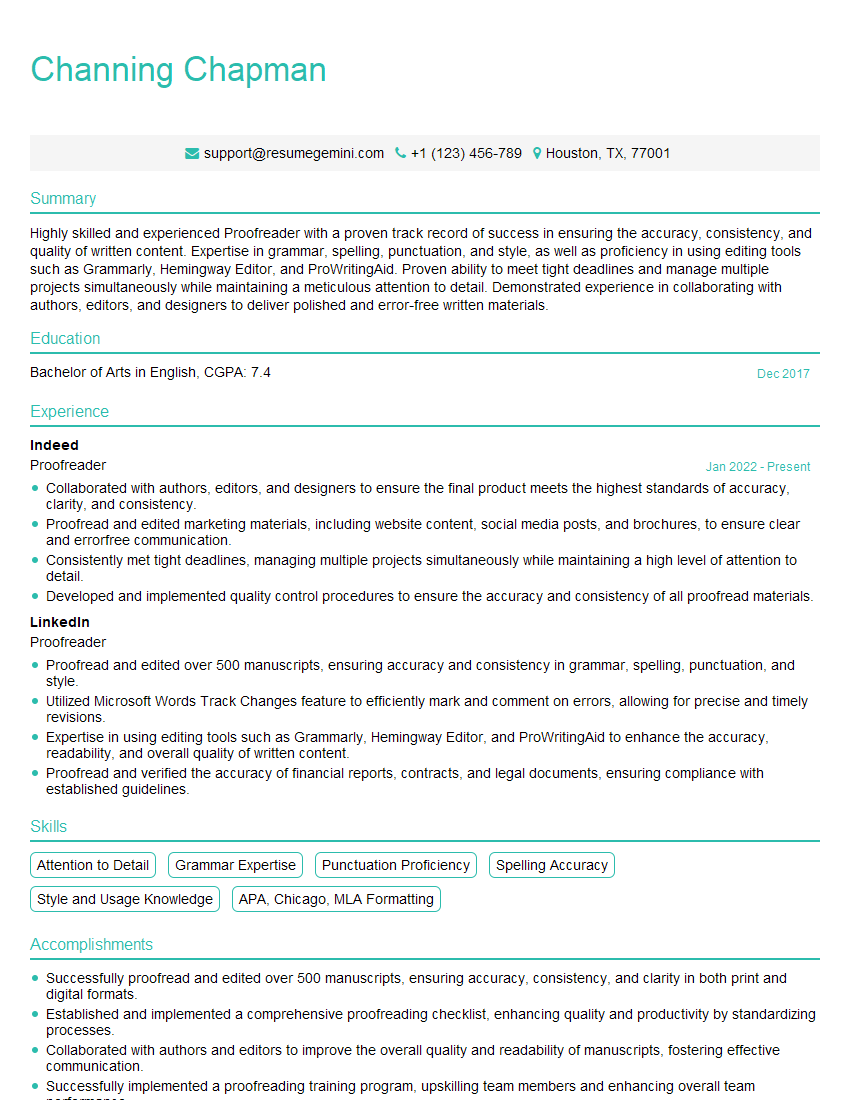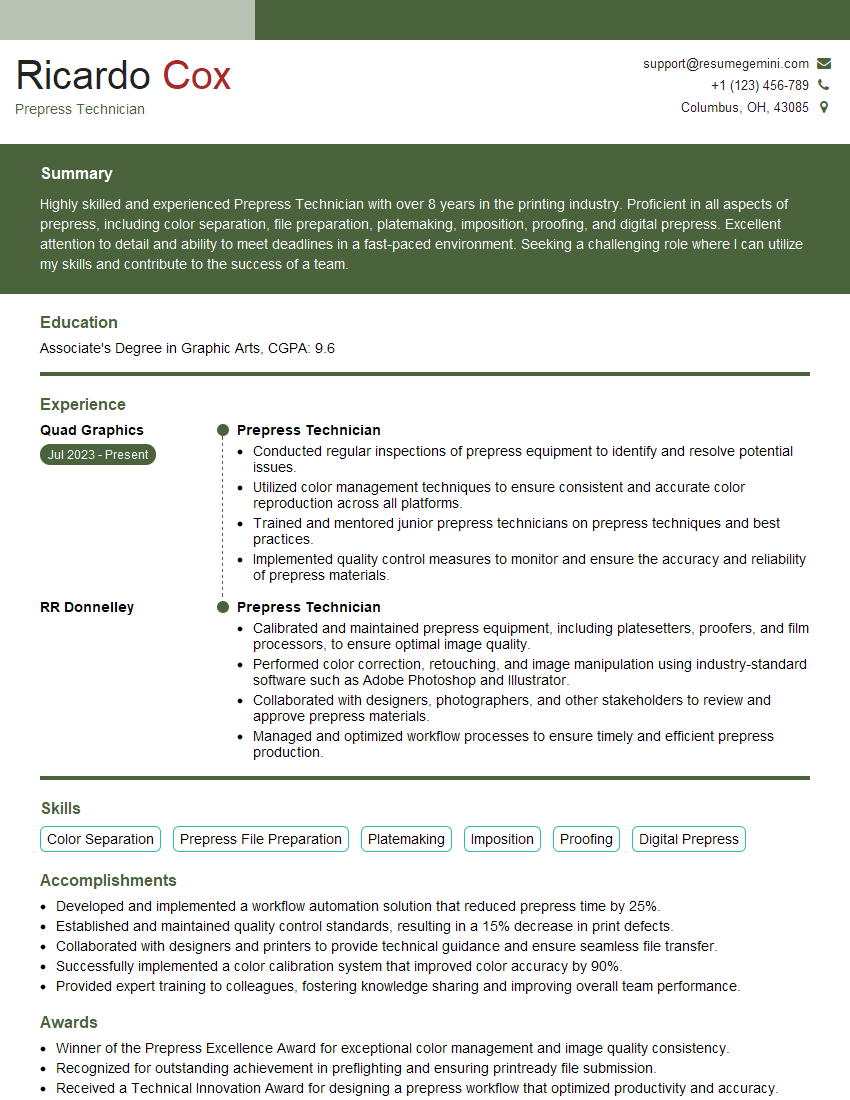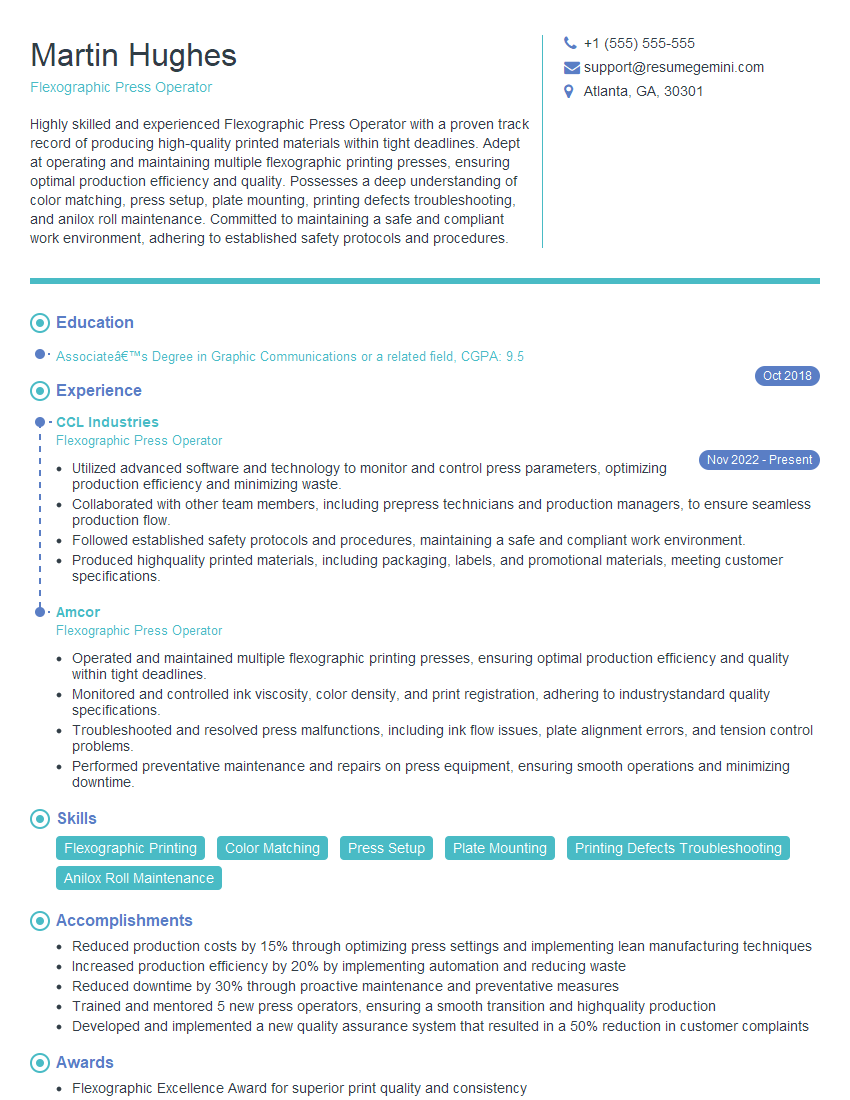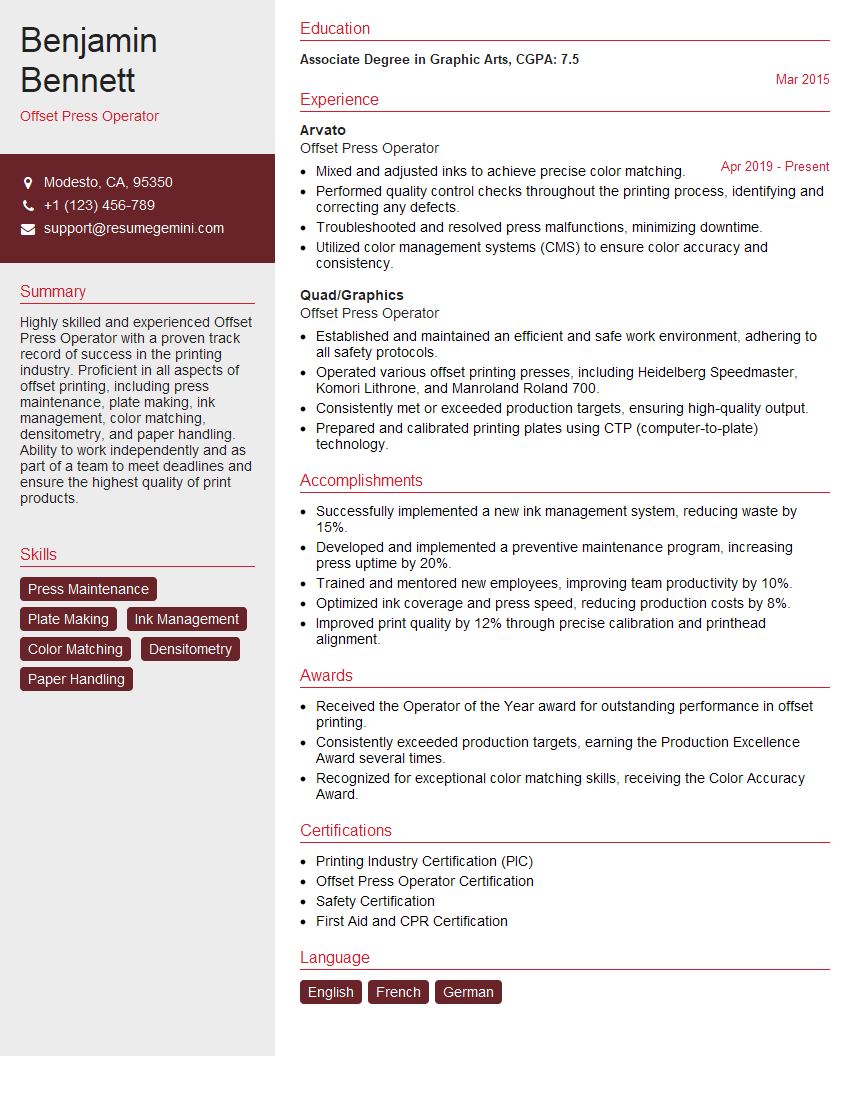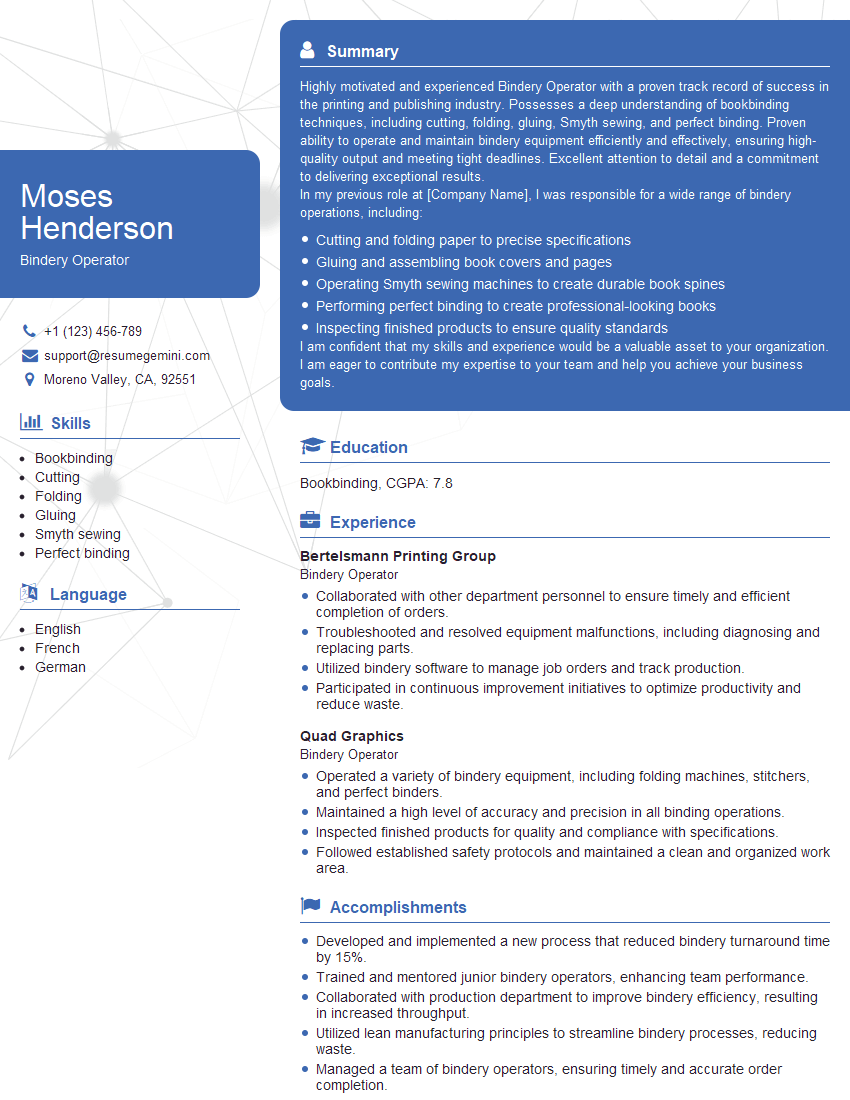Feeling uncertain about what to expect in your upcoming interview? We’ve got you covered! This blog highlights the most important Print Publishing interview questions and provides actionable advice to help you stand out as the ideal candidate. Let’s pave the way for your success.
Questions Asked in Print Publishing Interview
Q 1. Explain the difference between offset and digital printing.
Offset and digital printing are two distinct methods for mass producing printed materials, each with its own strengths and weaknesses. Offset printing, the dominant method for large-scale projects, uses a plate-based system. Ink is transferred from a plate to a rubber blanket and then to the paper. This indirect transfer allows for incredibly high-quality printing with fine details and vibrant colors, especially on large quantities. Think of high-quality magazines or books. Digital printing, on the other hand, prints directly onto the paper using toner or inkjet technology. It’s faster and more cost-effective for smaller print runs, personalized items, or projects requiring quick turnaround times. Think of personalized business cards or short-run promotional materials. Essentially, offset is best for large, high-quality projects, while digital is ideal for smaller, faster jobs or those requiring personalization.
The key differences lie in the print mechanism, production volume efficiency, cost-effectiveness per unit, and the level of color accuracy achievable. Offset printing offers superior color accuracy for high-volume work because of the precision of the plates. However, digital printing is more cost-effective for small projects due to the elimination of plate-making costs.
Q 2. Describe your experience with color management and profiles (e.g., CMYK, Pantone).
Color management is crucial for ensuring consistent color reproduction across various stages of the print process, from design to final output. My experience encompasses working extensively with CMYK (Cyan, Magenta, Yellow, and Key/Black) and Pantone color systems. CMYK is the subtractive color model used for four-color process printing, while Pantone provides spot colors – premixed inks that guarantee precise color matching, even across different printers and print runs. I’ve managed numerous projects where accurate color reproduction was critical. For example, I once worked on a project for a luxury brand that required precise Pantone matching for its logo across a series of brochures. Using ICC profiles for color management ensured that the colors appeared consistent between the design software, print proof, and the final printed product. This involved carefully assigning Pantone values in the design software and meticulously profiling the printer to ensure fidelity. I am highly proficient in calibrating monitors and employing color management tools within Adobe Creative Suite applications like Photoshop and InDesign.
Q 3. What prepress software are you proficient in (e.g., Adobe InDesign, Illustrator, Acrobat)?
My prepress software proficiency includes extensive experience with Adobe InDesign, Illustrator, and Acrobat. InDesign is my primary tool for layout and page design, especially for complex publications such as books and brochures. I use Illustrator to create and edit vector graphics, which are essential for logos, illustrations, and other design elements. Acrobat is critical for preflighting, ensuring the files are print-ready, and creating PDFs for proofing and client review. I regularly use Acrobat’s features for adding metadata, creating accessible PDFs, and optimizing files for various output devices.
For example, I frequently use InDesign’s features for creating and managing master pages, styles, and templates to ensure design consistency across lengthy documents. In Illustrator, I frequently utilize features such as creating and manipulating paths and shapes to ensure consistent, clean vector graphics for printing. And, within Acrobat, my preflight checks are thorough and cover a range of issues such as color profiles, fonts, embedded images, and bleed settings to prevent production errors. I am adept at troubleshooting any issues that are found.
Q 4. How do you ensure print quality and consistency?
Ensuring print quality and consistency requires a meticulous approach that begins long before the printing process itself. This starts with careful design and prepress preparation, using high-resolution images and appropriate color profiles (as discussed earlier). Regular color calibration of monitors is essential, as is the use of color management profiles that accurately reflect the printer’s capabilities. During the preflight process using Adobe Acrobat, I meticulously check for potential issues, including missing fonts, low-resolution images, and color profile inconsistencies. Before final printing, I always request and carefully review a digital proof to validate color and content accuracy. Finally, post-printing quality control involves checking a sample run of the final printed product for any discrepancies. A consistent workflow and strict adherence to industry best practices are key to achieving predictable, high-quality results. I have created and implemented detailed quality control checklists to ensure that every step of the process follows these guidelines.
Q 5. Explain your understanding of different paper stocks and their applications.
My understanding of paper stocks extends to their various weights, finishes, and applications. Choosing the right paper is vital as it significantly impacts the final look and feel of the printed piece. For instance, a heavier weight stock, like 80lb cover, is ideal for brochures or business cards, offering durability and a premium feel, while a lighter weight, such as 20lb bond, is commonly used for stationery or book interiors due to its affordability and suitability for large print runs. Finishes also play a significant role. Uncoated stocks provide a natural, matte appearance suitable for eco-friendly designs, while coated stocks offer a glossy, smooth surface ideal for vibrant colors and crisp images. I’ve worked with a wide range of paper stocks, from standard offset papers to specialty stocks like textured or recycled papers, always selecting the optimal option based on the project’s requirements and budget. Each project requires careful consideration of the paper’s properties, its interaction with inks, and its overall effect on the final aesthetic.
Q 6. Describe your experience with print finishing techniques (e.g., binding, lamination).
Print finishing techniques significantly enhance the final product’s presentation and durability. My experience encompasses various methods such as binding (perfect, saddle-stitch, wire-o, case), lamination (gloss, matte), die-cutting, embossing, and foil stamping. The choice of technique depends on the project’s nature and budget. For example, perfect binding is common for books and magazines with a substantial page count, while saddle-stitch is suitable for smaller publications like brochures. Lamination adds protection and a professional finish, while techniques like embossing and foil stamping enhance the aesthetic appeal, adding a touch of luxury. I’ve managed projects requiring complex finishing specifications, collaborating closely with printers to ensure accurate execution and high-quality results. For a recent project involving a high-end corporate annual report, we used a combination of case binding, embossing, and a special metallic foil to reflect the company’s brand identity and create a luxurious feel.
Q 7. How do you manage print projects within deadlines and budgets?
Managing print projects within deadlines and budgets involves careful planning, efficient communication, and meticulous tracking. I begin by creating a detailed project timeline that breaks down all tasks, allocating specific timeframes and assigning responsibilities. This includes prepress preparation, obtaining client approvals, managing the print production process, and finally, handling post-production tasks. Budget management involves obtaining accurate cost estimates from printers, negotiating favorable rates, and continuously tracking expenses against the allocated budget. I use project management software to track progress, manage deadlines, and facilitate communication with clients and printers. Proactive communication is key – keeping clients informed of milestones, potential delays, and any budget adjustments. Throughout the process, I maintain a close working relationship with printers to ensure efficient execution and problem-solving. By combining meticulous planning, proactive communication, and thorough tracking, I ensure projects are completed on time and within budget.
Q 8. What is your experience with print estimations and cost analysis?
Print estimations and cost analysis are crucial for successful print projects. It’s not just about adding up the costs of paper and ink; it involves a comprehensive understanding of all factors influencing the final price. This includes material costs (paper type, weight, quantity), pre-press costs (design, file preparation, plates), printing costs (method, run length), finishing costs (binding, cutting, lamination), and shipping/handling.
My experience involves developing detailed cost breakdowns using various software and spreadsheets. I consider variables like the urgency of the project, which impacts turnaround times and potentially necessitates overtime or expedited shipping. For example, a rush job for 10,000 brochures on premium stock will cost significantly more than a less urgent order of 5,000 leaflets on standard paper. I always aim for transparency with clients, presenting them with clear, itemized estimates that allow them to understand the rationale behind every cost element. I’ve successfully managed budgets ranging from small-scale projects to large-scale print campaigns, consistently delivering projects on or under budget.
Q 9. How familiar are you with various printing processes (e.g., screen printing, letterpress)?
I’m familiar with a wide range of printing processes, each with its own advantages and disadvantages. My experience spans from traditional techniques to modern digital methods.
- Screen Printing: Excellent for vibrant colors on textiles, apparel, or promotional items. I have experience specifying mesh counts, ink types, and curing processes to optimize print quality and durability.
- Letterpress: A beautiful, tactile printing method producing raised, textured impressions. I understand the nuances of choosing the right type of paper and ink, and the setup required for optimal results, including considerations for ink density and plate pressure. This process is particularly suitable for invitations, stationery, and high-end packaging.
- Offset Lithography: The workhorse of commercial printing, ideal for large-scale projects. My expertise includes understanding color separations, managing ink densities, and ensuring consistent color reproduction.
- Digital Printing: Cost-effective for shorter runs and personalized prints. I’m adept at selecting the right digital printing technology based on project requirements and managing file preparation for optimal results.
- Flexography: Commonly used for packaging and labels, requiring a detailed understanding of inks, substrates, and printing cylinders.
Choosing the right process is crucial for achieving the desired aesthetic and meeting project specifications. I always advise clients based on their budget, desired quality, and the nature of their project.
Q 10. Describe your experience with quality control checks throughout the print process.
Quality control is paramount in print publishing. My approach involves a multi-stage process starting even before the printing begins. This includes:
- Pre-press checks: Thorough review of the design files for resolution, color profiles, bleeds, and margins. I employ software like Adobe Acrobat Pro to check for any potential printing issues before they reach the press.
- Proofing: I always obtain color proofs (e.g., digital proofs, press proofs) for client approval. This ensures the final printed product aligns with their expectations. I use different proofing methods depending on the project and client’s requirements.
- On-press checks: I regularly monitor the printing process itself, checking for color consistency, registration (alignment of colors), and print quality. This might involve taking test prints at regular intervals and making adjustments as needed.
- Post-press checks: Once printing is complete, I conduct a final inspection of the finished product for any defects, such as miscuts, misfolds, or damaged prints. This step involves random sampling and thorough quality assessments.
These procedures prevent costly errors and ensure client satisfaction. Think of it like building a house—you wouldn’t skip inspections during construction. Similarly, rigorous quality control is essential to ensure the final print product meets the highest standards.
Q 11. How do you handle client revisions and feedback during the print production?
Handling client revisions and feedback is a key aspect of my role. I facilitate this process in a collaborative and efficient manner. My approach includes:
- Clear Communication: Establishing a clear communication channel (email, calls, project management software) from the outset.
- Version Control: Maintaining meticulous records of all design revisions and client feedback. This ensures everyone is on the same page and avoids confusion.
- Proofing Revisions: Always providing clients with updated proofs reflecting the incorporated changes.
- Time Management: Establishing realistic deadlines for revisions, balancing the need for client input with the project’s overall timeline. I often use Gantt charts to illustrate this visually.
I’ve found that proactive communication and a transparent revision process minimize potential delays and misunderstandings. I view client revisions as an opportunity for improvement, not as a disruption. For example, I had a client request a last-minute font change on a large print run. By quickly communicating the implications of the change, and collaborating on a solution, we managed to minimize delays and costs, and still delivered a product that perfectly matched the client’s vision.
Q 12. Explain your experience with troubleshooting printing problems.
Troubleshooting printing problems requires a systematic approach, leveraging both technical knowledge and problem-solving skills. My experience encompasses various scenarios:
- Color inconsistencies: This might stem from issues with ink settings, calibration problems, or incorrect color profiles. The solution involves checking the press settings, calibrating the printing devices, and ensuring accurate color management throughout the process.
- Registration problems: Misaligned colors can be due to mechanical issues on the press or incorrect plate mounting. Solutions often require fine-tuning the press settings or replacing faulty components.
- Paper jams or feed problems: These can arise from humidity levels, paper quality, or incorrect settings. Addressing this involves checking paper moisture content, adjusting press feed rollers, and ensuring the paper is compatible with the printing equipment.
- Low print quality: Blurred images, streaks, or other defects often require careful review of the printing plates, inks, and the press’s maintenance log.
My approach is to carefully identify the problem, systematically eliminate possible causes, and implement effective solutions. A logical, step-by-step approach, combined with experience, usually helps in pinpointing the root cause and implementing appropriate corrective actions.
Q 13. What is your understanding of bleeds and margins in print design?
Understanding bleeds and margins is essential for successful print design. Failing to account for these can result in unsightly white borders or loss of important design elements.
- Bleeds: The area extending beyond the trim size of the final printed piece. This ensures that even after trimming, there are no unsightly white edges. A typical bleed is 0.125 inches (3mm) on each side.
- Margins: The space between the edge of the printed area and the edge of the paper. These protect important content from being trimmed off during the finishing process. Margins are critical to ensure readability and visual appeal.
For example, if you’re designing a business card, you would extend the background image beyond the final trim size to avoid a white border after trimming. Similarly, you would add margins to safeguard critical text from being accidentally cut off. I always provide clients with clear templates and guidelines to ensure their designs account for these crucial elements.
Q 14. How do you ensure color accuracy across different print devices?
Ensuring color accuracy across different print devices requires a comprehensive approach, relying on consistent color management practices throughout the print workflow.
- Color Profiles (ICC Profiles): Using accurate ICC profiles for monitors, printers, and press devices is crucial. These profiles translate the colors on screen to the actual printed colors.
- Color Calibration: Regularly calibrating all devices ensures consistency. This involves using colorimeters or spectrophotometers to measure and adjust the color output of each device.
- Proofing: Employing standardized proofing methods—such as soft proofs or hard copy proofs—allows for comparison and adjustment before proceeding with the full print run.
- Pantone Matching System (PMS): Utilizing spot colors (PMS colors) when color consistency is paramount, rather than relying solely on CMYK for critical colors.
For instance, if a client needs a specific shade of blue for their logo, specifying a PMS color and using a calibrated workflow ensures that this precise color is replicated consistently across all stages of printing, even if the devices are different. My experience includes managing diverse color spaces (CMYK, RGB, LAB) and implementing appropriate color management strategies to meet client requirements for color accuracy.
Q 15. Describe your experience working with print vendors and suppliers.
My experience with print vendors and suppliers spans over 10 years, encompassing a wide range of projects from small-scale brochures to large-scale book productions. I’ve worked with both local printers and national companies, developing strong relationships built on trust and clear communication. This involves everything from initial briefings and selecting appropriate papers and printing processes to managing deadlines, reviewing proofs, and ensuring quality control throughout the entire production cycle. For instance, on a recent textbook project, I collaborated closely with a vendor specializing in high-volume perfect binding to ensure the books were durable and met the publisher’s specifications. We worked together to optimize the printing process, reducing costs without compromising quality. Another example involves negotiating favorable contracts with suppliers, leveraging my understanding of market pricing and print technology to secure the best deals for my clients.
Successful vendor management requires proactive communication, meticulous project planning, and a keen eye for detail. It’s about more than just choosing the cheapest option; it’s about finding the right partner who shares your commitment to excellence and understands your specific needs. I always prioritize vendors who provide accurate quotes, meet deadlines, and offer excellent customer support.
Career Expert Tips:
- Ace those interviews! Prepare effectively by reviewing the Top 50 Most Common Interview Questions on ResumeGemini.
- Navigate your job search with confidence! Explore a wide range of Career Tips on ResumeGemini. Learn about common challenges and recommendations to overcome them.
- Craft the perfect resume! Master the Art of Resume Writing with ResumeGemini’s guide. Showcase your unique qualifications and achievements effectively.
- Don’t miss out on holiday savings! Build your dream resume with ResumeGemini’s ATS optimized templates.
Q 16. What is your familiarity with different types of binding (e.g., perfect binding, saddle stitch)?
I’m very familiar with various binding methods, each suited to different project requirements. Think of binding as the ‘spine’ of a printed product – it holds the pages together.
- Perfect Binding: This is the most common method for books, magazines, and journals. The pages are gathered, trimmed, and the edges are glued together to create a smooth spine. It’s cost-effective for large print runs and creates a professional finish. Imagine your average paperback novel – that’s likely perfect binding.
- Saddle Stitch Binding: This is ideal for smaller publications like brochures or booklets with a low page count (typically multiples of four). Pages are folded in half and stapled down the center. It’s quick, efficient, and relatively inexpensive, but it’s not suitable for thicker documents.
- Wire-O Binding: This creates a durable and professional-looking document that lays flat. Metal or plastic wire is looped through punched holes in the pages. It’s great for calendars, notebooks, and reports that need to lie flat.
- Spiral Binding (Coil Binding): Similar to Wire-O, but uses a plastic coil. Cost-effective and allows pages to turn easily.
My experience allows me to choose the best binding method based on factors like page count, budget, and desired aesthetic.
Q 17. How do you prioritize tasks in a fast-paced print production environment?
In a fast-paced print production environment, prioritization is key to success. I use a combination of techniques to manage tasks effectively. I typically employ a project management system, such as a Kanban board or a task management software, to visually track all ongoing projects and their deadlines. This allows for a clear overview of which tasks need immediate attention and which can be tackled later. I prioritize tasks based on urgency and importance, using a matrix that considers both factors. Urgent and important tasks get immediate focus, followed by important but not urgent tasks, then urgent but not important tasks, and finally, tasks that are neither urgent nor important.
Furthermore, effective communication with the team and clients is crucial. Clear communication prevents bottlenecks and ensures everyone is on the same page regarding deadlines and expectations. Proactive problem-solving and a flexible approach are also essential, as unforeseen delays or changes in client requirements can occur frequently. My ability to adapt quickly and find solutions to potential problems is key to keeping print projects on track.
Q 18. Describe your experience with print file preparation and preflighting.
Print file preparation and preflighting are critical stages to avoid costly errors and delays. Preflighting involves checking the files for potential problems *before* they go to print. This includes verifying color profiles (e.g., ensuring the file is CMYK and not RGB for offset printing), checking image resolution (avoiding blurry images), fonts (ensuring all fonts are embedded), and bleeds (checking for proper bleed settings to prevent white borders). I utilize preflighting software such as Acrobat Pro’s preflight profile to automate much of this process. I also manually inspect the files for any inconsistencies or potential issues that the software might miss.
File preparation includes tasks such as creating printer spreads (imposition, which I’ll discuss further), assembling files, and packaging them correctly for the printer. I ensure that all necessary files and information are included and properly organized. A meticulously prepared file ensures a smoother printing process and helps minimize errors.
Q 19. What is your understanding of imposition and its importance in printing?
Imposition is the arrangement of pages in a specific order on a printing sheet before printing. Think of it as a puzzle where each piece (page) needs to be placed correctly to ensure the final printed product is assembled correctly. It’s crucial for efficiency as it minimizes paper waste and ensures correct page sequencing. For example, in a 16-page booklet, pages aren’t printed in a simple 1, 2, 3, 4… sequence. Instead, they are arranged strategically to optimize the printing process. This is handled through imposition software which generates a layout based on sheet size, page count, and binding method.
The importance of proper imposition cannot be overstated. Incorrect imposition results in a jumbled, unreadable final product, leading to costly reprints and delays. My expertise in imposition ensures efficient use of printing sheets and minimizes errors, ultimately saving time and money.
Q 20. Explain your experience with managing print inventory and storage.
Managing print inventory and storage is crucial for maintaining efficient operations and minimizing waste. This involves tracking stock levels of various paper types, inks, and other printing supplies. I’ve employed both manual and digital inventory management systems, depending on the scale of the operation. A well-organized storage system, with clearly labeled shelves and appropriate storage conditions (temperature and humidity control for sensitive materials), is essential to maintain the quality of materials.
For larger projects, I utilize spreadsheets or dedicated inventory management software to track stock levels, order new supplies, and monitor usage patterns. Regular stocktaking and waste audits allow us to optimize inventory levels and minimize storage costs. This ensures that we always have the necessary materials on hand while avoiding excessive stock that could lead to spoilage or obsolescence. Proper storage also safeguards against damage from moisture, pests, or light.
Q 21. How do you stay updated with the latest trends and technologies in print publishing?
Staying current in the dynamic world of print publishing is vital. I achieve this through various methods. I regularly attend industry conferences and trade shows, such as drupa or local print industry events, to learn about the latest technologies, trends, and best practices. I also actively participate in online communities and forums, engaging in discussions with other professionals and sharing knowledge. Industry publications, both print and online, such as magazines and websites focused on printing technologies and publishing trends, are invaluable resources.
Furthermore, I’m committed to continuous professional development. This involves taking online courses, workshops, or certifications to enhance my skills in areas such as color management, prepress techniques, and new software applications relevant to the print industry. Keeping up with technological advancements, such as the rise of sustainable printing methods and advancements in digital printing technology, enables me to offer clients innovative and efficient solutions.
Q 22. Describe your experience with project management software relevant to print production.
My experience with project management software in print production is extensive. I’ve worked extensively with tools like Adobe Workfront, Monday.com, and Jira, leveraging their features to streamline workflows and enhance collaboration. For instance, in a recent book project, we used Workfront to manage deadlines, track asset approvals, and monitor the progress of each stage from manuscript preparation to final printing. Its Gantt chart functionality was crucial for visualizing dependencies and ensuring timely delivery. In other projects, I’ve used Jira’s Kanban boards to track individual tasks and prioritize them based on urgency and dependencies, particularly beneficial in managing complex multi-stage print jobs with multiple stakeholders.
Beyond task management, these platforms have proven invaluable for communication and document sharing. Version control features prevent confusion and ensure everyone works with the most up-to-date files. The ability to integrate these platforms with other software we use, such as Adobe Creative Cloud, further enhances efficiency by centralizing project information.
Q 23. What are your strategies for resolving print-related discrepancies?
Resolving print-related discrepancies requires a systematic approach. My strategy begins with precise identification of the issue – is it a color mismatch, a font error, a bleed problem, or something else? Then, I carefully examine all stages of the production process, starting with the original design files. I often use digital proofing tools to compare the final printed output with the approved digital proofs. This allows for precise pinpointing of the discrepancy’s origin.
Next, I analyze the pre-press procedures, checking for any errors in trapping, imposition, or color profiles. Communication with the printer is crucial here – I ensure we both understand the specifications and expectations. For example, if a color appears off, we might need to re-examine the color profile used or look for inconsistencies in the printing press calibration. Finally, if necessary, I initiate corrective actions – this could involve adjusting design files, re-proofing, or even a reprint, always focusing on finding the root cause to prevent recurrence.
Q 24. How do you communicate effectively with different stakeholders involved in print projects?
Effective communication is paramount in print projects. I use a multifaceted approach, tailoring my communication style to each stakeholder’s role and preference. For instance, with designers, I maintain detailed technical discussions, focusing on file specifications and color profiles. With clients, I prioritize clear, concise updates, emphasizing deadlines and potential issues in non-technical terms. I use progress reports, regular meetings, and email updates depending on project requirements and stakeholder preferences.
Visual tools are particularly effective – I often use annotated proofs to highlight specific issues or changes needed. For example, I’ll use digital markups to clearly show areas requiring adjustments in color or image placement, making it easy for designers and clients to understand and respond. Transparent and proactive communication helps build trust and ensures everyone is aligned with the project goals.
Q 25. Describe a time you had to solve a complex problem in a print production project.
In a high-profile magazine project, we faced a last-minute issue with a crucial image file. The file, provided by a renowned photographer, was corrupted and could not be processed by our pre-press software. The deadline was looming, and the risk of missing the printing schedule was significant.
My solution involved a multi-pronged approach. First, I contacted the photographer’s studio immediately to request a backup file. Simultaneously, I worked with our pre-press team to try alternative image-processing techniques. We explored lossless compression methods to see if we could salvage the existing file, and we also experimented with different software to see if any could handle the corrupted data. We managed to recover an image of acceptable quality by using a specialized file recovery software, enabling us to make the deadline and prevent significant financial losses and damage to the magazine’s reputation.
Q 26. What is your experience with sustainable printing practices?
Sustainable printing practices are a crucial aspect of my work. I’m knowledgeable about eco-friendly printing methods and materials. This includes using recycled paper stocks (FSC certified, whenever possible), opting for vegetable-based inks, and working with printers committed to responsible waste management practices. For example, I’ve successfully integrated the use of soy-based inks into multiple projects, significantly reducing the environmental impact of the printed materials.
Beyond materials, I prioritize efficient design to minimize waste during the printing process. This includes careful consideration of page layout, optimizing imposition to reduce paper consumption, and utilizing digital proofing to reduce the need for physical test prints. I regularly research and stay updated on industry best practices for sustainable printing, always aiming to minimize the environmental footprint of every project.
Q 27. How do you manage different file formats and their compatibility with various printing processes?
Managing different file formats and ensuring their compatibility with various printing processes is a critical skill. I have in-depth experience working with various formats like .pdf (the industry standard for print), .ai (Adobe Illustrator), .indd (Adobe InDesign), .psd (Adobe Photoshop), and .eps (Encapsulated PostScript). My approach involves understanding the strengths and limitations of each format in the context of the specific printing method (offset, digital, large-format, etc.).
For instance, .pdf files are ideal for final output, but the color profiles and settings need meticulous attention. If a design requires complex vector graphics, .ai is preferred, whereas raster images are usually handled with .psd or .tif for high-quality printing. I always ensure consistent color spaces throughout the design process, generally using CMYK for print-ready files and making sure the resolution is high enough for the print method and size.
Q 28. Explain your understanding of print regulations and standards.
I possess a thorough understanding of relevant print regulations and standards, including those related to accessibility (e.g., WCAG for digital publications), environmental compliance (e.g., regulations concerning ink and paper), and copyright laws. My knowledge encompasses color space standards (such as Pantone and CMYK), bleed and trim specifications, and international paper size standards (ISO 216).
I’m familiar with industry best practices and guidelines set by organizations such as the Graphic Arts Technical Foundation (GATF). Compliance is ensured through careful planning and clear communication with all stakeholders. For example, before starting a project, I review any relevant legal guidelines and ensure all design and production processes adhere to them. I often check for potential conflicts with copyright material and ensure that all designs are accessible to individuals with disabilities.
Key Topics to Learn for a Print Publishing Interview
- Pre-press Production: Understanding file preparation, color management (CMYK vs. RGB), image resolution, and print-ready file formats (PDF/X, etc.). Practical application: Troubleshooting a client’s submitted artwork that doesn’t meet print specifications.
- Printing Processes: Familiarity with offset printing, digital printing, and various finishing techniques (binding, lamination, die-cutting). Practical application: Recommending the most cost-effective printing method for a specific project based on quantity, budget, and desired quality.
- Paper & Ink Selection: Knowledge of different paper types (coated, uncoated, specialty papers), their properties, and ink compatibility. Practical application: Choosing the appropriate paper stock and ink for a book cover to achieve a desired aesthetic and durability.
- Print Production Management: Understanding timelines, budgets, and managing communication with printers and clients. Practical application: Developing a detailed production schedule to ensure timely delivery of a project while staying within budget.
- Quality Control: Implementing procedures to ensure high-quality print output, including proofing and identifying potential defects. Practical application: Effectively using color proofing methods to match the printed output with the client’s vision.
- Industry Software & Technology: Proficiency in relevant software like Adobe InDesign, Acrobat Pro, and potentially prepress RIP software. Practical application: Efficiently preparing and exporting print-ready files from InDesign.
- Print Finishing & Binding: Understanding various binding methods (perfect binding, saddle stitch, case binding) and finishing options (lamination, embossing, foil stamping). Practical application: Advising a client on the best binding solution for their project based on its content and budget.
Next Steps
Mastering the intricacies of print publishing opens doors to exciting and rewarding career opportunities in a dynamic industry. To maximize your job prospects, crafting a strong, ATS-friendly resume is crucial. ResumeGemini is a trusted resource to help you build a professional and impactful resume that highlights your skills and experience effectively. Examples of resumes tailored to the print publishing industry are available to guide you through the process.
Explore more articles
Users Rating of Our Blogs
Share Your Experience
We value your feedback! Please rate our content and share your thoughts (optional).
What Readers Say About Our Blog
Interesting Article, I liked the depth of knowledge you’ve shared.
Helpful, thanks for sharing.
Hi, I represent a social media marketing agency and liked your blog
Hi, I represent an SEO company that specialises in getting you AI citations and higher rankings on Google. I’d like to offer you a 100% free SEO audit for your website. Would you be interested?