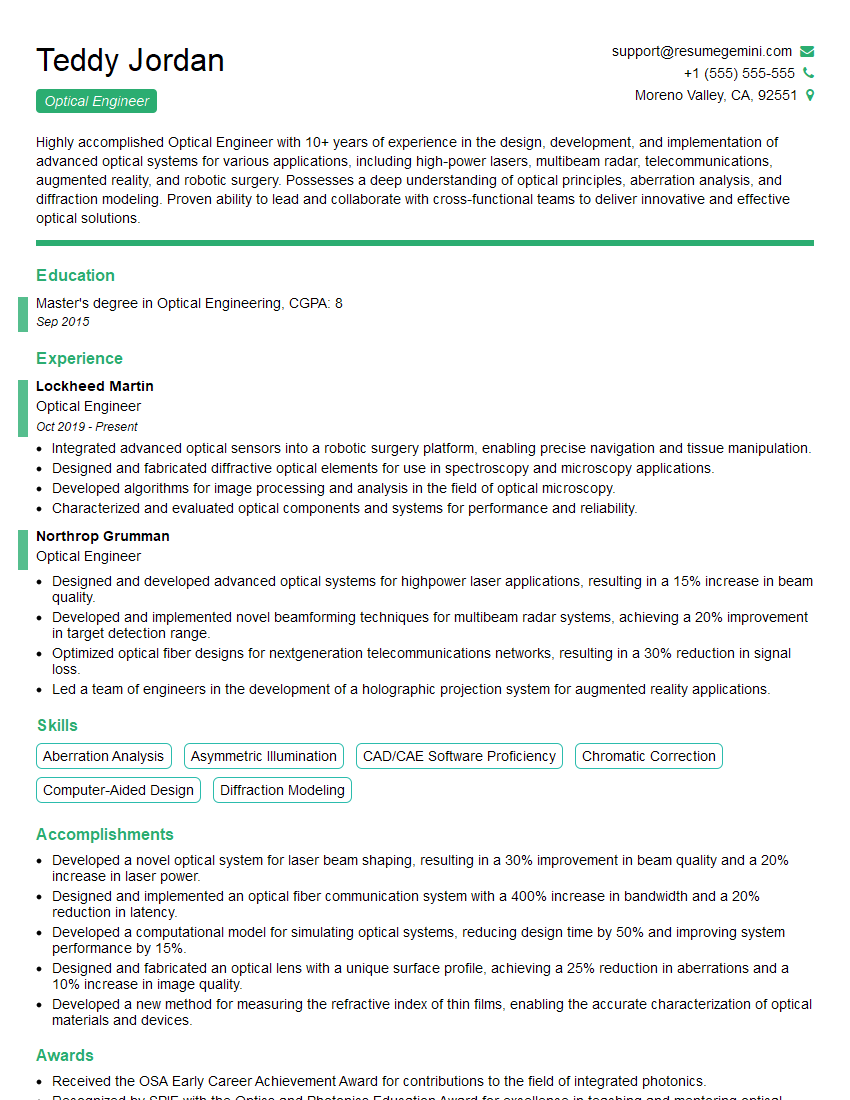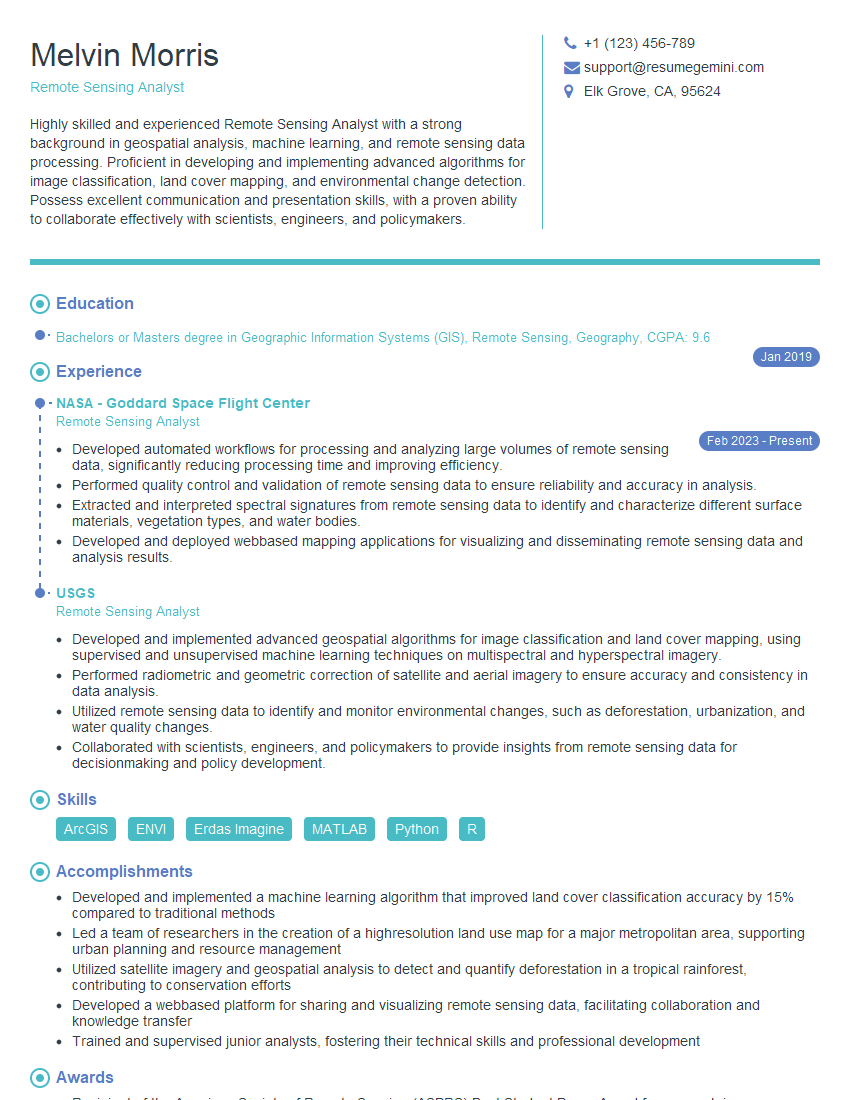Interviews are opportunities to demonstrate your expertise, and this guide is here to help you shine. Explore the essential Opacity and Brightness Analysis interview questions that employers frequently ask, paired with strategies for crafting responses that set you apart from the competition.
Questions Asked in Opacity and Brightness Analysis Interview
Q 1. Explain the difference between opacity and transparency.
Opacity and transparency are inversely related concepts describing how much of an underlying layer is visible through a given layer. Think of it like looking through a window.
Opacity refers to the degree to which a color or layer obscures the colors or layers behind it. An opacity of 100% (or 1.0) means the layer is completely opaque, blocking the view of anything underneath. An opacity of 0% (or 0.0) means the layer is completely transparent, showing the underlying layer fully.
Transparency is simply the opposite of opacity. A fully transparent layer has a transparency of 100%, while a fully opaque layer has 0% transparency. They represent the same underlying concept from different perspectives.
For example, imagine a red square layered on top of a blue square. If the red square has 50% opacity, you’ll see a blended mix of red and blue, where the blue underneath is partially visible. If the opacity were 100%, you would only see red; if it were 0%, you’d see only blue.
Q 2. How would you measure opacity in a digital image?
Measuring opacity in a digital image often involves examining the alpha channel. Most image formats, like PNG and TIFF, use a four-channel color model: Red, Green, Blue, and Alpha (RGBA). The alpha channel, ranging from 0 to 255 (or 0.0 to 1.0), represents opacity. A value of 255 (or 1.0) indicates complete opacity, while 0 indicates complete transparency.
To measure opacity at a specific pixel, you would simply read the alpha value at that pixel’s coordinates. Image editing software and programming libraries (like OpenCV in Python or ImageMagick) provide functions to access and manipulate the alpha channel directly.
Example (Python with OpenCV): import cv2; img = cv2.imread('image.png', cv2.IMREAD_UNCHANGED); alpha = img[:,:,3]; #alpha channel is the 4th channelThis allows you to analyze the opacity of individual pixels or regions of interest within an image.
Q 3. Describe different methods for adjusting brightness in an image.
Adjusting brightness in an image involves modifying the intensity of the color values in each pixel. Several methods exist:
- Linear Scaling: This is the simplest method, adding a constant value to each color channel (R, G, B). This can be implemented efficiently. However, it’s prone to clipping – pixels exceeding the maximum (255) or falling below the minimum (0) value, resulting in loss of detail.
- Gamma Correction: This method adjusts the brightness non-linearly. By manipulating the gamma value, the image’s brightness can be adjusted with more control, especially in the darker or lighter regions. This results in a more natural-looking adjustment, as opposed to a uniform shift across all brightness levels.
- Curves Adjustment: This provides the most flexible control. It allows for creating custom adjustments to different brightness ranges. For instance, you can brighten the mid-tones while preserving the highlights and shadows. This is a sophisticated technique and is widely used for professional image editing.
- Levels Adjustment: This method adjusts the brightness by modifying the input and output levels of the image’s histogram. It allows for fine-tuning the tonal range of the image.
Q 4. What are the limitations of using simple brightness adjustments?
Simple brightness adjustments, like linear scaling, have limitations. Primarily, they often lead to clipping. Increasing brightness uniformly may cause bright areas to become completely white (overexposure), losing detail in those regions. Similarly, decreasing brightness uniformly may cause dark areas to become completely black (underexposure), losing shadow detail.
Another limitation is the lack of selective control. Simple adjustments affect all parts of the image equally, unlike more advanced techniques that allow for targeted changes to specific regions or brightness ranges. For example, you can’t selectively brighten just the shadows while leaving the highlights untouched using a simple brightness slider.
Consequently, simple adjustments can result in unnatural-looking images, lacking detail and dynamic range.
Q 5. How does gamma correction affect brightness and contrast?
Gamma correction is a non-linear transformation that adjusts the brightness and contrast of an image. It’s a power-law transformation of the form: Vout = Vin ^ gamma, where Vin is the input pixel value and Vout is the output value.
A gamma value less than 1 brightens the image, compressing the higher intensities and expanding the lower ones. A gamma value greater than 1 darkens the image, having the opposite effect.
The impact on contrast is indirect. By altering the brightness, the relative difference in intensity between various regions is affected, thus influencing contrast. A gamma correction can enhance contrast by expanding the dynamic range of the image or reduce it by compressing the range.
Gamma correction is crucial for display calibration, ensuring images look consistent across different devices with varied display characteristics.
Q 6. Explain histogram equalization and its impact on brightness.
Histogram equalization is a technique that redistributes the pixel intensities in an image to make better use of the available dynamic range. It analyzes the histogram of the image (a graph showing the frequency of each pixel intensity), then maps the pixel intensities to spread them more evenly across the available range.
The impact on brightness depends on the initial histogram. If the image is too dark (most pixels concentrated in the low intensity range), equalization will spread the intensities, brightening the image. Conversely, if the image is too bright, equalization can darken it.
Essentially, it aims to enhance the contrast by distributing pixel intensities more uniformly. This often leads to a brighter and more detailed image, but it might not always be aesthetically pleasing. It can sometimes amplify noise in the image, as well.
Q 7. Discuss the concept of dynamic range in relation to brightness.
Dynamic range refers to the ratio between the brightest and darkest parts of an image. It’s a measure of the image’s ability to capture both highlights and shadows without losing detail in either extreme. A high dynamic range (HDR) image has a wide range of brightness values, capturing subtle detail in both very bright and very dark areas. A low dynamic range image has a narrow range, leading to washed-out highlights or crushed shadows.
Brightness is intricately linked to dynamic range. A brighter image usually has a higher chance of containing highlights that could be clipped if the dynamic range is not large enough. Conversely, a very dark image might have a limited dynamic range where details in the shadows are lost. Managing brightness is key to optimizing the use of the dynamic range, ensuring that both highlights and shadows are appropriately represented without loss of information.
Q 8. What are some common image formats and how do they handle opacity?
Different image formats handle opacity in various ways. Some formats natively support transparency, while others don’t. Let’s look at some common examples:
- PNG (Portable Network Graphics): PNG is a lossless format that offers excellent support for transparency. It uses an alpha channel, which assigns an opacity value (from 0 for fully transparent to 255 for fully opaque) to each pixel. This allows for smooth, high-quality transparency.
- GIF (Graphics Interchange Format): GIFs also support transparency, but in a more limited way. They typically only offer a single transparent color, meaning only pixels of that specific color are transparent. This isn’t as flexible as PNG’s alpha channel.
- JPEG (Joint Photographic Experts Group): JPEG doesn’t directly support transparency. It’s a lossy compression format primarily used for photographs, and it discards information about transparency during compression. Workarounds, like adding a solid-color background, are necessary to simulate transparency.
- TIFF (Tagged Image File Format): TIFF supports transparency through an alpha channel, much like PNG, making it a versatile choice for images needing transparency. However, it’s often larger in file size than JPEG.
Choosing the right format depends on your needs. If transparency is crucial and file size is less of a concern, PNG or TIFF are excellent choices. If you’re working with photographs and transparency isn’t required, JPEG is often preferred for its smaller file sizes.
Q 9. How do you handle images with varying brightness levels for analysis?
Handling images with varying brightness levels requires careful consideration. Direct analysis without preprocessing can lead to inaccurate results. Here’s a common approach:
1. Histogram Equalization: This technique redistributes the pixel intensities to cover the entire range of possible values. It stretches the contrast, making the image brighter and more evenly illuminated. It’s useful when dealing with images that are too dark or too bright in certain areas. Think of it like adjusting the contrast on your TV to make the image pop.
2. Adaptive Histogram Equalization: This is an improvement over standard histogram equalization, as it adjusts the brightness levels locally within the image instead of globally. This is particularly beneficial for images with regions of vastly different brightness.
3. Brightness Normalization: This involves scaling the brightness values to a specific range. For example, you might scale all pixel intensities to fall between 0 and 1. This ensures consistent brightness levels across different images, regardless of their original brightness.
4. Retinex Algorithm: More sophisticated algorithms, such as Retinex, aim to separate illumination from reflectance, meaning it tries to separate the lighting conditions from the inherent properties of the object being imaged. This can be very useful for correcting uneven illumination.
The choice of method depends on the specific characteristics of the images and the desired outcome. Experimentation is key to finding the best approach for your analysis.
Q 10. Explain the role of color spaces (e.g., RGB, HSV) in brightness analysis.
Color spaces play a crucial role in brightness analysis. Different color spaces represent color in different ways, making some better suited for brightness analysis than others.
- RGB (Red, Green, Blue): RGB is an additive color model; it’s how most screens display color. Brightness in RGB is often approximated by averaging the R, G, and B values. However, it can be misleading, as different combinations of R, G, and B can yield the same perceived brightness.
- HSV (Hue, Saturation, Value): HSV is a more intuitive color space for brightness analysis. The ‘Value’ (V) component directly represents brightness or lightness. This makes it much easier to isolate and analyze brightness without being influenced by color hue or saturation. If you’re adjusting the brightness of an image, working in HSV can give you much more direct control.
For instance, if you want to analyze how brightness affects object detection, using the ‘V’ component in HSV would provide a simpler and more accurate representation of brightness compared to using an average of R, G, and B values in RGB.
Q 11. Describe how to identify and correct for brightness inconsistencies in an image.
Identifying and correcting brightness inconsistencies involves a multi-step process:
- Visual Inspection: Begin by visually examining the image to identify regions with noticeably different brightness levels.
- Histogram Analysis: A histogram displays the distribution of pixel intensities. A skewed histogram indicates brightness inconsistencies. A histogram with a sharp peak on one side suggests the image is either too dark or too bright.
- Automated Detection: Algorithms can be used to detect and quantify brightness inconsistencies. This might involve calculating the standard deviation of pixel intensities across different regions of the image or using more sophisticated techniques based on image segmentation.
- Correction Techniques: Once inconsistencies are identified, you can apply correction methods. Techniques such as histogram equalization, adaptive histogram equalization, or brightness normalization, as discussed earlier, can help correct the issues.
- Iterative Refinement: It’s often an iterative process. You might need to apply multiple techniques or adjust parameters until satisfactory results are obtained.
For example, in medical imaging, correcting brightness inconsistencies is crucial for accurate diagnosis. Uneven lighting can obscure crucial details, so correcting this is vital.
Q 12. What are some common artifacts introduced during brightness adjustments?
Brightness adjustments can introduce several artifacts. Understanding these is essential for effective image processing:
- Haloing: This is a common artifact, particularly with aggressive histogram equalization or sharpening. It creates bright or dark rings around edges, reducing image clarity.
- Color Distortion: Improper brightness adjustments can lead to unnatural color shifts. Certain algorithms might over-emphasize certain color channels, resulting in an unnatural color cast.
- Noise Amplification: Adjusting brightness can amplify existing noise in the image, making it appear grainy or speckled. This is especially noticeable in areas with low light levels.
- Clipping: Overly aggressive adjustments can clip pixel values, causing a loss of detail in the highlights or shadows. Pixels are capped at the minimum or maximum value.
- Banding: This manifests as visible horizontal or vertical bands of different brightness, caused by insufficient resolution in the brightness levels.
Minimizing these artifacts requires careful selection and adjustment of brightness correction algorithms and parameters. Often, a balance needs to be struck between brightness correction and the preservation of image quality.
Q 13. Explain the concept of alpha compositing and its relation to opacity.
Alpha compositing is the process of combining images with varying levels of opacity. It’s how transparency is handled when multiple images are overlaid. The alpha channel in an image determines the opacity of each pixel.
How it works: The alpha value (0-255 or 0-1) represents the opacity. A value of 0 is fully transparent, while 255 (or 1) is fully opaque. Alpha compositing calculates the resulting pixel color by considering the colors and alpha values of the overlapping images. A commonly used equation is:
ResultingPixel = (SourcePixel * SourceAlpha) + (DestinationPixel * (1 - SourceAlpha))This equation means that the resulting pixel color is a weighted average of the source pixel and the destination pixel, based on the source pixel’s alpha value. This way, partially transparent images can smoothly blend with underlying images.
Relation to Opacity: Opacity is directly related to the alpha value. It dictates the degree of transparency and hence how much of the underlying image is visible through the overlayed image. A higher alpha value means more opaque, less transparency; a lower alpha value means more transparent, more of the underlying image shows through.
Alpha compositing is fundamental in many graphics applications, from image editing software to video games and web design.
Q 14. How would you programmatically adjust opacity in a given image?
Programmatically adjusting opacity depends heavily on the image library or framework being used. However, the general principle is the same across different environments. Here’s an example using Python with Pillow (PIL):
from PIL import Image
image = Image.open('myimage.png')
alpha = image.split()[3] # Extract the alpha channel
new_alpha = Image.eval(alpha, lambda a: a * 0.5) #Reduce opacity by half
image.putalpha(new_alpha) #Replace with new alpha
image.save('myimage_adjusted.png')This code snippet opens a PNG image, extracts the alpha channel, reduces the opacity by half (adjust the 0.5 for desired opacity), and then saves the image with the new opacity. Other libraries, like OpenCV in Python or similar libraries in other languages (e.g., Javascript, C++), offer similar functionalities with potentially different syntax.
The key is to access the image’s alpha channel (if it exists) and modify its values to control the opacity. Remember that this works for images that already have an alpha channel; if you start with an opaque image, you’ll need to add an alpha channel before modifying opacity.
Q 15. Discuss the challenges of analyzing opacity in images with noise.
Analyzing opacity in noisy images presents significant challenges because noise obscures the true pixel intensities, making it difficult to accurately determine the degree of transparency. Imagine trying to measure the thickness of a translucent sheet through a dirty window – the dirt (noise) interferes with your ability to see the sheet’s true transparency. Noise can lead to inaccurate opacity measurements, as it can artificially inflate or deflate the perceived opacity values. This is particularly problematic in low-light conditions or when dealing with images from low-quality sensors.
For instance, salt-and-pepper noise (random black and white pixels) can introduce spurious high or low opacity readings, while Gaussian noise (random fluctuations with a normal distribution) can blur the edges and make it harder to differentiate between transparent and opaque regions. The solution often involves pre-processing steps to reduce or remove noise before opacity analysis is performed.
Career Expert Tips:
- Ace those interviews! Prepare effectively by reviewing the Top 50 Most Common Interview Questions on ResumeGemini.
- Navigate your job search with confidence! Explore a wide range of Career Tips on ResumeGemini. Learn about common challenges and recommendations to overcome them.
- Craft the perfect resume! Master the Art of Resume Writing with ResumeGemini’s guide. Showcase your unique qualifications and achievements effectively.
- Don’t miss out on holiday savings! Build your dream resume with ResumeGemini’s ATS optimized templates.
Q 16. How do you handle different types of noise (e.g., salt-and-pepper, Gaussian) when measuring opacity?
Different noise types require different handling strategies. For salt-and-pepper noise, median filtering is a common and effective technique because it replaces each pixel with the median value of its neighborhood. This robustly handles outliers caused by salt-and-pepper noise. For Gaussian noise, averaging filters or more sophisticated techniques like Wiener filtering or bilateral filtering are generally preferred. Averaging filters smooth the image, reducing the impact of Gaussian noise, but they can also blur edges. Wiener filtering attempts to account for the noise’s statistical properties to better preserve details. Bilateral filtering selectively averages pixels based on their intensity and spatial proximity, minimizing blurring while reducing noise.
Before any of these filtering techniques are applied, assessing the level of noise using metrics like signal-to-noise ratio is crucial. This allows us to select the best approach and adjust parameters to optimize noise reduction without losing critical image information. A strong understanding of noise statistics and available denoising algorithms is essential for accurate opacity measurements.
Q 17. Explain the difference between linear and non-linear brightness adjustments.
The key difference between linear and non-linear brightness adjustments lies in how they modify pixel intensities. Linear adjustments scale pixel values proportionally. Imagine stretching or compressing a rubber band – each point along the band is stretched or compressed by the same factor. This is easily achieved by multiplying each pixel value by a constant. Linear adjustments are simple to implement but can sometimes be insufficient for images with complex brightness distributions.
Non-linear adjustments, on the other hand, modify pixel values disproportionately. Think of bending the rubber band – the adjustment is not uniform across its length. They often involve applying a mathematical function (e.g., gamma correction, logarithmic transformation) to pixel values, allowing for more fine-grained control of brightness. For instance, gamma correction can improve the dynamic range of an image by compressing bright regions and stretching darker ones. Non-linear adjustments provide more flexibility for enhancing image contrast and managing highlights and shadows.
Q 18. What algorithms or techniques can be used for automatic brightness and contrast adjustment?
Automatic brightness and contrast adjustment often involves histogram equalization or variations thereof. Histogram equalization redistributes pixel intensities to create a uniform histogram, effectively spreading out the brightness values over the entire range. This maximizes the use of the available gray levels and can enhance contrast but can also result in overly saturated or noisy images. More sophisticated methods like adaptive histogram equalization adjust the equalization locally, leading to improved contrast preservation while preventing excessive noise amplification.
Other algorithms, such as those based on Retinex theory, focus on separating illumination from reflectance to achieve better brightness and contrast adjustment. These techniques attempt to estimate the overall illumination and adjust the image accordingly to reveal more detail in both dark and bright areas. The choice of algorithm often depends on the type of image and desired output. Experimentation with different algorithms and evaluation metrics is important to determine the optimal approach.
Q 19. How does compression affect opacity and brightness in images?
Image compression significantly affects both opacity and brightness. Lossy compression techniques, such as JPEG, discard image data to reduce file size. This results in a loss of detail, potentially affecting the accuracy of opacity measurements, especially in areas with subtle variations in transparency. Compression artifacts can appear as banding or other distortions, introducing noise that complicates opacity analysis. Lossy compression can also alter brightness levels, potentially leading to an inaccurate representation of the image’s luminance.
Lossless compression methods, such as PNG or TIFF, preserve all image data, minimizing artifacts and avoiding the issues related to brightness and opacity alterations. For accurate opacity and brightness analysis, it’s crucial to use lossless compression or avoid compression altogether if possible. The compression type and its parameters should always be considered when interpreting the results of opacity and brightness analysis.
Q 20. Discuss the use of image segmentation in relation to opacity analysis.
Image segmentation plays a crucial role in opacity analysis by partitioning an image into meaningful regions that can then be analyzed independently. This is particularly useful when dealing with images containing multiple objects or areas with varying opacities. For example, segmenting a medical X-ray image into different organs allows for separate opacity measurements for each organ, providing more precise diagnostic information.
Different segmentation techniques, such as thresholding, edge detection, region growing, or more advanced methods like convolutional neural networks (CNNs), can be employed depending on the image characteristics and the desired level of accuracy. The choice of segmentation method significantly impacts the accuracy of subsequent opacity analysis. A well-segmented image allows for localized opacity measurements, making the analysis more precise and informative. Improper segmentation, however, can lead to significant errors.
Q 21. Describe the role of color channels (R, G, B) in opacity calculations.
Color channels (Red, Green, Blue – RGB) significantly impact opacity calculations, especially in color images. Opacity is not simply a single value but can vary across different color components. A completely transparent pixel will have zero intensity in all three channels. In practice, opacity is often calculated independently for each color channel, and then an average or weighted average is used to determine the overall opacity. For example, a translucent red object might have high opacity in the red channel and low opacity in the green and blue channels. This requires separate calculation for each channel.
The method for combining color channel information depends on the application and the nature of the image. A simple average might be sufficient for some applications, while a weighted average that considers human perception (e.g., giving more weight to the green channel) might be more appropriate in others. In some cases, converting the RGB image to other color spaces, like HSV (Hue, Saturation, Value), can simplify opacity analysis because the V (Value) channel often relates more directly to brightness and opacity than the RGB channels.
Q 22. How would you assess the accuracy of an opacity measurement technique?
Assessing the accuracy of an opacity measurement technique hinges on comparing its results against a known standard or a highly accurate reference method. This involves several steps. First, we need a well-defined ground truth. This could be a physical standard with precisely known opacity, or a highly controlled image with meticulously measured opacity values. Then, we apply the technique to be assessed, generating a set of measurements. Finally, we compare these measurements to the ground truth using statistical measures like mean absolute error (MAE), root mean squared error (RMSE), or correlation coefficients. A lower MAE or RMSE, and a higher correlation, indicates better accuracy. For example, if we’re measuring the opacity of a series of photographic negatives, we might compare our technique’s results against measurements obtained using a densitometer, a device specifically designed for high-precision opacity measurement. We’d then calculate the error metrics to quantify the difference between our method and the densitometer’s results.
Furthermore, we need to consider factors such as the precision and repeatability of the technique. Precision refers to how closely repeated measurements cluster together, while repeatability assesses the consistency of the measurements across different runs or operators. A technique might be accurate on average but still exhibit poor precision, suggesting systematic errors or variability in the measurement process. We assess this using statistical analysis of multiple measurements and error bars.
Q 23. What are the limitations of subjective assessments of brightness and opacity?
Subjective assessments of brightness and opacity, relying solely on human perception, have significant limitations. Individual variations in perception are a primary concern. What one person perceives as ‘bright’ or ‘opaque’, another might see differently due to factors like age, visual acuity, and personal biases. Ambient lighting conditions during the assessment further introduce variability. A dimly lit room could lead to an underestimation of brightness compared to a well-lit environment. Moreover, subjective assessments lack the objectivity and quantifiable metrics needed for scientific rigor and reproducibility. For instance, two individuals assessing the opacity of a fabric sample may give widely differing scores based on their personal interpretation of ‘transparency’. Finally, it’s impossible to create a standardized or comparable scale of perception, hindering meaningful data comparisons across multiple assessments or experiments.
Q 24. How can you quantify the level of brightness in an image objectively?
Quantifying brightness objectively involves analyzing the image’s pixel intensity values. In most image formats (e.g., grayscale or RGB), each pixel possesses a numerical value representing its brightness or color intensity. For grayscale images, a simple approach is to calculate the average pixel intensity. Higher average intensity indicates greater brightness. For color images, we can convert the image to a grayscale representation using standard algorithms, and then compute the average intensity. More sophisticated techniques use histogram analysis to understand the distribution of pixel intensities. For instance, the mean and standard deviation of the intensity histogram reveal information about the overall brightness and its variability within the image. Alternatively, techniques based on wavelet transforms or other multi-resolution analyses could offer more nuanced assessments of brightness across different spatial scales.
Let’s consider an example: Imagine an RGB image. We convert it to grayscale. Using a programming language like Python with libraries like OpenCV, we can load the image and then calculate the average pixel value to assess its overall brightness: import cv2; img = cv2.imread('image.jpg', cv2.IMREAD_GRAYSCALE); average_intensity = np.mean(img); print(average_intensity). Remember that the precise method might vary depending on the specific application and desired level of detail in brightness analysis.
Q 25. Describe your experience working with specific image processing libraries (e.g., OpenCV, MATLAB).
My experience with image processing libraries is extensive, encompassing both OpenCV (Open Source Computer Vision Library) and MATLAB. In my previous role, I used OpenCV extensively for real-time opacity and brightness analysis of video streams from industrial manufacturing processes. OpenCV’s efficiency and powerful functions for image manipulation, filtering, and thresholding proved invaluable in developing algorithms for detecting defects based on variations in opacity and brightness. Specifically, I leveraged OpenCV functions like cv2.imread() for image loading, cv2.cvtColor() for color space conversions (e.g., RGB to grayscale), cv2.threshold() for binarization, and cv2.mean() for calculating average pixel intensities. Furthermore, I have utilized MATLAB’s Image Processing Toolbox for more complex analyses requiring advanced image filtering techniques and statistical modeling. MATLAB’s comprehensive statistical and signal processing capabilities facilitated the development of robust algorithms for extracting fine-grained details about opacity variations across different regions in images with significant noise.
Q 26. What are some common applications of opacity and brightness analysis in your field of expertise?
Opacity and brightness analysis finds widespread application in diverse fields. In medical imaging, it’s crucial for analyzing X-ray images, CT scans, and other modalities to assess tissue density and detect anomalies. For example, the opacity of lung tissue in X-rays can indicate the presence of pneumonia or other respiratory conditions. In material science, opacity and brightness analysis is used to characterize the properties of materials like fabrics, plastics, and coatings. Assessing the uniformity of opacity helps in quality control and ensures consistent product performance. In remote sensing, analyzing the brightness of satellite images helps monitor environmental changes like deforestation or snow cover. Furthermore, in digital image forensics, brightness and opacity analysis can help detect image tampering or forgeries, by looking for inconsistencies that might reveal areas that have been altered. Even in art conservation, the analysis can help determine the authenticity of a painting and identify restoration needs.
Q 27. How would you approach a situation where the opacity of an image is inconsistent across different regions?
Addressing inconsistent opacity across different regions in an image requires a multi-step approach. First, we need to segment the image into regions exhibiting distinct opacity levels. Techniques like thresholding, region growing, or more advanced segmentation algorithms like watershed transforms can effectively achieve this. Once segmented, we can analyze each region independently. For each region, we can calculate statistical measures of opacity (e.g., mean, variance, standard deviation) to quantify the level of opacity variation within that region. Next, we determine a method to correct or normalize opacity inconsistencies. This might involve applying image enhancement techniques tailored to specific regions, or by creating a model to predict opacity in regions where it is missing or inconsistent. Finally, we need to validate the results by comparing the processed image with the original or with a ground truth if available. We might evaluate the consistency of the opacity across the corrected image and ensure that the correction process didn’t introduce artifacts. For example, if dealing with a medical image with inconsistent opacity due to imaging artifacts, we might employ a technique like adaptive histogram equalization, applying it selectively to the affected regions. This would improve the visibility of low-contrast structures without excessively altering the overall image appearance.
Key Topics to Learn for Opacity and Brightness Analysis Interview
- Understanding Opacity: Explore the concept of opacity, its range (0-1 or 0%-100%), and how it affects the blending of colors and images. Consider different opacity models and their implications.
- Brightness Perception and Measurement: Learn about various brightness models (e.g., luminance, perceived brightness) and how they differ. Understand the impact of color spaces and gamma correction on brightness perception.
- Practical Applications: Discuss real-world applications, such as image editing software, computer graphics, digital photography, and data visualization. Consider specific scenarios where controlling opacity and brightness is crucial.
- Color Space Transformations: Understand how opacity and brightness interact within different color spaces (e.g., RGB, HSV, LAB). Be prepared to discuss color space conversions and their effect on opacity and brightness values.
- Image Processing Techniques: Explore common image processing techniques that involve opacity and brightness adjustments, such as alpha compositing, brightness/contrast adjustments, and color correction algorithms.
- Computational Aspects: Understand the computational aspects of opacity and brightness manipulation. This may include discussions of efficiency, algorithms, and data structures involved in these operations.
- Troubleshooting and Problem Solving: Be ready to discuss common issues related to opacity and brightness manipulation and how to debug related problems in different contexts.
Next Steps
Mastering opacity and brightness analysis is vital for success in many image processing, computer graphics, and data visualization roles. A strong understanding of these concepts demonstrates a crucial skillset for employers. To enhance your job prospects, creating an ATS-friendly resume is essential. ResumeGemini is a trusted resource to help you build a professional and impactful resume that highlights your skills and experience effectively. Examples of resumes tailored to Opacity and Brightness Analysis are available to help you craft your perfect application. Take the next step towards your dream career today!
Explore more articles
Users Rating of Our Blogs
Share Your Experience
We value your feedback! Please rate our content and share your thoughts (optional).
What Readers Say About Our Blog
Interesting Article, I liked the depth of knowledge you’ve shared.
Helpful, thanks for sharing.
Hi, I represent a social media marketing agency and liked your blog
Hi, I represent an SEO company that specialises in getting you AI citations and higher rankings on Google. I’d like to offer you a 100% free SEO audit for your website. Would you be interested?