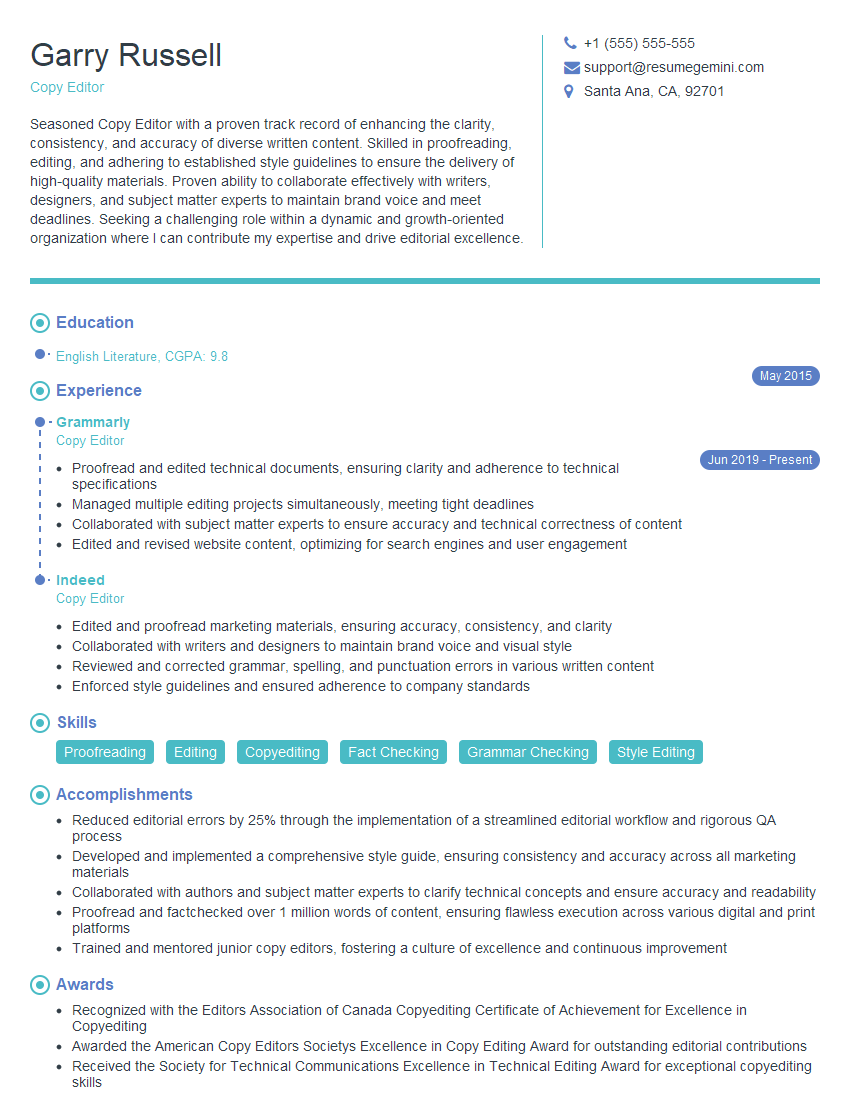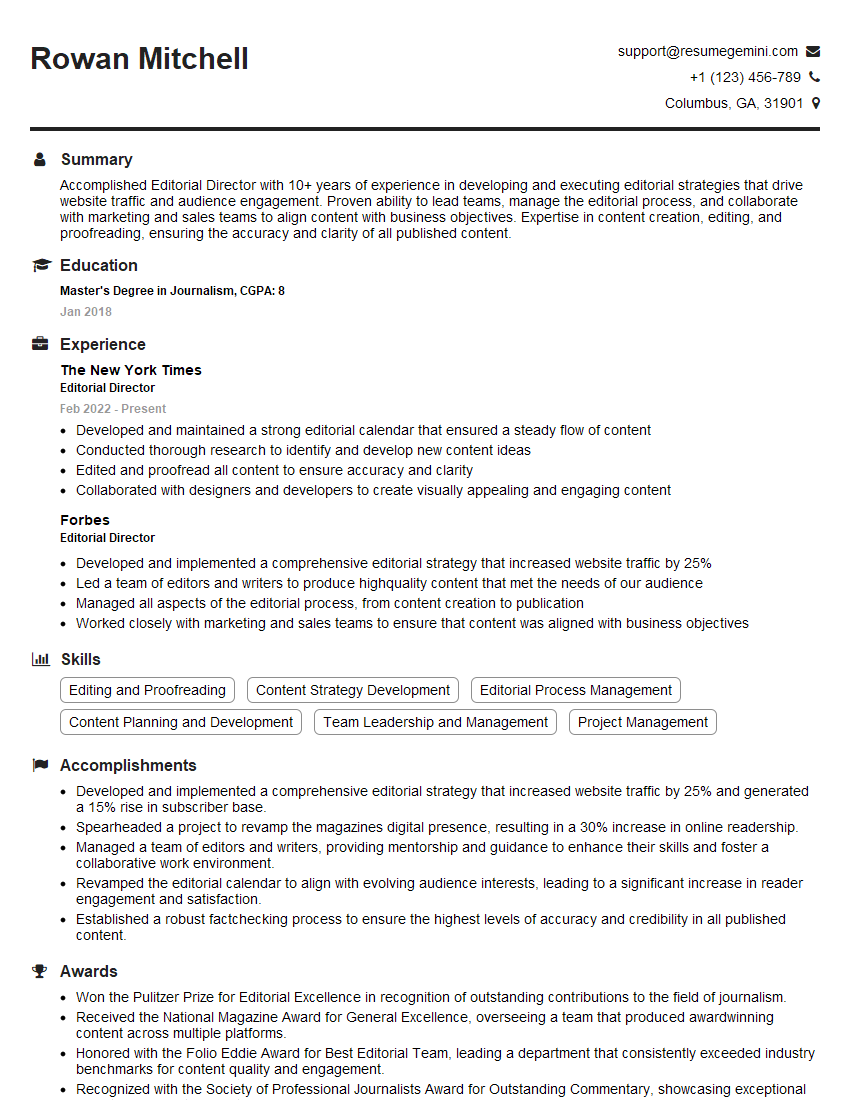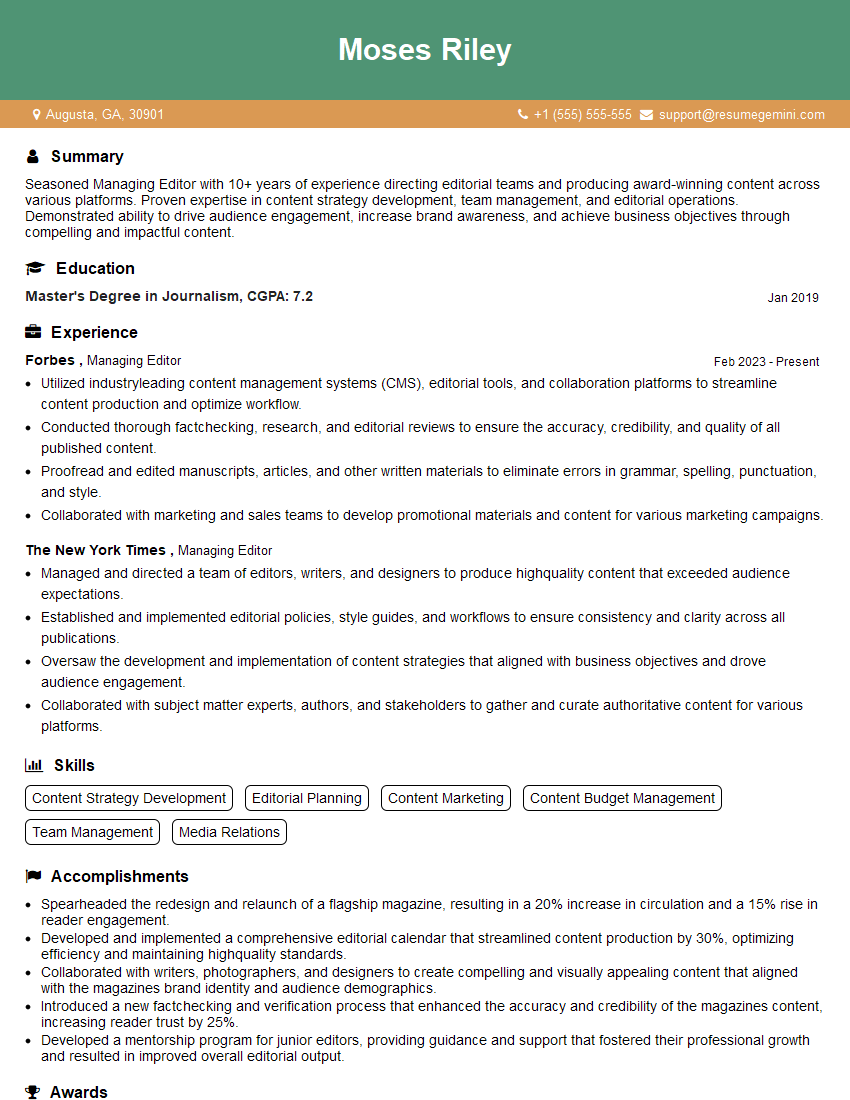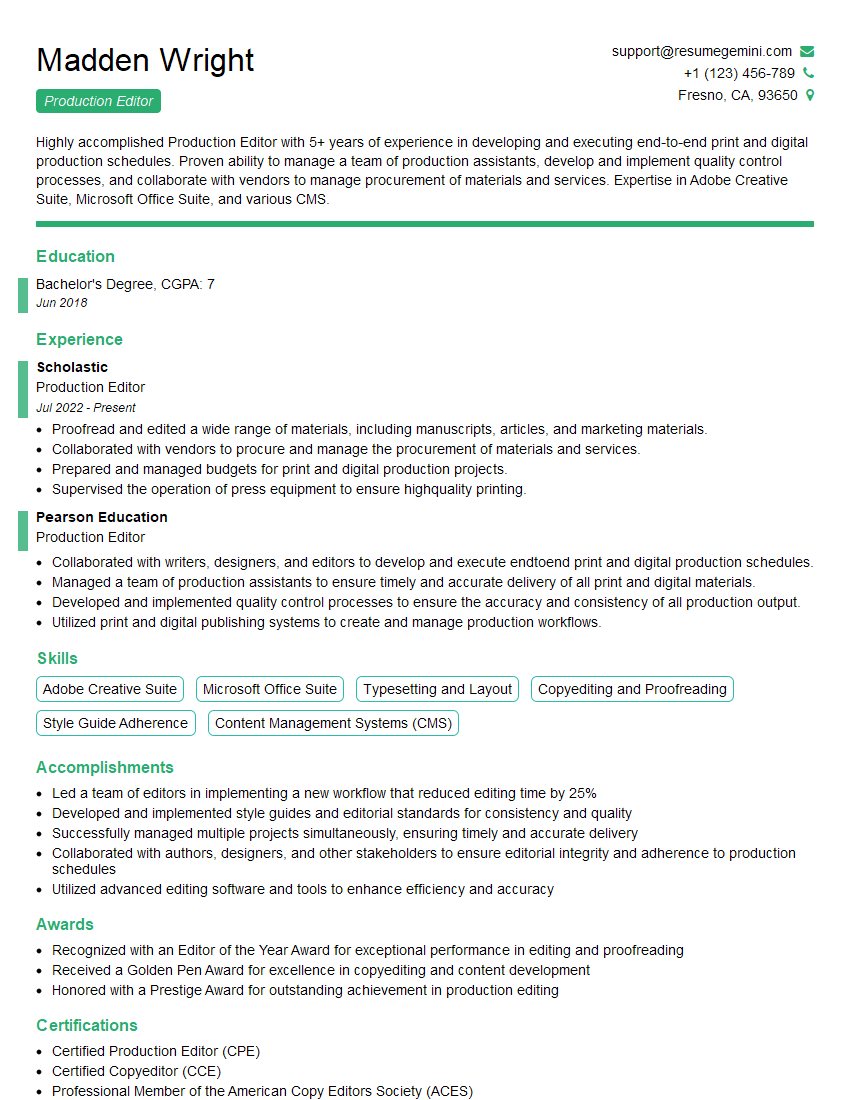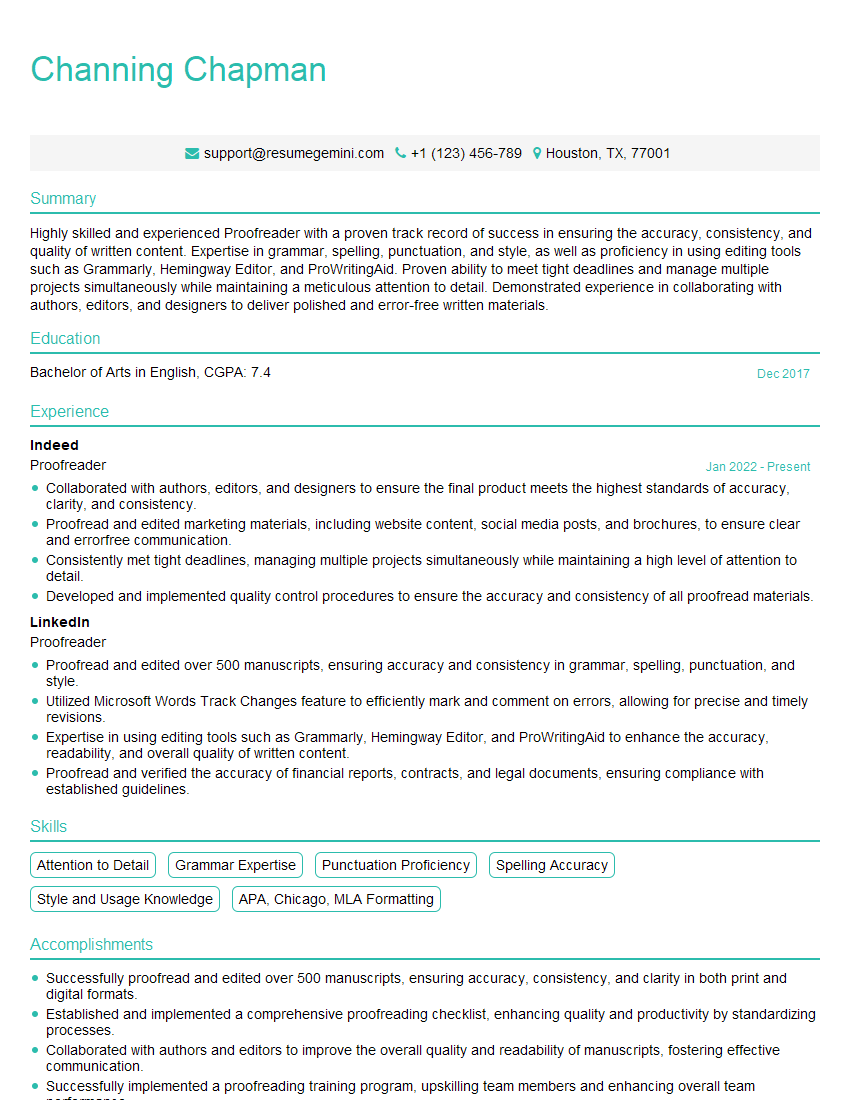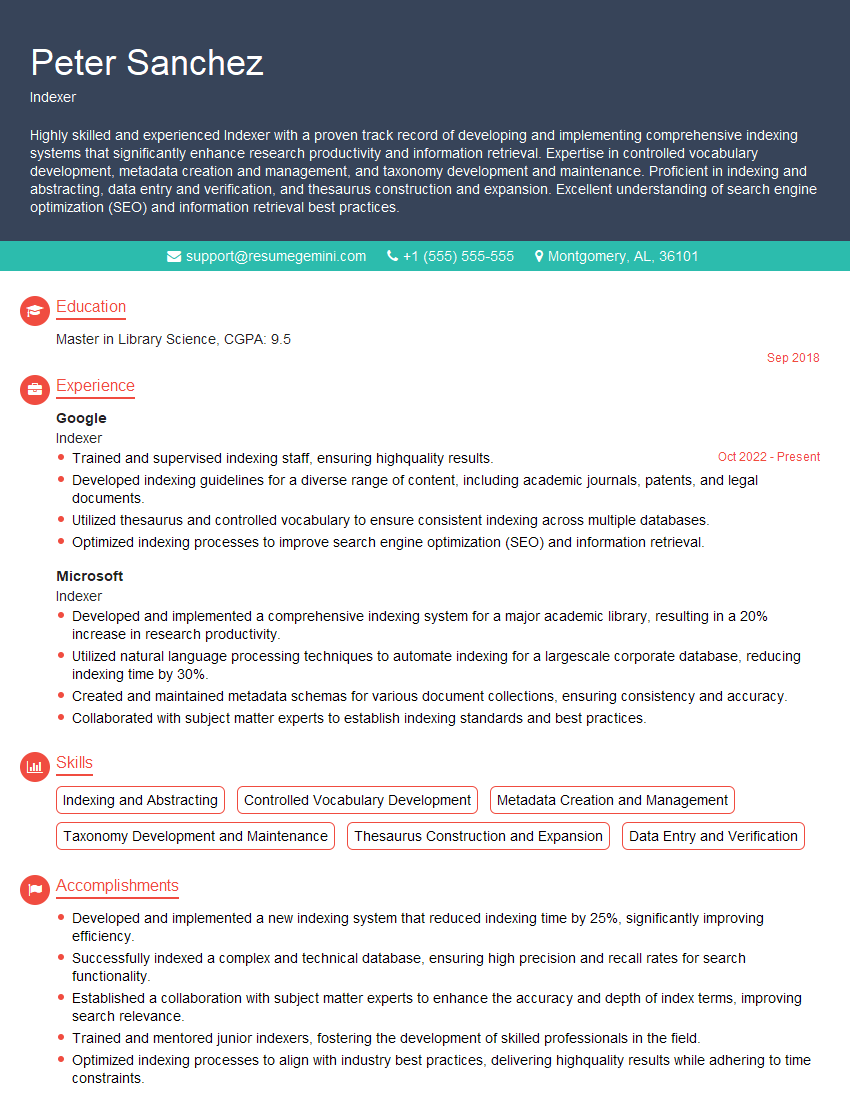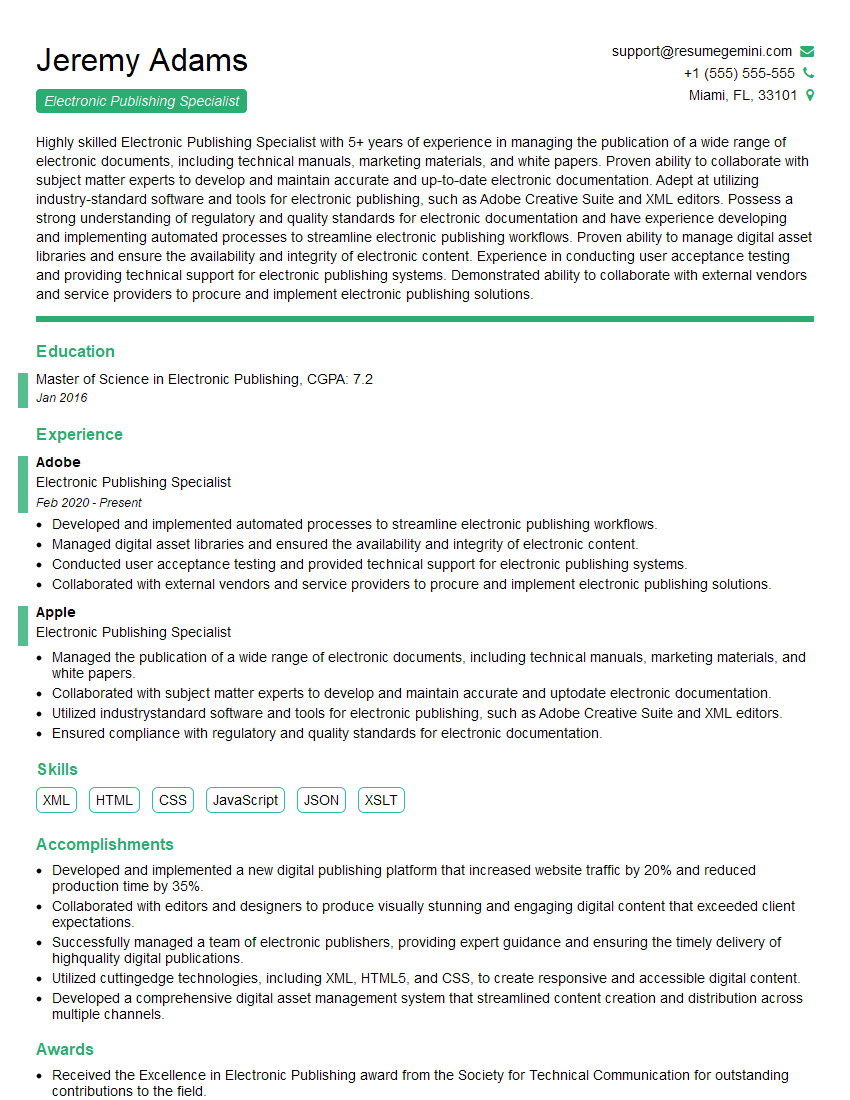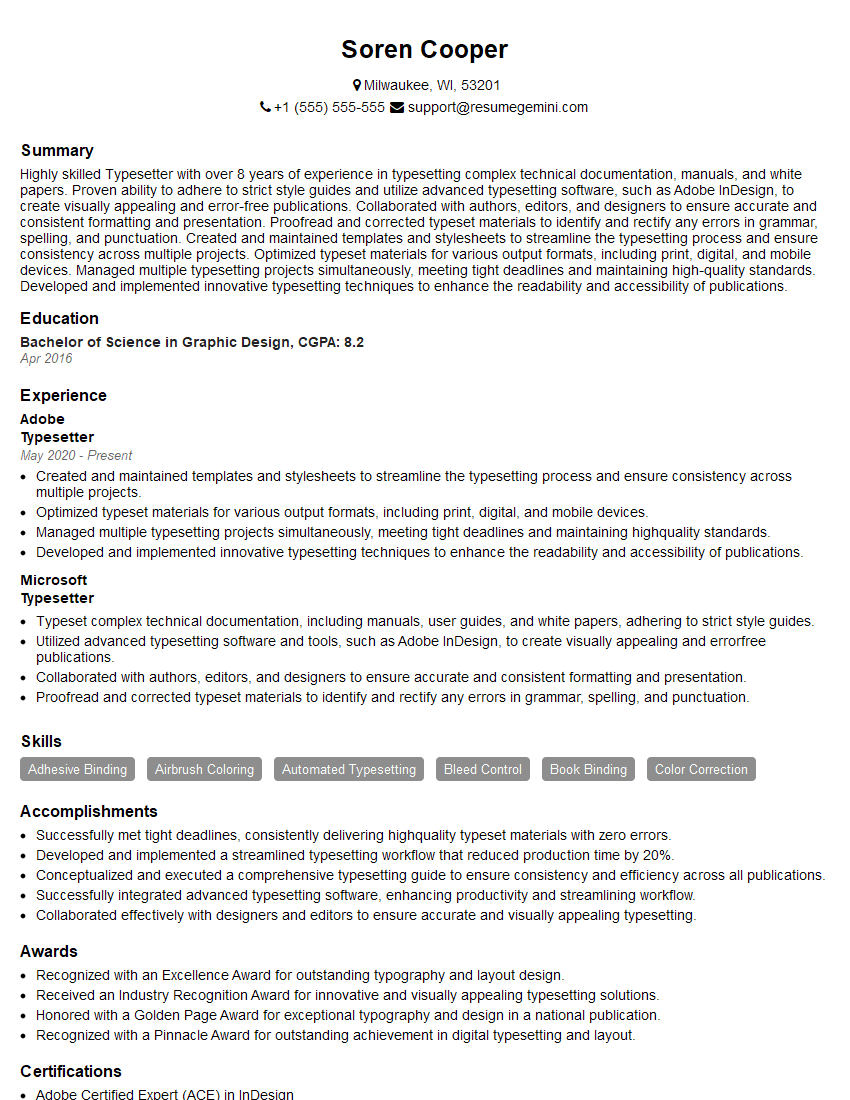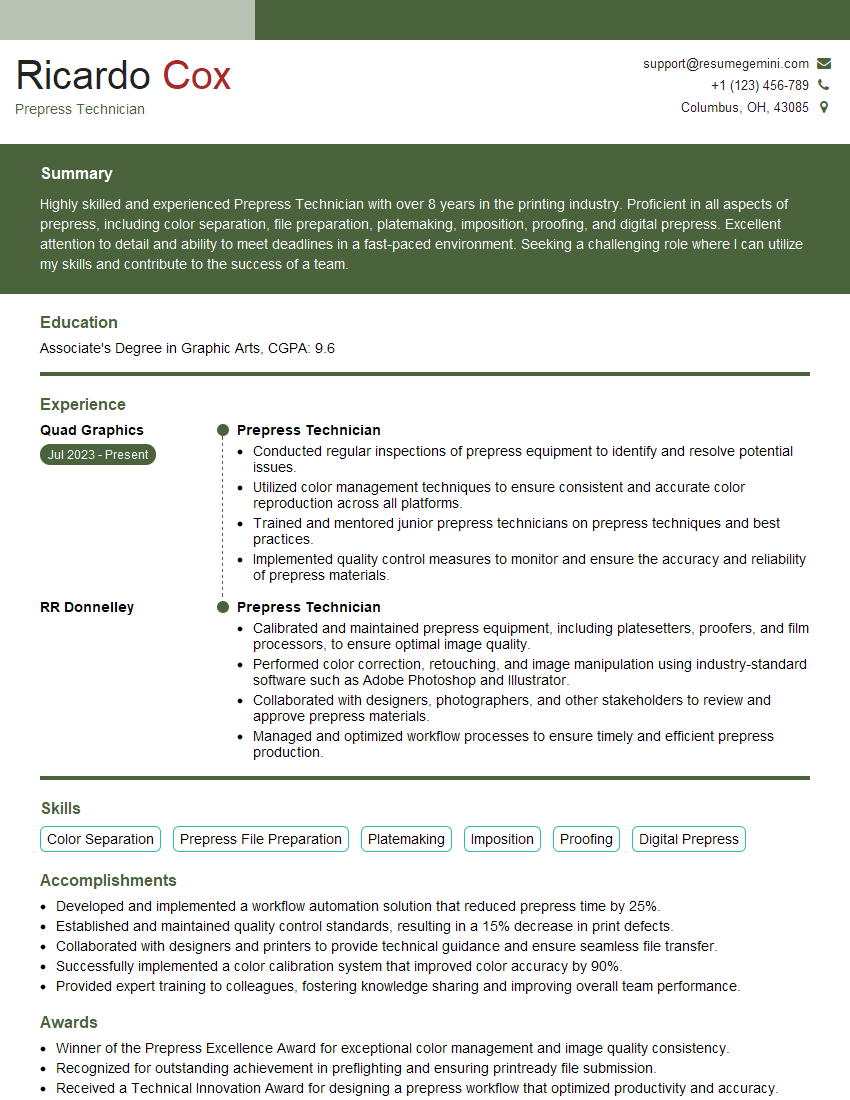Unlock your full potential by mastering the most common Experience with Print and Electronic Publishing interview questions. This blog offers a deep dive into the critical topics, ensuring you’re not only prepared to answer but to excel. With these insights, you’ll approach your interview with clarity and confidence.
Questions Asked in Experience with Print and Electronic Publishing Interview
Q 1. Describe your experience with different print finishing techniques.
Print finishing techniques are the processes applied to a printed product after it leaves the press to enhance its appearance, durability, and functionality. My experience encompasses a wide range, including:
- Binding: I’ve worked extensively with various binding methods, from simple saddle-stitch binding (for brochures and booklets) to more complex techniques like perfect binding (for books), case binding (for hardcover books), and wire-o binding (for notebooks and calendars). Choosing the right binding depends heavily on the project’s page count, budget, and desired aesthetic.
- Cutting and Trimming: Precise cutting and trimming are crucial for a professional finish. I’m proficient in ensuring accurate dimensions and clean edges, using different cutting techniques and equipment to achieve the required results. This includes guillotine cutting for large volumes and die-cutting for intricate shapes.
- Folding and Creasing: Proper folding and creasing are essential for preventing cracking and ensuring crisp folds in brochures, leaflets, and other multi-page documents. I understand how different paper types and thicknesses impact the best folding and creasing methods.
- Laminating: I have experience with various laminating techniques, including gloss, matte, and soft-touch laminates, to protect the printed piece and enhance its visual appeal. The choice of laminate depends on factors like the desired finish and the level of protection needed.
- Finishing touches: This includes embossing and debossing for texture, spot UV coating for a glossy effect on specific areas, and varnishing for added protection and sheen. I’ve successfully managed these processes to create visually striking and high-quality finished products.
For example, on a recent project for a high-end fashion magazine, we opted for a case binding with a spot UV coating on the cover to highlight the logo and create a luxurious feel, reflecting the brand’s image.
Q 2. Explain your understanding of color management in print and digital publishing.
Color management is the process of ensuring consistent color reproduction across different devices and media. In print and digital publishing, it’s absolutely critical to maintain accuracy and prevent discrepancies. My understanding encompasses:
- Color Profiles (ICC profiles): These profiles define the color characteristics of a specific device (printer, monitor, scanner). I understand the importance of using appropriate color profiles throughout the workflow – from design to print – to minimize color shifts.
- Color Spaces: I’m familiar with various color spaces like RGB (for digital screens) and CMYK (for print). I know when and how to convert between color spaces, understanding potential color loss or shifts during the conversion process. For example, certain vibrant RGB colors may not have exact CMYK equivalents, requiring color adjustments to achieve the closest match.
- Proofing: Soft proofing (on screen) and hard proofing (printed proofs) are vital for color accuracy verification. I use these methods to compare the on-screen representation with the final printed output, ensuring a close match before mass production.
- Calibration: Regular calibration of monitors and color printers is crucial for maintaining color consistency. I’m experienced with calibrating equipment using colorimeters and software to guarantee accuracy.
In a recent project involving a corporate brochure, careful color management ensured the company’s brand colors were accurately reproduced across all printed materials and online versions, maintaining brand consistency.
Q 3. How familiar are you with various file formats used in publishing (e.g., InDesign, PDF, etc.)?
I’m highly proficient with various file formats used in publishing. My experience includes:
- Adobe InDesign (
.indd): This is my primary design software. I’m skilled in creating and managing complex layouts, incorporating text, images, and other design elements, and preparing files for print and digital export. - Adobe Photoshop (
.psd): I use Photoshop for image manipulation, retouching, and creating high-resolution graphics for publication. - Adobe Illustrator (
.ai,.eps): I utilize Illustrator for creating vector graphics, which are ideal for logos, illustrations, and other scalable images. - Portable Document Format (PDF) (
.pdf): PDF is essential for sharing and distributing final files. I understand different PDF settings for print (high-resolution, press-ready) and for digital distribution (optimized for size and web viewing). I’m skilled in creating accessible PDFs compliant with accessibility standards (e.g., using tags and alt text). - Other formats: My experience also extends to other formats such as JPEG (
.jpg), TIFF (.tif), PNG (.png) and SVG (.svg) for images, depending on their intended use.
I am adept at ensuring compatibility between different file formats and maintaining data integrity during the transfer and conversion of files.
Q 4. What’s your experience with pre-press workflows?
Pre-press workflows are the crucial steps taken before a document goes to print. My experience includes all aspects of this process:
- File preparation: This includes ensuring all images are high-resolution, fonts are embedded, colors are correctly managed, and the file is structured for optimal printing. I meticulously check for errors like missing images or fonts before proceeding.
- Imposition: I’m proficient in creating imposition schemes (arranging pages for efficient printing on larger sheets) for various printing methods, such as sheet-fed and web offset printing. This optimization minimizes paper waste and maximizes printing efficiency.
- Proofing: I work closely with clients and printers to approve color proofs and ensure the final product meets expectations. This includes both soft proofs (digital) and hard proofs (printed samples).
- Plate making (understanding): While I don’t personally create plates, I understand the process and communicate effectively with printers to ensure plates are correctly produced and aligned with the provided files.
- Communication with printers: I maintain clear and effective communication with printers throughout the pre-press process, addressing any questions or concerns that arise.
For example, on a recent book project, meticulously checking the imposition ensured the book’s spine was correctly aligned and the pages were in the correct order for optimal binding.
Q 5. How do you ensure the accuracy and consistency of content across different platforms?
Maintaining content accuracy and consistency across platforms requires a structured approach. My strategies include:
- Style guides: Using comprehensive style guides ensures consistent formatting, terminology, and tone across all publications, whether print or digital. This guide serves as a central point of reference for all team members.
- Content management systems (CMS): Leveraging CMS helps manage and update content across multiple platforms simultaneously. Changes made in one location are automatically reflected across all other instances.
- Version control: Using version control systems tracks revisions and allows easy rollback to earlier versions if needed. This ensures transparency and allows for seamless collaboration amongst team members.
- Automated checks: Implementing automated checks (e.g., spell checks, grammar checks) minimizes human error during the editing and publishing process. This is especially important when working with large volumes of content.
- Proofreading and editing: Multiple rounds of careful proofreading and editing are essential to catch errors before publication. This often involves multiple reviewers to ensure thoroughness.
For instance, when publishing a newsletter across email, website, and print, a well-defined style guide and a CMS ensured consistency in branding, formatting, and information across all platforms.
Q 6. Describe your experience with content management systems (CMS).
My experience with Content Management Systems (CMS) is extensive, encompassing various platforms such as WordPress, Drupal, and proprietary systems. I’m proficient in:
- Content creation and management: I can create, edit, and publish content efficiently within the CMS environment. This includes managing different content types, such as text, images, and videos.
- User roles and permissions: I understand how to set up user roles and permissions to control access to different content and functionalities within the CMS. This ensures appropriate levels of security and allows for collaborative editing.
- Template customization: I’m skilled in customizing templates to match specific branding requirements and optimize content display across various devices.
- Workflow management: I can utilize the CMS’s workflow features for efficient content approval and publication processes. This includes setting up workflows for review, editing, and approval stages.
- SEO optimization: I incorporate SEO best practices within the CMS to enhance content visibility and searchability. This includes using appropriate keywords, meta descriptions, and image alt tags.
For example, I managed a website redesign project using WordPress, customizing templates and implementing a robust content workflow to improve content creation and management efficiency.
Q 7. What strategies do you use to optimize content for different devices?
Optimizing content for different devices involves considering screen size, resolution, and user experience. My strategies include:
- Responsive design: Using responsive design principles ensures content adapts seamlessly to various screen sizes (desktops, tablets, smartphones). This relies on fluid grids, flexible images, and media queries.
- Adaptive design: In situations where full responsiveness isn’t feasible, adaptive design offers different layouts optimized for specific device types. This approach may involve creating separate stylesheets or templates.
- Image optimization: Using appropriately sized and compressed images minimizes loading times and improves the user experience across all devices. This involves using tools to optimize images without significant loss of quality.
- Font selection: Choosing web-safe fonts ensures consistent display across different browsers and devices. This avoids issues with font rendering and improves readability.
- Mobile-first approach: Designing for mobile devices first and then scaling up to larger screens helps prioritize the most important content and ensure a good user experience on smaller devices.
For instance, while working on a company’s website, implementing responsive design ensured that all content was easily accessible and readable across desktops, tablets, and smartphones, leading to improved user engagement.
Q 8. How do you handle copyright and licensing issues in publishing?
Copyright and licensing are fundamental in publishing. It’s about legally protecting intellectual property and ensuring fair use of others’ work. We handle this meticulously, beginning with obtaining clear copyright assignments from authors or securing appropriate licenses for any third-party content, such as images or excerpts. This involves carefully reviewing contracts, ensuring they clearly define usage rights, territories, and durations. We maintain a robust database of these agreements for easy reference and audit trails. For example, if we’re using a photograph, the license might grant us non-exclusive rights for use in a specific publication, requiring a different license for other uses or territories. Failure to secure proper rights can lead to costly legal battles and reputational damage.
In cases involving multiple contributors, we employ a detailed process to ensure each contributor’s rights are protected and acknowledged. This involves clear communication, documentation, and consistent tracking throughout the publishing process. This includes understanding the differences between a work-for-hire agreement and a copyright assignment agreement. Regular audits of our copyright compliance procedures are also essential to maintain best practices and to avoid infringement.
Q 9. How do you manage and track revisions in a collaborative publishing environment?
Managing revisions in a collaborative environment is crucial for efficiency and accuracy. We typically rely on version control systems like Git, often integrated into platforms like Adobe InDesign Server or similar collaborative publishing tools. These systems allow multiple editors, designers, and other contributors to work on a project simultaneously, track changes, and revert to previous versions if needed. Think of it like Google Docs, but specifically tailored for complex publishing projects. Each revision is timestamped and attributed to a specific user, making it easy to track the evolution of the project and pinpoint the source of any errors.
We also employ clear naming conventions for files and use a centralized repository to avoid confusion. Regular check-ins and feedback sessions are part of the process, preventing significant discrepancies and resolving issues before they become major problems. For example, if a designer alters a layout, the editor can instantly see the changes and provide feedback. This collaborative approach ensures consistency, improves quality, and significantly reduces the chances of errors in the final product.
Q 10. Explain your experience with print production scheduling and budgeting.
Print production scheduling and budgeting require meticulous planning and execution. It involves creating a detailed timeline, outlining all stages from manuscript preparation to final printing and distribution. This timeline accounts for various factors such as design, typesetting, proofreading, printing, and binding. We use project management software to track progress, assign tasks, and monitor deadlines. Budgeting requires estimating costs associated with each stage, including paper, printing, binding, shipping, and personnel.
For example, a Gantt chart is a visual tool we use to represent the project schedule, showing the duration and dependencies between tasks. Contingency planning for potential delays or cost overruns is paramount. We regularly review the budget against actual expenses to identify any deviations and take corrective action. Thorough planning is essential to ensure a publication is produced on time and within budget. This includes accurately estimating print runs, negotiating favorable printing contracts, and optimizing the workflow to minimize waste and maximize efficiency.
Q 11. What is your experience with different types of printing presses (offset, digital, etc.)?
I have extensive experience with various printing presses, understanding their capabilities and limitations. Offset printing is ideal for large-scale projects, offering high-quality results at a relatively low cost per unit. However, setup costs are higher, making it less suitable for small runs. Digital printing, on the other hand, is perfect for short runs and personalized projects, offering quick turnaround times and reduced setup costs. However, the cost per unit can be higher for larger runs compared to offset printing.
I’ve worked with various other printing techniques, including large format printing for posters and banners, and specialized printing for unique effects like embossing or foil stamping. The choice of printing press depends greatly on the project’s scale, budget, and specific requirements. My experience allows me to select the optimal printing method for any given project, balancing quality, cost, and production time.
Q 12. How familiar are you with ISBN and ISSN standards?
ISBN (International Standard Book Number) and ISSN (International Standard Serial Number) are crucial for identifying and tracking publications. ISBNs uniquely identify individual books, while ISSNs identify periodicals such as magazines or journals. I’m intimately familiar with both standards and the processes for obtaining them. We ensure each publication receives the appropriate number, adhering to strict guidelines for formatting and accuracy. Incorrect ISBNs or ISSNs can lead to difficulties in cataloging, distribution, and sales. These numbers are integrated into our metadata for all publications, ensuring they are correctly represented in various databases and online marketplaces.
Q 13. How do you ensure accessibility in digital publishing (e.g., for visually impaired users)?
Accessibility is a cornerstone of our digital publishing strategy. We ensure our ebooks and online content are usable by people with disabilities, particularly those with visual impairments. This involves adhering to accessibility guidelines such as WCAG (Web Content Accessibility Guidelines). We use appropriate heading structures, alternative text for images (alt text), and provide transcripts for audio and video content. For visually impaired users, this might involve offering ebooks in formats like DAISY (Digital Accessible Information System), which allows for text-to-speech functionality and navigation aids.
We also employ color contrast checkers to ensure sufficient contrast between text and background colors, making content legible for users with low vision. Using screen readers is a crucial part of testing the accessibility of our digital content. We aim to create inclusive publications that are accessible to everyone, irrespective of their abilities.
Q 14. Describe your experience with ebook conversion and formatting.
E-book conversion and formatting is a specialized skill requiring attention to detail and an understanding of various e-reader formats. I have extensive experience converting print publications into various ebook formats, including EPUB, MOBI (Kindle), and PDF. This involves meticulous work in ensuring the layout, fonts, and images are optimized for each format. The process includes text reflow, image optimization, and the addition of metadata for proper display on e-readers. Incorrect formatting can result in an unpleasant reading experience, leading to customer dissatisfaction.
I’m proficient in using software such as Adobe InDesign, Calibre, and other dedicated e-book conversion tools. My experience encompasses handling complex elements like tables, footnotes, and illustrations, ensuring they are accurately rendered in the different ebook formats. A crucial aspect is rigorous quality assurance testing on different e-readers and devices to guarantee a consistent and high-quality reading experience.
Q 15. How do you work with authors and editors to produce high-quality publications?
Collaboration with authors and editors is the cornerstone of high-quality publishing. It’s a process built on clear communication, mutual respect, and a shared vision for the final product. I begin by establishing a strong working relationship, understanding the author’s goals and the target audience. This often involves initial consultations to discuss the manuscript’s structure, style, and intended message. With editors, I work closely on fact-checking, copyediting, and ensuring consistency in style and tone throughout the publication. I utilize project management tools to track revisions, deadlines, and feedback. Regular meetings, both in person and virtual, keep everyone informed and on track. For example, with a recent biography, I facilitated regular feedback sessions between the author and the copyeditor, addressing concerns about factual accuracy and stylistic choices. This collaborative approach ensured a polished and accurate final product that met both the author’s vision and publishing standards.
Career Expert Tips:
- Ace those interviews! Prepare effectively by reviewing the Top 50 Most Common Interview Questions on ResumeGemini.
- Navigate your job search with confidence! Explore a wide range of Career Tips on ResumeGemini. Learn about common challenges and recommendations to overcome them.
- Craft the perfect resume! Master the Art of Resume Writing with ResumeGemini’s guide. Showcase your unique qualifications and achievements effectively.
- Don’t miss out on holiday savings! Build your dream resume with ResumeGemini’s ATS optimized templates.
Q 16. Describe your workflow for managing multiple publishing projects simultaneously.
Managing multiple publishing projects requires a highly organized and efficient workflow. I employ project management software to track deadlines, assign tasks, and monitor progress. Each project has a dedicated folder with all relevant files, communication logs, and schedules. I prioritize projects based on deadlines and client needs, using a Kanban board to visually represent the workflow and identify potential bottlenecks. For example, I might have three projects running concurrently: a cookbook nearing publication, a technical manual in the editing phase, and a new fiction novel in the early stages of development. The Kanban board helps me quickly assess which project requires immediate attention and allows me to allocate my time and resources effectively. Regular status updates with clients and team members ensure transparency and proactive issue resolution.
Q 17. How do you prioritize tasks in a fast-paced publishing environment?
Prioritization in a fast-paced environment is crucial. I use a combination of methods, including the Eisenhower Matrix (urgent/important), to categorize tasks. Deadlines are paramount, so time-sensitive tasks always take precedence. However, I also consider the potential impact of each task on the overall project and the long-term goals. For example, addressing a critical design flaw is more important than finalizing a minor stylistic detail. I also build buffer time into my schedule to account for unexpected delays or urgent requests. Regularly reviewing my task list and adjusting priorities as needed helps me stay focused and efficient, preventing last-minute rushes and ensuring high-quality output. Communication with stakeholders is key to ensure everyone understands the prioritization strategy.
Q 18. How do you troubleshoot issues related to printing or digital publishing?
Troubleshooting in publishing often involves a methodical approach. For print issues, it could be anything from incorrect color profiles to binding problems. I start by replicating the issue, examining the files and the printing process step-by-step. For digital publishing, troubleshooting might involve resolving compatibility issues across different devices or fixing broken links. My process involves: 1. Identify the problem precisely, 2. Isolate the source of the issue (e.g., faulty file, software glitch, hardware malfunction), 3. Test different solutions systematically, and 4. Document the solution to prevent recurrence. For example, a recent print job had blurry images. Through careful examination, I identified the problem as an incorrect DPI setting in the image files. Resolving it required re-exporting images with corrected settings. Detailed logging of these issues and solutions is critical for future reference and team learning.
Q 19. Describe your experience with quality control in publishing.
Quality control (QC) is an integral part of every stage of the publishing process. It’s not just a final check; it’s an ongoing process. I incorporate QC at every step: from manuscript review and editing to design and prepress. I use checklists for each stage, and multiple reviewers are involved for different aspects (e.g., one for copyediting, another for design). Software tools such as style checkers and grammar software play a significant role. For example, before sending a book to print, I perform a thorough review, checking the accuracy of page numbers, captions, and indexes, as well as visually inspecting for any layout flaws or printing inconsistencies. A meticulous approach ensures the final product is free from errors and meets the highest standards.
Q 20. What are the key differences between print and electronic publishing?
Print and electronic publishing differ significantly in several aspects. Print publishing focuses on the tangible book, emphasizing design, print quality, and physical durability. Electronic publishing, on the other hand, leverages digital platforms, offering features like hyperlinks, multimedia integration, and searchability. Print requires careful consideration of page layouts, paper stock, and binding. Electronic publishing necessitates responsiveness across different devices and software compatibility. The production process also varies significantly, with print involving physical printing presses and binding, while electronic publishing involves file conversion, digital asset management, and online distribution. The cost structures and distribution channels are also very different.
Q 21. What are some common challenges you’ve faced in print or electronic publishing, and how did you overcome them?
One common challenge is managing author expectations, especially regarding deadlines and design choices. I’ve found that proactive communication and clear agreements from the outset are crucial for avoiding conflicts. Another challenge is dealing with technical issues, such as software glitches or file incompatibility. I address this by staying up-to-date with the latest software and technologies, and by building relationships with reliable technical support providers. For example, a recent project encountered delays due to a software malfunction that corrupted files. By quickly identifying the problem, reaching out to the vendor, and implementing a backup strategy, we were able to minimize the impact on the project schedule. Problem-solving involves a calm approach, finding creative solutions, and communicating openly with all stakeholders.
Q 22. What software and tools do you have experience using for print and electronic publishing?
My experience encompasses a wide range of software and tools crucial for both print and electronic publishing. For print, I’m proficient in Adobe InDesign, the industry standard for page layout and design. I utilize its features extensively for creating visually appealing and structurally sound publications, from brochures to books. For prepress, I’m familiar with Adobe Acrobat Pro for PDF creation and manipulation, ensuring files are print-ready. On the electronic publishing side, I have strong experience with content management systems (CMS) like WordPress and specialized platforms like MadCap Flare for creating online help documentation and e-books. Furthermore, I’m comfortable using various image editing software like Adobe Photoshop and Illustrator to enhance visuals and create graphics. Finally, I have experience with collaborative tools like Google Workspace and Microsoft Teams for efficient project workflows.
- Adobe InDesign: Page layout, typography, and design for print materials.
- Adobe Photoshop & Illustrator: Image editing and graphic design.
- Adobe Acrobat Pro: PDF creation and manipulation for print.
- WordPress: Content Management System for online publishing.
- MadCap Flare: E-book and online help documentation creation.
- Google Workspace & Microsoft Teams: Collaborative project management.
Q 23. What are your preferred methods for project management in a publishing context?
My preferred project management methods in publishing hinge on a blend of Agile and traditional project management approaches. For smaller projects, an Agile methodology, using Kanban boards for task visualization and tracking, works exceptionally well. This allows for flexibility and quick adaptation to changing requirements. For larger, more complex projects, a hybrid approach combining Agile sprints with Gantt charts for scheduling and resource allocation proves highly effective. This structured approach helps maintain a clear overview of the timeline and deliverables. Regardless of the chosen methodology, meticulous communication is key. Regular team meetings, progress reports, and efficient use of project management software are essential to ensure everyone remains aligned and informed.
For example, on a recent book project, we used a Kanban board to manage editorial tasks, ensuring that copyediting, proofreading, and fact-checking progressed smoothly and concurrently. Simultaneously, a Gantt chart provided a high-level view of the entire project schedule, including deadlines for design, printing, and marketing.
Q 24. How do you stay updated on the latest trends and technologies in publishing?
Staying abreast of the ever-evolving publishing landscape requires a multi-pronged approach. I regularly subscribe to industry publications like Publisher’s Weekly and read online blogs and articles from leading publishing professionals. Attending industry conferences and webinars is another crucial aspect of staying updated. These events offer invaluable networking opportunities and insights into the latest trends and technological advancements. Furthermore, I actively participate in online communities and forums related to publishing, engaging in discussions and learning from the experiences of others. Finally, I experiment with new software and tools to gain firsthand experience with the latest technologies.
Q 25. Describe your experience with data analysis in a publishing environment.
Data analysis plays a vital role in modern publishing, enabling informed decision-making. My experience includes analyzing website analytics (using tools like Google Analytics) to understand reader engagement and behavior with digital publications. This data helps identify popular content, areas for improvement, and successful marketing strategies. For print publications, I’ve analyzed sales figures and print run data to assess the market demand and optimize future print runs. Furthermore, I’ve worked with audience segmentation data to tailor marketing campaigns and content creation for specific reader demographics. This data-driven approach allows for a more efficient and effective publishing process.
For example, analyzing website traffic data showed a significant increase in engagement with articles containing interactive elements. This informed the decision to incorporate more interactive content in future digital publications.
Q 26. How do you measure the success of a print or digital publication?
Measuring the success of a publication depends on its goals and format. For print publications, key metrics include sales figures, print run efficiency, and reader feedback. Analyzing sales data provides a direct measure of market demand and profitability. Efficient print runs minimize waste and reduce costs. Gathering reader feedback through surveys or reviews helps assess content quality and reader satisfaction. For digital publications, key performance indicators (KPIs) include website traffic, engagement metrics (time spent on page, bounce rate), downloads, social media shares, and conversion rates (e.g., subscriptions or purchases). A holistic approach, combining qualitative (reader feedback) and quantitative (sales, engagement) data, provides a comprehensive understanding of publication success.
Q 27. What is your experience with marketing and distribution strategies for printed and digital materials?
My experience with marketing and distribution strategies encompasses a range of approaches tailored to the specific publication. For print, I’ve worked on strategies involving targeted advertising in relevant publications, direct mail campaigns, and collaborations with booksellers and distributors. For digital publications, my experience includes utilizing search engine optimization (SEO) to improve online visibility, running targeted social media advertising campaigns, and employing email marketing to engage subscribers. A crucial aspect of both print and digital distribution is understanding the target audience and tailoring the marketing message to resonate with their specific needs and interests. For example, a recent project involved developing a social media strategy that leveraged targeted advertising to reach a specific demographic interested in the book’s subject matter, resulting in a significant increase in pre-orders.
Q 28. Explain your understanding of the publishing lifecycle.
The publishing lifecycle encompasses all stages involved in bringing a publication to market. It typically starts with idea generation and concept development, followed by manuscript creation and editing. This is then followed by design and layout (for print and digital formats), proofreading and prepress (for print), and production and manufacturing (for print). Once the publication is ready, marketing and distribution are crucial for reaching the target audience. Finally, sales and post-publication analysis provide valuable data for future projects. Understanding each stage of the lifecycle allows for efficient project management and the ability to anticipate and address potential challenges.
Think of it like baking a cake: Idea generation is deciding what kind of cake you want; manuscript creation is writing the recipe; design is deciding how the cake will look; production is the actual baking; and marketing is selling the cake.
Key Topics to Learn for Experience with Print and Electronic Publishing Interview
- Pre-press Production: Understanding file preparation, color management (CMYK, RGB), image resolution, and print-ready file formats (PDF/X). Practical application: Troubleshooting print errors stemming from incorrect file preparation.
- Print Production Processes: Familiarity with different printing techniques (offset, digital, large format), binding methods, and finishing options. Practical application: Selecting the most cost-effective and appropriate printing method for a given project.
- Digital Publishing Workflow: Expertise in creating and managing digital content for various platforms (eBooks, online magazines, websites). Practical application: Optimizing content for different screen sizes and devices.
- Content Management Systems (CMS): Experience with platforms like WordPress, Adobe Experience Manager, or other publishing platforms. Practical application: Managing and updating content efficiently within a CMS environment.
- Project Management in Publishing: Understanding project timelines, budgeting, client communication, and team collaboration. Practical application: Successfully delivering projects on time and within budget.
- Copyright and Legal Aspects: Knowledge of copyright laws, image licensing, and permissions. Practical application: Ensuring compliance with copyright regulations in publishing projects.
- Accessibility and Inclusivity: Designing and producing accessible content for readers with disabilities (e.g., using alt text for images). Practical application: Adhering to accessibility guidelines (WCAG) for digital publications.
- Data Analysis and Reporting: Using data to track performance and improve future projects (e.g., website analytics for digital publications). Practical application: Identifying areas for improvement based on data analysis.
Next Steps
Mastering Experience with Print and Electronic Publishing opens doors to exciting career opportunities in a dynamic and ever-evolving industry. To stand out, a well-crafted resume is crucial. An ATS-friendly resume ensures your qualifications are effectively highlighted to potential employers. ResumeGemini is a trusted resource to help you build a professional and impactful resume that showcases your skills and experience. Examples of resumes tailored to Experience with Print and Electronic Publishing are available to guide you through this process, allowing you to present yourself confidently to future employers.
Explore more articles
Users Rating of Our Blogs
Share Your Experience
We value your feedback! Please rate our content and share your thoughts (optional).
What Readers Say About Our Blog
Live Rent Free!
https://bit.ly/LiveRentFREE
Interesting Article, I liked the depth of knowledge you’ve shared.
Helpful, thanks for sharing.
Hi, I represent a social media marketing agency and liked your blog
Hi, I represent an SEO company that specialises in getting you AI citations and higher rankings on Google. I’d like to offer you a 100% free SEO audit for your website. Would you be interested?