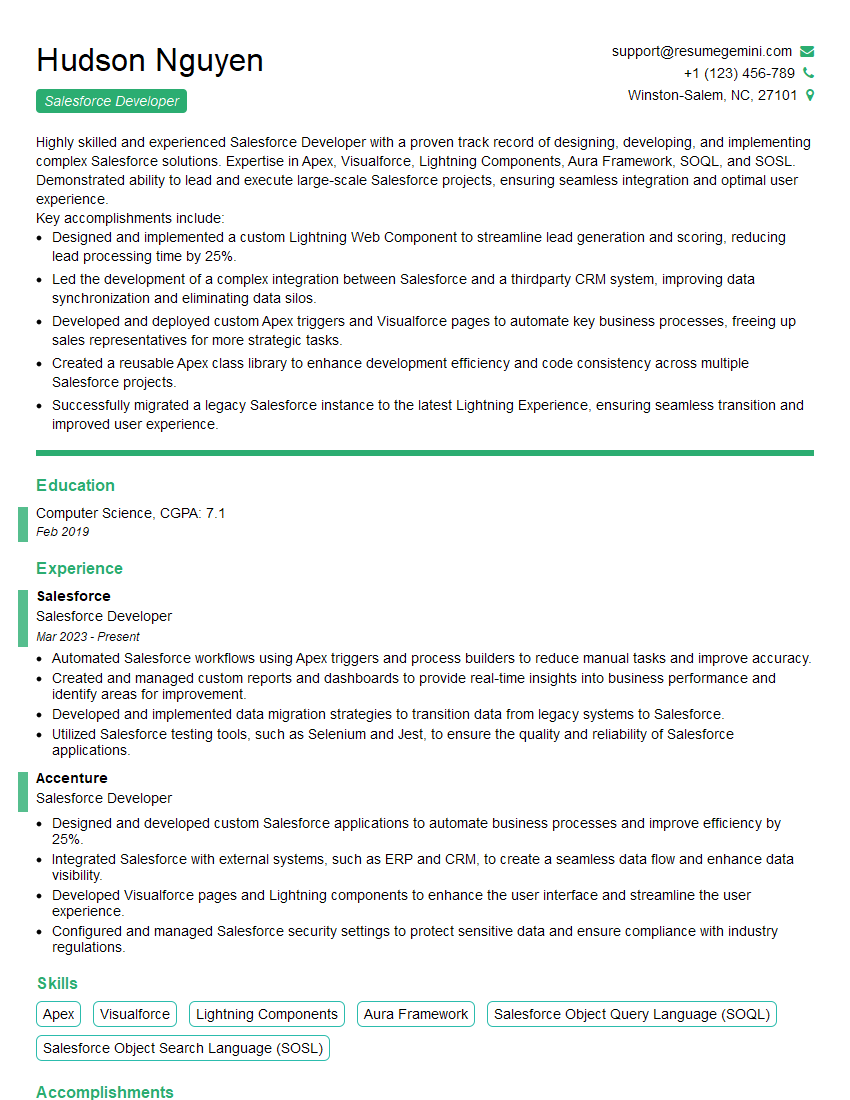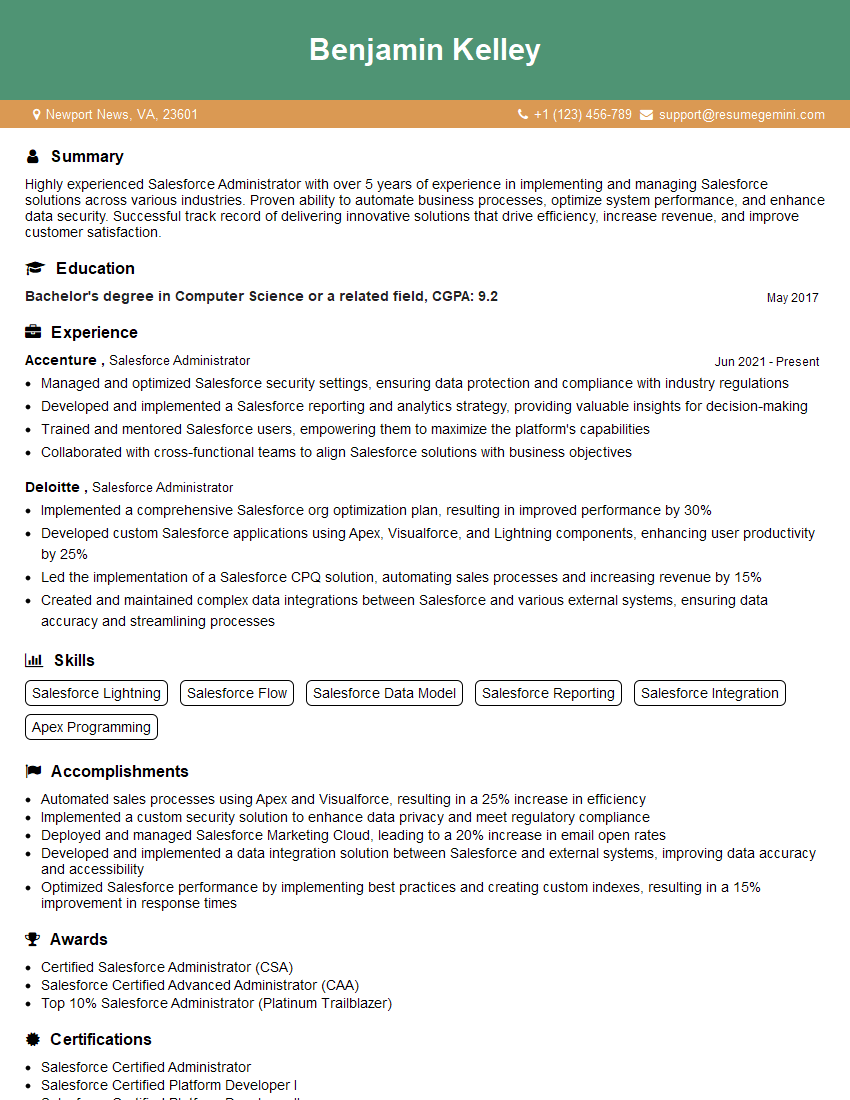Are you ready to stand out in your next interview? Understanding and preparing for Salesforce CRM and App Cloud interview questions is a game-changer. In this blog, we’ve compiled key questions and expert advice to help you showcase your skills with confidence and precision. Let’s get started on your journey to acing the interview.
Questions Asked in Salesforce CRM and App Cloud Interview
Q 1. Explain the difference between Triggers and Workflow Rules in Salesforce.
Both Triggers and Workflow Rules automate processes in Salesforce, but they differ significantly in their functionality and capabilities. Think of Workflow Rules as simpler, more readily accessible tools for basic automation, while Triggers are powerful, code-based mechanisms for complex scenarios requiring more control.
Workflow Rules: These are point-and-click tools used for relatively straightforward automations. They’re ideal for tasks like sending email alerts, updating fields based on record changes, or creating tasks. They operate on record creation or updates and are limited in their ability to access other records or perform complex logic. For example, a Workflow Rule could automatically send an email to a sales manager when a new opportunity is created with a value over $100,000.
Triggers: Triggers are Apex code that execute before or after DML (Data Manipulation Language) operations – insert, update, delete, upsert – on records. They offer unmatched flexibility and power, allowing developers to perform complex calculations, update multiple related records, and integrate with external systems. For instance, a trigger could update a custom field on an Account record based on the sum of related Opportunity amounts, a task too complex for a Workflow Rule.
In short: Workflow Rules are for simpler, point-and-click automation; Triggers are for complex, code-driven automation requiring more control and access to data.
Q 2. What are the different types of Salesforce governor limits?
Salesforce Governor Limits are crucial to understand for building scalable and performant applications. They prevent a single transaction or process from consuming excessive resources, ensuring fair usage across all users. These limits are categorized into various groups, including:
SOQL Queries: Limits the number of SOQL queries, the number of rows returned, and the complexity of queries. Exceeding this can lead to query timeouts.
DML Operations: Limits the number of records inserted, updated, deleted, or upserted in a single transaction. Large data imports need to be batched to stay within these limits.
CPU Time: Limits the amount of CPU time a transaction can consume. Long-running processes or complex calculations need to be optimized to avoid exceeding this limit.
Heap Size: Limits the amount of memory available to a transaction. Working with large datasets or complex objects can strain this limit.
Callouts: Limits the number of external API calls a transaction can make. Integrating with other systems requires careful planning to ensure you don’t exhaust this limit.
Async Apex Limits: Governs the number and duration of asynchronous Apex processes, such as scheduled jobs or batch apex.
Understanding and adhering to these limits is essential for robust application development in Salesforce.
Q 3. Describe your experience with Salesforce Lightning Web Components (LWC).
I have extensive experience with Salesforce Lightning Web Components (LWC). I find them a significant improvement over Aura components due to their modern architecture and superior performance. I’ve used LWC to build a range of custom components, from simple data display components to complex interactive UIs integrated with backend services.
My experience includes:
Component Development: Building reusable and modular components with JavaScript and HTML, leveraging the power of the component model and utilizing best practices for state management and reactivity.
Data Handling: Effectively interacting with Salesforce data using the wire service to fetch and update data asynchronously, handling potential errors gracefully.
Integration with Apex: Creating seamless communication between the LWC frontend and Apex backend using methods like
@wireand@trackto ensure data synchronization.Testing: Writing unit tests to ensure code quality and maintainability using Jest and other frameworks.
Deployment: Utilizing SFDX and other deployment tools to efficiently deploy LWC components to various Salesforce environments.
For example, I built a custom LWC for displaying account details that included a dynamic map component to visualize the account location and improved data accessibility on the account page.
Q 4. How would you optimize a slow-performing SOQL query?
Optimizing slow SOQL queries is critical for performance. My approach involves a systematic analysis of the query and its execution plan. I typically follow these steps:
Analyze the Query Plan: Use Salesforce’s query plan analysis tools to identify bottlenecks. This will show you exactly where the query is spending the most time.
Reduce the Number of Rows Returned: Only select the fields you actually need. Avoid using
SELECT *. Employ appropriateWHEREclauses with selective criteria to filter results early.Use Indexes: Ensure that indexes are defined on the fields used in the
WHEREclause, particularly those involved in equality checks. Indexes speed up data retrieval considerably.Avoid Subqueries: Subqueries often make queries less efficient. Refactor them using joins whenever possible.
Optimize Relationships: If you are working with related objects, use appropriate join conditions to minimize the number of records processed.
Use Binding Variables: Using bind variables improves performance, especially with dynamic SOQL. This allows Salesforce to compile the query more efficiently.
Consider Bulkification: For large datasets, consider using batch Apex to process records in smaller chunks rather than handling them individually.
For instance, instead of SELECT * FROM Account WHERE Name LIKE '%Example%', a better approach would be: SELECT Id, Name, Industry FROM Account WHERE Name LIKE 'Example%' with an index on the Name field.
Q 5. Explain the different deployment methods in Salesforce.
Salesforce offers several deployment methods, each with its strengths and weaknesses. The best choice depends on the size and complexity of the project, and the level of control required.
Change Sets: A simple, point-and-click method suitable for smaller deployments. Ideal for migrating configurations but less efficient for large-scale deployments.
Ant Migration Tool: An older command-line tool allowing for more automation and control. Useful for larger projects and more advanced deployments but requires scripting knowledge.
Salesforce DX (SFDX): The latest approach, offering improved source control integration and a more streamlined development workflow. Provides better automation, source control management and improved testing capabilities. This is my preferred method for its efficiency and flexibility.
Copado/Gearset: Third-party deployment tools that provide a visual interface and additional features such as validation and rollback capabilities.
Each method has its own benefits and drawbacks. SFDX is generally preferred for its modern features and capabilities, while change sets are suitable for simpler deployments.
Q 6. What are the benefits of using Apex classes over Triggers?
While Triggers can achieve much, Apex classes offer several advantages over them, particularly in terms of code organization, reusability, and testability. Think of Apex classes as the modular building blocks, while Triggers are the event handlers that call upon those blocks.
Reusability: Apex classes can be reused across multiple Triggers and other parts of your application, reducing code duplication and improving maintainability.
Testability: Apex classes are easier to unit test independently, unlike Triggers which are tied to DML events. This makes it easier to verify the correctness of your code.
Organization: Apex classes promote better code organization and structure, making it simpler to understand and manage complex logic. This enhances code readability and collaboration among developers.
Maintainability: Changes and bug fixes are easier to implement and maintain in Apex classes compared to embedding logic directly within triggers. It minimizes the risk of unexpected consequences when modifications are made.
Complex Logic: Apex classes excel in handling complex business logic that wouldn’t fit well within a trigger context.
For example, I’d create an Apex class to handle complex calculations for order totals or data validation, and then call this class from the trigger. This makes the trigger cleaner and more focused on its primary function – reacting to DML events.
Q 7. How would you handle data security in a Salesforce org?
Data security is paramount in Salesforce. My approach involves a multi-layered strategy that covers various aspects of security:
Profile and Permission Sets: Carefully define user profiles and permission sets to grant only necessary access to data and functionalities. This is the foundation of granular security control.
Sharing Rules: Implement sharing rules to control data visibility based on record relationships or criteria. This extends access control beyond the basic profile and permission set levels.
Organization-Wide Defaults (OWDs): Configure OWDs to define the default data access level for different objects. These settings provide a basic level of data control.
Data Masking and Encryption: Use data masking techniques to protect sensitive data by replacing it with non-sensitive representations and encryption for additional protection. This is important for data at rest and in transit.
Apex Security Best Practices: Write secure Apex code by avoiding vulnerabilities like SOQL injection and implementing appropriate authorization checks (
with sharing). Ensuring code adheres to best practices is crucial.Network Security: Secure network connections using HTTPS and implement strong network security controls such as firewalls and intrusion detection systems. This protects your data from unauthorized access.
Regular Security Reviews and Audits: Regularly review user permissions, sharing rules, and Apex code to ensure they are up-to-date and aligned with the current security posture. Regular security reviews are essential for proactively identifying and addressing vulnerabilities.
A robust data security strategy is a continuous process, requiring ongoing monitoring and adaptation. It is not merely a setup-and-forget-it configuration but a part of regular operations and maintenance.
Q 8. Describe your experience with Salesforce APIs (REST, SOAP).
Salesforce offers two primary API styles: REST and SOAP. REST (Representational State Transfer) is a lightweight, stateless architecture ideal for modern integrations. It uses standard HTTP methods like GET, POST, PUT, and DELETE to interact with Salesforce data. SOAP (Simple Object Access Protocol) is a more complex, XML-based protocol that provides a robust, structured approach, often favored for enterprise-grade integrations requiring strong data validation and security.
In my experience, I’ve extensively used both. For instance, I built a custom mobile application using Salesforce REST API to seamlessly sync data between the app and Salesforce. The REST API’s simplicity allowed for rapid development and efficient data exchange. In another project, integrating with a legacy system that strictly required SOAP, I used SOAP API to ensure compatibility and data integrity. Understanding the nuances of each API—their strengths, weaknesses, and usage scenarios—is crucial for effective integration strategies. Choosing the right API depends on factors like the complexity of the integration, the technologies involved, and performance requirements.
For example, a simple data synchronization might benefit from the simplicity of REST, while a complex, transactional process might need the security and structure of SOAP.
Q 9. Explain the concept of sharing rules in Salesforce.
Sharing rules in Salesforce determine data accessibility for users who don’t own the data. They’re a powerful tool for controlling data visibility and ensuring data security based on criteria like role, record type, or even custom criteria. They operate at the record level, specifying who can access specific records based on predefined conditions.
Think of sharing rules as a set of access rules that dictate who can see what. For example, you might create a sharing rule to ensure that all sales representatives within a specific team can view each other’s opportunities. This rule would override the standard ‘private’ access to opportunities, promoting team collaboration while maintaining data security outside of that team. They’re different from role hierarchy and ownership in that they dynamically grant access based on predefined criteria rather than predefined hierarchical structures.
For instance, a sharing rule could be set to automatically share all ‘Account’ records where the ‘Industry’ field equals ‘Technology’ with a specific user group. This means anyone in that group can access those accounts, even if they’re not the record owner or otherwise related through the role hierarchy. Properly configured sharing rules are essential for effective collaboration and controlled data access within an organization.
Q 10. How would you troubleshoot a Salesforce integration issue?
Troubleshooting Salesforce integration issues requires a systematic approach. My process typically begins with identifying the point of failure. This often involves checking logs, both in Salesforce and the external system. Salesforce provides extensive logging capabilities, including debug logs and setup audit trails, that can pinpoint the specific error. I also check for network connectivity issues and authentication problems.
Next, I would isolate the problem. Is the issue on the Salesforce side, the external system side, or somewhere in the network infrastructure? Once the source is identified, I start investigating specific aspects of the integration, such as API calls, data transformations, and error handling. If the issue is within Salesforce, examining the configuration settings and related components, including Apex classes, triggers, and custom objects, is vital. I’d also use tools like Salesforce’s Developer Console to step through code and debug.
For external systems, I’d engage with their support teams if needed, and meticulously check connection parameters, data formats, and any other external dependencies. In addition, I always verify that all data mappings and transformations between systems are correct. Testing, both unit and integration testing, is crucial throughout the process to confirm successful integration and identify potential issues early on. This iterative process ensures a thorough diagnosis and resolution of the problem.
Q 11. What are the different types of Salesforce licenses?
Salesforce offers a wide range of licenses, each designed for different user roles and needs. Some key license types include:
- Salesforce Sales Cloud Essentials: A basic license for sales teams, providing access to core Sales Cloud features.
- Sales Cloud Professional: Offers more advanced features and capabilities than the Essentials license, suitable for power users.
- Sales Cloud Enterprise: A comprehensive license designed for large organizations with complex sales processes.
- Service Cloud Console: A license tailored for customer service agents, often deployed with call center technology.
- Community Cloud User licenses: Designed for users accessing Salesforce Communities.
- Developer licenses: Provides access to various Salesforce tools for development and testing.
- Partner Community User licenses: For users accessing partner communities
The specific license chosen depends heavily on the user’s role, the features needed, and the organization’s overall Salesforce implementation. Choosing the right license is crucial for optimal cost management and effective utilization of Salesforce features.
Q 12. Explain your experience with Salesforce Communities.
Salesforce Communities enable organizations to create branded, external-facing portals for customers, partners, or employees. They extend Salesforce’s capabilities beyond the internal organization, fostering seamless collaboration and information sharing.
I have experience building and maintaining various community types, including customer portals for knowledge base access and case management, partner portals for lead sharing and collaboration, and employee portals for internal communication and resource sharing. In one project, I developed a customer community with custom branding, knowledge base articles, and a self-service case submission system, drastically reducing support ticket volume. In another, I implemented a partner portal to streamline lead distribution, increasing partner engagement and sales.
Working with Communities involves understanding their different templates, features, and customization options, including user permissions, branding, content management, and integration with other Salesforce applications. They use various technologies including Apex, Visualforce, and Lightning Components to achieve functionality and presentation requirements, enabling rich and engaging user experiences.
Q 13. Describe your experience with Heroku and its integration with Salesforce.
Heroku is a Platform as a Service (PaaS) offering from Salesforce, enabling developers to build and deploy applications quickly and easily. Its seamless integration with Salesforce makes it an excellent choice for extending Salesforce functionality and building custom applications that interact with Salesforce data.
I’ve used Heroku to deploy custom applications that integrate with Salesforce via APIs, creating robust solutions that leverage the power of both platforms. For example, I’ve built applications on Heroku that acted as middleware, processing data from various sources and then syncing it to Salesforce. Heroku’s scalability and ease of deployment allowed for a flexible and maintainable solution. Additionally, Heroku’s features such as add-ons (databases, queues, etc.) can enhance the functionality of these integrations, adding functionality not readily available in Salesforce itself.
The integration typically involves using Heroku to host a backend service (often written in Node.js, Python, Java, or Ruby) that interacts with Salesforce’s REST or SOAP APIs. Security is managed using OAuth 2.0 for secure authentication and authorization. Heroku’s powerful ecosystem of add-ons allows for efficient management of databases, queues, and other essential services needed to build scalable and robust integrations.
Q 14. How would you build a custom Salesforce application using App Cloud?
Building a custom Salesforce application using App Cloud involves several key steps. First, I’d define the application’s purpose, features, and target users. Then, I’d select the appropriate development tools and technologies, leveraging the Salesforce platform’s capabilities. This often includes a mix of technologies such as Apex, Visualforce, Lightning Web Components (LWC), and Aura components. The choice of framework depends on the specifics of the application and developer expertise, with LWC being the recommended approach for modern applications.
Next, I’d design the application’s user interface (UI) and user experience (UX), ensuring a user-friendly and intuitive design. This involves creating wireframes and prototypes to visualize the application’s flow and functionality. Data modeling is crucial to effectively organize and represent data within Salesforce, often involving custom objects, fields, and relationships. After this, the development stage begins, where I’d write code, implement features, and perform thorough testing. This testing includes unit tests, integration tests, and user acceptance testing (UAT) to ensure quality and performance.
Finally, the application would be deployed to a Salesforce org, where I’d perform further testing and monitoring to ensure optimal performance and functionality. Throughout this process, I’d adhere to Salesforce’s best practices, using version control, following coding standards, and deploying in phases to minimize disruption. This iterative and tested process ensures that the end result is robust, maintainable, and satisfies the customer’s needs.
Q 15. What are the key considerations for designing a scalable Salesforce solution?
Designing a scalable Salesforce solution requires careful consideration of several factors to ensure it can handle increasing data volumes, user loads, and evolving business needs. Think of it like building a house – you wouldn’t build a mansion on a foundation meant for a small cottage.
- Database Design: Efficient schema design with proper indexing and data types is crucial. Avoid unnecessary fields and utilize data relationships effectively (master-detail, lookup, etc.). For example, instead of storing customer address details in multiple places, normalize your data by creating a separate ‘Address’ object.
- Governor Limits: Understanding and adhering to Salesforce governor limits (e.g., SOQL queries, DML operations) is vital. Exceeding these limits can lead to performance issues. This means careful design of Apex code and triggers to avoid excessive processing.
- Bulk APIs: Leverage bulk APIs for large data imports and updates. This allows you to process data outside of governor limits, significantly improving performance compared to individual record processing.
- Asynchronous Processing: Use asynchronous patterns like Queueable, Batchable, and future methods to handle long-running processes. Imagine you need to send an email to 10,000 customers – doing this synchronously would crash your system; asynchronous processing allows these tasks to happen in the background.
- Caching Strategies: Implement caching mechanisms using techniques like Apex caching or external caching solutions to reduce database load and improve response times. Think of it like storing frequently used ingredients near your stovetop for faster cooking.
- Scalable Architecture: Consider a multi-tenant architecture where different components of your solution can scale independently. This involves modular design and proper separation of concerns.
- Performance Monitoring and Tuning: Regularly monitor your Salesforce org’s performance using tools like the Salesforce Debugger and Performance Monitoring to identify and address bottlenecks.
Career Expert Tips:
- Ace those interviews! Prepare effectively by reviewing the Top 50 Most Common Interview Questions on ResumeGemini.
- Navigate your job search with confidence! Explore a wide range of Career Tips on ResumeGemini. Learn about common challenges and recommendations to overcome them.
- Craft the perfect resume! Master the Art of Resume Writing with ResumeGemini’s guide. Showcase your unique qualifications and achievements effectively.
- Don’t miss out on holiday savings! Build your dream resume with ResumeGemini’s ATS optimized templates.
Q 16. Explain your experience with Salesforce DX.
My experience with Salesforce DX is extensive. I’ve used it to build, test, and deploy Salesforce applications using a source-driven development methodology. This means all code is version-controlled, allowing for collaboration, easier rollback, and improved code quality.
I’ve utilized the Salesforce CLI for tasks like creating scratch orgs (temporary, disposable orgs for development and testing), deploying metadata changes, and managing source code. I’m proficient in using tools like Git to manage code repositories, and I’ve employed continuous integration/continuous deployment (CI/CD) pipelines using tools like Jenkins or similar to automate deployment processes. For instance, in a recent project, we used Salesforce DX to create automated testing and deployments which significantly reduced deployment times and errors.
One particular challenge I overcame was migrating a large, complex application from a traditional development model to a DX-based approach. This required careful planning, refactoring of existing code, and extensive training for the team. The end result was a much more efficient and maintainable application.
Q 17. What are some best practices for Salesforce code optimization?
Optimizing Salesforce code is crucial for performance and scalability. It’s about writing code that’s both efficient and maintainable. Think of it like writing a well-organized essay – clarity and conciseness improve readability and comprehension.
- Reduce Database Queries: Minimize the number of SOQL queries and DML operations within your code. Use SOQL subqueries or aggregate functions when possible to fetch related data in a single query.
- Optimize SOQL Queries: Use appropriate WHERE clauses and avoid using SELECT *; only select the necessary fields. Use indexes appropriately.
- Avoid unnecessary loops: Reduce iterations in loops by leveraging bulkification techniques or using efficient data structures. Nested loops can lead to exponential increases in processing time.
- Use Bulk APIs for large data operations: Instead of looping through thousands of records individually, use the bulk API for insertions, updates, or deletions.
- Use appropriate data types: Choose the most efficient data type for each field to reduce storage space and processing overhead. For example, using an integer instead of a long where possible.
- Caching: Leverage Apex caching to store frequently accessed data to reduce database queries.
- Profiling and Debugging: Use the Salesforce debugger and performance tools to identify performance bottlenecks and optimize accordingly. This includes analyzing CPU time, heap size and query performance.
Q 18. How would you implement a custom authentication process in Salesforce?
Implementing a custom authentication process in Salesforce usually involves integrating with an external identity provider (IdP) through SAML (Security Assertion Markup Language) or OAuth 2.0. This provides a more robust and secure authentication flow than relying solely on Salesforce’s standard login mechanisms.
Here’s a simplified overview of the SAML approach: First, you would configure your IdP (e.g., Okta, Auth0) to act as the trusted identity source. Then, you set up a connected app in Salesforce that specifies the IdP’s metadata. When a user attempts to log in, Salesforce redirects them to the IdP for authentication. The IdP, once verified, then sends an assertion back to Salesforce, which grants the user access.
For OAuth 2.0, you create a connected app in Salesforce acting as an OAuth 2.0 provider, exposing specific APIs for your application. This approach is very common when building external applications that need to interact with Salesforce data securely.
Implementing a custom authentication process requires a deep understanding of security best practices and careful consideration of factors such as token management, session management, and secure storage of credentials. A poorly implemented custom authentication process is far more vulnerable than using Salesforce’s built-in security features. One must be wary of security risks and ensure strict adherence to security best practices
Q 19. Describe your experience with Salesforce testing frameworks (e.g., Apex unit tests).
My experience with Salesforce testing frameworks centers around Apex unit tests, which are crucial for ensuring code quality and preventing regressions. I have developed and executed extensive test suites covering various aspects of my codebase: including triggers, controllers, batch classes, and more.
I follow best practices like writing test classes that adhere to the 1:1 (one test class per Apex class) rule, ensuring high test coverage (aiming for 75% or higher), using descriptive test methods, and avoiding hard-coding test data. I employ mocking techniques where necessary to isolate units of code and eliminate dependencies on external systems during testing. This helps in pinpointing the exact code responsible for failures and increases testing efficiency.
In one project, implementing robust unit tests before deploying significant code changes saved us from a major production issue. We identified and fixed a critical bug during testing, preventing it from reaching our customers.
Q 20. Explain the different types of data relationships in Salesforce.
Salesforce offers several types of data relationships to model connections between objects. Think of these as different ways to connect puzzle pieces to create a complete picture.
- Master-Detail Relationship: This is a strong relationship where the detail record is dependent on the master record. Deleting the master record automatically deletes the corresponding detail records. Think of it as an ‘Account’ (Master) and ‘Contacts’ (Detail) – when the account is deleted, so are the contacts associated with that account.
- Lookup Relationship: This is a weaker relationship. The detail record refers to the master record but is not deleted if the master record is deleted. An example is a ‘Case’ object which uses a lookup to the ‘Account’ object, so a Case still exists even if the related Account is deleted.
- Hierarchical Relationships: This type of relationship lets you model parent-child hierarchies. It’s commonly used for organizational structures, such as manager-employee relationships.
- Junction Objects (Many-to-Many Relationships): These are used to establish relationships between two objects that don’t have a direct connection. For example, connecting a ‘Product’ to ‘Campaign’ – a product can be in many campaigns, and a campaign can have many products. A separate junction object acts as a bridge between the two.
Choosing the right relationship type is vital for data integrity and performance. Master-detail relationships are preferred when a strong link is required, while lookups allow for more flexibility.
Q 21. How would you manage data migration in Salesforce?
Managing data migration in Salesforce requires a structured approach. It’s like moving from one house to another; you need a plan to ensure everything gets transferred safely and efficiently.
- Data Assessment: Begin by assessing the source data, identifying data structures, field mappings, and data cleansing needs. This involves understanding your current data, identifying inconsistencies, and deciding what data you need to migrate.
- Data Mapping: Define how the source data fields will map to the Salesforce fields. This is crucial to ensure your data makes sense once it is in Salesforce. Any discrepancies need to be addressed.
- Data Cleansing: Cleanse the source data to address issues like duplicate records, missing values, and inconsistent data formats. This step ensures data quality and prevents errors during migration.
- Migration Strategy: Choose the appropriate migration method:
- Data Loader: Ideal for smaller datasets or one-time migrations. It’s a user-friendly tool that provides a lot of flexibility.
- Apex Data Loader: Good for larger datasets or automated migrations. This provides more capabilities for complex scenarios.
- Bulk API: Best for very large datasets. It’s highly scalable, allowing for efficient processing of millions of records.
- Third-party migration tools: Several tools provide more advanced functionality for complex scenarios.
- Testing: Thoroughly test the migration process using a subset of the data to identify and resolve any errors before migrating the entire dataset. Start small to avoid cascading failures.
- Deployment: Execute the migration plan in a phased approach, starting with a small test batch to minimize the impact of potential problems. This also allows for course correction if something goes wrong.
- Post-Migration Validation: Validate the migrated data to ensure data integrity and accuracy.
Q 22. Describe your experience with Salesforce reporting and dashboards.
Salesforce reporting and dashboards are crucial for visualizing data and gaining actionable insights from your CRM. I have extensive experience building and customizing reports and dashboards to meet diverse business needs. My approach involves understanding the key performance indicators (KPIs) that are critical to the business, then designing reports and dashboards that clearly and effectively present this information.
For example, I once worked with a sales team struggling to track their progress towards quarterly targets. I created a custom dashboard that displayed pipeline value, win rates, and individual sales representative performance against targets, all using real-time data. This allowed the sales manager to quickly identify areas needing attention and provide targeted coaching, leading to a significant improvement in sales performance. I’m proficient in using standard Salesforce reports and dashboards, as well as leveraging report types, summary formulas, and custom report charts for advanced visualizations. I also have experience with dashboard components such as charts, tables, and gauges to create an effective and informative view of the data.
Beyond standard reports, I’m comfortable with creating more complex solutions using Apex to automate report generation and scheduling. This ensures data is readily available and keeps management informed with minimal manual intervention. For instance, I’ve developed automated reports that are emailed to executives weekly, summarizing key business performance metrics.
Q 23. What are the different types of Salesforce objects?
Salesforce objects are the fundamental building blocks of data within the Salesforce platform. They represent real-world entities, like Accounts, Contacts, Opportunities, and Cases. They have various attributes, or fields, that store information about those entities. There are several types of objects:
- Standard Objects: These are pre-built objects provided by Salesforce, such as Account, Contact, Lead, Opportunity, Case, etc. They’re designed for common business needs.
- Custom Objects: These are objects that you create to store data specific to your organization’s unique requirements. For example, you might create a custom object to track Projects, Products, or Assets.
- Junction Objects: These are used to create many-to-many relationships between other objects. For instance, if a Product can be associated with multiple Opportunities and an Opportunity can have multiple Products, a Junction Object would facilitate this relationship.
Understanding the different types of objects is crucial for designing effective data models and building robust Salesforce applications. For example, properly defining custom objects with appropriate fields and relationships is key to maintaining data integrity and efficiency. Choosing the right type of object helps optimize data storage and retrieval.
Q 24. Explain your experience with Visualforce and its limitations.
Visualforce is a powerful framework that allows developers to create custom user interfaces within Salesforce. It uses a combination of HTML, CSS, JavaScript, and Apex to render dynamic pages within the Salesforce environment. My experience includes developing custom Visualforce pages for various purposes such as creating complex data entry forms, building custom dashboards that integrate with external data sources, and presenting data in interactive ways unavailable through standard Salesforce features.
For example, I’ve used Visualforce to create a custom application for tracking project milestones and resource allocation. It provided a user-friendly interface tailored to the needs of the project management team, offering functionalities not available in standard Salesforce. However, Visualforce has limitations. Maintenance can be challenging as it requires a deep understanding of both Visualforce and Apex. Also, with the rise of Lightning Web Components (LWC), Visualforce is being phased out, although it still remains functional. LWC offers better performance, a more modern development experience and better integration with the Salesforce Lightning framework. In new projects, LWC is generally preferred.
Q 25. How would you use Apex to interact with external systems?
Apex is Salesforce’s proprietary programming language, and it’s a powerful tool for interacting with external systems. The primary mechanisms for this interaction involve using Apex classes to make outbound calls to web services via HTTP requests (using the HttpRequest and Http classes) or integrating with external databases via database connectors or other integration methods.
For instance, you might use Apex to integrate Salesforce with an external payment gateway to process transactions, update inventory levels in an external system after an order is placed in Salesforce, or retrieve customer data from a legacy system. Consider the following example (pseudo-code):
// Example of using Apex to make an HTTP call to an external API
Http h = new Http();
HttpRequest req = new HttpRequest();
req.setEndpoint('https://externalapi.com/data');
req.setMethod('GET');
HttpResponse res = h.send(req);
// Process the response from the external API
This simple example demonstrates making a call to an external API. Error handling and more complex scenarios would require more comprehensive code. Security is critical when integrating with external systems; appropriate authentication and authorization mechanisms (like OAuth 2.0) should always be implemented.
Q 26. Describe your experience with different Salesforce integrations (e.g., MuleSoft).
My experience with Salesforce integrations spans various technologies, including MuleSoft, REST APIs, SOAP APIs, and custom-built connectors. MuleSoft, an enterprise integration platform, is particularly powerful for complex integrations involving multiple systems. It offers a robust framework for managing data transformations, error handling, and monitoring the health of integrations. I’ve used MuleSoft to integrate Salesforce with ERP systems, marketing automation platforms, and other cloud-based services.
For simpler integrations, I frequently use Salesforce’s REST and SOAP APIs. These APIs allow for programmatic access to Salesforce data, enabling the building of custom integrations without the overhead of a full-blown integration platform like MuleSoft. The choice of integration method depends heavily on the complexity of the integration, the required data volume, and the overall architecture. For example, for simple one-way data synchronization, REST APIs might be sufficient. However, for complex, real-time bidirectional integration with multiple systems, MuleSoft or a similar platform is often the most effective solution.
Q 27. What are the key differences between Salesforce Classic and Lightning Experience?
Salesforce Classic and Lightning Experience represent two distinct user interfaces for interacting with Salesforce. Lightning Experience is the modern, more intuitive interface, while Salesforce Classic is the older interface. Key differences include:
- User Interface: Lightning Experience boasts a more modern, visually appealing interface with a responsive design that adapts to different screen sizes. Salesforce Classic has a more traditional, less visually appealing interface.
- Performance: Lightning Experience generally offers improved performance due to its use of a more efficient architecture and optimized components. Salesforce Classic can sometimes be slower, especially with large datasets.
- Functionality: Lightning Experience includes many new features and functionalities not available in Salesforce Classic, such as Lightning App Builder, which allows for the creation of custom, highly-configurable pages. Salesforce Classic lacks these modern features.
- Customization: Lightning Experience offers greater customization options through features like Lightning App Builder, allowing users to personalize their experience significantly more. Salesforce Classic has more limited customization options.
In most cases, Lightning Experience is the recommended interface, offering a better user experience and access to newer features. However, some organizations may still use Salesforce Classic for legacy reasons or due to specific requirements. Migrating from Classic to Lightning involves a well-planned strategy to minimize disruption and ensure a smooth transition.
Q 28. Explain your understanding of Salesforce’s multi-tenant architecture.
Salesforce’s multi-tenant architecture is a key component of its cloud-based design. It means that multiple customers (tenants) share the same Salesforce infrastructure. This is different from a single-tenant architecture, where each customer has their own dedicated infrastructure. While multiple tenants share the same physical infrastructure, their data is completely isolated from each other. Salesforce employs strict security measures, such as data encryption and access controls, to maintain the privacy and security of each tenant’s data.
The benefits of this architecture are significant: it allows Salesforce to offer a highly scalable and cost-effective service. Instead of investing in and maintaining a separate infrastructure for each customer, Salesforce can efficiently utilize resources across all tenants. The multi-tenant architecture also allows for quick deployment of new features and updates, as these can be applied to the entire infrastructure at once, benefiting all tenants. However, it also introduces considerations like potential performance implications during peak usage times and the need for robust security measures to protect data privacy.
Key Topics to Learn for Salesforce CRM and App Cloud Interview
- Salesforce Data Model: Understand objects, fields, relationships, and how to design an efficient data structure. Practical application: Designing a data model for a specific business need, considering data normalization and scalability.
- Salesforce CRM Functionality: Master core CRM features like leads, contacts, accounts, opportunities, and cases. Practical application: Explain how you would configure Salesforce to automate a specific sales process or improve customer service.
- Apex Programming: Understand the fundamentals of Apex, including triggers, classes, and SOQL/SOSL. Practical application: Describe how you would build a custom Apex trigger to enforce business rules or automate a process.
- Visualforce and Lightning Web Components (LWC): Familiarize yourself with building custom user interfaces. Practical application: Explain the advantages of LWC over Visualforce and describe a scenario where you’d choose one over the other.
- Salesforce App Cloud: Explore building and deploying applications using Heroku, and understand the integration capabilities with other services. Practical application: Outline the steps involved in deploying a simple application on Heroku and integrating it with Salesforce.
- Security and Sharing: Grasp the importance of data security in Salesforce and the various ways to implement role-based access control (RBAC). Practical application: Describe a scenario where you would implement specific security measures to protect sensitive data.
- API Integrations: Understand how to integrate Salesforce with other systems using REST and SOAP APIs. Practical application: Explain how you would integrate Salesforce with a third-party marketing automation platform.
- Workflows and Approvals: Learn how to automate business processes using workflows and approval processes. Practical application: Design a workflow to automate a specific business process, such as lead qualification or opportunity approval.
- Data Migration and Integration: Understand the process of migrating data into and out of Salesforce. Practical application: Describe your approach to migrating data from a legacy system to Salesforce, considering data cleansing and transformation.
- Sales Cloud and Service Cloud: Deepen your understanding of the specific features and functionalities of Sales Cloud and Service Cloud. Practical application: Discuss how you would optimize Sales Cloud for a specific sales team or Service Cloud for improved customer support.
Next Steps
Mastering Salesforce CRM and App Cloud opens doors to exciting and lucrative career opportunities in a rapidly growing industry. An ATS-friendly resume is crucial for maximizing your job prospects. ResumeGemini is a trusted resource to help you build a professional and impactful resume that gets noticed. We provide examples of resumes tailored to Salesforce CRM and App Cloud professionals to help you craft the perfect application.
Explore more articles
Users Rating of Our Blogs
Share Your Experience
We value your feedback! Please rate our content and share your thoughts (optional).
What Readers Say About Our Blog
Interesting Article, I liked the depth of knowledge you’ve shared.
Helpful, thanks for sharing.
Hi, I represent a social media marketing agency and liked your blog
Hi, I represent an SEO company that specialises in getting you AI citations and higher rankings on Google. I’d like to offer you a 100% free SEO audit for your website. Would you be interested?