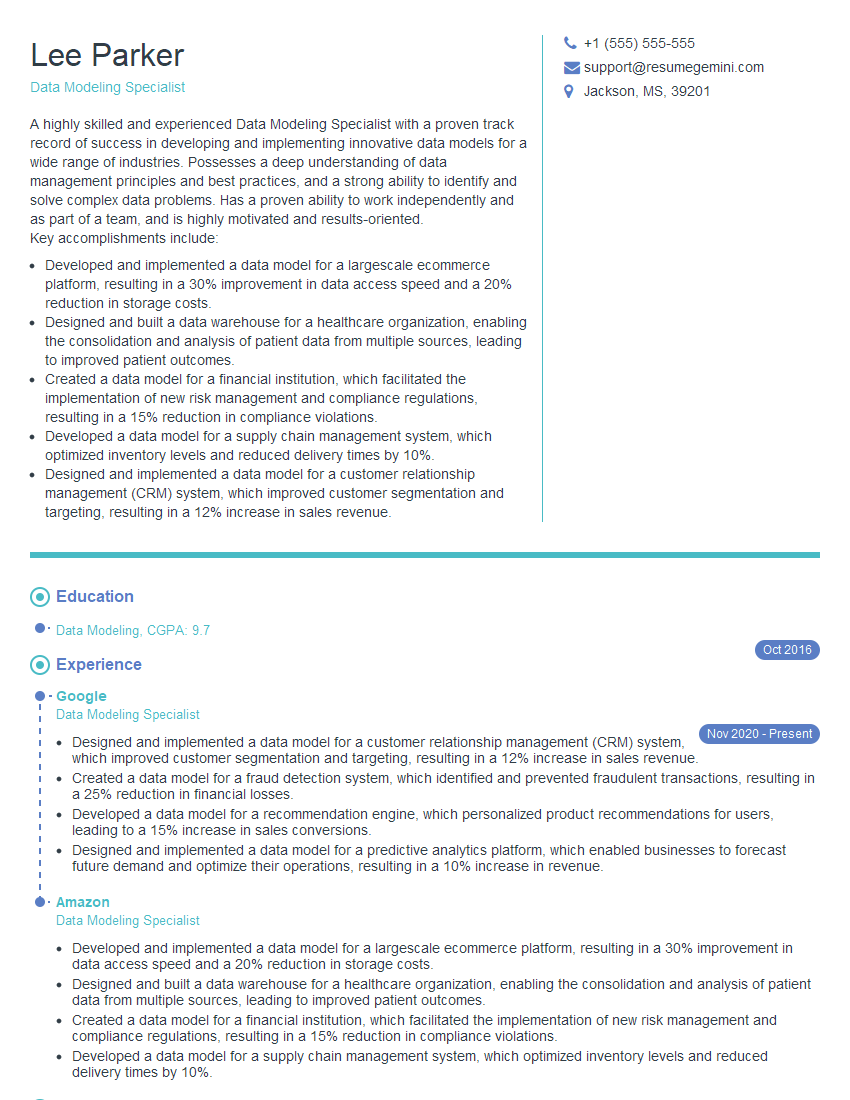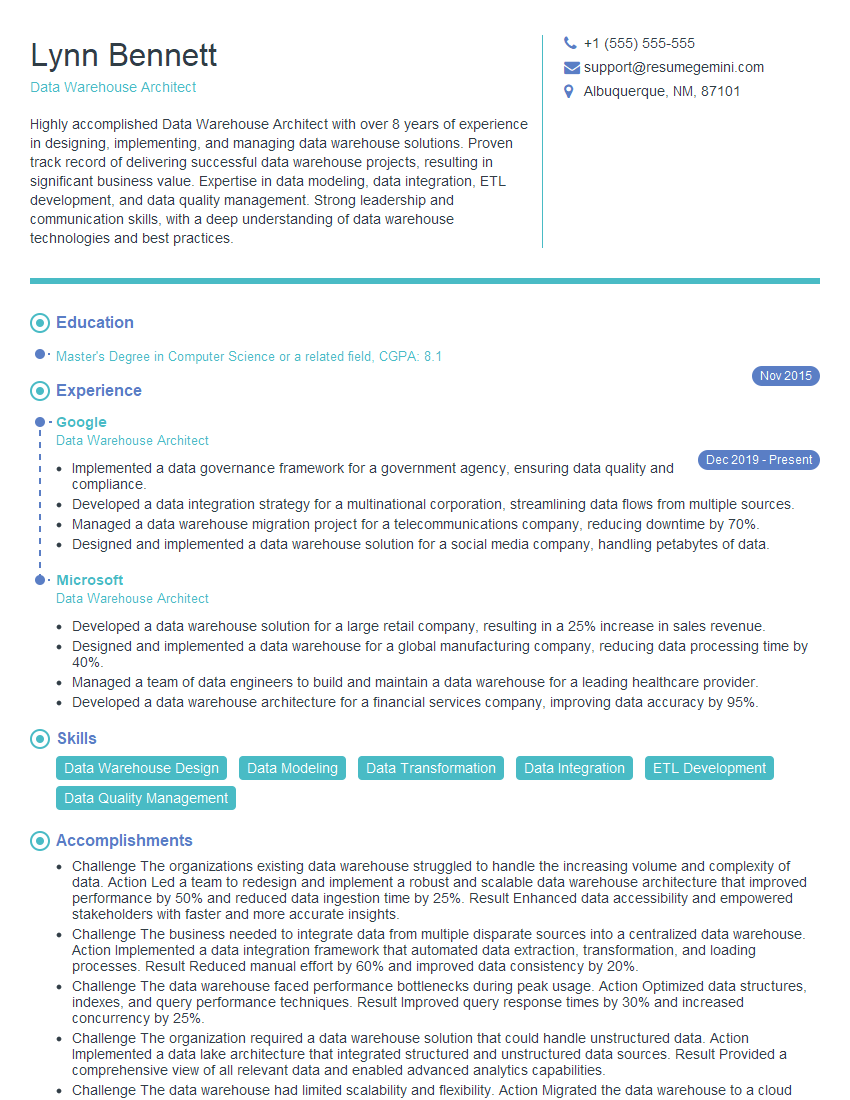Interviews are more than just a Q&A session—they’re a chance to prove your worth. This blog dives into essential Google Cloud Platform (GCP) and BigQuery interview questions and expert tips to help you align your answers with what hiring managers are looking for. Start preparing to shine!
Questions Asked in Google Cloud Platform (GCP) and BigQuery Interview
Q 1. Explain the different BigQuery pricing models.
BigQuery’s pricing is based on a pay-as-you-go model, meaning you only pay for what you use. There are two main components: storage and query processing.
- Storage: You’re charged for the amount of data stored in your BigQuery datasets, measured in terabytes (TB) per month. This cost is relatively low and depends on your data’s persistence.
- Query processing: This is where the bulk of your costs come from. BigQuery charges you based on the amount of data processed during your queries, measured in bytes processed. Factors influencing this include the size of your tables, the complexity of your queries (joins, aggregations, etc.), and the amount of data scanned. BigQuery uses a sophisticated cost estimation tool to help you predict expenses.
Think of it like renting storage space (storage cost) and paying for the time a construction crew spends building something (query processing cost). The more complex the project, the longer (and more expensive) it takes.
Furthermore, BigQuery offers different pricing tiers depending on your needs and the type of queries you run. For example, there might be slightly different pricing for on-demand queries versus scheduled queries. It is always advisable to use the BigQuery pricing calculator for accurate cost estimations based on your anticipated data volume and query patterns.
Q 2. Describe the architecture of BigQuery.
BigQuery’s architecture is designed for massive scalability and performance. It’s a fully managed, serverless data warehouse built on Google’s infrastructure. Here’s a breakdown:
- Data Storage: Your data is stored in columnar format across Google’s distributed storage system. This columnar storage is incredibly efficient for analytical queries, as it only reads the columns necessary, unlike row-oriented databases. Imagine a spreadsheet; reading only the ‘sales’ column instead of the whole row greatly improves speed.
- Query Processing: BigQuery uses a massively parallel processing (MPP) architecture. When you submit a query, it’s automatically distributed across thousands of machines, allowing for incredibly fast query execution, even on petabytes of data. This parallelism significantly accelerates data analysis compared to traditional data warehouses.
- Data Ingestion: Data can be loaded into BigQuery through various methods (explained later) and undergoes automatic optimization for efficient storage and query processing.
- Control Plane: A centralized control plane manages the entire system, orchestrating query execution, managing resources, and ensuring high availability and data consistency.
The result is a highly efficient and scalable system capable of handling enormous datasets and complex analytical queries with remarkable speed. The ‘serverless’ aspect is crucial; you don’t have to manage any of the underlying infrastructure—Google takes care of everything.
Q 3. How do you optimize BigQuery queries for performance?
Optimizing BigQuery queries for performance is crucial for cost-effectiveness and efficient data analysis. Here are key strategies:
- Use Partitions and Clustering: This significantly reduces the amount of data scanned during queries (explained further below).
- Filter Early: Apply filters as early as possible in your
WHEREclause to reduce the dataset size before expensive operations like joins. - Optimize Joins: Use efficient join types (e.g.,
JOIN USING) and ensure your join keys are properly indexed (through clustering). - Use Appropriate Data Types: Choosing the right data type minimizes storage and improves query performance. Avoid unnecessary conversions.
- Leverage BigQuery’s Built-in Functions: BigQuery offers optimized functions for common operations; use them instead of writing custom logic. This reduces query complexity and improves speed.
- Analyze Query Execution Plans: BigQuery provides query execution plans that reveal bottlenecks. Understanding these plans helps pinpoint areas for improvement. Look for excessive data scans or expensive operations.
- Pre-aggregate Data: For frequently accessed aggregate results, pre-compute them and store them in separate tables to avoid repetitive calculations.
- Avoid Using
SELECT *: Always specify the columns you need. This minimizes data transfer and improves efficiency.
For example, replacing a broad query with a targeted query including filters will significantly improve query time. A well-structured query with optimized clauses and the use of built-in functions is vital for performance.
Q 4. What are the different data types supported in BigQuery?
BigQuery supports a wide range of data types to accommodate various analytical needs. Key types include:
- STRING: Textual data.
- INTEGER: Whole numbers.
- FLOAT: Floating-point numbers (with decimal values).
- NUMERIC: Arbitrary-precision decimal numbers (ideal for financial applications).
- BOOLEAN: True/False values.
- BYTES: Raw binary data.
- TIMESTAMP: Point in time.
- DATE: Date (year, month, day).
- li>TIME: Time of day.
- DATETIME: Combination of date and time.
- GEOGRAPHY: Geographic data (points, lines, polygons).
- ARRAY: Ordered list of values of the same type.
- STRUCT: Collection of named fields with different data types.
Choosing the appropriate data type is crucial for efficient storage and query performance. For instance, using INT64 instead of STRING for numerical IDs will save storage and speed up calculations.
Q 5. Explain the concept of partitioning and clustering in BigQuery.
Partitioning and clustering are powerful BigQuery features for optimizing query performance and reducing costs. They work together to organize your data efficiently.
- Partitioning: Divides your table into smaller subsets based on a column (e.g., date, country). This is particularly beneficial for time-series data. When you run a query, BigQuery only scans the partitions relevant to your filter, greatly improving performance and reducing costs. It’s like dividing a large library into sections by subject; you only need to search the relevant section.
- Clustering: Orders rows within each partition based on one or more columns. This improves query performance for queries that filter or group by those columns. It’s like alphabetizing books within each section of the library—finding a specific book becomes faster.
Example: Imagine a table with daily sales data. Partitioning by date allows BigQuery to only scan the partition containing sales data for a specific day when querying that day’s sales. Clustering by product ID then further optimizes queries filtering or grouping by product.
Both partitioning and clustering are essential for scaling BigQuery to handle larger datasets efficiently and cost-effectively. The selection of the right partitioning and clustering columns is critical for optimal performance.
Q 6. How do you handle schema changes in BigQuery?
Handling schema changes in BigQuery involves a few key strategies depending on your needs and the nature of the change.
- Schema Evolution (Adding Columns): This is generally straightforward. When loading data, BigQuery automatically adapts to new columns; if a new column exists in the incoming data that is not present in the table’s schema, BigQuery will automatically add it. However, if the new column has a different data type than existing rows, there might be issues. Be sure to handle null values appropriately.
- Schema Updates (Altering Existing Columns): Changing data types or removing columns requires a more deliberate approach. You can either modify the schema directly in the BigQuery UI or using the command-line tool, or alter it with DDL commands. Altering columns can lead to data loss or transformation, so careful planning is crucial.
- Data Types: Ensure the data type changes are compatible and won’t lead to data truncation or other errors. Converting a large STRING to INT might require prior data validation and cleaning.
- Backups: Always take a backup of your table before making any significant schema changes. This protects you from accidental data loss.
- Incremental Loads: This will significantly reduce the risk of schema change challenges. Load data incrementally to your table, rather than performing a full refresh every time, allowing for more fine-grained control over schema changes.
For large-scale schema changes, it’s often best to create a new table with the updated schema, load the data, and then copy or swap tables to minimize downtime. This strategy is especially useful for major updates. Using incremental loads helps reduce risks associated with data loss or corruption.
Q 7. What are the different ways to load data into BigQuery?
BigQuery offers several ways to load data, each with its own advantages:
- BigQuery Storage Write API: For high-throughput, streaming data ingestion, this API is ideal. It allows for near real-time data loading, which is beneficial for applications requiring immediate data visibility.
- BigQuery Data Transfer Service: A fully managed service for scheduling and automating data transfers from various sources like Cloud Storage, Google Drive, and other GCP services. This is particularly useful for recurring data loading tasks.
- Cloud Storage: Uploading data files (CSV, JSON, Avro, Parquet) to Cloud Storage and then loading them into BigQuery. This is a common approach, especially for batch processing large datasets.
- Third-Party Tools: Many third-party tools integrate with BigQuery, simplifying data loading from various sources. Tools like Dataflow or other ETL tools provide a simpler interface for handling complex data transformation workflows during the ingestion process.
- BigQuery UI: The BigQuery web UI offers a simple interface for loading smaller datasets directly.
The optimal method depends on your data volume, frequency of updates, data source, and technical expertise. For massive, real-time data ingestion, the Storage Write API is the best choice. For scheduled, batch loading from cloud storage, Data Transfer Service offers greater convenience and reliability.
Q 8. How do you perform data transformations in BigQuery?
BigQuery offers a powerful suite of tools for data transformation. Think of it like a sophisticated culinary kitchen – you have all the ingredients (your raw data), and you need to prepare a delicious dish (your transformed data). The primary methods are SQL queries, specifically using functions and clauses within your SELECT statements.
For instance, you might use CAST to change data types, EXTRACT to pull specific parts of a date, CONCAT to combine strings, or even more advanced functions like REGEXP_REPLACE for pattern-based text manipulation. Let’s say you have a column with dates stored as strings, and you want to convert them to a date format suitable for date calculations. You’d use:
SELECT CAST(date_string_column AS DATE) FROM my_table;Another common approach is using analytic functions (like ROW_NUMBER(), LAG(), LEAD()) for calculating running totals, identifying changes over time, or comparing values within a dataset. These are particularly useful for time-series data analysis. You can also leverage built-in date, string, and arithmetic functions to perform more complex transformations.
Imagine transforming e-commerce data. You might use these transformations to calculate the average order value, group sales by product category, or determine customer lifetime value. The possibilities are endless, depending on the desired insights.
Q 9. What are User-Defined Functions (UDFs) in BigQuery and how do you use them?
User-Defined Functions (UDFs) in BigQuery are like custom-built cooking tools. When the standard kitchen knives aren’t sufficient, you create a specialized tool to do exactly what you need. UDFs let you extend BigQuery’s functionality by creating your own functions written in JavaScript or SQL. They’re invaluable for complex data manipulations that aren’t easily achievable with built-in functions.
Let’s say you need to calculate a custom metric not available directly in BigQuery’s function library. You can create a UDF in JavaScript for that specific calculation. You define the function, giving it a name and specifying the input and output types. Then, you can call this function directly within your BigQuery SQL queries. This increases reusability and maintainability of your code.
CREATE TEMP FUNCTION my_custom_function(x INT64, y INT64) AS ( (x + y) * 2 ); SELECT my_custom_function(10, 5) AS result;This creates a temporary JavaScript UDF that sums two numbers and doubles the result. For more complex operations involving data structures or logic, JavaScript UDFs offer greater flexibility. They can handle nested and repeated fields with ease, which is something that’s sometimes quite challenging to achieve only through SQL.
Q 10. Explain the concept of BigQuery’s nested and repeated fields.
Nested and repeated fields in BigQuery are like organizing your kitchen pantry. Instead of having everything in one big pile, you can group similar items together (nesting) and have multiple quantities of the same item (repeating). They’re essential for representing complex data structures.
A nested field is like a container holding other fields. Think of a customer record with an address: the address itself is a nested field containing street, city, state, etc. You access it using dot notation.
SELECT customer.address.city FROM customers;A repeated field is a field that can contain multiple values. Imagine a customer who has multiple phone numbers. This would be represented as a repeated field. You can access it using array notation.
SELECT customer.phone_numbers[SAFE_OFFSET(0)] FROM customers;These structures are crucial for handling semi-structured and JSON data. For example, in e-commerce data, you might have nested fields for products and their attributes, or repeated fields for order items within a single order. Properly utilizing nested and repeated fields keeps your data organized and makes querying more efficient.
Q 11. How do you handle large datasets in BigQuery?
Handling large datasets in BigQuery is all about leveraging its scalability and optimization features. It’s like having a team of expert chefs preparing a huge banquet—you need to streamline the process to deliver efficiently.
BigQuery’s distributed architecture and columnar storage are designed to handle massive datasets with speed and efficiency. Key strategies include:
- Partitioning and Clustering: Partition your tables by a relevant column (e.g., date) and cluster them by another column to physically organize the data. This dramatically speeds up queries by reducing the amount of data that needs to be scanned. It’s like organizing your pantry by expiration date and then alphabetically within each section.
- Query Optimization: Use appropriate
WHEREclauses to filter down your data early on, using indexes where applicable. Avoid usingSELECT *; always explicitly select the needed columns. This is about choosing the right cooking tools and techniques for the job. - Sharded Tables: For extremely large tables, distribute the data across multiple sharded tables, which allows parallel processing and improves query performance. This is like having multiple teams of chefs each working on a section of the banquet.
- Data Sampling: For exploratory analysis, use a sample of your data to speed up experimentation and testing of queries. This helps you avoid burning through resources and time.
By effectively using these techniques, you can ensure that your BigQuery queries remain efficient, even on petabyte-scale datasets.
Q 12. What are some common BigQuery troubleshooting techniques?
Troubleshooting BigQuery can feel like detective work. It’s about systematically identifying and fixing the issue. Common techniques include:
- Check the Query Execution Details: BigQuery provides detailed execution information that shows things like the amount of data processed, the time spent on each stage, and any errors. This is your primary clue in identifying problems.
- Analyze Query Performance: Use BigQuery’s query profiling tools to pinpoint bottlenecks or inefficiencies in your queries. The tools pinpoint areas of your query that are consuming the most time.
- Examine the Data: Check for data quality issues like missing or inconsistent values, which can lead to incorrect query results. Use
COUNT(*)and other aggregate functions to understand your data. - Verify Permissions: Ensure that your account or service account has the necessary permissions to access the datasets and tables you’re trying to query. A lack of permissions is a common source of unexpected errors.
- Review the Schema: Incorrect data types or schema inconsistencies can lead to query errors. Double-check your schema definition to ensure it aligns with your data.
- Use Error Messages: Carefully read error messages; they often contain valuable information to diagnose the problem. Don’t ignore these messages; they’re your guide to solving the problem.
By following this structured approach and using BigQuery’s built-in tools, you can quickly identify and resolve most BigQuery issues.
Q 13. What are the different authentication methods for accessing BigQuery?
Authentication in BigQuery is like securing your kitchen—you need to ensure only authorized individuals can access it. Several methods exist:
- Service Accounts: This is the most common and recommended method for applications and automated processes. You create a service account in GCP, grant it the necessary permissions, and then use its credentials in your application code to access BigQuery.
- OAuth 2.0: This is commonly used for web applications and allows users to authenticate through their Google accounts. This method is ideal for interactive applications where users need to log in.
- User Accounts: You can directly access BigQuery using your own Google account. However, this is less suitable for automated processes, as it would require manual interaction.
- Client Certificates (gcloud): The
gcloudcommand-line tool allows you to authenticate using client certificates, providing additional security in specific cases.
The choice of authentication method depends on the context and the security requirements of your application. Always follow security best practices, such as rotating credentials and using least-privilege access control, to protect your data.
Q 14. Describe the role of Data Studio in visualizing BigQuery data.
Data Studio is like a professional chef’s display kitchen—it lets you present your BigQuery data in a visually appealing and informative way. It’s a data visualization tool that connects directly to BigQuery, allowing you to create dashboards and reports to easily share your insights.
Think of it as the final presentation of your culinary masterpiece after all the preparation. You can create charts, graphs, tables, and maps to show trends, patterns, and key metrics from your BigQuery data. This makes it much easier to communicate data-driven insights to stakeholders who may not have technical expertise.
Data Studio simplifies the process of creating interactive visualizations. You can connect to multiple data sources, including BigQuery, and create dynamic dashboards that update automatically. You can easily share these dashboards with others, providing accessible and understandable visualizations that promote data-driven decision-making.
Q 15. How do you manage access control in BigQuery?
BigQuery’s access control is managed primarily through IAM (Identity and Access Management), a core component of Google Cloud Platform. Think of IAM as a sophisticated gatekeeper that determines who can access what within your BigQuery project. You grant permissions to individual users, service accounts, or groups, controlling their ability to perform specific actions, such as viewing data, querying data, or managing datasets.
You assign these permissions using roles. BigQuery offers pre-defined roles like BigQuery Data Viewer, BigQuery Data Editor, and BigQuery Data Owner, each providing a specific level of access. For instance, a BigQuery Data Viewer can only query data, while a BigQuery Data Owner can manage the entire dataset, including creating tables and granting permissions.
For more granular control, you can create custom roles tailored to your specific needs. These roles allow you to define precisely which permissions a user or group has on specific resources, ensuring least privilege access. For example, you could create a custom role that allows a specific user to only query a particular dataset without altering its structure.
IAM’s power lies in its flexibility. You can manage permissions at multiple levels – the project level, the dataset level, or even the table level. This allows for a tiered approach, managing access with fine-grained precision. Careful consideration of IAM and role-based access control is critical for maintaining the security and integrity of your BigQuery data.
Career Expert Tips:
- Ace those interviews! Prepare effectively by reviewing the Top 50 Most Common Interview Questions on ResumeGemini.
- Navigate your job search with confidence! Explore a wide range of Career Tips on ResumeGemini. Learn about common challenges and recommendations to overcome them.
- Craft the perfect resume! Master the Art of Resume Writing with ResumeGemini’s guide. Showcase your unique qualifications and achievements effectively.
- Don’t miss out on holiday savings! Build your dream resume with ResumeGemini’s ATS optimized templates.
Q 16. Explain the difference between a dataset and a table in BigQuery.
Imagine a library. The dataset is analogous to a section of the library – like ‘Fiction’ or ‘Non-Fiction’. It’s a container that groups related tables together. A table, on the other hand, is a specific book within that section, containing the actual data organized in rows and columns.
In BigQuery, a dataset is a logical grouping of tables. It helps organize your data and allows you to manage access control at a higher level. You might have a dataset for customer data, another for sales data, and so on. Each dataset can then contain multiple tables representing different aspects of that data. For example, the ‘customer data’ dataset might contain tables like ‘customer_demographics’, ‘customer_orders’, and ‘customer_interactions’.
Essentially, datasets provide structure and organization at a higher level, enabling better management of your data. Tables are the fundamental units containing the data itself, structured in a relational format with rows and columns. Without datasets, managing a large collection of tables in BigQuery would be significantly more challenging.
Q 17. What is the purpose of BigQuery’s legacy SQL and standard SQL?
BigQuery offers two SQL dialects: Legacy SQL and Standard SQL. Think of them as two different versions of the same language, with Standard SQL being the modern, more powerful, and recommended version.
Legacy SQL is the older dialect, less feature-rich and less standardized compared to Standard SQL. It’s still supported for backward compatibility but is gradually being phased out. It has some limitations in terms of features and performance.
Standard SQL, on the other hand, is the recommended dialect. It offers a more robust, standardized, and feature-rich experience. It supports advanced features like analytic functions, window functions, and more complex joins, offering more flexibility and improved performance in many cases. If you’re starting a new project, always opt for Standard SQL. Most new features and optimizations are focused on Standard SQL.
The key difference lies in their capabilities and future support. Standard SQL aligns with the SQL standard, making it more portable and easier for developers familiar with other SQL databases to transition to BigQuery. In short, use Standard SQL for new projects and prioritize migrating existing Legacy SQL queries to Standard SQL whenever possible.
Q 18. How do you schedule jobs in BigQuery?
Scheduling BigQuery jobs is crucial for automating data processing and analysis tasks. This is typically achieved using Cloud Scheduler, a fully managed job scheduler in GCP. It allows you to schedule your BigQuery jobs to run at specific intervals or times.
You define a schedule within Cloud Scheduler, specifying the frequency (e.g., daily, hourly, every 15 minutes) and the time of execution. The scheduled job then triggers a Cloud Function or a workflow in Composer to execute your BigQuery queries. The Cloud Function or Composer workflow would contain the code needed to initiate your BigQuery job. This approach keeps the code separated from scheduling logic, offering better maintainability.
Alternatively, you could use other automation tools like Dataflow or Dataproc to orchestrate more complex workflows that involve BigQuery jobs as part of a larger data pipeline. The choice depends on the complexity of your requirements and integration with other GCP services.
For example, you might schedule a daily job to load new data into BigQuery from a Cloud Storage bucket, followed by a separate job to run complex analytical queries and store results in another dataset.
Q 19. Explain the concept of materialized views in BigQuery.
Materialized views in BigQuery are pre-computed results of queries. Think of them as cached results of complex queries that are stored persistently in BigQuery. They provide significant performance gains when querying frequently accessed data.
When you define a materialized view, BigQuery executes the underlying query and stores the results. Subsequent queries that match the materialized view’s definition will retrieve results directly from the materialized view, significantly faster than executing the original complex query. This is especially beneficial for complex aggregate queries or queries involving large datasets.
However, materialized views require additional storage space and need to be refreshed periodically to reflect changes in the underlying data. BigQuery offers options for automatic refresh scheduling, allowing you to control how often the materialized view is updated. The frequency of refresh is a trade-off between storage cost and query performance.
Imagine needing to generate a daily report summarizing sales figures from the last month. Creating a materialized view for this summarization would pre-compute the results, allowing for near-instantaneous report generation instead of waiting for a complex query to run each time.
Q 20. How do you handle errors and exceptions in BigQuery jobs?
Handling errors and exceptions is vital for robust BigQuery job management. BigQuery provides various mechanisms to monitor and respond to errors during job execution. The primary methods are monitoring job status, error reporting, and using retry mechanisms.
You can monitor the status of your BigQuery jobs through the BigQuery console or programmatically via the API. The console provides a clear overview of each job’s status – whether it succeeded, failed, or is still running. The API allows you to integrate this monitoring into your applications. If a job fails, the console or API provides detailed error messages indicating the cause of the failure.
For programmatic handling, the BigQuery API provides error codes and messages which can be captured within your application logic. This allows your application to implement custom error handling, like retrying failed jobs or sending notifications. Implementing retry logic is especially crucial for dealing with transient errors caused by network issues or temporary service disruptions.
Moreover, you can leverage BigQuery’s integration with other GCP services like Cloud Logging and Cloud Monitoring to collect and analyze job logs and metrics. This allows for comprehensive error tracking and identification of recurring patterns, enabling proactive improvements to your data processing workflow.
Q 21. Describe the different types of BigQuery storage options.
BigQuery offers various storage options to cater to different needs and cost considerations. The primary options are:
- On-demand storage: This is the default storage option where you only pay for the storage you consume. It’s a flexible and cost-effective solution for most use cases. The amount of storage you are charged is directly proportional to the amount of data you store.
- Long-term storage: This option is significantly more cost-effective than on-demand storage, designed for data that needs to be archived for a longer period but does not require frequent access. This is perfect for cold storage, where you may only retrieve the data infrequently.
- Multi-region storage: This provides redundancy across multiple regions, ensuring higher availability and disaster recovery. It is more expensive than regional storage but ensures that your data is protected from regional outages.
- Regional storage: This stores your data in a single region and is generally less expensive than multi-region storage. However, if the region suffers an outage, your data may be inaccessible.
Choosing the right storage option is a crucial decision balancing cost and availability requirements. For frequently accessed data, on-demand storage is typically suitable. For archival data rarely accessed, long-term storage is a more cost-effective choice. Multi-region storage is ideal where high availability and data durability are paramount.
Q 22. Explain how to use BigQuery with other GCP services (e.g., Cloud Storage).
BigQuery seamlessly integrates with other GCP services, particularly Cloud Storage, forming a powerful data pipeline. Think of Cloud Storage as your data lake – a vast repository for raw data – and BigQuery as your data warehouse, ready to analyze that data efficiently. You can load data from Cloud Storage into BigQuery using various methods, the most common being the bq load command-line tool or the BigQuery web UI. For larger datasets, you’d typically use the BigQuery Storage Write API for optimal performance.
Example: Imagine you have log files stored in Cloud Storage. You can create a BigQuery table and then load this data directly from your bucket. The bq load command would specify the source URI (gs://your-bucket/your-data.csv), destination table, and data format (e.g., CSV, JSON, Avro).
Beyond loading, you can also export BigQuery query results back to Cloud Storage for further processing or archiving. This allows for a flexible workflow where you can refine data in BigQuery and then distribute the results to other parts of your system.
In essence, Cloud Storage provides the scalable storage for your raw data, while BigQuery delivers the blazing-fast analytical engine to derive insights. This combination is incredibly efficient and allows for a robust data architecture.
Q 23. How do you monitor the performance of your BigQuery queries and jobs?
Monitoring BigQuery performance is crucial for optimizing costs and ensuring timely query execution. We leverage several tools and techniques:
- BigQuery’s Query History: This built-in tool provides detailed information on each query’s execution time, bytes processed, and costs. You can identify bottlenecks and optimize queries based on this data. For example, seeing a high ‘bytes processed’ count might indicate a need for better data filtering or partitioning.
- BigQuery Job Statistics: This allows monitoring for job status (succeeded, failed, running), providing insights into potential issues. You can use the Job ID to directly access these statistics.
- Google Cloud Monitoring: This provides dashboards and alerts for various BigQuery metrics, including query latency, throughput, and errors. Setting up alerts can help proactively identify performance issues before they impact users.
- Query Optimization Techniques: Beyond monitoring, you actively look for improvements such as using appropriate data types, optimizing your SQL queries (e.g., using proper partitioning and clustering), and using appropriate query caching strategies.
Think of it like monitoring the engine of a car. Regular checks help ensure it’s running smoothly and efficiently, allowing for timely adjustments if necessary. A slow-running BigQuery query, identified through these monitoring methods, might need schema adjustments or improved query logic.
Q 24. What are some best practices for designing BigQuery schemas?
Designing efficient BigQuery schemas is paramount for performance and query optimization. A well-structured schema minimizes storage costs and maximizes query speed.
- Data Type Selection: Choose the most appropriate data type for each column. Using smaller data types (e.g.,
INT64instead ofSTRINGwhere applicable) reduces storage and improves query performance. - Clustering and Partitioning: These features dramatically improve query performance by physically organizing data. Partitioning divides your table based on a column’s values (e.g., by date), while clustering groups similar rows together. Properly chosen clustering and partitioning keys are essential for optimal performance.
- Normalization: While not always strictly necessary for data warehousing, normalizing your schema to reduce data redundancy can improve data consistency and integrity. This might be particularly relevant if you intend to join tables frequently.
- Schema Evolution: Plan for schema updates. BigQuery handles schema changes relatively well, but ensuring proper planning reduces disruptions during updates.
Example: Instead of storing dates as strings, use a DATE or TIMESTAMP data type. If you have a very large table with daily data, partitioning by date will significantly speed up queries that filter on specific dates.
Q 25. Explain the different data warehousing concepts relevant to BigQuery.
BigQuery aligns perfectly with core data warehousing concepts:
- Data Integration: BigQuery excels at integrating data from various sources through ETL processes (as discussed later). It supports loading data from various formats and sources.
- Data Transformation: BigQuery’s SQL capabilities allow for powerful data cleaning, transformation, and enrichment, preparing your data for analysis. This is essential to converting raw data into a consistent and usable format.
- Data Storage: BigQuery provides scalable and cost-effective storage for large datasets. The columnar storage model optimizes for analytical queries, fetching only the necessary data.
- Data Analysis: BigQuery provides a high-performance environment for querying and analyzing data. Its SQL dialect is highly optimized for analytical workloads.
- Data Governance: You can implement data governance within BigQuery using features like access controls and data encryption to maintain data security and compliance.
Think of a data warehouse as a well-organized library, with BigQuery as a state-of-the-art cataloging system and reading room, where books (data) are easily accessible and organized for analysis.
Q 26. Describe your experience with ETL processes in the context of BigQuery.
My ETL (Extract, Transform, Load) experience with BigQuery involves designing and implementing pipelines to ingest data from various sources, transform it, and load it into BigQuery. I’ve used several approaches:
- Cloud Data Fusion: A fully managed ETL service that simplifies data integration. I’ve used it for creating visual pipelines that extract data from various sources like databases, Cloud Storage, and SaaS applications, transforming the data using built-in functions and custom scripts, and loading it into BigQuery.
- Apache Airflow: For more complex or customized ETL workflows, I have used Airflow to orchestrate the entire process. This offers greater control over the pipeline’s flow and scheduling.
- BigQuery’s built-in functions: For simpler transformations, I leverage BigQuery’s native SQL capabilities for data cleaning, manipulation, and enrichment within the BigQuery environment itself, minimizing data movement.
Example: I once built an Airflow pipeline that extracted data from a MySQL database, transformed it using Python scripts to handle data quality checks and conversions, and then loaded it into BigQuery using the BigQuery Storage Write API for high-throughput loading of a large dataset.
Q 27. How do you ensure data quality in a BigQuery environment?
Ensuring data quality in BigQuery is crucial for accurate analysis and decision-making. My strategies include:
- Data Validation: Implementing checks at various stages of the ETL process to identify and handle errors. This includes data type validation, constraint checks, and data range checks.
- Data Profiling: Analyzing the data to understand its characteristics (e.g., distributions, missing values, outliers). This helps identify potential quality issues early on.
- Data Cleansing: Cleaning the data to address issues such as inconsistencies, duplicates, and missing values. This often involves using SQL queries or custom scripts within the ETL process.
- Data Monitoring: Continuously monitoring data quality metrics to detect anomalies and ensure ongoing quality. This might involve creating dashboards or alerts based on key quality indicators.
- Data Lineage Tracking: Understanding the origin and transformation history of your data, enabling faster identification of the root cause of quality problems.
Think of it like quality control in a manufacturing process. Continuous monitoring and checks throughout the entire process ensure the final product (your data) meets the required standards.
Q 28. What are your strategies for dealing with unexpected data anomalies in BigQuery?
Handling unexpected data anomalies in BigQuery requires a multi-faceted approach:
- Error Detection: Implement robust error handling in your ETL processes and monitor your BigQuery environment for unusual patterns in your data. This can involve setting up alerts for anomalies in data distributions or significant increases in data volume.
- Root Cause Analysis: Once an anomaly is detected, thoroughly investigate the root cause. This often involves examining data logs, reviewing ETL processes, and checking upstream data sources.
- Data Correction: Develop strategies for correcting or handling the anomalies. This might involve manual intervention, automated data repair scripts, or flagging data for review.
- Data Filtering/Exclusion: If correction isn’t feasible, you might temporarily filter out anomalous data from your analyses to avoid distorting your results. Clearly document any data exclusions.
- Schema Adjustment: In some cases, revising your schema or adding metadata to accommodate the anomalous data might be necessary.
Example: If an unexpected spike in a particular metric is detected, you’d investigate the source, perhaps finding a bug in your ingestion pipeline or an upstream system issue. After fixing the issue, you would then decide on the appropriate course of action – data correction, exclusion, or schema change.
Key Topics to Learn for Google Cloud Platform (GCP) and BigQuery Interview
- Core GCP Concepts: Understand the fundamental services within GCP, including compute engine, storage (Cloud Storage, Persistent Disk), networking (VPC, subnets, firewalls), and databases (Cloud SQL, Spanner).
- BigQuery Data Modeling: Master designing efficient BigQuery schemas, including choosing appropriate data types and optimizing for query performance. Practice partitioning and clustering techniques.
- BigQuery SQL Expertise: Develop proficiency in writing complex SQL queries for data analysis, including window functions, joins, and aggregations. Understand BigQuery’s unique features and limitations.
- Data Warehousing on GCP: Learn how to design and implement a data warehouse solution on GCP using BigQuery, integrating with other GCP services like Dataflow or Dataproc for data processing and transformation.
- Data Processing with BigQuery: Explore methods for efficiently processing large datasets in BigQuery, including using scripting languages (e.g., Python) to automate tasks and improve workflow.
- Security and Access Control in GCP: Grasp the importance of security best practices within GCP, including IAM roles, access control lists, and data encryption. Understand how these apply specifically to BigQuery.
- Cost Optimization in GCP: Familiarize yourself with strategies for optimizing costs within GCP, particularly concerning BigQuery storage and query execution. Learn to analyze billing reports and identify areas for improvement.
- Practical Application: Develop projects showcasing your skills in data analysis using BigQuery, focusing on real-world scenarios like building dashboards, conducting A/B testing analysis, or creating predictive models.
- Problem-Solving Approach: Practice breaking down complex problems into smaller, manageable tasks. Develop your ability to debug queries and identify performance bottlenecks.
Next Steps
Mastering Google Cloud Platform (GCP) and BigQuery opens doors to exciting career opportunities in data engineering, data analytics, and cloud computing. These skills are highly sought after, and demonstrating your expertise will significantly boost your job prospects. To make sure your skills shine, invest time in crafting a strong, ATS-friendly resume that highlights your accomplishments and technical abilities. ResumeGemini is a trusted resource for building professional resumes, and we provide examples tailored to GCP and BigQuery to help you get started. Let’s make your dream job a reality!
Explore more articles
Users Rating of Our Blogs
Share Your Experience
We value your feedback! Please rate our content and share your thoughts (optional).
What Readers Say About Our Blog
Interesting Article, I liked the depth of knowledge you’ve shared.
Helpful, thanks for sharing.
Hi, I represent a social media marketing agency and liked your blog
Hi, I represent an SEO company that specialises in getting you AI citations and higher rankings on Google. I’d like to offer you a 100% free SEO audit for your website. Would you be interested?