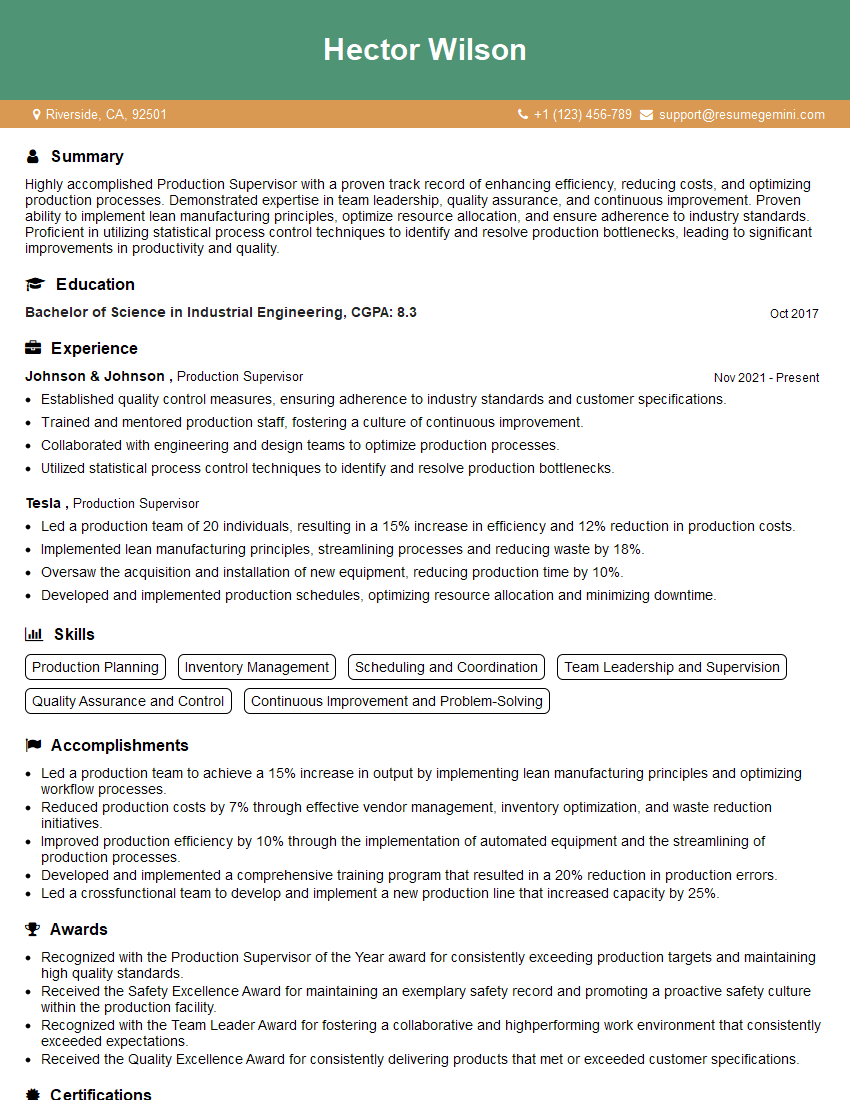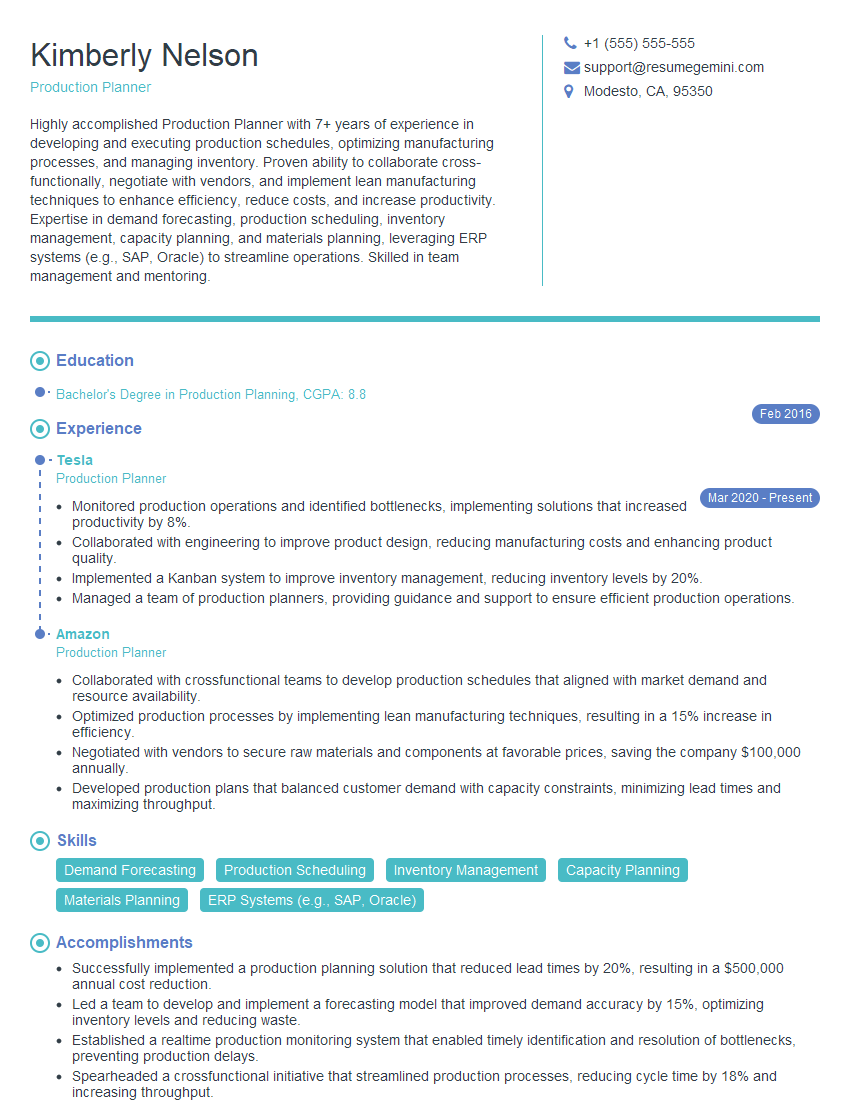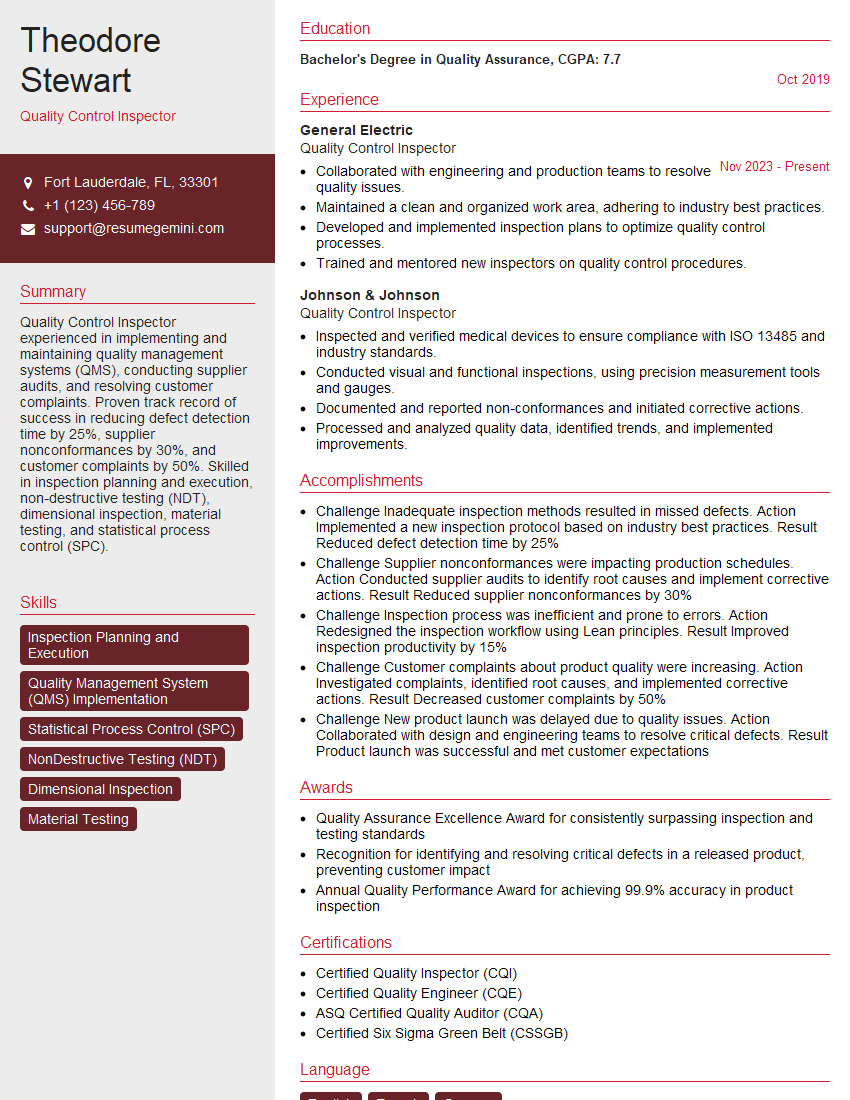Unlock your full potential by mastering the most common Transfer Printing interview questions. This blog offers a deep dive into the critical topics, ensuring you’re not only prepared to answer but to excel. With these insights, you’ll approach your interview with clarity and confidence.
Questions Asked in Transfer Printing Interview
Q 1. Explain the difference between sublimation and heat transfer printing.
Sublimation and heat transfer printing are both methods of transferring images onto a substrate, but they differ fundamentally in how the image is transferred and the types of materials they work with.
Sublimation is a process where dye is converted into a gas, which then penetrates the fibers of a special polyester-based substrate. Think of it like invisible ink becoming visible when heat is applied. The dye bonds permanently with the substrate, creating a durable, high-quality image that is soft to the touch and won’t crack or peel. This is ideal for mugs, phone cases, and apparel.
Heat transfer printing, on the other hand, uses a carrier sheet with an image printed onto it. This image is transferred to the substrate using heat and pressure. The image essentially ‘sticks’ to the surface, making it less durable than sublimation, and more prone to peeling or fading over time. It’s versatile and works on various materials, from cotton to polyester, but it often requires pre-treatment to ensure proper adhesion. Think of it like using a decal or sticker, it sits on top rather than becoming part of the material.
Q 2. Describe the process of creating a transfer print design file.
Creating a transfer print design file requires careful attention to detail and understanding of the printing process. The first step involves designing the artwork in vector-based software like Adobe Illustrator or CorelDRAW. Vector graphics ensure crisp, scalable images without losing quality. Raster graphics (JPEGs, PNGs) can also be used, but resolution is crucial. For sublimation, a minimum of 300 DPI is recommended, while heat transfer might accept lower resolutions, depending on the printing method.
Next, consider the color profile. It’s critical to use a color profile that matches your printer and transfer paper to ensure accurate color reproduction. Most transfer papers specify the recommended color profile in their instructions.
Finally, the file needs to be prepared for the specific printer and software being used. This might involve adjusting the size and orientation, adding bleed (extra space around the design to compensate for slight misalignment during printing), and converting the file to the correct format (e.g., TIFF, EPS).
Example: For a t-shirt design, you would create the artwork in Illustrator, making sure to use vector elements for the text and logos. You’d then ensure a 300 DPI resolution, add a bleed of at least 0.25 inches, and save it as a TIFF file for optimal printing on a sublimation printer using the correct color profile.
Q 3. What types of materials are suitable for sublimation printing?
Sublimation printing is best suited for materials containing polyester or a polymer coating that allows for dye penetration. Suitable materials include:
- Polyester fabrics (e.g., microfiber, performance wear)
- Polyurethane-coated mugs
- Polymer-coated phone cases
- Certain types of metal
- Some ceramic tiles
Heat transfer printing, however, is more versatile and can work on a wider range of materials including:
- Cotton fabrics
- Blends of cotton and polyester
- Wood
- Metal
It’s crucial to choose the correct transfer paper for the specific material to achieve optimal results. Always consult the paper manufacturer’s instructions for compatibility information.
Q 4. What are the common problems encountered in transfer printing and their solutions?
Common problems in transfer printing include:
- Faded or dull colors: This could be due to a low-quality printer, incorrect color profile settings, using an unsuitable transfer paper, or insufficient heat and pressure during the transfer process. Solution: Calibrate the printer, use the correct color profile, choose high-quality transfer paper, and adjust heat and pressure settings according to the paper manufacturer’s recommendations.
- Image cracking or peeling: This often results from improper pre-treatment (for heat transfer), using the wrong transfer paper for the substrate, or applying insufficient pressure during the transfer. Solution: Ensure proper pre-treatment, select appropriate transfer paper, and use adequate pressure during the transfer.
- Image misalignment: This can happen due to incorrect positioning of the transfer paper on the substrate. Solution: Use registration marks or alignment tools to accurately position the transfer paper.
- Bleeding or ghosting: This is usually caused by incorrect settings on the printer or transfer paper that is too thin. Solution: Adjust printer settings, use a thicker transfer paper, or consider using a different type of transfer paper specifically designed to prevent bleeding.
Q 5. How do you ensure color accuracy in transfer printing?
Color accuracy is paramount in transfer printing. Here’s how to ensure it:
- Use a calibrated printer and monitor: Regularly calibrate your printer and monitor using a colorimeter or spectrophotometer to ensure consistent and accurate color reproduction.
- Employ color management software: Color management software helps manage color profiles throughout the design and printing process, ensuring consistency between the digital design and the final printed product.
- Use the correct color profile: Always use the color profile recommended by the transfer paper manufacturer for your specific printer and paper combination.
- Test prints: Before printing large quantities, perform test prints on scrap material to check color accuracy and make adjustments as needed.
- Control ambient lighting: Inconsistent lighting can affect color perception during design and printing. Ensure consistent lighting conditions throughout the process.
Q 6. What are the different types of transfer paper available and their applications?
Different types of transfer papers are available, each with specific applications:
- Sublimation paper: Designed for use with sublimation printers, transferring dye directly into polyester-based substrates. It produces vibrant, long-lasting images.
- Heat transfer vinyl (HTV): A flexible, adhesive vinyl material that’s cut into shapes and designs using a cutting machine, then pressed onto a substrate using heat and pressure. Offers durability and versatility with various colors and finishes (e.g., glitter, flocking).
- Inkjet transfer paper: Used with inkjet printers, this paper transfers images using heat and pressure. The image is essentially printed onto the paper and then transferred to the substrate. There are various types optimized for different fabrics (cotton, polyester).
- Laser transfer paper: Works with laser printers. This paper is often used for transferring images to dark-colored fabrics or materials that may not be suitable for other methods.
The choice of transfer paper depends on the substrate, the printer used, the desired image quality, and the budget.
Q 7. Explain the importance of pre-treatment in transfer printing.
Pre-treatment is crucial, especially in heat transfer printing, to improve the adhesion of the transfer to the substrate. It helps create a surface that is more receptive to the transfer, improving image longevity and preventing peeling or cracking. Pre-treatment typically involves applying a special solution or coating that acts as a bonding agent between the transfer and the fabric. The specific pre-treatment method depends on the fabric type and the transfer paper being used.
For example, when transferring an image onto a cotton t-shirt using heat transfer paper, pre-treatment ensures the ink from the paper bonds properly with the cotton fibers. Without it, the image is more likely to fade or peel over time with washing or wear. Pre-treatment methods can vary from a simple wash to a commercial pre-treatment solution, applied before transferring the image.
Q 8. How do you troubleshoot issues with ink bleeding or ghosting?
Ink bleeding and ghosting in transfer printing are frustrating issues stemming from several factors. Bleeding refers to the ink spreading beyond the intended design boundaries, while ghosting is a faint, blurry reproduction of the image. Troubleshooting involves a systematic approach.
Ink Viscosity: Too thin ink can bleed. Check the ink’s viscosity using a viscometer and adjust accordingly, potentially adding a thickening agent if needed. Think of it like painting – watery paint bleeds more than thicker paint.
Pressure: Insufficient pressure during the transfer process can lead to both bleeding and ghosting. Increase the pressure gradually, monitoring the results. Imagine squeezing a sponge – insufficient pressure won’t transfer the water completely.
Temperature: Incorrect temperature settings affect ink transfer and can cause bleeding or ghosting. Consult your equipment’s manual for optimal temperature ranges for your specific ink and substrate. It’s like baking – too low a temperature produces a pale result, too high might burn it.
Substrate Preparation: Poorly prepared substrates (e.g., uneven surface, improper cleaning) will hinder proper ink adhesion. Always pre-treat your substrate following the manufacturer’s instructions. This is like preparing a canvas before painting—a smooth, clean surface is crucial.
Ink Type and Compatibility: Incorrect ink selection for the substrate can lead to bleeding or ghosting. Ensure compatibility between ink, substrate, and transfer paper. It’s like using the wrong type of glue – it won’t stick properly.
Transfer Paper Quality: Lower-quality transfer paper can affect the clarity and precision of the transferred image. Using a reputable brand and appropriate type is essential. Think of it as the canvas for your transfer—a high-quality canvas yields a better result.
By systematically checking these aspects and making incremental adjustments, you can effectively resolve ink bleeding and ghosting issues.
Q 9. What are the safety precautions you would take while operating transfer printing equipment?
Safety is paramount in any transfer printing operation. My approach encompasses several key precautions:
Personal Protective Equipment (PPE): Always wear appropriate PPE, including safety glasses to protect against ink splashes, heat-resistant gloves to handle hot surfaces, and a respirator to avoid inhaling ink fumes, especially during the pre-treatment or cleaning stages.
Machine Safety: Before operating any equipment, ensure it’s properly grounded and all safety interlocks are functional. Never reach into a running machine. Regularly inspect the equipment for any wear and tear and have it serviced by a qualified technician.
Environmental Safety: Ensure adequate ventilation to disperse ink fumes. Properly dispose of used ink and cleaning solvents according to environmental regulations. This often involves using specialized containers and contacting hazardous waste disposal services.
Fire Safety: Be aware of potential fire hazards from heated surfaces and flammable materials. Keep a fire extinguisher readily available and ensure you’re familiar with its use. Never leave running equipment unattended.
Emergency Procedures: Have a clear understanding of emergency procedures and know where to find safety data sheets (SDS) for all chemicals used in the process. This includes knowing how to respond to ink spills or other accidents.
Regular safety training and adherence to these procedures significantly minimize risks in the transfer printing workspace.
Q 10. Describe your experience with different types of transfer presses.
My experience encompasses a wide range of transfer presses, each with its own advantages and limitations:
Pneumatic Presses: These use compressed air to apply even pressure, making them suitable for a variety of substrates and ink types. I’ve found them particularly useful for larger-scale production runs due to their efficiency and consistent pressure application.
Manual Clamshell Presses: These offer a more hands-on approach, ideal for smaller projects or intricate designs where precise control is essential. I frequently use these for prototyping or working with delicate fabrics.
Roll-to-Roll Presses: These are high-volume production machines that transfer prints onto continuous rolls of fabric or other substrates. Their automation is excellent for mass production, especially in the apparel industry.
Digital Transfer Presses: I have worked extensively with these presses, using them for customized designs and on-demand printing. The direct-to-garment (DTG) printing method, a type of digital transfer, offers incredible design flexibility.
The choice of press depends heavily on production volume, budget, and the nature of the project. My experience allows me to choose the most appropriate press based on the specific requirements.
Q 11. How do you calibrate and maintain transfer printing equipment?
Calibration and maintenance are crucial for consistent and high-quality transfer printing. My process involves:
Regular Cleaning: Cleaning the press after each use is vital. This involves removing excess ink, lint, and other debris. I use appropriate cleaning solutions based on the ink type and the press’s material.
Pressure Calibration: I use pressure gauges to ensure the press is applying the correct pressure for the specific substrate and ink being used. Adjustments are made as needed to ensure consistent results.
Temperature Calibration: Using a calibrated thermometer, I verify the accuracy of the press’s temperature settings. Any discrepancies are corrected to maintain consistent heat for even ink transfer.
Preventive Maintenance: Regular inspection of belts, rollers, and other moving parts is essential. I lubricate moving parts as recommended by the manufacturer’s guidelines to ensure smooth operation and prevent premature wear.
Software Updates: For digital presses, keeping the software up to date is critical for optimal performance and to benefit from any bug fixes or improvements. I regularly check for and install updates as recommended.
Proactive maintenance prevents costly downtime and ensures the longevity and optimal performance of the transfer printing equipment.
Q 12. What is the role of color profiles in transfer printing?
Color profiles are crucial in transfer printing as they act as a bridge between the digital design and the final printed output. They define how colors are rendered on a particular device or substrate. Without accurate color profiles, there’s a significant risk of color discrepancies.
Essentially, a color profile acts as a translator, mapping the colors from your design software (like Adobe Photoshop or Illustrator) to the colors that your printer and transfer paper can actually reproduce. Each substrate (cotton, polyester, etc.) will have different color characteristics. Therefore, different color profiles are needed for different substrates to ensure accurate color representation.
Using incorrect or mismatched color profiles leads to inaccurate color rendering, potentially resulting in disappointing results and wasted materials. Accurate color profiles are crucial for achieving color consistency across different batches and ensuring client satisfaction.
Q 13. How do you manage different ink types for various substrates?
Managing different ink types for various substrates requires a deep understanding of ink chemistry and substrate properties. I meticulously follow these steps:
Ink Compatibility: Thoroughly researching ink compatibility with each substrate is crucial. Different inks are formulated for different fibers and materials (e.g., plastisol inks for cotton, sublimation inks for polyester). Using the incorrect ink type will result in poor adhesion, fading, or cracking.
Pre-Testing: Before starting a large-scale project, I conduct small-scale tests using different ink types on sample pieces of the target substrate. This helps determine the best ink for color fidelity and adhesion.
Ink Storage: I store inks properly according to their manufacturer’s guidelines to maintain their quality and prevent degradation. This often involves storing them in a cool, dark place.
Ink Cleaning: Different inks require specific cleaning procedures. I always follow the manufacturer’s instructions to avoid cross-contamination or damage to the equipment.
This methodical approach guarantees optimal results and minimizes waste caused by incorrect ink selection and usage.
Q 14. Explain the importance of proper substrate preparation.
Proper substrate preparation is the foundation of a successful transfer print. It ensures that the ink adheres correctly and produces a long-lasting, vibrant image. Neglecting this step leads to poor adhesion, peeling, and a generally inferior final product.
Substrate preparation varies depending on the material. For instance:
Cotton Fabrics: Pre-washing is often necessary to remove sizing agents, which can interfere with ink adhesion. I usually pre-wash cotton fabrics with a mild detergent and then allow them to thoroughly dry.
Polyester Fabrics: May require specific pre-treatments depending on the ink being used (sublimation inks often require no pre-treatment). However, for some polyester fabrics cleaning with a suitable solvent might be needed.
Hard Substrates: Surfaces like ceramics or metal may require thorough cleaning and potentially a primer to improve ink adhesion. This could involve sanding, degreasing or other surface treatments.
I always refer to the manufacturer’s guidelines for the substrate and the ink I’m using to ensure the most effective preparation methods are followed. This meticulous preparation pays off in the quality and longevity of the final product.
Q 15. How do you handle different fabric types in transfer printing?
Handling different fabric types in transfer printing is crucial for achieving optimal results. The success hinges on understanding the fabric’s composition, fiber type (natural like cotton, linen, silk; or synthetic like polyester, nylon), and weight. Different fabrics react differently to heat and pressure during the transfer process. For instance, delicate fabrics like silk require lower temperatures and shorter press times to prevent damage, while polyester often needs higher temperatures for the ink to properly bond.
- Cotton: Generally easy to work with, requiring standard heat and pressure settings. Pre-treating with a fabric softener can sometimes improve results.
- Polyester: Often requires higher temperatures and longer press times for optimal adhesion. Using a high-quality sublimation transfer paper designed for polyester is essential.
- Blends: These require careful consideration of the dominant fiber type. Testing on a sample piece is always recommended to determine the optimal transfer settings.
- Dark Fabrics: Special transfer papers designed for dark fabrics are needed to ensure vibrant colors.
In my experience, I always start with a test print on a scrap piece of the same fabric. This allows me to fine-tune the temperature, pressure, and time settings for the best possible outcome. I meticulously document these settings for future reference, creating a valuable resource for consistent quality.
Career Expert Tips:
- Ace those interviews! Prepare effectively by reviewing the Top 50 Most Common Interview Questions on ResumeGemini.
- Navigate your job search with confidence! Explore a wide range of Career Tips on ResumeGemini. Learn about common challenges and recommendations to overcome them.
- Craft the perfect resume! Master the Art of Resume Writing with ResumeGemini’s guide. Showcase your unique qualifications and achievements effectively.
- Don’t miss out on holiday savings! Build your dream resume with ResumeGemini’s ATS optimized templates.
Q 16. Describe your experience with large format transfer printing.
I have extensive experience with large-format transfer printing, having worked on projects ranging from custom wall murals to large textile banners. The key difference in scaling up lies in the meticulous preparation and execution. This includes using specialized large-format printers capable of handling wide rolls of transfer paper, and ensuring the printer’s color calibration is precise to maintain consistent color accuracy across the entire print area. Furthermore, large-format transfer printing necessitates robust heat presses capable of evenly distributing heat and pressure over a large surface area to avoid inconsistencies.
One challenging project I remember involved creating a 15ft x 10ft mural for a conference center. The complexity wasn’t just in the size but also the intricacy of the design, requiring careful sectioning and precise alignment during the transfer process. Through careful planning, multiple test prints, and a well-coordinated team, we successfully completed the project with exceptional quality.
Q 17. What are the environmental considerations related to transfer printing?
Environmental considerations in transfer printing are increasingly important. The inks used, the energy consumed during the printing and heat press processes, and the disposal of waste materials all have environmental impacts. The type of ink is crucial. Sublimation inks, for example, are often considered more environmentally friendly than plastisol inks, as they typically don’t require curing with volatile organic compounds (VOCs).
- Ink Selection: Opting for water-based, eco-friendly inks reduces VOC emissions.
- Energy Efficiency: Using energy-efficient heat presses and optimizing the transfer process reduces energy consumption.
- Waste Management: Proper disposal of used transfer paper and ink cartridges is crucial. Exploring recycling options for these materials is important.
Many manufacturers now offer eco-friendly transfer printing options, aligning with the growing demand for sustainable practices. By carefully selecting materials and optimizing processes, we can significantly minimize the environmental footprint of transfer printing.
Q 18. How do you assess the quality of a finished transfer print?
Assessing the quality of a finished transfer print involves a multi-faceted approach. It’s more than just a visual inspection; it includes examining the following:
- Color Accuracy: Does the print accurately reflect the intended colors? This involves comparing it to the original design file.
- Sharpness and Detail: Are fine details crisp and clear, or are they blurry or distorted? This is crucial for designs with intricate elements.
- Adhesion: Is the print firmly adhered to the fabric? Gentle scrubbing or stretching should not cause the print to peel or crack.
- Colorfastness: Does the print maintain its color and vibrancy after washing? This requires testing under different washing conditions.
- Overall Appearance: Is the print free of defects like wrinkles, streaks, or inconsistencies in color or saturation?
In my workflow, I incorporate quality checks at each stage of the process—from pre-press preparation to the final inspection after heat-pressing. Any inconsistencies are promptly addressed to ensure a high-quality final product.
Q 19. What software are you proficient in for designing transfer prints?
I’m proficient in several software applications for designing transfer prints, including Adobe Photoshop, Adobe Illustrator, and CorelDRAW. My expertise extends to using these programs to create high-resolution designs optimized for transfer printing. This includes ensuring color profiles are accurate and the design resolution is appropriate for the printer being used.
For example, in Photoshop, I frequently use the ‘Image Adjustments’ and ‘Layers’ functionalities to fine-tune color, contrast, and detail. In Illustrator, I use vector graphics to ensure designs scale without loss of quality, particularly beneficial for large format prints. Proficiency in these software packages enables me to deliver professional, high-quality designs tailored to the specifications of the transfer printing process.
Q 20. Describe your experience with different printing techniques (e.g., screen printing, DTG).
My experience extends beyond transfer printing to other printing methods, including screen printing and Direct-to-Garment (DTG) printing. Each technique has its strengths and weaknesses. Screen printing excels in producing high-volume, durable prints on textiles at a relatively low cost per unit, although it is less suited to intricate designs or photorealistic images. DTG printing offers high-quality, full-color prints with intricate detail directly onto garments, making it ideal for custom, low-volume designs. However, it’s typically more expensive per unit than screen printing. Transfer printing occupies a middle ground, offering good versatility, cost-effectiveness for moderate volumes, and decent detail reproduction, especially with high-quality sublimation inks.
Understanding the capabilities and limitations of each method allows me to recommend the best approach for each project, considering factors such as design complexity, required quantity, budget, and fabric type.
Q 21. How do you handle customer complaints regarding transfer prints?
Handling customer complaints regarding transfer prints involves a systematic approach focused on understanding the issue, resolving it, and maintaining a positive customer relationship. I begin by actively listening to the customer’s concerns, asking clarifying questions to fully understand the problem. This could range from color discrepancies to print defects or issues with adhesion.
Next, I analyze the situation, examining the original design file, the printing settings, and the fabric type used. This helps identify the root cause of the problem. Depending on the situation, solutions may involve reprinting, offering a partial refund, or exploring alternative solutions. Throughout this process, maintaining open communication with the customer is critical, keeping them updated on the progress and offering a resolution that satisfies their needs. My goal is to not only resolve the immediate problem but also to learn from the experience and improve our processes to prevent similar issues in the future. Often, a sincere apology and a commitment to rectifying the issue go a long way in preserving customer trust and loyalty.
Q 22. What is your experience with different types of transfer inks?
My experience with transfer inks spans a wide range, encompassing various types tailored to different substrates and applications. I’m proficient with plastisol inks, known for their vibrant colors and excellent durability, often used in textile printing. I also have extensive experience with water-based inks, which are environmentally friendly and suitable for softer, more delicate fabrics. Furthermore, I’m familiar with sublimation inks, ideal for polyester and polymer-coated substrates due to their ability to dye the material rather than simply sitting on the surface. Each ink type presents unique challenges and requires specific application techniques and curing processes. For instance, plastisol inks require higher temperatures and pressures during curing compared to water-based inks, and sublimation inks demand specific transfer papers and presses.
I’ve also worked with epoxy-based inks, used for creating hard-wearing, durable prints on items such as mugs and metal substrates. My understanding extends to the chemical composition of these inks, enabling me to troubleshoot issues related to color consistency, adhesion, and curing.
Q 23. How do you ensure the durability and longevity of transfer prints?
Ensuring the durability and longevity of transfer prints involves a multi-faceted approach, starting with the selection of the appropriate ink and substrate. For instance, plastisol inks offer superior durability compared to water-based inks when applied to cotton t-shirts subjected to frequent washing. Beyond ink choice, the proper pre-treatment of the substrate is crucial. This might involve cleaning, priming, or applying a sealant layer to improve adhesion. The precision and consistency of the transfer process itself also play a significant role, including factors such as pressure, temperature, and time within the transfer press.
Post-processing steps are equally important. For instance, adding a clear coat or laminate layer over a printed design protects it from abrasion, UV damage, and the elements. Ultimately, success hinges on a holistic approach – right from substrate preparation to curing and finishing.
Q 24. Describe your problem-solving skills in relation to transfer printing issues.
My problem-solving approach in transfer printing is systematic and data-driven. I begin by thoroughly analyzing the issue, identifying all possible contributing factors. This often involves examining the print itself, the transfer paper, the substrate, and the entire transfer process parameters (temperature, pressure, time). I rely heavily on visual inspection, but also employ tools such as colorimeters to measure color accuracy and microscopes to analyze print defects at a microscopic level.
For example, if I encountered a print with inconsistent color saturation, I’d systematically check for issues such as ink viscosity, improper curing temperature, or even problems with the design file itself. I approach such problems by documenting each step, testing solutions incrementally, and utilizing my understanding of color management, ink chemistry, and the physics of the transfer process to pinpoint the root cause and implement the corrective action.
Q 25. What are the latest trends and technologies in transfer printing?
The transfer printing industry is constantly evolving. Recent trends include a growing focus on eco-friendly inks and processes. Water-based and bio-derived inks are gaining popularity, driven by environmental concerns and regulatory changes. There’s also increasing demand for high-definition and highly detailed transfers, achieved through advancements in printhead technology and ink formulations. This push for higher resolution allows for more intricate designs and a sharper, more vibrant outcome.
Moreover, automation and digitalization are reshaping the industry, with the rise of automated transfer presses and software that optimizes the printing process for efficiency and accuracy. Furthermore, new transfer methods are emerging, like direct-to-garment (DTG) printing, which is becoming increasingly common, though it remains a separate approach from traditional transfer printing.
Q 26. How do you optimize the transfer printing process for efficiency and cost-effectiveness?
Optimizing transfer printing for efficiency and cost-effectiveness requires a holistic approach. This begins with choosing the right equipment – a press that matches production volume and requirements. Effective inventory management is crucial, minimizing ink waste and ensuring efficient use of transfer papers. Process optimization involves fine-tuning parameters like temperature, pressure, and transfer time to achieve consistent results with minimal material wastage. This often involves running test prints and analyzing data to identify optimal settings.
Automation, where feasible, significantly increases efficiency. Automated feeding systems and post-processing steps can reduce labor costs and improve overall throughput. Careful planning of the workflow, including efficient pre-treatment, printing, and curing stages, all contribute to a streamlined and cost-effective operation.
Q 27. Explain your understanding of color space and its relevance to transfer printing.
Color space is fundamental to transfer printing. It refers to the range of colors that can be represented in a digital or physical medium. In transfer printing, we typically work with color spaces like RGB (Red, Green, Blue) for digital design and CMYK (Cyan, Magenta, Yellow, Black) for print production. Understanding these spaces is crucial because different spaces have different color gamuts – the range of colors they can reproduce. The RGB gamut is wider than the CMYK gamut, meaning some colors that look vibrant on screen might not be accurately reproduced in the printed transfer.
Accurate color management is crucial to prevent discrepancies between the design and the final transfer print. This involves using color profiles and employing color management software to ensure consistent color reproduction across different stages of the process – from the digital design to the printed output.
Q 28. How would you address a situation where a transfer print is not adhering properly to the substrate?
If a transfer print isn’t adhering properly to the substrate, I’d systematically investigate several potential causes. First, I’d examine the substrate itself – is it clean, properly pre-treated, and compatible with the chosen ink and transfer method? I’d check for any contamination or residues that might be hindering adhesion. Next, I’d analyze the transfer process parameters – temperature, pressure, and time – ensuring they are within the optimal range for the specific ink, substrate, and transfer paper. Insufficient pressure or temperature could lead to poor adhesion.
Furthermore, the type of transfer paper and its compatibility with the substrate and ink are crucial. An inappropriate paper choice could lead to transfer issues. In some cases, the ink itself might be the problem – expired ink, incorrect mixing, or insufficient curing can all affect adhesion. Finally, I’d ensure the design file is correctly formatted, avoiding overly complex designs that could hinder proper transfer. A step-by-step, methodical approach is key to quickly identify and rectify the root cause.
Key Topics to Learn for Transfer Printing Interview
- Types of Transfer Printing: Understand the differences between screen printing, heat transfer, sublimation, and other methods. Consider the advantages and limitations of each technique.
- Ink and Substrate Compatibility: Explore the crucial relationship between ink types, substrate materials (fabrics, plastics, metals), and the resulting print quality and durability. Be prepared to discuss color matching and adhesion challenges.
- Pre-press Preparation: Discuss the importance of image preparation, color profiles, and file formats for optimal transfer printing results. Consider the role of design software and image manipulation in the process.
- Printing Process & Equipment: Familiarize yourself with the machinery and equipment used in various transfer printing methods. Be able to discuss setup, operation, and troubleshooting common issues.
- Post-Printing Processes: Understand the finishing steps, such as curing, washing, and quality control checks, needed to achieve the desired final product. Discuss how these steps impact the print’s longevity and appearance.
- Troubleshooting and Quality Control: Develop your ability to identify and solve common problems encountered during the transfer printing process, such as color inconsistencies, image defects, and adhesion failures.
- Safety Regulations and Best Practices: Be aware of the safety precautions and industry regulations related to ink handling, equipment operation, and waste disposal.
- Cost Analysis and Production Optimization: Understand the cost factors involved in transfer printing and be able to discuss strategies for improving efficiency and minimizing waste.
Next Steps
Mastering transfer printing opens doors to exciting career opportunities in a dynamic industry. A strong understanding of these techniques is highly valued by employers. To increase your chances of landing your dream job, creating an ATS-friendly resume is crucial. ResumeGemini can help you craft a professional and compelling resume that highlights your skills and experience. ResumeGemini offers examples of resumes tailored to the transfer printing industry, allowing you to showcase your qualifications effectively and stand out from the competition. Invest in your future—build a winning resume today!
Explore more articles
Users Rating of Our Blogs
Share Your Experience
We value your feedback! Please rate our content and share your thoughts (optional).
What Readers Say About Our Blog
Interesting Article, I liked the depth of knowledge you’ve shared.
Helpful, thanks for sharing.
Hi, I represent a social media marketing agency and liked your blog
Hi, I represent an SEO company that specialises in getting you AI citations and higher rankings on Google. I’d like to offer you a 100% free SEO audit for your website. Would you be interested?