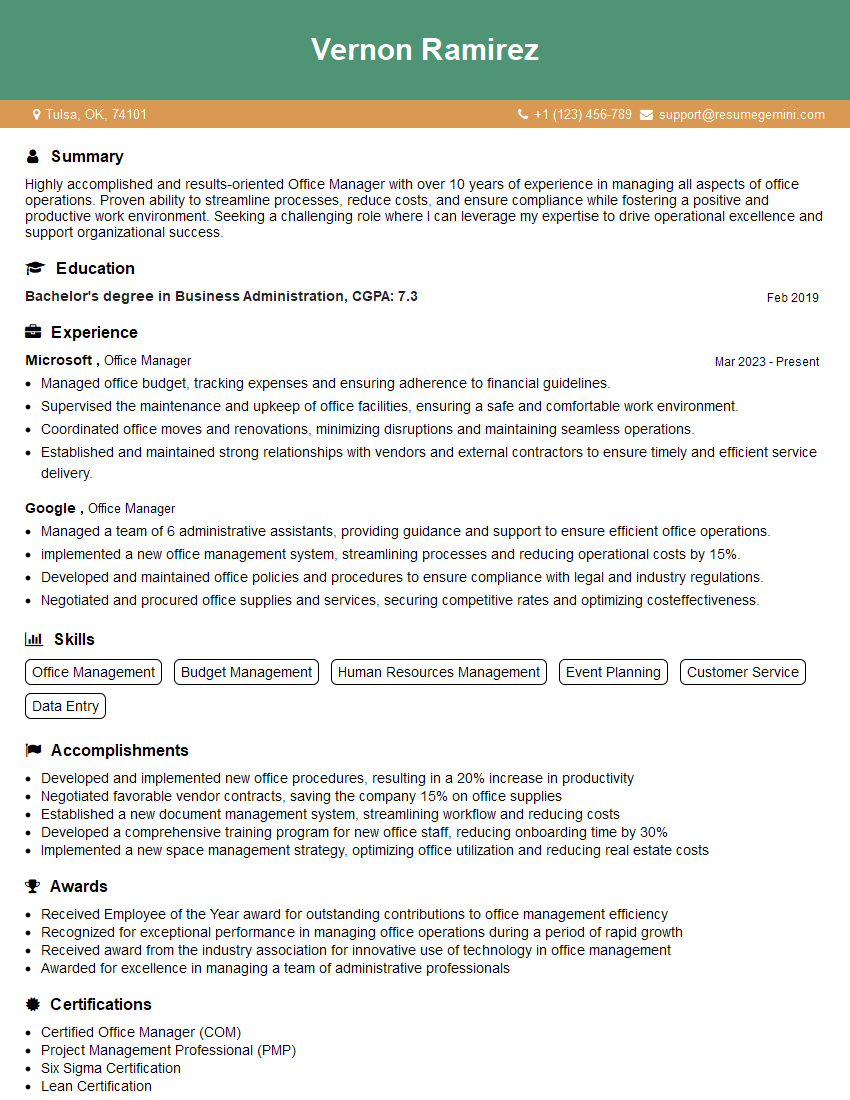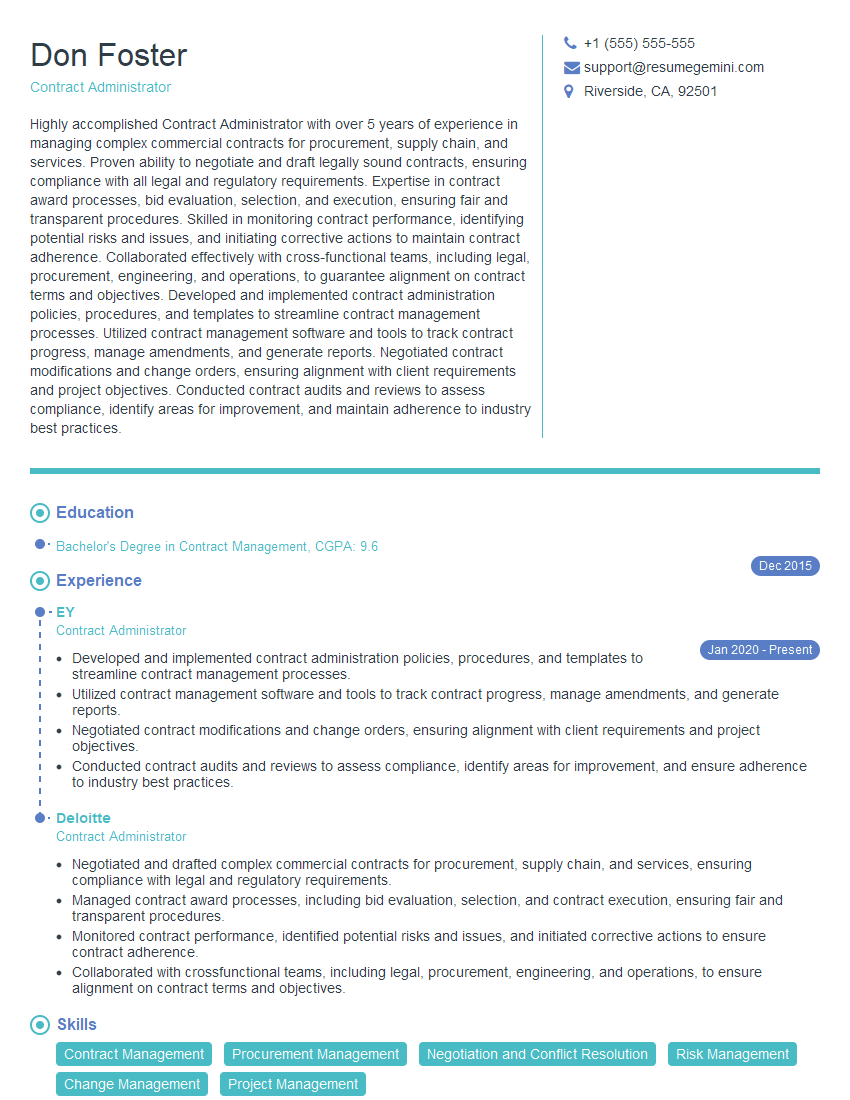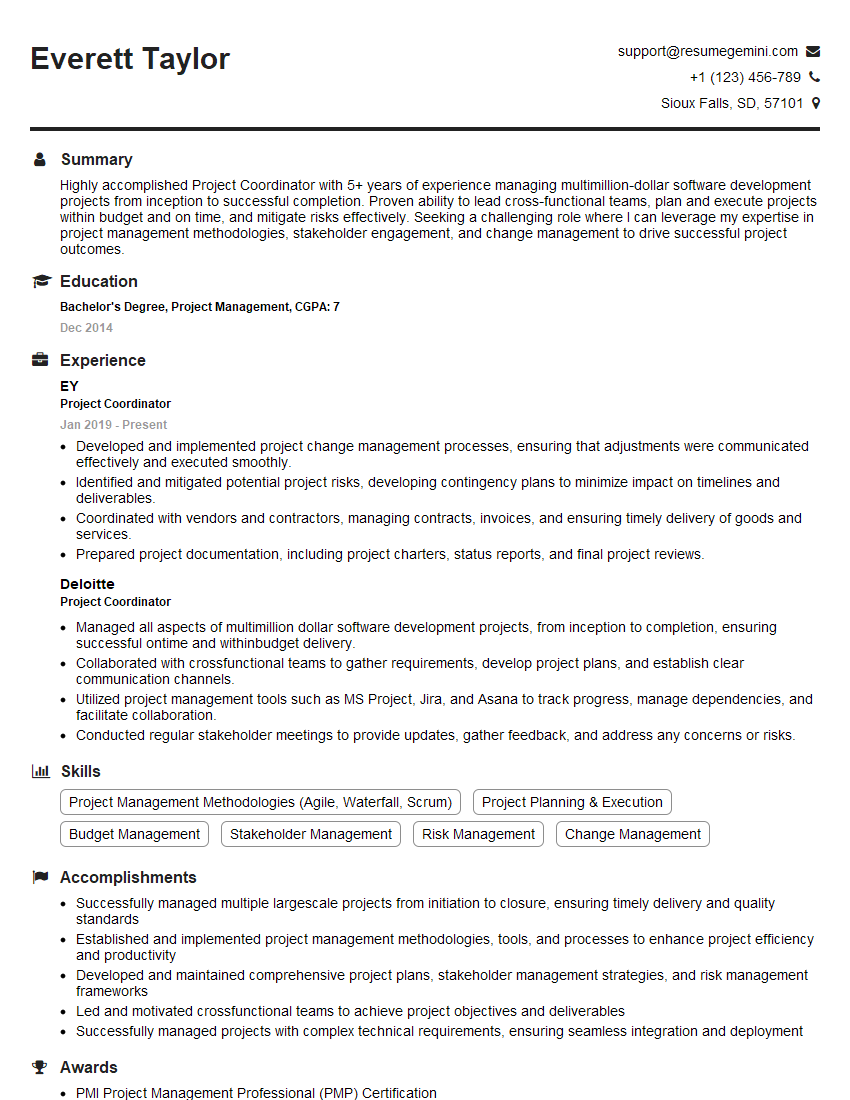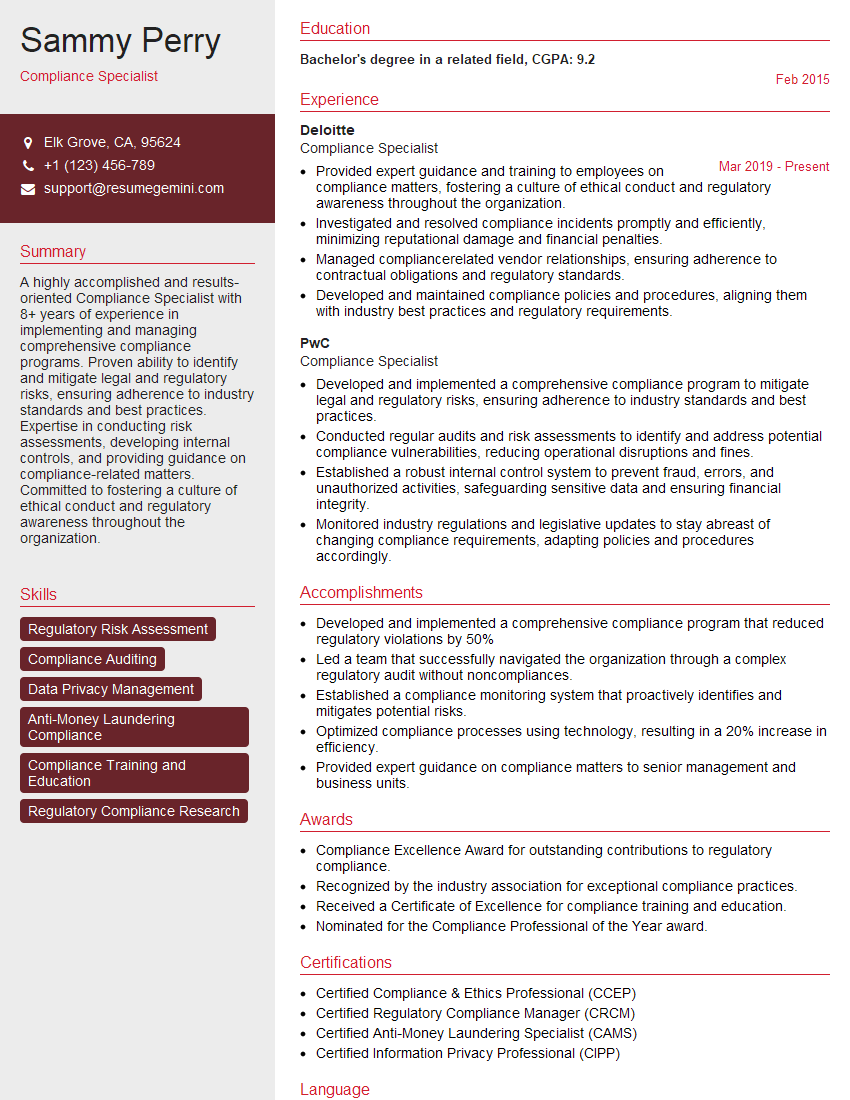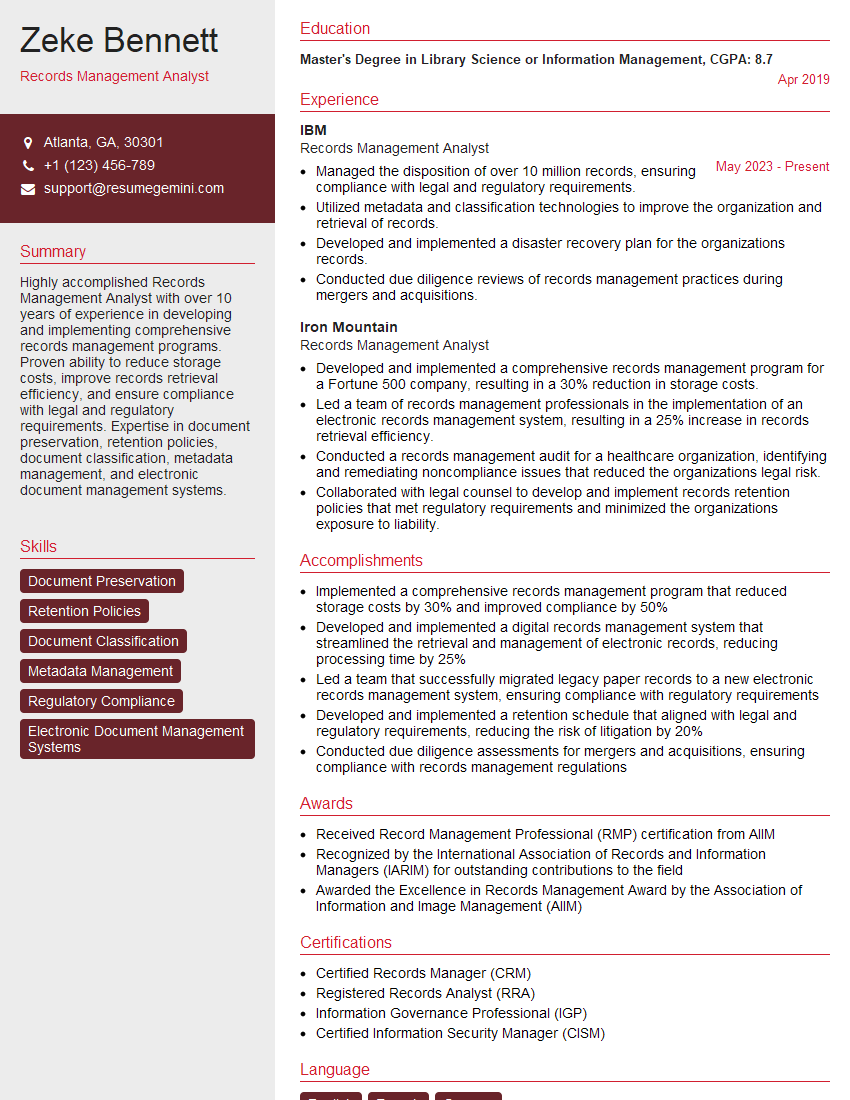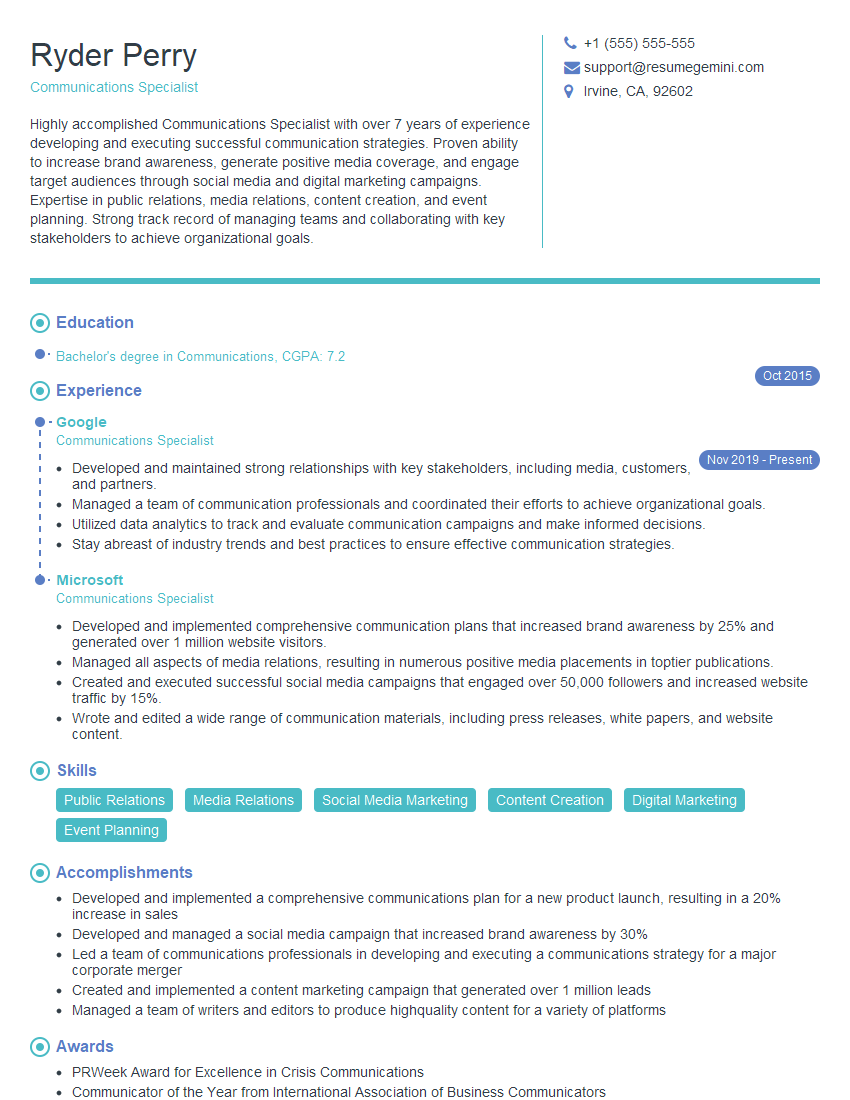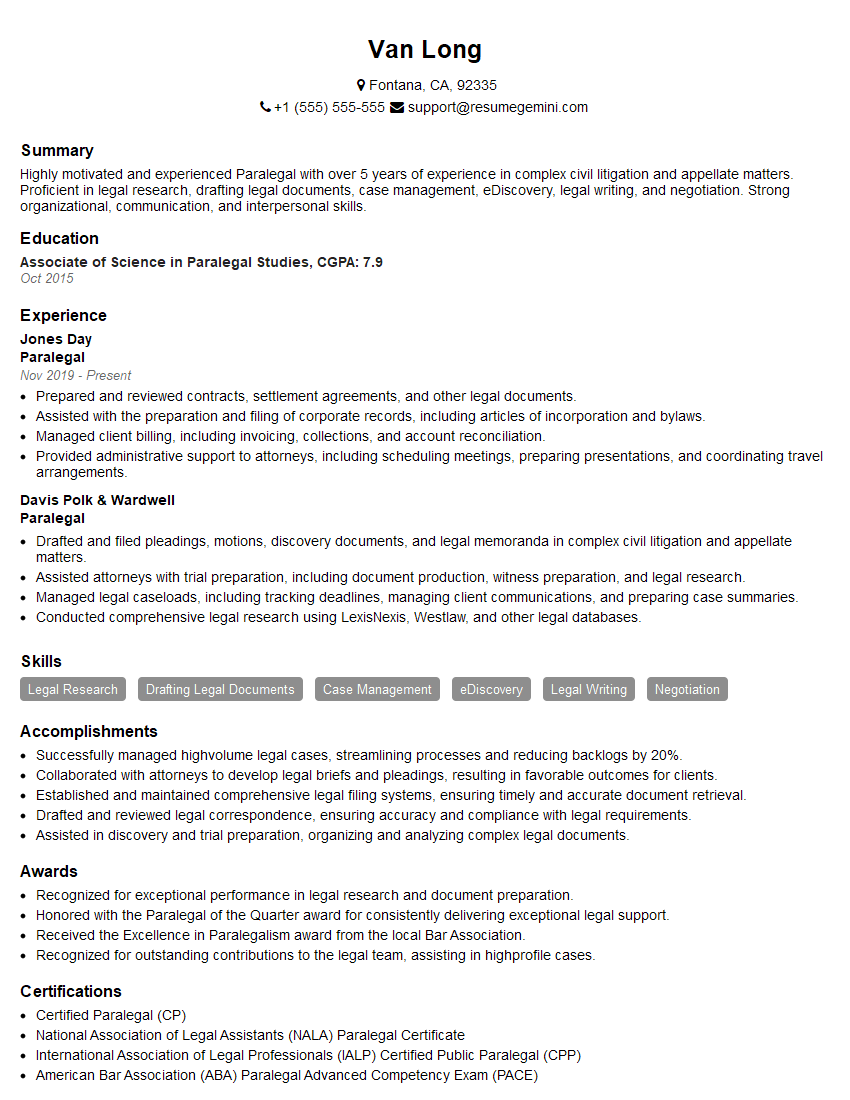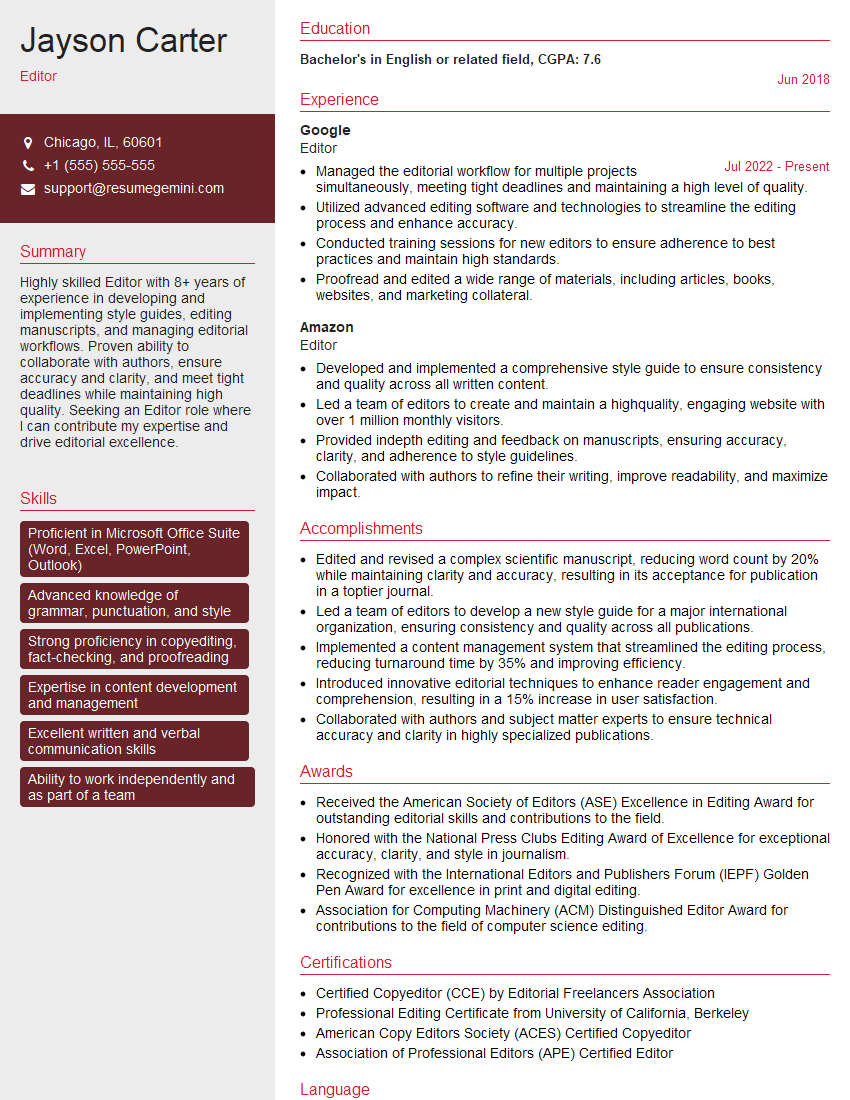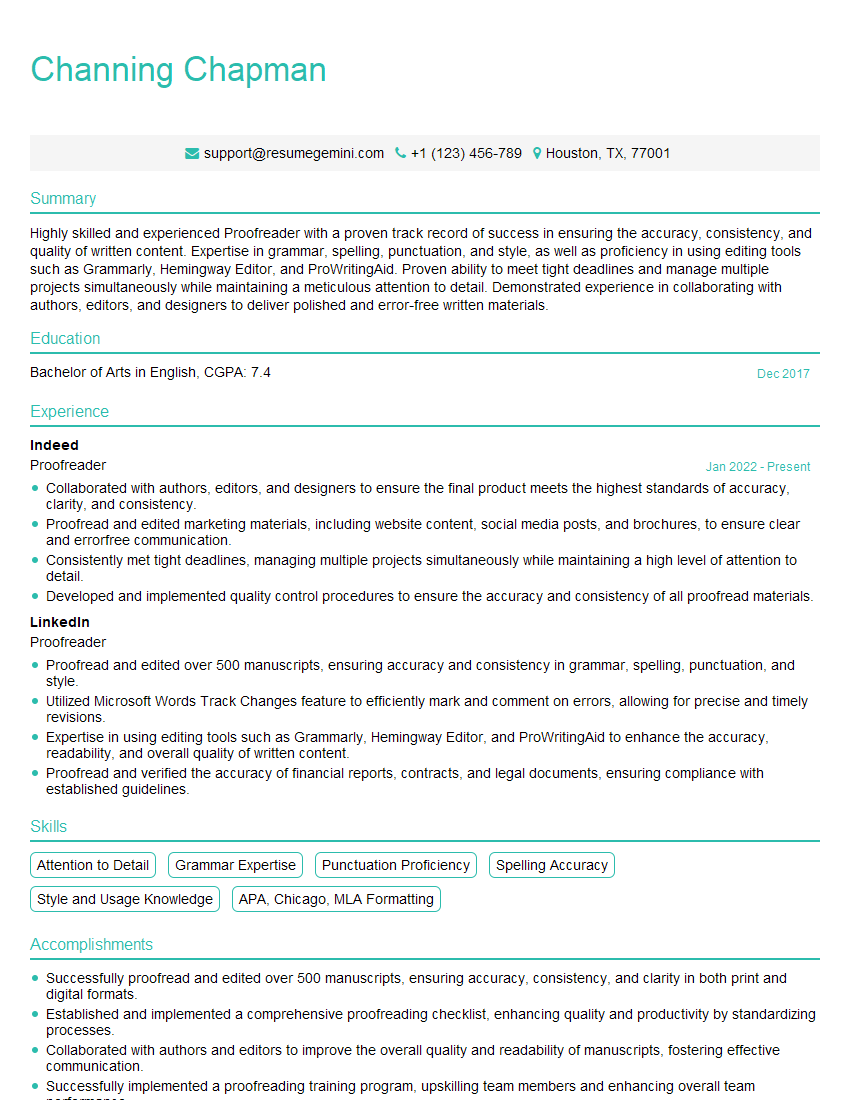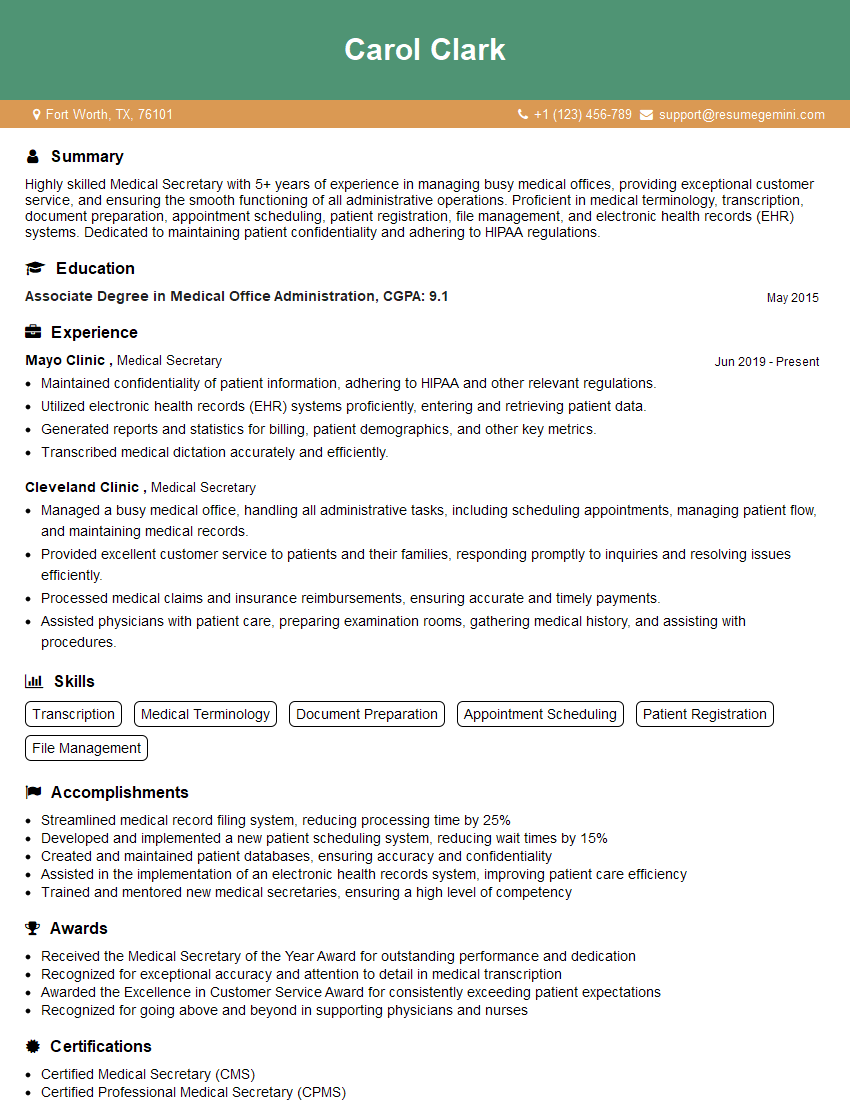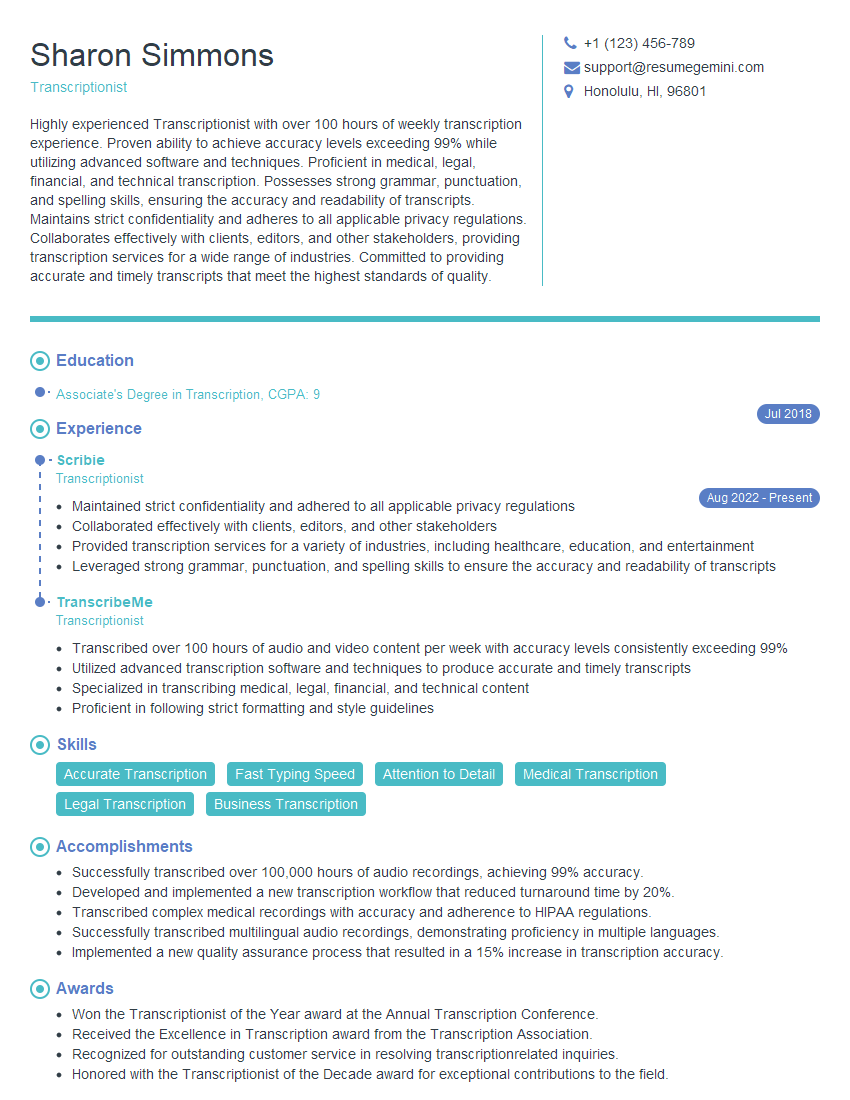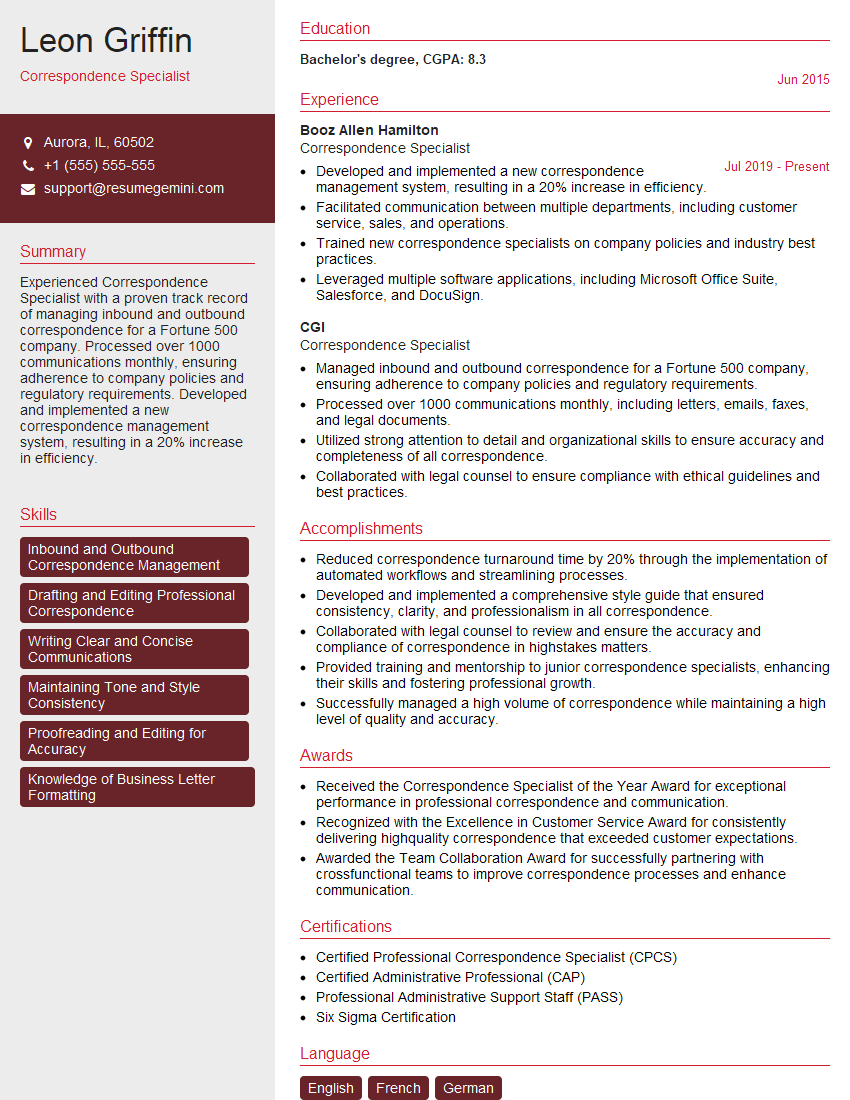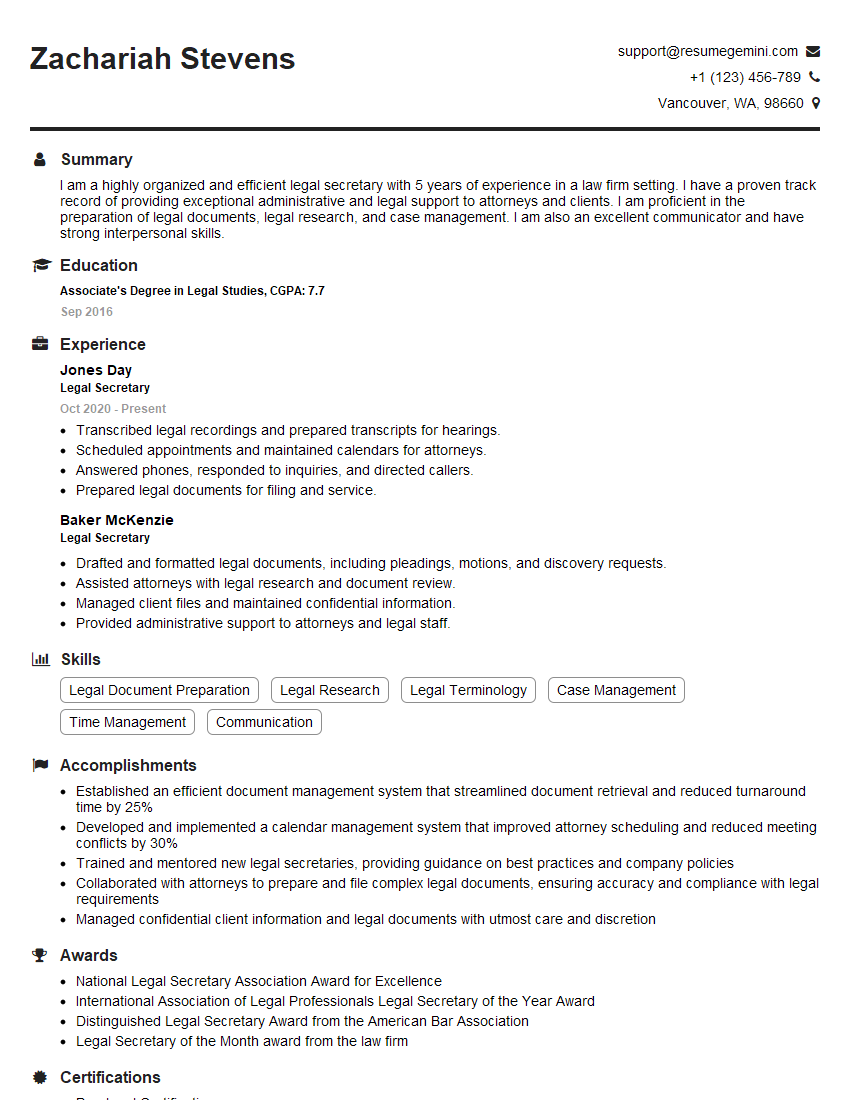Cracking a skill-specific interview, like one for Correspondence and document preparation, requires understanding the nuances of the role. In this blog, we present the questions you’re most likely to encounter, along with insights into how to answer them effectively. Let’s ensure you’re ready to make a strong impression.
Questions Asked in Correspondence and document preparation Interview
Q 1. Explain your experience with various correspondence formats (emails, letters, memos).
My experience spans a wide range of correspondence formats, each tailored to its specific purpose and audience. Emails are my primary tool for quick, informal communication, especially for internal updates or simple requests. For instance, I regularly use emails to coordinate projects with colleagues, providing updates on progress or requesting necessary information. I always ensure clear subject lines and concise messaging for efficient communication.
Formal letters are reserved for external communication requiring a professional and permanent record, such as responding to client inquiries or addressing official complaints. I adhere strictly to a formal structure, including proper salutations, body paragraphs, and closings, paying close attention to tone and grammar. I recently drafted a formal letter to a supplier addressing a delivery delay, which followed a strict protocol to ensure a professional and impactful response.
Memos are excellent for disseminating information within an organization. They’re often used for policy announcements, internal guidelines, or project briefings. For example, I’ve prepared memos to announce changes to company protocols, highlighting key updates and their implications for various teams. The key to effective memos lies in clear headings, bulleted points, and a concise summary.
Q 2. Describe your process for creating professional and concise business documents.
My process for creating concise and professional business documents involves several key steps. It begins with a thorough understanding of the purpose and audience of the document. Then, I develop a clear outline to structure the information logically, ensuring a smooth flow of ideas. I prioritize clarity and conciseness, using strong verbs and avoiding jargon. Each section has a clear purpose and contributes directly to the overall message.
Next, I draft the document, paying close attention to grammar, punctuation, and style. I use active voice whenever possible to make the writing more direct and engaging. After the initial draft, I carefully review and revise the document, checking for clarity, accuracy, and consistency in tone and style. Finally, I proofread the final version meticulously before distributing it.
For example, when drafting a proposal for a new project, I would begin by clearly defining the problem and outlining the proposed solutions. The proposal would be structured logically with a clear introduction, methodology, timeline, and budget breakdown. Every section would be concise yet informative and visually appealing, enhancing readability.
Q 3. How do you ensure accuracy and consistency in your document preparation?
Accuracy and consistency are paramount in my document preparation. I employ several strategies to ensure both. First, I use reliable sources and cross-reference information whenever possible, verifying facts and figures meticulously. Second, I maintain a style guide with consistent formatting rules, including font, spacing, and headings. This ensures uniformity across all documents.
Furthermore, I leverage spell-checkers and grammar tools, but I also personally proofread every document multiple times. I often read aloud to catch errors that might be missed visually. Finally, a second pair of eyes is invaluable; I always try to have someone review important documents before they’re finalized, catching any oversight I might have missed. For instance, a colleague recently caught a crucial typo in a client contract that could have resulted in significant consequences. This demonstrates the importance of multiple reviews.
Q 4. What software and tools are you proficient in for document creation and management?
I am proficient in a variety of software and tools for document creation and management. Microsoft Office Suite (Word, Excel, PowerPoint) forms the core of my toolkit, allowing me to create and edit documents, spreadsheets, and presentations effectively. I also utilize Adobe Acrobat Pro for PDF creation and editing, ensuring compatibility across different platforms.
For collaborative document editing, I’m experienced with Google Workspace (Docs, Sheets, Slides), facilitating real-time collaboration with multiple team members. Furthermore, I am comfortable using cloud-based storage solutions like Dropbox and Google Drive for document management, ensuring secure and accessible storage.
For more sophisticated document design or layout, I have experience working with Adobe InDesign. Finally, I utilize project management software like Asana or Trello to organize multiple documents and streamline workflows.
Q 5. How do you handle sensitive or confidential information in documents?
Handling sensitive or confidential information requires a strict approach. I adhere to all company policies and regulations regarding data protection. This includes using secure storage methods, such as password-protected files and encrypted cloud storage. Access to sensitive documents is restricted to authorized personnel only.
For particularly sensitive information, I may utilize data loss prevention (DLP) tools, which can monitor and control the movement of confidential data. I always ensure that documents are appropriately labeled and handled with utmost care. For example, documents containing client financial information are stored separately and access is strictly controlled, following all company guidelines and privacy regulations.
Q 6. Describe your experience with document version control and revision tracking.
Document version control and revision tracking are crucial for maintaining accuracy and accountability. I consistently use version numbering to track changes, such as ‘Document_Name_v1.0’, ‘Document_Name_v2.0’, and so on. This allows easy identification of the most current version and simplifies tracking changes over time.
I also utilize software features that enable revision tracking, providing a complete audit trail of modifications. This is especially useful for collaborative projects, highlighting who made which changes and when. This feature helps resolve discrepancies and ensures that everyone is working with the latest version. When working on shared documents, I often use the ‘comment’ feature to discuss edits and changes, ensuring transparency and collaboration.
Q 7. How do you prioritize tasks when handling multiple correspondence requests?
Prioritizing multiple correspondence requests involves a strategic approach. I employ a system that combines urgency, importance, and deadline. I use a task management tool, such as a to-do list or project management software, to organize requests and set priorities.
Urgent requests, such as critical client communications, naturally take precedence. I consider the importance of each request based on its impact on business objectives or client relationships. Deadlines are also a key factor, ensuring timely completion of all requests. This structured approach allows me to effectively manage multiple requests simultaneously without compromising quality or efficiency. For instance, I might prioritize responding to a critical client email needing immediate action before completing a less time-sensitive internal report.
Q 8. Explain your process for proofreading and editing documents.
My proofreading and editing process is a multi-stage approach that ensures accuracy and clarity. It begins with a thorough first read focusing on the overall flow, logic, and argument. I then conduct a second, more meticulous read, checking for grammatical errors, spelling mistakes, punctuation issues, and inconsistencies in style. This stage often involves using a style guide and a checklist to ensure consistency.
For example, I might use a style guide to ensure consistent capitalization of headings, formatting of dates, and usage of numbers. My checklist helps me systematically check each aspect, preventing me from missing crucial details. Finally, a third read is dedicated to ensuring the document is error-free and impactful, considering readability and the intended audience.
Think of it like building a house: the first read is the overall design, the second is carefully laying bricks and ensuring structural integrity, and the third is a final walkthrough for a polished finish.
Q 9. How do you ensure that documents are formatted correctly and adhere to company style guides?
Maintaining consistent formatting and adherence to company style guides is critical for professional documents. My approach involves several steps. First, I familiarize myself thoroughly with the specific style guide. Then, I use the document’s formatting features – whether it’s Word, InDesign, or another application – to apply consistent styles for headings, paragraphs, lists, and other elements. This often involves creating custom styles to match the guide precisely.
For instance, if the style guide specifies a specific font, font size, and line spacing, I will meticulously apply these settings throughout the document, ensuring that no exceptions are made. I might use macros or find and replace functionality for efficiency. I also always run a spell and grammar check, but remember that these tools are not foolproof and should be supplemented by a thorough manual review.
Tools like Grammarly and ProWritingAid can be immensely helpful to augment this process. However, human review remains essential as these tools don’t always understand nuanced context.
Q 10. How do you manage large volumes of documents efficiently?
Managing large volumes of documents efficiently requires a systematic approach. I leverage tools like document management systems (DMS) which help organize, categorize, and retrieve documents quickly. I also employ strong filing conventions. Using a logical folder structure – one that is consistent and easily understandable – is critical. This might involve organizing by project, client, or date.
Beyond DMS, I utilize advanced search functions within the system to locate specific files quickly. For example, I might use keyword searches, date filters, or metadata tags. Furthermore, I regularly clean up and archive inactive documents to ensure system performance remains optimal and search capabilities remain efficient. Proper tagging and metadata are essential to efficient information retrieval.
Imagine a massive library; without a cataloging system and clear shelving strategies, finding a specific book would be impossible. Similarly, a well-structured document management system is the key to efficiently managing large volumes of documents.
Q 11. Describe your experience with document archiving and retrieval systems.
My experience with document archiving and retrieval systems is extensive. I’m proficient in using various DMS, including both cloud-based solutions like SharePoint and Dropbox, and on-premise systems. My expertise lies in not just utilizing these systems, but also in optimizing their use. This includes designing effective metadata schemes to facilitate accurate and rapid retrieval of information.
For example, I would ensure consistent use of keywords and tags across all documents within a system. I understand the importance of version control and the need to maintain an audit trail for compliance and accountability. I’ve worked with systems that use barcodes or other unique identifiers to track physical documents and integrate those with digital records. I also understand the legal and regulatory aspects of document retention policies and ensure compliance when implementing archive strategies.
Think of it like a librarian, responsible for organizing and retrieving information; ensuring the appropriate information is accessible when needed, while respecting regulations about document retention and disposal.
Q 12. How do you handle requests for information that require accessing and sharing multiple documents?
Handling requests for information that involve multiple documents requires a structured approach. I begin by clarifying the request to understand the specific information needed. Then, I use my chosen DMS to locate the relevant documents. Once located, I might need to synthesize information from several documents into a concise summary or create a compilation of relevant excerpts.
Sometimes, I might use features within the DMS to create virtual folders, allowing me to temporarily group relevant documents for easy access. I ensure that only necessary information is shared and that any sensitive data is protected according to company policies and legal requirements. I always carefully check the documents for completeness and accuracy before sharing them to prevent the dissemination of erroneous information.
This is like assembling a puzzle; each document is a piece, and the final product is a clear, concise answer to the information request. Accuracy and relevance are paramount.
Q 13. What is your experience with document automation tools?
I have considerable experience with document automation tools, using them to streamline repetitive tasks and increase efficiency. I’m proficient with tools that automate tasks like creating form letters, generating reports, and merging data from different sources. This includes applications like Mail Merge in Microsoft Word and more advanced tools such as Zapier or IFTTT, for integrating document creation with other business processes.
For example, I’ve used Mail Merge to create personalized letters to a large number of clients, significantly reducing the time spent on manual input. I’ve also utilized more complex automation tools to extract data from databases and automatically populate those data points in pre-designed templates, saving significant time and minimizing errors. Proficiency with scripting languages like Python can also be useful for highly customized automation processes.
Automation tools are like having a skilled assistant handling the mundane, freeing up time for tasks requiring more critical thinking and judgment.
Q 14. How do you ensure compliance with legal and regulatory requirements in document preparation?
Ensuring compliance with legal and regulatory requirements in document preparation is a paramount concern. My approach focuses on understanding the relevant regulations, both industry-specific and general, that apply to the type of document being created. This involves understanding privacy laws like GDPR or HIPAA, depending on the context, as well as any specific legal requirements pertaining to contracts, financial reporting, or other document types.
I use checklists to ensure all necessary clauses or disclosures are included in the document. I also incorporate version control and audit trails to maintain a record of all changes made and the individuals responsible for those modifications. I am familiar with e-signature technologies and their legal implications, and I ensure that all signatures are legally binding in accordance with applicable regulations. Finally, I always keep myself updated on changes in relevant regulations.
Compliance is not just a box to be checked; it’s an ongoing commitment that ensures legal protection and maintains the integrity of the organization and its communications.
Q 15. Describe a time you had to resolve a conflict related to document content or accuracy.
Document accuracy is paramount. One time, a significant discrepancy arose in a legal contract I was preparing. The client’s initial draft contained conflicting clauses regarding payment terms. One clause stated a net 30 payment schedule, while another specified net 60. This could have had serious financial repercussions.
To resolve this, I first meticulously compared the conflicting sections, noting the specific differences. I then contacted the client’s legal team to clarify their intent. After a series of clarifying calls and emails, we established that the net 30 term was accurate, and the net 60 clause was an oversight. I revised the document, highlighting the correction and obtaining written confirmation from the client’s legal team to ensure a clear audit trail. The final contract reflected the agreed-upon terms, preventing potential legal battles and financial losses. This experience reinforced the importance of thorough review and proactive communication in resolving document inconsistencies.
Career Expert Tips:
- Ace those interviews! Prepare effectively by reviewing the Top 50 Most Common Interview Questions on ResumeGemini.
- Navigate your job search with confidence! Explore a wide range of Career Tips on ResumeGemini. Learn about common challenges and recommendations to overcome them.
- Craft the perfect resume! Master the Art of Resume Writing with ResumeGemini’s guide. Showcase your unique qualifications and achievements effectively.
- Don’t miss out on holiday savings! Build your dream resume with ResumeGemini’s ATS optimized templates.
Q 16. How do you adapt your communication style to different audiences?
Adapting communication style is crucial for effective correspondence. My approach depends heavily on the audience’s background, technical proficiency, and relationship with me. For example, communicating with senior executives requires a concise, results-oriented style focusing on high-level summaries and key takeaways. Emails to them might be more formal and use business jargon appropriately.
In contrast, communicating with junior colleagues might involve a more collaborative, explanatory style, breaking down complex information into manageable steps. Emails here could be more casual, using clear, straightforward language. For external clients, I aim for a professional, yet approachable tone, prioritizing clarity and responsiveness. I always tailor the language and level of detail to ensure the message is easily understood and well-received.
Q 17. Explain your experience with creating presentations or reports from document information.
I have extensive experience transforming complex document information into compelling presentations and reports. This often involves synthesizing data from multiple sources—spreadsheets, databases, research papers—to create a cohesive narrative.
For example, I once created a presentation summarizing a year’s worth of sales data. I started by organizing the data into logical categories (product line, region, sales channel). I then used data visualization techniques (charts, graphs) to highlight key trends and patterns, making the information easily digestible. The presentation’s narrative moved from an overview of overall performance to a detailed analysis of individual areas, enabling the audience to understand both the big picture and specific insights. The key was to present the data in a clear, concise, and visually appealing manner using tools such as PowerPoint or Google Slides.
Q 18. How do you handle situations where you receive unclear or incomplete instructions for a document?
Dealing with unclear or incomplete instructions is a common challenge. My approach is systematic. First, I carefully review the available information, noting any ambiguities or missing details. I then proactively reach out to the relevant individuals to seek clarification.
For instance, if a document request lacks specific formatting requirements, I ask questions such as, “What is the desired length?”, “What is the intended audience?”, “Are there any branding guidelines to adhere to?” This process ensures that I understand the expectations fully before proceeding. I document all clarifications received, maintaining a record of the agreed-upon requirements to prevent future misunderstandings. This proactive approach minimizes errors and ensures the final product aligns with the client’s expectations.
Q 19. How do you ensure that documents are accessible to individuals with disabilities?
Document accessibility for individuals with disabilities is a top priority. I ensure compliance with accessibility guidelines, such as WCAG (Web Content Accessibility Guidelines), by using appropriate techniques.
This includes using alt text for images, providing clear heading structures, ensuring sufficient color contrast, creating captions for videos, and using structured HTML. I also utilize accessibility checkers within my word processing software to identify and fix potential issues. For example, I might use descriptive alt text like “Chart showing sales increase of 20% in Q3” instead of just “Chart.” By adhering to these best practices, I create documents usable by everyone, regardless of their abilities.
Q 20. Describe your experience with using templates to create consistent documents.
Templates are essential for creating consistent documents. They ensure branding consistency, improve efficiency, and reduce errors. I have extensive experience designing and using templates for various document types, from business letters and reports to presentations and marketing materials.
For instance, when creating a series of monthly reports, I develop a template that includes pre-formatted sections for key metrics, charts, and commentary. This standardized structure saves time and ensures that each report has a consistent look and feel. Moreover, I use template features like style guides and master pages to maintain brand consistency. This approach significantly reduces the time spent on formatting and ensures a professional, polished final product.
Q 21. How do you handle urgent requests for documents?
Handling urgent document requests requires a structured approach prioritizing efficiency and clear communication. I immediately assess the request’s urgency and complexity, determining the resources and time needed.
I then prioritize the task, setting realistic deadlines and communicating them to the requester. If necessary, I may need to adjust other tasks to allocate sufficient time for this urgent request. Throughout the process, I maintain open communication with the requester, providing updates on progress and addressing any concerns promptly. I might use tools like project management software to track progress and ensure timely completion. The key is to balance speed with accuracy and clear communication to manage expectations effectively.
Q 22. What is your experience with international correspondence and document formatting?
My experience with international correspondence and document formatting is extensive. I’ve handled documents for clients across numerous countries, requiring deep understanding of cultural nuances, varying legal requirements, and diverse formatting conventions. This includes adapting to different date formats (e.g., MM/DD/YYYY vs. DD/MM/YYYY), addressing protocols (formal vs. informal tone), and ensuring compliance with international standards like ISO.
For example, a business letter addressed to a client in Germany would necessitate a different level of formality and structure than one sent to a counterpart in the United States. I’m proficient in using different software to ensure proper formatting, including adapting to different paper sizes (A4 vs. Letter), font styles, and even incorporating specialized symbols or characters required by specific regions.
Furthermore, I have a strong understanding of translation and localization needs, recognizing that simply translating text isn’t enough. Effective international communication necessitates considering cultural context, ensuring the translated message aligns perfectly with the intended meaning and avoids any potential misinterpretations.
Q 23. How do you use technology to improve efficiency in document preparation and management?
Technology is integral to my efficient document preparation and management. I leverage various tools to streamline workflows, enhance accuracy, and improve collaboration. For example, I utilize cloud-based document storage solutions like Google Drive or Dropbox for easy access and collaboration, ensuring multiple team members can work simultaneously.
Furthermore, I proficiently use Microsoft Word’s advanced features such as mail merge for bulk correspondence, styles and templates for consistent formatting, and Track Changes for collaborative editing. Document automation tools help generate standardized documents quickly.
I also incorporate Optical Character Recognition (OCR) software to digitize physical documents, making them searchable and easily manageable within digital systems. This significantly reduces manual data entry and improves efficiency. Finally, I’m experienced with project management tools to track deadlines and maintain an organized workflow, allowing me to manage multiple projects simultaneously.
Q 24. Describe your process for creating and maintaining a document filing system.
My document filing system is based on a hierarchical structure for efficient retrieval and management. It combines both physical and digital organization. Physical files are organized using a color-coded system based on client or project, with subfolders for specific documents within each client folder. A detailed inventory list with indexing ensures quick retrieval.
Digitally, I utilize a cloud-based storage solution with a similar folder structure, mirroring my physical organization. Each file is named using a consistent convention (e.g., ClientName_Project_DocumentType_Date). This ensures easy searchability and maintainability. I regularly back up both physical and digital files to prevent data loss.
For example, a file relating to the Smith Corporation’s marketing proposal, from March 2024, would be saved as ‘SmithCorp_MarketingProposal_20240315.docx’. This system allows for quick location and prevents confusion. Regular purging of obsolete documents ensures the system remains manageable and efficient.
Q 25. How do you ensure data security within your document preparation workflow?
Data security is paramount in my workflow. I adhere to strict protocols to protect sensitive information. This begins with password-protecting all digital documents and limiting access through permissions settings on cloud storage. I utilize strong and unique passwords, and regularly update them.
Furthermore, I utilize encryption for highly sensitive information and ensure compliance with data privacy regulations like GDPR or HIPAA, depending on the document’s nature and client requirements. Physical documents are stored in locked cabinets, and access is restricted to authorized personnel only. I follow a strict document destruction policy for confidential materials, ensuring secure and compliant disposal methods. Regular security audits help proactively identify and address potential vulnerabilities.
Q 26. Describe your experience collaborating with others on document preparation projects.
Collaboration is a crucial aspect of my work. I have extensive experience working with cross-functional teams, including marketing, legal, and sales departments, on diverse document preparation projects. Effective communication is key. I use tools such as shared online documents, project management software, and regular team meetings to ensure everyone is aligned and informed.
For instance, while preparing a complex legal contract, I would actively involve legal experts at each stage, ensuring their input is incorporated while maintaining consistent document formatting and structure. I proactively solicit feedback and actively address any concerns, fostering a collaborative and productive environment. Open communication and transparency ensure all stakeholders are aware of the document’s status and progress.
Q 27. How do you deal with feedback on your documents?
I view feedback as an invaluable tool for improvement. I actively seek feedback at various stages of the document creation process. I carefully analyze each comment, understanding its context and intent. Constructive criticism is embraced as an opportunity to refine the document and achieve the best possible outcome.
If the feedback requires significant revisions, I proactively communicate the necessary changes and timeframe to involved parties. I maintain a professional and receptive attitude, ensuring that all feedback is considered thoughtfully and incorporated where appropriate. My goal is to create a final document that meets or exceeds expectations, reflecting the input of all stakeholders.
Q 28. How do you stay up-to-date on best practices in correspondence and document preparation?
Staying current with best practices is essential. I achieve this through a multi-faceted approach. I regularly attend industry conferences and webinars to learn about the latest trends and innovations in document preparation and management. Professional certifications help validate my expertise and ensure my skills are up-to-date.
I actively subscribe to industry publications and follow key influencers on social media, staying abreast of changes in technology, best practices, and relevant regulations. Continuous learning and adaptation are vital in this ever-evolving field. This ensures my work remains highly efficient, compliant, and produces high-quality documents.
Key Topics to Learn for Correspondence and Document Preparation Interview
- Professional Email Communication: Mastering the art of crafting clear, concise, and professional emails, including formatting, tone, and etiquette for various audiences (internal and external).
- Business Letter Writing: Understanding different letter formats (formal, informal, etc.) and their appropriate applications, focusing on clarity, conciseness, and professional tone.
- Report Writing & Formatting: Creating well-structured reports with clear headings, subheadings, data presentation, and conclusions. Familiarity with common formatting styles (e.g., APA, MLA).
- Document Review & Editing: Developing strong proofreading and editing skills, including grammar, punctuation, style, and consistency in formatting.
- Document Management Systems: Understanding the use of document management systems (DMS) for organization, version control, and accessibility of documents.
- Templates and Styles: Utilizing and adapting document templates to ensure consistency and efficiency in document creation.
- Data Presentation & Visualization: Effectively presenting data through tables, charts, and graphs to enhance understanding and impact.
- Effective Communication Strategies: Understanding how to tailor communication style and content to different audiences and purposes.
- Legal and Compliance Considerations: Awareness of legal and compliance issues related to document creation and dissemination, especially concerning data privacy and confidentiality.
- Digital Tools and Technologies: Proficiency in relevant software such as Microsoft Word, Google Docs, and other document creation and editing tools.
Next Steps
Mastering correspondence and document preparation is crucial for career advancement in virtually any professional field. Strong communication and organizational skills are highly valued, and proficiency in these areas demonstrates professionalism and attention to detail. Building an ATS-friendly resume is essential to getting your application noticed by potential employers. ResumeGemini can help you create a compelling and effective resume that highlights your skills and experience in correspondence and document preparation. Examples of resumes tailored to this field are available to help you get started. Take advantage of this resource to showcase your strengths and land your dream job!
Explore more articles
Users Rating of Our Blogs
Share Your Experience
We value your feedback! Please rate our content and share your thoughts (optional).
What Readers Say About Our Blog
Interesting Article, I liked the depth of knowledge you’ve shared.
Helpful, thanks for sharing.
Hi, I represent a social media marketing agency and liked your blog
Hi, I represent an SEO company that specialises in getting you AI citations and higher rankings on Google. I’d like to offer you a 100% free SEO audit for your website. Would you be interested?