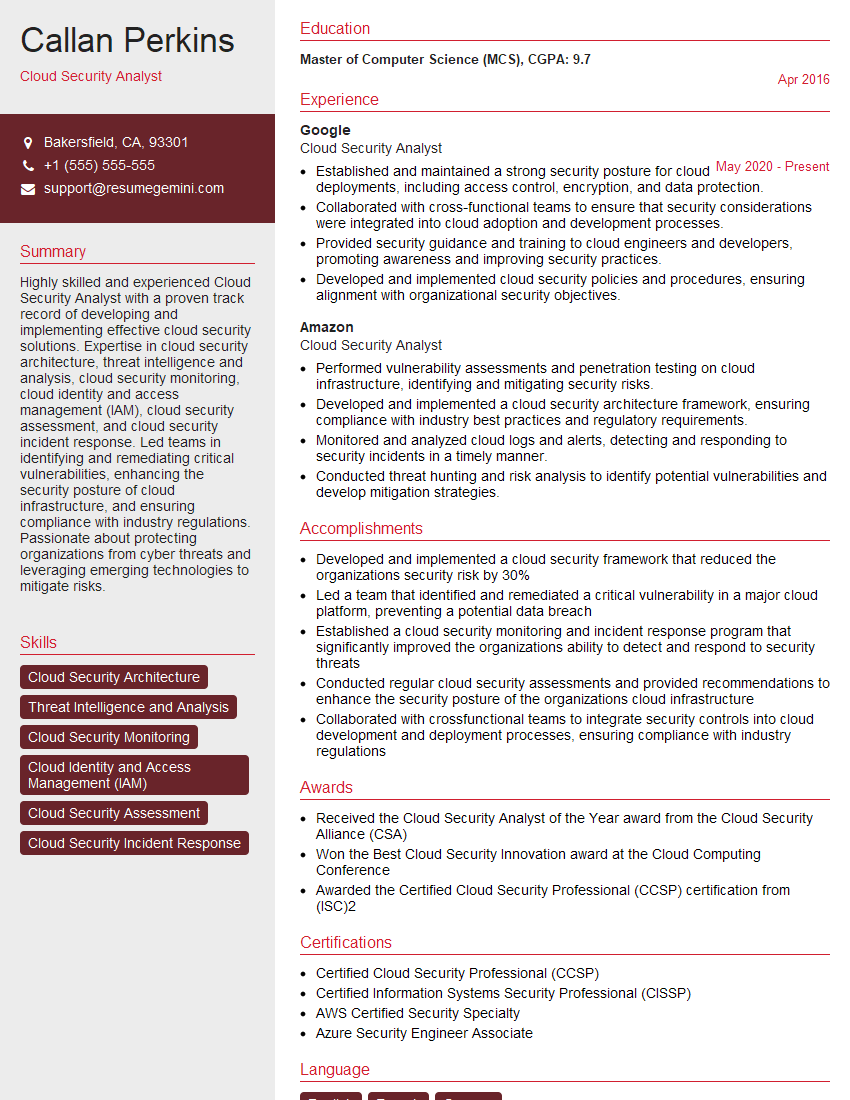Interviews are more than just a Q&A session—they’re a chance to prove your worth. This blog dives into essential Cloud Application Security interview questions and expert tips to help you align your answers with what hiring managers are looking for. Start preparing to shine!
Questions Asked in Cloud Application Security Interview
Q 1. Explain the difference between IaC (Infrastructure as Code) and its security implications.
Infrastructure as Code (IaC) is the management of infrastructure through code, automating the provisioning, configuration, and management of IT resources. Think of it like a recipe for your cloud environment; instead of manually clicking through interfaces, you define everything in code, ensuring consistency and repeatability.
Security Implications: IaC introduces significant security benefits, such as improved consistency and reduced human error. However, it also introduces new security challenges:
- Misconfigurations: Errors in IaC code can lead to misconfigured infrastructure, exposing vulnerabilities.
- Vulnerable Dependencies: Using outdated or insecure libraries within your IaC scripts can introduce vulnerabilities.
- Supply Chain Attacks: Compromised IaC templates or repositories can result in malicious code being deployed.
- Lack of Version Control: Without proper version control, tracking changes and reverting to secure configurations becomes difficult.
- Insufficient Access Control: Improperly configured access control in IaC scripts can lead to unauthorized access to infrastructure resources.
Example: Imagine a script that accidentally leaves a database publicly accessible. IaC tools can help detect such issues through automated testing and static analysis, but the root cause is human error within the code itself. Therefore, secure coding practices, thorough testing, and strong version control are vital.
Q 2. Describe common vulnerabilities in cloud-based applications (e.g., injection flaws, broken authentication).
Cloud-based applications share many of the same vulnerabilities as traditional applications, but the cloud environment adds unique challenges. Common vulnerabilities include:
- Injection Flaws (SQL Injection, Cross-Site Scripting (XSS), Command Injection): These occur when untrusted data is directly incorporated into database queries, web pages, or system commands without proper sanitization. An attacker can inject malicious code to gain unauthorized access or manipulate data.
- Broken Authentication and Session Management: Weak or improperly implemented authentication mechanisms, along with insecure session management, allow attackers to bypass authentication controls and impersonate legitimate users. This could involve using weak passwords, predictable session IDs, or exploiting vulnerabilities in the authentication process.
- Sensitive Data Exposure: Failing to adequately protect sensitive data at rest and in transit results in breaches. This can range from storing credentials in plain text to failing to encrypt data transmitted over unsecured channels.
- XML External Entities (XXE): This vulnerability occurs in applications that parse XML data and can allow attackers to access internal files or execute arbitrary code.
- Broken Access Control: Insufficient authorization controls allow attackers to access resources or functionality they shouldn’t be able to.
- Security Misconfiguration: Improperly configured cloud services or applications can lead to a broad range of security risks.
- Cross-Site Request Forgery (CSRF): Tricking a user into performing unwanted actions on a web application in which they’re currently authenticated.
Example: A web application vulnerable to SQL injection might allow an attacker to inject malicious SQL code into a search field, enabling them to retrieve sensitive customer data or even modify the database.
Q 3. How do you implement least privilege access in a cloud environment?
Implementing least privilege access (LPA) in a cloud environment means granting users and services only the minimum necessary permissions to perform their tasks. This significantly reduces the impact of a security breach, as a compromised account will have limited privileges. Here’s how to implement LPA:
- Identity and Access Management (IAM): Leverage the robust IAM features of your cloud provider (AWS IAM, Azure AD, GCP IAM). Use granular permissions, defining roles with specific access levels instead of using broad administrator roles.
- Role-Based Access Control (RBAC): Define roles based on job functions (e.g., developer, database administrator, system administrator) and assign only the necessary permissions to each role. This ensures consistency and simplifies management.
- Principle of Least Privilege: Regularly review and audit user and service permissions, removing any unnecessary access rights.
- Just-in-Time (JIT) Access: Provide temporary access for specific tasks, instead of granting permanent access. This reduces the window of vulnerability.
- Separation of Duties: Distribute responsibilities across multiple individuals to prevent single points of failure and fraud.
- Multi-Factor Authentication (MFA): Implement MFA for all users and services to enhance authentication security.
Example: A database administrator only needs permissions to manage the database, not to deploy code or access other sensitive systems. By applying RBAC, you can create a role ‘Database Administrator’ with only those specific permissions.
Q 4. What are the key components of a robust cloud security posture management (CSPM) strategy?
A robust Cloud Security Posture Management (CSPM) strategy involves continuous monitoring and assessment of your cloud environment to identify and remediate security risks. Key components include:
- Continuous Monitoring: Implement tools and processes to continuously monitor your cloud infrastructure for misconfigurations, vulnerabilities, and compliance violations.
- Configuration Management: Automate the configuration of cloud resources using IaC, ensuring consistent and secure settings across your environment.
- Vulnerability Management: Regularly scan your cloud resources for vulnerabilities and promptly address any identified issues.
- Compliance Management: Ensure that your cloud environment meets regulatory requirements (e.g., HIPAA, PCI DSS, GDPR). CSPM tools help track compliance and alert you to potential violations.
- Security Information and Event Management (SIEM): Collect and analyze security logs from your cloud environment to detect suspicious activity and security incidents.
- Automated Remediation: Implement automated workflows to remediate identified security issues. This reduces the time it takes to respond to threats and improves overall security posture.
- Data Loss Prevention (DLP): Implement DLP measures to prevent sensitive data from leaving your cloud environment without authorization.
Example: A CSPM tool might detect that a storage bucket has public access enabled. The tool can then generate an alert, and potentially even automatically remediate the issue by disabling public access.
Q 5. Explain how to secure data at rest and in transit in the cloud.
Securing data at rest and in transit is critical in the cloud. Here’s how:
Data at Rest:
- Encryption: Encrypt data stored on hard drives, databases, and other storage services using strong encryption algorithms (e.g., AES-256). Consider using encryption both at the storage level (e.g., encrypting an entire volume) and at the data level (e.g., database field encryption).
- Access Control: Implement strong access control mechanisms to restrict access to data based on the principle of least privilege. This includes using IAM roles and policies to limit who can access specific data stores.
- Data Loss Prevention (DLP): Use DLP tools to monitor and prevent sensitive data from being copied, downloaded, or transferred without authorization. This includes technologies that can scan for sensitive information within data stores, identify exfiltration attempts, and even automatically block potentially risky actions.
Data in Transit:
- HTTPS/TLS: Use HTTPS/TLS to encrypt all communication between web browsers and web applications. This protects data during transit over the internet.
- VPNs: Use VPNs to encrypt traffic between your on-premises network and the cloud, as well as between different cloud regions. This is crucial for protecting sensitive data transmitted over public networks.
- Secure Cloud-to-Cloud Connections: When transferring data between different cloud services, use secure methods that use encryption and authentication to secure the connection (e.g., AWS PrivateLink).
- Data Masking/Tokenization: Consider using data masking or tokenization to protect sensitive data in transit by replacing sensitive elements with less sensitive substitutes during transit and storage.
Example: Encrypting a database at rest involves configuring the database server to encrypt the storage volumes and applying encryption to sensitive data fields. For data in transit, utilizing HTTPS for web applications and VPNs for secure connections to the cloud ensures confidentiality during transport.
Q 6. Discuss the importance of vulnerability scanning and penetration testing in cloud security.
Vulnerability scanning and penetration testing are essential components of a proactive cloud security strategy. They help identify and mitigate security weaknesses before attackers can exploit them. Here’s how they differ:
Vulnerability Scanning: This is an automated process that uses tools to identify known vulnerabilities in your cloud infrastructure and applications. Scanners check for common vulnerabilities and misconfigurations based on predefined rules and databases of known exploits (think of it as a ‘health check’ for your system).
Penetration Testing: This involves simulating real-world attacks to assess the security of your cloud environment. Penetration testers try to exploit vulnerabilities to determine the actual impact of a breach, going beyond simple vulnerability detection to test actual exploitability and evaluate the effectiveness of security controls (think of it as a ‘stress test’ under attack).
Importance:
- Proactive Risk Management: Identifying and addressing vulnerabilities before they’re exploited by attackers.
- Compliance Requirements: Many security standards and regulations mandate regular vulnerability scanning and penetration testing.
- Improved Security Posture: By identifying and remediating weaknesses, these activities strengthen your overall security posture.
- Quantifiable Risk Assessment: Penetration testing provides a realistic assessment of your organization’s vulnerability to attack, enabling prioritized risk management.
Example: A vulnerability scan might identify that a web server is running an outdated version of Apache. A penetration test could then attempt to exploit known vulnerabilities in that version of Apache to determine how easily an attacker could compromise the server.
Q 7. What are your preferred cloud security tools and technologies?
My preferred cloud security tools and technologies depend on the specific needs of the environment, but some of my go-to solutions include:
- Cloud Provider’s Native Security Services: AWS Security Hub, Azure Security Center, and Google Cloud Security Command Center provide centralized visibility into the security posture of your cloud environment. These native services are tightly integrated and offer deep insights.
- Vulnerability Scanners: QualysGuard, Tenable.io, and Rapid7 Nexpose are industry-leading vulnerability scanners that can be integrated into CI/CD pipelines for continuous security assessment.
- Cloud Security Posture Management (CSPM) Tools: Tools like Dome9, CloudSploit, and Lacework provide comprehensive CSPM capabilities, automating the monitoring and remediation of cloud security misconfigurations.
- Security Information and Event Management (SIEM) Tools: Splunk, IBM QRadar, and Elastic Stack are widely used SIEM solutions that collect and analyze security logs from various sources to detect and respond to security incidents.
- Intrusion Detection/Prevention Systems (IDS/IPS): Cloud-based IDS/IPS solutions like AWS GuardDuty, Azure Security Center, and Google Cloud’s Web Application Firewall (WAF) can detect and prevent malicious network traffic.
- Container Security Tools: Tools like Twistlock, Aqua Security, and Anchore provide comprehensive security for containerized applications, protecting container images and runtime environments.
- Secrets Management Tools: HashiCorp Vault and AWS Secrets Manager are widely used for securely managing and storing sensitive information such as API keys and database credentials.
It’s important to note that the best tools are those that integrate well with your existing infrastructure and align with your specific security requirements. A layered security approach using a combination of these technologies is usually the most effective.
Q 8. How do you handle security incidents in a cloud environment?
Handling security incidents in a cloud environment requires a structured, rapid response. Think of it like a fire drill – you need a well-rehearsed plan to minimize damage. My approach follows a phased methodology:
- Detection and Containment: This involves using monitoring tools (SIEM, CloudTrail, etc.) to detect anomalies. Once detected, immediate actions are taken to isolate the affected systems, preventing further damage. For example, if a compromised server is detected, I would immediately terminate its network connection and snapshot it for forensic analysis.
- Analysis and Investigation: A thorough investigation is launched using forensic tools and logs to pinpoint the root cause, identify the extent of the breach, and determine affected assets. This involves analyzing system logs, network traffic, and potentially engaging third-party forensic experts.
- Eradication and Remediation: This phase focuses on removing the threat, patching vulnerabilities, restoring systems from backups, and implementing measures to prevent future occurrences. This might involve reinstalling operating systems, updating security software, and changing compromised credentials.
- Recovery and Lessons Learned: Once systems are restored, we focus on recovery and business continuity. Critically, a post-incident review is conducted to identify weaknesses in our security posture and implement improvements. This ensures we learn from each incident and strengthen our defenses.
Throughout this process, communication is key. We ensure stakeholders are kept informed and any legal or regulatory requirements are met.
Q 9. Describe your experience with cloud security frameworks (e.g., NIST, CIS).
I have extensive experience working with various cloud security frameworks, most notably NIST Cybersecurity Framework and the CIS Benchmarks. These frameworks provide a structured approach to managing cloud security risks.
NIST Cybersecurity Framework: I utilize the NIST framework’s five core functions – Identify, Protect, Detect, Respond, and Recover – to build a comprehensive security program. For example, in the ‘Identify’ phase, I conduct asset inventories and risk assessments to understand our exposure. In ‘Protect,’ I implement access controls and data encryption. ‘Detect’ involves using security information and event management (SIEM) systems and threat intelligence feeds. ‘Respond’ outlines our incident response plan (as described in the previous answer), and ‘Recover’ focuses on restoration and business continuity.
CIS Benchmarks: These provide specific, actionable security configurations for various cloud services and operating systems. I use these benchmarks to harden our cloud environments, ensuring our systems are configured to industry best practices. For instance, I’d use CIS benchmarks to secure AWS EC2 instances or Azure virtual machines by implementing recommended configurations for firewalls, logging, and security groups.
Applying these frameworks ensures alignment with industry standards, reduces risks, and facilitates audits.
Q 10. Explain the concept of shared responsibility in the cloud.
Shared responsibility in the cloud is a fundamental concept that describes the division of security responsibilities between the cloud provider and the customer. Think of it like renting an apartment: the landlord (cloud provider) is responsible for the building’s overall security (physical security, network infrastructure), while the tenant (customer) is responsible for securing their own apartment (data, applications, configurations).
Cloud Provider’s Responsibility: This typically includes the underlying infrastructure, physical security of data centers, network security, and the availability of core cloud services. They’re responsible for the ‘building’.
Customer’s Responsibility: This covers securing data and applications running on the cloud infrastructure. This includes things like access control, data encryption, security patching, and configuration management. They are responsible for securing their ‘apartment’.
The specific responsibilities vary depending on the service model (IaaS, PaaS, SaaS) and the specific cloud provider. Understanding this shared responsibility model is crucial for effective cloud security planning.
Q 11. How do you implement and manage security policies in cloud environments?
Implementing and managing security policies in cloud environments requires a comprehensive approach that combines technical controls, processes, and governance.
- Centralized Policy Management: I leverage cloud provider’s tools like AWS IAM, Azure Active Directory, or GCP Identity and Access Management (IAM) to centralize identity and access management. This ensures consistency and simplifies policy enforcement.
- Infrastructure as Code (IaC): Tools like Terraform or CloudFormation allow for automated deployment and management of infrastructure, ensuring consistent security configurations across all environments. Security policies are encoded into the infrastructure templates, reducing manual configuration errors.
- Security Monitoring and Logging: Comprehensive logging and monitoring are crucial. I use SIEM systems, cloud provider’s logging services (e.g., CloudWatch, Azure Monitor), and security information and event management (SIEM) tools to detect suspicious activity and ensure compliance.
- Regular Security Assessments: Regular security assessments (vulnerability scans, penetration testing) identify weaknesses in our cloud posture. This allows for proactive remediation of vulnerabilities.
- Policy Enforcement and Auditing: Regular audits ensure compliance with established security policies. This includes reviewing access logs, security group rules, and other security-related configurations.
The goal is to establish a robust and automated security control framework that is adaptable to the ever-changing cloud landscape.
Q 12. What are your experiences with different cloud providers (AWS, Azure, GCP)?
I possess extensive experience with all three major cloud providers: AWS, Azure, and GCP. My experience is not just limited to using their services, but extends to understanding their unique security architectures, best practices, and compliance certifications.
AWS: I’m proficient in using AWS IAM, S3 bucket security configurations, VPC security groups, and other AWS security services. I’ve worked on projects implementing security best practices on AWS for various clients, including compliance with HIPAA and PCI DSS.
Azure: My experience with Azure includes working with Azure Active Directory, Azure Security Center, and implementing security policies for Azure virtual machines and other Azure services. I’ve leveraged Azure’s integrated security tools to enhance threat detection and response capabilities.
GCP: With GCP, I’ve implemented security policies using Identity and Access Management (IAM), Cloud Security Command Center, and other security tools. I have experience securing GCP’s Kubernetes Engine (GKE) deployments and other containerized workloads.
My ability to adapt quickly to different cloud provider environments ensures I can effectively address client-specific needs and security requirements.
Q 13. How do you address security concerns related to serverless computing?
Serverless computing presents unique security challenges due to its managed nature. The responsibility shifts significantly to the provider, but we still need to be proactive.
- IAM Roles and Permissions: Restricting access to serverless functions using granular IAM roles and policies is paramount. This prevents unauthorized access and minimizes the blast radius of a compromise. Only grant the minimum necessary permissions.
- Secrets Management: Never hardcode sensitive information like API keys or database credentials within function code. Use a secure secrets management service, such as AWS Secrets Manager, Azure Key Vault, or GCP Secret Manager, to store and manage secrets.
- Runtime Security: Monitor function executions for anomalies using cloud provider’s monitoring services. This can help detect malicious activity or resource abuse.
- Vulnerability Management: Regularly scan function code for vulnerabilities using static and dynamic application security testing (SAST/DAST) tools. Keep dependencies updated to patch known security flaws.
- Input Validation: Always validate user inputs to prevent injection attacks (SQL injection, command injection).
By focusing on these key areas, we can mitigate the inherent security risks associated with serverless computing.
Q 14. Explain the principles of zero trust security.
Zero Trust security is a security model based on the principle of ‘never trust, always verify’. Unlike traditional security models that assume users and devices inside the network are trustworthy, Zero Trust assumes no implicit trust, regardless of location. Every access request is verified before granting access.
Key principles of Zero Trust include:
- Least Privilege Access: Granting users and devices only the minimum access required to perform their tasks.
- Microsegmentation: Dividing the network into smaller, isolated segments to limit the impact of a breach.
- Multi-Factor Authentication (MFA): Requiring multiple authentication factors to verify identity.
- Data Encryption: Encrypting data both in transit and at rest.
Implementing Zero Trust requires a holistic approach involving identity and access management, network segmentation, security information and event management (SIEM), and continuous monitoring. It’s not a single technology, but a security framework that changes the way we approach access control.
Q 15. How do you secure APIs in a cloud environment?
Securing APIs in a cloud environment is paramount, as they are often the gateway to your application’s data and functionality. Think of APIs like the doors and windows to your house – you wouldn’t leave them unlocked! A multi-layered approach is crucial.
- Authentication and Authorization: Use robust methods like OAuth 2.0 or OpenID Connect to verify the identity of the client application and determine its access rights. Never rely on basic authentication.
- Input Validation and Sanitization: Thoroughly validate and sanitize all API requests to prevent injection attacks (SQL injection, cross-site scripting, etc.). This is like checking packages before bringing them into your house to avoid unwanted items.
- Rate Limiting: Implement rate limiting to prevent denial-of-service (DoS) attacks by controlling the number of requests from a single source within a given time frame. This is like having a security guard controlling the number of people entering your house.
- API Gateway: Employ an API gateway to act as a reverse proxy, providing additional security features such as traffic management, authentication, and logging. It’s like a smart doorbell that screens visitors before they even reach your door.
- API Documentation and Versioning: Maintain comprehensive and up-to-date API documentation to ensure developers are aware of security best practices. Versioning allows for secure updates and deprecation of vulnerable versions.
- Security Monitoring and Logging: Continuously monitor API traffic for suspicious activity. Log all API calls and analyze them to identify potential threats. This is like having a security camera system to record any activity around your house.
For example, in a financial application, proper API security prevents unauthorized access to account details, transactions, and other sensitive data. A breach could result in significant financial losses and reputational damage.
Career Expert Tips:
- Ace those interviews! Prepare effectively by reviewing the Top 50 Most Common Interview Questions on ResumeGemini.
- Navigate your job search with confidence! Explore a wide range of Career Tips on ResumeGemini. Learn about common challenges and recommendations to overcome them.
- Craft the perfect resume! Master the Art of Resume Writing with ResumeGemini’s guide. Showcase your unique qualifications and achievements effectively.
- Don’t miss out on holiday savings! Build your dream resume with ResumeGemini’s ATS optimized templates.
Q 16. What are the key considerations for securing containerized applications?
Securing containerized applications requires a holistic approach, going beyond simply securing the application itself. Containers, like shipping containers, hold the application’s code and dependencies, and need to be protected at every stage.
- Image Security: Scan container images for vulnerabilities before deployment using tools like Clair or Trivy. This is akin to inspecting the contents of a shipping container to ensure nothing dangerous is inside.
- Runtime Security: Employ security tools within the container runtime environment (e.g., Kubernetes) to monitor processes, detect malicious activity, and enforce security policies. This acts as security personnel monitoring the activity within the container.
- Network Security: Secure container networks using policies and network segmentation. This is analogous to securing the pathways leading to and within your house.
- Secrets Management: Use a secrets management tool (e.g., HashiCorp Vault) to securely store and manage sensitive data such as passwords and API keys. Never hardcode these into the application.
- Least Privilege: Run containers with the least amount of privileges needed. This minimizes the impact if a container is compromised. It’s like only granting necessary access keys to specific rooms in your house.
- CI/CD Security: Integrate security checks throughout your CI/CD pipeline to prevent vulnerabilities from being introduced into production. This is a quality control measure to prevent any compromised containers getting into your system.
Imagine a scenario where a vulnerable container image is deployed to a production environment; this can lead to a widespread security breach, exposing sensitive customer data.
Q 17. Describe your experience with cloud security monitoring and logging.
Cloud security monitoring and logging are critical for identifying and responding to threats. It’s like having a sophisticated alarm system and security cameras for your cloud infrastructure.
My experience encompasses implementing and managing various Security Information and Event Management (SIEM) systems, such as Splunk and Azure Sentinel. These tools aggregate logs from diverse sources, enabling comprehensive threat detection and analysis. I’m proficient in configuring alerts for critical security events, such as unauthorized access attempts, data exfiltration attempts, and anomalous user behavior.
For example, I’ve utilized Splunk to create custom dashboards visualizing key security metrics, enabling proactive identification of potential vulnerabilities and timely response to security incidents. I’ve also worked with cloud provider’s native logging and monitoring services to gain a holistic view of the infrastructure’s security posture. This involves setting up alerts for suspicious activities, unusual login patterns, and resource misuse. The key is to develop meaningful metrics and alerts that accurately capture security relevant activities and minimize false positives.
Q 18. How do you manage and mitigate cloud security risks?
Managing and mitigating cloud security risks requires a proactive and multi-faceted approach. It’s about building a robust security posture, not just reacting to incidents.
- Regular Security Assessments: Conduct regular vulnerability scans, penetration testing, and security audits to identify and remediate weaknesses. This is like conducting regular maintenance and inspections of your house.
- Identity and Access Management (IAM): Implement strong IAM controls to restrict access to resources based on the principle of least privilege. This means that only authorized users have access to specific resources, just like having key card access to different rooms in your house.
- Data Protection: Encrypt data at rest and in transit to protect it from unauthorized access. This is like using a safe to secure valuable items in your house.
- Incident Response Planning: Develop and regularly test an incident response plan to effectively handle security incidents. This is akin to having an evacuation plan in case of a fire.
- Security Awareness Training: Educate users about security best practices to prevent social engineering attacks and phishing scams. This is like educating family members about home security practices.
- Compliance Frameworks: Adhere to relevant security standards and frameworks, such as ISO 27001 and NIST Cybersecurity Framework.
For instance, a recent project involved implementing a robust IAM system that reduced the number of privileged accounts significantly, reducing the attack surface of our cloud infrastructure.
Q 19. Explain your understanding of data loss prevention (DLP) in the cloud.
Data Loss Prevention (DLP) in the cloud focuses on preventing sensitive data from leaving the organization’s control. It’s like having a sophisticated security system to prevent theft from your house.
My understanding of DLP encompasses various techniques, including:
- Data Classification: Identifying and classifying sensitive data based on its sensitivity level (e.g., PII, financial data, intellectual property). This is like categorizing valuable items in your house.
- Data Discovery and Monitoring: Locating and monitoring sensitive data across various cloud services and storage locations. This is like doing an inventory of valuable items in your house.
- Data Encryption: Encrypting sensitive data both at rest and in transit to protect it from unauthorized access. This is like locking a safe containing valuable items.
- Access Control: Implementing granular access controls to restrict access to sensitive data based on roles and permissions. This is like using key cards or passwords to access different areas of your house.
- Data Loss Prevention Tools: Utilizing DLP tools such as Cloud Data Loss Prevention (CDLP) from cloud providers or third-party solutions to detect and prevent data exfiltration attempts. This is like installing alarm systems and security cameras.
In a healthcare context, for example, robust DLP measures are vital to comply with HIPAA regulations and prevent the unauthorized disclosure of Protected Health Information (PHI).
Q 20. Describe your experience with security automation and orchestration.
Security automation and orchestration are crucial for efficient and scalable cloud security management. It’s like having a smart home system that automates security tasks.
My experience involves using various tools and technologies for security automation and orchestration. This includes:
- Configuration Management Tools (e.g., Ansible, Chef): Automating the deployment and configuration of security tools and policies.
- Orchestration Platforms (e.g., Terraform, CloudFormation): Automating the provisioning and management of cloud infrastructure and security components.
- Security Automation Platforms (e.g., Palo Alto Networks Cortex XSOAR): Automating incident response processes, security assessments, and vulnerability remediation.
- Scripting Languages (e.g., Python, PowerShell): Automating repetitive security tasks and integrating various security tools.
For example, I’ve automated the process of patching vulnerabilities in our cloud infrastructure by using Ansible to deploy security updates to all servers, reducing manual effort and improving response time. Orchestration tools such as Terraform are also leveraged to automatically build and configure secure cloud environments.
Q 21. How do you ensure compliance with relevant regulations (e.g., GDPR, HIPAA)?
Ensuring compliance with regulations like GDPR and HIPAA is a crucial aspect of cloud security. Think of these regulations as strict building codes for your cloud infrastructure.
My approach to compliance involves:
- Risk Assessment: Identifying and assessing risks related to compliance requirements.
- Policy Development: Developing and implementing security policies aligned with relevant regulations.
- Data Mapping and Inventory: Identifying and documenting all sensitive data stored in the cloud.
- Access Control Management: Implementing granular access controls to ensure compliance with data privacy requirements.
- Data Encryption and Protection: Employing data encryption techniques and security controls to protect sensitive data.
- Auditing and Monitoring: Regularly auditing systems and activities to ensure ongoing compliance.
- Incident Response Plan: Developing a comprehensive incident response plan that includes procedures for handling data breaches and other security incidents.
- Regular Training and Awareness: Educating employees on compliance requirements and best practices.
For instance, in a healthcare setting, complying with HIPAA involves implementing strict access controls for Protected Health Information (PHI), ensuring data encryption, and maintaining detailed audit trails. GDPR compliance mandates similar stringent measures for personally identifiable information (PII), with a focus on data subject rights, such as the right to be forgotten.
Q 22. Explain your understanding of cloud security threats and attack vectors.
Cloud security threats are diverse and constantly evolving. They can be broadly categorized into attacks targeting the infrastructure, the applications running on that infrastructure, and the data itself. Attack vectors, or the means by which these threats exploit vulnerabilities, are equally varied.
- Infrastructure Attacks: These target the underlying cloud infrastructure, aiming to compromise servers, networks, or storage. Examples include Distributed Denial-of-Service (DDoS) attacks, which flood resources with traffic, making them unavailable; unauthorized access to virtual machines (VMs); and exploitation of misconfigured security groups.
- Application Attacks: These focus on vulnerabilities within applications deployed in the cloud. Examples include SQL injection, where malicious code is inserted into database queries; cross-site scripting (XSS), which injects client-side scripts into web pages; and insecure APIs, which expose sensitive data or functionality.
- Data Breaches: These aim to steal or compromise sensitive data stored in the cloud. This can involve exploiting vulnerabilities in applications or the underlying infrastructure, or through insider threats. Examples include unauthorized access to databases, data exfiltration, and loss of sensitive data due to misconfiguration.
- Account Hijacking: This involves gaining unauthorized access to cloud accounts, typically through phishing attacks, weak passwords, or exploiting vulnerabilities in authentication systems. Once compromised, attackers can access and control all resources associated with the account.
Understanding the specific attack vectors and associated threats is crucial for building a robust cloud security posture. This includes regularly scanning for vulnerabilities, implementing strong access controls, and deploying security information and event management (SIEM) systems to monitor activity and detect suspicious behavior.
Q 23. How do you integrate security into the software development lifecycle (SDLC)?
Integrating security into the SDLC (Software Development Lifecycle) is paramount for building secure cloud applications. This involves shifting security “left,” embedding it into each phase of the development process rather than treating it as an afterthought. This approach is often referred to as DevSecOps.
- Planning: Security considerations must be integrated from the initial planning stages. This includes defining security requirements, identifying potential threats, and selecting appropriate security tools and technologies.
- Design: Secure coding practices should be followed throughout the design phase. This includes using secure frameworks, implementing input validation and sanitization, and utilizing secure authentication and authorization mechanisms.
- Development: Automated security testing should be integrated into the development process. This includes static application security testing (SAST) to analyze code for vulnerabilities and dynamic application security testing (DAST) to test the running application for vulnerabilities. Security code reviews are also essential.
- Testing: Comprehensive security testing is crucial before deployment. This involves penetration testing to identify vulnerabilities that automated tests may miss. Security testing should cover both functional and non-functional aspects, including performance and scalability under stress.
- Deployment: Automated security controls should be implemented at the deployment stage. This may include infrastructure-as-code (IaC) to ensure consistent and secure infrastructure configurations, and automated security scans before releasing applications to production.
- Operations: Continuous monitoring and logging are crucial to detect and respond to security incidents. This includes implementing SIEM, intrusion detection systems (IDS), and vulnerability management systems.
By embedding security throughout the SDLC, we minimize vulnerabilities, reduce the cost and time of remediation, and ultimately build more secure and reliable cloud applications.
Q 24. Discuss your experience with using cloud-native security tools.
I have extensive experience utilizing various cloud-native security tools. My experience spans across different cloud providers, including AWS, Azure, and GCP. These tools significantly enhance the security posture and operational efficiency.
- AWS: I have worked extensively with AWS services such as AWS WAF (Web Application Firewall), AWS Shield (DDoS protection), GuardDuty (threat detection), Inspector (vulnerability scanning), and IAM (Identity and Access Management) to secure applications and infrastructure. For example, I used CloudTrail to audit changes in infrastructure configurations, enhancing our ability to detect unauthorized alterations.
- Azure: I’m proficient with Azure Security Center, Azure Firewall, Azure Sentinel (SIEM), Azure Active Directory (Azure AD) for identity and access management, and Azure Key Vault for secrets management. I’ve leveraged these tools to implement robust security controls and monitor for threats proactively.
- GCP: My experience with GCP includes using Cloud Armor (WAF), Cloud Security Command Center, Cloud SQL Security, and Identity and Access Management (IAM) to secure applications and data. I’ve used these tools in scenarios requiring advanced threat detection and response capabilities.
Choosing the right cloud-native security tools depends heavily on the specific requirements of the application and infrastructure. The key is to select tools that integrate seamlessly with the existing cloud environment and automate security tasks as much as possible. This approach dramatically reduces manual effort and improves responsiveness to threats.
Q 25. What are your strategies for addressing cloud security skills gaps within your team?
Addressing cloud security skills gaps is an ongoing challenge. My strategies focus on a multi-pronged approach involving training, mentoring, and recruitment.
- Targeted Training: I identify specific skill gaps within the team and provide tailored training programs. This includes both internal training sessions and external courses focusing on specific cloud security technologies and best practices. I also encourage team members to pursue relevant certifications.
- Mentorship and Knowledge Sharing: I establish a mentorship program where experienced security professionals guide junior team members. This includes knowledge sharing sessions, code reviews, and collaborative problem-solving. This fosters a culture of continuous learning and development.
- Recruitment: I actively recruit individuals with specialized cloud security expertise. This involves participating in industry events, collaborating with universities, and leveraging online recruitment platforms. We also look for individuals with a strong foundation in security principles and a willingness to learn.
- Gamification and Challenges: To make learning more engaging, we incorporate gamification elements, such as security challenges and capture-the-flag (CTF) competitions. This makes learning more fun and improves knowledge retention.
By focusing on these strategies, I aim to create a high-performing security team with the skills and knowledge necessary to protect our cloud environments effectively.
Q 26. How do you balance security with agility and speed in cloud deployments?
Balancing security with agility and speed in cloud deployments is crucial. The key is to automate security processes as much as possible without compromising security. This involves adopting a DevOps mindset that prioritizes security from the outset.
- Infrastructure as Code (IaC): Using tools like Terraform or CloudFormation allows for automated and repeatable infrastructure deployments. This ensures consistent security configurations across all environments.
- Automated Security Testing: Integrating SAST, DAST, and penetration testing into the CI/CD pipeline ensures early detection and remediation of vulnerabilities.
- Shift-Left Security: Incorporating security considerations into the early stages of development ensures that security is not an afterthought.
- Least Privilege Access: Granting users only the necessary permissions minimizes the impact of compromised accounts.
- Continuous Monitoring: Implementing robust monitoring and alerting systems enables quick response to security incidents.
By automating security and shifting security left, we can achieve the speed and agility required for modern cloud deployments without compromising security. It’s about finding the right balance – not sacrificing one for the other.
Q 27. Describe a time you had to troubleshoot a complex cloud security issue.
In a previous role, we experienced a significant data breach related to a misconfigured database. An improperly configured security group allowed unauthorized access to a production database containing sensitive customer data. We discovered this when our SIEM system alerted us to unusual database activity from an unexpected IP address range.
Our troubleshooting process involved the following steps:
- Incident Containment: We immediately blocked the malicious IP addresses and restricted access to the database.
- Root Cause Analysis: We investigated the security group configurations and discovered the misconfiguration that allowed unauthorized access. We also analyzed the database logs to determine the extent of the breach.
- Vulnerability Remediation: We corrected the security group configurations and implemented stricter access controls. We also performed a thorough review of all database security settings to ensure no similar vulnerabilities existed.
- Forensic Analysis: We conducted a detailed forensic analysis to identify the source of the attack and the data that was compromised. This involved reviewing network logs, database logs, and system logs.
- Communication and Reporting: We communicated the incident to relevant stakeholders and reported the breach to the appropriate authorities. We also notified affected customers and implemented measures to prevent future incidents.
This incident highlighted the importance of robust security configurations, continuous monitoring, and incident response planning. It also reinforced the need for regular security audits and employee training on security best practices. Learning from this experience, we implemented stricter security policies and automated security testing, improving our overall cloud security posture.
Key Topics to Learn for Your Cloud Application Security Interview
- Cloud Security Posture Management (CSPM): Understand the principles of CSPM tools and their role in identifying and remediating security misconfigurations in cloud environments. Consider practical applications like automating security checks and integrating with CI/CD pipelines.
- Software Composition Analysis (SCA): Explore how SCA tools identify vulnerabilities in open-source components used in cloud applications. Practice analyzing SCA reports and prioritizing remediation efforts based on risk.
- Identity and Access Management (IAM): Master the concepts of least privilege access, multi-factor authentication (MFA), and role-based access control (RBAC) within cloud platforms. Be prepared to discuss practical implementations and potential security pitfalls.
- Data Security in the Cloud: Learn about data encryption at rest and in transit, data loss prevention (DLP) techniques, and compliance regulations (e.g., GDPR, HIPAA). Think about how these principles apply to different cloud services (e.g., databases, storage).
- Secure Development Practices: Understand secure coding principles, threat modeling, and the importance of secure design in mitigating vulnerabilities from the outset. Be ready to discuss practical examples of secure coding practices.
- Cloud Native Security: Explore the security challenges and best practices associated with containerization, serverless computing, and microservices architectures. Discuss how to secure Kubernetes clusters and manage container images.
- Vulnerability Management: Understand the process of identifying, assessing, and remediating security vulnerabilities throughout the application lifecycle. Consider the role of vulnerability scanners and penetration testing.
- Incident Response and Forensics: Prepare to discuss incident response plans, investigation methodologies, and the process of containment and remediation in cloud environments.
Next Steps
Mastering Cloud Application Security is crucial for a thriving career in the ever-evolving tech landscape. It demonstrates a high level of expertise and opens doors to exciting opportunities with significant growth potential. To maximize your chances of landing your dream role, remember that a well-crafted resume is your first impression. Creating an ATS-friendly resume is key to getting noticed by recruiters. We highly recommend using ResumeGemini to build a professional and impactful resume that showcases your skills effectively. ResumeGemini offers examples of resumes specifically tailored for Cloud Application Security professionals to help guide you. Take the next step towards your career success today!
Explore more articles
Users Rating of Our Blogs
Share Your Experience
We value your feedback! Please rate our content and share your thoughts (optional).
What Readers Say About Our Blog
Hi, I represent an SEO company that specialises in getting you AI citations and higher rankings on Google. I’d like to offer you a 100% free SEO audit for your website. Would you be interested?
Dear Sir/Madam,
Do you want to become a vendor/supplier/service provider of Delta Air Lines, Inc.? We are looking for a reliable, innovative and fair partner for 2025/2026 series tender projects, tasks and contracts. Kindly indicate your interest by requesting a pre-qualification questionnaire. With this information, we will analyze whether you meet the minimum requirements to collaborate with us.
Best regards,
Carey Richardson
V.P. – Corporate Audit and Enterprise Risk Management
Delta Air Lines Inc
Group Procurement & Contracts Center
1030 Delta Boulevard,
Atlanta, GA 30354-1989
United States
+1(470) 982-2456