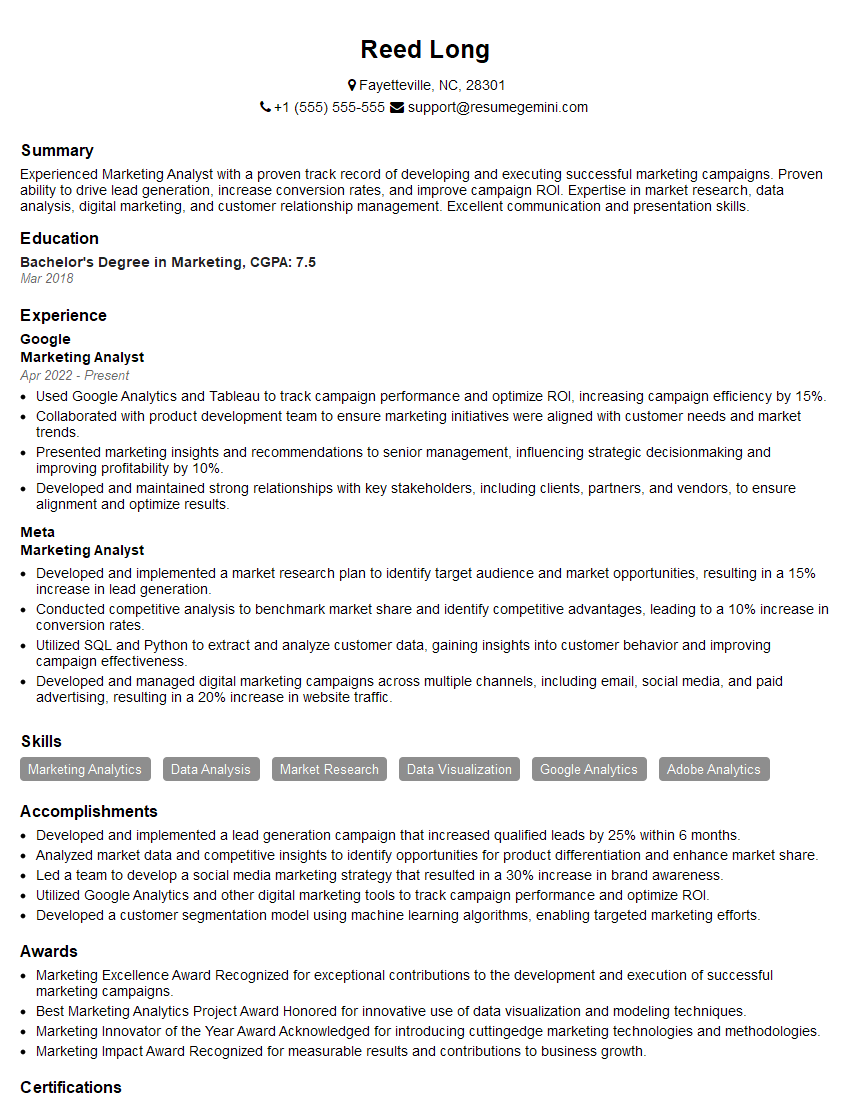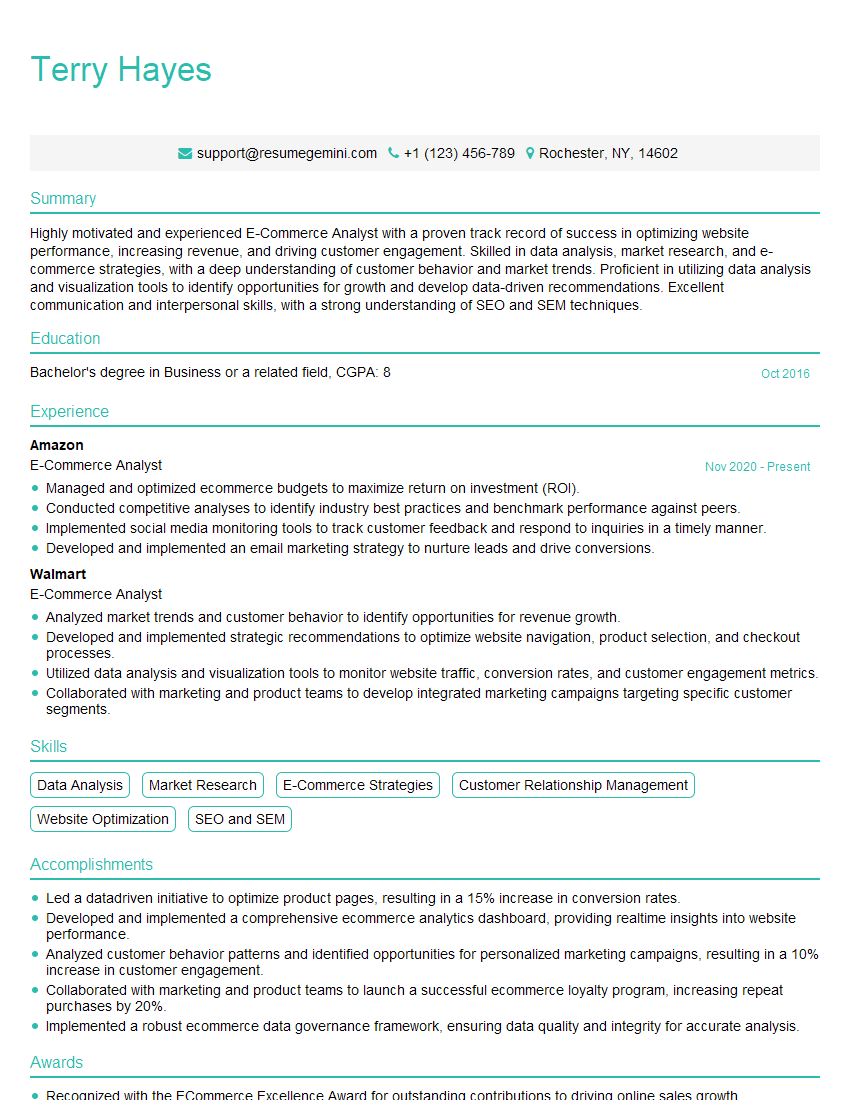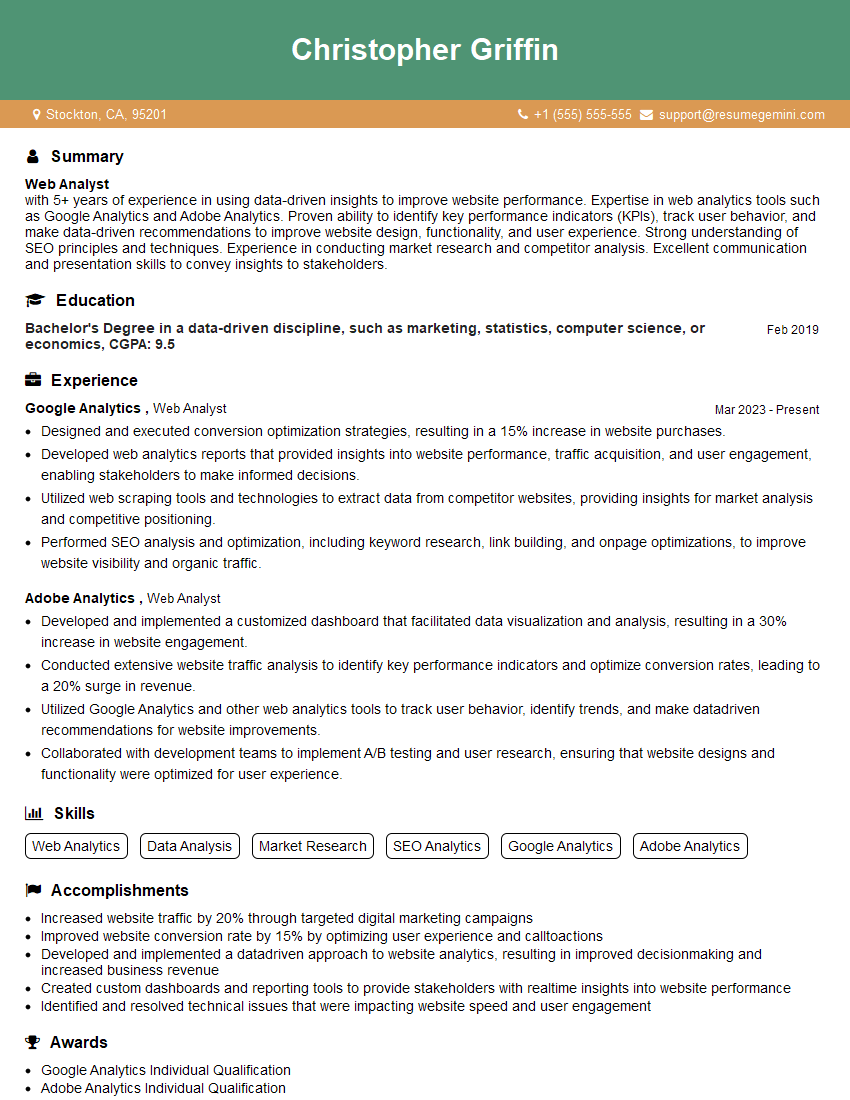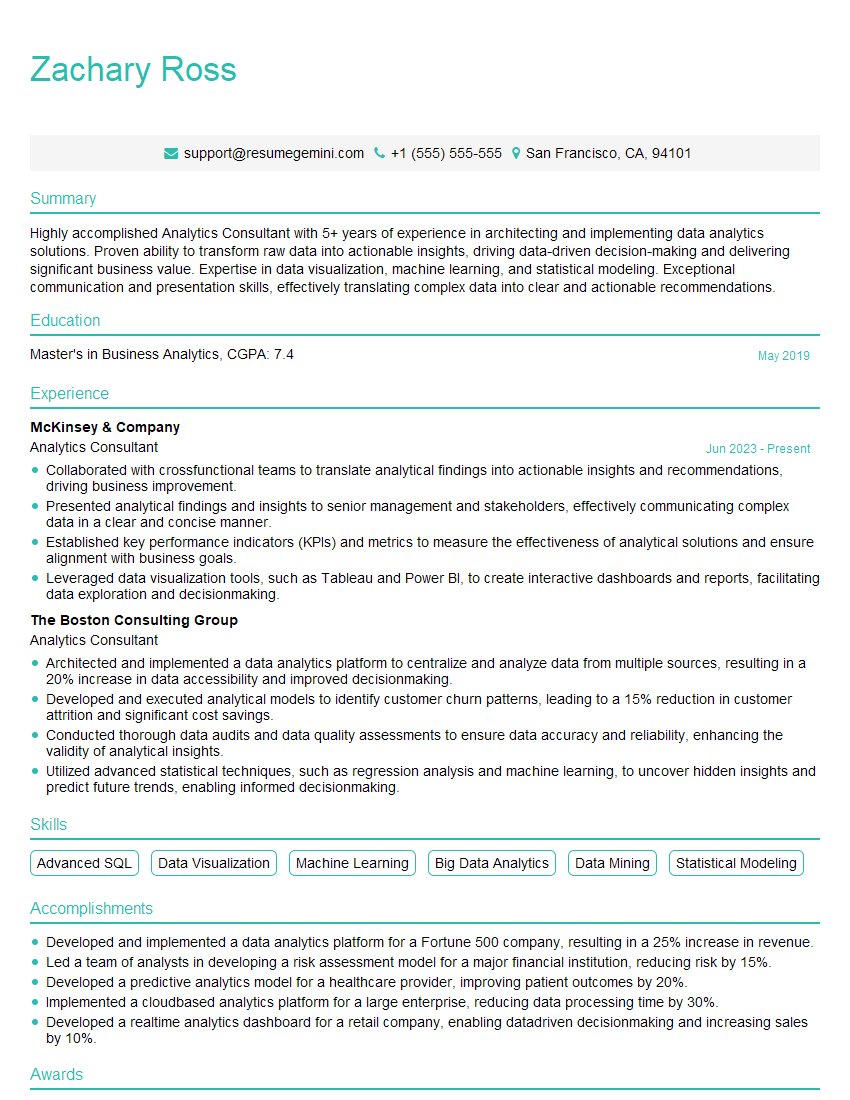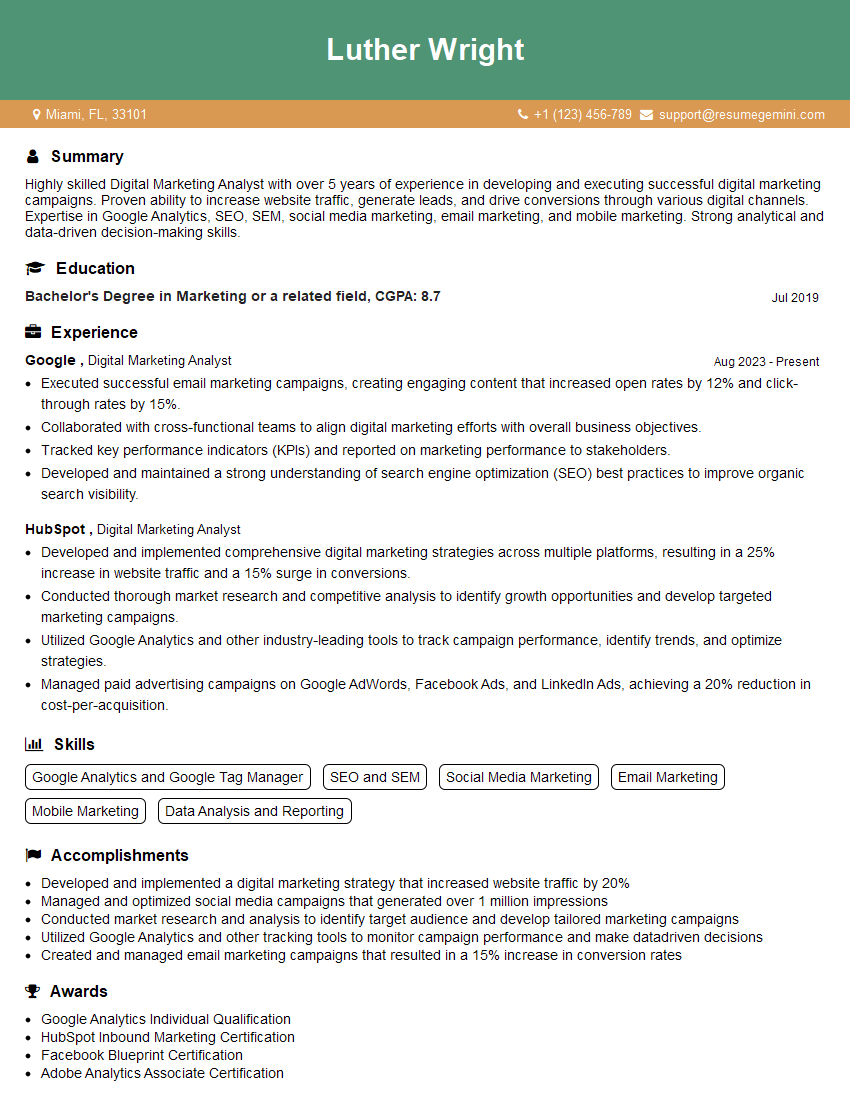Interviews are more than just a Q&A session—they’re a chance to prove your worth. This blog dives into essential Web Analytics and Data Analysis interview questions and expert tips to help you align your answers with what hiring managers are looking for. Start preparing to shine!
Questions Asked in Web Analytics and Data Analysis Interview
Q 1. Explain the difference between correlation and causation in data analysis.
Correlation and causation are two distinct concepts in data analysis. Correlation simply means that two variables tend to change together—when one increases, the other also tends to increase (positive correlation) or decrease (negative correlation). Causation, however, implies that one variable directly influences or causes a change in another variable. A correlation doesn’t automatically mean causation.
Example: Ice cream sales and crime rates might be positively correlated; both tend to increase during summer. However, this doesn’t mean eating ice cream causes crime. The underlying factor is the heat, leading to increased ice cream consumption and more outdoor activities (and associated crimes).
In web analytics, we might see a correlation between increased social media marketing and website traffic. While this is suggestive, we can’t definitively conclude that the social media campaign *caused* the traffic increase without further investigation (e.g., A/B testing). We need to rule out confounding factors.
Q 2. What are the key metrics you would track to measure the success of an e-commerce website?
Key metrics for measuring e-commerce website success fall into several categories:
- Revenue & Sales: Total revenue, average order value (AOV), conversion rate (percentage of visitors who complete a purchase), revenue per visit, customer lifetime value (CLTV).
- Website Traffic & Engagement: Unique visitors, bounce rate (percentage of visitors who leave after viewing only one page), session duration, pages per visit, traffic sources (organic, paid, social).
- Marketing & Acquisition: Cost per acquisition (CPA), return on ad spend (ROAS), customer acquisition cost (CAC).
- Customer Satisfaction & Retention: Customer churn rate, repeat purchase rate, customer satisfaction scores (CSAT) from surveys.
The specific metrics prioritized will depend on the website’s overall goals and stage of development. For a new website, focusing on traffic acquisition and conversion rate might be key, whereas for a mature site, CLTV and customer retention become more critical.
Q 3. Describe your experience with A/B testing and how you would design an A/B test.
A/B testing is a method for comparing two versions of a webpage or feature to see which performs better. It’s a crucial tool for data-driven decision-making. I have extensive experience designing and implementing A/B tests, from hypothesis formulation to result analysis.
Designing an A/B test involves these steps:
- Define a clear hypothesis: What specific change are you testing and what outcome do you expect? For example, "Changing the call-to-action button color from blue to green will increase the conversion rate."
- Identify Key Metrics: What will you measure to determine success? This could be conversion rate, click-through rate, or time on page.
- Create variations (A and B): Develop two versions of the page or feature, differing only in the element you’re testing.
- Determine sample size and duration: A sufficient sample size is needed to ensure statistically significant results. Tools like calculators can help determine the necessary sample size. The test should run long enough to collect this data.
- Implement the test using an A/B testing tool: Tools like Optimizely or VWO help manage the process and collect data.
- Analyze results: Use statistical significance tests (e.g., t-test) to determine if there’s a meaningful difference between the variations. Consider factors beyond statistical significance—practical significance is also vital.
Example: I once A/B tested different headline variations on a landing page. One version emphasized the product’s speed, while another focused on its ease of use. By analyzing conversion rates, we found the "ease of use" headline significantly outperformed the "speed" headline, leading to a redesign of the page.
Q 4. How do you handle missing data in a dataset?
Handling missing data is crucial for accurate analysis. The best approach depends on the nature and extent of the missing data, and the specific dataset.
- Deletion: If the missing data is minimal and random, listwise deletion (removing entire rows with missing values) or pairwise deletion (excluding data points only when relevant for a particular analysis) might be acceptable. However, this can lead to a loss of valuable data and bias results if the missing data is not random.
- Imputation: This involves replacing missing values with estimated values. Common methods include:
- Mean/Median/Mode imputation: Replacing missing values with the mean, median, or mode of the respective variable. Simple but can distort the distribution of the data.
- Regression imputation: Predicting missing values based on other variables using regression models. More sophisticated but requires careful consideration of model assumptions.
- K-Nearest Neighbors (KNN) imputation: Using the values of similar data points to impute missing values. A robust method, especially useful for non-linear relationships.
Before choosing a method, it’s important to understand why data is missing. Is it Missing Completely at Random (MCAR), Missing at Random (MAR), or Missing Not at Random (MNAR)? Different methods are suitable for different missing data mechanisms. Proper handling of missing data prevents biased and misleading conclusions.
Q 5. What are some common biases you should be aware of when interpreting web analytics data?
Several biases can skew web analytics data. Awareness and mitigation strategies are critical:
- Sampling Bias: The sample of users analyzed might not accurately represent the entire user population. For instance, only analyzing data from desktop users excludes valuable mobile user insights.
- Confirmation Bias: Interpreting data to confirm pre-existing beliefs or hypotheses, rather than objectively evaluating all evidence.
- Survivorship Bias: Focusing only on successful campaigns or users, ignoring failures which can offer valuable learning opportunities.
- Attribution Bias: Incorrectly assigning credit or blame for conversions to specific marketing channels. A user might interact with multiple channels before converting; accurate attribution models are crucial.
- Selection Bias: When the selection of data points is not random. For instance, analyzing data only from specific demographics or geographic locations.
To mitigate these biases, it’s crucial to utilize robust sampling techniques, be aware of personal biases, incorporate qualitative data (user feedback), use advanced attribution models, and perform thorough data validation.
Q 6. Explain the difference between descriptive, predictive, and prescriptive analytics.
These three types of analytics represent different levels of analysis and application:
- Descriptive Analytics: This focuses on summarizing and describing past data. It answers the question "What happened?" Examples include calculating website traffic, bounce rate, conversion rates, and creating dashboards to visualize key performance indicators (KPIs).
- Predictive Analytics: This involves using historical data to forecast future trends and behaviors. It answers the question "What will happen?" Examples include predicting customer churn, forecasting sales, or estimating future website traffic using time series analysis or machine learning models.
- Prescriptive Analytics: This goes a step further, recommending actions to optimize outcomes based on predictive models. It answers the question "What should we do?" Examples include recommending personalized product recommendations, optimizing pricing strategies, or suggesting targeted marketing campaigns.
For instance, descriptive analytics might reveal a high bounce rate on a specific landing page. Predictive analytics could then forecast the potential revenue loss from this high bounce rate. Finally, prescriptive analytics would recommend changes to the landing page design to improve the user experience and increase conversions.
Q 7. How familiar are you with Google Analytics, Adobe Analytics, or similar tools?
I possess extensive experience using Google Analytics, including Universal Analytics and Google Analytics 4 (GA4). I am proficient in setting up tracking, configuring custom dimensions and metrics, building dashboards, conducting data analysis, creating custom reports, and utilizing its advanced features like segmentation and cohort analysis. I am also familiar with the transition from Universal Analytics to GA4 and the key differences between them.
While I’m primarily experienced with Google Analytics, I have some familiarity with Adobe Analytics, understanding its capabilities and key differences from Google Analytics, such as its enterprise-level features and flexibility. My experience allows me to effectively leverage whichever analytics platform is required to meet specific business needs.
Q 8. What are some common challenges in web analytics, and how have you overcome them?
Web analytics, while powerful, presents several challenges. One common hurdle is incomplete or inaccurate data. This can stem from issues like faulty tracking code implementation, browser inconsistencies, or ad blockers. Another significant challenge is data silos – marketing, sales, and product teams might use different platforms, making a unified view difficult. Finally, attributing conversions accurately across multiple touchpoints is a complex task.
To overcome these, I employ a multi-pronged approach. For data accuracy, I meticulously verify tracking code implementation, routinely audit data quality using anomaly detection, and leverage techniques like data cleansing and imputation to handle missing or erroneous values. To address data silos, I advocate for a centralized data warehouse and utilize data integration tools to bring data from different sources together. For attribution, I experiment with various attribution models (more on this later) to understand the best way to assign credit across different channels and touchpoints. For example, in one project, by identifying and fixing a faulty event tracking implementation on a key landing page, we increased the accuracy of conversion tracking by 15%, leading to more informed marketing decisions.
Q 9. Describe your experience with data visualization tools like Tableau or Power BI.
I’m proficient in both Tableau and Power BI, using them to create interactive dashboards and visualizations that tell compelling stories with data. My experience encompasses the entire process, from data cleaning and transformation to building interactive dashboards and reports. In Tableau, I’m comfortable using calculated fields, parameters, and dashboards to create dynamic visualizations. In Power BI, I utilize DAX (Data Analysis Expressions) for complex data modeling and calculations, and I’ve created reports that integrate data from multiple sources to provide a holistic view of business performance. For instance, I once used Tableau to build a dashboard showing real-time website traffic, conversion rates, and customer acquisition costs, allowing stakeholders to monitor campaign performance and make informed adjustments immediately. In another project, I used Power BI to create a series of interactive reports that tracked the customer journey across different channels, enabling us to optimize the user experience and improve conversions.
Q 10. How would you identify and segment users based on their behavior on a website?
Identifying and segmenting users is crucial for personalized marketing. I typically leverage website analytics platforms like Google Analytics to segment users based on their behavior. This involves creating custom segments based on various dimensions and metrics. Examples include:
- Demographic segmentation: Age, gender, location (using geolocation data).
- Behavioral segmentation: Website pages visited, products viewed, items added to cart, purchases made, time spent on site, bounce rate.
- Technological segmentation: Device type (mobile, desktop, tablet), browser, operating system.
For example, I might segment users who have visited the product page but haven’t made a purchase as a ‘high-potential’ group, targeting them with retargeting ads or personalized email campaigns. Another example would be segmenting users based on their engagement level (high, medium, low) to tailor communication accordingly. This segmentation allows for a more personalized and effective marketing strategy.
Q 11. How do you measure the ROI of a marketing campaign using web analytics data?
Measuring the ROI of a marketing campaign requires a clear understanding of the costs and revenue generated. Using web analytics, I start by defining key metrics like:
- Cost of the campaign: Includes advertising spend, content creation costs, personnel time, etc.
- Revenue generated: Direct sales attributable to the campaign, using various attribution models.
- Conversion rates: Percentage of users who completed a desired action (e.g., purchase, sign-up).
- Customer lifetime value (CLTV): Predicting the total revenue a customer will generate throughout their relationship with the business.
The ROI is then calculated as: (Revenue - Cost) / Cost * 100%. For example, if a campaign cost $10,000 and generated $25,000 in revenue, the ROI would be 150%. However, accurately attributing revenue solely to a single campaign can be challenging, especially with multi-channel marketing. Therefore, employing appropriate attribution modeling is critical for accurate ROI calculation. I often use a combination of approaches like last-click, first-click, and multi-touch attribution to get a more comprehensive view.
Q 12. Explain the concept of attribution modeling and its importance in web analytics.
Attribution modeling is the process of assigning credit for conversions to different touchpoints in a customer’s journey. It’s crucial because understanding which marketing activities are most effective allows for better resource allocation and optimization of campaigns. Different models exist, each with its strengths and weaknesses:
- Last-click attribution: Assigns all credit to the last interaction before a conversion. Simple but may undervalue earlier touchpoints.
- First-click attribution: Assigns all credit to the first interaction. May overvalue initial awareness campaigns.
- Linear attribution: Evenly distributes credit across all touchpoints. Provides a balanced view.
- Time-decay attribution: Assigns more weight to interactions closer to the conversion.
- Position-based attribution: Gives more weight to the first and last clicks.
Choosing the right model depends on the business objectives and marketing strategy. For example, a brand focused on brand awareness might favor first-click attribution, while a company focused on immediate sales might prefer last-click. In practice, I often use a combination of models and compare results to gain a more holistic understanding of the marketing effectiveness.
Q 13. What are some key performance indicators (KPIs) you would monitor for a social media campaign?
Key performance indicators (KPIs) for a social media campaign vary based on the campaign goals, but some common ones include:
- Reach: The number of unique users who saw the campaign content.
- Engagement: Metrics like likes, comments, shares, and clicks, reflecting audience interaction.
- Website clicks: Number of clicks from social media posts leading to the website.
- Conversions: Number of users completing desired actions (e.g., purchases, sign-ups) from social media.
- Cost per click (CPC): Cost incurred for each click on the campaign ads.
- Cost per acquisition (CPA): Cost incurred for each conversion.
- Return on ad spend (ROAS): Revenue generated per dollar spent on advertising.
Monitoring these KPIs helps assess the campaign’s success and allows for real-time adjustments to optimize performance. For instance, if engagement is low, the content strategy might need to be revised. If the CPA is too high, the targeting might need refinement.
Q 14. How do you identify and address data quality issues?
Data quality is paramount in web analytics. I proactively identify and address issues through a multi-step process:
- Regular data audits: Periodically reviewing data for inconsistencies, anomalies, and outliers using statistical methods.
- Data validation: Comparing data from different sources to identify discrepancies and resolve conflicts.
- Source identification: Pinpointing the origin of data quality problems (e.g., faulty tracking code, data entry errors).
- Data cleansing: Removing or correcting erroneous or incomplete data.
- Data imputation: Estimating missing data values using statistical techniques.
For example, if I notice a sudden drop in website traffic from a specific source, I’d investigate the cause – perhaps a tracking code issue, a change in the source’s behavior, or a technical problem on the website. Addressing these issues promptly ensures the reliability of the data and the accuracy of analyses.
Q 15. Describe your experience with SQL or other database querying languages.
My SQL skills are extensive, honed over years of working with web analytics data. I’m proficient in writing complex queries to extract meaningful insights from large datasets. I’m comfortable using various SQL commands, including SELECT, JOIN, WHERE, GROUP BY, HAVING, and window functions to manipulate and analyze data effectively. For instance, I’ve frequently used JOIN statements to combine data from multiple tables – say, user demographics from one table and their website activity from another – to create a comprehensive view of user behavior. I also have experience optimizing queries for performance, especially crucial when dealing with massive datasets, using techniques like indexing and query optimization tools. Beyond SQL, I have experience with other querying languages like BigQuery SQL, which is essential for working with Google Analytics data, allowing me to efficiently process and analyze large volumes of user interaction data.
For example, to identify the top 10 most visited pages on a website in the last month, I might use a query like this (the exact syntax might vary depending on the database):
SELECT page_url, COUNT(*) AS page_visits FROM page_views WHERE view_date >= DATE('now', '-1 month') GROUP BY page_url ORDER BY page_visits DESC LIMIT 10;This query demonstrates my ability to extract specific information, aggregate data, and present findings in a concise manner.
Career Expert Tips:
- Ace those interviews! Prepare effectively by reviewing the Top 50 Most Common Interview Questions on ResumeGemini.
- Navigate your job search with confidence! Explore a wide range of Career Tips on ResumeGemini. Learn about common challenges and recommendations to overcome them.
- Craft the perfect resume! Master the Art of Resume Writing with ResumeGemini’s guide. Showcase your unique qualifications and achievements effectively.
- Don’t miss out on holiday savings! Build your dream resume with ResumeGemini’s ATS optimized templates.
Q 16. How would you use web analytics data to improve the user experience on a website?
Web analytics data is a goldmine for improving user experience. My approach involves a systematic process: First, I identify key metrics like bounce rate, exit rate, time on page, conversion rate, and user flow. Then I analyze trends and patterns to pinpoint areas needing improvement. For example, a high bounce rate on a specific landing page might indicate a problem with its design, content, or calls to action. A low conversion rate on a checkout page might reveal usability issues in the purchase process.
Once problem areas are identified, I would use segmenting techniques within analytics tools to delve deeper. For instance, segmenting users based on demographics or device type can unveil different experiences and pinpoint tailored solutions. After proposing solutions, A/B testing is critical to validate these hypotheses. For instance, I might A/B test different versions of a landing page to determine which design converts best. The results inform further refinements. Finally, I continually monitor the impact of implemented changes on key metrics, using dashboards and reports to assess overall effectiveness.
Imagine a website with a high bounce rate on its product page. By segmenting the data by device, I might discover that mobile users are bouncing significantly more than desktop users. This suggests a mobile-specific usability problem (perhaps images are too large, or the layout is not optimized for smaller screens). This allows me to focus optimization efforts where they will yield the most significant results.
Q 17. What is your approach to communicating complex data insights to non-technical stakeholders?
Communicating complex data insights to non-technical stakeholders requires a clear, concise, and visual approach. I avoid jargon and technical terms, focusing instead on storytelling and visual aids. My strategy involves three key steps:
- Translate Data into a Narrative: Instead of presenting raw numbers, I frame insights within a compelling story that aligns with the business objectives. For example, instead of saying “conversion rate decreased by 5%,” I might say “We saw a 5% drop in sales conversions last month, potentially impacting revenue by X dollars.”
- Use Visualizations: Charts, graphs, and dashboards are essential for presenting data in an easily digestible format. I select visualization types appropriate for the data and the audience. Simple bar charts for comparing categories, line graphs for showing trends, and maps for geographical data are examples.
- Focus on Key Takeaways and Recommendations: I distill the analysis into actionable recommendations, prioritizing the most impactful findings. I present a clear summary of the key problems identified and propose concrete steps to address them.
For instance, if I’m presenting web analytics data to the marketing team, I might use a dashboard showing key metrics like website traffic, conversion rates, and customer acquisition cost, alongside graphs illustrating trends over time. This way, they can grasp the overall performance and quickly identify areas for improvement without needing to delve into detailed data tables.
Q 18. Explain your understanding of different sampling methods and when to use them.
Sampling is crucial when dealing with large datasets, allowing for faster analysis while retaining representative insights. Several methods exist, each with its strengths and weaknesses:
- Simple Random Sampling: Each data point has an equal chance of being selected. It’s easy to implement but might not be representative if the dataset isn’t homogenous.
- Stratified Sampling: The dataset is divided into subgroups (strata), and samples are randomly drawn from each stratum. This ensures representation from all subgroups, valuable when dealing with diverse populations.
- Cluster Sampling: The dataset is divided into clusters, and a few clusters are randomly selected for complete analysis. Efficient but susceptible to higher sampling error if clusters aren’t homogenous.
- Systematic Sampling: Every kth data point is selected. Simple but can be biased if there’s a pattern in the data that aligns with the sampling interval.
The choice of method depends on the research question and dataset characteristics. For example, if we’re analyzing website user behavior and want to understand differences across geographical regions, stratified sampling would be ideal, dividing users based on location and randomly sampling within each region. If dealing with a massive dataset and time constraints are a concern, cluster sampling might be a more efficient, though potentially less precise, option.
Q 19. How do you stay up-to-date with the latest trends and technologies in web analytics?
Staying current in web analytics requires continuous learning. My strategies include:
- Following Industry Blogs and Publications: I regularly read blogs and publications like those from Google Analytics, Neil Patel, and others, which offer insights into new features, best practices, and emerging trends.
- Attending Webinars and Conferences: Industry conferences and webinars offer in-depth knowledge and networking opportunities, allowing me to learn from experts and connect with other professionals.
- Online Courses and Certifications: Platforms like Coursera, edX, and Google Analytics Academy offer structured courses and certifications that provide a deep understanding of web analytics principles and tools.
- Participating in Online Communities: Engaging in online communities and forums allows me to discuss challenges and share knowledge with others in the field.
Essentially, I actively seek out new information and engage with the industry’s leading voices to ensure my skills remain sharp and my understanding of the evolving web analytics landscape remains current.
Q 20. Describe your experience working with large datasets.
I have extensive experience working with large datasets in web analytics, often involving millions or even billions of rows. My approach involves leveraging tools and techniques specifically designed for big data processing:
- Cloud-Based Solutions: I utilize cloud platforms like Google Cloud Platform (GCP) or Amazon Web Services (AWS) that offer scalable computing resources and big data processing tools.
- BigQuery/Redshift: I employ cloud-based data warehouses like BigQuery or Redshift to store and analyze large datasets efficiently. Their optimized query engines are essential for handling massive data volumes.
- Data Sampling and Aggregation: When dealing with extremely large datasets, I use data sampling techniques to create smaller, manageable subsets representative of the whole. I also leverage aggregation techniques to summarize data at different levels, focusing on key metrics rather than individual data points.
- Data Pipelines: I build robust data pipelines to efficiently process data from various sources, ensuring data quality and consistency. This involves automation using tools like Apache Airflow or Google Cloud Dataflow.
For example, when analyzing user behavior across a large e-commerce platform, I would leverage BigQuery’s powerful querying capabilities to efficiently analyze millions of user sessions without performance issues. If the sheer dataset size was prohibitive, I might use stratified sampling to create representative subsets of user data for focused analyses.
Q 21. How would you interpret the bounce rate and exit rate of a website?
Bounce rate and exit rate are crucial metrics indicating user behavior and website effectiveness:
- Bounce Rate: The percentage of single-page visits. A high bounce rate often points to problems with the landing page’s design, content, or user experience. It indicates users are landing on the page and immediately leaving without interacting further.
- Exit Rate: The percentage of visits where a specific page was the last page viewed in a session. A high exit rate on a particular page might indicate problems with that specific page’s design, content, or calls to action, potentially prompting users to leave the site from that point.
Interpreting these metrics requires considering context. A high bounce rate on a blog post might be acceptable, whereas a high bounce rate on a product page is a significant concern. Similarly, a high exit rate on a thank-you page after a purchase is expected, but a high exit rate on a product page indicates potential usability issues.
To illustrate: Suppose a website has a high bounce rate on its ‘About Us’ page. This might indicate the content is uninteresting or not well-structured. Conversely, a high exit rate on the checkout page might reveal friction in the payment process, leading users to abandon their purchase.
Q 22. What are your preferred methods for data cleaning and preprocessing?
Data cleaning and preprocessing are crucial first steps in any data analysis project. They ensure the data is accurate, consistent, and ready for analysis. My preferred methods involve a multi-step process:
Handling Missing Values: I assess the nature of missing data (Missing Completely at Random (MCAR), Missing at Random (MAR), or Missing Not at Random (MNAR)). For MCAR and sometimes MAR, I might use imputation techniques like mean/median imputation for numerical data or mode imputation for categorical data. More sophisticated methods like k-Nearest Neighbors (k-NN) imputation or multiple imputation can be used for more complex scenarios. For MNAR, careful consideration is needed and often involves removing the data point or using specialized models.
Outlier Detection and Treatment: I use box plots, scatter plots, and Z-score methods to identify outliers. Depending on the context, I might remove outliers, transform the data (log transformation, for example), or winsorize/trim the data.
Data Transformation: This involves changing the data’s format to make it suitable for analysis. This might include converting data types (e.g., string to numeric), creating dummy variables for categorical data, or applying log transformations to normalize skewed data.
Data Consistency: I ensure consistency in data formats, units, and spellings. For example, I’d standardize date formats, correct inconsistencies in product names, and ensure numerical data uses the same units.
Data Validation: Finally, I perform thorough checks to confirm the data’s accuracy and completeness after cleaning and preprocessing. This includes cross-referencing with other datasets where possible.
For example, in a web analytics context, I might clean a dataset containing user session data by handling missing timestamps, standardizing IP addresses, and converting categorical variables like browser type into numerical representations suitable for machine learning algorithms.
Q 23. Explain your understanding of regression analysis and its applications in web analytics.
Regression analysis is a statistical method used to model the relationship between a dependent variable and one or more independent variables. In web analytics, it helps us understand how different factors influence key metrics. For instance, we can use regression to determine how changes in website design (independent variable) impact conversion rates (dependent variable).
Several types of regression analysis are useful in web analytics:
Linear Regression: Models a linear relationship between variables. We might use this to predict the number of conversions based on the amount of ad spend.
Logistic Regression: Used when the dependent variable is binary (e.g., conversion or no conversion). This helps understand the probability of a user converting based on various factors like device type, location, or time spent on the website.
Polynomial Regression: Models non-linear relationships, useful when the relationship between variables isn’t straightforward. We could use this to analyze the relationship between bounce rate and time spent on a page.
Applying regression in web analytics requires careful consideration of data quality and selecting the appropriate model. After building the model, we evaluate its performance using metrics like R-squared (for linear regression) and AUC (for logistic regression). The results can inform decisions about A/B testing, marketing strategies, or website optimization.
Q 24. How familiar are you with statistical significance testing?
I’m very familiar with statistical significance testing. It’s essential for determining if observed results are likely due to chance or reflect a real effect. This involves formulating a null hypothesis (e.g., there’s no difference between two groups) and an alternative hypothesis. We then use statistical tests (like t-tests, chi-squared tests, ANOVA) to calculate a p-value. A p-value below a predetermined significance level (usually 0.05) indicates that we reject the null hypothesis and conclude the results are statistically significant.
In web analytics, significance testing is crucial for interpreting A/B test results. For example, if we’re testing two different website designs, a significant p-value indicates one design outperforms the other, not just by random chance. I also use significance tests to identify correlations between different web analytics metrics, making sure that the observed relationships are real and not just due to randomness.
Understanding the limitations of significance testing is equally important. A non-significant result doesn’t necessarily mean there’s no effect; it could mean the study lacked sufficient power to detect a small but real effect. Similarly, statistical significance doesn’t automatically imply practical significance. A statistically significant effect might be too small to be practically relevant.
Q 25. How would you use web analytics data to inform business decisions?
Web analytics data is a goldmine for informing business decisions. I utilize it to:
Identify growth opportunities: Analyzing user behavior, such as popular pages, high-value customer segments, and conversion paths, allows me to recommend improvements to enhance user experience and drive revenue.
Optimize marketing campaigns: By tracking campaign performance metrics (clicks, impressions, conversions), I can assess the effectiveness of different channels and allocate resources optimally. For example, if one social media platform generates a significantly higher ROI than others, we might increase spending on that platform.
Improve website usability: Analyzing bounce rates, time on site, and page views helps pinpoint areas needing improvement. For example, a high bounce rate on a specific page suggests we might need to redesign it to improve clarity or user experience.
Measure the impact of changes: A/B testing and other experiments provide data-driven insights into the effect of different website modifications. This allows for data-backed decisions on design, content, and functionality.
Understand customer behavior: By segmenting users based on demographics, behavior, and other characteristics, I can gain deeper insights into their needs and preferences, guiding product development and marketing strategies.
For instance, if conversion rates from mobile devices are significantly lower than from desktops, I would investigate the mobile user experience to identify potential issues and suggest improvements.
Q 26. Describe your experience with data mining techniques.
I have experience with several data mining techniques, focusing on their application in web analytics. These include:
Association Rule Mining: Used to discover relationships between items or events. In web analytics, this could reveal which products users frequently purchase together, guiding cross-selling or product placement strategies.
Clustering: Groups similar users or website content based on shared characteristics. This is useful for segmentation, allowing for targeted marketing campaigns or personalization.
Classification: Predicts categorical outcomes, such as whether a user will convert or churn. This informs customer retention strategies or personalized recommendations.
Regression (as discussed earlier): Predicts continuous outcomes, such as revenue or customer lifetime value.
I’m proficient in using tools like R and Python with libraries like scikit-learn to perform these techniques. I also understand the importance of feature engineering—creating new variables from existing ones—to improve the accuracy and effectiveness of these models. For example, I might create a feature representing the ‘total time spent on product pages’ from individual page view durations to improve the accuracy of a churn prediction model.
Q 27. What are your strengths and weaknesses in data analysis?
My strengths lie in my ability to translate complex data into actionable insights, my strong problem-solving skills, and my proficiency in various statistical and data mining techniques. I’m comfortable working with large datasets and using various software tools to conduct analysis. I’m also a strong communicator, able to explain complex findings to non-technical audiences.
One area I am actively working to improve is my knowledge of advanced deep learning techniques. While I have a foundational understanding, I recognize the potential of these techniques in web analytics and am actively pursuing opportunities to expand my expertise in this field. I also believe in continuous learning and seek to stay up-to-date with the latest advancements in data analysis and web analytics.
Key Topics to Learn for Web Analytics and Data Analysis Interview
- Website Traffic Analysis: Understanding key metrics like unique visitors, bounce rate, session duration, and conversion rates. Practical application: Analyzing website performance to identify areas for improvement in user experience and marketing campaigns.
- Data Visualization & Reporting: Mastering tools like Google Data Studio, Tableau, or Power BI to create insightful dashboards and reports. Practical application: Communicating complex data findings clearly and concisely to stakeholders.
- Digital Marketing Analytics: Connecting website analytics with marketing channels (SEO, SEM, Social Media) to measure ROI and optimize campaigns. Practical application: Attributing conversions to specific marketing activities and identifying high-performing channels.
- E-commerce Analytics: Analyzing sales data, customer behavior, and product performance to optimize online store operations. Practical application: Identifying best-selling products, understanding customer purchase journeys, and improving conversion rates.
- Statistical Analysis & Hypothesis Testing: Applying statistical methods to analyze data, draw meaningful conclusions, and make data-driven decisions. Practical application: Testing the effectiveness of A/B tests, identifying significant trends, and predicting future performance.
- Data Mining & Segmentation: Identifying patterns and insights within large datasets to segment audiences and personalize marketing efforts. Practical application: Creating targeted marketing campaigns based on customer demographics, behavior, and preferences.
- SQL & Database Management: Working with relational databases to extract, clean, and analyze data. Practical application: Building efficient queries to retrieve specific information for analysis and reporting.
- Data Cleaning & Preprocessing: Handling missing data, outliers, and inconsistencies to ensure data accuracy and reliability. Practical application: Preparing data for analysis and modeling to avoid inaccurate conclusions.
Next Steps
Mastering Web Analytics and Data Analysis is crucial for career advancement in today’s data-driven world. These skills are highly sought after, opening doors to exciting opportunities and higher earning potential. To maximize your job prospects, it’s essential to present your qualifications effectively. Create an ATS-friendly resume that highlights your achievements and showcases your analytical abilities. ResumeGemini is a trusted resource that can help you build a professional and impactful resume. They provide examples of resumes tailored to Web Analytics and Data Analysis roles, giving you a head start in crafting your perfect application. Take the next step towards your dream career – invest in a strong resume.
Explore more articles
Users Rating of Our Blogs
Share Your Experience
We value your feedback! Please rate our content and share your thoughts (optional).
What Readers Say About Our Blog
Interesting Article, I liked the depth of knowledge you’ve shared.
Helpful, thanks for sharing.
Hi, I represent a social media marketing agency and liked your blog
Hi, I represent an SEO company that specialises in getting you AI citations and higher rankings on Google. I’d like to offer you a 100% free SEO audit for your website. Would you be interested?