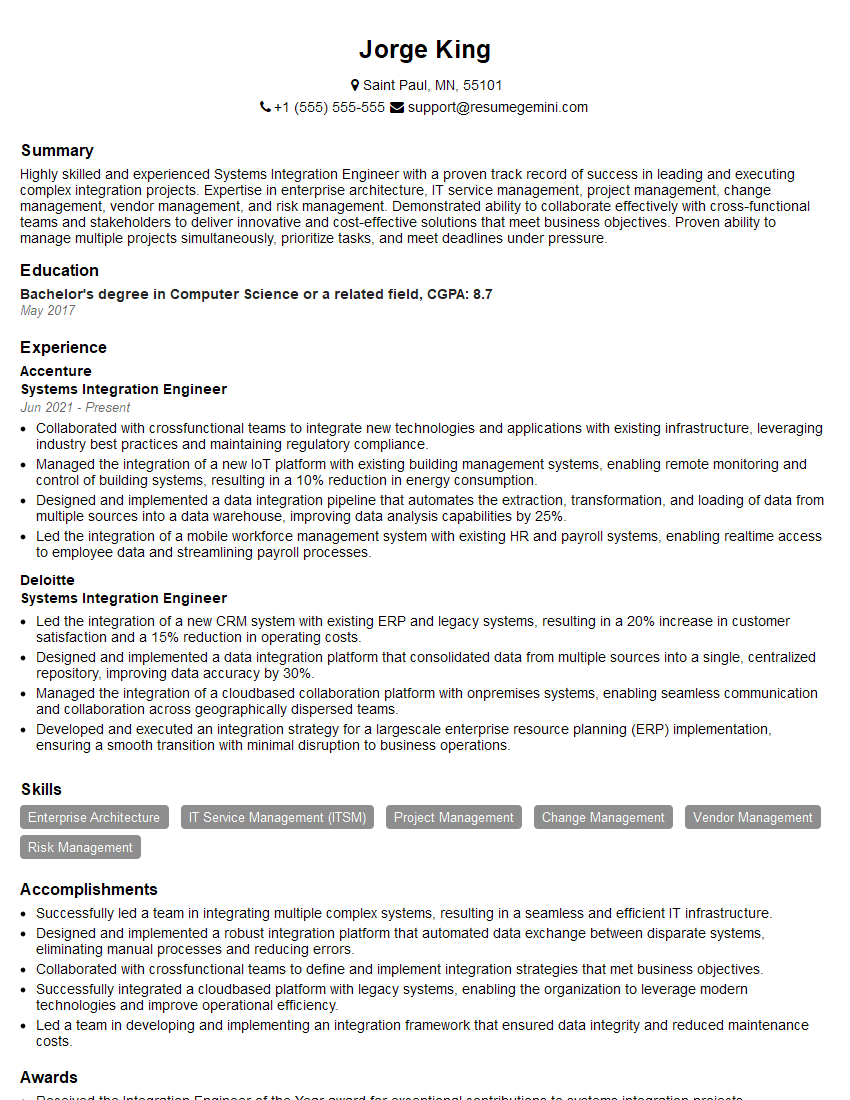Feeling uncertain about what to expect in your upcoming interview? We’ve got you covered! This blog highlights the most important Automation Integration interview questions and provides actionable advice to help you stand out as the ideal candidate. Let’s pave the way for your success.
Questions Asked in Automation Integration Interview
Q 1. Explain your experience with different integration patterns (e.g., message queues, REST APIs, SOAP).
Integration patterns are the architectural blueprints for connecting different systems. I’ve extensive experience with several key patterns, each with its strengths and weaknesses.
- Message Queues (e.g., RabbitMQ, Kafka): These are asynchronous communication mechanisms. Systems send messages to a queue, and other systems consume them. This decoupling improves reliability and scalability. For example, in an e-commerce system, order processing could be decoupled from inventory updates using a message queue. If the inventory system is temporarily down, the order processing continues, and the update message is processed later.
- REST APIs: Representational State Transfer APIs use HTTP methods (GET, POST, PUT, DELETE) to interact with resources. They are synchronous and relatively simple to implement. I’ve used REST extensively to build APIs for various applications, including internal system integrations and public-facing web services. For example, a payment gateway might expose a REST API for processing payments.
- SOAP (Simple Object Access Protocol): A more robust, standards-based protocol that often involves XML messages and WSDL (Web Services Description Language) for defining service contracts. SOAP offers stronger data typing and security features compared to REST but can be more complex to implement. I’ve used SOAP primarily in legacy system integrations where strong schema enforcement and security are paramount. For instance, integrating with a legacy financial system that demands stringent security measures.
Choosing the right pattern depends on factors like performance requirements, data volume, security needs, and the complexity of the integration.
Q 2. Describe your experience with ETL processes and tools.
ETL (Extract, Transform, Load) processes are fundamental to data integration. My experience encompasses the entire ETL lifecycle, from data extraction and transformation to loading into target systems. I’ve worked with various ETL tools, including:
- Informatica PowerCenter: A robust and powerful ETL tool for large-scale data warehousing projects. I’ve used it to build complex ETL pipelines for transforming and loading data into data warehouses from various source systems.
- Apache Kafka: Often used as part of a broader ETL pipeline, especially for handling high-throughput streaming data. I’ve integrated Kafka with other tools for real-time data ingestion and processing.
- Custom scripting (Python, Shell): For simpler ETL tasks or for situations needing more flexibility and control than pre-built tools offer. I’ve written custom scripts to automate data extraction, transformation, and loading tasks, particularly for smaller projects or one-off jobs.
For example, in a project involving customer data migration, I designed and implemented an ETL pipeline using Informatica to extract data from a legacy CRM system, transform it to meet the target data warehouse schema, and load it efficiently. This involved handling data cleansing, transformation rules, and error handling.
Q 3. How do you handle data transformations during integration?
Data transformation is the core of ETL and integration. It involves converting data from one format or structure to another. I employ several techniques:
- Data mapping: Defining how data elements from source systems map to elements in the target system. This might involve renaming fields, changing data types, or merging data from multiple sources.
- Data cleansing: Identifying and correcting errors, inconsistencies, or missing values in the data. This could involve removing duplicates, standardizing formats, and handling null values.
- Data enrichment: Adding information to the data from external sources to improve its quality or completeness. For example, appending geolocation data to customer addresses.
- Data validation: Ensuring data integrity and consistency throughout the transformation process. This involves implementing checks and validations to identify and handle invalid data.
I often use scripting languages (Python, SQL) and ETL tools to implement these transformations. For instance, I might write a Python script to parse unstructured text data, extract relevant information, and transform it into a structured format suitable for a database.
Q 4. What are your preferred methods for testing integrations?
Testing integration is crucial for ensuring reliability and preventing errors. My approach is multifaceted:
- Unit testing: Testing individual components or modules of the integration process in isolation. This helps identify and fix bugs early in the development lifecycle.
- Integration testing: Testing the interaction between different components or systems. This often involves creating mock services or using test environments to simulate real-world scenarios.
- End-to-end testing: Testing the entire integration flow from start to finish, including all involved systems. This ensures the entire process functions as expected.
- Contract testing: Verifying that the systems involved in the integration adhere to agreed-upon contracts (e.g., API specifications). This helps prevent integration failures caused by inconsistencies between systems.
I use tools like Postman for API testing, and frameworks like pytest for unit and integration testing. For example, in a recent project integrating a new payment gateway, I implemented extensive end-to-end tests to simulate different payment scenarios and ensure seamless integration.
Q 5. What experience do you have with API gateways?
API gateways are essential for managing and securing APIs in a microservices architecture. My experience includes working with various API gateways such as:
- Kong: A lightweight and extensible API gateway offering features like rate limiting, authentication, and request transformation. I’ve used Kong to manage and secure the APIs of a large microservices-based e-commerce platform.
- AWS API Gateway: A fully managed API gateway service from AWS. I’ve leveraged its capabilities for deploying, managing, and securing APIs deployed on AWS.
- Azure API Management: Microsoft’s managed API gateway service. Used it to secure and manage APIs within Azure environments.
API gateways provide central control over API access, enabling features like authentication, authorization, traffic management, and monitoring. They simplify integration by acting as a single point of entry for all APIs, regardless of their underlying implementation.
Q 6. Explain your understanding of microservices architecture and its impact on integration.
Microservices architecture involves breaking down a large application into smaller, independent services. This has a profound impact on integration, increasing complexity but also offering benefits:
- Increased Integration Points: Microservices architectures involve more integration points compared to monolithic applications. This requires careful planning and robust integration strategies.
- Inter-service Communication: Various communication mechanisms such as message queues, REST APIs, and event-driven architectures are used to facilitate communication between services.
- Challenges in Data Consistency: Maintaining data consistency across multiple services requires careful design and implementation of data management strategies.
- Improved Scalability and Resilience: Microservices are independently deployable and scalable. This makes the system more resilient to failures.
For instance, an e-commerce platform might have separate microservices for user accounts, product catalogs, order processing, and payments. Integrating these services requires careful selection of integration patterns and robust error handling to maintain system reliability and availability.
Q 7. How do you ensure data security and compliance during integration?
Data security and compliance are paramount in integration. My approach involves several key strategies:
- Data Encryption: Encrypting data both in transit (using HTTPS) and at rest (using database encryption) to protect sensitive information.
- Access Control: Implementing robust access control mechanisms to restrict access to sensitive data based on roles and permissions.
- Authentication and Authorization: Using appropriate authentication and authorization protocols (e.g., OAuth 2.0, JWT) to verify the identity of users and systems accessing integrated resources.
- Data Masking and Anonymization: Protecting sensitive data by masking or anonymizing it before it’s used in integration processes.
- Compliance with Regulations: Adhering to relevant data privacy regulations (e.g., GDPR, CCPA) throughout the integration process.
- Auditing and Logging: Implementing comprehensive auditing and logging to track access to sensitive data and detect any security breaches.
For example, when integrating with a payment gateway, I would ensure that all sensitive payment data is encrypted both in transit and at rest, and that appropriate authentication and authorization protocols are used to protect against unauthorized access. Regular security audits and penetration testing are also vital in maintaining a secure integration.
Q 8. Describe your experience with different integration platforms (e.g., MuleSoft, Boomi, Dell Boomi).
My experience spans several leading integration platforms. I’ve extensively used MuleSoft Anypoint Platform, known for its robust features and scalability, particularly in building complex, enterprise-grade integrations. I’ve leveraged its Anypoint Studio for development, its runtime manager for deployment, and its API Manager for governance. I’ve also worked with Dell Boomi, appreciating its user-friendly interface and its strength in ETL (Extract, Transform, Load) processes, often using it for data migration and transformation projects. While I haven’t had as much hands-on experience with other platforms like TIBCO or IBM App Connect, I’m familiar with their core functionalities and understand their strengths and weaknesses in comparison to MuleSoft and Boomi. In choosing a platform, I consider factors like project scope, existing infrastructure, budget, and the team’s skillset. For example, a smaller project with simpler requirements might benefit from Boomi’s ease of use, while a large-scale enterprise integration might favor MuleSoft’s more advanced features.
Q 9. How do you troubleshoot integration issues?
Troubleshooting integration issues is a systematic process. I start by gathering all relevant information – logs, error messages, system status, and any relevant monitoring data. My approach follows these steps: 1. Identify the root cause: This often involves carefully analyzing logs for specific error codes and messages. I then correlate these messages with the integration flow to pin-point the failing component or step. Tools like log aggregators (e.g., ELK stack) are essential here. 2. Isolate the problem: Once identified, I work to isolate the issue, perhaps by temporarily disabling parts of the integration flow. 3. Test and validate: After implementing a fix, I thoroughly test the modified component or flow to ensure the issue is resolved and that there are no unintended consequences. 4. Monitor and observe: Post-fix, ongoing monitoring is key to prevent recurrence and to identify any new issues. For example, recently I resolved a performance bottleneck in a MuleSoft application by optimizing a database query, leading to significant performance improvement. The systematic approach ensures the problem is addressed properly and effectively.
Q 10. What are the challenges you faced in large-scale integration projects?
Large-scale integration projects present unique challenges. One major challenge is managing complexity: dealing with numerous systems, diverse data formats, and intricate dependencies across various teams and departments. Another is ensuring data consistency and integrity across all integrated systems. Data transformation and validation are critical aspects to address. Furthermore, maintaining performance and scalability as the volume of data and transactions grows is a constant concern. Another key hurdle is managing change: accommodating evolving business requirements and ensuring smooth integration of new systems into the existing landscape. For instance, in a large-scale project integrating various CRM, ERP, and e-commerce platforms, we had to carefully plan the integration phases, prioritizing critical functionalities and addressing data governance issues early on to avoid delays and cost overruns. Effective communication and collaboration among the involved teams were paramount to overcome these challenges.
Q 11. Describe your experience with monitoring and logging in integration environments.
Monitoring and logging are essential for successful integration. I use a multi-layered approach. At the application level, I leverage the built-in logging capabilities of the integration platform (e.g., MuleSoft’s Anypoint Platform or Boomi’s monitoring tools). This provides detailed information about message processing, error handling, and performance metrics. For centralized logging and analysis, I often integrate with solutions like the ELK stack (Elasticsearch, Logstash, Kibana), providing aggregated and searchable logs. Real-time dashboards provide immediate visibility into system health and performance. Alerting systems are configured to notify the team of critical errors or performance issues. For example, in one project, we implemented a custom alert that notified us when message processing time exceeded a threshold, allowing us to proactively address performance degradation before it impacted users.
Q 12. How do you manage dependencies between different integrated systems?
Managing dependencies between integrated systems requires a well-defined strategy. I use a combination of techniques: 1. Version control: Using Git or a similar system to manage code and configurations ensures a clear record of changes and allows for rollback if necessary. 2. Dependency management tools: Tools like Maven or Gradle can help manage external libraries and dependencies within the integration components. 3. API versioning: Properly versioning APIs ensures that changes to one system don’t break integrations with others. 4. Contract testing: Testing the interactions between systems using tools like Pact helps to ensure compatibility and prevent integration failures. 5. Change management process: A structured approach for implementing changes, including thorough testing and documentation, is crucial. For example, when integrating a new payment gateway, we used contract testing to validate its interaction with the existing order management system, ensuring a seamless integration without disrupting the existing functionality.
Q 13. What is your experience with different messaging protocols (e.g., JMS, Kafka)?
My experience encompasses various messaging protocols. JMS (Java Message Service) is a robust and mature technology, well-suited for enterprise-level message-oriented middleware. I’ve used it extensively for reliable point-to-point and publish/subscribe messaging patterns. Kafka, on the other hand, offers high-throughput and scalability, ideal for handling large volumes of streaming data. I’ve used Kafka in projects requiring real-time data processing and event streaming. The choice between JMS and Kafka depends on the project’s specific needs. JMS might be preferred for transactional guarantees and guaranteed delivery, while Kafka excels in scalability and handling high volumes of events. Understanding the trade-offs between these technologies is key to making informed design decisions. For instance, in a real-time analytics project, we used Kafka to ingest streaming data from various sources, enabling near real-time insights.
Q 14. Explain your understanding of asynchronous communication in integration.
Asynchronous communication is crucial in integration for improving performance, enhancing scalability, and decoupling systems. In synchronous communication, the sender waits for a response from the receiver. In contrast, with asynchronous communication, the sender sends a message without waiting for an immediate response. This is achieved through mechanisms like message queues or event buses. This approach avoids blocking calls, improving responsiveness and overall system performance. It also improves system resilience, as failures in one system don’t necessarily cascade to others. A good example is email notification. When a user registers on a website, the system sends a confirmation email asynchronously. The registration process doesn’t wait for the email to be delivered. Asynchronous communication is particularly beneficial in microservice architectures, promoting loose coupling and independent scaling of individual services. This decoupling leads to better maintainability and scalability. Understanding its benefits is important for building reliable, high-performance integrations.
Q 15. How do you handle error handling and exception management in integrations?
Robust error handling is paramount in integration. Think of it like building a bridge – you wouldn’t leave gaps or weak points! My approach involves a multi-layered strategy. First, I implement comprehensive try-except blocks around critical sections of code, catching specific exceptions like network errors, database connection failures, or data format inconsistencies. This allows for graceful degradation rather than a complete system crash. Secondly, I utilize logging mechanisms to record detailed information about each error, including timestamps, error messages, and relevant data. This creates an audit trail crucial for debugging and identifying recurring issues. Finally, I incorporate mechanisms for alerting and notification, such as email or SMS alerts for critical errors, ensuring timely intervention and preventing significant downtime. For example, if an API call fails due to a timeout, the code would log the error, attempt a retry after a delay, and if the retry fails, send an alert to the operations team. This ensures that issues are addressed promptly and services remain available.
try:
# Code that might raise an exception
except ConnectionError as e:
logging.error(f"Database connection failed: {e}")
except ValueError as e:
logging.error(f"Data validation error: {e}")
except Exception as e:
logging.exception(f"An unexpected error occurred: {e}") # Logs full traceback
# Send alert
Career Expert Tips:
- Ace those interviews! Prepare effectively by reviewing the Top 50 Most Common Interview Questions on ResumeGemini.
- Navigate your job search with confidence! Explore a wide range of Career Tips on ResumeGemini. Learn about common challenges and recommendations to overcome them.
- Craft the perfect resume! Master the Art of Resume Writing with ResumeGemini’s guide. Showcase your unique qualifications and achievements effectively.
- Don’t miss out on holiday savings! Build your dream resume with ResumeGemini’s ATS optimized templates.
Q 16. Describe your experience with version control systems for integration code.
Version control is essential for managing integration code, acting as a safety net and allowing for collaboration. I have extensive experience with Git, utilizing it for branching strategies, pull requests, and code reviews. In larger projects, we typically use a Gitflow workflow to maintain a clear separation between development, testing, and production branches. This allows developers to work concurrently on new features without disrupting the main codebase. Furthermore, I always ensure commit messages are descriptive and include relevant details about the changes made, aiding future troubleshooting and maintenance. My approach emphasizes collaborative coding and thorough code reviews to maintain high code quality and prevent integration errors. A recent project involved migrating a legacy system to a microservices architecture. Using Git, we successfully tracked every change, facilitated code reviews, and smoothly managed merging different components, preventing conflicts and ensuring a stable deployment.
Q 17. What is your experience with CI/CD pipelines for integration projects?
CI/CD (Continuous Integration/Continuous Delivery) pipelines are the backbone of efficient integration deployment. I’m proficient in building and managing these pipelines using tools like Jenkins, GitLab CI, or Azure DevOps. A typical pipeline would involve automated testing at different stages (unit, integration, and system tests), code analysis, deployment to staging environments, and finally, deployment to production. The key is automation—every step is automated, ensuring consistency and reducing manual intervention. For example, unit tests are run automatically after every code commit, while integration tests run after merging changes into the development branch. This ensures that issues are caught early and rapidly deployed fixes. We also use automated deployment strategies like blue/green deployment, which minimizes downtime and risk during updates.
Q 18. How do you ensure data consistency across integrated systems?
Maintaining data consistency across integrated systems is crucial and requires a multi-pronged approach. Firstly, I define clear data governance policies, establishing standardized data formats and validation rules. This ensures that data is consistent in structure and quality across all systems. Secondly, I use techniques like idempotency, where operations can be performed multiple times without altering the final result. This is particularly important in dealing with potential failures or retries during integration. Finally, I implement transactional mechanisms to ensure that data changes are atomic—either all changes are successfully committed, or none are. For example, updating multiple related records across multiple databases requires using two-phase commit protocols or similar techniques. Regular data reconciliation and auditing processes help identify and resolve inconsistencies promptly.
Q 19. What are your experiences with data mapping and transformation tools?
Data mapping and transformation are central to integration, and I have considerable experience with tools like Informatica PowerCenter, Talend Open Studio, and Apache Camel. These tools allow me to define mappings between different data structures, ensuring seamless data flow. I utilize these tools to perform various transformations, including data cleansing, data enrichment, and data type conversions. For example, converting data from a legacy system’s flat file format into a modern database’s relational structure requires complex data mapping and transformation using these tools. My experience with ETL (Extract, Transform, Load) processes ensures efficient and accurate data movement between systems.
Q 20. How do you approach designing a new integration solution?
Designing a new integration solution is an iterative process that begins with a clear understanding of the business requirements and the systems involved. I employ a structured approach, starting with a thorough needs assessment and process mapping to identify the scope and complexity of the integration. Then, I evaluate different architectural patterns, choosing the most suitable approach based on factors like scalability, maintainability, and performance requirements. Key considerations include selecting appropriate integration technologies, defining data models, and planning for error handling and security. I create detailed design documents, which are reviewed with stakeholders before implementation begins. This thorough planning prevents costly rework down the line and ensures a successful and efficient integration.
Q 21. Describe your understanding of different database technologies and their role in integration.
My understanding of database technologies encompasses relational databases (like Oracle, MySQL, PostgreSQL), NoSQL databases (like MongoDB, Cassandra), and cloud-based database services (like AWS RDS, Azure SQL Database). Each database has its strengths and weaknesses, and the choice depends on the specific integration needs. Relational databases excel in structured data management and transactional integrity, making them suitable for applications requiring strict data consistency. NoSQL databases, on the other hand, are better suited for unstructured or semi-structured data and high-volume data processing. Cloud-based services offer scalability and ease of management. In integration projects, the selection is crucial for ensuring efficient data exchange and storage. For example, an integration project requiring high-volume data ingestion from multiple sources might benefit from a NoSQL database, while an integration involving financial transactions would necessitate a robust relational database.
Q 22. What experience do you have with cloud-based integration services (e.g., AWS, Azure, GCP)?
My experience with cloud-based integration services spans several years and encompasses all three major players: AWS, Azure, and GCP. I’ve leveraged AWS’s services extensively, particularly using AWS Step Functions for orchestrating complex workflows, SQS for asynchronous message queuing, and API Gateway for managing API interactions. In Azure, I’ve worked with Azure Logic Apps for building serverless integration solutions and Azure Service Bus for reliable message delivery. With GCP, I’ve utilized Cloud Functions for event-driven architectures and Cloud Pub/Sub for a robust publish-subscribe messaging system. In each case, I’ve focused on building robust, scalable, and secure integrations, taking advantage of the managed services offered by each platform to minimize operational overhead. For example, in a recent project involving migrating a legacy on-premise system to the cloud, I utilized Azure Logic Apps to seamlessly integrate the new cloud-based system with existing on-premise applications, minimizing downtime and ensuring a smooth transition. This involved careful planning and configuration of connectors, authentication mechanisms, and error handling.
Q 23. How do you balance performance and scalability in integration design?
Balancing performance and scalability in integration design is crucial. It’s like building a highway system – you need enough lanes (scalability) to handle peak traffic (high volume of data), but you also need those lanes to be efficient (performance) to minimize delays. This is achieved through a combination of strategies.
- Asynchronous Processing: Instead of synchronous calls that block execution, use message queues (e.g., RabbitMQ, Kafka, AWS SQS) to handle requests asynchronously. This improves response times and prevents bottlenecks. Imagine a restaurant – taking orders asynchronously allows the kitchen to prepare meals in parallel, rather than one at a time.
- Caching: Store frequently accessed data in a cache (e.g., Redis, Memcached) to reduce the load on backend systems. Think of it like a restaurant keeping popular dishes pre-prepared to reduce waiting time.
- Load Balancing: Distribute traffic across multiple servers to prevent overload on any single instance. This is like having multiple cooks in the kitchen to handle a rush of orders.
- Microservices Architecture: Break down large monolithic applications into smaller, independent services that can be scaled individually. This is like having different sections in a restaurant (appetizers, entrees, desserts) that can be staffed appropriately based on demand.
- Database Optimization: Ensure efficient database queries and indexing to minimize database access times. This is equivalent to optimizing the restaurant’s supply chain for efficient ingredient delivery.
By strategically applying these techniques, we ensure the integration remains responsive and efficient even under heavy load.
Q 24. What is your experience with security protocols (e.g., OAuth, SAML) in integrations?
Security is paramount in integration design. I have extensive experience implementing various security protocols, including OAuth 2.0 and SAML. OAuth 2.0 is ideal for granting access to protected resources, such as APIs, without sharing credentials directly. I’ve used it extensively with REST APIs, employing different grant types (e.g., authorization code, client credentials) based on the specific use case. SAML, on the other hand, is excellent for federated identity management, particularly when integrating with enterprise systems. I’ve used it to enable single sign-on (SSO) across multiple applications, simplifying user access and enhancing security. Beyond these, I also incorporate secure coding practices, input validation, and encryption to protect sensitive data in transit and at rest. For example, in a recent project involving integration with a third-party payment gateway, I implemented OAuth 2.0 to ensure secure authorization, preventing unauthorized access to sensitive financial data. Regular security audits and penetration testing are also critical components of my integration design process.
Q 25. Explain your understanding of service-oriented architecture (SOA).
Service-Oriented Architecture (SOA) is a design paradigm where applications are built as a collection of loosely coupled, independent services that communicate with each other over a network, usually using standard protocols like SOAP or REST. Imagine a modular kitchen where each appliance (oven, fridge, blender) is a separate service, performing a specific function. Each service has a well-defined interface and can be accessed independently. This allows for flexibility, scalability, and maintainability. Key benefits include:
- Reusability: Services can be reused across multiple applications.
- Maintainability: Changes to one service don’t necessarily affect others.
- Scalability: Individual services can be scaled independently based on demand.
- Interoperability: Services can be developed using different technologies and languages.
However, SOA also presents challenges, such as managing complex dependencies between services and ensuring consistent data across them. Careful planning and design are essential for successful SOA implementation. In practice, I leverage SOA principles to build modular and scalable integration solutions, ensuring loose coupling and efficient communication between different system components.
Q 26. How do you handle schema changes in integrated systems?
Handling schema changes in integrated systems requires a robust strategy to avoid breaking existing integrations. This is like upgrading the software on your phone – you need a smooth process to avoid data loss or app malfunctions. I typically employ the following approaches:
- Schema Versioning: Maintain different versions of the schema and track which systems use which version. This enables gradual schema updates without disrupting all systems at once. Think of it like having different versions of a mobile app for different operating systems.
- Backward Compatibility: Design new schema versions to be backward compatible with older versions whenever possible. This minimizes the need for extensive changes across all integrated systems.
- Data Transformation: Use message transformation tools (e.g., XSLT, Apache Camel) to map data between different schema versions. This acts like a translator between different versions of a language.
- Change Management Process: Establish a clear process for proposing, reviewing, and implementing schema changes, involving all affected teams. This ensures coordinated upgrades and minimizes the risk of errors.
Careful planning and communication are crucial to ensure a smooth transition during schema changes. Automated testing is implemented to verify the compatibility of different schema versions and ensure data integrity throughout the process.
Q 27. What are your preferred methods for documenting integration solutions?
Effective documentation is vital for maintainability and collaboration. My preferred methods include:
- API Documentation (Swagger/OpenAPI): For REST APIs, I use Swagger or OpenAPI specifications to generate interactive documentation that describes the API’s functionality, parameters, and responses. This is like a well-written instruction manual for the API.
- Architectural Diagrams: Visual diagrams illustrate the flow of data and the interactions between different systems. This provides a high-level overview of the integration architecture.
- Sequence Diagrams: Detailed diagrams that show the sequence of events in a specific integration scenario. These diagrams are helpful for understanding the detailed flow of interactions.
- Code Comments and Readme Files: Thorough code comments explain the purpose and functionality of specific code sections. README files provide a comprehensive overview of the entire integration solution.
- Wiki or Confluence Pages: Centralized repositories for documentation, including technical details, troubleshooting guides, and FAQs. This allows easy collaboration and updates.
I prioritize clear, concise, and up-to-date documentation to facilitate future development, maintenance, and troubleshooting. Consistent formatting and style guides are employed to ensure readability and ease of understanding.
Q 28. How do you stay up-to-date with the latest trends and technologies in automation integration?
Staying current in the rapidly evolving field of automation integration requires a multi-pronged approach. I actively engage in several strategies:
- Online Courses and Certifications: I regularly take online courses on platforms like Coursera, edX, and Udemy, focusing on new technologies and best practices. Obtaining relevant certifications (e.g., AWS Certified Solutions Architect, Azure Solutions Architect Expert) demonstrates my commitment to staying current.
- Industry Conferences and Webinars: Attending industry conferences and webinars helps me learn about the latest trends and innovations from experts in the field. Networking with peers at these events provides valuable insights and perspectives.
- Technical Blogs and Publications: I follow influential blogs, publications, and newsletters related to cloud computing, integration technologies, and automation. This keeps me informed about new tools, techniques, and best practices.
- Open Source Contributions and Community Engagement: Contributing to open-source projects and participating in online communities allows me to learn from others, share my knowledge, and stay involved in the latest developments.
- Hands-on Projects and Experimentation: I regularly work on personal projects to experiment with new technologies and refine my skills. This allows me to gain practical experience and solidify my understanding of new concepts.
This combination of formal and informal learning keeps me at the forefront of automation integration technologies, enabling me to leverage the best solutions for my clients.
Key Topics to Learn for Automation Integration Interview
- API Integration: Understanding RESTful APIs, SOAP APIs, and their practical application in connecting different systems. Consider exploring API security best practices and common integration patterns.
- Integration Platforms as a Service (iPaaS): Familiarity with leading iPaaS platforms and their capabilities. Think about comparing and contrasting different platforms based on project needs and scalability.
- Data Transformation and Mapping: Mastering techniques for data transformation during integration, including ETL (Extract, Transform, Load) processes and data mapping tools. Explore common data formats (JSON, XML) and their manipulation.
- Messaging Queues and Event-Driven Architecture: Understanding message brokers (e.g., RabbitMQ, Kafka) and their role in asynchronous communication and building robust integration solutions. Consider the benefits and trade-offs of different messaging patterns.
- Security in Automation Integration: Explore authentication and authorization mechanisms, secure data transmission methods (HTTPS, TLS), and vulnerability mitigation strategies within integration architectures.
- Monitoring and Logging: Designing effective monitoring strategies for integrated systems, including logging, alerts, and performance tracking. Understand how to troubleshoot issues within complex integrations using logs and monitoring tools.
- Cloud-Based Integration: Familiarize yourself with cloud platforms (AWS, Azure, GCP) and their services relevant to automation integration. Explore serverless functions and their use in integration workflows.
- Troubleshooting and Debugging Integration Issues: Develop strategies for identifying and resolving common integration problems, such as data inconsistencies, connectivity issues, and error handling. Consider how to effectively debug integration processes.
Next Steps
Mastering Automation Integration opens doors to exciting and high-demand roles within the technology sector. To maximize your job prospects, crafting a strong, ATS-friendly resume is crucial. ResumeGemini can significantly enhance your resume-building experience, helping you present your skills and experience effectively. ResumeGemini provides examples of resumes tailored to Automation Integration to guide you. Take advantage of this resource to create a compelling resume that showcases your expertise and helps you land your dream job.
Explore more articles
Users Rating of Our Blogs
Share Your Experience
We value your feedback! Please rate our content and share your thoughts (optional).
What Readers Say About Our Blog
Interesting Article, I liked the depth of knowledge you’ve shared.
Helpful, thanks for sharing.
Hi, I represent a social media marketing agency and liked your blog
Hi, I represent an SEO company that specialises in getting you AI citations and higher rankings on Google. I’d like to offer you a 100% free SEO audit for your website. Would you be interested?