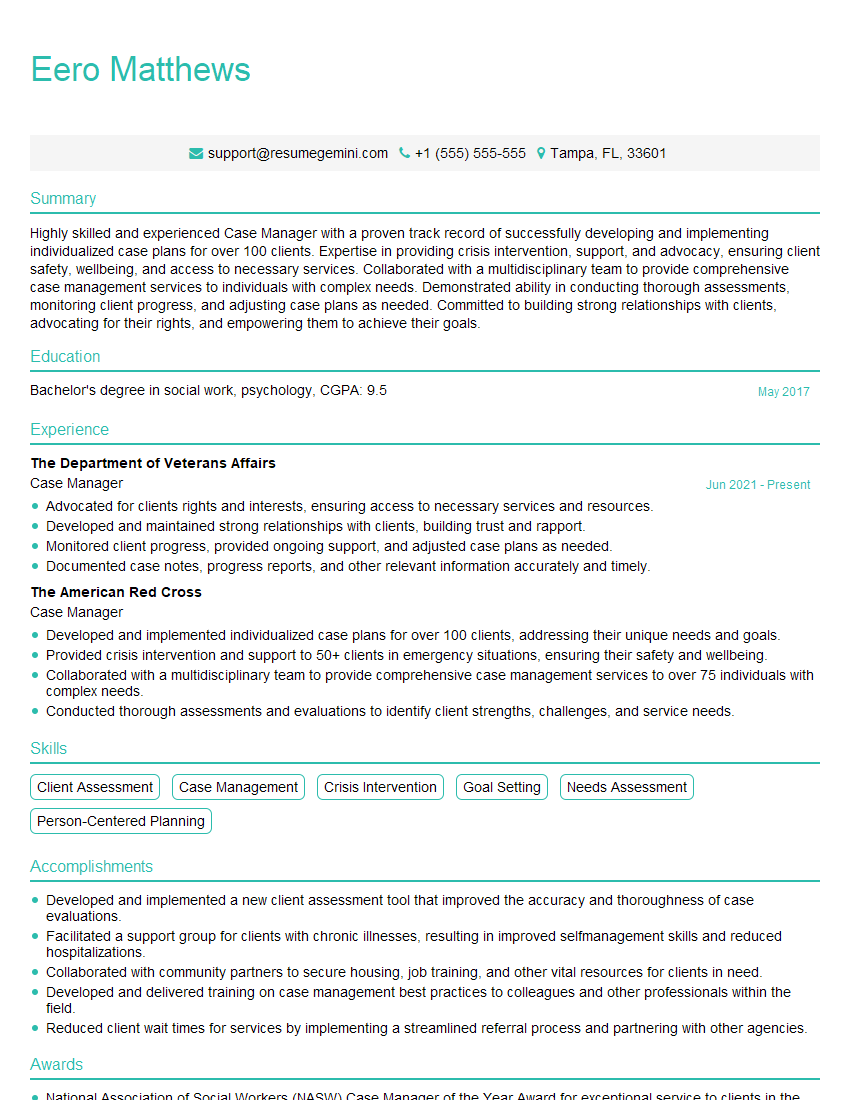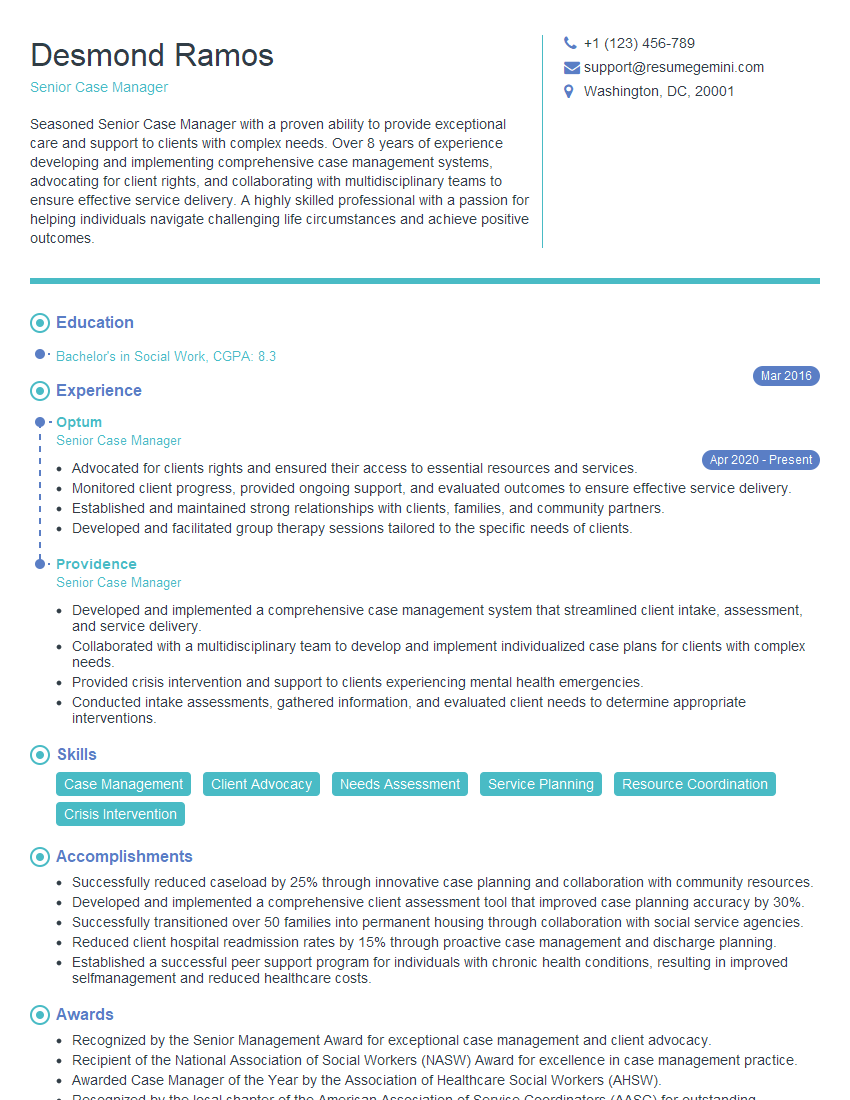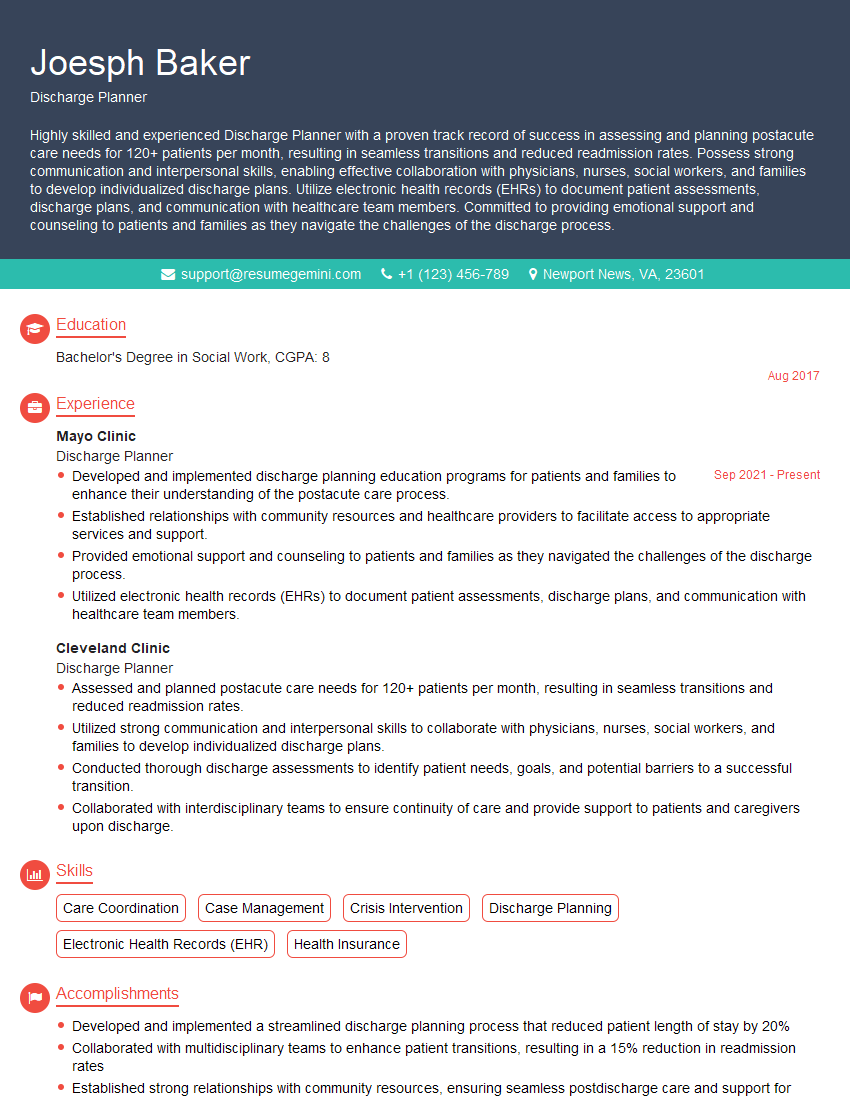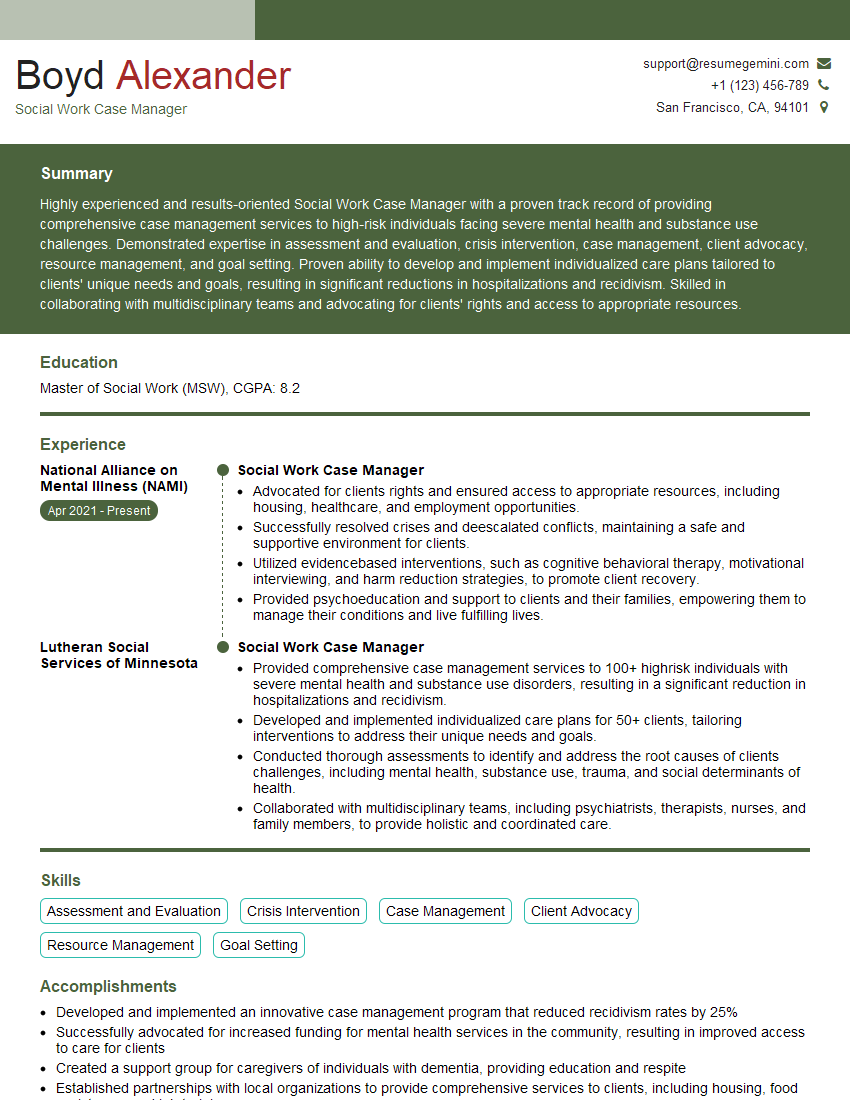The right preparation can turn an interview into an opportunity to showcase your expertise. This guide to Experience with Case Management Systems interview questions is your ultimate resource, providing key insights and tips to help you ace your responses and stand out as a top candidate.
Questions Asked in Experience with Case Management Systems Interview
Q 1. Describe your experience with different Case Management Systems (CMS).
My experience spans various Case Management Systems (CMS), from large-scale enterprise solutions like Salesforce Service Cloud and Pega to smaller, specialized systems tailored for specific industries. I’ve worked with both cloud-based and on-premise systems, handling diverse case types ranging from customer service tickets and insurance claims to legal case files and social work interventions. This broad exposure has provided me with a deep understanding of their functionalities, limitations, and best practices.
For instance, in my previous role at a financial institution, we utilized Salesforce Service Cloud to manage customer inquiries, complaints, and disputes. The system’s robust workflow automation and reporting features were crucial in streamlining our processes and improving response times. In another project, I implemented a custom CMS for a non-profit organization, focusing on efficient case tracking and collaboration among social workers. This experience highlighted the importance of flexible and adaptable CMS solutions to meet the unique needs of different organizations.
Q 2. What are the key features you look for when evaluating a CMS?
When evaluating a CMS, I prioritize several key features. First and foremost is robust workflow automation – the ability to define and manage the steps involved in handling a case, ensuring consistency and efficiency. This includes features like automated routing, notifications, and escalations. Secondly, data security and compliance are paramount. The system must adhere to relevant regulations (e.g., HIPAA, GDPR) and provide robust access control mechanisms. Third, scalability and flexibility are crucial, especially in dynamic environments. The system needs to handle growing volumes of cases and adapt to changing organizational needs. Finally, intuitive user interface and strong reporting capabilities are essential for efficient data entry and insightful analysis.
Other key features I consider include strong integration capabilities with other systems (CRM, ERP, etc.), customizable dashboards, and comprehensive audit trails for tracking changes and maintaining data integrity.
Q 3. Explain your process for data entry and management within a CMS.
My data entry process always begins with verifying the source of information and its accuracy. I ensure all required fields are completed correctly and consistently, following established data entry standards and guidelines. I utilize the CMS’s features to streamline the process, such as auto-population of fields and validation rules to prevent errors. For complex cases, I might break down the data entry into manageable steps or use templates to maintain consistency. Regular data cleanup and deduplication are also part of my process to ensure data quality.
For example, when entering customer support tickets, I would first categorize the issue, assign a priority level, and then record all relevant details, ensuring consistency in the way I document the issue. This could involve using standardized language or predefined templates.
Q 4. How do you ensure data accuracy and integrity in a CMS?
Data accuracy and integrity are maintained through several strategies. First, implementing data validation rules within the CMS itself prevents incorrect data from being entered. This can include things like required fields, data type validation, and range checks. Secondly, regular data audits and quality checks are crucial. These might involve comparing data against external sources or conducting random sample checks. Third, providing sufficient training to users on proper data entry procedures is crucial. This ensures consistency and reduces errors. Finally, robust audit trails within the CMS allow us to track all changes made to case data, identifying and resolving any discrepancies or unauthorized modifications. Think of it like a detailed history log of every action taken within the system.
Q 5. Describe your experience with workflow management within a CMS.
My experience with workflow management in CMS involves designing and optimizing workflows to ensure efficient case handling. This includes defining clear steps, assigning roles and responsibilities, setting deadlines, and integrating automated notifications and escalations. I use the CMS’s built-in tools to create visual workflows and monitor their progress. I also leverage reporting features to identify bottlenecks and areas for improvement. For example, if a particular step in a workflow is consistently delaying case resolution, I would investigate the reasons and implement changes to streamline the process.
In one project, we implemented a workflow automation tool that significantly reduced the average time to resolve customer issues. It did this through automated routing of issues to the appropriate team members and timely notifications, which greatly improved customer satisfaction.
Q 6. How do you handle discrepancies or errors in CMS data?
Handling discrepancies or errors requires a systematic approach. First, I identify the nature and extent of the error using the CMS’s audit trail and data validation features. Then, I investigate the root cause of the error – was it a data entry mistake, a system glitch, or a process flaw? Depending on the cause, I might correct the data directly (if it’s a simple error), implement a process fix (if it’s a recurring issue), or escalate the problem to the technical team (if it’s a system issue). It’s crucial to document all actions taken to resolve the discrepancy and to prevent similar errors from occurring in the future. A well-defined escalation process and clear communication are critical to efficient resolution.
Q 7. Explain your experience with reporting and analytics using a CMS.
My experience with CMS reporting and analytics involves utilizing the system’s built-in reporting tools or integrating with external business intelligence (BI) software to generate insightful reports and dashboards. I develop reports to track key metrics, such as case resolution times, customer satisfaction, and team performance. I use data visualization techniques to present the information clearly and effectively. I also leverage predictive analytics capabilities (where available) to identify trends and patterns, helping to proactively address potential issues or improve case management processes.
For example, by analyzing case resolution times, I might identify bottlenecks in the workflow, leading to process improvements. Or, by analyzing customer feedback, I might identify areas where customer satisfaction is low and implement targeted solutions. These insights help optimize the entire case management process.
Q 8. How do you customize reports and dashboards within a CMS?
Customizing reports and dashboards in a Case Management System (CMS) is crucial for gaining actionable insights. Most CMSs offer a range of customization options, varying in complexity depending on the system’s features. Generally, this involves leveraging built-in reporting tools and potentially integrating with business intelligence (BI) software for more advanced analytics.
Common Customization Methods:
- Pre-built templates: Many CMSs provide pre-designed report templates that can be easily modified to fit specific needs. For instance, you might adapt a standard case closure report to include specific fields relevant to a particular project, like average resolution time for a specific case type.
- Report builders: These tools allow users to create custom reports from scratch by selecting data sources, defining filters, and choosing the desired output format (e.g., table, chart, graph). Imagine building a report showing the number of cases assigned to each team member, filtered by case priority and status.
- Dashboard widgets: Dashboards are typically customizable by adding and removing widgets displaying key performance indicators (KPIs). For example, you might add a widget showing the current number of open cases alongside another displaying the average case resolution time, providing a real-time overview of operational efficiency.
- Data visualization tools: Integration with BI platforms (like Tableau or Power BI) allows for complex visualizations and advanced analytics not typically available within the CMS itself. This enables the creation of interactive dashboards that present data in easily digestible formats.
Example: In a previous role, I customized a report to track client satisfaction scores across different case types. This involved using the CMS’s report builder to pull satisfaction data from the case files, segmenting it by case type, and presenting it as a bar chart on a dedicated dashboard widget. This provided a clear visualization of client satisfaction trends, aiding in service improvement strategies.
Q 9. Describe your experience with integrating a CMS with other systems.
Integrating a CMS with other systems is key to streamlining workflows and achieving holistic data management. This often involves utilizing Application Programming Interfaces (APIs) or middleware solutions. The complexity of integration depends on the systems involved and the extent of data exchange needed.
Integration Methods:
- API Integration: Many modern CMSs provide APIs allowing programmatic access to data. This enables seamless data exchange with other systems such as CRM (Customer Relationship Management), ERP (Enterprise Resource Planning), or knowledge bases. For instance, you might integrate a CMS with a CRM to automatically populate case details with client information from the CRM database, eliminating manual data entry.
- Middleware: Middleware acts as an intermediary between the CMS and other systems, handling data transformation and ensuring compatibility. This is especially useful when integrating systems with different data formats or architectures. Imagine integrating a legacy system with a modern cloud-based CMS; middleware would facilitate the data exchange between disparate systems.
- File-based Integration: In simpler cases, file-based integration (like importing or exporting data via CSV files) might be sufficient. This method is less efficient for real-time data exchange but can be suitable for less frequent updates.
Example: I integrated a CMS with our CRM to automatically update case statuses in the CRM when cases were closed in the CMS. This avoided manual updates, saving significant time and improving data consistency across both systems. The integration utilized the respective systems’ APIs and required careful mapping of data fields to ensure accuracy.
Q 10. How do you troubleshoot technical issues within a CMS?
Troubleshooting technical issues in a CMS requires a systematic approach. It’s crucial to identify the root cause before implementing a solution. This involves careful observation, logging, and testing.
Troubleshooting Steps:
- Identify the problem: Clearly define the issue. Is it a user interface (UI) problem, a data issue, or a performance problem? Gather as much information as possible: error messages, timestamps, affected users, etc.
- Check logs: Most CMSs maintain detailed logs that can provide valuable insights into errors. Analyze the logs for clues about the root cause of the problem.
- Isolate the issue: Try to reproduce the problem consistently. This will help determine whether it’s a user-specific issue or a system-wide problem.
- Test potential solutions: Once you have a hypothesis about the cause, implement potential solutions carefully. Start with the simplest solutions first and test their impact thoroughly.
- Escalate if necessary: If you’re unable to resolve the issue, escalate it to the appropriate support team or vendor. Provide them with all relevant information, including logs and steps to reproduce the problem.
Example: During a system upgrade, we encountered performance issues. By analyzing the system logs, we found that a specific database query was causing bottlenecks. We optimized the query, resolving the performance issue. This involved collaboration between the development and database administration teams.
Q 11. What is your experience with CMS security and compliance?
CMS security and compliance are paramount to protect sensitive data and ensure adherence to relevant regulations (e.g., HIPAA, GDPR). This involves a multi-faceted approach encompassing technical safeguards, user training, and policy implementation.
Key Aspects:
- Access Control: Implementing robust access control mechanisms, including role-based access control (RBAC) and granular permission settings, is crucial to restrict access to sensitive data based on user roles and responsibilities. This prevents unauthorized access to confidential case information.
- Data Encryption: Encrypting data both in transit and at rest protects sensitive information from unauthorized access even if the system is compromised. This is especially crucial for healthcare and financial data.
- Regular Security Audits: Conducting regular security audits and penetration testing helps identify vulnerabilities and proactively address potential security threats.
- Compliance Frameworks: Implementing processes and controls to comply with relevant industry regulations (e.g., HIPAA, GDPR) is essential to ensure data privacy and security. This includes implementing data retention policies and procedures for handling data breaches.
- User Training: Regular security awareness training for users is crucial to prevent phishing attacks and other social engineering threats. This includes educating users on password security and safe data handling practices.
Example: In a previous role, we implemented multi-factor authentication (MFA) to enhance the security of our CMS. We also conducted regular security audits and penetration testing to identify and address potential vulnerabilities before they could be exploited.
Q 12. How do you train users on a new CMS?
Training users on a new CMS requires a well-structured approach that caters to different learning styles and technical proficiencies. A blended learning approach, combining various methods, is often most effective.
Training Methods:
- Online Training Modules: Self-paced online modules provide a flexible way for users to learn at their own pace. These modules can include videos, interactive exercises, and quizzes to reinforce learning.
- Instructor-Led Training: Instructor-led training sessions provide hands-on experience and allow for direct interaction with an instructor to clarify doubts and address specific challenges.
- Job Aids and Documentation: Providing clear and concise documentation, including quick reference guides and FAQs, helps users find answers to their questions quickly and efficiently.
- Mentorship and Support: Assigning experienced users as mentors to new users can provide ongoing support and guidance.
- Gamification: Incorporating gamification elements (e.g., points, badges, leaderboards) can increase engagement and make the learning process more enjoyable.
Example: When implementing a new CMS, I developed a series of online training modules that covered all aspects of the system, from basic navigation to advanced features. We also held instructor-led sessions to provide hands-on training and address any questions users had.
Q 13. How do you manage user access and permissions in a CMS?
Managing user access and permissions within a CMS is critical for data security and ensuring that users only have access to the information they need to perform their jobs. This typically involves leveraging role-based access control (RBAC).
Key Aspects:
- Role-Based Access Control (RBAC): Defining user roles (e.g., caseworker, supervisor, administrator) and assigning permissions to each role ensures that users only have access to the data and functions necessary for their responsibilities.
- Granular Permissions: Setting granular permissions allows for fine-grained control over access to specific data fields, functions, and modules within the CMS.
- User Provisioning and Deprovisioning: Establishing clear processes for adding new users (provisioning) and removing users (deprovisioning) is essential to ensure that only authorized users have access to the system.
- Regular Access Reviews: Conducting regular access reviews helps to ensure that user permissions are still appropriate and that no unnecessary access rights exist.
- Audit Trails: Maintaining audit trails of user access and activities allows for tracking and investigation of any suspicious activity.
Example: In my previous role, we implemented a comprehensive RBAC system that defined specific roles with granular permissions for each role. This ensured that caseworkers only had access to their assigned cases, supervisors had access to their team’s cases, and administrators had system-wide access.
Q 14. Describe your experience with CMS implementation projects.
CMS implementation projects require meticulous planning and execution. Success hinges on thorough requirements gathering, stakeholder engagement, and effective change management.
Key Phases:
- Requirements Gathering: Thoroughly understanding the organization’s needs and defining the specific requirements for the CMS is the first critical step. This involves conducting interviews with stakeholders, analyzing existing processes, and identifying key performance indicators (KPIs).
- System Selection: Selecting the appropriate CMS based on the organization’s requirements, budget, and technical infrastructure. This might involve evaluating multiple vendors and conducting proof-of-concept (POC) testing.
- Data Migration: Planning and executing the migration of existing case data to the new CMS. This requires careful data cleansing, transformation, and validation to ensure data integrity.
- System Configuration: Configuring the CMS to meet the organization’s specific needs, including customizing workflows, reports, and dashboards.
- User Training and Go-Live: Providing comprehensive user training and supporting the go-live process to ensure a smooth transition to the new system.
- Post-Implementation Support: Providing ongoing support and maintenance to address any issues and ensure the continued success of the system.
Example: I led the implementation of a new CMS for a large healthcare organization. This involved a phased approach, starting with a pilot program in a specific department before rolling out the system to the entire organization. This minimized disruption and allowed us to identify and address any challenges before full deployment.
Q 15. What is your approach to optimizing a CMS for improved efficiency?
Optimizing a Case Management System (CMS) for improved efficiency involves a multifaceted approach focusing on process streamlining, technology enhancements, and user experience improvements. It’s not a one-size-fits-all solution; the optimal strategy depends heavily on the specific CMS, its current limitations, and the organization’s unique needs.
- Process Re-engineering: We start by thoroughly analyzing existing workflows. This often involves mapping out current processes, identifying bottlenecks (e.g., excessive manual data entry, redundant steps), and designing more efficient alternatives. For example, automating the routing of cases based on predefined criteria significantly reduces manual intervention and speeds up resolution times.
- Technology Upgrades: This could involve implementing automation tools (e.g., Robotic Process Automation or RPA), integrating with other systems (like CRM or HR), or upgrading to a more modern and scalable CMS platform. For instance, migrating from an outdated on-premise system to a cloud-based solution can drastically improve accessibility and performance.
- User Experience (UX) Optimization: A poorly designed CMS can lead to frustration and inefficiencies. Improving the UX involves simplifying interfaces, ensuring intuitive navigation, and providing users with the information and tools they need to effectively manage cases. This might include customizing dashboards to display relevant metrics and creating clear, concise documentation.
- Data Analytics and Reporting: Regularly monitoring key performance indicators (KPIs) is crucial. This allows us to identify areas for improvement and track the impact of optimization efforts. Examples of KPIs include case resolution time, case backlog, and user satisfaction.
For example, in a previous role, we optimized a healthcare CMS by implementing an automated triage system, which reduced the average case resolution time by 25% and significantly improved patient satisfaction scores.
Career Expert Tips:
- Ace those interviews! Prepare effectively by reviewing the Top 50 Most Common Interview Questions on ResumeGemini.
- Navigate your job search with confidence! Explore a wide range of Career Tips on ResumeGemini. Learn about common challenges and recommendations to overcome them.
- Craft the perfect resume! Master the Art of Resume Writing with ResumeGemini’s guide. Showcase your unique qualifications and achievements effectively.
- Don’t miss out on holiday savings! Build your dream resume with ResumeGemini’s ATS optimized templates.
Q 16. How do you handle large volumes of data within a CMS?
Handling large volumes of data within a CMS requires a strategic approach that focuses on data management, database optimization, and efficient retrieval mechanisms. Imagine trying to find a specific needle in a massive haystack; a structured approach is essential.
- Database Optimization: This involves ensuring the database is properly indexed, optimized for queries, and using appropriate data types. For example, employing techniques like partitioning or sharding can significantly improve query performance for massive datasets.
- Data Storage and Retrieval: Selecting the right database technology (e.g., relational, NoSQL) is crucial based on the data structure and query patterns. Cloud-based solutions often provide scalability and flexibility for handling large datasets.
- Data Deduplication and Archiving: Eliminating redundant data and archiving inactive data can significantly reduce storage requirements and improve performance. Regular data cleansing is also important to maintain data integrity.
- Data Compression and Encryption: Using compression techniques reduces storage space, while encryption ensures data security and privacy.
- Scalable Infrastructure: Investing in a robust and scalable infrastructure—including hardware and network bandwidth—is crucial to handle growing data volumes.
In a previous project involving a social services agency, we migrated their CMS to a cloud-based platform with a NoSQL database, which allowed them to handle a 300% increase in caseload without impacting system performance.
Q 17. Explain your experience with different CMS platforms (e.g., Salesforce Health Cloud, Epic, etc.).
My experience spans several prominent CMS platforms, each with its own strengths and weaknesses. Understanding these nuances is critical for selecting and implementing the right system for a given organization.
- Salesforce Health Cloud: I’ve worked extensively with Salesforce Health Cloud, primarily focusing on its patient relationship management capabilities and integration with other healthcare systems. Its strength lies in its flexibility and extensive customization options, allowing for tailoring to specific healthcare workflows. However, the initial implementation can be complex and requires significant expertise.
- Epic: My experience with Epic is primarily centered on its use within large hospital systems. Epic is a comprehensive EHR (Electronic Health Record) system with robust case management functionality. It excels in data security and interoperability within a large healthcare network, but its complexity and high cost can be barriers to entry.
- Other Platforms: I also have experience with various other platforms, including open-source solutions and more specialized CMS platforms tailored for specific industries (e.g., legal, financial services). The key is understanding the specific functionalities and limitations of each platform to align it with the organization’s needs.
The selection of a platform always begins with a thorough needs assessment. We consider factors like scalability, integration capabilities, security features, cost, and user-friendliness to ensure alignment with the organization’s unique context.
Q 18. How do you ensure data privacy and security within a CMS?
Data privacy and security are paramount in any CMS. A breach can have devastating consequences, both financially and reputationally. My approach to ensuring data privacy and security involves a multi-layered strategy.
- Access Control: Implementing robust access control mechanisms, including role-based access control (RBAC), ensures that only authorized personnel can access sensitive data. This involves assigning specific permissions based on job roles and responsibilities.
- Data Encryption: Encrypting data both in transit and at rest protects it from unauthorized access. This is especially critical for sensitive patient information or other confidential data.
- Regular Security Audits: Performing regular security audits and penetration testing identifies vulnerabilities and ensures that security measures are effective. These audits should cover both the system itself and the processes surrounding data handling.
- Compliance with Regulations: Ensuring compliance with relevant regulations, such as HIPAA (for healthcare) or GDPR (for EU data), is crucial. This involves implementing appropriate policies, procedures, and technical controls.
- Employee Training: Training employees on data security best practices, including password management, phishing awareness, and safe data handling procedures, is essential to minimize the risk of human error.
For instance, in one project, we implemented multi-factor authentication, data encryption, and regular security audits, resulting in a significant reduction in security risks.
Q 19. Describe your experience with developing and maintaining CMS documentation.
Developing and maintaining comprehensive CMS documentation is crucial for successful implementation and ongoing operation. This documentation serves as a critical reference point for users, administrators, and support teams.
- User Manuals: Creating clear and concise user manuals that guide users through the system’s functionalities is vital. These should be easy to understand, with plenty of screenshots and examples.
- Administrator Guides: Separate documentation for administrators provides detailed information on system configuration, maintenance, and troubleshooting. This often includes technical details and instructions.
- Technical Specifications: Comprehensive technical documentation outlines system architecture, database design, and API specifications. This is critical for developers and IT staff.
- Knowledge Base: A well-organized knowledge base (frequently asked questions, troubleshooting guides) can provide quick answers to common questions, reducing the need for support tickets.
- Version Control: Using a version control system allows for tracking changes, managing different versions, and ensuring that documentation stays up-to-date.
I use a structured authoring approach, regularly reviewing and updating documentation based on user feedback and system changes. This ensures the documentation remains accurate, relevant, and helpful to everyone who interacts with the CMS.
Q 20. How do you measure the success of a CMS implementation?
Measuring the success of a CMS implementation involves tracking a range of key performance indicators (KPIs) and qualitative feedback. It’s not just about technical metrics; it’s about understanding the impact on users and the organization as a whole.
- Quantitative Metrics: These include case resolution time, case backlog, user satisfaction scores, cost savings (due to automation or improved efficiency), and error rates. We use data analytics to monitor these KPIs and identify trends.
- Qualitative Feedback: Collecting user feedback through surveys, interviews, and focus groups provides valuable insights into user experience and areas for improvement. This helps us understand the human impact of the implementation.
- Compliance and Security: Measuring compliance with relevant regulations and tracking security incidents helps assess the effectiveness of security measures.
- Return on Investment (ROI): Calculating the ROI of the CMS implementation demonstrates the value of the investment and justifies ongoing maintenance and development.
A successful CMS implementation is not just about meeting technical requirements; it’s about improving efficiency, user satisfaction, and ultimately achieving the organization’s strategic goals. We use a combination of quantitative and qualitative data to paint a complete picture of the implementation’s success.
Q 21. What are the common challenges you’ve faced while working with a CMS?
Working with CMSs presents several common challenges, many stemming from the complexity of integrating various systems and managing large volumes of data.
- Data Integration: Integrating a CMS with other systems (e.g., CRM, EHR) can be challenging, requiring careful planning and technical expertise. Data mapping, data transformation, and ensuring data consistency are key considerations.
- User Adoption: Ensuring user adoption requires thorough training, clear communication, and a user-friendly interface. Resistance to change can be a significant obstacle.
- Scalability and Performance: Handling large volumes of data and high user loads can strain system performance. Scalability and performance optimization are ongoing considerations.
- Data Migration: Migrating data from legacy systems to a new CMS can be complex and time-consuming. Data cleansing and validation are crucial steps.
- Security and Compliance: Maintaining security and compliance with relevant regulations requires continuous effort and ongoing monitoring.
Overcoming these challenges often involves a collaborative approach involving stakeholders from across the organization, clear communication, and a proactive approach to problem-solving. A phased implementation approach, starting with a pilot project, can help mitigate risks and ensure a smoother transition.
Q 22. How do you stay current with advancements in CMS technology?
Staying current in the rapidly evolving field of CMS technology requires a multi-pronged approach. I actively participate in online communities, forums, and industry events like conferences and webinars to learn about the latest trends and best practices. This allows me to network with other professionals and learn from their experiences. I also subscribe to industry publications and newsletters, keeping abreast of new releases, features, and updates from leading CMS vendors. Furthermore, I dedicate time to hands-on experimentation with new technologies and features, exploring their capabilities within controlled environments before implementing them in production systems. Finally, I continually expand my knowledge through online courses and certifications, ensuring my skill set remains aligned with the latest industry standards.
For example, recently I completed a course on the latest version of [Name of CMS], focusing on its improved API capabilities and enhanced security features. This allowed me to immediately apply this new knowledge to a project involving API integration for a client, significantly improving the efficiency and security of their workflow.
Q 23. Describe your experience with utilizing APIs within a CMS.
My experience with APIs in CMS environments is extensive. I’ve worked extensively with RESTful APIs, using them to integrate various systems, including CRM, marketing automation tools, and custom-built applications with CMS platforms such as [Name of CMS] and [Name of another CMS]. This allows for seamless data exchange and automation of workflows. I understand the importance of API security and employ best practices, like OAuth 2.0 and JWT (JSON Web Tokens) for authentication and authorization. I’m also comfortable with API documentation and versioning to ensure smooth integrations and maintainability. For instance, I once utilized the [Name of CMS]’s API to create a custom reporting dashboard that pulled data from multiple sources, providing key performance indicators in real-time for client analysis.
// Example API call (conceptual):
fetch('/api/v1/articles')
.then(response => response.json())
.then(data => console.log(data));The code snippet illustrates a simple fetch request to retrieve articles from a CMS API. In practice, the specifics would depend on the CMS and the authentication method used.
Q 24. How do you collaborate with stakeholders throughout the CMS lifecycle?
Collaboration is paramount throughout the CMS lifecycle. I employ a collaborative approach that begins with thorough requirements gathering, involving stakeholders from various departments, including marketing, IT, and end-users. This ensures the system aligns with business goals and meets their specific needs. I utilize tools like Jira or Asana for task management and communication, facilitating transparent progress tracking and efficient feedback loops. Regular meetings, demos, and user acceptance testing (UAT) are vital to keep stakeholders informed and gather continuous feedback. Open communication channels, clear documentation, and active listening are key to resolving conflicts and ensuring alignment throughout the project lifecycle. I find that creating a shared understanding of project goals from the outset prevents misunderstandings and ensures a smoother implementation.
For example, on a recent project, I used a collaborative design sprint to build a consensus on the CMS’s user interface before development began, resulting in a product that met the needs of all stakeholders and minimized costly rework later on.
Q 25. What is your approach to problem-solving in a CMS environment?
My approach to problem-solving in a CMS environment is systematic and data-driven. I begin by clearly defining the problem, gathering relevant data through logs, error messages, and user reports. I then analyze this information to identify potential causes. This often involves using debugging tools, testing different scenarios, and consulting documentation. Once the root cause is identified, I develop and test potential solutions, prioritizing those with the least risk and highest impact. I meticulously document each step of the troubleshooting process, ensuring transparency and facilitating future troubleshooting efforts. The entire process emphasizes careful consideration, systematic investigation, and thorough testing.
Imagine it like solving a puzzle. Each piece of data is a clue, and the solution is the completed picture. Through careful analysis and testing, we piece together the solution, ensuring that it doesn’t create new problems.
Q 26. Describe a time you had to troubleshoot a critical issue within a CMS.
In one instance, a critical issue arose where our CMS website went down during peak traffic hours. Initial investigation pointed towards a database overload. By carefully analyzing server logs, I quickly pinpointed the cause to an inefficient SQL query within a newly implemented feature. I immediately engaged our database administrator to optimize the query and deployed a temporary workaround to alleviate the load. Simultaneously, I worked with the development team to identify and correct the faulty query in the codebase. Through a combination of immediate remediation and long-term code fixes, we restored the site and prevented future occurrences of this issue. This experience highlighted the importance of proactive monitoring, efficient database management, and robust error handling within the CMS.
Q 27. How do you prioritize tasks and manage competing demands within a CMS context?
Prioritization in a CMS context involves a combination of factors. I use a combination of methods including MoSCoW method (Must have, Should have, Could have, Won’t have) and prioritization matrices that consider urgency, impact, and effort. This helps me systematically rank tasks, focusing on the most critical ones first. I regularly review and adjust priorities based on changing circumstances and stakeholder feedback. Agile methodologies, like Scrum, are particularly useful for managing competing demands, allowing for flexibility and adaptation throughout the project. Transparency and clear communication with stakeholders are crucial to ensuring everyone understands the rationale behind prioritization decisions.
Q 28. Explain your experience with change management related to CMS upgrades or implementations.
My experience with change management related to CMS upgrades or implementations is rooted in a structured approach that focuses on thorough planning, communication, and user training. I begin by conducting a comprehensive impact assessment to identify potential risks and challenges. A detailed migration plan is created, outlining steps, timelines, and responsibilities. I then communicate these plans to stakeholders, utilizing various methods such as email newsletters, training sessions, and documentation updates. Thorough testing in a staging environment is critical to minimize disruption during the actual upgrade. Post-upgrade monitoring and support are essential to address any unforeseen issues. Effective change management ensures a smooth transition, minimizing disruptions and maximizing user adoption of the upgraded CMS.
For example, during a recent CMS upgrade, we conducted a series of workshops and created user guides to ensure that all users were adequately prepared for the changes. This proactive approach minimized user confusion and resistance, leading to a successful transition.
Key Topics to Learn for Experience with Case Management Systems Interview
- Understanding Case Management System Architectures: Explore different system architectures (client-server, cloud-based, etc.) and their implications for data management and workflow.
- Data Entry and Management: Discuss efficient data entry techniques, data validation, and the importance of data accuracy within the system. Practical application: Describe a scenario where you ensured data integrity in a case management system.
- Workflow and Process Automation: Explain how case management systems automate workflows, improve efficiency, and reduce manual tasks. Practical application: Describe your experience designing or optimizing a workflow within a case management system.
- Reporting and Analytics: Understand how to generate reports and analyze data from the system to track key metrics and identify areas for improvement. Practical application: Describe a time you used data from a case management system to make informed decisions.
- Security and Compliance: Discuss data security protocols, access control, and compliance with relevant regulations (e.g., HIPAA, GDPR). Practical application: Explain your approach to ensuring data privacy and security within a case management system.
- System Integration and APIs: Understand how case management systems integrate with other systems (e.g., CRM, ERP) and the role of APIs in data exchange. Practical application: Discuss your experience integrating a case management system with other enterprise systems.
- Troubleshooting and Problem-Solving: Prepare to discuss your approach to identifying and resolving technical issues within a case management system. Practical application: Describe a challenging problem you encountered and how you successfully resolved it.
- User Training and Support: Discuss the importance of user training and ongoing support for effective case management system adoption. Practical application: Describe your experience training users on a case management system.
Next Steps
Mastering case management systems is crucial for career advancement in many fields, opening doors to diverse and impactful roles. A strong understanding of these systems demonstrates valuable technical skills and problem-solving abilities highly sought after by employers. To maximize your job prospects, create an ATS-friendly resume that highlights your relevant skills and experience. ResumeGemini is a trusted resource to help you build a professional and effective resume. Examples of resumes tailored to showcasing experience with Case Management Systems are available to help you get started.
Explore more articles
Users Rating of Our Blogs
Share Your Experience
We value your feedback! Please rate our content and share your thoughts (optional).
What Readers Say About Our Blog
Interesting Article, I liked the depth of knowledge you’ve shared.
Helpful, thanks for sharing.
Hi, I represent a social media marketing agency and liked your blog
Hi, I represent an SEO company that specialises in getting you AI citations and higher rankings on Google. I’d like to offer you a 100% free SEO audit for your website. Would you be interested?