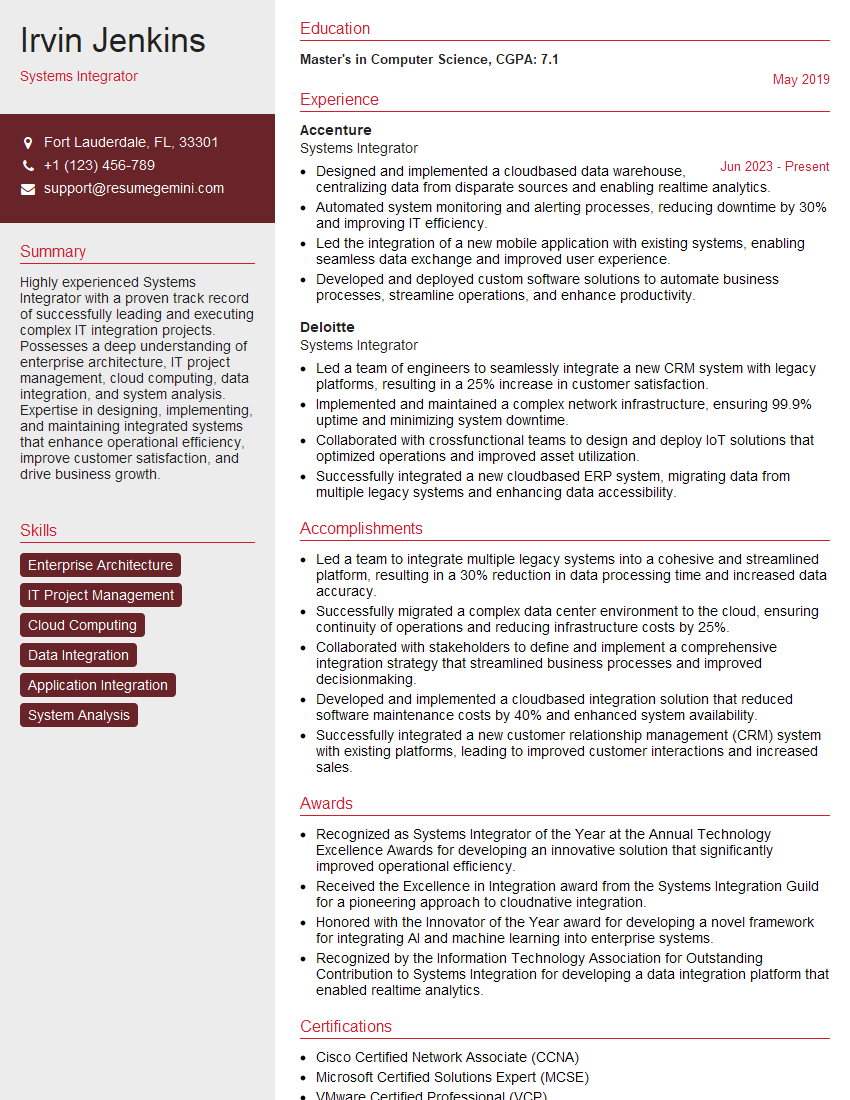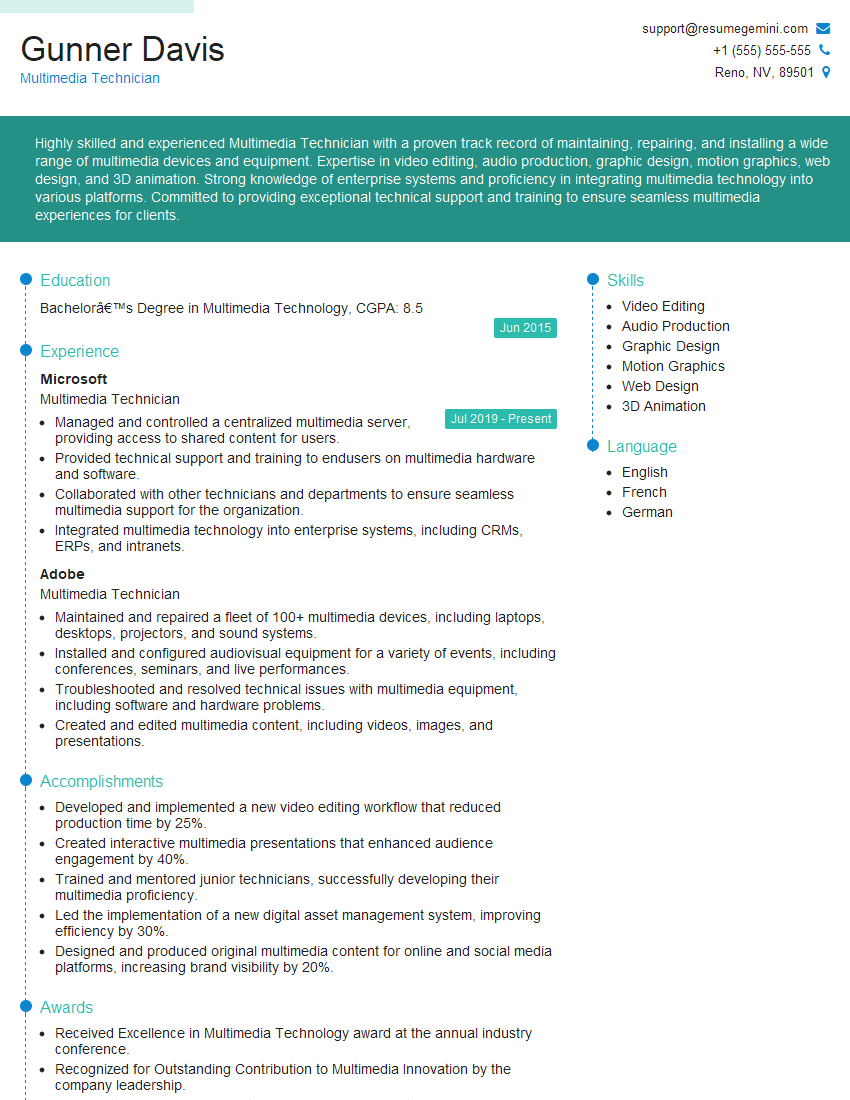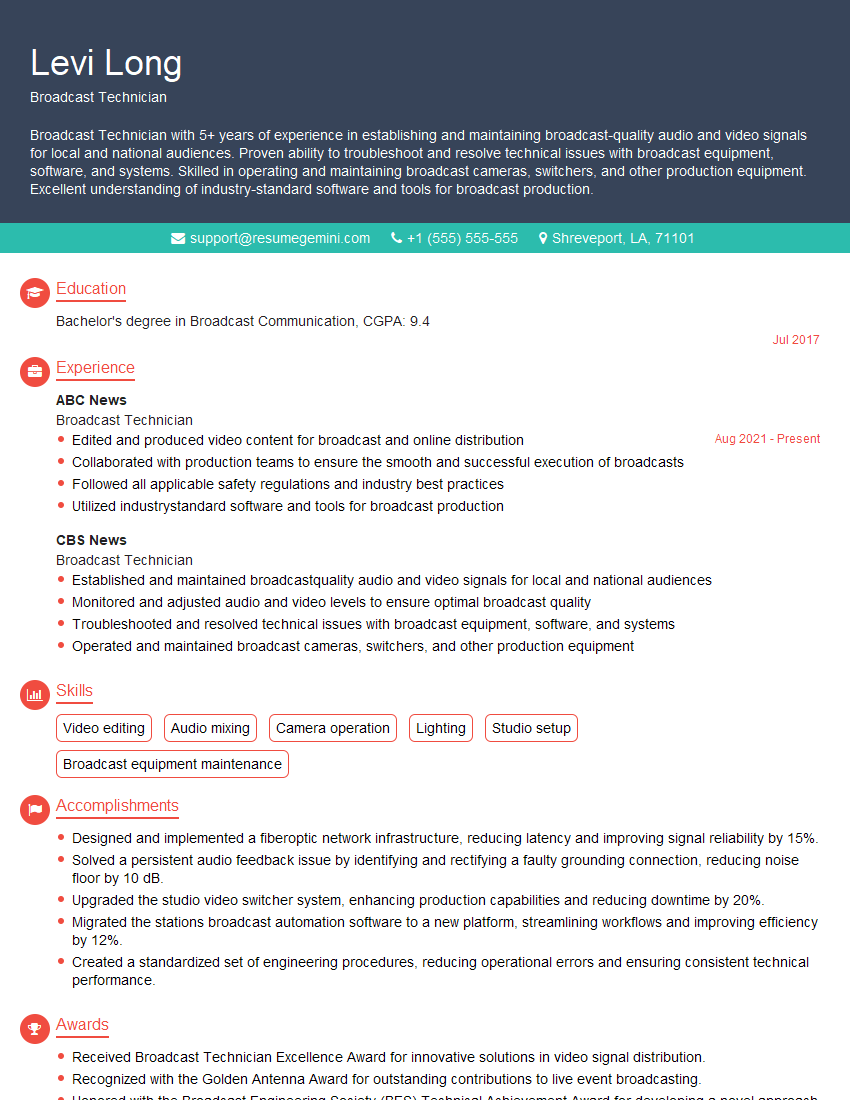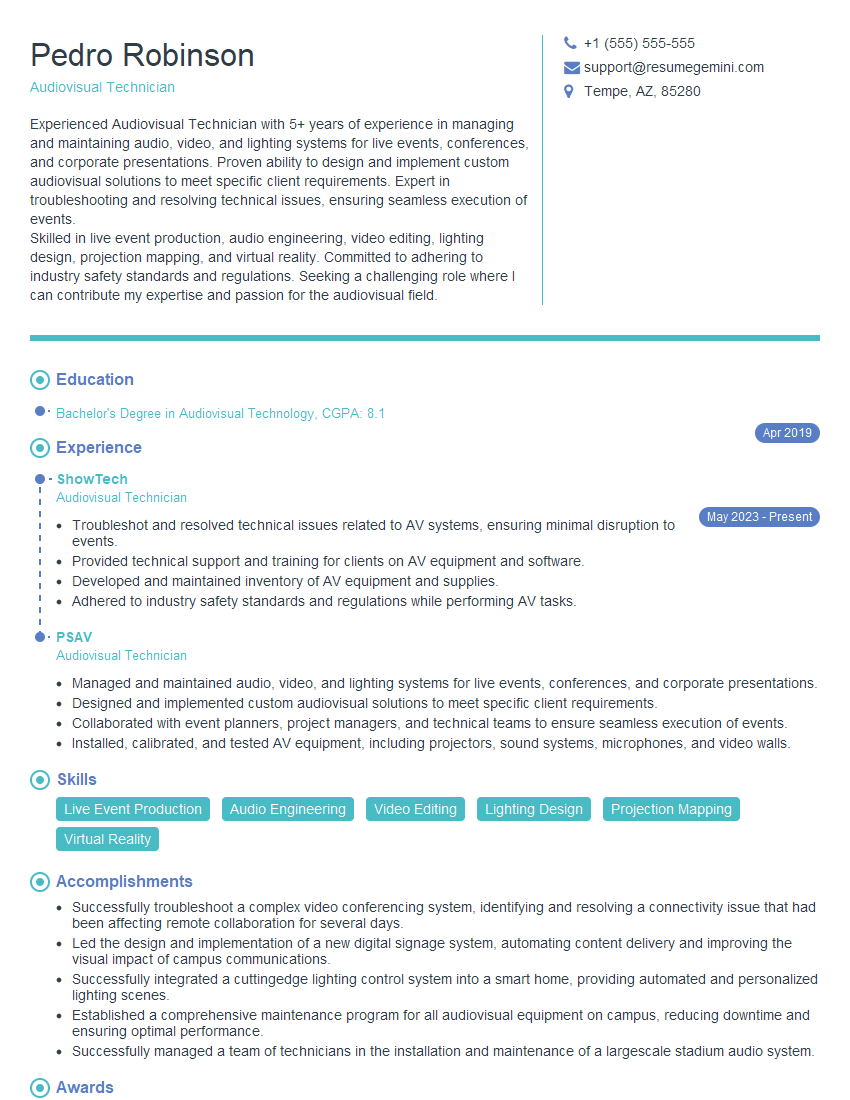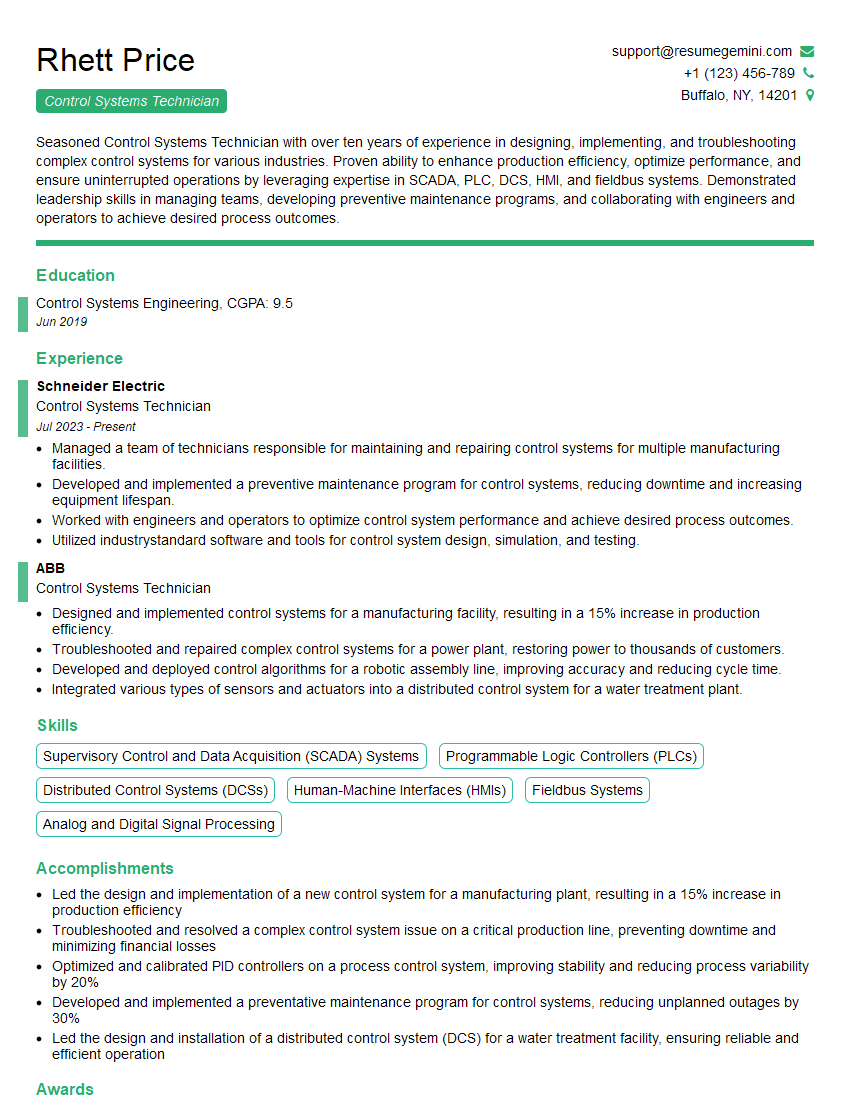The thought of an interview can be nerve-wracking, but the right preparation can make all the difference. Explore this comprehensive guide to Audiovisual Installation interview questions and gain the confidence you need to showcase your abilities and secure the role.
Questions Asked in Audiovisual Installation Interview
Q 1. Describe your experience with different types of video conferencing systems.
My experience with video conferencing systems spans a wide range, from basic systems like Zoom and Google Meet using integrated laptop cameras and microphones, to sophisticated, enterprise-grade solutions. I’ve worked extensively with systems utilizing dedicated hardware like Cisco Webex Room Kits, Polycom systems, and Crestron control systems. This includes configuring and troubleshooting various aspects, from network connectivity and bandwidth optimization to optimizing camera angles and audio clarity for optimal meeting experiences. For example, in one project, we integrated a high-definition video conferencing system in a large boardroom, utilizing multiple cameras for speaker tracking, high-quality microphones for clear audio capture, and a large-screen display to ensure seamless collaboration between geographically dispersed teams. This involved detailed network planning, ensuring sufficient bandwidth and a robust network infrastructure to support the high-resolution video streams. We also focused on optimizing the audio experience by strategically placing microphones to minimize background noise and echo.
I’m also familiar with cloud-based solutions and their integration with on-premises systems, including managing user access, security protocols, and scheduling features. Understanding the interplay between software, hardware, and network infrastructure is key to successful video conferencing deployments. For instance, troubleshooting a system often involves identifying whether the issue stems from a software glitch, network congestion, or a faulty hardware component, requiring a methodical approach to isolate the problem.
Q 2. Explain your troubleshooting process for a malfunctioning projector.
Troubleshooting a malfunctioning projector follows a systematic approach. First, I’d visually inspect the projector, checking for obvious issues like a loose power cable, damaged lamp, or obstructions in the air intake or exhaust vents. Then, I would check the power source and the projector’s connection to the video source (laptop, computer, etc.).
- Power: Verify power to the projector and the outlet using a different device.
- Connections: Check all cables (HDMI, VGA, etc.) ensuring they are securely connected at both ends. Try different cables and inputs if necessary.
- Lamp: Check if the lamp needs replacing – many projectors have a lamp life indicator. A failing lamp often shows as a dim or flickering image.
- Image Source: Confirm that the source device is sending a signal. Try using a different source (e.g., a different laptop) to isolate the issue.
- Input Selection: Make sure the correct input source is selected on the projector.
- Resolution: Verify that the resolution of the source device matches the projector’s capabilities.
- Focus and Keystone: Adjust focus and keystone correction settings if the image is blurry or distorted.
- Advanced Diagnostics: If the problem persists, access the projector’s menu for diagnostics. This might reveal error codes providing valuable clues to the fault.
If all these checks fail, then deeper troubleshooting involving potential internal hardware failures might be required, potentially requiring professional service.
Q 3. What are your experiences with different types of audio equipment?
My experience with audio equipment is extensive, encompassing various types, including microphones (dynamic, condenser, boundary, and gooseneck), loudspeakers (passive, active, and line array), mixers (analog and digital), amplifiers, and signal processors. I’m proficient in setting up and configuring audio systems for different environments, from small conference rooms to large auditoriums. I’ve worked with both professional-grade equipment from brands like Shure, Bose, and Yamaha, and more budget-friendly options.
For instance, I recently worked on a project where we needed to achieve crystal-clear audio in a large lecture hall. This involved careful selection of microphones for optimal speech pickup, minimizing feedback, and using a powerful amplifier to drive the array of loudspeakers installed throughout the hall. Accurate acoustic treatment of the room, through proper insulation and design, was also a significant part of this process.
Understanding signal flow, impedance matching, and gain staging are critical to setting up a properly balanced audio system. For example, incorrect gain staging can lead to noise or distortion, while impedance mismatches can significantly reduce the audio quality. Troubleshooting audio issues often requires the use of test equipment, such as signal generators and oscilloscopes, to pinpoint problems.
Q 4. How do you manage cable routing and organization in a large-scale installation?
Managing cable routing and organization in large-scale installations is crucial for both aesthetics and functionality. I use a multi-pronged approach. Planning is paramount; I begin by meticulously mapping out the cable runs before any physical installation. This involves using CAD software to create detailed diagrams, showing the locations of all devices and the routes of cables. We employ cable trays, conduits, and raceways to neatly route and protect cables, ensuring they are easily accessible for future maintenance or upgrades.
Color-coded cables and clearly labeled connectors are essential for easy identification and troubleshooting. We use cable ties and Velcro straps to keep cables organized and prevent tangling. In some instances, we might utilize fiber optic cables for longer distances to minimize signal loss and interference. We also consider future expansion and flexibility in our designs, incorporating sufficient spare capacity for additional equipment or cabling.
Documentation is key. Detailed as-built drawings are created after completion, accurately reflecting the final cable routing and labeling. This is vital for future maintenance, modifications, and troubleshooting. In larger projects, I often work with specialized cable management professionals to ensure best practice.
Q 5. What are your preferred methods for testing audio and video signals?
Testing audio and video signals involves a combination of visual inspection and using test equipment. For video signals, I’ll use a vector scope or waveform monitor to analyze signal quality, checking for issues like signal loss, noise, or distortion. For audio signals, I’ll utilize audio analyzers and multimeters to test levels and impedance matching. A simple visual inspection of the image on a display or listening to the sound through speakers is often a starting point, followed by a more sophisticated diagnostic approach.
Visual inspection of the image ensures the absence of artifacts like flickering, distortion, or color imbalances. Audio signal testing involves using test tones or pink noise to assess signal clarity and level balance, and check for distortion or excessive noise. We might use spectrum analyzers to identify specific frequency issues or imbalances. In addition to specialized testing equipment, software tools can be used to check various aspects such as bit rate, resolution, and frame rate. For example, a software application might be used to generate test patterns to check for video signal integrity.
Q 6. Explain your knowledge of different display technologies (LCD, LED, DLP).
LCD (Liquid Crystal Display), LED (Light Emitting Diode), and DLP (Digital Light Processing) are the dominant display technologies, each with its strengths and weaknesses. LCD displays use liquid crystals sandwiched between polarizing filters to modulate light. Backlights (CCFL or LED) illuminate the crystals. LED backlights offer better contrast and energy efficiency compared to CCFL. LCD displays are known for their relatively lower cost, excellent color reproduction, and good viewing angles in modern iterations.
LED displays utilize LEDs as the light source, eliminating the need for a separate backlight. This results in higher contrast ratios, improved energy efficiency, thinner profiles, and potentially better response times than traditional LCDs. LED displays are often favored for signage applications or other high-brightness uses.
DLP displays use tiny mirrors to reflect light, creating the image. They generally offer high contrast ratios and good brightness, often favoured for home theaters or projectors. DLP projectors can be more susceptible to the ‘rainbow effect’ where viewers might perceive flashes of color, and potentially have less accurate color reproduction than LCDs in some configurations. The choice of display technology depends heavily on the specific application; cost, brightness requirements, color accuracy, and size are all significant factors in the decision-making process.
Q 7. How do you ensure proper grounding and safety during an AV installation?
Ensuring proper grounding and safety during an AV installation is paramount to prevent electrical shocks, equipment damage, and fire hazards. We adhere strictly to local electrical codes and regulations. Grounding involves connecting the metal chassis of all equipment to a common earth ground, which helps to dissipate any stray electrical currents. This is typically achieved using three-pronged power cords and properly grounded outlets. We use ground loops to minimize hum and noise in audio systems.
We also use surge protectors to guard against power surges and spikes that could damage sensitive equipment. Cable management is critical to prevent tripping hazards, and appropriate cable routing prevents cables from being damaged or exposed to unsafe conditions. Proper cable management also improves the overall aesthetic appearance and maintainability of the installed system. All work is done by certified technicians who follow best practices and safety procedures.
Safety precautions include using insulated tools, working with appropriate personal protective equipment (PPE), such as gloves and safety glasses, and making sure the power to the equipment is disconnected before working on it. Regular inspection and maintenance of installed systems is part of our service to ensure ongoing safety and functionality. Thorough documentation of the grounding system, including wiring diagrams and testing records, ensures that all work meets safety standards.
Q 8. Describe your experience with control systems (Crestron, AMX, etc.).
My experience with control systems like Crestron and AMX spans over eight years, encompassing design, programming, and troubleshooting. I’ve worked extensively on projects ranging from small conference rooms to large auditoriums. I’m proficient in both their respective programming languages, utilizing their capabilities for seamless integration of AV equipment. For instance, in a recent project for a corporate boardroom, I programmed a Crestron system to manage lighting, audio-visual equipment, and room scheduling, allowing for one-touch control of the entire environment. This involved intricate programming to ensure smooth transitions between different presentation modes and user-friendly interface design for ease of operation. I’m also familiar with the latest features in both platforms, including cloud connectivity and mobile device integration.
I’ve also successfully migrated legacy systems to newer platforms, ensuring minimal disruption during transitions. My experience includes working with various control system interfaces and hardware, allowing me to adapt to different project requirements and client preferences.
Q 9. What are your experiences with network protocols relevant to AV installations?
My experience with network protocols is crucial for modern AV installations. I’m highly proficient in TCP/IP, UDP, and RTP/RTCP, which are essential for streaming audio and video over networks. Understanding these protocols is paramount for optimizing bandwidth usage, minimizing latency, and ensuring reliable signal transmission. I’ve worked with network switches, routers, and managed network devices to design robust and scalable AV networks. For example, in a large university campus installation, I designed a network infrastructure supporting multiple lecture halls streaming lectures simultaneously, managing network congestion and ensuring high-quality video streaming to remote locations. Furthermore, I’m experienced with using network monitoring tools for troubleshooting and identifying network bottlenecks. I also understand the importance of network security and implement appropriate measures to protect the AV system from cyber threats.
Additionally, I have hands-on experience with multicast protocols, critical for efficiently distributing video signals to multiple display locations, and have utilized VLANs (Virtual LANs) for better network segmentation and security within larger deployments.
Q 10. How do you handle unexpected problems during an installation?
Handling unexpected problems is a critical aspect of AV installations. My approach is systematic and prioritizes minimizing downtime. When an issue arises, I follow a structured troubleshooting process:
- Identify the problem: Precisely define the issue – is it a video, audio, or control problem?
- Isolate the source: Is the problem with a specific component, cable, or network connection?
- Test individual components: Systematically check each component in the signal path to pinpoint the failure point. This often involves using test equipment like multimeters and signal generators.
- Implement a temporary workaround (if possible): This might involve using backup equipment or rerouting signals until a permanent fix is implemented.
- Document the solution: Thorough documentation is key for future reference and to improve the installation process.
For example, during a live event, we experienced a sudden audio dropout. By following these steps, we quickly identified a faulty cable connection, replaced it with a spare, and resumed the event with minimal disruption. My experience also includes working with remote support teams and manufacturers to resolve more complex issues.
Q 11. Describe your experience with different types of video signal formats (HDMI, SDI, etc.).
My experience with video signal formats is extensive. I’m proficient in working with HDMI, SDI, DVI, and composite video, understanding the strengths and weaknesses of each format. HDMI is widely used for its ease of use and ability to carry high-definition video and audio over a single cable. SDI, on the other hand, is preferred for its superior signal quality and longer cable runs, making it ideal for professional broadcasting and studio environments. DVI was prevalent in the past and is gradually being replaced by HDMI. I understand the importance of proper signal routing and conversion between different formats, using scalers, converters, and matrix switchers as needed.
I’ve successfully managed projects that required intricate signal routing and format conversions, ensuring optimal picture quality in various settings. For example, a recent project involved converting legacy DVI signals to HDMI for a client’s upgrade, ensuring compatibility with their new display systems.
Q 12. What are your experiences with audio signal processing (mixing, equalization)?
My experience encompasses various aspects of audio signal processing. I’m skilled in using digital audio mixers, equalizers, compressors, and limiters to achieve optimal audio quality in different environments. Understanding room acoustics and its impact on sound reproduction is crucial. I use equalization techniques to correct frequency imbalances caused by room reflections, ensuring clear and balanced sound. Compressors and limiters are used to control dynamic range and prevent audio clipping. I’m also experienced in using signal processing software for more advanced audio manipulation.
In a recent project for a concert hall, I used advanced signal processing techniques to fine-tune the sound system, creating a clear and immersive auditory experience for the audience. Understanding signal flow and the interaction between different components is essential for achieving optimal results.
Q 13. Explain your knowledge of various display mounting techniques.
My knowledge of display mounting techniques is broad, covering various approaches based on the display size, weight, location, and aesthetic considerations. I’m experienced in using various mounting hardware and techniques, including:
- Wall mounts: Fixed, tilting, and articulating mounts, offering flexibility depending on the viewing needs. Proper weight capacity and structural integrity assessment are crucial.
- Ceiling mounts: Used for projecting images or placing displays in higher positions. Ensuring the display’s stability and accessibility for maintenance is key.
- Mobile carts: Providing portability and ease of relocation. Selection of appropriate carts that can safely support the display’s weight is important.
- Specialty mounts: For curved screens, ultra-thin displays, or displays with specific mounting requirements.
Safety and proper installation are my primary concerns. I always follow manufacturers’ recommendations and relevant safety standards, ensuring the display is securely mounted and meets all safety regulations.
Q 14. How do you ensure proper room acoustics for optimal audio reproduction?
Ensuring proper room acoustics is paramount for optimal audio reproduction. It involves managing reflections, reverberation, and noise. My approach involves a combination of acoustic treatments and careful speaker placement:
- Acoustic Treatment: This includes using absorption materials (like acoustic panels) to reduce reverberation and echoes. The placement of these panels is critical, often requiring strategic placement to control specific reflection points.
- Diffusion: Diffusers scatter sound waves, creating a more natural and spacious sound. They’re often used in conjunction with absorption materials.
- Speaker Placement: Careful speaker placement is crucial to minimize unwanted reflections and create even sound coverage across the listening area. This often involves listening tests and adjustments.
- Noise Control: Minimizing external noise sources through sound insulation and proper room sealing is essential for a clean listening experience.
For instance, in designing an audio-visual studio, I assessed the room’s acoustics and specified the appropriate acoustic treatments and speaker placement to achieve optimal sound quality, minimizing reflections and ensuring a consistent listening environment.
Q 15. Describe your experience with calibration of video displays and projectors.
Video display and projector calibration is crucial for achieving accurate color reproduction, consistent brightness, and optimal image quality. It involves adjusting various parameters to ensure the displayed image matches the source material as closely as possible. This process often involves using specialized calibration tools and software.
My experience encompasses calibrating a wide range of displays, from small LCD screens to large-format LED video walls and high-lumen projectors. I’m proficient in using colorimeters like the X-Rite i1Display Pro and software like Calman to measure and correct color temperature, gamma, white balance, and other crucial parameters. For example, I recently calibrated a series of projectors for a large conference hall, ensuring consistent brightness and color across all screens despite variations in ambient light. This involved meticulous adjustments to each projector’s settings, including color space (e.g., Rec.709, DCI-P3), gamma curve, and white point. The result was a stunning and accurate visual experience for the audience.
The calibration process typically involves:
- Measurement: Using a colorimeter to objectively measure the display’s color and luminance characteristics.
- Adjustment: Fine-tuning the display’s settings (brightness, contrast, color balance, etc.) based on the measurements.
- Verification: Re-measuring and validating that the desired specifications are met.
- Documentation: Recording the final settings and calibration report for future reference.
Career Expert Tips:
- Ace those interviews! Prepare effectively by reviewing the Top 50 Most Common Interview Questions on ResumeGemini.
- Navigate your job search with confidence! Explore a wide range of Career Tips on ResumeGemini. Learn about common challenges and recommendations to overcome them.
- Craft the perfect resume! Master the Art of Resume Writing with ResumeGemini’s guide. Showcase your unique qualifications and achievements effectively.
- Don’t miss out on holiday savings! Build your dream resume with ResumeGemini’s ATS optimized templates.
Q 16. How do you document your work and installations?
Thorough documentation is essential for maintaining and troubleshooting AV installations. My documentation process includes a multi-faceted approach, combining digital and physical records.
I use a combination of methods:
- Detailed as-built drawings: These diagrams show the exact layout of equipment, cabling, and connections. I use CAD software to create these, ensuring accuracy and clarity.
- Photographs: I take numerous high-resolution photos of the entire installation, including close-ups of connections and labeling. This provides a visual record of the finished product.
- System configuration documents: These documents list all the equipment used, including model numbers, firmware versions, and settings. I typically use spreadsheets or dedicated software to manage this information.
- Testing reports: These detail the results of various system tests, such as signal integrity tests and audio measurements, verifying proper functionality.
- Digital asset management system: I leverage a centralized system to store all documentation, making retrieval and sharing easy. This ensures long-term accessibility.
For example, during a recent museum installation, I created detailed as-built drawings, photographed every connection, and documented the settings of all media players. This proved invaluable when a minor issue arose months later, allowing for quick identification and resolution.
Q 17. What are your experiences with different types of audio conferencing systems?
My experience spans a wide range of audio conferencing systems, from basic speakerphone setups to sophisticated VoIP and video conferencing solutions. I’ve worked with systems using various protocols like SIP and H.323.
I’m familiar with systems from leading vendors like Polycom, Cisco, Zoom, and Microsoft Teams. Each system presents unique challenges and opportunities. For instance, optimizing audio clarity in a large conference room with a traditional Polycom system requires careful microphone placement, acoustic treatment, and equalization. With cloud-based systems like Zoom, ensuring a reliable internet connection and managing bandwidth become key considerations.
My expertise extends to:
- System design: Planning and selecting the right components to meet specific needs.
- Installation: Setting up the hardware and configuring the software.
- Troubleshooting: Identifying and resolving audio and connectivity problems.
- Integration: Seamlessly connecting audio conferencing systems with other AV components.
I recently integrated a Zoom Rooms system into a client’s office, optimizing the setup for clear audio and video. This involved working with the network team to ensure sufficient bandwidth and carefully positioning microphones and cameras to capture clear audio and high-quality video.
Q 18. How familiar are you with various types of video cameras and their configurations?
I have extensive experience with various video cameras, including PTZ (Pan-Tilt-Zoom) cameras, professional broadcast cameras, and IP-based cameras. My familiarity covers diverse formats like SDI, HDMI, and IP streaming.
I understand the intricacies of camera configurations, including:
- Sensor types: CMOS and CCD sensors, their respective strengths and weaknesses.
- Lens selection: Choosing the appropriate lenses for different applications and focal lengths.
- Image settings: Adjusting parameters like exposure, white balance, gain, and sharpness.
- Networking protocols: Configuring IP cameras for network streaming and remote control.
- Camera control protocols: Utilizing protocols like VISCA and Pelco-D for PTZ camera control.
For example, in a recent project for a university lecture hall, I installed and configured several PTZ cameras to allow for flexible camera angles during lectures. This required careful calibration of the cameras’ movement and zoom capabilities to ensure smooth transitions and optimal framing.
Q 19. Explain your understanding of signal distribution matrices.
Signal distribution matrices are essential components in large-scale AV systems. They act as central hubs, routing audio and video signals from various sources to multiple destinations. This allows for flexible signal management and efficient use of equipment.
I’m familiar with both analog and digital matrix switchers. Analog matrices handle baseband signals (e.g., composite video, component video), while digital matrices manage digital signals (e.g., HDMI, SDI, DVI). Digital matrices offer advantages like higher bandwidth, longer cable runs, and less signal degradation. These matrices can be controlled via various methods including front panel buttons, RS-232, IP control, and even touch panels.
Understanding matrix routing is critical for ensuring efficient signal flow within a system. Incorrect routing can lead to signal loss, interference, or incompatibility issues. For instance, in a large corporate setting, a matrix switcher can route presentations from multiple laptops to various display locations, maximizing flexibility and minimizing the need for separate cables for each source-destination combination.
Q 20. What are your experiences with installing and configuring video walls?
Video wall installations require precise planning and execution. My experience encompasses designing, installing, and configuring video walls using various technologies, including LCD, LED, and projection-based systems.
Key considerations in video wall projects include:
- Display selection: Choosing displays with appropriate resolution, brightness, and bezel width to ensure seamless image quality.
- Video processing: Selecting and configuring video processors or controllers to manage the signal distribution and display synchronization across multiple screens.
- Calibration: Ensuring consistent brightness, color, and geometry across all displays for a unified visual experience.
- Mounting and infrastructure: Designing a robust mounting system and implementing the necessary cabling and power infrastructure.
A recent project involved installing a large LED video wall for a retail store. Careful planning was required to ensure the correct display configuration, seamless image blending, and proper control system integration to manage content playback. The result was a stunning visual display that effectively showcased the client’s products.
Q 21. How familiar are you with different types of audio mixers and their functionalities?
Audio mixers are essential for blending and processing audio signals from multiple sources. My experience encompasses a wide range of mixers, from small analog mixers to large digital consoles.
I’m proficient with both analog and digital mixers, understanding their respective strengths and limitations. Analog mixers offer simplicity and direct control, while digital mixers provide advanced processing capabilities, automation features, and extensive connectivity options. This includes understanding concepts like equalization (EQ), compression, gating, and signal routing.
Different mixers are suited for different applications. For a small conference room, a simple analog mixer may suffice. For a large-scale event, a digital mixing console with sophisticated processing and automation capabilities might be necessary. I’ve used various mixers from brands like Yamaha, Allen & Heath, and Soundcraft, each having its strengths and tailoring to specific needs.
For instance, in a recent theatre installation, I configured a digital audio console for sound reinforcement, utilizing its equalization and compression features to optimize the sound quality for the audience. The console’s automation features also allowed for seamless transitions between different audio sources.
Q 22. Explain your understanding of different display resolutions and aspect ratios.
Display resolution refers to the number of pixels displayed on a screen, horizontally and vertically. A higher resolution means more pixels, resulting in a sharper, more detailed image. Aspect ratio describes the proportional relationship between the width and height of the display. Common resolutions include 1920×1080 (Full HD), 3840×2160 (4K UHD), and 7680×4320 (8K UHD). Common aspect ratios are 16:9 (wide screen, most common for TVs and monitors), 4:3 (older standard), and 21:9 (ultrawide).
For example, a 1920×1080 display with a 16:9 aspect ratio means it has 1920 pixels across the width and 1080 pixels down the height, maintaining a 16:9 width-to-height ratio. Choosing the right resolution and aspect ratio is crucial for optimal viewing experience; a higher resolution is needed for larger displays to avoid pixelation. The aspect ratio should match the content being displayed to prevent letterboxing or pillarboxing (black bars at the top/bottom or sides).
Q 23. How do you ensure proper integration with existing IT infrastructure?
Seamless integration with existing IT infrastructure is paramount. This involves understanding the network architecture, including the type of network (wired or wireless), bandwidth capabilities, and existing control systems. Before installation, a thorough site survey is essential to map out network connections, identify potential conflicts (IP address clashes), and plan for network expansion if needed.
For example, we might utilize a network switch with PoE (Power over Ethernet) to provide power and network connectivity to IP-based cameras and displays, reducing cabling complexity. We also carefully plan IP addressing schemes to avoid conflicts and ensure devices can communicate effectively. Compatibility with existing network security systems (firewalls, intrusion detection) is crucial, and we incorporate appropriate security measures to protect the AV system from unauthorized access.
Q 24. Describe your experience with programming AV control systems.
I have extensive experience programming various AV control systems, including Crestron, AMX, and Extron. My proficiency encompasses both control system design and programming using their respective programming languages (e.g., Crestron SIMPL+, AMX NetLinx, Extron Global Scripter). This includes developing custom control interfaces, integrating various AV components (projectors, displays, audio mixers, etc.), and implementing automation features like scene recall and scheduling.
For instance, I recently programmed a Crestron system to automate lighting, shading, and audio-visual equipment in a large conference room based on pre-programmed scenes. The system included logic for detecting occupancy and automatically adjusting settings based on the number of attendees. I’m also skilled in integrating third-party devices using various communication protocols like RS-232, TCP/IP, and control APIs.
Q 25. How familiar are you with health and safety regulations concerning AV equipment?
Safety is always my top priority. I’m well-versed in relevant health and safety regulations concerning AV equipment, including those related to electrical safety (working with low and high voltage), fire safety (proper cable management and equipment placement), and ergonomic considerations (ensuring safe working conditions during installation and operation). This includes adherence to local building codes and compliance with standards like those set by organizations like OSHA and relevant industry bodies.
For example, I ensure all cabling is properly secured and routed to prevent tripping hazards. I regularly inspect equipment for any signs of damage and ensure proper grounding to minimize electrical shock risks. I also make sure that all installations comply with fire safety regulations, including the use of fire-retardant materials and proper ventilation.
Q 26. What experience do you have working with clients and managing their expectations?
Client management is a critical aspect of my role. I excel at establishing clear communication channels, actively listening to clients’ needs and expectations, and providing realistic project timelines and budgets. I regularly update clients on project progress, addressing any concerns promptly and professionally. I believe in fostering a collaborative relationship built on trust and transparency.
For example, in one project, the client had initially unrealistic expectations about the budget. I presented various options, explaining the trade-offs involved with each. This collaborative approach allowed them to understand the constraints, and we together found a solution that met their core needs within a reasonable budget.
Q 27. Describe a challenging AV installation you successfully completed and how you overcame the challenges.
One challenging project involved installing a complex AV system in a historic building with limited access and intricate architectural features. The existing infrastructure was outdated, and the client required a cutting-edge, fully integrated system. The challenge lay in routing cables discreetly through the historic structure while adhering to preservation regulations.
We overcame this by employing meticulous planning, using specialized cabling techniques (concealed conduits and wireless solutions where possible), and working closely with historical preservation specialists to ensure minimal impact on the building’s integrity. Through thorough pre-planning, collaboration, and creative problem-solving, we successfully delivered a flawless system, exceeding client expectations despite the significant initial constraints.
Q 28. How do you stay up-to-date with the latest advancements in Audiovisual technology?
Staying current in the rapidly evolving audiovisual industry requires continuous learning and engagement. I achieve this through various methods, including attending industry trade shows (InfoComm, ISE), participating in professional development workshops, and actively reading industry publications and online resources.
I also engage with online professional communities, participate in webinars, and maintain certifications with leading manufacturers to stay informed on new product releases and technological advancements. This proactive approach ensures I remain at the forefront of industry best practices and technological innovation.
Key Topics to Learn for Your Audiovisual Installation Interview
- System Design & Integration: Understanding the complete AV system lifecycle, from initial design and planning to installation, testing, and commissioning. Consider different system architectures and their pros/cons.
- Signal Flow & Routing: Mastering the flow of audio and video signals, including various formats (HDMI, SDI, HDBaseT, etc.) and the equipment used for routing and switching. Be prepared to discuss signal processing and potential issues.
- Audio Technologies: Familiarity with microphones, speakers, mixers, amplifiers, and digital signal processors (DSPs). Discuss your experience with acoustic treatment and sound system optimization.
- Video Technologies: Understanding display technologies (LED, LCD, projection), video processing, scaling, and image quality. Be prepared to discuss various video formats and resolutions.
- Control Systems: Experience with control systems (Crestron, AMX, etc.) and programming/configuration. Discuss your ability to design and implement intuitive control interfaces.
- Troubleshooting & Problem Solving: Demonstrate your ability to diagnose and solve technical issues efficiently. Prepare examples of complex problems you’ve solved in the past.
- Health & Safety: Understanding relevant safety regulations and best practices related to electrical work, cable management, and working at heights.
- Project Management: Discuss your experience with project planning, budgeting, and time management within the context of AV installations.
Next Steps
Mastering Audiovisual Installation opens doors to exciting career opportunities in a rapidly growing field. From large-scale corporate installations to smaller boutique projects, your skills are highly sought after. To maximize your chances of landing your dream role, crafting a strong, ATS-friendly resume is crucial. ResumeGemini is a trusted resource that can help you build a professional and impactful resume designed to get noticed. They offer examples of resumes tailored to Audiovisual Installation professionals, providing you with the tools to showcase your expertise effectively. Take advantage of these resources and confidently present yourself as the ideal candidate.
Explore more articles
Users Rating of Our Blogs
Share Your Experience
We value your feedback! Please rate our content and share your thoughts (optional).
What Readers Say About Our Blog
Interesting Article, I liked the depth of knowledge you’ve shared.
Helpful, thanks for sharing.
Hi, I represent a social media marketing agency and liked your blog
Hi, I represent an SEO company that specialises in getting you AI citations and higher rankings on Google. I’d like to offer you a 100% free SEO audit for your website. Would you be interested?