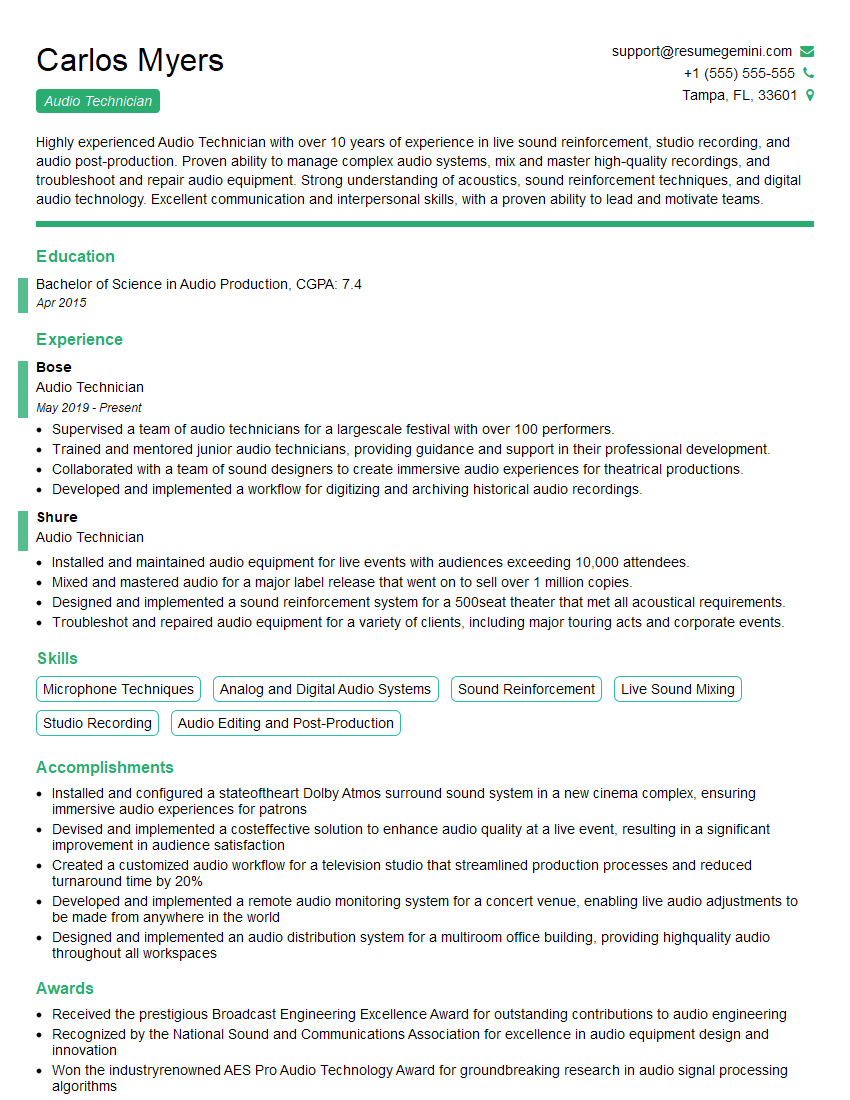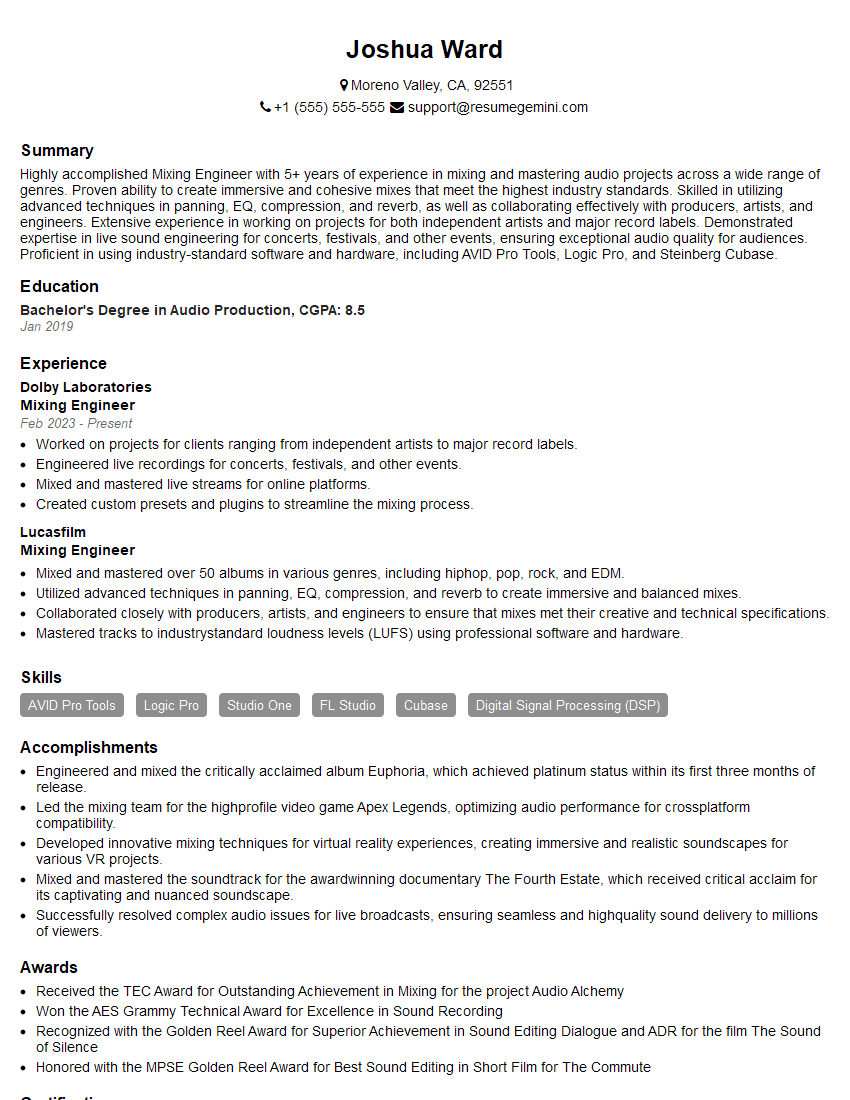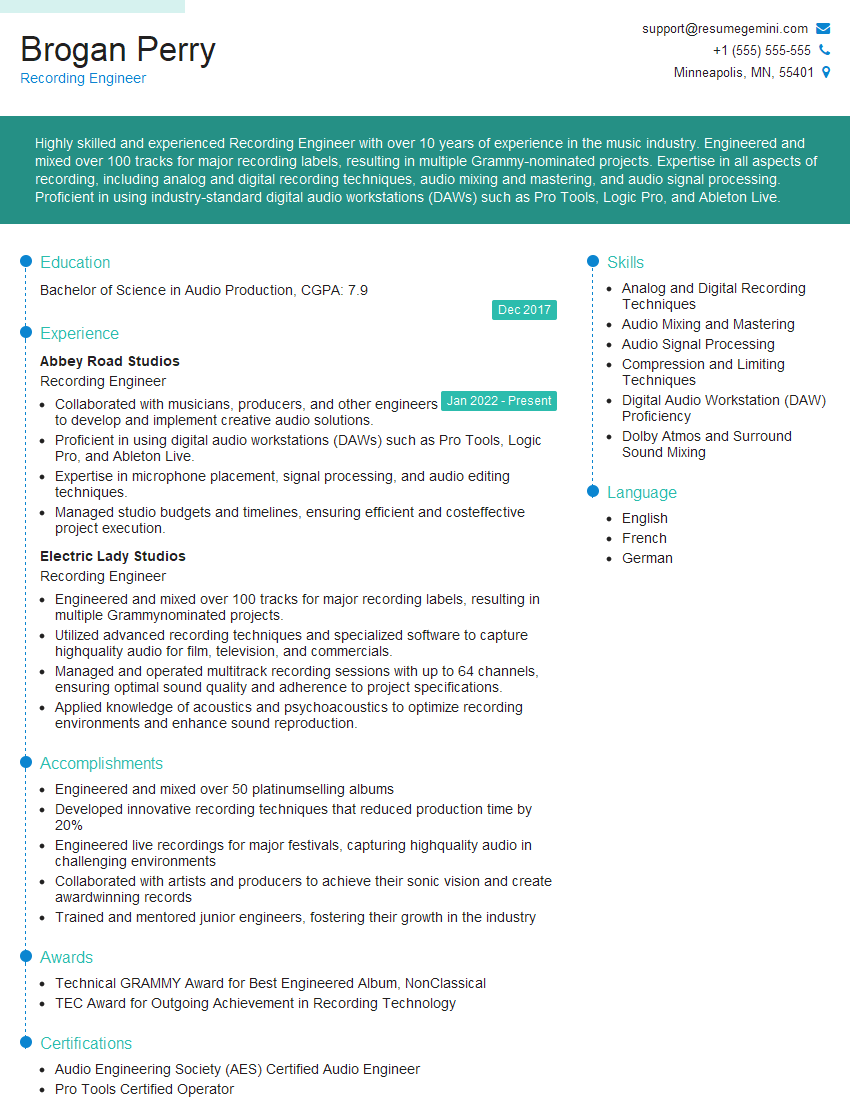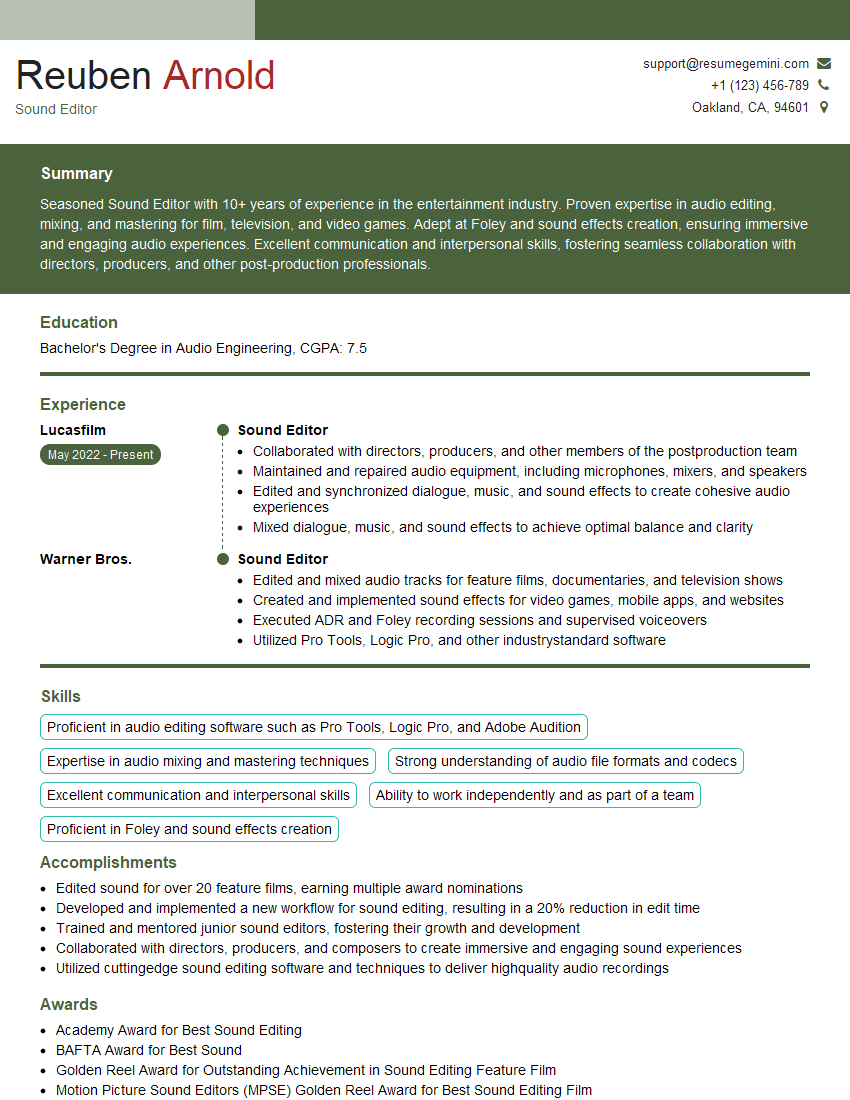Every successful interview starts with knowing what to expect. In this blog, we’ll take you through the top Studio and Live Sound Monitoring interview questions, breaking them down with expert tips to help you deliver impactful answers. Step into your next interview fully prepared and ready to succeed.
Questions Asked in Studio and Live Sound Monitoring Interview
Q 1. Explain the difference between pre-fader and post-fader aux sends.
The key difference between pre-fader and post-fader aux sends lies in when the signal is affected by the channel fader.
A pre-fader aux send means the signal is sent to the aux bus before it reaches the channel fader. This is useful for things like monitoring mixes for performers (their own personal monitor mix), where the level sent to their monitor doesn’t change even if the main mix level is adjusted. Imagine a singer wanting a consistent monitor mix regardless of how loud or soft their vocals are in the main PA.
A post-fader aux send, on the other hand, means the signal is sent after the channel fader. This is typically used for effects sends, like reverb or delay, where you want the effect’s intensity to change proportionally with the channel’s main level. If you lower the vocal level on the main mix, the reverb will also reduce.
Think of it like this: pre-fader is like having a separate tap on a water pipe – the amount of water flowing out of that tap is independent of the main flow. Post-fader is like a valve on the main line – adjusting the main valve also changes the flow through any branch lines.
Q 2. Describe your experience with digital audio workstations (DAWs) like Pro Tools or Logic Pro X.
I’ve extensively used both Pro Tools and Logic Pro X, accumulating over 15 years of experience in various professional settings, from recording studios to live sound reinforcement. My proficiency extends to all aspects of DAW usage, including audio editing, mixing, mastering, MIDI sequencing, and virtual instrument implementation. In Pro Tools, I’m comfortable with advanced techniques like surround sound mixing and automation. In Logic, I appreciate its intuitive workflow and powerful built-in effects. I can seamlessly navigate the intricacies of both platforms, adapting to the specific project requirements.
For instance, I recently used Pro Tools HD to record and mix a full orchestral piece, utilizing its powerful session management tools to handle the large number of tracks. In another project, I leveraged Logic Pro X’s flexible MIDI environment to create unique soundscapes for a contemporary jazz album. My skills encompass troubleshooting technical issues, optimizing workflows for speed and efficiency, and meeting demanding deadlines within budget constraints.
Q 3. How do you troubleshoot feedback in a live sound environment?
Feedback in live sound is a high-frequency oscillation caused by a signal looping back into itself. Troubleshooting involves a systematic approach:
- Identify the Frequency: Listen carefully and try to pinpoint the offending frequency. A graphic equalizer can be invaluable here. Sweep the EQ’s frequencies to locate the peak causing feedback.
- Pinpoint the Source: Is it a specific microphone? A monitor speaker pointed at an instrument? Try muting individual channels to isolate the problem.
- Reduce Gain: Lowering the gain on the problematic channel is often the quickest solution. Remember, less gain means less signal to feedback on.
- Adjust Microphone Placement: Moving the microphone away from sound sources (especially other speakers) or changing its angle can reduce the feedback. Aim to minimize the direct path between speakers and mics.
- EQ the Problem Frequency: A notch filter (parametric EQ) centered on the feedback frequency can effectively remove it without significantly impacting the overall sound.
- Use Feedback Suppressors: These devices automatically detect and reduce feedback in real-time. They are effective but may alter the sound.
- Monitor Mix Adjustments: Feedback can often be triggered by monitor wedges. Lowering the monitor levels can be a great first step if that is the source.
It’s an iterative process. You might need to combine several of these techniques to eliminate the feedback completely without compromising sound quality.
Q 4. What are the common signal flow issues in studio and live sound setups?
Common signal flow issues in both studio and live sound settings include:
- Ground Loops: These occur when multiple ground connections create a current loop, resulting in hum or buzz. Using a ground lift adapter or balanced cables can resolve this.
- Incorrect Impedance Matching: Mismatched impedance between devices can lead to signal loss or distortion. Always check device specifications and use appropriate cables and connectors.
- Clipping: Overdriving a signal (exceeding the maximum input level) creates harsh distortion. Watch your level meters closely!
- Phase Cancellation: Combining two signals out of phase can cause significant attenuation, even silence in certain frequencies. Check polarity and alignment of microphones and inputs.
- Signal-to-Noise Ratio Issues: Excessive noise in the signal chain can mask the desired sound. Ensure clean power, use high-quality components, and potentially use noise gates.
- Insufficient Gain Staging: This occurs when the signal is too weak at various points in the chain. This necessitates excessive gain later, increasing noise and reducing headroom.
Careful planning and understanding of your equipment are crucial in preventing these issues.
Q 5. Explain your understanding of EQ, compression, and limiting in audio mixing.
EQ (Equalization) shapes the tonal balance of a signal by boosting or cutting specific frequency ranges. It can be used to remove muddiness in the low frequencies, enhance clarity in the mid-range, or add brightness in the highs. Think of it as a sculptor’s chisel, refining the audio.
Compression reduces the dynamic range of a signal by attenuating loud peaks while leaving softer parts relatively untouched. This results in a more consistent and powerful sound. It is often used on vocals, drums, or bass.
Limiting is a more extreme form of compression that prevents the signal from exceeding a preset threshold. It’s used as a final stage of mastering or mixing to avoid clipping and digital distortion, ensuring the final output is consistently loud without exceeding the limits of the playback system. It’s like a safety net for your audio.
I often use EQ to carve out space in the mix, compression to add punch and control, and limiting to ensure a consistent loudness without distortion. It is crucial to use these tools subtly and thoughtfully. Overusing them can lead to a lifeless, unnatural sound.
Q 6. How do you manage multiple microphones and signal sources during a live performance?
Managing multiple microphones and signal sources requires careful planning and organization. I typically use a combination of techniques:
- Clear Labeling and Color-Coding: Every cable and channel should be clearly labeled, often with color-coding to quickly identify sources.
- Splitting Signals Strategically: Using splitters or direct boxes allows sending the same signal to multiple destinations (e.g., the main PA and a monitor mix).
- Careful Microphone Placement: This minimizes bleed and phase issues. Understanding the polar patterns of different microphones is essential.
- Using a Console with Adequate Channels: Choose a mixing console with enough channels to accommodate all sources, along with sufficient aux sends for monitor mixes.
- Using Digital Mixing Consoles and Recall Features: These make set-up, recall, and adjustments much more efficient and reliable across multiple shows.
- Utilizing Signal Processing (Gates, EQ, Compression): This helps manage problem sources and keeps the mix clean.
A well-organized setup is key to a smooth and efficient workflow, especially in fast-paced live environments.
Q 7. What is the purpose of a gain staging and how do you achieve proper gain staging?
Gain staging is the practice of setting the appropriate gain levels at each stage of the signal chain to maximize headroom and minimize noise. It’s about getting the best possible signal from your inputs and using your digital effects and mixing controls effectively without distortion.
Proper gain staging involves:
- Starting with the Input: Set the input gain on your microphone preamps or instrument inputs as high as possible without clipping. Look for a level of -18dBFS to -12dBFS on your meter, leaving plenty of headroom above 0dBFS.
- Monitoring at Each Stage: Check the levels at each processing stage (EQ, compression, etc.) to ensure you aren’t pushing levels too high, particularly close to clipping.
- Using Headroom Wisely: Leave enough headroom between your average signal level and the maximum level (0dBFS) to avoid clipping. This allows for peaks to occur without distortion.
- Checking the Output: The final output level should also have headroom, preventing clipping when recording or broadcasting.
Imagine it like driving a car – you don’t want to drive constantly at the maximum speed; you want to keep a safe distance from the maximum speed so you can respond to any emergency situation. Similarly, maintain headroom throughout your audio chain to prevent undesirable clipping artifacts.
Q 8. Describe your experience with various microphone types and their applications.
Microphone selection is crucial for capturing high-quality audio. My experience encompasses a wide range of microphone types, each suited to specific instruments and applications.
- Dynamic Microphones: These are robust and handle high sound pressure levels well, making them ideal for loud instruments like drums, guitar amps, and vocals in high-energy performances. Shure SM57 and SM58 are classic examples, known for their durability and consistent sound. I’ve used SM57s countless times on snare drums and guitar amps, always delivering a powerful and punchy sound.
- Condenser Microphones: More sensitive than dynamic mics, condensers excel at capturing subtle nuances and detail. They’re perfect for delicate instruments like acoustic guitars, orchestral instruments, and vocals needing a brighter, more detailed sound. Neumann U87 and AKG C414 are industry standards I’ve frequently employed in studio and live settings. The U87 provides a rich, warm tone on vocals, while the C414’s versatility shines across a multitude of instruments.
- Ribbon Microphones: These microphones offer a unique, vintage-style sound with a smooth and often darker character. They are excellent for capturing warm vocals, guitar amps, and brass instruments but are generally more fragile and require careful handling. I often utilize a Royer R-121 on guitar amps to capture the rich harmonic content.
- Boundary Microphones: These low-profile mics are designed for mounting on surfaces and are commonly used for conference calls, lectures, or drum overheads. Their compact size and convenience make them particularly useful in situations where space is limited.
Choosing the right microphone involves considering factors such as the instrument’s sonic characteristics, the desired sound, the acoustic environment, and the proximity to the sound source. For instance, a highly directional microphone (like a cardioid) is preferred for isolating a specific instrument in a busy mix, while an omnidirectional microphone might be suitable for capturing ambient sounds or a wider stereo image.
Q 9. How do you address a situation where a musician’s instrument is too loud or too quiet in the mix?
Balancing instrument levels in a mix is a constant juggling act. If an instrument is too loud, I first check the gain staging – is the preamplifier or microphone input clipping (distorting)? If so, I reduce the gain. Then, I look to the EQ. Is there a frequency clash? Sometimes a slight cut in a problematic frequency range can make a huge difference. If this is not enough, I’ll consider using a compressor to reduce the dynamic range (the difference between the loudest and quietest parts) of the signal.
If an instrument is too quiet, I assess the signal path, checking for signal loss somewhere between the instrument and the mixer. Is the instrument’s output level too low? I’d increase the gain on the mixer input, making sure to avoid clipping. EQ can also help by boosting specific frequencies to make the instrument more prominent in the mix. Using a gate or expander could reduce background noise or unwanted sounds and increase the relative volume of the desired sound.
Careful listening and making small adjustments are critical. I always work iteratively, listening carefully after each adjustment to ensure that I’m achieving the desired balance without creating unwanted side effects.
Q 10. Explain your approach to creating a balanced monitor mix for performers.
Creating a balanced monitor mix is crucial for performers. They need to hear themselves clearly and accurately, along with any other instruments or vocal parts required for their performance. My approach involves a few key steps:
- Individual Instrument Levels: Each performer needs to hear themselves adequately. I start by setting appropriate levels for their individual instruments, ensuring that they can hear themselves clearly without being overwhelmed by other sounds. This is a collaborative process; I always ask for performer input.
- Essential Elements: I include only the essential elements needed for the performance. Overloading the monitors with unnecessary sounds creates confusion and can lead to performance errors.
- Frequency Balance: I focus on creating a frequency balance that allows performers to hear themselves and their parts with clarity. Too much bass can muddy the sound, making it hard for performers to track changes in rhythm, while too much high frequency might cause harshness and listener fatigue. I frequently employ EQ to fine-tune the frequency response. A slight cut of the low-mids, for example, can give more definition.
- Feedback Prevention: I carefully monitor the monitor mix for feedback (a high-pitched squeal that happens when a microphone picks up its own sound). I use appropriate gain staging, EQ, and potentially feedback suppression to prevent this issue. I frequently use a combination of EQ cuts and gain reduction to tackle feedback.
- Customization: I adjust monitor mixes based on individual performers’ needs and preferences. Some performers prefer a more detailed mix, while others prefer a simpler, more focused mix. I always prioritize the performer’s comfort and ability to hear themselves clearly.
A well-balanced monitor mix ensures a smooth, confident, and enjoyable performance. It’s a collaborative process of listening, tweaking, and getting valuable feedback from the performers themselves.
Q 11. What are the common types of audio processing plugins and their functions?
Audio processing plugins are essential tools for shaping and enhancing sound. Here are some common types:
- EQ (Equalization): Used to adjust the balance of frequencies in a signal. This allows for boosting certain frequencies to make them more prominent or cutting others to reduce muddiness or harshness. Examples include parametric EQs (offering precise control over frequency, gain, and Q) and graphic EQs (offering visual adjustment of frequency bands).
EQis essential for shaping tone and creating clarity. - Compression: Reduces the dynamic range of a signal, making loud parts quieter and quiet parts louder. This creates a more even sound and can add punch and sustain to instruments. Parameters like threshold, ratio, attack, and release control the compression effect.
- Reverb: Simulates the natural ambience of a space, adding depth and spaciousness to a sound. Different reverb types (plate, hall, room) mimic various acoustic environments.
Reverbis often used to give a sense of space. - Delay: Creates echoes by repeating a signal after a specific time interval. This can add rhythmic interest or create a sense of space.
Delaycan be used creatively for effects such as slap-back echoes. - Gate: Silences a signal below a certain threshold, reducing background noise. This is particularly useful for removing unwanted sounds or improving the clarity of a signal.
- Distortion/Overdrive: Adds harmonic content to a signal, creating a warmer or harsher tone. Often used with guitars and vocals to add color and texture.
Distortioncan be used subtly to add warmth or aggressively to create a heavier sound.
The use of plugins is deeply context-dependent. I always employ them judiciously, avoiding overprocessing, which can lead to a thin or unnatural sound.
Q 12. How do you handle unexpected technical issues during a live sound event?
Handling unexpected technical issues during a live sound event requires a quick, calm, and systematic approach. My first step is to identify the problem. Is it a complete power outage? A faulty microphone cable? A crashing computer? Once identified, I immediately move to a solution. This often involves:
- Troubleshooting: If it’s a cable issue, I have spare cables ready. If it’s a power problem, I have backup power sources. If a computer crashes, I may have a backup system or a simplified setup ready.
- Communication: I communicate clearly with the performers and the event organizer about the issue and the anticipated resolution. Transparency is essential to maintain the flow of the event.
- Prioritization: If multiple issues arise, I prioritize based on their impact on the event. Fixing the biggest problem first is most important.
- Adaptability: I’m prepared to adjust the performance plan if necessary. This might involve simplifying the setlist, switching to acoustic instruments, or making other adjustments to the performance.
Proactive preparation is key. Having backups, spare equipment, and well-organized cables is crucial for mitigating the effects of technical glitches. Regular maintenance of equipment also minimizes unexpected problems.
I’ve dealt with everything from sudden power failures to unexpected feedback issues. The ability to swiftly troubleshoot and adapt to unexpected situations is paramount for success.
Q 13. What is your experience with various loudspeaker systems and their applications?
Loudspeaker systems are diverse, and selecting the right one depends on the venue, the event, and the desired sound. My experience includes working with various types:
- Point Source Speakers: These are compact and relatively inexpensive, suitable for smaller venues and applications where directional control isn’t critical. They often have a limited frequency response.
- Line Array Speakers: These systems consist of multiple speakers arranged in a vertical line, creating a uniform sound over a larger area. They are excellent for larger venues and outdoor events, delivering consistent sound coverage.
- Subwoofers: These are specialized speakers designed to reproduce low-frequency sounds (bass). They complement other speakers by providing a full and impactful low end.
- Stage Monitors: These are speakers placed on stage to allow performers to hear themselves and other instruments. They come in various shapes and sizes, depending on the application. Wedge monitors are common, offering a direct sound aimed at the performer.
The choice of loudspeaker system involves factors like power handling capacity, frequency response, directivity, coverage pattern, and the acoustic properties of the venue. For a large outdoor concert, a line array system would be necessary, while a small club might only require a few point source speakers. Accurate system selection is critical for ensuring the audience experiences a high-quality audio experience.
Q 14. Describe your understanding of acoustic treatment and room design in studios.
Acoustic treatment and room design are vital in studios to optimize sound quality. Poor acoustics can lead to undesirable reflections, standing waves, and coloration of the sound.
Acoustic Treatment: This involves using materials to absorb, diffuse, or isolate sound. Common techniques include:
- Acoustic Panels: These porous materials absorb sound energy, reducing reflections and echo. They’re typically placed on walls and ceilings.
- Bass Traps: These are specialized absorbers designed to control low-frequency energy, which is particularly challenging to manage. Often positioned in corners.
- Diffusers: These scatter sound waves, preventing reflections from building up and creating a more even sound field. They can help create a sense of spaciousness.
- Isolation Booths: These are used to isolate recording areas from external noises, creating a controlled recording environment.
Room Design: The shape and dimensions of a studio play a significant role in its acoustic properties. Ideal dimensions aim to minimize standing waves (resonances at specific frequencies) which can create coloration and muddiness. The use of irregular shapes and angled surfaces can help diffuse sound and minimize reflections. The use of room modeling software helps to optimize designs.
Proper acoustic treatment and room design are essential for obtaining a clean, accurate, and enjoyable listening environment, both for recording and mixing.
Q 15. Explain the concept of phase cancellation and how to avoid it.
Phase cancellation is a phenomenon where two identical sound waves, out of sync by 180 degrees, effectively cancel each other out, resulting in a significant reduction in volume or even silence. Imagine two waves, one at the peak of its positive cycle and the other at the peak of its negative cycle; they completely neutralize each other. This happens frequently when microphones are placed too close together or when a signal is improperly routed through a system.
Avoiding phase cancellation involves careful microphone placement. For example, when using two microphones on a single sound source like an acoustic guitar, you must ensure they are far enough apart to avoid capturing the same sound wave at drastically different phases. This can be confirmed using a phase correlation meter. Also, pay close attention to signal routing, making sure you’re not accidentally inverting polarity (switching the positive and negative signals) in any part of your signal chain. Use a polarity check to ensure that all your signals are in phase.
- Careful Mic Placement: Maintain a significant distance between microphones, especially when recording the same source. Experiment with different positions to find the sweet spot.
- Polarity Checking: Always confirm that your microphone and audio interface are correctly phased, using a polarity check tool. A simple method is to play a tone through both the mic and a direct input and check for nulls.
- Signal Routing: Carefully review your signal path to eliminate unintended phase shifts. Avoid any unnecessary inversions.
Career Expert Tips:
- Ace those interviews! Prepare effectively by reviewing the Top 50 Most Common Interview Questions on ResumeGemini.
- Navigate your job search with confidence! Explore a wide range of Career Tips on ResumeGemini. Learn about common challenges and recommendations to overcome them.
- Craft the perfect resume! Master the Art of Resume Writing with ResumeGemini’s guide. Showcase your unique qualifications and achievements effectively.
- Don’t miss out on holiday savings! Build your dream resume with ResumeGemini’s ATS optimized templates.
Q 16. How do you use a spectrum analyzer during mixing to identify and fix problems?
A spectrum analyzer is an invaluable tool in mixing; it visually displays the frequency content of an audio signal. I use it to identify frequency clashes, unwanted resonances, and muddiness in the mix. For instance, if I notice a buildup of energy in the low-mid frequencies (around 250-500Hz), the mix might sound muddy. The spectrum analyzer allows me to pinpoint which instruments or elements are contributing to this build-up.
To fix such issues, I would use EQ (equalization) to adjust the frequency balance. I might cut some of the problematic frequencies on instruments causing the muddiness or subtly boost other frequencies to enhance clarity. For instance, if a bass guitar and kick drum are both heavily present in the low-end (below 100Hz), I might use a high-pass filter (a type of EQ cut) on the bass guitar to remove unnecessary low frequencies leaving the kick drum’s punch intact. Conversely, I might use a low-shelf to boost the kick drum further. The spectrum analyzer provides a visual map to guide my decisions, allowing me to make precise adjustments rather than relying on ears alone. It’s crucial to remember that excessive EQ can lead to unnatural-sounding mixes, so subtlety is key.
Q 17. Describe your experience working with digital consoles versus analog consoles.
I’m proficient with both digital and analog consoles, each offering a unique workflow and sonic character. Analog consoles provide a tangible, hands-on experience. The warmth and character of analog signal processing can be incredibly inspiring, and there’s a certain immediacy to the workflow. I’ve spent many years using classic analog desks such as the Neve 80 series, and I appreciate the smooth gain staging and unique harmonic distortion characteristics they offer. However, analog consoles have limitations in terms of recall, flexibility, and routing. They often require more meticulous patching and are more prone to noise.
Digital consoles offer unmatched flexibility, recall, and control. You can save and recall mixes easily, reducing setup time in various venues. They often integrate seamlessly with DAWs (Digital Audio Workstations), creating a much more streamlined workflow. Modern digital consoles also pack a wealth of built-in processing, including EQs, compressors, and effects. I have extensive experience with Avid Venue and DiGiCo consoles. However, they lack the same intangible ‘feel’ and harmonic richness as many analog consoles. The best console is usually determined by the project’s scope. Analog is often ideal for smaller projects with more character-driven sounds while digital consoles excel on larger productions where recall, flexibility and efficiency are prioritized.
Q 18. How do you ensure consistent sound quality across different venues and systems?
Ensuring consistent sound quality across different venues requires a multifaceted approach. Firstly, a well-defined and consistent mix is paramount. My aim is to achieve a balance that translates well across various sound systems. I usually create a mix that sits well on smaller monitors at the studio, and then I’ll check it on several different monitoring systems to ensure it’s well-balanced across the spectrum. I generally avoid over-processing as this can sound different on smaller speaker systems.
Secondly, proper system tuning and setup are essential. Working closely with the venue’s sound engineer to calibrate the PA system to the space is crucial. This involves frequency response measurements and adjustments to ensure optimal coverage and clarity across the listening area. Using a sound level meter ensures that I maintain appropriate volume levels, avoiding clipping or distortion that can negatively impact the sound. Finally, having a well-defined monitor mix is crucial, especially for live events, to make sure the performer hears an optimal mix for their own performance.
Q 19. Explain your familiarity with different audio file formats (WAV, AIFF, MP3, etc.).
I’m familiar with various audio file formats, each with its strengths and weaknesses. WAV (Waveform Audio File Format) and AIFF (Audio Interchange File Format) are lossless formats, meaning no audio data is discarded during encoding. They’re ideal for archiving and mastering, ensuring the highest possible fidelity. MP3 (MPEG Audio Layer III) is a lossy format, compressing the file size by discarding some audio data. It’s suitable for streaming and distribution where file size is a crucial factor, though it results in some loss of audio quality.
Other formats I frequently encounter include AAC (Advanced Audio Coding), another lossy format with higher compression ratios compared to MP3, and FLAC (Free Lossless Audio Codec), a lossless format that provides better compression compared to WAV and AIFF, but without compromising the quality. The choice of format depends on the application. For mastering and archiving, lossless formats are preferred. For online distribution and streaming, lossy formats are commonly used due to their smaller file sizes and efficient streaming.
Q 20. What is your experience with in-ear monitors (IEMs) and their setup?
In-ear monitors (IEMs) have become essential for many live sound applications, providing consistent, personalized monitoring to musicians regardless of the venue’s PA system. My experience with IEMs involves the selection of appropriate IEMs to match the individual musician’s preferences and requirements. This includes considering factors like frequency response, isolation levels, and comfort. Proper fit and sealing are vital to prevent feedback and ensure proper audio quality. IEM mixes usually differ significantly from front-of-house mixes. They need to allow the artist to hear their own instrument clearly, alongside a balanced mix of the rest of the band. The process involves working with each musician to create a personalized mix for them.
Setting up IEMs often requires utilizing a separate mixing console or using digital splits within the main console. It involves using a multi-channel audio system and connecting this system to a personal monitor system for each performer. Feedback prevention is critical, and various techniques are often utilized, such as using noise gates and EQ to manage issues. The aim is to ensure artists have an excellent listening experience, which will improve both the quality and consistency of their performance.
Q 21. How do you maintain organization and workflow in a busy studio or live sound setting?
Maintaining organization and workflow in a busy environment is crucial for efficiency and reducing stress. In the studio, I utilize a DAW (Digital Audio Workstation) which allows me to maintain session organization. Using clear folder structures and naming conventions helps locate projects and assets efficiently. I also utilize cloud storage and project management tools for collaboration.
During live sound, having a well-structured setup checklist for both my input and output channels is invaluable. I create clear channel labels and notes, so everything is easy to identify and manage. Color-coded cables and a logical cable management system prevent chaos. Using a digital mixing console often provides advantages in this area, as it allows for saving and recalling sessions, but proper labeling is crucial regardless of the mixer.
Q 22. Describe your problem-solving skills when faced with audio glitches and artifacts.
Troubleshooting audio glitches and artifacts requires a systematic approach. My process begins with careful observation: Is the problem consistent, intermittent, or tied to specific sources? What kind of artifact am I hearing – distortion, clicks, pops, hum, or digital noise? This helps isolate the source.
Next, I work through a checklist. Is the gain staging correct throughout the signal chain? Are cables properly connected and in good condition? Are there any ground loops present? (A common culprit is improper grounding, leading to hums and buzzes.) I’ll check for faulty equipment by swapping out components – for instance, replacing a microphone or cable to see if the problem moves. If it’s a digital issue, I might check sample rates and buffer sizes. If the problem is specific to certain frequencies, I might investigate EQ settings or filtering issues.
For example, during a recent live show, we experienced intermittent clicks in the snare drum signal. After systematically checking the microphone, cable, and the drum itself, we discovered a loose connector at the input of the mixer channel. A simple tightening solved the issue. A more complex problem might involve analyzing a frequency spectrum to identify the source of interference. This would use a real-time analyzer (RTA) to pinpoint problem frequencies and then adjust EQ to reduce the interference.
Q 23. Explain your understanding of safety protocols in live sound environments (e.g., electrical safety).
Safety is paramount in live sound. Electrical safety is a primary concern. I always ensure all equipment is properly grounded and that power distribution is handled by qualified personnel. I never work with power equipment while it’s raining, and I always use GFCI-protected power outlets. I regularly inspect cables for damage, avoiding frayed or exposed wires. I also ensure appropriate cable management to prevent tripping hazards.
Beyond electricity, I’m aware of potential hazards like loud sound levels – I enforce ear protection use for myself and the band. I also take precautions in handling heavy equipment, ensuring proper lifting techniques and teamwork when moving speakers or other heavy items. Additionally, I am aware of and follow the specific regulations and protocols of the venue we are working in.
For instance, before every show I inspect all power cables for any visible wear and tear. If a cable is damaged, it’s immediately replaced, not merely taped up. This prevents the risk of electric shock, and even a small fire.
Q 24. What is your experience with stage plots and system diagrams?
Stage plots and system diagrams are crucial for efficient and successful events. I’m highly proficient in creating and interpreting them. A stage plot visually represents the position of instruments, microphones, speakers, and other equipment on stage, indicating their positions, cable runs, and power requirements. A system diagram, on the other hand, illustrates the signal flow from input to output, showing all audio equipment, connections, and signal processing. I’ve worked extensively with various software applications that generate these visual representations.
For example, when setting up a multi-band concert, I first created a stage plot to ensure optimal microphone placement for each instrument and artist while still allowing for minimal cable crossings. Then, I developed a system diagram depicting the routing of the audio signals through consoles, effects units, and amplifiers to the PA. This avoids potential signal drop-offs or interference while clarifying the roles of each piece of equipment.
Q 25. Describe your experience using a patch bay and signal routing.
Patch bays are essential for organized signal routing, especially in larger setups. I have extensive experience patching both analog and digital signals using patch bays. This involves connecting various audio sources (microphones, instruments, etc.) and destinations (mixing consoles, effects units, recording devices). Precise signal routing is important to avoid feedback issues and ensure the correct signals reach the intended locations.
A typical example might be routing a vocal microphone to a compressor, then to an EQ, and finally to a specific channel on the mixing console. The patch bay allows for flexibility, allowing changes to be made quickly without rewiring the whole system. With digital patching bays, I also have familiarity with using software-controlled routing, offering even more flexibility and convenience.
Q 26. How do you collaborate effectively with musicians, producers, and other crew members?
Effective collaboration is essential in live sound. I prioritize clear communication, active listening, and mutual respect. I start by having open discussions with the musicians and producers to understand their musical vision and technical requirements. This ensures we’re all on the same page regarding sound quality goals, instrument placement, and monitor mixes. With other crew members, clear communication helps avoid conflicts and ensures smooth workflow. I also actively solicit feedback, considering the input of everyone involved.
For example, I may work with a band’s sound engineer to understand their preferred sound, then adapt my choices to cater to their experience while ensuring the best overall balance of the mix. With lighting crew, communication is key to ensure our setup choices don’t interfere with one another.
Q 27. What is your experience with audio networking technologies like Dante or AVB?
I have substantial experience with audio networking technologies such as Dante and AVB. These technologies allow for the transmission of high-quality digital audio signals over standard network infrastructure (Ethernet cables). This eliminates the need for bulky analog cables, simplifying setup and improving reliability. Dante, for example, uses a proprietary protocol offering low latency and high-quality audio, suitable for professional environments. AVB (Audio Video Bridging) is an IEEE standard offering similar capabilities.
During a recent outdoor festival, the use of a Dante network allowed us to route multiple audio channels from stage to the front-of-house mixing console over a single CAT5e cable with minimal latency. This streamlined setup, saving time, reduced cabling clutter, and increased overall system reliability compared to a traditional analog system.
Q 28. Describe your approach to setting up a PA system for an outdoor event.
Setting up a PA for an outdoor event requires careful planning and consideration of several factors. First, I’d need to determine the size of the venue and the expected audience. This determines the required speaker system size and power, taking into account distance and potential environmental noise. I’d select appropriate speakers, amplifiers, and cabling, paying attention to weatherproofing if needed. Then I’d create a system design, considering speaker placement, subwoofers, and potential delays to ensure even sound coverage.
Once the equipment is chosen, the next step is the physical setup. We’d need to determine speaker positions and heights to ensure optimal coverage and minimize sound reflections. This might involve using sound modeling software to simulate sound dispersion before the event. Then comes the sound check, which includes testing the system’s functionality and calibrating the sound to accommodate the outdoor environment and potential environmental noise such as wind.
For example, at a recent outdoor concert, I used sound modeling software to predict sound coverage before setting up the PA system. This allowed us to precisely place the speakers and subwoofers to ensure an even sound distribution across the entire audience area despite challenging terrain.
Key Topics to Learn for Studio and Live Sound Monitoring Interview
- Acoustic Principles: Understanding sound waves, frequency response, room acoustics, and their impact on sound quality in both studio and live environments. Practical application: Explaining how room treatment affects recording quality or live sound reinforcement.
- Microphone Techniques: Choosing the right microphone for different sound sources, microphone placement strategies, polar patterns, and signal processing techniques (EQ, compression, gating). Practical application: Describing how you would mic a drum kit for a recording session or a live performance.
- Signal Flow and Processing: Understanding the path of an audio signal from source to output, including the role of preamps, EQ, compression, effects processors, and mixing consoles. Practical application: Troubleshooting a signal chain issue in a live sound scenario or during a recording session.
- Digital Audio Workstations (DAWs): Familiarity with common DAW software (Pro Tools, Logic Pro X, Ableton Live, etc.), including recording, editing, mixing, and mastering techniques. Practical application: Describing your workflow for editing a vocal track or mixing a song.
- Live Sound Reinforcement Systems: Understanding PA systems, speaker placement and configuration, monitoring systems, and troubleshooting common issues. Practical application: Explaining how to optimize a PA system for a specific venue and audience.
- Monitoring Techniques: Creating balanced and accurate monitor mixes for both studio and live performances, including considerations for different instruments and performers. Practical application: Describing your approach to creating a satisfactory monitor mix for a band.
- Troubleshooting and Problem-Solving: Identifying and resolving common technical issues in studio and live sound environments, demonstrating your analytical and problem-solving skills. Practical application: Describing how you would diagnose and fix a feedback issue during a live performance.
Next Steps
Mastering Studio and Live Sound Monitoring opens doors to exciting careers in recording studios, live sound production, broadcast engineering, and more. A strong understanding of these principles is crucial for success in this field. To maximize your job prospects, it’s vital to create a resume that highlights your skills and experience effectively. An ATS-friendly resume is key to getting your application noticed. We encourage you to utilize ResumeGemini, a trusted resource, to build a professional and impactful resume. Examples of resumes tailored specifically for Studio and Live Sound Monitoring roles are available to help guide you.
Explore more articles
Users Rating of Our Blogs
Share Your Experience
We value your feedback! Please rate our content and share your thoughts (optional).
What Readers Say About Our Blog
Live Rent Free!
https://bit.ly/LiveRentFREE
Interesting Article, I liked the depth of knowledge you’ve shared.
Helpful, thanks for sharing.
Hi, I represent a social media marketing agency and liked your blog
Hi, I represent an SEO company that specialises in getting you AI citations and higher rankings on Google. I’d like to offer you a 100% free SEO audit for your website. Would you be interested?