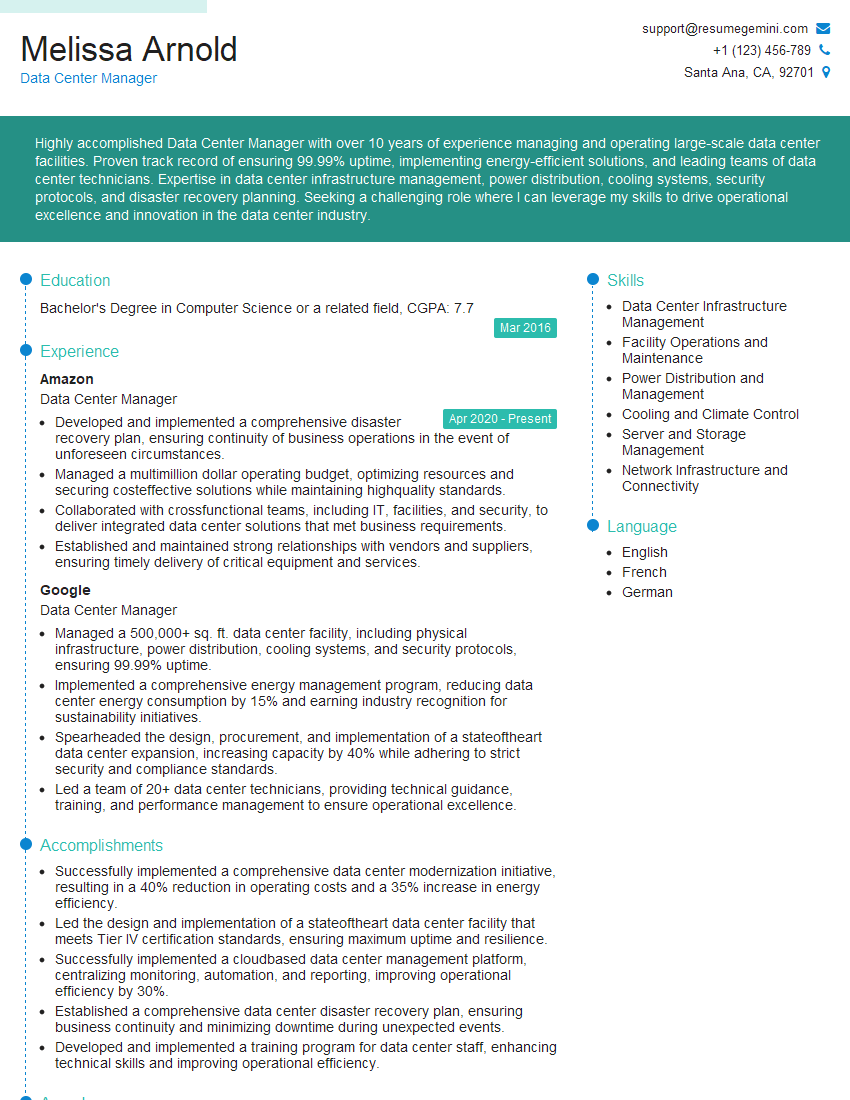Unlock your full potential by mastering the most common Ambari interview questions. This blog offers a deep dive into the critical topics, ensuring you’re not only prepared to answer but to excel. With these insights, you’ll approach your interview with clarity and confidence.
Questions Asked in Ambari Interview
Q 1. Explain the architecture of Ambari.
Ambari’s architecture is a multi-tiered system designed for centralized management of Hadoop clusters. At its core, it’s a web application built on a robust set of components working together. Think of it as a sophisticated control panel for your Hadoop ecosystem.
- Ambari Server: The central brain. This is where the Ambari web UI resides, handling user requests, managing cluster configuration, and communicating with agents across the cluster. It’s the single point of control for managing your entire Hadoop deployment.
- Ambari Agents: These are deployed on each node within your Hadoop cluster. They act as the eyes and ears of the Ambari server, collecting data about the node’s health, resource utilization, and the status of services running on it. They are crucial for monitoring and control.
- Database: A persistent storage layer (usually PostgreSQL or MySQL) stores configuration details, cluster state, and historical data. This ensures data persistence and allows for robust monitoring and reporting.
- REST APIs: Ambari exposes a comprehensive set of REST APIs allowing automation and programmatic interaction with the cluster. This is invaluable for integrating Ambari with other management tools or for automating tasks through scripts.
These components work synergistically. The Ambari server issues commands to the agents, which then execute actions on the underlying Hadoop services. The collected data is then sent back to the server for visualization and analysis in the web UI.
Q 2. How does Ambari manage Hadoop services?
Ambari manages Hadoop services through a combination of configuration, monitoring, and automation. Imagine it as a skilled orchestra conductor, coordinating various instruments (Hadoop services) to create a harmonious performance (efficient data processing).
- Configuration Management: Ambari allows you to define and manage the configurations for all your Hadoop services (HDFS, YARN, Hive, HBase, etc.) centrally. Changes are propagated to the individual nodes, ensuring consistency across the cluster. This reduces the risk of manual configuration errors and simplifies upgrades.
- Service Management: Ambari lets you start, stop, and restart Hadoop services across the cluster with ease. It also handles service upgrades and rollbacks, simplifying maintenance and updates.
- Monitoring and Alerting: Ambari constantly monitors the health and performance of Hadoop services, providing insights into resource usage, bottlenecks, and potential issues. It’s like having a built-in system for early problem detection.
- Blueprint Management: Ambari allows the creation and management of blueprints, which define the desired cluster configuration. This promotes consistency when deploying multiple clusters or expanding existing ones.
This integrated approach simplifies administration and allows for better control and management of the often complex Hadoop ecosystem. For instance, you can easily upgrade HDP components in your Hadoop cluster via Ambari’s intuitive UI, reducing manual effort and the risk of errors.
Q 3. Describe the process of installing and configuring Ambari.
Installing and configuring Ambari involves several steps; think of it as building a house, where each step is crucial.
- Prerequisites: Ensure you have a working Hadoop cluster ready and meet the necessary system requirements. This is like having the land prepared before construction.
- Download and Install: Download the Ambari installation package appropriate for your Hadoop distribution (e.g., HDP) and OS. Then, install it on the Ambari server node. This is like getting the building materials.
- Ambari Server Setup: Configure the Ambari server using the installation wizard or command-line tools. Specify the database to be used (PostgreSQL or MySQL) and set up administrator credentials. This is like laying the foundation.
- Ambari Agent Deployment: Deploy Ambari agents on all nodes within your Hadoop cluster. These agents communicate with the Ambari server, enabling centralized management and monitoring. This is like building the supporting structures.
- Cluster Definition: Use the Ambari web UI to define your Hadoop cluster. This includes specifying the number of nodes, their roles (e.g., NameNode, DataNode), and other cluster settings. This is like designing the layout of the house.
- Service Installation: Install and configure the desired Hadoop services (HDFS, YARN, etc.) using the Ambari UI. This is like installing the major systems within the house.
- Verification: After installation, verify all services are running correctly. This is like a final inspection.
Once completed, you have a fully functional Ambari management system, providing a comprehensive dashboard to manage your Hadoop ecosystem. Proper planning and execution at each stage ensures the stability and efficiency of your cluster.
Q 4. How do you monitor Hadoop services using Ambari?
Ambari provides robust monitoring capabilities for Hadoop services through its web UI and various metrics. It’s like having a detailed health report for your Hadoop cluster at your fingertips.
- Real-time Dashboards: View real-time metrics for CPU usage, memory consumption, disk I/O, and network traffic for each Hadoop service and node. This offers immediate insights into resource utilization and potential bottlenecks.
- Historical Data: Access historical data for metrics, allowing you to identify trends and patterns over time. This helps you anticipate future resource needs or identify recurring problems.
- Service Health: Ambari displays the health status of each Hadoop service, indicating any issues or warnings. This provides an immediate view of overall cluster health.
- Alerting: Set up alerts based on specific metrics or service health, receiving notifications (email, SMS) when certain thresholds are crossed. This enables proactive problem management.
- Logs and Metrics: Access logs and detailed metrics from Hadoop components, allowing you to diagnose specific problems. This provides deeper diagnostic capabilities.
By combining these features, Ambari allows for comprehensive monitoring of your Hadoop cluster, leading to faster problem resolution, improved performance, and better resource management. For example, if you notice high disk I/O for a particular DataNode, you can investigate and address the issue before it impacts overall cluster performance.
Q 5. What are the different Ambari views and their purpose?
Ambari offers a range of views tailored to different aspects of Hadoop cluster management. Think of them as different lenses through which you can view the cluster’s status and performance.
- Summary View: A high-level overview of the cluster’s health, resource utilization, and overall status. It provides quick insights into the general state of your cluster.
- Hosts View: Detailed information about individual nodes in the cluster, including their hardware specs, resource utilization, and service status. It allows granular monitoring of each node within the cluster.
- Services View: Comprehensive view of all Hadoop services running in the cluster. You can manage the configurations, start/stop services, and check their health status from this view.
- Alerts View: Displays all active and resolved alerts. It helps you quickly identify and address critical issues in your cluster.
- Configurations View: Allows modification of the Hadoop service configurations. It’s crucial for customizing the behavior of individual services to suit your needs.
- Tasks View: Shows the status of ongoing tasks, such as service upgrades or configurations changes. It provides visibility into the cluster’s operational activities.
These various views facilitate different management needs. For example, a quick check of the Summary View will help assess the overall cluster health, while the Hosts View might be used to troubleshoot issues on a specific node. The Services View is invaluable when managing Hadoop components.
Q 6. How do you manage alerts and notifications in Ambari?
Ambari allows the creation and management of alerts and notifications, ensuring you’re promptly informed of critical events in your cluster. Think of this as your early warning system.
- Alert Definitions: Define custom alerts based on specific metrics or service states. You can set thresholds, specify the notification method (email, SMS), and assign severity levels. This allows customizing the alerts to focus on the most important events.
- Notification Methods: Configure different notification methods, such as email or SMS, to be alerted when critical issues arise. This ensures you’re informed through your preferred channels.
- Alert Management: View active and resolved alerts in the Alerts View, allowing you to track and manage all alert events. This helps monitor alert history and analyze recurring issues.
- Severity Levels: Assign severity levels to alerts (e.g., critical, warning, informational) to prioritize responses. This helps manage your workload by focusing on the most important issues first.
Effective use of Ambari’s alert system is essential for proactive cluster management. For example, an alert might be triggered when disk space on a DataNode drops below a predefined threshold, preventing data loss and potential cluster downtime. You can configure alerts to receive notifications via email or SMS, allowing for rapid response to urgent issues.
Q 7. Explain the role of Ambari in a Hadoop cluster.
Ambari serves as the central nervous system for a Hadoop cluster, providing essential management and monitoring capabilities. It is the indispensable tool for effective cluster administration.
- Centralized Management: Provides a single point of control for managing all aspects of your Hadoop cluster, from configuration and service management to monitoring and alerting. This simplifies administration considerably.
- Simplified Operations: Simplifies tasks such as installing, configuring, and upgrading Hadoop services, reducing manual effort and the risk of errors. This saves valuable time and resources.
- Improved Monitoring: Offers comprehensive monitoring and alerting, enabling proactive identification and resolution of issues. This leads to increased cluster uptime and improved performance.
- Enhanced Scalability: Facilitates the scaling of your Hadoop cluster by simplifying the addition or removal of nodes. This supports the growth and adaptation of your big data infrastructure.
- Automation Capabilities: Provides automation capabilities through its REST APIs, allowing integration with other management tools and automated tasks. This enhances efficiency and operational automation.
Without Ambari, managing a Hadoop cluster can quickly become overwhelming. It’s like trying to manage a complex machine without a control panel. Ambari transforms the administration of a Hadoop ecosystem from a daunting task into a manageable and efficient process, ensuring smooth operation and optimal performance.
Q 8. How do you troubleshoot common Ambari issues?
Troubleshooting Ambari issues often involves a systematic approach. First, check the Ambari Server logs located typically in /var/log/ambari-server. These logs provide crucial information about errors and warnings. Look for recent entries related to the problem. Next, examine the logs of the individual Hadoop services themselves; their locations vary depending on the service and its configuration. For example, you might find HDFS logs in /var/log/hadoop-hdfs/. Ambari’s web UI provides a centralized view of the cluster’s health; check for any red alerts indicating failing services. If a service is failing, use the Ambari UI to check its status and investigate any reported errors. Common issues involve network connectivity problems, insufficient resources (memory, disk space), and configuration errors in the Hadoop services’ core-site.xml, hdfs-site.xml, or yarn-site.xml files. Remember to carefully review the service’s configurations and ensure they align with your cluster’s resources and requirements. Finally, if all else fails, consider restarting the problematic service through the Ambari UI. If the problem persists, contacting Ambari support or your Hadoop distribution vendor’s support is a good next step.
For instance, imagine a scenario where NameNode is down. You would first check the Ambari Server logs for any clues about the failure, then delve into the NameNode logs themselves for specific error messages. The Ambari UI would show NameNode as red (critical). After identifying the root cause (e.g., disk space issue), fixing it (e.g., freeing disk space), and restarting the service through Ambari, should resolve the problem.
Q 9. Describe the process of upgrading Hadoop components using Ambari.
Upgrading Hadoop components using Ambari is a relatively straightforward process, but requires careful planning and execution. Ambari provides a streamlined upgrade process via its web UI. First, you will review the available upgrades in Ambari’s ‘Maintenance’ section, confirming the compatibility of the new version with your current cluster configuration. Then, you select the components to upgrade, and Ambari will manage the upgrade process, including the rolling restart of services and data validation. Ambari helps prevent downtime by upgrading services one by one or in smaller groups. Before starting an upgrade, it is crucial to back up your Hadoop cluster configuration and data. This is a crucial step to ensure data safety in case of unforeseen issues. Once the upgrade is initiated, Ambari will guide you through the steps, showing the progress of each component. Regularly monitor the Ambari logs for potential issues, and ensure that the upgrade completes without errors. After a successful upgrade, verify the functionality of each Hadoop component. Post-upgrade verification includes checking the health of each service using the Ambari UI and running basic Hadoop commands to ensure data integrity and proper operation.
Example: Initiating upgrade through the Ambari UI: Select 'Maintenance' -> 'Upgrade' -> Choose version -> Select services to upgrade -> Start upgrade.Q 10. How do you manage users and permissions in Ambari?
Managing users and permissions in Ambari involves leveraging several features. Ambari integrates with various authentication mechanisms, like LDAP and Kerberos, enabling secure access to the cluster and its services. For managing users, you add them to the Ambari database itself or integrate with an external authentication provider. Once users are added, you assign them roles with specific permissions. These roles can be configured to manage individual Hadoop services (e.g., only allowing write access to HDFS, but not to YARN). Ambari uses roles and permissions to control users’ actions; for example, a user with ‘admin’ privileges can manage all components, whereas a viewer can only monitor their status. Permissions are granular and highly customizable. It’s like a security system for your Hadoop cluster, controlling what users can and cannot do. Think of it as creating different levels of employee access in a company, with each user having a specific set of privileges.
For example, you can create a user ‘john’ and assign them a custom role with read-only access to HDFS. Another user ‘jane’ might be given administrator access, allowing her to perform upgrades and manage all Hadoop services. This granularity prevents unauthorized access to sensitive data and ensures secure cluster management.
Q 11. How do you scale a Hadoop cluster using Ambari?
Scaling a Hadoop cluster with Ambari is achieved by adding more nodes to the cluster. Ambari simplifies this process. First, you provision new machines that meet the Hadoop requirements (hardware specs, software installation). Then, you use Ambari’s UI to add these new nodes to the cluster. Ambari automatically configures the new nodes and installs the necessary Hadoop services based on the blueprint of the cluster, ensuring consistency. This process can be automated partially with scripts to avoid manual steps. Finally, once the nodes are added, Ambari rebalances the data across the new nodes to optimize performance and distribute workload efficiently. The new nodes integrate seamlessly into the existing cluster, improving performance and providing increased capacity. Consider scaling as needed; you might need more data nodes if you have massive data growth, or additional YARN nodes if you are processing massive data volumes.
For example, if your HDFS is running low on disk space, you could add more datanodes to increase storage capacity. Similarly, if you’re encountering slow job processing, you can add more NodeManagers to improve YARN resource allocation.
Q 12. Explain the concept of Ambari blueprints.
Ambari blueprints are essentially templates that define the structure and configuration of your Hadoop cluster. They specify the number and type of nodes required (e.g., NameNode, DataNodes, etc.), their configurations (memory, CPU, disk), the Hadoop services to be installed, and their individual settings. Blueprints allow you to easily deploy, manage, and recreate Hadoop clusters consistently, even across different environments. They are especially helpful when deploying clusters with identical structures to various data centers or clouds. Imagine a blueprint as an architectural plan for your Hadoop cluster. You can reuse this plan to create multiple clusters, ensuring they all have the same components and settings. This approach dramatically reduces setup time and ensures consistency.
For example, you can create a blueprint for a cluster with 1 NameNode, 3 DataNodes, 1 ResourceManager, and 2 NodeManagers. You can then use this blueprint to deploy multiple identical clusters in different regions, saving significant configuration effort.
Q 13. How do you customize Ambari’s dashboards?
Ambari’s dashboards can be customized to varying degrees, depending on your technical expertise. While direct code modification of the UI is not typically done, you can customize the appearance through themes and configurations. You can modify widgets, add new ones, and change their layout to better suit your monitoring needs. This is particularly useful for creating tailored views for specific users or teams, highlighting the information most relevant to their roles and responsibilities. Consider custom dashboards to provide tailored visualizations for specific metrics, optimizing the monitoring process. For advanced customization, you might need to integrate custom monitoring tools or scripts to feed data into the Ambari UI.
For example, you could create a custom dashboard focusing only on HDFS metrics such as disk space usage and data replication. This provides a focused view instead of showing all cluster metrics.
Q 14. How do you handle resource allocation in a Hadoop cluster using Ambari?
Resource allocation in a Hadoop cluster is managed through several mechanisms, many controlled through Ambari’s configuration. YARN (Yet Another Resource Negotiator) plays a central role; it allocates cluster resources (CPU, memory, network) to individual applications or jobs. Ambari allows you to configure YARN’s resource allocation policies, setting limits and priorities for different users or queues. You can define the amount of memory and vCores each application can request. Ambari provides a dashboard for monitoring resource usage, helping you understand resource allocation efficiency and identify potential bottlenecks. Capacity Scheduler and Fair Scheduler are commonly used scheduling algorithms; Ambari allows you to choose which one fits best and tweak their parameters. Proper resource allocation is crucial for optimal cluster performance and avoiding resource contention. It’s like assigning tasks to employees to maximize productivity; if some employees are overloaded while others are idle, the overall efficiency will suffer.
For example, you can configure YARN to prioritize high-priority jobs over lower priority ones, ensuring critical tasks are completed efficiently. You can also set resource limits for individual users to prevent any single user from monopolizing all cluster resources.
Q 15. What are the security considerations in managing an Ambari cluster?
Security in Ambari is paramount, as it manages a potentially vast and sensitive Hadoop cluster. Think of Ambari as the gatekeeper – it needs robust security to prevent unauthorized access and data breaches. Key considerations include:
- Secure Ambari Server: This involves securing the Ambari server itself using strong passwords, HTTPS, and restricting access via IP whitelisting. Imagine it as a fortress – you wouldn’t leave the gates unlocked!
- Authentication and Authorization: Ambari integrates with various authentication providers like LDAP and Kerberos. This is crucial for controlling who can access and manage the cluster. Think of this as a sophisticated keycard system, only authorized personnel can enter.
- SSL/TLS Encryption: All communication between Ambari and the cluster components should be encrypted to protect sensitive data in transit. This is like encrypting your emails – you wouldn’t want your messages read by an eavesdropper.
- Regular Security Audits and Updates: Just like a car needs regular maintenance, Ambari requires regular security audits and updates to patch vulnerabilities. This helps maintain the security of your cluster.
- Network Segmentation: Isolating the Ambari server and the Hadoop cluster from the rest of the network helps to limit the impact of a security breach. This is like creating a separate, secure zone for your most important assets.
- Principle of Least Privilege: Users should only have the access they need to perform their jobs. Don’t give everyone administrative privileges. This approach limits the damage that a compromised account could cause.
Failing to address these security aspects can lead to significant vulnerabilities, exposing your data and potentially disrupting your entire operation.
Career Expert Tips:
- Ace those interviews! Prepare effectively by reviewing the Top 50 Most Common Interview Questions on ResumeGemini.
- Navigate your job search with confidence! Explore a wide range of Career Tips on ResumeGemini. Learn about common challenges and recommendations to overcome them.
- Craft the perfect resume! Master the Art of Resume Writing with ResumeGemini’s guide. Showcase your unique qualifications and achievements effectively.
- Don’t miss out on holiday savings! Build your dream resume with ResumeGemini’s ATS optimized templates.
Q 16. Describe the different types of Ambari alerts.
Ambari alerts are like the warning lights on your car’s dashboard. They signal potential problems within your Hadoop cluster. Different types exist, categorized by severity and source:
- Service Health Alerts: These alerts indicate problems with the health of individual Hadoop services (e.g., HDFS, YARN, Hive). Imagine a specific engine component failing in a car. You’d receive an alert indicating that specific component failure.
- Host Health Alerts: These alerts warn about problems on individual nodes within the cluster, such as high CPU usage, low disk space, or network connectivity issues. These are similar to warning lights for overall car health – tire pressure, engine temperature etc.
- Custom Alerts: Ambari allows you to create custom alerts based on specific metrics or conditions. You can even set up email notifications for specific situations you want to be alerted about, allowing for great flexibility and fine-tuned monitoring. These are like adding custom alarms based on your specific needs, for example if your oil level drops too low.
- Metric Alerts: These alerts trigger based on thresholds defined for key cluster metrics (e.g., CPU utilization, memory usage, disk I/O). These alerts offer granular and proactive monitoring. These are analogous to engine sensors monitoring specific values such as RPM or coolant temperature.
Effective use of alerts helps in proactive identification and resolution of issues before they impact the overall performance or availability of your Hadoop cluster.
Q 17. How do you use Ambari to perform health checks on your cluster?
Ambari provides comprehensive health checks via its user interface and REST API. Think of it as a doctor’s checkup for your cluster. You can visually inspect the health status of each service and host directly within the Ambari web UI. A green indicator usually signifies good health, while yellow or red indicates warnings or critical issues.
Beyond the visual indicators, Ambari allows you to drill down for more detailed information about the health of each component. For example, you can view metrics like CPU utilization, memory usage, disk space, and network traffic. Ambari displays these metrics graphically, allowing you to easily identify trends and anomalies.
Furthermore, you can use the Ambari REST API to programmatically retrieve health information and integrate it into your own monitoring and alerting systems. You could write a script to automatically check for specific conditions and send notifications when thresholds are breached.
Q 18. How do you manage backups and restores in Ambari?
Ambari doesn’t directly handle backups of your Hadoop data itself; it manages the configuration and metadata of your Hadoop cluster. Backups primarily focus on your cluster’s configuration and Ambari’s own database. Imagine it as backing up your operating system and application settings, not the data files themselves. To back up your cluster configuration, Ambari provides tools to export and import configurations. This can be done manually through the UI, or automated through scripts that utilize the Ambari REST API. Think of this like creating a snapshot of your system’s settings.
For restoring your cluster configuration, you simply import the exported configuration file. This process, however, requires that your underlying infrastructure is already in place, similar to reinstalling your operating system before restoring your application settings from a backup. Restoring from a backup file is a crucial part of disaster recovery planning. The frequency of backups depends on your risk tolerance and how frequently your cluster configuration changes.
Remember, backing up the actual Hadoop data (HDFS) is a separate process, usually managed using tools like Hadoop’s built-in replication mechanisms or dedicated backup solutions like DistCp or external cloud storage services. This is crucial for data protection and business continuity.
Q 19. Explain the use of Ambari’s REST API.
Ambari’s REST API is its backbone for programmatic interaction. Think of it as a set of instructions that allows external systems to talk to and control Ambari. This API lets you automate various tasks, from cluster provisioning and configuration to monitoring and managing alerts. It provides a standardized way to interact with Ambari without using the web UI.
Many operations you can perform through the Ambari web interface can also be accomplished using the REST API. Examples include:
- Starting and stopping services:
POST /clusters/{clusterName}/services/{serviceName}/state - Getting cluster status:
GET /clusters/{clusterName} - Managing alerts:
GET /alerts - Getting host information:
GET /hosts
Using the API enables you to build custom scripts and applications to interact with Ambari, automating tasks, creating custom dashboards, and integrating Ambari with other systems.
Q 20. How do you integrate Ambari with other monitoring tools?
Ambari can integrate with other monitoring tools to provide a more holistic view of your Hadoop cluster’s health. This is like having multiple doctors providing different perspectives for a comprehensive health assessment. The integration can happen in several ways:
- Metrics Export: Ambari can export its metrics to tools like Graphite, Prometheus, or Nagios. This allows these tools to visualize and alert on Ambari’s metrics alongside other system-level metrics.
- API Integration: You can use Ambari’s REST API to feed data into other monitoring systems, creating custom dashboards that combine Ambari data with other relevant information. This allows building a unified view of your infrastructure.
- Log Aggregation: Ambari’s logs can be sent to centralized log management systems like ELK stack (Elasticsearch, Logstash, Kibana) for comprehensive log analysis and troubleshooting. This allows for more advanced log analysis and pattern identification.
By integrating with these tools, you gain a more comprehensive view of your cluster’s health and performance, leading to more effective monitoring and troubleshooting.
Q 21. How do you handle failures and resource issues in Ambari?
Handling failures and resource issues in Ambari requires a multi-faceted approach. Think of it like troubleshooting a complex machine; you need to systematically investigate and resolve the problem.
- Monitoring and Alerting: Effective use of Ambari’s monitoring and alerting features helps identify potential issues early on. Regularly reviewing alerts and logs is crucial.
- Troubleshooting Tools: Ambari provides various tools like the logs, metrics, and health checks to help pinpoint the source of the problem. Knowing how to effectively analyze this data is essential.
- Service Restart and Rebalancing: If a specific service fails, restarting it might resolve the issue. Similarly, for resource issues, data rebalancing can improve performance and resource distribution across your cluster.
- Capacity Planning: Proactive capacity planning is crucial to prevent resource exhaustion. This includes regularly assessing cluster resource utilization and scaling up as needed.
- Automatic Failover: Utilizing Hadoop’s inherent features for automatic failover and high availability can minimize the impact of node failures. This means having redundancy built into your system.
- Root Cause Analysis: Once an issue is resolved, it’s important to conduct a root cause analysis to prevent future occurrences. This ensures that you learn from your experiences.
The specific approach to handling failures depends on the nature of the problem. Thorough understanding of your cluster architecture, Hadoop components, and Ambari’s functionality is key to effective troubleshooting.
Q 22. Explain Ambari’s role in high availability for Hadoop.
Ambari plays a crucial role in achieving high availability (HA) for Hadoop by providing centralized management and monitoring of Hadoop services. It doesn’t inherently make Hadoop components HA, but it facilitates the configuration and management of HA setups. For example, it allows you to easily define and manage multiple NameNodes in a NameNode HA configuration, or multiple ZooKeeper nodes for quorum-based high availability. You configure the HA properties within Ambari’s web UI, specifying which services should be HA-enabled and their respective configurations. Ambari then ensures these configurations are consistently applied across all nodes in the cluster. Think of Ambari as the conductor of an orchestra – it coordinates the various components to work together reliably. Without Ambari, managing a complex HA Hadoop cluster would be a nightmare of manual configuration and monitoring across numerous machines.
Example: In an HDFS HA setup, Ambari simplifies the process of configuring and managing the active and standby NameNodes, including automatic failover. If the active NameNode fails, Ambari (through its integration with the underlying HA mechanisms) will help transition to the standby node with minimal service disruption.
Q 23. Describe how Ambari handles service restarts and failures.
Ambari handles service restarts and failures through a combination of automated processes and manual intervention. When a service fails, Ambari monitors the service’s health using various metrics. If a failure is detected, Ambari can automatically trigger a restart of the failed service. The specifics of the restart depend on the service configuration within Ambari. For instance, a failed HDFS DataNode might be automatically restarted by Ambari without human intervention. However, for more complex scenarios, Ambari may alert administrators that intervention is needed. The Ambari alerts system, configurable via email or other methods, notifies administrators of failures allowing them to investigate and perform manual restarts or troubleshooting.
Example: If a YARN NodeManager crashes, Ambari detects the failure, and depending on the configured monitoring and auto-restart settings, it might attempt to automatically restart the service on that node. If the failure persists, Ambari would generate an alert, allowing the administrator to diagnose and address the root cause, possibly involving more comprehensive steps than simply restarting the service.
Q 24. What are the best practices for maintaining an Ambari cluster?
Maintaining an Ambari cluster involves several best practices focusing on proactive monitoring, regular updates, and security.
- Regular Backups: Regularly backing up the Ambari database is paramount. This ensures you can recover your cluster configuration in case of catastrophic failure.
- Monitoring: Constantly monitor the health of your services using Ambari’s dashboards and alerts. This allows for early detection of problems before they escalate.
- Updates: Stay current with Ambari and Hadoop updates. These updates often contain crucial bug fixes and performance enhancements.
- Security Hardening: Implement robust security measures, including strong passwords, secure SSH access, and Kerberos authentication.
- Capacity Planning: Regularly assess the cluster’s resource utilization to proactively address potential capacity constraints.
- Logging & Auditing: Maintain proper logging and audit trails to track changes and identify potential security breaches.
Example: Setting up alerts for high disk utilization on DataNodes can prevent data loss due to insufficient space. Regular security audits ensure the cluster isn’t vulnerable to attacks.
Q 25. How do you optimize Ambari for performance?
Optimizing Ambari for performance is about optimizing the underlying Hadoop cluster and configuring Ambari effectively. This includes:
- Hardware Optimization: Ensure sufficient RAM, CPU, and disk I/O for all nodes. Consider using SSDs for faster data access.
- Network Optimization: A high-speed, low-latency network is vital. Network configuration should be optimized to minimize latency and maximize bandwidth.
- Hadoop Configuration: Optimize the Hadoop configuration parameters for your specific workload. For instance, you might adjust the number of mappers and reducers in MapReduce jobs.
- Ambari Configuration: Ensure that Ambari itself has sufficient resources to operate efficiently. This includes allocating enough memory and CPU to the Ambari server.
- Garbage Collection Tuning: Optimize the Java garbage collection settings for the Hadoop components to minimize performance overhead.
Example: Using SSDs for the NameNode and DataNodes dramatically improves HDFS performance. Similarly, tuning the YARN scheduler to balance workloads across nodes ensures efficient resource utilization.
Q 26. Explain your experience with Ambari’s role-based access control (RBAC).
Ambari’s Role-Based Access Control (RBAC) is a critical security feature. It allows you to granularly control access to the Ambari server and the Hadoop cluster. You define roles with specific permissions, and then assign users and groups to these roles. This helps prevent unauthorized access and ensures that only authorized personnel can perform specific actions.
Example: You could create a role called ‘Data Analyst’ with permissions to view cluster metrics and query data, but not to modify configurations or start/stop services. A separate role, ‘Cluster Administrator’, would have full administrative access. This separation of duties enhances security and prevents accidental or malicious changes to the cluster.
In my experience, effectively utilizing RBAC involves carefully planning roles based on job responsibilities. Overly permissive roles can create security vulnerabilities, while overly restrictive roles can hinder productivity. A well-defined RBAC system simplifies administration, increases security, and improves compliance.
Q 27. How do you manage different versions of Hadoop components using Ambari?
Managing different versions of Hadoop components using Ambari is achieved through careful planning and leveraging Ambari’s stack management capabilities. While Ambari supports upgrading components, it’s essential to follow a well-defined upgrade path to avoid compatibility issues. Ambari allows you to select different versions of Hadoop components when installing or upgrading the cluster. However, it’s crucial to check for compatibility between different component versions to avoid conflicts and unexpected behavior. Ambari’s documentation provides guidelines on supported component versions and upgrade paths.
Example: You might have a cluster running Hadoop 2.7 and want to upgrade to Hadoop 3.3. Ambari would guide you through this process, checking for compatibility and providing warnings if any incompatibility issues are detected. You would select the desired Hadoop 3.3 packages through the Ambari UI, and Ambari manages the upgrade process, including the necessary steps for a smooth transition.
Q 28. Describe your experience troubleshooting Ambari related issues in a production environment.
Troubleshooting Ambari issues in a production environment often involves a systematic approach. My experience has taught me to start with the basics, focusing on logging and monitoring. I’ve encountered various challenges, from connectivity problems to service failures and configuration errors. Here’s a typical process:
- Gather Logs: Collect logs from Ambari server, agents, and relevant Hadoop services. Analyze logs for error messages, stack traces, and other clues.
- Check Monitoring: Use Ambari’s dashboards and metrics to identify any unusual behavior or performance bottlenecks.
- Review Configuration: Carefully review the Ambari and Hadoop configurations for any inconsistencies or misconfigurations. Pay close attention to things like network settings, resource allocations, and security configurations.
- Isolate the Problem: Identify which component or service is causing the issue and try to reproduce the error if possible.
- Consult Documentation: Refer to Ambari and Hadoop documentation for solutions to common problems and troubleshooting steps.
- Community Support: If necessary, seek help from the Ambari community forums or support channels.
Example: In one instance, a slow cluster was traced to a misconfigured network switch causing high latency. Another case involved a seemingly random HDFS service failure resolved by increasing the Java heap size for the NameNode. Each issue required a different approach, but using the systematic methodology always expedited the solution.
Key Topics to Learn for Ambari Interview
- Ambari Architecture: Understand the core components of Ambari, including its server architecture, client interaction, and overall design. Consider the implications of scalability and high availability.
- Ambari Management: Master the practical application of managing Hadoop clusters via Ambari. This includes deploying services, monitoring cluster health, configuring services, and troubleshooting common issues.
- Security in Ambari: Explore the security features and best practices within Ambari. This involves understanding user authentication, authorization, and secure configuration of Hadoop services.
- Monitoring and Alerting: Learn how to effectively monitor the performance of your Hadoop cluster using Ambari’s monitoring tools and implement alerting mechanisms for critical events. Consider various metrics and their significance.
- Blueprint and Automation: Explore how Ambari Blueprints can streamline the deployment and configuration of Hadoop clusters, saving time and improving consistency. Understand the power of automation in managing complex environments.
- Troubleshooting and Problem Solving: Develop your skills in diagnosing and resolving common issues within an Ambari-managed Hadoop cluster. This involves log analysis, performance tuning, and resource management.
- High Availability and Disaster Recovery: Understand how to configure Ambari and Hadoop services for high availability and design a robust disaster recovery strategy to ensure business continuity.
Next Steps
Mastering Ambari opens doors to exciting opportunities in Big Data and cloud computing, significantly boosting your career prospects. To maximize your chances, crafting an ATS-friendly resume is crucial. A well-structured resume increases visibility to recruiters and helps you stand out from the competition. We highly recommend using ResumeGemini, a trusted resource for building professional resumes. ResumeGemini provides examples of resumes tailored to Ambari roles to help you create a compelling application. Invest in your career and make a strong impression – build your winning resume today!
Explore more articles
Users Rating of Our Blogs
Share Your Experience
We value your feedback! Please rate our content and share your thoughts (optional).
What Readers Say About Our Blog
Live Rent Free!
https://bit.ly/LiveRentFREE
Interesting Article, I liked the depth of knowledge you’ve shared.
Helpful, thanks for sharing.
Hi, I represent a social media marketing agency and liked your blog
Hi, I represent an SEO company that specialises in getting you AI citations and higher rankings on Google. I’d like to offer you a 100% free SEO audit for your website. Would you be interested?