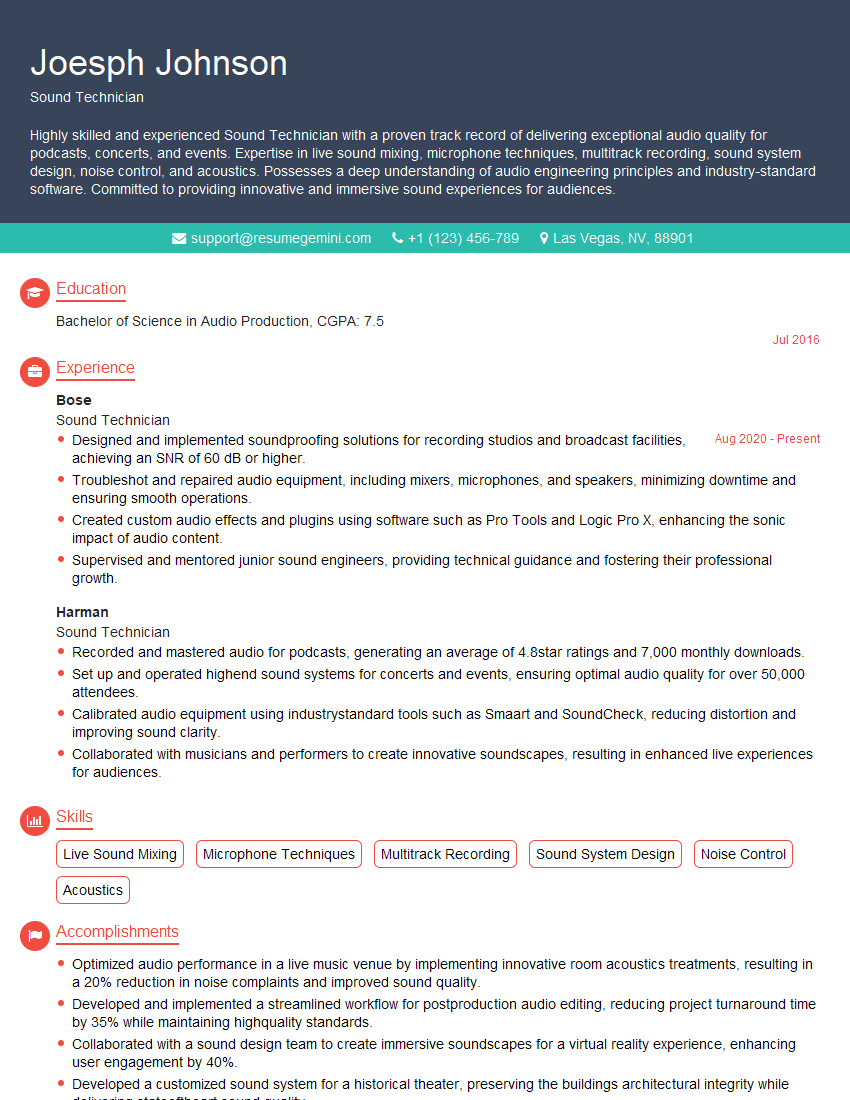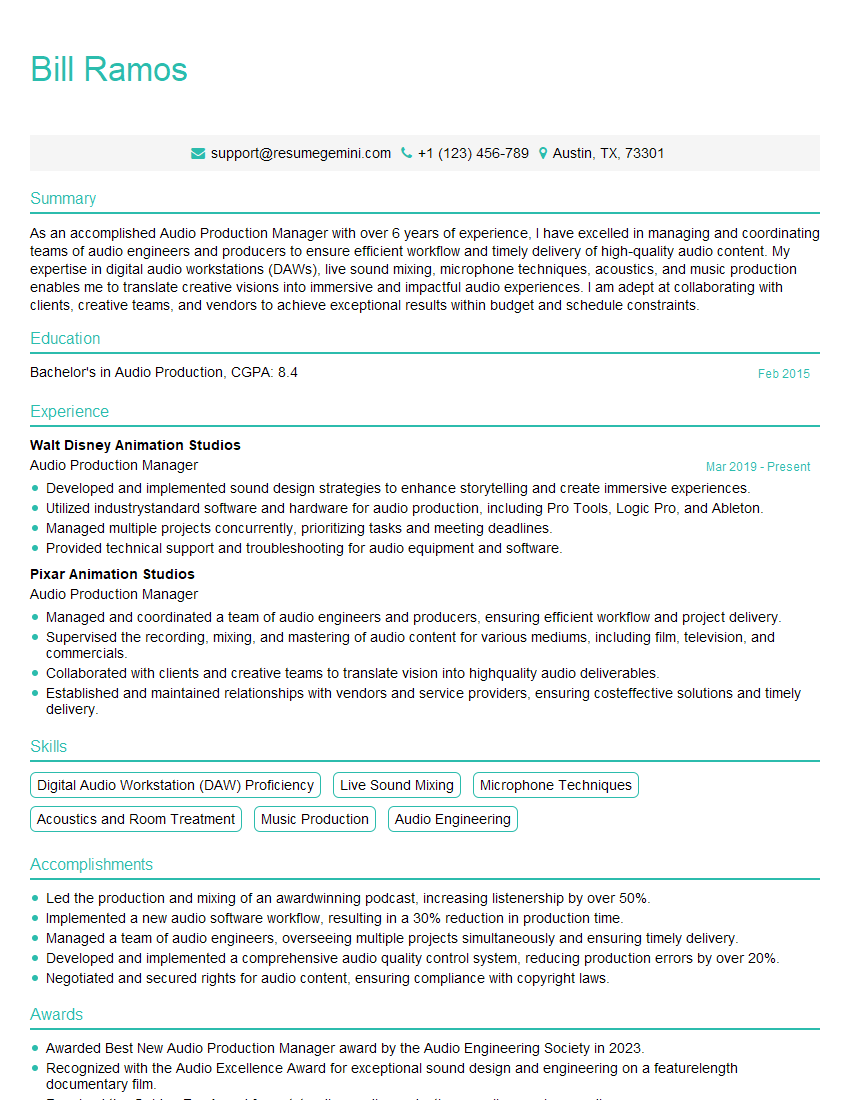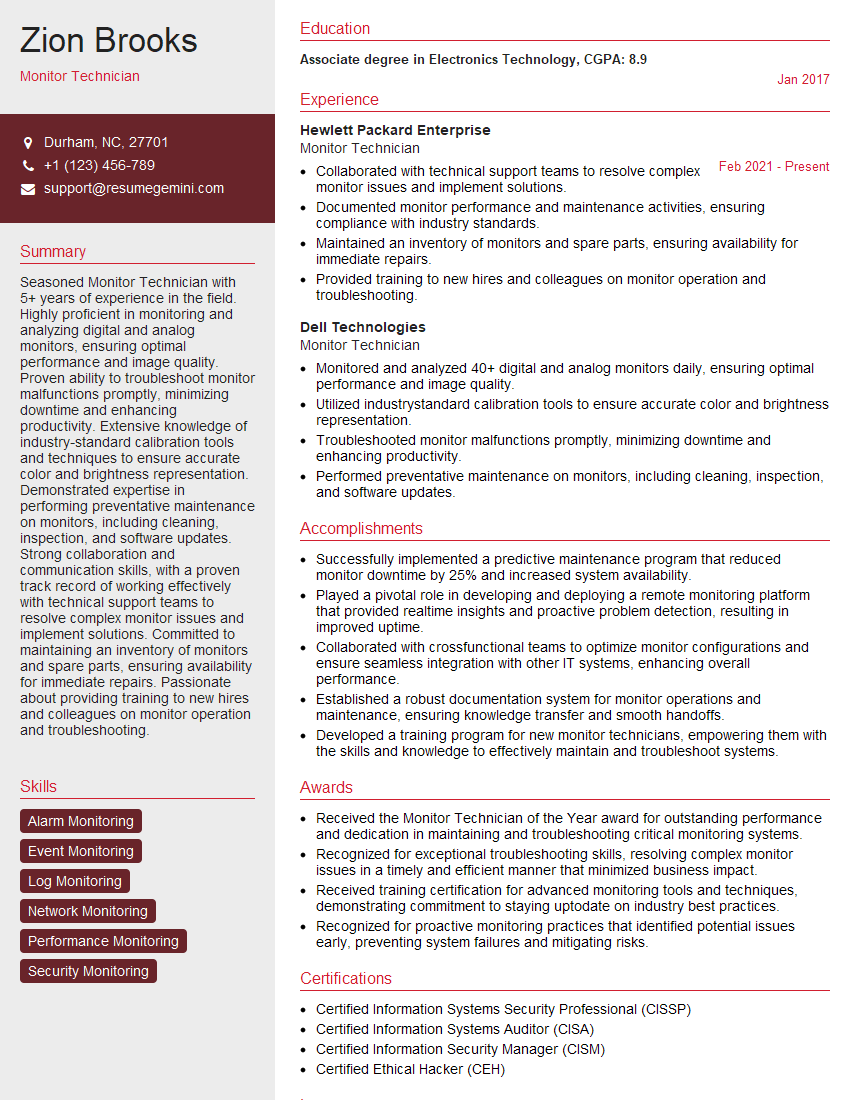Cracking a skill-specific interview, like one for Stage Monitoring, requires understanding the nuances of the role. In this blog, we present the questions you’re most likely to encounter, along with insights into how to answer them effectively. Let’s ensure you’re ready to make a strong impression.
Questions Asked in Stage Monitoring Interview
Q 1. Explain the difference between a monitor mix and a front-of-house mix.
The key difference between a monitor mix and a front-of-house (FOH) mix lies in their intended audience and purpose. The FOH mix is what the audience hears – it’s a carefully crafted sonic landscape designed for the entire venue. The monitor mix, on the other hand, is specifically tailored for each performer on stage. It’s about giving each musician the precise sounds they need to hear themselves and their bandmates clearly, allowing them to perform their best.
Think of it like this: the FOH mix is like a finished painting, presented to the viewers; the monitor mix is like the individual sketches the artist uses to guide the creation of the painting. Each musician needs their own ‘sketch’ (monitor mix) optimized for their specific needs, even if it differs greatly from the final artwork (FOH mix).
Q 2. Describe your experience with various in-ear monitoring systems.
I have extensive experience with various in-ear monitoring (IEM) systems, ranging from wired systems using analog mixers to fully digital wireless systems with individual artist control via apps. I’ve worked with brands like Shure, Sennheiser, and Audio-Technica, experiencing the differences in their sound profiles, reliability, and latency. For example, I’ve used Shure PSM 1000 systems for their robust wireless signal and excellent audio quality in demanding environments. I’ve also worked extensively with custom-molded IEMs, ensuring a comfortable and secure fit for musicians during long performances. The advantages of IEMs – reduced stage volume, isolation from stage noise, and customized mixes – greatly improve performance consistency and prevent hearing fatigue.
My experience also includes troubleshooting various IEM issues, from RF interference to faulty cables and in-ear drivers. Proper maintenance and understanding of the system’s limitations are key to achieving reliable monitoring.
Q 3. How do you troubleshoot feedback issues in a stage monitoring system?
Feedback, that ear-piercing squeal, is the bane of any live sound engineer’s existence. Troubleshooting it involves a systematic approach. First, I’d identify the offending frequency by slowly sweeping the monitor’s EQ, listening for the point of maximum feedback. Once identified, I’d use several methods to solve it:
- Reduce gain: Lowering the volume of the monitor or the input signal to the monitor is the easiest step. A slight reduction can often eliminate the feedback.
- Notch filter: This is a very targeted EQ cut at the precise feedback frequency, removing the feedback without affecting other frequencies.
- Phase alignment: This involves manipulating the phase relationship between the monitor and the source signal. Subtle phase shifts can sometimes resolve feedback, though it can be more challenging to implement.
- Mic placement: If the feedback originates from microphone bleed, adjusting the microphone’s position or angling it differently often resolves the issue. Pointing it away from the monitor is often key.
- Monitor placement: Moving the monitor slightly, even a few inches, can sometimes take it out of the problematic feedback loop.
In extreme cases, a combination of techniques is required. It’s also crucial to consider the room’s acoustics. A very live room will be prone to more feedback issues. Through diligent listening and careful adjustment, these issues can be minimized or eliminated.
Q 4. What are the common types of stage monitors and their applications?
Stage monitors come in various types, each with specific applications:
- Wedge Monitors (Floor Monitors): The most common type, these are wedge-shaped speakers placed on the floor, angled toward the performer. They’re versatile and relatively inexpensive, suitable for a wide range of applications.
- Line Array Monitors: These offer consistent coverage across a wide area, useful for larger stages or when precise control of sound distribution is needed. They are generally more expensive.
- In-Ear Monitors (IEMs): As discussed earlier, these are small speakers worn inside the musician’s ears. They provide excellent isolation from stage noise and customized mixes. They require a personal mix for each musician.
- Stage Monitors for specific Instruments: some monitors are designed with specific applications in mind. For example, a monitor designed for bass might have a more powerful woofer for better low-frequency response.
The choice depends on the venue’s size, budget, and the specific needs of the performers.
Q 5. Explain your process for setting up a stage monitor system for a band.
Setting up a stage monitor system for a band is a methodical process. It begins with a conversation with the musicians to understand their individual monitoring requirements. What instruments need to be louder? What instruments do they need to hear clearly? Do they use in-ear monitors or wedge monitors?
Next, I’d choose the appropriate monitor type and quantity, considering the venue and the band’s setup. Then, placement is critical. Wedge monitors should be positioned to provide good coverage to each performer without causing spill into other mics. I would then run the cables, ensuring minimal tripping hazards. After connecting everything, the sound check begins. Each musician gets a tailored mix, starting with their own instrument at a comfortable level. The mix then adds other instruments needed for them to play effectively. This iterative process continues until the musicians are satisfied with their individual monitor mixes. Finally, I’d run a final sound check with the entire band to ensure there’s no feedback and that all levels are balanced.
Q 6. How do you handle multiple monitor mixes for different musicians?
Handling multiple monitor mixes requires a robust mixing system and skilled management. In smaller setups, a multi-channel analog mixer can be used, with each channel assigned to a musician’s mix. For larger bands or complex setups, digital mixers are preferable. These offer numerous aux sends, allowing for independent mixes for each musician. Digital mixers often feature matrix routing and extensive EQ/processing capabilities.
A digital snake system can be beneficial, simplifying wiring and enabling flexible routing between the stage and the FOH position. Communication with the musicians is key throughout the process, ensuring they can effectively communicate their requirements. Using a system that allows for individual musician control over their mix using a stage box is often a great solution.
Q 7. Describe your experience with digital audio workstations (DAWs) in a live sound context.
While DAWs are primarily associated with studio recording, their use in live sound is growing. I’ve used them in several ways: for creating backing tracks, effects processing, and even for managing monitor mixes digitally. This could involve using a DAW on a laptop to create personalized monitor mixes for each musician, then sending those mixes over a network to their respective IEM systems. This is possible due to advancements in network-based audio protocols.
DAWs can provide greater control and flexibility, especially with complex effects and multiple instrument processing. However, it’s crucial to ensure low latency and reliable performance. A good DAW needs to be powerful enough for real-time processing to avoid any issues with timing. Furthermore, the importance of having a backup solution cannot be stressed enough. What is great in theory can sometimes have unwanted repercussions.
Q 8. How do you manage different microphone techniques for stage monitoring?
Managing microphone techniques for stage monitoring is crucial for achieving a balanced and clear sound for performers. It involves understanding different microphone types and their polar patterns, placement relative to sound sources, and the impact on the overall monitor mix.
- Cardioid Microphones: These are commonly used for vocals and instruments due to their rejection of off-axis sound, minimizing bleed from other instruments. Careful placement is key to avoid feedback. For example, a vocalist’s microphone might be positioned slightly off-axis to the PA system speakers to minimize feedback.
- Hypercardioid Microphones: Offer even more rejection of off-axis sound than cardioids but are more susceptible to proximity effect (bass boost when close to the source). This is good for isolating loud instruments in a busy mix, but requires careful EQ to balance the low frequencies.
- Omni-directional Microphones: These pick up sound from all directions and are often used for ambience or room microphones. In a stage monitoring context, they might be used for capturing a more natural sound from an instrument, but careful consideration of bleed is essential. For example, if a drummer wants to hear the overall kit sound, an omni-directional microphone, carefully positioned, could help achieve that.
Ultimately, the choice of microphone and its placement is dictated by the specific instrument, the venue’s acoustics, and the desired mix balance.
Q 9. How do you deal with conflicting requests from artists regarding their monitor mixes?
Conflicting requests from artists are common. Addressing this requires diplomacy, technical skill, and a clear understanding of the limitations of the system. My approach involves:
- Active Listening: I listen carefully to each artist’s concerns, understanding their needs and preferences.
- Compromise and Prioritization: Sometimes, it’s impossible to satisfy everyone completely. We need to prioritize based on factors like musical importance, potential feedback problems, or the overall balance of the mix.
- Technical Explanation: I explain technically why certain requests might be difficult or impossible to fulfil. For example, if an artist wants a massive amount of bass in their monitor, it might cause feedback issues.
- Creative Solutions: I explore creative solutions, such as using aux sends to customize sub-mixes for each artist or utilizing different types of monitor speakers to adjust the frequency response for each musician’s specific needs.
- Iterative Adjustments: I make incremental adjustments to the monitor mix and get feedback from the artists constantly until a satisfactory balance is achieved. It’s an iterative process.
Remember, a successful monitor mix is a balance between individual needs and the overall sonic integrity of the performance.
Q 10. What are your strategies for minimizing latency in a stage monitoring system?
Minimizing latency (delay) in stage monitoring is essential for preventing performers from feeling out of sync with themselves or the rest of the band. Strategies include:
- Digital Mixing Consoles with Low Latency: Using high-quality digital mixing consoles designed for live sound, which have optimized processing algorithms, dramatically reduces latency. The selection of the right digital audio workstation (DAW) is critical.
- Short Cable Runs: Keeping cable lengths as short as possible minimizes signal travel time. Longer cables introduce more latency.
- Direct Monitoring (if possible): Wherever possible, direct monitoring – sending a signal straight from the instrument to the monitor – avoids the processing delay incurred by passing through the mixing console. This is particularly useful for instruments like guitars and keyboards.
- Efficient Signal Processing: Avoid unnecessary plugins or excessive processing on the monitor mix. Each plugin adds a small amount of latency, and too many can accumulate and become noticeable.
- Proper Setup and Configuration: Ensuring proper setup of the system including the audio interface, and routing is vital to prevent additional latency. Checking for latency issues in the Digital Audio Workstation software itself is also crucial.
It’s important to remember that some latency is unavoidable, but through these strategies, we can keep it at an imperceptible level.
Q 11. Explain your understanding of EQ, compression, and gating in stage monitoring.
EQ, compression, and gating are essential tools for shaping the monitor mix. Let’s look at each individually.
- EQ (Equalization): EQ allows us to adjust the frequency balance of the monitor mix. We might boost certain frequencies to make an instrument more prominent or cut frequencies to reduce muddiness or feedback. For example, cutting harsh high frequencies from a vocal monitor can make it more comfortable for the singer.
- Compression: Compression reduces the dynamic range of a signal, making loud parts quieter and quiet parts louder. This is helpful for controlling the level of instruments that have a wide dynamic range, such as drums or vocals, creating a more consistent and controlled sound, and preventing peaks from becoming too loud. It helps in getting a uniform volume for the monitor output, preventing sudden spikes from instruments.
- Gating: A gate reduces or eliminates quiet sounds below a certain threshold. This is useful for removing unwanted background noise or bleed from other instruments, creating a cleaner monitor mix. This is especially helpful when dealing with microphones picking up ambient noise.
The effective use of EQ, compression, and gating helps us create a monitor mix that is both balanced and comfortable for performers.
Q 12. How do you adjust monitor mixes based on the acoustics of the venue?
Adjusting monitor mixes based on venue acoustics is crucial for a successful performance. Venues have varying characteristics, including room size, shape, materials, and the presence of reflective surfaces. Here’s how I approach it:
- Room EQ: Using a real-time analyzer (RTA) or a measurement microphone, I can identify problematic frequencies in the venue’s acoustics. Then, I can use a graphic EQ to cut or boost frequencies accordingly on individual monitor mixes. For example, a naturally resonant frequency in the room might need to be cut from the monitor mix to prevent feedback.
- Monitor Placement: The position of monitor speakers significantly affects the sound reaching the performers. I’ll experiment with placement to find the best balance between coverage and minimizing feedback. This could involve moving speakers slightly or angling them.
- Speaker Choice: Different speakers are suited for different venues. For example, wedge monitors that are wider and flatter are well suited for larger spaces where wider projection is needed, unlike smaller venues. Selecting appropriate speakers for a specific room improves sound quality and reduces problematic frequencies.
- Listening Carefully: I rely heavily on my ears to fine-tune the monitor mix based on the room’s response to sound, and get feedback from the artist.
The goal is to create a monitor mix that sounds consistent and balanced regardless of the venue’s acoustical challenges.
Q 13. Describe your experience working with different types of stage monitor speakers.
My experience encompasses various stage monitor speakers, each with its strengths and weaknesses:
- Wedge Monitors: These are the most common type, providing a direct sound to the performer. Different wedge designs offer varying dispersion patterns, affecting the reach and coverage for the musician. I’ve used numerous brands and models, each offering a unique sound signature and frequency response.
- Line Array Monitors: These provide more even sound coverage across a larger area but can be more complex to set up and require precise placement and calibration. They are often used in larger venues and more demanding situations.
- In-Ear Monitors (IEMs): IEMs offer individual control over the monitor mix, eliminating stage volume, and reducing feedback issues. Different IEM systems offer various features and audio quality and involve custom ear molds for optimal comfort and fit.
- Full-Range Monitors: These are designed to reproduce a wide range of frequencies, from low bass to high treble. This contrasts with specialized speakers, like subwoofers which only focus on bass frequencies.
My understanding of various designs lets me choose the most appropriate type for a given performance context, venue and artist requirements.
Q 14. How do you ensure clear communication with the performers and other audio personnel?
Clear communication is paramount in stage monitoring. My strategies include:
- Dedicated Communication System: Using a talkback system or a clear, reliable method of communication eliminates misunderstandings that might happen over the stage volume. This allows direct feedback and efficient adjustments.
- Clear Terminology: I use clear, concise language that performers can understand, avoiding technical jargon whenever possible. I explain technical concepts in plain terms.
- Visual Aids: When necessary, I use visual cues or diagrams to illustrate monitor mix adjustments or system configurations. Diagrams help explain the audio routing more efficiently.
- Regular Check-Ins: I regularly check in with performers throughout the soundcheck and performance to ensure their monitor mixes are satisfactory. I encourage open feedback.
- Pre-Show Meeting: I conduct a pre-show meeting with the band or artists to discuss their monitor requirements, technical details and preferences.
Effective communication establishes a positive working relationship and ensures a smooth, successful performance.
Q 15. Describe a challenging situation you faced with stage monitoring and how you resolved it.
One challenging situation involved a large outdoor concert where we experienced significant RF interference affecting the wireless in-ear monitors (IEMs). The interference caused dropouts and audio artifacts, frustrating the performers and threatening the show’s quality. To resolve this, we systematically addressed the problem. First, we checked all wireless frequencies using a spectrum analyzer to identify the sources of interference, pinpointing it to a nearby broadcast tower operating on overlapping frequencies. Next, we coordinated with the broadcast team to find alternative, less congested frequencies for our IEM systems. Finally, we optimized antenna placement, using directional antennas and strategically placing them further away from the interference source. This multi-pronged approach eliminated the issue, ensuring a smooth and successful performance.
Career Expert Tips:
- Ace those interviews! Prepare effectively by reviewing the Top 50 Most Common Interview Questions on ResumeGemini.
- Navigate your job search with confidence! Explore a wide range of Career Tips on ResumeGemini. Learn about common challenges and recommendations to overcome them.
- Craft the perfect resume! Master the Art of Resume Writing with ResumeGemini’s guide. Showcase your unique qualifications and achievements effectively.
- Don’t miss out on holiday savings! Build your dream resume with ResumeGemini’s ATS optimized templates.
Q 16. What are your preferred methods for pre-show soundchecks and adjustments?
My preferred method for pre-show soundchecks focuses on efficiency and thoroughness. It begins with a line check, verifying signal flow from each instrument and microphone to the mixing console. Then, I work individually with each performer to dial in their personal monitor mix. We start with a basic mix — drums, bass, vocals — and gradually add other instruments according to their preferences. I prioritize clear communication; I use clear, concise language, avoiding technical jargon whenever possible, ensuring the artist understands the adjustments being made. Finally, we perform a quick run-through of a representative song section, addressing any remaining issues or tweaking levels based on the performers’ feedback. This collaborative approach ensures a smooth transition to the performance.
Q 17. Explain your knowledge of different types of wireless microphone systems.
Wireless microphone systems are broadly categorized by their operating frequency range and modulation techniques. We commonly use UHF (Ultra High Frequency) systems, offering a wider range of frequencies and improved resistance to interference compared to VHF (Very High Frequency) systems. Within UHF, different modulation schemes exist; Analog systems are simpler and cheaper but can be more susceptible to interference; Digital systems offer better audio quality, greater resistance to interference and advanced features like encryption and improved frequency hopping, though they are typically more expensive. Specific examples include Shure ULX-D (digital), Sennheiser ew500 G4 (analog), and AKG WMS40 (analog) systems. Each has its pros and cons regarding cost, audio quality, features and range; the best choice depends on the specific requirements of the show and budget.
Q 18. What are the key elements to consider when designing a monitor system for a large concert?
Designing a monitor system for a large concert requires meticulous planning. Key elements include:
- System scalability: The system must handle a large number of inputs (instruments, microphones) and outputs (individual monitor mixes). This might involve using multiple mixing consoles or digital audio networking solutions.
- Appropriate loudspeaker choice: Large concerts often require powerful and directional loudspeakers to provide adequate coverage for each performer. The selection depends on factors like the venue’s acoustics and stage size, considering factors like dispersion patterns and power handling capabilities.
- Wireless system management: With many wireless microphones, careful frequency planning and coordination are crucial to avoid interference. This requires careful planning and the use of professional spectrum analyzers.
- In-ear monitoring (IEM) systems: IEMs are often preferred for large concerts because they provide better isolation, improved sound quality, and reduced stage volume. We need to ensure a robust IEM system with a high number of channels and sufficient power for all performers.
- Redundancy: Having backup equipment for crucial components is essential to mitigate the risk of system failures during the performance. This might include backup mixers, amplifiers, and wireless receivers.
Q 19. How do you handle unexpected equipment failures during a performance?
Unexpected equipment failures are a reality of live performance. My approach involves a combination of proactive measures and quick, decisive action. Firstly, preventative maintenance and thorough pre-show checks significantly reduce the likelihood of failure. If failure occurs, I immediately switch to backup equipment. For example, having a spare wireless microphone receiver or IEM transmitter ready to go is crucial. If the problem is more complex, like a failing mixer channel, I’ll quickly re-route the signal through a spare channel or even temporarily adjust the performer’s monitor mix to exclude the affected instrument. Communication with the performers is paramount – keeping them informed about the situation and the steps being taken to resolve it is essential. In the event the problem is insurmountable, I have a plan B in place, often involving simplifying the mix until a proper repair can be effected.
Q 20. Explain your understanding of signal flow in a stage monitoring setup.
The signal flow in a typical stage monitoring setup begins with the source (instrument or microphone). The signal then typically travels through a microphone preamp (if needed), then to a mixing console. On the mixing console, the individual channels are processed (EQ, compression, etc.) to shape the sound. The monitor mix is then created by routing the appropriate channels to the designated monitor sends. These sends are then routed to power amplifiers that drive the loudspeakers or IEM systems used for monitoring. Sometimes this involves digital audio networking for larger systems, allowing for flexible routing and control. The final stage involves the monitors (speakers or IEMs) delivering the sound to the performers. A visual representation could be: Source -> Preamp -> Mixer -> Monitor Sends -> Power Amps -> Loudspeakers/IEMs
Q 21. What are the different techniques for achieving appropriate gain staging in monitors?
Appropriate gain staging in monitors is essential to maintain a good signal-to-noise ratio and avoid distortion. The process involves setting the levels at each stage of the signal path correctly, starting with the input stage. We achieve this through a combination of techniques:
- Proper input gain: Set the input gain on the mixing console high enough to get a good signal level but low enough to avoid clipping. Think of it like setting the water flow from the tap – just enough to fill the glass without spilling.
- Strategic use of gain controls: Each component has a gain control. We carefully adjust these controls to ensure that the signal remains within the appropriate range throughout the entire chain. This prevents unwanted noise from being amplified or the signal from becoming too weak.
- Using headroom: Never push the signal to its maximum level; we should always leave headroom (extra capacity) to avoid clipping and distortion. Think of it like leaving space at the top of a glass, allowing for extra water without it overflowing.
- Monitoring levels: We use meters and listen carefully to ensure that the signal remains at appropriate levels throughout the chain. This requires experienced listening to catch potential problems early.
Effective gain staging ensures a clear, clean monitor mix with optimal dynamic range. It is crucial for both the performers’ satisfaction and the overall quality of the show.
Q 22. How do you maintain consistent sound quality across multiple monitor mixes?
Maintaining consistent sound quality across multiple monitor mixes requires a meticulous approach, focusing on both technical setup and communication. It’s like baking a cake – you need the right ingredients (equipment) and the right recipe (technique) to achieve consistent results.
- Gain Staging: Precisely setting input and output levels for each channel is paramount. Overdriving any stage can lead to distortion and inconsistency. I always start with a clean signal and gradually increase gain, ensuring headroom. Think of it as controlling the heat in the oven – too much, and you burn the cake; too little, and it’s undercooked.
- EQ and Compression: I carefully sculpt each monitor mix using EQ (Equalization) to address frequency imbalances and compression to control dynamics, ensuring each mix maintains a balanced sound regardless of the instrument or vocalist’s position. This is like adjusting the ingredients – more sugar, less spice, to achieve the perfect flavor.
- Routing and Subgroups: Smart use of aux sends and subgroups streamlines the process and prevents unwanted signal flow. This ensures that adjustments made to one mix don’t inadvertently affect another. Think of this as organizing the ingredients before baking, making the process smooth and efficient.
- Regular Checks and Communication: Frequent communication with performers throughout the sound check is essential to understand their specific needs and adjust accordingly. Regular monitoring of the mixes helps to catch any drifting in sound quality. This is like taste-testing your cake at regular intervals to ensure you’re on track.
Q 23. How do you work with stage managers and other technical crew members?
Collaboration is key in live sound. I work closely with stage managers to understand the show’s flow, timing, and any special requirements performers may have. This includes pre-show meetings to discuss monitor positions, specific needs, and potential challenges. With other crew members, particularly the system tech, I ensure a seamless integration of monitor systems with the main PA, avoiding any conflicts or unexpected issues.
For example, a recent show required an intricate lighting cue change that was impacting the monitor signal. By working closely with the lighting technician, we identified the problem (a grounding issue) and quickly resolved it before it affected the performance.
Q 24. Explain your experience with different types of monitor controllers.
I’ve extensive experience with various monitor controllers, from basic analog mixers to sophisticated digital matrix systems. Analog controllers offer a tactile, intuitive experience, beneficial for quick adjustments. However, digital systems provide recall capabilities and advanced features, ideal for complex shows with multiple mixes.
- Analog Mixers: I’m proficient in using Yamaha 01V96i and Soundcraft Vi consoles, appreciating their immediacy and hands-on approach.
- Digital Matrix Systems: I’ve used Allen & Heath dLive and DiGiCo SD series consoles, employing their digital processing, recall functionality, and extensive routing capabilities for larger productions.
- Personal Monitor Controllers: I’m experienced with various personal monitor systems, including those from Behringer, Midas, and Soundcraft. Understanding their specific strengths and weaknesses is crucial to select the right system for the venue and artist needs.
My experience spans using controllers in small club settings to large festival stages, adapting my approach based on the specific needs of the show and the available resources.
Q 25. What software or hardware tools are you proficient in for stage monitoring?
My proficiency extends to both hardware and software. In hardware, I’m well-versed in using digital audio consoles, stage boxes, and various audio interfaces. Software-wise, I’m familiar with audio workstation software like Ableton Live for creating custom monitor templates or using virtual instruments and effects when necessary. Furthermore, I have experience using show control software like QLab for advanced automation tasks. Understanding both the analogue and digital aspects is crucial for a comprehensive approach.
For example, on a recent production, using QLab, I automated monitor changes during specific segments of the show to enhance the overall performance’s dynamics. This automation eliminated the need for manual adjustments backstage, freeing the crew to focus on other aspects of the show.
Q 26. How do you ensure the safety of performers and equipment related to stage monitoring?
Ensuring performer and equipment safety is paramount. This starts with proper cable management, securing cables to prevent tripping hazards. I always check for any potential issues like frayed wires or faulty connections that might pose a risk. Properly grounded equipment is critical to prevent electrical shocks. For personal monitor systems (IEMs), I ensure proper earplug fit and safe volume levels to prevent hearing damage.
I also thoroughly inspect all equipment before each show, documenting any potential problems. This proactive approach prevents accidents and ensures a safe working environment for both performers and the crew. Before each show, a thorough risk assessment is completed to minimize any possible hazards.
Q 27. Describe your experience with configuring and troubleshooting digital snake systems.
I’m experienced in configuring and troubleshooting digital snake systems, utilizing both Dante and AES50 protocols. These systems offer efficient signal transmission over long distances, minimizing signal loss and interference. The setup involves careful planning, understanding the routing capabilities of the system, and paying close attention to the signal flow. Troubleshooting often involves systematically checking cable connections, network settings, and device configurations. I use network monitoring tools to diagnose and resolve network connectivity issues.
For instance, I once encountered a situation where a specific channel was dropping out on a large-scale concert. By using a network analyzer, I traced the issue to a faulty patch cable within the digital snake system. The quick identification and replacement of the cable prevented major disruptions to the performance.
Q 28. How familiar are you with different types of personal monitor systems (IEMs) and their accessories?
My familiarity with IEMs (In-Ear Monitors) encompasses various types, including universal fit, custom-molded, and single-driver vs. multi-driver systems. Understanding the differences between these types and their associated accessories (like different ear tips) is critical for providing a comfortable and effective listening experience for performers. Choosing the right IEM depends on factors such as the performer’s preferences, the performance venue’s acoustics, and the overall budget. Factors like noise isolation, frequency response, and comfort must be considered.
I work closely with performers to find the best fit and sound, ensuring they receive adequate monitoring without excessive volume or discomfort. Accessories like different ear tips, cables, and cases are important to maintain the system’s functionality and longevity.
Key Topics to Learn for Stage Monitoring Interview
- Acoustic Principles: Understanding sound propagation, reflection, absorption, and their impact on stage sound.
- Microphone Techniques: Practical application of different microphone types (dynamic, condenser, ribbon) and placement strategies for various instruments and vocals.
- Mixing Consoles & Digital Audio Workstations (DAWs): Familiarity with common console layouts, signal flow, EQ, compression, and other processing techniques within both analog and digital environments.
- In-Ear Monitoring Systems: Knowledge of IEM systems, including their setup, troubleshooting, and the importance of personal mixes for performers.
- Signal Processing & Effects: Practical understanding and application of EQ, compression, gates, reverbs, and delays to achieve optimal sound.
- Troubleshooting & Problem Solving: Identifying and resolving common issues like feedback, low volume, unwanted noise, and communication breakdowns.
- Stage Setup & Configuration: Understanding the practical aspects of setting up microphones, speakers, and monitoring systems for different performance venues.
- Health & Safety: Awareness of relevant health and safety regulations concerning sound levels and equipment handling.
- Communication & Teamwork: The importance of clear communication with performers, engineers, and other crew members.
Next Steps
Mastering stage monitoring opens doors to exciting career opportunities in live sound, touring, and studio environments. A strong understanding of these principles significantly enhances your value to any production team. To maximize your job prospects, creating an ATS-friendly resume is crucial. ResumeGemini is a trusted resource that can help you build a professional and impactful resume, tailored to highlight your skills and experience in stage monitoring. Examples of resumes specifically designed for Stage Monitoring professionals are available through ResumeGemini, showcasing how to best present your qualifications to potential employers.
Explore more articles
Users Rating of Our Blogs
Share Your Experience
We value your feedback! Please rate our content and share your thoughts (optional).
What Readers Say About Our Blog
Live Rent Free!
https://bit.ly/LiveRentFREE
Interesting Article, I liked the depth of knowledge you’ve shared.
Helpful, thanks for sharing.
Hi, I represent a social media marketing agency and liked your blog
Hi, I represent an SEO company that specialises in getting you AI citations and higher rankings on Google. I’d like to offer you a 100% free SEO audit for your website. Would you be interested?