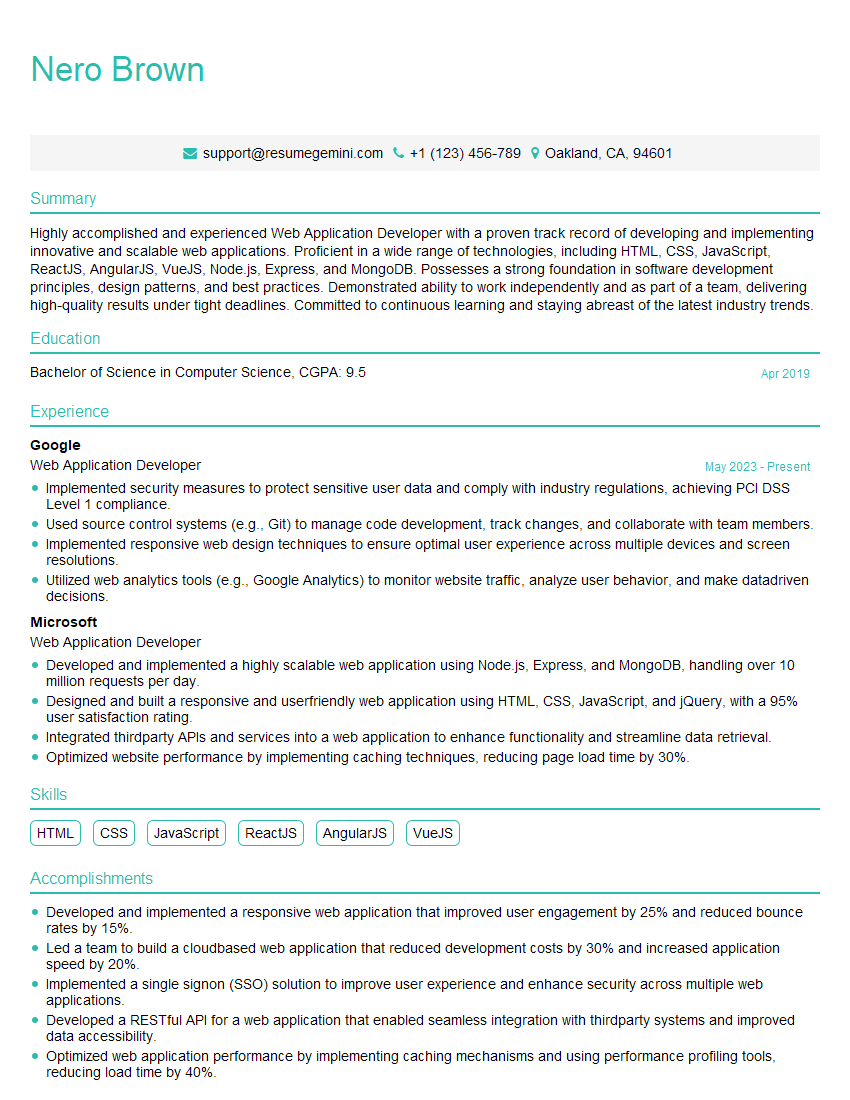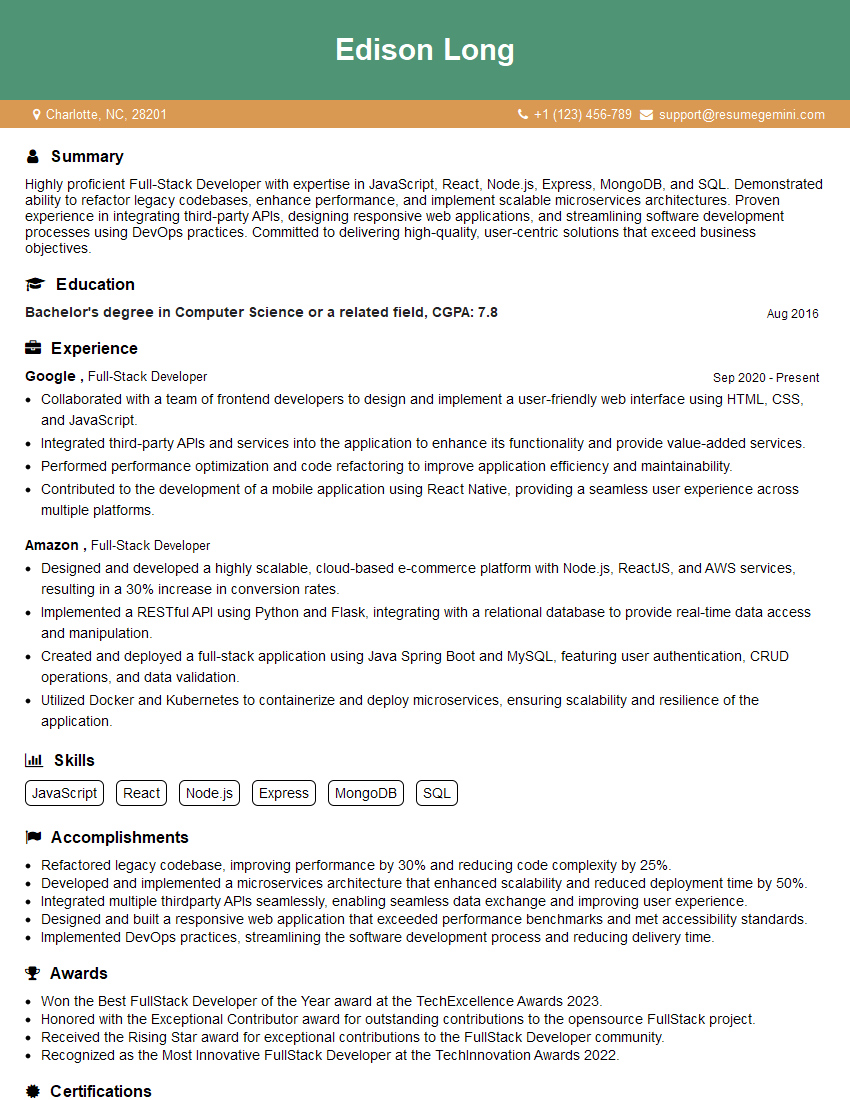Cracking a skill-specific interview, like one for SASS and LESS, requires understanding the nuances of the role. In this blog, we present the questions you’re most likely to encounter, along with insights into how to answer them effectively. Let’s ensure you’re ready to make a strong impression.
Questions Asked in SASS and LESS Interview
Q 1. Explain the difference between SASS and LESS.
Both SASS (Syntactically Awesome Style Sheets) and LESS (Leaner Style Sheets) are CSS preprocessors that extend CSS with features like variables, nesting, mixins, and more, making CSS development more efficient and maintainable. However, they differ in their syntax and features.
- Syntax: SASS offers two syntaxes: the indented syntax (like Python) and the newer SCSS (Sassy CSS) syntax, which uses curly braces similar to CSS. LESS exclusively uses a curly brace syntax, making it easier to adopt for developers already familiar with CSS.
- Features: While both support variables, nesting, mixins, and functions, there are some differences in their implementation. For example, SASS has more advanced features like its powerful `@for` and `@each` loops, and its built-in support for control directives like `@if` and `@else`. LESS features a simpler, more straightforward approach.
- Compilation: Both require compilation to standard CSS before use in a browser. However, SASS offers more robust tooling and integration options.
Think of it like this: SASS is a powerful sports car with many advanced features, while LESS is a reliable and efficient sedan. The best choice depends on your project’s needs and your team’s familiarity with different programming paradigms.
Q 2. What are the advantages of using a CSS preprocessor like SASS or LESS?
CSS preprocessors like SASS and LESS offer numerous advantages that significantly improve the CSS development workflow:
- Improved Maintainability: Features like variables, nesting, and mixins promote code reusability and reduce redundancy. This leads to cleaner, easier-to-maintain stylesheets, especially in large projects.
- Enhanced Organization: Partials allow you to break down your stylesheets into smaller, more manageable modules, improving overall code structure and reducing complexity.
- Increased Productivity: Features like nesting and variables significantly speed up development time, especially for repetitive tasks. Imagine having to change a color across hundreds of lines of CSS – with a variable, it’s a one-line change.
- Better Code Readability: The structured nature of preprocessors makes CSS much more readable and understandable, beneficial for team collaboration.
- Advanced Features: Preprocessors offer advanced features like functions, loops, and conditional statements, enabling more complex CSS logic.
For example, imagine a large e-commerce website with many product pages. Using SASS variables to define colors and sizes makes it easy to change the entire visual theme without manually updating each element. This saves countless hours and reduces the potential for errors.
Q 3. How do you compile SASS or LESS code?
Compilation of SASS and LESS code involves transforming the preprocessor code into standard CSS that web browsers understand. There are several ways to achieve this:
- Command-line tools: Both SASS and LESS offer command-line interfaces (CLIs) that allow you to compile your files directly from your terminal. This is often part of a build process in professional projects.
- Build tools (e.g., Grunt, Gulp, Webpack): These tools integrate preprocessor compilation into a broader workflow, automating tasks like minification and concatenation.
- IDE integrations: Many code editors and IDEs (like VS Code, Sublime Text, Atom) have extensions that automatically compile your SASS or LESS files as you save them.
- Online compilers: There are several online tools that let you paste your code and generate the corresponding CSS. This is useful for quick prototyping or small projects.
For instance, with the SASS CLI, you might use a command like sass --watch input.scss output.css to watch for changes in input.scss and automatically update output.css.
Q 4. Explain the concept of nesting in SASS or LESS.
Nesting in SASS and LESS allows you to structure your CSS in a hierarchical manner, mirroring the HTML structure. It improves readability and maintainability by grouping related styles together. Instead of writing separate selectors, you can nest them within each other, creating a more intuitive and organized stylesheet.
Example (SASS):
.container {
background-color: #f0f0f0;
.row {
display: flex;
.column {
width: 33.33%;
padding: 10px;
}
}
}
This nested SASS code compiles into:
.container { background-color: #f0f0f0; }
.container .row { display: flex; }
.container .row .column { width: 33.33%; padding: 10px; }
This approach improves readability and organization, particularly when dealing with complex layouts. It’s like organizing files into folders – makes it easier to find and manage related items.
Q 5. How do you use variables in SASS or LESS?
Variables in SASS and LESS allow you to store values (colors, fonts, dimensions, etc.) that can be reused throughout your stylesheet. This makes it easy to update design elements consistently and reduces the risk of errors. Variables are defined using a specific syntax depending on the preprocessor.
Example (SASS):
$primary-color: #007bff;
$font-family: 'Arial', sans-serif;
body {
background-color: $primary-color;
font-family: $font-family;
}
Example (LESS):
@primary-color: #007bff;
@font-family: 'Arial', sans-serif;
body {
background-color: @primary-color;
font-family: @font-family;
}
If you later need to change the primary color, you modify it in one place and the changes reflect everywhere the variable is used.
Q 6. What are mixins in SASS or LESS and how do you use them?
Mixins in SASS and LESS are reusable blocks of CSS code that can be included in other parts of your stylesheet. They are like functions in programming languages, allowing you to encapsulate style logic and use it multiple times with different parameters. This significantly reduces redundancy and simplifies the development process.
Example (SASS):
@mixin button-style($background-color, $color) {
background-color: $background-color;
color: $color;
padding: 10px 20px;
border: none;
cursor: pointer;
}
.primary-button {
@include button-style(#007bff, #fff);
}
.secondary-button {
@include button-style(#6c757d, #fff);
}
This creates a `button-style` mixin that takes background and text color arguments, avoiding repetitive code for multiple buttons.
Q 7. Explain the concept of partials in SASS.
Partials in SASS are files that are included in other SASS files but are not compiled into separate CSS files. They are indicated by an underscore prefix (e.g., _mixins.scss). Partials promote modularity by breaking down your stylesheets into smaller, more manageable pieces that can be easily reused across different parts of your project. They are included using the @import directive without the underscore.
Example:
You might have _mixins.scss containing various mixins and _variables.scss defining your color palettes and font settings. Your main stylesheet (style.scss) would then import these partials:
@import 'variables';
@import 'mixins';
body {
background-color: $primary-color;
}
.button {
@include button-style;
}
This keeps your main stylesheet concise and organized, while still making use of reusable components.
Q 8. How do you use functions in SASS?
SASS functions are powerful tools that let you write reusable code blocks, much like functions in any programming language. They allow you to encapsulate complex logic or repetitive tasks into smaller, manageable units, improving code readability and maintainability. You define them using the @function directive, followed by a name, parameters (optional), and the function body.
Example: Let’s create a function to convert pixels to ems.
@function pxToEm($px, $base: 16px) { @return $px / $base * 1em;}
.element {
font-size: pxToEm(24px); /* Outputs 1.5em */
padding: pxToEm(10px); /* Outputs 0.625em */
}
In this example, pxToEm takes a pixel value and an optional base pixel size (defaulting to 16px). It then calculates and returns the equivalent em value. This function can be reused throughout your stylesheet, promoting consistency and simplifying your workflow.
Functions can accept arguments, perform calculations, manipulate strings, and even incorporate other functions for advanced operations. They significantly boost efficiency, particularly in larger projects.
Q 9. What are extend and @extend in SASS?
In SASS, @extend and the extend directive were used to create reusable styles by inheriting properties from a parent selector. Think of it as a way to achieve inheritance and code reuse without creating extra CSS. However, @extend has been largely superseded in favor of mixins in modern SASS development, because of potential issues with specificity and CSS output size. While @extend technically works by inserting the entire selector into the places where it is used, it can lead to unintended specificity conflicts and significantly bloated CSS in large-scale projects.
Example (using mixins which is recommended):
@mixin button-style {
padding: 10px 20px;
border: 1px solid #ccc;
border-radius: 5px;
}
.primary-button {
@include button-style;
background-color: blue;
color: white;
}
.secondary-button {
@include button-style;
background-color: green;
color: white;
}
This approach is cleaner, more predictable, and avoids the potential drawbacks of @extend. Essentially, mixins are a more robust and flexible mechanism for achieving reusability and inheritance in SASS.
Q 10. How do you handle inheritance in LESS?
LESS handles inheritance through its mixin system and nested selectors. Nested selectors create a hierarchical structure that mirrors the relationships between CSS selectors, inheriting styles naturally from parent elements. This is very straightforward. Let’s say you want to define a base style and then build variations on it.
Example:
.base-style {
color: #333;
font-family: sans-serif;
}
.button {
.base-style;
padding: 10px 20px;
border: 1px solid #ccc;
}
.button.primary {
background-color: blue;
color: white;
}
Here, the .button class inherits the color and font-family properties from .base-style. The .button.primary class further extends this style with its own properties. This mimics CSS inheritance seamlessly.
Mixins in LESS, while having a syntax different from SASS, provide another level of reusability. You can define reusable blocks of styles and then include them where needed, effectively extending styles.
Q 11. Explain the difference between `@import` and `@use` in Sass.
Both @import and @use are used to include other Sass files, but they differ significantly in how they manage the included styles and their namespaces.
@import, the older method, simply imports the stylesheet contents into the current file. This can lead to naming conflicts and a less organized stylesheet.
@use, introduced later, improves modularity and avoids naming collisions by creating a namespace for the imported file. This means you need to explicitly reference styles within that namespace. It also supports partial imports using the `*` wildcard (although that can still lead to some problems, hence more specific naming is better.
Example:
/* Using @import */
@import 'utilities'; /* Imports all from utilities.scss */
.element {
@include utility-function(); // Accesses a mixin in utilities.scss
}
/* Using @use */
@use 'utilities' as *; /* Imports all from utilities.scss, using * wildcard (avoid this if possible for better organization)
@use 'utilities' as u; //Imports all from utilities.scss but allows namespace access (this is preferred)
.element {
@include u.utility-function(); // Accesses a mixin in utilities.scss using namespace u
}
@use provides better organization, namespace control, and prevents accidental style overwriting. It’s the recommended approach for modern Sass projects, especially those of any significant size.
Q 12. How do you manage your SASS or LESS project structure for maintainability?
Maintaining a well-structured SASS or LESS project is crucial for scalability and collaboration. My typical approach involves a modular, BEM-like (Block, Element, Modifier) structure for selectors. This helps in keeping the code organized and reusable. I also use partial files liberally (files that don’t compile into CSS by themselves). The base structure generally looks like this:
scss/(orless/): The root folder for all stylesheets.scss/_base/: Contains global styles like resets, type styles, and grid systems.scss/_components/: Holds reusable components’ styles, such as buttons, navigation, or forms. Each component gets its own file (e.g.,_button.scss).scss/_layouts/: Styles specific to sections or layouts on pages (e.g.,_header.scss,_footer.scss).scss/_pages/: Styles that are page-specific or less reusable (e.g.,_home.scss,_about.scss).scss/style.scss: The main Sass file that imports and compiles other partial files.
This structure keeps the code organized and allows for easy maintenance and future expansion. Using partial files with the underscore prefix (_) prevents them from compiling independently. The main Sass file orchestrates the import order and controls the final CSS output.
Q 13. Describe your experience with SASS/LESS debugging techniques.
Debugging SASS and LESS involves a combination of techniques. My workflow typically includes:
- Browser Developer Tools: Inspecting the generated CSS in the browser’s developer tools is the first step. This helps to identify issues with the compiled CSS code. Look for unexpected styles or missing styles that indicate problems in your SASS/LESS code.
- Linting: Using linters like Stylelint or the built-in linting capabilities of IDEs and text editors can help catch potential syntax errors, naming inconsistencies, and other style-related issues before they become significant problems. This proactive approach saves a lot of debugging time.
- Source Maps: Using source maps (usually a configuration option in your compilation process) allows you to debug your preprocessor code directly within the browser’s developer tools. When an error is found in the compiled CSS, you can easily trace back to the corresponding line in your original SASS or LESS file for a quick fix.
- Console Logging (Sass): Using SASS’s built-in debugging tools. This lets you inspect variables and use
@debugstatements to print values to the console during compilation to check if values and calculations are correct. - Step-by-Step Compilation: Sometimes, a simple, close examination of your process helps catch errors. By following the code, you may be able to see unexpected behaviors that lead you to the error’s source.
By combining these tools and techniques, I can efficiently pinpoint and resolve errors. Consistent use of these methods makes debugging manageable even in very large projects.
Q 14. What are the common issues encountered while working with SASS or LESS, and how have you resolved them?
Common issues I’ve encountered include:
- Syntax Errors: These are usually caught by linters or during the compilation process. Carefully reviewing the error messages provided is crucial. Simple typos, missing semicolons, or incorrect nesting are common culprits.
- Specificity Conflicts: Overriding styles unexpectedly happens frequently. Carefully managing selector specificity by using more specific selectors or using the
!important(use this sparingly!) declaration helps resolve these. Understanding the CSS cascade is essential here. - Naming Conflicts (in @import): This is less common when using
@use. Using a consistent naming convention and the newer@usedirective to introduce namespaces significantly mitigates this. Carefully managing namespaces can prevent unwanted overwriting of styles. - Variable Scope Issues: Understanding variable scopes in your preprocessor is very important. Make sure variables are available and accessible in the contexts where they’re used. A good naming convention can help significantly.
- Missing or Incorrect Imports: Double-check the paths and file names of imported files. Simple errors like typos can lead to unexpected behavior.
Resolving these often involves careful code review, using browser developer tools for inspection, and using appropriate debugging techniques as described previously. Using linting tools proactively can prevent many of these issues from occurring in the first place.
Q 15. Compare and contrast SASS and LESS syntax.
Both SASS and LESS are CSS preprocessors that extend CSS capabilities, allowing for features like variables, mixins, and nesting. However, they differ in syntax and features. SASS uses either the indented syntax (similar to Python) or the SCSS syntax (which is closer to CSS). LESS uses a syntax that’s more similar to CSS, relying heavily on the use of `@` symbols for directives.
- SASS (Indented Syntax): Uses indentation to define blocks of code. This can be more concise but can also be less readable if indentation isn’t consistent.
- SASS (SCSS Syntax): Uses curly braces `{}` similar to CSS, making it more familiar to CSS developers. This is generally preferred for its readability.
- LESS: Primarily uses a CSS-like syntax with its own directives, like
@mixin,@variable, etc. It’s often considered easier to learn for developers already familiar with CSS.
Consider this example illustrating variable declaration:
- SASS (SCSS):
$primary-color: #336699; - LESS:
@primary-color: #336699;
While both achieve the same outcome, the syntax differs subtly.
Career Expert Tips:
- Ace those interviews! Prepare effectively by reviewing the Top 50 Most Common Interview Questions on ResumeGemini.
- Navigate your job search with confidence! Explore a wide range of Career Tips on ResumeGemini. Learn about common challenges and recommendations to overcome them.
- Craft the perfect resume! Master the Art of Resume Writing with ResumeGemini’s guide. Showcase your unique qualifications and achievements effectively.
- Don’t miss out on holiday savings! Build your dream resume with ResumeGemini’s ATS optimized templates.
Q 16. Explain how to use maps in SASS.
SASS maps are key-value pairs, offering a structured way to organize data, similar to dictionaries or hashes in other programming languages. They’re incredibly useful for managing color palettes, font sizes, or any other set of related values.
Here’s how you define and use a map:
$colors: ( primary: #336699, secondary: #6699CC, accent: #FFCC66 );To access values, you use the map’s key within square brackets:
.element { background-color: map-get($colors, primary); }This will set the background color to #336699. Maps are powerful for creating reusable and maintainable stylesheets, especially in larger projects. You can nest maps within maps for even more complex data structures, providing increased organization and flexibility.
Q 17. How do you handle different browser prefixes using SASS or LESS?
Handling browser prefixes is tedious when writing CSS directly. Thankfully, both SASS and LESS offer solutions to automate this. You typically use mixins or functions to generate prefixed properties.
In SASS, you might create a mixin like this:
@mixin prefix($property, $value) { @each $browser in webkit, moz, ms, o { #{$browser}-#{$property}: $value; } #{$property}: $value; }Then, you can easily use it:
.element { @include prefix(transform, rotate(45deg)); }This will generate the necessary prefixes for the transform property. LESS offers similar capabilities with mixins, though the syntax might vary slightly. Autoprefixer tools (separate from SASS or LESS) can also be integrated into your build process for a more comprehensive solution.
Q 18. What is the purpose of `@for` and `@each` loops in SASS?
@for and @each loops in SASS provide ways to generate repetitive CSS efficiently.
@forloop: Creates a counter that iterates a specified number of times. It’s ideal for generating styles that incrementally change, like creating a series of box shadows with increasing offsets.@eachloop: Iterates over a list or a map, applying the same style to each item. This is great for applying styles consistently to a collection of elements or colors.
Here’s an example of @for:
@for $i from 1 through 5 { .box-#{$i} { width: #{$i * 10}px; } }This will generate five classes, each with a progressively wider width. And here’s @each with a list:
$colors: red, green, blue; @each $color in $colors { .#{$color}-box { background-color: $color; } }This creates three classes, each with a different background color.
Q 19. Explain the concept of placeholder selectors in SASS.
Placeholder selectors in SASS are a powerful way to define reusable style blocks that aren’t directly applied to elements. Instead, they act as templates or blueprints. This is particularly beneficial for creating consistent styles for various components.
You declare them with a % symbol:
%button-style { padding: 10px 20px; border: 1px solid #ccc; }Then, you can extend this style into your actual selectors:
.primary-button { @extend %button-style; background-color: blue; } .secondary-button { @extend %button-style; background-color: gray; }This keeps your code dry and ensures that all buttons have consistent base styles. Remember that using @extend excessively can lead to large CSS output; use it judiciously for maintainability.
Q 20. How do you organize your SASS or LESS files for large projects?
For large projects, organizing your SASS or LESS files is crucial for maintainability and scalability. A common approach is to use a modular structure, dividing your styles into separate files based on functionality or components.
A possible structure could be:
/scss/(or/less/)abstracts/(variables, mixins, functions)base/(reset, typography, general styles)components/(buttons, forms, navigation)layouts/(grid system, page layouts)utilities/(helper classes)style.scss(main entry point, imports other files)
This ensures logical separation and easy navigation. It’s crucial to use @import statements in your main file (style.scss) to import these modular files and maintain a clear dependency structure. Good naming conventions are also vital for efficient navigation.
Q 21. How do you optimize SASS or LESS for performance?
Optimizing SASS or LESS for performance involves multiple strategies:
- Minimize
@extendusage: Overuse can lead to large CSS output. Use mixins as an alternative for more control. - Use efficient loops: Avoid nested loops when possible, as they can increase processing time. Consider using the `@each` for iterating over collections.
- Proper nesting: Keep nesting levels shallow to maintain readability and efficiency. Deeply nested selectors increase the size of the output CSS.
- Use a build process: Employ tools like Gulp or Webpack to automatically compile and minify the CSS, removing unnecessary whitespace and comments.
- Utilize source maps: These allow for debugging the compiled CSS against the original SASS or LESS code, aiding in troubleshooting and maintaining readability during the development process.
- Employ a CSS framework (with caution): Larger frameworks might introduce performance overhead if not used selectively.
By applying these strategies, you can ensure efficient compilation and a streamlined workflow. Remember, profiling your build process can highlight specific areas needing improvement.
Q 22. Describe your experience with using SASS or LESS with a CSS framework (e.g., Bootstrap, Tailwind CSS).
I’ve extensively used both SASS and LESS with various CSS frameworks, most notably Bootstrap and Tailwind CSS. My experience involves leveraging their pre-processor capabilities to extend and customize the framework’s styles. For example, with Bootstrap, I’ve created custom themes by extending its existing variables and mixins within a SASS architecture. This allowed me to maintain the core Bootstrap functionality while significantly altering the visual design to match specific project requirements. With Tailwind, the approach differs slightly. While Tailwind uses a utility-first methodology, SASS enables the creation of custom utility classes and abstraction layers, allowing for more organized and reusable styles within the Tailwind ecosystem. This avoids directly modifying the Tailwind core files, ensuring smooth updates in the future.
In a recent project, I used SASS with Bootstrap to create a custom dashboard. I extended Bootstrap’s variables to change the primary color palette and created custom mixins for consistent button styles across the entire application. This ensured a unified design language, increasing efficiency and maintaining consistency. Using LESS with Tailwind in another project, I built a complex component library, abstracting away many of the low-level utility classes to build higher-level, reusable components. This greatly improved developer experience and reduced code duplication.
Q 23. What are the best practices for writing maintainable and scalable SASS or LESS code?
Maintainable and scalable SASS/LESS code hinges on several key best practices. Think of it like building a house – a solid foundation is crucial. The first principle is organization. Use nested folders to structure your styles logically, grouping related components together. This makes navigating and maintaining your stylesheets a breeze. A common approach is to organize by feature (e.g., buttons, navigation, forms), creating a clear separation of concerns.
Next, modularization is vital. Break down your styles into smaller, reusable modules using partials (_partial.scss or _partial.less) in SASS/LESS. This promotes code reuse and makes it easy to update styles across your application. Consider using a BEM (Block, Element, Modifier) naming convention for increased clarity and consistency in your CSS class names.
Utilize SASS/LESS features effectively. Employ variables for consistent color palettes, font sizes, and other design elements. Leverage mixins to create reusable style sets, and functions for more complex calculations and manipulations. This enhances both the readability and maintainability of the codebase.
Finally, always write well-documented code. Use comments to explain complex logic or the purpose of specific style rules. This greatly improves team collaboration and makes it easier to onboard new developers to the project. A well-commented codebase is self-documenting and avoids future headaches.
Q 24. How do you handle version control for your SASS or LESS projects?
Version control is essential for any collaborative project, and SASS/LESS projects are no exception. I always use Git for version control. This allows me to track changes over time, revert to previous versions if needed, and collaborate effectively with other developers. I typically create a separate branch for each feature or bug fix. This isolates changes and prevents conflicts when merging code back into the main branch. Furthermore, using a `.gitignore` file to exclude compiled CSS files is crucial. This keeps the repository size manageable and avoids unnecessary clutter.
Commit messages should be clear and descriptive, outlining the changes made in each commit. This makes it easier to understand the project’s evolution and aids in troubleshooting issues. Regularly pushing changes to a remote repository (like GitHub, GitLab, or Bitbucket) provides a secure backup and ensures that code is easily accessible to the entire team. This approach is not only beneficial for SASS/LESS files themselves but also ensures that all project-related files are under version control.
Q 25. Explain your experience integrating SASS or LESS into a build process (e.g., using Gulp or Webpack).
Integrating SASS/LESS into a build process is crucial for automation and efficiency. I’ve worked extensively with Gulp and Webpack. Both tools offer excellent capabilities for compiling SASS/LESS to CSS, handling tasks like minification, auto-prefixing, and source map generation. With Gulp, I typically define tasks to compile my SASS/LESS files, run a CSS linter for style consistency, and generate the final CSS files. This streamlined approach ensures that CSS is always up-to-date and optimized.
Webpack, being more comprehensive, provides broader capabilities, including module bundling, code splitting, and various other optimization techniques. Using loaders, I can easily process SASS/LESS files alongside other assets like JavaScript and images. This allows for highly optimized application bundles. In both cases, configuration files are essential for specifying the build process, handling dependencies, and defining the output. Using these tools dramatically improves build speed and reliability, and reduces manual intervention.
Q 26. Have you used any SASS or LESS libraries or frameworks? If yes, which ones and why?
Yes, I have used several SASS/LESS libraries and frameworks. One of the most useful is Bourbon, a collection of helpful SASS mixins and functions that provide a consistent foundation for projects. It offers pre-built mixins for common tasks like grids, buttons, and typography, enhancing productivity and maintaining consistency. I’ve also used Neat, which extends Bourbon with a robust grid system, simplifying responsive layout construction. This helps reduce redundancy and provides a more organized grid structure compared to writing custom grid systems.
The choice between these and other libraries depends greatly on the project’s specifics. While they can greatly speed up development, it’s crucial to evaluate whether they add unnecessary bloat to the project. For projects requiring specific functionalities not readily available in other frameworks, I have also developed custom SASS/LESS libraries tailored to the needs of the specific project. This ensures flexibility and prevents over-reliance on external dependencies.
Q 27. Explain your experience with using SASS or LESS for responsive design.
SASS/LESS significantly simplifies responsive design. Media queries, a core feature of CSS for responsive design, are seamlessly integrated into both preprocessors. I typically use variables and mixins to manage breakpoints and define styles for different screen sizes. For example, I might define a variable $breakpoint-tablet: 768px and then use it within a media query like this (SASS):
@media (min-width: $breakpoint-tablet) { .element { width: 50%; } }This approach promotes code reusability and maintainability. More sophisticated techniques involve creating mixins that dynamically apply styles based on the breakpoint. This makes it easy to adapt designs across different devices. In some instances, I use libraries like Susy or Breakpoint, which provide structured grid systems ideal for creating responsive layouts efficiently.
Q 28. How do you ensure cross-browser compatibility when using SASS or LESS?
Ensuring cross-browser compatibility when using SASS/LESS requires careful attention. While SASS/LESS themselves don’t directly impact cross-browser compatibility, the generated CSS needs to be tested across various browsers and devices. I use tools like Autoprefixer to automatically add vendor prefixes to CSS properties, ensuring that the styles render correctly in different browsers. This eliminates the need for manual prefixing and keeps the code cleaner.
Thorough testing is paramount. I use browser testing tools and services to test rendered CSS in different browsers and operating systems, to catch any inconsistencies and edge cases. This often involves manual testing on real devices, especially when dealing with more complex layouts. I rely heavily on browser developer tools to inspect CSS and JavaScript and identify any rendering issues. Additionally, using CSS reset or normalize.css can help normalize default browser styles, making the CSS easier to manage and maintain cross-browser consistency.
Key Topics to Learn for SASS and LESS Interviews
- Variables: Understanding how to declare, use, and scope variables in both SASS and LESS for efficient and maintainable stylesheets. Practical application: Creating a consistent theme across a website by centralizing color and font definitions.
- Mixins: Mastering the creation and usage of mixins to reuse code blocks and maintain consistency. Practical application: Building reusable components like buttons or navigation elements.
- Nesting: Effectively utilizing nested selectors for improved code organization and readability. Practical application: Structuring CSS more intuitively, mirroring the HTML structure.
- Functions: Leveraging built-in and custom functions for complex calculations and manipulation of CSS values. Practical application: Dynamically generating colors or adjusting sizes based on breakpoints.
- Extend/Inheritance (SASS): Understanding how to extend styles from one selector to another for efficient code reuse and maintainability. Practical application: Creating base styles and extending them for variations.
- Mixins vs. Extend (SASS): Knowing the differences and optimal use cases for both mixins and the extend functionality in SASS.
- Import and @use (SASS): Understanding how to effectively import and organize your SASS files. Practical application: Modularizing your stylesheets for better organization and maintainability.
- Operators: Familiarity with mathematical, logical, and string operators in both preprocessors for flexible style adjustments.
- Practical Application: Be prepared to discuss how you’ve used SASS or LESS to solve real-world CSS challenges such as managing large stylesheets, ensuring cross-browser compatibility, or streamlining development workflows.
- Debugging: Techniques for identifying and resolving errors in your SASS or LESS code.
Next Steps
Mastering SASS and LESS significantly enhances your skills as a front-end developer, making you a more valuable asset to any team. It demonstrates your ability to write efficient, maintainable, and scalable CSS, which are highly sought-after qualities. To further boost your job prospects, create an ATS-friendly resume that highlights these crucial skills. ResumeGemini is a trusted resource to help you build a professional and impactful resume. They even provide examples of resumes tailored to SASS and LESS developers – check them out!
Explore more articles
Users Rating of Our Blogs
Share Your Experience
We value your feedback! Please rate our content and share your thoughts (optional).
What Readers Say About Our Blog
Live Rent Free!
https://bit.ly/LiveRentFREE
Interesting Article, I liked the depth of knowledge you’ve shared.
Helpful, thanks for sharing.
Hi, I represent a social media marketing agency and liked your blog
Hi, I represent an SEO company that specialises in getting you AI citations and higher rankings on Google. I’d like to offer you a 100% free SEO audit for your website. Would you be interested?