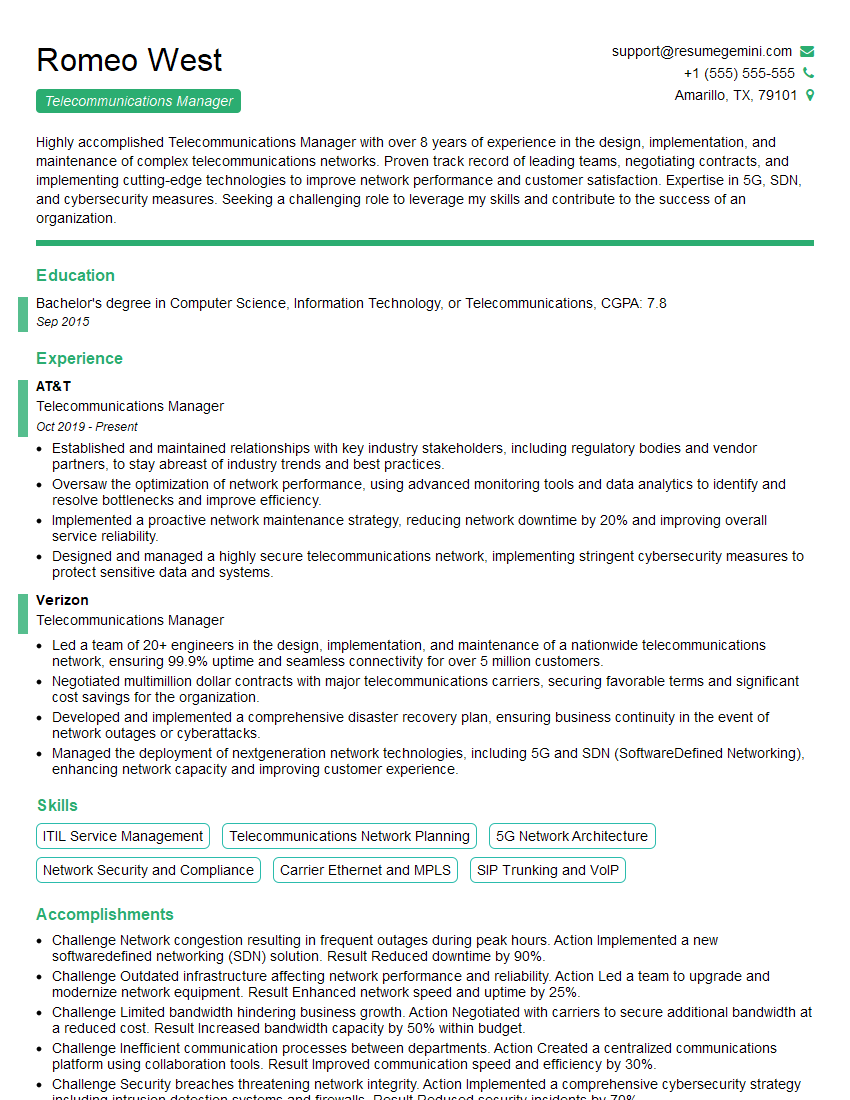The thought of an interview can be nerve-wracking, but the right preparation can make all the difference. Explore this comprehensive guide to Centrex Telephone System Administration interview questions and gain the confidence you need to showcase your abilities and secure the role.
Questions Asked in Centrex Telephone System Administration Interview
Q 1. Explain the difference between Centrex and traditional PBX systems.
The core difference between Centrex and traditional PBX systems lies in where the switching equipment resides. A traditional Private Branch Exchange (PBX) is a physical system located on-site within a company’s premises. It handles all internal and external call routing, voicemail, and other features. Centrex, on the other hand, is a cloud-based or hosted PBX. The switching and call processing equipment are located at the telephone company’s central office, not on the customer’s premises. This means the business ‘rents’ the phone system infrastructure from the telecom provider.
Think of it like this: a traditional PBX is like owning your own car – you maintain it, repair it, and are responsible for its upkeep. Centrex is like leasing a car – the telecom provider handles maintenance and upgrades, and you simply pay a monthly fee.
- Traditional PBX: On-premise equipment, higher upfront costs, greater control over features and customization, requires dedicated IT staff for maintenance.
- Centrex: Hosted service, lower upfront costs, less control over customization, maintenance handled by the provider, typically scalable and flexible.
Q 2. Describe your experience with Centrex system provisioning and configuration.
My experience with Centrex provisioning and configuration spans over eight years, encompassing various platforms from leading telecom providers. I’m proficient in using their online portals to add and modify extensions, configure call routing (including hunt groups, auto attendants, and call queues), set up voicemail boxes, and implement advanced features like call recording and conferencing. I’ve worked with both graphical user interfaces and command-line interfaces depending on the provider and their specific offerings.
For instance, in a recent project, I provisioned 50 new extensions for a rapidly expanding client. This involved creating the individual extensions, assigning them to specific hunt groups based on department, setting up voicemail greetings, and configuring their access to advanced features like unified messaging. I also ensured the appropriate call routing was implemented to seamlessly integrate with their existing Centrex system.
I’m also experienced in troubleshooting provisioning issues, often tracing back configuration problems to incorrect settings in the provider’s portal or discrepancies in user information. This involves diligent documentation, careful review of configuration settings, and effective communication with the telecom provider’s support team.
Q 3. How do you troubleshoot common Centrex system issues like call quality problems?
Troubleshooting call quality issues in a Centrex environment requires a systematic approach. My strategy typically involves a process of elimination, starting with the most common causes.
- Network Connectivity: I first check the network connectivity of the affected phone(s). This includes verifying network cable connections, testing network speeds, and checking for network congestion. Packet loss is a key indicator of network problems.
- Line Quality: I then assess the quality of the lines themselves by checking for noise, jitter, or excessive echo. I may use specialized tools to analyze the call quality metrics.
- Phone Device Issues: Faulty handsets or outdated firmware can also cause call quality problems. Checking for firmware updates and replacing malfunctioning hardware is crucial.
- Provider-Side Issues: If the issues persist after checking the above, I engage with the telecom provider’s support team to investigate potential problems on their end, such as network outages or issues with their central switching equipment. They have tools and access to diagnose problems within their infrastructure that I wouldn’t have.
For example, a recent case of choppy audio was traced to a faulty network switch impacting several extensions. Replacing the switch resolved the issue quickly.
Q 4. What are the key performance indicators (KPIs) you monitor in a Centrex environment?
In a Centrex environment, I monitor several key performance indicators (KPIs) to ensure optimal system performance and user satisfaction. These include:
- Call Completion Rate: The percentage of calls successfully completed without issues.
- Average Call Handling Time (AHT): The average duration of calls, including hold times and after-call work.
- Call Abandonment Rate: The percentage of calls that are abandoned before being answered.
- Call Quality Metrics: Measures such as Mean Opinion Score (MOS), jitter, and packet loss to assess audio quality.
- Network Availability: The percentage of time the network is available and operational.
- User Satisfaction: Gathering feedback from users regarding their experience with the system.
Regularly monitoring these KPIs allows for proactive identification of potential problems and ensures that the system is performing as expected. These metrics can be pulled from the Centrex provider’s management tools and also through call detail records (CDRs).
Q 5. Explain your experience with Centrex system upgrades and migrations.
I’ve extensive experience with Centrex system upgrades and migrations. This includes both planned upgrades driven by technology advancements (e.g., moving from an older platform to a newer one offering more features) and migrations driven by business needs (e.g., consolidating multiple Centrex systems into one or changing providers).
The process involves meticulous planning, thorough testing, and effective communication with stakeholders. A key aspect is a well-defined migration plan that outlines the steps involved, the timeline, and the responsibilities of each team member. This plan should include a detailed rollback plan in case of unexpected issues. Rigorous testing in a staging environment before the actual migration helps to minimize disruptions.
For example, I recently managed the migration of a client to a new Centrex provider. This involved coordinating with both the old and new providers, exporting and importing configuration data, conducting thorough testing, and minimizing downtime during the cutover. The project was a success, with the transition completed smoothly and without significant disruption to the client’s operations.
Q 6. How do you handle user provisioning and de-provisioning in a Centrex system?
User provisioning and de-provisioning in a Centrex system is typically managed through the provider’s online portal or a dedicated API. Provisioning involves creating new user accounts, assigning extensions, configuring call features, and setting up voicemail. De-provisioning involves removing user accounts, reclaiming extensions, and disabling related features.
My experience includes utilizing both web-based interfaces and scripting (e.g., using APIs) to automate these processes for large-scale user management. Automation significantly streamlines the process, reduces manual errors, and improves efficiency. For example, I’ve developed scripts that automatically provision and de-provision user accounts based on data imported from an HR system, integrating the Centrex system seamlessly with other business systems.
Careful attention to detail is crucial during both processes to avoid errors and ensure a smooth user experience. For instance, I always verify the correctness of the assigned phone numbers, call routing configurations, and voicemail settings before finalizing the provisioning process. Similarly, during de-provisioning, I carefully review the steps to ensure no critical data is accidentally deleted or that users aren’t inadvertently blocked from accessing the system.
Q 7. Describe your experience with Centrex system security best practices.
Centrex system security is paramount. My approach aligns with industry best practices and focuses on several key areas.
- Strong Passwords and Authentication: Enforcing strong, unique passwords and employing multi-factor authentication (MFA) to enhance security.
- Access Control: Implementing granular access control to limit user privileges and prevent unauthorized access to sensitive information and configurations.
- Regular Security Audits: Conducting regular security audits to identify and address vulnerabilities. These audits involve reviewing logs, checking for unauthorized access attempts, and analyzing system configurations.
- Firewall and Network Security: Configuring firewalls and implementing other network security measures to protect the Centrex system from external threats.
- Regular Software Updates: Staying current with software updates and patches to mitigate security risks and vulnerabilities.
- Data Encryption: Implementing encryption for sensitive data both in transit and at rest.
I regularly collaborate with IT security teams to ensure that the Centrex system is protected against cyber threats and complies with all relevant security standards and regulations. This includes regular vulnerability scanning and penetration testing to proactively identify and address any potential weaknesses.
Q 8. What are your experiences with different Centrex vendor platforms?
My experience spans several Centrex vendor platforms, including Avaya, Cisco, and Mitel. Each platform has its unique strengths and weaknesses. For example, Avaya is known for its robust features and scalability, often favored in large enterprise environments. Cisco’s platform integrates well with its other networking products, offering a cohesive solution. Mitel, on the other hand, is known for its user-friendly interface and smaller business-oriented solutions. In each case, my experience includes the full lifecycle: from initial system design and configuration to ongoing maintenance, troubleshooting, and feature enhancements. I’ve worked with various system sizes, from small office deployments to large multi-site implementations, tailoring solutions to meet specific client needs. A significant portion of my experience involves migrating systems between platforms, ensuring minimal disruption to service. This includes careful planning, thorough testing, and meticulous data migration procedures.
Q 9. How do you manage and maintain Centrex system documentation?
Maintaining comprehensive and up-to-date documentation is crucial for any Centrex system. I employ a structured approach using a combination of methods. This includes a central repository (often a Wiki or a dedicated network share) for storing all documentation, including system diagrams, configuration files, user manuals, and troubleshooting guides. Version control is essential; I use systems like Git to track changes and allow for rollbacks if needed. Documentation is categorized logically, including sections for network diagrams, call flows, user provisioning procedures, and hardware specifications. I believe in using clear, concise language, avoiding technical jargon whenever possible. Visual aids, such as network diagrams and flowcharts, are indispensable. Regular updates are critical; I schedule periodic reviews and updates to ensure accuracy and reflect any system changes or upgrades. Furthermore, detailed change logs document every modification made to the system. This meticulous record-keeping simplifies troubleshooting and training new personnel.
Q 10. Explain your experience with call routing and hunt groups in Centrex.
Call routing and hunt groups are fundamental aspects of Centrex administration. I have extensive experience configuring sophisticated call routing schemes, including time-of-day routing, skills-based routing, and location-based routing. For example, I’ve designed systems where calls are routed to different departments based on the time of day or to agents with specific skills based on the nature of the call. Hunt groups, which distribute incoming calls among a pool of extensions, are configured to manage call volume efficiently. I’ve configured various hunt group strategies, such as sequential, simultaneous, and circular hunting, each tailored to meet specific business requirements. This involves defining the order in which extensions receive calls, setting up overflow options, and configuring call waiting and other features. Consider a call center: I can configure a hunt group to distribute calls fairly amongst agents, ensuring that no single agent is overloaded and that customers experience reasonable wait times.
Q 11. How do you handle emergency call routing in a Centrex system?
Emergency call routing is a critical safety feature. I ensure compliance with all relevant regulations, such as 911 routing, which typically requires direct connection to the Public Switched Telephone Network (PSTN). Properly configuring emergency call routing often involves working with the telephone company and maintaining accurate location information for each extension. This ensures that emergency calls are routed correctly to the appropriate emergency services based on the caller’s location. In larger deployments, I’ve implemented redundant systems and fail-safe mechanisms to ensure continuous emergency call access in the event of a primary system failure. For example, I might use a secondary PSTN connection or backup power sources to guarantee uninterrupted service during outages. Regular testing and verification of the emergency call routing system are also crucial to ensure proper functionality.
Q 12. Describe your experience with voicemail systems integrated with Centrex.
My experience encompasses various voicemail systems integrated with Centrex platforms. I’ve worked with both integrated and standalone voicemail solutions. Integrated systems offer seamless integration with the Centrex platform, often providing features such as unified messaging and visual voicemail. Standalone systems, while sometimes offering more customization, can require more complex configuration and maintenance. I have hands-on experience configuring voicemail features, including auto-attendants, personal greetings, and distribution lists. I’m adept at managing voicemail storage, setting up call forwarding rules, and troubleshooting voicemail issues. One example involves setting up an auto-attendant to greet callers and direct them to the correct department or individual based on their input. This improves call handling efficiency and offers a more professional image to callers. In addition, I’m proficient in managing user access, setting up voicemail boxes, and implementing security measures.
Q 13. Explain your troubleshooting process for a Centrex system outage.
Troubleshooting a Centrex system outage requires a systematic and methodical approach. My process begins with identifying the scope of the outage: which users are affected, what services are unavailable, and when the outage started. Next, I check system logs and monitoring tools for any error messages or alerts that might pinpoint the cause. I then systematically check the various components of the system, starting with the most likely causes, such as network connectivity, power supply, and hardware failures. I use network monitoring tools to check network connectivity and identify potential bottlenecks or failures. I employ diagnostic tools provided by the Centrex vendor to analyze system performance and pinpoint specific problems. The troubleshooting process often involves collaboration with the vendor’s support team. Once the cause is identified, I implement the necessary repairs or configuration changes. After resolving the issue, I conduct thorough testing to ensure full system functionality. Finally, I document the entire process, including the cause, solution, and preventive measures to avoid future occurrences. This detailed documentation is invaluable for future troubleshooting and preventative maintenance.
Q 14. How do you integrate Centrex with other business applications?
Integrating Centrex with other business applications enhances efficiency and productivity. This can involve integrating with CRM systems, allowing call center agents to access customer information directly during calls. Integration with accounting software can track call costs for billing purposes. I’ve also worked on integrating with contact center software for advanced call handling features like call recording, workforce management, and reporting. This often involves using APIs or other integration tools provided by the vendor or third-party developers. The process requires a solid understanding of the APIs and data formats of both the Centrex system and the other applications. Security considerations are paramount during integration; I ensure that all data exchanges are secure and compliant with relevant data protection regulations. One example is integrating the Centrex system with a CRM system, which enables agents to view customer information, past interactions, and other pertinent data while a call is in progress, resulting in improved customer service and faster resolution times.
Q 15. Describe your experience with Centrex system reporting and analytics.
Centrex system reporting and analytics are crucial for understanding usage patterns, identifying areas for improvement, and ensuring optimal performance. I’ve extensively used various reporting tools, both built-in and third-party, to generate reports on call detail records (CDRs), including call duration, call volume, peak usage times, and cost analysis. This data helps in identifying cost-saving opportunities, optimizing call routing, and proactively addressing potential issues. For instance, in a previous role, I used CDR analysis to identify a significant increase in long-distance calls during off-peak hours, leading to an investigation that revealed a misconfiguration in the call routing rules. This was rectified, resulting in substantial cost savings.
My experience extends to using advanced analytics to identify trends and patterns. For example, I used trend analysis to predict future call volume growth, enabling us to proactively plan for capacity upgrades and prevent service disruptions. I’m also proficient in using visualization tools to present this data in a clear and concise manner, facilitating easier decision-making by stakeholders.
Career Expert Tips:
- Ace those interviews! Prepare effectively by reviewing the Top 50 Most Common Interview Questions on ResumeGemini.
- Navigate your job search with confidence! Explore a wide range of Career Tips on ResumeGemini. Learn about common challenges and recommendations to overcome them.
- Craft the perfect resume! Master the Art of Resume Writing with ResumeGemini’s guide. Showcase your unique qualifications and achievements effectively.
- Don’t miss out on holiday savings! Build your dream resume with ResumeGemini’s ATS optimized templates.
Q 16. How do you manage user access and permissions within a Centrex system?
Managing user access and permissions in a Centrex system is paramount for security and efficient administration. This involves granular control over various features, ensuring each user only has access to the functionalities they require. I typically leverage the system’s built-in user management tools to create user accounts, assign extensions, and define permission levels. This includes configuring features like call forwarding, voicemail access, call recording, and access to specific hunt groups or auto attendants.
For example, I’ve implemented role-based access control (RBAC) where different user groups (e.g., receptionists, executives, sales teams) are assigned specific permission sets tailored to their roles. This ensures that sensitive information is protected while maintaining user productivity. Regular audits of user permissions are conducted to identify any discrepancies or unnecessary access, maintaining a secure and efficient system. Password management policies are also strictly enforced, requiring strong and regularly changed passwords to mitigate security risks.
Q 17. What is your experience with Centrex system capacity planning?
Centrex system capacity planning is a proactive approach to ensuring the system can handle current and future call volume without performance degradation. My experience involves forecasting future call volume based on historical data, growth projections, and anticipated business changes. I use various forecasting methods, including time series analysis and trend extrapolation, to predict future needs. This includes analyzing peak call times, average call duration, and the number of concurrent calls.
Based on these forecasts, I determine the necessary system resources, such as the number of channels, voicemail capacity, and bandwidth requirements. This information is then used to plan upgrades or expansions to the Centrex system, ensuring it can handle increased call loads without impacting service quality. For instance, in one project, accurate capacity planning allowed us to avoid a potential system overload during a major marketing campaign, ensuring uninterrupted service for our clients.
Q 18. Explain your experience with disaster recovery planning for a Centrex system.
Disaster recovery planning for a Centrex system is critical to minimize disruption in the event of a service outage. My approach involves developing a comprehensive plan that outlines procedures for recovering from various potential failures, including hardware failures, natural disasters, or cyberattacks. This includes identifying critical system components, establishing backup systems, and defining recovery time objectives (RTOs) and recovery point objectives (RPOs).
I’ve worked with various disaster recovery strategies, including using redundant systems, cloud-based failover solutions, and geographically dispersed backup sites. Regular testing and drills are crucial to ensure the plan’s effectiveness and to identify any gaps or weaknesses. For example, I’ve implemented a system that automatically redirects calls to a backup site in the event of a primary site failure, ensuring minimal downtime for users. Detailed documentation of the recovery procedures and contact information for key personnel are also essential components of the plan.
Q 19. How do you ensure the security and compliance of a Centrex system?
Ensuring the security and compliance of a Centrex system requires a multi-layered approach. This includes implementing robust security measures to protect against unauthorized access, data breaches, and denial-of-service attacks. This begins with strong password policies, regular security audits, and the use of encryption for sensitive data. Firewall configurations are carefully reviewed and updated to block malicious traffic.
Furthermore, I ensure compliance with relevant industry regulations and standards, such as HIPAA for healthcare organizations or PCI DSS for payment card information. This involves implementing appropriate access controls, data encryption, and audit trails. Regular security awareness training for users is also essential to mitigate human error-related risks. By proactively addressing security threats and maintaining compliance, we minimize risks and protect sensitive information.
Q 20. Describe your experience working with different types of Centrex phones.
My experience encompasses working with various types of Centrex phones, ranging from basic analog phones to advanced IP-based handsets with integrated features. I’ve worked with both traditional desk phones and softphones, understanding the unique capabilities and limitations of each type. This includes configuring different phone models for various user roles and integrating them with the Centrex system.
For example, I’ve configured IP phones to support features like presence, call forwarding, and unified messaging, enhancing user productivity. Troubleshooting issues with different phone models and understanding their specific configurations has been a significant part of my daily tasks. The ability to adapt to different phone systems and maintain a deep understanding of their functionalities is crucial for providing efficient and effective support to users.
Q 21. How do you handle user training and support for a Centrex system?
User training and support are essential for successful Centrex system adoption. I develop and deliver comprehensive training programs, tailored to different user skill levels. These programs typically include both classroom-based and self-paced online modules, covering topics such as basic phone operation, advanced features, and troubleshooting common issues. Hands-on practice sessions are included to reinforce learning.
Ongoing support is crucial, and I provide this through various channels, including a dedicated helpdesk, online documentation, and email support. Proactive communication regarding system updates and new features keeps users informed and reduces the need for reactive support. Collecting user feedback and analyzing it to identify areas for improvement in the training program and support services ensures continuous optimization of the user experience.
Q 22. What is your experience with integrating Centrex with mobile devices?
Integrating Centrex with mobile devices typically involves utilizing technologies like VoIP (Voice over Internet Protocol) and mobile applications. This allows users to access their Centrex lines and features – such as call forwarding, voicemail, and conferencing – from their smartphones or tablets. I’ve extensive experience in configuring and supporting various mobile integration methods, including:
- Mobile softphones: These applications, often provided by the Centrex vendor or third-party developers, provide a virtual phone interface replicating the Centrex functionality on mobile devices. I’ve successfully deployed and managed several such softphone integrations, ensuring seamless call handling and feature parity between desk phones and mobile devices.
- Mobile extensions: This approach extends a user’s Centrex extension to their mobile device. Calls routed to the extension ring both the desk phone and the mobile device simultaneously or sequentially, based on configuration. I’ve worked extensively with setting up call routing rules, prioritization, and dealing with potential conflicts.
- Integration with Unified Communications (UC) platforms: Many UC platforms have native or integrated support for Centrex, simplifying mobile integration. I’ve collaborated with teams to leverage these capabilities, combining the benefits of Centrex with the broader communication features of UC platforms. One notable project involved integrating our Centrex system with Microsoft Teams, allowing for seamless call handling and presence management across both platforms.
Troubleshooting issues, such as poor call quality or connectivity problems, is an essential part of this integration. This involves checking network connectivity, ensuring appropriate QoS settings, and examining the configuration of the mobile application or the Centrex system itself.
Q 23. Describe your experience with different Centrex system architectures.
My experience spans various Centrex system architectures, including the traditional TDM (Time Division Multiplexing) based systems and the more modern IP-based systems.
- TDM-based Centrex: This older technology relies on dedicated lines and circuits. While generally reliable, it’s less flexible and scalable compared to IP-based systems. I’ve managed the maintenance and troubleshooting of TDM systems, including dealing with issues like circuit failures and line outages. It required a deep understanding of analog signaling and circuit switching.
- IP-based Centrex: This architecture utilizes VoIP technology, offering greater scalability, flexibility, and cost-effectiveness. It supports features like call routing, conferencing, and voicemail over an IP network. I’ve been involved in migrating clients from TDM to IP-based Centrex, designing, implementing, and managing these sophisticated systems. This included configuring SIP trunks, integrating with various VoIP gateways, and ensuring seamless transitions with minimal disruption to users.
- Hosted Centrex: This model utilizes a cloud-based platform, where the Centrex system resides offsite, eliminating the need for on-premises hardware. I’ve worked extensively with hosted Centrex solutions, focusing on service level agreements, vendor management, and user experience.
Understanding the architectural differences is crucial for effective system administration and troubleshooting. For example, troubleshooting a call quality issue requires different approaches depending on whether the system is TDM or IP-based.
Q 24. How do you troubleshoot network connectivity issues affecting Centrex calls?
Troubleshooting network connectivity issues affecting Centrex calls involves a systematic approach. I typically follow these steps:
- Identify the affected users and calls: Pinpoint the scope of the problem – is it affecting all users, a specific department, or only certain types of calls?
- Check network infrastructure: Examine routers, switches, and firewalls, looking for signs of congestion, packet loss, or connectivity issues. Tools like ping, traceroute, and network monitoring software are invaluable here.
- Analyze QoS settings: Ensure that proper QoS parameters are configured on network devices to prioritize VoIP traffic. Incorrect QoS settings can lead to dropped calls, jitter, and latency.
- Examine Centrex system logs: Check the logs for error messages related to call failures or network connectivity issues. These logs often pinpoint the source of the problem.
- Verify SIP trunk status (for IP-based systems): If using SIP trunking, check the status of the trunks, ensuring they are properly registered and have sufficient bandwidth. Inspect call detail records (CDRs) for any indications of failed registrations or signaling errors.
- Check cabling and hardware: Inspect physical cabling and equipment, looking for any damaged cables or faulty hardware that could be contributing to the connectivity problems.
- Test network connectivity between endpoints: Perform a direct connectivity test (using tools such as ping or packet sniffers) between the affected endpoint and the Centrex system to confirm connectivity and pinpoint the exact location of the failure.
By following this systematic approach, I’ve successfully resolved a wide range of network connectivity issues impacting Centrex calls, ensuring minimal disruption to business operations.
Q 25. Explain your experience with quality of service (QoS) in a Centrex environment.
Quality of Service (QoS) is paramount in a Centrex environment to guarantee reliable and high-quality voice communication. Poor QoS leads to dropped calls, choppy audio, and unacceptable latency. My experience involves:
- Prioritization of VoIP traffic: Implementing QoS policies on network infrastructure to prioritize VoIP traffic over other applications, ensuring sufficient bandwidth and low latency for voice calls. This typically involves using techniques such as DiffServ (Differentiated Services) or CoS (Class of Service).
- Jitter buffering: Configuring appropriate jitter buffers on VoIP endpoints to compensate for network delays, ensuring smooth and continuous audio playback.
- Bandwidth management: Monitoring network bandwidth usage and adjusting QoS parameters as needed to accommodate fluctuating network traffic.
- Monitoring QoS metrics: Using network monitoring tools to track key QoS metrics such as jitter, packet loss, and latency. These metrics provide insights into the quality of voice calls and highlight potential areas for improvement. One such project involved optimizing QoS parameters based on collected data, leading to a substantial reduction in call failures.
- Working with vendors: Collaborating with vendors to optimize Centrex system configurations for optimal QoS, often involving adjustments to the system’s codecs and bandwidth settings.
Effective QoS management is critical for maintaining user satisfaction and ensuring the smooth operation of the Centrex system. Regular monitoring and proactive adjustments are vital.
Q 26. How do you manage and monitor Centrex system logs and alerts?
Managing and monitoring Centrex system logs and alerts is crucial for proactive problem resolution and system maintenance. My experience involves using a variety of methods and tools, including:
- Centralized logging: Implementing a centralized logging system that aggregates logs from various components of the Centrex system, such as call servers, gateways, and network devices. This provides a single point of access for reviewing system activity and troubleshooting issues.
- Real-time monitoring: Using monitoring tools to track key performance indicators (KPIs) and receive real-time alerts about potential problems. These alerts can be configured to trigger on various events, such as high call failure rates, network congestion, or system errors. This proactive approach allows for rapid response to issues before they affect users.
- Log analysis tools: Employing log analysis tools to identify trends and patterns in system logs, which can help in predicting and preventing future problems. I have utilized several such tools, each with their strengths and weaknesses, to conduct detailed analysis.
- Alert escalation procedures: Establishing clear procedures for escalating alerts based on their severity and impact. This ensures that critical issues receive immediate attention and that less critical issues are addressed in a timely manner.
- Regular log review: Performing regular reviews of system logs to identify potential issues and make proactive adjustments. This helps in identifying problems that may not trigger immediate alerts but might impact the long-term performance and stability of the system.
Through diligent log management and monitoring, I’ve consistently identified and resolved potential issues before they escalated into major problems, ensuring a high level of system availability and user satisfaction.
Q 27. Describe your experience with SIP trunking in a Centrex system.
SIP trunking is a cornerstone of modern IP-based Centrex systems. It replaces traditional TDM trunks, offering significant cost savings and increased flexibility. My experience includes:
- SIP trunk configuration: Configuring SIP trunks with various providers, ensuring proper authentication, encryption, and QoS parameters. This involves detailed understanding of SIP signaling protocols and network configuration.
- Trunk failover and redundancy: Implementing redundant SIP trunks to provide failover protection against provider outages, ensuring high availability for Centrex services. This usually involves configuring multiple trunks from different providers or leveraging features such as BGP (Border Gateway Protocol).
- Quality of service optimization: Optimizing SIP trunk configurations to ensure optimal call quality. This involves configuring appropriate codecs, bandwidth settings, and QoS parameters. I’ve worked to optimize configurations to handle high call volumes while maintaining acceptable latency and jitter.
- Troubleshooting SIP trunk issues: Troubleshooting problems related to SIP trunk registration, call failures, and signaling errors. This involves analyzing SIP messages using tools like Wireshark and interpreting diagnostic information provided by the SIP trunk provider.
- Integration with various platforms: Successfully integrating SIP trunks with various Centrex platforms and applications. This ensures seamless call handling and feature compatibility across multiple systems. A recent project involved migrating an existing Centrex system to use SIP trunks with a new provider, requiring careful planning and execution to minimize downtime.
Effective SIP trunk management is crucial for the cost-effective and reliable operation of a Centrex system. Thorough planning, rigorous testing, and proactive monitoring are essential.
Q 28. What is your experience with integrating Centrex with unified communications platforms?
Integrating Centrex with unified communications (UC) platforms provides a powerful and comprehensive communication solution for businesses. This integration allows for seamless interaction between Centrex features (such as call handling, voicemail, and conferencing) and UC capabilities (such as instant messaging, presence management, and video conferencing).
My experience involves integrating Centrex with various UC platforms, including Microsoft Teams, Cisco Webex, and others. This often involves:
- Configuring CTI (Computer Telephony Integration): Setting up CTI links between the Centrex system and the UC platform to provide features such as screen pops, click-to-dial, and call control from within the UC application. This requires deep understanding of APIs and integration protocols.
- Presence management: Integrating presence information from the Centrex system into the UC platform, allowing users to see the availability of their colleagues.
- Call routing and call control: Configuring call routing rules to ensure calls are directed appropriately between the Centrex system and the UC platform. This includes defining seamless transition between devices.
- Single number reach: Enabling users to reach the same number from their desk phone, mobile device, and UC client, enhancing the overall user experience.
- Troubleshooting integration issues: Troubleshooting problems related to integration, such as call failures, incorrect presence information, or inconsistent behavior between the Centrex system and the UC platform. This often involves coordinating with vendors and analyzing logs from both systems.
Such integration projects have significantly improved business communication workflows, increasing productivity and collaboration.
Key Topics to Learn for Centrex Telephone System Administration Interview
- System Architecture and Components: Understand the core components of a Centrex system, including the PBX, lines, trunks, and associated hardware. Be prepared to discuss their interoperability and functionality.
- Call Routing and Features: Explain various call routing strategies (e.g., direct inward dialing, hunt groups) and common Centrex features (e.g., voicemail, call forwarding, conferencing). Practice explaining how these features are configured and managed.
- User Management and Provisioning: Describe the process of adding, modifying, and deleting users and extensions. Discuss security considerations related to user access and permissions.
- Troubleshooting and Problem Solving: Be ready to discuss common issues encountered in Centrex systems, such as call failures, connectivity problems, and feature malfunctions. Outline your approach to diagnosing and resolving these issues.
- System Monitoring and Maintenance: Explain the importance of regular system monitoring and maintenance tasks. Discuss how to identify potential problems and implement preventative measures.
- Reporting and Analytics: Understand how to generate reports on call activity, usage patterns, and system performance. Discuss the value of these reports for system optimization and resource allocation.
- Integration with other systems: Discuss how Centrex systems integrate with other communication platforms and business applications (e.g., CRM systems).
- Security Best Practices: Explain security considerations for Centrex systems, including access control, encryption, and vulnerability management.
Next Steps
Mastering Centrex Telephone System Administration opens doors to exciting career opportunities in IT and telecommunications, offering strong potential for growth and advancement. To maximize your job prospects, it’s crucial to present your skills effectively. Creating an ATS-friendly resume is key to getting your application noticed by recruiters. We recommend using ResumeGemini to build a professional and impactful resume that highlights your expertise. ResumeGemini offers a streamlined process and provides examples of resumes tailored to Centrex Telephone System Administration, ensuring your application stands out from the competition.
Explore more articles
Users Rating of Our Blogs
Share Your Experience
We value your feedback! Please rate our content and share your thoughts (optional).
What Readers Say About Our Blog
hello,
Our consultant firm based in the USA and our client are interested in your products.
Could you provide your company brochure and respond from your official email id (if different from the current in use), so i can send you the client’s requirement.
Payment before production.
I await your answer.
Regards,
MrSmith
hello,
Our consultant firm based in the USA and our client are interested in your products.
Could you provide your company brochure and respond from your official email id (if different from the current in use), so i can send you the client’s requirement.
Payment before production.
I await your answer.
Regards,
MrSmith
These apartments are so amazing, posting them online would break the algorithm.
https://bit.ly/Lovely2BedsApartmentHudsonYards
Reach out at [email protected] and let’s get started!
Take a look at this stunning 2-bedroom apartment perfectly situated NYC’s coveted Hudson Yards!
https://bit.ly/Lovely2BedsApartmentHudsonYards
Live Rent Free!
https://bit.ly/LiveRentFREE
Interesting Article, I liked the depth of knowledge you’ve shared.
Helpful, thanks for sharing.
Hi, I represent a social media marketing agency and liked your blog
Hi, I represent an SEO company that specialises in getting you AI citations and higher rankings on Google. I’d like to offer you a 100% free SEO audit for your website. Would you be interested?