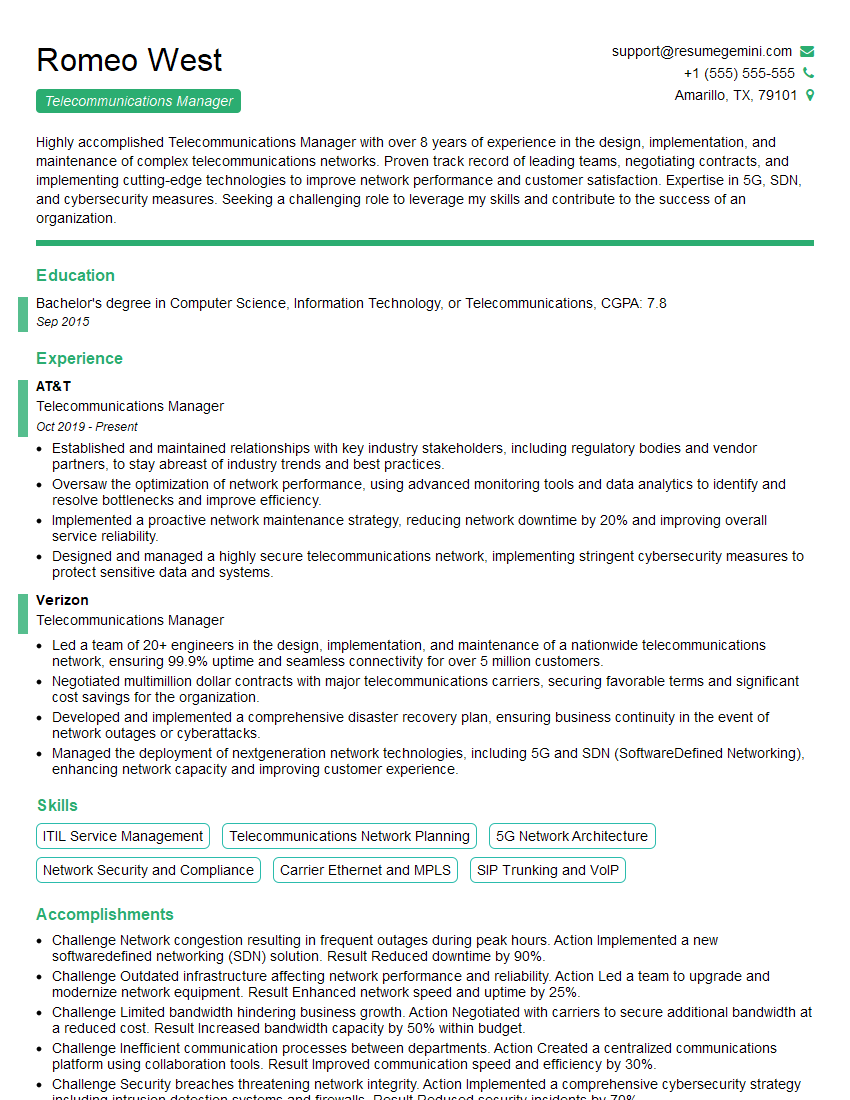The right preparation can turn an interview into an opportunity to showcase your expertise. This guide to PBX (Private Branch Exchange) Administration interview questions is your ultimate resource, providing key insights and tips to help you ace your responses and stand out as a top candidate.
Questions Asked in PBX (Private Branch Exchange) Administration Interview
Q 1. Explain the difference between a traditional PBX and a VoIP system.
The core difference between a traditional PBX and a VoIP system lies in how they transmit voice data. A traditional PBX, also known as a circuit-switched PBX, uses physical copper wires to establish dedicated circuits for each call. Think of it like having a separate phone line for every conversation. This provides reliable call quality but lacks flexibility and scalability. VoIP (Voice over Internet Protocol), on the other hand, converts voice into digital data packets and transmits them over an IP network (like the internet). This is similar to sending an email – the data is broken down and sent across the network, reassembled at the receiving end. This digital approach offers significant advantages in terms of cost, flexibility, and features, as calls can be routed across various networks and devices.
- Traditional PBX: Uses dedicated physical lines, offers reliable call quality, less flexible and expensive.
- VoIP PBX: Uses IP networks, more flexible, scalable, and cost-effective, potentially susceptible to network issues affecting call quality.
Q 2. Describe your experience with PBX system configuration and maintenance.
My experience encompasses the entire lifecycle of PBX system configuration and maintenance. I’ve worked extensively with both traditional and VoIP PBXs, from initial design and implementation to ongoing troubleshooting and optimization. This includes tasks such as configuring user extensions, setting up call routing rules (e.g., auto-attendants, hunt groups), integrating voicemail systems, managing system security, and performing regular maintenance checks. I’m proficient in using command-line interfaces to manage systems and understand the underlying networking principles that influence PBX performance. For instance, in one project, I configured a complex call routing scheme for a large multinational company, integrating their various offices globally using SIP trunking, optimizing call flow and reducing international call costs.
A recent example involves upgrading an aging Avaya system to a cloud-based VoIP solution. This required detailed planning, data migration, user training, and rigorous testing to ensure a smooth transition with minimal disruption to the client’s operations. The project highlighted my ability to manage complex projects while prioritizing minimal downtime.
Q 3. How do you troubleshoot common PBX issues such as call quality problems or dropped calls?
Troubleshooting PBX issues requires a systematic approach. For call quality problems (e.g., echo, static, choppy audio), I start by checking the network infrastructure – bandwidth, packet loss, jitter. For VoIP systems, network diagnostics are crucial. Tools like Wireshark can help analyze network traffic to identify specific issues. For dropped calls, I examine call detail records (CDRs) to identify patterns or specific lines experiencing problems. I’ll also check system logs for errors or warnings. For traditional PBX systems, physical line testing might be necessary. Furthermore, I always consider factors like cabling, power supply, and hardware failures. I often employ a process of elimination, focusing on the most likely causes based on the symptoms and system information.
For example, I once diagnosed a persistent echo problem on a VoIP system by discovering a faulty network switch causing packet duplication. Replacing the switch immediately resolved the issue.
Q 4. What are your experiences with various PBX platforms (e.g., Avaya, Cisco, Mitel)?
My experience spans various PBX platforms, including Avaya, Cisco, and Mitel. I’m proficient in configuring and maintaining systems from each vendor. I understand their unique features, strengths, and limitations. Avaya is known for its robust feature set and reliability in enterprise environments, while Cisco offers a strong integration with their broader networking portfolio. Mitel excels in its user-friendly interface and scalability options. The experience I gained with these platforms covers both on-premise and cloud-based deployments, providing a broad understanding of different architectures and management approaches. Each vendor has its own command-line interface and management tools which necessitates specific technical knowledge and hands-on experience for efficient management.
Q 5. Explain your understanding of SIP trunking and its benefits.
SIP trunking replaces traditional PSTN (Public Switched Telephone Network) lines with a VoIP connection using the Session Initiation Protocol (SIP). Instead of individual lines, you get a pool of digital channels over an IP connection. This significantly reduces costs, as you only pay for the channels you use, eliminates expensive long-distance charges, and offers greater flexibility in terms of scaling and adding features. SIP trunking allows integration with various VoIP providers, offering choices for features and pricing. The implementation involves configuring the PBX to use the SIP trunk provided by the VoIP service provider and establishing connectivity between the PBX and the provider’s network. Security considerations like firewall rules and encryption are crucial during the setup and configuration process. SIP trunking enhances scalability, cost-efficiency, and flexibility compared to traditional phone lines.
Q 6. How do you manage user accounts and extensions on a PBX system?
Managing user accounts and extensions typically involves using the PBX’s administration interface, which is often web-based. This includes creating new extensions, assigning features (e.g., call forwarding, voicemail), setting access permissions, and managing user profiles. For security, strong passwords and regular password changes are essential. Account management procedures vary depending on the specific PBX system – some utilize a graphical interface while others rely on command-line interactions. In complex deployments, user management might be integrated with a directory service (e.g., LDAP) for centralized authentication and authorization. Regular audits of user accounts and permissions help ensure security and efficiency. It is important to document all changes for effective tracking and troubleshooting.
Q 7. Describe your experience with voicemail systems and their integration with a PBX.
Voicemail systems are crucial components of a PBX. They provide a way for users to receive and manage messages when they’re unavailable. Integration with the PBX typically involves configuring the voicemail server to interact with the PBX’s call routing system. This ensures that calls are routed to voicemail when a user is busy, doesn’t answer, or their extension is unavailable. Features like visual voicemail, email notification of new messages, and advanced message management (e.g., forwarding, deleting) enhance usability. I’ve worked with various voicemail systems, including both standalone systems and those integrated directly into the PBX software. Configuration varies depending on the system, but typically involves configuring user accounts, setting up greetings, and defining notification methods. Proper integration ensures seamless message delivery and management, enhancing the overall user experience. Regular maintenance of the voicemail system, including storage space management and ensuring proper system backups, is essential for continued reliability.
Q 8. How do you handle call routing and hunt groups within a PBX environment?
Call routing and hunt groups are fundamental to efficient call management in a PBX. Call routing dictates how incoming calls are directed, while hunt groups distribute calls among a pool of extensions or users.
Call Routing: This involves configuring rules based on various factors like time of day, caller ID, and dialed number. For example, during business hours, calls to the main number might route to a receptionist, while after hours, they could be directed to a voicemail system. We can use sophisticated features like Interactive Voice Response (IVR) systems for automated call routing based on user input.
Hunt Groups: These are sets of extensions or users who share a common incoming number. When a call arrives, the PBX sequentially rings each member of the group until someone answers. Configurations can include sequential ringing, simultaneous ringing (all members ring at once), or a weighted distribution (certain users receive more calls).
Example: Imagine a sales department with five representatives. A hunt group can be set up so that calls to the sales line ring all five representatives simultaneously. If no one answers, the call could be directed to voicemail or another department. Efficient configuration of these features improves call handling and minimizes missed calls.
Q 9. What security measures do you implement to protect a PBX system from unauthorized access?
Security is paramount in PBX administration. A compromised PBX can lead to data breaches, eavesdropping, and service disruptions. My approach involves a multi-layered security strategy:
- Strong Passwords and Access Control: Enforcing strong, unique passwords for all administrators and users, along with implementing role-based access control to limit privileges based on job responsibilities.
- Network Security: Securing the PBX network with firewalls, intrusion detection systems, and regular vulnerability scanning to identify and mitigate threats. This includes isolating the PBX network from the general corporate network whenever possible.
- Regular Software Updates: Keeping the PBX firmware and all related software up-to-date with the latest security patches to address known vulnerabilities. This requires a rigorous patching schedule and thorough testing of updates in a controlled environment before deploying them to production.
- Secure Protocols: Utilizing secure protocols like SRTP (Secure Real-time Transport Protocol) for VoIP calls to encrypt voice data in transit and prevent eavesdropping.
- Regular Audits: Conducting periodic security audits to review access logs, identify suspicious activity, and ensure security policies are being followed. This proactive monitoring can help detect and respond to potential security threats early.
Furthermore, I always use vendor-recommended best practices and stay informed on emerging threats to adapt my security strategies accordingly.
Q 10. Describe your experience with integrating a PBX with other business applications (e.g., CRM).
Integrating a PBX with other business applications, like CRM systems, significantly enhances operational efficiency. I have extensive experience integrating PBXs with CRMs using various methods:
- CTI (Computer Telephony Integration): This allows seamless interaction between the PBX and the CRM. When a call comes in, the CRM automatically displays the caller’s information, allowing agents to access relevant customer data instantly. Outbound calls can also be initiated directly from the CRM.
- API Integrations: Many modern PBXs offer APIs (Application Programming Interfaces) allowing custom integrations with virtually any application. This allows for advanced features such as call recording directly into the CRM, automatic lead generation, and real-time call analytics.
- Third-Party Integration Platforms: Several platforms specialize in connecting different business applications, including PBXs and CRMs. These platforms often provide pre-built integrations and simplify the process considerably.
Example: In a previous role, I integrated our PBX with Salesforce. Using CTI, when a customer called, their Salesforce record appeared on the agent’s screen, providing immediate access to their history, past interactions, and notes. This significantly improved call handling times and customer service quality.
Q 11. Explain your knowledge of different PBX architectures (e.g., distributed, centralized).
PBX architectures vary depending on size, complexity, and geographical distribution of the organization. Two common architectures are centralized and distributed.
Centralized PBX: In this architecture, a single PBX system handles all calls for the entire organization. This is suitable for smaller organizations with a single location. It’s simpler to manage and maintain, but it becomes a single point of failure and scalability can become an issue as the organization grows.
Distributed PBX: This architecture uses multiple PBX systems interconnected to handle calls across different locations. Each location has its own PBX, but they are linked together for seamless communication between sites. This provides redundancy and scalability, allowing for better disaster recovery and easier expansion to new locations. It is more complex to manage but offers higher resilience and flexibility.
Hybrid Architectures: Many organizations adopt hybrid approaches, combining aspects of both centralized and distributed architectures to optimize their needs. For instance, a company might have a centralized system for internal communication and distributed systems for geographically dispersed offices.
Q 12. How do you perform regular backups and disaster recovery planning for a PBX system?
Regular backups and disaster recovery planning are critical for business continuity. For PBX systems, this involves:
- Regular Backups: Implementing a schedule for backing up PBX configuration files, call detail records (CDRs), and voicemail messages. Backups should be stored offsite, ideally in a geographically separate location, to prevent data loss in case of a local disaster.
- Disaster Recovery Plan: Developing a comprehensive disaster recovery plan outlining steps to restore PBX services in case of a system failure or disaster. This includes identifying critical system components, establishing restoration priorities, and defining recovery time objectives (RTOs).
- Redundancy and Failover: Implementing redundant systems and failover mechanisms to ensure continuous operation even if a primary PBX system fails. This might involve using a secondary PBX system or leveraging cloud-based PBX solutions.
- Testing: Regularly testing the backup and recovery procedures to verify their effectiveness. This ensures that the plan works as intended and identifies any gaps or weaknesses.
The frequency of backups depends on the sensitivity of the data and the criticality of the PBX system. I typically recommend daily backups for configuration files and weekly backups for CDRs and voicemail.
Q 13. Describe your experience with monitoring and reporting PBX system performance.
Monitoring and reporting PBX system performance is crucial for identifying and resolving issues, optimizing call flow, and ensuring the efficient use of resources. My approach involves:
- Real-time Monitoring: Utilizing the PBX’s built-in monitoring tools to track key performance indicators (KPIs) such as call completion rates, call abandonment rates, average call handling time, and network latency.
- Call Detail Records (CDRs): Analyzing CDRs to gain insights into call patterns, identify usage trends, and pinpoint potential problems. CDR analysis can reveal bottlenecks, inefficient routing, and areas for improvement.
- System Logs: Regularly reviewing system logs to detect errors, identify security breaches, and monitor system health. Logs provide valuable information about system events and can assist in troubleshooting.
- Reporting and Dashboards: Generating reports and dashboards to visualize key metrics and present performance data in an easily understandable format. This allows for effective communication of performance insights to stakeholders.
By proactively monitoring and analyzing performance data, we can identify issues before they impact business operations and optimize system configuration for maximum efficiency.
Q 14. Explain your knowledge of QoS (Quality of Service) in a VoIP environment.
Quality of Service (QoS) is crucial in VoIP environments to ensure acceptable call quality, particularly in situations with limited bandwidth or network congestion. QoS mechanisms prioritize VoIP traffic over other network traffic to minimize latency, jitter, and packet loss.
Key QoS Parameters:
- Latency: The delay in transmitting data. High latency leads to choppy audio.
- Jitter: Variation in latency. Inconsistent jitter causes audio quality issues.
- Packet Loss: The percentage of data packets that are lost during transmission. High packet loss results in dropped calls or audio interruptions.
QoS Mechanisms: Several techniques are used to manage QoS:
- Differentiated Services (DiffServ): Marks packets with different priority levels, allowing routers to prioritize VoIP traffic.
- Integrated Services (IntServ): Reserves bandwidth for VoIP traffic, guaranteeing a certain level of quality.
- Traffic Shaping and Policing: Limits the amount of bandwidth used by specific types of traffic, ensuring that VoIP traffic gets its fair share.
Implementation: QoS is typically implemented on network routers, switches, and even within the PBX itself. Proper configuration requires understanding network traffic patterns and adjusting QoS parameters based on the specific needs of the VoIP system. Regular monitoring is crucial to ensure QoS parameters remain optimal.
Q 15. How familiar are you with different codecs used in VoIP communication?
Codecs are the fundamental building blocks of VoIP communication, essentially translating analog voice signals into digital data packets for transmission over IP networks and back again. Different codecs offer varying levels of compression, impacting bandwidth usage and audio quality. My familiarity spans a wide range, including common codecs like G.711 (µ-law and A-law), G.729, G.723.1, and Opus.
- G.711 (µ-law and A-law): These are widely used, offering excellent quality but high bandwidth consumption. They are often a good choice for situations prioritizing voice clarity over bandwidth efficiency.
- G.729: This codec provides a good balance between quality and bandwidth efficiency, making it suitable for networks with limited bandwidth.
- G.723.1: A lower bit-rate codec suitable for environments with very constrained bandwidth, though quality might be slightly lower.
- Opus: A modern, versatile codec that adapts dynamically to changing network conditions, offering both high quality and efficiency. It’s becoming increasingly popular due to its flexibility.
In practice, selecting the right codec involves considering factors like network bandwidth, call quality requirements, and the capabilities of the VoIP devices involved. For instance, a high-bandwidth environment might easily support G.711 for optimal voice quality, while a low-bandwidth connection might necessitate using G.729 or G.723.1 to maintain acceptable call quality.
Career Expert Tips:
- Ace those interviews! Prepare effectively by reviewing the Top 50 Most Common Interview Questions on ResumeGemini.
- Navigate your job search with confidence! Explore a wide range of Career Tips on ResumeGemini. Learn about common challenges and recommendations to overcome them.
- Craft the perfect resume! Master the Art of Resume Writing with ResumeGemini’s guide. Showcase your unique qualifications and achievements effectively.
- Don’t miss out on holiday savings! Build your dream resume with ResumeGemini’s ATS optimized templates.
Q 16. Describe your experience with implementing and managing call center features on a PBX.
I have extensive experience implementing and managing various call center features on different PBX systems, including Avaya, Cisco, and Mitel platforms. My experience encompasses the full lifecycle, from initial design and configuration to ongoing maintenance and optimization.
This includes setting up features like:
- Automatic Call Distributor (ACD): Routing calls efficiently to available agents based on predefined rules and skills. I’ve configured ACDs using different algorithms (e.g., shortest wait time, skill-based routing) to optimize agent utilization and customer satisfaction.
- Interactive Voice Response (IVR): Designing and implementing IVR systems for self-service options, reducing call handling time and agent workload. This involved creating menus, integrating speech recognition, and configuring call flows.
- Call Queuing: Implementing call queues with options such as announcements, music on hold, and agent status updates, improving the customer experience during peak call volumes.
- Agent Monitoring and Supervision: Utilizing PBX features to monitor agent performance, listen to calls (with proper consent), and provide real-time feedback and coaching. This included integrating with call center analytics dashboards.
- Reporting and Analytics: Configuring reporting tools to track key metrics like call volume, average handle time, and agent occupancy. This provided valuable insights for performance improvement and capacity planning.
For example, in one project, I implemented a skill-based routing ACD for a customer service call center, resulting in a 15% reduction in average handle time and a significant improvement in customer satisfaction scores.
Q 17. What are the key performance indicators (KPIs) you monitor for PBX system health?
Monitoring PBX system health is crucial for ensuring reliable communication and preventing service disruptions. Key Performance Indicators (KPIs) I routinely track include:
- Call Completion Rate: Percentage of calls successfully completed without issues. A drop indicates potential network problems or PBX configuration issues.
- Call Blocking Rate: Percentage of calls that fail due to insufficient capacity. High rates necessitate capacity upgrades or optimization.
- Average Call Handling Time (AHT): Average duration of calls, including hold time. High AHT might suggest inefficiencies in call handling processes.
- Call Abandonment Rate: Percentage of calls disconnected before being answered. A high rate points to long wait times or issues with call routing.
- CPU and Memory Utilization: Monitoring server resource usage to ensure sufficient capacity and prevent system overload. High usage could signal the need for hardware upgrades or software optimization.
- Network Latency and Jitter: Measuring network delays and variations in packet arrival times, impacting voice quality. High latency and jitter cause poor call quality.
- Uptime: Continuous monitoring of system availability to ensure minimal downtime. Regular backups and proactive maintenance are key to high uptime.
I use a combination of PBX built-in monitoring tools, network monitoring software, and custom scripts to gather and analyze these KPIs. This data informs proactive maintenance, system upgrades, and capacity planning.
Q 18. How do you handle escalations and prioritize issues within the PBX system?
Handling escalations and prioritizing issues requires a structured approach. My process involves:
- Issue Triage: Quickly assessing the severity and impact of each issue. Critical issues (e.g., complete system outage) take precedence over minor ones (e.g., minor audio quality issues).
- Root Cause Analysis: Investigating the underlying cause of the problem using logs, monitoring data, and troubleshooting tools. This helps to prevent recurrence.
- Escalation Procedure: Following a defined escalation path, involving appropriate teams or vendors if necessary. This ensures that expertise is applied to complex issues.
- Documentation: Thorough documentation of all incidents, including the steps taken, resolutions, and any knowledge gained. This improves future troubleshooting and prevents similar issues.
- Communication: Keeping stakeholders informed of the status of the issue and the progress towards resolution. This is crucial for maintaining transparency and trust.
I employ a ticketing system to track and manage issues, ensuring that nothing falls through the cracks. Prioritization is based on a combination of severity and impact, using methodologies like the Eisenhower Matrix (urgent/important) to manage workload effectively.
Q 19. Explain your experience with scripting or automation tools for PBX administration.
I have significant experience with scripting and automation tools for PBX administration, significantly improving efficiency and reducing manual effort. My expertise includes:
- Bash scripting: For automating repetitive tasks such as user provisioning, bulk changes to system settings, and generating reports.
- Python scripting: Used for more complex automation tasks such as integrating with external systems, automating troubleshooting processes, and creating custom monitoring tools. For example, I’ve developed scripts that automatically detect and resolve common call routing issues.
- API integration: Utilizing vendor-provided APIs to programmatically manage PBX settings, simplifying tasks and reducing manual configuration errors. This allows for integration with other systems like CRM or helpdesk tools.
- Configuration Management Tools (e.g., Ansible, Puppet): Using these tools to manage and automate the configuration of multiple PBX systems, ensuring consistency and reducing errors across environments.
For example, I wrote a Python script that automatically provisions new users, assigns extensions, and configures their voicemail settings based on data from our HR system. This eliminated manual processes and reduced errors.
Q 20. Describe your process for documenting PBX system configurations and procedures.
Comprehensive documentation is paramount for maintaining and troubleshooting a PBX system. My documentation process includes:
- Network Diagrams: Visual representations of the PBX network infrastructure, including cabling, devices, and IP addresses.
- System Configuration Documents: Detailed records of PBX settings, including extensions, call routing rules, voicemail settings, and other system parameters. This frequently includes screenshots and annotated configuration files.
- User Manuals: User guides providing instructions for using the PBX features, including call handling, voicemail access, and other functionalities.
- Troubleshooting Guides: Step-by-step procedures for resolving common issues and addressing error messages.
- Change Logs: Records of all system modifications, including date, time, user, and the changes implemented. This is vital for auditing and recovery purposes.
- Backup Procedures: Clearly documented procedures for backing up the system configuration and data, ensuring business continuity in case of failures.
I use a combination of wiki-based documentation systems and version-controlled document repositories to ensure accessibility, collaboration, and revision history. This ensures that all relevant information is easily accessible to authorized personnel.
Q 21. How do you ensure compliance with relevant telecommunications regulations?
Ensuring compliance with telecommunications regulations is a critical aspect of PBX administration. This involves understanding and adhering to regulations such as:
- Emergency Calling (E911): Properly configuring the system to support emergency calls and providing accurate location information. This typically involves integration with location services.
- Data Privacy Regulations (e.g., GDPR, CCPA): Protecting user data in accordance with applicable regulations, including secure storage and access controls. This also includes anonymizing call detail records (CDRs) when necessary.
- Wiretap Laws: Understanding and complying with laws regarding lawful interception of calls and the recording of conversations. This usually involves features for call recording and access control to ensure legal compliance.
- Carrier Regulations: Adhering to the terms and conditions of service with telecommunications carriers. This includes proper number porting procedures and adhering to interconnect agreements.
I stay updated on the latest regulations through industry publications, regulatory websites, and professional training. Regular audits are conducted to verify compliance and identify potential vulnerabilities. Documentation plays a vital role in demonstrating compliance to auditors.
Q 22. Explain your approach to troubleshooting complex PBX problems.
My approach to troubleshooting complex PBX problems is systematic and methodical, prioritizing a structured process to quickly identify and resolve the issue. I start by gathering information from the user, precisely documenting the problem’s symptoms, including the time of occurrence, affected users, and error messages if any. This initial step is crucial for narrowing down the potential causes.
Next, I meticulously check the system logs for any relevant error messages or events that correlate with the reported problem. This often reveals critical clues about the root cause. I then move to checking the system’s hardware – cabling, network connectivity, and the physical state of the PBX itself.
Once the hardware is ruled out (or addressed), I delve into the software configuration, starting with the simplest settings first. For example, I might check call routing rules, user extensions, voicemail settings, or any recent configuration changes that could be causing the issue. If I can’t find the root cause through these initial steps, I’ll use diagnostic tools provided by the PBX vendor, performing network tests, examining call detail records (CDRs), and checking for any system alerts or alarms. In the rare case of a truly stubborn problem, I don’t hesitate to involve the vendor’s technical support or escalate to a senior engineer.
Throughout the entire process, clear and concise documentation is paramount. I maintain a detailed record of all steps taken, findings, and solutions implemented. This is not only useful for resolving the current issue but also serves as a valuable resource for future troubleshooting efforts, preventing recurrence.
Q 23. What experience do you have with migrating to a new PBX system?
I have extensive experience migrating businesses to new PBX systems. This involves a comprehensive planning phase, including a thorough needs assessment to determine the best fit for the client’s requirements (scalability, features, budget). I carefully analyze the existing PBX system to understand its current configuration, user extensions, call routing, and any integrated applications.
The migration process itself is meticulously planned and executed in phases, often starting with a pilot program on a smaller scale to test the new system’s functionality and identify any potential issues before a full-scale cutover. During the migration, I work closely with the client’s IT team and users to ensure minimal disruption. This includes thorough data migration – transferring call logs, voicemail messages, and user configurations – as well as comprehensive user training on the new system.
For example, in one project, we migrated a large company from an outdated analog system to a cloud-based IP PBX. We phased the migration, starting with one department to minimize risk. We carefully mapped the old system’s configurations to the new system, ensuring a smooth transition for users. Post-migration, we monitored the system closely for any anomalies and provided ongoing support to address any queries or problems. Successful migration hinges on meticulous planning, rigorous testing, and transparent communication.
Q 24. How do you manage and maintain a PBX system’s firmware and software updates?
Managing and maintaining a PBX system’s firmware and software updates is critical for security and optimal performance. I use a structured approach, beginning with a thorough review of the vendor’s release notes and change logs before implementing any updates. This allows me to anticipate potential problems or conflicts and plan accordingly.
I typically schedule updates during off-peak hours to minimize disruption to users. Before applying any updates, I perform a complete backup of the PBX’s configuration to enable quick restoration in case of unforeseen issues. I always test updates in a staging or test environment before deploying them to the production system. This gives me the opportunity to verify functionality and identify any compatibility problems.
Furthermore, I maintain a detailed changelog of all updates, including the date, version number, and any relevant notes or observations. This ensures that I can easily track the system’s history and troubleshoot any problems that might arise after an update. Automated update mechanisms are utilized when available, but these are always monitored closely, and manual intervention is ready should automation fail.
Q 25. Describe your experience with different types of phone systems (analog, digital, IP).
My experience encompasses a wide range of phone systems, from traditional analog systems to sophisticated digital and IP-based solutions. Analog systems, while simple, lack the advanced features of modern systems. I’ve worked with these primarily in legacy systems requiring maintenance or decommissioning. Digital systems offer enhanced features like call waiting and conferencing, compared to analog systems, using digital signaling for communication.
IP-based systems (VoIP) are now the dominant technology, offering significant advantages, including cost savings, scalability, and flexibility. I have extensive experience implementing and managing various VoIP systems, including those from leading vendors. I’m proficient in configuring SIP trunks, managing VoIP gateways, and integrating IP phones with the PBX. Understanding the nuances of each system type is crucial for effective troubleshooting and optimization. For example, troubleshooting audio quality issues requires vastly different approaches depending on whether it is an analog, digital, or VoIP system. Each has unique points of potential failure.
Q 26. How do you handle user training on new PBX features or systems?
User training is a crucial component of successful PBX implementation and system upgrades. My approach to training involves a multi-faceted strategy that caters to different learning styles. I start by creating user-friendly documentation, including step-by-step guides and FAQs, tailored to the specific PBX features and functionality.
I then conduct both group and individual training sessions. Group sessions are effective for covering common features and functionalities, while individual sessions allow me to address specific user questions and concerns. I incorporate hands-on exercises and practical examples during the training sessions to make the learning process engaging and effective.
Following the training, I provide ongoing support through various channels, including email, phone, and online resources. I also create short video tutorials demonstrating common tasks and troubleshooting steps. The goal is to empower users to confidently use the system’s features while equipping them with the resources they need to resolve minor issues independently. Regular follow-up sessions and feedback mechanisms ensure that the training is effective and addresses any evolving needs.
Q 27. What is your experience with remote access and administration of PBX systems?
Remote access and administration of PBX systems are essential in today’s interconnected world. I have extensive experience using various methods for remote access, including secure shell (SSH), virtual private networks (VPNs), and vendor-specific management interfaces. Security is paramount, and I always use secure protocols and strong passwords to protect the system from unauthorized access.
I use remote access tools to monitor the PBX’s performance, manage user accounts, and troubleshoot problems without needing physical access to the equipment. This is particularly useful for managing multiple PBX systems across different locations. For example, I regularly use SSH to connect to a company’s PBX, check logs, apply updates, and make configuration changes without ever being on-site.
In addition to monitoring and maintenance, remote access allows for rapid response to emergencies. If a problem arises, I can often diagnose and resolve it remotely, minimizing downtime. Regular security audits and patching are implemented to protect the system from remote vulnerabilities and ensure secure access.
Key Topics to Learn for PBX (Private Branch Exchange) Administration Interview
- PBX System Architecture: Understand the fundamental components of a PBX system, including its hardware, software, and network infrastructure. Consider VoIP integration and different system types (e.g., analog, digital, IP).
- Call Routing and Management: Master the intricacies of call routing, including hunt groups, auto-attendants, call queues, and voicemail systems. Be prepared to discuss practical applications and troubleshooting scenarios.
- User Provisioning and Management: Demonstrate your understanding of adding, modifying, and deleting users and extensions. Explain how to manage user permissions and features, and describe different authentication methods.
- Troubleshooting and Maintenance: Prepare to discuss common PBX issues, such as connectivity problems, call failures, and voicemail malfunctions. Highlight your troubleshooting methodologies and practical problem-solving skills.
- Security and Access Control: Discuss security best practices for PBX systems, including password management, access control lists (ACLs), and firewall configurations. Be ready to explain how to mitigate potential security risks.
- Reporting and Monitoring: Explain your experience with generating reports on call activity, usage patterns, and system performance. Discuss the tools and techniques you employ for monitoring system health and identifying potential issues proactively.
- Integration with other Systems: Discuss your experience integrating the PBX with other business systems, such as CRM software, unified communications platforms, and other enterprise applications. Highlight your understanding of APIs and integration methodologies.
Next Steps
Mastering PBX administration opens doors to exciting career opportunities in IT and telecommunications, offering excellent growth potential and high demand. A strong, ATS-friendly resume is crucial for maximizing your job prospects. To create a professional and impactful resume that truly showcases your skills and experience, leverage the power of ResumeGemini. ResumeGemini provides a user-friendly platform to build a compelling resume, and we offer examples of resumes tailored to PBX (Private Branch Exchange) Administration to help you get started. Invest time in crafting a resume that highlights your key accomplishments and technical proficiency—it’s your first impression to a potential employer.
Explore more articles
Users Rating of Our Blogs
Share Your Experience
We value your feedback! Please rate our content and share your thoughts (optional).
What Readers Say About Our Blog
hello,
Our consultant firm based in the USA and our client are interested in your products.
Could you provide your company brochure and respond from your official email id (if different from the current in use), so i can send you the client’s requirement.
Payment before production.
I await your answer.
Regards,
MrSmith
hello,
Our consultant firm based in the USA and our client are interested in your products.
Could you provide your company brochure and respond from your official email id (if different from the current in use), so i can send you the client’s requirement.
Payment before production.
I await your answer.
Regards,
MrSmith
These apartments are so amazing, posting them online would break the algorithm.
https://bit.ly/Lovely2BedsApartmentHudsonYards
Reach out at [email protected] and let’s get started!
Take a look at this stunning 2-bedroom apartment perfectly situated NYC’s coveted Hudson Yards!
https://bit.ly/Lovely2BedsApartmentHudsonYards
Live Rent Free!
https://bit.ly/LiveRentFREE
Interesting Article, I liked the depth of knowledge you’ve shared.
Helpful, thanks for sharing.
Hi, I represent a social media marketing agency and liked your blog
Hi, I represent an SEO company that specialises in getting you AI citations and higher rankings on Google. I’d like to offer you a 100% free SEO audit for your website. Would you be interested?