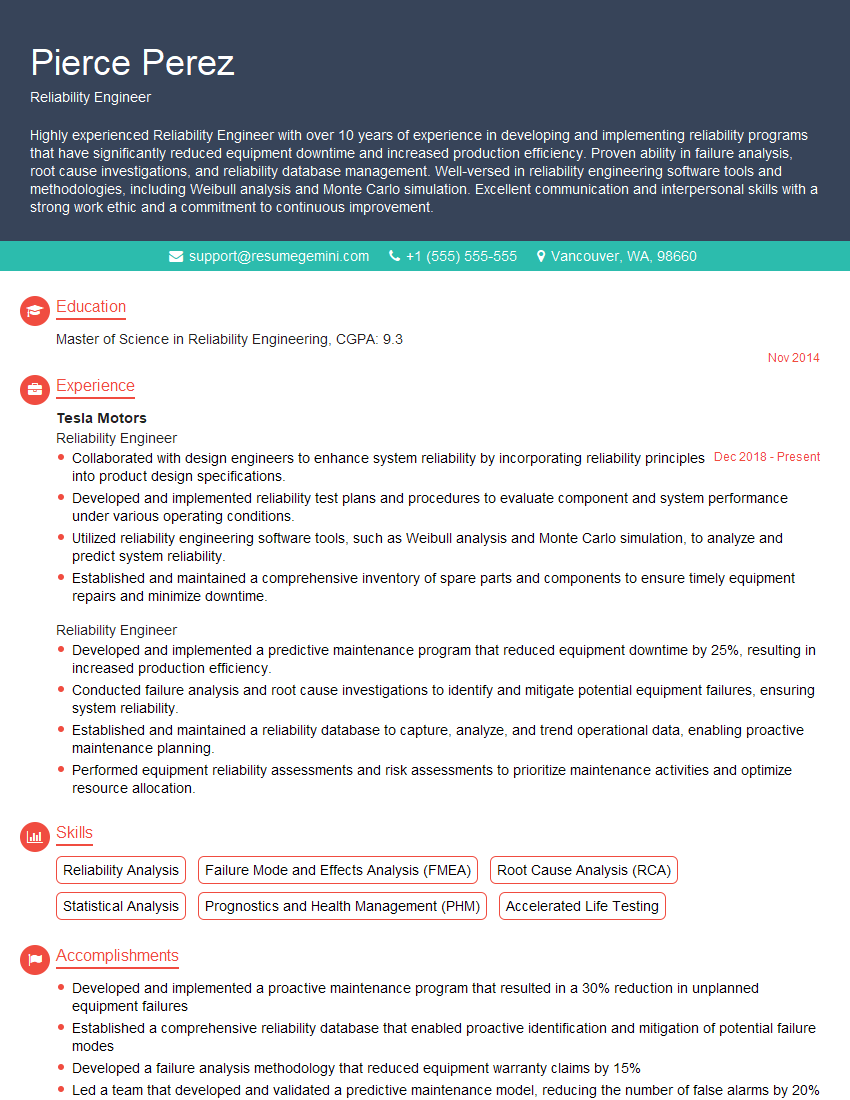The right preparation can turn an interview into an opportunity to showcase your expertise. This guide to FLIR Systems ThermaCAM Researcher interview questions is your ultimate resource, providing key insights and tips to help you ace your responses and stand out as a top candidate.
Questions Asked in FLIR Systems ThermaCAM Researcher Interview
Q 1. Explain the difference between emissivity and reflectivity in thermal imaging.
Emissivity and reflectivity are two crucial properties in thermal imaging that describe how a material interacts with infrared radiation. Think of it like this: you’re shining a heat lamp (infrared radiation) on an object. Emissivity represents how effectively the object emits its own heat as infrared radiation, while reflectivity describes how much of that heat lamp’s radiation the object reflects back.
Emissivity is a value between 0 and 1 (or 0% and 100%). A perfectly black body, which absorbs all incoming radiation and emits perfectly, has an emissivity of 1. Most materials have emissivities less than 1. For instance, polished metal has a low emissivity, reflecting much of the infrared radiation, while a rough, dark surface like asphalt has a high emissivity, emitting most of its heat as infrared radiation. Inaccurate emissivity values are a common source of error in thermal imaging.
Reflectivity is also between 0 and 1, representing the proportion of incident infrared radiation reflected by the surface. A highly reflective surface, like a mirror, will have a reflectivity close to 1, while a dark, matte surface will have a reflectivity close to 0. The sum of emissivity and reflectivity is usually close to 1, meaning the object either emits or reflects the incoming infrared radiation.
Understanding both emissivity and reflectivity is critical for accurate temperature measurements in thermal imaging. The ThermaCAM Researcher software allows you to input emissivity values for different materials to compensate for these effects.
Q 2. Describe the various types of thermal cameras and their applications.
Thermal cameras come in various types, each suited for specific applications. The key differences lie in their spectral range, resolution, and thermal sensitivity.
- Uncooled Microbolometer Cameras: These are the most common type, using a microbolometer array to detect infrared radiation. They’re relatively inexpensive, portable, and suitable for many applications, like building inspections and security. Their thermal resolution is typically lower than cooled cameras.
- Cooled Microbolometer Cameras: These cameras offer better sensitivity and thermal resolution than uncooled types due to their cooling system which reduces thermal noise. They are generally more expensive and are used in applications requiring higher accuracy, such as scientific research and precision industrial measurements.
- InSb (Indium Antimonide) and HgCdTe (Mercury Cadmium Telluride) Cameras: These are cooled, photon-detector-based cameras offering extremely high sensitivity and resolution, often used for advanced scientific and military applications. They’re much more expensive and require specialized cooling systems.
Applications span diverse fields:
- Building Inspections: Detecting thermal bridges, moisture problems, and energy loss.
- Predictive Maintenance: Identifying overheating components in machinery before they fail.
- Medical Imaging: Detecting tumors and other medical conditions.
- Security and Surveillance: Detecting intruders in low-light conditions.
- Research and Development: Studying heat transfer, material properties, and other scientific phenomena.
Q 3. How do you calibrate a FLIR ThermaCAM Researcher for accurate measurements?
Calibrating a FLIR ThermaCAM Researcher is crucial for accurate measurements. The process involves establishing a relationship between the camera’s signal and actual temperature. Here’s a typical procedure:
- Prepare the Blackbody: Ensure your blackbody is at a stable and known temperature. The ThermaCAM Researcher software usually guides you through this.
- Connect the Blackbody: Connect the blackbody to the camera using the appropriate interface (usually a cable).
- Calibration Procedure: Initiate the calibration procedure within the ThermaCAM Researcher software. This typically involves pointing the camera at the blackbody at several different temperature points.
- Software Guidance: Follow the on-screen instructions within the software. This often includes waiting for the camera to stabilize, acquiring images at specified temperatures, and confirming proper alignment.
- Verification: After the calibration, verify the accuracy by taking several measurements on a known temperature source. Significant deviations indicate a need for recalibration.
Regular calibration, especially before critical measurements or after significant temperature changes, is essential to ensure data accuracy. The frequency of calibration depends on the application and the camera’s stability.
Q 4. What are the common sources of error in thermal imaging, and how can they be mitigated?
Several factors can introduce errors in thermal imaging. Understanding and mitigating these errors is vital for reliable results.
- Atmospheric Effects: Atmospheric absorption and scattering of infrared radiation can affect temperature readings, especially over long distances. This can be mitigated by using atmospheric correction features in the software, or by minimizing the distance to the target.
- Emissivity Errors: Incorrect emissivity settings are a major source of error. Accurate emissivity values must be used, specific to the material being measured.
- Reflected Temperature: Reflected radiation from surroundings affects the measured temperature. This is particularly problematic when measuring the temperature of highly reflective surfaces. Mitigations include using a higher emissivity setting (if known) or reducing background radiation by shielding.
- Calibration Errors: Improper or infrequent calibration leads to inaccurate temperature readings. Regular calibration is vital.
- Obstructions: Anything obstructing the line of sight between the camera and the target object affects accuracy. Remove any such obstructions during measurements.
- View Angle: The angle at which the camera views the target can slightly affect the reading. Maintain a consistent viewing angle for repeatable measurements.
Addressing these sources of error requires careful planning, precise measurement techniques, and appropriate use of the ThermaCAM Researcher software’s features.
Q 5. Explain the concept of thermal resolution and its importance in image quality.
Thermal resolution refers to the ability of a thermal camera to distinguish between small temperature differences. It’s essentially the smallest temperature difference that the camera can detect, often expressed in milliKelvin (mK). Imagine a thermal image as a grid of pixels; each pixel represents a small area of the scene. The thermal resolution dictates how finely the temperature is measured within each pixel.
Higher thermal resolution means the camera can detect smaller temperature variations, resulting in more detailed and accurate thermal images. A low thermal resolution might blur subtle temperature differences, masking potentially critical information. For example, in a building inspection, high thermal resolution helps detect smaller areas of heat loss, which might otherwise be overlooked.
Thermal resolution is critical because it directly influences the quality and diagnostic capabilities of the thermal image. Higher thermal resolution delivers more information and makes subtle temperature variations apparent, crucial for many applications ranging from identifying defects to understanding complex thermal phenomena.
Q 6. How do you interpret a thermal image and identify potential problems?
Interpreting a thermal image requires understanding the color palette (typically a scale representing temperature) and recognizing patterns indicative of potential problems. Here’s a systematic approach:
- Examine the Color Palette: Understand the temperature range represented by the colors in the image. Hotter areas are usually represented by warmer colors (red, yellow, orange), while colder areas are shown in cooler colors (blue, green).
- Identify Temperature Anomalies: Look for areas with significantly different temperatures compared to their surroundings. These deviations could indicate potential issues.
- Analyze Patterns: Are there consistent patterns of temperature variation? These patterns could point to the source of the problem. For instance, a consistently colder area on a building’s wall could suggest poor insulation or a thermal bridge.
- Consider Context: Always interpret the image in the context of the environment and the object being examined. What are the expected temperature ranges under normal conditions?
- Use Software Tools: The ThermaCAM Researcher software provides tools to measure temperatures, analyze isotherms (lines of equal temperature), and perform other analyses that can aid interpretation.
Experience and knowledge of the specific application are key to accurately interpreting thermal images. Regular practice and training significantly improve your interpretation skills.
Q 7. What are the key features and functionalities of the ThermaCAM Researcher software?
The ThermaCAM Researcher software is a powerful tool for analyzing and processing thermal images. Key features include:
- Image Acquisition and Display: Captures thermal images and displays them with various color palettes and scaling options.
- Temperature Measurement: Accurately measures temperatures at specific points or across regions of interest (ROIs).
- Image Analysis Tools: Offers various tools to analyze the images, such as isotherm generation, temperature profiling, and area calculations.
- Report Generation: Creates professional reports with thermal images, temperature data, and analysis results.
- Calibration and Configuration: Allows for camera calibration and configuration of various parameters, such as emissivity and atmospheric transmission.
- Image Processing: Includes features for image enhancement, noise reduction, and image adjustments.
- Data Export: Enables export of data in various formats for further analysis in other applications.
- Advanced Features: Depending on the license, it might include advanced functionalities like 3D thermal modeling or specialized analysis modules.
The software’s user-friendly interface and powerful analytical capabilities make it an invaluable tool for researchers and professionals utilizing thermal imaging in various applications.
Q 8. Describe your experience with different thermal imaging analysis techniques.
My experience with thermal imaging analysis techniques encompasses a wide range, from basic isotherm identification to advanced techniques like heat flux calculations and 3D thermal modeling. I’m proficient in various methods including:
- Isotherm Analysis: Identifying areas of consistent temperature by drawing lines of equal temperature. This is fundamental for quickly visualizing hot and cold spots.
- Region of Interest (ROI) Analysis: Defining specific areas on the image to perform detailed temperature measurements and statistical analysis (minimum, maximum, average, standard deviation, etc.). For instance, I’ve used this to analyze the temperature distribution across a solar panel to identify potential performance issues.
- Temperature Gradients: Calculating the rate of temperature change across a surface, crucial for understanding heat transfer mechanisms. This was instrumental in a project where we analyzed heat dissipation in electronic components.
- Heat Flux Calculations: Estimating the rate of heat flow using specialized software capabilities and knowledge of material properties. This is often used to assess insulation effectiveness or identify heat loss areas in buildings.
- 3D Thermal Modeling (if applicable with the specific ThermaCAM Researcher version): Some versions integrate with or allow import of data for 3D thermal model construction, providing a richer understanding of heat distribution in complex systems.
I have consistently applied these techniques across various industries, from manufacturing quality control to building inspections and predictive maintenance.
Q 9. How do you handle data acquisition and processing in ThermaCAM Researcher?
Data acquisition and processing in ThermaCAM Researcher is a streamlined process. First, I connect the thermal camera to the software and set the necessary parameters like frame rate, emissivity, and reflected temperature. The software automatically records the thermal data and displays it in real-time.
Once data is acquired, ThermaCAM Researcher provides powerful tools for processing:
- Image Enhancement: Features like noise reduction, image sharpening, and contrast adjustment help refine the thermal images for better analysis. I regularly use these to improve the clarity of images affected by environmental conditions.
- Data Calibration: Essential for accurate temperature readings, calibration corrects for systematic errors and ensures reliable measurements. I frequently recalibrate the system to maintain data integrity across various measurement sessions.
- Data Export: The software allows for easy export of thermal data in various formats (e.g., TIFF, JPEG, CSV) for further processing in other applications like spreadsheets or dedicated analysis software. This enables integration with other engineering tools and reporting platforms.
An example would be analyzing a circuit board. After acquiring thermal images under load, I’d process the data by applying noise reduction, setting ROIs on individual components, and exporting the temperature data to a spreadsheet for statistical analysis.
Q 10. Explain your experience with different thermal imaging lenses and their applications.
My experience encompasses various thermal imaging lenses, each suited for different applications. The choice of lens heavily influences the field of view and the resolution of the image:
- Wide-Angle Lenses: Ideal for capturing large areas, like building facades or industrial equipment. I’ve used these extensively for building energy audits.
- Telephoto Lenses: Enable the analysis of distant objects or detailed areas, such as electrical connections on a power line. This improves precision when measuring smaller objects from a distance.
- Macro Lenses: Useful for extremely close-up inspections of small components, for instance, analyzing the thermal profile of individual microchips on a circuit board.
For instance, when inspecting a large manufacturing facility, I’d use a wide-angle lens to capture the overall thermal profile, then switch to a telephoto lens to examine specific equipment with higher resolution.
Q 11. How do you create and interpret thermal reports?
Creating and interpreting thermal reports involves a structured approach:
- Data Compilation: Gather all relevant thermal images, processed data (temperature measurements, statistics), and related information (e.g., environmental conditions, equipment specifications).
- Report Generation: ThermaCAM Researcher often includes report generation features; otherwise, data is exported to other software for report creation. The report should clearly describe the purpose of the inspection, methodology, results, and conclusions.
- Visual Presentation: Include relevant thermal images with clear annotations (ROIs, isotherms, temperature measurements). Selecting the right color palette is crucial to improve the visual clarity and interpretation of the data.
- Interpretation and Recommendations: Analyze the data to identify anomalies, potential problems, or areas for improvement. Based on the findings, provide clear and actionable recommendations.
A typical report might include an overview of the inspected area, detailed thermal images with annotations, tables summarizing temperature data, and recommendations for corrective actions. For example, a building inspection report might highlight areas of significant heat loss, suggesting insulation improvements to improve energy efficiency.
Q 12. Describe your experience with image processing and analysis techniques using ThermaCAM Researcher.
ThermaCAM Researcher offers several image processing and analysis techniques beyond basic temperature measurements:
- Image Filtering: Reduce noise and improve image quality, making temperature measurements more accurate. For instance, a low-pass filter can smooth out temperature variations caused by minor surface irregularities.
- Image Enhancement: Adjust contrast and brightness to highlight specific temperature ranges. A suitable color palette also enhances this greatly.
- Level and Range Adjustments: Fine-tune the display of temperature data to focus on areas of interest, thereby improving image interpretation.
- Geometric Correction: Correct for distortions in the thermal image to ensure accurate measurements, particularly crucial when working with non-planar surfaces.
An example would involve inspecting a turbine blade. Noise reduction would filter out minor fluctuations, while adjusting levels and ranges would emphasize areas of potential overheating.
Q 13. How do you perform quantitative analysis of thermal data using ThermaCAM Researcher?
Quantitative analysis of thermal data in ThermaCAM Researcher revolves around using its measurement tools and statistical functions:
- Temperature Measurements: Precise point and area temperature measurements are fundamental. This helps identify hot spots and evaluate temperature uniformity.
- Statistical Analysis: Calculate statistics (mean, standard deviation, minimum, maximum) for defined ROIs, providing a quantitative understanding of temperature distribution.
- Temperature Histograms: Visualize the distribution of temperatures across the entire image or specific regions. This helps in identifying outliers or unusual temperature patterns.
- Export to Spreadsheet Software: Export quantitative data for further analysis using statistical packages like Excel or specialized analysis software.
In a manufacturing setting, quantitative analysis would verify that the temperature of a part remains within specified limits during a manufacturing process. Deviations could trigger automated alerts or adjustments.
Q 14. Explain your experience using different color palettes and their impact on image interpretation.
Different color palettes significantly impact image interpretation. The choice of palette depends on the specific application and the type of information one wants to emphasize:
- Ironbow: Often used as a default, it provides a good overall visualization of temperature ranges.
- Gray: Best for quantitative analysis as it avoids visual bias caused by color association.
- Rainbow: While visually striking, rainbow palettes can be misleading due to non-linear temperature representation. It’s important to be aware of its limitations.
- Custom Palettes: For specific applications, you can create custom palettes to highlight critical temperature ranges. This is beneficial when focusing on a narrow temperature band of interest.
For example, when inspecting electrical equipment, a palette highlighting the critical temperature range of the insulation would be more useful than a standard Ironbow palette. Similarly, in medical thermography, different palettes might be chosen to emphasize particular temperature changes related to specific conditions.
Q 15. Describe your experience with the various measurement tools available in ThermaCAM Researcher.
ThermaCAM Researcher offers a robust suite of measurement tools crucial for accurate thermal analysis. These range from basic temperature readings at specific points to complex calculations of temperature differences and area-based measurements. My experience encompasses utilizing most of these tools extensively.
- Point Measurement: This allows me to quickly identify the temperature at a single pixel. For instance, in a building inspection, I might use this to check the temperature of a specific electrical connection.
- Area Measurement: This is invaluable when assessing the average temperature of a larger region. Imagine analyzing the surface temperature of a solar panel array – area measurement provides an overview of its performance.
- Line Profile: This tool generates a temperature profile along a selected line, revealing temperature gradients. This is exceptionally useful in identifying thermal bridges in building walls.
- Isotherms: Isotherms display lines of equal temperature, visually representing temperature distributions. In a manufacturing setting, I can use isotherms to quickly pinpoint hot spots on a circuit board.
- Temperature Difference (ΔT) Measurements: Calculating the temperature difference between two points helps identify potential issues. This is commonly used to assess temperature variations across a heat exchanger.
Beyond these basic tools, Researcher also provides advanced features such as statistical analysis of temperature data and customizable color palettes for optimized visualization.
Career Expert Tips:
- Ace those interviews! Prepare effectively by reviewing the Top 50 Most Common Interview Questions on ResumeGemini.
- Navigate your job search with confidence! Explore a wide range of Career Tips on ResumeGemini. Learn about common challenges and recommendations to overcome them.
- Craft the perfect resume! Master the Art of Resume Writing with ResumeGemini’s guide. Showcase your unique qualifications and achievements effectively.
- Don’t miss out on holiday savings! Build your dream resume with ResumeGemini’s ATS optimized templates.
Q 16. How do you determine the appropriate measurement settings for a given application?
Selecting the right measurement settings is paramount for accurate and reliable results. It involves a careful consideration of the application’s specifics, including the target object, its temperature range, and the desired level of accuracy.
- Emissivity: This crucial factor represents the object’s ability to emit infrared radiation. An incorrect emissivity setting leads to significant errors. I always research or empirically determine the emissivity of the target material before commencing any survey.
- Reflected Temperature: Ambient temperature and reflected radiation from surroundings influence readings. The software allows compensating for reflected temperature by measuring the ambient temperature and considering the reflectivity of the surroundings.
- Atmospheric Transmission: Atmospheric conditions, especially distance to the target, can affect accuracy. Researcher offers tools to compensate for atmospheric attenuation, particularly for longer distances.
- Distance to Target: This parameter is vital for accurate focus and temperature calculations, especially when using a lens with a specific field of view.
- Color Palettes: Selecting the appropriate color palette enhances the visualization of temperature gradients. A rainbow palette is suitable for general overview, whereas others highlight specific temperature ranges.
For example, when inspecting a power transformer, I’d prioritize accurate emissivity settings for the metallic surface, consider potential reflection from surrounding structures, and select a color palette that helps easily spot temperature anomalies.
Q 17. How do you account for environmental factors, such as ambient temperature and humidity, when conducting a thermal survey?
Environmental factors like ambient temperature and humidity significantly impact thermal readings. Accurate accounting is crucial for obtaining reliable results. ThermaCAM Researcher helps mitigate these effects through several features.
- Ambient Temperature Compensation: The software allows direct input of ambient temperature, influencing the overall temperature calculation. This compensates for the influence of the surroundings on the target object.
- Reflected Temperature Compensation: Similar to ambient compensation, the reflected temperature compensation accounts for heat reflected from the surroundings onto the target object.
- Atmospheric Compensation: The software incorporates atmospheric models to adjust for the effects of humidity, pressure, and distance on infrared radiation. This is important particularly during outdoor surveys.
- Data Logging: Recording ambient conditions alongside the thermal images is crucial for traceability and analysis. Researcher allows for logging of all relevant environmental parameters.
For example, performing a thermal survey of a building’s exterior on a hot, humid day necessitates careful input of the ambient temperature and humidity readings. Failing to do so can lead to inaccurate assessments of insulation effectiveness.
Q 18. What is your experience with generating reports and documenting findings in ThermaCAM Researcher?
ThermaCAM Researcher facilitates comprehensive report generation and documentation. It provides tools for creating professional-looking reports that include thermal images, measurement data, and analysis conclusions.
- Report Templates: Predefined templates are available to streamline the report creation process. These templates include sections for project details, images, analysis, and conclusions.
- Image Annotation: Images can be annotated with text, arrows, and other markers to highlight specific areas of interest. This enhances clarity and understanding in the reports.
- Data Export: Data can be exported in various formats (CSV, Excel, etc.) for further analysis in other software programs. This allows seamless integration with other data management tools.
- Customizable Reports: The ability to customize reports allows me to tailor them to specific client needs or project requirements. This includes adding company logos, customized headers, and specific analysis sections.
I routinely use these features to generate reports for clients in various sectors, such as building inspections, electrical maintenance, and industrial process optimization. Each report is meticulously documented to ensure clarity and accuracy.
Q 19. Explain your familiarity with different file formats used in thermal imaging.
My experience encompasses a range of file formats used in thermal imaging, both proprietary and standard.
- .FLIR (.fli): This is FLIR’s proprietary format that preserves all the image metadata, including environmental conditions and measurement parameters.
- .TIFF (.tif): A widely-used standard format supporting various compression schemes. This is excellent for archiving and sharing images.
- .JPEG (.jpg): Another standard image format suitable for quick sharing, though it might result in some loss of image quality.
- .BMP (.bmp): A less compressed format than JPEG, retaining more image detail.
- .AVI, .MP4: Video formats used for recording thermal video sequences. Researcher supports playback and analysis of these.
The choice of file format depends on the application. For archival and detailed analysis, .FLIR is preferred, while for sharing or web publishing, .JPEG or .TIFF are more suitable.
Q 20. How do you perform data analysis and report generation using the software’s tools?
Data analysis and report generation in ThermaCAM Researcher go hand in hand. The software provides powerful tools to analyze thermal data and transform it into meaningful reports.
- Statistical Analysis: Researcher allows calculating various statistical parameters like mean, standard deviation, and min/max temperatures. This helps understand temperature distribution and variability.
- Temperature Histograms: These visually represent the distribution of temperatures within an image, facilitating quick identification of temperature ranges and anomalies.
- Automated Reporting: Predefined report templates significantly simplify the creation of standardized reports, incorporating images, measurement data, and analysis results.
- Customizable Analysis: Beyond standard tools, Researcher enables custom scripts and algorithms for in-depth data analysis. This allows for highly specific analyses tailored to unique project needs.
- Image Processing: Tools for image enhancements, such as adjusting contrast and brightness, help visualize details and anomalies more effectively.
For example, in a manufacturing scenario, I’d use statistical analysis to determine the average temperature of a component, generate a histogram to visualize its temperature distribution, and incorporate this data into a report showing potential overheating regions.
Q 21. Describe your troubleshooting skills related to thermal imaging equipment and software.
My troubleshooting skills encompass both hardware and software aspects of thermal imaging.
- Hardware Troubleshooting: This involves diagnosing issues such as faulty connections, lens problems, sensor malfunctions, and power supply failures. My approach is systematic: checking cables, lenses, and power sources, followed by a more in-depth hardware diagnostic if necessary.
- Software Troubleshooting: Software issues may include incorrect settings, corrupted files, or software bugs. I start with verifying settings, checking for updates, and then try to isolate the problem. If needed, I look at error logs or contact FLIR support.
- Environmental Factors: I often find the root cause lies in environmental conditions (like fog or extreme temperatures) impacting readings. Addressing these usually resolves the issue.
- Calibration: Regular calibration of the thermal camera is crucial. I routinely check for calibration status and recalibrate as needed to ensure accuracy.
- Data Interpretation: Sometimes, the problem isn’t with the equipment but with interpreting the data. I always double-check my interpretations and ensure that they align with expectations and relevant standards.
For instance, experiencing blurry thermal images might involve checking the focus, lens cleanliness, or even atmospheric conditions. A systematic approach, coupled with knowledge of both hardware and software aspects, is critical for effective troubleshooting.
Q 22. How do you ensure the accuracy and reliability of your thermal imaging data?
Ensuring accurate and reliable thermal imaging data with ThermaCAM Researcher involves a multi-faceted approach focusing on pre-inspection, in-inspection, and post-inspection procedures.
- Pre-inspection: This includes proper camera calibration using a blackbody source to establish accurate temperature readings. Regular checks of the camera’s internal diagnostics and lens cleanliness are crucial. Understanding the emissivity of the target material is also paramount. If the emissivity is unknown, using a reflective tape and measuring its temperature can help in estimating the actual temperature of the target.
- In-inspection: Maintaining a consistent distance from the target, minimizing environmental factors like wind and ambient temperature variations, and employing appropriate camera settings are key. Using a second instrument, such as a contact thermometer for validation, at selected points provides a ground truth for comparison.
- Post-inspection: Thorough data analysis in ThermaCAM Researcher is vital. This involves checking for any anomalies or inconsistencies in the thermal images. Applying appropriate image processing techniques like noise reduction, and ensuring correct temperature scaling and palette selection helps to increase the accuracy and reliability. Documenting all procedures, settings, and environmental conditions is essential for future traceability and validation.
For example, in a building inspection, failing to account for the emissivity of a painted wall could lead to inaccurate temperature readings of potential insulation issues.
Q 23. Describe your understanding of various applications of thermal imaging (e.g., building inspection, predictive maintenance).
Thermal imaging has a wide array of applications. My experience encompasses various sectors.
- Building Inspection: Identifying thermal bridges, locating moisture ingress, assessing insulation effectiveness, and detecting structural defects are all common applications. A classic example is pinpointing air leaks around windows by observing temperature differences.
- Predictive Maintenance: In industrial settings, thermal imaging plays a key role in early detection of overheating components in electrical panels, machinery, and pipelines. This allows for proactive maintenance, preventing costly breakdowns and enhancing safety. We might spot an overheated motor bearing before it fails catastrophically.
- Other Applications: This technology extends to diverse areas such as medical diagnostics (detecting inflammation), security (detecting intruders), and even environmental monitoring (analyzing heat signatures of wildlife).
Q 24. How do you select the appropriate camera settings for different applications?
Selecting appropriate camera settings depends heavily on the application. ThermaCAM Researcher offers a wide array of adjustable parameters.
- Temperature Range: For example, in building inspections, a wider range (e.g., 0°C to 40°C) might be suitable, while inspecting electronics might require a narrower range (e.g., 20°C to 50°C) for higher precision.
- Emissivity: This setting must match the material being inspected. Incorrect emissivity values lead to inaccurate temperature readings. ThermaCAM Researcher’s emissivity correction is crucial for accurate measurements.
- Reflectivity & Transmissivity: These values are critical, especially when inspecting materials that reflect or transmit infrared radiation. These values must be adjusted to compensate for these effects.
- Palette: Choosing a suitable palette (e.g., Ironbow, Rainbow, or grayscale) enhances the visibility of thermal differences and facilitates interpretation depending on the specific application.
- Focus & Distance: Maintaining proper focus and distance from the target is crucial for sharp, clear images. This might involve adjusting the camera’s focus and maintaining a consistent distance to avoid distortion.
Q 25. Explain your proficiency in exporting and importing thermal image data.
ThermaCAM Researcher offers various export and import options for seamless data management and collaboration.
- Export: I routinely export data in various formats including TIFF, JPEG, and AVI for easy integration into reports and presentations. The software also allows for exporting the raw data in proprietary formats, retaining all the metadata associated with the thermal image.
- Import: ThermaCAM Researcher supports the import of various image formats. This enables the integration of thermal data with other visual data (e.g., importing a visible image alongside a thermal image for image fusion). Proper file format selection maintains data integrity.
For instance, exporting data as a TIFF file preserves the image’s high resolution and dynamic range which is important for detailed analysis, while JPEG allows for more compact file sizes for quick sharing.
Q 26. What are your experience with image fusion techniques?
Image fusion techniques combine thermal and visible light images, resulting in a single image that integrates the strengths of both.
In ThermaCAM Researcher, this involves aligning and merging a visible image acquired simultaneously or separately, with the thermal image. This significantly enhances the interpretation and contextual understanding of the thermal data. For instance, a thermal image showing an overheated electrical junction might be combined with a visible image for precise location identification in a complex system. The combined image reveals the location of the thermal anomaly within the context of visible details.
Q 27. Describe your familiarity with different image enhancement tools in ThermaCAM Researcher.
ThermaCAM Researcher offers a comprehensive suite of image enhancement tools.
- Noise Reduction: Filtering techniques reduce noise, improving the clarity and accuracy of temperature measurements. This is particularly helpful in low-light conditions or with long distances.
- Level & Span Adjustments: Fine-tuning contrast and brightness optimizes visualization of thermal differences. This allows focusing on specific temperature ranges relevant to the investigation.
- Isotherms: Displaying isotherms (lines of equal temperature) highlights areas with specific temperature ranges which can facilitate the identification of patterns and anomalies.
- Color Palettes: Selecting an appropriate palette significantly improves interpretation, depending on the application and target audience.
These tools enable better visualization and interpretation of sometimes subtle temperature variations within thermal imagery. For example, adjusting the level and span can highlight small temperature differences between components in electronic equipment.
Q 28. How would you handle a situation where the thermal camera malfunctions during a critical inspection?
A malfunctioning camera during a critical inspection requires a swift and methodical response.
- Immediate Actions: First, I would attempt basic troubleshooting steps like checking power supply, connections, and lens cleanliness. If the issue persists, switching to a backup camera (if available) would be the immediate priority to avoid delays and ensure project completion.
- Data Recovery: If data was already captured before the malfunction, I would secure that data immediately, ensuring its integrity. This would involve properly storing the files and documenting any errors encountered.
- Reporting & Analysis: I would thoroughly document the malfunction in my report, along with any steps taken to resolve the issue. Depending on the severity of the malfunction, I would reassess the remaining data for any potential impact on accuracy. If significant data loss occurred, the decision of rescheduling the inspection might be necessary.
- Preventive Measures: After the inspection, a thorough examination of the camera, including potential repairs or calibration, would be undertaken to prevent future malfunctions.
Having a backup plan, including a secondary camera, is essential for professional thermal imaging work. It limits potential project disruptions and ensures the quality of the inspection.
Key Topics to Learn for FLIR Systems ThermaCAM Researcher Interview
- Software Interface & Navigation: Mastering the user interface, including menu navigation, toolbars, and settings adjustments. Understand the workflow for common tasks.
- Image Acquisition & Processing: Learn the principles of thermal imaging, including understanding emissivity, reflected temperature, and atmospheric effects. Practice acquiring, processing, and analyzing thermal images using various tools within the software.
- Data Analysis & Reporting: Develop skills in interpreting thermal data, identifying patterns, and generating meaningful reports. Understand how to use the software’s measurement tools and reporting features effectively.
- Calibration & Validation: Familiarize yourself with the importance of proper calibration procedures and understanding how to validate the accuracy of thermal measurements. Know how to troubleshoot potential calibration issues.
- Specific Applications & Case Studies: Explore the use of ThermaCAM Researcher in various fields such as building diagnostics, industrial maintenance, or research applications. Being able to discuss relevant case studies will demonstrate your practical understanding.
- Troubleshooting & Problem Solving: Anticipate potential challenges in using the software and develop strategies for effectively troubleshooting common issues. Be prepared to discuss your approach to problem-solving in a technical context.
- Software Limitations & Alternatives: Understand the software’s capabilities and limitations. Be prepared to discuss alternative approaches or software if needed for specific tasks.
Next Steps
Mastering FLIR Systems ThermaCAM Researcher can significantly boost your career prospects in the field of thermal imaging and related industries. Demonstrating proficiency in this software opens doors to exciting opportunities and showcases your technical expertise. To maximize your chances, crafting a strong, ATS-friendly resume is crucial. This ensures your qualifications are effectively communicated to potential employers. We strongly encourage you to use ResumeGemini, a trusted resource for building professional and impactful resumes. ResumeGemini provides valuable tools and guidance, and offers examples of resumes tailored specifically to roles involving FLIR Systems ThermaCAM Researcher.
Explore more articles
Users Rating of Our Blogs
Share Your Experience
We value your feedback! Please rate our content and share your thoughts (optional).
What Readers Say About Our Blog
Amazing blog
hello,
Our consultant firm based in the USA and our client are interested in your products.
Could you provide your company brochure and respond from your official email id (if different from the current in use), so i can send you the client’s requirement.
Payment before production.
I await your answer.
Regards,
MrSmith
hello,
Our consultant firm based in the USA and our client are interested in your products.
Could you provide your company brochure and respond from your official email id (if different from the current in use), so i can send you the client’s requirement.
Payment before production.
I await your answer.
Regards,
MrSmith
These apartments are so amazing, posting them online would break the algorithm.
https://bit.ly/Lovely2BedsApartmentHudsonYards
Reach out at [email protected] and let’s get started!
Take a look at this stunning 2-bedroom apartment perfectly situated NYC’s coveted Hudson Yards!
https://bit.ly/Lovely2BedsApartmentHudsonYards
Live Rent Free!
https://bit.ly/LiveRentFREE
Interesting Article, I liked the depth of knowledge you’ve shared.
Helpful, thanks for sharing.
Hi, I represent a social media marketing agency and liked your blog
Hi, I represent an SEO company that specialises in getting you AI citations and higher rankings on Google. I’d like to offer you a 100% free SEO audit for your website. Would you be interested?