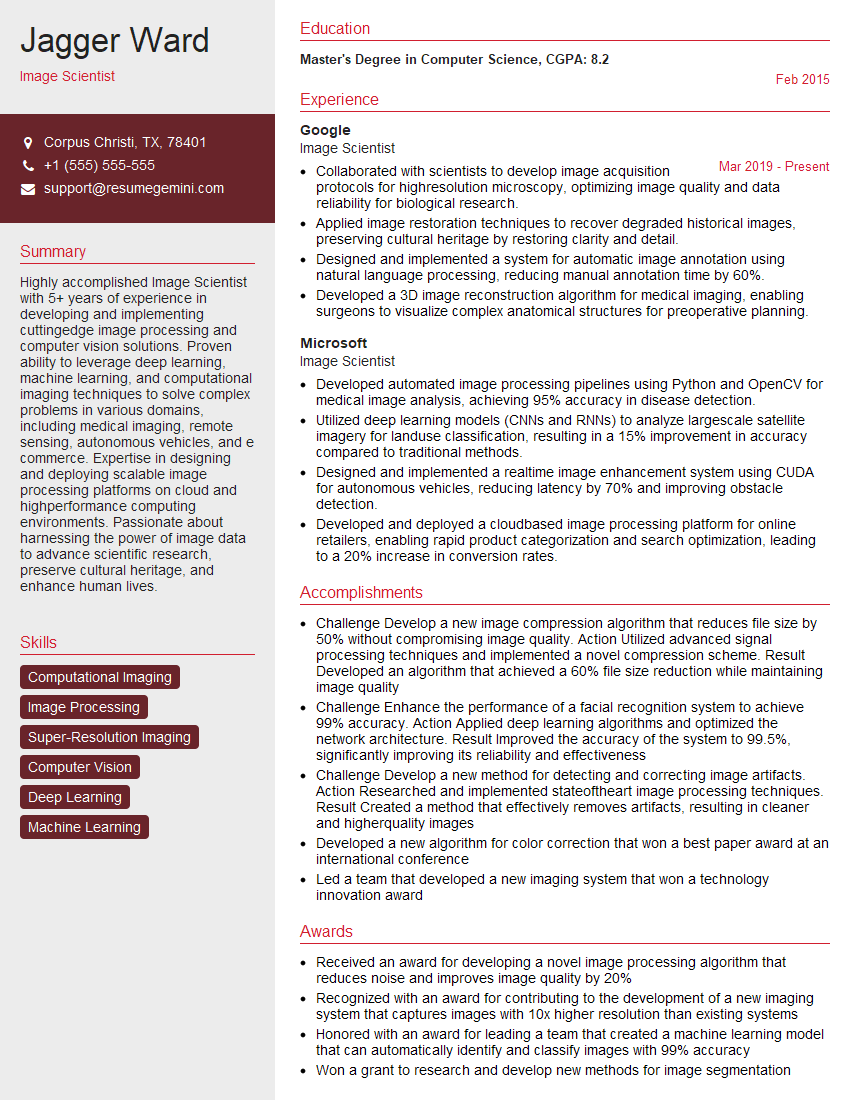Cracking a skill-specific interview, like one for Computational Photography, requires understanding the nuances of the role. In this blog, we present the questions you’re most likely to encounter, along with insights into how to answer them effectively. Let’s ensure you’re ready to make a strong impression.
Questions Asked in Computational Photography Interview
Q 1. Explain the concept of a camera response function (CRF) and its importance in image processing.
The Camera Response Function (CRF) is a crucial concept in computational photography. It’s essentially a mathematical model that describes the relationship between the light intensity falling on a camera sensor and the resulting digital value recorded by that sensor. Think of it as a translation table: how the camera converts the real-world light into the digital numbers we see in an image file. Different cameras have different CRFs due to variations in sensor technology, lens characteristics, and image processing pipelines.
Its importance stems from the fact that it’s often non-linear. This means that a doubling of light intensity doesn’t necessarily result in a doubling of the digital value. Understanding the CRF is vital for tasks like:
- Image correction: Correcting for non-linear response to achieve accurate color reproduction and exposure.
- High Dynamic Range (HDR) imaging: Combining images with different exposures requires knowledge of the CRF to align the intensity values correctly.
- Image editing: Accurate color grading and tonal adjustments rely on understanding how the camera maps light to digital values.
For example, if your camera’s CRF shows a compression of values in highlights (meaning the sensor doesn’t accurately capture the brightest parts of the scene), you’ll need to apply a correction to recover details in those bright areas. This correction often involves applying an inverse CRF, or a mapping that undoes the camera’s initial transformation.
Q 2. Describe different methods for image demosaicing and their trade-offs.
Image demosaicing is the process of reconstructing a full-color image from the raw data captured by a Bayer filter, a color filter array (CFA) present in most digital cameras. A Bayer filter only allows one color (red, green, or blue) to be recorded per pixel, resulting in a mosaic pattern. Several algorithms tackle this problem, each with trade-offs:
- Bilinear Interpolation: This is the simplest method, averaging the values of neighboring pixels to estimate the missing color components. It’s computationally efficient but produces blurry results and can cause color artifacts.
- Neighboring Pixel Interpolation: More sophisticated algorithms consider the correlation between neighboring pixels, such as using more robust weighting or incorporating directional information to improve accuracy compared to bilinear interpolation.
- Edge-Preserving Interpolation: Advanced methods focus on preserving sharp edges and details, often using adaptive filtering or machine learning techniques. These typically offer better visual quality but at increased computational cost.
- Adaptive Algorithms: These algorithms adapt their interpolation strategy based on the local image content. They can be very effective in preserving details but might be significantly slower compared to simpler methods.
The choice of demosaicing algorithm often depends on the application. For applications where speed is crucial, such as real-time video processing, bilinear interpolation might be suitable, while for high-quality image processing, more sophisticated techniques are preferred.
Q 3. How does image denoising work? Compare and contrast different denoising algorithms.
Image denoising aims to reduce noise in images, often caused by low light conditions, high ISO settings, or sensor imperfections. The noise can manifest as random variations in pixel values, degrading the visual quality and making details harder to discern.
Several algorithms exist, each with its strengths and weaknesses:
- Linear Filtering (e.g., Gaussian filter): Simple and computationally efficient, it averages pixel values in a local neighborhood. It smooths out noise but also blurs edges and details.
- Median Filtering: Replaces each pixel with the median value of its neighbors, effective at removing salt-and-pepper noise (isolated bright or dark pixels) with less blurring compared to Gaussian filtering.
- Wavelet-based denoising: Transforms the image into the wavelet domain, where noise is concentrated in specific coefficients. These coefficients are then thresholded to remove noise. It provides good noise reduction while preserving details but is computationally more intensive.
- Non-local Means (NLM): This sophisticated algorithm averages pixels based on their similarity to other pixels in the image. It’s effective in preserving fine details, but computationally demanding.
- Machine learning-based methods: Deep learning models are increasingly used for image denoising, and can often achieve state-of-the-art results. However, they usually require large training datasets and significant computational resources.
The best choice depends on the type of noise, desired level of detail preservation, and computational constraints. For example, if speed is important, a simple Gaussian filter might be sufficient, whereas for high-quality results, a more complex method like NLM or a deep learning model is preferred.
Q 4. Explain the principles of image registration and its applications.
Image registration is the process of aligning multiple images of the same scene, taken from different viewpoints or at different times. This is crucial for various applications like creating mosaics, generating 3D models, and medical imaging.
The core principle involves finding a geometric transformation (translation, rotation, scaling, etc.) that maps one image onto another. Common techniques include:
- Feature-based methods: Detect distinctive features (corners, edges, etc.) in each image and find correspondences between them. Transformations are estimated based on these correspondences. This is robust to changes in illumination and viewpoint.
- Intensity-based methods: Directly compare pixel intensities between images to find the optimal alignment. This often requires efficient optimization algorithms and can be sensitive to illumination variations.
- Hybrid methods: Combine feature-based and intensity-based techniques to leverage their respective strengths.
Applications include:
- Creating panoramas: Stitching multiple images together to create a wide-angle view.
- Medical image analysis: Aligning images from different modalities (e.g., MRI, CT) or time points.
- Remote sensing: Registering satellite images to monitor changes over time.
For instance, in creating a panoramic photograph, image registration ensures seamless blending of images, preventing visible seams and distortions.
Q 5. What are the challenges and solutions in high dynamic range (HDR) imaging?
High Dynamic Range (HDR) imaging aims to capture a wider range of luminance values than what can be represented in a standard image. This means capturing details in both bright and dark areas of a scene, mirroring what the human eye can perceive. However, several challenges exist:
- Sensor limitations: Digital cameras have a limited dynamic range, causing loss of detail in highlights or shadows. HDR techniques overcome this by capturing multiple images with different exposures and combining them.
- Ghosting artifacts: When objects move between exposures, they can appear as multiple blurred versions superimposed, creating ghosting. Careful alignment and image processing techniques are required to minimize this.
- Computational cost: HDR image processing can be computationally expensive, especially for high-resolution images or complex scenes. Efficient algorithms are needed for real-time applications.
Solutions include:
- Exposure bracketing: Capturing multiple images with varying exposures to capture the full dynamic range.
- Alignment and merging techniques: Precisely aligning the bracketed images and combining them using sophisticated algorithms to account for exposure differences and ghosting artifacts.
- Tone mapping: Compressing the high dynamic range into a displayable standard dynamic range (SDR) image (discussed further in question 7).
For example, capturing a scene with both bright sunlight and deep shadows requires HDR to preserve detail in both regions. A single exposure would likely result in either blown-out highlights or crushed shadows.
Q 6. Discuss different techniques for image super-resolution.
Image super-resolution (SR) aims to enhance the resolution of an image by creating a higher-resolution version from a lower-resolution input. This is useful for improving the quality of low-resolution images or videos.
Techniques include:
- Interpolation-based methods: Simple methods like bicubic interpolation fill in missing pixels but tend to produce blurry results.
- Reconstruction-based methods: These methods aim to recover high-frequency details lost during downsampling, often using sophisticated mathematical models or prior knowledge about image structures.
- Example: Learning-based methods: Deep learning models have become increasingly popular for SR, using convolutional neural networks to learn complex mappings between low-resolution and high-resolution images. These methods have shown impressive results in generating sharp and detailed high-resolution images, significantly surpassing traditional techniques.
For instance, enlarging a small image for print requires SR to avoid blurry or pixelated results. Modern deep learning models can significantly improve the sharpness and details compared to simple interpolation.
Q 7. Explain the concept of tone mapping and its role in HDR image display.
Tone mapping is the crucial step in displaying HDR images on standard displays (SDR), which have limited dynamic range. It compresses the wide range of luminance values in an HDR image into a smaller range suitable for display, while attempting to preserve important visual details and perceptual aspects.
Various tone mapping operators (TMOs) exist:
- Global tone mapping: Applies a single mapping function to the entire image, often resulting in loss of local contrast.
- Local tone mapping: Adapts the mapping based on local image regions, preserving more detail and contrast but can be computationally expensive.
- Examples of specific TMOs: Examples include Reinhard’s operator (global), Durand’s operator (local), and more sophisticated operators based on perceptual models.
The goal is to create a visually pleasing SDR image that retains as much information from the original HDR image as possible. Different tone mapping operators achieve this in different ways, prioritizing different aspects of the image. For example, some TMOs might prioritize preserving detail in the highlights, while others might focus on the shadows. The choice of TMO often depends on the specific application and desired visual style.
Q 8. Describe the process of image stitching and potential issues encountered.
Image stitching, also known as photo stitching or image mosaicing, is the process of combining multiple overlapping images into a single panoramic or high-resolution image. It’s like creating a giant jigsaw puzzle from several smaller pictures.
The process generally involves these steps:
- Image Acquisition: Capturing overlapping images of the same scene from slightly different viewpoints.
- Feature Detection and Matching: Identifying distinctive features (like corners or edges) in each image and finding corresponding features across images. This is crucial for aligning the images accurately. Algorithms like SIFT (Scale-Invariant Feature Transform) or SURF (Speeded-Up Robust Features) are commonly used.
- Image Registration: Transforming the images to align them based on the matched features. This often involves geometric transformations like translation, rotation, and scaling.
- Seam Finding: Determining the optimal seams where the images will be blended together to minimize visible artifacts. Algorithms consider factors like intensity and gradient changes.
- Image Blending: Seamlessly merging the images along the detected seams using techniques like linear blending, feathering, or more sophisticated methods that consider image content and texture.
Potential Issues:
- Parallax: Differences in viewpoint between images can lead to misalignments and distortions, particularly noticeable in images with significant depth variations.
- Ghosting: Moving objects or changes in lighting between images can create blurry or duplicated areas in the stitched image.
- Illumination Differences: Varying lighting conditions across images make blending challenging and can result in noticeable seams or uneven brightness.
- Computational Complexity: Processing large images or many images can be computationally expensive and time-consuming.
- Distortion Correction: Lens distortion in the individual images needs to be corrected before stitching to prevent artifacts in the final image.
For example, imagine taking a series of photos while slowly panning across a landscape. Stitching these together would create a wide panoramic view. However, if there are moving cars in the scene, you might get ‘ghosting’ effects in the final panoramic.
Q 9. How does depth estimation work in computational photography?
Depth estimation in computational photography aims to infer the distance of objects in a scene from a single or multiple images. This is akin to how our eyes and brain perceive depth. It’s crucial for applications like 3D modeling, augmented reality, and autonomous driving.
Several methods exist, including:
- Stereo Vision: Using two or more cameras to capture slightly different perspectives of the same scene. By comparing the disparities between corresponding points in the images, depth can be calculated. This mimics binocular vision.
- Structure from Motion (SfM): Reconstructing 3D structure from a series of images taken from different viewpoints. This technique is particularly useful for creating 3D models from photographs, like those used in Google Earth.
- Depth from Defocus (DfD): Analyzing the blur in an image to estimate depth. Objects closer to the camera will appear more blurred than those farther away. This is how our cameras naturally work, but algorithms process this blur to quantitatively determine depth.
- Shape from Shading (SfS): Inferring surface shape from the variations in shading and lighting in an image. This method relies on an understanding of light and surface reflection properties.
- Machine Learning-based Methods: Deep learning models, particularly convolutional neural networks (CNNs), are increasingly used for depth estimation. They are trained on large datasets of images with corresponding depth maps, allowing them to learn complex relationships between image content and depth.
For instance, in autonomous driving, depth estimation is critical for understanding the distances to obstacles and making safe navigation decisions.
Q 10. Explain different methods for image compression and their effects on image quality.
Image compression techniques aim to reduce the size of image files without significant loss of visual quality. This is important for storage, transmission, and faster loading times.
Lossless Compression: These methods guarantee perfect reconstruction of the original image data. They exploit redundancies in the data but don’t discard any information. Examples:
- Run-Length Encoding (RLE): Replaces consecutive identical pixel values with a single value and its count. Simple and efficient for images with large uniform areas.
- Lempel-Ziv-Welch (LZW): A dictionary-based method that replaces repeated patterns with shorter codes. It’s used in GIF image format.
Lossy Compression: These methods achieve higher compression ratios by discarding some information that is considered less perceptually important. While resulting in some quality loss, the degradation is often negligible for human perception. Examples:
- JPEG (Joint Photographic Experts Group): A widely used method for compressing photographic images. It uses Discrete Cosine Transform (DCT) to transform image data into frequency components and then quantizes those components, discarding high-frequency details.
- JPEG 2000: An improved version of JPEG that provides better compression ratios and supports lossless compression. It uses wavelet transform.
- WebP: A modern format offering both lossy and lossless compression. It generally provides better compression than JPEG for the same quality level.
The choice of compression method depends on the desired balance between compression ratio and quality. Lossless compression is preferable when preserving all image details is paramount, like for medical imaging. Lossy compression is often sufficient for images intended for web display or general use, prioritizing file size reduction. The JPEG artifacts (blocky areas) you see in heavily compressed images are a direct result of the quantization stage in the DCT process.
Q 11. Discuss various techniques for image segmentation.
Image segmentation is the process of partitioning an image into multiple meaningful regions. Think of it like coloring in a sketch, assigning each region a specific color or label representing different objects or areas. This is fundamental to many computer vision tasks.
Common Methods:
- Thresholding: A simple method that assigns pixels to different regions based on their intensity values. This works well for images with clear intensity differences between objects and background.
- Region-based Segmentation: Grouping pixels based on similarity of features like color, texture, or intensity. Algorithms like region growing and watershed segmentation fall under this category.
- Edge-based Segmentation: Detecting boundaries between regions based on discontinuities in image features. Edge detection algorithms like Sobel or Canny are used to identify edges.
- Clustering-based Segmentation: Using clustering algorithms like K-means to group pixels with similar features into separate segments.
- Graph-based Segmentation: Representing the image as a graph, where pixels are nodes and edges represent relationships between pixels. Algorithms like graph cuts are then used to partition the graph into segments.
- Deep Learning-based Segmentation: Convolutional neural networks (CNNs) are now dominating this field, achieving state-of-the-art results. Models like U-Net and Mask R-CNN are commonly used, often achieving highly accurate segmentations.
For example, in medical imaging, segmentation can identify tumors or organs in an image, aiding diagnosis. In self-driving cars, it helps to segment roads, vehicles, and pedestrians, crucial for navigation.
Q 12. Explain the role of feature detection and matching in computer vision applications.
Feature detection and matching are cornerstone techniques in computer vision, allowing us to find corresponding points or regions across different images. They’re like finding landmarks to align maps or images.
Feature Detection: This involves identifying interesting or distinctive points or regions in an image that are robust to changes in scale, rotation, or illumination. Examples of detectors:
- Harris Corner Detection: Identifies corners based on the changes in image intensity in different directions.
- SIFT (Scale-Invariant Feature Transform): A robust detector that identifies keypoints that are invariant to scale, rotation, and illumination changes.
- SURF (Speeded-Up Robust Features): A faster alternative to SIFT that provides similar performance.
- ORB (Oriented FAST and Rotated BRIEF): A computationally efficient detector and descriptor, often preferred for real-time applications.
Feature Matching: Once features are detected, matching involves finding corresponding features across multiple images. This is typically done by comparing feature descriptors (numerical representations of the features). For example:
- Nearest Neighbor Matching: Finding the closest matching feature in another image based on a distance metric in descriptor space.
- Ratio Test: Improving the accuracy of nearest neighbor matching by only accepting matches where the distance to the nearest neighbor is significantly smaller than the distance to the second nearest neighbor.
These techniques are crucial for tasks like image stitching, object recognition, 3D reconstruction, and visual odometry (estimating camera motion).
For instance, in image stitching, feature detection finds common points in overlapping images; feature matching identifies those corresponding points for proper alignment and blending.
Q 13. What are the challenges in handling shadows and highlights in image processing?
Shadows and highlights present significant challenges in image processing because they represent extreme variations in brightness and can significantly affect the overall appearance and interpretation of an image. They are like the extremes of dynamic range that often get clipped by sensors and displays.
Challenges:
- Loss of Detail: Highlights can lead to blown-out areas with loss of detail in bright regions, while deep shadows result in crushed blacks, obscuring important information.
- Color Distortion: Shadows can shift the color balance of an image, creating unnatural hues, while highlights can cause color saturation and bleaching.
- Difficulty in Segmentation and Object Recognition: Shadows and highlights can make it difficult for algorithms to accurately segment objects and recognize them correctly. Shadows can completely obscure parts of an object, causing problems for object detection systems.
- Artifacts during Enhancement: Attempts to enhance shadows or highlights often introduce unwanted artifacts, such as noise amplification or unnatural appearance.
Strategies for Handling Shadows and Highlights:
- Histogram Equalization/Stretching: These techniques redistribute the intensity levels to improve contrast and enhance detail in both shadows and highlights. But this is a global approach and doesn’t always produce great results in areas with very localized shadowing.
- Tone Mapping: Compresses the dynamic range of the image to fit within the displayable range, preserving as much detail as possible. HDR (High Dynamic Range) imaging utilizes this technique.
- Shadow Removal/Highlight Recovery: More sophisticated techniques use image inpainting, or other processing to selectively fill in shadows or reduce the intensity of highlights, but these usually require more computational resources.
- Retinex Algorithm: Attempts to separate the illumination and reflectance components of an image, thus reducing the impact of uneven illumination.
In applications like photography or medical imaging, effective shadow and highlight handling is essential for accurate image interpretation and analysis. Consider, for example, medical scans: proper handling of shadows and brightness is crucial for accurate diagnosis.
Q 14. Describe different approaches to image inpainting.
Image inpainting is the process of filling in missing or damaged regions in an image while maintaining visual consistency with the surrounding areas. It’s like art restoration but done computationally.
Approaches:
- Patch-based Inpainting: This approach searches for similar patches in the image and uses them to fill the missing region. It iteratively selects patches based on similarity and blends them into the hole, creating a seamless fill. Example algorithms include Criminisi’s algorithm.
- Example-based Inpainting: This method uses a library of example images to guide the inpainting process. It finds patches from the example images that are similar to the surrounding context and uses them to fill in the missing area.
- Diffusion-based Inpainting: These methods propagate information from the known regions to the unknown regions using diffusion processes. They’re often used for texture synthesis and can create natural-looking fills.
- Deep Learning-based Inpainting: Modern deep learning models, particularly Generative Adversarial Networks (GANs) and convolutional neural networks, have achieved impressive results in image inpainting. They are trained on large datasets and can generate realistic and coherent fills for complex missing areas.
The choice of method depends on the complexity of the missing area and the desired quality of the fill. Patch-based methods are relatively simple to implement, while deep learning models often achieve superior results but require extensive training data and computational power.
Imagine an old photo with a scratch or tear: image inpainting techniques could fill in the damaged area while preserving the overall appearance of the photo.
Q 15. How can you improve the computational efficiency of an image processing algorithm?
Improving the computational efficiency of an image processing algorithm is crucial for real-time applications and handling large datasets. We can achieve this through several strategies. Think of it like optimizing a recipe – you want the same delicious result but with less time and effort.
- Algorithmic Optimization: This involves choosing more efficient algorithms. For example, instead of using a brute-force approach for object detection, we might employ faster algorithms like faster R-CNN or YOLO which use clever heuristics to speed up the process.
- Data Structure Optimization: Using appropriate data structures can significantly impact performance. For instance, using sparse matrices instead of dense matrices when dealing with images that have large areas of uniform color can save substantial memory and computation.
- Parallel Processing: Modern CPUs and GPUs allow for parallel processing. We can divide the image into smaller blocks and process them concurrently, reducing the overall processing time. This is analogous to having multiple cooks preparing different parts of a meal simultaneously.
- Approximation Techniques: Sometimes, a slight reduction in accuracy is acceptable for a massive gain in speed. Techniques like using lower resolution images for initial processing steps or employing approximate nearest neighbor search can speed up processing significantly.
- Hardware Acceleration: Utilizing specialized hardware like GPUs or FPGAs can dramatically accelerate computationally intensive tasks such as convolutions in CNNs or Fourier transforms.
For example, if we’re performing edge detection on a high-resolution image, using a parallel implementation on a GPU will be significantly faster than a serial implementation on a CPU.
Career Expert Tips:
- Ace those interviews! Prepare effectively by reviewing the Top 50 Most Common Interview Questions on ResumeGemini.
- Navigate your job search with confidence! Explore a wide range of Career Tips on ResumeGemini. Learn about common challenges and recommendations to overcome them.
- Craft the perfect resume! Master the Art of Resume Writing with ResumeGemini’s guide. Showcase your unique qualifications and achievements effectively.
- Don’t miss out on holiday savings! Build your dream resume with ResumeGemini’s ATS optimized templates.
Q 16. Discuss the use of convolutional neural networks (CNNs) in image processing.
Convolutional Neural Networks (CNNs) are revolutionizing image processing. Their strength lies in their ability to automatically learn hierarchical features from raw image data. Imagine training a dog to recognize cats – a CNN does something similar, learning increasingly complex features through multiple layers.
CNNs are used extensively for tasks like:
- Image Classification: Identifying the content of an image (e.g., cat, dog, car).
- Object Detection: Locating and classifying objects within an image (e.g., identifying and bounding boxes around cars and pedestrians in a street scene).
- Image Segmentation: Partitioning an image into meaningful regions (e.g., separating foreground from background).
- Image Generation: Creating new images or modifying existing ones (e.g., style transfer, image inpainting).
The core component of a CNN is the convolutional layer, which uses filters (kernels) to extract features. These filters slide across the image, performing element-wise multiplications and summations. The output of these operations creates feature maps representing different aspects of the image. Subsequent layers build upon these features, progressively extracting higher-level abstractions.
Example: A simple convolution with a 3x3 kernelQ 17. Explain the concept of optical flow and its applications.
Optical flow is the visual perception of motion. Imagine watching a video – your brain processes the changes in pixel positions between frames to understand how objects are moving. Optical flow algorithms aim to replicate this process computationally.
It estimates the motion of pixels in a sequence of images. This is represented as a vector field, where each vector indicates the direction and magnitude of movement for a specific pixel. The magnitude corresponds to speed, and the direction indicates the path of motion.
Applications include:
- Motion tracking: Tracking the movement of objects in videos for applications like video surveillance or sports analysis.
- Video stabilization: Reducing camera shake in videos to produce smoother footage.
- Autonomous driving: Estimating the movement of other vehicles and pedestrians.
- Medical imaging: Analyzing the motion of organs or tissues in medical videos.
- Visual effects: Creating realistic motion blur effects in movies.
Common algorithms include Lucas-Kanade and Horn-Schunck. They use different approaches to estimate the optical flow based on image intensity gradients and assumptions about the smoothness of the motion field.
Q 18. Describe different methods for image colorization.
Image colorization is the process of adding color to grayscale images. This isn’t just about randomly assigning colors; it involves intelligently inferring plausible colors based on the image content and context. It’s like painting a grayscale sketch with realistic hues.
Methods for image colorization include:
- Traditional methods: These methods often rely on hand-crafted rules or statistical models based on color distributions in typical scenes. They might use information from neighboring pixels or reference images to infer colors. These techniques are simpler but tend to lack the robustness and realism of deep learning approaches.
- Deep learning-based methods: These methods, commonly employing CNNs, have significantly advanced the field. They learn complex relationships between grayscale images and their corresponding color versions from large datasets of color images. This allows them to generate more realistic and detailed colorizations.
Recent advancements leverage Generative Adversarial Networks (GANs) to improve colorization accuracy and realism. One network generates the color image, while another acts as a discriminator, evaluating the realism of the generated output. This competition between networks leads to more natural-looking results.
Q 19. What is the difference between perspective and orthographic projection?
Perspective and orthographic projections are two different ways to represent 3D objects in 2D. Imagine taking a photo of a building – the perspective projection accurately captures the way our eyes perceive depth, with objects farther away appearing smaller. Orthographic projection, on the other hand, is like looking at a blueprint, showing the object from a single viewpoint without perspective distortion.
Perspective Projection:
- Simulates how we see the world – objects farther away appear smaller.
- Uses vanishing points to represent depth.
- Used in photography, computer graphics, and virtual reality.
Orthographic Projection:
- Does not consider depth; all parallel lines remain parallel.
- Suitable for technical drawings, maps, and architectural plans.
- Preserves the true shape and size of objects but lacks the realism of perspective projection.
The key difference is the presence or absence of perspective distortion. Perspective projection incorporates the effect of distance, while orthographic projection does not.
Q 20. How do you evaluate the performance of an image processing algorithm?
Evaluating the performance of an image processing algorithm involves several metrics, depending on the specific task. Just as a chef evaluates a dish based on taste, texture, and presentation, we evaluate algorithms based on various quantitative and qualitative measures.
Common metrics include:
- Accuracy: For classification tasks, accuracy measures the percentage of correctly classified images.
- Precision and Recall: These are especially useful for object detection where we care about both correctly identifying objects (precision) and finding all instances of the object (recall).
- F1-score: A harmonic mean of precision and recall, balancing their trade-off.
- Intersection over Union (IoU): A common metric for evaluating the accuracy of object segmentation, measuring the overlap between the predicted and ground truth segmentation masks.
- Peak Signal-to-Noise Ratio (PSNR): For image restoration or compression tasks, PSNR compares the difference between the original and processed images. Higher PSNR typically indicates better quality.
- Structural Similarity Index (SSIM): Another image quality metric that considers perceptual aspects like luminance, contrast, and structure, offering a more human-centric evaluation.
- Visual Inspection: While quantitative metrics are important, it’s also crucial to visually inspect the results to identify any artifacts or inconsistencies. The ‘eye test’ is still a valuable part of the evaluation process.
The choice of metrics depends heavily on the specific application. For example, high accuracy might be prioritized for medical image diagnosis, whereas high speed might be paramount for real-time video processing.
Q 21. Explain the concept of a digital camera pipeline.
The digital camera pipeline is a series of steps that transform light into a digital image. Think of it as an assembly line, with each stage refining the raw data.
The pipeline typically includes:
- Lens: Focuses light onto the image sensor.
- Image Sensor (CCD or CMOS): Converts light into electrical signals.
- Analog-to-Digital Converter (ADC): Converts analog signals from the sensor into digital values.
- Raw Image Processing: Includes steps like demosaicing (converting raw sensor data into a full-color image), white balance correction, and noise reduction.
- Image Compression: Reduces the file size of the image, usually using JPEG compression.
- Image Enhancement: Optional steps like sharpening, contrast adjustment, or color correction.
Understanding this pipeline is essential for optimizing image quality and developing advanced computational photography techniques. For instance, knowledge of the sensor’s characteristics is crucial for developing effective noise reduction algorithms. Similarly, understanding the compression stages allows for the development of advanced de-compression techniques to improve image quality.
Q 22. What are some common artifacts in image processing, and how can they be mitigated?
Image processing artifacts are imperfections or distortions introduced during image acquisition, compression, or manipulation. They detract from the image quality and can hinder analysis. Common artifacts include:
- Noise: Random variations in pixel intensity, often appearing as grain. This can be caused by low light conditions, sensor limitations, or electronic interference. Mitigation involves techniques like Gaussian filtering (for reducing noise while preserving edges), median filtering (for removing salt-and-pepper noise), or more sophisticated denoising algorithms like BM3D.
- Blooming: Overexposure of bright areas causing them to bleed into neighboring pixels. This can be lessened by using appropriate exposure settings during image capture or by employing tone mapping techniques in post-processing.
- Compression Artifacts: These appear as blocky patterns (in JPEG compression) or ringing (around sharp edges). Lossless compression avoids these, while lossy compression requires careful selection of compression level to balance size and quality.
- Ghosting: Multiple versions of a moving object appear in a single image due to motion during exposure. Mitigation strategies involve short exposure times or image deblurring techniques.
- Aliasing: Stair-step effect on diagonal lines or fine details, resulting from insufficient sampling. Anti-aliasing filters can mitigate this during image capture or resampling.
The choice of mitigation technique depends heavily on the type of artifact and the desired trade-off between artifact removal and preservation of fine details.
Q 23. Describe the difference between lossy and lossless image compression.
The core difference between lossy and lossless image compression lies in whether information is discarded during the compression process.
- Lossless compression, such as PNG or TIFF, achieves smaller file sizes by identifying and removing redundant data without losing any original information. Think of it like carefully packing a suitcase – you rearrange things to fit more in, but you don’t throw anything away. The original image can be perfectly reconstructed from the compressed data. This is crucial for images where preserving every detail is paramount (e.g., medical imaging).
- Lossy compression, like JPEG, achieves much higher compression ratios by discarding some data considered less important to human perception. Imagine selectively removing less important items from your suitcase to maximize space. While this saves considerable storage space, the reconstruction will differ from the original. The extent of the difference depends on the compression level: higher compression means smaller files but greater loss of quality. JPEG is widely used for photographs where minor imperfections are acceptable in favor of smaller file sizes.
Q 24. Discuss the role of calibration in computer vision systems.
Calibration in computer vision is the process of accurately determining the intrinsic and extrinsic parameters of a camera. These parameters are crucial for mapping points from the 3D world to their 2D projections on the image sensor and vice-versa.
- Intrinsic parameters describe the internal geometry of the camera, including focal length, principal point (center of the image), and lens distortion coefficients. Accurate knowledge of these parameters is vital for tasks like 3D reconstruction and image rectification.
- Extrinsic parameters define the camera’s pose in the 3D world, namely its position and orientation. This information is necessary for tasks like augmented reality, SLAM (Simultaneous Localization and Mapping), and object tracking.
Calibration typically involves capturing images of a known calibration pattern (like a checkerboard) from different viewpoints. Specialized algorithms then use these images to estimate the camera parameters. Inaccurate calibration leads to errors in 3D measurements, object recognition, and other vision tasks. Imagine trying to build a Lego castle without knowing the exact dimensions of the bricks – the result would be chaotic.
Q 25. Explain how you would approach a problem of image blurring.
Addressing image blurring requires understanding its cause. Blur can stem from various factors, including motion blur (camera or object movement during exposure), out-of-focus blur (lens not properly focused), or atmospheric blur (light scattering in the air).
My approach would involve:
- Blur identification: Analyze the image to determine the type of blur. Is it uniform across the image, or is it localized? This helps select the appropriate deblurring technique.
- Deblurring technique selection: For motion blur, I’d consider techniques like Wiener filtering or Lucy-Richardson deconvolution, which aim to reverse the blur process. For out-of-focus blur, methods like Richardson-Lucy deconvolution or blind deconvolution, which estimate the blur kernel alongside the sharp image, may be more suitable. For atmospheric blur, specialized algorithms considering the atmospheric model are needed.
- Parameter tuning: Many deblurring algorithms require parameter tuning (e.g., regularization parameters). This often involves iterative refinement to achieve the best balance between artifact reduction and detail preservation.
- Evaluation: The deblurred image needs careful evaluation using metrics like PSNR (Peak Signal-to-Noise Ratio) or SSIM (Structural Similarity Index) or simply visual inspection to assess the effectiveness of the method.
The choice of algorithm and parameter settings depends significantly on the specific characteristics of the blur.
Q 26. Describe the challenges in real-time image processing.
Real-time image processing presents unique challenges due to the stringent computational constraints: algorithms must execute rapidly enough to process frames at the desired frame rate (e.g., 30 fps for video). Key challenges include:
- Computational complexity: Many image processing algorithms are computationally intensive. This necessitates efficient algorithms and hardware acceleration (e.g., using GPUs). Simple filters are much faster than sophisticated deconvolution techniques.
- Memory limitations: Processing high-resolution images or video frames requires significant memory. Efficient data structures and memory management are critical to avoid bottlenecks.
- Power consumption: In battery-powered devices, power efficiency is paramount. Real-time algorithms should minimize power consumption without compromising processing speed.
- Latency: Delay between image capture and processed output must be minimal. This is crucial for applications like interactive augmented reality or robotics.
Addressing these challenges often involves using optimized algorithms, parallel processing, and specialized hardware like GPUs or FPGAs.
Q 27. Explain your experience with a specific computational photography technique (e.g., HDR, Super-Resolution).
I have extensive experience with High Dynamic Range (HDR) imaging. HDR is a technique to capture and display a wider range of luminance than traditional images, allowing for more realistic representation of scenes with both bright highlights and dark shadows.
In a project involving architectural photography, we needed to capture the interior of a cathedral with its stunning stained-glass windows and deeply shadowed areas. A single photograph couldn’t capture the detail in both the brightly lit windows and the darker recesses. We used a multi-exposure bracketing approach. Multiple images were captured with varying exposure times (underexposed, correctly exposed, and overexposed). Then, we employed a tone mapping algorithm (like Reinhard’s operator) to combine these exposures, resulting in a single HDR image that preserved details across the entire dynamic range. The final image was far superior in quality and detail to single-exposure images, showcasing both the vibrant colors of the stained glass and the intricacies of the architecture in the shaded areas. This project showcased the practical value of HDR in capturing scenes with extreme dynamic range, resulting in visually appealing and information-rich photographs.
Q 28. How would you address the problem of motion blur in an image sequence?
Addressing motion blur in an image sequence requires a multi-step approach. Motion blur in a sequence often means consistent motion between frames, providing additional information that can help in restoration.
- Motion estimation: First, we estimate the motion between consecutive frames. This can be achieved using various techniques like optical flow algorithms (Lucas-Kanade or Farneback). These algorithms determine how pixels move from one frame to the next.
- Motion compensation: Based on the estimated motion, we compensate for the motion blur. This could involve warping or shifting pixels to align them in the temporal domain, potentially using interpolation to fill in gaps.
- Deblurring (optional): If residual motion blur remains after motion compensation, we can apply deblurring algorithms like those mentioned earlier (Wiener filtering or deconvolution) to further sharpen the images.
- Temporal filtering: A temporal filter can further enhance the results, smoothing the sequence and removing noise while preserving temporal coherence.
The complexity of this approach increases with the complexity of the motion. Simple linear motion is relatively easier to handle compared to complex, non-rigid motion.
Key Topics to Learn for Computational Photography Interview
- Image Formation and Sensor Physics: Understand the principles behind image formation, sensor types (CCD, CMOS), and their limitations. Explore concepts like noise, dynamic range, and color science.
- Image Enhancement and Restoration: Learn techniques for improving image quality, including noise reduction, deblurring, and super-resolution. Consider practical applications like improving medical images or enhancing low-light photography.
- Tone Mapping and HDR Imaging: Grasp the challenges of representing high dynamic range scenes and explore various tone mapping operators and HDR imaging techniques. Discuss their applications in creating visually appealing images from high-dynamic range data.
- Computational Photography Algorithms: Familiarize yourself with algorithms for tasks such as image stitching (panorama creation), depth estimation, and light field imaging. Understand their underlying principles and computational complexity.
- Computer Vision Techniques: Explore the intersection of computational photography and computer vision, including feature detection, object recognition, and image segmentation. Consider how these techniques can enhance or enable computational photography applications.
- Deep Learning in Computational Photography: Understand how deep learning models are used to solve complex problems in computational photography, such as image super-resolution, image inpainting, and style transfer. Be prepared to discuss relevant architectures and training methodologies.
- Image Compression and Representation: Explore different image compression techniques (e.g., JPEG, JPEG 2000) and their impact on image quality and storage. Understand the trade-offs between compression ratio and visual fidelity.
- Practical Problem Solving: Develop your ability to analyze problems, propose solutions, and evaluate their effectiveness. Practice designing and implementing computational photography algorithms for specific applications.
Next Steps
Mastering Computational Photography opens doors to exciting and innovative careers in various industries, from visual effects and gaming to medical imaging and autonomous driving. To significantly increase your job prospects, creating a strong, ATS-friendly resume is crucial. ResumeGemini is a trusted resource that can help you build a professional and impactful resume tailored to the specific requirements of Computational Photography roles. Examples of resumes tailored to this field are available to help guide you.
Explore more articles
Users Rating of Our Blogs
Share Your Experience
We value your feedback! Please rate our content and share your thoughts (optional).
What Readers Say About Our Blog
Interesting Article, I liked the depth of knowledge you’ve shared.
Helpful, thanks for sharing.
Hi, I represent a social media marketing agency and liked your blog
Hi, I represent an SEO company that specialises in getting you AI citations and higher rankings on Google. I’d like to offer you a 100% free SEO audit for your website. Would you be interested?