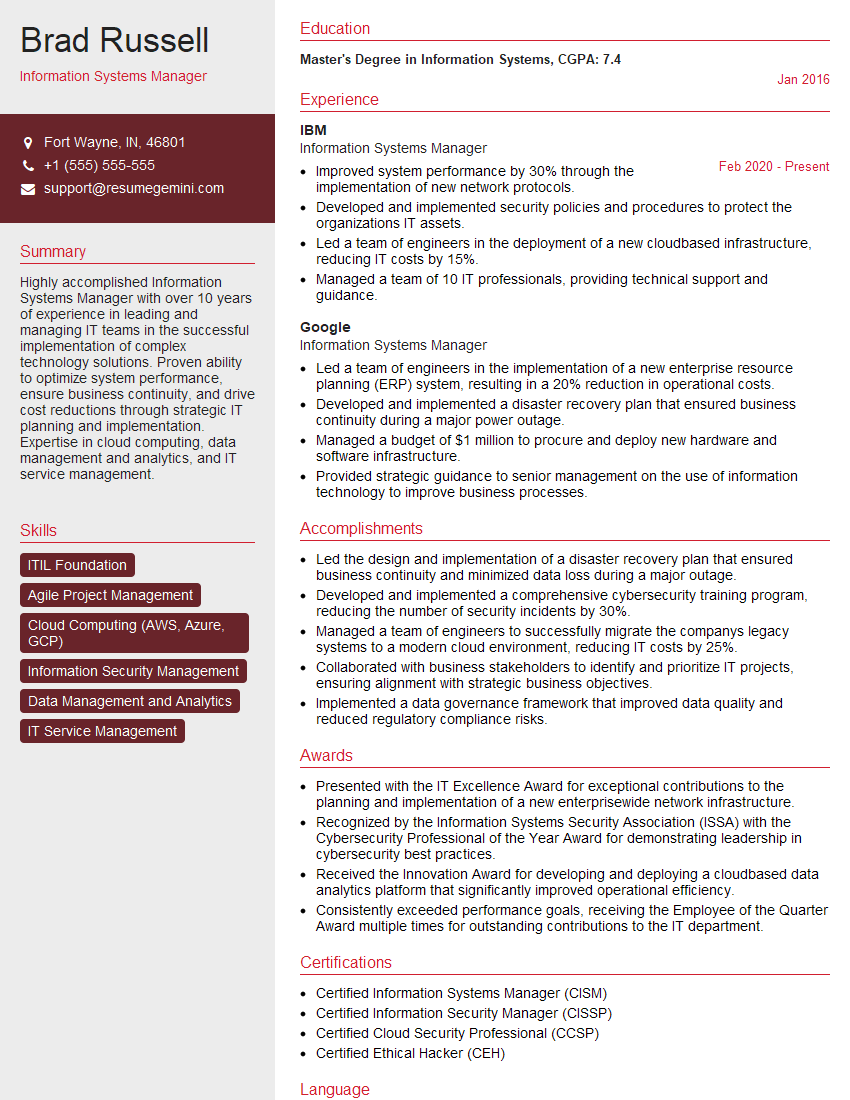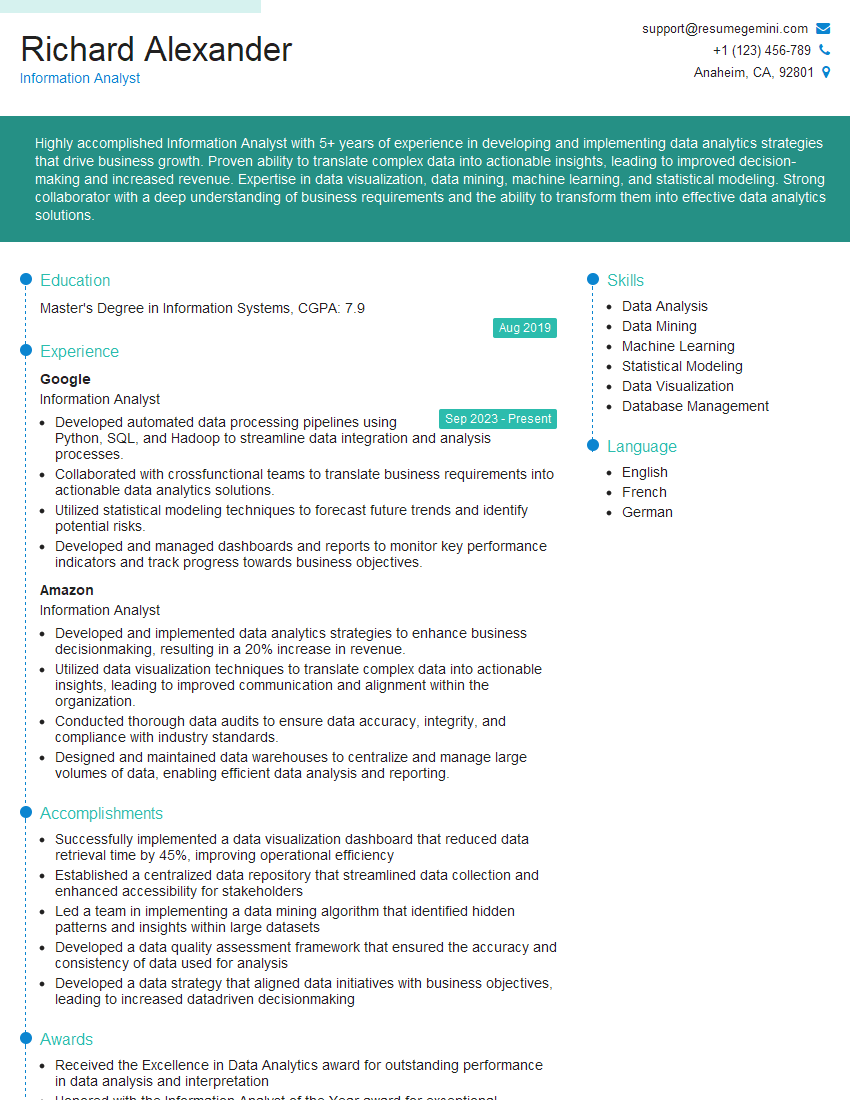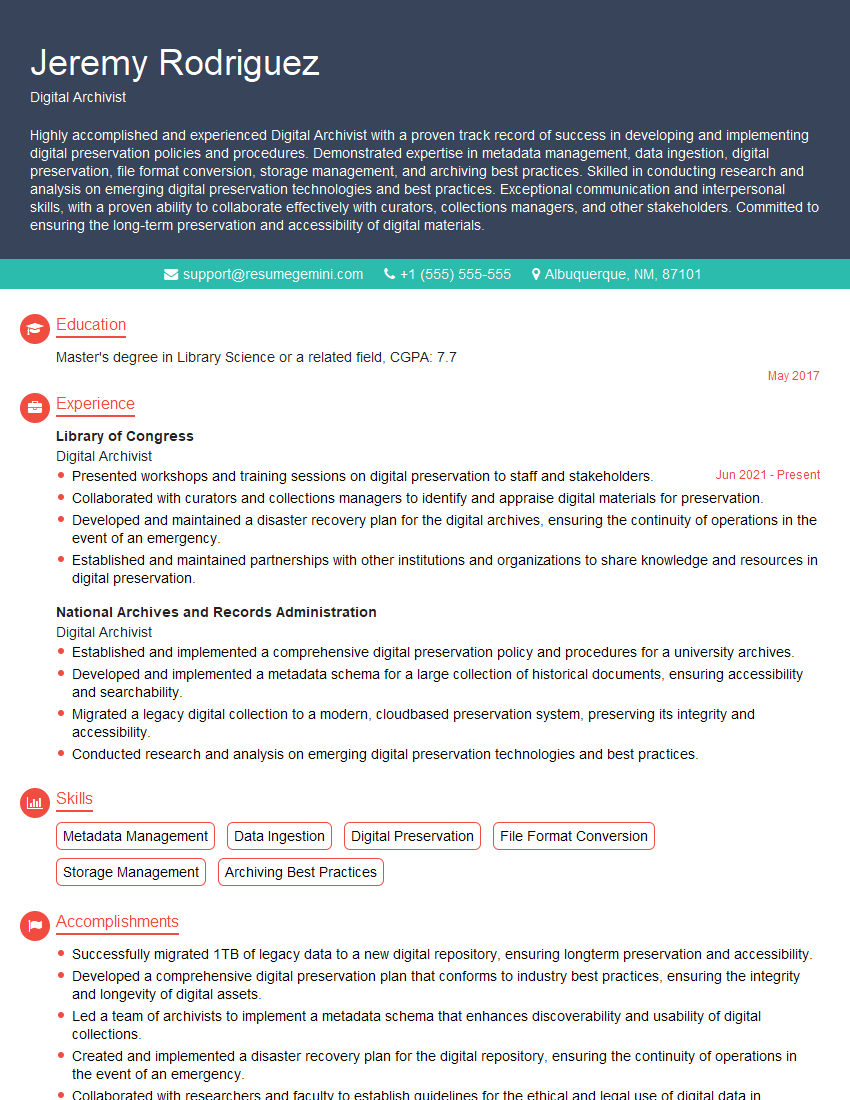Are you ready to stand out in your next interview? Understanding and preparing for Knowledge Management and Archival interview questions is a game-changer. In this blog, we’ve compiled key questions and expert advice to help you showcase your skills with confidence and precision. Let’s get started on your journey to acing the interview.
Questions Asked in Knowledge Management and Archival Interview
Q 1. Explain the difference between records management and knowledge management.
Records management and knowledge management, while related, focus on different aspects of information. Records management is primarily concerned with the legal and compliance aspects of information, ensuring that records are created, stored, and disposed of according to legal and regulatory requirements. Think of it as the structured, formal handling of official documents. Knowledge management, on the other hand, focuses on the creation, sharing, and application of knowledge to improve organizational performance and decision-making. It’s about leveraging the collective intelligence within an organization.
Example: A company’s legal department manages records (contracts, invoices, etc.) according to retention policies. Simultaneously, the R&D department uses a knowledge management system to share research findings and best practices among its scientists. The records are for compliance, while the knowledge facilitates innovation.
Q 2. Describe your experience with metadata schemas and their application.
I have extensive experience with various metadata schemas, including Dublin Core, MODS (Metadata Object Description Schema), and PREMIS (Preservation Metadata Implementation Strategy). The choice of schema depends heavily on the type of information being described and the intended use. For instance, Dublin Core is a simple, widely adopted schema suitable for general descriptive metadata, while PREMIS is more complex and tailored to digital preservation.
In my previous role, I implemented MODS for a large digital library project. This involved defining the specific metadata elements needed to accurately describe each item (author, title, publication date, subject, etc.), mapping them to the MODS schema, and integrating it into the library’s cataloging system. We used controlled vocabularies (like Library of Congress Subject Headings) to ensure consistency and searchability.
<mods> <titleInfo><title>Example Title</title></titleInfo> <name><namePart>Example Author</namePart></name> </mods>
Properly implemented metadata schemas are crucial for effective retrieval, discovery, and management of information. They ensure consistent description and facilitate interoperability between different systems.
Q 3. How do you ensure the integrity and authenticity of archival materials?
Ensuring the integrity and authenticity of archival materials is paramount. This involves a multi-faceted approach focusing on both physical and digital preservation.
- Physical materials: Proper storage conditions (temperature, humidity, light exposure) are crucial to prevent deterioration. Regular inspection and conservation are also essential. Chain of custody documentation meticulously tracks the handling and location of materials, proving authenticity. Digital surrogates (high-quality scans or digital copies) can provide access while safeguarding the originals.
- Digital materials: Using robust file formats with long-term preservation potential is essential. Checksums and other cryptographic techniques verify data integrity, ensuring the file hasn’t been altered. Multiple copies stored in geographically diverse locations protect against data loss. Metadata plays a crucial role, recording the file’s creation date, version history, and any modifications.
Example: In one project, we used checksums to verify the integrity of digital archival files and implemented a distributed storage system to ensure redundancy and resilience against hardware failure. We also maintained meticulous documentation detailing the provenance of the materials.
Q 4. What are the key principles of effective knowledge management?
Effective knowledge management rests on several key principles:
- Accessibility: Information must be easily accessible to those who need it.
- Relevance: The knowledge provided should directly address the needs of the users.
- Collaboration: Knowledge creation and sharing should be collaborative processes.
- Trustworthiness: Users need to trust the quality and accuracy of the information.
- Continuous improvement: The knowledge management system should be regularly evaluated and improved.
- Community engagement: Fostering a culture of knowledge sharing and learning is crucial.
Think of it as building a vibrant community of practice where people readily share their expertise, contributing to collective understanding and organizational success.
Q 5. Explain your understanding of information lifecycle management.
Information lifecycle management (ILM) is a holistic approach to managing information from its creation to its ultimate disposition. It involves a series of stages:
- Creation: Information is generated.
- Capture: Information is collected and recorded.
- Storage: Information is stored and managed.
- Retrieval: Information is accessed and used.
- Use: Information is applied to support business processes.
- Disposition: Information is archived or deleted according to predefined policies.
Example: A company’s email system captures emails (capture). These emails are stored on a server (storage). Employees retrieve emails to answer client inquiries (retrieval). Old emails are archived or deleted after a certain period (disposition). ILM ensures that each stage is carefully managed to meet compliance and operational needs.
Q 6. How would you approach migrating a legacy system to a new knowledge management platform?
Migrating a legacy system to a new knowledge management platform requires a structured approach:
- Assessment: Thoroughly assess the current system, identifying its strengths, weaknesses, and the data to be migrated.
- Planning: Develop a comprehensive migration plan, including timelines, resource allocation, and risk mitigation strategies.
- Data cleansing and transformation: Cleanse and transform the legacy data to ensure compatibility with the new platform. This might involve data standardization, conversion to new formats, and handling of inconsistencies.
- Data migration: Implement the data migration process, testing thoroughly and monitoring progress.
- Testing and validation: Rigorously test the new system to ensure data integrity and functionality.
- Training and user adoption: Train users on the new system, encouraging adoption and providing ongoing support.
- Post-migration support: Provide ongoing support to address any issues that may arise.
A phased approach, migrating data in stages, is often preferred to minimize disruption. Careful consideration should be given to data security and compliance throughout the process.
Q 7. Describe your experience with different knowledge representation models.
I’m familiar with various knowledge representation models, including:
- Ontology: A formal representation of knowledge using concepts, relationships, and axioms. Ontologies provide a structured framework for organizing and reasoning about knowledge.
- Knowledge graphs: A graph-based data structure that represents knowledge as a network of interconnected nodes and edges. Knowledge graphs are particularly effective for representing complex relationships between data.
- Thesauri and taxonomies: Controlled vocabularies used to organize concepts hierarchically. They improve search and retrieval by ensuring consistent terminology.
The choice of model depends on the nature of the knowledge being represented and the intended application. For example, an ontology might be suitable for representing domain-specific knowledge in a complex scientific domain, while a knowledge graph would be appropriate for representing relationships between people, organizations, and events.
Q 8. How do you measure the success of a knowledge management initiative?
Measuring the success of a knowledge management (KM) initiative requires a multifaceted approach, going beyond simply implementing a system. We need to define clear, measurable objectives upfront, aligning them with overall business goals. This could involve improved efficiency, reduced training costs, faster problem-solving, or increased innovation.
Key Performance Indicators (KPIs) are crucial. These could include:
- Increased knowledge sharing activity: Tracking the number of knowledge articles accessed, contributions made, or participation in communities of practice.
- Reduced time to resolution for problems: Measuring the time it takes to solve common issues, demonstrating the effectiveness of readily available knowledge.
- Improved employee satisfaction: Conducting surveys to gauge employee confidence in finding information and accessing support.
- Enhanced decision-making: Assessing the impact of readily available knowledge on the quality and speed of decision-making processes.
- Return on Investment (ROI): Calculating the cost savings resulting from reduced training time, improved efficiency, or avoided errors.
For instance, in a previous role at a large pharmaceutical company, we measured success by tracking the reduction in duplicated research efforts, which resulted in a significant cost saving and faster time to market for new drugs. We also monitored employee feedback through surveys, revealing a marked improvement in their ability to find relevant information quickly.
Q 9. What are some common challenges in implementing a knowledge management system?
Implementing a KM system presents numerous challenges, often stemming from cultural resistance, technological limitations, or a lack of clear strategy. Some common hurdles include:
- Resistance to change: Employees may be reluctant to adopt new systems or share knowledge, fearing loss of power or increased workload. Addressing this requires clear communication, training, and demonstrating the benefits.
- Lack of executive sponsorship: Without buy-in from leadership, KM initiatives often lack the resources and support needed to succeed. Strong leadership commitment is vital.
- Data silos and information overload: Information may be scattered across different departments or systems, making it difficult to find and access. A centralized repository and robust search functionality are crucial.
- Maintaining knowledge currency and accuracy: Ensuring information remains up-to-date and accurate requires ongoing effort, including regular updates and quality control mechanisms.
- Difficulty in knowledge capture: Capturing tacit knowledge (implicit and experiential) is challenging. Techniques like interviews, shadowing, and knowledge elicitation workshops are essential.
For example, in a previous project with a financial institution, we faced challenges integrating different legacy systems and overcoming resistance from employees accustomed to working in silos. We mitigated this by focusing on iterative implementation, starting with a pilot program and gradually expanding the system.
Q 10. How do you handle conflicting information within a knowledge base?
Conflicting information within a knowledge base undermines trust and credibility. A robust system needs a mechanism for addressing this. My approach is multifaceted:
- Version control: Track all versions of documents and indicate the current, approved version.
- Metadata and tagging: Ensure clear metadata (e.g., author, date, status) and utilize tags to clarify context and potential discrepancies.
- Review and validation processes: Establish a process for reviewing and validating information, ensuring accuracy and consistency. This might involve subject matter experts (SMEs) reviewing and approving content.
- Conflict resolution procedures: Implement a clear process for resolving conflicting information, possibly involving a designated authority to decide on the most accurate information.
- Transparency and communication: Clearly communicate any updates or changes to the knowledge base and highlight discrepancies that have been resolved.
In a past project involving a legal department, we implemented a system for version control and used a tiered approval process, ensuring that only approved and verified legal documents appeared in the knowledge base.
Q 11. What strategies do you use for knowledge capture and sharing?
Effective knowledge capture and sharing relies on a combination of strategies tailored to the specific organization and its culture. These include:
- Communities of practice (CoPs): Creating groups of individuals with shared interests or expertise to share knowledge and learn from each other.
- Knowledge repositories and wikis: Utilizing centralized platforms for storing and sharing documents, videos, and other knowledge assets.
- Mentorship and coaching programs: Pairing experienced employees with newer ones to facilitate knowledge transfer.
- Knowledge elicitation workshops: Conducting workshops to capture tacit knowledge from experts.
- Social learning platforms: Using tools such as Yammer or Slack to facilitate informal knowledge sharing and collaboration.
- Gamification: Introducing elements of game mechanics (e.g., points, badges, leaderboards) to incentivize knowledge sharing and participation.
For instance, in a previous project at a technology company, we established internal communities of practice around specific technologies, fostering knowledge sharing among teams and leading to improved efficiency and innovation.
Q 12. Describe your experience with different archival storage methods (physical and digital).
My experience encompasses both physical and digital archival storage methods. Physical archiving involves managing paper documents, requiring careful organization, environmental control (temperature, humidity), and security. This often involves a hierarchical filing system, indexing, and potentially offsite storage for long-term preservation.
Digital archiving presents different challenges and opportunities. It necessitates choosing the right storage media (e.g., cloud storage, optical media, hard drives), developing a metadata scheme for easy retrieval, ensuring data integrity and security through backups and redundancy, and considering data migration as technology evolves. Digital archiving also requires addressing issues such as obsolescence of file formats and ensuring long-term accessibility.
I have experience with various digital archiving systems, including cloud-based solutions like Amazon S3 and Azure Blob Storage, as well as on-premise solutions using dedicated storage arrays. In one project, we migrated a vast paper archive to a digital format, employing Optical Character Recognition (OCR) technology for searchable text, greatly enhancing accessibility and searchability.
Q 13. How do you ensure compliance with relevant data privacy regulations?
Data privacy compliance is paramount in knowledge management and archiving. This requires understanding and adhering to regulations such as GDPR, CCPA, and HIPAA, depending on the industry and geographic location. Key steps include:
- Data mapping and classification: Identifying all personal data stored within the knowledge base and classifying it based on sensitivity.
- Access control: Implementing robust access control mechanisms to restrict access to sensitive information based on roles and permissions.
- Data encryption: Encrypting sensitive data both in transit and at rest to protect it from unauthorized access.
- Data retention policies: Establishing clear policies for how long data is retained and when it should be deleted or archived.
- Regular audits and reviews: Conducting regular audits to ensure compliance with regulations and best practices.
- Employee training: Providing employees with training on data privacy policies and procedures.
For example, in a healthcare setting, we ensured compliance with HIPAA by implementing strict access controls, encrypting patient data, and adhering to specific data retention policies. We also provided comprehensive training to all employees on HIPAA compliance.
Q 14. What is your experience with knowledge mapping and visualization tools?
Knowledge mapping and visualization tools are essential for understanding the landscape of organizational knowledge. These tools help to identify knowledge gaps, redundancies, and opportunities for improvement. I have experience with several tools, including:
- Mind mapping software: Tools like MindManager or XMind are used to visually represent knowledge structures and relationships.
- Network mapping tools: These tools, often used in social network analysis, visualize connections between individuals and their expertise.
- Concept mapping tools: These help to visualize relationships between concepts and ideas within a knowledge domain.
These tools are invaluable for visualizing complex knowledge structures, facilitating knowledge sharing, and identifying experts within an organization. In a previous project at a consulting firm, we used concept mapping to identify key areas of expertise and potential collaboration opportunities among consultants, leading to a more efficient and effective knowledge-sharing strategy.
Q 15. Explain your understanding of taxonomy and ontology.
Taxonomy and ontology are both crucial for organizing information, but they differ in scope and depth. Think of taxonomy as a hierarchical classification system, like the Dewey Decimal System in a library. It categorizes information based on pre-defined relationships, using broad categories that are then broken down into increasingly specific subcategories. For example, a taxonomy for a company’s knowledge base might have top-level categories like “Products,” “Marketing,” and “Finance.” Each of these would then branch out further.
Ontology, on the other hand, goes deeper. It’s a formal representation of knowledge, defining concepts, their properties, and relationships between them. It’s like a detailed map of the information landscape, specifying not just *what* things are but *how* they relate to each other. For instance, an ontology might define ‘Product’ as having properties like ‘name,’ ‘price,’ and ‘description,’ and might specify relationships such as ‘is-a-type-of’ (e.g., ‘Laptop’ is-a-type-of ‘Product’). Ontologies enable more sophisticated searches and inferences, allowing the system to understand the context and meaning behind the information.
In practical terms, a well-designed taxonomy provides a framework for organizing information, while a robust ontology allows for more intelligent information retrieval and knowledge discovery. They often work together; a taxonomy can be the foundation upon which a more detailed ontology is built.
Career Expert Tips:
- Ace those interviews! Prepare effectively by reviewing the Top 50 Most Common Interview Questions on ResumeGemini.
- Navigate your job search with confidence! Explore a wide range of Career Tips on ResumeGemini. Learn about common challenges and recommendations to overcome them.
- Craft the perfect resume! Master the Art of Resume Writing with ResumeGemini’s guide. Showcase your unique qualifications and achievements effectively.
- Don’t miss out on holiday savings! Build your dream resume with ResumeGemini’s ATS optimized templates.
Q 16. How do you prioritize conflicting demands on archival resources?
Prioritizing conflicting demands on archival resources requires a strategic approach. I typically use a framework that balances preservation needs with access requirements and resource constraints. This involves several steps:
- Assessment: First, I thoroughly assess the value and importance of each archival collection using a criteria matrix that considers factors like historical significance, legal obligations, research value, and potential future use.
- Prioritization Matrix: I then use a prioritization matrix to rank the collections based on the assessment. This matrix might consider factors like risk of loss (physical degradation, obsolescence), access frequency, and legal compliance deadlines. High-risk, high-value collections naturally receive higher priority.
- Resource Allocation: Based on the prioritization, I allocate resources – including budget, staff time, and technology – strategically. This may mean focusing on digitizing and preserving the highest-priority collections first, while implementing cost-effective preservation strategies for others.
- Stakeholder Consultation: It’s critical to engage with stakeholders (researchers, legal teams, etc.) throughout the process to ensure the prioritization aligns with organizational goals and legal/ethical responsibilities.
- Regular Review: The prioritization isn’t static. I regularly review and adjust the framework based on changing needs and resource availability.
For example, if I had limited budget for digitization, I might prioritize digitizing fragile, unique documents over large collections of less critical materials.
Q 17. Describe your experience with implementing a retention policy.
Implementing a retention policy involves a systematic approach to ensure that information is kept only for as long as necessary, and then disposed of securely. My experience includes:
- Legal and Regulatory Compliance: First, I ensure the policy complies with all applicable laws and regulations (e.g., data privacy laws, industry-specific standards).
- Business Needs Analysis: I work closely with various departments to understand their record-keeping needs. This involves identifying the types of information they create, how long they need to retain it, and the legal or business reasons for retention.
- Policy Development and Documentation: Based on the analysis, I draft a clear, concise, and legally sound retention policy. This includes specifying retention periods for different record types, outlining the methods for disposal (secure deletion, shredding, archiving), and assigning responsibilities for policy enforcement.
- Training and Communication: Once the policy is approved, I conduct training sessions for all employees to ensure understanding and compliance. I also create a communication plan to keep the policy up-to-date and address any questions or concerns.
- Monitoring and Auditing: Regular audits are essential to verify that the policy is being followed. This might involve reviewing sample records to ensure compliance and identifying areas for improvement.
In one project, I worked with a healthcare provider to implement a HIPAA-compliant retention policy for patient records, ensuring compliance with strict regulations while optimizing storage and access.
Q 18. How do you identify and manage obsolete or redundant information?
Identifying and managing obsolete or redundant information is critical for efficient knowledge management. My approach involves:
- Regular Audits: I conduct periodic audits to identify information that is no longer relevant, accurate, or useful. This often involves reviewing file systems, databases, and content repositories.
- Metadata Analysis: Metadata (data about data) plays a vital role. By analyzing metadata like last access date, creation date, and modification date, I can identify underutilized or outdated information.
- Version Control: Implementing robust version control systems helps to track changes and identify obsolete versions of documents or files.
- Automated Tools: Many tools can help identify duplicate files or records based on their content or metadata.
- Defined Disposal Procedures: A clear process for disposing of obsolete information, following security and compliance standards, is crucial.
For example, I used automated tools to identify and remove duplicate files in a large corporate network, freeing up significant storage space and improving data management.
Q 19. What are some best practices for managing digital archives?
Best practices for managing digital archives focus on ensuring long-term accessibility, preservation, and usability. Key aspects include:
- Metadata: Comprehensive, accurate metadata is essential for discoverability and retrieval. This includes descriptive, structural, administrative, and preservation metadata.
- Storage: Utilize a tiered storage strategy, moving less frequently accessed items to lower-cost storage tiers while keeping frequently accessed data on faster, more reliable systems.
- Preservation Planning: Develop a comprehensive preservation plan that addresses issues like file format obsolescence, hardware degradation, and data migration.
- Data Integrity: Regularly check data integrity through checksums and other verification methods to ensure that data hasn’t been corrupted.
- Disaster Recovery: Implement robust disaster recovery and business continuity plans to protect against data loss due to natural disasters or other unforeseen events. This often involves off-site backups and redundancy measures.
- Access Control: Implement strict access controls to protect sensitive information and ensure appropriate levels of access.
For instance, using OAIS (Open Archival Information System) reference model principles provides a robust framework for planning and implementing a digital archive.
Q 20. How do you ensure the long-term preservation of digital assets?
Ensuring long-term preservation of digital assets requires a proactive and multifaceted approach. The key is to anticipate and mitigate risks associated with technological obsolescence and data degradation. My strategies include:
- Format Migration: Regularly migrate data to newer, more stable file formats to avoid becoming locked into outdated technology.
- Emulation: For formats that cannot be migrated, emulation software can be used to access the data even if the original software is no longer available.
- Storage Media Refresh: Periodically move data from aging storage media to newer, more reliable formats to prevent data loss due to media degradation.
- Redundancy and Backup: Multiple copies of digital assets should be stored in geographically diverse locations to protect against data loss due to disasters.
- Digital Preservation Software: Using dedicated digital preservation software can help automate many of these tasks and provide tools for monitoring and managing digital assets.
A good example is using the PREMIS data dictionary for creating and managing metadata for long-term preservation.
Q 21. Describe your experience with different content management systems (CMS).
I have experience with various Content Management Systems (CMS), including open-source options like Drupal and WordPress, and commercial systems such as SharePoint and Alfresco. My experience extends beyond simple content publishing to leveraging their capabilities for knowledge management and archival purposes.
Drupal and WordPress, while primarily known for website creation, can be adapted with custom modules and plugins to manage complex document workflows, version control, and metadata schemas tailored for archival needs. These systems excel in flexibility but often require more technical expertise for implementation.
SharePoint and Alfresco are enterprise-grade CMS solutions offering robust features for document management, version control, and access control, making them well-suited for managing large volumes of corporate information and archiving sensitive materials. They often come with built-in compliance and security features but can be more complex and expensive to implement and maintain.
My selection of a CMS depends on the specific needs of the project – scalability, security requirements, budget, and the technical expertise of the team are key considerations. In a recent project involving a large university’s digital archive, I chose Alfresco because of its features for metadata management, access control, and long-term preservation, aligning well with their preservation strategy.
Q 22. How would you design a knowledge base for a specific target audience?
Designing a knowledge base for a specific target audience requires a deep understanding of their needs, roles, and information consumption habits. It’s not a one-size-fits-all approach. I begin by conducting thorough needs assessments, perhaps through surveys, interviews, and focus groups, to identify the key information requirements of the target audience. This includes understanding the types of questions they frequently ask, the formats they prefer (e.g., videos, articles, FAQs), and their technical proficiency.
For example, designing a knowledge base for software developers would differ significantly from one for customer service representatives. Developers might need detailed API documentation and code examples, whereas customer service representatives would benefit from concise FAQs, troubleshooting guides, and readily accessible contact information.
The design process itself involves:
- Information Architecture: Structuring the knowledge base logically to ensure easy navigation and retrieval. This often involves creating a taxonomy or ontology to categorize information.
- Content Creation and Curation: Developing high-quality, accurate, and relevant content tailored to the audience. This might include creating tutorials, FAQs, case studies, and best practices.
- Search Functionality: Implementing a robust search engine that allows users to quickly find the information they need using keywords, filters, and advanced search operators.
- User Interface (UI) and User Experience (UX): Designing an intuitive and user-friendly interface that is easy to navigate and use, regardless of technical expertise.
- Feedback Mechanisms: Incorporating mechanisms for users to provide feedback on the knowledge base, allowing for continuous improvement and refinement.
Finally, I would conduct usability testing with members of the target audience to identify any areas for improvement and ensure the knowledge base meets their needs effectively.
Q 23. Explain your experience with conducting knowledge audits.
Knowledge audits are crucial for understanding the current state of an organization’s knowledge assets. In my experience, I’ve used a multi-faceted approach involving interviews with key stakeholders, document analysis (including reviewing existing knowledge bases, wikis, and repositories), and observation of workflows to identify knowledge gaps, redundancies, and inefficiencies.
For example, in a recent audit for a financial institution, I identified several areas for improvement: a lack of standardized procedures for knowledge capture, significant knowledge siloing within different departments, and outdated information in several key documents. My report outlined specific recommendations, including implementing a centralized knowledge management system, developing a standardized knowledge capture process, and establishing a regular review and update schedule for critical documents.
I utilize a structured methodology for knowledge audits, ensuring consistent analysis and reporting. This typically involves:
- Defining Scope: Clearly defining the areas to be audited, the types of knowledge assets to be reviewed, and the objectives of the audit.
- Data Collection: Employing various methods to gather information, such as interviews, surveys, document analysis, and observation.
- Data Analysis: Analyzing the collected data to identify knowledge gaps, redundancies, and inefficiencies.
- Reporting: Preparing a comprehensive report that summarizes the findings and provides recommendations for improvement.
My reports always provide actionable insights and concrete steps to improve the organization’s knowledge management capabilities. I also emphasize a collaborative approach, working closely with stakeholders throughout the audit process to ensure their needs are met and the recommendations are practical and achievable.
Q 24. What are your preferred methods for training end-users on knowledge management systems?
Training end-users on knowledge management systems requires a blended approach that caters to different learning styles and technical proficiencies. My preferred methods incorporate a combination of:
- Interactive Workshops: Hands-on sessions where users can practice navigating the system, creating and editing content, and performing searches. These sessions are effective for providing immediate feedback and addressing user questions in real time.
- Online Training Modules: Self-paced online courses that provide a structured learning experience. These modules can be supplemented with videos, quizzes, and interactive exercises to enhance engagement and knowledge retention.
- Job Aids and Quick Reference Guides: Easily accessible, concise guides that provide step-by-step instructions for common tasks. These serve as valuable references for users who need quick assistance.
- Mentorship and Peer-to-Peer Support: Pairing new users with experienced users to provide guidance and support. This approach fosters collaboration and promotes knowledge sharing within the organization.
I always tailor the training approach to the specific needs of the audience. For example, if the target audience is composed of less technically proficient users, I would opt for more visual and hands-on training methods, while technically advanced users might benefit from more advanced features and customization options presented during training.
Effective post-training support, through ongoing assistance, FAQs, and user forums, is also crucial to sustaining user engagement and system adoption.
Q 25. Describe your experience with knowledge transfer processes.
Knowledge transfer is a critical process for organizational success, particularly during times of change, such as employee departures or organizational restructuring. My experience has shown that successful knowledge transfer involves a structured and planned approach, not simply hoping knowledge will magically transfer organically.
I’ve worked on several projects where I’ve implemented a structured knowledge transfer plan. For instance, in a project where a key expert was retiring, we conducted a series of interviews to document their expertise, created detailed process maps and standard operating procedures, and developed a mentoring program to pair the retiring expert with a colleague.
Key elements of effective knowledge transfer include:
- Identifying Key Knowledge Holders: Pinpointing individuals with critical expertise to be documented and transferred.
- Knowledge Capture: Employing a variety of techniques, such as interviews, shadowing, document analysis, and creating knowledge repositories.
- Knowledge Codification: Transforming tacit knowledge into explicit knowledge through documentation, training materials, and templates.
- Knowledge Sharing: Utilizing various platforms, like knowledge bases, wikis, and training sessions, to distribute the captured knowledge.
- Knowledge Application: Providing opportunities for the recipients of the knowledge to apply and practice their new skills.
Regular follow-up and feedback mechanisms are critical to ensure the knowledge transfer is effective and that any gaps are addressed promptly.
Q 26. How do you handle requests for access to confidential archival materials?
Handling requests for access to confidential archival materials requires strict adherence to established policies and procedures, prioritizing data security and compliance. Each request is carefully reviewed against established access control protocols.
Typically, a formal request outlining the purpose of access, the specific materials required, and the user’s authorization is needed. The request is then reviewed to ensure the requester has the appropriate clearance and a legitimate need for the information. If approved, access is granted under strict conditions, often including controlled environments, limited access periods, and digital watermarking or other tracking mechanisms to ensure data integrity and accountability.
Examples of these controls might include:
- Access Control Lists (ACLs): Defining who can access specific documents and folders based on roles and permissions.
- Data Encryption: Protecting confidential information through encryption both in transit and at rest.
- Audit Trails: Tracking all access to confidential materials for accountability and security monitoring.
- Non-Disclosure Agreements (NDAs): Requiring individuals to sign NDAs before granting access to sensitive information.
Denial of access is also a critical part of the process when a request does not meet the organization’s security policies. This is documented and transparently communicated.
Q 27. What strategies do you use to promote knowledge sharing within an organization?
Promoting knowledge sharing within an organization requires a multifaceted approach that fosters a culture of collaboration and open communication. This goes beyond simply setting up a knowledge base; it’s about creating an environment where employees feel encouraged and empowered to share their expertise.
Strategies I employ include:
- Community Building: Establishing forums, communities of practice, or online spaces where employees can connect, share insights, and collaborate on projects.
- Incentivizing Knowledge Sharing: Recognizing and rewarding employees for their contributions to the knowledge base or for actively participating in knowledge-sharing initiatives. This could involve formal awards or informal acknowledgement.
- Leadership Buy-in: Securing support from leadership to demonstrate their commitment to knowledge sharing and making it a priority within the organization.
- Gamification: Implementing game-like elements, such as points, badges, or leaderboards, to make knowledge sharing more engaging and rewarding.
- Knowledge-Sharing Events: Organizing workshops, seminars, or brown bag sessions where employees can share their expertise and learn from each other.
- Knowledge Management Champions: Identifying and training individuals who act as advocates for knowledge sharing within their teams or departments.
The key is to create a virtuous cycle where employees see the value of sharing their knowledge, and the organization supports and rewards their efforts.
Q 28. Describe a time you had to solve a complex knowledge management challenge.
I once faced a significant challenge during a knowledge management project for a large manufacturing company. The company was undergoing a merger, and the integration of their two distinct knowledge bases presented a major hurdle. Both systems had different structures, content formats, and metadata standards, creating significant inconsistencies and redundancies.
My solution involved a phased approach:
- Assessment and Planning: We thoroughly analyzed both knowledge bases, mapping their contents and identifying key differences. A detailed integration plan was developed that encompassed data migration, metadata harmonization, and user training.
- Data Migration and Cleaning: We developed a custom data migration tool to consolidate the data from both systems while eliminating duplicate information and addressing inconsistencies in metadata.
- Metadata Harmonization: We developed a standardized metadata schema to ensure consistency across the integrated knowledge base. This involved creating a controlled vocabulary and developing clear guidelines for tagging information.
- Content Organization and Structuring: We reorganized and restructured the content to ensure intuitive navigation and easy access to information.
- User Training and Support: We provided extensive user training to educate employees on the new system and ensure smooth transition.
The project required close collaboration with stakeholders from both organizations, clear communication, and careful planning. The successful integration resulted in a unified, efficient, and user-friendly knowledge base that supported the company’s post-merger operations, demonstrating the power of a well-planned and systematic approach to complex knowledge management challenges.
Key Topics to Learn for Knowledge Management and Archival Interview
- Knowledge Capture and Creation: Understanding methods for capturing tacit and explicit knowledge, including interviews, surveys, and documentation. Explore best practices for creating and maintaining knowledge bases.
- Knowledge Sharing and Collaboration: Examine strategies for effective knowledge sharing within organizations, such as intranets, communities of practice, and knowledge portals. Discuss the role of technology in facilitating collaboration.
- Knowledge Organization and Retrieval: Learn about different knowledge organization systems (taxonomies, ontologies) and search optimization techniques to ensure efficient retrieval of information. Consider the challenges of managing unstructured data.
- Information Governance and Compliance: Understand legal and regulatory frameworks impacting knowledge management and archival, such as data privacy and retention policies. Explore best practices for ensuring data integrity and security.
- Archival Practices and Principles: Familiarize yourself with various archival methods, including physical and digital archiving. Understand metadata standards and their importance in preserving and accessing information over time.
- Records Management Systems: Explore different types of records management systems (RMS) and their functionalities. Understand the importance of choosing the right RMS based on organizational needs and compliance requirements.
- Metrics and Evaluation: Learn how to measure the effectiveness of knowledge management and archival initiatives. Understand key performance indicators (KPIs) and how to demonstrate the value of these processes.
- Technological Applications: Explore the use of technologies like AI, machine learning, and semantic web technologies in knowledge management and archival. Understand how these tools can enhance efficiency and effectiveness.
- Change Management and Adoption: Discuss strategies for effectively implementing knowledge management and archival systems within an organization. Consider the importance of stakeholder engagement and training.
- Problem-Solving in Knowledge Gaps: Practice identifying and addressing knowledge gaps within an organization. Consider how to design solutions that promote knowledge sharing and improve decision-making.
Next Steps
Mastering Knowledge Management and Archival is crucial for career advancement in today’s data-driven world. These skills are highly sought after, opening doors to leadership roles and specialized positions within diverse industries. To maximize your job prospects, creating a compelling and ATS-friendly resume is essential. ResumeGemini is a trusted resource to help you craft a professional resume that highlights your skills and experience effectively. We provide examples of resumes tailored to Knowledge Management and Archival roles to help you get started. Invest time in perfecting your resume – it’s your first impression with potential employers.
Explore more articles
Users Rating of Our Blogs
Share Your Experience
We value your feedback! Please rate our content and share your thoughts (optional).
What Readers Say About Our Blog
Interesting Article, I liked the depth of knowledge you’ve shared.
Helpful, thanks for sharing.
Hi, I represent a social media marketing agency and liked your blog
Hi, I represent an SEO company that specialises in getting you AI citations and higher rankings on Google. I’d like to offer you a 100% free SEO audit for your website. Would you be interested?