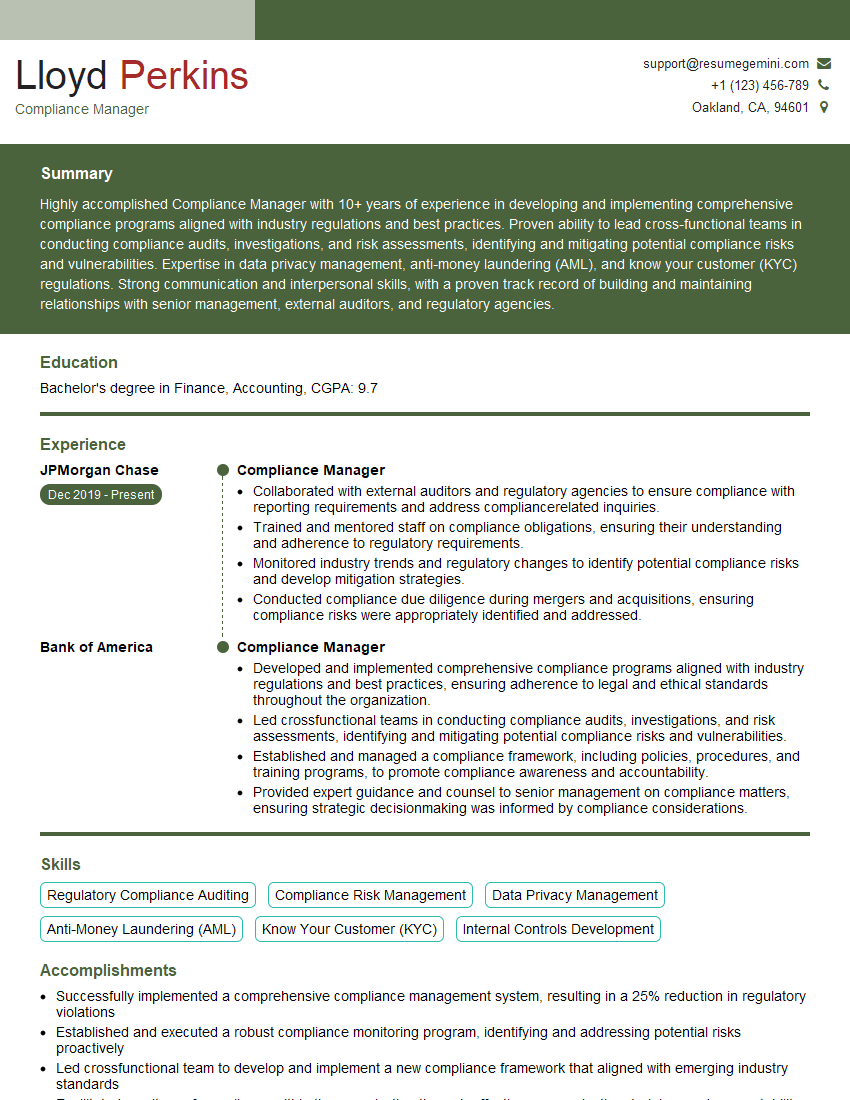Cracking a skill-specific interview, like one for Cloud Data Security, requires understanding the nuances of the role. In this blog, we present the questions you’re most likely to encounter, along with insights into how to answer them effectively. Let’s ensure you’re ready to make a strong impression.
Questions Asked in Cloud Data Security Interview
Q 1. Explain the CIA triad in the context of cloud data security.
The CIA triad – Confidentiality, Integrity, and Availability – is the cornerstone of information security, and it applies equally to cloud data. Think of it as the three pillars holding up the security of your data.
- Confidentiality: This ensures only authorized users and systems can access sensitive data. Imagine a locked safe – only those with the key can open it. In the cloud, this is achieved through access controls, encryption, and secure network configurations.
- Integrity: This guarantees data accuracy and prevents unauthorized modification. It’s like having a tamper-evident seal on a package; if it’s broken, you know something’s wrong. In cloud security, this involves data validation, version control, and robust audit trails.
- Availability: This ensures that authorized users can access data and resources whenever needed. Think of a reliable power supply – you always have access to electricity when you need it. In the cloud, this means using redundant systems, disaster recovery plans, and high-availability architecture.
For example, a healthcare provider storing patient records in the cloud must ensure confidentiality by encrypting data at rest and in transit, integrity by implementing robust change management processes, and availability by using geographically redundant storage.
Q 2. What are the key differences between IAM roles and policies in AWS?
In AWS, both IAM roles and policies are crucial for access management, but they serve different purposes. Think of IAM roles as identities and policies as the rules governing their behavior.
- IAM Roles: These are temporary security credentials that grant specific permissions to an AWS entity (like an EC2 instance or a Lambda function). They don’t require usernames and passwords, improving security. For example, an EC2 instance might assume a role that allows it to access an S3 bucket for data storage.
- IAM Policies: These define what actions a user, group, or role can perform on AWS resources. They are essentially sets of permissions. A policy might grant read access to an S3 bucket but deny write access. Policies can be attached to roles or users directly.
The key difference lies in how they are used: roles are identities, and policies dictate what those identities can do. A role can have multiple policies attached, granting it a range of permissions.
Q 3. Describe the process of securing data at rest and in transit in a cloud environment.
Securing data at rest and in transit is crucial in the cloud. ‘At rest’ refers to data stored on disk, while ‘in transit’ means data moving across a network.
- Data at Rest: This involves encrypting data stored on cloud storage services (like S3, Azure Blob Storage, or Google Cloud Storage). This encryption can be managed by the cloud provider (server-side encryption) or by the user (client-side encryption). Features like encryption keys managed by hardware security modules (HSMs) provide an extra layer of security.
- Data in Transit: This involves using secure protocols like HTTPS, TLS/SSL to encrypt data as it travels between systems. Utilizing VPNs for secure network access and ensuring all communication channels are encrypted are crucial steps.
For example, a company might use server-side encryption with AWS KMS (Key Management Service) for data at rest in S3 and implement HTTPS for all communication with their web application.
Q 4. How would you implement data loss prevention (DLP) in Azure?
Implementing Data Loss Prevention (DLP) in Azure involves leveraging several services to identify, monitor, and prevent sensitive data from leaving the environment unintentionally.
- Azure Information Protection (AIP): This service classifies and labels sensitive data, allowing you to control access and prevent unauthorized sharing. You can define policies to automatically apply labels, encrypt files, and restrict access based on sensitivity.
- Azure Security Center: This provides a centralized view of your security posture and can detect potential DLP violations. It integrates with other Azure services to provide alerts and recommendations for improvement.
- Microsoft Purview Information Protection: This offers a comprehensive approach to information protection, encompassing data discovery, classification, labeling, and protection across multiple platforms and applications.
A typical implementation involves classifying sensitive data using AIP, defining policies to control access and protect the data, and using Azure Security Center to monitor for violations. Regular audits and policy reviews are also essential.
Q 5. What are some common cloud security vulnerabilities and how can they be mitigated?
Many cloud security vulnerabilities exist. Here are a few common ones and their mitigations:
- Misconfigured Cloud Storage: Publicly accessible storage buckets without proper access controls can expose sensitive data. Mitigation: Implement strong access control lists (ACLs) and regular security audits.
- Insufficient Identity and Access Management (IAM): Weak or overly permissive IAM configurations can allow unauthorized access. Mitigation: Use the principle of least privilege, regularly review and update IAM policies, and implement multi-factor authentication (MFA).
- Unpatched Systems: Outdated software with known vulnerabilities increases the risk of attacks. Mitigation: Employ automated patching and update management systems, and utilize container image scanning for vulnerabilities.
- Insecure APIs: APIs without proper authentication and authorization can be exploited. Mitigation: Implement robust API gateways, rate limiting, and input validation.
- Lack of Monitoring and Logging: Inability to detect security incidents quickly leads to data breaches. Mitigation: Implement comprehensive logging and monitoring solutions, including Security Information and Event Management (SIEM) systems.
Q 6. Explain the concept of shared responsibility model in cloud security.
The shared responsibility model in cloud security defines the division of security responsibilities between the cloud provider and the customer. It’s like a partnership, where each party takes on specific tasks.
- Cloud Provider’s Responsibility: Typically responsible for securing the underlying infrastructure (hardware, data centers, networks). This includes physical security, network security, and the security of the hypervisor.
- Customer’s Responsibility: Responsible for securing the data, applications, and operating systems running within their cloud environment. This includes configuring security groups, managing access controls, and applying security patches.
The exact division varies depending on the cloud service model (IaaS, PaaS, SaaS). In IaaS, the customer has more responsibility, while in SaaS, the provider handles more.
Think of it like renting an apartment: the landlord (provider) is responsible for the building’s structure and security systems, while the tenant (customer) is responsible for securing their belongings and following the building rules.
Q 7. Discuss various encryption techniques used for securing cloud data.
Various encryption techniques secure cloud data, each offering different levels of security and management complexities:
- Symmetric Encryption: Uses the same key for encryption and decryption. It’s faster but requires secure key exchange. Examples include AES (Advanced Encryption Standard).
- Asymmetric Encryption: Uses a pair of keys – a public key for encryption and a private key for decryption. This simplifies key management but is slower than symmetric encryption. Examples include RSA and ECC (Elliptic Curve Cryptography).
- Homomorphic Encryption: Allows computations to be performed on encrypted data without decryption. This is particularly useful for privacy-preserving data analytics. It’s computationally intensive.
- Data Masking: Replaces sensitive data elements with non-sensitive substitutes while maintaining data structure and format. Useful for testing and development.
Cloud providers often offer managed encryption services that simplify key management and automate encryption/decryption processes. Choosing the right encryption technique depends on factors like performance requirements, security needs, and key management capabilities.
Q 8. How do you perform vulnerability scanning and penetration testing in a cloud environment?
Vulnerability scanning and penetration testing are crucial for identifying and mitigating security weaknesses in cloud environments. Vulnerability scanning automatically checks for known vulnerabilities in your systems and applications, much like a spell-checker for security. Penetration testing, on the other hand, simulates real-world attacks to expose exploitable weaknesses. Think of it as a security ‘stress test’.
In the cloud, we use specialized tools designed for cloud environments. For vulnerability scanning, tools like Qualys Cloud Agent, Amazon Inspector, and Azure Security Center continuously monitor for vulnerabilities in your cloud infrastructure and applications. These tools often integrate with your cloud provider’s management console, providing a centralized view of security risks.
Penetration testing in the cloud often requires a more tailored approach. We might leverage tools like Burp Suite or Metasploit, but we carefully scope the test to avoid unintended disruptions to production systems. A good penetration test would involve a detailed planning phase, where we define the scope, objectives, and methodology, and a reporting phase, where we present our findings and recommendations. We might use techniques like infrastructure-as-code (IaC) scanning to check for vulnerabilities in your configuration files before deployment.
For example, we might scan for misconfigured storage buckets (like an S3 bucket with public access enabled), vulnerable databases, or insecure network configurations. The penetration testing would then attempt to exploit those vulnerabilities, proving the effectiveness of our scanning and providing further insights into potential attack vectors.
Q 9. What are the key considerations for securing databases in the cloud?
Securing databases in the cloud requires a multi-layered approach focusing on data at rest, data in transit, and access control. Imagine it like protecting a valuable vault: you need strong locks (access control), sturdy walls (encryption), and alarms (monitoring) to safeguard the contents.
- Encryption: Encrypt data both at rest (while stored) and in transit (while being moved). This means using technologies like TLS/SSL for data in transit and encryption at rest mechanisms offered by your cloud provider or through database-specific features. Think of this like using a strong lock on the vault.
- Access Control: Implement the principle of least privilege. Grant only the necessary permissions to users and applications accessing the database. Use role-based access control (RBAC) to manage these permissions effectively, like having specific keys for different vault functions.
- Network Security: Secure database connections by utilizing virtual private clouds (VPCs) and security groups to restrict access. Think of this as building a strong wall around the vault.
- Vulnerability Management: Regularly scan databases for vulnerabilities and apply patches promptly. This is like regularly inspecting the vault for any signs of weakness.
- Monitoring and Logging: Implement robust logging and monitoring solutions to detect and respond to suspicious activity. This is your alarm system, alerting you to any potential threats.
- Data Backup and Recovery: Regularly back up your database to a separate and secure location. Having a backup plan is like having insurance in case of unforeseen circumstances.
For instance, using Amazon RDS, we can enable encryption at rest, configure IAM roles with least privilege access, and utilize VPC security groups to control network access. Similar features are available in other cloud providers like Azure and Google Cloud Platform.
Q 10. How would you respond to a data breach incident in the cloud?
Responding to a data breach in the cloud requires a swift and coordinated effort. Think of it as a fire drill – you need a well-rehearsed plan to minimize damage and ensure business continuity.
- Containment: Immediately isolate the affected systems to prevent further data exfiltration. This is like cutting off the oxygen supply to a fire.
- Investigation: Conduct a thorough investigation to determine the root cause, extent of the breach, and compromised data. This involves analyzing logs, network traffic, and system configurations. It’s like analyzing the fire damage to understand the cause and extent.
- Notification: Notify affected individuals and regulatory bodies as required by applicable laws and regulations (like GDPR or HIPAA). This is a critical step to maintain transparency and legal compliance, akin to reporting the fire to authorities.
- Remediation: Implement necessary security enhancements to prevent future breaches. This could include patching vulnerabilities, updating security configurations, and improving incident response procedures. This is like repairing the fire damage and implementing preventative measures.
- Recovery: Restore data from backups and resume normal operations. A well-defined disaster recovery plan is essential here. It’s like restoring the building after the fire.
- Post-Incident Review: Conduct a post-incident review to identify lessons learned and improve security practices. This is like running a post-incident analysis to identify vulnerabilities and improve fire safety protocols.
It’s essential to have a well-defined incident response plan in place before a breach occurs. This plan should outline roles and responsibilities, communication protocols, and technical procedures. Regularly practicing the plan through simulations ensures everyone is prepared.
Q 11. Explain the importance of logging and monitoring in cloud security.
Logging and monitoring are the eyes and ears of cloud security. They provide crucial insights into system activity, enabling timely detection of threats and efficient incident response. Think of it like having security cameras and alarms in your house – they alert you to unusual activity.
Effective logging captures comprehensive information about all system events, including user logins, application activity, infrastructure changes, and security alerts. Centralized log management solutions, like Splunk, ELK stack (Elasticsearch, Logstash, Kibana), or cloud provider-specific logging services (Amazon CloudWatch, Azure Monitor, Google Cloud Logging), aggregate logs from various sources, enabling efficient analysis. Think of this as having a central monitoring station for all your security cameras.
Monitoring involves real-time analysis of log data and other system metrics to detect anomalies and security threats. This might involve setting up alerts for suspicious activity, like unusual login attempts or unauthorized access to sensitive data. Sophisticated monitoring systems employ machine learning and artificial intelligence to detect subtle anomalies that might otherwise go unnoticed. Think of this as the alarm system analyzing the data from the security cameras to identify potential threats.
For example, detecting a surge in login attempts from an unusual geographic location or unusual database queries could be an early indication of a potential attack. Having comprehensive logs and effective monitoring enables rapid response to such incidents, minimizing potential damage.
Q 12. What are some best practices for securing serverless functions?
Securing serverless functions requires a different approach than securing traditional servers. Because serverless functions are ephemeral, traditional security controls don’t always apply directly. Think of it as securing a swarm of bees – you need to control their behavior as a group, not each individual bee.
- IAM Roles and Policies: Use fine-grained IAM (Identity and Access Management) roles and policies to grant serverless functions only the necessary permissions. Avoid overly permissive roles. This is like giving each bee only the tools it needs for its specific task.
- Network Security: Use VPCs (Virtual Private Clouds) and security groups to restrict network access to your functions. This isolates your functions from the broader internet. This is akin to keeping the beehive in a safe, enclosed area.
- Secrets Management: Securely store and manage secrets, like API keys and database credentials, using tools like AWS Secrets Manager, Azure Key Vault, or Google Cloud Secret Manager. Never hardcode credentials directly into your code. This is like keeping the hive’s most valuable resources securely locked away.
- Code Security: Follow secure coding practices to prevent vulnerabilities in your function code. Regularly review and scan your code for potential issues. This is like ensuring each bee follows safety protocols in its work.
- Runtime Monitoring and Logging: Use cloud provider logging services to monitor the execution of your functions and detect any anomalies. This allows for swift detection of issues and rapid response. This is like having sensors in the beehive to monitor activity and identify any problems.
Example: When deploying a serverless function to AWS Lambda, ensure that it only has access to the specific S3 bucket it needs and that network access is restricted to other approved resources within the VPC.
Q 13. How do you manage security configurations and policies across multiple cloud environments?
Managing security configurations and policies across multiple cloud environments is a complex task. A consistent approach is essential to maintain a unified security posture. Think of it like managing a large hotel chain; you need consistent standards across all locations.
One key strategy is using Infrastructure-as-Code (IaC) tools, like Terraform or CloudFormation. These tools allow you to define and manage your cloud infrastructure in code, enabling automation and consistency. This is like having a standardized blueprint for every hotel in the chain.
Centralized security information and event management (SIEM) systems provide a unified view of security logs from different cloud environments. Tools like Splunk, QRadar, or Azure Sentinel consolidate logs, making it easier to identify and respond to security incidents. This is like having a central security control room for the entire hotel chain.
Cloud access security brokers (CASBs) can help enforce security policies across multiple cloud environments by controlling and monitoring access to cloud applications. Think of this as a gatekeeper for all access to your cloud resources, regardless of the specific provider.
Finally, developing standardized security policies and configurations that apply across all environments helps maintain consistency. This includes policies on access control, data encryption, vulnerability management, and incident response. This is like having a standardized set of safety protocols for every hotel in the chain.
Q 14. What are the key compliance regulations relevant to cloud data security (e.g., GDPR, HIPAA, PCI DSS)?
Several key compliance regulations impact cloud data security, depending on the type of data being handled and the industry. Understanding and adhering to these regulations is critical. Think of it as operating under specific industry guidelines for safety and quality control.
- GDPR (General Data Protection Regulation): This EU regulation focuses on the protection of personal data of individuals within the EU. It imposes strict requirements on data processing, storage, and access control. This impacts organizations handling EU citizen data, regardless of their location.
- HIPAA (Health Insurance Portability and Accountability Act): This US regulation governs the protection of Protected Health Information (PHI). It establishes stringent security and privacy standards for healthcare providers and other entities handling PHI.
- PCI DSS (Payment Card Industry Data Security Standard): This standard mandates security controls for organizations handling credit card information. It focuses on securing payment card data throughout its lifecycle, from processing to storage.
- NIST Cybersecurity Framework: Although not a regulation itself, this framework provides a voluntary set of guidelines for organizations to improve their cybersecurity posture. It offers a comprehensive approach to risk management and security implementation.
- SOC 2 (System and Organization Controls 2): This is a widely recognized auditing standard for service organizations that outlines security controls for protecting customer data. Many cloud providers and software companies comply with SOC 2 to demonstrate their security capabilities.
The specific regulations applicable to an organization depend on the data it handles and its location. Non-compliance can lead to significant financial penalties and reputational damage. Regular audits and assessments are crucial to demonstrate adherence to these regulations.
Q 15. How would you implement multi-factor authentication (MFA) in a cloud environment?
Multi-factor authentication (MFA) adds an extra layer of security beyond just a password. Think of it like this: your password is your house key, but MFA is like needing a specific security code from your phone to unlock the door. Even if someone gets your key (password), they still can’t get in without the code.
Implementing MFA in a cloud environment involves integrating an MFA provider with your cloud services. This usually means enabling MFA for all user accounts. Popular methods include:
- Time-based One-Time Passwords (TOTP): These are generated by apps like Google Authenticator or Authy, changing every 30 seconds. This requires a separate device.
- Push Notifications: You receive a push notification on your registered device, requiring you to approve the login attempt.
- Hardware Security Keys (e.g., YubiKey): These physical keys plug into your computer and provide a unique cryptographic credential.
- SMS-based Codes: While less secure than other options, this is still better than just a password, but is susceptible to SIM swapping attacks.
The best approach often combines several methods, offering a layered security posture. For example, a company might mandate TOTP and enforce a hardware key for accessing sensitive systems. It’s crucial to choose MFA methods that are appropriate for the sensitivity of the data being accessed and the technical capabilities of the users.
Career Expert Tips:
- Ace those interviews! Prepare effectively by reviewing the Top 50 Most Common Interview Questions on ResumeGemini.
- Navigate your job search with confidence! Explore a wide range of Career Tips on ResumeGemini. Learn about common challenges and recommendations to overcome them.
- Craft the perfect resume! Master the Art of Resume Writing with ResumeGemini’s guide. Showcase your unique qualifications and achievements effectively.
- Don’t miss out on holiday savings! Build your dream resume with ResumeGemini’s ATS optimized templates.
Q 16. Explain the differences between network security groups (NSGs) and security groups in Azure and AWS.
Both Network Security Groups (NSGs) and Security Groups are fundamental to controlling network traffic in cloud environments, but they operate at different levels and have distinct functionalities.
Azure Network Security Groups (NSGs): These are stateful firewall rules applied at the subnet level. This means they control traffic entering and leaving a *subnet*, not individual virtual machines (VMs). If you have multiple VMs in a subnet, the NSG rules apply to all of them. NSGs filter traffic based on source and destination IP addresses, ports, and protocols.
AWS Security Groups: These are stateless firewall rules applied at the *instance* level. Each EC2 instance has its own security group, offering more granular control. You define rules to specify which traffic is allowed *into* and *out of* a specific instance. Unlike NSGs, if a rule isn’t explicitly allowed, it’s denied.
Key Differences Summarized:
- Scope: NSGs apply to subnets; Security Groups apply to individual instances.
- Stateful vs. Stateless: NSGs are stateful (they track connections), Security Groups are stateless (each packet is evaluated independently).
- Granularity: Security Groups offer finer-grained control over individual instances.
Imagine a building. NSGs are like security checkpoints at the entrance to different floors (subnets), while security groups are like locks on individual office doors (instances).
Q 17. Discuss the role of SIEM in cloud security.
A Security Information and Event Management (SIEM) system is the central nervous system for cloud security monitoring. It collects and analyzes security logs from various sources – your cloud provider (like AWS CloudTrail or Azure Activity Log), your applications, and network devices – to provide a unified view of your security posture.
In the cloud, SIEM’s role becomes even more critical due to the distributed nature of resources. It helps you:
- Detect threats: SIEMs use sophisticated analytics to identify suspicious activities, such as unusual login attempts, data exfiltration attempts, or unauthorized access.
- Respond to incidents: By correlating events, SIEMs can help you understand the scope of a security breach and guide your response efforts.
- Comply with regulations: SIEMs help you meet compliance requirements by providing audit trails and demonstrating your security controls.
- Improve security posture: By analyzing logs, you gain valuable insights into your organization’s weaknesses and can improve your security controls.
Think of a SIEM as a detective solving a crime. It gathers clues (logs) from different locations, analyzes them to identify patterns, and ultimately helps you catch the bad guys (threat actors).
Q 18. How would you secure APIs in a cloud environment?
Securing APIs in a cloud environment is crucial because they are often the entry point for attackers. A robust API security strategy involves several layers:
- Authentication and Authorization: Use strong authentication mechanisms like OAuth 2.0 or OpenID Connect to verify the identity of clients accessing your APIs. Implement authorization to control what each client can do, based on their roles and permissions. For example, a read-only user shouldn’t have the ability to delete data.
- Input Validation: Rigorously validate all inputs to prevent injection attacks (SQL injection, cross-site scripting). Never trust user-provided data.
- Rate Limiting: Prevent denial-of-service (DoS) attacks by limiting the number of requests from a single IP address or client within a specific time frame.
- API Gateways: Use API gateways like AWS API Gateway or Azure API Management to act as a central point of control and security for your APIs. Gateways can handle authentication, authorization, rate limiting, and other security functions.
- Web Application Firewall (WAF): A WAF filters malicious traffic before it reaches your APIs, protecting against common web attacks like SQL injection and cross-site scripting.
- Monitoring and Logging: Actively monitor your APIs for suspicious activities and log all API calls for auditing and security analysis. This allows for quick detection of anomalies.
Implementing these measures creates a layered defense-in-depth, making it significantly harder for attackers to compromise your APIs.
Q 19. Explain the concept of zero trust security.
Zero trust security is a security model based on the principle of “never trust, always verify.” It assumes that no user or device is inherently trustworthy, regardless of its location (inside or outside the network). Every access request is verified before granting access, regardless of whether the user is already on the corporate network.
Key components of zero trust:
- Strong Authentication: MFA is essential. Users are rigorously verified before access is granted.
- Micro-segmentation: The network is divided into smaller segments, limiting the impact of a breach. Access is granted on a least privilege basis.
- Continuous Monitoring and Assessment: The system continuously monitors user and device behavior to detect anomalies and threats.
- Context-Aware Access Control: Access is granted based on various factors like user identity, device posture, location, time of day, and the sensitivity of the data being accessed.
Imagine a high-security building. In a traditional trust-based model, anyone inside the building is assumed to be safe. In a zero trust model, every person needs to show credentials and pass security checks, even if they are already inside. This eliminates the assumption of inherent trust and significantly reduces the attack surface.
Q 20. What are the challenges of securing data in a hybrid cloud environment?
Securing data in a hybrid cloud environment presents unique challenges due to the integration of on-premises infrastructure with multiple cloud providers. The complexity arises from the need to manage security across diverse environments with different security controls and configurations.
Key challenges include:
- Data Consistency and Visibility: Maintaining consistent security policies and gaining comprehensive visibility into data location and access across multiple environments is challenging.
- Network Connectivity and Security: Securing the connections between on-premises data centers and cloud environments is critical, often requiring VPNs, dedicated connections, or other secure access methods.
- Managing Security Controls: Consistent enforcement of security policies across on-premises and cloud environments requires careful orchestration of security tools and processes.
- Compliance and Auditing: Meeting regulatory compliance requirements across multiple environments can be complex, requiring thorough documentation and auditing.
- Integration and Interoperability: Different cloud providers have different security features and APIs, creating integration challenges. Ensuring interoperability between on-premises and cloud security tools is essential.
Effectively managing a hybrid cloud security environment requires a robust strategy that addresses these challenges, emphasizing automation, central management, and strong security policies consistently applied across all environments.
Q 21. Describe your experience with cloud security tools and technologies.
Throughout my career, I’ve worked extensively with various cloud security tools and technologies. My experience encompasses:
- Cloud Access Security Brokers (CASBs): I have implemented and managed CASBs such as [mention specific CASBs you’ve used – e.g., Zscaler, McAfee MVISION Cloud] to secure access to cloud applications and data, enforcing policies and monitoring user activity.
- Cloud Security Posture Management (CSPM): I have utilized CSPM tools [mention specific CSPM tools you’ve used – e.g., Azure Security Center, AWS Security Hub] to assess the security configuration of cloud environments, identify vulnerabilities, and remediate security misconfigurations. This includes regular scans and remediation of detected issues.
- Data Loss Prevention (DLP): I have deployed DLP tools [mention specific DLP tools you’ve used – e.g., Microsoft Purview, Google Data Loss Prevention] to monitor and prevent sensitive data from leaving the organization’s control, whether intentionally or accidentally.
- Intrusion Detection and Prevention Systems (IDPS): Experience with both cloud-native IDPS and integrating on-premises IDPS solutions with cloud environments is essential for threat detection and response.
- SIEM and SOAR: Extensive experience with SIEM platforms [mention specific SIEM platforms you’ve used – e.g., Splunk, QRadar] and SOAR (Security Orchestration, Automation, and Response) tools for security monitoring, incident response, and automation of security tasks.
I am proficient in scripting and automation using tools like Python and PowerShell to streamline security tasks, enhance operational efficiency, and improve incident response times. I’m also comfortable working with various cloud providers, including AWS, Azure, and GCP, and have a strong understanding of their respective security features.
Q 22. How do you ensure the security of containerized applications in the cloud?
Securing containerized applications in the cloud requires a multi-layered approach focusing on image security, runtime security, and network security. Think of it like building a well-fortified castle: you need strong walls (image security), vigilant guards (runtime security), and controlled access points (network security).
- Image Security: Before a container image is deployed, it must be thoroughly scanned for vulnerabilities. Tools like Clair or Trivy can analyze the image layers for known vulnerabilities in the base OS and installed packages. Employing immutable infrastructure, where images are rarely modified after deployment, also significantly reduces risk. We also leverage techniques like software bill of materials (SBOM) to understand the components within our images.
- Runtime Security: Once running, containers need continuous monitoring. Tools like Falco can monitor system calls and activity within containers, alerting on suspicious behavior. Kubernetes security policies can restrict container resource access and prevent privilege escalation. Implementing least privilege ensures containers only have access to the resources absolutely necessary for their operation. For instance, a web server container shouldn’t have access to the database’s root user privileges.
- Network Security: Secure networking is paramount. Using Kubernetes Network Policies, we can define fine-grained access controls between pods (containers) and namespaces. This prevents unauthorized communication within the cluster. Furthermore, integrating with a cloud provider’s virtual private cloud (VPC) and using network segmentation further enhances security. Imagine isolating your web servers from your database servers using separate subnets within the VPC.
By combining these strategies, we create a robust security posture for containerized applications, significantly reducing the attack surface and mitigating potential threats.
Q 23. Explain your understanding of cloud security posture management (CSPM).
Cloud Security Posture Management (CSPM) is like having a comprehensive security checkup for your cloud environment. It’s a process of continuously assessing, monitoring, and improving the security of your cloud resources. CSPM tools automate the identification of misconfigurations, vulnerabilities, and compliance violations, providing a centralized view of your security health.
Think of it as a dashboard showing the security status of your entire cloud infrastructure. It reveals potential risks like open ports, improperly configured storage buckets (like an unlocked treasure chest), or outdated software. CSPM tools often integrate with cloud providers’ APIs, enabling automated checks and remediation recommendations. This allows for proactive security management rather than reacting to breaches after they’ve occurred.
Key aspects of CSPM include:
- Compliance Monitoring: Ensuring your cloud environment adheres to industry regulations like HIPAA, PCI DSS, or GDPR.
- Vulnerability Management: Identifying and addressing security vulnerabilities in your cloud infrastructure and applications.
- Configuration Management: Detecting and correcting misconfigurations that could expose your systems to risks.
- Identity and Access Management (IAM) Auditing: Monitoring user access to cloud resources to prevent unauthorized access.
By implementing a robust CSPM strategy, organizations can improve their overall cloud security posture, reduce risks, and maintain compliance.
Q 24. How would you implement a secure DevOps pipeline?
A secure DevOps pipeline integrates security practices throughout the software development lifecycle, from code commit to deployment. It’s not just about adding security at the end; it’s about baking it in from the start. Think of it as building a secure house – you wouldn’t add the locks only after the house is finished; you’d incorporate them during construction.
Key elements include:
- Source Code Analysis (Static and Dynamic): Automated tools scan code for vulnerabilities before they make it to production. Static analysis checks the code itself, while dynamic analysis tests the running application.
- Infrastructure as Code (IaC): Managing infrastructure through code allows for automated security checks on configurations, reducing the risk of human error and ensuring consistent security settings.
- Automated Security Testing: Integrating automated security testing throughout the pipeline, including penetration testing, vulnerability scanning, and security audits.
- Secrets Management: Storing sensitive information such as API keys and passwords securely, often using tools like HashiCorp Vault or AWS Secrets Manager.
- Continuous Monitoring and Logging: Monitoring applications and infrastructure in production for suspicious activity and collecting detailed logs for incident response.
- Shift-Left Security: Incorporating security testing and reviews early in the development process, rather than waiting until the end.
By implementing these practices, a secure DevOps pipeline helps reduce the risk of vulnerabilities reaching production and improves overall security posture.
Q 25. Describe your experience with cloud security audits and compliance assessments.
My experience with cloud security audits and compliance assessments involves performing thorough reviews of cloud environments to ensure adherence to security standards and regulations. This includes reviewing configurations, access controls, logging and monitoring, and data security practices. I’ve worked with various frameworks, including SOC 2, ISO 27001, and HIPAA, to ensure compliance.
A typical audit involves:
- Scoping: Defining the scope of the audit, which resources and systems will be included.
- Evidence Gathering: Collecting evidence through documentation review, system scans, and interviews.
- Risk Assessment: Identifying and assessing potential security risks and vulnerabilities.
- Testing: Performing various security tests such as vulnerability scans, penetration testing, and configuration reviews.
- Reporting: Documenting findings and providing recommendations for remediation.
For example, in one recent audit, I identified a misconfiguration in an S3 bucket that allowed public access to sensitive data. The remediation involved promptly restricting access to only authorized users and implementing appropriate encryption. This demonstrates the practical value of thorough audits in identifying and mitigating critical security flaws.
Q 26. How do you stay up-to-date with the latest cloud security threats and vulnerabilities?
Staying current with cloud security threats and vulnerabilities is crucial. I employ a multi-pronged approach:
- Following Security News and Blogs: I regularly follow reputable security blogs, news websites, and publications that report on emerging threats and vulnerabilities. This includes resources from organizations like SANS Institute and NIST.
- Participating in Online Communities: Engaging with security communities on platforms like LinkedIn and Twitter to learn from others’ experiences and get real-time updates.
- Attending Security Conferences and Webinars: Attending industry conferences and webinars helps gain insights into the latest threats and best practices from leading security experts.
- Leveraging Threat Intelligence Platforms: Utilizing threat intelligence platforms to receive automated alerts and reports about new vulnerabilities and potential threats affecting my organization’s cloud environment.
- Regularly Updating Security Tools: Keeping security tools such as vulnerability scanners and intrusion detection systems updated to ensure they are effective against the latest threats.
This proactive approach enables me to adapt quickly to emerging threats and maintain a robust security posture.
Q 27. What are your preferred methods for incident response and recovery in a cloud environment?
My preferred methods for incident response and recovery in a cloud environment revolve around preparedness, rapid detection, containment, eradication, recovery, and post-incident activity. I utilize a framework like NIST Cybersecurity Framework or similar.
The process involves:
- Incident Detection and Response Plan: A well-defined plan outlining roles, responsibilities, and procedures for handling incidents. This plan should include communication protocols and escalation paths.
- Monitoring and Alerting: Implementing robust monitoring and alerting systems to detect suspicious activity in real-time.
- Containment and Eradication: Quickly isolating affected systems to prevent further damage and eradicating the threat.
- Recovery: Restoring affected systems and data from backups. Employing techniques like disaster recovery and business continuity is vital.
- Post-Incident Analysis: A thorough review of the incident to identify root causes, weaknesses, and lessons learned. This analysis feeds into continuous improvement of our security practices.
For example, if a data breach occurs, the plan should guide us through isolating affected systems, notifying stakeholders, engaging forensic experts, and restoring services while maintaining compliance and legal obligations.
Q 28. How would you design a secure cloud architecture for a specific use case (e.g., e-commerce platform)?
Designing a secure cloud architecture for an e-commerce platform requires a layered approach, prioritizing data security, availability, and compliance. Think of it like building a secure online shopping mall.
Key considerations include:
- Secure Web Application Firewall (WAF): Protecting the application from common web attacks like SQL injection and cross-site scripting (XSS).
- Microservices Architecture: Breaking down the application into smaller, independent services enhances resilience and security. If one service is compromised, it doesn’t necessarily impact others.
- Database Security: Employing robust database security measures, including encryption, access controls, and regular backups.
- API Security: Implementing API gateways with authentication and authorization mechanisms to protect APIs.
- Data Encryption: Encrypting sensitive data both in transit and at rest.
- IAM: Using Identity and Access Management (IAM) to control access to cloud resources, implementing the principle of least privilege.
- Load Balancing and High Availability: Ensuring the platform remains available even under high traffic or in the event of outages.
- Compliance Requirements: Adhering to industry regulations such as PCI DSS (for handling credit card information).
By employing these principles, we can create a secure and scalable e-commerce platform that protects customer data and ensures business continuity.
Key Topics to Learn for Cloud Data Security Interview
- Data Loss Prevention (DLP): Understand DLP techniques, tools, and their implementation within various cloud environments (AWS, Azure, GCP). Consider practical scenarios involving sensitive data identification and protection.
- Cloud Security Posture Management (CSPM): Explore how CSPM tools assess and improve cloud security configurations. Think about real-world examples of misconfigurations and how to prevent them.
- Identity and Access Management (IAM): Master the principles of least privilege, role-based access control (RBAC), and multi-factor authentication (MFA) in cloud environments. Consider practical challenges in managing identities and permissions at scale.
- Data Encryption at Rest and in Transit: Discuss different encryption methods and their suitability for various data types and cloud services. Analyze scenarios where encryption is crucial for compliance and security.
- Cloud Security Auditing and Compliance: Familiarize yourself with relevant security standards (e.g., SOC 2, ISO 27001) and auditing practices in the cloud. Consider practical examples of compliance requirements and how to meet them.
- Vulnerability Management and Threat Modeling: Understand how to identify, assess, and mitigate vulnerabilities in cloud-based systems. Practice threat modeling techniques to proactively address potential security risks.
- Security Information and Event Management (SIEM) in the Cloud: Explore how SIEM tools collect, analyze, and correlate security logs from various cloud services to detect and respond to security incidents. Consider practical applications of SIEM in incident response.
- Cloud Native Security: Understand security best practices specific to containerized environments (Kubernetes, Docker) and serverless architectures. Consider the unique challenges and solutions in securing these modern environments.
Next Steps
Mastering Cloud Data Security is crucial for a thriving career in the rapidly evolving tech landscape. It opens doors to high-demand roles with significant growth potential. To maximize your job prospects, crafting an ATS-friendly resume is paramount. ResumeGemini is a trusted resource that can significantly enhance your resume-building experience, helping you present your skills and experience effectively. Examples of resumes tailored to Cloud Data Security are available to help you get started.
Explore more articles
Users Rating of Our Blogs
Share Your Experience
We value your feedback! Please rate our content and share your thoughts (optional).
What Readers Say About Our Blog
Hi, I represent an SEO company that specialises in getting you AI citations and higher rankings on Google. I’d like to offer you a 100% free SEO audit for your website. Would you be interested?
Hi, I represent an SEO company that specialises in getting you AI citations and higher rankings on Google. I’d like to offer you a 100% free SEO audit for your website. Would you be interested?
Dear Sir/Madam,
Do you want to become a vendor/supplier/service provider of Delta Air Lines, Inc.? We are looking for a reliable, innovative and fair partner for 2025/2026 series tender projects, tasks and contracts. Kindly indicate your interest by requesting a pre-qualification questionnaire. With this information, we will analyze whether you meet the minimum requirements to collaborate with us.
Best regards,
Carey Richardson
V.P. – Corporate Audit and Enterprise Risk Management
Delta Air Lines Inc
Group Procurement & Contracts Center
1030 Delta Boulevard,
Atlanta, GA 30354-1989
United States
+1(470) 982-2456