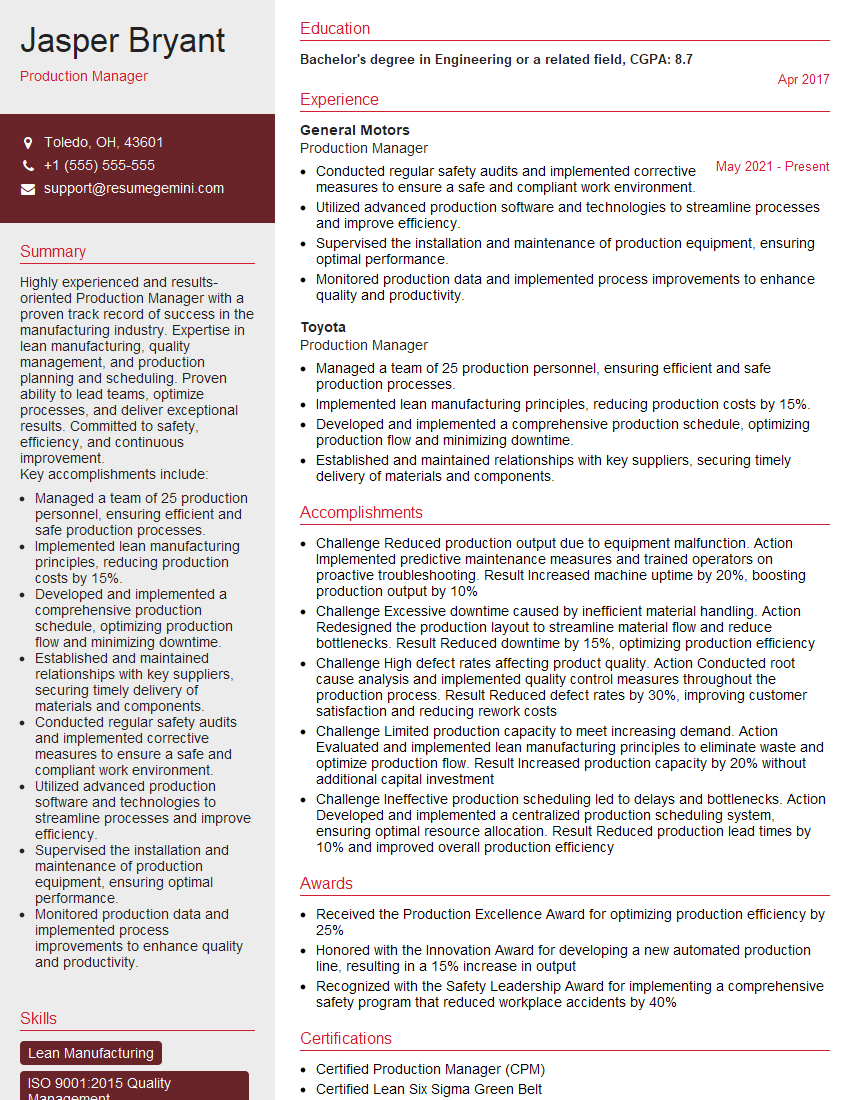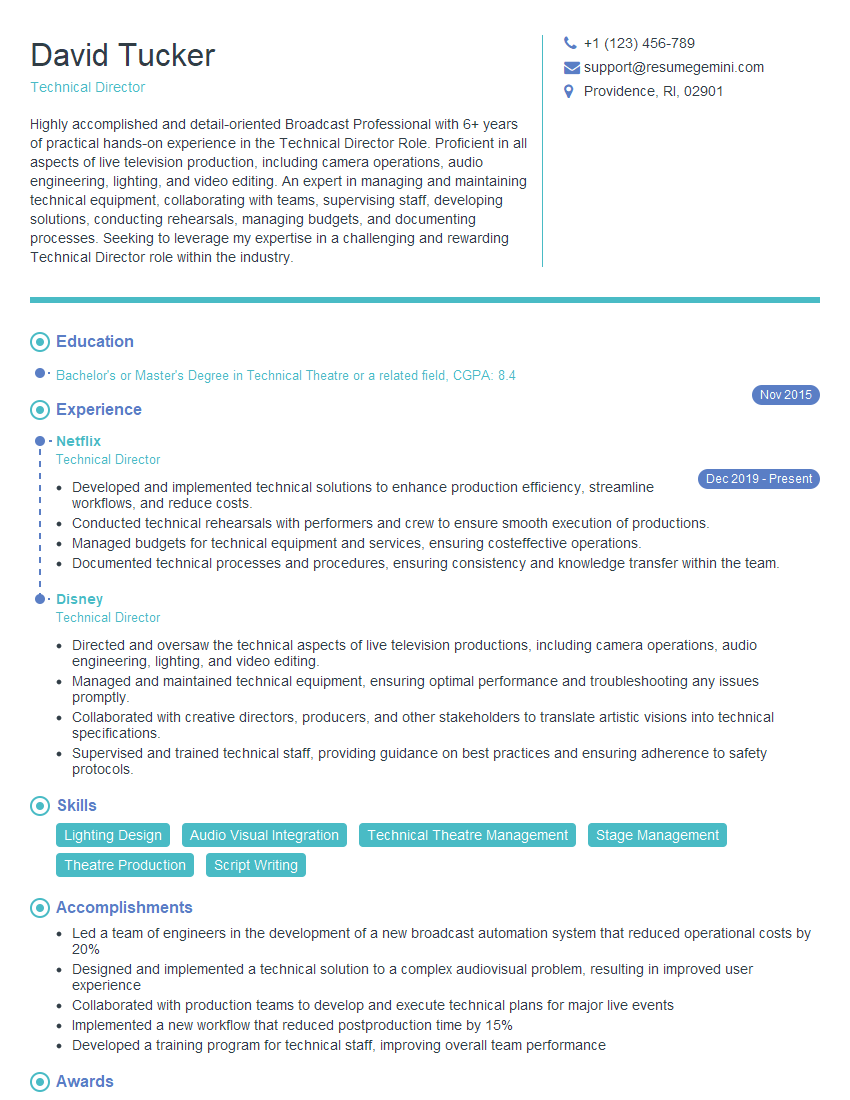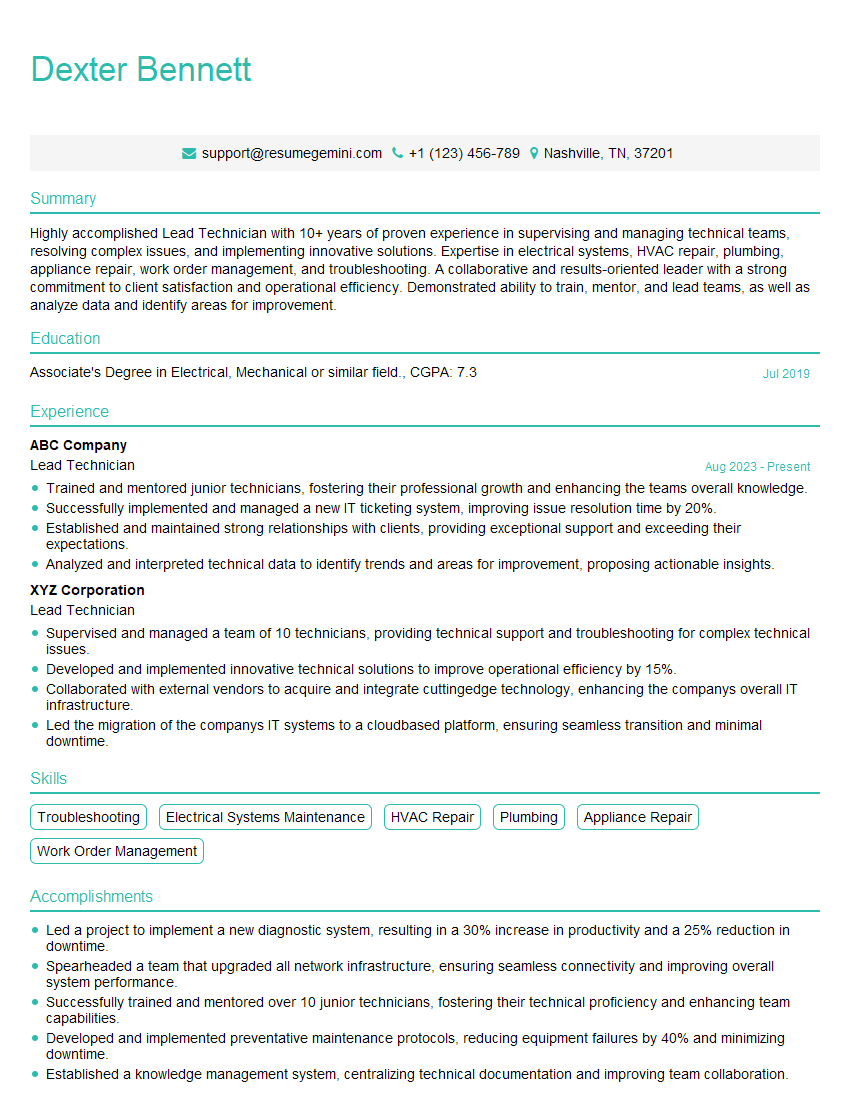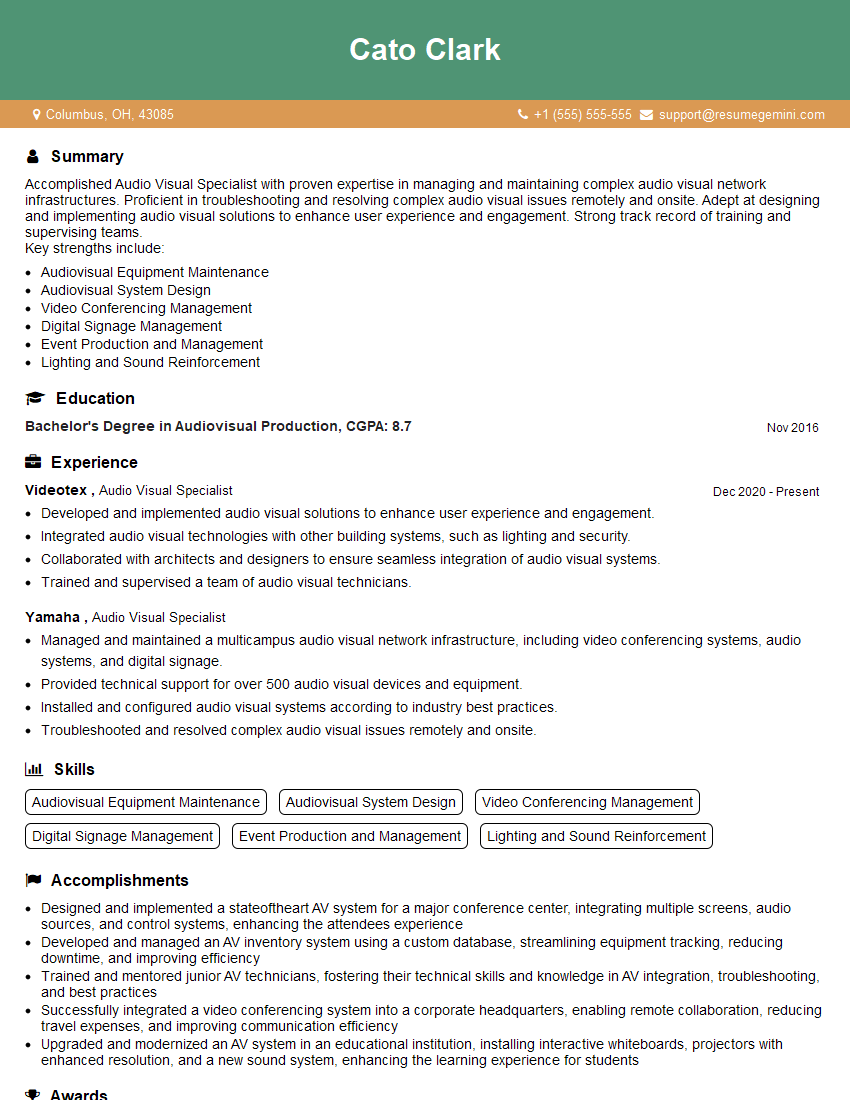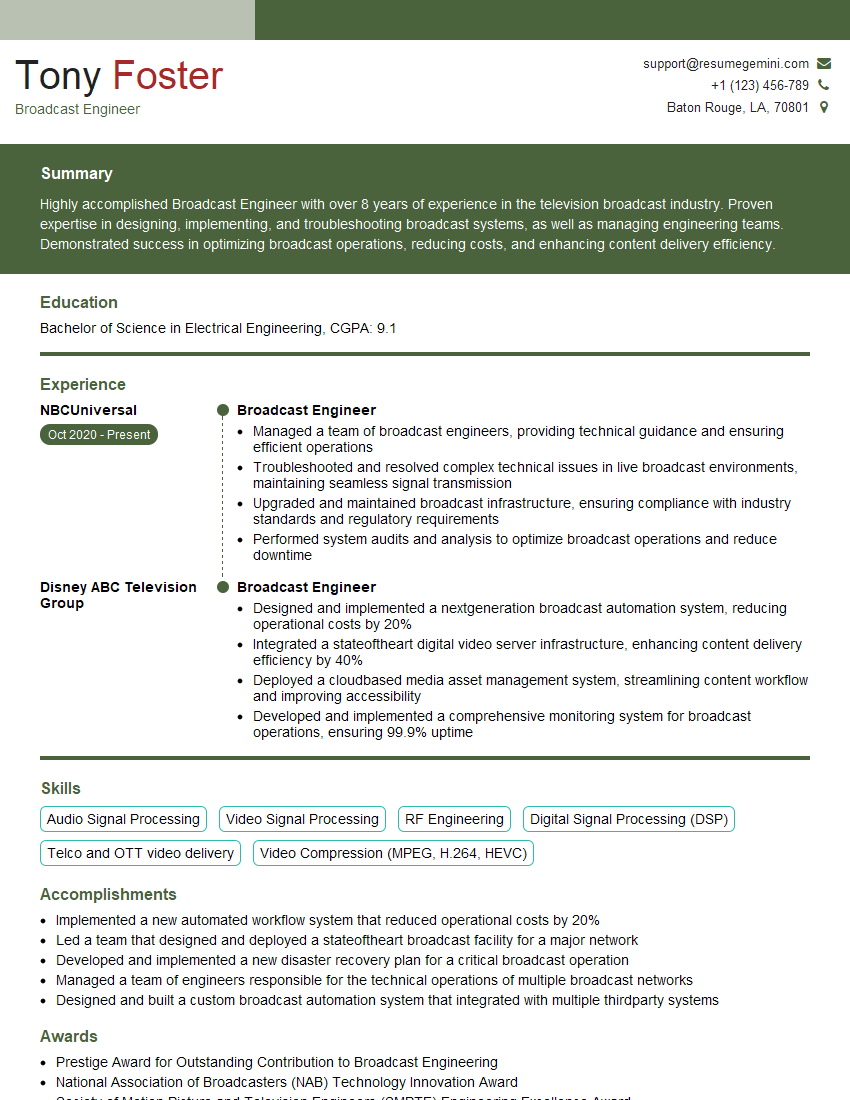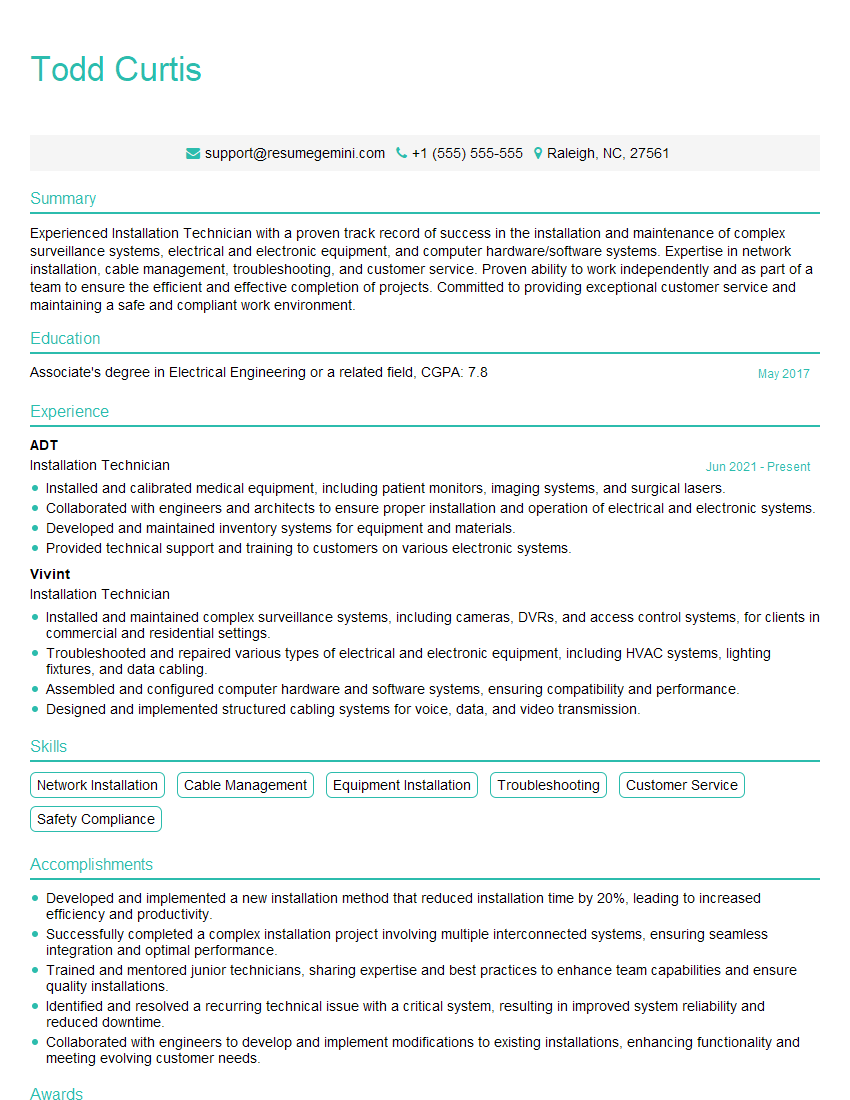Feeling uncertain about what to expect in your upcoming interview? We’ve got you covered! This blog highlights the most important Crown P-Series Amplification interview questions and provides actionable advice to help you stand out as the ideal candidate. Let’s pave the way for your success.
Questions Asked in Crown P-Series Amplification Interview
Q 1. Explain the difference between bridged and parallel modes in Crown P-Series amplifiers.
Crown P-Series amplifiers offer both bridged and parallel modes, each impacting power output and impedance handling. In parallel mode, both channels of the amplifier operate independently, each driving a separate speaker load. This doubles your output channels, useful for bi-amping or powering separate left and right speakers. Imagine two separate sound systems working simultaneously. The total power output remains the same as the sum of each channel’s power.
In bridged mode, both amplifier channels combine to drive a single speaker load. This dramatically increases the amplifier’s power output, but reduces the number of channels from two to one. Think of it as combining the power of two engines to drive a single, larger vehicle. It’s ideal for applications requiring high power from a single output, such as a subwoofer or a large main speaker.
Key Difference: Parallel mode offers more flexibility with multiple speakers; bridged mode delivers significantly increased power to a single speaker. Choosing the correct mode depends entirely on your system’s configuration and power requirements. For instance, in a typical stereo system, parallel mode might be preferred. For a high-power subwoofer, bridging would be the best option.
Q 2. Describe the significance of the input sensitivity switch on a Crown P-Series amplifier.
The input sensitivity switch on a Crown P-Series amplifier adjusts the amplifier’s input gain, determining how much input signal is needed to reach full power output. This is crucial for compatibility with different audio sources. Imagine your amplifier as a water tap; the input sensitivity acts like the tap’s handle. A low sensitivity setting requires a stronger input signal (a hard turn of the tap handle) to achieve full volume, making it ideal for professional audio equipment with higher output levels. Conversely, a high sensitivity setting needs a weaker input signal (a slight turn of the tap handle), making it suitable for devices with lower outputs, like a home audio setup. The incorrect setting can lead to low volume or distortion. Always match the input sensitivity to the output level of your source device to ensure optimum performance and prevent clipping.
Q 3. What are the various protection circuits found in Crown P-Series amplifiers, and how do they function?
Crown P-Series amplifiers incorporate several sophisticated protection circuits to safeguard both the amplifier and connected speakers. These include:
- Overload Protection: This prevents the amplifier from outputting more power than it’s designed for, protecting against damage from excessive signal input.
- Thermal Protection: Monitors the amplifier’s internal temperature and shuts down if it exceeds a safe operating limit, preventing overheating damage.
- Short Circuit Protection: Detects short circuits in the speaker wiring or load and immediately cuts off the power to prevent damage.
- DC Protection: Prevents the output of DC voltage which could damage speakers.
- Subsonic Filter: Filters out extremely low frequencies that could strain speakers and the amplifier itself.
These circuits work independently but collaboratively. If one triggers, the amplifier will typically shut down to prevent further damage. The protection circuits are a critical part of the P-Series’ robust design, significantly increasing its reliability and longevity.
Q 4. How do you determine the appropriate impedance matching for speakers with a Crown P-Series amplifier?
Accurate impedance matching is essential to prevent amplifier damage and ensure optimal speaker performance. Crown P-Series amplifiers specify their minimum and maximum impedance ratings. Speakers have an impedance rating (usually 4 ohms, 8 ohms, etc.). You must ensure the total impedance of your speakers matches the amplifier’s operational range. For example, if you have two 8-ohm speakers, and you connect them in parallel, the total impedance is 4 ohms (8 ohms / 2 speakers = 4 ohms). In this case, your amplifier must be capable of handling a 4-ohm load. If you connect them in series, the total impedance becomes 16 ohms. Connecting a 4-ohm speaker load to an amplifier only designed for 8 ohms would likely trigger the overload protection circuitry.
Always consult the amplifier’s specifications and the speaker’s impedance rating to ensure a safe and effective connection. Incorrect impedance matching can lead to overheating, distorted audio, and even amplifier failure.
Q 5. Explain the concept of clipping and its effects on an amplifier and speakers.
Clipping occurs when an amplifier attempts to produce a signal that exceeds its capabilities. The audio waveform is ‘clipped’ or flattened at the peaks, resulting in a harsh, distorted sound. This is easily recognizable as a harsh, squashed sound quality, often described as a ‘square wave’ rather than a smooth sine wave.
Effects on Amplifier: Severe clipping can lead to overheating and potential damage to the amplifier’s output transistors and other components. It’s essentially forcing the amplifier to work harder than it is designed for.
Effects on Speakers: Clipped signals can transmit high-frequency energy that can damage speaker components, especially tweeters. This often results in damaged speaker drivers that can require replacement.
Preventing clipping requires appropriate level adjustments on your mixer or pre-amp, ensuring your amplifier isn’t being pushed beyond its capacity. Monitoring levels is crucial using visual or audio cues (VU meters, listening critically).
Q 6. What are the common causes of amplifier overheating, and how can they be prevented?
Amplifier overheating is a serious concern, often resulting from several factors:
- Overdriving the amplifier: Pushing the amplifier beyond its power limits, either through excessive volume or incorrect impedance matching is a primary cause.
- Poor ventilation: Insufficient airflow around the amplifier prevents heat dissipation. Ensuring adequate spacing around the unit and potentially using external cooling solutions is essential.
- Faulty components: Internal component failures can generate excessive heat.
- Continuous high-power operation: Prolonged periods of high-power output without adequate breaks can lead to overheating.
Prevention Strategies: Proper impedance matching, appropriate volume levels, adequate ventilation, regular maintenance checks, and avoiding operating the amplifier continuously at its maximum output for extended periods. Preventing overheating is key to extending the life of your amplifier.
Q 7. How do you troubleshoot a Crown P-Series amplifier exhibiting no output?
Troubleshooting a Crown P-Series amplifier with no output requires a systematic approach:
- Check power connection: Ensure the amplifier is correctly plugged into a functioning power outlet and the power switch is on.
- Inspect input signals: Verify that the input signal is present and at an appropriate level. Check cables for damage or improper connections.
- Test the signal path: Use a known good signal source and cable to isolate if the problem is with the source or the amplifier.
- Check speaker connections: Ensure speakers are correctly wired and that there are no shorts in the speaker cables.
- Examine the protection circuitry: Look for indicators that suggest a protection circuit has tripped (e.g., a protection LED illuminated). Check for any overloads or short circuits that may have triggered protection.
- Consult the manual: Refer to the amplifier’s manual for troubleshooting tips or diagnostics codes.
- Seek professional help: If the problem persists after these checks, contact a qualified audio technician or Crown service center.
Remember safety first! Always disconnect the amplifier from the power source before undertaking any internal inspection or repair.
Q 8. Describe the process of setting up a Crown P-Series amplifier in a typical live sound reinforcement system.
Setting up a Crown P-Series amplifier in a live sound system is straightforward but crucial for optimal performance. It involves a series of steps ensuring proper signal flow and power distribution. Think of it like assembling a high-performance engine – each component needs to be correctly connected and configured for peak efficiency.
- Rack Mounting: Securely mount the amplifier in a standard 19-inch rack using appropriate rack ears (usually included). Proper rack mounting ensures stability and ventilation.
- Input Connections: Connect the audio source (mixer, processor) to the amplifier’s input using XLR cables. Make sure the input impedance of the amplifier matches the output impedance of your mixer to prevent signal loss or distortion.
- Output Connections: Connect the amplifier’s output to your speakers using Speakon connectors (recommended for their robust and reliable connection) or binding posts, depending on your speaker’s configuration. Always double-check the polarity (+ and -) to avoid destructive phase cancellations.
- Gain Staging (detailed in the next answer): Carefully adjust the input gain on the amplifier to achieve optimal signal level without clipping or excessive noise. This is paramount for good sound quality and avoiding amplifier damage.
- Power Connection: Connect the amplifier to a properly grounded power outlet with sufficient amperage capacity. Using a surge protector is always recommended.
- Power On & Monitoring: Power on the amplifier and monitor the LED indicators (explained later) to ensure everything is functioning correctly. Listen for any unusual noises or distortion.
For example, in a small band setup, you might connect a mixer’s output to a Crown P Series amplifier, and the amplifier’s output to a pair of full-range speakers. In a larger venue, multiple amplifiers might be used, each powering a separate section of the speaker system. Always consult your specific amplifier’s manual for detailed instructions.
Q 9. Explain the role of gain staging in a sound system using Crown P-Series amplifiers.
Gain staging is the art of controlling the signal levels at each stage of your audio chain, from input to output, to achieve the best possible signal-to-noise ratio and prevent distortion. Imagine it as carefully managing the water pressure in a plumbing system – too low and you have a weak flow; too high and things break. In audio, proper gain staging minimizes noise and maximizes headroom.
With Crown P-Series amplifiers, gain staging primarily involves setting the input gain control correctly. The goal is to bring the input signal up to a level suitable for amplification without exceeding the amplifier’s maximum input level. Overdriving the input leads to clipping (distortion) and potentially damaging your amplifier. Too low a level increases the noise floor.
Steps for Proper Gain Staging:
- Start Low: Begin with the amplifier’s input gain fully counterclockwise (minimum).
- Input Signal: Send a representative audio signal from your mixer or processor.
- Monitor Output: Monitor the amplifier’s output level using a VU meter or an LED meter. Use an appropriate peak program meter (PPM).
- Adjust Gain: Slowly increase the input gain until you reach the desired output level. Aim for a level just below the peak levels; you want headroom for unexpected signal peaks.
- Check for Clipping: Carefully observe for any clipping indicators (LEDs on the amplifier or waveforms on a mixer). If clipping occurs, reduce the input gain.
Incorrect gain staging can result in a weak, distorted, or noisy signal. This can easily be avoided by performing these steps carefully, ensuring that you have sufficient headroom and not pushing the amplifier too hard. Regular gain staging checks are part of professional audio practice.
Q 10. What are the advantages and disadvantages of using a Crown P-Series amplifier compared to other brands?
Crown P-Series amplifiers are known for their reliability, power, and features, but like any product, they have advantages and disadvantages compared to other brands.
Advantages:
- Reliability: Crown has a strong reputation for building durable and reliable amplifiers, often used in demanding professional applications.
- Power Output: Crown P-Series amps deliver substantial power, suitable for large venues and high-output speaker systems.
- Features: They often incorporate advanced features like built-in DSP (digital signal processing), limiting, and protection circuits, enhancing performance and protecting the equipment.
- Modular Designs: Some models offer a modular approach allowing for more flexibility and easy servicing.
- High Efficiency: This translates to reduced heat generation and lower energy consumption.
Disadvantages:
- Cost: Crown amplifiers are typically more expensive than many other brands.
- Weight: Higher power output often means increased weight, making transportation more challenging.
- Complexity: The advanced features can sometimes be overwhelming for beginners.
Compared to brands focusing on consumer audio, Crown P-Series provides superior reliability and power, making them the preferred choice for professionals, while brands focusing on cost might have lower initial price but potentially lower longevity and feature sets.
Q 11. What are the key specifications to consider when selecting a Crown P-Series amplifier for a specific application?
Choosing the right Crown P-Series amplifier depends on the specific application. Key specifications to consider include:
- Power Output (Watts): This determines the amplifier’s ability to drive your speakers. You need enough power to handle the speakers’ impedance and desired sound level. Consider peak power and continuous power ratings.
- Channels: Do you need a monoblock (one channel), stereo (two channels), or more? This depends on how many speakers you’re powering.
- Impedance Rating: This indicates the speaker impedance the amplifier can safely handle. Mismatching impedance can damage both the amplifier and speakers. Always match speaker impedance to amplifier specifications.
- Input and Output Connections: Ensure the amplifier has the necessary input (XLR, RCA) and output (Speakon, binding posts) connections to suit your system.
- Frequency Response: This determines the range of audio frequencies the amplifier can accurately reproduce. A wider frequency response generally provides better audio quality.
- Signal-to-Noise Ratio (SNR): Higher SNR means less background noise in the audio signal, resulting in clearer sound.
- Protection Circuits: Look for features like thermal overload protection, short-circuit protection, and DC offset protection to ensure longevity and safeguard your investment.
- DSP (Digital Signal Processing): Some Crown amps feature built-in DSP, providing additional control over equalization, limiting, and other parameters.
For instance, a small club might require a 2-channel stereo amplifier with 500 watts per channel, while a large concert venue might need multiple high-power monoblock amps.
Q 12. Describe different types of speaker connections (e.g., speakon, binding posts) and compatibility with Crown P-Series amps.
Crown P-Series amplifiers are compatible with various speaker connection types. The most common are:
- Speakon Connectors: These are professional-grade connectors, offering a secure and reliable connection, minimizing the risk of accidental disconnections. They are designed for high current and are the preferred method in most professional sound installations.
- Binding Posts: These are simpler connectors, typically used with smaller or less-demanding speaker systems. They are less reliable than Speakons for high power systems because of the potential for loose connections.
- 1/4-inch (6.35 mm) Jacks: Less common on professional power amplifiers, these connections can be used but are not recommended for high-power applications due to their susceptibility to loose connections and potential for shorts.
- XLR connectors: Commonly used for input signal connections, not for the main speaker connections.
When connecting speakers, always ensure that the positive (+) and negative (-) terminals on the amplifier and speakers are properly matched. Incorrect polarity leads to destructive phase cancellation, resulting in weak or absent sound.
For example, high-power speaker systems in a concert would almost certainly use Speakon connectors. Home audio or less demanding applications could potentially use binding posts, but Speakon is recommended for professional level reliability.
Q 13. Explain how to interpret the LED indicators on a Crown P-Series amplifier.
Crown P-Series amplifiers utilize LED indicators to provide crucial information about their operating status. These indicators are essential for quick troubleshooting and preventing damage. They are typically color-coded (green, yellow, red) and correspond to different operational states.
Common LED indicators include:
- Power: Indicates whether the amplifier is receiving power. Usually a green LED.
- Signal: Shows the presence of an audio signal at the input. Usually glows green if a signal is present.
- Clip/Limit: Indicates when the amplifier’s output signal is clipping or exceeding its maximum safe level. This is typically a red or yellow LED and signifies potential amplifier damage. Reducing the input gain is necessary.
- Protection: Indicates that a protection circuit has activated due to an overload, short circuit, or other fault condition. Typically a red LED. Investigate the cause and fix before resuming operation.
- Bridge Mode: Some models have LEDs indicating if the amplifier is operating in bridged mode (combining two channels to provide a higher power output to a single speaker).
Understanding these LED indicators is crucial for maintaining sound quality and preventing amplifier damage. Regular monitoring of these LEDs is important during operation.
Q 14. How do you calculate the total power output when using multiple Crown P-Series amplifiers in a system?
Calculating the total power output when using multiple Crown P-Series amplifiers depends on how they are configured.
Scenario 1: Parallel configuration (same channel): If you have multiple amplifiers powering the same speaker load (for increased power handling or redundancy), the total power output is the sum of the individual amplifier’s power output at the same impedance. The impedance will be the lowest of the individual amplifiers.
Example: Two Crown P-Series amplifiers, each rated at 1000 watts into 4 ohms, are connected in parallel to a 4-ohm speaker load. The total power output is approximately 2000 watts (1000 watts + 1000 watts).
Scenario 2: Series configuration (rare in professional audio): The voltage output is additive while current remains the same, thus resulting in a higher voltage output. The total power output is generally not the simple sum. However, most professional audio applications do not use series configuration.
Scenario 3: Separate loads: If each amplifier powers a separate speaker load, the total power output is simply the sum of the individual amplifier’s power ratings. Each load must be correctly matched to the amplifier’s rating.
Example: One Crown amplifier powering a sub-woofer and another powering the mid-high frequencies. The total power is just the sum of each amplifier.
Important Note: Always ensure that the amplifiers are properly configured for the intended load impedance to avoid damage to the equipment. When using multiple amplifiers, consult the amplifier’s manual and the speaker system’s specifications for the correct configuration and safe operating practices.
Q 15. What are the safety precautions to take when working with Crown P-Series amplifiers?
Safety is paramount when working with Crown P-Series amplifiers, which can handle significant power. Always begin by ensuring the amplifier is properly grounded to prevent electrical shock. Never work on a live amplifier; always disconnect the power supply before performing any maintenance or repairs. Ensure the ventilation around the amplifier is adequate to prevent overheating, which can lead to damage or fire. Use appropriate personal protective equipment (PPE), such as safety glasses, to protect your eyes from potential debris or sparks. Finally, carefully review the amplifier’s instruction manual before operation to understand its specific safety guidelines.
- Grounding: A properly grounded amplifier minimizes the risk of electrical shock.
- Power Disconnection: Always turn off and disconnect the power before any work.
- Ventilation: Maintain sufficient airflow to prevent overheating.
- PPE: Safety glasses are recommended for eye protection.
Career Expert Tips:
- Ace those interviews! Prepare effectively by reviewing the Top 50 Most Common Interview Questions on ResumeGemini.
- Navigate your job search with confidence! Explore a wide range of Career Tips on ResumeGemini. Learn about common challenges and recommendations to overcome them.
- Craft the perfect resume! Master the Art of Resume Writing with ResumeGemini’s guide. Showcase your unique qualifications and achievements effectively.
- Don’t miss out on holiday savings! Build your dream resume with ResumeGemini’s ATS optimized templates.
Q 16. How do you perform basic maintenance on a Crown P-Series amplifier to ensure optimal performance and longevity?
Basic maintenance is key to extending the life and performance of your Crown P-Series amplifier. Regular cleaning is essential; use a compressed air duster to remove dust and debris from the ventilation slots. Inspect the connections, ensuring they are secure and free of corrosion. Check for any signs of damage to the power cord and replace if necessary. Visually inspect the amplifier for any signs of overheating, such as discoloration or unusual smells. Regularly check the input and output levels to ensure they are within safe operating parameters. For more in-depth maintenance, it’s advisable to consult a qualified technician.
- Cleaning: Use compressed air to clean ventilation slots.
- Connection Inspection: Check for secure and corrosion-free connections.
- Power Cord Inspection: Regularly inspect and replace if damaged.
- Overheating Check: Look for discoloration or unusual odors.
- Level Monitoring: Regularly check input and output levels.
Q 17. Describe the role of the limiter circuit in a Crown P-Series amplifier.
The limiter circuit in a Crown P-Series amplifier is a crucial safety feature that protects both the amplifier and the speakers from damage caused by excessive signal levels. It works by detecting when the audio signal exceeds a predetermined threshold. Once this threshold is exceeded, the limiter circuit automatically reduces the output power, preventing clipping and potential damage. This ensures that the amplifier delivers clean, undistorted sound even under demanding conditions. Think of it like a safety valve in a pressure cooker—it prevents a potentially dangerous situation.
Different Crown P-Series models offer various limiter settings, allowing users to adjust the limiter’s response to suit specific applications. Some limiters provide soft-knee limiting for gentler signal reduction, while others provide hard-knee limiting for more abrupt reduction.
Q 18. What are the different types of signal processing options available on some Crown P-Series amplifiers?
Many Crown P-Series amplifiers incorporate sophisticated signal processing capabilities to enhance audio quality and system control. These can include:
- EQ (Equalization): Allows adjustments to the frequency response, shaping the sound to better suit the venue or speakers.
- Crossover: Divides the audio signal into different frequency ranges, directing specific frequencies to appropriate speakers (e.g., low frequencies to subwoofers, high frequencies to tweeters).
- Limiter: (As previously discussed) Protects against overdriving the amplifier and speakers.
- Delay: Introduces a time delay to the audio signal, essential for aligning the timing of multiple speakers in a multi-speaker system.
The specific signal processing options vary depending on the particular Crown P-Series model. Some models offer onboard controls, while others may require external DSP processing.
Q 19. How do you integrate a Crown P-Series amplifier into a larger audio system with DSP processing?
Integrating a Crown P-Series amplifier into a larger audio system with DSP (Digital Signal Processing) involves using the amplifier as a power amplifier within a system controlled by a DSP processor. The DSP processor handles all the signal processing functions (EQ, crossover, delay, etc.), while the Crown amplifier provides the power to drive the speakers. The output of the DSP is connected to the input of the Crown amplifier. The amplifier then powers the speakers connected to its outputs. The specific integration methods will depend on the capabilities of the DSP and amplifier and often involve using analog or digital inputs/outputs and appropriate cabling. This setup allows for precise control over the audio signal throughout the system. For instance, the DSP could provide system-wide EQ and delay adjustments to ensure uniform sound across multiple Crown amplifiers in a larger venue or stadium.
Q 20. Explain the concept of thermal runaway and its potential impact on Crown P-Series amplifiers.
Thermal runaway is a dangerous condition where the internal temperature of an amplifier rises uncontrollably. This is usually caused by a failure within the amplifier, such as a short circuit or faulty component. As the temperature increases, the resistance of certain components decreases, leading to increased current flow, and further increasing the temperature in a vicious cycle. This can result in serious damage to the amplifier, including component failure and even fire. Proper ventilation, as discussed earlier, is crucial in preventing thermal runaway. Regular inspections and prompt attention to any signs of overheating are essential safety measures.
Q 21. How do you choose the right Crown P-Series amplifier for a given speaker load?
Choosing the right Crown P-Series amplifier for a given speaker load involves considering several factors. The most crucial is the impedance of the speakers. The amplifier’s specifications will state the impedance range it can safely handle (e.g., 4 ohms, 8 ohms). Never connect speakers with an impedance lower than the amplifier’s minimum specified impedance, as this can overload the amplifier and lead to damage. You should also consider the power handling of your speakers; ensure the amplifier provides sufficient power without exceeding the speaker’s maximum power rating. Finally, assess your audio system’s requirements; the Crown P-Series offers different models with varying power outputs to match various speaker configurations and venue sizes. Matching amplifier power to speaker requirements ensures optimal performance without risking damage.
Q 22. What is the significance of the damping factor in the context of amplifier-speaker interaction?
The damping factor in an amplifier describes its ability to control the speaker’s cone movement. Think of it like this: a high damping factor is like a strong hand firmly guiding the speaker cone, preventing unwanted resonance and vibrations. A low damping factor is more like a loose grip, allowing the cone to overshoot and create a less controlled, potentially muddy or unclear sound. In the context of Crown P-Series amplifiers and speaker interaction, a high damping factor ensures a tighter, more controlled bass response, better transient response (meaning quicker reaction to musical signals), and a cleaner overall sound. A low damping factor can lead to a ‘boomy’ or uncontrolled bass, smearing of notes, and a less defined sound. Crown P-Series amplifiers are designed with a relatively high damping factor, contributing to their renowned sound quality.
Q 23. Describe common troubleshooting steps for a Crown P-Series amplifier exhibiting distortion.
Troubleshooting distortion in a Crown P-Series amplifier involves a systematic approach. First, check the obvious: ensure proper speaker impedance matching. Connecting a speaker with an impedance lower than the amplifier’s rated minimum can cause severe distortion and even damage the amplifier. Next, verify signal levels. Clipping (indicated by a distorted, harsh sound) happens when the amplifier’s output is pushed beyond its capabilities. Use a signal meter to monitor levels. Input signal overload is a common culprit. Then, examine cabling. Faulty cables or poor connections can introduce noise and distortion. Replace any suspect cables. Inspect speaker connections for loose or corroded terminals. If the problem persists, check the amplifier’s internal components for any obvious signs of damage. However, this requires expertise and should ideally be performed by a qualified technician.
Finally, check the power supply and ventilation. Insufficient power or overheating can also lead to distortion. Remember, always consult the Crown P-Series amplifier’s manual for detailed troubleshooting steps specific to your model.
Q 24. How do you handle ground loops in a system that uses Crown P-Series amplifiers?
Ground loops are a common problem in audio systems, causing hums and buzzes. In systems with Crown P-Series amplifiers, the most effective way to handle ground loops is by using a ground loop isolator. This device breaks the ground connection between different parts of the system, eliminating the loop that causes the problem. Another approach is to ensure all equipment is grounded to the same point – often the building’s main grounding system. This requires careful wiring and potentially requires the assistance of a qualified electrician. Using balanced cables throughout the system also minimizes the effects of ground loops because balanced cables are less susceptible to noise pickup. However, a ground loop isolator remains the most reliable solution for eliminating these issues.
Q 25. What are the different power supply options for Crown P-Series amplifiers (e.g., AC, DC)?
Crown P-Series amplifiers primarily operate on AC power. They are designed to be plugged directly into a standard wall outlet, typically 120V or 230V depending on the region. They don’t typically have a built-in DC power option for direct battery operation. Some specialized models or configurations might allow for external power supplies, but these are not standard. Always check the specific model’s specifications before attempting to use any alternative power source. Using an incorrect voltage can irreparably damage the amplifier.
Q 26. Explain the concept of headroom and its importance when using Crown P-Series amplifiers.
Headroom refers to the difference between the amplifier’s maximum output power and the typical operating level. It’s like having extra space in a car – even when you’re carrying a full load, you still have some room to spare. With Crown P-Series amplifiers, sufficient headroom is crucial. It prevents the amplifier from being pushed into distortion, especially during peaks in the music. An amplifier operating without enough headroom can sound harsh and compressed, lacking the dynamic range and clarity that make live sound or recorded music enjoyable. Sufficient headroom allows the amplifier to handle unexpected loud passages without distortion, ensuring a cleaner and more powerful sound. Generally, aiming for at least 6dB of headroom is recommended.
Q 27. How do you configure a Crown P-Series amplifier for use with different speaker configurations (e.g., bi-amping, tri-amping)?
Crown P-Series amplifiers are highly versatile and can be configured for various speaker setups. For bi-amping, you would use two channels of the amplifier, each powering a separate section of the speaker (high frequencies and low frequencies). This requires a speaker with separate inputs for high and low frequencies. You would connect one channel to the high-frequency driver and the other to the low-frequency driver. Tri-amping extends this, with three amplifier channels driving the high, mid, and low frequencies separately, for even more precise control. The amplifier’s configuration would involve setting the correct impedance for each channel based on the speaker’s specifications. For example, if a bi-amped speaker had a 4-ohm high-frequency driver and an 8-ohm low-frequency driver, then those impedance values would need to be set for the corresponding channels on the amplifier. Incorrect configuration can again lead to distortion or damage to the equipment. Consult your specific speaker and amplifier manuals to determine the appropriate settings and connections.
Key Topics to Learn for Crown P-Series Amplification Interview
- Power Amplifier Fundamentals: Understanding Class D amplification, switching power supplies, and thermal management in the context of Crown P-Series amplifiers.
- Signal Processing & Input/Output: Familiarity with input gain staging, signal routing, output impedance matching, and the use of various connection types (XLR, Speakon).
- Protection Circuits & Fault Handling: Knowledge of the various protection mechanisms employed in Crown P-Series amps (e.g., DC offset detection, over-temperature protection) and their practical implications.
- Operational Considerations: Understanding proper amplifier setup, load matching, and troubleshooting common issues like clipping, hum, or noise.
- Networking & Control (if applicable): For models with network capabilities, understanding the integration with control systems and remote monitoring functionalities is crucial.
- Practical Applications: Be prepared to discuss real-world scenarios where Crown P-Series amplifiers are used (e.g., live sound reinforcement, fixed installations, touring). Consider scenarios involving different speaker loads and system configurations.
- Troubleshooting & Diagnostics: Familiarize yourself with common amplifier problems and diagnostic techniques to identify and resolve them efficiently. This may include using meters and diagnostic tools.
- Specifications & Datasheets: Understanding how to interpret amplifier specifications (power output, THD, frequency response) and utilizing datasheets effectively is vital.
Next Steps
Mastering Crown P-Series amplification significantly enhances your career prospects in professional audio. It demonstrates a deep understanding of power amplification technology and its practical applications, making you a highly competitive candidate. To further strengthen your application, creating an ATS-friendly resume is paramount. ResumeGemini is a trusted resource to help you build a professional and impactful resume that highlights your skills and experience effectively. Examples of resumes tailored to Crown P-Series Amplification expertise are available to guide you. Invest the time to craft a compelling resume; it’s a key step toward securing your dream job.
Explore more articles
Users Rating of Our Blogs
Share Your Experience
We value your feedback! Please rate our content and share your thoughts (optional).
What Readers Say About Our Blog
Live Rent Free!
https://bit.ly/LiveRentFREE
Interesting Article, I liked the depth of knowledge you’ve shared.
Helpful, thanks for sharing.
Hi, I represent a social media marketing agency and liked your blog
Hi, I represent an SEO company that specialises in getting you AI citations and higher rankings on Google. I’d like to offer you a 100% free SEO audit for your website. Would you be interested?