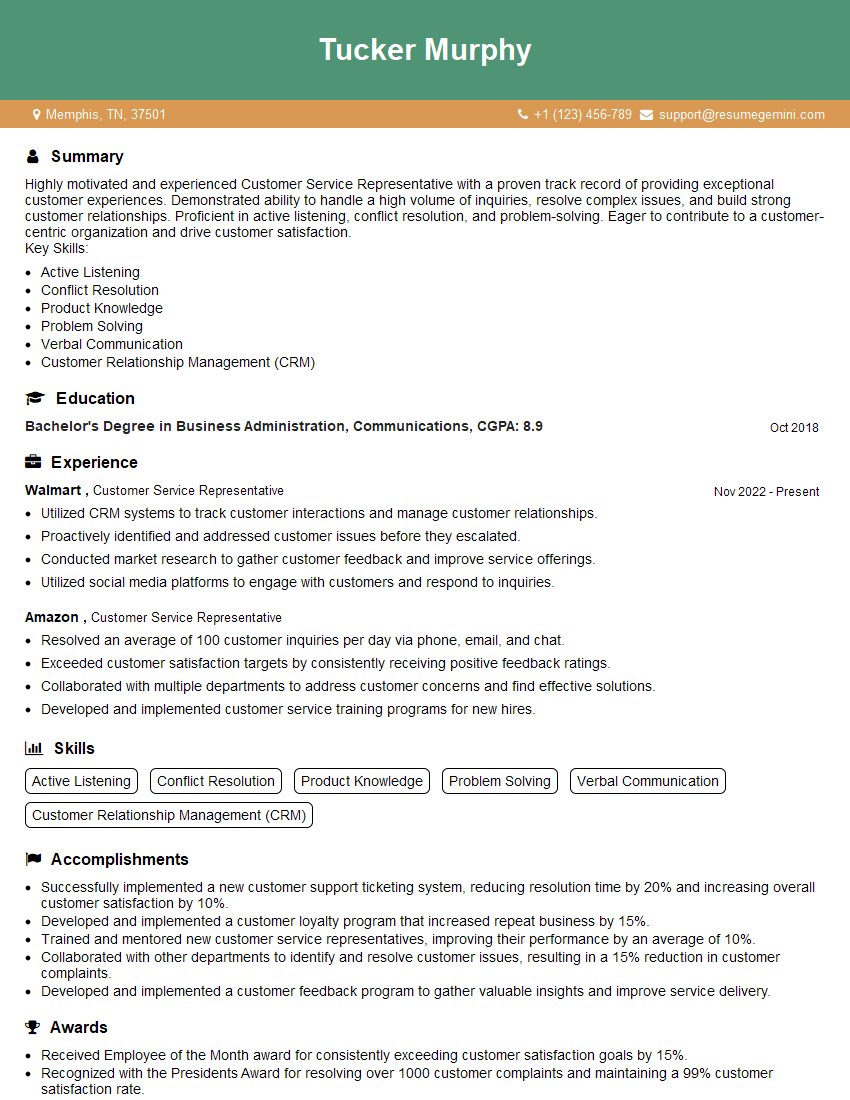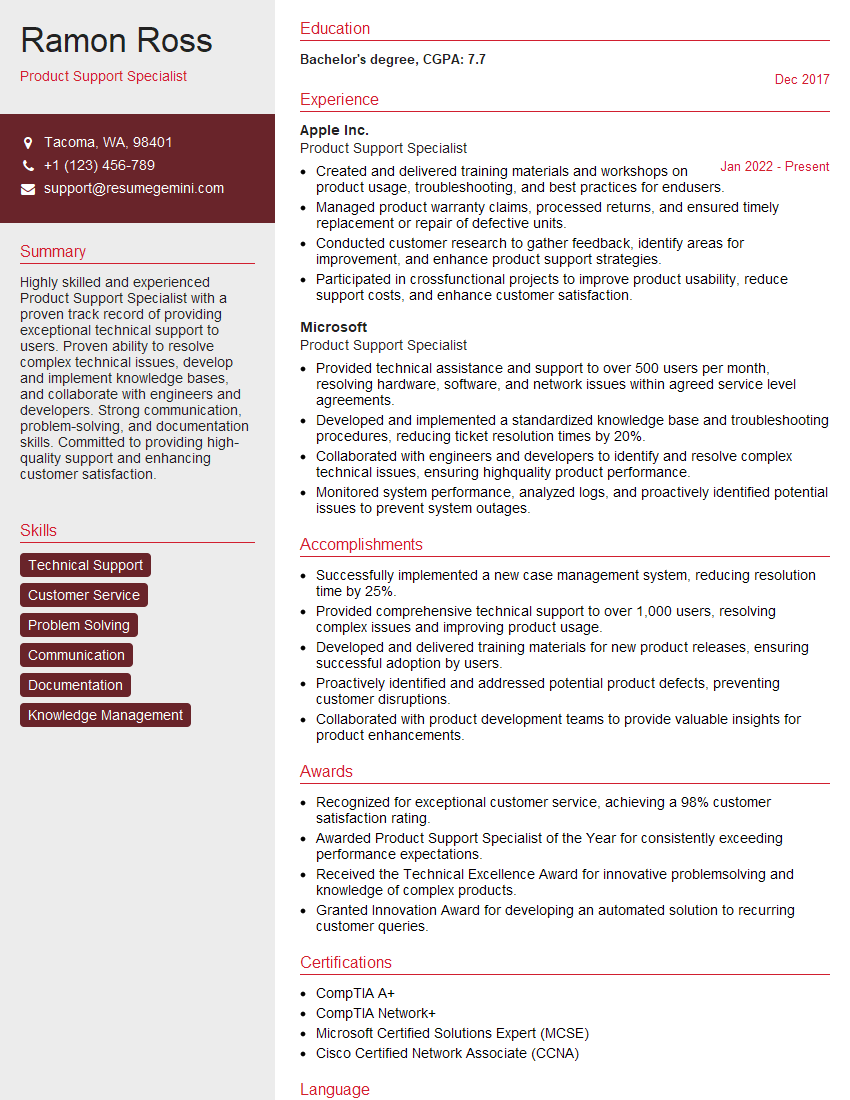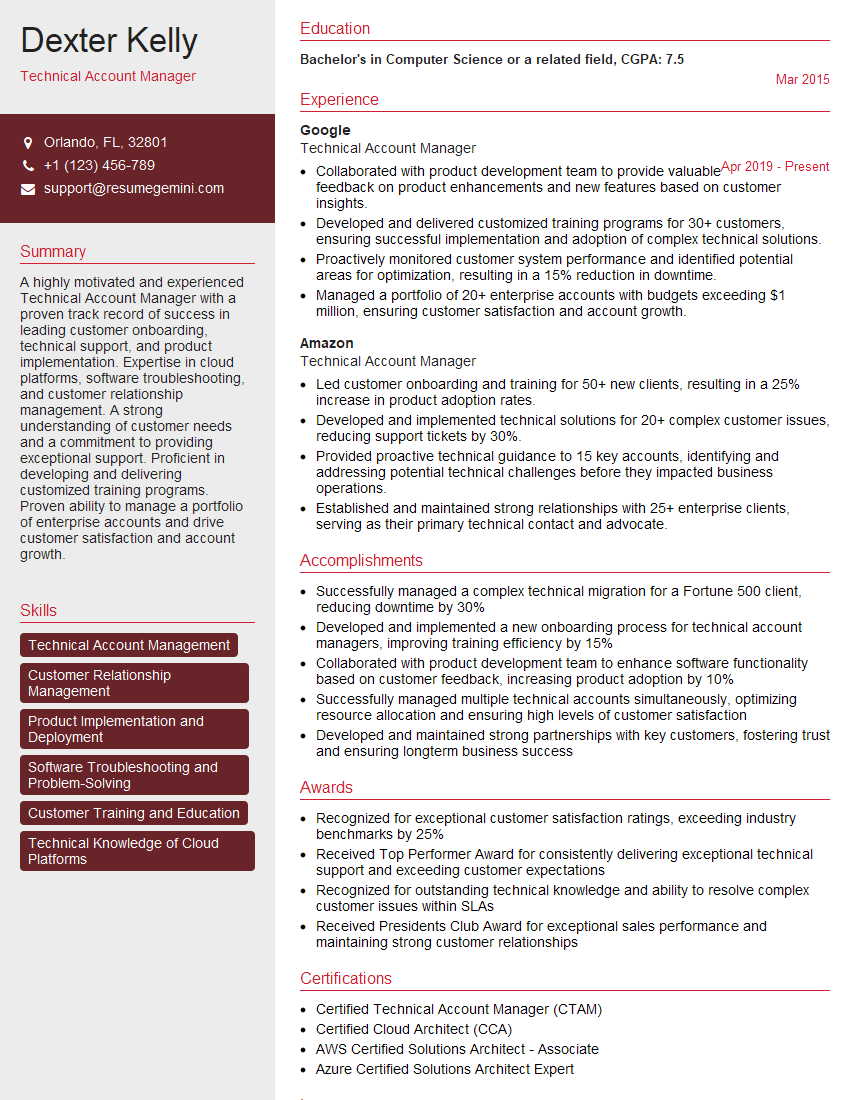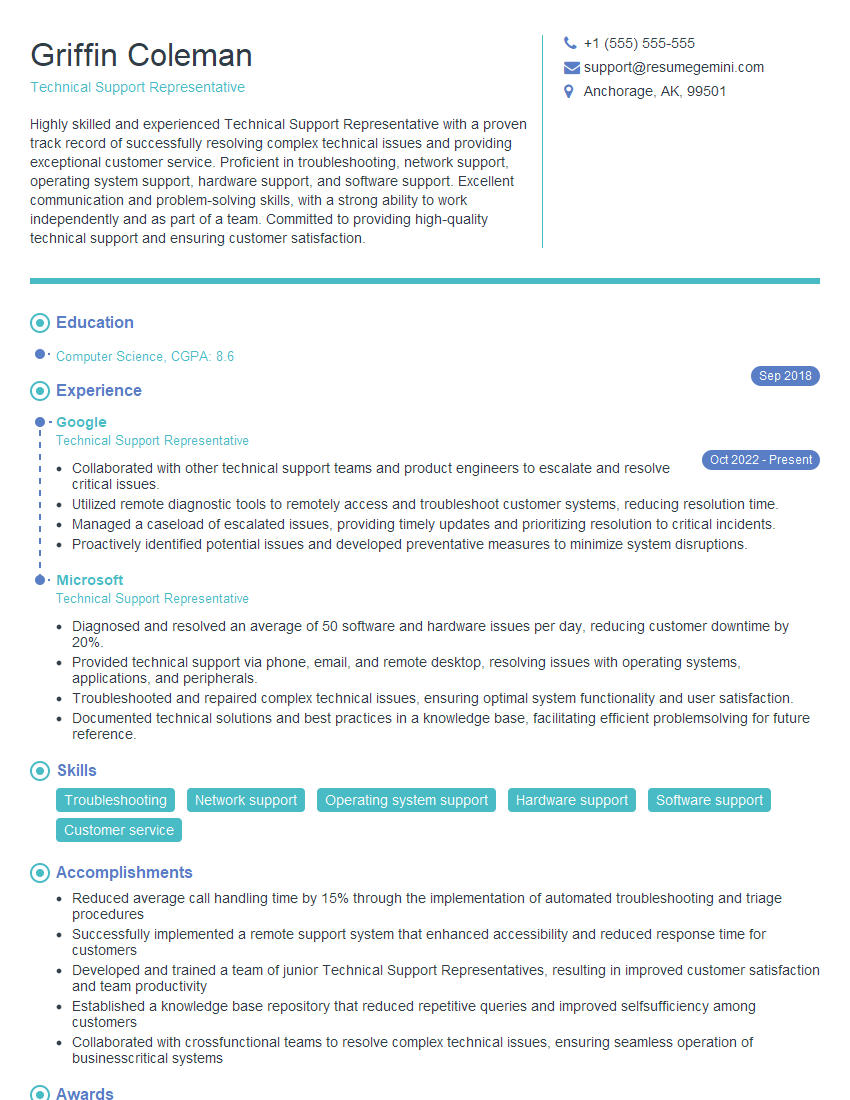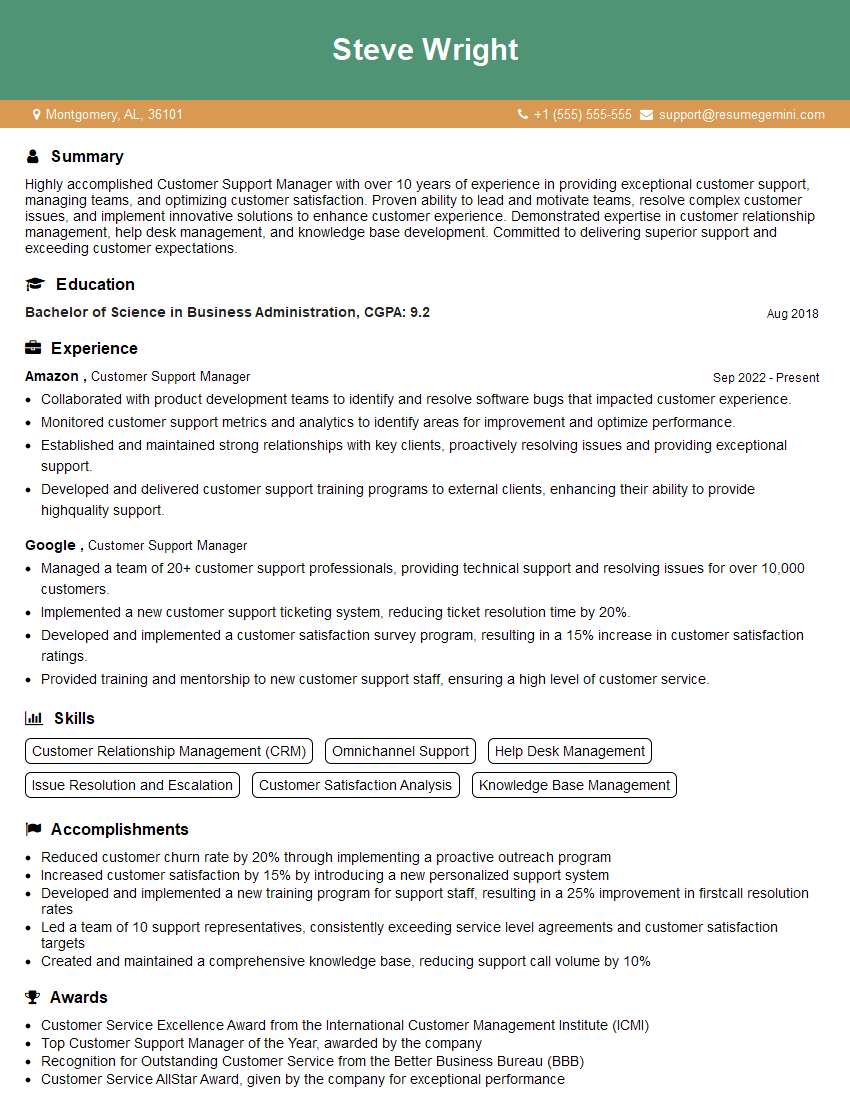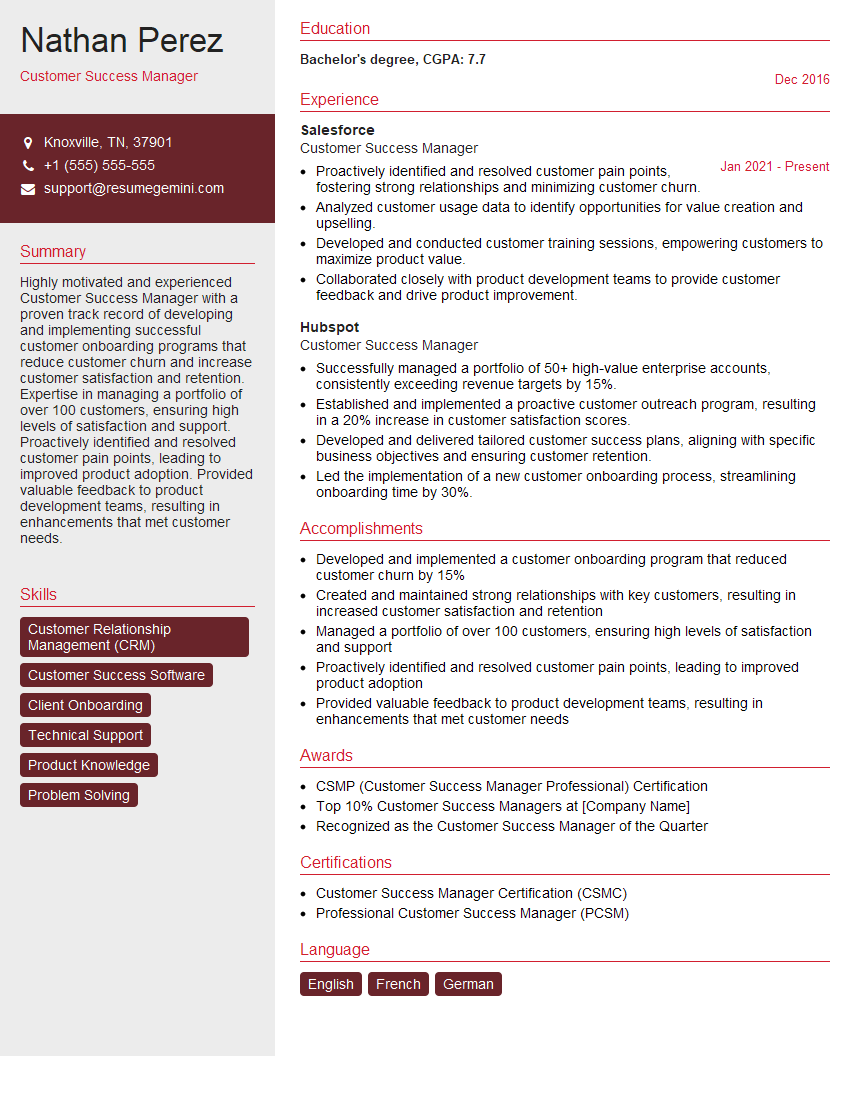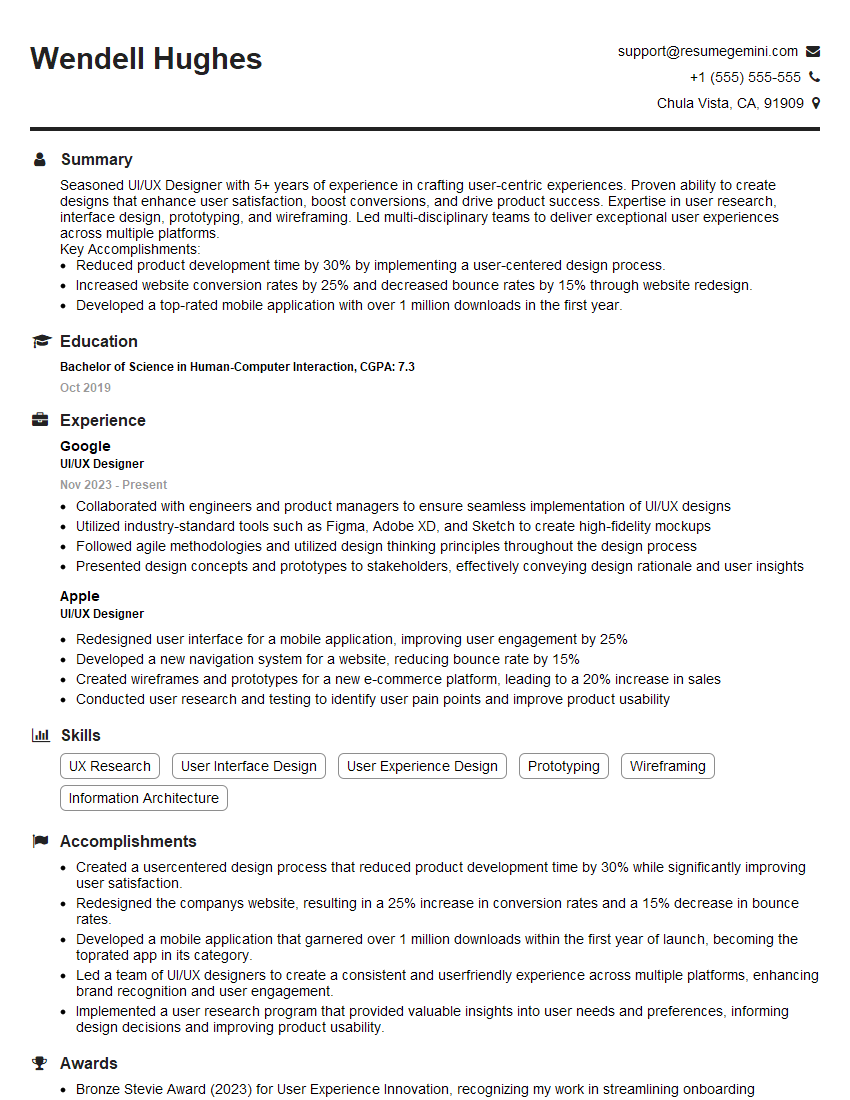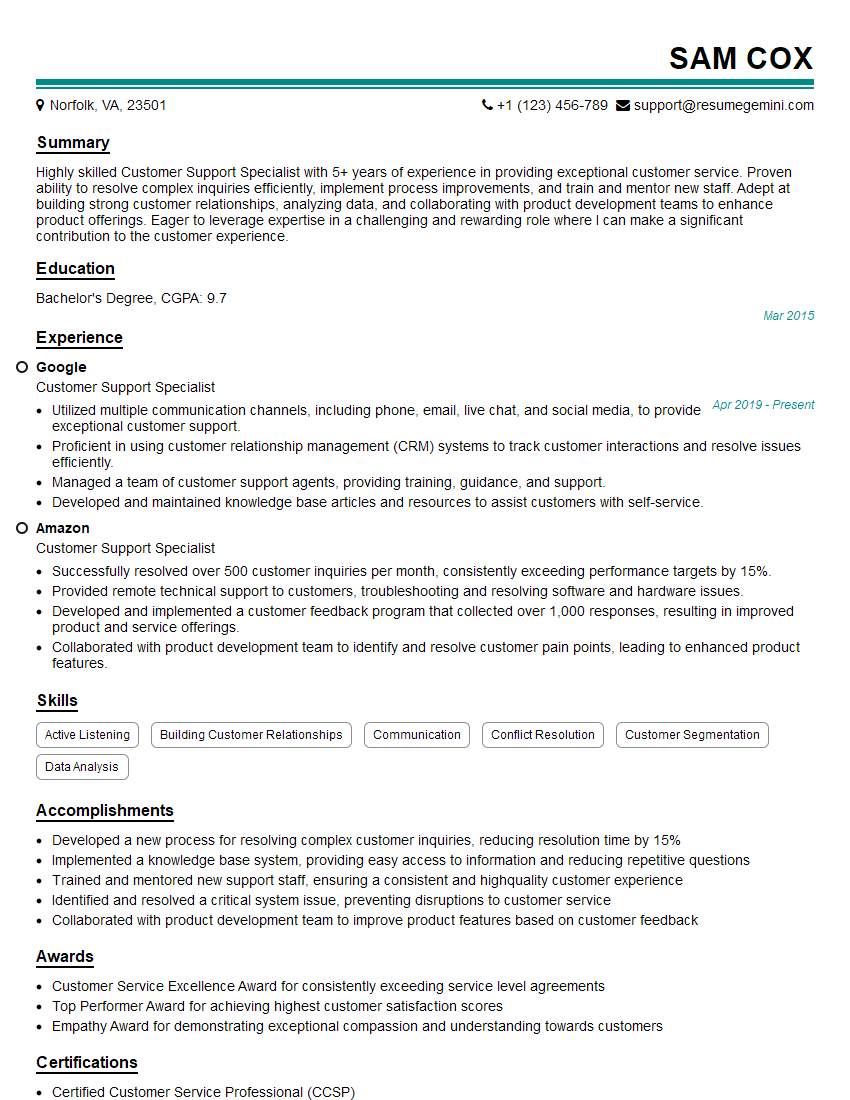Interviews are opportunities to demonstrate your expertise, and this guide is here to help you shine. Explore the essential Customer Support and Interface interview questions that employers frequently ask, paired with strategies for crafting responses that set you apart from the competition.
Questions Asked in Customer Support and Interface Interview
Q 1. Describe your experience with a CRM system.
My experience with CRM systems is extensive. I’ve worked with several, including Salesforce, Zendesk, and HubSpot, across various roles. A CRM, or Customer Relationship Management system, is essentially a centralized database for all customer interactions. My experience goes beyond simply inputting data; I’ve used CRMs to track customer journeys, analyze sales trends, manage support tickets, and automate workflows. For instance, in my previous role at [Previous Company Name], we used Salesforce to manage our entire sales and support pipeline. This involved customizing dashboards to monitor key metrics, creating automated email sequences for onboarding new clients, and leveraging the reporting features to identify areas for improvement in customer service. This allowed us to improve response times and enhance customer satisfaction significantly. In another instance, I utilized Zendesk’s ticketing system to streamline our support process, reducing ticket resolution time by 15% within three months by implementing a more efficient triage process. I’m comfortable with various CRM functionalities, including contact management, lead nurturing, sales forecasting, and reporting.
Q 2. Explain your process for troubleshooting technical issues.
My troubleshooting process is systematic and follows a structured approach. I start by actively listening to the customer to understand the problem fully. This involves asking clarifying questions to pinpoint the exact issue. Next, I attempt to reproduce the problem myself if possible. This helps me understand the context and identify potential causes. Then, I systematically check the most likely causes, working through a checklist of common issues. This might involve checking internet connectivity, browser compatibility, or software version. If the issue is software-related, I might check for error logs or consult relevant documentation. For example, if a customer reports a website error, I would first check the website’s status page to see if there’s a known outage. If not, I’d check the customer’s browser console for error messages, and test on different browsers and devices. I always keep the customer updated on my progress. If I can’t resolve the issue, I escalate it to the appropriate team with all relevant information documented.
Q 3. How do you prioritize multiple support requests?
Prioritizing multiple support requests involves a balance of urgency and impact. I use a combination of factors to determine priority:
- Urgency: How quickly does the customer need this resolved? Issues impacting critical business functions or causing significant disruption receive top priority.
- Impact: How many customers are affected? A widespread issue impacting numerous users takes precedence over an isolated individual problem.
- Severity: How significant is the impact on the customer? A critical error hindering their work has higher priority than a minor inconvenience.
I often employ a ticketing system with built-in priority levels (e.g., critical, high, medium, low) to ensure consistent prioritization. I also use a Kanban board or similar visual management tool to track progress and ensure visibility across the team. For example, if I receive several tickets simultaneously, I might address a critical system outage impacting all users before resolving individual user requests, even if the latter were reported earlier. This ensures the most significant issues are addressed promptly, minimizing overall disruption.
Q 4. What metrics do you use to measure customer satisfaction?
Measuring customer satisfaction (CSAT) involves utilizing several key metrics. These include:
- CSAT Scores: Directly asking customers to rate their satisfaction on a scale (e.g., 1-5 or 1-10). This provides a quantitative measure of how satisfied they are.
- Customer Effort Score (CES): Measuring how easy it was for the customer to resolve their issue. A low CES suggests a positive experience even if the initial CSAT might be average.
- Net Promoter Score (NPS): Gauging customer loyalty by asking how likely they are to recommend your product or service. This provides insight into long-term satisfaction.
- Ticket Resolution Time: How quickly are issues being resolved? This shows efficiency and responsiveness.
- First Contact Resolution (FCR): Percentage of issues solved on the first contact. High FCR indicates efficient troubleshooting.
By tracking these metrics, we can identify areas for improvement in our customer support processes. For example, consistently low CSAT scores might indicate a need for training or process updates. Tracking these metrics allows us to continuously improve and optimize our support to better serve our customers.
Q 5. How do you handle an angry or frustrated customer?
Handling an angry or frustrated customer requires empathy, patience, and active listening. My approach involves:
- Active Listening: Let the customer vent their frustration without interruption. Show them you understand their concerns.
- Empathy: Acknowledge their feelings and validate their experience. Phrases like, “I understand your frustration,” can go a long way.
- Taking Ownership: Take responsibility for the issue, even if it’s not directly your fault. Focus on finding a solution.
- Problem-Solving: Once the customer feels heard, work collaboratively to find a solution. Offer multiple options if possible.
- Setting Expectations: Clearly communicate the next steps and timeframe for resolution.
For example, I once dealt with a customer who was extremely upset about a delayed delivery. I actively listened to their concerns, apologized for the inconvenience, offered a discount, and provided a tracking update. This calm and understanding approach defused the situation and transformed an angry customer into a satisfied one.
Q 6. Describe a time you had to escalate a customer issue.
I had to escalate a customer issue when a complex technical problem persisted beyond my expertise. A customer was experiencing a critical data loss in our application. After several hours of troubleshooting, utilizing all my standard protocols, I was unable to solve the issue. I carefully documented all my troubleshooting steps, error logs, and customer interactions. Then, I escalated the ticket to our senior engineering team, providing them with all the gathered information. They were able to identify a rare software bug and implement a fix. The customer was kept informed every step of the way, and the prompt resolution demonstrated our commitment to resolving even the most challenging issues.
Q 7. How familiar are you with ticketing systems?
I am highly familiar with ticketing systems. I’ve used several, including Zendesk, Jira Service Desk, and Freshdesk. I understand the importance of efficient ticket management for tracking, prioritizing, and resolving customer issues. My familiarity extends to using ticketing systems for reporting and analysis. I’m proficient in creating custom workflows, configuring automated responses, and using reporting tools to identify trends and areas for improvement in our support processes. For example, I’ve used Zendesk’s reporting features to identify common issues, allowing us to proactively address them and improve our knowledge base.
Q 8. What is your experience with different communication channels (email, phone, chat)?
My experience spans across various communication channels, each with its own nuances. Email allows for detailed explanations and provides a record of the interaction. I utilize it for complex issues requiring thorough documentation. Phone calls offer immediate interaction and allow for a more personal and empathetic approach, particularly helpful for frustrated customers. Live chat is ideal for quick resolutions and real-time assistance, perfect for addressing simple queries or guiding users through troubleshooting steps. I’ve successfully managed high volumes of inquiries across all three, adapting my communication style to suit the medium.
For example, I once handled a complex billing issue through email, meticulously documenting each step and providing supporting evidence to resolve the client’s concern. In another instance, I used phone support to empathize with a customer experiencing technical difficulties, calming their frustration and guiding them towards a solution. Live chat allowed me to rapidly assist many users experiencing a common website glitch.
Q 9. How do you stay up-to-date on new technologies and customer support best practices?
Staying current in customer support necessitates a multi-pronged approach. I regularly subscribe to industry newsletters like those from Support Driven and Zendesk, and follow key influencers on platforms like LinkedIn and Twitter. I actively participate in online communities, like relevant subreddits and industry forums, engaging in discussions and learning from the experiences of others. Attending webinars and conferences, both online and in-person, offers access to the latest trends and best practices. I also actively seek out case studies and white papers published by leading customer support companies to analyze successful strategies.
Furthermore, I experiment with new tools and technologies myself. This hands-on approach allows me to better understand their strengths and limitations, enabling me to offer informed recommendations when selecting technologies for a business.
Q 10. Describe your experience with knowledge base articles and documentation.
I have extensive experience creating, updating, and utilizing knowledge base articles and documentation. I understand the importance of clear, concise, and easily searchable content. My approach involves identifying common customer questions and translating them into straightforward, step-by-step instructions. I believe in using visuals like screenshots and videos to enhance understanding and reduce the need for additional support interactions. For example, I once restructured a company’s entire knowledge base, implementing a tagging system and improved search functionality, resulting in a 20% reduction in support tickets.
Furthermore, I recognize the importance of regular updates to ensure the accuracy and relevance of the information. I use analytics to track article performance, identifying which articles are most helpful and which need revision or additional information. This iterative process helps continually improve the knowledge base and ensure a consistently positive customer experience.
Q 11. How do you ensure consistent customer service across multiple channels?
Maintaining consistent customer service across multiple channels requires a centralized strategy and consistent training. This involves defining clear service level agreements (SLAs) outlining response times and resolution targets for each channel. We use a CRM system that allows all support agents to access customer history regardless of the initial contact channel, ensuring a seamless experience. Regular training sessions reinforce best practices, communication standards, and the importance of empathy across all channels. For example, our team uses standardized scripts for common issues, ensuring consistency in messaging while allowing agents room for personalization to maintain a human touch.
Furthermore, regular quality assurance checks and customer feedback analysis helps us identify any discrepancies in service levels across channels and implement necessary adjustments. Ultimately, a focus on consistent training, technology, and monitoring helps provide excellent customer service regardless of how the customer chooses to interact with us.
Q 12. Explain your understanding of UI/UX principles.
UI/UX principles are fundamental to creating a positive customer experience. User Interface (UI) focuses on the visual design and layout, ensuring the interface is intuitive and aesthetically pleasing. User Experience (UX) encompasses the overall interaction, including usability, accessibility, and satisfaction. I understand that a well-designed interface should be intuitive, reducing the need for users to learn complex steps. This involves considering factors such as visual hierarchy, color schemes, typography, and overall navigation. For example, a website with a cluttered design and confusing navigation will frustrate users and lead to a negative experience, whereas a clean, organized interface will provide a seamless experience.
My approach involves user research, usability testing, and iterative design processes to ensure the interface meets user needs and expectations. I believe in the power of user feedback to refine the design and improve overall usability. I’m proficient in using tools like Figma and Adobe XD for designing and prototyping user interfaces.
Q 13. How do you gather customer feedback and use it to improve the customer experience?
Gathering and utilizing customer feedback is crucial for continuous improvement. We employ several methods, including post-interaction surveys, feedback forms on our website and within the app, and actively monitoring social media channels for mentions of our brand. We also conduct regular user interviews and focus groups to gather in-depth insights. This feedback is then categorized and analyzed to identify recurring themes and areas for improvement. For example, consistent negative feedback about a specific feature might indicate the need for a redesign or improved documentation.
This data is then used to prioritize improvements, whether it’s updating our knowledge base, refining our processes, or redesigning certain aspects of our product or website. The feedback loop is essential – we actively share changes made in response to feedback with our customers, demonstrating our responsiveness and commitment to continuous improvement.
Q 14. Describe your experience using analytics dashboards.
I have extensive experience using analytics dashboards to monitor key performance indicators (KPIs) related to customer support. Dashboards provide a visual overview of metrics like ticket volume, resolution times, customer satisfaction scores (CSAT), and agent performance. I utilize these dashboards to identify trends, pinpoint areas for improvement, and track the effectiveness of implemented changes. For instance, a sudden spike in ticket volume for a specific product might indicate a need for updated documentation or additional training for support agents.
Tools like Google Analytics, Zendesk Analytics, and other CRM dashboards provide valuable insights into customer behavior and support performance. I utilize these data points to make data-driven decisions, enhancing the efficiency and effectiveness of the entire support operation. By monitoring key metrics and responding to trends, we can optimize our processes to ensure a consistently positive customer experience.
Q 15. How do you identify and solve recurring customer support issues?
Identifying and resolving recurring customer support issues is crucial for improving overall customer satisfaction and operational efficiency. My approach involves a three-pronged strategy: identification, analysis, and solution implementation.
Identification: I leverage our ticketing system’s reporting capabilities to identify issues with high frequency or long resolution times. This often involves creating custom reports to track specific keywords, error codes, or product features mentioned in customer tickets. For example, if I see a spike in tickets related to ‘password reset,’ I know this is an area needing attention.
Analysis: Once recurring issues are identified, I delve into the root cause. This might involve analyzing the customer’s steps to reproduce the issue, examining logs for technical errors, or conducting user surveys to understand the context better. For instance, if numerous password reset issues stem from users forgetting their passwords, we might need a better password management system or clearer instructions.
Solution Implementation: Solutions range from simple knowledge base updates to more complex system changes. For the password reset example, we could implement a password recovery email with clearer instructions or integrate a password manager. Post-implementation, we monitor the ticket volume to gauge the effectiveness of the solution. If the issue persists, further investigation and refinement are needed.
Career Expert Tips:
- Ace those interviews! Prepare effectively by reviewing the Top 50 Most Common Interview Questions on ResumeGemini.
- Navigate your job search with confidence! Explore a wide range of Career Tips on ResumeGemini. Learn about common challenges and recommendations to overcome them.
- Craft the perfect resume! Master the Art of Resume Writing with ResumeGemini’s guide. Showcase your unique qualifications and achievements effectively.
- Don’t miss out on holiday savings! Build your dream resume with ResumeGemini’s ATS optimized templates.
Q 16. Explain your experience with remote support tools.
I have extensive experience with a variety of remote support tools, including:
- Screen sharing software: Such as Zoom, TeamViewer, and AnyDesk. These are invaluable for guiding users through troubleshooting steps, demonstrating software usage, and resolving technical problems visually. For instance, I’ve remotely guided a customer through uninstalling and reinstalling a software application, resolving a critical error.
- Remote desktop access: Tools like LogMeIn and GoToMyPC allow for complete remote control of a customer’s computer, enabling me to directly address complex technical issues or perform system maintenance without the need for on-site visits. This proved extremely effective during the pandemic, enabling seamless remote support.
- Ticketing and help desk systems: Zendesk, Salesforce Service Cloud, and Jira Service Desk are critical for managing customer inquiries, tracking resolutions, and maintaining a detailed history of each interaction. These tools provide a streamlined workflow that enhances efficiency and improves customer support organization.
My proficiency extends to using these tools to provide support across various operating systems and devices, ensuring a consistent and effective customer experience.
Q 17. How do you handle situations where you don’t have the answer to a customer’s question?
When I don’t have the immediate answer to a customer’s question, my priority is to ensure they feel heard and valued. I follow a structured approach:
Acknowledge and empathize: I start by acknowledging their frustration and assuring them that I’ll do my best to find a solution. A simple phrase like, ‘I understand this is frustrating, let’s work together to find a solution,’ can go a long way.
Gather more information: I ask clarifying questions to better understand the issue. This ensures I have the necessary context to effectively research the problem. For instance, asking for detailed error messages or screenshots can provide valuable clues.
Research and consult resources: I utilize our knowledge base, internal documentation, and team expertise to find the answer. I may also consult online forums or other relevant resources.
Communicate progress updates: I keep the customer informed of my progress and estimated time to resolution. Transparency fosters trust and manages their expectations.
Escalate if necessary: If I’m unable to resolve the issue, I escalate it to a senior team member or the appropriate technical team. This demonstrates accountability and ensures the issue gets resolved effectively.
Follow up: Once the issue is resolved, I follow up with the customer to ensure their satisfaction and gather feedback.
Q 18. What is your approach to training new customer support staff?
Training new customer support staff is a crucial aspect of maintaining high-quality service. My approach is structured and comprehensive, focusing on both theoretical knowledge and practical skills:
Onboarding: The initial phase focuses on company culture, product knowledge, and the use of our support tools (ticketing system, remote access software, knowledge base). This includes role-playing scenarios and interactive training modules.
Shadowing: New hires shadow experienced team members to observe real-world customer interactions and learn best practices. This provides valuable hands-on experience.
Mentorship: Each new hire is paired with a mentor for ongoing guidance and support. The mentor provides feedback, addresses questions, and facilitates the learning process.
Continuous learning: Regular training sessions, workshops, and access to updated documentation ensure the team stays current with product updates, industry best practices, and new technologies. This is crucial in fast-paced environments.
Performance feedback: Regular performance reviews provide constructive feedback, identifying areas for improvement and highlighting strengths. This helps new hires to improve their skills and contribute effectively.
Q 19. Describe a time you successfully resolved a complex customer issue.
In one instance, a customer was experiencing a critical error with our flagship software, resulting in significant data loss. Initial troubleshooting steps were unsuccessful. This was a high-priority issue because it impacted a large organization and threatened a crucial deadline. I began by calmly gathering all available information from the customer, including detailed error logs and screenshots. I then escalated the issue to our development team, providing them with all the collected data. While waiting for a technical solution, I proactively worked with the customer to create a temporary workaround using older data backups. The development team successfully identified a bug and provided a hotfix within 24 hours. I then guided the customer through applying the hotfix and verifying data integrity. The customer was extremely grateful for the swift resolution and praised my calm demeanor, proactive approach, and effective communication throughout the process. This experience highlighted the importance of clear communication, efficient escalation procedures, and collaborative problem-solving.
Q 20. How do you measure the effectiveness of your customer support strategies?
Measuring the effectiveness of customer support strategies requires a multi-faceted approach. Key metrics I regularly monitor include:
Customer Satisfaction (CSAT): Surveys measure customer happiness with the support experience. A high CSAT score indicates effective support strategies.
First Contact Resolution (FCR): This metric measures the percentage of issues resolved on the first contact. High FCR indicates efficient and effective support processes.
Average Handling Time (AHT): This tracks the average time spent resolving a customer issue. A lower AHT suggests improved efficiency.
Ticket Volume and Resolution Time: Tracking the number of tickets and time to resolution helps identify trends and areas for improvement.
Customer Effort Score (CES): This measures how much effort the customer had to exert to resolve their issue. A low CES score indicates a positive and user-friendly support experience.
Net Promoter Score (NPS): This measures customer loyalty and willingness to recommend the service to others. A high NPS reflects strong customer satisfaction and brand advocacy.
By analyzing these metrics regularly, we can identify areas for improvement, refine our support strategies, and ensure consistent high-quality service.
Q 21. What are your strengths and weaknesses in a customer support role?
My strengths lie in my ability to remain calm and empathetic under pressure, my proactive problem-solving skills, and my clear and concise communication style. I’m adept at building rapport with customers, even in stressful situations, and I’m always eager to learn and adapt to new technologies and challenges. I excel at understanding the underlying causes of issues, rather than just treating symptoms.
My weakness is a tendency to take on too much responsibility. While I’m highly dedicated and committed to resolving customer issues, I sometimes need to better delegate tasks and rely more on the expertise of my colleagues to avoid burnout and maintain a balanced workload. I actively work to improve this by practicing effective time management and prioritization techniques.
Q 22. How do you prioritize tasks with conflicting deadlines?
Prioritizing tasks with conflicting deadlines requires a structured approach. I typically use a prioritization matrix, often a combination of urgency and importance. I start by listing all tasks with their deadlines. Then, I assign each task a level of urgency (high, medium, low) based on how soon the deadline is and the potential consequences of missing it. Simultaneously, I assess the importance of each task based on its contribution to overall goals and business impact. Tasks are then plotted on a matrix, with high urgency/high importance tasks taking precedence.
For example, if I have a critical bug fix with an immediate deadline and a less urgent feature request with a later deadline, the bug fix will naturally take priority. Sometimes, I need to negotiate deadlines or enlist help from colleagues to ensure everything gets done effectively. Tools like project management software (e.g., Jira, Asana) are crucial for visualizing this process and tracking progress.
Q 23. What is your experience with different customer support methodologies (e.g., Help Desk, Service Desk)?
My experience spans both Help Desk and Service Desk methodologies. A Help Desk typically focuses on resolving individual, immediate issues, often reactive in nature. Think of it as troubleshooting a printer problem or resetting a password. Service Desk, on the other hand, takes a more proactive and holistic approach. It involves managing IT services, incidents, requests, and problems. It’s about preventing issues before they arise through preventative maintenance, knowledge base updates, and service level agreements (SLAs).
In a previous role, I managed a Help Desk team, handling a high volume of incoming requests via phone, email, and chat. We utilized a ticketing system to track and resolve issues, maintaining detailed records and ensuring timely response times. In my current role, we employ a Service Desk model, focusing on incident management, problem management, and continuous improvement. This requires a more strategic approach to identifying root causes and implementing long-term solutions.
Q 24. How do you adapt your communication style to different customer personalities?
Adapting communication style is vital for effective customer support. I approach each interaction by first actively listening to understand the customer’s needs and emotional state. Tone of voice, choice of words, and the overall communication style must align with the customer’s personality and communication preferences.
For instance, with a frustrated customer, I’d adopt a calm, empathetic approach, actively acknowledging their feelings and offering immediate solutions. With a more technical customer, I can utilize more technical jargon and explain things in greater detail. Conversely, with a less tech-savvy customer, I need to be clear, concise, and avoid technical terms whenever possible. Using simple language and providing clear instructions is paramount. I always aim for clear, concise, and respectful communication, adapting my style to create a positive and productive conversation.
Q 25. Describe your understanding of accessibility considerations in interface design.
Accessibility in interface design means ensuring usability for people with disabilities. This involves considering a broad spectrum of impairments, including visual, auditory, motor, and cognitive. Key principles include:
- Visual accessibility: Sufficient color contrast, alternative text for images (alt tags), clear and concise text, appropriate font sizes and styles.
- Auditory accessibility: Providing captions and transcripts for videos and audio content.
- Motor accessibility: Keyboard navigation, screen reader compatibility, appropriate spacing and layout for ease of use.
- Cognitive accessibility: Clear and simple language, consistent layout, and minimizing distractions.
For example, a website should provide clear visual cues for navigation, allowing users to easily understand and navigate the site using a keyboard or screen reader. Providing alternative text for images ensures visually impaired users can understand the content of the image. Following WCAG (Web Content Accessibility Guidelines) is crucial for creating accessible interfaces.
Q 26. How do you contribute to a positive and collaborative team environment?
Contributing to a positive and collaborative team environment involves active participation and a focus on mutual support. I believe in open communication, actively sharing ideas, and providing constructive feedback. I actively listen to my colleagues, value their perspectives, and contribute to team discussions. I’m always willing to help colleagues and share my knowledge and expertise. I also actively participate in team-building activities and foster a spirit of camaraderie.
In a previous team, I initiated regular knowledge-sharing sessions where team members shared best practices and helped each other improve their skills. This fostered a stronger team dynamic and improved overall team performance. I believe in leading by example and demonstrating a positive attitude, which significantly impacts team morale and productivity.
Q 27. How do you maintain your composure under pressure?
Maintaining composure under pressure is essential in customer support. My strategies include deep breathing exercises to manage stress, prioritizing tasks to focus on the most critical issues first, and remembering to empathize with the customer. It’s also crucial to take short breaks when necessary to avoid burnout. I stay organized, utilizing tools and techniques to keep track of tasks and priorities. I also try to anticipate potential issues and proactively address them to prevent stressful situations.
For example, during a period of high customer demand, I focused on calmly addressing each issue systematically, using my prioritization skills to ensure the most urgent needs were met first. This calm and organized approach allowed me to handle the pressure effectively and maintain a positive attitude, even in a challenging environment. Regular self-reflection also helps me understand my stress triggers and adapt my approach accordingly.
Q 28. What are your salary expectations?
My salary expectations are commensurate with my experience and skills, and are in line with the market rate for similar roles in this area. I’m open to discussing this further once I have a better understanding of the complete compensation and benefits package.
Key Topics to Learn for Customer Support and Interface Interview
- Understanding Customer Needs: Learn to effectively identify and empathize with customer issues, going beyond surface-level complaints to understand the root cause.
- Communication & Active Listening: Practice clear, concise, and empathetic communication, both written and verbal. Master active listening techniques to ensure complete understanding of customer needs.
- Troubleshooting & Problem-Solving: Develop your ability to systematically diagnose and resolve technical issues, utilizing problem-solving frameworks and documenting solutions.
- Technical Proficiency (Software/Hardware): Depending on the role, demonstrate familiarity with relevant software, hardware, or platforms. Be ready to discuss your experience with ticketing systems, help desk software, or specific technologies.
- Escalation Procedures: Understand when and how to escalate complex or unresolved issues to senior support staff or other relevant teams. This demonstrates responsibility and teamwork.
- Customer Relationship Management (CRM): Familiarity with CRM systems (e.g., Salesforce, Zendesk) is often valuable. Highlight your experience in managing customer interactions and data within such systems.
- Interface Design Principles (if applicable): If the role involves interface interaction, understand basic UI/UX principles, accessibility considerations, and user experience best practices.
- Data Analysis & Reporting: For some roles, the ability to analyze customer interaction data to identify trends and improve support processes is essential.
- Professionalism & Etiquette: Showcase your understanding of professional communication, maintaining composure under pressure, and handling difficult customer interactions with grace.
Next Steps
Mastering Customer Support and Interface skills opens doors to diverse and rewarding career paths, offering opportunities for growth and advancement within tech and customer-centric organizations. A strong resume is crucial for highlighting these skills to potential employers. Creating an ATS-friendly resume significantly increases your chances of getting your application noticed. We encourage you to utilize ResumeGemini, a trusted resource for building professional and impactful resumes. ResumeGemini provides examples of resumes tailored to Customer Support and Interface roles, giving you a head start in crafting your own compelling application.
Explore more articles
Users Rating of Our Blogs
Share Your Experience
We value your feedback! Please rate our content and share your thoughts (optional).
What Readers Say About Our Blog
Amazing blog
hello,
Our consultant firm based in the USA and our client are interested in your products.
Could you provide your company brochure and respond from your official email id (if different from the current in use), so i can send you the client’s requirement.
Payment before production.
I await your answer.
Regards,
MrSmith
hello,
Our consultant firm based in the USA and our client are interested in your products.
Could you provide your company brochure and respond from your official email id (if different from the current in use), so i can send you the client’s requirement.
Payment before production.
I await your answer.
Regards,
MrSmith
These apartments are so amazing, posting them online would break the algorithm.
https://bit.ly/Lovely2BedsApartmentHudsonYards
Reach out at [email protected] and let’s get started!
Take a look at this stunning 2-bedroom apartment perfectly situated NYC’s coveted Hudson Yards!
https://bit.ly/Lovely2BedsApartmentHudsonYards
Live Rent Free!
https://bit.ly/LiveRentFREE
Interesting Article, I liked the depth of knowledge you’ve shared.
Helpful, thanks for sharing.
Hi, I represent a social media marketing agency and liked your blog
Hi, I represent an SEO company that specialises in getting you AI citations and higher rankings on Google. I’d like to offer you a 100% free SEO audit for your website. Would you be interested?