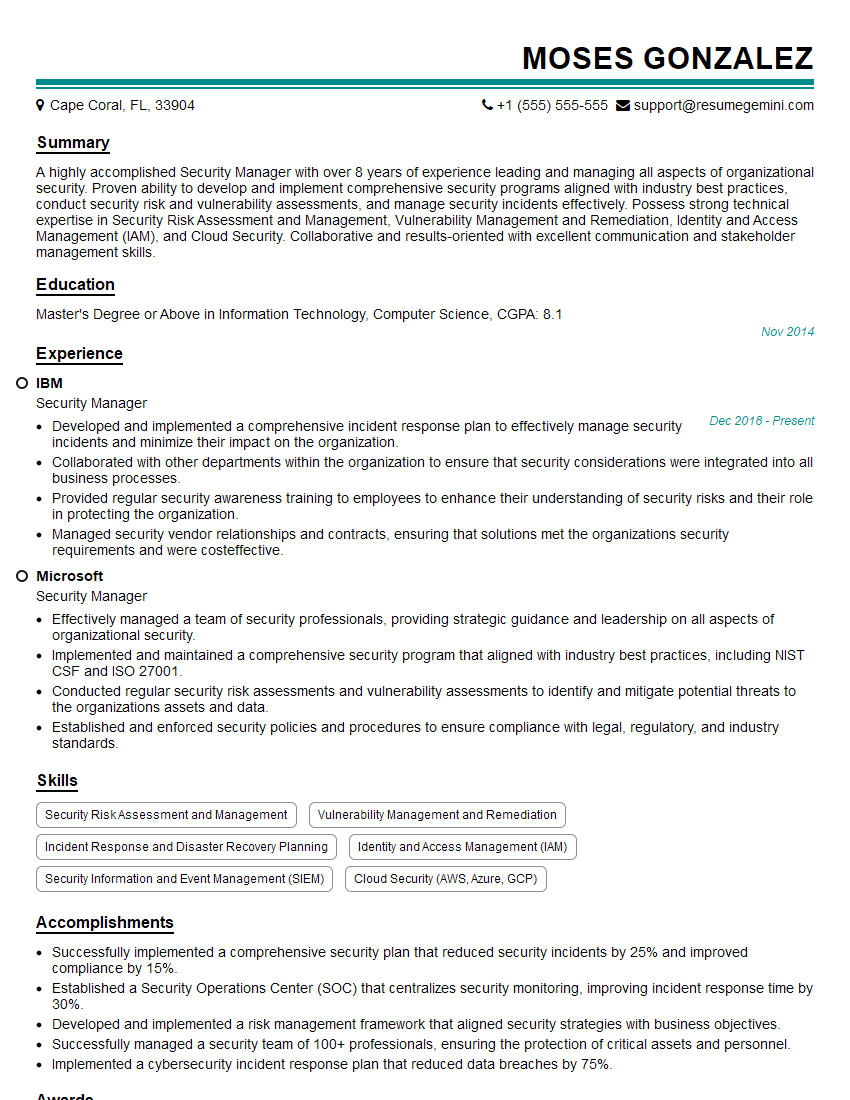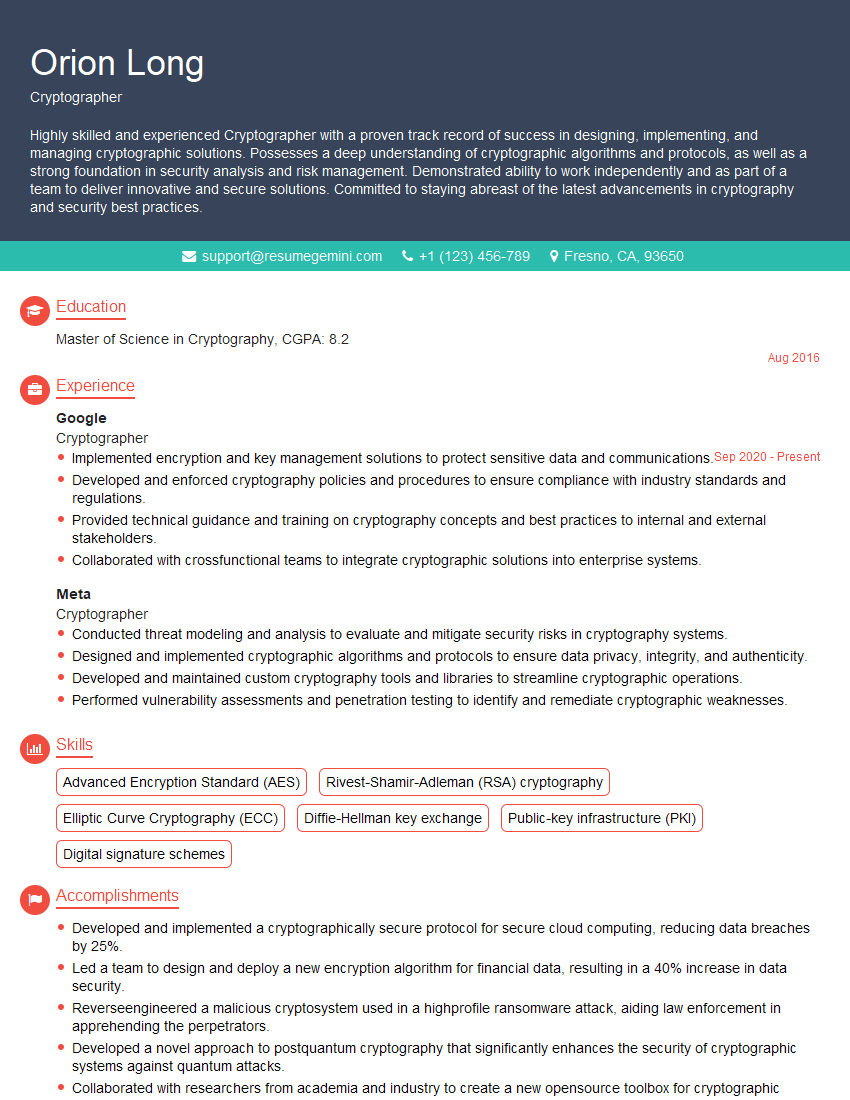The thought of an interview can be nerve-wracking, but the right preparation can make all the difference. Explore this comprehensive guide to Digital Signature and Certificate Management interview questions and gain the confidence you need to showcase your abilities and secure the role.
Questions Asked in Digital Signature and Certificate Management Interview
Q 1. Explain the difference between symmetric and asymmetric encryption.
Symmetric and asymmetric encryption differ fundamentally in how they handle encryption keys. Think of it like this: symmetric encryption is like sharing a secret code with a friend – you both need the same code to encrypt and decrypt messages. Asymmetric encryption, on the other hand, is like having two separate keys: one public key for everyone to use to encrypt messages to you, and one private key that only you possess to decrypt them.
- Symmetric Encryption: Uses a single secret key for both encryption and decryption. It’s fast and efficient but requires a secure way to share the secret key. Examples include AES (Advanced Encryption Standard) and DES (Data Encryption Standard).
- Asymmetric Encryption: Uses a pair of keys: a public key (shared freely) and a private key (kept secret). Data encrypted with the public key can only be decrypted with the corresponding private key. This solves the key distribution problem of symmetric encryption, because the public key doesn’t need to be kept secret. Examples include RSA (Rivest-Shamir-Adleman) and ECC (Elliptic Curve Cryptography).
In essence, symmetric encryption is best for bulk data encryption where speed matters, while asymmetric encryption is crucial for secure key exchange and digital signatures.
Q 2. What is a digital signature and how does it work?
A digital signature is a cryptographic technique used to verify the authenticity and integrity of digital data. Imagine signing a physical document – your signature proves you created it and that it hasn’t been tampered with. A digital signature does the same for electronic data. It uses asymmetric cryptography: the sender uses their private key to create the signature, and the recipient uses the sender’s public key to verify it.
Here’s how it works:
- Hashing: The document is first processed through a cryptographic hash function, producing a unique fingerprint (hash) of the data.
- Signing: The sender then uses their private key to encrypt the hash, creating the digital signature.
- Verification: The recipient uses the sender’s public key to decrypt the signature, obtaining the original hash. The recipient then independently hashes the received document. If the two hashes match, the signature is verified – proving the document’s authenticity and integrity.
Any alteration to the document will change its hash, making the verification fail. This provides assurance that the document hasn’t been altered since it was signed.
Q 3. Describe the process of certificate issuance and revocation.
Certificate issuance and revocation are crucial processes within Public Key Infrastructure (PKI). Think of a digital certificate as a digital identity card.
Issuance:
- Certificate Signing Request (CSR): An entity (individual or organization) generates a CSR, which includes their public key and other identifying information.
- Verification: A Certificate Authority (CA) verifies the identity of the entity requesting the certificate.
- Certificate Generation: The CA digitally signs the entity’s public key and other information, creating the digital certificate.
- Distribution: The CA then distributes the certificate to the requesting entity.
Revocation: If a certificate is compromised or needs to be deactivated, it’s revoked. This is done by adding the certificate’s serial number to a Certificate Revocation List (CRL) or through an Online Certificate Status Protocol (OCSP) lookup.
Revocation prevents unauthorized use of the certificate and maintains the integrity of the PKI system.
Q 4. What is a Public Key Infrastructure (PKI)?
A Public Key Infrastructure (PKI) is a system for creating, managing, distributing, using, storing, and revoking digital certificates and managing public-key cryptography. It’s the backbone of secure online communication. Imagine a global network that authenticates digital identities using digital certificates.
Key components of a PKI include:
- Certificate Authorities (CAs): Issue and manage digital certificates.
- Registration Authorities (RAs): Verify the identities of certificate applicants.
- Certificate Revocation Lists (CRLs): Lists of revoked certificates.
- Online Certificate Status Protocol (OCSP): A real-time protocol for checking the status of certificates.
- Digital Certificates: Bind public keys to identities.
PKI enables secure transactions, authentication, and data exchange across networks by providing a trusted framework for digital identities.
Q 5. Explain the role of Certificate Authorities (CAs).
Certificate Authorities (CAs) are trusted third-party organizations that issue and manage digital certificates. They are the cornerstone of PKI. Think of them as digital notaries – they verify the identity of individuals or organizations and issue certificates that bind their public keys to their identities.
Their roles include:
- Identity Verification: Rigorously verifying the identity of certificate applicants.
- Certificate Issuance: Generating and digitally signing certificates, binding public keys to verified identities.
- Certificate Revocation: Managing the revocation of certificates when compromised or no longer needed.
- CRL & OCSP Management: Maintaining CRLs and responding to OCSP requests to provide certificate status information.
The trustworthiness of a CA is paramount to the security of the entire PKI system. Users must trust that the CA has properly verified the identity of the certificate holder.
Q 6. What are the different types of digital certificates?
There are various types of digital certificates, each serving different purposes. They are categorized by what they authorize:
- Server Certificates: Used to secure web servers, ensuring encrypted communication between the server and clients (HTTPS).
- Client Certificates: Used by clients to authenticate themselves to a server, often used in two-factor authentication systems.
- Email Certificates: Used to encrypt and digitally sign emails, ensuring message authenticity and confidentiality (S/MIME).
- Code Signing Certificates: Used to sign software code, assuring users that the code is from a trusted source and hasn’t been tampered with.
- Document Signing Certificates: Used to digitally sign documents, ensuring their authenticity and integrity.
The type of certificate needed depends on the specific application and security requirements.
Q 7. What are the benefits of using digital signatures?
Using digital signatures offers numerous benefits in today’s digital world:
- Authentication: Verifies the identity of the signer, ensuring the document or message originates from the claimed sender.
- Integrity: Guarantees that the document or message hasn’t been altered since it was signed.
- Non-Repudiation: Prevents the signer from denying that they signed the document or message.
- Legal Validity: In many jurisdictions, digital signatures are legally binding, providing the same weight as traditional handwritten signatures.
- Efficiency: Automates verification processes, eliminating the need for manual verification.
- Cost Savings: Reduces costs associated with paper-based processes, storage, and manual verification.
These benefits are crucial for secure online transactions, document management, software distribution, and many other applications where trust and authenticity are paramount.
Q 8. What are the security risks associated with digital signatures and certificates?
Digital signatures and certificates, while enhancing security, are not immune to risks. The primary concerns revolve around the compromise of private keys, certificate authority (CA) vulnerabilities, and potential attacks on the infrastructure supporting the system.
- Private Key Compromise: If a signer’s private key is stolen or leaked, an attacker can forge signatures, impersonating the legitimate signer. Imagine a scenario where a company’s signing key is compromised; malicious actors could then distribute fraudulent software updates or contracts.
- CA Compromise: A compromised Certificate Authority (CA) is a catastrophic event. A rogue CA could issue certificates for malicious websites, enabling man-in-the-middle attacks and widespread trust erosion. Think of it as the counterfeiting of official seals—if the source of validation is compromised, all subsequent certifications are suspect.
- Revocation Issues: Certificates can be revoked if compromised. However, if a revoked certificate isn’t properly handled or propagated throughout the verification system, it could still be trusted, leading to vulnerabilities. An example would be a rogue certificate used to impersonate a bank, allowing fraudulent transactions until the revocation is properly recognized.
- Phishing and Social Engineering: Attacks targeting individuals to obtain their private keys or credentials for certificate access remain a significant threat. A well-crafted phishing email might trick an employee into divulging their private key, opening a gateway for malicious activity.
- Algorithm Weakness: The cryptographic algorithms used in digital signatures are constantly being evaluated for security. Weaknesses discovered in these algorithms can render existing digital signatures vulnerable to attacks.
Q 9. How do you ensure the integrity and authenticity of a digital signature?
Ensuring the integrity and authenticity of a digital signature involves verifying both that the message hasn’t been tampered with (integrity) and that it was indeed signed by the claimed signer (authenticity). This process relies heavily on cryptographic hash functions and the signer’s private key.
Integrity: A cryptographic hash function generates a unique ‘fingerprint’ of the message. This fingerprint is then signed. Upon verification, the recipient calculates the hash of the received message and compares it to the hash embedded in the signature. A match confirms the message’s integrity.
Authenticity: The signer’s public key, paired with the hash of the message and a digital signature algorithm, verifies the signature. The public key is used to decrypt the signature, revealing the hash. The recipient then compares this hash with the one they computed independently. If both match, the signature is authenticated as originating from the holder of the corresponding private key.
Imagine sending a secure document. The hash acts like a unique checksum of the document; any alteration will change the checksum. The signature, using the private key, acts as a tamper-evident seal, guaranteeing both the document’s originality and the signer’s identity.
Q 10. Explain the concept of a certificate chain of trust.
A certificate chain of trust is a hierarchical structure establishing the trustworthiness of a digital certificate. It starts with the root certificate authority (CA), the most trusted entity at the top. Intermediate CAs are then issued certificates by the root CA, and finally, end-entity certificates are issued by an intermediate CA. Each certificate contains the public key of its subject (either an intermediate CA or an end-entity) and the signature of the CA that issued it.
Think of it as a chain of endorsements. To verify a website’s certificate, your browser works its way up the chain, verifying each signature until it reaches the trusted root CA. If every signature is valid, the entire chain is considered trustworthy, implying the authenticity of the end-entity certificate and the associated public key.
For example, a website’s certificate might be signed by an intermediate CA, which in turn was signed by a root CA like DigiCert or Let’s Encrypt. Your browser has the root CAs pre-installed, allowing it to verify the entire chain.
Q 11. Describe the process of verifying a digital signature.
Verifying a digital signature is a multi-step process that hinges on cryptography. It checks both the signature’s authenticity and the message’s integrity. Let’s break it down:
- Obtain the Signer’s Public Key: This is typically obtained from the certificate associated with the digital signature.
- Verify the Certificate: Check the certificate’s validity (expiration date, revocation status) and validate the certificate chain of trust.
- Extract the Hash from the Signature: Use the signer’s public key to decrypt the digital signature, revealing the cryptographic hash of the original message.
- Calculate the Hash of the Received Message: Compute the cryptographic hash of the message received using the same hash algorithm as used during the signing process.
- Compare the Hashes: If the hash extracted from the signature matches the hash calculated from the received message, the signature is considered valid. This confirms both authenticity (signer’s identity) and integrity (message hasn’t been altered).
Failure at any step indicates a potential problem, suggesting that the signature is invalid or the message has been tampered with.
Q 12. What is certificate pinning and why is it used?
Certificate pinning is a security mechanism used to enhance trust and prevent man-in-the-middle attacks. It involves ‘hardcoding’ a list of trusted certificates or public keys into an application (such as a mobile app or web browser). When the application connects to a server, it only accepts connections that use certificates from the pinned list.
This prevents attackers from using rogue certificates to impersonate legitimate servers, even if they manage to compromise a Certificate Authority. If an attacker tries to present a different certificate, the application will reject the connection, ensuring the security of the communication.
For example, a banking app might pin its server’s certificate. This ensures that even if an attacker obtains a valid certificate from a compromised CA, the app will still reject it because it doesn’t match the pinned certificate, thereby protecting users from fraudulent transactions.
Q 13. What are some common algorithms used in digital signature schemes?
Several algorithms are used in digital signature schemes. The choice depends on factors like security requirements, performance needs, and key sizes. Some common algorithms include:
- RSA: A widely used public-key cryptography algorithm. It’s based on the mathematical difficulty of factoring large numbers. It offers strong security but can be computationally intensive for very large keys.
- DSA (Digital Signature Algorithm): A standard algorithm specifically designed for digital signatures. It’s known for its relatively efficient signature generation and verification process.
- ECDSA (Elliptic Curve Digital Signature Algorithm): An elliptic curve-based variant of DSA. It provides similar security to RSA but with smaller key sizes, resulting in improved performance and efficiency.
- EdDSA (Edwards-curve Digital Signature Algorithm): A newer algorithm offering improved performance and security compared to ECDSA, with simpler implementation and better resistance to side-channel attacks.
The selection of an algorithm should be guided by current best practices and security recommendations. Algorithms are periodically reviewed and updated to address newly discovered vulnerabilities.
Q 14. Explain the concept of key management in PKI.
Key management in Public Key Infrastructure (PKI) is the process of securely generating, storing, using, and revoking cryptographic keys. It’s crucial for the overall security of the PKI system. Effective key management is not simply about technical processes; it also requires robust policies and procedures.
- Key Generation: Keys should be generated using strong, cryptographically secure random number generators to prevent predictability and weakness.
- Key Storage: Private keys must be stored securely, often using hardware security modules (HSMs) to protect them from unauthorized access. This might involve physical security measures, access control systems, and robust encryption.
- Key Usage: Strict controls should define how and when private keys are used. Minimizing the time keys are actively used, for example, reduces the window of vulnerability.
- Key Revocation: A mechanism to invalidate compromised keys, preventing their further use. Certificate revocation lists (CRLs) or Online Certificate Status Protocol (OCSP) are commonly used for this purpose.
- Key Backup and Recovery: Proper backup and recovery procedures are essential to restore keys if lost or compromised, while preventing unauthorized recovery.
- Key Rotation: Regularly changing keys strengthens the system’s overall security by limiting the potential impact of a single key compromise.
Think of key management as the vault protecting the crown jewels of your digital security. A single weakness in this process could compromise the entire security infrastructure.
Q 15. How do you handle a revoked certificate?
Handling a revoked certificate involves immediately ceasing to trust it. Think of it like a driver’s license that’s been suspended – it’s no longer valid. The process depends on how you’re using the certificate. If it’s a server certificate, you’ll need to replace it with a new, valid certificate and update any systems or clients that rely on the old one. If it’s a client certificate used for authentication, access will be denied until a new certificate is obtained. Certificate Revocation Lists (CRLs) and Online Certificate Status Protocol (OCSP) are the primary mechanisms for checking revocation status. CRL is a list of revoked certificates; OCSP is a real-time query to a server. Systems check these to determine if a certificate is valid.
For example, imagine a company’s website uses a certificate that’s been compromised. The company needs to immediately revoke that certificate, update their server with a new one, and then notify their users. Failure to do so could lead to serious security breaches.
Career Expert Tips:
- Ace those interviews! Prepare effectively by reviewing the Top 50 Most Common Interview Questions on ResumeGemini.
- Navigate your job search with confidence! Explore a wide range of Career Tips on ResumeGemini. Learn about common challenges and recommendations to overcome them.
- Craft the perfect resume! Master the Art of Resume Writing with ResumeGemini’s guide. Showcase your unique qualifications and achievements effectively.
- Don’t miss out on holiday savings! Build your dream resume with ResumeGemini’s ATS optimized templates.
Q 16. What are the different types of certificate validation errors?
Certificate validation errors signal that something is wrong with a certificate, preventing its use. These errors can stem from various issues. Let’s explore the common ones:
- Expired Certificate: The certificate’s validity period has ended. This is the most common error, signifying the certificate is no longer trusted.
- Self-Signed Certificate: The certificate was issued by the same entity it’s intended to verify. This is acceptable in some internal networks but is generally not trusted by browsers or other external systems.
- Untrusted Root Certificate: The certificate chain of trust is broken because the root certificate authority (CA) issuing the certificate is not recognized by the validating system (e.g., your browser).
- Certificate Revocation: The certificate has been revoked by the issuer, possibly due to compromise or misuse (as discussed in the previous question).
- Hostname Mismatch: The certificate’s common name (CN) or subject alternative names (SANs) don’t match the hostname being accessed. This is a critical security feature that prevents man-in-the-middle attacks.
- Invalid Signature: The certificate’s digital signature is invalid, indicating potential tampering or corruption.
Understanding these errors is critical for troubleshooting and maintaining secure communication. For instance, a hostname mismatch error indicates a potential phishing attempt.
Q 17. How do you choose the right digital certificate for a specific application?
Selecting the right digital certificate hinges on the application’s specific needs and security requirements. Consider these factors:
- Type of Application: Website security requires a server certificate (SSL/TLS). Code signing uses code signing certificates. Email security benefits from email certificates. Each has specific requirements.
- Validation Level: Domain Validation (DV) is quick and simple, but Organization Validation (OV) and Extended Validation (EV) offer higher assurance and trust. EV certificates often show a green address bar in browsers.
- Certificate Authority (CA): Choose a reputable and trusted CA that meets industry standards and offers the needed certificate type and validation level. A well-known CA ensures broad acceptance.
- Key Size: A larger key size (e.g., 2048-bit or higher) provides stronger security against attacks.
- Validity Period: Balance cost against the desire for less frequent renewals. Shorter validity periods minimize risk if the certificate is compromised.
For example, a small website might use a DV certificate, whereas a financial institution would prefer an EV certificate for enhanced security and customer trust. Choosing the right certificate ensures secure and reliable operations for your application.
Q 18. Explain the difference between code signing and document signing.
Both code signing and document signing utilize digital certificates to ensure authenticity and integrity, but they target different things:
- Code Signing: Verifies the authenticity and integrity of software code. It ensures that the code hasn’t been tampered with since it was signed by the developer. This builds trust and protects users from malware. A code signing certificate is used.
- Document Signing: Verifies the authenticity and integrity of a document. It proves that the document hasn’t been altered after it was signed by the author, creating a non-repudiable record. A document signing certificate is employed.
Think of it this way: code signing is like a tamper-proof seal on a software package, while document signing is like a notary seal on an important contract. Both use digital signatures to provide assurance and trust but serve distinct purposes.
Q 19. What is OCSP stapling and how does it improve performance?
OCSP stapling is an optimization technique that improves the performance of certificate validation. Instead of clients directly querying the OCSP responder for the certificate’s status every time, the server performs the query and “staples” the response to the certificate. This means the client receives the revocation status with the certificate, eliminating an extra network round trip.
Imagine ordering food online. Without OCSP stapling, the restaurant would check your credit card’s validity with the bank every time you ordered, increasing wait time. With OCSP stapling, the restaurant verifies the credit card once and keeps that verification until needed, reducing the wait time for the customer (client) significantly.
This speeds up website loading and improves overall user experience. It’s a key performance enhancement for high-traffic websites, where many validation requests could significantly impact the website’s responsiveness.
Q 20. Describe the process of deploying and managing digital certificates in an enterprise environment.
Deploying and managing digital certificates within an enterprise necessitates a structured approach. This usually involves:
- Centralized Certificate Management System (CMS): Use a dedicated system for automating certificate issuance, renewal, revocation, and monitoring. This simplifies management across numerous devices and users.
- Public Key Infrastructure (PKI): Establish a secure PKI to manage the lifecycle of certificates. This includes a root CA, intermediate CAs, and certificate issuance policies.
- Automated Certificate Lifecycle Management: Automate certificate renewals to prevent service interruptions. Systems should notify administrators well in advance of impending expirations.
- Certificate Inventory and Auditing: Maintain an accurate inventory of all certificates, their validity periods, and their usage. This facilitates compliance and risk management.
- Access Control and Key Management: Implement robust access control measures and secure key storage to protect private keys. Hardware Security Modules (HSMs) are often used for this purpose.
- Regular Security Audits and Penetration Testing: Conduct periodic security assessments to identify and address vulnerabilities within the certificate infrastructure.
A well-managed enterprise certificate infrastructure ensures secure communication, facilitates compliance, and mitigates security risks across the organization.
Q 21. How do you ensure the security of private keys?
Private key security is paramount. A compromised private key renders the associated certificate useless and opens the door to severe security breaches. Best practices include:
- Hardware Security Modules (HSMs): Store private keys in dedicated hardware security modules. HSMs offer robust protection against physical and software attacks.
- Strong Key Generation and Protection: Use strong, randomly generated keys of appropriate length (e.g., 2048 bits or higher). Never use default or predictable keys.
- Access Control: Implement strict access control measures to limit access to private keys to only authorized personnel and systems.
- Regular Key Rotation: Rotate private keys regularly to minimize the impact of potential compromises. Frequent rotation helps limit the window of vulnerability.
- Key Backup and Recovery: Securely back up private keys, but ensure that access to these backups is also strictly controlled.
- Secure Key Storage: Never store private keys directly on a file system or in an easily accessible location. Utilize appropriate key management tools and procedures.
Treat private keys like highly sensitive information, analogous to a combination to a vault. Robust security measures are essential to protect them.
Q 22. What are best practices for securing digital certificates?
Securing digital certificates is paramount for maintaining the integrity and trust associated with digital transactions. Best practices revolve around protecting the private key, which is the secret component used to create digital signatures. Think of it like protecting the combination to your safe – if someone gets it, they can access everything.
- Strong Key Management: Use strong, randomly generated key pairs (public and private). Never reuse keys across different applications or certificates. The length of the key should be appropriate for the security level required. For example, using a 2048-bit RSA key is generally considered a strong practice today.
- Secure Storage: Store private keys in a hardware security module (HSM) whenever possible. HSMs are specialized devices designed to protect cryptographic keys. If an HSM isn’t feasible, use strong password protection and consider key splitting techniques to mitigate risk.
- Regular Key Rotation: Implement a regular schedule for rotating your certificates and private keys. This reduces the window of vulnerability in the event of a compromise. The frequency of rotation depends on the sensitivity of the data and the risk tolerance of the organization, but a yearly rotation is a reasonable starting point for many applications.
- Certificate Revocation Management: Establish a process for promptly revoking certificates if they are compromised or no longer needed. Use a Certificate Revocation List (CRL) or Online Certificate Status Protocol (OCSP) to check the validity of certificates before using them. This ensures that no one uses a compromised certificate that can be misused.
- Secure Certificate Generation and Installation: Use trusted Certificate Authorities (CAs) and follow their best practices for generating and installing certificates. Avoid using self-signed certificates unless absolutely necessary. Self-signed certificates do not benefit from the validation provided by a trusted CA and increase risk.
- Regular Audits and Monitoring: Periodically audit your certificate management practices and monitor for any suspicious activity. This includes checking access logs, reviewing certificate usage, and assessing the overall security posture of your PKI infrastructure.
Following these best practices will significantly enhance the security of your digital certificates and protect your sensitive information.
Q 23. What is a digital signature algorithm (DSA)?
A Digital Signature Algorithm (DSA) is a cryptographic algorithm used to create digital signatures. It’s a public-key algorithm, meaning it uses a pair of keys: a public key and a private key. The private key is kept secret, while the public key is made available to anyone who needs to verify signatures.
Here’s how it works in a simplified way: Imagine you have a document you want to sign digitally. You use your private key to generate a unique ‘digital fingerprint’ of the document. This fingerprint is your digital signature. Anyone with access to your public key can then use it to verify the fingerprint, confirming that the document hasn’t been tampered with and originates from you.
DSA ensures both authentication (verifying the signer’s identity) and non-repudiation (preventing the signer from denying they signed the document). DSA, while not as widely used as RSA, is an important cryptographic algorithm.
Q 24. Explain the role of a root certificate.
The root certificate is the foundation of trust in a Public Key Infrastructure (PKI). Think of it as the grandparent in a family tree of certificates. It’s self-signed (meaning it signs itself), establishing its own authenticity. All other certificates within the PKI system trace their validity back to this root certificate through a chain of trust.
When you install a root certificate on your computer or device, you’re essentially telling your system to trust any certificate that is signed by this root certificate or by a certificate that has been signed by a lower level intermediate certificate issued by that root CA. This allows the system to verify the authenticity of other certificates, making sure you are interacting securely with the intended entity. If the root certificate is compromised, the trust in the entire chain collapses, making it crucial to protect it very carefully.
For example, if you visit a website with an SSL certificate, your browser checks the certificate’s chain of trust. It works its way up the chain, until it validates back to a trusted root certificate stored in your browser’s root certificate store. If this validation fails, your browser will typically display warnings.
Q 25. What is a certificate lifecycle?
A certificate lifecycle describes the stages a digital certificate goes through, from its creation to its eventual revocation. It’s a crucial aspect of certificate management, ensuring certificates remain secure and reliable throughout their lifespan.
- Certificate Generation: This involves creating a certificate signing request (CSR) and submitting it to a Certificate Authority (CA). The CA then verifies the requestor’s identity and generates the certificate.
- Certificate Issuance: Once the verification process is complete, the CA issues the certificate. The certificate is then made available to the requestor.
- Certificate Installation: The certificate is installed on the server or device that needs to use it. This involves making the certificate available for the systems that will use it for authentication and encryption.
- Certificate Usage: The certificate is used for its intended purpose, for instance, to encrypt communication or digitally sign documents. During this phase, appropriate monitoring and log reviewing should be in place.
- Certificate Renewal: Before the certificate expires, it should be renewed to avoid service interruptions. The renewal process is very similar to the initial certificate generation process.
- Certificate Revocation: If a certificate is compromised or no longer needed, it must be revoked to prevent its misuse. This makes it invalid immediately, even if it hasn’t expired.
Efficient certificate lifecycle management is essential for maintaining a secure and reliable PKI environment. Failure to manage the lifecycle properly can expose your organization to serious risks.
Q 26. How do you troubleshoot certificate-related issues?
Troubleshooting certificate-related issues requires a systematic approach. The first step is to clearly define the problem. Are you unable to access a website? Are you receiving error messages? Understanding the nature of the issue is critical.
- Check Certificate Expiration: The most common issue is an expired certificate. Verify the certificate’s expiration date and renew it if necessary.
- Check Certificate Revocation: Verify whether the certificate has been revoked using the CRL or OCSP. A revoked certificate won’t work, even if not expired.
- Examine the Certificate Chain: Ensure that the certificate chain is complete and trusted. Examine each certificate in the chain to ensure that the issuer is trusted and there are no broken links.
- Verify Time Synchronization: If there are time synchronization issues, it can interfere with the validation of certificates. Verify the system clock accuracy.
- Review System Logs: Examine error logs for clues about the certificate problem. There may be specific messages that highlight the cause of the issue.
- Check Browser Settings: Ensure that your browser’s certificate settings are configured correctly. Some browser settings may prevent certificates from working correctly.
- Utilize Debugging Tools: Use certificate validation tools or browser developer tools to debug the certificate issue. These tools can help you identify the specific cause of the certificate failure.
Often, the specific error message will provide a clue. Documenting the steps taken to troubleshoot the issue is important for both resolution and future reference. If you’re encountering an issue beyond your expertise, it is advisable to seek the assistance of a qualified security professional.
Q 27. What are the compliance requirements related to digital signatures and certificates?
Compliance requirements regarding digital signatures and certificates vary considerably depending on the industry, region, and the specific application. However, some common compliance frameworks and regulations include:
- GDPR (General Data Protection Regulation): If processing personal data, GDPR dictates stringent data security measures, including the use of strong authentication methods like digital signatures to ensure data integrity and confidentiality.
- HIPAA (Health Insurance Portability and Accountability Act): In the healthcare sector, HIPAA mandates robust security measures for protecting patient health information (PHI). Digital signatures play a significant role in ensuring the authenticity and integrity of PHI.
- PCI DSS (Payment Card Industry Data Security Standard): Businesses handling credit card information must comply with PCI DSS, which includes requirements for secure communication and data protection, often involving digital certificates.
- SOX (Sarbanes-Oxley Act): In the financial sector, SOX necessitates strong internal controls over financial reporting, where digital signatures are often used to ensure the authenticity and integrity of financial records.
- Industry-Specific Regulations: Many industries have their own regulations concerning digital signatures and certificate management. It is essential to understand these requirements for any specific industry.
It is crucial to stay up-to-date with applicable regulations and best practices. Failure to comply can result in hefty fines and reputational damage. Consult legal and security experts to ensure compliance with relevant laws and regulations.
Q 28. Describe your experience with specific PKI solutions (e.g., Microsoft PKI, DigiCert).
I have extensive experience with various PKI solutions, including Microsoft PKI and DigiCert. My experience encompasses the entire lifecycle of certificate management, from design and implementation to maintenance and troubleshooting.
Microsoft PKI: I have worked with Microsoft PKI in enterprise environments, designing and implementing certificate infrastructure for Active Directory. This includes deploying and managing Certificate Authorities, configuring certificate templates, and automating certificate issuance and renewal processes. I’m also proficient in troubleshooting certificate-related issues within the Microsoft ecosystem, using tools such as Certificate Manager and Active Directory Users and Computers.
DigiCert: My experience with DigiCert involves working with their cloud-based certificate management platform for securing web servers and various applications. This includes procuring certificates, configuring and managing the DigiCert platform, integrating it with other security tools, and performing regular audits to ensure the security and compliance of our PKI solutions. I have utilized their APIs for automation and reporting and found their support team highly responsive.
In both cases, my experience includes working with different certificate types, like SSL/TLS certificates, code signing certificates, and email security certificates. I’m adept at integrating PKI solutions with various security tools and platforms to create a comprehensive security ecosystem.
Key Topics to Learn for Digital Signature and Certificate Management Interview
- Public Key Infrastructure (PKI): Understand the core components of PKI, including Certificate Authorities (CAs), registration authorities, and the certificate lifecycle.
- Digital Certificate Formats and Standards: Familiarize yourself with X.509 certificates and their various extensions. Understand the differences between different certificate types (e.g., code signing, email, SSL/TLS).
- Digital Signature Algorithms: Grasp the underlying principles of digital signature algorithms like RSA and ECDSA. Be prepared to discuss their security properties and vulnerabilities.
- Certificate Lifecycle Management: Know the processes involved in certificate generation, revocation, renewal, and validation. Understand the importance of certificate revocation lists (CRLs) and Online Certificate Status Protocol (OCSP).
- Security Best Practices: Discuss secure key management practices, including key generation, storage, and protection against theft or compromise. Understand the risks associated with weak or compromised certificates.
- Practical Applications: Be ready to discuss real-world applications of digital signatures and certificates, such as secure email, code signing, software distribution, and secure web communication (HTTPS).
- Troubleshooting and Problem Solving: Practice diagnosing common issues related to certificate validation failures, certificate chain issues, and other PKI-related problems. Develop your ability to explain complex technical concepts clearly and concisely.
- Security Vulnerabilities and Attacks: Understand common attacks targeting digital certificates and PKI, such as certificate forgery, man-in-the-middle attacks, and weaknesses in cryptographic algorithms.
Next Steps
Mastering Digital Signature and Certificate Management opens doors to exciting and rewarding careers in cybersecurity, system administration, and software development. A strong understanding of these concepts is highly valued by employers. To maximize your job prospects, create a compelling and ATS-friendly resume that showcases your skills and experience effectively. ResumeGemini is a trusted resource to help you build a professional and impactful resume. They offer examples of resumes tailored to Digital Signature and Certificate Management roles to help you craft the perfect application. Invest time in crafting a strong resume – it’s your first impression on potential employers!
Explore more articles
Users Rating of Our Blogs
Share Your Experience
We value your feedback! Please rate our content and share your thoughts (optional).
What Readers Say About Our Blog
Interesting Article, I liked the depth of knowledge you’ve shared.
Helpful, thanks for sharing.
Hi, I represent a social media marketing agency and liked your blog
Hi, I represent an SEO company that specialises in getting you AI citations and higher rankings on Google. I’d like to offer you a 100% free SEO audit for your website. Would you be interested?