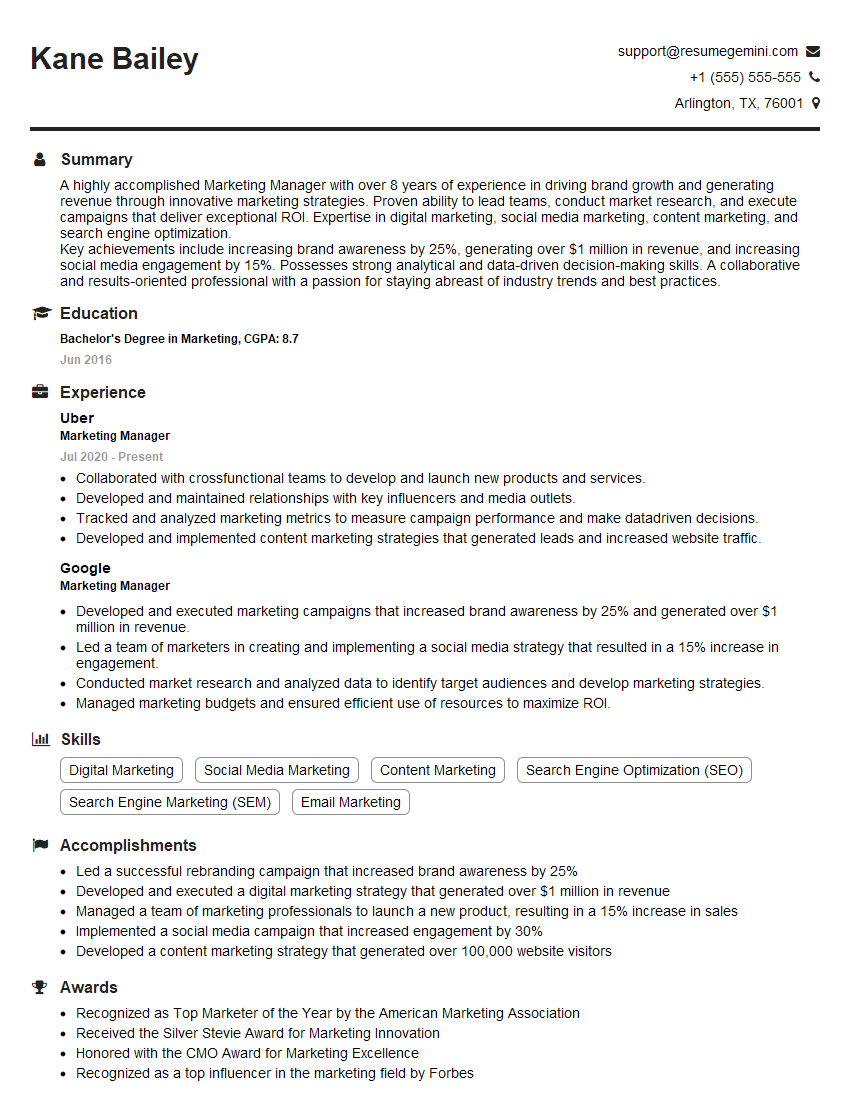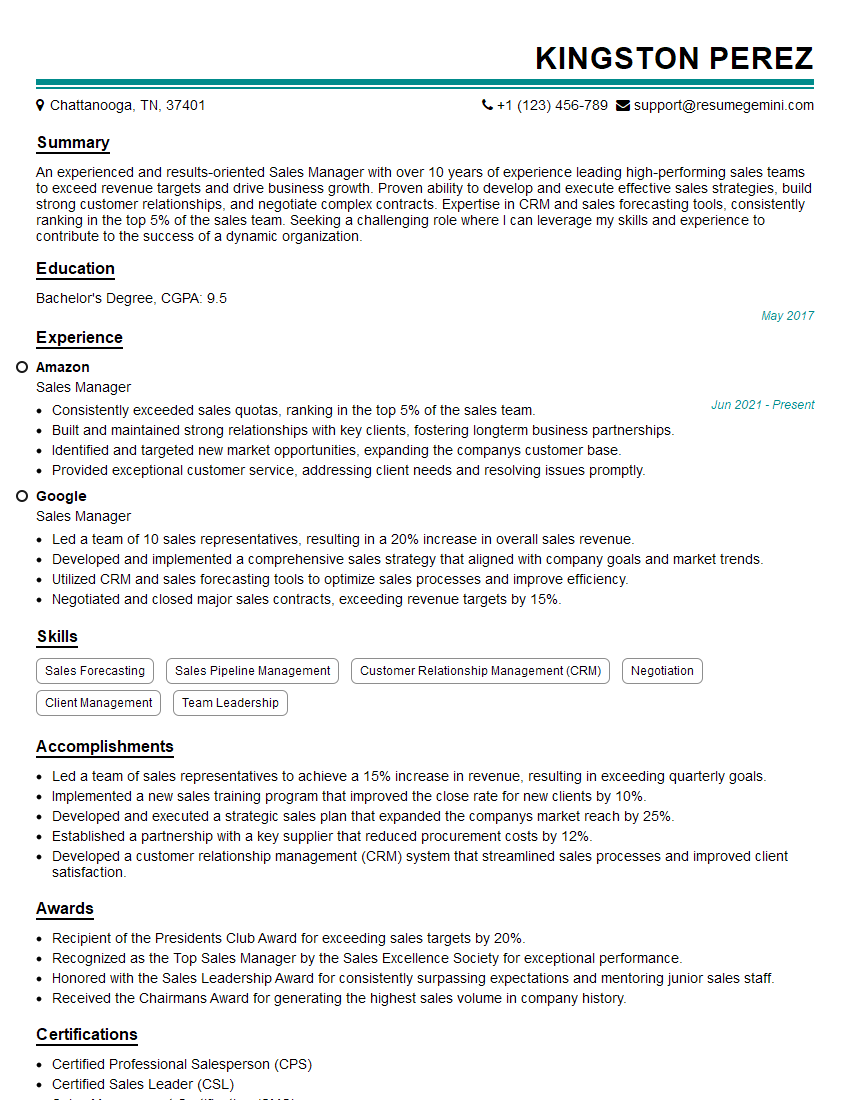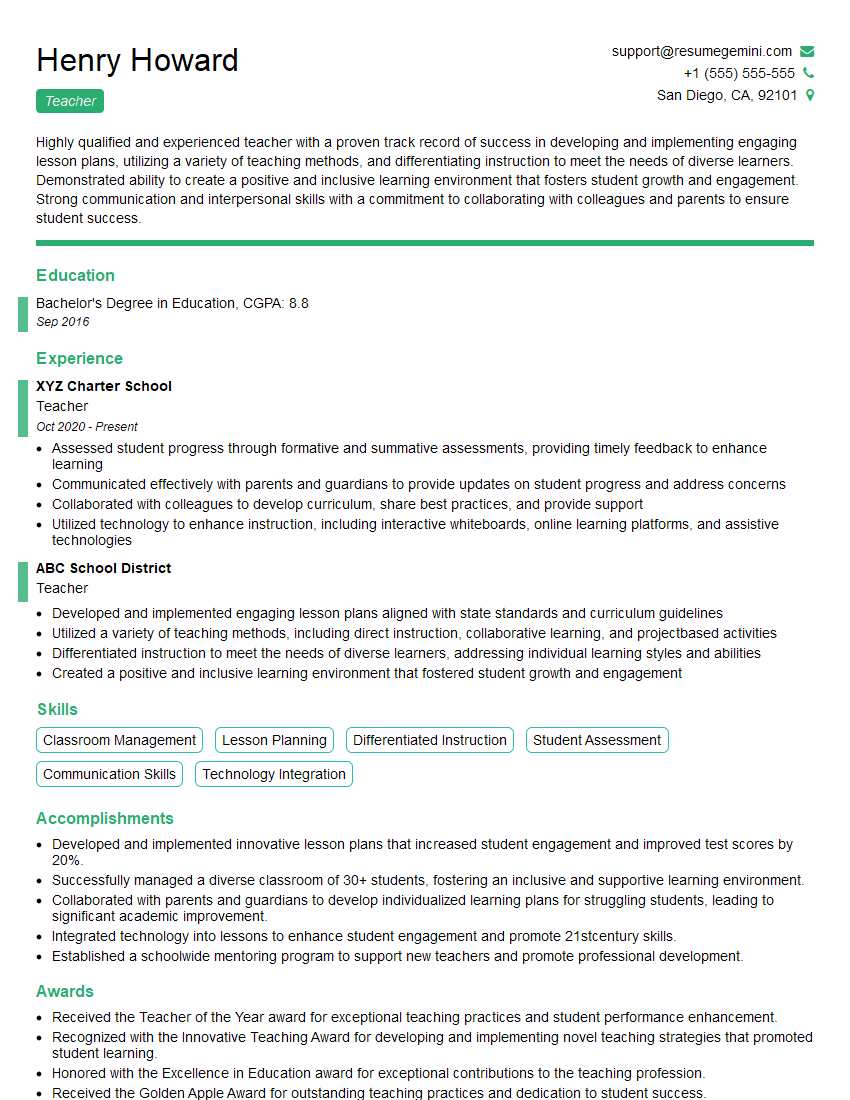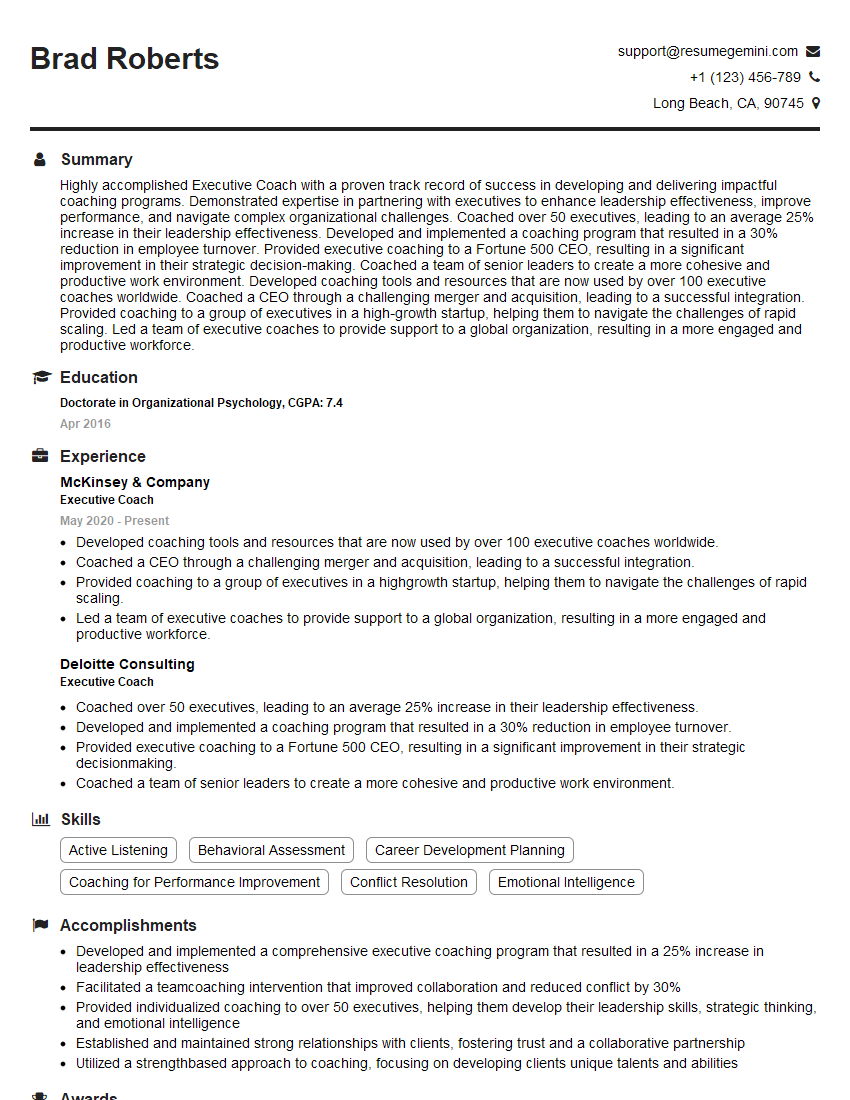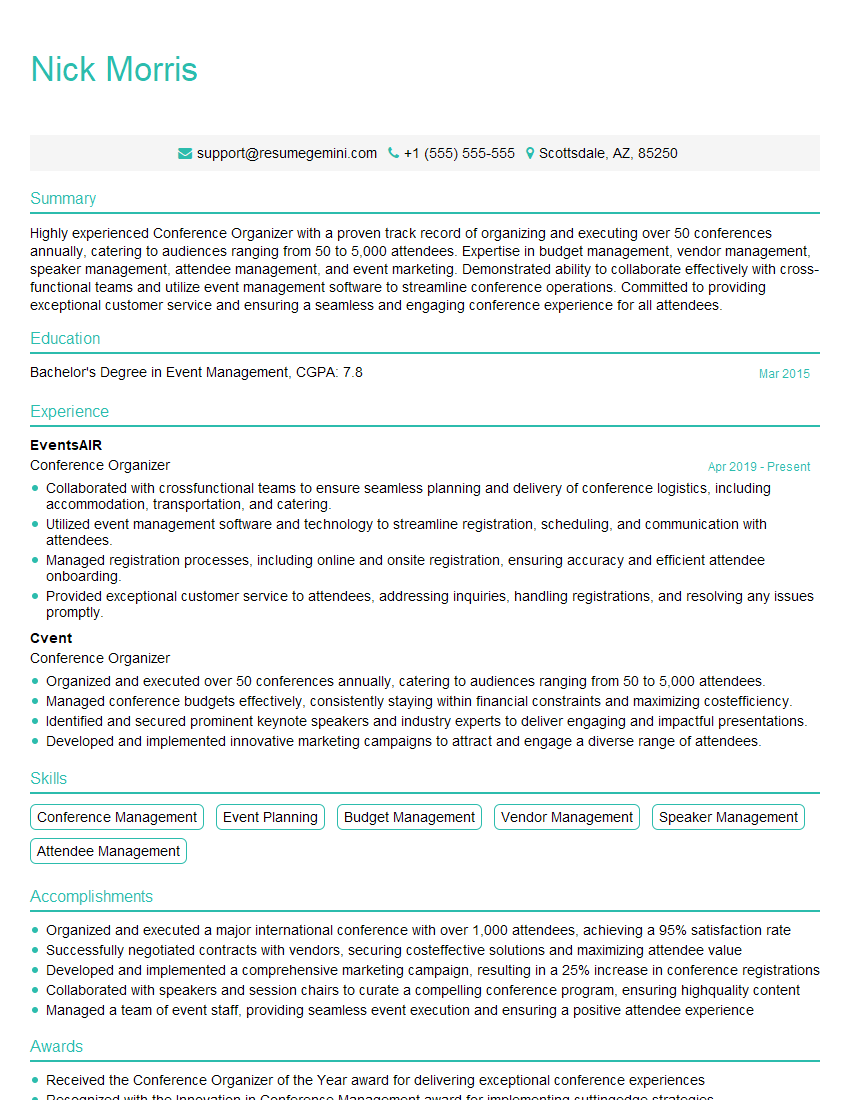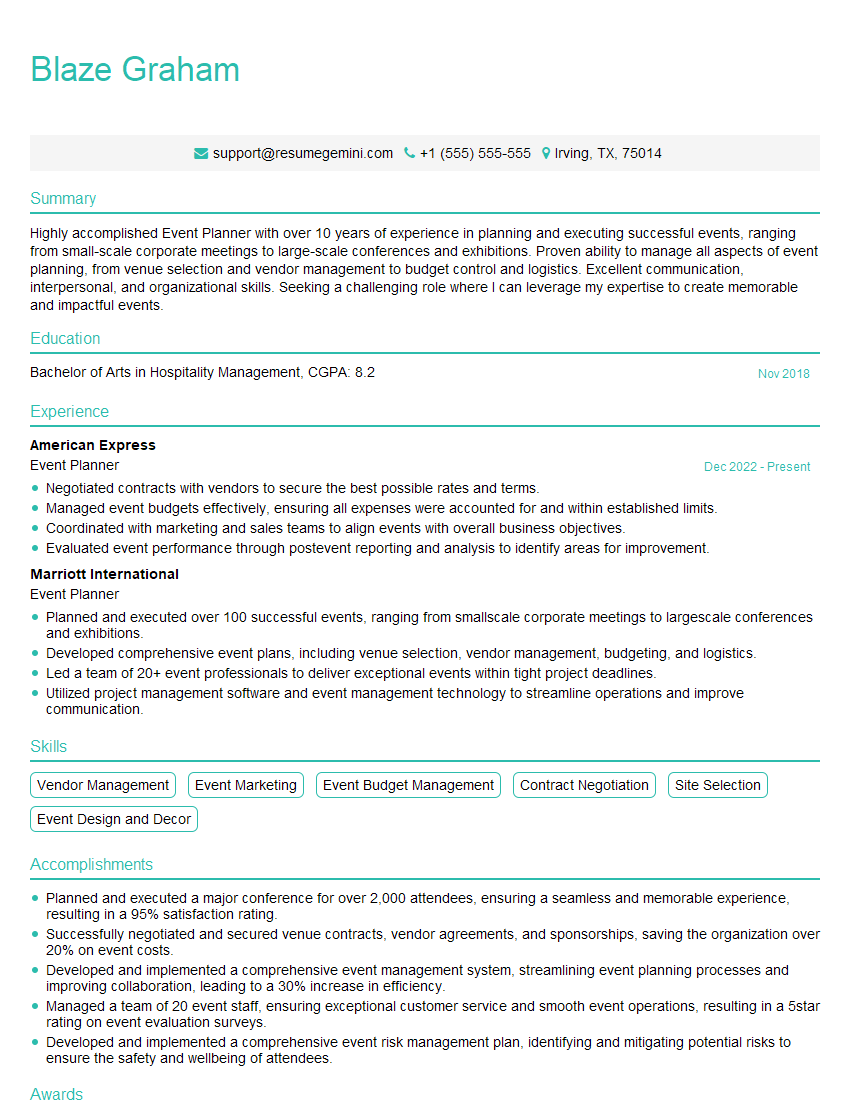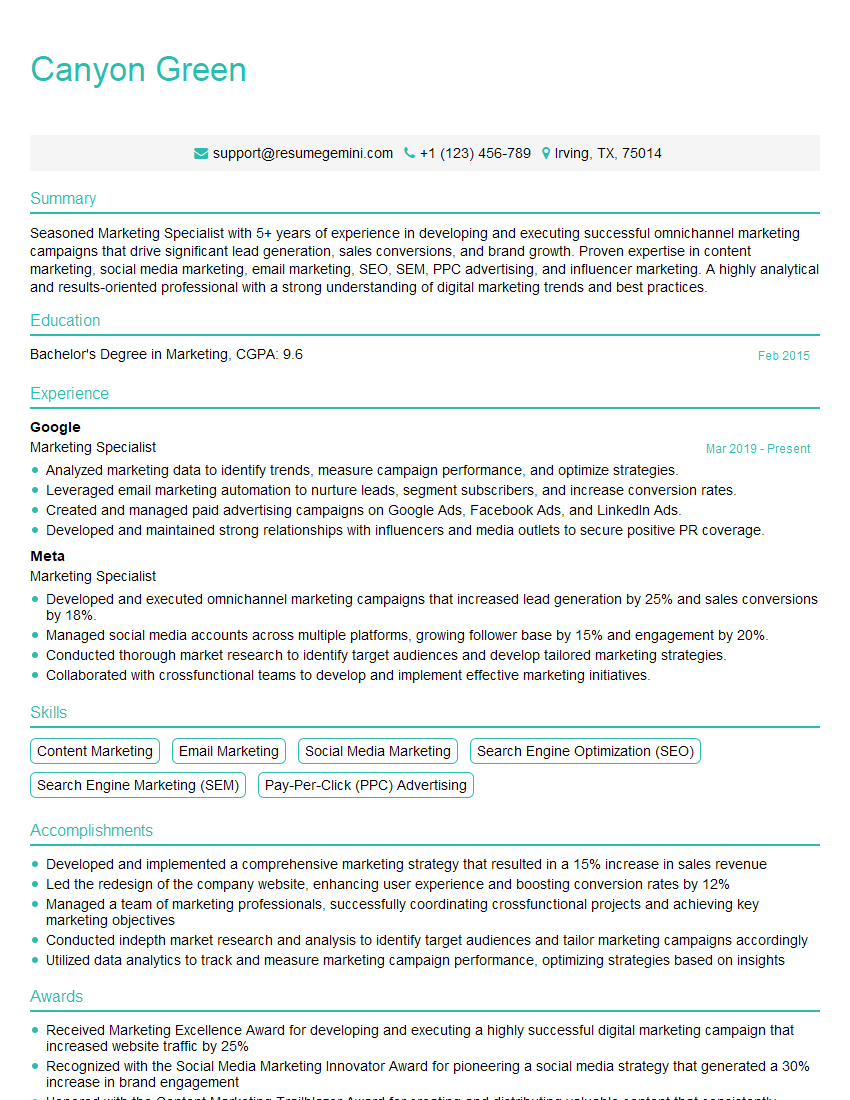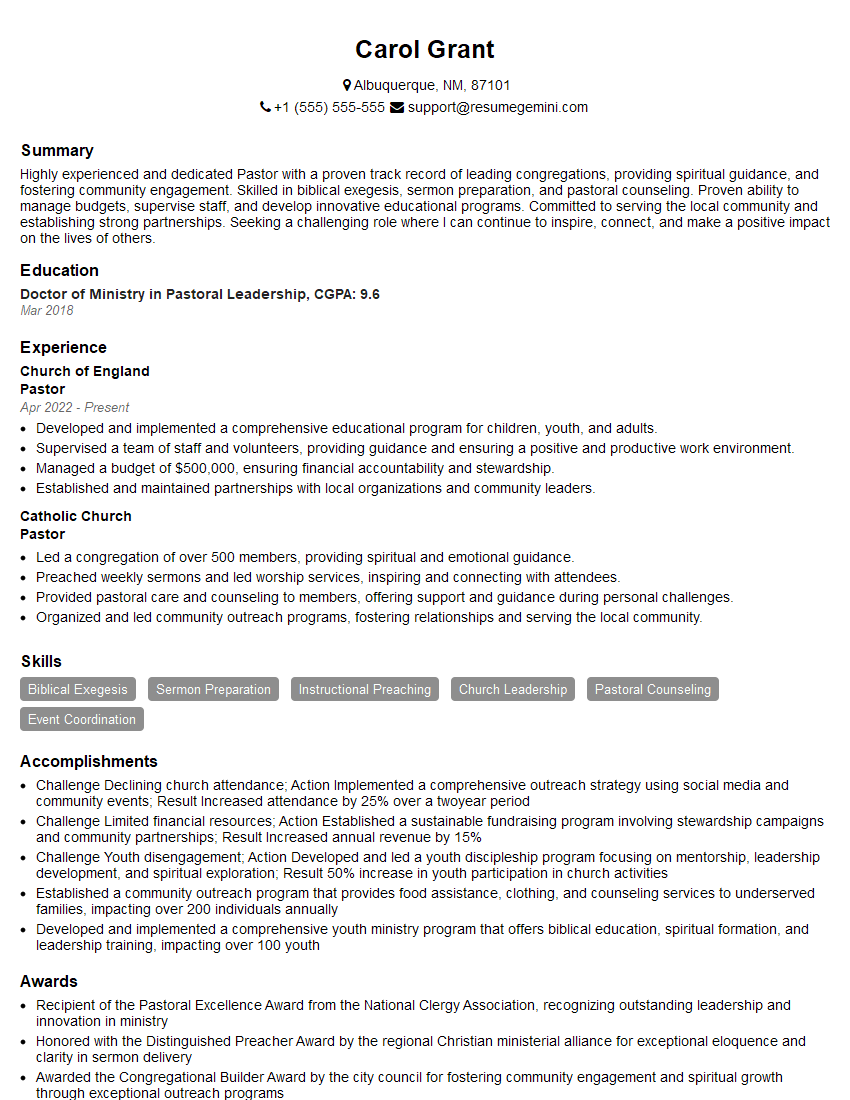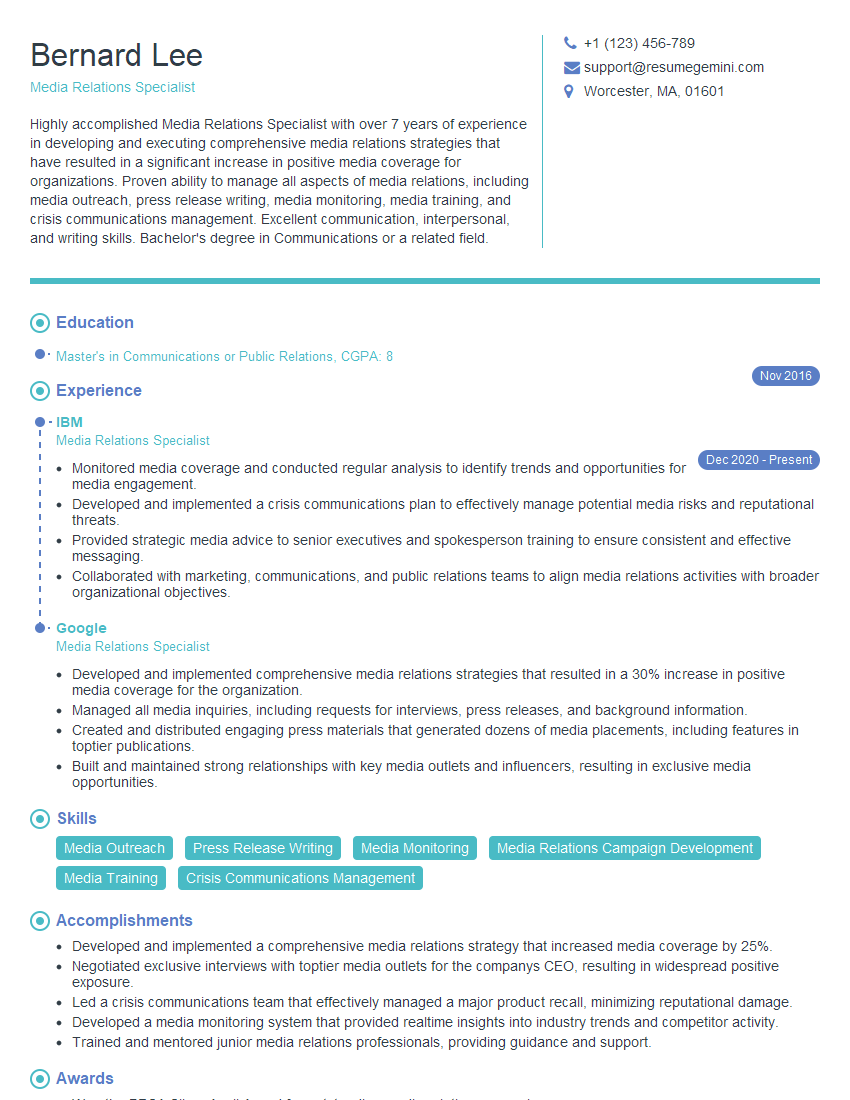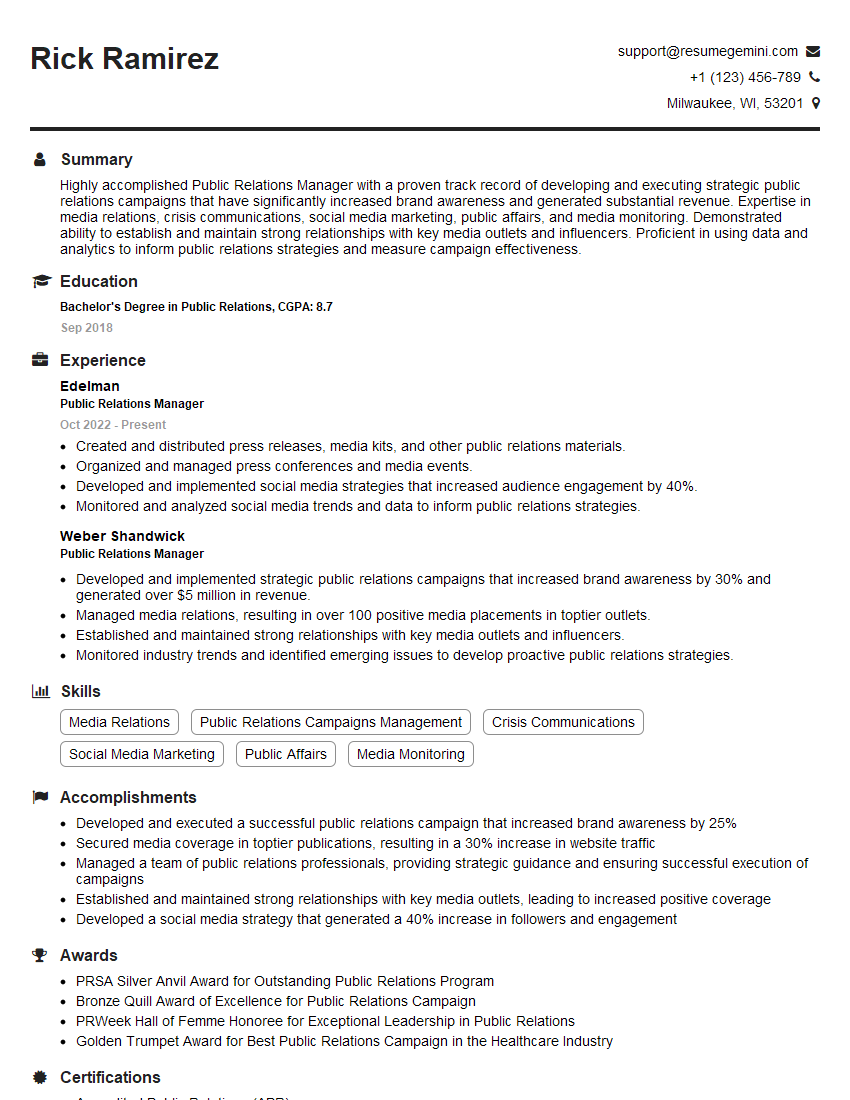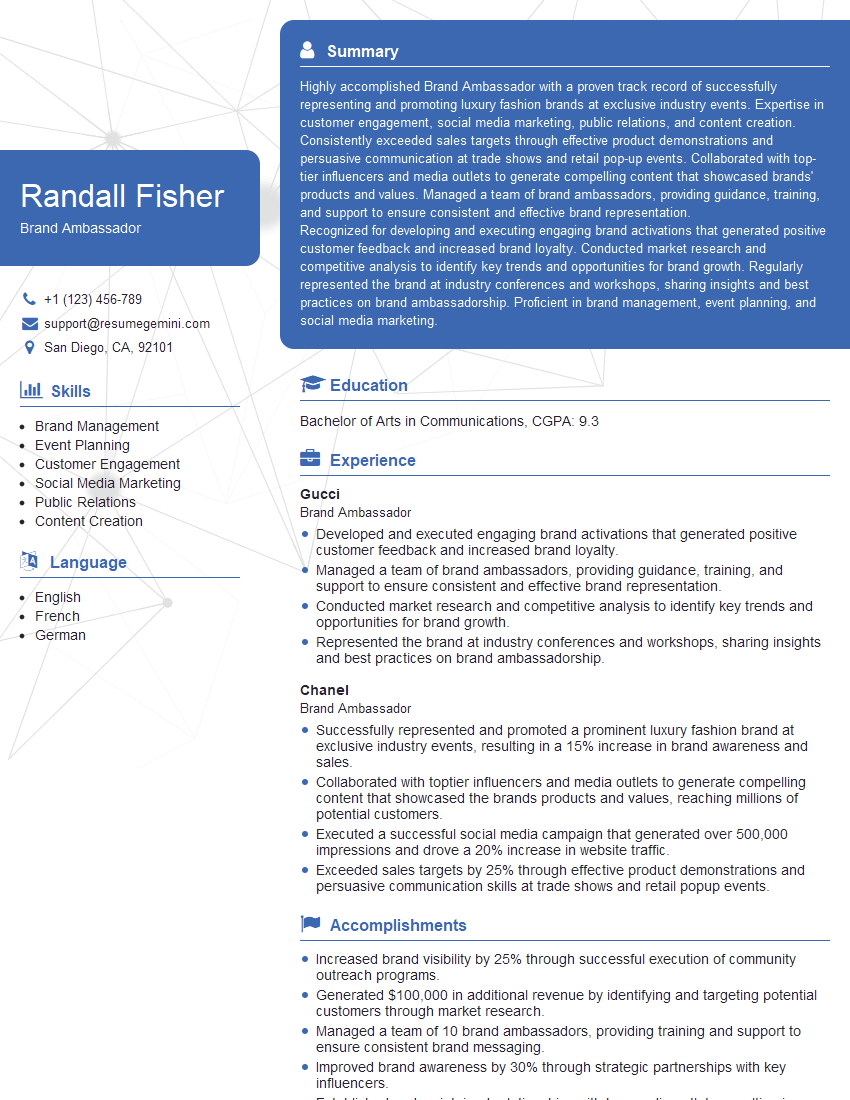Interviews are opportunities to demonstrate your expertise, and this guide is here to help you shine. Explore the essential Experience in public speaking and presentations. interview questions that employers frequently ask, paired with strategies for crafting responses that set you apart from the competition.
Questions Asked in Experience in public speaking and presentations. Interview
Q 1. Describe your experience delivering presentations to large audiences.
I have extensive experience presenting to audiences ranging from small workshops of 10 people to large conferences with over 500 attendees. My approach always prioritizes audience engagement and clear communication, regardless of size. For instance, at a recent industry conference, I delivered a keynote speech to over 300 professionals. My presentation focused on emerging trends in digital marketing, and I incorporated interactive elements like polls and Q&A segments to maintain audience interest throughout the hour-long session. The positive feedback I received – including several follow-up networking opportunities – confirmed the effectiveness of my approach, even with a large and diverse audience.
Q 2. How do you adapt your presentation style to different audiences?
Adapting my presentation style is crucial. I analyze the audience’s background, interests, and expectations beforehand. For a technical audience, I use precise terminology and delve deeper into technical details. Conversely, for a less technical audience, I simplify the language, use more analogies and real-world examples, and focus on the practical implications. For example, while presenting to a group of marketing executives, I emphasized the return on investment (ROI) aspects of a new technology. When presenting to the engineers developing the technology, I focused on the technical architecture and design. Understanding my audience’s prior knowledge allows me to tailor my message for optimal understanding and impact.
Q 3. What strategies do you use to engage your audience during a presentation?
Engaging audiences is paramount. My strategies include incorporating interactive elements such as polls, quizzes, and Q&A sessions throughout the presentation, not just at the end. I also use storytelling to make the content relatable and memorable. Humor, when appropriate, can also help break the ice and create a more relaxed atmosphere. Visual aids, such as compelling images and short, impactful videos, are also essential to maintain visual interest and prevent cognitive overload. For instance, in one presentation, I used a short, funny video to illustrate a point about the challenges of managing social media campaigns, which resonated very well with the audience.
Q 4. How do you handle Q&A sessions after a presentation?
I approach Q&A sessions as an opportunity to further engage with the audience and clarify any misunderstandings. I actively listen to each question, repeating it for clarification before answering. If I don’t know the answer, I’m honest about it and offer to follow up later. I also manage the time effectively, ensuring all questions are addressed within the allocated timeframe. I encourage audience participation by welcoming challenging questions and fostering an open dialogue. I find this interaction provides valuable feedback and shows respect for the audience’s time and investment.
Q 5. What is your process for developing and structuring a presentation?
My presentation development process follows a structured approach. It begins with identifying the key message and desired outcome. Then I conduct thorough research and gather relevant data. I outline the presentation’s structure logically, ensuring a clear narrative flow. I then create compelling visual aids, and practice the delivery thoroughly, refining the content and timing based on practice sessions. I often use a storyboard to map out the visual flow and ensure visual consistency. This methodical approach guarantees a cohesive and impactful presentation that achieves its objectives.
Q 6. Describe a time you had to overcome a technical challenge during a presentation.
During a crucial client presentation, the projector unexpectedly malfunctioned just as I began. Instead of panicking, I quickly switched to a backup plan – I had prepared a printed handout with key visuals. I used this as an opportunity to connect more directly with the audience, engaging in a more conversational style while highlighting the key takeaways. The presentation was successful, even without the projector, demonstrating the importance of preparedness and adaptability. This experience taught me the value of having multiple contingencies for technical challenges.
Q 7. How do you incorporate visual aids effectively into your presentations?
I believe visual aids should complement, not overshadow, the presentation content. I use high-quality images, concise charts, and short videos strategically to enhance understanding and engagement. I avoid cluttered slides, keeping them clean and easy to read. I also ensure visual consistency throughout the presentation, using a consistent color palette and font style. The visuals should always directly support the message being conveyed, enhancing the audience’s comprehension and retention of information. For example, a complex data set is better illustrated with a clear graph than with a dense table of numbers.
Q 8. What are some common mistakes to avoid when giving a presentation?
Common presentation mistakes often stem from a lack of preparation and audience awareness. Let’s break down some key pitfalls to avoid:
- Poorly Defined Objective: Starting without a clear goal – what do you want your audience to know, feel, or do after your presentation? For instance, if you’re pitching a product, define your desired outcome (e.g., securing investment, generating leads).
- Ignoring Your Audience: Failing to tailor your content and delivery to your audience’s background, interests, and expectations. A technical presentation for engineers requires a different approach than a motivational speech for sales staff.
- Overly Complex Slides: Bombarding your audience with dense text and overwhelming visuals. Remember, your slides are a visual aid, not a script. Use bullet points, images, and charts to highlight key information.
- Lack of Engagement: Delivering a monotone, read-from-the-slides presentation without interacting with your audience. Use rhetorical questions, call for audience participation, or incorporate interactive elements.
- Poor Time Management: Running over time is disrespectful to your audience and shows a lack of planning. Rehearse your presentation thoroughly to stay within your allotted time.
- Inadequate Visuals: Using low-resolution images, cluttered slides, or inappropriate fonts can significantly detract from your message. Ensure your visuals are professional, clear, and enhance your presentation.
- Insufficient Practice: Not rehearsing your presentation enough leads to a nervous, unprepared delivery. Practice until you feel comfortable and confident.
By avoiding these common mistakes, you can significantly improve the effectiveness and impact of your presentations.
Q 9. How do you manage your nervousness before a presentation?
Managing pre-presentation nerves is crucial for success. My strategy involves a multi-pronged approach:
- Thorough Preparation: The most effective way to combat nervousness is through meticulous preparation. Knowing your material inside and out minimizes the chances of unexpected pauses or blank moments.
- Practice, Practice, Practice: Rehearsing in front of a mirror, friends, or colleagues allows you to identify areas for improvement and build confidence.
- Mindfulness and Breathing Exercises: Deep, controlled breathing techniques can help calm your nerves before taking the stage. Practicing mindfulness can help center you and reduce anxiety.
- Positive Self-Talk: Replacing negative thoughts with positive affirmations can boost your confidence and shift your mindset. Remind yourself of your past successes and your preparation efforts.
- Visualization: Mentally rehearsing the presentation, visualizing a successful delivery, can significantly reduce anxiety and enhance your performance.
- Physical Activity: A brisk walk or light exercise before your presentation can help release endorphins and alleviate tension.
Remember, a little nervousness is normal. It shows you care. By implementing these strategies, you can transform those nerves into positive energy.
Q 10. What software or tools are you proficient in for creating presentations?
My proficiency spans various presentation software and tools. I’m highly skilled in:
- Microsoft PowerPoint: I’m adept at utilizing all its features, including animations, transitions, and incorporating multimedia.
- Google Slides: Its collaborative features are invaluable for teamwork and real-time updates.
- Prezi: For presentations requiring a more dynamic and non-linear structure, Prezi is an excellent tool.
- Canva: Canva’s intuitive interface and vast library of templates make it ideal for creating visually appealing presentations quickly.
- Adobe Creative Suite (Photoshop, Illustrator): For creating custom graphics and visual assets, I leverage the power of Adobe Creative Suite.
Beyond software, I’m also proficient in using presentation clickers, laser pointers, and other presentation aids to enhance the delivery and engagement of my presentations.
Q 11. How do you incorporate storytelling into your presentations to enhance engagement?
Storytelling is a powerful tool for captivating an audience and making your message memorable. It adds a human element to your presentation, making it more relatable and engaging. Here’s how I incorporate storytelling:
- Identifying Relatable Narratives: I begin by searching for personal anecdotes, case studies, or relevant stories that illustrate my points effectively. For example, I may use a customer success story to demonstrate the value of a product or service.
- Structuring the Narrative: I follow a clear narrative arc with a beginning, middle, and end. This keeps the story focused and easy to follow.
- Using Vivid Language and Imagery: Descriptive language, sensory details, and compelling visuals bring the story to life. Instead of simply stating a statistic, I might describe the human impact behind that statistic.
- Emotional Connection: Good storytelling evokes emotion. I aim to create an emotional connection with the audience by sharing stories that resonate with their experiences and values.
- Integrating with the Overall Message: The story needs to directly support my presentation’s main points. It shouldn’t be a distraction but rather a powerful reinforcement of my key messages.
For example, in a presentation about innovation, I might share the story of a company that overcame a significant challenge through creative problem-solving. This makes the concept of innovation tangible and relatable.
Q 12. Explain your understanding of different presentation styles (e.g., informative, persuasive, entertaining).
Different presentation styles serve different purposes. Understanding these styles is key to choosing the right approach for your specific context:
- Informative Presentations: These presentations aim to educate the audience on a particular topic. They emphasize clarity, accuracy, and logical structure. For example, a scientific presentation explaining a research finding would be an informative presentation.
- Persuasive Presentations: These presentations seek to convince the audience to adopt a particular viewpoint or take a specific action. They involve strong arguments, compelling evidence, and persuasive language. A sales pitch or a proposal for a new project would be an example.
- Entertaining Presentations: While these presentations might convey information, their primary focus is on engaging the audience and providing entertainment. Humor, storytelling, and captivating visuals are crucial components. Think of a keynote speech at a conference or a TED Talk.
Often, a successful presentation blends elements from multiple styles. For instance, a persuasive presentation might incorporate storytelling elements to enhance its impact and memorability. The key is to select the style that best aligns with your objective and target audience.
Q 13. Describe your experience with using multimedia in your presentations.
Multimedia significantly enhances the impact and engagement of presentations. My experience includes:
- Integrating Videos: Short, impactful videos can illustrate complex concepts, add emotional depth, or break up the monotony of a slideshow. I carefully select videos to ensure they’re high-quality and relevant.
- Using Images and Graphics: High-resolution images, relevant charts, and well-designed infographics greatly improve understanding and memorability. I make sure to use visuals that are visually appealing and contribute meaningfully to the presentation.
- Interactive Elements: Where appropriate, I integrate interactive elements like quizzes, polls, or Q&A segments to increase audience participation and engagement.
- Audio Enhancements: Background music or sound effects can enhance the mood and atmosphere, but should always be used subtly and sparingly to avoid distraction.
- Animations and Transitions: I use animations and transitions judiciously to emphasize key points and add visual interest, while avoiding overly flashy effects that can distract from the content.
I always prioritize clarity and relevance when incorporating multimedia. The goal is to enhance the message, not overwhelm the audience.
Q 14. How do you measure the success of your presentations?
Measuring the success of a presentation involves assessing its impact across different dimensions:
- Audience Engagement: This can be gauged through observation (e.g., audience attentiveness, participation in Q&A), feedback forms, or informal post-presentation conversations. Did the audience seem interested and actively participate?
- Achievement of Objectives: Did the presentation achieve its intended goals? For example, did it increase awareness, generate leads, or secure buy-in? This requires setting specific, measurable objectives beforehand.
- Audience Feedback: Collecting feedback through surveys or informal channels provides valuable insights into what resonated with the audience and what could be improved.
- Post-Presentation Actions: In some cases, the success of a presentation can be measured by subsequent actions. Did people sign up for a newsletter, visit a website, or make a purchase?
- Data Analysis (where applicable): For instance, if the presentation promoted a product, you might analyze sales figures or website traffic after the presentation.
A holistic approach, considering both qualitative (feedback) and quantitative (data) measures, gives a comprehensive view of a presentation’s effectiveness.
Q 15. How do you tailor your message to different communication channels?
Tailoring a message to different communication channels involves understanding the unique characteristics of each platform and adapting your content accordingly. Think of it like choosing the right tool for the job – you wouldn’t use a hammer to screw in a screw, right?
- Email: Concise, focused, and action-oriented. Avoid lengthy explanations; prioritize clear calls to action.
- Social Media (e.g., Twitter, LinkedIn): Keep it brief, engaging, and visually appealing. Use relevant hashtags and visuals. Consider the platform’s character limits and audience expectations.
- Presentations (PowerPoint, Keynote): Visually rich, storytelling-focused, and incorporating audience interaction. Use strong visuals and keep text minimal.
- In-Person Speeches: More conversational, allowing for improvisation and audience engagement through questions and nonverbal cues. Focus on building rapport and connecting emotionally.
For example, a complex technical explanation might be suitable for a whitepaper but would be ineffective on Twitter. Adapting your style and content ensures your message resonates with the intended audience and is easily understood.
Career Expert Tips:
- Ace those interviews! Prepare effectively by reviewing the Top 50 Most Common Interview Questions on ResumeGemini.
- Navigate your job search with confidence! Explore a wide range of Career Tips on ResumeGemini. Learn about common challenges and recommendations to overcome them.
- Craft the perfect resume! Master the Art of Resume Writing with ResumeGemini’s guide. Showcase your unique qualifications and achievements effectively.
- Don’t miss out on holiday savings! Build your dream resume with ResumeGemini’s ATS optimized templates.
Q 16. How do you handle difficult questions or criticism during a Q&A?
Handling difficult questions or criticism during a Q&A requires composure, respect, and a strategic approach. The key is to remain calm, listen attentively, and respond thoughtfully.
- Acknowledge the Question/Criticism: Start by restating or summarizing the question to ensure understanding. This shows you’re listening and values their input.
- Respond Directly and Honestly: If you know the answer, provide it clearly and concisely. If you don’t, admit it honestly; don’t try to bluff. Offer to follow up with information later.
- Address Concerns Respectfully: Even if you disagree, maintain a respectful tone. Acknowledge their perspective and offer an alternative viewpoint without being confrontational. Frame any disagreement constructively.
- Redirect If Necessary: For irrelevant or overly aggressive questions, politely redirect the conversation back to the presentation’s main points. You can say something like, ‘That’s an interesting point, but it’s slightly outside the scope of today’s topic. Perhaps we can discuss it after the presentation.’
For example, if someone criticizes a data point in your presentation, I’d acknowledge their concern, explain the methodology behind the data, and if there’s a valid point, I’d admit any limitations or errors. The goal isn’t to always be right, but to show you’re thoughtful and willing to engage respectfully.
Q 17. Describe a time you had to give a presentation under pressure.
Once, I had to present a crucial project update to the executive board with only 24 hours’ notice. The original presenter fell ill, and I was the next most knowledgeable person on the project. The pressure was immense – I knew this presentation would heavily influence future funding decisions.
My approach was methodical. First, I quickly reviewed the original presentation, ensuring I understood the key data and messages. Then, I restructured the presentation to focus on the most critical information. I practiced the presentation multiple times, focusing on clarity and conciseness, and also anticipated potential questions. Finally, I visualized a successful presentation, focusing on my strengths and reminding myself of my preparation.
Despite the short timeframe, the presentation went well. The executive board appreciated the concise summary and answered my questions confidently. The experience taught me the importance of preparedness and the power of a calm, confident demeanor under pressure.
Q 18. How do you use body language to enhance your presentation?
Body language is a powerful tool that can significantly enhance a presentation. It complements your words, conveying confidence, credibility, and enthusiasm. Effective body language includes:
- Posture: Stand tall with good posture, projecting confidence. Avoid slouching or fidgeting.
- Eye Contact: Make eye contact with different audience members throughout the presentation. This connects you with individuals and builds rapport.
- Gestures: Use natural and purposeful hand gestures to emphasize key points. Avoid excessive or distracting movements.
- Facial Expressions: Maintain a friendly and approachable expression. Your facial expressions should reflect the tone and content of your presentation.
- Movement: Move around the stage purposefully, using space effectively to engage the entire audience. Don’t pace nervously; instead, use movement to transition between topics or create visual interest.
For instance, using open hand gestures can convey openness and honesty, while maintaining a steady, confident posture establishes credibility. These small elements combined greatly impact how your message is perceived.
Q 19. How do you maintain audience attention during a long presentation?
Maintaining audience attention during a long presentation requires a multi-faceted approach. Keeping people engaged for an extended period requires careful planning and execution.
- Varied Content: Mix up your delivery style. Use stories, examples, visuals, and interactive elements to prevent monotony. Avoid delivering a wall of text.
- Breaks and Interaction: Incorporate short breaks, Q&A sessions, or polls to give the audience a mental rest and encourage participation.
- Visual Aids: Use engaging visuals, such as images, videos, and infographics, to illustrate your points and maintain visual interest.
- Storytelling: Weave compelling stories into your presentation. Stories are memorable and help connect with the audience on an emotional level.
- Enthusiasm: Your energy is contagious. Show enthusiasm for your topic; your passion will energize the audience.
For example, I might use a short video clip to illustrate a complex point, or I might ask a question to the audience to encourage participation and gauge their understanding. The key is to keep the audience actively involved, not just passively listening.
Q 20. What is your approach to practicing and rehearsing a presentation?
My approach to practicing and rehearsing a presentation is iterative and comprehensive. It’s not just about memorizing the words, but about internalizing the message and ensuring smooth delivery.
- Initial Outline and Content Creation: I start with a detailed outline, ensuring a logical flow of ideas. I then develop the content, incorporating relevant data, visuals, and stories.
- First Rehearsal: I rehearse the presentation aloud, focusing on clarity, pace, and transitions. I time myself to ensure I stay within the allotted time.
- Feedback and Refinement: I seek feedback from colleagues or friends, focusing on areas for improvement in content and delivery. This could include adjusting the pacing, refining jokes, and sharpening the overall message.
- Visual Enhancement: I refine my slides, ensuring they’re visually appealing and complement the spoken content, not overshadow it.
- Final Run-Through: I conduct a final rehearsal in a similar setting to the actual presentation (if possible) to get comfortable with the environment and equipment. I aim to practice to the point where I’m not just reading the slides, but delivering the message.
This iterative process allows me to refine my presentation based on feedback, ensuring it’s engaging, informative, and delivered effectively.
Q 21. Describe your experience working with presentation design software (e.g., PowerPoint, Keynote).
I’m proficient in both PowerPoint and Keynote, utilizing their features to create visually engaging and effective presentations. My approach goes beyond simply inserting text and images; I leverage their capabilities to create a compelling narrative.
- Visual Storytelling: I use visuals – images, graphs, charts, and videos – to illustrate complex ideas and make the presentation more engaging. I prioritize high-quality visuals and ensure they align with my message.
- Animation and Transitions: I use animation and transitions sparingly and purposefully to emphasize key points and guide the audience’s eye, avoiding excessive or distracting effects.
- Data Visualization: I use charts and graphs to present data clearly and concisely, choosing the most appropriate type of chart for the data. I ensure that all data is accurate and well-labelled.
- Templates and Design Consistency: I use consistent fonts, colors, and design elements to create a professional and cohesive presentation. I might use a template as a starting point but always customize it to fit the specific presentation.
- Accessibility Considerations: I consider accessibility when designing presentations, using appropriate font sizes, high-contrast colors, and alt text for images.
For example, I would use a line graph to show trends over time or a bar chart to compare different categories. The goal is to make complex information easily digestible and visually appealing.
Q 22. How do you incorporate audience interaction into your presentations?
Audience interaction is crucial for engaging presentations. It transforms a passive experience into an active dialogue, increasing understanding and retention. I incorporate interaction in several ways, tailored to the audience and context.
- Polls and Quizzes: Using tools like Mentimeter or even simple show of hands, I quickly gauge understanding and generate discussion. For example, before explaining a complex concept, I might ask a quick poll about their prior knowledge.
- Q&A Sessions: Dedicated Q&A periods allow for direct engagement. I encourage questions throughout, not just at the end, using techniques like open-ended questions (‘What are your thoughts on…’).
- Small Group Activities: For larger audiences, breaking into smaller groups for brief discussions or brainstorming sessions helps foster collaboration and active participation. This is particularly useful for training presentations.
- Interactive Demonstrations: Instead of just describing a process, I might involve the audience in a short, hands-on activity to illustrate a key point. This could be anything from a quick role-play to a simple problem-solving exercise.
The key is to plan interaction strategically, ensuring it adds value and doesn’t disrupt the flow of the presentation.
Q 23. How do you ensure your presentations are accessible to diverse audiences?
Accessibility is paramount. Ensuring diverse audiences can fully engage requires considering various factors.
- Language: I avoid jargon and use clear, concise language, adapting my style to the audience’s level of expertise. I might prepare alternative explanations for complex technical terms.
- Visual Aids: Visuals should be designed for accessibility, including high-contrast color schemes, clear fonts (e.g., sans-serif), and alt-text for all images. I avoid excessive animations or transitions that could be distracting or disorienting.
- Cultural Sensitivity: I research my audience to understand their cultural background and adjust my content and delivery style accordingly. This includes being mindful of humor, examples used, and visual imagery.
- Assistive Technologies: I ensure compatibility with assistive technologies such as screen readers and closed captioning. This is crucial when using online presentation tools.
- Diverse Examples: Using examples and case studies that represent diverse perspectives ensures inclusivity and relevance to everyone in the audience.
By proactively addressing these aspects, I create an inclusive environment where everyone can participate fully.
Q 24. How do you handle unexpected interruptions or technical difficulties during a presentation?
Unexpected interruptions and technical glitches are inevitable. Preparation and composure are key to handling them gracefully.
- Contingency Planning: I always have backup plans, like printed slides or alternative delivery methods, in case of technical issues. Having a USB drive with my presentation is essential.
- Maintaining Composure: If a problem arises, I remain calm and address it directly, rather than panicking. A brief apology and a quick, confident transition often diffuse the situation.
- Problem-Solving: I attempt to fix minor issues quickly, while making sure I don’t spend too long troubleshooting. If the problem persists, I may skip a section or pivot to a different part of the presentation.
- Audience Engagement: Using humor or a relatable anecdote can help alleviate tension and regain the audience’s focus. Turning the situation into a light-hearted moment is a useful strategy.
My experience has shown that a calm and flexible approach is essential in these moments. A prepared presenter is a confident presenter.
Q 25. Describe your experience with creating presentations for different purposes (e.g., training, sales, marketing).
My experience spans various presentation types, each demanding a unique approach.
- Training Presentations: These focus on practical skill development. I use interactive exercises, case studies, and clear step-by-step instructions. For example, a software training might involve hands-on activities and quizzes to reinforce learning.
- Sales Presentations: These aim to persuade and close deals. I emphasize benefits, use compelling visuals, and address objections directly. For instance, a product demo would highlight key features and demonstrate its value proposition.
- Marketing Presentations: These aim to create brand awareness and generate excitement. I focus on storytelling, memorable visuals, and data-driven insights. For example, a campaign launch presentation might involve showcasing market trends and projected ROI.
Adapting my style and content to the specific goal is paramount. Each type requires a distinct strategy and emphasis.
Q 26. How do you use data and visuals to support your key messages?
Data and visuals are critical for conveying key messages effectively. They transform abstract ideas into tangible insights.
- Data Visualization: I use charts, graphs, and infographics to present data clearly and concisely. Choosing the right visualization for the type of data is essential. For example, a bar chart is suitable for comparing categories, while a line graph is better for showing trends over time.
- Visual Storytelling: I use images, videos, and other visuals to enhance the narrative and make the presentation more engaging. Visuals should support the message, not distract from it.
- Contextualization: Data should be presented within a relevant context to help the audience understand its significance. I avoid overwhelming the audience with too much information at once.
- Data Integrity: The data used must be accurate, reliable, and from reputable sources. Proper citation and transparency are essential.
The goal is to use data and visuals to reinforce key messages and create a memorable and impactful presentation.
Q 27. How do you ensure your presentations are clear, concise, and impactful?
Clarity, conciseness, and impact are the hallmarks of a successful presentation. This requires careful planning and execution.
- Storytelling: Organizing the presentation around a central narrative helps maintain focus and engagement. A compelling story makes information more memorable.
- Strong Opening and Closing: A captivating opening grabs attention, while a strong closing leaves a lasting impression. I use memorable quotes, powerful visuals, or clear calls to action.
- Concise Messaging: Each slide should convey a single, clear message. Avoid clutter and overwhelming amounts of text. Bullet points are generally preferred over lengthy paragraphs.
- Rehearsal: Practicing the presentation several times allows for refinement of delivery and timing. It also helps identify areas that need improvement.
- Feedback: Seeking feedback from colleagues or peers before the actual presentation is invaluable for identifying blind spots.
By focusing on these elements, I ensure the message resonates with the audience and achieves the desired outcome.
Q 28. Describe your experience using different presentation technologies (e.g., projectors, web conferencing).
My experience encompasses a wide range of presentation technologies. Adaptability is essential for successful delivery.
- Projectors: I’m proficient with various projectors, from basic models to high-definition systems. I understand the importance of appropriate screen size, resolution, and lighting conditions.
- Web Conferencing: I am experienced using platforms like Zoom, Teams, and Google Meet. I’m familiar with features such as screen sharing, virtual backgrounds, and interactive polling tools.
- Interactive Whiteboards: These technologies allow for collaborative presentations and brainstorming sessions. I can use them effectively for training or workshops.
- Presentation Software: I am adept at using PowerPoint, Keynote, and Google Slides to create professional and engaging presentations.
- Technical Troubleshooting: I am proficient in troubleshooting technical issues related to these technologies, ensuring smooth delivery.
My expertise allows me to seamlessly adapt to different technologies and environments, ensuring optimal presentation delivery regardless of the setup.
Key Topics to Learn for Experience in public speaking and presentations. Interview
- Understanding Your Audience: Analyzing audience demographics, needs, and expectations to tailor your message effectively. Practical application: Consider how you would adapt a presentation on complex data for a technical audience versus a non-technical one.
- Structuring Compelling Presentations: Mastering the art of creating a clear narrative arc with a strong opening, logical flow, supporting evidence, and memorable conclusion. Practical application: Practice outlining presentations using different structural methods (e.g., problem/solution, chronological, comparative).
- Effective Delivery Techniques: Developing confident vocal delivery, engaging body language, and utilizing visual aids strategically. Practical application: Record yourself practicing presentations and analyze your posture, eye contact, and pacing.
- Handling Q&A Sessions: Preparing for anticipated questions, responding thoughtfully to challenging inquiries, and maintaining composure under pressure. Practical application: Practice answering potential questions related to your past presentations and experiences.
- Utilizing Technology Effectively: Mastering presentation software, troubleshooting technical issues, and leveraging technology to enhance your presentation’s impact. Practical application: Explore different presentation software features and practice integrating multimedia elements.
- Overcoming Stage Fright: Developing strategies for managing nerves, building confidence, and projecting a professional image. Practical application: Practice relaxation techniques and visualization exercises before presentations.
Next Steps
Mastering public speaking and presentations is crucial for career advancement, opening doors to leadership roles and impactful communication across various industries. A strong resume highlighting your skills and experience is essential for making a positive first impression. To increase your chances of getting noticed by Applicant Tracking Systems (ATS) and recruiters, focus on building an ATS-friendly resume. ResumeGemini is a trusted resource to help you craft a professional and impactful resume. Examples of resumes tailored to highlight experience in public speaking and presentations are available to guide you.
Explore more articles
Users Rating of Our Blogs
Share Your Experience
We value your feedback! Please rate our content and share your thoughts (optional).
What Readers Say About Our Blog
These apartments are so amazing, posting them online would break the algorithm.
https://bit.ly/Lovely2BedsApartmentHudsonYards
Reach out at [email protected] and let’s get started!
Take a look at this stunning 2-bedroom apartment perfectly situated NYC’s coveted Hudson Yards!
https://bit.ly/Lovely2BedsApartmentHudsonYards
Live Rent Free!
https://bit.ly/LiveRentFREE
Interesting Article, I liked the depth of knowledge you’ve shared.
Helpful, thanks for sharing.
Hi, I represent a social media marketing agency and liked your blog
Hi, I represent an SEO company that specialises in getting you AI citations and higher rankings on Google. I’d like to offer you a 100% free SEO audit for your website. Would you be interested?