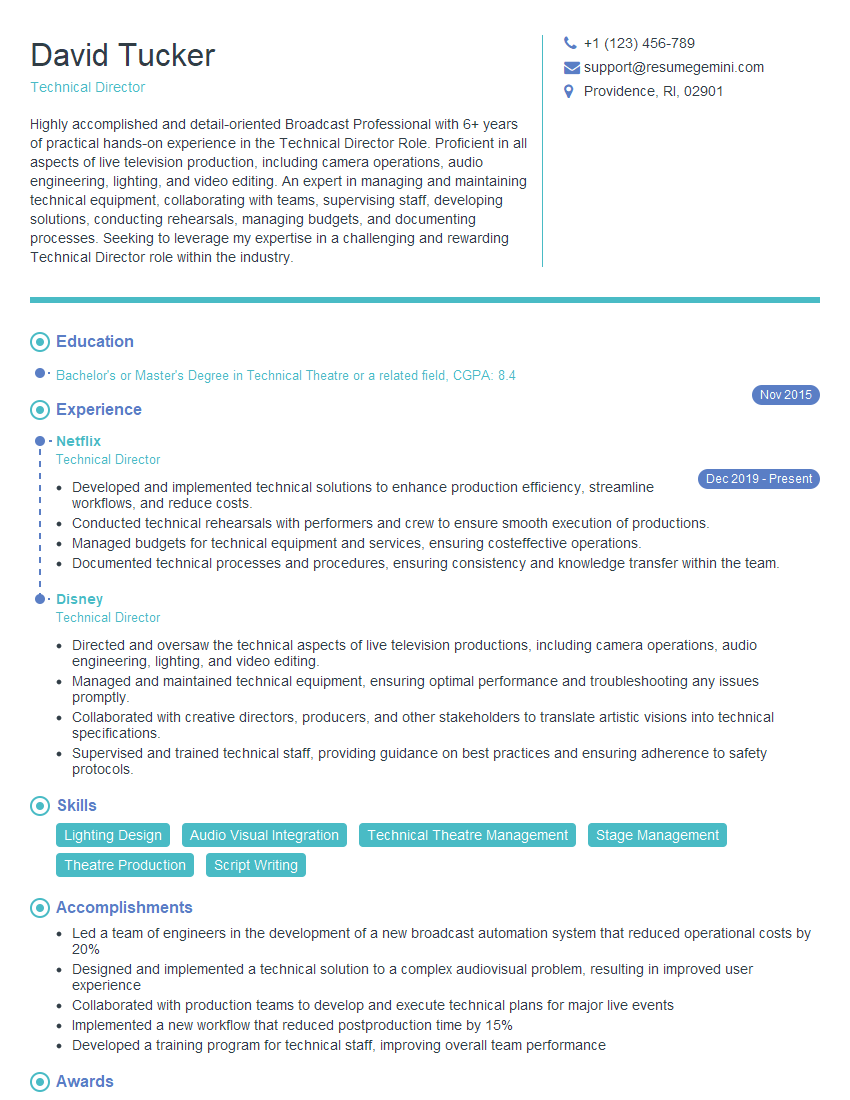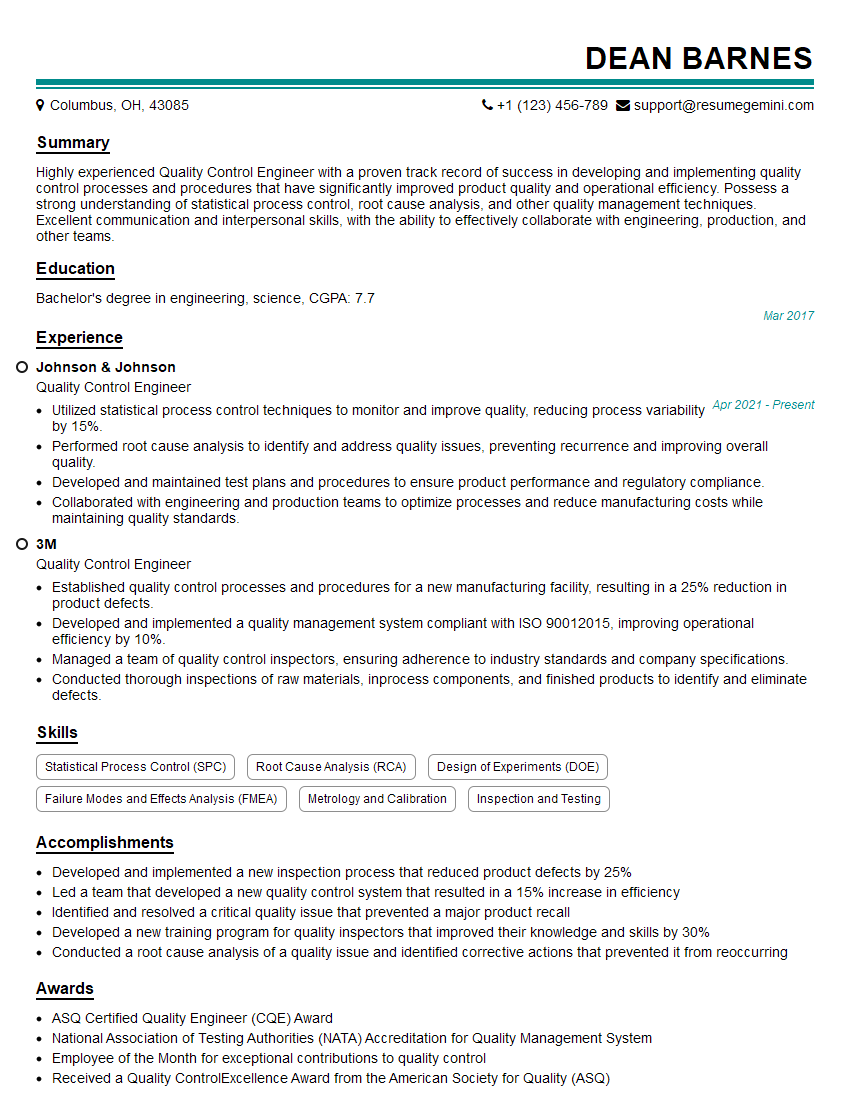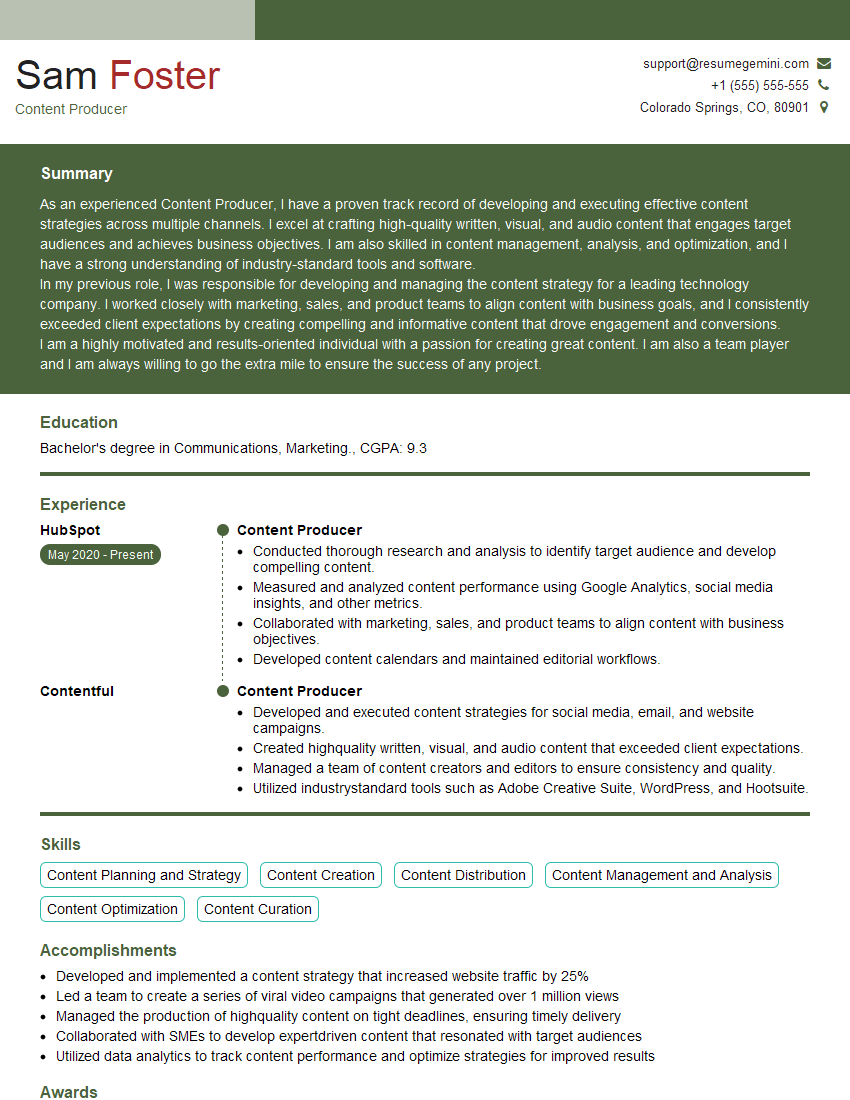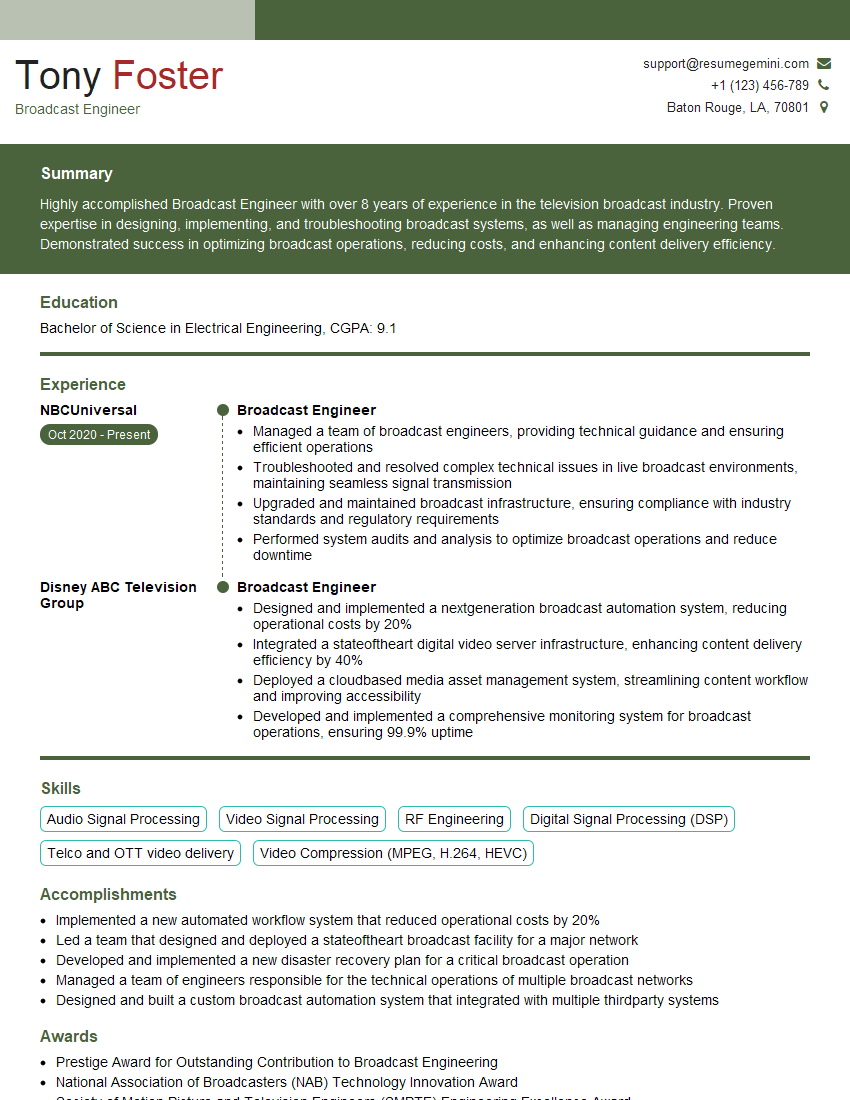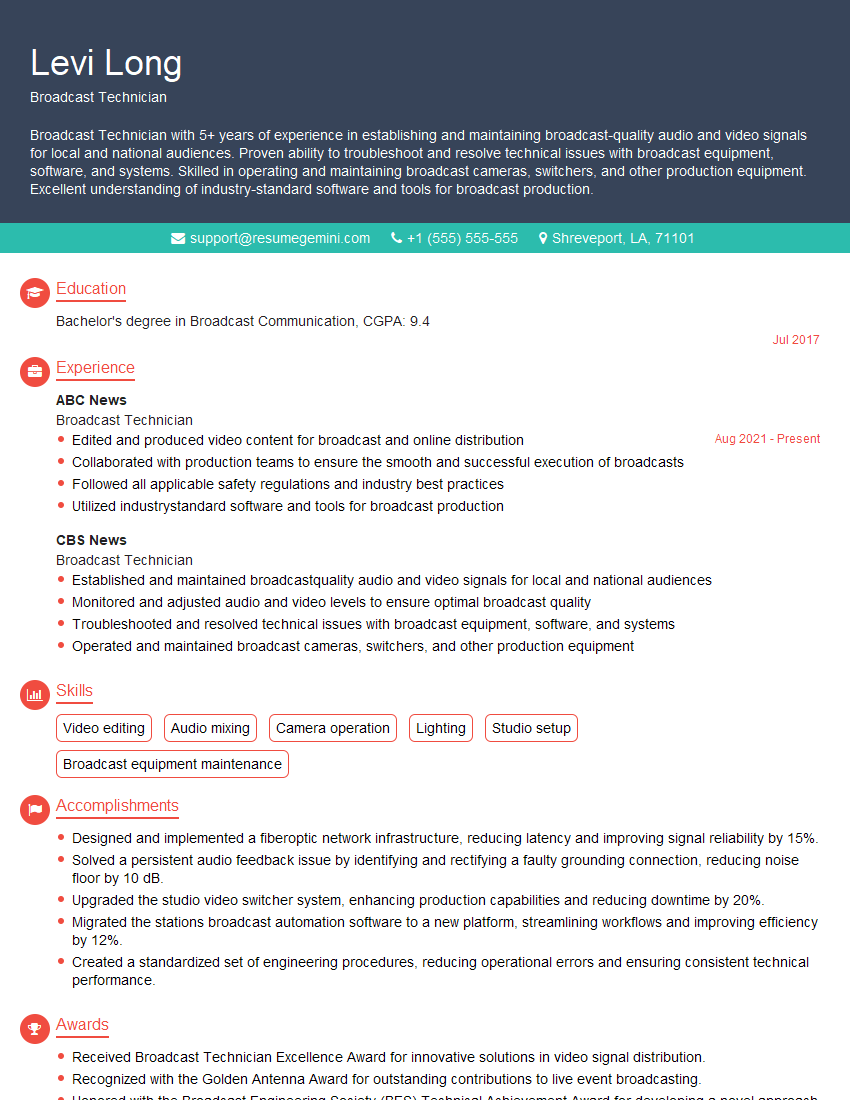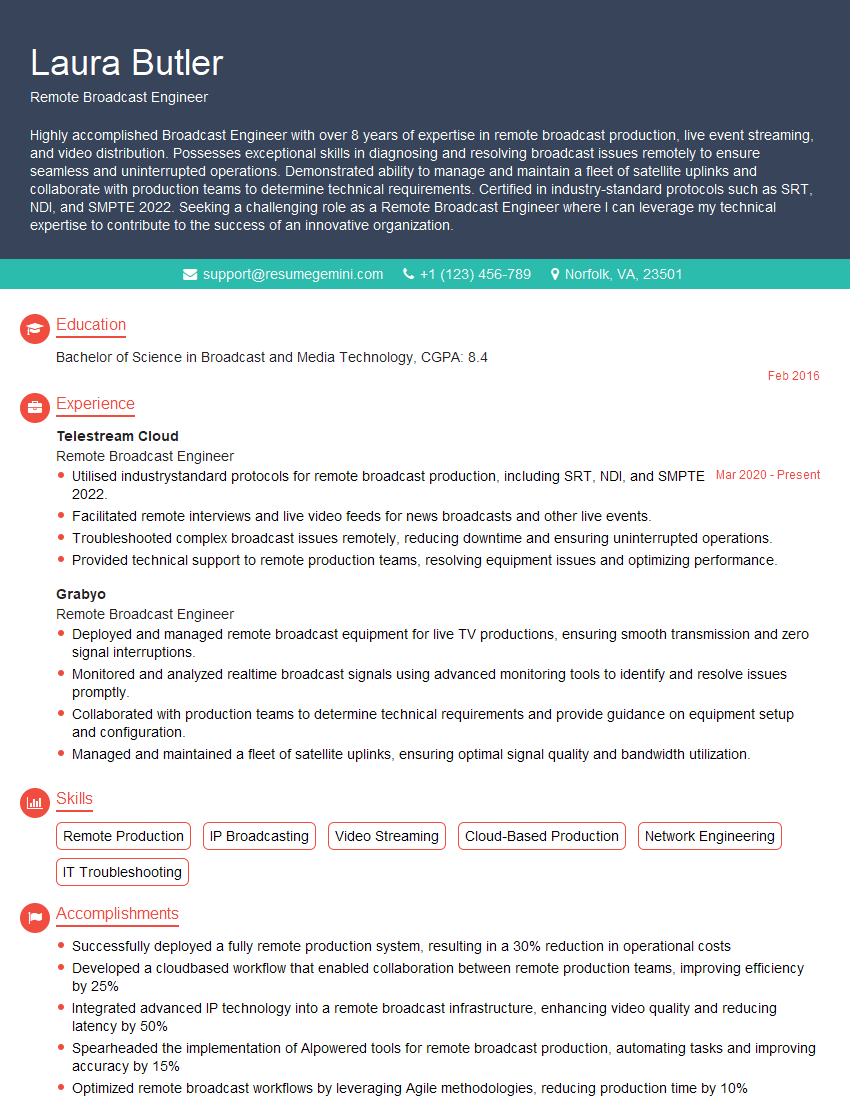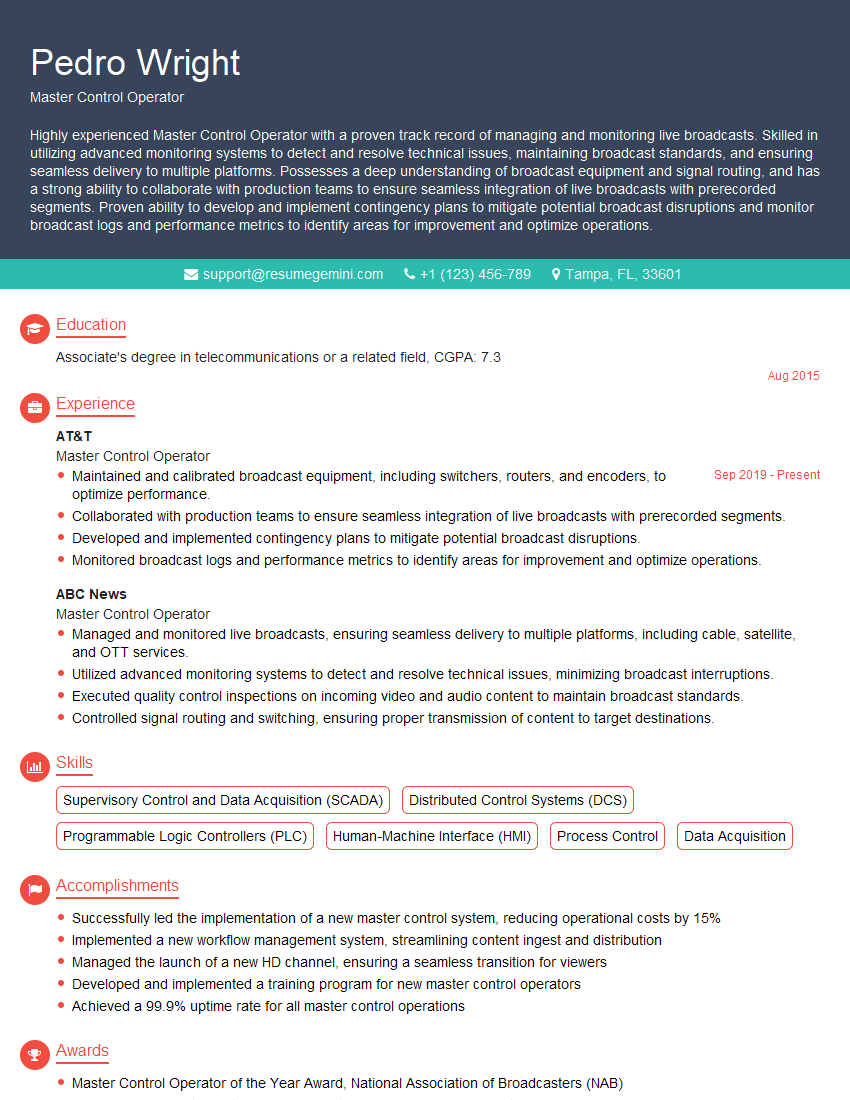Every successful interview starts with knowing what to expect. In this blog, we’ll take you through the top Experience with broadcast software applications interview questions, breaking them down with expert tips to help you deliver impactful answers. Step into your next interview fully prepared and ready to succeed.
Questions Asked in Experience with broadcast software applications Interview
Q 1. Explain your experience with [Specific Broadcast Software, e.g., Avid Media Composer, Adobe Premiere Pro].
My experience with Avid Media Composer spans over eight years, encompassing a wide range of projects from news packages to long-form documentaries. I’m proficient in all aspects of the software, from ingesting and organizing footage to advanced color correction, audio mixing, and effects application. I’ve used it extensively on both linear and non-linear editing workflows, and have a deep understanding of its powerful features like its bin organization system, its sophisticated timeline editing capabilities, and its robust audio and video effects library. For example, on a recent documentary project, I leveraged Media Composer’s multi-camera editing features to seamlessly integrate footage from multiple sources, ensuring a polished and professional final product.
Beyond basic editing, I’m comfortable working with various formats, resolutions (SD, HD, 4K), and codecs, and I understand how to optimize workflows for efficient media management and rendering. I’ve also extensively utilized its collaborative features, working effectively within shared storage environments for team projects.
Q 2. Describe your workflow for editing a typical broadcast segment.
My workflow for editing a typical broadcast segment is highly structured and efficient. It generally follows these steps:
- Ingestion and Organization: I begin by ingesting all raw footage and audio files into Avid Media Composer, meticulously organizing them into clearly labeled bins within the project. This ensures easy access during the editing process.
- Rough Cut: Next, I assemble a rough cut, focusing on the narrative flow and sequence of events. This stage is about getting the story right, not necessarily the polished look.
- Fine Cut: Once the rough cut is complete, I move on to the fine cut, refining the pacing, transitions, and overall storytelling. This involves meticulous attention to detail, including precise editing, selecting appropriate graphics and transitions.
- Audio Mixing and Sound Design: Audio is crucial in broadcast, so I dedicate significant time to mixing and balancing all audio elements. This includes dialogue, sound effects, and music, ensuring a clear and engaging audio experience for the viewer. This might involve noise reduction, EQ adjustments, and sound effects integration.
- Color Correction and Grading: I then refine the visual look of the segment through color correction and grading, ensuring consistent color temperature and tone throughout. This could involve adjusting white balance, contrast, and saturation to create a specific mood or aesthetic.
- Graphics and Titles: I integrate any necessary graphics, lower thirds, and titles using Avid’s built-in tools or external graphics packages, ensuring they are consistent with the broadcast branding.
- Export and Delivery: Finally, I export the finished segment in the required format and resolution for broadcast, paying close attention to codecs and bitrates for optimal quality and compatibility.
Q 3. How do you troubleshoot common audio or video issues in a live broadcast environment?
Troubleshooting audio or video issues in a live broadcast is critical. My approach is systematic and involves a combination of quick checks and more in-depth diagnostics. For audio problems, I’d first check levels on the audio console and within the broadcast software, looking for clipping, excessive noise or dropouts. I’d also check cable connections and ensure all audio sources are correctly routed. For video issues, I would start by checking the video input signal strength, ensuring the cameras are correctly connected and sending a clean signal. I would also check for any errors or warnings within the broadcast software indicating problems with the video stream.
If the issue persists, I might utilize diagnostic tools to pinpoint the source of the problem. For example, a waveform monitor can help identify clipping or noise in the audio signal, while a vectorscope can help assess color balance and saturation. In a live environment, maintaining clear communication with the technical director and other crew members is paramount; quick assessment and delegation of tasks are crucial.
I always have a backup plan – whether it’s a secondary audio source or a redundant video feed— to minimize downtime. The goal is to identify the issue quickly, implement a solution, and minimize any disruption to the broadcast.
Q 4. What are your preferred methods for managing media assets in a broadcast workflow?
Media asset management is vital for efficient broadcast workflows. My preferred methods involve a combination of strategies for organization and storage. Within Avid Media Composer, I use a rigorous bin-naming convention to create a logical structure for my projects. This includes descriptive names and appropriate folder structures within the project. External to Avid, I often utilize a robust media asset management system (MAM) which provides centralized storage, metadata tagging, and search capabilities. This allows for quick retrieval of assets, collaboration with other editors, and efficient archival of completed projects. Using keywords and metadata tags, I can easily locate specific clips regardless of project.
For larger projects, a database-driven MAM system becomes essential, allowing for complex searching and filtering based on metadata such as date, location, or subject matter. This helps in managing thousands of clips across multiple projects without losing track of any particular asset.
Q 5. Explain your understanding of broadcast standards (e.g., HD, SD, 4K).
Broadcast standards define the technical specifications for video and audio signals. SD (Standard Definition) was the older, lower-resolution format, typically 480i or 576i. HD (High Definition) offers significantly improved resolution, typically 720p or 1080i/p. 4K (Ultra High Definition) represents the latest advancement, providing even greater resolution and detail (around four times that of 1080p). Understanding these standards is critical for selecting appropriate cameras, editing software settings, and delivery formats. Failure to comply can result in poor quality output, incompatibilities with broadcast equipment, and a less engaging viewing experience for the audience. For instance, delivering HD footage in an SD format results in significant picture quality degradation, while attempting to broadcast 4K content without compatible equipment can result in a failed broadcast.
Q 6. How familiar are you with video codecs and their impact on broadcast quality?
Video codecs are methods of compressing and decompressing video data. Different codecs offer varying levels of compression, impacting file size and quality. Understanding codecs is crucial for managing storage, ensuring compatibility with broadcast equipment, and maintaining high-quality video. High-compression codecs like H.264 are commonly used for distribution on the internet due to their smaller file sizes, but they can also lead to quality loss if not properly configured. On the other hand, codecs like ProRes offer higher quality but result in larger file sizes, better suited for offline editing and archival. The choice of codec significantly impacts factors like broadcast bandwidth requirements, storage space usage, and the final viewing experience.
For example, using a high-compression codec for archival might seem space-saving but can cause irreversible quality degradation in the long run. Conversely, using an uncompressed codec for broadcast can result in very large file sizes, which can be problematic for real-time transmission or live streaming.
Q 7. Describe your experience with character generators and lower thirds.
I have extensive experience with character generators (CGs) and lower thirds, using them to enhance the visual appeal and informativeness of broadcast segments. I’m proficient in creating and integrating various types of on-screen graphics, including lower thirds displaying names and titles, headlines, and other textual information. I understand how to style these elements to match the overall branding and visual aesthetic of the broadcast. I usually use built-in CG tools within Avid Media Composer, but I also have experience with dedicated CG software such as ChyronHego or Vizrt for more complex graphical needs. I’m adept at ensuring proper formatting, font selection, and color schemes to maintain readability and visual consistency throughout the broadcast.
For instance, I’ve worked on projects requiring live lower third updates, coordinating with a graphics operator to seamlessly integrate information throughout the broadcast. My skills extend to working with templates and creating custom graphics to meet the unique requirements of different programs or events.
Q 8. What are your experiences with video servers and playout systems?
Video servers are the heart of any broadcast operation, responsible for storing and delivering video content. Playout systems, on the other hand, are the software and hardware that actually manage the scheduling and delivery of that content to air. My experience encompasses working with various video servers, from those using file-based storage (like those using network-attached storage or NAS systems) to those leveraging more advanced object storage solutions. I’ve worked extensively with playout systems from [mention specific vendors if comfortable, e.g., Grass Valley, Imagine Communications, etc.], gaining expertise in their scheduling capabilities, playlist management, and error handling. For example, in one project, we migrated from a legacy tape-based system to a fully file-based workflow using a [vendor] video server and playout system. This involved meticulous planning, content migration, and rigorous testing to ensure a seamless transition. This experience highlighted the importance of robust metadata management for efficient content retrieval and playout.
I’m also familiar with the challenges of managing diverse video formats and codecs within these systems, and I have a strong understanding of how to optimize settings for best performance and quality.
Q 9. Explain your knowledge of audio mixing consoles and their functionality.
Audio mixing consoles are the central control point for all audio signals in a broadcast environment. They allow engineers to route, adjust levels, and process audio from various sources, such as microphones, music players, and sound effects generators. My experience includes working with both analog and digital consoles, from smaller compact mixers to large-format consoles with extensive routing capabilities. I’m proficient in using various audio processing tools such as equalization (EQ), compression, and reverb, to achieve the desired audio quality and balance. For instance, during a live concert broadcast, I had to quickly adjust the levels and EQ to compensate for feedback from the microphones while maintaining clarity and a consistent sound throughout the performance. Understanding the nuances of gain staging and signal flow is crucial, and I always prioritize signal integrity to prevent issues like distortion or noise.
I understand the importance of using automation features on digital consoles for streamlining complex mixing tasks and ensuring consistency.
Q 10. How do you handle unexpected technical issues during a live broadcast?
Handling unexpected technical issues during a live broadcast requires a combination of quick thinking, problem-solving skills, and a calm demeanor. My approach involves a structured process: First, I identify the problem; then, I assess the severity and its potential impact on the broadcast. Next, I employ a triage system, prioritizing critical issues and addressing them swiftly. For example, during a live news broadcast, we experienced a sudden loss of audio from a remote reporter. I immediately switched to a backup audio source, simultaneously troubleshooting the primary feed while maintaining continuity on air. We used a secondary audio feed and comms line, mitigating the disruption successfully. In other scenarios, I’ve had to quickly switch to alternate cameras or graphics to avoid dead air. Having a backup plan and redundancy built into the system is key, and I’m a strong advocate for thorough rehearsals to prepare for various contingencies. Post-broadcast, I would conduct a thorough post-mortem analysis to identify root causes and prevent similar issues from recurring.
Q 11. What is your experience with automated broadcast systems?
Automated broadcast systems are designed to streamline operations and reduce manual intervention. My experience includes working with systems that automate tasks such as playlist creation, scheduling, and even some aspects of on-air graphics management. These systems often integrate with video servers and playout systems to provide a complete end-to-end solution. For example, I’ve worked with systems that automatically switch between different program feeds based on pre-programmed schedules or real-time events. This has resulted in significantly increased efficiency and reduced human error. I’m familiar with the challenges of integrating different systems and ensuring seamless data flow between them. However, the success of automated systems hinges on careful planning and configuration, and the ability to override automation in the case of unexpected events is also critical.
Q 12. Describe your understanding of video signal routing and switching.
Video signal routing and switching are fundamental to broadcast operations. This involves directing video signals from various sources to their respective destinations, such as monitors, encoders, or recording devices. My experience includes working with both traditional hardware-based routing systems and software-defined routing solutions. I understand various video signal formats (SDI, HDMI, etc.) and the importance of signal integrity throughout the routing process. This includes understanding concepts like frame rate, resolution, and color space. For instance, using a router, you might switch between camera feeds or add graphics overlays by connecting the appropriate outputs and inputs to the correct destinations. A key aspect is ensuring clean transitions and preventing signal loss. Working with software-defined routing offers greater flexibility and control, enabling dynamic signal routing based on workflow demands. However, it demands a strong understanding of network infrastructure and protocols.
Q 13. What experience do you have with remote broadcast production?
Remote broadcast production has become increasingly prevalent, and I have significant experience in this area. I’ve participated in productions where the crew, talent, or even entire production facilities are geographically dispersed. This requires leveraging technologies such as IP video, cloud-based services, and remote control software. Successful remote production demands robust network infrastructure, reliable communication channels, and efficient collaboration tools. For example, I’ve worked on projects using [mention specific technologies if comfortable e.g., IP-based SDI, SRT, Zixi] to transmit high-quality video and audio feeds over long distances. It involves careful planning, thorough testing, and close coordination with all team members to ensure a high-quality production, regardless of physical distance. I’m proficient in troubleshooting network connectivity and optimizing transmission settings to manage bandwidth efficiently and mitigate latency.
Q 14. How do you ensure quality control in a broadcast environment?
Quality control in a broadcast environment is paramount. It encompasses several aspects: pre-production checks such as ensuring the correct content is available and in the right format; during production, monitoring for audio and video problems like dropouts or signal interruptions; and post-production review for any technical or creative inconsistencies. My approach involves a multi-layered system. This includes regular equipment checks, signal monitoring throughout the production, and rigorous testing before going on air. For instance, we use waveform monitors, vectorscopes, and audio meters to ensure that the signal quality meets broadcast standards. We also conduct regular backups of our content and maintain detailed logs of our technical operations. Furthermore, post-broadcast review includes checking recordings for any technical issues and gathering feedback to continuously improve our processes. My philosophy is that proactive quality control prevents problems rather than reacting to them after they occur.
Q 15. Describe your experience working with graphics packages (e.g., Vizrt, ChyronHego).
My experience with graphics packages like Vizrt and ChyronHego spans over eight years, encompassing various roles from graphic designer to on-air graphics operator. I’ve worked extensively with both systems, mastering their respective strengths. Vizrt, for instance, excels in creating complex 3D animations and virtual sets, while ChyronHego shines in its ease of use for lower thirds and newsroom graphics.
In one project, I used Vizrt to design and render a fully animated virtual studio environment for a live news broadcast. This involved creating realistic 3D models, texturing them, and integrating them seamlessly into the live feed. With ChyronHego, I’ve managed real-time graphic creation and insertion during live events, ensuring accurate and timely on-screen information. My skills extend to template creation, data integration, and troubleshooting technical issues within these platforms. I’m proficient in utilizing their respective scripting languages to automate tasks and improve efficiency.
Career Expert Tips:
- Ace those interviews! Prepare effectively by reviewing the Top 50 Most Common Interview Questions on ResumeGemini.
- Navigate your job search with confidence! Explore a wide range of Career Tips on ResumeGemini. Learn about common challenges and recommendations to overcome them.
- Craft the perfect resume! Master the Art of Resume Writing with ResumeGemini’s guide. Showcase your unique qualifications and achievements effectively.
- Don’t miss out on holiday savings! Build your dream resume with ResumeGemini’s ATS optimized templates.
Q 16. Explain your understanding of IP-based broadcast workflows.
IP-based broadcast workflows represent a significant shift from traditional baseband systems, offering greater flexibility, scalability, and cost-effectiveness. Essentially, instead of relying on physical cables carrying analog signals, IP networks transmit video and audio data as packets over standard Ethernet infrastructure. This allows for easier signal routing, remote control, and integration of various devices and systems.
My understanding encompasses the use of various protocols like SMPTE ST 2110 for uncompressed video transport, AES67 for audio over IP, and NMOS for device discovery and control. I’ve worked on projects implementing these protocols, navigating the challenges of network latency, jitter, and synchronization. For example, I was instrumental in transitioning a broadcast facility from a traditional SDI-based workflow to an IP-based system. This required careful planning, testing, and coordination between various departments to ensure a seamless transition and optimal performance. The result was improved signal quality and greater operational efficiency.
Q 17. How familiar are you with cloud-based broadcast solutions?
My familiarity with cloud-based broadcast solutions is extensive. I’ve worked with several platforms offering services such as cloud-based storage, rendering, editing, and playout. These solutions offer advantages in terms of scalability, accessibility, and cost savings.
For instance, I have experience using cloud-based storage for archiving broadcast content, reducing the need for expensive on-premise storage solutions. We also utilized cloud rendering services for processing high-resolution graphics, significantly speeding up the workflow. The scalability of cloud services is invaluable for handling peaks in demand during large-scale events, ensuring smooth and reliable broadcasting. However, I’m also acutely aware of the challenges of cloud-based workflows, including network dependencies and the need for robust security measures to protect sensitive broadcast data.
Q 18. What are your experiences with nonlinear editing techniques?
Nonlinear editing (NLE) is fundamental to my workflow. I’m proficient in several NLE systems, including Avid Media Composer, Adobe Premiere Pro, and Final Cut Pro. Nonlinear editing allows for flexible manipulation of video and audio, enabling creative freedom and efficient post-production processes.
In a recent project, I used Adobe Premiere Pro to assemble a complex documentary involving hundreds of clips. NLE’s capabilities allowed me to easily reorder segments, apply transitions, add graphics, and adjust audio levels without the constraints of a linear workflow. My skills encompass color correction, audio mixing, titling, and mastering within these NLEs. I understand the importance of proper media management and organization within these systems to maintain efficiency and project integrity. I also leverage advanced features like multi-camera editing and proxy workflows for managing large media files.
Q 19. Explain your knowledge of different audio formats and their applications.
My knowledge of audio formats encompasses various codecs and their applications in broadcast environments. I’m familiar with uncompressed formats like WAV and AIFF for high-fidelity audio, as well as compressed formats such as MP3, AAC, and Dolby Digital for efficient storage and transmission.
The choice of audio format depends heavily on factors such as the desired audio quality, storage capacity, and bandwidth limitations. For example, uncompressed WAV files are often used for studio recordings where the highest quality is paramount, while AAC is frequently used for broadcasting due to its balance of quality and compression efficiency. I’m also proficient in working with metadata embedding in audio files for efficient management and organization. Understanding the nuances of sample rates, bit depths, and channel configurations is crucial in my workflow, ensuring compatibility and optimal performance across different platforms and devices.
Q 20. Describe your experience with color correction and grading workflows.
Color correction and grading are integral aspects of my post-production workflow. I’m experienced in using professional color grading software, such as DaVinci Resolve, to ensure consistent color and enhance the visual appeal of broadcast content. Color correction aims to adjust the colors to match a specific standard or correct for inconsistencies in the footage, while color grading is a more artistic process that involves manipulating the colors to create a specific look and mood.
My workflow involves working with various color spaces and understanding the impact of different color transformations. For instance, I’ve utilized DaVinci Resolve to create distinct color palettes for different segments of a program, crafting a unified visual style. This involves utilizing tools like primary and secondary color correction, curves, and color wheels to fine-tune the look of each shot, ensuring consistency throughout the production. A thorough understanding of color theory and the impact of lighting on color is essential in this process.
Q 21. How do you handle file-based workflows and metadata management?
Efficient file-based workflows and metadata management are crucial in broadcast environments, especially when dealing with large amounts of media. I employ a systematic approach involving proper file naming conventions, standardized folder structures, and the use of metadata to track and organize assets effectively.
In my experience, I have implemented robust file management systems using industry-standard metadata schemas like XMP to ensure interoperability between different systems and applications. This includes embedding crucial information such as keywords, timestamps, and project details within the metadata of each file, facilitating easy searching and retrieval. I also leverage asset management software to streamline the process of browsing, searching, and managing large media libraries. This ensures that files are easily accessible and that collaborative workflows are efficient and well-organized, preventing loss of files or errors resulting from disorganized workflows.
Q 22. Describe your troubleshooting approach to network connectivity issues in a broadcast setup.
My approach to troubleshooting network connectivity issues in a broadcast setup is systematic and follows a tiered methodology. It starts with the simplest checks and progresses to more complex investigations. Think of it like a detective solving a case – you need to gather clues systematically.
- Layer 1: Physical Layer Checks: I begin by verifying the physical connections. Are cables securely plugged in? Are there any visible signs of damage? This might seem obvious, but a loose cable is the most common culprit. I also check power supplies to ensure all devices are receiving power.
- Layer 2: Network Layer Checks: Next, I move to the network layer. I’ll check signal strength using appropriate tools, look for IP address conflicts, and verify that all devices are on the same subnet and that the correct routing is established. A simple ping test (
ping) to key devices on the network helps confirm connectivity at this level. I’ll also check for any network errors using monitoring tools. - Layer 3: Application Layer Checks: Finally, I examine the application layer. Are the broadcast software applications correctly configured to communicate across the network? Are firewall rules permitting the necessary traffic? I often consult logs in the broadcast software and network devices (routers, switches) to pinpoint the issue. This phase usually involves inspecting stream settings and confirming that the codecs and protocols used are compatible.
- Systematic Isolation: If the issue isn’t immediately apparent, I employ a process of elimination. I’ll isolate parts of the network, disabling devices or temporarily re-configuring settings to determine if the problem lies within a specific segment. This often involves temporarily bypassing elements to see if connectivity improves.
For example, during a live stream, if the video feed suddenly dropped, I would first check the physical connections to the camera and the encoder. If that was fine, I would then check for network connectivity using a ping test. If the ping fails, then I would look at the router configuration or check for any network outages.
Q 23. What is your experience with integrating different broadcast software applications?
Integrating different broadcast software applications is a key skill in my experience. It requires understanding the individual applications’ capabilities and limitations, as well as the ability to configure them for seamless interoperability. Successful integration often involves mastering various protocols and APIs.
For example, I’ve worked with integrating a video server (such as vMix or Wirecast) with a graphics system (like CasparCG) and a social media distribution platform (like YouTube Live). This often requires configuring RTMP (Real-Time Messaging Protocol) or NDI (Network Device Interface) for video streaming between the applications, and using various APIs or external scripts for communication and data exchange.
In one project, we needed to integrate a live news ticker from a separate content management system into our main broadcast software. This involved using the software’s API to receive data and correctly display the information in a formatted, real-time stream. Understanding API documentation and data formatting was crucial to success. Challenges often arise with differences in data formats and protocols, requiring custom scripting or development to bridge the gap.
Q 24. Explain your experience with video monitoring and quality assurance tools.
My experience with video monitoring and quality assurance (QA) tools is extensive. I’ve used various tools, ranging from built-in monitoring features within broadcast applications to dedicated QA software solutions. These tools are crucial for maintaining high video quality and preventing on-air issues.
For monitoring, I leverage tools that display real-time video parameters like bitrate, latency, and frame rate. This allows for proactive identification of potential problems, such as excessive buffering or pixelation. I often use dedicated hardware monitoring devices along with software monitoring, to have redundancy and a more comprehensive view of the situation. This redundancy helps in capturing issues that might not be visible using a single approach.
In terms of QA, I utilize tools that allow me to record and playback video streams for post-production analysis. This includes analyzing audio levels, checking for color balance issues, and scrutinizing for any video artifacts. Software like Adobe Premiere Pro, or dedicated broadcast quality assurance software packages allow for detailed analysis of the recorded streams.
For example, in a live sporting event, I would use a monitoring tool to detect audio dropouts and then use a QA tool to analyze and pinpoint when the issue began and ended. This information helps to inform our technical procedures to prevent future issues.
Q 25. Describe your approach to collaborating with other team members in a broadcast production.
Collaboration is paramount in broadcast production. My approach involves clear communication, proactive engagement, and a shared understanding of roles and responsibilities. It’s about more than just working together; it’s about working effectively.
- Pre-Production Planning: Thorough planning before the broadcast is essential. This includes defining roles, setting expectations, and establishing clear communication channels (e.g., using team chat applications or establishing specific communication protocols during the live broadcast).
- Open Communication: During the production, I maintain open communication with all team members. This involves using headsets for immediate feedback and problem-solving, ensuring everyone stays informed. Regular check-ins help maintain cohesion.
- Problem-Solving: If problems arise, I facilitate a collaborative problem-solving approach. This often involves brainstorming solutions and assigning tasks to the best suited team member. The focus is always on efficiency and quick resolution to minimize disruptions.
- Post-Production Review: After the broadcast, I participate in post-production reviews to analyze the broadcast, identifying areas for improvement and refining workflows for future productions. This helps improve teamwork and establish best practices for subsequent projects.
For instance, in a recent project, we had a last-minute change in the broadcast schedule. By effectively communicating the change to the entire team through our designated communication channels, we were able to re-organize our workflows and execute the revised schedule successfully with minimal delay.
Q 26. How do you stay up-to-date with the latest trends in broadcast technology?
Staying current in broadcast technology is an ongoing process that demands continuous learning. I use a multi-pronged approach to maintain my knowledge and skills.
- Industry Publications and Websites: I regularly read trade publications, such as Broadcast Beat, and follow industry blogs and websites to stay informed on the latest developments in hardware, software, and best practices. This keeps me abreast of technological advancements.
- Professional Conferences and Webinars: Attending industry conferences and webinars provides opportunities to network with other professionals and learn about cutting-edge technologies firsthand. This offers invaluable interaction with experts.
- Hands-on Experience: I actively seek opportunities to work with new technologies and software. Experimentation with new equipment and software allows me to gain practical experience with new tools and workflows.
- Online Courses and Certifications: I regularly complete online courses and certifications to deepen my knowledge in specific areas. This formal training keeps my skills sharp and verifiable.
For instance, recently I completed a certification course on NDI technology, which has significantly enhanced my abilities to efficiently integrate different broadcast equipment and software in a network environment.
Q 27. What are your experiences with live streaming platforms (e.g., YouTube Live, Facebook Live)?
I have significant experience with live streaming platforms such as YouTube Live and Facebook Live. My experience spans setting up streams, configuring encoders, and troubleshooting common issues encountered during live broadcasts. It’s about more than just pressing ‘Go Live’.
This involves understanding the platform’s encoding requirements (bitrate, resolution, codecs), configuring RTMP or other streaming protocols, and effectively using the platform’s dashboard for managing the live stream. I’ve also integrated various analytics tools to monitor live stream performance (audience engagement, viewership numbers).
For example, in a recent project, we utilized YouTube Live’s advanced features such as multi-camera switching and real-time chat integration. This required a deep understanding of YouTube’s API to correctly configure the broadcast software to use these features. I learned to pre-plan for contingencies; unexpected issues such as slow internet connections are common, and planning for these scenarios ensures a smooth broadcast.
Q 28. Explain your understanding of broadcast compliance and regulations.
Broadcast compliance and regulations are critical aspects of my work, and my understanding encompasses various areas depending on the broadcast’s content and target audience. I’m familiar with international and regional regulations that apply to both audio and visual aspects of broadcasting.
Understanding issues such as copyright law, defamation, and broadcasting standards is vital. I’m mindful of guidelines related to content suitability and potential issues associated with broadcasting sensitive or controversial topics. This includes understanding age ratings and appropriate programming for different demographics.
Compliance varies significantly depending on the geographical area of the broadcast and the type of content. For example, broadcasting in the European Union necessitates compliance with different regulations compared to broadcasting in the United States. Familiarity with these regulations is crucial for avoiding legal issues and maintaining ethical broadcasting practices.
In my professional practice, this means adhering to all relevant regulations, especially when it comes to licensing fees for music or footage. Ensuring that all content is properly cleared and that our broadcasting practices abide by the rules and regulations of the governing broadcast bodies is a priority to protect both the organization and myself.
Key Topics to Learn for Broadcast Software Applications Interview
- Software Proficiency: Deep understanding of industry-standard broadcast software (e.g., Avid Media Composer, Adobe Premiere Pro, Final Cut Pro, Grass Valley EDIUS). Focus on your practical experience with specific features and workflows.
- Workflow Management: Demonstrate your ability to manage complex projects, including ingest, editing, post-production, and delivery. Highlight your experience with collaborative workflows and version control.
- Technical Expertise: Showcase knowledge of codecs, formats, resolutions, and audio/video compression techniques. Be prepared to discuss troubleshooting and problem-solving related to these areas.
- Hardware Familiarity: Discuss your experience with relevant hardware such as editing workstations, storage solutions, and broadcast equipment. Understanding system configurations and optimization is valuable.
- Live Production Experience (if applicable): If relevant to your experience, describe your proficiency in live switching, graphics integration, and remote broadcast technologies. Detail any specialized software used.
- Quality Control and Assurance: Explain your methods for ensuring high-quality output, including color correction, audio mixing, and mastering techniques. Discuss your approach to error detection and correction.
- Industry Best Practices: Showcase your familiarity with industry standards and best practices for broadcast production. This demonstrates your professionalism and commitment to quality.
Next Steps
Mastering broadcast software applications is crucial for career advancement in the dynamic media industry. Proficiency in these tools opens doors to exciting opportunities and higher earning potential. To maximize your job prospects, it’s vital to present your skills effectively. Crafting an ATS-friendly resume is key to getting your application noticed. ResumeGemini is a trusted resource to help you build a professional and impactful resume that highlights your expertise. Examples of resumes tailored to broadcast software applications experience are available to guide you. Invest the time to create a compelling resume – it’s your first impression to potential employers.
Explore more articles
Users Rating of Our Blogs
Share Your Experience
We value your feedback! Please rate our content and share your thoughts (optional).
What Readers Say About Our Blog
Hi, I represent an SEO company that specialises in getting you AI citations and higher rankings on Google. I’d like to offer you a 100% free SEO audit for your website. Would you be interested?
Dear Sir/Madam,
Do you want to become a vendor/supplier/service provider of Delta Air Lines, Inc.? We are looking for a reliable, innovative and fair partner for 2025/2026 series tender projects, tasks and contracts. Kindly indicate your interest by requesting a pre-qualification questionnaire. With this information, we will analyze whether you meet the minimum requirements to collaborate with us.
Best regards,
Carey Richardson
V.P. – Corporate Audit and Enterprise Risk Management
Delta Air Lines Inc
Group Procurement & Contracts Center
1030 Delta Boulevard,
Atlanta, GA 30354-1989
United States
+1(470) 982-2456