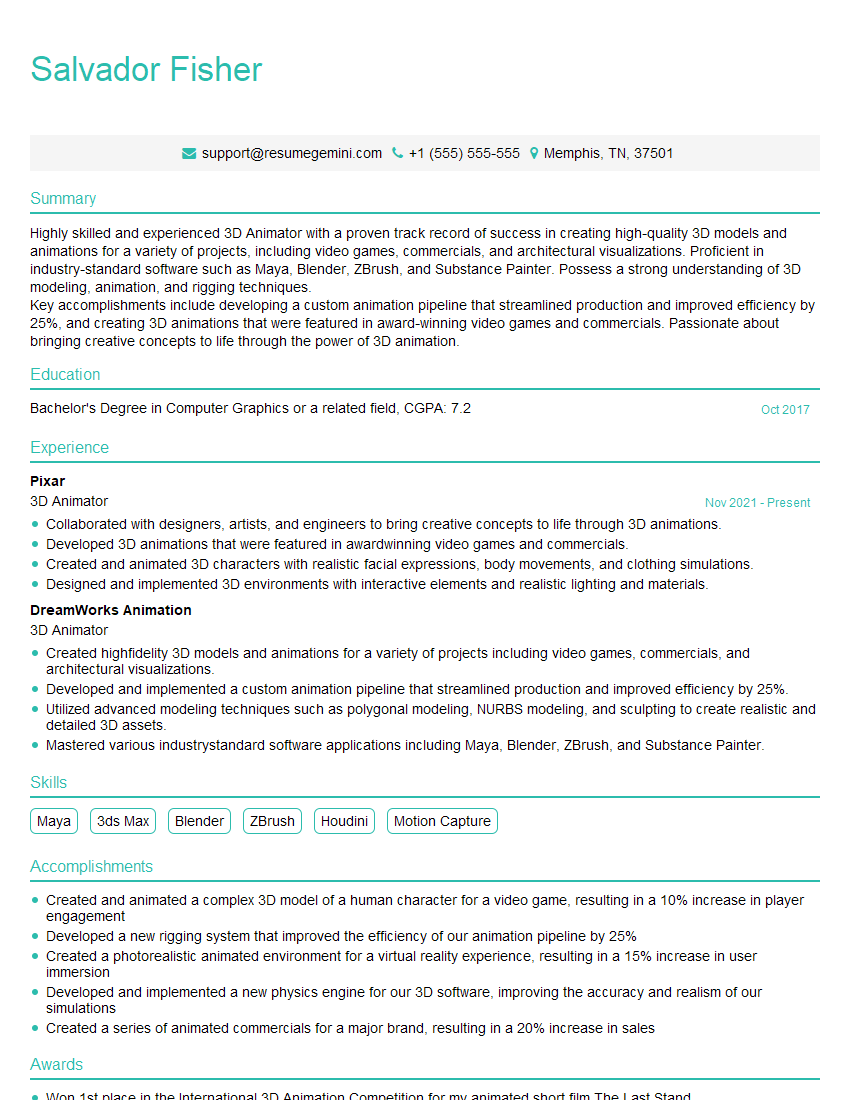Unlock your full potential by mastering the most common Expertise in 3D modeling interview questions. This blog offers a deep dive into the critical topics, ensuring you’re not only prepared to answer but to excel. With these insights, you’ll approach your interview with clarity and confidence.
Questions Asked in Expertise in 3D modeling Interview
Q 1. Explain your experience with different 3D modeling software (e.g., Maya, 3ds Max, Blender, ZBrush).
My 3D modeling experience spans several industry-standard software packages. I’m highly proficient in Autodesk Maya, a powerful tool ideal for character animation and complex scenes, and Autodesk 3ds Max, which excels in architectural visualization and game asset creation. I also have extensive experience with Blender, a versatile open-source option offering a robust feature set at no cost, perfect for rapid prototyping and personal projects. Finally, I utilize ZBrush for its unparalleled digital sculpting capabilities, crucial for creating high-resolution models with intricate details.
Each software has its strengths. For instance, Maya’s robust animation tools are unmatched for complex character rigs, while 3ds Max’s particle systems are exceptionally useful for creating realistic effects like smoke or fire. Blender’s node-based material system provides immense control over surface appearance, and ZBrush’s sculpting tools allow for organic modeling that’s incredibly difficult to achieve with polygon-based methods. My experience with these programs allows me to choose the best tool for the specific project requirements.
Q 2. Describe your workflow for creating a 3D model, from concept to final render.
My workflow is iterative and adaptable, but generally follows these stages: First, I begin with concept art or a detailed brief to clearly define the project’s goals. Next, I create a low-poly base mesh, focusing on the overall form and proportions. This is often done in Maya or Blender, depending on the project’s complexity and my preferred approach for that particular style. Once the base mesh is approved, I add detail using various techniques, sometimes sculpting in ZBrush to achieve high-fidelity results. This detailed model (high-poly) is then retopologized – creating a cleaner, lower-poly version optimized for texturing and animation. UV unwrapping follows, preparing the model for texture application. I then create or acquire textures (diffuse, normal, specular, etc.), carefully painting details in programs like Substance Painter or Photoshop. Finally, I import the model into a rendering engine like Arnold or V-Ray to create the final render. Throughout the process, client feedback is crucial for ensuring the model meets expectations.
Q 3. How do you optimize 3D models for different platforms (e.g., games, web, print)?
Optimizing 3D models for different platforms requires a keen understanding of each platform’s limitations and capabilities. For game development, polygon counts and texture resolutions must be significantly lower to ensure optimal performance. I reduce polygon count through techniques like decimation and edge collapsing, and I utilize texture compression to minimize file sizes without compromising visual quality. For web applications, the goal is to minimize file size for fast loading times. I often use formats like glTF or FBX, which are optimized for web use. Print media, on the other hand, often demands high-resolution models and textures for sharp, detailed output. In this case, I focus on maximizing the model’s resolution and utilizing high-resolution textures.
For example, a character model for a mobile game might have a polygon count in the hundreds or thousands, while a character model for a high-end PC game could have tens of thousands of polygons. Similarly, texture resolutions might be 1024×1024 for mobile, but 4096×4096 or even higher for PC or print media.
Q 4. What are your preferred techniques for texturing and UV mapping?
My preferred techniques for texturing and UV mapping prioritize efficiency and quality. For UV mapping, I utilize techniques like planar mapping, cylindrical mapping, and box mapping for simpler models and custom UV unwrapping for more complex geometries, aiming for minimal distortion and efficient texture space utilization. I use the tools provided within Maya, 3ds Max, and Blender to achieve clean UV layouts. I often utilize specialized software like Substance Painter for texture creation, taking advantage of its features like procedural texturing and smart materials to quickly create realistic and detailed textures. Photoshop is also a key tool for hand-painting textures, especially when creating custom materials or intricate details. The choice between hand-painted and procedural textures often depends on the project’s style and required level of detail.
Q 5. Explain your understanding of polygon modeling, NURBS modeling, and subdivision surface modeling.
Polygon modeling, NURBS modeling, and subdivision surface modeling are fundamental approaches to 3D modeling, each with unique characteristics. Polygon modeling uses polygons (triangles, quads) to define the model’s surface. This is the most common method, providing flexibility and control, especially for hard-surface modeling (buildings, vehicles). NURBS (Non-Uniform Rational B-Splines) modeling uses mathematical curves and surfaces to create smooth, precise models ideal for organic shapes and industrial design, often seen in CAD software. Subdivision surface modeling starts with a low-resolution base mesh, then refines it through iterative subdivision, creating smooth, high-resolution surfaces efficiently. This method is particularly useful for organic modeling, blending the control of polygon modeling with the smoothness of NURBS.
Think of polygon modeling as building with LEGOs – precise and customizable. NURBS modeling is like sculpting with clay – perfect for flowing shapes. Subdivision surface modeling is like starting with a rough sketch and gradually refining it into a detailed piece of art. I select the best approach depending on the project’s requirements; often, I combine these methods for optimal results.
Q 6. How do you handle complex geometry and high-poly models?
Handling complex geometry and high-poly models efficiently requires a strategic approach. For complex geometry, I often employ techniques like decimation and simplification to reduce polygon counts without significantly impacting visual fidelity. This might involve selectively removing polygons in less-visible areas or using automated tools to intelligently reduce geometry while preserving essential details. For high-poly models, I commonly use a workflow involving sculpting in ZBrush to create detailed high-resolution models, followed by retopology to create a lower-poly version suitable for games or real-time rendering. This optimized low-poly model retains the detail of the original high-poly model through normal maps and other displacement techniques. Efficient asset management within the 3D software is also critical to avoid performance issues.
Q 7. Describe your experience with rigging and animation.
My experience with rigging and animation is extensive. I’m proficient in creating character rigs using Maya’s robust animation tools, focusing on creating realistic and intuitive rigs that allow animators to easily manipulate the character’s movements. I understand the importance of anatomical accuracy and weight painting to achieve natural movement. My rigging skills extend to both bipedal and quadrupedal characters, vehicles, and other articulated objects. I’ve worked on projects ranging from short animations to full-length CGI sequences. I can also use motion capture data to enhance realism and efficiency in the animation process.
For example, when rigging a character, I carefully consider the character’s design and intended movements. I strategically place joints to allow for a wide range of poses and expressions. Weight painting is used to distribute the influence of each joint across the model’s geometry, providing realistic deformations.
Q 8. What are your methods for troubleshooting common 3D modeling problems?
Troubleshooting 3D modeling issues requires a systematic approach. I start by identifying the nature of the problem – is it a geometrical issue, a texturing problem, a rendering problem, or something else? My process usually involves these steps:
- Isolate the Problem: First, I pinpoint the exact location or element causing the issue. This might involve temporarily hiding or deleting parts of the model to see if the problem persists.
- Check for Errors: I meticulously examine the model’s geometry for anomalies like flipped normals, intersecting faces, or non-manifold geometry. Many modeling software packages have tools to highlight these issues.
- Review the Modeling Workflow: If the issue seems procedural, I retrace my steps to look for mistakes in the modeling process. For instance, if I’m encountering unexpected UV mapping issues, I’ll double-check my UV unwrapping process.
- Utilize Software Tools: Most modeling software has built-in debugging features. For example, Blender’s viewport offers various overlays (wireframe, normals) to assist in problem identification. I use these tools to visually inspect my work.
- Consult Documentation and Online Resources: If I’m stuck, I’ll consult the software’s documentation or online forums. Often, other users have encountered and solved similar problems.
- Simplify the Model: In complex scenes, simplifying the model to a basic form can help to isolate the source of the problem. If the problem disappears in the simplified model, I know the issue lies within the more complex components.
For example, I once spent hours troubleshooting a rendering issue that turned out to be caused by a single, incorrectly oriented normal on a hidden face. This highlights the importance of thoroughness.
Q 9. How familiar are you with different file formats (e.g., OBJ, FBX, 3DS)?
I’m highly proficient with a variety of 3D file formats, including OBJ, FBX, 3DS, STL, DAE, and others. Each format has its strengths and weaknesses:
- OBJ: A widely supported, simple format, good for exchanging geometry but often lacks other data like materials or animations.
- FBX: A robust format offering excellent support for animations, materials, and textures; it’s my preferred choice for projects involving animation or complex materials.
- 3DS: An older format, primarily used by legacy software. I use it occasionally when dealing with older projects.
- STL: Primarily used for 3D printing, focusing solely on the mesh geometry.
- DAE (Collada): A versatile format offering a good balance between data richness and broad software support.
Understanding the nuances of these formats is crucial for seamless workflow and interoperability between different software packages. For instance, when transferring a model between Blender and Maya, I often prefer FBX to retain the most data integrity.
Q 10. Explain your understanding of normal maps, bump maps, and displacement maps.
Normal maps, bump maps, and displacement maps are all techniques used to add surface detail to a 3D model without increasing the polygon count, thereby improving rendering performance. However, they achieve this in different ways:
- Normal Maps: These maps store information about the surface normal at each point. This data influences how light interacts with the surface, simulating bumps and indentations. They are efficient and widely used.
- Bump Maps: Similar to normal maps, bump maps also simulate surface detail, but they are generally less sophisticated and less versatile. The effect is often subtly different from a normal map, and they are less commonly used in professional pipelines.
- Displacement Maps: These maps actually modify the geometry of the model itself, creating real 3D displacement. They produce the most realistic results but are computationally expensive, requiring significantly more processing power than normal maps.
Imagine sculpting clay: a normal map is like painting shadows and highlights to *suggest* bumps and grooves; a displacement map is like actually pushing and pulling the clay to create the bumps and grooves.
Q 11. Describe your experience with rendering software (e.g., Arnold, V-Ray, RenderMan).
I have extensive experience with several leading rendering software packages, including Arnold, V-Ray, and RenderMan. Each has its strengths:
- Arnold: Known for its speed and ease of use, excellent for production pipelines requiring fast turnaround times.
- V-Ray: A highly versatile renderer with a powerful feature set and a large community, making it a great choice for many different types of projects.
- RenderMan: A high-end, physically-based renderer known for its realism and accuracy, frequently used in film and high-end visual effects.
My choice of renderer depends heavily on the project’s requirements – the budget, desired realism, render times, and available hardware. I’ve worked on projects where the speed of Arnold was critical and others where the photorealism of RenderMan was essential. I’m comfortable setting up and managing all aspects of rendering, including lighting, materials, and rendering settings.
Q 12. How do you manage and organize your 3D modeling projects?
Organizing 3D modeling projects is critical for efficiency and maintainability. I employ a layered approach:
- Project Folders: Each project resides in its own clearly named folder, subdivided into subfolders for models, textures, shaders, lighting, and renders.
- File Naming Conventions: I use consistent naming conventions (e.g.,
character_lowpoly.fbx,character_highpoly.obj,texture_diffuse.png) to avoid confusion. - Version Control: Regular backups are made, and I utilize version control (explained further in the next answer) to track changes and collaborate effectively.
- Asset Management: I often utilize asset management software or systems to organize and categorize different components of the project.
- Metadata: Including descriptive metadata (like date, author, version number) with the files helps keep everything organized.
This structure keeps my projects clean and easily navigable, allowing for smooth workflow and preventing file conflicts or loss of work.
Q 13. Describe your experience with version control systems (e.g., Git, Perforce).
I’m experienced with both Git and Perforce, the leading version control systems. Git’s distributed nature makes it ideal for individual projects or smaller teams, while Perforce’s centralized architecture is better suited for large studios working on collaborative, complex projects.
My understanding extends beyond basic branching and merging. I’m comfortable with more advanced concepts like rebasing, cherry-picking, and resolving merge conflicts. These skills are essential for managing multiple revisions and collaborating effectively on large-scale projects without overwriting each other’s work.
For example, when working on a large game project with multiple artists, Perforce’s centralized nature allows efficient version control and collaboration. Git is very useful for personal projects or smaller, independent productions where the collaborative aspect is less complex.
Q 14. How do you collaborate with other artists and developers on a project?
Collaboration is central to my workflow. I leverage various tools and techniques to ensure smooth interaction with artists and developers:
- Clear Communication: I prioritize clear and consistent communication, using tools like Slack or email to update team members on progress, challenges, and changes.
- Version Control: As mentioned earlier, version control is vital in ensuring seamless collaboration and preventing conflicts.
- Shared Asset Libraries: Utilizing shared asset libraries, where all textures, models, and shaders are stored in a central location, ensures consistency and prevents duplication of effort.
- Regular Reviews: I actively participate in regular critiques and reviews of work, providing and receiving feedback to enhance the project as a whole.
- Use of Common File Formats: Sticking to industry-standard file formats minimizes compatibility issues between different software packages.
For example, on a recent project, we used a shared network drive to store our assets and relied heavily on Perforce for version control. Regular check-ins allowed us to efficiently manage changes and ensure that the various elements of the project remained synchronized.
Q 15. How do you handle feedback and critiques on your 3D models?
Feedback is crucial for improvement in 3D modeling. I approach critiques constructively, viewing them as opportunities to refine my work. I start by actively listening and asking clarifying questions to ensure I fully understand the feedback. Then, I analyze the critique, separating subjective opinions from objective observations about technical aspects. For example, if a client finds a character’s expression unnatural, I’ll examine the facial topology, rigging, and animation to pinpoint the exact issue. If the critique involves texture resolution, I’ll investigate whether the resolution is insufficient or if the texturing technique needs improvement. I prioritize addressing the technical aspects first and then work on the stylistic aspects, often experimenting with different approaches before settling on a solution that satisfies both the technical requirements and the artistic vision. Finally, I document the changes made and the rationale behind them for future reference.
Career Expert Tips:
- Ace those interviews! Prepare effectively by reviewing the Top 50 Most Common Interview Questions on ResumeGemini.
- Navigate your job search with confidence! Explore a wide range of Career Tips on ResumeGemini. Learn about common challenges and recommendations to overcome them.
- Craft the perfect resume! Master the Art of Resume Writing with ResumeGemini’s guide. Showcase your unique qualifications and achievements effectively.
- Don’t miss out on holiday savings! Build your dream resume with ResumeGemini’s ATS optimized templates.
Q 16. Describe a time you had to overcome a technical challenge in 3D modeling.
During a project creating a highly detailed medieval city, I encountered a significant challenge with polygon count. The level of detail required for each building and its environment led to a model exceeding the engine’s capacity, resulting in slow render times and performance issues in the game. To overcome this, I implemented a multi-resolution modeling approach. This involved creating different levels of detail (LODs) for the buildings and city elements. For example, far-off buildings had significantly fewer polygons than those close to the camera. I utilized techniques like mesh decimation and LOD grouping in my 3D software, effectively reducing the polygon count without significantly impacting visual quality. This involved a careful balance; too much simplification and the city looked low-resolution, too little and the performance issues remained. The solution involved iterative testing and adjustments, ensuring that the visual fidelity was maintained while meeting performance goals.
Q 17. What are your strategies for creating realistic textures and materials?
Creating realistic textures and materials is a multifaceted process that blends artistic skill with technical knowledge. I begin by researching real-world references; for example, if I’m texturing wood, I’ll study various types of wood grains, their colors, and variations in texture. I then use a combination of techniques, such as procedural texturing and hand-painted textures. Procedural texturing offers efficient and repeatable results, perfect for creating things like wood grain or realistic stone. I often combine these with hand-painted textures to add finer details and imperfections for realism. For example, I might create a base wood grain procedurally and then hand-paint knots and scratches. Finally, selecting the right material properties in the render engine is vital. Understanding concepts like roughness, metallicness, and subsurface scattering helps create materials that look realistic and believable. For instance, a polished metal will have low roughness and high metallicness, while skin will require subsurface scattering to mimic the light scattering beneath the surface.
Q 18. How do you create believable lighting and shadows in your 3D models?
Lighting and shadows are essential for establishing mood and realism in 3D models. I leverage several techniques to achieve believable results. First, I start with a good understanding of real-world lighting principles, including ambient, diffuse, and specular lighting. Next, I use various light sources, including point lights, spotlights, and area lights, depending on the scene’s requirements. For example, I might use a large area light to simulate sunlight, while point lights represent lamps or candles. Careful placement and intensity adjustments are crucial. Shadows play a vital role in depth and form. I use techniques like ray tracing or shadow mapping to generate realistic shadows, paying close attention to shadow softness and penumbra. The interaction of light and shadow is also critical—a soft shadow under a tree contrasts with a hard-edged shadow from a nearby building. I constantly iterate and refine lighting to create a visually appealing and realistic scene.
Q 19. Describe your experience with creating realistic human characters or environments.
I have extensive experience in creating both realistic human characters and environments. For human characters, I meticulously study anatomy and human form. This involves referencing photographs, anatomical charts, and even live models to ensure accurate proportions and muscle definition. For example, creating realistic facial expressions requires understanding facial musculature and how it affects skin movement. High-fidelity models often require advanced techniques like retopology and sculpting to achieve the necessary detail. For environments, understanding perspective, scale, and the interaction between different elements is crucial. I use reference images extensively, ensuring accurate proportions and plausible relationships between objects. For example, when modeling a city street, I would reference photographs of similar streets to ensure accurate building heights, road widths, and the placement of street furniture. I pay particular attention to small details, such as cracks in pavement or wear and tear on buildings to increase realism.
Q 20. How do you stay up-to-date with the latest advancements in 3D modeling technology?
Staying current in 3D modeling requires ongoing learning and engagement with the industry. I regularly attend online courses, webinars, and conferences focused on advancements in modeling techniques and software. I actively follow industry blogs, publications, and social media channels dedicated to 3D art and technology. I also participate in online communities and forums to share knowledge and learn from other artists. Experimenting with new software features and plugins is another key aspect of staying up-to-date. Finally, reviewing work from leading artists in the field serves as a valuable source of inspiration and learning. Following their workflows and studying their techniques helps me understand emerging trends and best practices.
Q 21. What are your strengths and weaknesses as a 3D modeler?
My strengths lie in my meticulous attention to detail, my strong understanding of anatomy and lighting principles, and my ability to solve complex technical challenges. I am proficient in various 3D modeling software packages and adept at creating high-fidelity models. However, I am always striving to improve my speed and efficiency in modeling complex scenes. While I can create highly realistic models, I sometimes find it challenging to balance realism with stylized art styles. I am actively working on expanding my skills in this area by studying different artistic styles and experimenting with different approaches. I also recognize the importance of strong communication and collaboration within a team and am continually working on enhancing these skills.
Q 22. What is your experience with photogrammetry?
Photogrammetry is a powerful technique for creating 3D models from real-world objects using photographs. It involves taking numerous pictures of an object from different angles, then using specialized software to stitch these images together and generate a 3D point cloud. This point cloud is then processed to create a textured 3D mesh. My experience encompasses the entire photogrammetry pipeline, from planning the photography shoot (ensuring proper overlap and lighting) to post-processing the model in software like RealityCapture or Meshroom. I’ve used this process to create models for everything from architectural visualizations (capturing intricate building facades) to character modeling (creating highly realistic busts from photographs).
For example, I recently used photogrammetry to create a highly detailed model of a vintage car for a client. The process involved carefully capturing hundreds of high-resolution images, meticulously cleaning up the resulting mesh in software, and finally optimizing the model for use in a game engine. This ensured accurate geometry and realistic textures which was crucial for the client’s project.
Q 23. What is your experience with sculpting software?
I’m proficient in several sculpting software packages, including ZBrush, Blender, and Mudbox. My sculpting experience ranges from organic modeling (creating characters and creatures) to hard-surface modeling (designing vehicles and machinery). I understand the nuances of different brush types, workflows, and sculpting techniques, allowing me to efficiently create both high-fidelity and stylized models. I frequently employ techniques like dynameshing, retopology, and subdivision surface modeling to achieve desired levels of detail and optimization.
One project involved sculpting a fantasy creature for a video game. I began with a basic ZBrush sketch, gradually refining the form and adding details using a variety of brushes and sculpting tools. Then, I retopologized the high-poly sculpt in Blender to create a low-poly model suitable for game engines, while retaining the essential details of the original sculpture.
Q 24. How do you approach creating low-poly models versus high-poly models?
The choice between low-poly and high-poly models depends heavily on the intended application. Low-poly models are optimized for real-time rendering, such as in video games or interactive applications, prioritizing performance over detail. High-poly models, on the other hand, focus on maximum detail and realism, often used in animation, visualizations, or still renders where rendering time is less of a constraint.
When creating low-poly models, I prioritize clean topology, efficient edge loops, and minimizing polygon count. I use techniques like edge loops to define form and ensure smooth transitions between surfaces. For high-poly models, I emphasize detail and accuracy, leveraging sculpting software and potentially techniques like displacement maps to add surface detail without dramatically increasing polygon count. The transition between high and low poly often involves retopology, transferring the details from the high-poly model onto a simplified low-poly mesh.
Q 25. Describe your understanding of topology and its importance in 3D modeling.
Topology refers to the arrangement of polygons in a 3D model. Good topology is characterized by even polygon distribution, consistent edge flow, and an absence of unnecessary geometry. It’s crucial because it directly affects the model’s performance in animation, rigging, texturing, and rendering. Poor topology can lead to deformation issues during animation, difficulty in UV unwrapping, and overall visual artifacts.
For instance, a poorly-topologized model might exhibit ‘polygon stretching’ during animation, causing unnatural deformation of the model. Conversely, a well-topologized model will deform smoothly and naturally. I always strive for clean, efficient topology, regardless of whether I’m creating a low-poly or high-poly model. Techniques like quad drawing (creating meshes primarily from four-sided polygons) and edge loop placement are essential for creating good topology.
Q 26. How do you create believable hair and fur in your 3D models?
Creating realistic hair and fur involves a combination of techniques. For stylized hair, I might use simple geometry, carefully sculpted and textured. For highly realistic hair, I often rely on hair and fur simulation software such as XGen in Maya or HairFX in 3ds Max. These tools allow for simulating the physics and behavior of hair, creating dynamic and believable strands. Another option is using particle systems to create fur, controlling density, length, and curl to achieve realism. Careful texturing and shading are critical for achieving a convincing result, utilizing maps such as normal maps and displacement maps to enhance the illusion of fine details.
I recently used XGen to create a realistic lion’s mane for a project. This involved carefully defining hair guides to dictate the overall shape and flow, then simulating the individual hair strands to achieve natural clumping and movement. The final result was rendered using appropriate shaders to capture the subtle lighting interactions with the individual strands.
Q 27. What is your experience with creating realistic water or other liquids?
Realistic water and other liquids often require a combination of techniques. For simple water effects, I might use pre-made shaders or procedural textures. For more complex simulations, I may employ fluid dynamics simulations using software such as Houdini or Maya’s nParticles system. These tools allow for creating realistic wave patterns, foam, and interactions with other objects. Techniques like refraction, reflection, and subsurface scattering are crucial for achieving realistic rendering of liquid materials. I also use normal maps and displacement maps to add fine details like surface ripples and foam texture.
One project involved creating a realistic ocean for a film short. This required using Houdini to simulate the ocean’s motion, considering factors like wind speed, water depth, and wave interaction with the shoreline. I then rendered the simulation using a custom shader that incorporated realistic reflection, refraction, and subsurface scattering, ensuring the water looked convincing under various lighting conditions.
Q 28. What is your experience with procedural modeling techniques?
Procedural modeling is a technique that uses algorithms and scripts to generate geometry automatically. This allows for creating complex models or patterns quickly and efficiently, avoiding tedious manual modeling. I’m experienced in using various procedural techniques, including node-based systems in software like Houdini and procedural modeling modifiers in Blender. I find these methods particularly useful for creating repetitive patterns, complex organic forms, and environments. Procedural modeling is also beneficial for creating variations of similar models, such as trees, plants, or rocks, which can be easily customized using different parameters within the procedure.
For example, I used a node-based system in Houdini to generate a realistic forest. By defining parameters for tree size, branch structure, and leaf density, I was able to create hundreds of unique trees with variations in shape and size, dramatically increasing efficiency compared to manually modeling each tree. This resulted in a believable and diverse environment with minimal manual effort.
Key Topics to Learn for Expertise in 3D Modeling Interview
- Software Proficiency: Demonstrate a deep understanding of industry-standard software like Maya, 3ds Max, Blender, ZBrush, or Cinema 4D. Be prepared to discuss your experience with specific tools and workflows within your chosen software(s).
- Modeling Techniques: Master various modeling techniques including polygon modeling, NURBS modeling, subdivision surface modeling, and sculpting. Be ready to explain the strengths and weaknesses of each approach and when to apply them.
- Texturing and Materials: Understand the principles of texturing, including UV unwrapping, texture mapping, and the creation of realistic materials. Be prepared to discuss different texture types and shading techniques.
- Workflow and Pipeline: Explain your understanding of a typical 3D modeling pipeline, from initial concept to final render. Discuss asset management, version control, and collaboration techniques.
- Problem-Solving and Troubleshooting: Showcase your ability to identify and resolve common modeling challenges, such as topology issues, UV mapping problems, or rendering errors. Describe your approach to debugging and optimization.
- Anatomy and Form: For character modeling, demonstrate a strong understanding of human or animal anatomy and the ability to translate that understanding into realistic or stylized 3D models.
- Lighting and Rendering (Basic Understanding): While not strictly modeling, a basic understanding of lighting and rendering principles will significantly enhance your overall presentation and demonstrate a holistic understanding of the 3D pipeline.
Next Steps
Mastering 3D modeling opens doors to exciting and rewarding careers in game development, animation, film, architecture, and product design. To significantly increase your job prospects, create a compelling and ATS-friendly resume that highlights your skills and experience effectively. ResumeGemini is a trusted resource that can help you build a professional resume that stands out. Use ResumeGemini to craft a resume tailored to your specific experience and target roles; examples of resumes tailored to Expertise in 3D modeling are available to help you get started.
Explore more articles
Users Rating of Our Blogs
Share Your Experience
We value your feedback! Please rate our content and share your thoughts (optional).
What Readers Say About Our Blog
Take a look at this stunning 2-bedroom apartment perfectly situated NYC’s coveted Hudson Yards!
https://bit.ly/Lovely2BedsApartmentHudsonYards
Live Rent Free!
https://bit.ly/LiveRentFREE
Interesting Article, I liked the depth of knowledge you’ve shared.
Helpful, thanks for sharing.
Hi, I represent a social media marketing agency and liked your blog
Hi, I represent an SEO company that specialises in getting you AI citations and higher rankings on Google. I’d like to offer you a 100% free SEO audit for your website. Would you be interested?