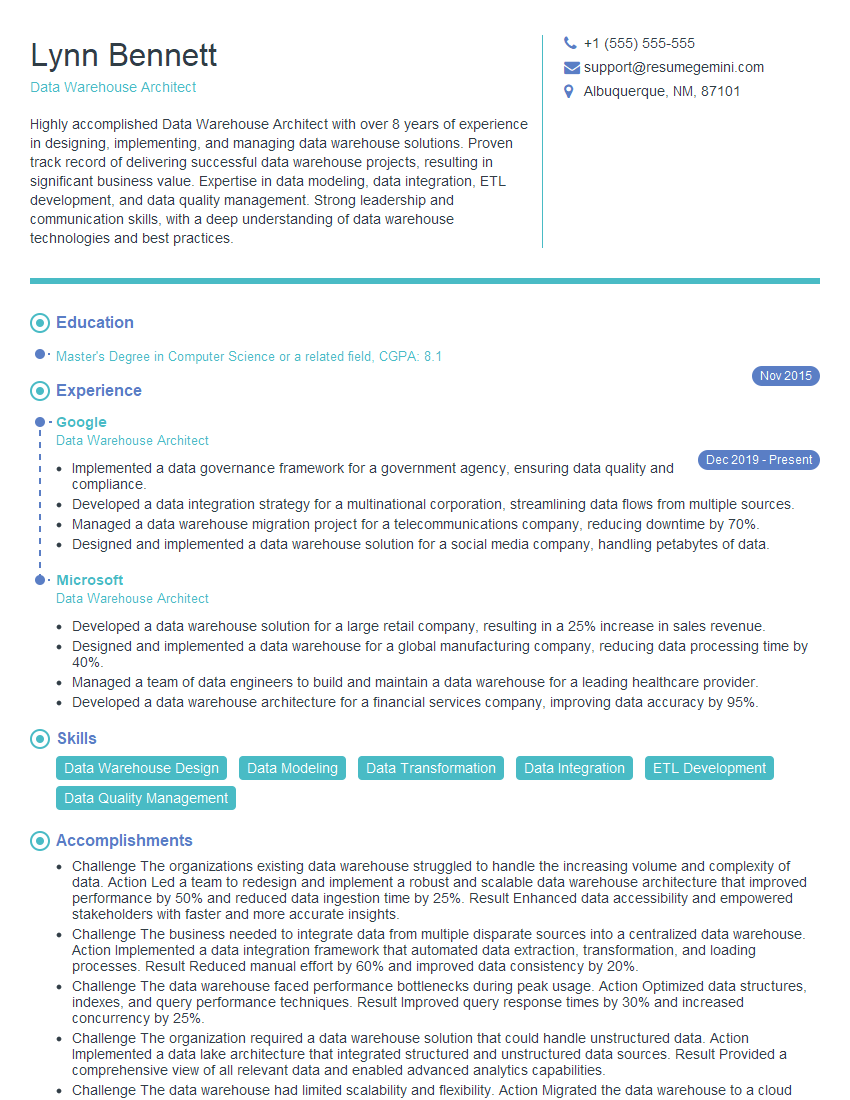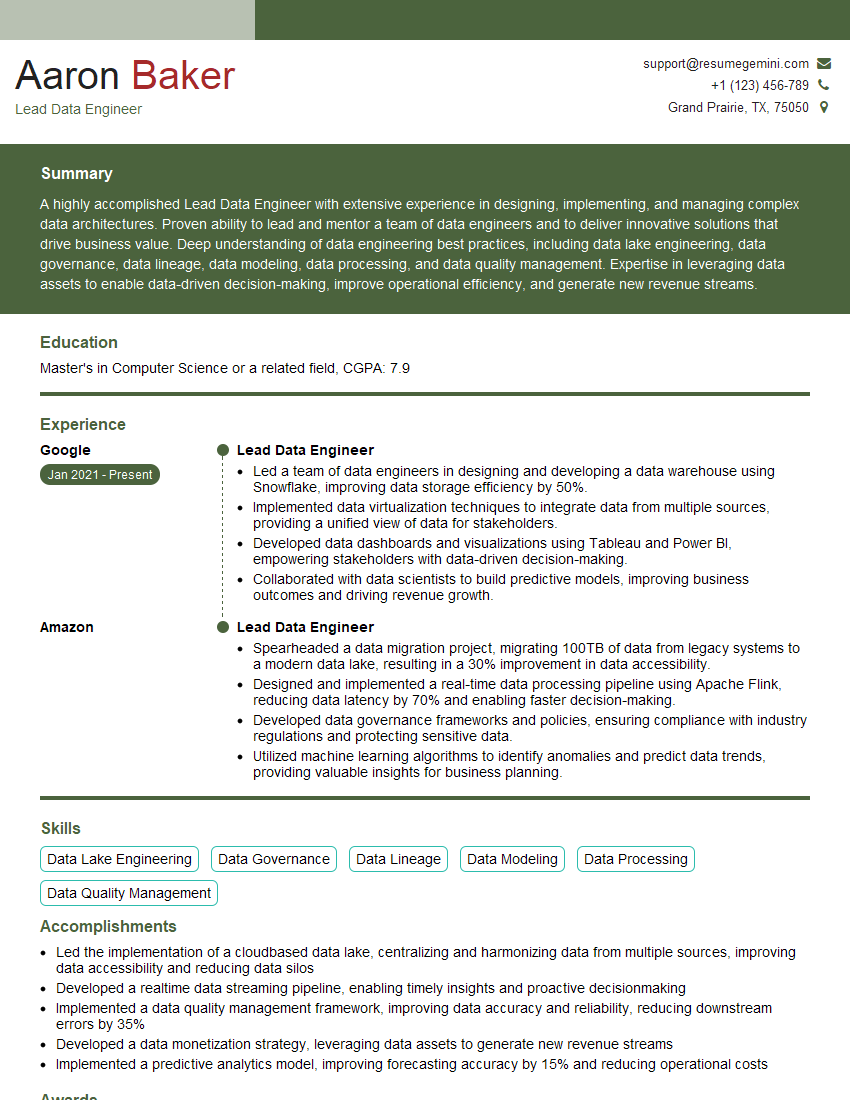Preparation is the key to success in any interview. In this post, we’ll explore crucial Hive Metastore interview questions and equip you with strategies to craft impactful answers. Whether you’re a beginner or a pro, these tips will elevate your preparation.
Questions Asked in Hive Metastore Interview
Q 1. Explain the architecture of Hive Metastore.
The Hive Metastore is the central repository for metadata in a Hive data warehouse. Think of it as a catalog for all your data – tables, their schemas, partitions, locations, and more. Its architecture is typically a client-server model. Clients (like HiveQL clients or other tools) connect to the Metastore server to query and manage metadata. The server itself can be deployed in various ways, including embedded in the Hive server process, running as a standalone service (often using Derby, MySQL, PostgreSQL, or even AWS Glue), or deployed in a distributed fashion using technologies like Apache Thrift.
The core components include:
- Client APIs: Various APIs (JDBC, Thrift, etc.) allow different tools and applications to interact with the Metastore.
- Metastore Server: This is the core component, responsible for managing and persisting the metadata. It uses a database (e.g., Derby, MySQL) for storage.
- Metadata Storage: This is where the actual metadata is stored, which could be a relational database like MySQL or Derby, or a cloud-based service like AWS Glue Data Catalog.
In essence, it’s a sophisticated, database-backed registry ensuring Hive knows where to find and how to interpret your data.
Q 2. What is the role of Hive Metastore in a Hadoop ecosystem?
The Hive Metastore plays a crucial role within the Hadoop ecosystem by acting as the central metadata repository for Hive data. Without it, Hive wouldn’t know where your data lives or how to organize it. It’s the glue that binds Hive to the underlying data storage (HDFS or other). Imagine trying to build a house without blueprints; that’s what Hive would be like without the Metastore.
- Data Discovery and Access: Hive queries rely on the Metastore to locate and interpret data stored in HDFS.
- Schema Management: It keeps track of table schemas, ensuring consistency and compatibility.
- Partition Management: Facilitates partitioning of large tables for efficient querying.
- Access Control: In conjunction with other security mechanisms, the Metastore can participate in enforcing data access controls.
Essentially, it provides a layer of abstraction between Hive and the underlying data storage, enabling efficient data management and query processing.
Q 3. Describe the different storage handlers supported by Hive Metastore.
Hive Metastore supports several storage handlers, which define how data is stored and accessed. Each handler is tailored to a specific data format or storage location. The choice of handler depends on your data format and storage needs. Some key examples include:
- HiveStorageHandler: The default handler for managing data stored in the Hive warehouse directory in HDFS using standard Hive table formats (ORC, Parquet, TextFile).
- JDBCStorageHandler: Allows you to access data stored in relational databases through JDBC. This opens the door for Hive to query data residing in external databases such as MySQL, Oracle etc.
- AvroStorageHandler: For handling data in Avro format.
- ORCStorageHandler: Optimized for working with ORC (Optimized Row Columnar) data files.
- ParquetStorageHandler: For working with Parquet files, a columnar storage format.
When you create a Hive table, you can explicitly specify the storage handler to use, thereby tailoring how Hive interacts with your data. This allows for flexibility and optimization based on the characteristics of your datasets.
Q 4. How does Hive Metastore handle schema evolution?
Schema evolution in Hive refers to how you manage changes to the schema of existing tables. This is crucial as your data evolves over time. The Metastore plays a pivotal role in this process.
Hive handles schema evolution primarily through:
- Adding Columns: You can add new columns to a table without affecting existing data. Hive will simply populate the new columns with null values for existing rows.
- Changing Data Types: Modifying the data type of an existing column requires careful consideration. Hive might need to perform data type conversions, potentially leading to data loss or truncation if the conversion isn’t compatible.
- Dropping Columns: Removing a column is relatively straightforward. Existing data in that column is simply removed.
However, complex schema changes require careful planning. Incorrect schema evolution can lead to data corruption or query failures. The Metastore itself doesn’t actively manage the underlying data; it only updates the metadata reflecting the changes. Hive’s ability to handle schema evolution is limited and the impact of changes should always be carefully assessed.
Q 5. Explain the concept of ACID properties in Hive and how Metastore ensures them.
ACID properties (Atomicity, Consistency, Isolation, Durability) ensure that transactions involving data modifications are reliable. In traditional database systems, these are fundamental, however Hive’s traditional implementation lacked full ACID support. The Metastore doesn’t directly *enforce* ACID properties itself; instead, it works in conjunction with other components like Hive transactional tables and underlying storage to support them.
With Hive’s introduction of transactional tables, built on top of storage like HDFS with features like small files management, along with the use of write-ahead logs (WAL), ACID properties are better supported. The metastore tracks the changes made within transactions, enabling rollback in case of failures, and ensuring that committed changes are durable. Even then, it’s crucial to understand that full ACID compliance is not always the default, and specific table settings are important.
Q 6. How does Hive Metastore manage partitions?
Hive Metastore manages partitions by storing metadata about each partition, including the partition values, location on HDFS, and other relevant attributes. Partitions are essentially a way to subdivide large tables based on certain columns, improving query performance. The Metastore tracks these subdivisions, allowing Hive to efficiently locate and process only the necessary data during queries.
For example, a table containing website logs might be partitioned by date (year, month, day). The Metastore will record the partition values (e.g., year=2024, month=10, day=27) and the corresponding HDFS directory containing data for that specific partition. This avoids scanning the entire table every time you want a subset of data.
Q 7. How do you manage metadata in Hive Metastore?
Managing metadata in Hive Metastore involves various tasks, depending on your needs and the scale of your data warehouse. The key methods are:
- Using HiveQL: You can manage metadata using standard HiveQL commands to create, alter, and drop tables, partitions, and databases.
- Using the Hive Metastore APIs (Thrift, JDBC): These offer programmatic access to manage metadata. This is frequently used by custom applications and tools.
- Using the Hive Web UI (if available): Some distributions provide a web interface for browsing and managing metadata.
- Using Third-party Tools: Several tools provide enhanced interfaces and capabilities for managing Hive Metastore, such as tools for visualizing the metadata and monitoring the status.
- Backups and Recovery: Regular backups of the Metastore database are crucial to ensure data safety. Recovery procedures should be in place to restore the Metastore in case of failures.
Regularly reviewing and cleaning up unused or obsolete metadata is important to maintain Metastore performance and data integrity.
Q 8. What are the different ways to access Hive Metastore?
Accessing the Hive Metastore is crucial for managing your Hive data. There are several ways to do this, each offering a different level of interaction. Think of the Metastore as the central directory of your Hive data warehouse; you need various methods to access and interact with this directory.
- Using the Hive CLI (Command-Line Interface): This is the most common method for basic operations like creating databases, tables, and querying metadata. Commands like
CREATE DATABASE,CREATE TABLE, andSHOW TABLESinteract directly with the Metastore. - Using Hive JDBC/ODBC Drivers: For programmatic access from applications like Java or Python, JDBC or ODBC drivers provide a standardized way to connect and interact with the Metastore. This allows for dynamic database and table management from your applications.
- Using the Metastore Client APIs: Hive provides APIs (Application Programming Interfaces) – usually in Java – that allow direct interaction with the Metastore’s internal functions. This is ideal for advanced tasks or custom tools that require deep Metastore manipulation.
- Through Third-Party Tools: Many data visualization and management tools integrate with Hive Metastore, providing a user-friendly interface for browsing and managing your data. These often abstract away the underlying Metastore commands, simplifying common operations.
The best method depends on your needs. For quick checks, the CLI is great. For complex applications, APIs offer more control. Third-party tools offer user-friendliness.
Q 9. Explain the process of creating and managing databases and tables in Hive Metastore.
Managing databases and tables in Hive Metastore is fundamental to organizing your data. Think of it like setting up file folders and documents on your computer; you need a system for storing and retrieving information efficiently.
Creating a Database: You use the CREATE DATABASE command in the Hive CLI (or its equivalent in the API). For example: CREATE DATABASE my_new_database; This creates an entry in the Metastore representing your database. You can specify location and properties within the command if needed.
Creating a Table: Similarly, CREATE TABLE is the core command. You need to specify the table name, column names, data types, and optionally, the location where the data will be stored (in HDFS). For example: CREATE TABLE my_table (id INT, name STRING) ROW FORMAT DELIMITED FIELDS TERMINATED BY ','; This creates a table named my_table with an integer ID and a string name, specifying comma as the field delimiter. The location is typically inferred or specified using the LOCATION clause.
Managing Databases and Tables: The Metastore provides commands for various management tasks: ALTER TABLE (modifying table schema), DROP TABLE (deleting tables), SHOW TABLES (listing tables), and many more. These commands update the Metastore’s information, reflecting the changes to your data structure.
Example using Hive CLI:
CREATE DATABASE mydb; USE mydb; CREATE TABLE mytable (col1 INT, col2 STRING); DESCRIBE mytable; SHOW TABLES; DROP TABLE mytable; DROP DATABASE mydb;Remember that these actions affect the Metastore catalog, not the data files themselves (unless you’re changing the location). The data files are stored and managed separately by the underlying Hadoop Distributed File System (HDFS).
Q 10. Describe how Hive Metastore interacts with Hive Client.
The Hive Client and Metastore work closely together; the client is the interface, and the Metastore is the data dictionary. Imagine a librarian (Hive Client) interacting with a library catalog (Hive Metastore). The librarian needs the catalog to find books (data).
When a Hive query is submitted, the Hive Client first interacts with the Metastore to gather information about the tables and partitions involved. This includes schema information (column names and data types), location of data files in HDFS, and partition details if applicable. The Metastore acts as a lookup service, providing essential context to the query.
Once the Client has this metadata, it translates the query into MapReduce jobs or other execution plans. The client then submits these jobs to the Hadoop cluster for processing. The results are then fed back to the client, which presents them to the user.
In essence, the Hive Client relies on the Metastore for understanding the structure and location of data. Without the Metastore, the client wouldn’t know where to find the data to process the query.
Q 11. How does Hive Metastore handle concurrent access?
Handling concurrent access is crucial for a shared data warehouse like Hive. The Metastore typically employs locking mechanisms to prevent data inconsistencies and conflicts when multiple users or applications try to modify the metadata simultaneously.
Different Metastore implementations (like Derby, MySQL, PostgreSQL) have varying strategies, but generally, they use database-level locking. This means that when a user or application attempts to modify a database object (e.g., adding a table, altering a table schema), a lock is acquired on that object. Other users trying to modify the same object will be blocked until the lock is released. This ensures data integrity.
In addition to object-level locking, there might also be transaction management involved. Transactions ensure atomicity—all operations within a transaction either succeed completely or fail completely. This prevents partial updates that could lead to inconsistent metadata.
The specific locking mechanisms and transaction management features depend heavily on the underlying database technology used for the Metastore. Choosing a robust and scalable database is essential for handling concurrent access in a high-throughput environment.
Q 12. How do you troubleshoot common issues in Hive Metastore?
Troubleshooting Hive Metastore issues often requires a systematic approach. The problems can range from simple configuration errors to complex database-related problems.
Common Issues and Solutions:
- Connection Problems: Check network connectivity, Metastore URL, username, and password. Verify the Metastore database is running and accessible.
- Authentication Errors: Verify user permissions and authentication configurations in the Hive client and Metastore database.
- Database Errors: If using an external database like MySQL, check the database logs for errors, optimize database performance, ensure sufficient disk space and resources, and review database configuration.
- Metadata Corruption: Use Hive’s internal commands (
MSCK REPAIR TABLE) to repair table metadata if there are inconsistencies. Backups are crucial here to recover from severe corruption. - Performance Issues: Analyze Metastore query logs to identify slow queries. Consider upgrading hardware, optimizing database indexes, and analyzing query patterns. Tools like Hive’s built-in performance monitoring tools can be helpful.
- Log Analysis: Examining Hive and Metastore logs is often the first and most crucial step in diagnosis. The logs contain valuable information regarding errors, slow queries, and other issues.
Tools and Techniques:
hive -hiveconf hive.metastore.uris=...: Verify the Metastore URI in your client configuration.- Database monitoring tools: Use tools to monitor database performance (CPU, memory, I/O).
SHOW TABLES;(and similar commands) : Basic commands to check the health of the Metastore.
A systematic approach combining log analysis, connectivity checks, and understanding the underlying database is vital for effective troubleshooting.
Q 13. Explain the different types of indexes supported by Hive Metastore.
Hive supports different types of indexes to speed up queries, especially on large datasets. Think of indexes as shortcuts in a book—they help you quickly locate specific information without reading the entire book.
Types of Indexes:
- Bloom Filters: These are probabilistic data structures that quickly tell you whether a value exists in a column or not. They are space-efficient and work well for filtering rows before accessing the actual data files. Useful for speeding up
WHEREclauses with equality checks. - RCFile indexes: Used in conjunction with the RCFile (Record Columnar File) format, these indexes provide faster access to individual columns. RCFile is optimized for columnar storage, and the indexes further enhance performance, especially when querying specific columns.
- ORCFile indexes: Similar to RCFile indexes but work with ORC (Optimized Row Columnar) files. ORC is a newer, more efficient columnar format, and its indexes help boost query speed.
- Composite Indexes: Indexes that combine multiple columns into a single index structure. Helpful when your query involves multiple columns in the
WHEREclause.
Choosing the Right Index: The best index type depends on several factors, including the query patterns, data size, and table format. Carefully analyze your queries and data characteristics before creating indexes. Improper indexing can actually hurt performance, so careful planning is essential.
Note: Indexes are not always the solution; they add overhead to data maintenance (inserts, updates, deletes). Consider the trade-off between index overhead and the performance gains for your workload.
Q 14. How do you optimize Hive queries for performance using Hive Metastore information?
Optimizing Hive queries using Metastore information is crucial for performance. Understanding the metadata allows you to write more efficient queries.
Strategies:
- Partition Pruning: If your tables are partitioned, use the partition columns in your
WHEREclause to filter data at the partition level. This drastically reduces the amount of data processed. The Metastore provides the partition information necessary to enable this optimization. - Predicate Pushdown: Hive pushes down predicates (filters) into the underlying data processing engine (like MapReduce) whenever possible. The Metastore’s knowledge of data types and statistics helps the optimizer to perform this effectively. Understanding data types and using appropriate filter conditions maximizes predicate pushdown.
- Data type optimization: Using appropriate data types reduces storage space and processing overhead. The Metastore provides the definition of the data types, which should be consistent and appropriate for the data.
- Bucketing and Sorting: Bucketing (similar to hashing) and sorting can improve the performance of JOIN operations and aggregation. This requires information about the table structure, which you obtain through the Metastore.
- Analyze table statistics: Regularly analyze your table statistics using
ANALYZE TABLE ... COMPUTE STATISTICS;This provides information about data size, column cardinality (number of unique values), and other metrics that the Hive query optimizer uses to create efficient execution plans. The Metastore stores these statistics. - Avoid unnecessary joins and subqueries: Analyze your queries to ensure that every join and subquery is necessary. Unnecessary operations put pressure on the system and use unnecessary resources.
By leveraging the information available in the Hive Metastore—partition information, data types, statistics—you can craft more effective queries, leading to significant performance improvements. Remember to analyze your query execution plans and data access patterns to identify areas for further optimization.
Q 15. Explain the difference between Hive Metastore and HDFS.
Hive Metastore and HDFS are distinct but interconnected components of a Hadoop ecosystem. Think of HDFS as the warehouse storing your raw data, while Hive Metastore is the catalog that describes and organizes that data. HDFS is a distributed file system that manages the storage and retrieval of large datasets. It doesn’t inherently understand the structure or schema of the data it holds; it just stores the files. Conversely, Hive Metastore is a database that stores metadata about the data residing in HDFS. This metadata includes table names, column names, data types, locations of data files in HDFS, partitioning information, and other crucial details necessary for Hive to query the data effectively. Essentially, the Metastore provides the context and structure HDFS lacks.
For example, imagine a warehouse filled with boxes. HDFS is the warehouse itself holding the boxes, while the Metastore is a detailed inventory listing the contents of each box (table name, what’s in each box (columns and data types), and the box’s location in the warehouse (HDFS path)). Without the inventory, it would be extremely difficult to find specific items.
Career Expert Tips:
- Ace those interviews! Prepare effectively by reviewing the Top 50 Most Common Interview Questions on ResumeGemini.
- Navigate your job search with confidence! Explore a wide range of Career Tips on ResumeGemini. Learn about common challenges and recommendations to overcome them.
- Craft the perfect resume! Master the Art of Resume Writing with ResumeGemini’s guide. Showcase your unique qualifications and achievements effectively.
- Don’t miss out on holiday savings! Build your dream resume with ResumeGemini’s ATS optimized templates.
Q 16. How to perform data governance and security using Hive Metastore?
Data governance and security in Hive Metastore are paramount for managing sensitive information. Several mechanisms are available:
- Access Control Lists (ACLs): You can define ACLs at the table, partition, and column levels, restricting access based on users and groups. This allows fine-grained control, ensuring only authorized personnel can view or modify specific data.
- Ranger Integration: Ranger is a popular policy management system that integrates seamlessly with Hive Metastore, offering centralized policy definition and enforcement for various Hadoop components, including Hive. Ranger allows you to define complex access control policies using roles and permissions, providing a robust and scalable security solution.
- Data Encryption: Protecting data at rest is crucial. You can leverage encryption mechanisms within HDFS (e.g., using encryption zones) to safeguard data stored in the locations pointed to by the Metastore. This ensures that even if an unauthorized individual gains access to the file system, the data remains unreadable without the decryption key.
- Auditing: Maintaining audit logs tracks all actions performed on the Metastore, providing a trail for security compliance and investigation purposes.
For instance, you might grant read access to a specific table only to a group of analysts, while write access is restricted to a smaller team of data engineers. This layered approach ensures data security and accountability.
Q 17. How does Hive Metastore handle external tables?
Hive Metastore handles external tables differently than managed tables. A managed table‘s data resides in the Hive warehouse directory (a directory within HDFS controlled by Hive). When you delete the table, Hive also deletes the underlying data. However, an external table‘s data exists independently outside the warehouse directory, typically in a pre-existing location in HDFS or another data source. The Metastore simply provides a metadata description to access that pre-existing data. Deleting an external table in Hive doesn’t delete the underlying data in HDFS.
This distinction is vital for scenarios where you don’t want Hive to manage the lifecycle of your data. Imagine you have a large dataset in HDFS already used by other applications. Creating an external table in Hive is ideal because it allows you to leverage Hive’s querying capabilities without replicating the data or giving Hive control over its deletion. The data remains under the management of the original system and its associated governance.
Q 18. Describe the process of migrating Hive Metastore from one environment to another.
Migrating Hive Metastore involves moving the metadata database from one environment (e.g., a development cluster) to another (e.g., a production cluster). Several methods exist, each with its pros and cons:
- Using Hive’s Metastore Export/Import Tools: Hive provides utilities to export the metastore database to a file (typically a Derby database dump) and import it into a new environment. This is relatively straightforward for smaller Metastores but can be time-consuming for large ones.
- Using Database Replication: If your Metastore is backed by a database that supports replication (like MySQL or PostgreSQL), you can leverage the database’s built-in replication functionality to seamlessly copy the metadata to a different environment. This is generally more efficient for large Metastores.
- Using Third-Party Tools: Several third-party tools specialize in migrating and managing Hadoop metadata, simplifying the process and often providing enhanced features like schema validation and data transformation.
Regardless of the method, thorough planning and testing are crucial. A successful migration requires backing up your existing Metastore, validating the migrated metadata, and ensuring minimal downtime. Always perform a test migration in a non-production environment before attempting a production migration.
Q 19. How do you back up and restore Hive Metastore?
Backing up and restoring Hive Metastore is critical for business continuity and disaster recovery. The strategy depends on the underlying database used by your Metastore (e.g., Derby, MySQL, PostgreSQL).
- For Derby (embedded database): Regular backups of the Derby database directory are essential. This involves copying the entire directory containing the Derby files. Restoration involves replacing the current Derby directory with the backed-up copy.
- For MySQL or PostgreSQL: Leverage the database’s native backup and restore mechanisms (e.g., mysqldump, pg_dump). These tools create a consistent backup of the Metastore database. Restoration involves using the appropriate tools (e.g., mysql, psql) to restore the backup to the new database instance.
Best practice involves scheduling regular backups (e.g., daily or weekly) and storing them in a secure, geographically separate location for disaster recovery. Regular testing of your backup and restore process is also crucial to ensure its effectiveness.
Q 20. What are some best practices for managing Hive Metastore?
Effective Hive Metastore management requires several best practices:
- Regular Backups and Monitoring: Implement a robust backup and restore strategy, and monitor the Metastore for performance issues and potential problems.
- Access Control and Security: Use ACLs and integrate with security tools like Ranger to restrict access to sensitive data and adhere to security best practices.
- Database Optimization: Choose an appropriate database based on your scale and performance requirements. Regular database tuning and optimization are necessary to ensure efficiency.
- Metadata Cleanup: Regularly remove or archive obsolete tables and partitions to avoid unnecessary storage consumption and improve query performance.
- Use of Hive Properties: Configure Hive properties efficiently for managing resources and improving performance.
- Version Control: Implement a system for versioning your Hive scripts and configurations for better management.
- Proper Partitioning: Optimizing table partitioning and bucketing for faster queries.
By adhering to these best practices, you will avoid common pitfalls that are typical for unmanaged Hive Metastores and contribute to higher operational efficiency and data security.
Q 21. Discuss different versions of Hive Metastore and their key differences.
Hive Metastore has evolved over time. Earlier versions used embedded databases like Derby, which had limitations in terms of scalability and performance. Later versions integrated with external relational databases such as MySQL and PostgreSQL, providing significantly improved scalability and management capabilities. The key differences usually involve:
- Database Backend: The choice of the underlying database (Derby, MySQL, PostgreSQL) significantly impacts scalability and management.
- Scalability and Performance: External databases provide greater scalability and performance compared to embedded databases, particularly for larger datasets and higher query loads.
- Feature Set: Newer versions often include enhanced features, improved security measures, and better integration with other Hadoop components.
- Management Tools: The tools and interfaces for managing the Metastore also improve with newer versions, making administration more efficient.
Migrating to newer versions typically involves a careful evaluation of the feature set and the effort required for upgrade. Thorough testing in a non-production environment is always recommended before upgrading a production Metastore.
Q 22. Explain how Hive Metastore integrates with other Hadoop components (e.g., HDFS, YARN).
The Hive Metastore acts as the central repository of metadata for Hive data warehouse. It’s crucial for the entire Hadoop ecosystem’s functionality, tightly integrating with HDFS (Hadoop Distributed File System) and YARN (Yet Another Resource Negotiator).
Integration with HDFS: Hive stores the location of data files within HDFS within the Metastore. When you create a Hive table, you specify the location of the data in HDFS. The Metastore then records this path, allowing Hive queries to find and access the data efficiently. For instance, a table might be defined as residing in
/user/hive/warehouse/mydatabase.db/mytablein HDFS. The Metastore tracks this information.Integration with YARN: Hive uses YARN for query execution. When a Hive query is submitted, the Hive driver interacts with YARN to obtain resources (containers) for executing the query plan (which is generated based on the metadata in the Metastore). YARN then allocates resources and executes the MapReduce jobs (or Spark jobs) required to process the query. The Metastore provides YARN with the necessary information about the tables involved – schema, data location etc. – to execute the job effectively.
Think of it like this: HDFS is the warehouse storing your goods, YARN is the workforce managing and executing tasks, and the Metastore is the inventory management system and the blueprint of the warehouse, ensuring everything is organized and accessible.
Q 23. How can you monitor and analyze the performance of Hive Metastore?
Monitoring and analyzing Hive Metastore performance is crucial for maintaining a healthy data warehouse. Several approaches can be used:
Server-side metrics: Monitor CPU utilization, memory usage, disk I/O, and network traffic on the machine hosting the Metastore. Tools like
top,iostat, and system monitoring dashboards can provide insights.Database-level metrics: If you’re using a relational database (like Derby, MySQL, or PostgreSQL) for the Metastore, monitor database performance metrics such as query execution time, transaction throughput, and connection pool usage. Most database systems offer built-in performance monitoring tools.
Hive server logs: Examine Hive server logs for errors, slow queries, or other issues that might impact Metastore performance. Analyzing these logs can reveal bottlenecks or inefficient query patterns.
Hive Metastore auditing: Enable auditing to track changes and access patterns to the Metastore database. This helps identify potential security issues or unusual activity that might affect performance.
Specialized tools: Consider using tools like Apache Atlas or other data governance platforms for comprehensive monitoring and management of the Metastore.
By monitoring these metrics regularly, you can identify performance bottlenecks and proactively address potential issues before they affect the entire data warehouse.
Q 24. Describe the use of Hive Metastore in a production environment.
In a production environment, the Hive Metastore is the backbone of the data warehouse. It’s responsible for managing the metadata of petabytes, or even exabytes, of data. Its reliability and performance are critical for business operations.
Data Discovery and Access: Teams can easily discover and access data through Hive’s SQL-like interface, all managed and tracked by the Metastore.
Schema Management: The Metastore plays a critical role in schema evolution. As data changes over time, you can alter table schemas (add columns, change data types, etc.), all recorded and managed in the Metastore, ensuring data consistency and integrity.
Access Control: Many production systems use the Metastore for access control, restricting access to sensitive data according to predefined security policies.
Data Lineage: Advanced Metastore implementations support data lineage tracking, which is crucial for auditability and compliance in regulated industries. This helps in understanding data flow and provenance.
High Availability: In production, high availability is essential. This typically involves using a clustered database for the Metastore and configuring appropriate failover mechanisms.
Without a robust and well-managed Metastore, a production Hive data warehouse would be unmanageable and unreliable.
Q 25. How do you handle Hive Metastore failures and recover from them?
Hive Metastore failures can bring the entire data warehouse to a standstill. Handling them requires a multi-pronged approach focusing on prevention and recovery.
High Availability Setup: Deploy the Metastore with high availability in mind. Use a clustered database (like MySQL with replication) to provide redundancy. This ensures that if one Metastore instance fails, another takes over seamlessly.
Regular Backups: Implement a robust backup and recovery strategy for the Metastore database. Regular backups allow you to restore the Metastore to a previous consistent state in case of data loss or corruption.
Monitoring and Alerting: Implement comprehensive monitoring to detect potential problems early. Set up alerts to notify administrators of any issues or anomalies. This enables swift intervention and minimizes downtime.
Disaster Recovery Plan: Develop a disaster recovery plan that includes procedures for restoring the Metastore from backups in case of a major system failure. This plan should outline steps to restore the Metastore and bring the Hive data warehouse back online quickly.
Failover Testing: Regularly test your failover procedures to ensure that your recovery plan works as expected. This reduces the risk of unexpected issues during an actual failure.
Remember that preventing failures is often cheaper and more efficient than dealing with them after they occur. Proactive monitoring, regular backups, and a well-defined disaster recovery plan are vital for a resilient and stable Metastore.
Q 26. What are the advantages and disadvantages of using Hive Metastore?
The Hive Metastore offers many advantages, but also comes with some drawbacks.
Advantages:
- Centralized Metadata Management: Simplifies data management and access for all Hive users.
- Schema Enforcement: Ensures data consistency and integrity.
- Scalability: Can handle large volumes of metadata.
- Integration with Hadoop: Seamlessly integrates with other Hadoop components (HDFS and YARN).
- Acid Properties (for transactional tables): Guarantees atomicity, consistency, isolation, and durability in certain table types.
Disadvantages:
- Single Point of Failure (if not properly configured for HA): A failure in the Metastore can bring down the entire Hive warehouse.
- Performance Bottlenecks: Can become a bottleneck if not properly sized and tuned for your workload.
- Complexity: Setting up and managing the Metastore can be complex, especially in a production environment.
- Scalability Challenges (with certain deployments): Scaling can be challenging depending on the database backend used.
Careful planning and a robust operational strategy are essential to mitigate the disadvantages and leverage the significant benefits of the Hive Metastore.
Q 27. How would you approach designing a schema for a new Hive data warehouse using the Metastore?
Designing a schema for a new Hive data warehouse requires careful consideration of data structure, query patterns, and performance. Here’s a structured approach:
Understand the Data: Begin by thoroughly understanding your data. What are the key entities? What are the relationships between them? What types of queries will be run against this data?
Define Entities and Attributes: Identify the key entities in your data and define their attributes. Determine the appropriate data types for each attribute (e.g., INT, STRING, DATE, DECIMAL).
Choose Partitioning Strategy: Partitioning improves query performance by dividing large tables into smaller, more manageable chunks. Choose partitioning keys based on how data is typically queried (e.g., partition by date, region).
Select Storage Format: Select the appropriate storage format for your data (e.g., ORC, Parquet, TextFile). Consider factors such as compression, query performance, and schema evolution.
Create Hive Tables: Use Hive’s
CREATE TABLEstatement to create the tables, defining the schema, partitioning, and storage format. Example:CREATE TABLE sales_data (product_id INT, customer_id INT, sale_date DATE, amount DECIMAL) PARTITIONED BY (year INT, month INT) STORED AS PARQUET;Data Loading: Develop a robust data loading process to populate your tables with data from various sources. This might involve using Sqoop, Flume, or other ETL tools.
Testing and Optimization: Thoroughly test your schema and data loading processes. Monitor query performance and adjust your schema or partitioning strategy if needed to optimize performance.
Remember that schema design is an iterative process. You may need to refine your schema based on your experience and evolving business requirements. Regularly review and optimize your schema to maintain optimal performance.
Key Topics to Learn for Hive Metastore Interview
- Data Modeling in Hive: Understanding how to design efficient schemas, partition tables effectively, and optimize data storage for querying performance. Consider practical scenarios involving different data types and their implications.
- HiveQL Query Optimization: Learn techniques to write highly efficient HiveQL queries. Explore query execution plans, common performance bottlenecks, and strategies for resolving them using techniques like vectorization and predicate pushdown.
- Metadata Management: Master the intricacies of managing metadata within the Hive Metastore. Understand how metadata is stored, accessed, and used for data discovery and governance.
- Hive Metastore Architecture: Gain a deep understanding of the underlying architecture of the Hive Metastore, including its components, interactions, and dependencies. Consider the implications of scaling and high availability.
- Security and Access Control: Explore the security features of Hive Metastore, including authorization mechanisms (e.g., Ranger, Sentry) and best practices for securing sensitive data.
- Integration with other Big Data Tools: Understand how Hive Metastore interacts with other components within a larger Big Data ecosystem, such as Spark, Hadoop, and other data processing frameworks. Explore use cases involving data pipelines and ETL processes.
- Troubleshooting and Problem Solving: Develop your problem-solving skills by considering common issues encountered while working with the Hive Metastore, such as metadata corruption, query failures, and performance degradation. Learn to effectively diagnose and resolve these problems.
Next Steps
Mastering Hive Metastore significantly enhances your career prospects in big data and data engineering. A strong understanding of this technology opens doors to exciting roles and higher earning potential. To maximize your job search success, crafting an ATS-friendly resume is crucial. ResumeGemini is a trusted resource to help you build a professional and impactful resume that highlights your skills effectively. We provide examples of resumes tailored to Hive Metastore roles to give you a head start. Invest in presenting yourself in the best possible light – your future self will thank you!
Explore more articles
Users Rating of Our Blogs
Share Your Experience
We value your feedback! Please rate our content and share your thoughts (optional).
What Readers Say About Our Blog
Interesting Article, I liked the depth of knowledge you’ve shared.
Helpful, thanks for sharing.
Hi, I represent a social media marketing agency and liked your blog
Hi, I represent an SEO company that specialises in getting you AI citations and higher rankings on Google. I’d like to offer you a 100% free SEO audit for your website. Would you be interested?