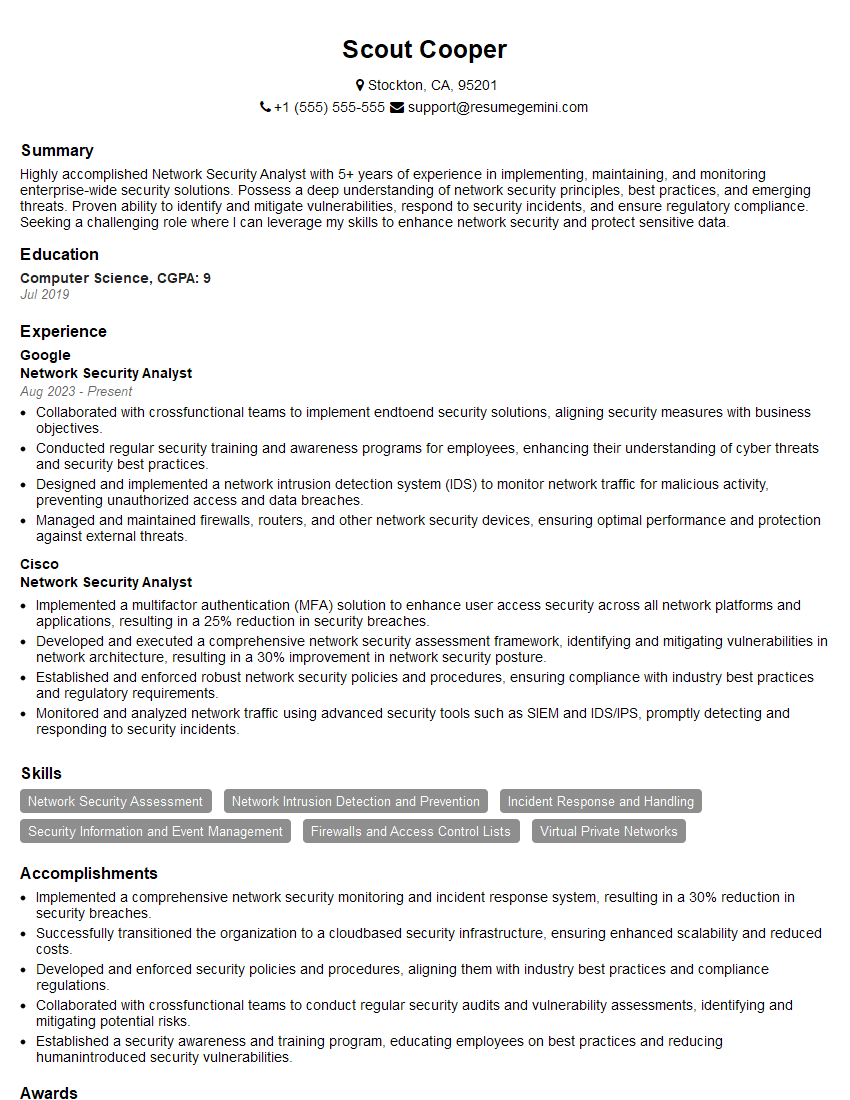Interviews are opportunities to demonstrate your expertise, and this guide is here to help you shine. Explore the essential Network Analysis and Exploitation interview questions that employers frequently ask, paired with strategies for crafting responses that set you apart from the competition.
Questions Asked in Network Analysis and Exploitation Interview
Q 1. Explain the TCP/IP model and its layers.
The TCP/IP model is a conceptual framework for understanding how networks communicate. It’s not a strict layered model like the OSI model, but it’s widely used and practical. It organizes network communication into four layers, each with specific responsibilities:
- Application Layer: This layer is where applications interact with the network. Think of your web browser (HTTP), email client (SMTP/POP3/IMAP), or file transfer program (FTP). This layer handles the data’s meaning and format.
- Transport Layer: This layer handles end-to-end communication between applications. It’s responsible for reliable data delivery (TCP) or fast, less-reliable delivery (UDP). TCP ensures data arrives correctly and in order, while UDP prioritizes speed.
- Internet Layer (Network Layer): This layer handles routing packets between networks. It uses IP addresses to direct data to the correct destination, regardless of the underlying network technology (e.g., Ethernet, Wi-Fi).
- Network Access Layer (Link Layer): This layer deals with the physical transmission of data over the network media (cables, wireless). It includes technologies like Ethernet and Wi-Fi, managing the physical access to the network.
Imagine sending a letter: the Application layer is writing the letter, the Transport layer is putting it in an envelope and ensuring it arrives, the Internet layer determines the address and route, and the Network Access layer is the postal service physically delivering it.
Q 2. Describe the differences between TCP and UDP protocols.
TCP (Transmission Control Protocol) and UDP (User Datagram Protocol) are both transport layer protocols, but they differ significantly in how they handle data transmission:
- TCP: Connection-oriented, reliable, ordered delivery. It establishes a connection before sending data, acknowledges receipt, retransmits lost packets, and ensures data arrives in the correct sequence. Think of it like a registered letter – you know it will arrive safely and in one piece. Example: web browsing (HTTP).
- UDP: Connectionless, unreliable, unordered delivery. It sends data packets without establishing a connection or guaranteeing delivery. It’s faster but less reliable. Think of it as sending a postcard – it might get lost or arrive out of order. Example: online gaming (speed is prioritized over guaranteed delivery).
The choice between TCP and UDP depends on the application’s needs. If reliability is crucial (e.g., file transfer), TCP is preferred. If speed is more important and some data loss is acceptable (e.g., streaming video), UDP is used.
Q 3. What are common network scanning techniques?
Network scanning involves probing a network for active hosts and open ports. Common techniques include:
- Ping sweeps: Sending ICMP echo requests (pings) to a range of IP addresses to identify active hosts.
ping 192.168.1.1-254 - Port scans: Attempting connections to various ports on a target host to determine which services are running.
nmap -p 1-1000 - SYN scans (stealth scans): A more discreet port scan that only initiates the TCP three-way handshake but doesn’t complete it, making it harder to detect.
- UDP scans: Scanning for open UDP ports. Less common than TCP scans because many firewalls block UDP scans.
- OS fingerprinting: Identifying the operating system of a target host by analyzing its responses to network probes.
These techniques are often used by network administrators for network maintenance and security audits, but malicious actors can also use them to identify vulnerabilities.
Q 4. How does port scanning work?
Port scanning involves sending probes to specific ports on a target host’s IP address to determine which ports are open and which services are running. Each port number corresponds to a particular service (e.g., port 80 for HTTP, port 22 for SSH). When a port is open, the target system will respond to the probe; a closed port typically won’t respond or will respond with a rejection.
For example, a TCP connect scan attempts a full three-way handshake (SYN, SYN-ACK, ACK) with each port. If the handshake completes, the port is open. A SYN scan (stealth scan) only sends the initial SYN packet, making it more difficult to detect. UDP scans simply send a UDP packet to the target port; a response generally indicates an open port.
Tools like Nmap are commonly used to perform port scans. While network administrators use them for security assessments, malicious actors can utilize port scans to identify potential entry points into a system.
Q 5. Explain the concept of network sniffing.
Network sniffing involves passively capturing network traffic passing through a network segment. A sniffer, or packet analyzer, intercepts and records all data packets transmitted on the network, including potentially sensitive information like usernames, passwords, and credit card numbers. Sniffers work by placing themselves within the network’s data path, allowing them to observe all communication.
Imagine a wiretap on a telephone line; sniffers are analogous to that, passively observing all communication. This is especially effective on networks without encryption or using insecure protocols. Ethical considerations are paramount. Network sniffing is often used for legitimate purposes like troubleshooting network issues or performing security audits, but it can be misused for malicious purposes.
Q 6. What are some common network intrusion detection systems (IDS) and prevention systems (IPS)?
Intrusion Detection Systems (IDS) and Intrusion Prevention Systems (IPS) are security tools designed to monitor network traffic for malicious activity. They analyze network packets and events looking for suspicious patterns and signatures.
- IDS: Detects and logs malicious activity but doesn’t actively block it. Think of it as a security guard who observes and reports suspicious behavior.
- IPS: Detects and actively blocks or mitigates malicious activity. This is like a security guard with the power to stop intruders.
Examples include Snort (open-source IDS/IPS), Suricata (open-source IDS/IPS), and commercial solutions offered by companies like Cisco, Palo Alto Networks, and Fortinet. These systems typically use signature-based detection (matching known attack patterns) and anomaly-based detection (identifying deviations from normal network behavior).
Q 7. Describe different types of network attacks (e.g., DDoS, Man-in-the-Middle).
Network attacks come in many forms. Here are a few examples:
- DDoS (Distributed Denial of Service): Overwhelms a target system with traffic from multiple sources, rendering it unavailable to legitimate users. Imagine a mob of people flooding a store, preventing legitimate customers from entering.
- Man-in-the-Middle (MITM): An attacker intercepts communication between two parties, eavesdropping on the conversation or modifying the data. Think of someone intercepting a letter and reading it before it reaches its destination.
- SQL Injection: Exploiting vulnerabilities in web applications to execute malicious SQL code, potentially gaining access to databases. This is like finding a hidden key to unlock a database’s secrets.
- Phishing: Deceiving users into revealing sensitive information (e.g., passwords, credit card numbers) through deceptive emails or websites.
- Cross-Site Scripting (XSS): Injecting malicious scripts into a website, affecting other users who visit the site. Imagine planting a virus on a popular website that infects all visitors.
Understanding these attacks is crucial for implementing appropriate security measures.
Q 8. How do firewalls work?
Firewalls act as security guards for your network, inspecting all incoming and outgoing network traffic and blocking anything that doesn’t meet predefined security rules. Think of it like a bouncer at a nightclub; only those with the right credentials (authorized traffic) are allowed in.
They achieve this by examining data packets based on various criteria, including IP addresses, ports, protocols, and application content. A firewall can be hardware-based (a physical device) or software-based (a program running on a computer or server).
- Packet Filtering Firewalls: These examine the header information of each data packet and decide whether to allow or block it based on pre-configured rules. It’s like checking IDs at the door – quick and efficient but might miss more sophisticated threats.
- Stateful Inspection Firewalls: These are more advanced, tracking the state of network connections. They know which packets are part of an established connection and which are new, providing better protection against stealthy attacks. It’s like the bouncer remembering who’s already inside and only letting their friends in.
- Application-Level Gateways (Proxy Firewalls): These inspect the data payload of packets, analyzing the content itself to identify malicious activity. This is akin to a security check at the airport; the bouncer thoroughly checks bags for contraband.
For example, a firewall could be configured to block all incoming traffic on port 23 (Telnet), a protocol known for its security vulnerabilities. Or it might allow only traffic from specific IP addresses to access a certain server.
Q 9. Explain the concept of VPNs and their security implications.
VPNs, or Virtual Private Networks, create a secure, encrypted connection over a public network like the internet. Imagine it as a secret tunnel built within a busy highway, shielding your data from prying eyes.
VPNs work by encapsulating your data packets within an encrypted tunnel, ensuring that even if someone intercepts the traffic, they can’t decipher its contents. This is crucial for securing sensitive information, such as banking details or confidential business data, when using public Wi-Fi or connecting to a company network remotely.
Security Implications: While VPNs enhance security, they are not foolproof. A poorly configured VPN or one with weak encryption can be vulnerable to attacks. Furthermore, reliance on a VPN provider introduces a trust element; you trust the provider to protect your data. Choosing a reputable VPN provider with a strong security track record is essential. Also, a compromised VPN server could expose your traffic.
For example, a remote employee could use a VPN to securely access their company’s internal network from home. The VPN encrypts all traffic between their device and the company’s server, protecting sensitive data from eavesdropping.
Q 10. What are common network vulnerabilities?
Network vulnerabilities are weaknesses in a network’s design, configuration, or implementation that can be exploited by attackers to gain unauthorized access or cause damage. These are akin to cracks in a building’s walls – easy entry points for intruders.
- Unpatched Software: Outdated software with known vulnerabilities is a prime target for attackers. Think of it as an unlocked door.
- Weak Passwords: Simple or easily guessable passwords provide easy entry for intruders. It’s like using a flimsy lock.
- Misconfigured Devices: Improperly configured network devices such as routers, firewalls, and servers can expose the network to attacks. It’s like leaving a window wide open.
- SQL Injection: This attack exploits weaknesses in database applications to gain unauthorized access to sensitive data. It’s a backdoor into the network’s data vault.
- Denial-of-Service (DoS) Attacks: These attacks overwhelm a network or server with traffic, making it unavailable to legitimate users. It’s like causing a traffic jam that blocks everyone.
- Man-in-the-Middle (MitM) Attacks: These attacks intercept communication between two parties, allowing the attacker to eavesdrop or tamper with the data. It’s like tapping a phone line.
Regular vulnerability scanning and penetration testing are crucial to identify and mitigate these weaknesses before attackers can exploit them.
Q 11. Describe different types of malware and their impact on networks.
Malware encompasses various malicious software designed to disrupt, damage, or gain unauthorized access to computer systems and networks. They’re like different types of viruses, each with its own way of infecting and causing harm.
- Viruses: These require a host program to spread, attaching themselves to other files. They are like a parasitic infection.
- Worms: These self-replicate and spread independently, often through network vulnerabilities. They’re like an aggressive, self-spreading weed.
- Trojans: These disguise themselves as legitimate software but contain malicious code. They are like a wolf in sheep’s clothing.
- Ransomware: This encrypts a victim’s files and demands a ransom for their release. It’s like a digital kidnapping.
- Spyware: This monitors user activity and steals sensitive information. It’s like a hidden camera.
- Adware: This displays unwanted advertisements, often slowing down systems and annoying users. It’s a digital pest.
The impact on networks can range from minor system slowdowns to complete network outages, data breaches, and financial losses. Effective malware detection and prevention measures, such as antivirus software, firewalls, and regular system updates, are vital to mitigate these risks.
Q 12. How does network segmentation improve security?
Network segmentation divides a large network into smaller, isolated segments. It’s like creating separate wings within a large building; if a fire breaks out in one wing, the rest remain unaffected.
By isolating segments, you limit the impact of security breaches. If one segment is compromised, the attackers’ ability to move laterally into other parts of the network is restricted. This significantly reduces the attack surface and minimizes the potential damage.
For example, separating the guest Wi-Fi from the internal network prevents attackers who compromise the guest network from accessing sensitive data on the internal network. Similarly, isolating critical servers from less sensitive systems reduces the risk of a compromise impacting the entire organization.
Implementing network segmentation requires careful planning and execution, using technologies like VLANs (Virtual LANs), firewalls, and VPNs to separate segments. It’s a proactive measure that significantly enhances overall network security.
Q 13. What is a honeypot and how is it used?
A honeypot is a decoy system or network designed to attract and trap attackers. It’s like setting a trap to catch a thief; it’s intentionally vulnerable to lure attackers and gather intelligence about their methods and tools.
Honeypots provide several benefits: they can distract attackers from legitimate systems, allowing you to analyze their techniques, and give you time to respond before they target critical assets. They are effective in learning about the sophistication and tactics of potential attackers and improving your defensive strategy.
There are different types of honeypots, ranging from low-interaction systems (mimicking only basic services) to high-interaction systems (providing realistic functionality). The choice depends on the organization’s security objectives and risk tolerance. For example, a low-interaction honeypot might simulate a web server, while a high-interaction honeypot could mimic a complete operating system. The data gathered from a honeypot can be used to improve security measures and inform incident response plans.
Q 14. Explain the process of incident response in a network security context.
Incident response is a structured process for handling security incidents, such as malware infections, data breaches, or denial-of-service attacks. It’s like having a well-defined emergency plan to deal with a fire – quick, coordinated action is crucial.
The process typically involves these steps:
- Preparation: Developing incident response plans, establishing communication channels, and defining roles and responsibilities.
- Identification: Detecting and confirming a security incident.
- Containment: Isolating the affected systems or network segments to prevent further damage.
- Eradication: Removing the threat and restoring affected systems to a secure state.
- Recovery: Restoring data and services, and returning systems to normal operation.
- Lessons Learned: Analyzing the incident to identify vulnerabilities and improve security measures.
Effective incident response requires coordination between various teams, including security personnel, IT staff, and potentially legal and public relations teams. Regular testing and training are crucial to ensure that the incident response plan is effective and that the team is prepared to handle real-world scenarios. A well-executed incident response can minimize damage, maintain business operations, and improve overall security posture.
Q 15. How do you perform network forensics?
Network forensics is the process of investigating and analyzing network traffic to identify security incidents, track down malicious actors, and gather evidence for legal proceedings. Think of it like a detective investigating a crime scene, but instead of physical evidence, we’re analyzing digital footprints left on the network.
A typical network forensics investigation involves several steps:
- Data Acquisition: This crucial first step involves capturing network traffic using tools like tcpdump or Wireshark, ensuring data integrity and chain of custody. We might capture data from network taps, packet brokers, or directly from network devices.
- Data Analysis: Here, we use specialized tools to sift through massive amounts of network data, looking for suspicious patterns. We analyze packet headers, payload data, and timestamps to reconstruct events and timelines. We’re looking for anomalies like unusual ports, encrypted traffic, or large data transfers to unexpected destinations.
- Evidence Correlation: We correlate network data with logs from other sources like servers, firewalls, and endpoint devices to create a comprehensive picture of the incident. This helps us establish the full sequence of events and pinpoint the root cause.
- Incident Reporting: Finally, we compile our findings into a detailed report, presenting evidence in a clear, concise manner for law enforcement, management, or other stakeholders. This report typically includes timelines, attack vectors, and recommendations for remediation.
For example, imagine investigating a data breach. Network forensics would help determine how the attacker gained access, what data was exfiltrated, and the attacker’s IP address for potential legal action.
Career Expert Tips:
- Ace those interviews! Prepare effectively by reviewing the Top 50 Most Common Interview Questions on ResumeGemini.
- Navigate your job search with confidence! Explore a wide range of Career Tips on ResumeGemini. Learn about common challenges and recommendations to overcome them.
- Craft the perfect resume! Master the Art of Resume Writing with ResumeGemini’s guide. Showcase your unique qualifications and achievements effectively.
- Don’t miss out on holiday savings! Build your dream resume with ResumeGemini’s ATS optimized templates.
Q 16. Describe different types of network traffic analysis.
Network traffic analysis involves examining network data to understand network behavior, performance, and security. Different types of analysis exist, each serving a specific purpose:
- Protocol Analysis: Examining individual network protocols (e.g., TCP, UDP, HTTP) to understand how they function and identify any anomalies. For instance, we might analyze HTTP traffic to identify unauthorized access attempts to web servers.
- Traffic Flow Analysis: Tracking the movement of data packets across the network to understand communication patterns. This helps identify bottlenecks, unusual traffic flows, or potential attacks that involve multiple network nodes. Imagine observing a massive flow of data originating from a single host to an external server; this might signal a data exfiltration attempt.
- Port Scanning Analysis: Identifying open ports on network devices to assess their vulnerability to attacks. We can use Nmap or similar tools to scan and then analyze the results for open ports which could be vulnerable to exploitation.
- Intrusion Detection System (IDS) Analysis: Evaluating data from intrusion detection systems to identify potential security threats. IDS alerts often provide valuable context for network investigations. For instance, an alert about a SYN flood attack would trigger further investigation of network traffic around the time of the alert.
- Performance Analysis: Monitoring network bandwidth utilization, latency, and packet loss to identify performance issues and optimize network infrastructure. For instance, analyzing network traffic might reveal a particular application causing congestion, leading to optimized network resource allocation.
Q 17. What are the common tools used for network analysis and exploitation?
Numerous tools aid network analysis and exploitation. Their use depends on the specific task. Here are some examples, categorized for clarity:
- Packet Analyzers:
Wireshark: A powerful, open-source tool for capturing and analyzing network traffic. It allows detailed examination of individual packets and provides filters to focus on specific traffic patterns.Tcpdump: A command-line network packet capture utility commonly used for its speed and flexibility in scripting.
- Network Scanners:
Nmap: A versatile tool used for network discovery, port scanning, and service detection. It helps assess network security by revealing open ports and running services.Nessus: A commercial vulnerability scanner that automatically identifies security weaknesses in network devices and applications.
- Intrusion Detection/Prevention Systems (IDS/IPS):
Snort: An open-source IDS that analyzes network traffic for malicious activity. It can be configured to detect a wide range of attacks.Suricata: A high-performance open-source IDS and IPS that’s often used in large-scale deployments.
- Security Information and Event Management (SIEM):
Splunk: A popular commercial SIEM platform that collects, analyzes, and visualizes security data from various sources.Elasticsearch, Logstash, Kibana (ELK) stack: An open-source alternative to commercial SIEM solutions, providing similar functionality.
Q 18. Explain the concept of network security monitoring.
Network security monitoring (NSM) is the continuous process of observing network activity to detect and respond to security threats. Think of it as a proactive security measure, akin to having security guards constantly patrolling a building. NSM relies on various tools and techniques to identify suspicious activity, investigate incidents, and ultimately prevent or mitigate damage.
Key aspects of NSM include:
- Real-time monitoring: NSM solutions continuously monitor network traffic, logs, and other data sources for anomalies and suspicious behavior.
- Threat detection: Sophisticated algorithms and threat intelligence sources are used to identify known and emerging threats.
- Incident response: NSM helps organizations quickly respond to security incidents by providing crucial information for investigation and remediation.
- Compliance and auditing: NSM systems provide audit trails and reports for compliance purposes.
A robust NSM strategy involves combining various technologies such as intrusion detection systems, security information and event management (SIEM) systems, and network flow analyzers. It also requires a skilled security team to analyze the data and respond effectively to threats.
Q 19. How do you identify and mitigate network threats?
Identifying and mitigating network threats requires a multi-layered approach:
- Threat Intelligence: Staying informed about emerging threats through security advisories, threat feeds, and vulnerability databases is crucial. This proactive approach helps us anticipate potential attacks and develop effective countermeasures.
- Vulnerability Scanning and Penetration Testing: Regularly scanning networks and systems for vulnerabilities helps identify weaknesses before attackers can exploit them. Penetration testing simulates real-world attacks to assess the effectiveness of existing security measures.
- Intrusion Detection and Prevention: Employing IDS/IPS systems to detect and prevent malicious activity in real-time is critical. These systems analyze network traffic for suspicious patterns and can block or alert on malicious activities.
- Security Information and Event Management (SIEM): SIEM systems correlate security data from various sources to provide a holistic view of network security. This facilitates threat detection, incident response, and compliance reporting.
- Network Segmentation: Dividing the network into smaller, isolated segments limits the impact of a successful attack. This approach prevents a compromise in one segment from spreading to others.
- Access Control: Implementing robust access control policies and mechanisms (e.g., strong passwords, multi-factor authentication) restricts unauthorized access to sensitive data and systems.
- Regular Security Audits: Conducting periodic security audits helps assess the effectiveness of existing security measures and identify areas for improvement. This allows for proactive adjustments and updates based on changing threat landscapes.
Imagine a scenario where a vulnerability is discovered in a web server. Identifying this vulnerability (through vulnerability scanning) and then patching the server is a form of mitigation. This prevents potential attackers from exploiting that weakness. Furthermore, a robust intrusion detection system can detect suspicious activity attempting to exploit the vulnerability, even if it wasn’t fully patched yet, enabling immediate response.
Q 20. Describe your experience with security information and event management (SIEM) systems.
My experience with SIEM systems spans several years, encompassing both implementation and management. I’ve worked extensively with Splunk, building custom dashboards, creating alerts for critical security events, and analyzing security logs for incident response. I’ve also had experience with the ELK stack, particularly in scenarios where cost-effectiveness and open-source flexibility were prioritized.
A key aspect of my work involves tailoring SIEM configurations to specific organizational needs. This involves creating custom rules and alerts based on organization-specific threat models. I’ve successfully used SIEM systems to identify and respond to a variety of security incidents, ranging from malware infections to insider threats, by correlating data from various sources such as firewalls, IDS/IPS, and endpoint security solutions. My experience includes:
- Log aggregation and normalization: Collecting and standardizing logs from diverse sources to ensure consistent data analysis.
- Alert creation and management: Configuring alerts for critical security events, ensuring a balance between sensitivity and false positives.
- Incident investigation and response: Utilizing SIEM data to investigate security incidents and facilitate effective incident response.
- Reporting and compliance: Generating reports for compliance audits and management reporting.
- Performance tuning and optimization: Optimizing SIEM performance to ensure efficient data processing and minimal latency.
For example, I once used Splunk to identify a pattern of unusual login attempts originating from a specific geographic location. This led to the discovery of a compromised user account and helped prevent a larger data breach.
Q 21. How do you stay up-to-date with the latest network security threats and vulnerabilities?
Staying abreast of the ever-evolving landscape of network security threats and vulnerabilities requires a multi-pronged approach:
- Security Newsletters and Blogs: Subscribing to reputable security newsletters and blogs (like those from SANS Institute, Krebs on Security, etc.) provides insights into current threats and vulnerabilities.
- Vulnerability Databases: Regularly checking vulnerability databases such as the National Vulnerability Database (NVD) and exploit databases like Exploit-DB allows me to track known vulnerabilities and assess their impact on my organization’s network.
- Security Conferences and Webinars: Attending security conferences and webinars provides valuable insights from leading experts and allows for networking with peers.
- Threat Intelligence Platforms: Utilizing commercial or open-source threat intelligence platforms provides curated threat information and allows for proactive mitigation strategies.
- Active Participation in Online Security Communities: Engaging in online security communities (forums, mailing lists) and participating in discussions facilitates knowledge sharing and provides valuable insights.
- Certifications and Training: Obtaining and maintaining relevant security certifications (e.g., CompTIA Security+, CISSP) ensures continuous learning and keeps my skills up-to-date.
Furthermore, I regularly perform vulnerability scans and penetration tests on systems under my care, simulating real-world attacks to identify weaknesses and test our existing security measures. This hands-on experience keeps me grounded in the realities of modern network threats and vulnerabilities, contributing to a more practical, effective, and proactive approach.
Q 22. Explain the importance of network security policies and procedures.
Network security policies and procedures are the bedrock of any organization’s digital defense. They’re essentially a comprehensive set of rules and guidelines designed to protect an organization’s network and data from unauthorized access, use, disclosure, disruption, modification, or destruction. Think of them as the traffic laws of your digital highway, ensuring smooth and safe operation.
Importance: They provide a framework for consistent security practices, minimizing risks and vulnerabilities. Without them, an organization is essentially driving blind, leaving itself open to various cyber threats.
Elements: Effective policies cover aspects like access control (who can access what), data protection (how data is handled and stored), incident response (how to handle security breaches), and acceptable use (what employees are allowed to do on the network). They should be clearly defined, easily accessible, regularly reviewed, and updated to reflect evolving threats and technological changes.
Real-world Example: A bank’s security policy might dictate strict authentication protocols for accessing customer data, regular security audits, and a detailed incident response plan to handle potential data breaches. Without such policies, a single employee mistake could lead to a significant security catastrophe.
Q 23. Describe your experience with penetration testing methodologies.
My penetration testing experience spans various methodologies, focusing on both black-box (no prior knowledge of the target system) and white-box (full knowledge of the target system) approaches. I’m proficient in using tools like Nmap for port scanning, Metasploit for exploiting vulnerabilities, and Burp Suite for web application security testing. My approach is always systematic and follows a phased methodology, typically including reconnaissance, vulnerability scanning, exploitation, and reporting.
Reconnaissance: This initial phase involves gathering information about the target network, such as IP addresses, open ports, and services running. I might use tools like Shodan and Google dorking to passively gather information.
Vulnerability Scanning: Automated tools are used to identify potential weaknesses in the network’s security posture. These scans uncover known vulnerabilities that can be exploited.
Exploitation: This phase carefully and ethically tests vulnerabilities identified during the scanning phase to assess their impact and potential for damage. This is where I would utilize Metasploit or manually craft exploits, always documenting the process thoroughly.
Reporting: A comprehensive report is generated detailing all findings, including vulnerabilities discovered, their severity, and recommendations for remediation. This ensures the client understands the risks and how to mitigate them effectively.
For example, during a recent engagement, I identified a critical vulnerability in a web application that allowed for SQL injection. Through ethical exploitation, I demonstrated the potential for data theft, and provided the client with a detailed remediation plan to patch the vulnerability and prevent future attacks.
Q 24. How do you handle a network security incident?
Handling a network security incident requires a structured and methodical approach. My response follows a well-defined incident response plan, typically based on the NIST Cybersecurity Framework.
Preparation: This involves having a pre-defined plan, including roles, responsibilities, communication protocols, and escalation procedures.
Identification: Detecting the incident, understanding its nature, and determining its scope. This might involve analyzing logs, network traffic, and security alerts.
Containment: Isolating the affected systems to prevent further damage or spread of the incident. This could involve disconnecting compromised devices from the network.
Eradication: Removing the threat and restoring the affected systems to a secure state. This may involve removing malware, patching vulnerabilities, and resetting passwords.
Recovery: Restoring systems and data to their normal operational state. Backups are crucial here.
Lessons Learned: Analyzing the incident to understand how it occurred, identify weaknesses in the security posture, and implement preventive measures to avoid future incidents.
For instance, if a ransomware attack were detected, the immediate steps would be to isolate affected systems, analyze the malware, and implement a plan to restore data from backups. A post-incident review would then focus on improving security practices, such as implementing stronger endpoint protection and improving backup procedures.
Q 25. Explain your understanding of network segmentation and its benefits.
Network segmentation divides a large network into smaller, isolated segments or zones. Imagine a large city divided into smaller neighborhoods; each neighborhood has its own security measures, and if one is compromised, the others remain safe.
Benefits: Segmentation limits the blast radius of security breaches. If one segment is compromised, the attacker’s access is confined to that segment, preventing widespread damage. It also enhances security controls, simplifies network management, and improves performance by reducing network congestion.
Implementation: This can be achieved using various methods, including VLANs (Virtual LANs) which logically separate network traffic, firewalls which control traffic between segments, and dedicated network devices.
Example: A company might segment its network into zones for guest Wi-Fi, employee access, and sensitive data servers. This ensures that a breach in the guest Wi-Fi network doesn’t provide access to critical data servers.
Q 26. What is your experience with various network protocols (e.g., BGP, OSPF)?
I have extensive experience with various network protocols, including BGP (Border Gateway Protocol), OSPF (Open Shortest Path First), and others like TCP/IP, UDP, and ICMP.
BGP: I understand its role in routing traffic between Autonomous Systems (ASes), such as different internet service providers (ISPs). I’m familiar with BGP route manipulation techniques and security considerations, such as route hijacking and BGP anomalies detection.
OSPF: I’m proficient in configuring and troubleshooting OSPF routing within a single AS. Understanding OSPF’s link-state routing algorithm and its impact on network performance is critical.
Other Protocols: My understanding extends to other protocols like TCP and UDP, their differences in connection establishment and reliability, and their use in various network applications. I’m also experienced with analyzing ICMP packets for troubleshooting network connectivity issues.
In practice, this knowledge is crucial for network design, troubleshooting, and security analysis. For example, understanding BGP allows me to assess the potential impact of a routing misconfiguration on a large internet network.
Q 27. Explain the concept of zero-trust security.
Zero-trust security is a security model that assumes no implicit trust granted to any user, device, or network, regardless of location. It operates on the principle of “never trust, always verify.” Instead of granting broad network access, zero trust verifies every access request before granting it, no matter where the request originates.
Core Principles: Least privilege access, continuous verification, micro-segmentation, and strong authentication are all key aspects.
Implementation: Achieving zero trust involves implementing strong authentication methods, such as multi-factor authentication (MFA), using micro-segmentation to isolate sensitive resources, and employing continuous monitoring and threat detection tools.
Example: Even an internal employee accessing a sensitive system would need to undergo rigorous authentication and authorization checks each time, rather than simply having ongoing access.
Q 28. What are some ethical considerations in network analysis and exploitation?
Ethical considerations are paramount in network analysis and exploitation. The line between ethical hacking (penetration testing) and malicious activity is very thin. Ethical conduct requires strict adherence to legal and professional guidelines.
Consent: Always obtain explicit written permission from the network owner before conducting any analysis or penetration testing.
Confidentiality: All findings and data gathered must be kept confidential and disclosed only to authorized personnel.
Legality: Adhere to all applicable laws and regulations, including data privacy laws. Never engage in activities that are illegal or harmful.
Transparency: Maintain transparency with the client throughout the process. Regularly update them on progress and findings.
Non-Malicious Intent: It is critical that all activities are performed with the sole purpose of identifying and mitigating vulnerabilities, never for personal gain or malicious purposes.
Violating these principles can lead to serious legal consequences and reputational damage. Ethical hacking requires a strong sense of responsibility and commitment to ethical conduct.
Key Topics to Learn for Network Analysis and Exploitation Interview
- Network Fundamentals: Understanding TCP/IP model, subnetting, routing protocols (BGP, OSPF), and network topologies is crucial. Practical application includes troubleshooting network connectivity issues and optimizing network performance.
- Protocol Analysis: Mastering packet capture and analysis using tools like Wireshark. This involves understanding various network protocols and their behavior to identify vulnerabilities and anomalies.
- Vulnerability Assessment and Penetration Testing: Learn ethical hacking methodologies, common vulnerabilities (OWASP Top 10), and penetration testing techniques. Practical application includes identifying security weaknesses and recommending remediation strategies.
- Intrusion Detection and Prevention Systems (IDS/IPS): Understand how IDS/IPS work, their limitations, and how to interpret their alerts. This is crucial for incident response and proactive security.
- Security Information and Event Management (SIEM): Familiarize yourself with SIEM concepts, log analysis, and correlation techniques. Practical application involves threat detection and security monitoring.
- Network Forensics: Learn about investigating network security incidents, collecting and analyzing digital evidence, and reconstructing attack timelines.
- Scripting and Automation: Proficiency in scripting languages (Python, Bash) for automating tasks like network scanning, vulnerability analysis, and report generation is highly beneficial.
- Cloud Security: Understanding cloud security concepts, AWS/Azure/GCP security services, and common cloud-based attacks is increasingly important.
Next Steps
Mastering Network Analysis and Exploitation opens doors to exciting and rewarding careers in cybersecurity, offering opportunities for continuous learning and professional growth. A strong resume is your key to unlocking these opportunities. Building an ATS-friendly resume is essential to getting your application noticed by recruiters. ResumeGemini is a trusted resource that can help you create a professional and impactful resume, ensuring your skills and experience shine. Examples of resumes tailored to Network Analysis and Exploitation are available within ResumeGemini to guide you.
Explore more articles
Users Rating of Our Blogs
Share Your Experience
We value your feedback! Please rate our content and share your thoughts (optional).
What Readers Say About Our Blog
These apartments are so amazing, posting them online would break the algorithm.
https://bit.ly/Lovely2BedsApartmentHudsonYards
Reach out at [email protected] and let’s get started!
Take a look at this stunning 2-bedroom apartment perfectly situated NYC’s coveted Hudson Yards!
https://bit.ly/Lovely2BedsApartmentHudsonYards
Live Rent Free!
https://bit.ly/LiveRentFREE
Interesting Article, I liked the depth of knowledge you’ve shared.
Helpful, thanks for sharing.
Hi, I represent a social media marketing agency and liked your blog
Hi, I represent an SEO company that specialises in getting you AI citations and higher rankings on Google. I’d like to offer you a 100% free SEO audit for your website. Would you be interested?