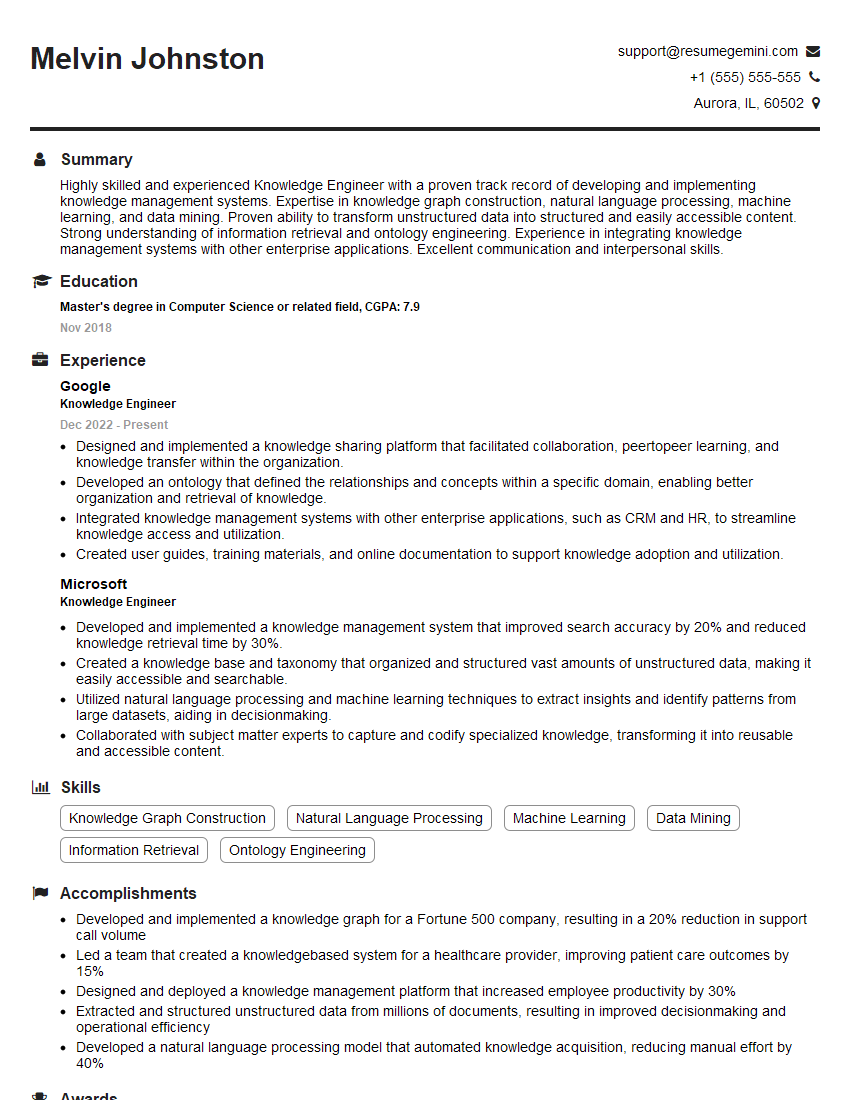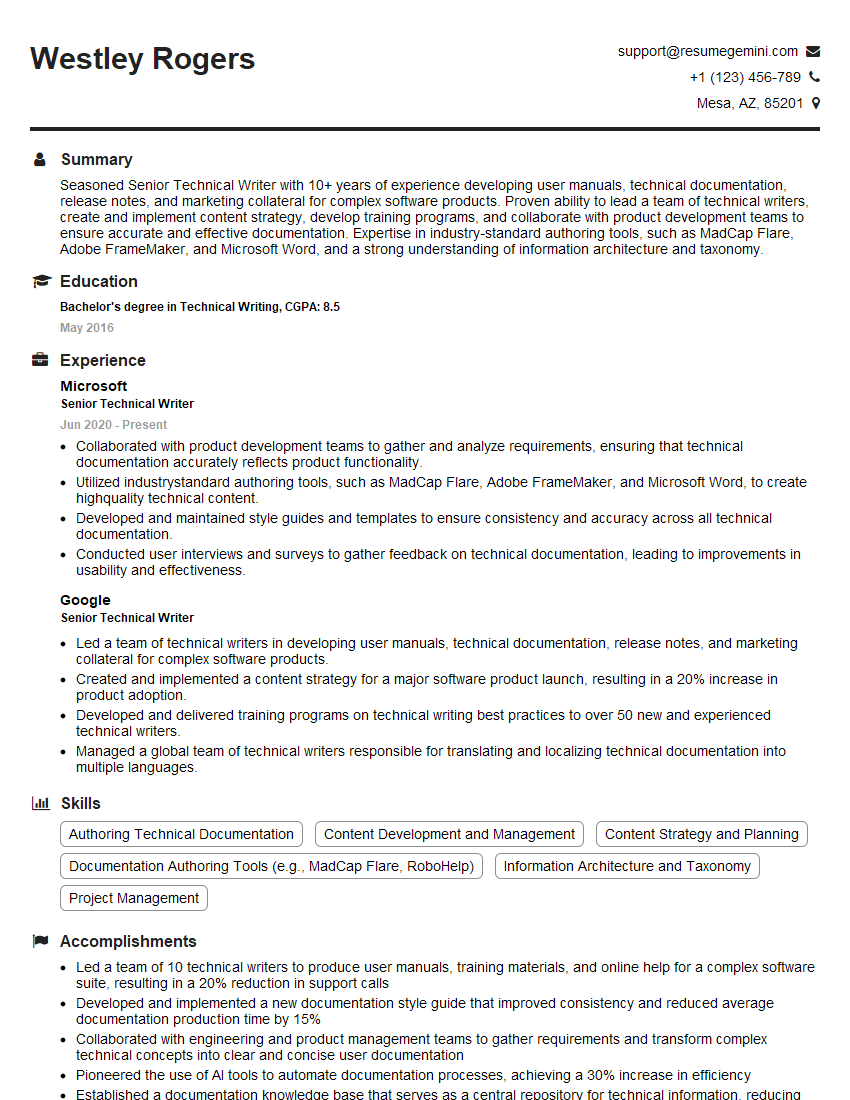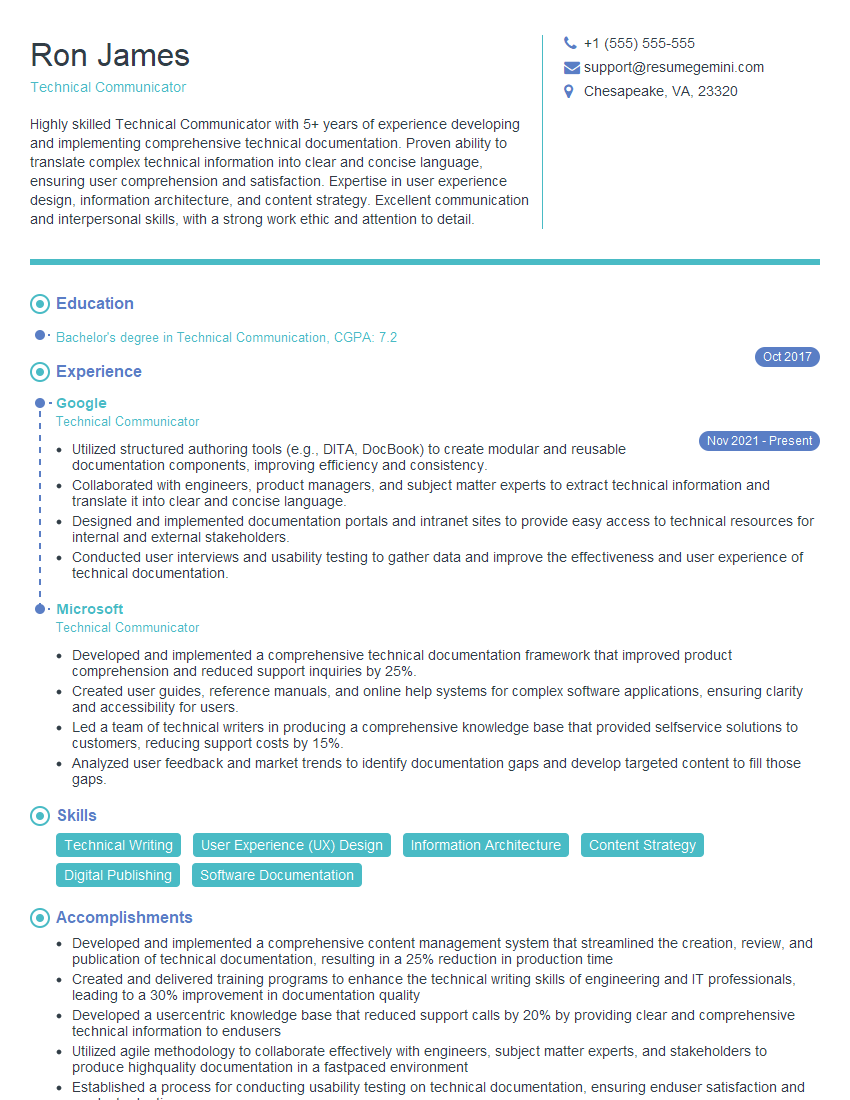Interviews are opportunities to demonstrate your expertise, and this guide is here to help you shine. Explore the essential Online Help interview questions that employers frequently ask, paired with strategies for crafting responses that set you apart from the competition.
Questions Asked in Online Help Interview
Q 1. Explain your experience with different online help authoring tools.
My experience with online help authoring tools spans a variety of platforms, each with its own strengths and weaknesses. I’m proficient in tools like MadCap Flare, which excels in creating responsive, multi-channel output, and allows for robust single-sourcing. I’ve also worked extensively with HelpNDoc, a more budget-friendly option ideal for smaller projects or those needing simpler workflows. For simpler documentation, I’ve utilized tools like Microsoft Word with some custom styling, but recognize its limitations for larger, more complex projects. My choice of tool depends heavily on the project’s scale, budget, and specific requirements – for example, whether it needs to support multiple languages or integrate with a specific CMS.
For instance, in a recent project involving a complex SaaS application, MadCap Flare’s advanced features like its condition tagging and its ability to generate various output formats (HTML5, PDF, print-ready documents) proved invaluable. Conversely, for a smaller internal tool, HelpNDoc’s ease of use and quick publishing capabilities were more efficient.
Q 2. How do you ensure your online help content is accessible to users with disabilities?
Accessibility is paramount in online help. I ensure accessibility by adhering to WCAG (Web Content Accessibility Guidelines) standards. This involves using semantic HTML, ensuring sufficient color contrast, providing alternative text for all images (
,
,
For example, when creating a tutorial video, I ensure that it includes closed captions and a transcript, making it accessible to users who are deaf or hard of hearing. I also use clear and concise language, avoiding jargon and overly complex sentence structures.
Q 3. Describe your process for creating a user-friendly knowledge base.
Creating a user-friendly knowledge base involves a structured process. I begin by conducting thorough user research to understand their needs and technical proficiency. This often involves surveys, interviews, and analyzing user support tickets. Then, I define the scope and structure of the knowledge base, considering the logical flow of information and the user’s likely search patterns. The content is meticulously organized using a clear taxonomy, employing a hierarchical structure with relevant categories and subcategories. I prioritize concise, clear language, avoiding technical jargon whenever possible, and utilizing visuals like screenshots and videos to enhance understanding. Finally, I rigorously test the knowledge base’s usability, gathering feedback and iterating on the design and content until it meets the user’s needs.
For example, if I’m creating a knowledge base for a software application, I might organize it by features, workflows, or frequently asked questions. Each article would have a clear title, a concise summary, and step-by-step instructions, supported by relevant visuals.
Q 4. How do you measure the effectiveness of your online help documentation?
Measuring the effectiveness of online help requires a multifaceted approach. I monitor key metrics like search query volume and success rates to understand what users are searching for and whether they find the information they need. Google Analytics is a valuable tool for this. I also track metrics such as the average time spent on help pages and the bounce rate to gauge user engagement and content effectiveness. Furthermore, user feedback mechanisms, such as surveys and in-app feedback forms, provide qualitative data on user satisfaction and areas for improvement. By combining quantitative and qualitative data, I can identify areas where the online help system can be improved in terms of content, organization, or searchability.
For instance, a high bounce rate on a specific page might indicate that the content is unclear or irrelevant, prompting a review and revision of that page.
Q 5. What strategies do you use to improve the findability of information in an online help system?
Improving findability in an online help system requires a multi-pronged strategy. Firstly, a robust search functionality is crucial. I ensure that the search engine uses natural language processing and stemming to find relevant results even with variations in keywords. Secondly, clear and consistent terminology is used throughout the documentation. I develop a controlled vocabulary or glossary to ensure terms are used uniformly. Thirdly, a well-structured taxonomy with a logical hierarchy of categories and subcategories is key to effective navigation and browsing. Finally, I incorporate strategies like prominent keyword placement in titles and meta descriptions. Additionally, I would use effective internal linking between related articles to guide users through related content.
For example, I would ensure that the search engine indexes all relevant terms within the content, not just the title. This allows users to find information even if they don’t use the exact same terminology as used in the help documentation.
Q 6. How familiar are you with single-sourcing and its benefits?
Single-sourcing is a critical technique in technical communication, and I’m highly familiar with its benefits. It’s the practice of creating content once and reusing it in multiple outputs (e.g., online help, printed manuals, FAQs). The key benefit is reduced redundancy and improved consistency. By maintaining a single source of truth, updates only need to be made in one place, significantly reducing the risk of errors and inconsistencies across different channels. This translates into significant time and cost savings. Moreover, it ensures that all information remains up-to-date and consistent, enhancing the overall user experience.
For example, using MadCap Flare, I can create a single source file and generate HTML, PDF, and even mobile-friendly outputs from it. If a change is needed, it only needs to be made in one place. This eliminates the risk of inconsistencies across the different outputs.
Q 7. Describe your experience with content management systems (CMS) for online help.
My experience with Content Management Systems (CMS) for online help includes working with platforms such as WordPress, Drupal, and dedicated helpdesk software integrated with a CMS. These systems offer features for managing, organizing, and publishing online help content. I understand the importance of selecting a CMS that aligns with the project’s specific needs, considering factors such as scalability, security, and integration capabilities. A key aspect is understanding how the CMS handles content versioning, search engine optimization (SEO), and user permissions. Furthermore, it’s important to understand how the chosen CMS integrates with other tools, such as analytics platforms and single-sourcing authoring tools. This enables a more streamlined workflow and the ability to track and improve the effectiveness of the online help system.
For instance, in a previous role, we used WordPress with a custom plugin to create and manage a knowledge base. The plugin provided features such as categorization, search, and user feedback mechanisms, greatly enhancing the user experience and allowing us to efficiently update and maintain the knowledge base.
Q 8. How do you handle conflicting information from different sources when creating online help?
Handling conflicting information is crucial for maintaining the credibility and usability of online help. When discrepancies arise between different sources, I follow a methodical approach. First, I meticulously verify the information’s origin and authority. Is it from the product development team, a user forum, or an outdated document? I prioritize information from official sources like product specifications or development documentation. If the conflict remains after verification, I research further, possibly consulting experts or the original authors of the conflicting content.
For example, if one source claims feature X works in way A and another in way B, I would consult the product’s API documentation or contact the development team for clarification. Once the accurate information is identified, I clearly document the resolution and its source, ensuring future edits are based on verifiable data. If the conflicting information is unavoidable (e.g., a planned change versus the current state of the product), I would clearly state the differences, indicating which version of the product the help applies to (e.g., “In version 1.0, feature X worked as described in section A; however, in version 2.0, it operates as described in section B.”).
Q 9. Explain your understanding of information architecture principles in relation to online help.
Information architecture (IA) in online help focuses on organizing and structuring content for optimal findability and usability. It’s about creating a clear and intuitive navigational structure that allows users to quickly locate the information they need. Key IA principles I apply include:
- Logical categorization: Grouping related help topics into meaningful categories. Instead of a simple alphabetical list, I would use categories based on user tasks or product features. For instance, an image editing software might have sections for “Editing Images,” “Working with Layers,” and “File Management.”
- Clear labeling: Using concise and descriptive labels for topics, menus, and navigation elements. Avoid jargon and technical terms whenever possible. A label like “Resize Images” is clearer than “Modify Image Dimensions.”
- Consistent terminology: Using the same terms and phrases throughout the help system to avoid confusion. A consistent term helps the users easily recall and find information.
- Search functionality: Integrating a robust search engine that allows users to quickly find specific information. Search should be case-insensitive and handle synonyms and common misspellings.
- Breadcrumbs: Showing users their location within the help system. Breadcrumbs help users orient themselves, track back, and navigate effectively.
Applying IA principles results in online help that is intuitive, efficient, and user-friendly.
Q 10. How do you prioritize tasks when creating or updating online help documentation?
Prioritizing tasks in online help requires a balanced approach, considering urgency, impact, and user needs. I typically use a prioritization matrix that factors in these aspects:
- Urgency: How soon is the help needed? Addressing critical bugs or fixing errors in frequently accessed topics takes priority.
- Impact: How many users will benefit from the update? Updating highly used sections or resolving issues causing significant user frustration takes precedence.
- User feedback: Are users reporting issues or requesting clarification in specific areas? Addressing these needs directly improves user experience.
I often employ a MoSCoW method (Must have, Should have, Could have, Won’t have) to categorize tasks based on their importance. This helps in creating a roadmap for prioritizing both immediate needs and long-term goals. For example, fixing a broken link in a critical workflow would be a “Must have,” while updating a rarely used feature would be “Could have.”
Q 11. Describe a time you had to troubleshoot a problem related to online help content.
Once, I encountered a situation where the online help for a specific feature was generating an error message when users clicked on a certain link. This error was not obvious through initial testing. Users reported the issue through our feedback system, describing the error message and the steps that led to it. I reproduced the issue by following the steps described. Debugging revealed that the link pointed to a non-existent page. To solve this, I first identified the target page that should have been linked. Then, I checked the page’s existence and corrected the link in the help documentation. After thoroughly testing the corrected link, I redeployed the documentation and communicated the resolution to the users via the feedback system. This experience highlighted the importance of thorough testing and actively monitoring user feedback to identify and quickly resolve issues that may not be immediately apparent.
Q 12. How do you ensure consistency and accuracy in your online help documentation?
Maintaining consistency and accuracy is paramount in online help. To achieve this, I employ several strategies:
- Style guide: Using a comprehensive style guide that establishes standards for terminology, grammar, formatting, and tone. The style guide acts as a single source of truth, ensuring consistency in all documentation.
- Template-based authoring: Using pre-designed templates for different help topics. Templates ensure consistent formatting and structure, making it easier to create and update documentation.
- Version control: Using a version control system (like Git) to track changes, allowing for easy collaboration, rollback capabilities, and facilitating easier comparison of different revisions.
- Peer review: Implementing a peer review process where other writers or subject matter experts review the documentation before publishing to identify errors or inconsistencies.
- Automated checks: Using tools to automatically check for spelling, grammar, and style inconsistencies before publishing. This identifies and helps fix problems before they reach the end-users.
The combination of these methods ensures a consistent and accurate output.
Q 13. How do you incorporate user feedback into your online help content?
User feedback is invaluable for improving online help. I actively solicit and incorporate feedback through various channels:
- Feedback forms: Including feedback forms within the help system allowing users to easily rate the help content, report errors, or suggest improvements.
- Surveys: Periodically conducting user surveys to gather broader feedback on the overall effectiveness of the online help system.
- Usability testing: Conducting usability testing sessions with real users to observe how they interact with the help system and identify pain points.
- Community forums and social media: Monitoring online forums and social media channels to identify user comments and questions related to the product and its documentation.
Once feedback is collected, I analyze it to identify recurring issues, areas for improvement, and emerging needs. This feedback directly informs the update and revision process, ensuring the help content remains relevant and helpful.
Q 14. Explain your experience with different content formats (e.g., video, text, images).
I have extensive experience working with various content formats to best suit the needs of the user and the topic at hand. Each format has its strengths and weaknesses:
- Text: Best suited for conveying detailed information, step-by-step instructions, and complex concepts. However, it can be less engaging for some users.
- Images: Excellent for visually illustrating concepts, providing screenshots, and showing visual examples of processes. They are more easily understood but require careful selection and labeling to be effective.
- Video: Highly engaging and effective for demonstrating complex procedures or showcasing the product in action. However, they require more resources to create and may not be suitable for all topics.
- Interactive tutorials: Engaging and effective at providing hands-on guidance. However, they require more advanced software and development skills to implement.
My approach is to choose the optimal format for each specific piece of content. For example, I might use a video to demonstrate a complex workflow, while a simple step-by-step process would be best illustrated with text and images. A well-rounded approach utilizes a mixture of formats to cater to different learning styles and preferences. I also consider factors such as the audience’s technical proficiency and the complexity of the topic when selecting the appropriate format.
Q 15. How do you manage multiple projects related to online help simultaneously?
Managing multiple online help projects simultaneously requires a structured approach. I rely heavily on project management methodologies like Agile, employing tools such as Jira or Asana to track tasks, deadlines, and resource allocation across different projects. This involves breaking down large projects into smaller, manageable tasks, prioritizing based on urgency and impact, and maintaining clear communication with all stakeholders. For example, I might dedicate Mondays to project A, focusing on content creation, while Tuesdays are reserved for project B, concentrating on review and testing. Regular stand-up meetings help synchronize efforts and address any roadblocks promptly. Effective time management and prioritization are crucial to avoid feeling overwhelmed and ensure each project receives the attention it needs.
Career Expert Tips:
- Ace those interviews! Prepare effectively by reviewing the Top 50 Most Common Interview Questions on ResumeGemini.
- Navigate your job search with confidence! Explore a wide range of Career Tips on ResumeGemini. Learn about common challenges and recommendations to overcome them.
- Craft the perfect resume! Master the Art of Resume Writing with ResumeGemini’s guide. Showcase your unique qualifications and achievements effectively.
- Don’t miss out on holiday savings! Build your dream resume with ResumeGemini’s ATS optimized templates.
Q 16. What are some key metrics you track to measure the success of your online help efforts?
Measuring the success of online help isn’t just about vanity metrics; it’s about understanding if it’s truly helping users. I track several key metrics, including:
- Search Success Rate: The percentage of users finding the information they need through search within the help system. A low rate indicates poor search functionality or inadequate indexing.
- Task Completion Rate: How many users successfully complete a task after consulting the online help. This helps pinpoint areas where help is ineffective.
- Help Desk Ticket Reduction: A decrease in help desk tickets related to topics covered in the online help demonstrates its effectiveness in reducing reliance on support staff.
- Customer Satisfaction (CSAT) Scores: Gathering feedback through surveys or embedded ratings on help pages gauges user satisfaction with the content and its helpfulness. A low score might signal areas for improvement.
- Time on Task: Measuring how long users spend on a specific task after using the online help gives an indication of its clarity and efficiency.
By analyzing these metrics, I can identify areas where the online help excels and areas needing improvement, ultimately leading to a more user-friendly and effective system.
Q 17. How do you stay up-to-date with the latest trends in online help and technical communication?
Staying current in the ever-evolving field of online help requires a multi-faceted approach. I actively participate in online communities, such as those focused on technical communication and user experience (UX). I subscribe to industry newsletters and blogs, attend webinars and conferences when possible, and regularly review publications like Intercom and Technical Communication. Furthermore, I explore new tools and technologies, experimenting with different authoring systems and content management platforms. Staying abreast of the latest trends ensures that I’m employing best practices and leveraging innovative solutions to optimize the user experience.
Q 18. Describe your experience working with subject matter experts (SMEs).
My experience working with Subject Matter Experts (SMEs) has been consistently positive and productive. I approach collaborations by first building rapport and understanding their expertise. Clear communication is key. Before we begin, I ensure a common understanding of the project scope, target audience, and desired outcomes. I use structured interviews and workshops to gather information, ensuring that the information is accurate, complete, and presented in a clear and concise manner. I also employ iterative feedback loops, sharing drafts with SMEs for review and incorporating their input to refine the content. This collaborative approach ensures that the online help is both technically accurate and accessible to the intended audience. For example, in one project involving a complex software, I worked closely with the development team to explain intricate features in simple terms, using analogies to clarify complex concepts.
Q 19. How do you balance the needs of different user groups when creating online help?
Balancing the needs of different user groups necessitates a user-centered design approach. I begin by creating detailed user personas representing different user types based on their technical skills, experience, and goals. I then create content tailored to each persona, using different levels of technical detail, language styles, and navigational structures. For instance, a beginner might need step-by-step instructions with visuals, while an advanced user might prefer a concise, reference-oriented style. Information architecture plays a critical role; a well-structured navigation system allows users to easily find the information relevant to their needs, regardless of their experience level. This often involves using a combination of different content formats – tutorials, FAQs, video walkthroughs, and reference guides.
Q 20. How do you handle negative user feedback about your online help documentation?
Negative user feedback is invaluable; it provides direct insight into areas for improvement. I treat all feedback seriously. First, I acknowledge and thank the user for their input. I then carefully analyze the feedback to understand the root cause of the issue. Is it unclear instructions, inaccurate information, or a usability problem? Once the problem is identified, I prioritize fixing the issue and implement the necessary changes. Depending on the severity, this might involve updating content, revising the information architecture, or improving the overall design. I may also reach out to the user to confirm the fix and gather further feedback. This iterative approach, driven by user feedback, is crucial for continuous improvement.
Q 21. Explain your experience using XML or other structured authoring tools.
I have extensive experience using XML and other structured authoring tools like DITA (Darwin Information Typing Architecture). XML’s strength lies in its ability to separate content from presentation, allowing for content reuse and single-sourcing across different output formats (e.g., HTML, PDF, mobile apps). This reduces redundancy and maintenance efforts. For example, using DITA, I can create a single source topic that can be published in various formats simply by changing the output stylesheet. Furthermore, using structured authoring tools simplifies content management and enables advanced search capabilities within the online help system. This allows for better organization, improved maintainability, and consistency across all help materials. I’m proficient in using tools like Oxygen XML Editor and MadCap Flare, and I understand the importance of using a consistent XML schema to maintain structural integrity and ensure efficient content management.
Q 22. What are some best practices for writing clear and concise online help content?
Clear and concise online help is crucial for user satisfaction. Think of it like providing a well-lit, clearly marked path through a complex system. Avoid jargon and technical terms unless absolutely necessary; if you must use them, define them clearly. Use short, declarative sentences and break up large blocks of text with headings, subheadings, bullet points, and images.
- Use simple language: Avoid complex sentence structures and overly technical terms. Instead of saying “Implement the aforementioned algorithm,” say “Use the calculation method.”
- Focus on user tasks: Organize content around what users want to *do*, not what the software *is*. For example, instead of a section on “Database Management Features,” have sections on “Creating a New Database” and “Importing Data.”
- Use visuals: Screenshots, diagrams, and videos can dramatically improve understanding. A picture is worth a thousand words, especially in technical documentation.
- Employ consistent formatting: Use a consistent style guide for headings, fonts, and spacing. This makes the help easier to scan and digest. This is crucial for creating a professional and user-friendly experience.
- Test your content: Have users test your documentation to identify areas for improvement. Observe how they use the help and identify any points of confusion.
For example, instead of: “To initiate the process, navigate to the application’s primary interface and locate the configuration settings within the advanced options menu.” Try: “Click the ‘Settings’ button. Then go to the ‘Advanced’ tab.”
Q 23. How do you incorporate search engine optimization (SEO) best practices into your online help content?
SEO for online help improves discoverability within your application and even through search engines like Google. It’s about making your help content easily findable by users searching for solutions. This means optimizing your content for relevant keywords users might search for.
- Keyword Research: Identify the terms your users are likely to search for when encountering a problem. Tools like Google Keyword Planner can be helpful.
- Title Tags and Headings: Use descriptive and keyword-rich titles and headings (H1-H6 tags). For example, instead of “Error 123,” use “Troubleshooting Error 123: Connection Problems.”
- Meta Descriptions: Craft concise and compelling meta descriptions summarizing the content of each help page. This is what shows up under the link in search results.
- Internal Linking: Link relevant help articles to each other to create a comprehensive knowledge base and improve navigation. Think of it as creating pathways through your help system.
- URL Structure: Use clear and concise URLs. Avoid long, cryptic URLs; make them descriptive and keyword-rich.
- Image Optimization: Use descriptive alt text for images, as search engines cannot see images directly. This is key for accessibility as well.
Example: Instead of a page titled ‘Page 42,’ use a title like ‘Troubleshooting Network Connectivity Issues’.
Q 24. How do you design online help for different devices (desktop, mobile, tablet)?
Responsive design is key for online help accessibility. It means your help content adapts seamlessly to different screen sizes and orientations. This ensures users on desktops, mobile phones, and tablets have a consistent and positive experience.
- Use a responsive framework: Frameworks like Bootstrap or Material Design allow you to build help content that automatically adjusts to the device’s screen size.
- Optimize images: Use appropriately sized images to prevent slow loading times on mobile devices. Compress images without compromising quality.
- Prioritize mobile-first design: Design the content for smaller screens first, then scale it up for larger screens. This ensures mobile users have a good experience.
- Use touch-friendly elements: Ensure buttons and interactive elements are large enough to be easily tapped on touchscreens.
- Test across devices: Test the help system on various devices to ensure proper rendering and usability across all platforms.
Think of it like tailoring a suit – you wouldn’t make one size fit all. Different devices have different needs, and your help system should respond accordingly.
Q 25. What are some common challenges in creating and maintaining online help documentation?
Maintaining accurate and up-to-date online help is a constant challenge. Software updates, feature additions, and user feedback all contribute to the need for ongoing maintenance.
- Keeping up with software updates: Software releases require frequent updates to your help documentation. This can be time-consuming and resource-intensive.
- Version control: Managing different versions of the documentation can be a challenge. A version control system (like Git) can help.
- User feedback: Integrating user feedback into the documentation requires a system for collecting and processing feedback. This can be challenging to manage efficiently.
- Maintaining consistency: Keeping the style and tone of the documentation consistent over time and across different authors is important for user experience.
- Resource constraints: Teams often have limited time and resources for maintaining online help. This requires effective prioritization and delegation of tasks.
For example, a new feature release requires updating all related help topics, ensuring all screenshots are current, and all steps are accurately reflected. This requires a planned approach and coordination.
Q 26. Describe your experience with creating and managing a glossary of terms.
Creating and managing a glossary is essential for consistency and clarity in technical documentation. A well-maintained glossary ensures users understand key terms and concepts consistently.
- Term Selection: Identify all technical terms and jargon used throughout the documentation. This may involve reviewing the software and existing documents.
- Definition Creation: Craft clear, concise, and accurate definitions for each term. Use simple language and avoid jargon within the definitions themselves.
- Organization and Structure: Organize the glossary alphabetically or by category for easy navigation. Consider using a database or a specialized glossary tool to facilitate management and updating.
- Regular Updates: The glossary needs to be updated whenever new terms are introduced or existing terms are changed. This ensures accuracy and consistency.
- Cross-Referencing: Within the main documentation, link terms to their glossary entries. This enhances usability and allows users to quickly look up definitions.
In a previous role, I managed a glossary for a complex software suite. We used a spreadsheet initially, but quickly migrated to a dedicated glossary management tool, which significantly streamlined our workflow and improved version control. We prioritized regular reviews to ensure accuracy after each software release.
Q 27. How familiar are you with the concept of user experience (UX) in relation to online help?
User experience (UX) is paramount in online help. It’s about designing help that’s easy to use, find, and understand. Poor UX leads to frustrated users who struggle to find solutions. Excellent UX makes help a seamless and positive part of the user journey.
- Information Architecture: Organizing help content logically and intuitively. This helps users quickly find the information they need.
- Search Functionality: A robust search function is critical for users to quickly find answers to their questions. Consider implementing advanced search features like auto-suggestion and synonym matching.
- Navigation: Simple and intuitive navigation makes it easy for users to move between different sections of the help system. Clear breadcrumbs and a sitemap are vital.
- Accessibility: Designing help that’s accessible to users with disabilities (e.g., screen readers). This includes providing alt text for images and structured content.
- Usability Testing: Conducting usability tests to identify areas for improvement. User testing helps to validate design decisions and identify pain points.
I always consider the user’s perspective throughout the entire process, from planning and design to writing and review. For example, if users consistently struggle with a particular aspect of the software, it needs to be reflected in the help design with clear, concise, and targeted instructions.
Q 28. How do you ensure your online help content is up-to-date and accurate?
Ensuring up-to-date and accurate online help requires a proactive approach and a well-defined process.
- Version Control System: Use a version control system (like Git) to track changes and manage different versions of the documentation. This makes it easy to revert to previous versions if necessary.
- Content Update Schedule: Establish a regular schedule for reviewing and updating the help content. This might be tied to software release cycles or feature updates.
- Automated Processes: Explore opportunities to automate parts of the update process. For example, you might use a tool to automatically extract information from the software’s codebase.
- Feedback Mechanisms: Implement a system for collecting user feedback. This can be through surveys, feedback forms, or direct contact. User feedback is invaluable for identifying areas of confusion or outdated information.
- Collaboration and Communication: Establish a clear workflow and communication channels among writers, developers, and testers to ensure everyone is aligned and working from the same up-to-date information.
In practice, this often involves coordinating with the development team to understand upcoming changes and proactively updating the documentation accordingly. Regular quality checks are vital to maintain accuracy and consistency.
Key Topics to Learn for Online Help Interview
- Understanding User Needs: Analyzing user queries and identifying the root cause of their issues. This involves empathy and strong communication skills.
- Knowledge Base Management: Creating, updating, and maintaining a comprehensive and easily searchable knowledge base. This includes understanding content organization and information architecture.
- Content Strategy & Creation: Developing clear, concise, and effective documentation, tutorials, and FAQs. Consider various learning styles and user experience principles.
- Troubleshooting & Problem Solving: Applying logical reasoning and technical skills to diagnose and resolve user problems. This includes using debugging techniques where appropriate.
- Search Engine Optimization (SEO) for Help Content: Optimizing help articles for search within the knowledge base and to improve findability. This may involve keyword research and metadata optimization.
- Usability & Accessibility: Designing and maintaining help systems that are intuitive, accessible to all users (including those with disabilities), and meet accessibility standards.
- Metrics & Analytics: Tracking key performance indicators (KPIs) such as search frequency, article effectiveness, and user satisfaction to continuously improve the help system.
- Collaboration & Teamwork: Working effectively with developers, product managers, and other team members to ensure the help system is aligned with product development and user needs.
- Technical Writing Principles: Mastering the art of clear, concise, and accurate technical communication. This includes applying relevant style guides and documentation standards.
Next Steps
Mastering Online Help skills opens doors to rewarding careers in technical communication, customer support, and user experience. A strong understanding of these principles demonstrates valuable problem-solving abilities and a commitment to user satisfaction, highly sought after in today’s tech landscape. To maximize your job prospects, crafting an ATS-friendly resume is crucial. ResumeGemini is a trusted resource that can help you build a professional and impactful resume. Leverage ResumeGemini’s tools and resources to create a winning resume, and take advantage of the examples of resumes tailored to Online Help roles provided.
Explore more articles
Users Rating of Our Blogs
Share Your Experience
We value your feedback! Please rate our content and share your thoughts (optional).
What Readers Say About Our Blog
Dear Sir/Madam,
Do you want to become a vendor/supplier/service provider of Delta Air Lines, Inc.? We are looking for a reliable, innovative and fair partner for 2025/2026 series tender projects, tasks and contracts. Kindly indicate your interest by requesting a pre-qualification questionnaire. With this information, we will analyze whether you meet the minimum requirements to collaborate with us.
Best regards,
Carey Richardson
V.P. – Corporate Audit and Enterprise Risk Management
Delta Air Lines Inc
Group Procurement & Contracts Center
1030 Delta Boulevard,
Atlanta, GA 30354-1989
United States
+1(470) 982-2456