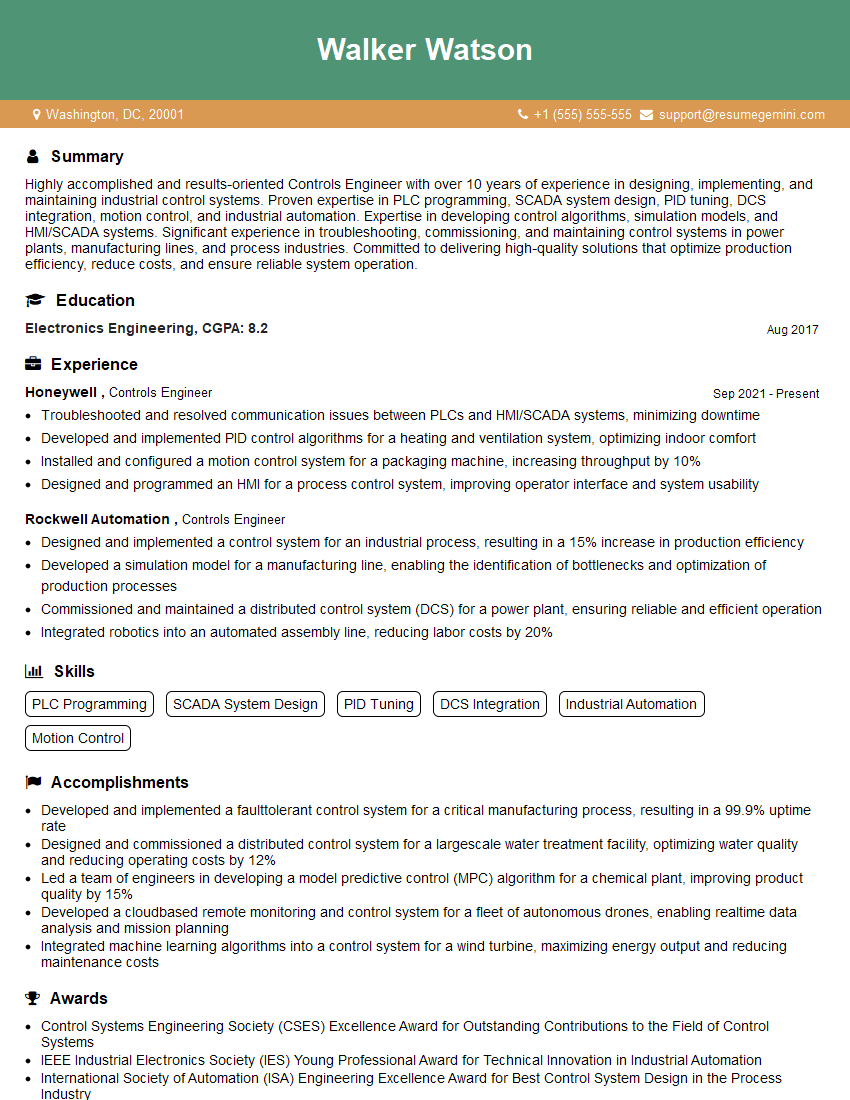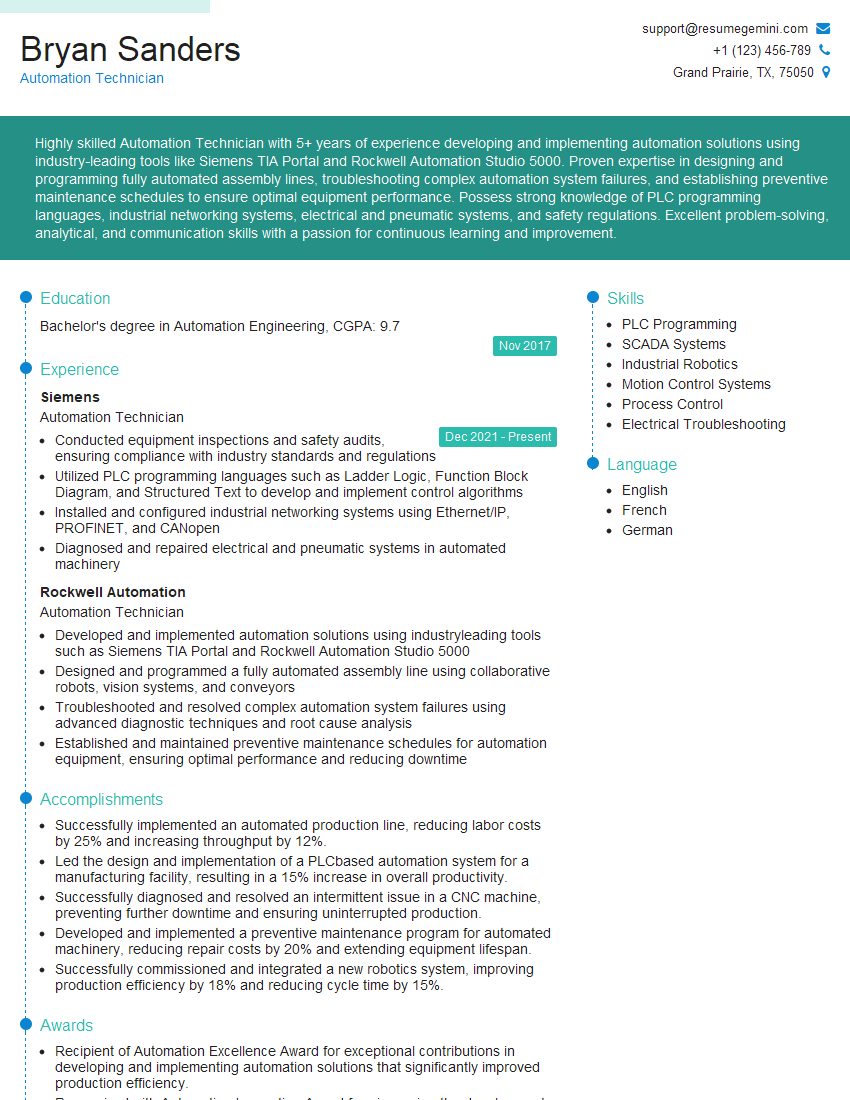Unlock your full potential by mastering the most common PLC Programming (Siemens, Allen-Bradley, etc.) interview questions. This blog offers a deep dive into the critical topics, ensuring you’re not only prepared to answer but to excel. With these insights, you’ll approach your interview with clarity and confidence.
Questions Asked in PLC Programming (Siemens, Allen-Bradley, etc.) Interview
Q 1. Explain the difference between a ladder logic program and structured text.
Ladder logic and structured text are two different programming languages used for PLCs. Think of them as two different ways to give instructions to a computer that controls machinery. Ladder logic uses a graphical representation resembling electrical ladder diagrams, making it intuitive for electricians and technicians familiar with relay logic. Structured text, on the other hand, is a text-based language similar to Pascal or C, offering more complex programming capabilities and better scalability for larger projects.
- Ladder Logic: Uses visual components like contacts, coils, and timers arranged in rungs to represent logic operations. It’s easy to understand and troubleshoot visually, particularly for simple control systems. Imagine a set of interconnected switches and lights—ladder logic mimics this.
- Structured Text: Employs a more traditional programming syntax with variables, loops, and functions, providing greater flexibility and power for intricate automation tasks. This is better suited for complex algorithms and calculations. Think of writing a recipe—structured text allows for detailed, step-by-step instructions.
For example, a simple ON/OFF control might be easily implemented in ladder logic with a single rung, whereas a complex PID control algorithm is far better suited to the structured text approach due to its complexity.
Q 2. Describe your experience with Allen-Bradley RSLogix 5000.
I have extensive experience with Allen-Bradley RSLogix 5000, having used it for several years on various projects ranging from simple machine control to sophisticated process automation systems. I’m proficient in creating and modifying PLC programs, configuring communication networks (Ethernet/IP, ControlNet), and utilizing advanced instructions like function blocks and data structures.
One project I particularly remember involved optimizing a bottling line. Using RSLogix 5000, I implemented a system to monitor bottle fill levels using sensors, adjust filling speed dynamically, and flag any anomalies in the process, ultimately improving efficiency and reducing waste. I was also involved in migrating a legacy system from an older PLC platform to a newer ControlLogix system, requiring careful planning and meticulous code conversion. My expertise extends to troubleshooting, using the RSLogix 5000 debugging tools, and implementing safety functions based on Allen-Bradley’s safety standards.
Q 3. How do you troubleshoot a PLC program?
Troubleshooting a PLC program involves a systematic approach. I start by gathering information: reviewing the program’s documentation, checking input/output signals using the PLC’s I/O modules and testing tools, and examining any error messages reported by the PLC. My strategy generally involves:
- Reviewing the PLC’s status and error logs: This often reveals immediate clues about the problem, such as faulty sensors or communication issues.
- Using the PLC’s debugging tools: Step-by-step execution and breakpoints allow me to trace the program’s flow, identify where the issue occurs, and inspect variable values.
- Simulating the program: If possible, I will simulate sections of the code offline to isolate the problem without affecting the actual machinery. This can involve using software tools to simulate inputs and outputs.
- Checking wiring and connections: Physical problems are a common cause of PLC issues. I carefully examine wiring diagrams and connections to rule out physical faults.
- Analyzing input signals: I verify that the sensors and other input devices are providing the correct data to the PLC.
Ultimately, successful troubleshooting hinges on a methodical approach, careful observation, and a deep understanding of both the PLC programming and the machine’s operation.
Q 4. What are the different types of PLC addressing modes?
PLC addressing modes specify how data is accessed within the PLC’s memory. Different manufacturers use varying naming conventions, but the core concepts remain similar. Common addressing modes include:
- Symbolic Addressing: Using descriptive names for memory locations (e.g.,
Motor_Speed,Temperature_Sensor). This enhances readability and maintainability. It is the preferred method for improved code clarity. - Numeric Addressing: Directly referencing memory locations using numerical addresses (e.g.,
N7:0in Allen-Bradley,%IW0in Siemens). This is less user-friendly but can be necessary in certain contexts. - Bit Addressing: Accessing individual bits within a word or byte (e.g.,
N7:0.0refers to the first bit of word N7:0). Used extensively for controlling individual outputs or monitoring status flags. - Indirect Addressing: Using the value of one memory location to point to another. This allows for flexible and dynamic memory access. Useful for array manipulation and handling.
Consider a scenario involving controlling multiple conveyor belts. Symbolic addressing allows us to assign meaningful names such as Conveyor1_Start and Conveyor2_Stop, making the program more easily understood and modified.
Q 5. Explain the function of a timer and counter in PLC programming.
Timers and counters are essential elements in PLC programming used to control the timing and sequencing of operations. They are essentially specialized memory locations that track time or event counts.
- Timers: Used to measure elapsed time. Different timer types exist, such as ON-delay (timer starts when an input turns ON and times out after a specified duration), OFF-delay (timer starts when an input turns OFF and times out after a specified duration), and retentive timers (retain their accumulated time even if the input is turned OFF). Imagine a process requiring a 10-second delay before starting a pump—a timer would manage that delay.
- Counters: Used to count events, such as pulses from a sensor or the number of parts passing a conveyor. They can count up or down, and some types reset after reaching a preset value. For example, a counter could track the number of items produced on an assembly line.
A real-world application might involve a filling process where a timer controls the fill time and a counter tracks the number of bottles filled.
Q 6. Describe your experience with Siemens TIA Portal.
My experience with Siemens TIA Portal encompasses various aspects of PLC programming, HMI design, and networking. I have worked on projects involving both S7-1200 and S7-1500 PLCs, creating programs for diverse applications.
A recent project involved designing and implementing a fully automated packaging system. Using TIA Portal, I developed the PLC program, designed the HMI interface for machine operators, and configured the communication network (PROFINET) connecting the PLCs, sensors, and actuators. I leveraged TIA Portal’s powerful libraries and tools to implement advanced functionalities such as motion control and data visualization. My proficiency in TIA Portal also extends to troubleshooting, utilizing the diagnostic tools to quickly identify and resolve issues. I have a strong understanding of structured text programming within the TIA portal environment and have experience with migrating existing Siemens PLCs to newer systems.
Q 7. How do you handle data logging in a PLC program?
Data logging in PLC programs is crucial for monitoring machine performance, identifying trends, and troubleshooting issues. There are several methods for handling data logging:
- Internal PLC Memory: PLCs have internal memory that can store logged data temporarily. However, this is limited in size and not suitable for long-term storage.
- SD Card or USB Drive: Many PLCs support data logging to external storage media. This provides more storage capacity for long-term data collection. Data can be periodically written to the card, making it accessible for offline analysis.
- Database Systems: The data logged in a PLC can be transmitted to a database system (e.g., SQL Server, MySQL) via various communication protocols (e.g., OPC UA, Ethernet/IP). This provides a robust solution for long-term data storage, analysis, and reporting, enabling advanced data analytics and visualization.
- HMI Logging: Some HMI platforms offer built-in data logging capabilities, simplifying the data capture process. The operator can directly review the data through the HMI and access historic data.
The choice of method depends on the application’s requirements, budget, and complexity. For example, a simple machine might only require internal memory logging, while a complex process system may need a robust database solution for long-term data analysis.
Q 8. What are the different types of communication protocols used with PLCs?
PLCs utilize various communication protocols to interact with other devices and systems. The choice depends on factors like speed, distance, and the type of data being transmitted. Here are some common ones:
- Ethernet/IP (Allen-Bradley): A widely used industrial Ethernet protocol offering high speed and robust capabilities for connecting PLCs, HMIs, and other devices within a network. It supports both connection and data exchange with other devices in a very flexible way.
- PROFINET (Siemens): Siemens’ industrial Ethernet protocol, known for its real-time capabilities and suitability for complex automation systems. It’s designed for real time performance, ensuring minimal delays in data transmission.
- Modbus TCP/RTU: A popular, open standard protocol that works over Ethernet (TCP) or serial lines (RTU). Its simplicity and wide adoption make it highly versatile but maybe less robust for high-performance applications.
- Profibus (Siemens): A fieldbus protocol used for communication between PLCs and field devices like sensors and actuators. It is well-suited for applications requiring deterministic communication with many field devices.
- ControlNet (Allen-Bradley): A high-speed, real-time network suitable for demanding applications requiring high bandwidth and deterministic communication. Its ring topology reduces network disruptions from point failures.
In my experience, choosing the right protocol often involves balancing cost, performance needs, and existing infrastructure. For example, I once worked on a project where Modbus TCP was ideal due to its simplicity and compatibility with various vendor equipment. In contrast, another project required the high-speed capabilities of Ethernet/IP for efficient data transfer in a high-speed production line.
Q 9. Explain your understanding of safety circuits in PLC applications.
Safety circuits in PLC applications are critical for preventing accidents and ensuring personnel safety. They involve dedicated hardware and software designed to detect and respond to hazardous situations, often by initiating emergency stops or safety interlocks. Think of it as a backup system that acts independently of the main PLC program.
These circuits often utilize safety-rated PLCs, safety relays, and dedicated input/output modules that meet stringent safety standards like IEC 61508 or SIL (Safety Integrity Level) ratings. The hardware is designed to withstand faults and still operate reliably.
Software implementation involves creating separate safety programs that run concurrently, but independently, with the main PLC program. These safety programs are typically built using structured, fault-tolerant programming methods to minimize the risk of programming errors. Redundancy is crucial; for instance, a safety stop might be triggered by multiple independent sensors.
For example, I worked on a project involving a robotic arm. The safety circuit monitored the robot’s position and speed. If the robot moved outside a predefined safe zone, the safety circuit would immediately stop it, regardless of the main program’s instructions. This prevented potential collisions and injuries.
Q 10. How do you implement PID control in a PLC program?
Implementing PID (Proportional-Integral-Derivative) control in a PLC involves configuring a PID control block or writing a custom PID algorithm. The goal is to maintain a process variable at a setpoint by adjusting a manipulated variable.
Most PLCs have built-in PID control blocks that simplify implementation. You typically provide the setpoint, process variable (measured value), and manipulated variable (control output). The PID block then calculates the necessary adjustments based on the following:
- Proportional (P): The output is proportional to the error (difference between setpoint and process variable). A larger error results in a larger correction.
- Integral (I): This component addresses persistent errors. It integrates the error over time, eliminating steady-state error but potentially causing overshoot.
- Derivative (D): This anticipates future errors based on the rate of change of the error, preventing overshoot and oscillation. It’s particularly useful for systems with fast response times.
The PID gains (Kp, Ki, Kd) are crucial tuning parameters. These values determine the responsiveness and stability of the system. Incorrect tuning can lead to oscillations, sluggish response, or instability. Tuning methods like Ziegler-Nichols or auto-tuning features within the PLC can assist in finding optimal settings.
// Example (pseudo-code):
error = setpoint - processVariable;
proportionalOutput = Kp * error;
integralOutput = integralOutput + Ki * error * timeInterval;
derivativeOutput = Kd * (error - previousError) / timeInterval;
output = proportionalOutput + integralOutput + derivativeOutput;
In a real-world example, I used PID control to regulate the temperature in an industrial oven. By adjusting the power to the heating elements (manipulated variable), the PID controller maintained the oven temperature (process variable) at the desired setpoint (setpoint). Proper tuning ensured consistent temperature throughout the baking process.
Q 11. Describe your experience with HMI programming.
I have extensive experience in HMI (Human-Machine Interface) programming using various software packages, including Siemens TIA Portal, Rockwell Automation FactoryTalk View, and Wonderware Intouch. My expertise encompasses designing intuitive operator interfaces, integrating with PLCs, and implementing advanced features such as alarming, data logging, and recipe management.
HMI design is crucial for operator efficiency and safety. A well-designed HMI allows operators to monitor and control the process effectively, minimizing errors and improving overall productivity. I focus on creating clear, concise displays using visual elements like graphs, trend charts, and alarm indicators to present critical information at a glance. In addition, I’ve implemented custom visualizations and scripting to tailor interfaces to specific applications.
For example, I developed an HMI for a water treatment plant that displayed real-time parameters like flow rates, chemical levels, and pump status. The HMI included alarm notifications and data logging capabilities, enabling operators to identify problems and track performance over time. I focused on user-friendliness, ensuring that even non-technical operators could easily navigate the interface and understand the plant’s status. The use of color-coding and clear labeling significantly enhanced operator understanding and reaction time.
Q 12. Explain the concept of interrupts in PLC programming.
Interrupts in PLC programming provide a mechanism for the PLC to respond to external events in a timely manner, without constantly polling for changes. Think of it as a prioritized task that preempts the normal PLC scan cycle.
When an interrupt occurs (e.g., a sensor signal, a communication event), the PLC immediately suspends its normal program execution, executes a dedicated interrupt service routine (ISR), and then resumes its normal scan cycle. This ensures fast response times for critical events.
ISRs are typically short, efficient routines focused on handling the specific interrupt. For example, an interrupt might trigger an emergency stop, activate a safety function, or log an important event. Using interrupts is crucial for applications requiring quick and precise reactions, like safety systems or high-speed processes.
I once utilized interrupts in a project where the PLC controlled a high-speed conveyor belt. A proximity sensor triggered an interrupt whenever a product reached a specific location. The ISR then immediately adjusted the conveyor’s speed or diverted the product to a different line. This provided better control and efficiency than constantly polling the sensor during the PLC’s main scan cycle.
Q 13. How do you debug a PLC program remotely?
Remotely debugging a PLC program involves using specialized software and communication tools to troubleshoot and fix issues from a location other than the PLC itself. The process involves accessing the PLC’s program, monitoring its operation, and making changes remotely.
The method depends on the PLC vendor and the available tools. For example, Siemens TIA Portal provides remote access to PLCs via Ethernet, allowing for online monitoring, program modifications, and forced setpoints. Rockwell Automation’s RSLinx software provides similar functionality for Allen-Bradley PLCs. These tools usually incorporate features like:
- Online Monitoring: Observing the values of variables and the status of I/O points in real-time.
- Forced Setpoints: Temporarily setting the values of variables to test the program’s behavior.
- Program Downloading/Uploading: Transferring the program to and from the PLC.
- Debugging Tools: Setting breakpoints, stepping through code, and inspecting variables.
Security is a key consideration when debugging remotely. Access should be controlled and restricted to authorized personnel to prevent unauthorized changes or malicious attacks. Secure network connections and user authentication are essential.
I recall a situation where a remote plant experienced a production halt. Using remote debugging tools, I accessed their PLC program, identified a logic error in the sequencing, and corrected it remotely, minimizing downtime and avoiding an on-site visit.
Q 14. What are your preferred methods for version control in PLC programming?
Version control in PLC programming is vital for managing changes, tracking revisions, and ensuring the integrity of PLC programs. It’s similar to version control in software development, but often requires specialized tools and considerations for the industrial environment.
My preferred methods involve a combination of strategies:
- Dedicated PLC Programming Software: Many PLC programming environments (like TIA Portal and RSLogix) offer built-in features for versioning, allowing you to save different versions of your program, compare changes, and restore previous versions if needed.
- External Version Control Systems (like Git): Integrating version control systems like Git can provide more advanced features such as branching, merging, and collaboration. This requires specific procedures and sometimes custom scripting to manage the transfer of PLC project files between the programming environment and the Git repository.
- Regular Backups: Regardless of the version control system used, regular backups of the entire PLC project are essential as a safety net. This safeguards against data loss due to accidental deletion, hardware failure, or other unforeseen circumstances.
The choice of method depends on the project’s complexity, team size, and the available resources. For small projects, built-in version control features within the PLC programming software may suffice. However, for larger projects with multiple developers, an external system like Git offers better collaboration and version management capabilities. I always emphasize the importance of clear naming conventions, comments within the program, and change logs to maintain a well-documented version history.
Q 15. Describe your experience with motion control using PLCs.
My experience with motion control using PLCs spans several years and various applications. I’ve worked extensively with both Siemens and Allen-Bradley PLCs, implementing motion control solutions for everything from simple conveyor systems to complex robotic arms. This involves programming the PLC to precisely control the speed, position, and acceleration of motors and actuators.
For example, in a recent project involving a high-speed packaging line, I used Siemens TIA Portal to program a PLC controlling several servo motors. The program coordinated the movements of these motors to synchronize the filling, sealing, and labeling processes with high precision and speed. I utilized functions like positioning control (PTP), continuous path control (CP), and electronic gearing to achieve precise synchronization. I also implemented safety mechanisms to prevent collisions and other hazards. Another project involved using Allen-Bradley’s Integrated Motion functionality to control a robotic arm for pick-and-place operations. This required careful consideration of acceleration/deceleration profiles to ensure efficient and safe operation.
My expertise extends to troubleshooting motion control issues. I’m adept at diagnosing problems through error codes, analyzing motion profiles, and utilizing diagnostic tools to identify and rectify issues like motor stall, communication errors, or misalignment.
Career Expert Tips:
- Ace those interviews! Prepare effectively by reviewing the Top 50 Most Common Interview Questions on ResumeGemini.
- Navigate your job search with confidence! Explore a wide range of Career Tips on ResumeGemini. Learn about common challenges and recommendations to overcome them.
- Craft the perfect resume! Master the Art of Resume Writing with ResumeGemini’s guide. Showcase your unique qualifications and achievements effectively.
- Don’t miss out on holiday savings! Build your dream resume with ResumeGemini’s ATS optimized templates.
Q 16. How do you handle data redundancy and backup in PLC systems?
Data redundancy and backup are critical for ensuring the reliability and resilience of any PLC system. My approach involves a multi-layered strategy.
- Redundant PLCs: For mission-critical applications, implementing redundant PLCs is essential. This involves having two or more PLCs running simultaneously, with one acting as the primary and the others as backups. If the primary PLC fails, a backup automatically takes over, ensuring continuous operation with minimal downtime. This often involves using a sophisticated hot-swappable architecture.
- Data Logging and Historical Data: Regularly backing up the PLC program is essential. This includes both the application code and configuration data. I typically use a combination of methods, such as saving backups to a local server, a network drive, and using cloud-based storage for offsite redundancy. Furthermore, implementing data logging allows the system to record critical process variables over time, facilitating troubleshooting and analysis in case of failures.
- Program Version Control: Version control systems, like Git, can track changes to the PLC program over time, allowing for easy rollback to previous versions if necessary. This helps prevent accidental program corruption.
- Remote Access and Monitoring: Remote access to the PLC, coupled with robust monitoring and alarming, helps to detect potential issues before they escalate into complete failures. This allows for proactive maintenance and avoids downtime.
The choice of backup methods depends on the criticality of the application and the available resources. A simple system might only require regular local backups, while a highly critical system might require a more sophisticated redundancy strategy.
Q 17. Explain the different types of PLC inputs and outputs.
PLCs use various types of inputs and outputs to interact with the real world. These can be broadly categorized as digital and analog.
- Digital Inputs: These represent on/off states, typically receiving signals from switches, push buttons, limit switches, and proximity sensors. A typical digital input will read either a 0 (low) or 1 (high) signal. They are used to signal discrete events.
- Digital Outputs: These control devices that are either on or off, like solenoids, lights, and contactors. A digital output can be set either high or low to activate or deactivate a device.
- Analog Inputs: These receive continuous signals representing physical quantities, like temperature, pressure, or flow rate. Analog inputs typically use sensors like thermocouples, pressure transducers, or flow meters. The signal is converted into a digital value by an Analog-to-Digital Converter (ADC) within the PLC.
- Analog Outputs: These provide continuous signals to control devices requiring variable output, such as motor speed controllers or valve actuators. An analog output uses a Digital-to-Analog Converter (DAC) to convert the digital value from the PLC to an analog signal.
The choice of input/output type depends on the specific application and the nature of the signals being processed. For instance, a conveyor belt control system would likely use analog inputs to monitor speed and digital outputs to control the motor’s start/stop.
Q 18. How do you design a PLC program for a specific application?
Designing a PLC program for a specific application requires a structured approach.
- Requirements Gathering: Begin by clearly defining the system’s requirements. This includes understanding the desired functionality, input/output devices, safety requirements, and performance specifications.
- I/O List Creation: Create a detailed list of all inputs and outputs, specifying their type, function, and connection points.
- Hardware Selection: Choose appropriate hardware components based on the I/O list and performance requirements. This includes the PLC itself, I/O modules, and communication interfaces.
- Program Design: Design the program using a structured approach, breaking down the task into smaller, manageable modules. Consider using standard programming structures like ladder logic, function blocks, or structured text to improve readability and maintainability.
- Testing and Commissioning: Thoroughly test the program in a simulated environment and then commission it in the actual system. This ensures the program functions correctly and meets all requirements.
- Documentation: Create comprehensive documentation of the program, including descriptions of the logic, wiring diagrams, and operational procedures. This is crucial for future maintenance and troubleshooting.
Throughout the process, proper documentation is essential for successful implementation. This includes clearly identifying the function of each program section, using meaningful variable names, and adding comments to explain complex logic.
Q 19. What are the different types of PLC programming languages?
PLCs support several programming languages, each with its own strengths and weaknesses.
- Ladder Logic (LD): This graphical language uses ladder diagrams to represent the program’s logic. It is widely used due to its intuitive visual representation and ease of understanding. It’s commonly used for simpler applications.
- Function Block Diagram (FBD): This graphical language uses function blocks to represent program components. It is well-suited for complex systems, as it allows for modularity and reuse of code.
- Sequential Function Chart (SFC): This graphical language represents the program’s logic as a state machine, making it ideal for sequential processes.
- Structured Text (ST): This textual language is similar to Pascal or C, offering greater flexibility and control than graphical languages. It’s often used for more complex algorithms and mathematical calculations.
- Instruction List (IL): This low-level language uses mnemonics to represent individual instructions. While powerful, it can be less readable than other languages.
The choice of programming language depends on the application’s complexity, the programmer’s experience, and the PLC’s capabilities. For instance, ladder logic is often preferred for simpler applications due to its intuitive nature, while structured text is better suited for complex algorithms and mathematical calculations.
Q 20. Describe your experience with network configuration for PLCs.
My experience with PLC network configuration is extensive. I’ve worked with various industrial communication protocols, including:
- Profibus: A widely used fieldbus protocol, primarily in Siemens systems, for connecting PLCs to sensors, actuators, and other devices. I’ve configured Profibus networks using Siemens TIA Portal, ensuring proper addressing, topology, and baud rate settings.
- Ethernet/IP: A common industrial Ethernet protocol, often used in Allen-Bradley systems. I’ve configured Ethernet/IP networks, including setting up IP addresses, subnet masks, and gateways, to facilitate communication between PLCs, HMIs, and other devices.
- Profinet: Another industrial Ethernet protocol by Siemens, offering high speed and robust communication. I have experience configuring Profinet networks, including setting up device configurations and dealing with network issues.
- Modbus TCP/RTU: A widely adopted protocol used for communication between various devices from different manufacturers. I’ve integrated Modbus into many PLC systems to bridge communication gaps between different parts of the automation system.
My experience also extends to troubleshooting network issues, including diagnosing communication errors, resolving addressing conflicts, and optimizing network performance. I’m familiar with different network topologies, such as star, ring, and bus, and I can choose the appropriate topology based on the application’s specific requirements.
Q 21. How do you ensure the safety and security of a PLC system?
Ensuring the safety and security of a PLC system is paramount. My approach encompasses several key aspects:
- Safety PLC Programming: I utilize safety-related functions and features offered by the PLC vendor to implement safety systems. This includes using safety PLCs, safety-rated I/O modules, and safety-related programming techniques to mitigate risks and prevent hazardous situations.
- Firewall and Network Security: Implementing firewalls and robust network security measures is crucial to protect the PLC system from unauthorized access and cyberattacks. This involves configuring firewalls, using strong passwords, and applying regular security updates.
- Access Control: Limiting access to the PLC system to authorized personnel only is critical. I use user authentication and authorization methods to control who can access and modify the system.
- Regular Security Audits: Conducting regular security audits is essential to identify and address potential vulnerabilities. This helps to ensure that the system remains secure over time.
- Data Integrity Checks: Implementing data integrity checks can help to detect and prevent unauthorized changes to the PLC program or data. This could include checksum verification or similar measures.
- Physical Security: Physical security measures, such as secure cabinets and access controls, are necessary to prevent unauthorized access to the PLC hardware.
Safety and security are not separate concerns; they are intertwined and must be addressed holistically. A comprehensive strategy addressing both is crucial for reliable and safe PLC operation.
Q 22. Explain your understanding of PLC hardware components.
PLC hardware comprises several key components working together to control industrial processes. Think of it like the nervous system of a factory. The central processing unit (CPU) is the brain, executing the program’s logic. It’s connected to Input modules, which act as the sensory organs, receiving signals from sensors (like temperature or pressure). Output modules, on the other hand, are the effectors, sending commands to actuators (like motors or valves). Power supplies provide the necessary voltage. A programming device (like a laptop with programming software) allows us to write and upload the control logic to the PLC. Finally, communication modules enable the PLC to interact with other systems, like HMIs (Human Machine Interfaces) or SCADA systems (Supervisory Control and Data Acquisition).
- CPU: The brain of the PLC, executing the program.
- Input Modules: Receive signals from sensors.
- Output Modules: Send signals to actuators.
- Power Supply: Provides power to the PLC.
- Programming Device: Used to program and monitor the PLC.
- Communication Modules: Enable communication with other systems.
For example, in a bottling plant, input modules might read the level of liquid in a tank, while output modules would control the filling mechanism. The CPU processes this information and ensures the bottles are filled to the correct level.
Q 23. How do you optimize a PLC program for performance?
Optimizing a PLC program for performance involves several strategies focusing on efficiency and minimizing resource consumption. Think of it like streamlining a factory assembly line – every step needs to be as efficient as possible. First, we should optimize the program’s logic itself. This involves avoiding redundant calculations, using efficient data structures (e.g., arrays instead of many individual variables), and minimizing the use of complex functions. Second, we need to optimize the use of hardware resources such as memory. Using appropriate data types helps reduce memory usage and ensures faster execution. Finally, efficient communication is crucial, especially in large networks. Using appropriate communication protocols and minimizing data transfer volume can dramatically enhance overall performance.
Example (Allen-Bradley): Using optimized data structures instead of multiple individual variables. Instead of: BOOL Variable1, Variable2, Variable3...; use ARRAY[1..10] OF BOOL MyVariables;In a real-world application, consider a high-speed packaging line. Optimizing the PLC program ensures that the line runs smoothly and efficiently, maximizing throughput and reducing downtime. Inefficient code can lead to missed production targets or even equipment damage.
Q 24. Describe your experience with different PLC manufacturers (Siemens, Allen-Bradley, etc.).
I have extensive experience with both Siemens and Allen-Bradley PLCs, the two dominant players in the industry. Each has its strengths and nuances. With Siemens, I’m proficient in TIA Portal and Step 7 programming software, working with their S7-1200, S7-1500, and S7-300 series PLCs. I’m comfortable with their structured text, ladder logic, and function block programming languages. With Allen-Bradley, I’m equally familiar with RSLogix 5000 (now Studio 5000) and its ladder logic, structured text, and function block capabilities. I’ve worked with various PLC platforms ranging from the MicroLogix to the CompactLogix and ControlLogix. The key difference between them often lies in their programming environments and their respective strengths in specific applications. For instance, Siemens PLCs excel in complex motion control tasks, while Allen-Bradley PLCs often stand out in process control industries. The choice depends on the specific application requirements and the existing infrastructure.
For example, I’ve used Siemens PLCs in complex robotics applications where precise motion control and synchronization were crucial. On the other hand, I’ve employed Allen-Bradley PLCs in large-scale process control projects involving several interconnected machines.
Q 25. Explain your experience with PLC simulation software.
PLC simulation software is an invaluable tool, allowing for testing and debugging PLC programs without the need for physical hardware. This significantly reduces development time and costs, preventing potential errors in the field. I have extensive experience using various simulation tools, including Siemens PLCSIM and Allen-Bradley’s FactoryTalk Logix Emulate. These software packages provide a virtual environment where you can simulate inputs, outputs, and communication with peripherals. This allows for thorough testing of the program’s logic under various conditions, catching potential errors before they impact real-world processes. For instance, I’ve used PLCSIM to simulate a complex robotic arm movement before deploying the program to the actual robot, ensuring the accuracy of the movements before risking any physical damage. It allows for testing extreme cases and edge scenarios without endangering equipment or personnel.
Think of it like a flight simulator for pilots. It allows you to practice and perfect your skills in a safe environment before actually flying the plane.
Q 26. How do you handle data conversion between different data types?
Data conversion between different data types is a common task in PLC programming. Different sensors and actuators often use different data representations. For example, a temperature sensor might provide an analog signal, while a motor requires digital control signals. Handling these conversions accurately is vital. I use the built-in functions provided by the PLC’s programming software. Most PLCs offer functions for converting between integers, floating-point numbers, booleans, and strings. These functions handle the details of the conversion, ensuring data integrity. For instance, converting an integer to a floating-point number requires understanding potential precision loss, and the PLC’s functions generally manage this gracefully. If needed, I would use explicit type casting functions in structured text or equivalent mechanisms in ladder logic to guarantee correctness.
Example (Structured Text): MyFloatVariable := REAL(MyIntVariable); -- Converting integer to floating-pointIn practical terms, this is crucial for integrating devices from various manufacturers seamlessly. Without proper data type conversion, incompatible data can lead to errors and malfunctions within the control system.
Q 27. What are your strategies for managing complex PLC projects?
Managing complex PLC projects requires a structured approach. I utilize a phased methodology, starting with a thorough requirements analysis. This involves understanding the process, identifying all input/output points, and defining the desired functionality. Next, I create a detailed design, outlining the program’s structure, including functional blocks, data structures, and communication protocols. This often involves creating detailed diagrams, such as function block diagrams or state diagrams. Then, I implement the program in a modular fashion, breaking down the project into smaller, manageable modules. This promotes code reusability and maintainability. Throughout the development process, rigorous testing is essential, ranging from unit testing of individual modules to integration testing of the entire system. Finally, thorough documentation is key for future maintenance and troubleshooting.
For instance, in a large-scale manufacturing plant project, I would break the project into sub-systems (e.g., conveyor control, robotic arm control, quality control). Each sub-system would be developed and tested separately, then integrated into the whole.
Q 28. How do you document your PLC programs?
Documentation is paramount in PLC programming. Well-documented programs are easier to understand, maintain, and troubleshoot. My documentation strategy includes several key elements. First, I use meaningful variable and tag names – a simple, descriptive name is often better than a cryptic abbreviation. Second, I employ comments throughout the code to explain complex logic or unusual approaches. Third, I create comprehensive function block and program descriptions detailing their purpose and functionality. Fourth, I generate I/O lists mapping signals to physical devices (e.g., Sensor 1 connected to Input 1). Fifth, I produce cross-referencing documents tracing signal flow and data transformations. Finally, a detailed project overview including diagrams like ladder logic diagrams and functional block diagrams aids understanding. This layered documentation ensures clarity and simplifies debugging and future modifications. It also aids in effective knowledge transfer to other team members. Think of it like a well-organized toolbox – you know exactly where to find the right tool when you need it.
Imagine a situation where a programmer leaves the company. Good documentation ensures that another programmer can quickly understand and maintain the program without extensive effort.
Key Topics to Learn for PLC Programming (Siemens, Allen-Bradley, etc.) Interview
- Ladder Logic Fundamentals: Understanding the basic elements, symbols, and functionality of ladder logic diagrams in both Siemens TIA Portal and Allen-Bradley RSLogix 5000.
- Input/Output (I/O) Modules and Configuration: Knowledge of various I/O types (digital, analog), their connection to PLCs, and configuring them within the programming environment.
- Timers and Counters: Practical application of timers and counters for controlling sequences and monitoring events within industrial processes.
- Data Types and Structures: Understanding different data types (integers, floats, booleans, arrays) and how to effectively use them in your programs.
- Program Organization and Structure: Best practices for creating modular, well-documented, and maintainable PLC programs.
- Troubleshooting and Debugging: Strategies for identifying and resolving common PLC programming errors using diagnostic tools.
- Networking and Communication: Familiarization with industrial communication protocols (e.g., Ethernet/IP, Profinet) and their integration with PLCs.
- Safety and Security Considerations: Understanding safety standards and implementing safety features within PLC programs.
- Advanced Programming Concepts: Exploring topics like function blocks, structured text, sequential function charts (SFCs), and state machines (depending on the specific PLC platform).
- Real-World Applications: Preparing examples from past projects or hypothetical scenarios demonstrating the application of PLC programming to solve industrial automation challenges.
Next Steps
Mastering PLC programming opens doors to exciting career opportunities in automation, manufacturing, and industrial control systems. A strong understanding of both Siemens and Allen-Bradley platforms is highly valuable and significantly enhances your employability. To maximize your chances of landing your dream role, create a resume that highlights your skills effectively. An ATS-friendly resume is crucial for getting past initial screening processes. We highly recommend using ResumeGemini, a trusted resource for building professional and effective resumes. ResumeGemini provides examples of resumes tailored to PLC programming (Siemens, Allen-Bradley, etc.), helping you present your qualifications in the best possible light.
Explore more articles
Users Rating of Our Blogs
Share Your Experience
We value your feedback! Please rate our content and share your thoughts (optional).
What Readers Say About Our Blog
Interesting Article, I liked the depth of knowledge you’ve shared.
Helpful, thanks for sharing.
Hi, I represent a social media marketing agency and liked your blog
Hi, I represent an SEO company that specialises in getting you AI citations and higher rankings on Google. I’d like to offer you a 100% free SEO audit for your website. Would you be interested?