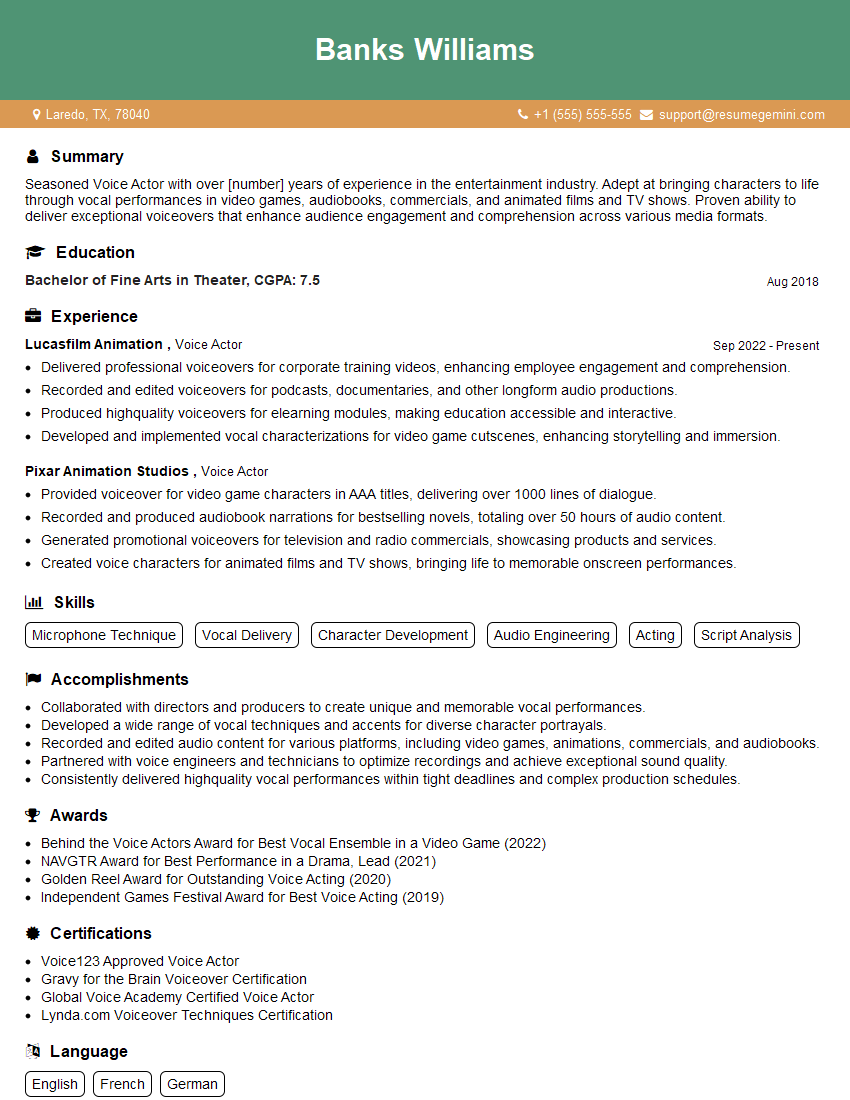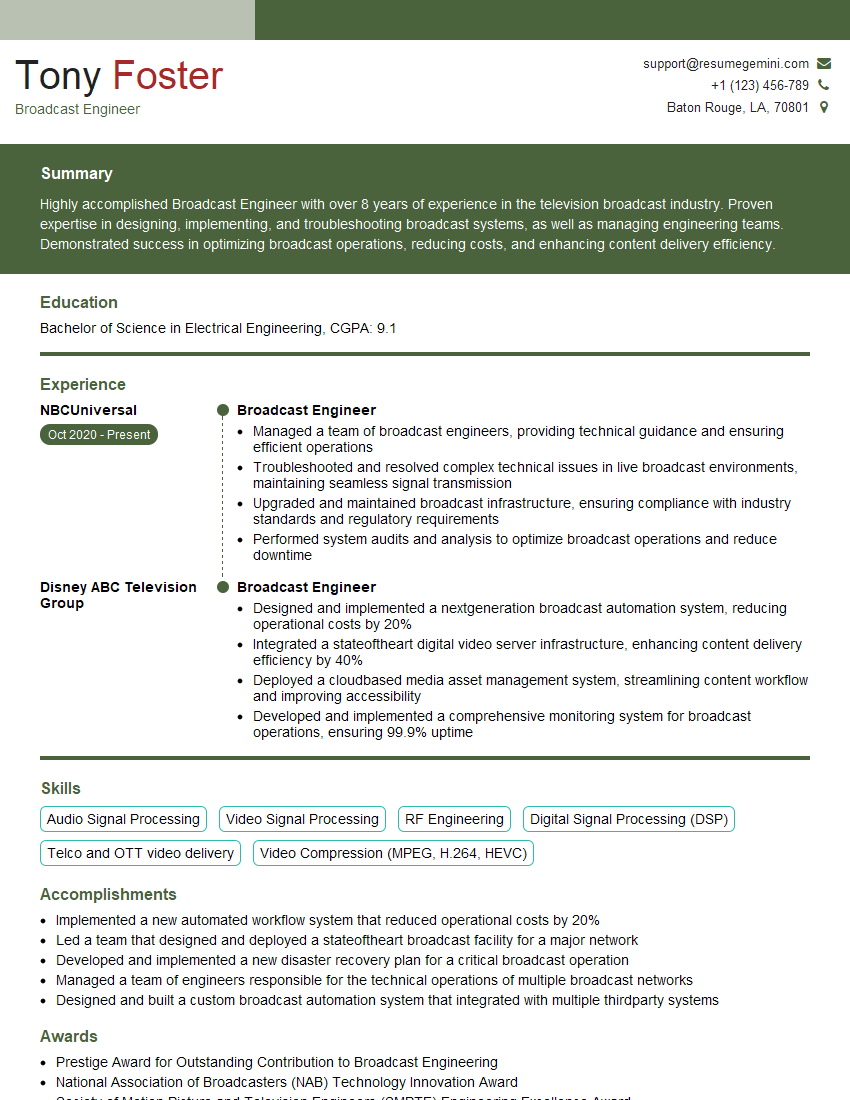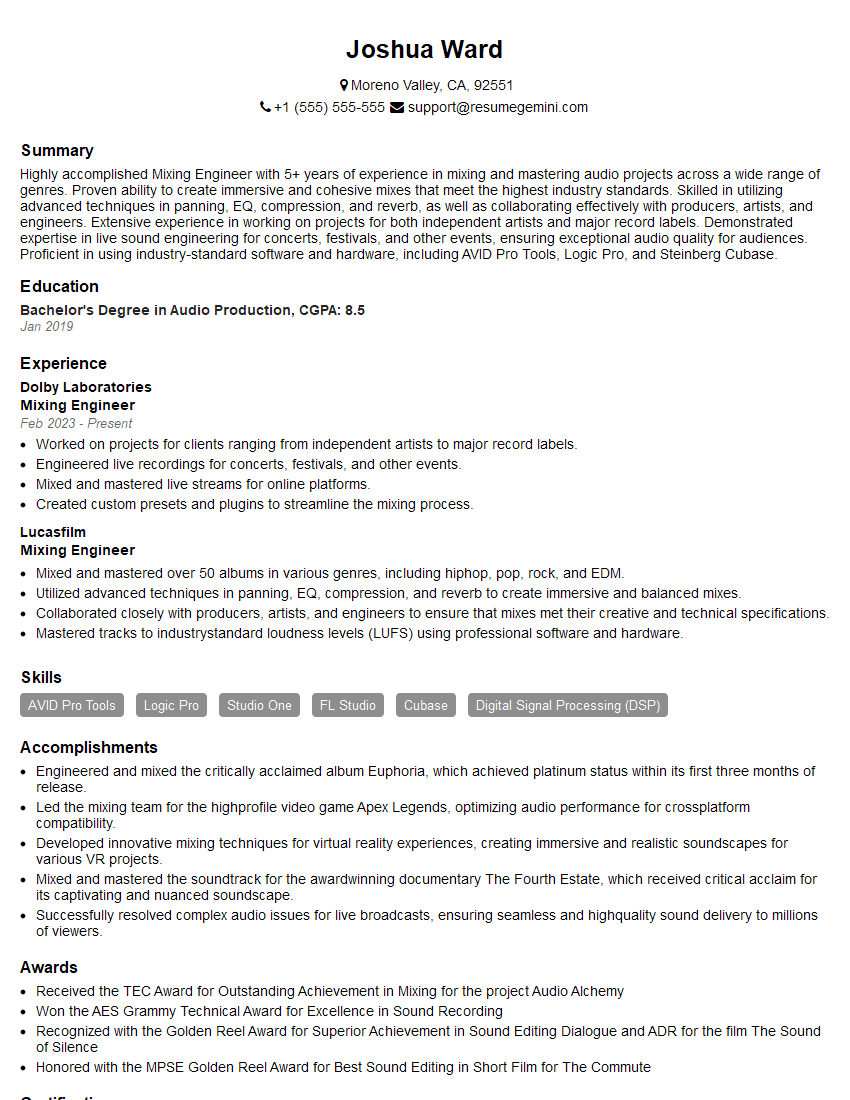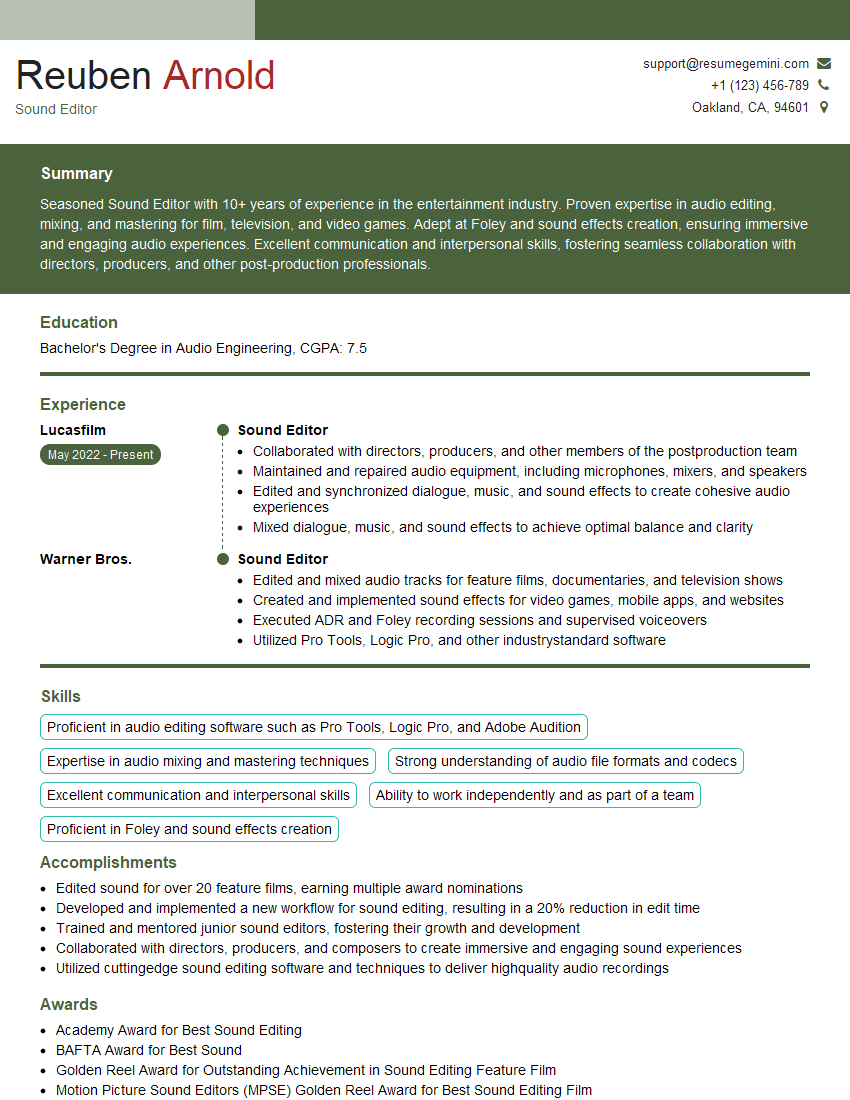Interviews are opportunities to demonstrate your expertise, and this guide is here to help you shine. Explore the essential Podcasting and Audio Production interview questions that employers frequently ask, paired with strategies for crafting responses that set you apart from the competition.
Questions Asked in Podcasting and Audio Production Interview
Q 1. What DAWs are you proficient in, and what are their strengths and weaknesses?
My primary Digital Audio Workstations (DAWs) are Audacity, Adobe Audition, and Logic Pro X. Each has its strengths and weaknesses depending on the project and my needs.
- Audacity: A free, open-source DAW, Audacity is excellent for beginners due to its simple interface and intuitive functionality. Its strengths lie in its accessibility and broad range of basic audio editing tools. However, it lacks advanced features like extensive automation, powerful mixing capabilities found in professional DAWs, and can be less efficient for large, complex projects.
- Adobe Audition: This is a professional-grade DAW renowned for its powerful audio restoration and mastering tools. Its strengths include sophisticated noise reduction, spectral editing, and a robust suite of effects. However, it comes with a subscription cost, and the interface can be daunting for newcomers.
- Logic Pro X: A Mac-exclusive DAW, Logic Pro X offers a fantastic balance of power and ease of use. Its strengths include a comprehensive set of virtual instruments, MIDI editing capabilities, and a smooth workflow. Its major drawback is its platform limitation, making it inaccessible to Windows users.
Choosing the right DAW is crucial; it’s like selecting the right tool for a job. A simple project might require Audacity, while a complex, multi-track podcast needs the power of Audition or Logic Pro X. I adapt my choice to the specific demands of each production.
Q 2. Describe your experience with audio editing software (e.g., Adobe Audition, Audacity).
My experience with audio editing software spans several years and numerous projects. I’ve used Audacity extensively for simpler projects, appreciating its ease of use and ability to quickly clean up minor issues. However, for professional podcasting, Adobe Audition has become my go-to. Its advanced features, particularly its spectral frequency editing capabilities, are invaluable for noise reduction and restoration, tasks crucial for podcast post-production.
For example, I recently used Audition to remove persistent background hum from an interview recorded in a less-than-ideal location. Audition’s spectral display allowed me to precisely target and reduce the hum without affecting the voice quality. This level of precision is difficult to achieve with simpler software.
I also find Audition’s clip gain and automation features incredibly useful for maintaining consistent audio levels throughout an episode and creating dynamic soundscapes. This results in a polished and professional-sounding final product.
Q 3. Explain the process of mixing a podcast episode, from initial tracks to final mastering.
Mixing a podcast involves several crucial steps, transforming individual tracks into a cohesive and polished final product.
- Import and Organization: Begin by importing all audio tracks (interviews, music, sound effects) into your DAW. Organize them clearly within the project to maintain workflow efficiency.
- Level Matching and Editing: Adjust the levels of individual tracks to ensure a balanced mix. Edit out any unwanted noises, breaths, or filler words.
- EQ (Equalization): Use EQ to shape the frequency response of each track, reducing muddiness in the low frequencies and boosting clarity in the higher frequencies. For instance, you might cut low frequencies from a vocal track to reduce rumble and boost the high frequencies to make the voice sound brighter and clearer.
- Compression: This reduces the dynamic range of a track, making it sound more consistent and louder. A compressor can tame peaks and boost quieter sections, creating a more professional sound.
- Effects and Processing: Add any necessary effects like reverb, delay, or other plugins to create ambience or a specific sonic character. Be mindful not to overdo it, as this can lead to a muddy or unnatural sound.
- Mastering: This is the final stage, aiming to optimize the overall loudness, frequency balance, and dynamics of the entire podcast episode. This may involve further EQ, compression, limiting, and dithering.
Think of mixing as a symphony; each instrument (audio track) needs to be balanced correctly to create a harmonious whole. Mastering is the final polish that ensures the symphony sounds its best on any playback device.
Q 4. How do you approach noise reduction and audio cleanup in post-production?
Noise reduction and audio cleanup are crucial aspects of podcast post-production. My approach is multifaceted and utilizes both software tools and recording techniques to minimize issues before they become major problems during editing.
- Pre-Production: I always prioritize recording in quiet environments using high-quality microphones. Minimizing background noise at the source dramatically reduces post-production work.
- Software Tools: In post-production, I rely heavily on Adobe Audition’s advanced noise reduction tools. I typically create a noise print by selecting a section of silent audio and then using Audition’s noise reduction algorithm to intelligently identify and remove similar noise throughout the track. For more complex noise, spectral editing may be employed to manually remove artifacts.
- Spectral Editing: This technique is incredibly useful when dealing with specific, persistent noises like hums or buzzes. It involves visualizing the audio as a frequency spectrum and removing unwanted frequencies visually. This precision is vital in delicate situations like removing background noises without impacting the speech.
- De-essing: This process specifically targets harsh sibilance (the ‘s’ sound) in vocal tracks. This is usually done with specialized plugins or tools available in DAWs.
It’s always better to record clean audio initially, but when unavoidable noises slip in, my knowledge of these techniques ensures the final product sounds professional and polished.
Q 5. What are your preferred methods for recording high-quality audio in various environments?
Recording high-quality audio in various environments requires adapting to the circumstances. My approach involves choosing the right equipment and techniques for the specific location.
- Studio Environment: In a controlled studio setting, I use a high-quality condenser microphone with a pop filter and a shock mount. This minimizes handling noise and provides a clean, crisp recording.
- On-Location Interviews: For interviews in less-ideal locations, I employ a lavalier microphone (clip-on mic) to minimize background noise and ensure clear audio capture. I often use a portable recorder to enhance audio quality and prevent potential computer-related interference. I also look for quieter corners and actively minimize background distractions.
- Remote Interviews: When interviewing guests remotely, I use clear communication channels like VoIP software with noise-cancellation features. I instruct guests on microphone placement and minimize environmental noise at their end.
Regardless of the environment, I always do a test recording to check audio levels and identify any potential issues before the main recording begins. Preparation and planning are key to getting high-quality audio regardless of the setting.
Q 6. Describe your workflow for creating a podcast from initial concept to final distribution.
My podcast workflow is a structured process that ensures consistent quality and efficiency.
- Concept and Planning: I start with a clear concept, outlining the podcast’s topic, target audience, and episode format.
- Scripting or Outlining: Depending on the format, I either write a detailed script or create a structured outline to guide the recording.
- Guest Selection and Coordination (if applicable): If the podcast involves guests, I coordinate schedules and send them pre-interview questions to ensure a smooth conversation.
- Recording: I then record the podcast episode, paying close attention to audio quality and flow.
- Editing and Post-Production: This is where I perform the audio editing, noise reduction, and mixing, using the techniques previously described.
- Mastering: The final stage optimizes the audio levels and dynamics for optimal listening.
- Artwork and Metadata: I create compelling artwork that matches the podcast’s tone and create accurate and detailed metadata, including tags and descriptions to aid discoverability.
- Distribution: I then upload the episode to hosting platforms like Libsyn, Buzzsprout, or others and submit the podcast to directories like Apple Podcasts, Spotify, and Google Podcasts.
- Promotion and Engagement: I actively promote the podcast through social media, email marketing, and guest appearances to increase reach and audience engagement.
This carefully structured process ensures a high-quality product delivered efficiently to the listeners.
Q 7. How do you manage audio file organization and metadata?
Efficient audio file organization and metadata management are critical for productivity and long-term accessibility. My approach involves a combination of folder structures and metadata tagging.
- Folder Structure: I use a hierarchical folder structure organized by year, podcast name, and episode number. Each episode folder contains the raw recordings, the edited audio files, the final mastered file, and any related artwork or documentation.
- File Naming Conventions: I use descriptive and consistent file names, which include the podcast name, episode number, and date. For instance:
PodcastName_Ep001_2024-10-27.wav - Metadata Tagging: I meticulously tag each audio file with comprehensive metadata, including title, description, keywords, episode number, date, guests (if applicable), and other relevant information. This ensures easy searching and organization within the DAW and across platforms. I use software to batch edit metadata when possible. This is especially important for podcast directories and accessibility tools for listeners.
Good organization is paramount. It prevents chaos and saves significant time in the long run, particularly when managing a large volume of audio files across multiple projects.
Q 8. Explain your understanding of audio compression and dynamic range.
Audio compression reduces the size of an audio file without completely losing all the information. Think of it like summarizing a long story – you lose some detail, but you retain the essence. Dynamic range refers to the difference between the loudest and quietest parts of an audio recording. A recording with a wide dynamic range has both very loud and very quiet sections, while a recording with a narrow dynamic range is consistently at a similar volume level.
In podcasting, compression is crucial for managing loudness across different sections and ensuring consistent listening levels. It also makes files smaller, aiding in upload speeds and storage. For instance, a podcast with a wide dynamic range might have a quiet conversation followed by a loud sound effect. Compression will bring those levels closer, resulting in a more balanced listen. Dynamic range compression, a specific type of compression, targets loud peaks while leaving quieter parts relatively untouched. Too much compression can lead to a ‘squashed’ or unnatural sound, so a delicate balance is key.
Q 9. What is your experience with microphones, and how do you select the appropriate mic for a given recording scenario?
My experience with microphones spans a wide range, from dynamic mics like the Shure SM7B, ideal for broadcasting and capturing clear speech even in noisy environments, to condenser microphones like the Neumann U 87, known for their detailed and nuanced sound suited to voice-over work or intimate recordings. I’ve also worked with lavalier microphones, excellent for on-location interviews and less intrusive than larger mics. The selection process depends entirely on the recording scenario.
For a podcast interview in a quiet studio, a condenser mic would provide excellent detail. However, for a live interview in a cafe, a dynamic mic would be better at rejecting background noise. I also consider the budget. While Neumann microphones are top-of-the-line, they’re not always necessary. Many excellent, more affordable options exist. Finally, the host’s voice and preferences also play a role – some voices might sound better with a certain microphone type.
Q 10. How do you handle difficult audio issues, such as clipping or background noise?
Clipping, where the audio signal exceeds the maximum recording level, results in distortion. Background noise can be anything from air conditioning hums to traffic sounds. Addressing these requires different approaches.
- Clipping: Prevention is key. Set recording levels carefully, using a VU meter to monitor the audio signal and leaving enough headroom. If clipping already occurred, there’s no perfect fix, but careful use of audio editing software and potentially using a de-clipper plugin can help minimize damage. But, it often sounds worse than simply re-recording.
- Background Noise: Noise reduction tools in audio editors are indispensable. These tools work by identifying and reducing consistent background sounds. However, be careful not to reduce sounds that are part of the audio, like a gentle hum that sets the ambiance. Sometimes, recording in quieter environments, using better microphones (that reject noise), or employing techniques like gating are better solutions. For example, a noise gate only allows audio through if a certain threshold level is crossed, eliminating ambient noise when silence is prevalent.
Q 11. Describe your familiarity with different audio formats (e.g., WAV, MP3, AAC).
I’m familiar with numerous audio formats, including WAV, MP3, and AAC. WAV is a lossless format meaning it retains all the original audio data; it’s great for archiving and editing, but the file sizes are large. MP3 uses lossy compression which reduces file size but sacrifices some audio quality. AAC (Advanced Audio Coding) is a more modern lossy compression format that often achieves better quality at lower bitrates than MP3. For podcasts, MP3 is the most common format for distribution due to its smaller file size and broad compatibility, while AAC is a better choice for higher-quality streams.
The choice depends on factors such as target platform (some services prioritize AAC), storage space, bandwidth considerations for listeners, and desired quality balance. If quality is paramount, WAV is ideal for the editing process, but the final output will be in a lossy format for distribution.
Q 12. How do you ensure consistent audio levels and quality throughout a podcast?
Maintaining consistent audio levels and quality is vital for a professional podcast. I use a combination of techniques.
- Pre-production Planning: Ensuring a consistent recording environment (same microphone, pre-amps, and room acoustics) is crucial. This establishes a solid foundation for sound quality across all episodes.
- Accurate Metering: During recording, I meticulously monitor audio levels using a VU meter to avoid clipping and maintain a comfortable average volume level.
- Post-Production Processing: Normalization brings all audio segments to the same target loudness. This prevents drastic volume swings between segments and interviews, resulting in a more even listening experience. Careful gain staging and mastering ensures appropriate peaks and a consistent loudness, making the overall listen feel balanced and professional.
- Software Tools: I utilize professional audio editing software (e.g., Audacity, Adobe Audition, Logic Pro X) with sophisticated features for audio processing and mastering to address minor variations and create a cohesive auditory experience.
Q 13. What is your experience with music licensing for podcasts?
Music licensing is critical for podcasts. Using unlicensed music can result in copyright infringement and legal repercussions. I have experience navigating different music licensing platforms, such as Epidemic Sound and Artlist. These platforms offer music specifically licensed for commercial use, including podcasts. I understand the various licenses available (e.g., royalty-free, Creative Commons) and their implications. It’s important to carefully read the terms and conditions of any license to ensure you’re compliant.
For instance, using background music from YouTube without a license is not acceptable. A proper license ensures the legal and ethical use of music, allowing creators to focus on content creation.
Q 14. How do you incorporate sound effects effectively into a podcast?
Sound effects can add depth, atmosphere, and emotion to a podcast. However, they must be used judiciously and appropriately. Overuse can be distracting or overwhelming.
My approach involves selecting relevant sounds that enhance the narrative without overpowering the dialogue. For example, a subtle whooshing sound during a transition might add a polished touch, while a distinct chime could mark the start of a new segment. I also pay attention to sound design—matching the quality and style of the sound effects to the overall feel of the podcast. The sounds should be clear, well-integrated, and not detract from the narrative. Poorly chosen or badly mixed sound effects can make the podcast feel amateurish. Sound effects, when done well, act like seasoning in a recipe – subtle but significantly enhancing the final product.
Q 15. Describe your experience with podcast distribution platforms (e.g., Spotify, Apple Podcasts).
My experience with podcast distribution platforms is extensive. I’ve worked directly with all major players, including Spotify, Apple Podcasts, Google Podcasts, Amazon Music, and Stitcher. Understanding each platform’s unique requirements – from RSS feed specifications to metadata optimization – is crucial for maximizing podcast discoverability. For example, Apple Podcasts has stricter guidelines regarding artwork size and naming conventions compared to Spotify. I’ve successfully launched and managed numerous podcasts across these platforms, consistently achieving high rankings through strategic keyword implementation in show descriptions and consistent uploading schedules. Beyond the larger platforms, I’m also familiar with lesser-known aggregators and the process of submitting podcasts to directories, understanding how this impacts reach and audience growth.
Career Expert Tips:
- Ace those interviews! Prepare effectively by reviewing the Top 50 Most Common Interview Questions on ResumeGemini.
- Navigate your job search with confidence! Explore a wide range of Career Tips on ResumeGemini. Learn about common challenges and recommendations to overcome them.
- Craft the perfect resume! Master the Art of Resume Writing with ResumeGemini’s guide. Showcase your unique qualifications and achievements effectively.
- Don’t miss out on holiday savings! Build your dream resume with ResumeGemini’s ATS optimized templates.
Q 16. How familiar are you with podcast analytics and metrics?
Podcast analytics are critical for gauging performance and informing future strategies. I’m proficient in interpreting data from various platforms, including download numbers, unique listener counts, average listening time, listener location, and episode performance. This data allows me to identify which episodes resonate most with the audience and adjust content accordingly. For instance, if we see a significant drop in listening time for a particular episode, we can analyze the content, editing, or even the episode’s placement in the overall podcast feed for potential improvements. I use this data not just for reporting, but as a tool for continuous optimization.
Key metrics I focus on include:
- Downloads: Total number of downloads per episode and overall.
- Unique Listeners: The number of distinct individuals who have listened to the podcast.
- Average Listening Time: Indicates listener engagement with the content.
- Completion Rate: Percentage of listeners who finish each episode.
Q 17. What are some common audio editing techniques you employ?
My audio editing toolbox is quite comprehensive. I utilize a variety of techniques depending on the podcast’s style and the audio’s quality. Common practices include:
- Noise Reduction: Employing tools to remove background hums, hisses, or other unwanted sounds.
- Equalization (EQ): Adjusting the balance of frequencies to make voices clearer and more pleasant to listen to.
- Compression: Evening out the dynamics of the audio, making quieter parts louder and louder parts softer, resulting in a more consistent listening experience.
- De-essing: Reducing harsh sibilance (the ‘s’ sounds) to prevent listener fatigue.
- Sound Effects and Music Integration: Adding sound effects or music where appropriate to enhance the storytelling or create the desired atmosphere.
- Audio Restoration: Repairing clicks, pops, and other audio imperfections using specialized software.
I’m skilled in using professional audio editing software such as Audacity, Adobe Audition, and Logic Pro X. For example, during editing, I carefully balance noise reduction with preserving natural sound to maintain the integrity of the recording. Over-processing can be detrimental to the final product.
Q 18. How do you collaborate with hosts and other members of a podcast production team?
Collaboration is central to successful podcast production. I maintain clear and consistent communication with podcast hosts, editors, and any other team members. I typically employ a project management system to track tasks, deadlines, and feedback. Before recording, we have detailed pre-production meetings to outline the episode’s structure, topics, and desired tone. During post-production, I provide hosts with clear feedback on audio quality and editing suggestions, making sure they’re actively involved in the approval process. Regular check-ins and transparent communication ensures everyone is on the same page throughout the entire workflow.
I often use collaborative tools like Slack or Asana to facilitate efficient communication and file sharing. A strong collaborative spirit is crucial to creating a high-quality product.
Q 19. Describe your experience with creating podcast artwork and cover art.
Podcast artwork is critical for attracting listeners. My experience includes collaborating with graphic designers to create visually appealing and consistent branding. I’m intimately involved in the creative process, providing feedback on design choices and ensuring the artwork aligns with the podcast’s tone and target audience. I understand the technical specifications for various platforms, ensuring that the artwork meets size and resolution requirements for optimal display. I also ensure consistency across all platforms. For example, we’ll create different versions of the artwork to best fit the requirements of Spotify vs Apple Podcasts without compromising on quality or branding.
Q 20. How do you manage deadlines and prioritize tasks in a fast-paced production environment?
Managing deadlines and prioritizing tasks requires a structured approach. I use project management techniques like Kanban or Agile methodologies, breaking down large projects into smaller, manageable tasks. Each task is assigned a deadline, and I constantly monitor progress to ensure everything stays on schedule. Prioritization involves identifying the most critical tasks that directly impact the final product’s delivery. If unexpected delays occur, I proactively communicate with the team and adjust timelines accordingly, ensuring transparency and collaboration in addressing any issues. Using a project management tool helps visualize the workflow and allows me to identify potential bottlenecks early on.
Q 21. What strategies do you use for improving audio quality during the recording process?
Improving audio quality during recording is paramount. My strategies include:
- Choosing the right recording environment: A quiet space with minimal background noise is essential. Treating the room acoustically (using sound dampening materials) can greatly reduce echoes and reverberations.
- Using high-quality microphones: Investing in a good microphone tailored to the recording environment significantly improves audio clarity.
- Proper microphone placement: Ensuring the microphone is positioned correctly relative to the speaker’s mouth minimizes unwanted sounds and maximizes voice clarity.
- Monitoring audio levels: Careful monitoring during recording prevents clipping (audio distortion caused by exceeding the maximum signal level).
- Using pre-amps and pop filters: Pre-amps can boost the microphone’s signal and pop filters reduce harsh plosive sounds (like the ‘p’ sound).
Before each recording session, I perform a thorough sound check to ensure the audio equipment is functioning correctly. This preventative approach minimizes post-production headaches and allows for efficient editing.
Q 22. Explain your understanding of different microphone polar patterns (e.g., cardioid, omnidirectional).
Microphone polar patterns describe the microphone’s sensitivity to sound from different directions. Think of it like a spotlight; some shine in a wide area, others are focused beams. Common patterns include:
- Omnidirectional: Picks up sound equally from all directions. Imagine a lightbulb – it shines in every direction. Useful for recording ambient soundscapes or situations where you need to capture everything around you. However, it also picks up more unwanted noise.
- Cardioid: Most commonly used in podcasting. Highly sensitive to sound from the front, less from the sides, and almost completely insensitive from the rear. Like a spotlight, focusing on what’s directly in front. This helps reduce background noise.
- Hypercardioid: A more directional version of a cardioid, even more focused on the front, but with a small amount of pickup in the rear, creating a “blind spot” on the sides. Useful for situations where there’s a lot of ambient noise from the sides you want to avoid, such as noisy crowds.
- Supercardioid: Similar to hypercardioid but with slightly different sensitivity characteristics.
- Figure-8 (Bidirectional): Picks up sound equally from the front and rear, but rejects sound from the sides. Think of two spotlights pointing in opposite directions. Useful for specific stereo recording techniques or capturing dialogue between two individuals.
Choosing the right polar pattern depends entirely on the recording environment and desired sound. For a podcast interview in a quiet room, a cardioid is ideal. For capturing a bustling street scene, omnidirectional might be more appropriate.
Q 23. How do you handle multiple audio sources and tracks during mixing?
Handling multiple audio sources requires careful organization and a DAW (Digital Audio Workstation). I typically start by creating individual tracks for each source—one for each microphone, background music, sound effects, etc. This allows for independent control and manipulation of each element.
During mixing, I use techniques like panning (positioning the audio in the stereo field) and EQ to create a balanced sound. For example, if two voices are overlapping, I might slightly pan one to the left and the other to the right to separate them. I also use EQ to adjust frequencies, boosting clarity in one voice and cutting muddiness in the other.
Automation plays a crucial role. I might automate the volume of the background music to be lower during dialogue-heavy sections and louder during transitions. Compression is also essential for controlling dynamic range, preventing loud peaks, and ensuring a consistent level. Finally, I use plugins such as reverb and delay to add depth and ambience, carefully applied to avoid a muddy or unnatural sound.
Example: In a DAW like Audacity or Logic Pro X, you might have tracks labeled 'Host Mic', 'Guest Mic', 'Music', 'Sound Effects' etc. Each can have independent volume, EQ, compression and effects.Q 24. What are your experiences with field recording and location sound?
Field recording and location sound are crucial for enriching podcasts. I’ve recorded everything from interviews in coffee shops (requiring careful microphone placement to minimize background chatter) to atmospheric sounds of nature (birds chirping, wind blowing) to create immersive audio environments. The key is preparation.
I always scout the location beforehand, assessing potential noise issues. I pack appropriate gear including high-quality microphones (often with shock mounts and windshields), a portable recorder, and extra batteries. I meticulously monitor levels during recording to avoid clipping (distortion caused by excessively loud signals).
One particularly memorable experience was recording ambient sounds for a podcast episode on city life. We captured the rhythmic hum of traffic, the distant sirens, and the chatter of people in a busy square. Editing these elements later added realism and depth to the episode.
Q 25. Describe your knowledge of audio equalization (EQ) and compression techniques.
Audio equalization (EQ) and compression are fundamental tools in audio production. EQ shapes the tonal balance of audio by boosting or cutting specific frequencies. Imagine a graphic equalizer; it lets you adjust different frequencies (bass, midrange, treble) to achieve a specific sound.
For example, if a voice sounds muddy in the lower frequencies, I might use a high-pass filter to attenuate (reduce) the bass frequencies. Conversely, if the high frequencies are lacking, I might boost them to add brightness and clarity.
Compression reduces the dynamic range of audio, making loud parts quieter and quiet parts louder. It’s like smoothing out the peaks and valleys of a sound wave. This helps ensure a consistent audio level and prevents loud peaks from distorting. I use compression subtly to avoid an unnatural or “squashed” sound, remembering to preserve some natural dynamics.
Q 26. How do you troubleshoot technical issues during recording or editing sessions?
Troubleshooting is a vital skill. The first step is identifying the problem.
Common issues and solutions:
- No audio: Check all connections, ensure the recording device is turned on and properly configured, and test the microphone.
- Low audio levels: Adjust gain settings on the recorder or audio interface. Make sure the microphone is close enough to the sound source.
- Clipping/distortion: Reduce the gain (input level) on the recorder or audio interface.
- Background noise/hiss: Try a quieter location, use a more directional microphone, use noise reduction software.
- Software crashes: Save your work frequently, ensure your software and drivers are up-to-date, and check your computer’s resources (RAM, processing power).
A systematic approach, starting with the most basic checks and gradually working towards more complex solutions, is key to effective troubleshooting. Keeping a detailed record of your setup and workflow also helps immensely.
Q 27. What is your approach to mastering a podcast for various distribution platforms?
Mastering a podcast prepares it for distribution across various platforms. It involves several crucial steps:
- Gain Staging: Ensuring consistent and optimal volume levels across the entire podcast.
- EQ: Refining the overall tonal balance, ensuring a clear and pleasant listening experience.
- Compression: Bringing the dynamic range under control for a polished sound across various playback systems.
- Limiting: Setting a maximum volume level to prevent clipping during playback on various devices.
- Stereo Imaging: Achieving an appropriate balance and spaciousness in the stereo field.
- Dithering: Adding a small amount of noise to reduce quantization errors when converting from higher to lower bit depths, preserving audio quality.
- Loudness Normalization: Ensuring a consistent loudness across different episodes and platforms, making the podcast competitive.
Different platforms have specific loudness requirements. I utilize specialized mastering software and meters to ensure my podcast meets or exceeds these standards, resulting in a professional-sounding podcast that plays well on all devices, from smartphones to high-end audio systems. Careful mastering not only improves the sonic quality but also ensures a consistent listening experience for your audience across all platforms.
Q 28. Describe your experience with audio restoration and archival techniques.
Audio restoration and archival techniques focus on repairing and preserving deteriorated audio recordings. I’ve worked on recordings ranging from old vinyl records plagued with crackle and pops to severely damaged cassette tapes. Techniques include:
- Noise Reduction: Using software to identify and reduce background hiss, crackle, and hum. Various algorithms exist, each with varying levels of effectiveness and potential to affect the audio’s quality.
- Click and Pop Removal: Specialized tools can detect and automatically remove clicks and pops common in older recordings.
- Declicking/Decrackling: Manual or automated processes to clean up these common audio artifacts.
- Spectral Editing: Visually analyzing the audio’s frequency spectrum to identify and remove unwanted artifacts or noise.
- Equalization (EQ): Adjusting frequency balance to compensate for age-related tonal imbalances.
- Restoration of Damaged Sections: Using interpolation or other techniques to reconstruct missing or corrupted sections of audio.
The goal is to improve the audio quality while preserving the original recording’s integrity as much as possible. This often involves a delicate balance between restoring audio and avoiding the introduction of artifacts from the restoration process itself. This careful attention to detail is vital for preserving audio history and making old recordings accessible to new audiences.
Key Topics to Learn for Podcasting and Audio Production Interview
- Microphone Techniques: Understanding different microphone types (dynamic, condenser, ribbon), polar patterns, and placement for optimal audio capture. Practical application: Explain how microphone choice impacts the final sound quality in various recording environments (e.g., studio, field recording).
- Audio Editing Software Proficiency: Demonstrate familiarity with industry-standard software like Audacity, Adobe Audition, or Pro Tools. Practical application: Describe your workflow for noise reduction, editing, and mastering audio files. Be prepared to discuss specific features and techniques you’ve employed.
- Audio Mixing and Mastering: Comprehend the principles of equalization (EQ), compression, and limiting. Practical application: Explain how you’d approach mixing a podcast with multiple voice tracks and background music, addressing potential issues like bleed and phasing.
- Podcast Production Workflow: Outline the stages involved in podcast creation, from concept development and scripting to recording, editing, and distribution. Practical application: Describe your experience managing projects, meeting deadlines, and collaborating with others.
- Audio File Formats and Encoding: Understand different audio formats (MP3, WAV, AAC) and their properties. Practical application: Explain your understanding of bitrate, sample rate, and their impact on file size and quality. Discuss considerations for podcast distribution across various platforms.
- Sound Design and Effects: Familiarity with adding sound effects and music to enhance the listening experience. Practical application: Discuss how to source royalty-free audio and creatively use sound design to complement the narrative of a podcast.
Next Steps
Mastering Podcasting and Audio Production opens doors to exciting careers in media, content creation, and beyond. A strong grasp of these skills is highly sought after in today’s competitive job market. To maximize your job prospects, focus on crafting an ATS-friendly resume that effectively showcases your expertise. ResumeGemini is a trusted resource to help you build a professional and impactful resume. They offer examples of resumes tailored to Podcasting and Audio Production to provide you with a head start. Take advantage of these resources to present your skills and experience in the best possible light.
Explore more articles
Users Rating of Our Blogs
Share Your Experience
We value your feedback! Please rate our content and share your thoughts (optional).
What Readers Say About Our Blog
Take a look at this stunning 2-bedroom apartment perfectly situated NYC’s coveted Hudson Yards!
https://bit.ly/Lovely2BedsApartmentHudsonYards
Live Rent Free!
https://bit.ly/LiveRentFREE
Interesting Article, I liked the depth of knowledge you’ve shared.
Helpful, thanks for sharing.
Hi, I represent a social media marketing agency and liked your blog
Hi, I represent an SEO company that specialises in getting you AI citations and higher rankings on Google. I’d like to offer you a 100% free SEO audit for your website. Would you be interested?