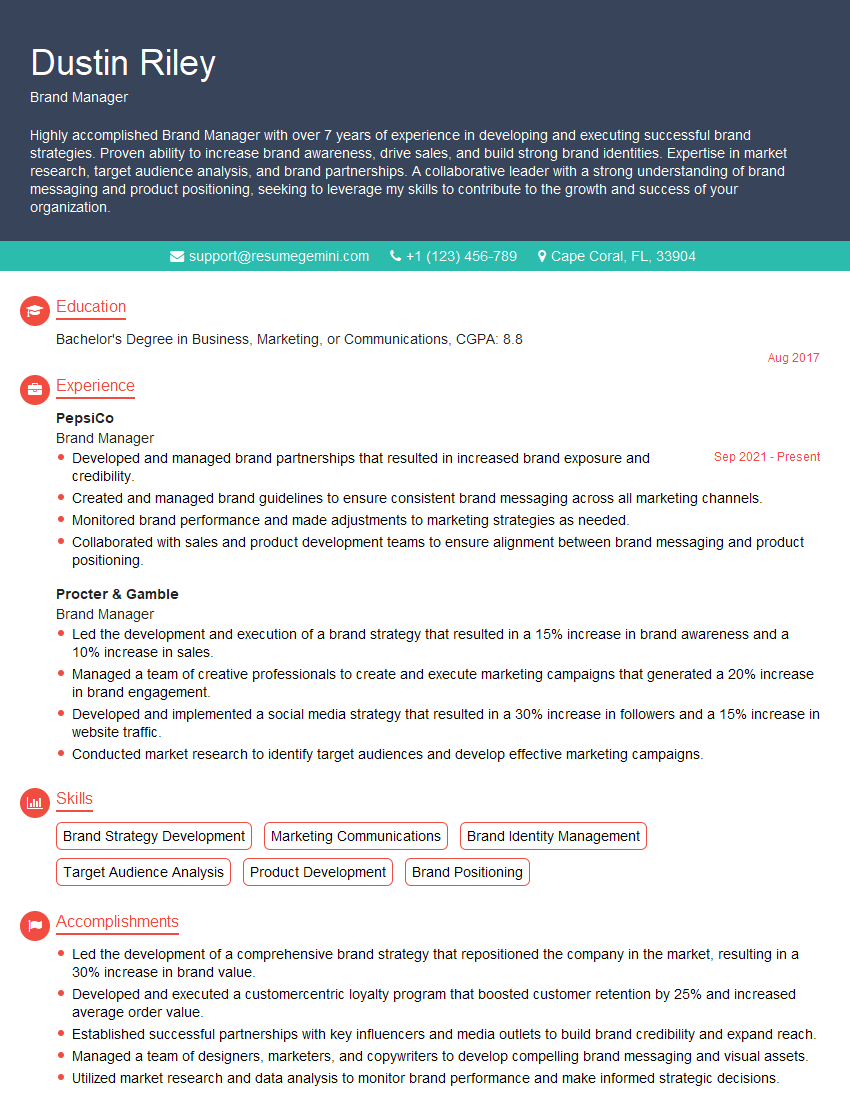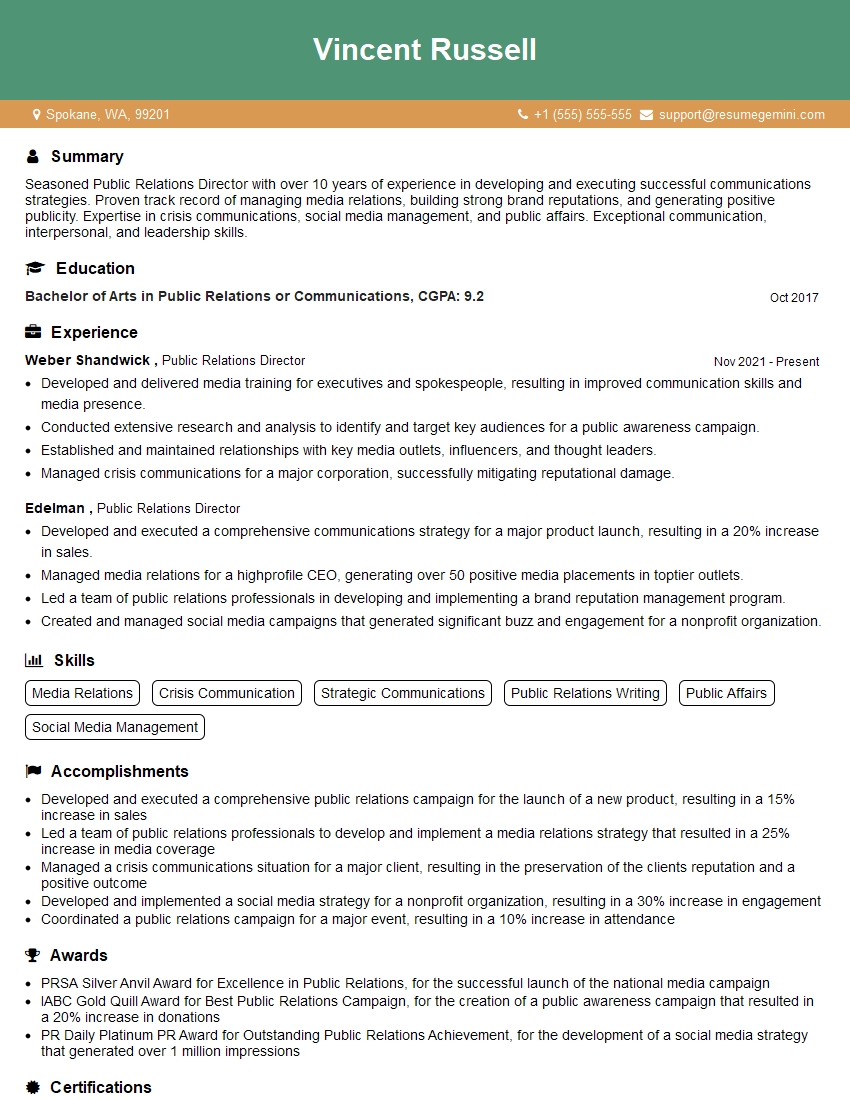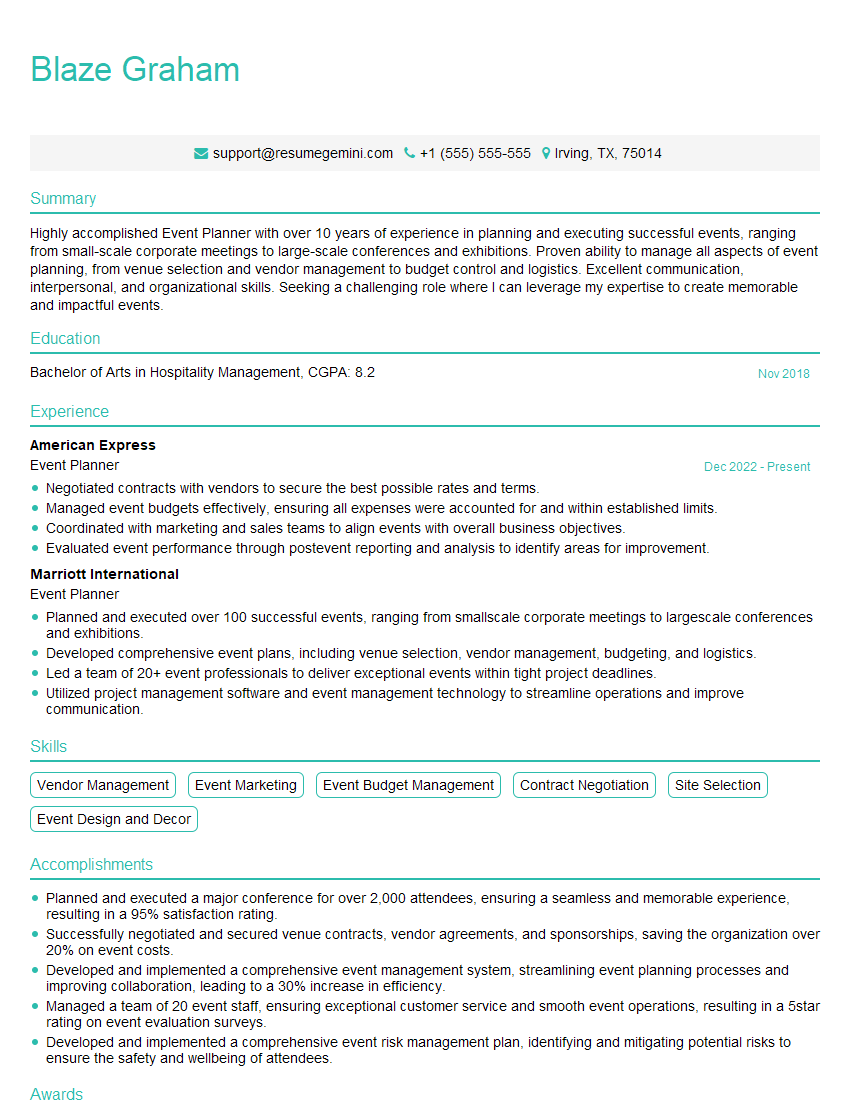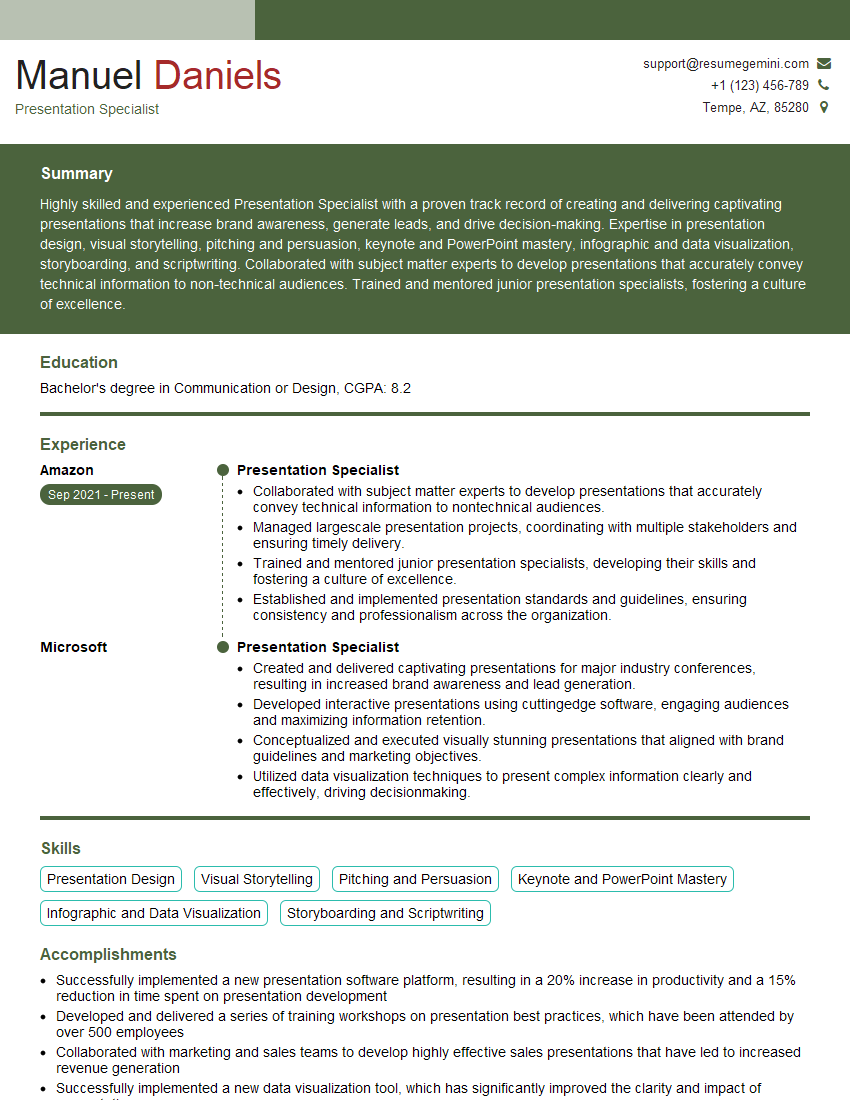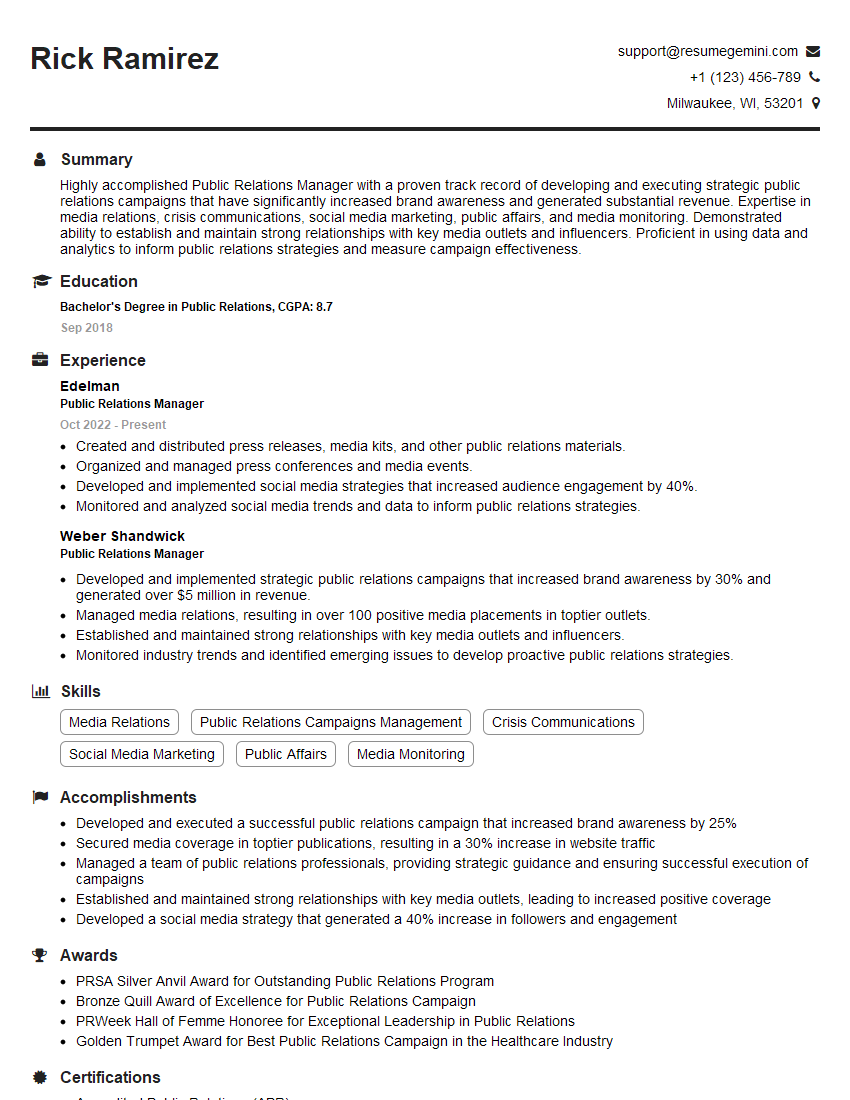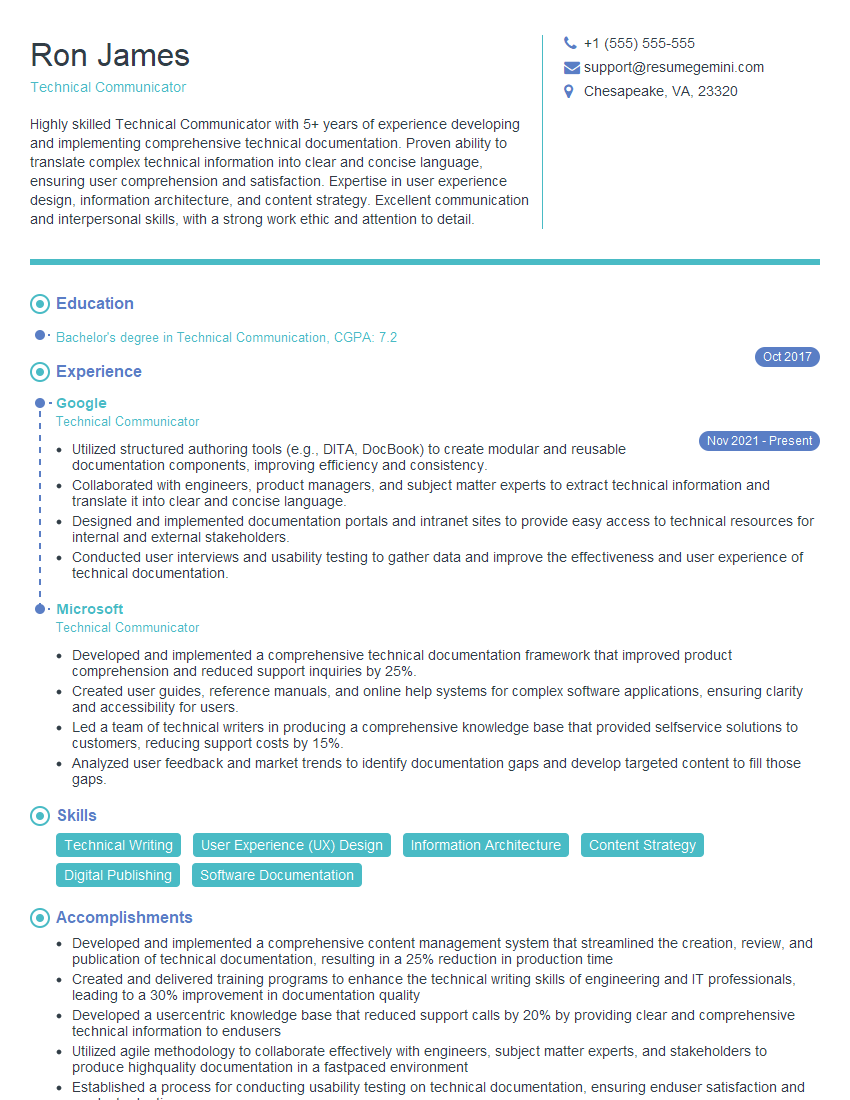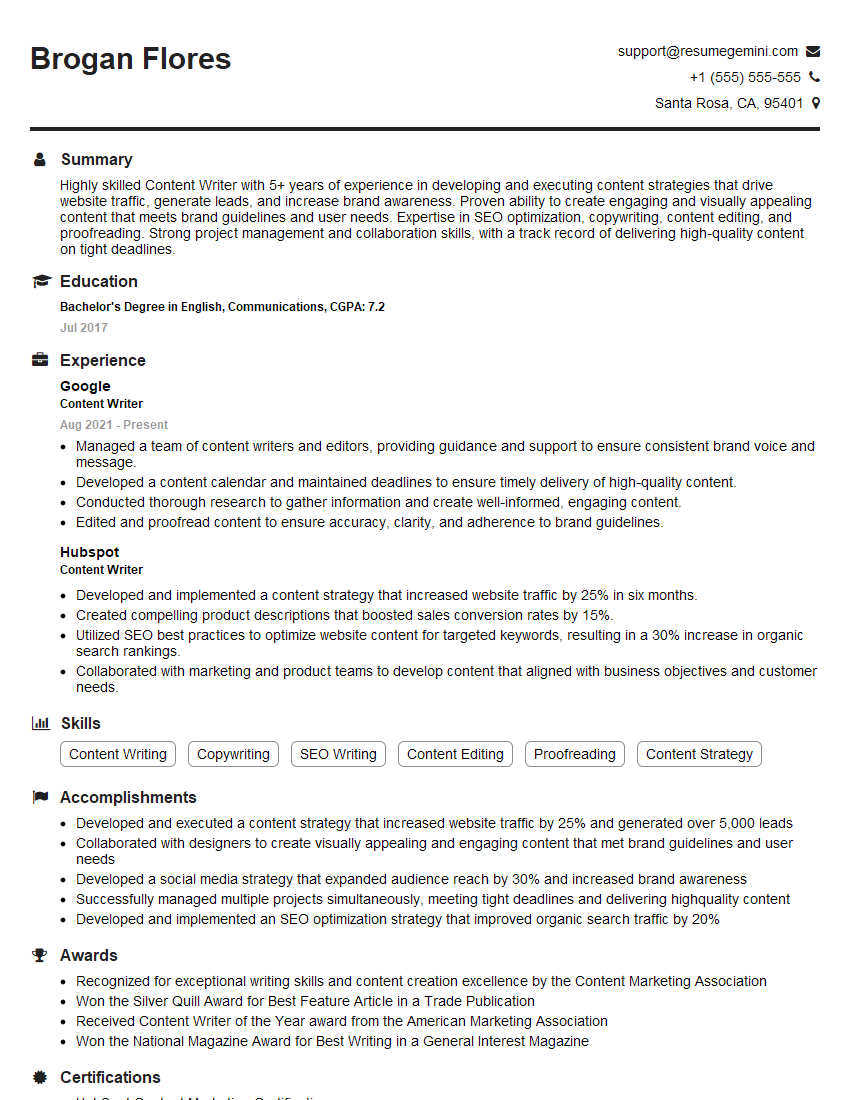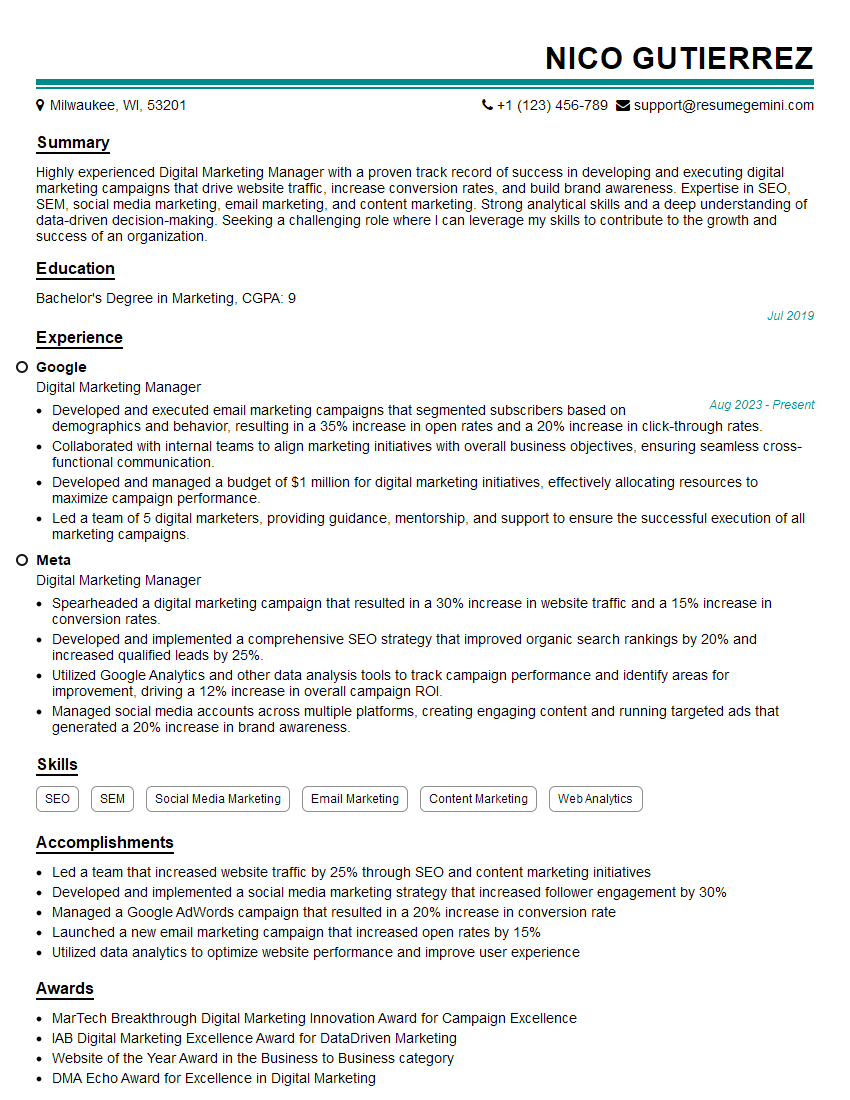Interviews are opportunities to demonstrate your expertise, and this guide is here to help you shine. Explore the essential Presentations and Communication interview questions that employers frequently ask, paired with strategies for crafting responses that set you apart from the competition.
Questions Asked in Presentations and Communication Interview
Q 1. Describe your experience developing and delivering presentations to diverse audiences.
Throughout my career, I’ve developed and delivered presentations to a wide range of audiences, from executive boards and technical teams to large-scale public events and small, intimate workshops. My experience spans various industries, including technology, finance, and education. I’ve presented complex technical information in a way that’s easily understood by non-technical audiences, and I’ve also tailored presentations to engage diverse cultural backgrounds and levels of expertise. For example, when presenting a new software solution to a technical team, I focused on the architecture, functionalities, and performance metrics. In contrast, a presentation to executive leadership emphasized the business impact, ROI, and strategic alignment.
- Experience with executive presentations: Successfully presented quarterly performance reports to executive boards, resulting in improved decision-making and resource allocation.
- Experience with technical presentations: Clearly explained complex algorithms and data structures to engineering teams, facilitating collaborative problem-solving.
- Experience with public speaking: Delivered engaging keynote addresses at industry conferences, captivating large audiences with compelling narratives and clear visualizations.
Q 2. How do you tailor your communication style to different audiences?
Tailoring my communication style is crucial for effective presentation delivery. I analyze the audience’s background, knowledge level, and interests before crafting my presentation. This involves considering factors such as their profession, technical expertise, and cultural context. For example, a presentation to a group of engineers requires a different approach than one to a group of marketing professionals. I adjust my language, the level of detail, and the use of examples to resonate with the specific audience. I might use technical jargon with engineers but avoid it with a non-technical audience. Similarly, I would use case studies relevant to their industry and incorporate interactive elements to keep them engaged. I also pay close attention to nonverbal cues during the presentation to adapt my delivery accordingly. For example, I adjust the pace, tone, and use of humor based on audience reactions.
- Language adaptation: Simplifying complex terminology for non-technical audiences.
- Content adaptation: Focusing on relevant aspects based on audience interest and expertise.
- Delivery adaptation: Adjusting pace, tone, and engagement strategies based on audience responses.
Q 3. Explain your process for creating engaging and informative presentations.
My process for creating engaging and informative presentations is a systematic approach that prioritizes audience understanding and retention. It begins with a thorough understanding of the objective – what message needs to be conveyed and what action I want the audience to take. Then, I conduct audience research to tailor the content. Next, I structure the presentation logically, often using a storytelling approach to make the information more memorable. Visual aids, such as charts, graphs, and images, are carefully selected to enhance understanding and prevent information overload. I prioritize clarity and conciseness, ensuring that each slide conveys a single, clear message. Finally, I rehearse the presentation multiple times to ensure a smooth and confident delivery.
- Define Objectives: Clearly identify the key message and desired outcome.
- Audience Analysis: Research the audience’s background, knowledge level, and interests.
- Structure & Story: Organize the information logically and use a narrative approach.
- Visual Aids: Utilize charts, graphs, and images for clarity and engagement.
- Rehearsal & Refinement: Practice the presentation to ensure a smooth and confident delivery.
Q 4. What software and tools are you proficient in for creating presentations?
I’m proficient in a variety of presentation software and tools, including Microsoft PowerPoint, Google Slides, Apple Keynote, and Prezi. I also leverage other tools to enhance my presentations, such as Adobe Photoshop and Illustrator for creating custom visuals, and video editing software for incorporating multimedia elements. I’m comfortable using these tools to create visually appealing, informative, and engaging presentations that meet the specific needs of the audience and the presentation context. I choose the software based on the context: PowerPoint for corporate settings, Keynote for Apple-centric environments, and Google Slides for collaborative projects. My proficiency extends beyond basic features, encompassing advanced animation techniques, transitions, and data visualization capabilities.
Q 5. How do you handle challenging questions during a presentation?
Handling challenging questions during a presentation requires a calm and professional demeanor. I acknowledge the question, restate it to ensure understanding, and then provide a thoughtful response. If I don’t know the answer, I admit it honestly and offer to follow up with the information later. It’s important to remain respectful and avoid getting defensive, even when faced with difficult or critical questions. I often use this as an opportunity to engage the audience further and foster a dialogue, making the presentation more interactive and less of a one-way communication. For instance, I might say, “That’s a great question, and it highlights an important point about…”. I’ve found that acknowledging the validity of a question, even if I disagree with the premise, often diffuses tension and builds rapport with the audience.
Q 6. Describe a time you had to adapt a presentation due to unforeseen circumstances.
Once, I was presenting a product launch to a large group of investors when a key member of our development team unexpectedly fell ill, rendering a crucial part of the demo unavailable. Instead of panicking, I quickly assessed the situation and decided to shift the focus to the overall product strategy and roadmap. I highlighted the successful aspects of the development process, the team’s resilience and problem-solving skills in overcoming other challenges, and reaffirmed our commitment to delivering the complete product as planned. I framed the situation as a temporary setback while emphasizing the product’s long-term viability and potential. By focusing on the bigger picture and conveying confidence, I managed to salvage the presentation and maintain the investors’ faith in the product.
Q 7. How do you ensure your presentations are clear, concise, and impactful?
Ensuring presentations are clear, concise, and impactful involves meticulous planning and execution. Clarity is achieved through the use of simple language, avoiding jargon unless necessary, and structuring the information logically. Conciseness is achieved by focusing on the key message and eliminating unnecessary details or information. Impact is created by using strong visuals, storytelling techniques, and a confident delivery style. I carefully choose the words I use, ensuring they resonate with my audience and avoid ambiguity. I also utilize visual aids that are easy to understand and support the information presented. Finally, I practice my delivery until it’s smooth, natural, and engaging. A strong conclusion that summarizes key points and clearly outlines next steps is crucial for a lasting impact. I use the “Less is More” principle— prioritizing impactful content over overwhelming the audience with unnecessary information.
Q 8. What techniques do you use to maintain audience engagement during presentations?
Maintaining audience engagement is crucial for effective presentations. It’s about creating a dynamic experience that keeps listeners actively involved, rather than passively receiving information. I achieve this through a multi-pronged approach:
- Interactive elements: I regularly incorporate polls, Q&A sessions, and even short group activities to encourage participation and break up lengthy monologues. For example, during a presentation on project management, I might ask the audience to quickly brainstorm potential roadblocks in a specific scenario before I discuss solutions.
- Storytelling: Weaving narratives into the presentation makes the content more relatable and memorable. Instead of simply listing facts and figures, I’ll use anecdotes or case studies to illustrate key points.
- Varied delivery: Monotony is the enemy of engagement. I use a mix of speaking styles – sometimes formal, sometimes informal – and adjust my tone and pace to keep the audience attentive. I might use humor where appropriate to lighten the mood and maintain interest.
- Visual appeal: Engaging visuals are essential. High-quality images, videos, and well-designed slides prevent audience attention from wandering.
- Audience connection: Making eye contact, using inclusive language, and addressing the audience directly create a personal connection that boosts engagement.
Ultimately, audience engagement is about recognizing their needs and tailoring the presentation accordingly. I always aim to create a conversation, not just a lecture.
Q 9. How do you incorporate visual aids effectively into your presentations?
Visual aids are not merely decorations; they are powerful tools for enhancing understanding and retention. Effective incorporation requires careful planning and execution:
- Relevance: Visuals should directly support the spoken content, not distract from it. Each image, chart, or graph should have a clear purpose and enhance understanding.
- Clarity and Simplicity: Avoid clutter and excessive information. Keep visuals clean, easy to read, and visually appealing. For example, a complex data set might be better represented as a clear, concise chart rather than a dense table.
- High Quality: Use high-resolution images and professional-looking graphics. Poor-quality visuals detract from the overall presentation.
- Variety: Mix different types of visual aids—images, charts, graphs, videos—to maintain audience interest and cater to different learning styles.
- Accessibility: Always consider accessibility needs. Ensure sufficient contrast between text and background, and provide alternative text for images for those using screen readers.
For instance, in a presentation on sales figures, I’d use a compelling infographic to showcase key trends rather than just listing numbers. This makes the data more accessible and engaging for the audience.
Q 10. Describe your experience with storytelling in presentations.
Storytelling is a powerful technique for connecting with an audience on an emotional level. It transforms data and complex information into compelling narratives that resonate deeply. My approach involves:
- Identifying the narrative arc: Every story needs a beginning, middle, and end. I structure my presentations around a clear narrative arc to guide the audience through the information.
- Developing relatable characters: Even in business presentations, I create relatable characters. These could be customers, team members, or even the company itself.
- Creating conflict and resolution: A compelling story always includes some kind of conflict or challenge. The resolution of this conflict adds impact and reinforces the key message.
- Using vivid language and imagery: I use descriptive language and vivid imagery to bring the story to life and help the audience visualize the narrative.
- Practicing for emotional impact: The delivery is critical; I work on my vocal tone and body language to convey the emotion of the story effectively.
For example, instead of simply stating the success of a product launch, I’d share a story about the challenges faced by the team and how they overcame them to achieve the desired outcome. This makes the achievement more impactful and memorable for the audience.
Q 11. How do you measure the effectiveness of your presentations?
Measuring presentation effectiveness is essential for continuous improvement. My methods include:
- Audience feedback: Post-presentation surveys, informal feedback sessions, and even direct observations of audience reactions during the presentation provide valuable insights. These could be simple rating scales, open-ended feedback questions, or even informal conversations.
- Quantitative data: For presentations related to sales or marketing, I track relevant metrics such as website traffic, lead generation, or sales conversions.
- Qualitative data: Analyzing audience engagement during the presentation – were they actively listening, participating, asking questions? – provides valuable qualitative data.
- Post-presentation analysis: Reviewing the presentation slides, content, and delivery, identifying areas for improvement. This self-assessment is a valuable tool.
- A/B testing (where applicable): For presentations with a specific call to action, A/B testing different versions of the presentation can help determine which approach is most effective.
By combining quantitative and qualitative data, I can gain a comprehensive understanding of the presentation’s effectiveness and identify areas for improvement in future presentations.
Q 12. Explain your understanding of nonverbal communication in presentations.
Nonverbal communication is often more impactful than the words themselves. In presentations, it significantly influences how the message is received. My understanding encompasses:
- Body language: Maintaining confident posture, using appropriate gestures, and making eye contact with different audience members conveys credibility and engagement.
- Facial expressions: Expressing enthusiasm, sincerity, and confidence through facial expressions helps to connect with the audience emotionally.
- Vocal tone and pace: Varying vocal tone and pace keeps the audience interested and helps to emphasize key points. A monotone voice can easily cause audience disengagement.
- Proxemics (use of space): Using the stage effectively, moving strategically, and maintaining appropriate distance from the audience creates a more dynamic and engaging experience.
- Appearance: Professional attire conveys respect for the audience and the subject matter.
For example, maintaining eye contact shows the audience that I value their attention and am genuinely interested in communicating my message. Conversely, avoiding eye contact can come across as disengaged or untrustworthy.
Q 13. How do you handle criticism or feedback on your presentations?
Constructive criticism is invaluable for improving presentation skills. My approach to handling feedback involves:
- Active listening: I listen attentively to the feedback without interrupting or becoming defensive.
- Seeking clarification: If something is unclear, I ask clarifying questions to ensure I fully understand the critique.
- Identifying areas for improvement: I focus on identifying specific areas where I can improve my presentation skills.
- Implementing changes: I actively work to implement the suggested changes in future presentations.
- Expressing gratitude: I express my appreciation for the feedback, regardless of whether I agree with all of it. Constructive criticism, even if difficult to hear, is a gift.
I view criticism as an opportunity for growth, and I actively seek out feedback to continuously refine my presentation skills. It is a crucial part of becoming a more effective communicator.
Q 14. Describe your experience with public speaking.
I have extensive experience in public speaking, spanning various settings from small workshops to large-scale conferences. My experience includes:
- Presenting at conferences: I have delivered numerous presentations at professional conferences, often to large audiences with diverse backgrounds. This has honed my ability to adapt my communication style to different audiences and contexts.
- Leading workshops and training sessions: I’ve led interactive workshops and training sessions, requiring engagement techniques and adaptability to respond to diverse learning styles. This has built my expertise in creating and managing an interactive and engaging learning environment.
- Internal company presentations: I’ve regularly presented to colleagues, clients, and stakeholders within various organizations. This includes presentations to executive leadership, requiring the ability to articulate complex ideas concisely and persuasively.
- Public speaking courses and training: I’ve actively sought further training to improve my public speaking skills, including courses that focused on vocal projection, body language, and audience engagement techniques.
- Practicing and rehearsing: I consistently practice and rehearse my presentations before delivering them to the public. This helps to build confidence, refine my delivery, and ensure a smooth presentation.
Through these experiences, I’ve developed a robust skill set in public speaking, encompassing audience engagement, content structuring, and effective delivery. I am comfortable presenting in various settings and am always seeking opportunities to enhance my abilities.
Q 15. What are your strengths and weaknesses in communication?
My greatest strength in communication lies in my ability to tailor my message to the specific audience and context. I excel at understanding the listener’s background, knowledge level, and interests, allowing me to deliver information in a clear, concise, and engaging manner. For instance, when presenting complex technical data to a non-technical audience, I prioritize visual aids and simple language to ensure understanding. Conversely, my weakness, if I must admit one, is sometimes being too thorough. I can get caught up in the details and unintentionally overwhelm the audience. I’m actively working on this by practicing summarizing key points efficiently and focusing on the most crucial information.
Career Expert Tips:
- Ace those interviews! Prepare effectively by reviewing the Top 50 Most Common Interview Questions on ResumeGemini.
- Navigate your job search with confidence! Explore a wide range of Career Tips on ResumeGemini. Learn about common challenges and recommendations to overcome them.
- Craft the perfect resume! Master the Art of Resume Writing with ResumeGemini’s guide. Showcase your unique qualifications and achievements effectively.
- Don’t miss out on holiday savings! Build your dream resume with ResumeGemini’s ATS optimized templates.
Q 16. How do you manage your time effectively when preparing for a presentation?
Effective time management during presentation preparation is crucial. My approach involves a structured timeline. First, I define clear objectives: What key message do I want the audience to take away? Then I break down the process into manageable tasks: research, outlining, slide design, rehearsal. I use project management tools to track progress and deadlines. For example, I might dedicate a specific block of time to research, another to outlining the narrative structure, and so on. I also build in buffer time to account for unexpected delays. Finally, I prioritize—identifying the most important elements and focusing on those first. This ensures I’m always working on high-impact activities and avoid getting bogged down in less critical details.
Q 17. How do you overcome stage fright or nervousness before a presentation?
Stage fright is a common experience, but I’ve developed strategies to manage it. Thorough preparation is key; knowing my material inside and out significantly reduces anxiety. I practice my presentation multiple times, in front of a mirror or a small group for feedback. This helps build confidence and identify areas for improvement. Deep breathing exercises before the presentation also help calm my nerves. Visualization techniques, where I mentally rehearse the presentation successfully, are also incredibly effective. Remembering that I’m sharing information I’m passionate about, and connecting with the audience’s interests, helps shift my focus from my anxiety to the purpose of the presentation.
Q 18. Describe your approach to crafting compelling narratives.
Crafting compelling narratives involves more than just presenting data; it’s about creating a story that resonates with the audience. I begin by identifying a central theme or message. Then, I build a narrative structure—a beginning that hooks the audience, a middle that develops the argument or story, and an end that leaves a lasting impression. I incorporate storytelling techniques such as using anecdotes, case studies, or analogies to make the content relatable and memorable. For example, instead of simply stating statistics about climate change, I might share a personal story of witnessing its impact or describe a specific community’s struggle. The goal is to connect emotionally with the audience and make the information more impactful.
Q 19. What strategies do you use to build rapport with your audience?
Building rapport begins before the presentation even starts. I try to learn about the audience beforehand—their interests, knowledge levels, and expectations. During the presentation, I use inclusive language, make eye contact with different individuals, and encourage interaction through questions and discussions. I strive to create a conversational tone rather than a lecture. A simple ‘Good morning, everyone’ or a relevant anecdote that connects with their experiences can help create an immediate connection. I also try to be authentic and genuine in my communication—showing enthusiasm for the topic and a genuine interest in the audience’s perspectives.
Q 20. How do you handle difficult or hostile audience members?
Handling difficult or hostile audience members requires tact and diplomacy. I listen attentively to their concerns, acknowledging their points even if I disagree. I remain calm and respectful, never resorting to confrontation. If their comments are disruptive, I might gently redirect the conversation back to the main topic. For example, I might say something like, ‘I appreciate your point, and we can certainly discuss that further after the presentation, but for now, let’s focus on…’. If the situation escalates beyond my ability to manage, I involve appropriate support personnel, like a meeting organizer or event manager.
Q 21. Explain your process for researching and gathering information for presentations.
My research process is thorough and systematic. I start by defining the scope of my presentation and identifying the key questions I need to answer. I then explore multiple sources: academic journals, reputable websites, industry reports, books, and interviews with experts. I critically evaluate the credibility and reliability of each source, ensuring the information is accurate and up-to-date. I use note-taking software to organize my research, categorizing information by themes or topics. Finally, I synthesize the information, distilling it into key points and arguments for my presentation. This ensures the presentation is not just informative but also insightful and well-supported.
Q 22. How do you incorporate data and statistics effectively into your presentations?
Data visualization is key to effectively incorporating data and statistics into presentations. Instead of overwhelming the audience with raw numbers, I focus on transforming data into compelling visuals that tell a story. This involves choosing the right chart type – bar charts for comparisons, line charts for trends, pie charts for proportions, etc. – and ensuring the visuals are clean, easy to understand, and visually appealing.
For example, if presenting sales figures, I wouldn’t simply list numbers. Instead, I’d use a bar chart to compare sales across different regions or product lines, highlighting key trends and insights. I might also use annotations to call out significant increases or decreases. Color-coding can be effectively used to highlight key data points. Crucially, I always ensure the data is accurately represented and sourced clearly to maintain credibility. I avoid using too much data; focus on the most important 2-3 key metrics that support the narrative.
Q 23. Describe your experience with different presentation formats (e.g., PowerPoint, Keynote).
I’m proficient in both PowerPoint and Keynote, and my choice depends on the specific needs of the presentation. PowerPoint offers a wider range of features and add-ins, making it suitable for complex presentations with interactive elements or extensive data analysis. I often use its animation and transition features judiciously to maintain a professional and engaging flow, but avoid overusing them to the point of distraction. Keynote, on the other hand, has a more streamlined interface and a focus on visual storytelling, making it ideal for presentations that prioritize aesthetics and a clean, minimalist look. I particularly appreciate Keynote’s ease of collaboration features for team-based projects. Ultimately, my focus is on selecting the tool that best supports the content and desired outcome, not on personal preference.
Q 24. How do you ensure your presentations are accessible to individuals with disabilities?
Accessibility is paramount. I adhere to WCAG (Web Content Accessibility Guidelines) principles to ensure my presentations are inclusive. This involves using sufficient color contrast between text and background, providing alternative text for all images (using the alt text feature), using clear and concise language, and ensuring sufficient font sizes for readability. I also consider the use of captions and transcripts for audio or video content, and I always provide handouts in accessible formats like PDF with tagged content or plain text. For presentations delivered in person, I’ll ensure there’s adequate lighting and seating arrangements suitable for individuals with mobility challenges. Proactive consideration for accessibility demonstrates respect and inclusion and broadens the impact of the presentation.
Q 25. How do you use technology to enhance your presentations?
Technology plays a vital role in enhancing presentations. I use presentation software’s built-in animation and transition features to guide the audience’s attention and maintain engagement. I leverage interactive elements like polls, quizzes, or Q&A sessions using tools integrated with presentation software or dedicated platforms. For instance, using a polling tool during a presentation allows for real-time audience feedback. I also incorporate videos or audio clips strategically to illustrate points or add a dynamic element. However, I’m mindful of potential technical difficulties and always have backup plans in place (e.g., printed handouts) in case of unexpected issues.
Q 26. How do you incorporate audience interaction into your presentations?
Engaging the audience is crucial. I incorporate interactive elements throughout the presentation, rather than just at the end. This could involve asking questions, conducting polls, using interactive games or activities related to the topic, or incorporating live Q&A sessions. I often use rhetorical questions to stimulate thought, encouraging audience participation even without direct verbal responses. Breaking the presentation into shorter segments with interspersed interactive elements helps prevent audience fatigue. I also make sure to leave ample time for Q&A at the end to address audience queries and concerns, making them feel heard and valued.
Q 27. Describe a time you had to communicate complex information in a simple way.
I once had to explain a complex financial model to a non-technical audience. Instead of using jargon and technical formulas, I used relatable analogies and visual aids. For instance, I compared the model’s components to parts of a car engine, explaining how each part contributes to the overall function. I also created simple charts and graphs that visually represented the key aspects of the model, avoiding unnecessary details. By focusing on the overarching narrative and using clear, concise language, I successfully communicated the essential information in a way that was easily understood by everyone present. The key was simplifying the complex into easily digestible chunks.
Q 28. What are your preferred methods for receiving and providing feedback?
I prefer receiving feedback through a combination of methods. For formal feedback, I value structured reviews with specific comments and suggestions, ideally incorporating a rating scale or rubric where applicable. I also find informal feedback, such as immediate reactions and questions from the audience during and after a presentation, very useful in gauging immediate impact and understanding audience understanding. When providing feedback, I strive to be constructive and specific, focusing on both strengths and areas for improvement. I always frame criticism positively and offer actionable suggestions for improvement, promoting a growth mindset. I use clear language, avoiding vague or subjective descriptions.
Key Topics to Learn for Presentations and Communication Interview
- Storytelling and Narrative Structure: Crafting compelling narratives to engage your audience and deliver key messages effectively. Practical application: Structuring a presentation around a central theme with a clear beginning, middle, and end.
- Nonverbal Communication: Mastering body language, eye contact, and vocal delivery to enhance your message and build rapport. Practical application: Practicing confident posture, using hand gestures purposefully, and modulating your voice for emphasis.
- Audience Analysis and Adaptation: Tailoring your presentation style and content to resonate with different audiences and achieve your communication goals. Practical application: Researching your audience beforehand to understand their background, needs, and expectations.
- Visual Aids and Design Principles: Creating clear, concise, and visually appealing slides or other visual aids to support your message. Practical application: Using effective charts, graphs, and images; avoiding cluttered slides.
- Handling Questions and Feedback: Responding confidently and professionally to questions and incorporating feedback to improve future presentations. Practical application: Anticipating potential questions and preparing concise, informative answers.
- Presentation Technologies and Tools: Demonstrating proficiency with presentation software (PowerPoint, Google Slides, etc.) and other relevant technologies. Practical application: Showcasing your ability to seamlessly integrate visuals, multimedia, and interactive elements.
- Active Listening and Engagement Techniques: Demonstrating strong active listening skills during discussions and engaging effectively with others in group settings. Practical application: Summarizing key points, asking clarifying questions, and fostering a collaborative environment.
Next Steps
Mastering presentations and communication is crucial for career advancement in virtually any field. Strong communication skills allow you to effectively convey your ideas, collaborate with colleagues, and influence decisions. To significantly enhance your job prospects, it’s essential to create a compelling and ATS-friendly resume that showcases your abilities. ResumeGemini is a trusted resource that can help you build a professional resume that highlights your skills and experience in presentations and communication. Examples of resumes tailored to this field are available to help guide you. Take the next step towards your dream career today!
Explore more articles
Users Rating of Our Blogs
Share Your Experience
We value your feedback! Please rate our content and share your thoughts (optional).
What Readers Say About Our Blog
Take a look at this stunning 2-bedroom apartment perfectly situated NYC’s coveted Hudson Yards!
https://bit.ly/Lovely2BedsApartmentHudsonYards
Live Rent Free!
https://bit.ly/LiveRentFREE
Interesting Article, I liked the depth of knowledge you’ve shared.
Helpful, thanks for sharing.
Hi, I represent a social media marketing agency and liked your blog
Hi, I represent an SEO company that specialises in getting you AI citations and higher rankings on Google. I’d like to offer you a 100% free SEO audit for your website. Would you be interested?