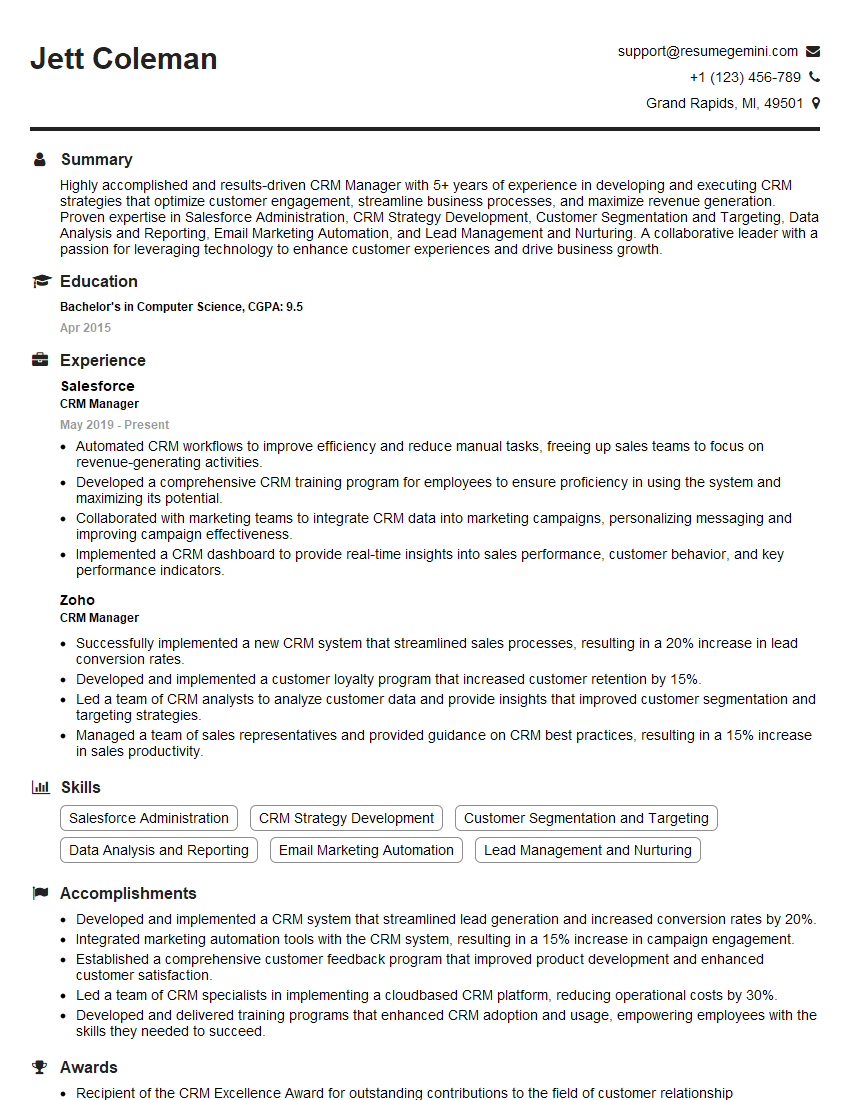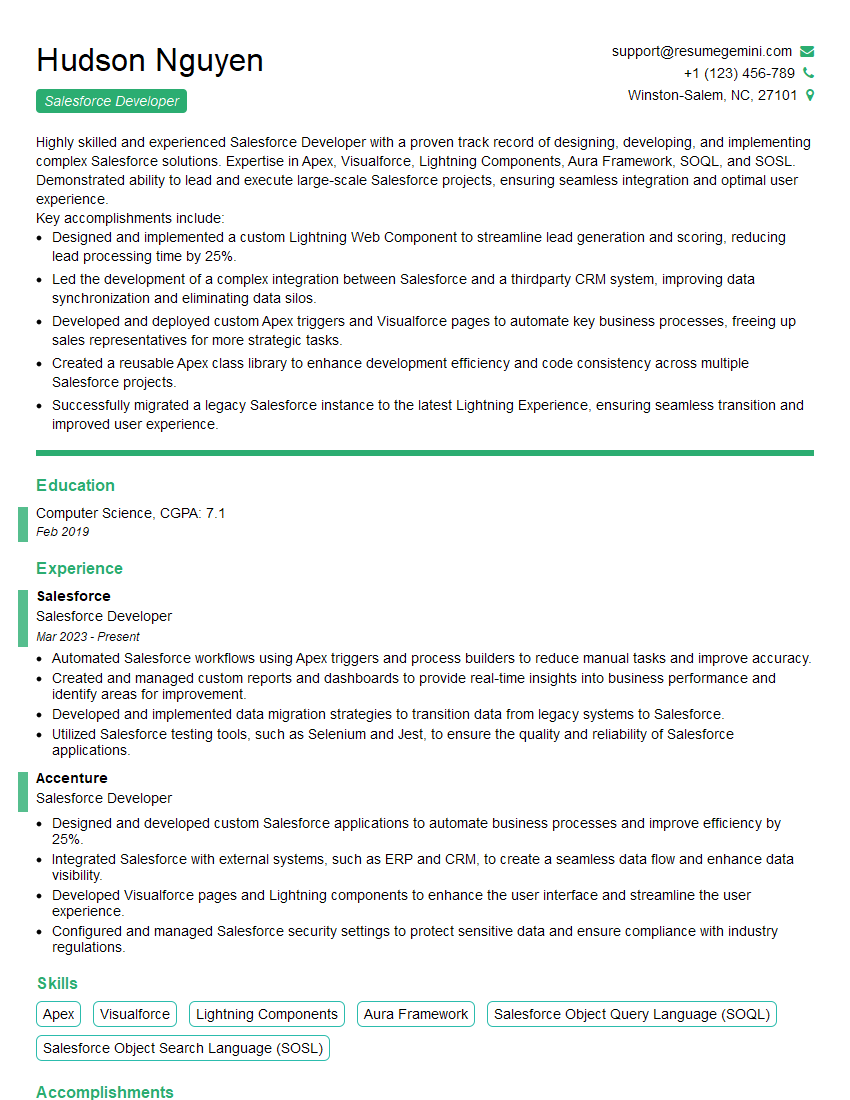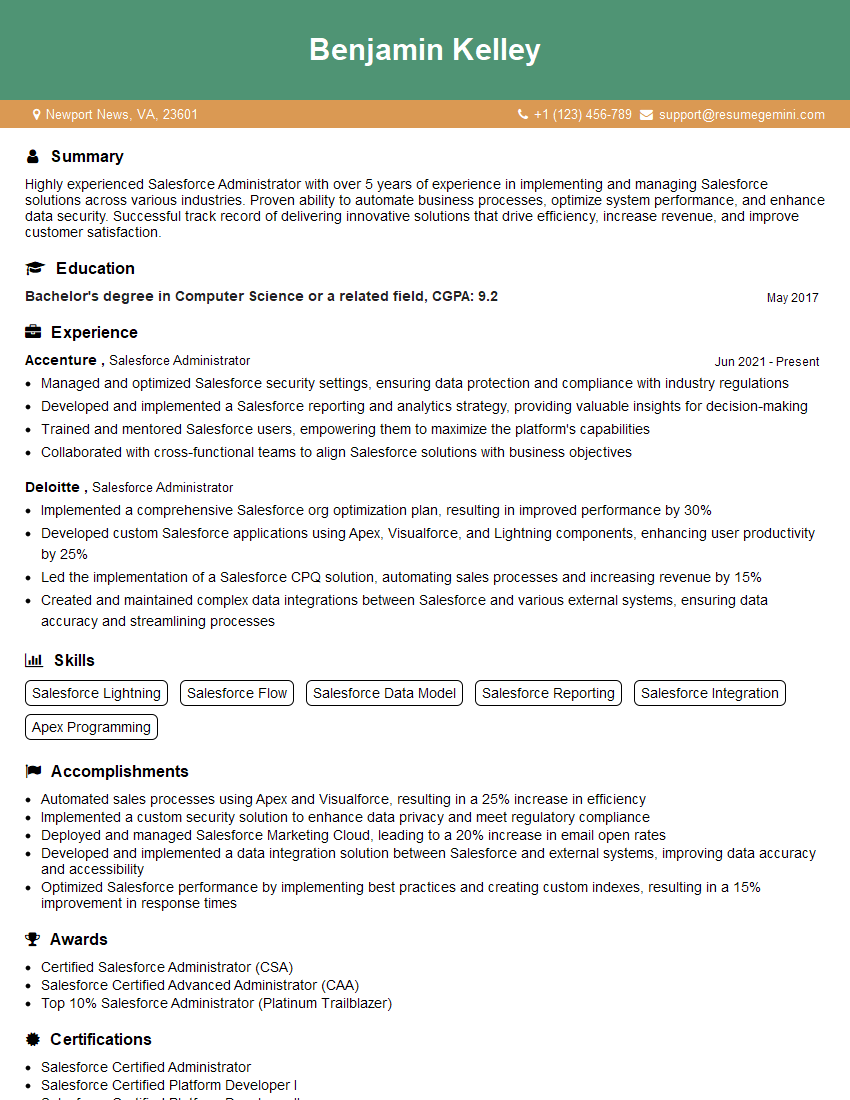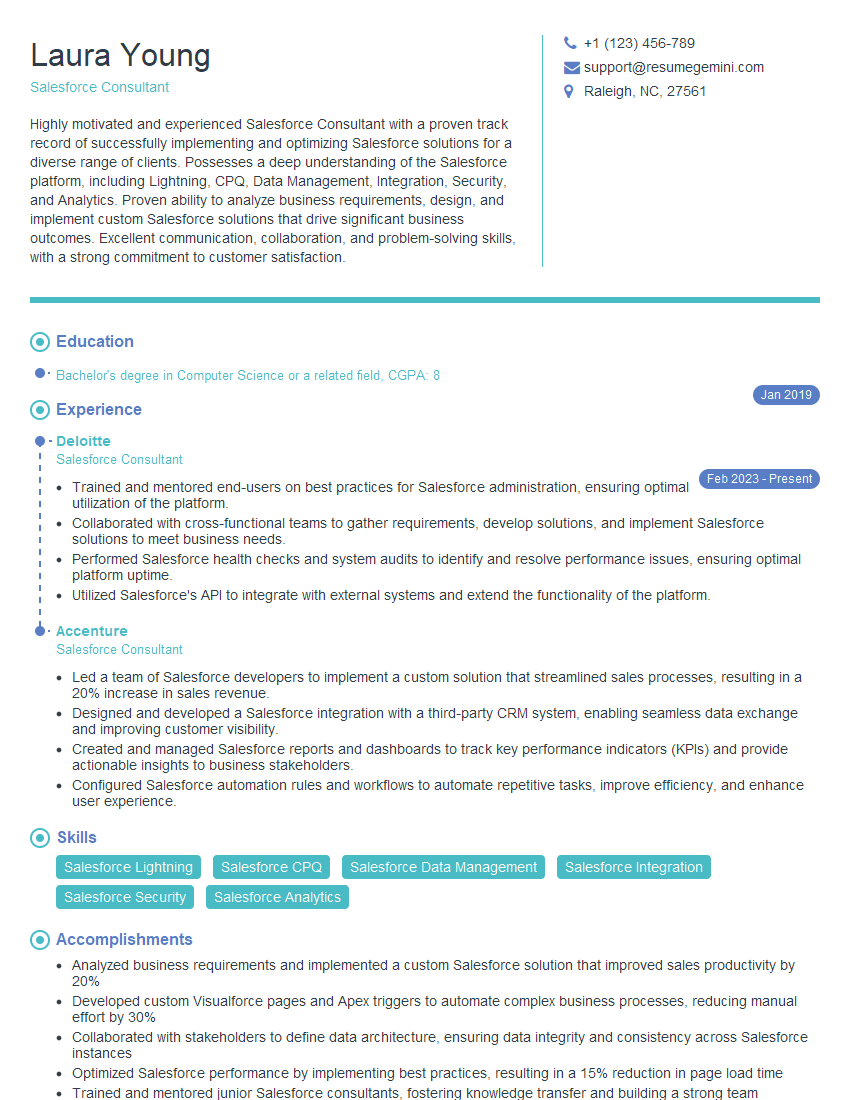The right preparation can turn an interview into an opportunity to showcase your expertise. This guide to Salesforce Certified Sales Cloud Consultant interview questions is your ultimate resource, providing key insights and tips to help you ace your responses and stand out as a top candidate.
Questions Asked in Salesforce Certified Sales Cloud Consultant Interview
Q 1. Explain the difference between Leads, Contacts, and Accounts in Salesforce.
In Salesforce, Leads, Contacts, and Accounts represent different stages in the customer lifecycle and have distinct purposes. Think of it like this: a Lead is a potential customer, someone you’ve just identified as possibly interested in your product or service. They haven’t yet fully engaged with your company. A Contact is an individual person associated with an Account, representing a specific person you interact with within a company. And an Account represents the company itself – the organization you’re doing business with.
For example, imagine you’re selling software. A Lead might be someone who downloaded a whitepaper from your website. Once you qualify that lead and start interacting with them, they become a Contact, associated with their Account (their company). You might have multiple Contacts within a single Account. The key difference lies in their stage within the sales process and their relationship to your organization.
Q 2. Describe the various lead scoring methods in Salesforce.
Lead scoring in Salesforce helps prioritize leads based on their likelihood of converting into customers. There are two main methods: Lead Scoring based on Predictive Scoring uses algorithms to generate scores based on historical data to predict which leads are more likely to convert. This predictive model often leverages machine learning and improves as more data is fed into the system. Salesforce Einstein features can automate this.
Manual Lead Scoring gives you more control. You assign points based on specific criteria, like demographics, company size, engagement with your content (e.g., downloading white papers, attending webinars), and interaction history. For instance, you might assign 10 points for a lead from a specific industry, 5 points for attending a webinar, and 2 points for visiting your pricing page. The higher the score, the higher the priority.
Choosing the right method depends on your data and resources. Predictive scoring is more automated and scalable, while manual scoring offers more immediate control and is better suited for businesses with less data or more specific scoring needs.
Q 3. How do you manage and customize sales territories in Salesforce?
Sales territory management in Salesforce involves organizing your sales team’s responsibilities based on geography, industry, customer segment, or any other relevant criteria. Effective territory management improves sales productivity and accountability.
You can customize territories through the Salesforce setup. You define territories using a hierarchy, starting with the top-level region, then subdividing into smaller areas. You can assign accounts and opportunities to specific territories. There are a number of different options. You can create territories based on:
- Geographic location: State, zip code, country, etc.
- Account characteristics: Industry, size, revenue.
- Sales representatives’ skills and experience: Focus on a specific expertise.
Regular review and adjustments are crucial. As your business grows or changes, you’ll need to revise your territories to optimize sales performance. Salesforce provides reporting tools to analyze territory performance, identify imbalances, and make necessary changes.
Q 4. What are the different types of reports available in Salesforce Sales Cloud?
Salesforce Sales Cloud offers a wide variety of reports to analyze sales data. They broadly fall into these categories:
- Summary Reports: Provide an overview of key metrics, often aggregated across various groups (e.g., sales by region, sales rep performance).
- Matrix Reports: Show data in a tabular format, allowing you to analyze relationships between different dimensions (e.g., sales performance across different product lines and regions).
- Tabular Reports: Display data in a simple row-and-column format, providing detailed information for each record.
- Joined Reports: Combine data from multiple related objects (e.g., opportunities and accounts) to provide a comprehensive view.
- Dashboard Components (Charts): Reports can be incorporated into dashboards as visual representations, like bar charts or pie charts, showing key performance indicators.
The specific type of report you choose will depend on the insights you need. For example, a summary report might be best to view overall revenue, while a joined report could be used to understand revenue by product category and region in tandem.
Q 5. Explain the functionality of Sales Cloud dashboards and how to create effective ones.
Sales Cloud dashboards are customizable visual displays that provide a high-level overview of key sales metrics. Think of them as your sales command center. Effective dashboards present crucial data in a concise and easily digestible format. They aid rapid decision-making based on real-time data and drive positive performance changes.
Creating an effective dashboard involves:
- Identifying key performance indicators (KPIs): Choose the most important metrics, such as revenue, conversion rates, or deal closure rate.
- Selecting appropriate chart types: Bar charts for comparisons, pie charts for proportions, and line charts for trends.
- Using relevant filters and parameters: To focus on specific data segments (e.g., view data for a specific region or time period).
- Maintaining clarity and simplicity: Avoid information overload and ensure the dashboard is easy to interpret.
- Regularly reviewing and updating: Adjust KPIs, filters, and charts as your business needs change.
A well-designed dashboard helps sales managers track progress towards goals, identify potential problems, and celebrate successes.
Q 6. How do you use forecasting tools in Salesforce to predict future revenue?
Salesforce forecasting tools help predict future revenue. They use historical data and current pipeline information to project likely revenue outcomes. This helps in strategic planning, resource allocation, and setting realistic targets.
Several forecasting methods are available:
- Opportunity-based forecasting: Based on the probability of closing existing opportunities in your sales pipeline.
- Pipeline forecasting: Examines the total value of the sales pipeline and applies probability weights to estimate future revenue. This factors in predicted deals that are not yet fully-formed opportunities.
- Custom Forecasting Models: Allow you to create bespoke forecasting methods tailored to your unique sales process and data.
Accurate forecasting requires maintaining a clean and up-to-date sales pipeline, ensuring that opportunities have accurate probability and close dates. Regular review and adjustment of forecasts based on current performance are key for maintaining accuracy.
Q 7. Describe your experience with Salesforce Opportunity Management.
My experience with Salesforce Opportunity Management is extensive. I’ve worked with numerous clients in designing, implementing, and optimizing their opportunity management processes within the Sales Cloud. This includes defining opportunity stages, customizing fields to track key information (e.g., product configuration, pricing, discounts), and setting up automated workflows (e.g., notifications, approvals).
I’ve helped clients improve their sales process by:
- Implementing proper opportunity stages: Ensuring the stages accurately reflect the sales process, leading to better pipeline visibility and reporting.
- Creating custom fields: Capturing relevant information crucial to the sales process, allowing for more insightful analysis and reporting. This ensures information like discount amounts, and product configurations are readily available.
- Automating workflows: Reducing manual tasks and increasing team efficiency. I use workflow rules and process builder to achieve this. For example, automated email alerts can notify sales reps when opportunities reach specific stages or when key dates approach.
- Leveraging reports and dashboards: Providing sales managers and executives with real-time insights into the sales pipeline, identifying potential risks and opportunities.
My approach always focuses on understanding the client’s specific business needs to tailor the opportunity management process for maximum efficiency and effectiveness. I believe that a well-structured opportunity management process is the backbone of a high-performing sales team.
Q 8. Explain the process of configuring and using Sales Cloud automation tools (workflows, approvals).
Salesforce automation tools like Workflows and Approvals are crucial for streamlining sales processes and boosting efficiency. Workflow rules automate tasks based on predefined criteria, while Approval processes manage the routing and authorization of records.
Workflow Rules: Imagine you want to automatically send an email to a sales rep when an opportunity reaches a specific stage. You’d create a workflow rule that triggers when the Opportunity Stage changes to ‘Proposal Sent’. The rule’s action would be to send a pre-written email. You can also update fields automatically, create tasks, or even alert users. For instance, if an opportunity’s close date is approaching, a workflow could automatically create a task for the sales rep to follow up.
Approval Processes: Let’s say you need multiple levels of approval before a contract is finalized. An Approval process defines the steps and individuals involved. For example, a sales manager might approve smaller deals, while a VP approves larger ones. The process could include email notifications at each stage, ensuring transparency and accountability. You can customize routing, including parallel or sequential approval paths, based on factors like deal size or territory.
Configuration: Both Workflow Rules and Approval Processes are configured within Salesforce Setup. You define criteria (e.g., Stage change, field value), actions (e.g., Email alert, field update), and user assignments. The key is to meticulously plan your automation to ensure that the processes function correctly and consistently without creating errors or inefficiencies. Thorough testing and user training are crucial to successful implementation.
Q 9. How do you handle data integration with Salesforce Sales Cloud from other systems?
Integrating Salesforce Sales Cloud with external systems is common, leveraging various approaches depending on the system’s capabilities and the data’s nature. Common methods include:
- APIs (Application Programming Interfaces): This is the most flexible and powerful approach. Using REST or SOAP APIs, you can build custom integrations to exchange data programmatically. For example, we can use the REST API to automatically sync customer data from a CRM system into Salesforce. We can also build custom apps to push data from Salesforce to other systems, like marketing automation platforms.
- Data Import Wizard: For one-time or less frequent data imports, the Data Import Wizard is a user-friendly tool. You can upload CSV or other files to update existing records or create new ones in Salesforce. Think of updating customer addresses from a mailing list.
- Third-party Integration Tools: Many tools like MuleSoft, Informatica, or Zapier act as middleware, simplifying data integration between systems without extensive custom coding. These are especially useful for connecting disparate systems with varying data formats.
- AppExchange Apps: Salesforce AppExchange offers pre-built integration apps for various platforms. This can often be a quick and efficient way to integrate systems.
The choice depends on factors like data volume, frequency of updates, and technical expertise. Careful planning and consideration of data mapping and error handling are vital for successful integration. Thorough testing is paramount to ensure data integrity and avoid unforeseen issues.
Q 10. What are the key performance indicators (KPIs) you would track for a sales team using Salesforce?
Tracking the right KPIs is critical to understanding sales team performance and identifying areas for improvement. Key KPIs for a sales team using Salesforce include:
- Revenue: Total revenue generated, broken down by product, region, or sales rep. This is the most fundamental KPI.
- Conversion Rate: The percentage of leads that convert into opportunities and ultimately into closed-won deals. This indicates the effectiveness of the sales process.
- Average Deal Size: The average value of closed-won deals. This helps assess the pricing strategy and upselling/cross-selling effectiveness.
- Sales Cycle Length: The time it takes to close a deal, from initial contact to final closure. Shorter cycles are generally better.
- Lead Response Time: How quickly leads are contacted after they are generated. Faster responses usually lead to higher conversion rates.
- Win Rate: The percentage of opportunities that are closed as won. This measures the sales team’s ability to win deals.
- Customer Churn Rate: The percentage of customers lost over a specific period. This highlights areas that require improvement in customer satisfaction and retention.
These KPIs can be easily tracked and analyzed using Salesforce reports and dashboards, enabling data-driven decision making to enhance sales strategies and team performance.
Q 11. Explain your experience with Salesforce Einstein features relevant to Sales Cloud.
Salesforce Einstein offers several features enhancing Sales Cloud functionality, including:
- Einstein Lead Scoring: Predicts the likelihood of a lead converting into an opportunity based on various factors, allowing sales reps to prioritize high-potential leads. It’s like having a smart assistant that helps you focus your efforts.
- Einstein Opportunity Scoring: Similar to lead scoring, this predicts the likelihood of an opportunity closing as won, helping to prioritize deals and allocate resources effectively.
- Einstein Activity Capture: Automatically logs emails and events related to opportunities and accounts, providing a more complete picture of customer interactions. This saves time and improves data accuracy.
- Einstein Recommendation: Suggests next best actions for sales reps based on past performance and various data points. Think of it as personalized guidance for each sales rep.
- Einstein Vision: Allows for AI-powered image recognition, useful for automating processes based on image analysis. For example, a sales rep can take a picture of a document, and Einstein Vision can extract relevant data and populate fields in Salesforce.
My experience with Einstein involves leveraging these features to improve sales forecasting, automate administrative tasks, and provide sales reps with valuable insights, ultimately contributing to increased efficiency and revenue generation.
Q 12. How do you manage and resolve data conflicts in Salesforce?
Data conflicts in Salesforce can arise from various sources like manual entry errors, integrations from external systems, or simultaneous updates. Resolving them requires a systematic approach.
- Identify the Conflict: Begin by pinpointing the conflicting records or fields. Salesforce’s reporting and auditing features can help.
- Determine the Source: Investigate the origin of the conflict. Was it a manual entry, a data import, or a synchronization issue?
- Prioritize Resolution: Prioritize resolving conflicts based on their impact and urgency. Critical data inconsistencies require immediate attention.
- Implement Data Governance: Establish clear data governance processes and standards to prevent future conflicts. This includes data validation rules and approval processes.
- Use Salesforce Tools: Utilize Salesforce’s built-in tools, such as data import wizard, data loader, and workflow rules, to streamline data updates and prevent conflicts.
- Consider Data Deduplication: If duplicate records are a frequent issue, utilize deduplication tools to cleanse data and maintain data integrity.
In my experience, addressing data conflicts requires a proactive approach that combines technical solutions with establishing well-defined processes and clear responsibilities to maintain data quality.
Q 13. Describe your experience with custom objects and fields in Salesforce.
Custom objects and fields are fundamental to extending Salesforce’s functionality to meet specific business requirements. Custom objects represent new data entities beyond Salesforce’s standard objects (e.g., Accounts, Contacts, Opportunities). Custom fields extend the data captured within standard or custom objects.
Example: Let’s say we need to track competitor information. We would create a custom object called ‘Competitor’ with fields such as ‘Competitor Name’, ‘Industry’, ‘Strengths’, and ‘Weaknesses’. We could then relate this custom object to Accounts to link competitors to specific customers.
Best Practices: When designing custom objects and fields, consider:
- Data Modeling: Carefully plan the relationships between objects to ensure data integrity and efficiency.
- Field Types: Choose appropriate field types (text, number, picklist, etc.) to optimize data entry and reporting.
- Data Validation: Implement validation rules to ensure data accuracy and consistency.
- Performance: Avoid excessive fields to maintain system performance.
My experience involves extensively using custom objects and fields to adapt Salesforce to the unique needs of various clients, improving data organization and reporting capabilities. I emphasize thoughtful planning and adherence to best practices to ensure long-term maintainability and efficiency.
Q 14. How do you ensure data quality and integrity within Salesforce Sales Cloud?
Maintaining data quality and integrity within Salesforce Sales Cloud is paramount for accurate reporting, effective decision-making, and overall business success. Key strategies include:
- Data Validation Rules: Enforce data standards by setting up validation rules to prevent incorrect data entry. For example, you could ensure that phone numbers are in the correct format or that required fields are populated.
- Workflow Rules and Approvals: Automate data checks and approvals to ensure data accuracy before it is committed. This can be especially helpful for critical data fields.
- Data Cleansing: Regularly clean and deduplicate data to eliminate inaccuracies and inconsistencies. Salesforce provides tools to help with this, or third-party solutions can assist.
- User Training: Provide comprehensive training to sales users on proper data entry and Salesforce usage to minimize errors.
- Data Governance Policies: Establish clear policies and procedures around data management, defining roles and responsibilities to maintain data quality.
- Regular Data Audits: Conduct periodic audits to identify and address data quality issues proactively. This ensures data remains accurate and reliable.
- Report and Dashboard Monitoring: Utilize reports and dashboards to track key data metrics, allowing for early identification of potential issues.
In my experience, achieving high data quality requires a holistic approach, combining technological solutions with effective training and clearly defined processes. A proactive and consistent approach is crucial to ensure that your Salesforce data remains accurate and trustworthy.
Q 15. What are some best practices for customizing Salesforce Sales Cloud?
Customizing Salesforce Sales Cloud effectively requires a strategic approach focusing on user needs and business processes. Avoid unnecessary customization – stick to standard features whenever possible to reduce maintenance overhead and ensure future upgrades are smoother.
- Start with Requirements Gathering: Thoroughly understand your business needs before making any changes. Document workflows, pain points, and desired outcomes.
- Utilize Standard Features First: Explore Salesforce’s built-in functionalities before resorting to custom solutions. For example, use workflow rules and process builder to automate tasks rather than creating custom Apex triggers unless absolutely necessary.
- Modular Design: Break down customizations into smaller, manageable modules. This makes testing, debugging, and future maintenance much easier. Consider using packages to organize your customizations.
- Testing and Validation: Rigorously test all customizations in a sandbox environment before deploying to production. This minimizes the risk of errors and data corruption. Utilize Salesforce’s testing features.
- Documentation: Maintain thorough documentation of all customizations, including their purpose, functionality, and dependencies. This is crucial for future maintenance and troubleshooting.
- Version Control: Use a version control system (like Git) to track changes to your customizations. This allows for easy rollback in case of errors and facilitates collaboration among developers.
Example: Instead of building a custom object to track leads from a specific source, leverage the existing Lead object and use custom fields and page layouts to capture the required information. This leverages the power of Salesforce’s built-in functionality and keeps your customization minimal.
Career Expert Tips:
- Ace those interviews! Prepare effectively by reviewing the Top 50 Most Common Interview Questions on ResumeGemini.
- Navigate your job search with confidence! Explore a wide range of Career Tips on ResumeGemini. Learn about common challenges and recommendations to overcome them.
- Craft the perfect resume! Master the Art of Resume Writing with ResumeGemini’s guide. Showcase your unique qualifications and achievements effectively.
- Don’t miss out on holiday savings! Build your dream resume with ResumeGemini’s ATS optimized templates.
Q 16. Explain your experience with Salesforce Communities and their application in Sales Cloud.
Salesforce Communities are incredibly valuable for extending the power of Sales Cloud beyond internal users. I’ve used them to create portals for partners, customers, and even internal teams requiring specific access. This enhances collaboration and streamlines communication.
- Partner Portals: Providing partners with access to leads, opportunities, and documentation accelerates sales cycles and improves collaboration. They can update information, track progress, and receive notifications, all within a secure environment.
- Customer Portals: Empower customers with self-service capabilities. They can access case information, view orders, and even submit support requests, freeing up sales reps to focus on more complex tasks. I’ve successfully implemented portals with custom dashboards for specific customer segments.
- Internal Communities: While not directly a part of Sales Cloud, these can be vital. For example, you might create a community for your sales team to share best practices, access training materials, and collaborate on deals, thus creating a more engaged and effective sales force.
Practical Application: In a previous project, I implemented a customer community where customers could track the status of their orders in real-time. This dramatically reduced the number of support requests related to order status and increased customer satisfaction. The integration with Sales Cloud allowed sales reps to seamlessly monitor and follow up on customer queries.
Q 17. How do you configure and manage user roles and profiles in Salesforce?
User roles and profiles are fundamental to Salesforce security and access control. Roles define a hierarchy, while profiles determine which objects and fields a user can access.
- Roles: Define a hierarchical structure determining reporting relationships and access to subordinate users. A higher-level role inherits permissions from lower roles.
- Profiles: Govern access to specific objects, records, tabs, and application features. Think of them as templates defining base-level permissions.
- Role Hierarchy: Ensures that users inherit permissions from their superiors. This simplifies administration and ensures that the proper levels of access are granted.
- Permission Sets: Granularly assign specific permissions to individual users or groups without modifying profiles. This allows for flexible and targeted access control.
Configuration Process: First define roles reflecting your organization’s structure. Then create profiles defining access levels according to job functions. Finally, use Permission Sets to add specific functionalities as needed. For example, a sales manager might have a profile granting access to all accounts and opportunities, but a Permission Set might give additional access to reporting dashboards or specific custom objects.
Q 18. Describe your experience with Salesforce’s security features.
Salesforce provides robust security features at various levels:
- Profiles and Permission Sets: As mentioned earlier, these are crucial for controlling access to data and functionality.
- Role Hierarchy: Enforces a hierarchical structure, ensuring that users only access data relevant to their role.
- Sharing Rules: Define how data is shared between different users and groups beyond the permissions granted by profiles and roles. This is especially important for collaborative work.
- Organization-Wide Defaults: Set the default sharing settings for all objects. You can choose between private, public read-only, and public read/write access.
- Security Groups: Allow you to group users with similar security requirements, improving management and consistency.
- Object-Level Security: Control access at the individual object level (e.g., accounts, contacts, opportunities). You can restrict access to specific records based on criteria.
- Field-Level Security: Control access to specific fields within an object. This allows you to hide sensitive information from certain users.
- Record Types: Provide different layouts and field sets for different types of records within an object, enhancing data integrity and user experience. This can also contribute to security by restricting access to specific fields based on record types.
- Network Security: Utilize features like IP restrictions to only allow access from specific IP addresses, enhancing overall system security. This is often combined with other security measures mentioned above for best results.
Example: Implementing object-level security to restrict access to sensitive opportunity information based on opportunity stage and user role guarantees that only the relevant people see sensitive information, improving compliance and data security.
Q 19. How do you handle data migration to Salesforce Sales Cloud?
Data migration to Salesforce Sales Cloud is a critical process that requires careful planning and execution. I typically follow these steps:
- Data Assessment: Analyze your existing data sources, identify data formats and structures, and assess data quality. This step helps determine the best migration strategy.
- Data Cleaning: Cleanse and transform your data to ensure consistency and accuracy. This is crucial for a smooth and successful migration.
- Data Mapping: Map your existing data fields to corresponding Salesforce fields. This step defines how data will be transferred and ensures accurate data integration.
- Data Transformation: Transform your data to comply with Salesforce data types and requirements. You may need to convert data formats or create new fields.
- Data Loading: Use appropriate methods like Data Loader, Apex Data Loader, or third-party integration tools to load data into Salesforce. Select the method best suited for the volume and type of data.
- Data Validation: Verify the accuracy and completeness of migrated data. Use reporting and validation tools to identify potential issues.
- Testing: Thoroughly test the migrated data and associated functionality in a sandbox environment before deploying to production.
Tools and Techniques: I’ve used tools like Data Loader, Apex Data Loader, and third-party integration tools depending on data volume and complexity. For large datasets, I prefer using automation through Apex code to ensure efficiency and maintain data integrity.
Q 20. Explain your approach to troubleshooting issues within Salesforce Sales Cloud.
Troubleshooting in Salesforce Sales Cloud involves a systematic approach:
- Identify the Problem: Clearly define the issue, including error messages, affected users, and specific circumstances. Gather all relevant information to understand the problem better.
- Reproduce the Issue: Attempt to reproduce the problem to understand the steps leading to the error. This helps to pinpoint the cause.
- Check Logs: Review Salesforce debug logs, system logs, and user logs to identify any errors or exceptions. This is a very important step in narrowing down the cause of the issue.
- Utilize Salesforce Help and Documentation: Consult Salesforce’s online documentation, help articles, and community forums for solutions to common issues.
- Check for Updates and Patches: Ensure that your Salesforce instance is up to date with the latest updates and patches, as these often address known issues.
- Test in Sandbox: If the issue involves customizations, test and debug the issue in a sandbox environment before making changes in production.
- Use Salesforce Support: If you can’t resolve the issue, contact Salesforce support for assistance. Provide as much detailed information as possible.
Example: A user reports that they can’t access a specific custom object. I would start by checking their profile and permission sets to ensure they have the necessary permissions. If the problem persists, I’d examine the object’s sharing settings and debug logs for any errors related to access control.
Q 21. What is your experience with Salesforce AppExchange apps?
The Salesforce AppExchange is a treasure trove of pre-built apps that extend the functionality of Salesforce. I’ve used various AppExchange apps to enhance Sales Cloud in several projects.
- Productivity Apps: I’ve integrated apps to automate tasks, improve collaboration, and streamline workflows, leading to increased sales team efficiency. Examples include apps for lead scoring, appointment scheduling, and document management.
- Reporting and Analytics: I’ve leveraged apps providing advanced reporting and analytics capabilities beyond standard Salesforce functionality, offering better insights into sales performance and trends.
- Integration Apps: I’ve used apps to integrate Sales Cloud with other systems such as marketing automation platforms, CRM systems, and ERP systems. These create a more unified and effective sales process.
- Customization Apps: Some apps aid in customizing Sales Cloud without extensive coding, allowing for quicker implementation of specific features or functionalities. This saves development time and resources.
Evaluation Process: When selecting an AppExchange app, I carefully consider factors such as reviews, security certifications, customer support, pricing, and integration with existing systems. Always test thoroughly in a sandbox environment before deploying to production.
Q 22. Describe your experience with Salesforce sharing rules and record types.
Salesforce Sharing Rules and Record Types are fundamental to controlling data access and ensuring data security. Sharing rules define who can access records based on criteria like record owner, field values, or hierarchy. Record types, on the other hand, allow you to customize page layouts, fields, and picklist values for different types of records within the same object. Think of them as blueprints for different variations of the same object.
For example, imagine a company selling both software and hardware. You could create different record types for ‘Software Opportunities’ and ‘Hardware Opportunities’ within the Opportunity object. This allows sales reps to see only relevant fields and page layouts, improving efficiency and data integrity. Similarly, sharing rules could ensure that only the account owner and their manager can see certain sensitive details on accounts.
I’ve extensively used both in various implementations, ensuring data visibility aligned with business requirements. For instance, in one project, I implemented sharing rules to automatically grant access to support teams based on the status of a case. This improved response times and streamlined the support process.
- Sharing Rules: Define access based on criteria; often used for broader access control.
- Record Types: Define different versions of the same object; typically used for customizing page layouts and field visibility.
Q 23. How do you use Salesforce to track customer interactions throughout the sales cycle?
Salesforce provides several ways to track customer interactions throughout the sales cycle. Activity tracking is key – this involves logging calls, emails, tasks, and events associated with each opportunity or account. We leverage this heavily to maintain a comprehensive history of engagement.
Further, we use custom objects to capture details specific to each interaction. For instance, we might have a custom object tracking ‘Meeting Notes’ with fields for date, attendees, key discussion points, and next steps. Integrating with email systems via email-to-case or similar tools is crucial for automatically logging customer communications.
Reports and dashboards are crucial to visualize this data. We can create reports showing the number of interactions per opportunity, average interaction time, and the overall success rate linked to the level of engagement. Dashboards provide a high-level view of sales performance and key metrics, allowing for timely interventions and adjustments to sales strategies.
A real-world example: I worked with a client who wasn’t effectively tracking email interactions. Implementing email-to-case and tracking email activity via custom objects significantly improved visibility into the sales process, leading to better forecasting and improved win rates.
Q 24. What are some common challenges faced when implementing Salesforce Sales Cloud, and how would you address them?
Common challenges in Salesforce Sales Cloud implementations include data migration issues, insufficient user training, resistance to change, and inadequate process mapping.
- Data Migration: Cleaning and transforming data from legacy systems is crucial; otherwise, inaccurate data will lead to poor reporting and decisions. I address this with thorough data audits and data cleansing processes before migration.
- User Training: Lack of training leads to low adoption. We implement phased rollouts, interactive training sessions, and readily available documentation and support channels.
- Resistance to Change: Change management is vital. Involving users early, explaining the benefits, and addressing concerns proactively helps overcome resistance.
- Inadequate Process Mapping: Failing to map out business processes before implementation leads to inefficient configurations. We use workshops and process mapping tools to fully understand existing workflows before configuring Salesforce.
For example, in one project, we had significant data migration issues due to inconsistencies in the old CRM system. Addressing this involved data cleansing scripts, data validation rules, and rigorous testing before going live. Post-implementation, consistent user training and ongoing support were crucial to ensuring a smooth transition and user buy-in.
Q 25. Explain your understanding of Salesforce’s data model and relationships between objects.
Salesforce’s data model is fundamentally based on objects and their relationships. Objects represent entities like Accounts, Contacts, Opportunities, and Cases. Each object has fields that store data attributes (e.g., Account Name, Contact Email, Opportunity Stage). Relationships between objects are established through lookup fields and master-detail relationships.
For instance, a Contact is related to an Account via a lookup field, meaning one contact can be associated with one account. A master-detail relationship is stronger, providing data integrity; for example, if a parent Account is deleted, all associated child Contacts are also deleted. Understanding these relationships is crucial for designing efficient data structures and avoiding data redundancy.
Example: An Account (Master) can have many Contacts (Detail) via a master-detail relationship. An Opportunity can have a lookup to an Account, representing the account the opportunity belongs to.
Effective use of these relationships is key to developing a well-structured Salesforce instance. It enables efficient data retrieval, enhances reporting capabilities, and ensures data consistency.
Q 26. How do you stay updated with the latest Salesforce Sales Cloud features and best practices?
Staying updated is paramount in the fast-paced Salesforce ecosystem. I utilize several methods:
- Trailhead: Salesforce’s own learning platform offers comprehensive trails and modules on new features and best practices.
- Salesforce Blogs and Documentation: Regularly reviewing Salesforce’s official blog and documentation keeps me informed about product updates and enhancements.
- Salesforce Events and Webinars: Attending online and in-person events provides valuable insights into new features and industry trends.
- Salesforce Communities: Engaging with the Salesforce community on forums and groups allows for knowledge sharing and staying up-to-date on best practices.
- Industry Publications and Podcasts: Following relevant industry blogs and podcasts keeps me abreast of broader trends and how Salesforce is being used in different contexts.
This multi-faceted approach ensures I’m equipped with the latest knowledge and best practices to deliver optimal Salesforce solutions.
Q 27. Describe a situation where you had to solve a complex problem using Salesforce Sales Cloud. What was the solution?
In a previous project, a client struggled with inaccurate forecasting due to inconsistent opportunity stage updates. Sales reps weren’t consistently updating stages, leading to unreliable predictions.
The solution involved a multi-pronged approach:
- Workflow Rules and Validation Rules: We implemented workflow rules to automatically update opportunity stages based on specific criteria (e.g., when a certain task was completed). Validation rules ensured that essential fields were completed before the opportunity could be marked as closed-won or closed-lost. This enforced data consistency.
- Sales Process Optimization: We collaborated with the sales team to streamline their sales process, making it clearer and more efficient. This reduced the cognitive load on reps and increased their adherence to updating opportunity stages.
- Training and Reinforcement: We conducted thorough training on the new system and process, clarifying expectations and providing ongoing support. We also incorporated regular reminders and follow-up to reinforce best practices.
- Reporting and Dashboards: We built custom reports and dashboards to track opportunity stage updates and identify any issues promptly. This provided real-time visibility into the sales pipeline and enabled proactive interventions.
The result was a significant improvement in forecast accuracy, leading to better resource allocation and improved business planning. This highlighted the importance of integrating technology with process optimization and consistent training to achieve tangible business outcomes.
Key Topics to Learn for Salesforce Certified Sales Cloud Consultant Interview
- Salesforce Data Model: Understand objects, fields, relationships, and how they relate to business processes. Practice designing efficient data models for sales scenarios.
- Sales Cloud Setup and Configuration: Master configuring sales processes, including lead management, opportunity management, and forecasting. Be prepared to discuss best practices and optimization strategies.
- Reports and Dashboards: Demonstrate your ability to create insightful reports and dashboards to track key sales metrics. Practice building visualizations that effectively communicate performance data.
- Workflows and Process Builder: Explain how to automate business processes using workflows and process builder to streamline sales operations and improve efficiency. Be ready to discuss different automation scenarios.
- Salesforce Validation Rules and Formula Fields: Showcase your understanding of data integrity and how to enforce business rules using validation rules and formula fields. Prepare examples of how to apply these in practical sales scenarios.
- Opportunities and Forecasting: Deeply understand opportunity management, including stages, probability, and forecasting methodologies. Be prepared to discuss different forecasting models and their implications.
- Account Management: Demonstrate your knowledge of account hierarchy, account teams, and effective account management strategies within Salesforce. Prepare examples of how to leverage Salesforce for improved account management.
- Security and Sharing: Explain the importance of data security and how to manage user access and data sharing within Salesforce to maintain data integrity and comply with regulations.
- Salesforce AppExchange: Discuss your familiarity with the AppExchange and how it can extend Salesforce functionality to meet specific business needs. Prepare examples of apps relevant to sales.
- Problem-Solving and Troubleshooting: Develop your ability to diagnose and resolve common Salesforce issues related to Sales Cloud. Practice analyzing error messages and identifying solutions.
Next Steps
Mastering the Salesforce Certified Sales Cloud Consultant curriculum significantly boosts your career prospects, opening doors to higher-paying roles and increased responsibility within the Salesforce ecosystem. To maximize your chances of landing your dream job, create a compelling and ATS-friendly resume that highlights your skills and experience effectively. ResumeGemini is a trusted resource that can help you build a professional and impactful resume tailored to the specific requirements of this certification. Examples of resumes optimized for Salesforce Certified Sales Cloud Consultant roles are provided to guide you.
Explore more articles
Users Rating of Our Blogs
Share Your Experience
We value your feedback! Please rate our content and share your thoughts (optional).
What Readers Say About Our Blog
Dear Sir/Madam,
Do you want to become a vendor/supplier/service provider of Delta Air Lines, Inc.? We are looking for a reliable, innovative and fair partner for 2025/2026 series tender projects, tasks and contracts. Kindly indicate your interest by requesting a pre-qualification questionnaire. With this information, we will analyze whether you meet the minimum requirements to collaborate with us.
Best regards,
Carey Richardson
V.P. – Corporate Audit and Enterprise Risk Management
Delta Air Lines Inc
Group Procurement & Contracts Center
1030 Delta Boulevard,
Atlanta, GA 30354-1989
United States
+1(470) 982-2456