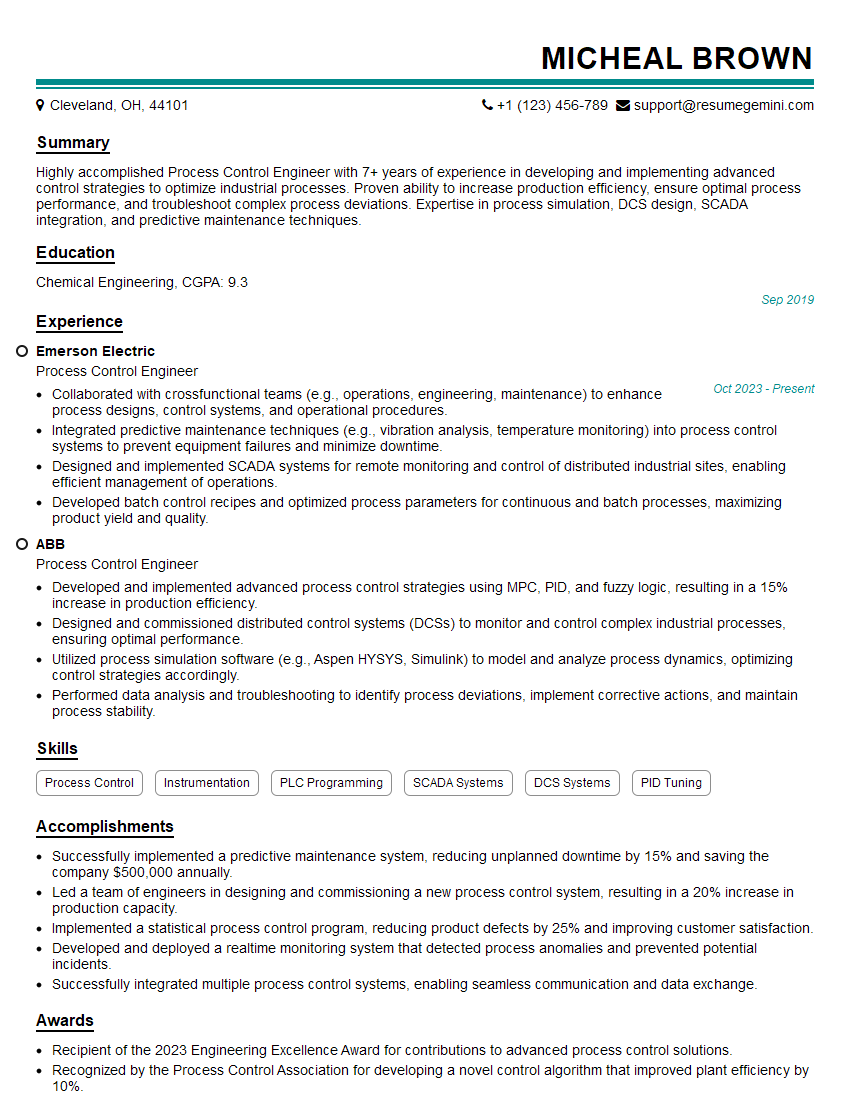Feeling uncertain about what to expect in your upcoming interview? We’ve got you covered! This blog highlights the most important SCADA System Configuration with HMI Programming, Data Acquisition, and Alarm Management interview questions and provides actionable advice to help you stand out as the ideal candidate. Let’s pave the way for your success.
Questions Asked in SCADA System Configuration with HMI Programming, Data Acquisition, and Alarm Management Interview
Q 1. Explain the architecture of a typical SCADA system.
A typical SCADA system architecture follows a layered approach, generally comprising five key components: the field devices, remote terminal units (RTUs), PLCs, the SCADA master, and the Human Machine Interface (HMI).
Field Devices: These are the sensors and actuators directly interacting with the physical process. Think of temperature sensors in a refinery, or valves controlling fluid flow in a water treatment plant. They collect raw data from the environment.
RTUs/PLCs: These are intelligent devices that collect data from field devices, perform local processing (like calculations or basic logic), and transmit processed data to the SCADA master. RTUs are typically used in geographically dispersed environments, while PLCs are often deployed in more centralized locations, managing more complex control logic. The choice depends on factors like distance, processing needs, and budget.
SCADA Master: This central server acts as the brain of the SCADA system, collecting data from various RTUs/PLCs, storing it, performing more sophisticated analysis, executing control strategies, and providing data to the HMI.
Communication Network: This vital layer connects all the components, enabling seamless data flow between field devices, RTUs/PLCs, and the SCADA master. Common communication protocols include Modbus, OPC UA, DNP3, Ethernet/IP, and Profibus.
HMI (Human-Machine Interface): This is the user interface that allows operators to monitor and control the process. It provides real-time visualization of process data, allowing operators to identify issues, make adjustments, and respond to alarms. Popular HMI platforms include Ignition, WinCC, and iFix.
Imagine a water treatment plant. Sensors (field devices) monitor water levels and quality. Data is transmitted to a PLC, which performs preliminary calculations and sends the results to the SCADA master. The SCADA master analyzes the data, triggers alarms if needed, and displays the information via the HMI, allowing operators to oversee the entire operation and adjust parameters as required.
Q 2. Describe your experience with different HMI software packages (e.g., Ignition, WinCC, iFix).
I have extensive experience with several HMI software packages. My work has included projects using Ignition, WinCC, and iFix. Each offers unique strengths.
Ignition: I appreciate Ignition’s open-source nature, its flexibility, and its extensive library of add-ons. Its scripting capabilities (using Python) enable the development of customized solutions for complex monitoring and control tasks. For example, I used Ignition to build a custom alarm notification system that integrates with our company’s SMS gateway, enhancing responsiveness to critical events.
WinCC: WinCC is a robust and reliable platform, particularly strong in its integration with Siemens hardware. I’ve used it in projects involving large-scale industrial automation, where its stability and performance are crucial. One project involved creating a comprehensive HMI for a manufacturing plant, visualizing hundreds of data points in real-time, with advanced graphics and trending capabilities.
iFix: I’ve found iFix to be user-friendly, especially for developing visually appealing and intuitive HMIs. Its strength lies in its ease of use and strong historical data capabilities. In one project, we used iFix to develop a simple, yet effective interface for operators monitoring a smaller water distribution system, prioritizing clear visualization and easy alarm handling.
My experience spans across various industries, allowing me to adapt my approach based on the specific needs of each project and client.
Q 3. How do you ensure data integrity in a SCADA system?
Ensuring data integrity in a SCADA system is paramount for reliable operations and accurate decision-making. Several strategies are employed:
Redundancy: Implementing redundant components (e.g., backup servers, communication paths) minimizes the impact of failures and ensures continuous data flow. If one server fails, the backup seamlessly takes over, minimizing downtime.
Data Validation: Implementing checks and validation rules within the SCADA system to identify and reject invalid or unrealistic data. For example, checking if a temperature reading falls within a reasonable range.
Data Logging and Auditing: Maintaining detailed logs of all data acquisition, processing, and changes made to the system provides a trail for troubleshooting, auditing, and compliance purposes.
Cyclic Redundancy Checks (CRC): Using CRC algorithms to verify data integrity during transmission. CRCs help detect errors introduced during data transmission across networks.
Secure Communication Protocols: Employing secure communication protocols (e.g., OPC UA with security features) prevents unauthorized access and manipulation of data. Using encryption and authentication ensures data integrity during transmission.
Regular Backups: Regular and automated backups of the SCADA system’s database and configuration files are crucial to prevent data loss due to hardware or software failures. We usually implement both local and offsite backup systems for enhanced security.
A robust data integrity strategy is a multi-layered approach, combining several techniques to ensure reliability and trustworthiness. Ignoring these steps can lead to critical operational failures, inaccurate reporting, or even safety hazards.
Q 4. What are the different types of data acquisition methods used in SCADA?
SCADA systems utilize various data acquisition methods depending on the specific application and hardware involved. Common methods include:
Polling: The SCADA master periodically requests data from RTUs/PLCs at predetermined intervals. This is a simple method but can be inefficient for high-frequency data. Think of checking the temperature every 5 seconds.
Scanning: The SCADA master systematically checks each data point, regardless of whether a change has occurred. This guarantees the capture of all data points but can be resource-intensive.
Event-driven Acquisition: Data is only acquired when an event occurs, such as a change in the value of a specific variable or the triggering of an alarm. This method is more efficient than polling or scanning if changes are infrequent.
Data Logging: Continuous recording of data from field devices, usually for historical analysis and reporting. This data is crucial for trend analysis and performance optimization.
The choice of method often depends on factors like the frequency of data changes, the number of data points, and the system’s processing capacity. A large-scale industrial process might employ a combination of these methods for optimal efficiency and data capture.
Q 5. Explain the role of a historian in a SCADA system.
A historian in a SCADA system acts as a long-term data repository, storing historical data from the process. It’s crucial for several reasons:
Trend Analysis: The historian allows operators and engineers to analyze data trends over time, identify patterns, and optimize process performance. For example, examining temperature trends over a week might reveal a recurring issue that needs attention.
Report Generation: Historians provide data for generating reports on process efficiency, production output, and other key performance indicators. These reports are important for management, regulatory compliance, and process improvement.
Troubleshooting: When problems occur, the historian’s data provides valuable insights into the conditions preceding the failure, helping pinpoint the root cause and prevent recurrence. If a pump suddenly fails, you can look at historical data on pressure, temperature, and vibration to identify possible contributing factors.
Regulatory Compliance: Many industries have strict regulations requiring data retention for compliance purposes. Historians ensure that this data is securely stored and easily retrievable.
In essence, the historian provides the historical context for current operations, aiding in decision-making, problem-solving, and compliance. It’s an essential component of a comprehensive SCADA system, especially for applications needing detailed historical analysis and reporting.
Q 6. How do you design and implement an effective alarm management system?
Designing and implementing an effective alarm management system is crucial to prevent alarm flooding and ensure timely responses to critical events. The key aspects include:
Alarm Prioritization: Classify alarms based on severity, using a priority scheme (e.g., critical, major, minor). This ensures that operators focus on the most urgent issues first.
Alarm Filtering: Implement alarm filtering to suppress redundant or unnecessary alarms. For example, filtering out minor variations in temperature that are not critical to the process.
Alarm Acknowledgment: Establish a clear procedure for alarm acknowledgment, ensuring that operators acknowledge alarms promptly and take appropriate action. This allows for tracking of actions taken.
Alarm Suppression: Allow for temporary or conditional suppression of alarms under certain circumstances (e.g., planned maintenance). Ensure this process is carefully managed and documented.
Alarm Reporting: Generate comprehensive alarm reports summarizing all alarm events, their causes, and the actions taken. These reports help identify recurring issues and refine the alarm system over time.
Alarm Limits and Setpoints: Carefully define alarm limits and setpoints to avoid false alarms. This requires a thorough understanding of the process and its normal operating ranges.
A poorly designed alarm system can lead to alarm fatigue, where operators become desensitized to alarms, potentially missing critical events. A well-designed system ensures prompt response to critical events, while minimizing distractions from less important ones. This improves operational efficiency and safety.
Q 7. Describe your experience with different communication protocols used in SCADA (e.g., Modbus, OPC UA, DNP3).
I’m proficient in several communication protocols used in SCADA systems. My experience includes Modbus, OPC UA, and DNP3, each suited for different scenarios:
Modbus: A widely used, simple, and reliable protocol, particularly suitable for smaller, simpler systems. Its simplicity makes it easy to implement and troubleshoot. I’ve used it extensively in projects involving communication between PLCs and RTUs.
OPC UA: A powerful and versatile protocol offering robust security features, interoperability across different platforms, and scalability. I find it ideal for larger, complex systems requiring strong security and seamless integration with diverse hardware. A recent project leveraged OPC UA for secure data exchange between a SCADA system and a cloud-based data analytics platform.
DNP3: A protocol specifically designed for utility applications, such as power grids and water distribution systems. Its resilience to communication disruptions and ability to handle large datasets make it appropriate for critical infrastructure applications. I used it in a project to design a reliable communication system for a smart grid, ensuring data integrity in the face of power outages.
The choice of protocol depends on factors such as the size of the system, the types of devices being used, the required level of security, and the need for interoperability. My experience allows me to choose the most appropriate protocol for a given situation, ensuring reliable and efficient communication across the SCADA network.
Q 8. How do you troubleshoot communication issues in a SCADA system?
Troubleshooting communication issues in a SCADA system requires a systematic approach. Think of it like diagnosing a car problem – you need to check different components one by one. We start by identifying the affected area. Is it a single RTU (Remote Terminal Unit) not communicating, a whole network segment, or the entire system?
Check physical connections: Are cables properly connected? Are network ports active? I always start with the most basic checks. In one project, a seemingly minor loose cable caused an entire plant’s SCADA system to fail.
Verify network connectivity: Use tools like ping, traceroute, or network analyzers to check network paths. Look for packet loss, high latency, or incorrect IP addressing. I once found a misconfigured firewall blocking crucial SCADA traffic.
Inspect communication protocols: Are the correct protocols (e.g., Modbus, DNP3, OPC UA) configured and functioning correctly? Protocol analyzers are essential here to capture and analyze communication messages. I had a case where incorrect baud rates caused communication failures between PLCs and the SCADA server.
Examine SCADA logs and event viewer: These logs often contain invaluable clues about communication errors. Properly configured logging is crucial for rapid troubleshooting. I rely heavily on the logs to pinpoint the source and time of the communication failure.
Test communication pathways: Use dedicated communication testing tools to isolate the problem to a specific component (e.g., modem, network switch, RTU). Sometimes a simple loopback test can pinpoint cable issues.
Consider environmental factors: Extreme temperatures, electromagnetic interference, or power fluctuations can disrupt communication. I’ve seen instances where lightning strikes caused temporary communication outages.
By systematically following these steps, we can effectively diagnose and resolve most SCADA communication issues, minimizing downtime and ensuring the system’s stability.
Q 9. What are the security considerations for a SCADA system?
SCADA system security is paramount, given the critical infrastructure they often manage. A breach could have catastrophic consequences. Security measures must be multi-layered and robust.
Network segmentation: Isolating the SCADA network from other corporate networks prevents lateral movement of attackers. We need strong firewalls and robust access control lists (ACLs).
Intrusion detection and prevention systems (IDS/IPS): These systems monitor network traffic for malicious activity and can block threats in real-time. It’s like having security guards monitoring for suspicious behavior.
Regular security audits and penetration testing: Proactive security assessments identify vulnerabilities before attackers do. This ensures our security measures remain effective.
Strong authentication and authorization: Use strong passwords, multi-factor authentication (MFA), and role-based access control (RBAC) to restrict access to authorized personnel only. I always recommend using strong passwords and MFA for all accounts, and employing the principle of least privilege.
Secure communication protocols: Use encrypted protocols (e.g., TLS/SSL) for communication between SCADA components. This secures the data in transit.
Regular software updates and patching: Keeping the SCADA software and all related components up-to-date is crucial to patch security vulnerabilities. It’s essential to follow a strict patching schedule.
Physical security: Physical access to SCADA equipment must be restricted. This often involves cameras, access controls, and environmental monitoring.
Security is an ongoing process; regular review and adaptation to evolving threats are crucial.
Q 10. Explain your experience with SCADA system redundancy and failover mechanisms.
Redundancy and failover are critical for ensuring high availability in SCADA systems. Think of it as having a backup system ready to take over if the primary system fails. This minimizes downtime and prevents disruptions to critical processes.
Redundant hardware: This involves having duplicate hardware components (servers, network devices, RTUs) ready to take over if the primary components fail. For example, we might have two identical servers, with one acting as a hot standby, automatically taking over if the primary server fails.
Redundant communication paths: Using multiple communication paths (e.g., different network connections, wireless backups) provides redundancy in case one path fails. In one project, we used both Ethernet and cellular communication to ensure redundancy.
Redundant software: This can involve running multiple instances of the SCADA software, or utilizing software features such as automatic failover. This is crucial for the HMI and server components.
Failover mechanisms: These are automatic processes that switch to the backup system in case of failure. The design needs to ensure a seamless transition with minimal disruption. This needs careful configuration and testing.
The specific redundancy strategy depends on the application’s criticality and the acceptable downtime. We often use a combination of these approaches to build robust, resilient SCADA systems. The selection is based on a risk assessment and a cost-benefit analysis.
Q 11. How do you handle data redundancy and conflicts in a SCADA system?
Data redundancy and conflicts are common in SCADA systems, particularly when data comes from multiple sources. This requires a robust data management strategy.
Data validation: Implementing data validation rules helps identify and reject invalid data. This prevents bad data from entering the system. This involves checks on ranges, data types and plausibility.
Data filtering: Filtering mechanisms remove redundant or unnecessary data, reducing data volume and improving system performance. We might only store data that changes frequently.
Data reconciliation: Algorithms can reconcile conflicting data from different sources, choosing the most reliable value. This involves sophisticated algorithms and careful consideration of data priorities.
Timestamping: Accurate timestamping of data helps to determine the most current data and resolve conflicts based on time. This is crucial for accurately reflecting the system’s state.
Data historians: Data historians provide a reliable record of historical data, which can be used to analyze trends and troubleshoot issues. It allows for post-incident analysis to understand any data anomalies.
The method for handling redundancy and conflicts depends on the specific SCADA system and its application. Effective data management strategies are crucial for accurate system operation and reliable reporting.
Q 12. Describe your experience with SCADA system testing and validation.
SCADA system testing and validation are critical to ensure proper functioning and reliability. This is a multi-stage process involving various testing methodologies.
Unit testing: Individual components (e.g., RTUs, PLCs) are tested in isolation to verify their functionality. We ensure each individual element functions correctly, and behaves as expected.
Integration testing: Tested components are integrated and tested as a system to verify their interaction. We ensure all the elements work together seamlessly.
System testing: The entire SCADA system is tested under simulated or real-world conditions to ensure it meets performance and reliability requirements. This includes simulating various scenarios.
User acceptance testing (UAT): End-users test the system to verify it meets their operational needs. This is an important step to ensure the system meets the client’s needs.
Performance testing: Tests such as load testing and stress testing evaluate the system’s performance under various load conditions. We identify potential bottlenecks and ensure the system is robust under real-world operational loads.
Security testing: Penetration testing and vulnerability assessments identify security weaknesses. We need to ensure our security measures are effective.
Thorough testing is essential to minimize the risk of system failures and ensure the system operates reliably and safely.
Q 13. How do you configure and manage user roles and permissions in a SCADA system?
Configuring and managing user roles and permissions in a SCADA system is crucial for security and operational efficiency. It’s like assigning keys to different rooms in a building—only authorized personnel have access to specific areas.
Role-based access control (RBAC): This approach assigns users to predefined roles (e.g., operator, engineer, administrator) with specific permissions. Each role has a predefined set of permissions. This simplifies administration and enhances security.
User authentication: Strong passwords, MFA, and secure authentication mechanisms are essential to prevent unauthorized access. We use strong password policies and MFA to protect the system from unauthorized access.
Access control lists (ACLs): ACLs define which users or groups have access to specific SCADA components or data points. This ensures only authorized individuals have access to specific parts of the system.
Audit trails: Maintaining detailed audit trails of user activities helps track changes, identify potential security breaches, and monitor system usage. This allows for security auditing and identifying any unusual activity.
User management tools: The SCADA system should provide tools for managing user accounts, roles, and permissions efficiently. It simplifies the process of managing users and their permissions.
Effective user role and permission management ensures security, operational efficiency, and compliance with industry regulations.
Q 14. What is your experience with scripting or programming within the SCADA environment?
Scripting and programming within the SCADA environment are essential for automating tasks, extending functionality, and customizing the system. I have extensive experience in several scripting languages and programming tools.
VBA (Visual Basic for Applications): I’ve used VBA extensively for automating tasks in HMI applications, creating custom reports, and managing data. For example, I developed a VBA script to automatically generate daily reports based on SCADA data.
Python: Python’s versatility allows for data analysis, integration with other systems, and the creation of custom SCADA applications. I used Python to develop a data acquisition module that integrated with a third-party weather data provider.
C#/.NET: I’ve used C# to develop custom add-ons and extensions for SCADA systems, especially when integrating with enterprise resource planning (ERP) systems. I developed a C# application to interface with our ERP system, transferring production data from the SCADA system.
Ladder Logic (PLC programming): While not strictly SCADA scripting, familiarity with PLC programming (using ladder logic) is crucial for integrating PLCs effectively into the SCADA system. I’ve used ladder logic extensively to configure and program PLCs for various industrial applications.
My programming skills allow me to effectively troubleshoot, customize, and extend the functionality of SCADA systems to meet specific project requirements. This adaptability is a major asset in solving complex problems.
Q 15. Explain your experience with database management related to SCADA data.
SCADA systems generate massive amounts of data, requiring robust database management. My experience encompasses working with various database systems, including relational databases like SQL Server and Oracle, and NoSQL databases like MongoDB, depending on the specific needs of the project. For example, in a water treatment plant project, we used SQL Server to store historical process data for regulatory compliance reporting, leveraging its powerful querying capabilities for trend analysis and anomaly detection. The choice of database depends on factors such as data volume, velocity, variety, and the types of queries required. For high-frequency data streams, a NoSQL solution might be more efficient, whereas for complex analytical queries, a relational database is often preferred. I also have experience designing database schemas optimized for SCADA data, considering aspects like data redundancy, normalization, and indexing to ensure efficient data retrieval and storage.
In one project involving a large-scale manufacturing facility, we implemented a data warehousing solution to consolidate SCADA data from multiple production lines. This allowed for comprehensive reporting and predictive maintenance analysis by integrating data from various sources into a unified platform. This involved designing ETL (Extract, Transform, Load) processes to cleanse and transform the data before loading it into the warehouse.
Career Expert Tips:
- Ace those interviews! Prepare effectively by reviewing the Top 50 Most Common Interview Questions on ResumeGemini.
- Navigate your job search with confidence! Explore a wide range of Career Tips on ResumeGemini. Learn about common challenges and recommendations to overcome them.
- Craft the perfect resume! Master the Art of Resume Writing with ResumeGemini’s guide. Showcase your unique qualifications and achievements effectively.
- Don’t miss out on holiday savings! Build your dream resume with ResumeGemini’s ATS optimized templates.
Q 16. Describe your experience with different types of SCADA hardware.
My experience spans a wide range of SCADA hardware, including PLCs (Programmable Logic Controllers) from major vendors like Siemens (SIMATIC), Rockwell Automation (Allen-Bradley), and Schneider Electric (Modicon). I’m also familiar with various RTUs (Remote Terminal Units), which are crucial for extending SCADA systems to remote locations, and I’ve worked with different communication protocols like Modbus, Profibus, Ethernet/IP, and DNP3. The choice of hardware depends heavily on the application’s specific needs; for instance, a harsh environment application might require ruggedized PLCs with enhanced protection against dust, moisture, and temperature fluctuations. In one project, we used Siemens PLCs for their robust fault tolerance features in a critical infrastructure application, while in another project focused on cost optimization, we opted for a more cost-effective solution with Allen-Bradley PLCs.
Beyond PLCs and RTUs, I have experience with various HMI hardware, ranging from industrial-grade panels to software-based HMIs running on standard PCs. This includes configuring and deploying different types of hardware interfaces, such as analog input/output modules, digital input/output modules, and communication modules, adapting to different industrial communication standards and network topologies. Understanding the strengths and weaknesses of different hardware components is crucial for optimizing system performance and reliability.
Q 17. How do you optimize SCADA system performance?
Optimizing SCADA system performance requires a holistic approach, focusing on several key areas. First, efficient data acquisition is essential. This includes optimizing communication protocols to reduce network latency, and strategically implementing data sampling rates to balance data granularity with the system’s processing capabilities. For instance, high-frequency data acquisition might not be necessary for all variables; slower-changing variables could be sampled less frequently without significant data loss.
Secondly, database optimization is critical. This involves proper database design, including indexing, data partitioning, and efficient query optimization. Regular database maintenance, such as defragmentation and archiving of historical data, also contributes to optimal performance. Finally, HMI design plays a significant role. A well-designed HMI minimizes unnecessary data transfers and uses efficient graphics rendering techniques to reduce the load on the system. For instance, complex animations or high-resolution images could impact performance, and should be optimized or avoided if necessary. Regular performance monitoring and analysis helps to pinpoint bottlenecks and identify opportunities for further optimization.
Q 18. Explain your approach to designing an HMI for a specific industrial process.
Designing an HMI for a specific industrial process requires a user-centered design approach. It starts with a thorough understanding of the process and the operators’ needs. I would begin by conducting thorough operator interviews and process walkthroughs to understand their workflows, the key performance indicators (KPIs) they need to monitor, and the types of actions they need to perform. This information forms the basis for creating wireframes and mockups.
The next step involves selecting appropriate visualization components. This might include real-time data displays, trend charts, alarm summaries, and control elements (buttons, switches, etc.). The HMI layout should be intuitive and easy to navigate, prioritizing the most important information. Consistency in design elements and visual cues is crucial for operator efficiency and reducing errors. Color coding and clear labeling are vital for effective communication. Once the design is finalized, rigorous testing and user feedback are essential to ensure the HMI meets the intended requirements and is easy for operators to use. In one project for a chemical plant, a simplified, colour-coded alarm system significantly reduced operator response times and error rates.
Q 19. How do you ensure the scalability of a SCADA system?
Ensuring SCADA system scalability involves designing a system that can easily adapt to future growth and changes in operational requirements. This requires careful consideration of several factors. First, choosing a database system that can handle increasing amounts of data is essential. Scalable database solutions, such as cloud-based databases or distributed databases, can efficiently manage growing data volumes. Furthermore, the network infrastructure should be designed to support future expansion. A modular architecture allows for incremental additions of PLCs, RTUs, and other components without requiring major system overhauls. Finally, using open standards and interoperable protocols helps to avoid vendor lock-in and enables easier integration of new technologies as they emerge.
Using a client-server architecture with a distributed database is an excellent way to improve scalability. This allows different parts of the system to be geographically distributed, making it easier to handle larger operations. Additionally, using virtualization technology can improve flexibility and resource utilization. Virtualized PLCs and servers can be easily added or removed as needed without requiring additional hardware.
Q 20. Describe your experience with integrating SCADA systems with other enterprise systems.
Integrating SCADA systems with other enterprise systems, such as ERP (Enterprise Resource Planning) and MES (Manufacturing Execution Systems), is crucial for holistic operational visibility and data-driven decision-making. This integration typically involves using middleware technologies, such as OPC UA (Open Platform Communications Unified Architecture) or APIs (Application Programming Interfaces), to establish communication between different systems. Data exchange protocols, such as MQTT or AMQP, are frequently employed for efficient and reliable data transfer. The specific integration strategy depends on the specific requirements of the application and the capabilities of the involved systems. Security protocols and data integrity mechanisms should be implemented to protect sensitive information during data exchange between different systems.
In a project integrating a SCADA system with an ERP system, we used OPC UA to enable seamless data exchange for production planning and inventory management. The SCADA system provided real-time production data to the ERP system, which then used it for scheduling and material resource planning. This improved the efficiency of the entire production process and provided real-time insights for management.
Q 21. How do you handle data logging and reporting in a SCADA system?
Data logging and reporting are critical functions in a SCADA system, providing valuable insights into system performance, process efficiency, and regulatory compliance. Data logging involves capturing historical data from various sources, such as PLCs, RTUs, and sensors, and storing it in a database. Efficient data logging strategies are crucial for minimizing storage space and ensuring fast data retrieval. Data compression techniques and archiving procedures for historical data are important to consider. Reporting functionality allows for creating customized reports and visualizations to analyze historical trends and identify potential issues. Report generation tools, both built-in and third-party, are used to create reports in various formats (PDF, CSV, etc.).
For instance, in a power generation plant project, we implemented a data logging system that captured real-time data on power output, fuel consumption, and emissions. This data was then used to generate daily, weekly, and monthly reports for performance monitoring and regulatory compliance. We used reporting tools to generate graphical visualizations of key performance indicators, such as power generation efficiency and emissions levels, allowing operators and management to easily understand system performance. Alerting systems based on predefined thresholds in the data logging system were configured to notify operators of potential issues, ensuring timely intervention.
Q 22. Explain your experience with SCADA system upgrades and migrations.
SCADA system upgrades and migrations are critical for maintaining efficiency, security, and scalability. My experience encompasses planning, execution, and post-implementation support. This involves a thorough assessment of the existing system, including hardware and software components, network infrastructure, and data communication protocols. We then develop a detailed migration plan, which outlines the steps involved in moving to a newer version or platform. This plan always considers minimizing downtime and ensuring data integrity.
For example, during a recent upgrade from an older version of a specific SCADA platform to its latest iteration, we implemented a phased approach. First, we migrated a non-critical section of the system to the new platform, thoroughly testing all functionalities. Then, once that was fully validated, we gradually migrated the remaining sections in a carefully planned sequence, ensuring smooth transition and continuous monitoring for any unforeseen issues. This minimized disruption to operations and allowed for timely identification and resolution of any problems. We also meticulously documented every step of the process, creating a comprehensive record for future reference and troubleshooting.
Successful migrations also hinge on robust testing, which is performed at each stage to confirm functionality and identify potential compatibility issues with existing hardware and software. We also consider training for the operations team so they are comfortable with the new system. Finally, post-migration support is crucial to address any unforeseen issues and ensure the system performs optimally.
Q 23. What are your preferred methods for documenting SCADA system configurations?
Comprehensive documentation is crucial for the maintainability and long-term success of any SCADA system. My preferred methods combine both visual and textual representations, creating a holistic picture of the system’s architecture, configuration, and functionality.
- System Architecture Diagrams: These visually represent the different components, their relationships, and data flow within the system. I leverage tools such as Visio or Lucidchart to create these diagrams, ensuring clarity and easy understanding.
- Configuration Files: These detailed documents capture all the settings and parameters of the SCADA system, including the HMI configuration, alarm settings, and communication protocols. We maintain version control using systems like Git to track changes and ensure a clear audit trail.
- Database Schemas: Thorough documentation of database tables, fields, and relationships is vital for data management and reporting. We use ER diagrams to visualize the database structure.
- HMI Screen Layouts: Detailed screen shots with annotations are essential to explain functionality and understand how data is visualized. This makes future changes to the HMI clearer and simplifies troubleshooting.
- Alarm Management Procedures: Documented procedures detail the alarm prioritization, acknowledgment process, and escalation pathways. Clear, concise explanations and flowcharts are incorporated to ensure effective response to critical situations.
This layered approach ensures that any team member, new or existing, can easily understand the system configuration, diagnose problems, and make necessary changes. Think of it as building a sturdy house – a strong foundation (architecture diagrams), solid walls (configuration files), and detailed blueprints (HMI layouts) are crucial for a long-lasting and easily maintained structure.
Q 24. How do you address real-time data constraints in a SCADA system?
Real-time data constraints in SCADA systems are common, and efficiently handling them is critical for system performance and operational reliability. These constraints often involve managing large volumes of data from numerous sources, requiring fast processing and minimal latency.
- Data Filtering and Aggregation: Instead of transmitting raw data from every sensor, we apply filtering techniques to reduce the amount of data transmitted. We focus on essential parameters and aggregate data points to reduce bandwidth consumption and processing load.
- Data Compression Techniques: Employing compression algorithms reduces the size of transmitted data packets, optimizing network bandwidth usage. This can be particularly effective with high-resolution sensors that generate large amounts of data.
- Efficient Database Design: Optimized database design, including careful indexing and query optimization, ensures fast data retrieval and reduces the response time of applications.
- Optimized Data Transfer Protocols: Using protocols optimized for real-time data transfer, such as OPC UA or Modbus TCP, minimizes latency and ensures data integrity. Careful network configuration is crucial here too, to avoid bottlenecks.
- Distributed Data Acquisition: Distributing data acquisition across multiple nodes helps alleviate the load on the central SCADA server, improving responsiveness and resilience to failures.
For instance, in a water treatment plant, instead of sending the water level from each individual tank every second, we aggregate the data at a local PLC and transmit the average water level every few seconds. This significantly reduces data traffic on the network while still providing sufficient information for monitoring and control.
Q 25. Explain your experience with SCADA system simulations and testing.
Simulations and testing are crucial for validating SCADA system design, functionality, and identifying potential issues before deployment. My experience includes using both hardware-in-the-loop and software-based simulations.
Hardware-in-the-loop (HIL) simulation involves integrating real hardware components, such as PLCs and sensors, with simulated processes. This allows for testing the real-time interaction between hardware and software in a controlled environment. For example, we may simulate a power plant’s behavior using real PLCs but with simulated turbines and generators to test the system’s response to various scenarios such as sudden load changes or equipment failures. This approach is particularly important for safety-critical systems where thorough testing is essential.
Software-based simulations utilize software tools to model the behavior of the system without real hardware. This is more cost-effective and allows for wider testing of different scenarios. These tools often allow for the simulation of different fault conditions. We can observe the system’s response and fine-tune configurations to achieve optimal performance and resilience. For example, using a simulator, we could test the system’s response to a variety of scenarios – such as sensor failures, communication outages, or operator errors – without risking damage to physical equipment.
Both approaches are complementary and used strategically depending on the complexity of the system and available resources. Rigorous testing, encompassing various scenarios and edge cases, reduces the risk of unexpected failures and enhances the overall reliability of the SCADA system.
Q 26. How do you manage and prioritize alarms in a complex SCADA environment?
Managing and prioritizing alarms in a complex SCADA environment is crucial for effective operation and safety. An overwhelming number of alarms can lead to alarm fatigue, where operators become desensitized to alarms and fail to respond to critical events. Effective alarm management requires a structured approach.
- Alarm Prioritization: Assigning severity levels (e.g., critical, major, minor) to alarms based on their impact on safety and operational efficiency is essential. This ensures that critical alarms are immediately noticed and addressed.
- Alarm Filtering and Suppression: Filtering techniques can reduce the number of alarms presented to the operator by suppressing less critical or redundant alarms. For example, if a sensor shows a minor deviation that quickly corrects itself, we can suppress the alarm to avoid unnecessary distractions.
- Alarm Grouping and Consolidation: Grouping related alarms together improves situational awareness and allows operators to handle several alarms simultaneously. This is particularly helpful when multiple alarms result from a single root cause.
- Alarm Acknowledgment and Response Procedures: Establishing clear procedures for acknowledging and responding to alarms ensures timely action and avoids unnecessary delays.
- Alarm Reporting and Historical Analysis: Regular reporting and analysis of alarm data can identify trends and potential issues, leading to proactive maintenance and improved system reliability.
Imagine a large manufacturing plant: Instead of individual alarms for each machine’s minor temperature fluctuations, we group these under a ‘minor temperature deviation’ summary alarm, alerting only when a significant threshold is breached. This effectively reduces alarm fatigue and enhances the operator’s focus on critical issues. Regular review of historical alarm data can reveal patterns and trends that might suggest preventative maintenance is needed.
Q 27. Describe a challenging SCADA project you worked on and how you overcame the challenges.
One of the most challenging projects I worked on involved migrating a legacy SCADA system for a large water distribution network. The existing system was outdated, unreliable, and lacked scalability. The network covered a vast geographical area with thousands of remote telemetry units (RTUs). The major challenges included:
- Data Migration: Migrating the historical data from the old system to the new platform was a significant undertaking. Data integrity and accuracy were paramount, requiring meticulous planning and execution.
- Network Integration: Integrating the new system with the existing communication infrastructure, which involved various communication protocols, was complex and required detailed network analysis and planning.
- Third-Party System Integration: The SCADA system needed to integrate with several third-party systems, which added another layer of complexity. We had to ensure compatibility and seamless data exchange.
- Limited Downtime: Minimizing downtime during the migration was a critical constraint, as disruptions to water distribution could have significant consequences.
To overcome these challenges, we adopted a phased approach, prioritizing critical sections of the network for early migration. We utilized virtualization technology to create a test environment, allowing us to test the new system thoroughly before the final rollout. We also developed comprehensive training programs for the operators to ensure a smooth transition. We implemented a robust communication strategy to keep stakeholders informed throughout the project. Through careful planning, rigorous testing, and effective communication, we successfully completed the migration with minimal downtime and improved system reliability, resulting in enhanced water distribution efficiency and reduced operational costs.
Key Topics to Learn for SCADA System Configuration with HMI Programming, Data Acquisition, and Alarm Management Interview
- SCADA System Architecture: Understanding different SCADA system architectures (client-server, distributed), communication protocols (e.g., Modbus, DNP3, OPC UA), and database structures.
- HMI Programming and Design: Designing user-friendly and efficient HMIs, including screen layouts, alarm displays, and navigation. Practical experience with HMI software (e.g., Wonderware, Ignition, WinCC) is crucial.
- Data Acquisition Techniques: Methods for acquiring data from various field devices (PLCs, sensors, actuators), data validation and filtering, and handling data inconsistencies.
- Alarm Management Strategies: Designing effective alarm systems to minimize false alarms, prioritize critical events, and ensure operator awareness. Understanding alarm suppression, acknowledgment, and escalation procedures.
- Network Security in SCADA Systems: Implementing security measures to protect SCADA systems from cyber threats, understanding vulnerabilities, and best practices for network security.
- Troubleshooting and Problem Solving: Developing strategies for identifying and resolving issues within the SCADA system, including using diagnostic tools and analyzing log files. Demonstrating practical problem-solving skills is key.
- Database Management (Historical Data): Understanding how SCADA systems store and manage historical data, including data archiving, retrieval, and reporting. Familiarity with relevant database technologies is beneficial.
- Real-time Data Handling: Understanding the challenges of handling large volumes of real-time data, including efficient data processing and minimizing latency.
- Redundancy and Failover Mechanisms: Understanding how redundancy and failover mechanisms ensure system reliability and availability in case of hardware or software failures.
Next Steps
Mastering SCADA System Configuration with HMI Programming, Data Acquisition, and Alarm Management opens doors to exciting career opportunities in various industries. Proficiency in these areas demonstrates valuable technical skills highly sought after by employers. To significantly improve your job prospects, focus on creating an ATS-friendly resume that highlights your accomplishments and skills effectively. ResumeGemini is a trusted resource that can help you build a professional and impactful resume. Examples of resumes tailored to SCADA System Configuration with HMI Programming, Data Acquisition, and Alarm Management are available to guide you in crafting your own compelling application materials.
Explore more articles
Users Rating of Our Blogs
Share Your Experience
We value your feedback! Please rate our content and share your thoughts (optional).
What Readers Say About Our Blog
Hi, I represent an SEO company that specialises in getting you AI citations and higher rankings on Google. I’d like to offer you a 100% free SEO audit for your website. Would you be interested?
Dear Sir/Madam,
Do you want to become a vendor/supplier/service provider of Delta Air Lines, Inc.? We are looking for a reliable, innovative and fair partner for 2025/2026 series tender projects, tasks and contracts. Kindly indicate your interest by requesting a pre-qualification questionnaire. With this information, we will analyze whether you meet the minimum requirements to collaborate with us.
Best regards,
Carey Richardson
V.P. – Corporate Audit and Enterprise Risk Management
Delta Air Lines Inc
Group Procurement & Contracts Center
1030 Delta Boulevard,
Atlanta, GA 30354-1989
United States
+1(470) 982-2456