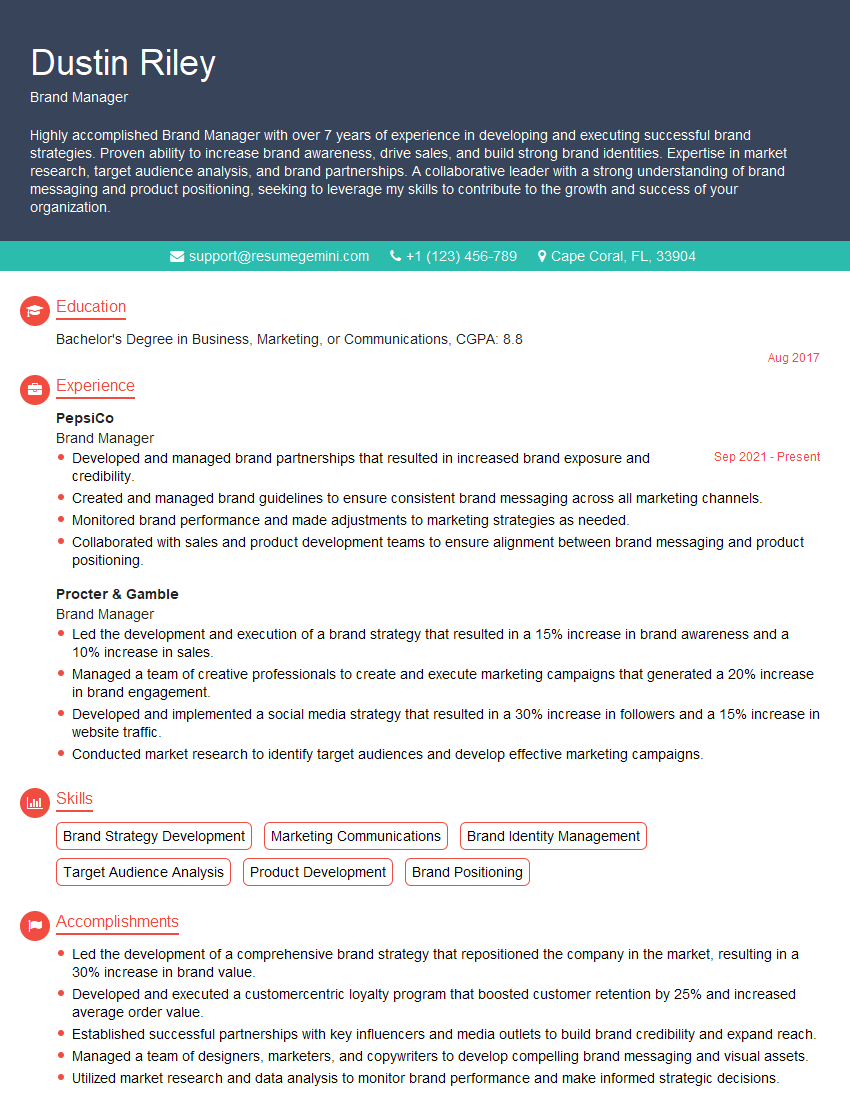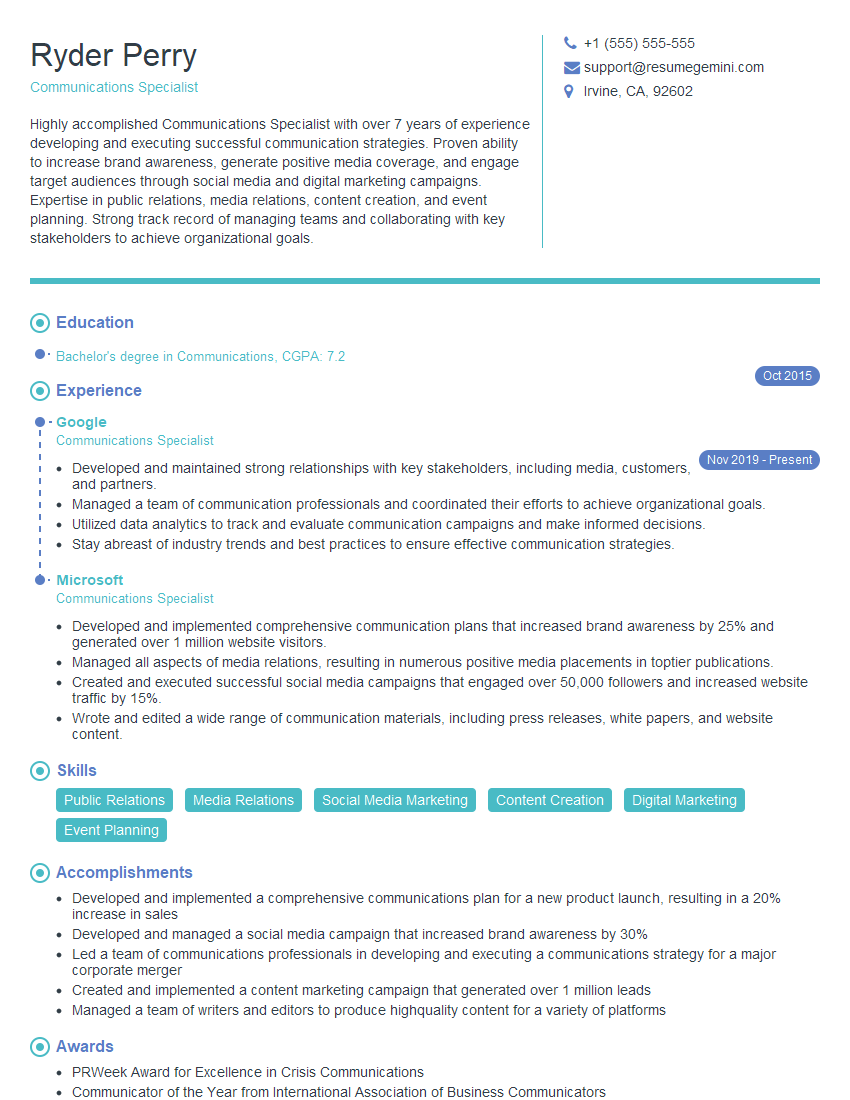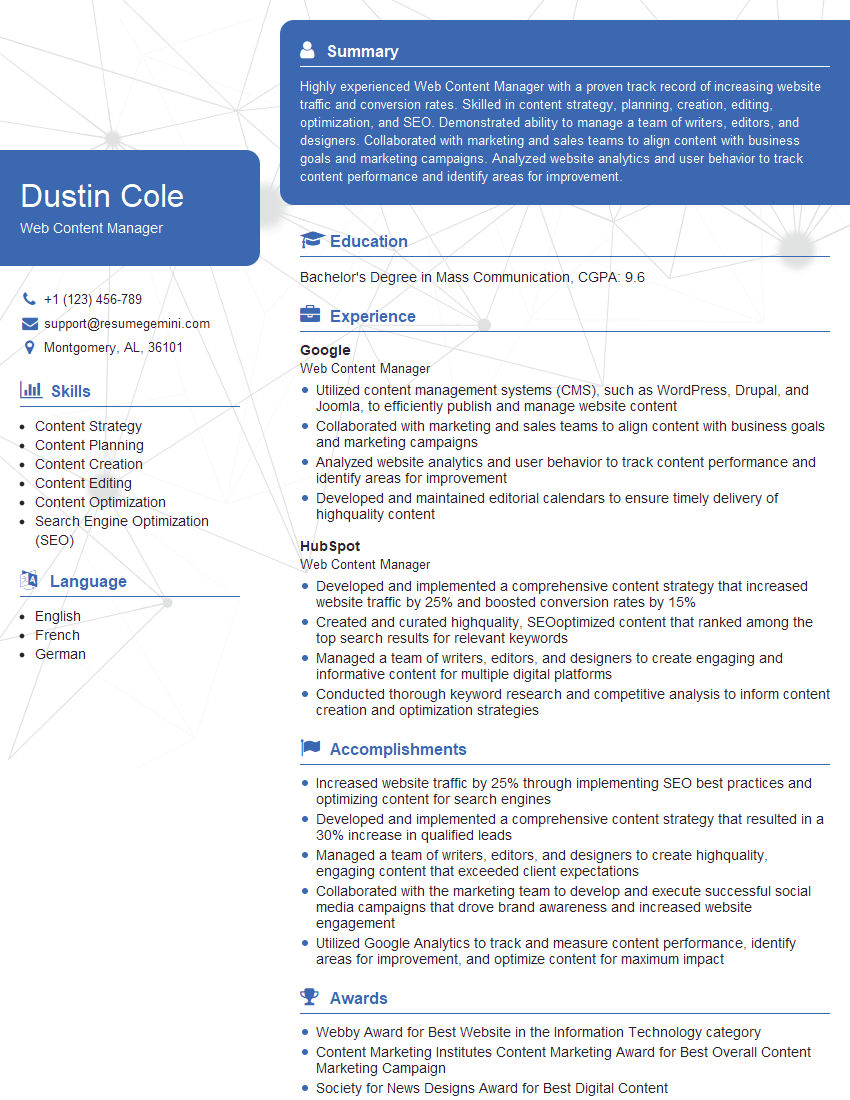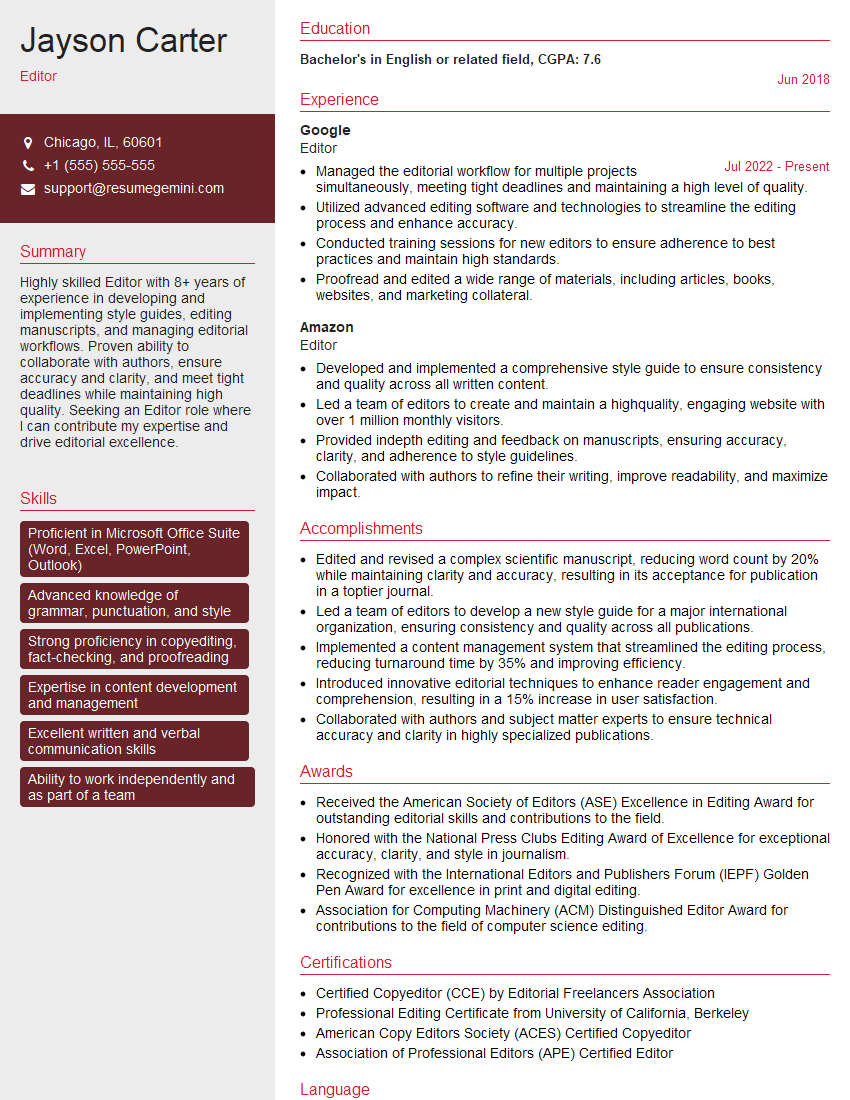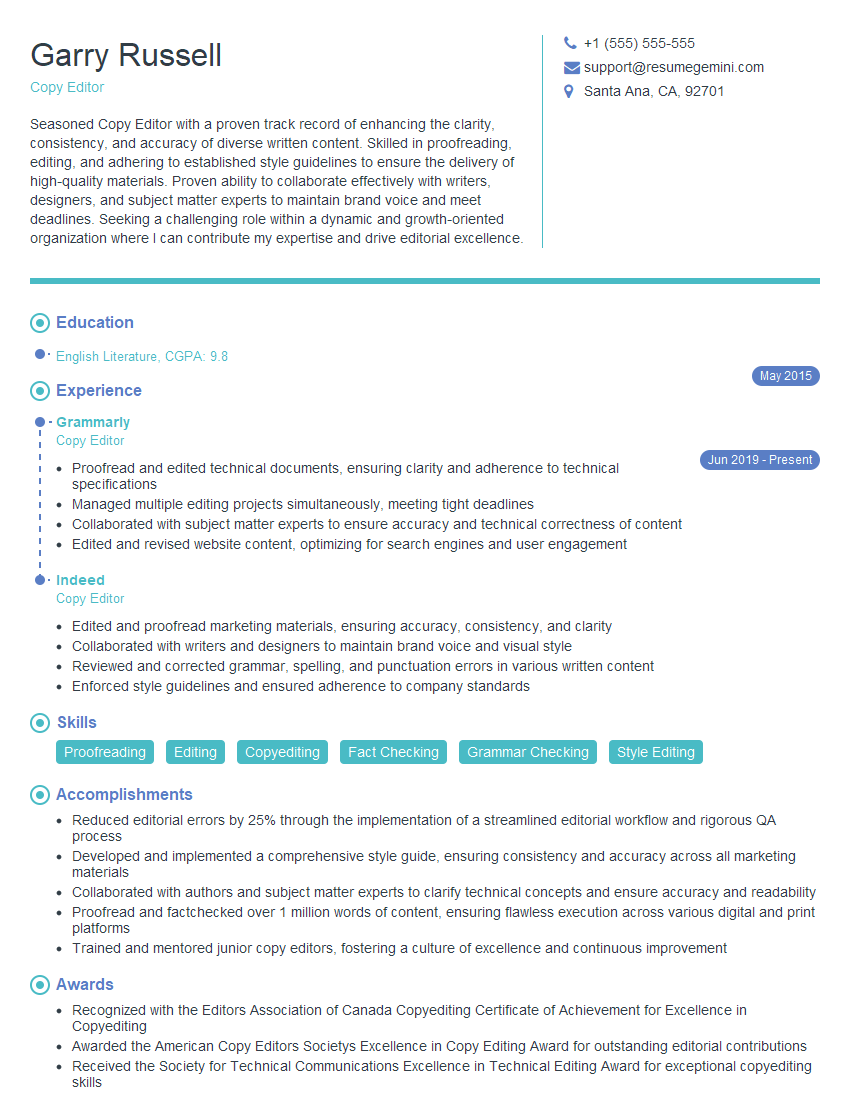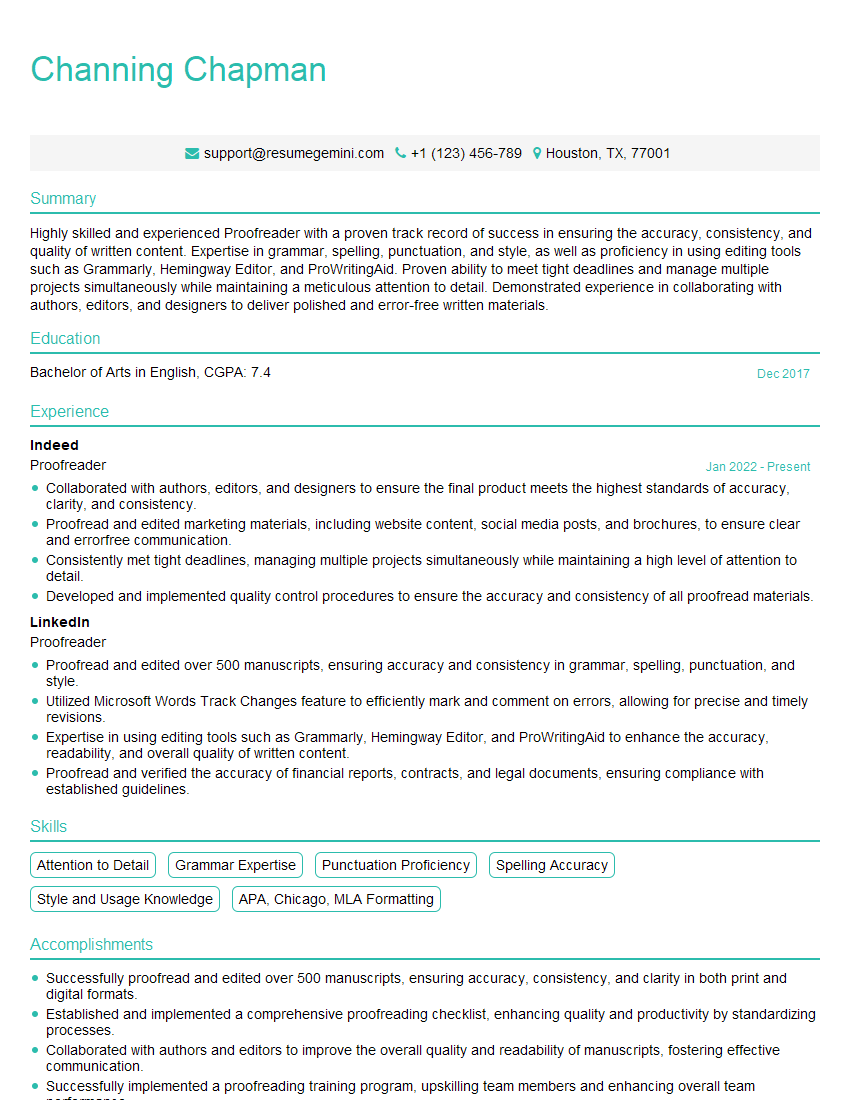Preparation is the key to success in any interview. In this post, we’ll explore crucial Style Guide Development and Implementation interview questions and equip you with strategies to craft impactful answers. Whether you’re a beginner or a pro, these tips will elevate your preparation.
Questions Asked in Style Guide Development and Implementation Interview
Q 1. Describe your experience in developing style guides for different platforms (web, print, mobile).
Developing style guides across different platforms requires a nuanced understanding of each platform’s constraints and best practices. For web development, I focus on responsive design, ensuring consistency across screen sizes and devices. This includes defining styles for various elements like typography, buttons, and form fields, taking into account browser compatibility. For print, considerations shift towards print-specific elements like bleed, margins, and color profiles. I’ve worked on projects requiring specific attention to CMYK color space and page layout optimization. Mobile style guides often prioritize touch-friendly interfaces and smaller screen real estate. This means adapting typography, navigation, and interactive elements to create an optimal user experience on smaller devices. I always consider accessibility guidelines, such as WCAG standards, across all platforms.
For example, in a recent web project, I defined specific CSS classes for buttons with different states (hover, active, disabled) to ensure consistency. For a print project, I created templates in InDesign that enforced consistent margins and brand color palettes. Finally, for a mobile app, I specified specific font sizes and touch targets to make the app usable on a variety of devices.
Q 2. Explain your process for creating a style guide from scratch.
Creating a style guide from scratch is an iterative process. It begins with a thorough understanding of the brand’s identity and target audience. I start by conducting stakeholder interviews and reviewing existing branding materials to identify core visual elements and voice guidelines. Next, I create a framework, typically using a combination of documentation (e.g., Word, Google Docs) and a visual style guide (e.g., Figma, Adobe XD). This framework includes sections on typography, color palettes, imagery guidelines, logo usage, and voice and tone guidelines. I then develop detailed specifications for each section, providing clear examples and usage guidelines. Throughout the process, I continuously test and refine the style guide, soliciting feedback from stakeholders and designers to ensure it’s comprehensive and practical. Think of it like building a house – you start with a blueprint (framework), then build the foundation (core elements), and finally furnish and decorate (add detailed specifications). Once complete, I create a version control system (e.g., Git) to ensure seamless collaboration and track changes effectively.
Q 3. How do you ensure consistency in style guide implementation across teams?
Maintaining style guide consistency across teams is crucial. I achieve this through a combination of strategies. Firstly, I ensure the style guide is easily accessible to everyone, preferably via a centralized online platform. This could be a shared document, a dedicated style guide repository, or a style guide management tool. Regular training sessions are another vital aspect. These sessions provide hands-on practice and clarify any doubts. I create interactive tutorials or short videos and provide documentation with clear examples. Finally, ongoing monitoring and feedback mechanisms play a key role. This involves regular reviews of projects to spot inconsistencies and address them proactively. I actively encourage feedback from teams and implement a reporting system to track any discrepancies. Think of it like a shared recipe – everyone needs to follow it, and regular checks ensure everyone’s dishes taste the same.
Q 4. How do you handle conflicting style preferences among stakeholders?
Conflicting style preferences among stakeholders are common. I handle these conflicts through a structured approach. First, I facilitate open discussions to understand the rationale behind each preference. Then, I present a balanced view of the pros and cons of each option, considering factors like usability, brand consistency, and technical feasibility. Often, compromise is key. We look for ways to integrate elements from different preferences where possible. Sometimes, A/B testing can provide data-driven solutions, allowing us to see which option works best in practice. Ultimately, the goal is to reach a consensus that aligns with the overarching brand identity while accommodating diverse viewpoints. In some cases, prioritizing certain elements over others based on their importance to the overall brand image may be necessary.
Q 5. Describe a time you had to update an existing style guide.
I recently updated a style guide for a large e-commerce platform. Their previous style guide was outdated and lacked mobile-first design principles. The update involved a comprehensive review of all style specifications, focusing on mobile usability and accessibility. We introduced new guidelines for responsive design, micro-interactions, and mobile-specific typography. We also added a section on accessibility guidelines (WCAG 2.1) to ensure consistency with accessibility best practices. The update involved migrating the style guide to a collaborative online platform, making it easier to share and update. We also implemented a version control system to track all changes, making it simpler to revert to previous versions if needed. We launched a company-wide training session to ensure all stakeholders were up-to-date with the new guidelines.
Q 6. What tools or technologies do you use for style guide management and maintenance?
For style guide management and maintenance, I leverage a variety of tools and technologies. For creating and visualizing the style guide, I utilize design tools like Figma and Adobe XD. These tools are great for creating visually appealing and interactive style guides. For version control and collaboration, I rely on Git repositories like GitHub or GitLab, which allow for seamless teamwork and efficient tracking of changes. For online hosting and accessibility, I use platforms like Zeroheight or Styleguidist, which provide a centralized and user-friendly environment. In addition to these tools, I use project management software like Jira or Asana for tracking issues and updates to the style guide.
Q 7. How do you ensure a style guide is user-friendly and accessible to all users?
Ensuring a style guide’s user-friendliness and accessibility is paramount. I achieve this by prioritizing clarity and simplicity. I use clear and concise language, avoiding jargon and technical terms whenever possible. I structure the guide logically, using clear headings, subheadings, and visual cues to guide users easily through the content. I include visual examples alongside written explanations for better understanding. I utilize accessible color palettes, ensuring sufficient contrast ratios for readability. I also incorporate alternative text for images and consider screen reader compatibility. Regular user feedback sessions help identify areas for improvement and ensure the style guide remains accessible and easy to navigate for all users, regardless of their technical expertise or disabilities. Think of it like writing a user manual – it should be clear, concise, and easy for anyone to understand.
Q 8. How do you measure the effectiveness of a style guide?
Measuring the effectiveness of a style guide is crucial for ensuring its value. It’s not just about creating a document; it’s about seeing if it’s actually improving consistency and clarity in your communications. We can measure effectiveness through several key metrics:
Consistency Audits: Regularly review samples of your content (website copy, marketing materials, internal documentation) to assess adherence to the style guide. A high percentage of consistency indicates effectiveness.
Feedback Surveys: Gather feedback from stakeholders, including writers, editors, and even your audience. Ask about clarity, understanding, and overall brand perception after encountering content that follows the style guide.
Error Tracking: Monitor the frequency of style errors before and after style guide implementation. A significant reduction in errors is a strong indicator of success. You can track this using dedicated software or even a simple spreadsheet.
Brand Perception Studies: Assess changes in brand perception and audience engagement after the style guide is implemented. This might involve market research or analyzing social media mentions.
Time Saved: If the style guide streamlines the writing and editing processes, you’ll likely see a reduction in time spent on these tasks. This is a quantifiable metric that demonstrates efficiency.
For instance, if we see a 50% reduction in editing time post-implementation combined with positive feedback from our audience and a significant drop in style errors, we can confidently conclude that the style guide is highly effective.
Q 9. How do you incorporate brand voice and tone into a style guide?
Incorporating brand voice and tone is fundamental to a successful style guide. It’s about defining the personality and character of your brand in writing. Think of it as giving your brand a distinct voice. Here’s how we achieve this:
Define Key Attributes: Start by defining the core attributes of your brand’s personality. Is it friendly and approachable, formal and professional, innovative and bold, or something else? Use descriptive words to capture its essence (e.g., playful, sophisticated, authoritative).
Create Voice Examples: Provide concrete examples of how these attributes translate into writing. Include sample sentences or paragraphs that illustrate the desired tone and style. For example, for a playful brand, you might show how to use humor or informal language appropriately.
Develop Tone Guidelines: Create specific guidelines for different types of content. The tone for a blog post will differ from that of a press release or a customer service email. The style guide should clearly outline the appropriate tone for each.
Illustrative Examples: Offer examples of ‘good’ and ‘bad’ examples to clearly show the difference. This helps writers understand the nuances of your brand voice.
Imagine a tech company aiming for a modern and approachable brand voice. Their style guide would likely include examples of concise, informal language, while avoiding overly technical jargon.
Q 10. How do you handle exceptions to style guide rules?
Exceptions to style guide rules are inevitable, but they should be carefully managed to avoid undermining the guide’s overall purpose. The key is to have a clear process for handling these exceptions:
Clearly Defined Exception Process: The style guide should explicitly outline the process for requesting and approving exceptions. This often involves a formal request to a designated team or individual.
Justification Required: Any exception request must include a clear and compelling justification. This ensures that exceptions are truly necessary and not just based on personal preference.
Documentation of Exceptions: All approved exceptions should be documented, ideally within the style guide itself, to ensure transparency and consistency in future decisions.
Review and Re-evaluation: Periodically review all approved exceptions to see if they are still valid and necessary. This keeps the style guide current and prevents it from becoming overly burdened with exceptions.
For instance, if a particular term has been consistently used in a specific department despite conflicting with the style guide, and changing it would cause significant confusion, a well-documented exception can be made, but only after a review and approval process.
Q 11. Explain your understanding of different style guide formats (e.g., print, online, wiki).
Style guides can take many formats, each with its own advantages and disadvantages:
Print: A traditional printed style guide offers a tangible and readily accessible resource. However, it’s less adaptable to changes and can quickly become outdated. It is also less environmentally friendly than online versions.
Online (Static): A static online version (like a PDF) offers better accessibility and searchability than print. Updates are easier to implement but still require redownloading or re-publishing. Think of this as a more modern version of a printed guide.
Online (Dynamic): A dynamic style guide, often hosted on a wiki or a dedicated platform, allows for easy collaboration, continuous updates, and version history. It’s the most adaptable format but requires more technical expertise to set up and maintain. This type of style guide is ideal for collaborative environments that need frequent updates.
The choice of format depends on the organization’s needs, technical capabilities, and team size. For small teams, a simple online document might suffice. Larger organizations, especially those with many writers and editors, may benefit from a dynamic online style guide that offers collaborative capabilities and version control.
Q 12. How do you involve stakeholders in the style guide development process?
Stakeholder involvement is crucial for creating a style guide that is both effective and well-adopted. It’s not a solo project! Here’s a phased approach:
Initial Consultation: Begin with initial consultations with key stakeholders to understand their needs and perspectives. This involves identifying who will use the style guide (writers, editors, marketers, etc.) and what their specific requirements are.
Collaborative Development: Involve stakeholders throughout the development process. Use surveys, feedback forms, and collaborative editing tools to gather input and build consensus.
Pilot Testing: Before full implementation, conduct pilot testing with a representative group of stakeholders. This allows for feedback and identification of any areas needing adjustment.
Ongoing Feedback Mechanisms: Once the guide is launched, establish mechanisms for ongoing feedback. This can be through regular check-ins, feedback forums, or dedicated communication channels to ensure the guide remains relevant and useful.
For example, by involving the marketing team early in the development process, you can ensure the style guide addresses their specific needs and helps create consistent brand messaging across all marketing channels.
Q 13. What are some common challenges in implementing style guides, and how do you overcome them?
Implementing style guides presents several common challenges:
Resistance to Change: People are often resistant to new processes, especially experienced writers who have established their own styles. Address this by emphasizing the benefits of consistency and the collaborative nature of the guide.
Lack of Enforcement: Style guides are only effective if they are enforced consistently. Establish a system of accountability and provide regular reminders and training.
Outdated Information: A style guide must be regularly reviewed and updated to stay relevant. Establish a system for updating and maintaining the guide. Assign a ‘style guide guardian’ who is responsible for the maintenance and updates.
Poor Communication: Failure to communicate the purpose and benefits of the style guide effectively will make adoption unlikely. Start with a compelling ‘why’ and emphasize the benefits for all stakeholders.
Lack of Accessibility: If the style guide is difficult to find or use, it won’t be effective. Make it easily accessible, searchable, and user-friendly.
Overcoming these challenges requires proactive planning, clear communication, training, and ongoing monitoring and evaluation of the style guide’s effectiveness.
Q 14. How do you train team members on using and adhering to a style guide?
Training is essential for ensuring team members understand and adhere to the style guide. A multi-pronged approach is most effective:
Introductory Workshops: Conduct initial workshops to provide an overview of the style guide and its rationale. This builds buy-in and understanding.
Interactive Training Sessions: Use hands-on exercises and interactive sessions to reinforce key concepts and provide opportunities for practice. Focus on common writing challenges and pitfalls.
Online Resources: Provide easy access to the style guide online. Make it searchable and easily navigable.
Quick Reference Guides: Create concise quick reference guides summarizing key rules and style points for easy access during writing and editing.
Ongoing Support: Provide ongoing support through mentoring, Q&A sessions, and opportunities for feedback. Regular reinforcement helps maintain consistency.
Making the training engaging and relevant to their everyday tasks will ensure higher participation and greater impact. You can also reward employees for proper style guide usage.
Q 15. How do you ensure a style guide remains relevant and up-to-date?
Keeping a style guide current is crucial for maintaining brand consistency. Think of it like a living document, not a static rulebook. It needs regular updates to reflect evolving brand identity, technological changes, and feedback from users.
- Regular Reviews: Schedule recurring reviews (e.g., quarterly or annually) to assess the guide’s relevance. This involves checking for outdated information, inconsistencies, and areas needing clarification.
- Feedback Mechanisms: Implement a system for collecting feedback from content creators, editors, and even users. This could be a dedicated feedback form, regular meetings, or a suggestion box within the style guide itself. This is essential to know if guidelines are confusing, overly restrictive, or no longer reflective of current practices.
- Version Control: Use version control software (like Git) to track changes, revert to previous versions if needed, and maintain a clear history of updates. This is invaluable for troubleshooting inconsistencies or tracing the source of an issue.
- Training and Communication: Regularly train content creators on the style guide and announce updates clearly. Internal communication is key to ensure everyone is using the most recent version and understands any modifications.
- Metrics and Analytics: Monitor how the style guide is being used. Are guidelines followed? Are there common errors? This data-driven approach highlights areas needing improvement or clarification. For example, tracking the number of style violations could lead to revised guidelines or more targeted training.
For example, if your company rebrands, the style guide needs immediate updating to reflect the new logo, colors, and tone of voice. Ignoring this can lead to inconsistent branding and damage the company’s image.
Career Expert Tips:
- Ace those interviews! Prepare effectively by reviewing the Top 50 Most Common Interview Questions on ResumeGemini.
- Navigate your job search with confidence! Explore a wide range of Career Tips on ResumeGemini. Learn about common challenges and recommendations to overcome them.
- Craft the perfect resume! Master the Art of Resume Writing with ResumeGemini’s guide. Showcase your unique qualifications and achievements effectively.
- Don’t miss out on holiday savings! Build your dream resume with ResumeGemini’s ATS optimized templates.
Q 16. Describe your experience with content governance and its relationship to style guides.
Content governance is the overall framework for managing the creation, distribution, and use of content. A style guide is a critical component of content governance, providing the specific rules and guidelines for consistency. Think of content governance as the overarching strategy and the style guide as the detailed tactical plan.
My experience involves establishing and maintaining content governance frameworks for multiple organizations, which included developing and implementing comprehensive style guides. I’ve worked across diverse content types, from website copy and marketing materials to internal documentation and technical manuals. This required collaboration with various teams, including marketing, communications, product development, and legal departments.
For example, in one project, I developed a content governance model that included a detailed style guide, a content approval workflow, and a content repository. This significantly improved content consistency, reduced errors, and streamlined the content creation process. This involved regular audits and training sessions to ensure compliance with the established guidelines, which were, in turn, regularly updated based on feedback and changes to brand direction.
Q 17. How do you handle feedback on a style guide after its initial release?
Handling feedback is essential for iterating and improving a style guide. It’s about fostering a collaborative environment and using feedback to refine guidelines, not to defend them.
- Establish a Feedback Channel: Create a clear and accessible method for receiving feedback. This could include a dedicated feedback form within the style guide, regular meetings with stakeholders, or an issue tracking system.
- Analyze and Prioritize Feedback: Categorize feedback by type (clarification requests, suggestions for improvement, error reports) and prioritize based on frequency and impact. Consider the volume of feedback indicating a potential issue with a particular guideline.
- Respond to Feedback Promptly: Acknowledge feedback and provide a timeline for addressing it. This shows respect for those who take the time to provide input.
- Document Changes: Clearly track all changes made to the style guide based on feedback, including the rationale behind the decisions. This adds transparency and allows you to easily track improvement over time. Version control systems, again, are invaluable here.
- Communicate Updates: Keep stakeholders informed about changes made to the style guide. Share summaries of the feedback received and explain the resulting modifications. This promotes transparency and buy-in.
For instance, if repeated feedback highlights confusion over a particular grammatical rule, that rule needs to be revised or explained more clearly in the guide, potentially with examples.
Q 18. What are some best practices for maintaining consistency in content across various channels?
Maintaining consistent content across various channels (website, social media, email, print) requires a multi-faceted approach that integrates style guidelines, technology, and processes.
- Centralized Style Guide: Make the style guide easily accessible to all content creators, regardless of the channel. A central repository (internal wiki, style guide software, or a shared document) improves discoverability.
- Template Usage: Use consistent templates for different content types. Pre-designed templates enforce styling consistency across channels, while also saving time.
- Content Management Systems (CMS): Leverage CMS functionalities to enforce style guide rules. Many CMS systems allow for customization and the integration of style guide rules, automatically correcting common errors.
- Automated Checks: Use tools and plugins that automate style checks during content creation, flagging inconsistencies and potential errors. This catches issues early, even before content goes live.
- Training and Enforcement: Train content creators on the style guide and its application across different channels. Establish a process for reviewing and approving content before publication.
Imagine a company using different tone of voice across their Facebook and LinkedIn pages. This lack of consistency can confuse customers and dilute the brand’s overall message. A strong style guide and adherence to it across platforms ensures a unified and professional presence.
Q 19. How do you prioritize the elements to include in a style guide based on audience needs?
Prioritizing style guide elements depends heavily on understanding your audience and their needs. Consider what’s most crucial for clear communication and brand consistency within the context of how your audience interacts with your content.
- Audience Analysis: Identify your primary audience(s) and their level of technical expertise, literacy, and familiarity with your brand. What are their expectations for communication style?
- Content Inventory: Analyze the types of content you produce. Prioritize guidelines for the most frequently used content formats (e.g., website copy, email newsletters, social media posts).
- Brand Identity: Focus on aspects directly reflecting your brand identity (tone of voice, voice and style, logo usage, and visual guidelines). These are non-negotiables.
- Common Errors: Identify recurring errors or inconsistencies in existing content. This reveals areas requiring specific and emphasized guidance.
- Accessibility Considerations: Ensure accessibility guidelines are prioritized, including language choices, visual design, and structural elements, catering to users with diverse needs.
For example, if your target audience is highly technical, you’ll need to prioritize guidelines for technical accuracy and clear explanation of complex concepts. Conversely, a less technical audience may require simpler language and more visual aids.
Q 20. Describe your experience with using style guide creation software.
I’ve worked with various style guide creation software, including both dedicated style guide platforms and general-purpose tools adaptable for this purpose. My experience spans from simple word processing documents enhanced with templates to dedicated style guide software solutions.
Dedicated style guide software offers features tailored to managing style guides efficiently. These often include version control, collaborative editing, automated checks, and the ability to integrate with other content management systems. Examples include tools that offer features such as visual style guides for design elements, terminology management, and even accessibility checkers. These streamline collaboration, ensure consistency, and make it easier to keep the style guide updated.
However, simpler tools can suffice for smaller organizations or projects with less complex needs. The key is to choose a tool that aligns with your budget, technical capabilities, and the complexity of your style guide requirements.
Using these tools, I’ve been able to improve the efficiency of style guide creation, maintenance, and distribution across teams. It facilitates consistency and increases the chance of adherence to the established guidelines. The increased efficiency allows more time to focus on improvements and responding to feedback.
Q 21. How do you adapt a style guide to accommodate different languages or cultural contexts?
Adapting a style guide for different languages and cultures requires careful planning and a deep understanding of linguistic and cultural nuances. It’s not just about translation; it’s about cultural adaptation.
- Professional Translation: Employ professional translators with expertise in both the source and target languages to ensure accurate and culturally appropriate translation of text. Machine translation is insufficient for the nuanced requirements of a style guide.
- Cultural Adaptation: Adapt content to align with the cultural norms and conventions of the target audience. This includes considering imagery, tone, color palettes, and even formatting preferences. A color that may be positive in one culture could have negative connotations in another.
- Terminology Management: Establish a consistent terminology across languages to avoid confusion and maintain brand consistency. This frequently involves creating glossaries of terms and their translations.
- Local Expertise: Consult with local experts or native speakers to review the translated style guide and ensure cultural appropriateness and accuracy. This can be particularly helpful for identifying and addressing potential misunderstandings or misinterpretations.
- Review and Iteration: The process of adaptation is iterative. Testing and feedback from the target audience are critical for refining the style guide and ensuring its effectiveness.
For instance, a direct translation of a slogan might not resonate with a different culture. The adapted style guide must account for such differences to ensure effective communication and brand consistency across diverse markets.
Q 22. How do you ensure accessibility guidelines are integrated into the style guide?
Integrating accessibility guidelines into a style guide is crucial for ensuring inclusivity. It’s not just about compliance; it’s about creating a positive user experience for everyone. I approach this by embedding accessibility considerations throughout the guide, not as a separate section.
Color Contrast Ratios: The style guide specifies minimum color contrast ratios (e.g., using WCAG guidelines) for text and background combinations, providing examples of acceptable and unacceptable pairings. We’d even include a tool or link to a tool to check contrast ratios easily.
Font Sizes and Styles: Clear recommendations on appropriate font sizes, weights, and styles are given, emphasizing readability and avoiding overly stylized fonts that might be difficult to read. For example, specifying a minimum font size for body text and providing guidance on using headings effectively.
Alternative Text for Images: The guide mandates providing detailed and descriptive alternative text (alt text) for all images, ensuring screen reader users can understand the visual content. We’d showcase examples of good and bad alt text.
Keyboard Navigation: We outline best practices for ensuring all interactive elements (buttons, links, etc.) are keyboard-accessible and follow logical tab order.
ARIA Attributes: For complex interactive components, we’ll include guidance on using appropriate ARIA (Accessible Rich Internet Applications) attributes to enhance accessibility for assistive technologies.
By weaving accessibility into every aspect of the style guide, from typography to interactive components, we ensure that it becomes an integral part of the design and development process rather than an afterthought.
Q 23. What are some common mistakes to avoid when creating a style guide?
Creating a style guide is a meticulous process, and several common pitfalls can undermine its effectiveness. Here are some key mistakes to avoid:
Incompleteness: A style guide should be comprehensive, covering all aspects of design and content. Omitting crucial details or leaving things vague leads to inconsistency.
Lack of Visual Examples: Style guides heavily rely on visual aids. Without clear examples, the instructions are difficult to interpret and follow consistently.
Too Technical or Jargon-Heavy: The style guide should be accessible to everyone involved, from designers and developers to content writers and marketers. Avoid excessive technical jargon; explain concepts simply.
Infrequent Updates: A style guide is a living document. Failure to update it regularly to reflect changes in branding, technology, or accessibility guidelines renders it obsolete.
Ignoring User Feedback: The style guide should evolve based on user feedback. Ignoring feedback will create a disconnect between the guide and actual user needs.
Poor Organization and Search Functionality: A disorganized style guide is difficult to use. Ensure it’s well-structured with a clear navigation system and an efficient search function.
For instance, I’ve seen style guides that only addressed typography without covering color palettes or button styles, creating inconsistencies in the final product. Avoiding these common mistakes ensures a style guide that’s both effective and user-friendly.
Q 24. How do you use data and analytics to inform decisions related to the style guide?
Data and analytics play a vital role in shaping and refining a style guide. It’s not just about intuition; it’s about evidence-based decisions.
Website Analytics: Examining website analytics (e.g., Google Analytics) can reveal which design elements or content formats resonate most with users. For example, if a particular button style consistently achieves higher click-through rates, it reinforces the style guide’s recommendations.
A/B Testing: A/B testing different design elements, as defined by the style guide, allows us to compare their effectiveness. This data can inform design choices and help optimize the user experience.
User Surveys and Feedback: Gathering user feedback through surveys and usability testing provides insights into user perceptions and preferences. This can identify potential areas for improvement or refinement within the style guide.
Heatmaps and Scroll Maps: Visualizations like heatmaps and scroll maps can show where users focus their attention on a page. This helps understand if design elements, following the style guide, are effectively guiding user attention.
By using these data-driven insights, we can ensure the style guide reflects user behavior, trends, and preferences, resulting in a more effective and user-centric design system.
Q 25. Explain your approach to integrating a style guide into existing workflows.
Integrating a style guide into existing workflows requires a phased and collaborative approach. It’s not a top-down imposition but a gradual integration.
Training and Workshops: I conduct training sessions and workshops for designers, developers, and content writers to familiarize them with the style guide’s content and usage. Hands-on exercises are crucial.
Tool Integration: Wherever possible, I integrate the style guide’s rules and specifications directly into the design and development tools used by the team (e.g., Figma, Sketch, coding style linters). This reduces manual effort and enforces consistency.
Pilot Projects: We start with a pilot project to test the style guide’s efficacy in a real-world setting. This allows us to identify and address any challenges before a full-scale rollout.
Iterative Refinement: The style guide is not static. Continuous feedback from the team and user testing leads to iterative improvements and adjustments to the guide.
Clear Communication and Support: Establishing open communication channels and providing ongoing support is essential for successful adoption.
For example, in one project, we started by integrating the style guide into a new website feature, then gradually extended its use across the entire platform, allowing the team to adapt to the changes systematically.
Q 26. How do you encourage adoption and compliance with the style guide?
Encouraging adoption and compliance requires more than just creating a comprehensive style guide; it necessitates fostering a culture of consistency and shared understanding.
Make it Easy to Access and Use: The style guide should be readily accessible, well-organized, and user-friendly. A poorly designed style guide will be ignored.
Provide Regular Updates and Communication: Keep the style guide current, inform the team of changes, and answer questions promptly.
Gamification and Incentives: Consider introducing gamification elements or incentives (e.g., team recognition) to encourage adherence to the style guide.
Lead by Example: The project leaders and management should consistently demonstrate the use of the style guide in their work.
Community Building: Create a collaborative environment where team members can share best practices and seek clarification on style guide issues.
Regular Style Audits: Periodic audits provide constructive feedback and highlight areas for improvement in style guide adoption.
I’ve seen teams successfully utilize internal communication channels, such as Slack, to quickly address questions and facilitate discussion related to the style guide. This proactive approach promotes engagement and a shared sense of ownership.
Q 27. How do you measure the impact of a style guide on brand consistency and user experience?
Measuring the impact of a style guide involves a multifaceted approach, combining quantitative and qualitative data.
Brand Consistency Assessment: Conduct regular audits of marketing materials, website content, and other branded assets to assess the level of consistency in applying the style guide’s guidelines. This could involve a simple scoring system or a more detailed analysis.
User Experience Metrics: Track key user experience metrics (e.g., task completion rates, bounce rates, user satisfaction scores) before and after the style guide’s implementation. Improvements in these metrics can suggest a positive impact.
Website Analytics: Analyze website analytics data to identify whether changes made based on the style guide have led to improvements in user engagement, conversion rates, or other relevant metrics.
User Feedback: Gather user feedback through surveys, usability testing, or other feedback mechanisms to understand users’ perceptions of the brand’s consistency and the overall user experience.
Developer and Designer Feedback: Collect feedback from developers and designers to understand the style guide’s impact on their workflow efficiency and satisfaction.
By analyzing this data, we can demonstrate the style guide’s value in improving brand consistency, user experience, and overall efficiency. A decrease in reported inconsistencies, along with improved user engagement metrics, is compelling evidence of the style guide’s positive impact.
Q 28. Describe your experience in collaborating with designers and developers during style guide implementation.
Collaboration with designers and developers is paramount for successful style guide implementation. I approach this through transparent communication, shared ownership, and iterative refinement.
Early Involvement: Involving designers and developers from the initial stages of style guide creation ensures their input is incorporated, increasing the likelihood of adoption.
Shared Ownership: The style guide is not a document imposed upon the team, but a shared resource built collaboratively. This fosters a sense of ownership and accountability.
Regular Feedback Sessions: Establishing regular feedback sessions allows designers and developers to voice their concerns, suggest improvements, and ensure the guide meets their needs.
Tool Integration: Integrating the style guide into their design and development workflows (through plugins, linters, etc.) streamlines the process and reduces friction.
Open Communication: Maintaining clear communication channels enables quick resolution of issues, fostering a collaborative atmosphere.
In one project, we established a dedicated Slack channel for style guide discussions, facilitating quick responses to questions and sharing best practices. This created a supportive community where designers and developers could openly discuss and resolve any style guide-related challenges.
Key Topics to Learn for Style Guide Development and Implementation Interview
- Defining Scope and Objectives: Understanding the purpose and target audience of the style guide, and setting clear goals for its development and implementation.
- Content Strategy and Structure: Planning the organization and content hierarchy of the style guide for optimal readability and usability. This includes considering different content types (e.g., voice and tone guidelines, visual style specifications, code examples).
- Visual Design and Branding: Understanding the role of visual consistency and brand identity within a style guide, and how to translate design specifications into clear guidelines.
- Writing Style and Tone: Developing and enforcing consistent writing style guidelines that align with the brand’s voice and target audience.
- Code Style and Formatting: Defining and implementing consistent code style guidelines, including naming conventions, indentation, and commenting practices (if applicable).
- Implementation and Rollout Strategies: Planning and executing effective methods for disseminating the style guide across teams and ensuring its adoption. Consider training, communication, and ongoing maintenance.
- Version Control and Maintenance: Understanding how to manage and update the style guide over time, ensuring consistency and reflecting evolving brand guidelines.
- Measuring Success and Iteration: Establishing metrics to track the effectiveness of the style guide and identify areas for improvement. This might involve analyzing feedback and usage data.
- Collaboration and Communication: Highlighting the importance of cross-functional collaboration with designers, developers, writers, and stakeholders throughout the style guide’s lifecycle.
- Accessibility Considerations: Integrating accessibility best practices into the style guide to ensure inclusivity for all users.
Next Steps
Mastering Style Guide Development and Implementation is crucial for career advancement in design, development, and content strategy. Demonstrating this expertise significantly boosts your employability. To enhance your job prospects, create an ATS-friendly resume that highlights your skills and experience effectively. ResumeGemini is a trusted resource to help you build a professional and impactful resume. Examples of resumes tailored to Style Guide Development and Implementation are available to guide you in crafting a compelling application.
Explore more articles
Users Rating of Our Blogs
Share Your Experience
We value your feedback! Please rate our content and share your thoughts (optional).
What Readers Say About Our Blog
Interesting Article, I liked the depth of knowledge you’ve shared.
Helpful, thanks for sharing.
Hi, I represent a social media marketing agency and liked your blog
Hi, I represent an SEO company that specialises in getting you AI citations and higher rankings on Google. I’d like to offer you a 100% free SEO audit for your website. Would you be interested?