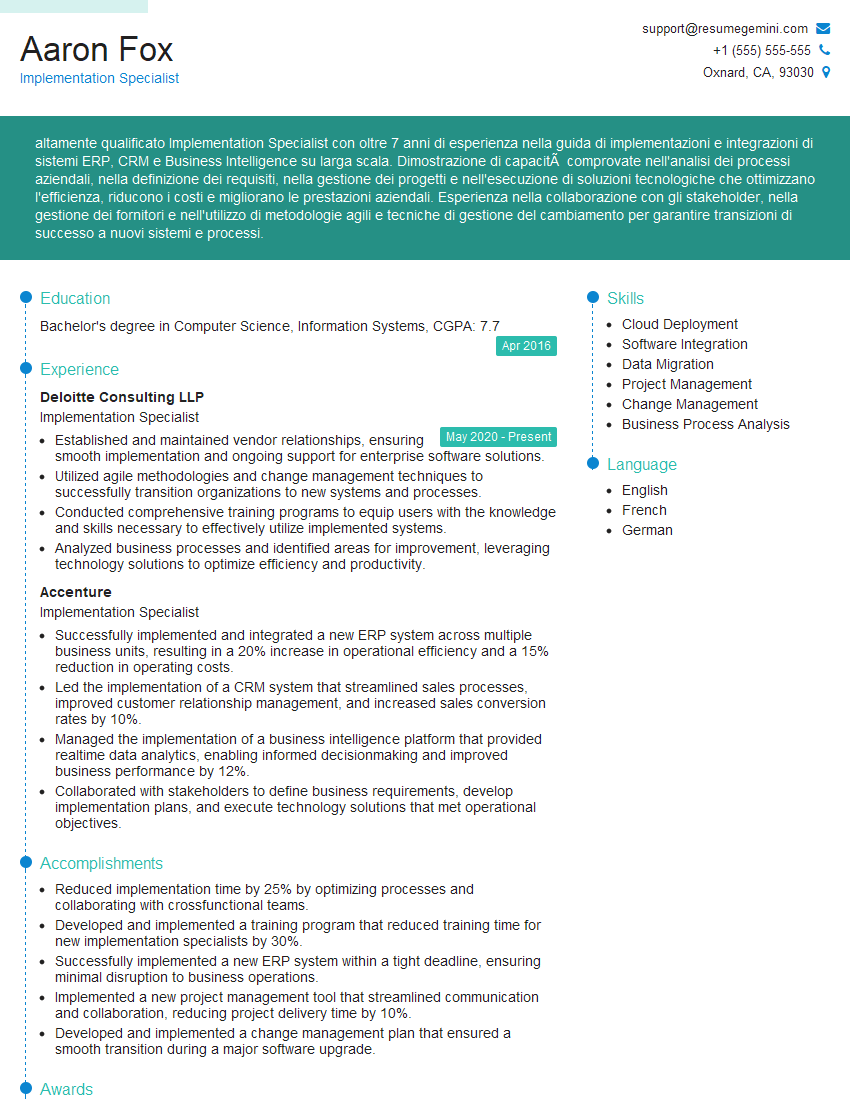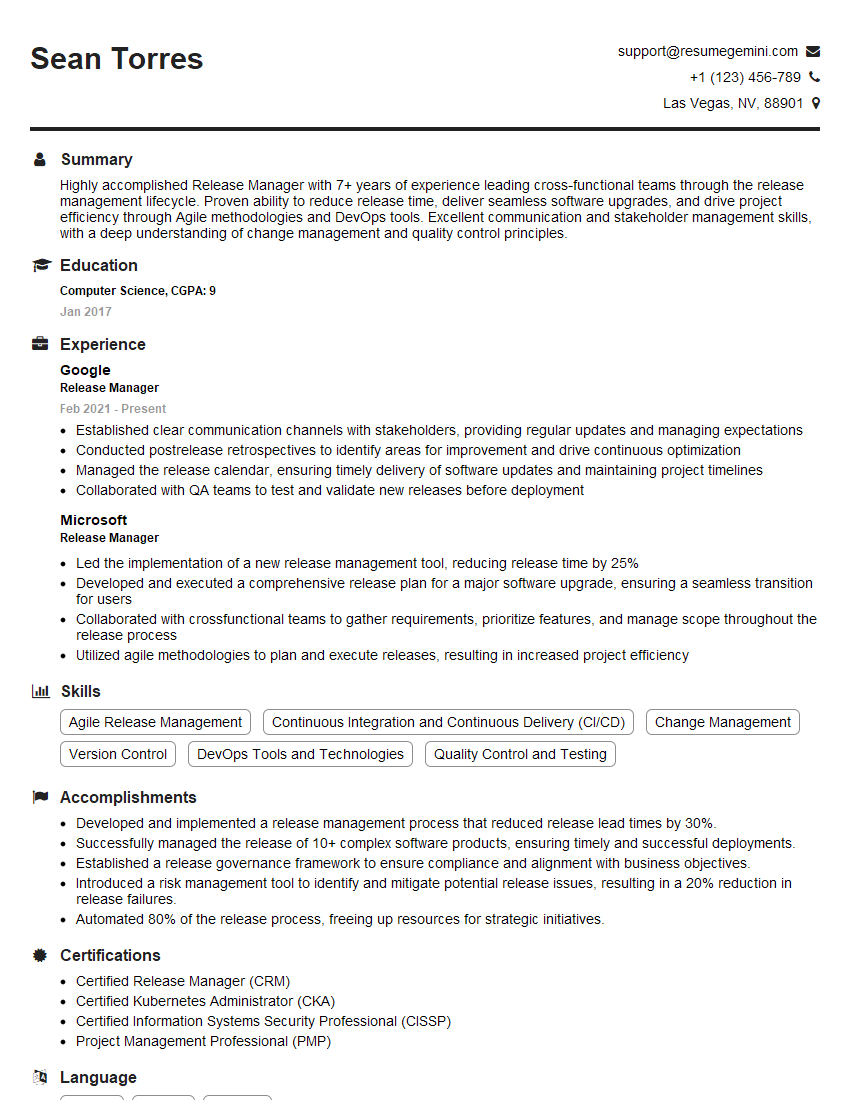Interviews are more than just a Q&A session—they’re a chance to prove your worth. This blog dives into essential Tactical Deployment interview questions and expert tips to help you align your answers with what hiring managers are looking for. Start preparing to shine!
Questions Asked in Tactical Deployment Interview
Q 1. Describe your experience in developing a tactical deployment plan.
Developing a tactical deployment plan involves a meticulous process that ensures the smooth and efficient execution of a project. It begins with a clear understanding of the objectives, resources, and timelines. I typically start by defining the scope, breaking down the project into manageable phases, and identifying critical dependencies. For example, in a recent software deployment, we segmented the rollout into three phases: a pilot program with a small user group, a staged rollout to specific regions, and a full-scale deployment. This phased approach allowed us to identify and address issues early on, minimizing disruptions.
Next, I detail the resources required for each phase – this includes personnel, infrastructure, and tools. We assign roles and responsibilities, and establish clear communication channels. Finally, we create a detailed timeline with specific milestones and deadlines. A well-defined plan, like a well-choreographed dance, ensures every element contributes harmoniously to the overall success. The plan isn’t static; it’s a living document, updated as circumstances change.
Q 2. Explain your process for identifying and mitigating deployment risks.
Identifying and mitigating deployment risks is crucial for a successful outcome. My process begins with a thorough risk assessment, where we brainstorm potential problems using techniques like SWOT analysis and Failure Mode and Effects Analysis (FMEA). We consider technical risks (e.g., network outages, software bugs), operational risks (e.g., lack of training, insufficient resources), and external risks (e.g., regulatory changes, competitor actions).
For each identified risk, we determine its likelihood and potential impact. This allows us to prioritize mitigation strategies. For instance, if a network outage is deemed a high-likelihood, high-impact risk, we might implement redundant systems or establish a disaster recovery plan. If insufficient training is a concern, we would invest in comprehensive training programs and create robust documentation. Risk mitigation isn’t about eliminating all risks, but reducing their likelihood and impact to an acceptable level. It’s about preparedness.
Q 3. How do you ensure alignment between tactical deployment and overall strategic goals?
Alignment between tactical deployment and strategic goals is paramount. It’s like aiming an arrow – the tactical deployment is the arrow, and the strategic goal is the target. Without proper alignment, you’ll miss the mark. I ensure alignment by actively involving stakeholders from across the organization in the planning process. This ensures everyone understands the bigger picture and how their role contributes to the overall objective.
We regularly review the tactical plan against the strategic objectives, making adjustments as needed. Key performance indicators (KPIs) are used to track progress and ensure that tactical actions are directly supporting strategic outcomes. For example, if the strategic goal is to increase market share, a tactical deployment might involve launching a new product feature, and success would be measured by the increase in user engagement and conversion rates.
Q 4. What metrics do you use to measure the success of a tactical deployment?
Measuring the success of a tactical deployment relies on carefully selected metrics. The specific metrics will depend on the project’s goals, but generally, I focus on a balanced scorecard approach encompassing several key areas.
- Time: Was the deployment completed on time and within budget? This includes tracking milestones and deadlines.
- Cost: Did the deployment stay within the allocated budget? We monitor expenses against the planned budget throughout the process.
- Quality: Was the deployment performed to the required quality standards? We track defect rates, user feedback, and system stability.
- User Adoption: Was the new system or feature successfully adopted by users? We monitor usage statistics and user satisfaction levels.
- Business Impact: Did the deployment achieve its intended business goals? We measure key business outcomes like increased sales, improved efficiency, or reduced costs.
By combining these different perspectives, we can gain a holistic view of the deployment’s success.
Q 5. Describe a time you had to adapt a deployment plan due to unforeseen circumstances.
During a large-scale software rollout, we encountered an unforeseen issue – a critical third-party API went down unexpectedly, impacting a core functionality of our application. Our initial plan was to deploy in a single phase across all regions simultaneously. With the API outage, that was no longer possible.
We immediately convened a crisis management team. Our adaptation involved switching to a phased rollout, prioritizing regions least dependent on the affected API. We communicated proactively with stakeholders, keeping them informed about the delay and the mitigation strategy. This involved deploying a temporary workaround to address the immediate impact while the third-party issue was being resolved. We meticulously documented lessons learned, emphasizing the importance of having robust contingency plans and diverse API integrations in future deployments.
Q 6. How do you manage stakeholder expectations during a tactical deployment?
Managing stakeholder expectations is crucial throughout a tactical deployment. Open and transparent communication is key. We establish a clear communication plan at the outset, defining who needs what information, when, and how. This might involve regular status updates, presentations, and dedicated communication channels like Slack or email.
We set realistic expectations from the beginning, avoiding overpromising. If delays or issues arise, we communicate proactively and transparently, explaining the situation, potential solutions, and impact. Regular check-ins and feedback sessions allow us to address concerns and adjust expectations as needed. Building trust and credibility through consistent communication is essential for successful stakeholder management.
Q 7. Explain your experience with different deployment methodologies (e.g., Agile, Waterfall).
I have extensive experience with both Agile and Waterfall methodologies, and my choice depends on the project’s nature and complexity. Waterfall, with its linear sequential approach, is well-suited for projects with clearly defined requirements and minimal expected changes. It’s like building a house – you lay the foundation, then walls, then the roof.
Agile, with its iterative and incremental approach, is better suited for projects with evolving requirements or a high degree of uncertainty. It’s like building with Lego – you can adapt and change as you go. In practice, I often find a hybrid approach is most effective, combining the strengths of both methodologies. For example, we might use a Waterfall approach for the initial planning and architectural design, followed by an Agile approach for development and testing, allowing for flexibility and adaptation during the process.
Q 8. How do you handle conflicts or disagreements within a deployment team?
Handling conflicts within a deployment team requires a proactive and collaborative approach. My strategy focuses on open communication, clear expectations, and a structured conflict resolution process. First, I encourage open dialogue, ensuring everyone feels safe to express their concerns and perspectives. We utilize active listening techniques to understand each viewpoint fully. If a disagreement arises, I facilitate a structured discussion, encouraging team members to focus on the problem, not the personalities involved. This often involves identifying the root cause of the conflict and brainstorming solutions collaboratively. For particularly challenging situations, I might employ mediation techniques, helping team members find common ground and reach a mutually acceptable solution. For example, in a recent deployment, a disagreement arose regarding the best approach to database migration. By facilitating a structured discussion and carefully considering the risks and benefits of each approach, the team reached a consensus on a hybrid approach that minimized risk and maximized efficiency.
Q 9. What tools or technologies are you proficient in for managing tactical deployments?
My proficiency in tools and technologies for managing tactical deployments is extensive. I’m highly skilled in using configuration management tools like Ansible and Puppet for automating deployments, ensuring consistency and repeatability across environments. For infrastructure provisioning, I leverage Terraform and CloudFormation, allowing for rapid and reliable infrastructure setup. Monitoring tools like Datadog and Prometheus are integral to my workflow, providing real-time visibility into system performance and alerting me to potential issues. Furthermore, I’m experienced in using containerization technologies like Docker and Kubernetes for managing applications in a distributed environment. Finally, I utilize CI/CD pipelines (e.g., Jenkins, GitLab CI) to automate the entire deployment process from code commit to production rollout. This allows for rapid iteration, frequent releases and reduced risk.
Q 10. Describe your experience with capacity planning for a deployment.
Capacity planning is crucial for a successful deployment. It involves carefully estimating the resource requirements (CPU, memory, storage, network bandwidth) needed to support the application under various load conditions. My approach begins with understanding the application’s performance characteristics through load testing and profiling. This allows me to accurately predict the resource demands at peak usage. I then consider historical data on usage patterns and future growth projections. Once I have a clear picture of the resource requirements, I design a scalable infrastructure that can accommodate peak loads and future growth. This might involve selecting appropriate server sizes, configuring autoscaling mechanisms, and implementing load balancing. For instance, during a recent e-commerce deployment, by carefully analyzing past sales data and anticipating peak holiday traffic, we were able to successfully provision enough resources to handle the surge in traffic without performance degradation.
Q 11. How do you ensure data security and integrity during a deployment?
Data security and integrity are paramount. My strategy involves a multi-layered approach that starts with secure coding practices and extends to robust encryption and access controls. We utilize encryption both in transit and at rest to protect sensitive data. Strict access controls, based on the principle of least privilege, limit who can access and modify data. Regular security audits and penetration testing identify vulnerabilities before they can be exploited. Data backups and disaster recovery plans are implemented to ensure data availability and business continuity. In addition, we adhere to relevant industry compliance standards such as GDPR or HIPAA, depending on the nature of the data being handled. For example, in a financial application deployment, we employed end-to-end encryption, multi-factor authentication and rigorous access controls to safeguard sensitive financial data.
Q 12. Explain your process for testing and validating a deployment before go-live.
Testing and validation are essential stages. My process incorporates multiple levels of testing: unit tests, integration tests, system tests, and user acceptance testing (UAT). Unit tests verify individual components function correctly, integration tests ensure components work together seamlessly, and system tests validate the entire system meets requirements. UAT involves end-users testing the system in a real-world scenario to identify usability issues. A robust test plan outlining test cases, expected results, and testing environments is developed early in the process. Automated testing is employed wherever possible to reduce testing time and improve accuracy. A clear definition of acceptance criteria allows for objective evaluation of test results. Any identified issues are documented, prioritized, and resolved before the go-live.
Q 13. How do you manage the rollback process in case of deployment failures?
A robust rollback plan is crucial for mitigating deployment failures. This plan outlines the steps needed to revert to the previous stable version of the application in case of problems. This typically involves a well-defined process, documented scripts, and clear communication protocols. We maintain detailed version control of our deployment artifacts, allowing us to quickly revert to a previous state. Rollback procedures are rigorously tested to ensure they function as expected. Monitoring tools provide early warning of issues, giving us time to initiate a rollback before significant damage occurs. For example, we might use blue/green deployments or canary deployments that allow us to roll back easily if issues arise within a subset of users before a full rollout.
Q 14. Describe your experience with post-deployment monitoring and support.
Post-deployment monitoring and support are critical for ensuring application stability and user satisfaction. This phase involves continuously monitoring application performance, identifying and addressing potential issues, and providing ongoing support to users. We utilize monitoring tools to track key performance indicators (KPIs), such as response times, error rates, and resource utilization. Alerting mechanisms notify us of any deviations from expected behavior. We actively collect user feedback to understand their experience and identify areas for improvement. Post-deployment support includes addressing user queries, troubleshooting issues, and applying necessary patches or updates. Regular reviews of monitoring data inform improvements to the system and future deployments. For example, we might observe unexpected high CPU usage after deployment, investigate the cause through log analysis, implement a system optimization, and redeploy to resolve the issue.
Q 15. How do you prioritize tasks and manage competing deadlines during a deployment?
Prioritizing tasks during a deployment requires a structured approach. I typically use a combination of methods, starting with a clear understanding of the project’s critical path. This involves identifying dependencies between tasks and determining which ones must be completed before others can begin. I then leverage tools like task management software (e.g., Jira, Asana) to visually represent the dependencies and deadlines. A critical path method (CPM) helps visualize the most time-sensitive tasks. For competing deadlines, I employ a prioritization matrix, ranking tasks by urgency and importance. Tasks high in both urgency and importance are tackled first. Regular meetings with the team help adjust priorities as unforeseen issues arise. Think of it like building a house – you wouldn’t install the roof before the foundation is laid. Similarly, some deployment steps are prerequisites for others.
- Prioritization Matrix: This involves creating a grid where tasks are ranked by urgency (high, medium, low) and importance (high, medium, low). This allows for a clear visualization of which tasks need immediate attention.
- Dependency Mapping: This helps visualize the sequential order of tasks. Any delays in preceding tasks will impact the timeline of subsequent tasks.
- Regular Team Check-ins: Daily stand-ups or more frequent updates, depending on complexity, allow for real-time adaptation to changing priorities.
Career Expert Tips:
- Ace those interviews! Prepare effectively by reviewing the Top 50 Most Common Interview Questions on ResumeGemini.
- Navigate your job search with confidence! Explore a wide range of Career Tips on ResumeGemini. Learn about common challenges and recommendations to overcome them.
- Craft the perfect resume! Master the Art of Resume Writing with ResumeGemini’s guide. Showcase your unique qualifications and achievements effectively.
- Don’t miss out on holiday savings! Build your dream resume with ResumeGemini’s ATS optimized templates.
Q 16. What is your experience with automation in tactical deployment?
Automation is crucial for efficient and reliable tactical deployments. My experience spans various automation tools and techniques, including infrastructure-as-code (IaC) using tools like Terraform and Ansible. IaC allows us to define and manage infrastructure in a declarative manner, reducing manual configuration and minimizing human error. I’ve also extensively used CI/CD pipelines (e.g., Jenkins, GitLab CI) to automate the build, test, and deployment process. This ensures consistency and repeatability across deployments. For example, using Ansible, we can automate the deployment of application servers, databases, and other components. The automation scripts ensure that configurations are applied consistently across multiple environments. A specific project involved deploying a microservices architecture across a Kubernetes cluster, leveraging Helm charts for automated deployment and management of the services.
Example Ansible task: - name: Install necessary packages apt: name: - nginx - python3 state: presentQ 17. Explain your approach to resource allocation during a deployment.
Resource allocation is a critical aspect of successful deployments. My approach starts with a detailed assessment of the project’s requirements, identifying the necessary personnel, hardware, and software resources. This involves creating a resource allocation plan, specifying the roles and responsibilities of each team member and outlining the specific resources each task requires. I use project management tools to track resource utilization and identify potential bottlenecks. This ensures that resources are allocated efficiently and prevents over-allocation or under-allocation, which can lead to delays or conflicts. For instance, in a recent deployment, we used a resource leveling technique to optimize the allocation of database administrators during a critical database migration. This avoided conflicts and ensured that the database team remained productive.
- Resource Inventory: A complete list of available resources including personnel, hardware, software licenses, and cloud services.
- Resource Scheduling: A timeline of resource usage, often created using Gantt charts, which helps visualize potential conflicts.
- Resource Monitoring: Tracking resource usage in real-time, allowing for adjustments as needed.
Q 18. How do you document and communicate deployment progress to stakeholders?
Effective communication and documentation are fundamental to successful deployments. I employ a multi-faceted approach to ensure stakeholders are informed throughout the process. This begins with creating a detailed deployment plan, outlining the schedule, deliverables, and potential risks. Regular status reports, often presented visually using dashboards and graphs, are shared with stakeholders to highlight progress and address any roadblocks. A communication plan outlines who gets what information and when, employing tools like email, project management software notifications, and even dedicated communication platforms (e.g., Slack) for quick updates. Post-deployment reviews, which analyze the successes and areas for improvement, are documented and shared to learn from each deployment. Think of it as a well-structured novel – each chapter (stage of deployment) keeps the reader (stakeholder) engaged and informed.
- Deployment Plan: A comprehensive document outlining the entire deployment process.
- Status Reports: Regular updates on progress, highlighting key milestones and potential risks.
- Post-Deployment Review: A comprehensive analysis of the entire deployment process including lessons learned.
Q 19. Describe a time you had to troubleshoot a critical deployment issue.
During the deployment of a large e-commerce platform, we encountered a critical issue shortly after the go-live. The application experienced significant performance degradation, leading to website unavailability. Our initial investigation pointed to a database performance bottleneck. Using application performance monitoring tools, we pinpointed the problematic query. The root cause turned out to be a missing index on a heavily used table. We implemented a quick fix by adding the index in a staging environment, testing the fix, and then rolling it out to production. This required careful coordination with the database team to minimize downtime. The incident highlighted the importance of thorough testing and performance optimization before a major deployment. We implemented stricter performance testing procedures post-incident, significantly reducing similar risks.
Q 20. How do you handle escalation procedures during a deployment crisis?
Escalation procedures are vital for handling deployment crises effectively. We have clearly defined escalation paths within our organization, with pre-defined roles and responsibilities. A communication matrix specifies who needs to be notified at each escalation level. When a critical issue arises, the team follows the established procedure, immediately notifying the appropriate personnel. This includes escalating to senior management or external support teams as needed. For example, if a deployment issue affects service availability, we immediately escalate to the operations team, who have the authority to initiate rollback procedures or implement workarounds. Regular drills and simulations help ensure everyone is familiar with the procedures and their roles in the event of a crisis.
- Communication Matrix: A clearly defined plan detailing who should be contacted during different types of incidents.
- Rollback Plan: A predefined plan for reverting to a previous stable version of the application.
- Incident Management System: A system for documenting and tracking incidents, including resolutions and post-incident reviews.
Q 21. What is your experience with different types of deployment environments (e.g., on-premise, cloud)?
I have extensive experience with various deployment environments, including on-premise, cloud (AWS, Azure, GCP), and hybrid deployments. On-premise deployments require more hands-on infrastructure management, while cloud deployments leverage the scalability and elasticity of cloud services. My experience with AWS includes using services like EC2, S3, and RDS for deploying and managing applications. With Azure, I’ve used similar services like Virtual Machines, Blob Storage, and SQL Database. In GCP, I’ve worked with Compute Engine, Cloud Storage, and Cloud SQL. Hybrid approaches often involve combining on-premise infrastructure with cloud services, leveraging the strengths of each environment. Each environment presents unique challenges and requires specialized expertise. For example, security configurations and disaster recovery strategies vary significantly across these platforms. A recent project involved migrating an on-premise application to a hybrid cloud environment, leveraging cloud services for scalability and keeping sensitive data on-premise.
Q 22. How do you ensure compliance with relevant regulations and standards during deployment?
Ensuring compliance during deployment is paramount. It’s not just about ticking boxes; it’s about building trust and mitigating risk. My approach involves a multi-stage process starting with a thorough regulatory impact assessment. This identifies all relevant laws, standards, and industry best practices (e.g., GDPR, HIPAA, ISO 27001, etc.) applicable to the system and deployment environment. Next, we integrate compliance checks into each stage of the deployment pipeline. This could involve automated scans for vulnerabilities, configuration checks against security baselines, and data privacy impact assessments. For example, before deploying a new application processing personal data, we’d ensure all data encryption and access controls meet GDPR requirements. Finally, we maintain comprehensive documentation demonstrating compliance, including audit trails and risk registers, readily accessible for audits. This proactive, layered approach ensures that compliance isn’t an afterthought but an integral part of the deployment process.
Q 23. Explain your approach to training end-users on new deployments.
Effective end-user training is crucial for successful deployments. My strategy focuses on delivering targeted training relevant to individual roles and responsibilities. We avoid overwhelming users with unnecessary information. I advocate for a blended learning approach, combining various methods like online modules, hands-on workshops, and just-in-time support. For example, we might create short, engaging video tutorials for common tasks, supplemented by interactive workshops focusing on more complex functionalities. We also establish robust knowledge bases and FAQs for quick reference. Post-training, we conduct regular assessments and gather feedback to continuously improve the training program and address any lingering concerns. This tailored approach ensures users are comfortable and confident using the new system, leading to faster adoption and higher productivity.
Q 24. How do you measure the return on investment (ROI) of a tactical deployment?
Measuring ROI for tactical deployments requires a clearly defined set of Key Performance Indicators (KPIs). This isn’t a one-size-fits-all approach; it depends on the deployment’s objectives. For example, if the goal is to improve operational efficiency, we might track metrics like reduced downtime, improved throughput, or decreased operational costs. If the focus is on enhancing security, KPIs could include reduced security incidents, faster incident response times, or improved compliance scores. We also establish a baseline before deployment to compare against post-deployment results. Financial ROI is calculated by comparing the cost of the deployment against the realized benefits, quantified using these KPIs. For example, a reduction in customer support calls due to a new self-service portal can be translated into a direct cost saving. Regular monitoring and reporting are critical to track progress and demonstrate the ongoing value of the deployment.
Q 25. Describe your experience with geographically dispersed deployments.
I have extensive experience managing geographically dispersed deployments, recognizing the unique challenges they present. These include factors like network latency, time zone differences, and varying levels of IT infrastructure across locations. My strategy utilizes cloud-based solutions whenever possible for ease of access and centralized management. This often involves leveraging cloud providers’ global infrastructure to ensure low latency for all users. We also employ robust monitoring and alerting systems to quickly identify and address issues across all locations. Furthermore, I use standardized procedures and documentation to ensure consistency in deployment across all sites. For example, we might create detailed deployment playbooks to guide local IT teams through the process. Strong communication and collaboration tools are essential to coordinate activities across teams in different time zones. This multi-faceted approach ensures a smoother, more efficient deployment even across vast distances.
Q 26. What is your experience with integrating new systems into existing infrastructure?
Integrating new systems into existing infrastructure requires careful planning and execution to avoid disrupting ongoing operations. My approach starts with a thorough assessment of the existing infrastructure, including its capacity, capabilities, and limitations. This includes identifying potential compatibility issues and dependencies between the new and existing systems. We then develop a detailed integration plan that outlines the steps involved, timelines, and responsibilities. This often involves phased rollouts, starting with pilot deployments in a controlled environment before full-scale implementation. We utilize robust testing strategies to validate the integration and ensure everything works as expected. Change management processes are vital to inform and prepare stakeholders about the changes and their potential impacts. Proper documentation of the integration process, including configurations and dependencies, is critical for long-term maintainability and troubleshooting.
Q 27. How do you manage dependencies between different components during a deployment?
Managing dependencies is critical for successful deployments. We use dependency management tools to identify and track all dependencies between different components. This allows us to understand the order in which components need to be deployed and to anticipate potential conflicts. We employ techniques like version control and automated build processes to manage dependencies effectively. For example, using a tool like npm or Maven allows us to specify exact versions of libraries and frameworks, preventing conflicts caused by incompatible versions. We also perform rigorous testing to identify and resolve any issues related to dependencies before deployment. A well-defined deployment pipeline with automated checks and approvals ensures that all dependencies are properly handled, reducing the risk of deployment failures.
Q 28. Explain your process for creating and maintaining a deployment roadmap.
Creating and maintaining a deployment roadmap is an iterative process. It starts with defining the overall goals and objectives of the deployment. This includes identifying the key milestones, deliverables, and timelines. We utilize agile methodologies, breaking down the project into smaller, manageable phases with regular reviews and adjustments. The roadmap should incorporate risk assessments, identifying potential challenges and outlining mitigation strategies. It should also include resource allocation plans and communication strategies. Regular updates and revisions are essential to reflect changing priorities and circumstances. The roadmap serves as a living document, guiding the deployment process and ensuring everyone is aligned on the plan. Visual tools like Gantt charts or Kanban boards can be used to effectively communicate the roadmap and track progress.
Key Topics to Learn for Tactical Deployment Interview
- Deployment Strategies: Understanding various deployment methodologies (e.g., blue/green, canary, rolling updates) and their practical implications for different application architectures.
- Infrastructure as Code (IaC): Familiarity with tools like Terraform or CloudFormation for automating infrastructure provisioning and management in the context of deployments.
- CI/CD Pipelines: Knowledge of building and managing continuous integration and continuous delivery pipelines to automate the deployment process and ensure code quality.
- Monitoring and Logging: Implementing robust monitoring and logging systems to track deployment health, identify potential issues, and facilitate rapid troubleshooting.
- Security Considerations: Understanding security best practices for deployments, including access control, vulnerability management, and compliance requirements.
- Rollback Strategies: Planning for and implementing effective rollback strategies in case of deployment failures to minimize downtime and data loss.
- Performance Optimization: Techniques for optimizing deployment performance, including load balancing, caching, and database optimization.
- Troubleshooting and Debugging: Developing skills in diagnosing and resolving common deployment issues, analyzing logs, and utilizing debugging tools.
- Cloud Deployment Platforms: Experience with deploying applications on major cloud providers (AWS, Azure, GCP) and understanding their respective deployment services.
Next Steps
Mastering Tactical Deployment is crucial for career advancement in today’s dynamic technology landscape. It demonstrates a critical understanding of software engineering best practices and opens doors to exciting roles with greater responsibility and impact. To significantly enhance your job prospects, focus on building an ATS-friendly resume that clearly showcases your skills and experience in this area. We highly recommend using ResumeGemini to create a professional and impactful resume. ResumeGemini provides a streamlined process and offers examples of resumes tailored to Tactical Deployment to help guide you. Invest the time to craft a compelling resume – it’s your first impression to potential employers.
Explore more articles
Users Rating of Our Blogs
Share Your Experience
We value your feedback! Please rate our content and share your thoughts (optional).
What Readers Say About Our Blog
Dear Sir/Madam,
Do you want to become a vendor/supplier/service provider of Delta Air Lines, Inc.? We are looking for a reliable, innovative and fair partner for 2025/2026 series tender projects, tasks and contracts. Kindly indicate your interest by requesting a pre-qualification questionnaire. With this information, we will analyze whether you meet the minimum requirements to collaborate with us.
Best regards,
Carey Richardson
V.P. – Corporate Audit and Enterprise Risk Management
Delta Air Lines Inc
Group Procurement & Contracts Center
1030 Delta Boulevard,
Atlanta, GA 30354-1989
United States
+1(470) 982-2456