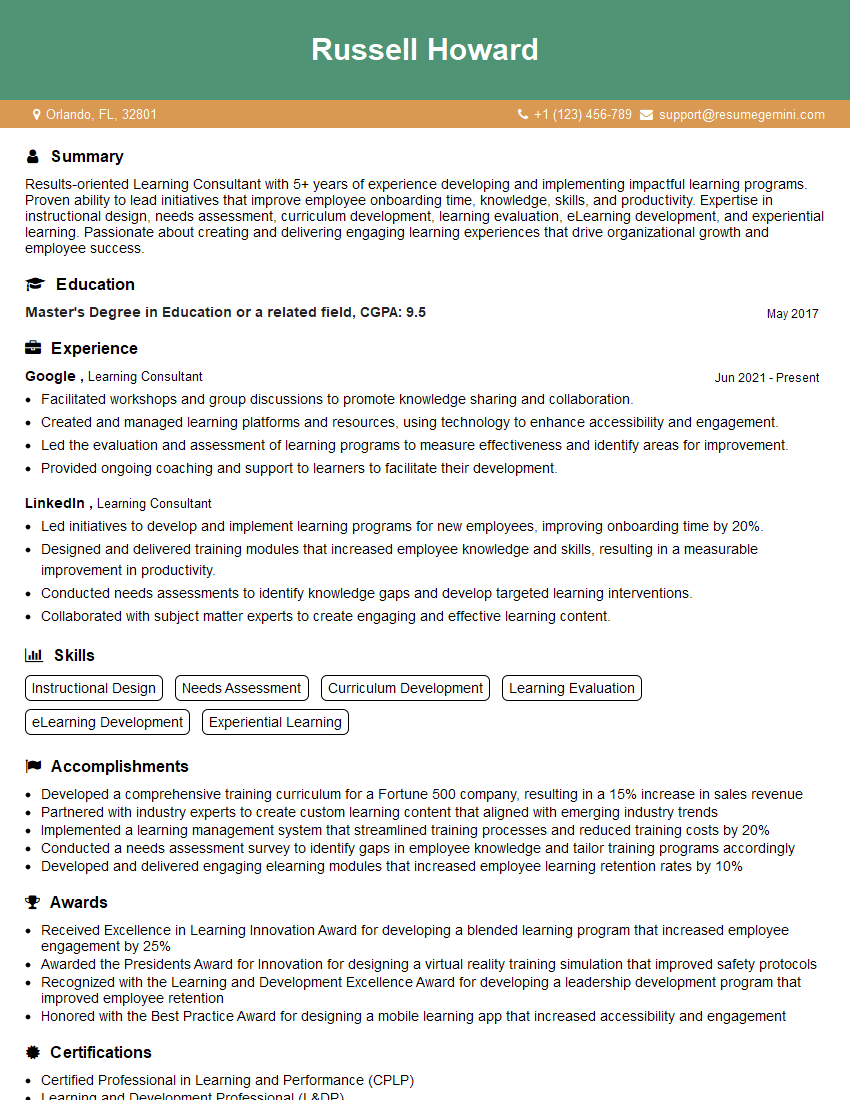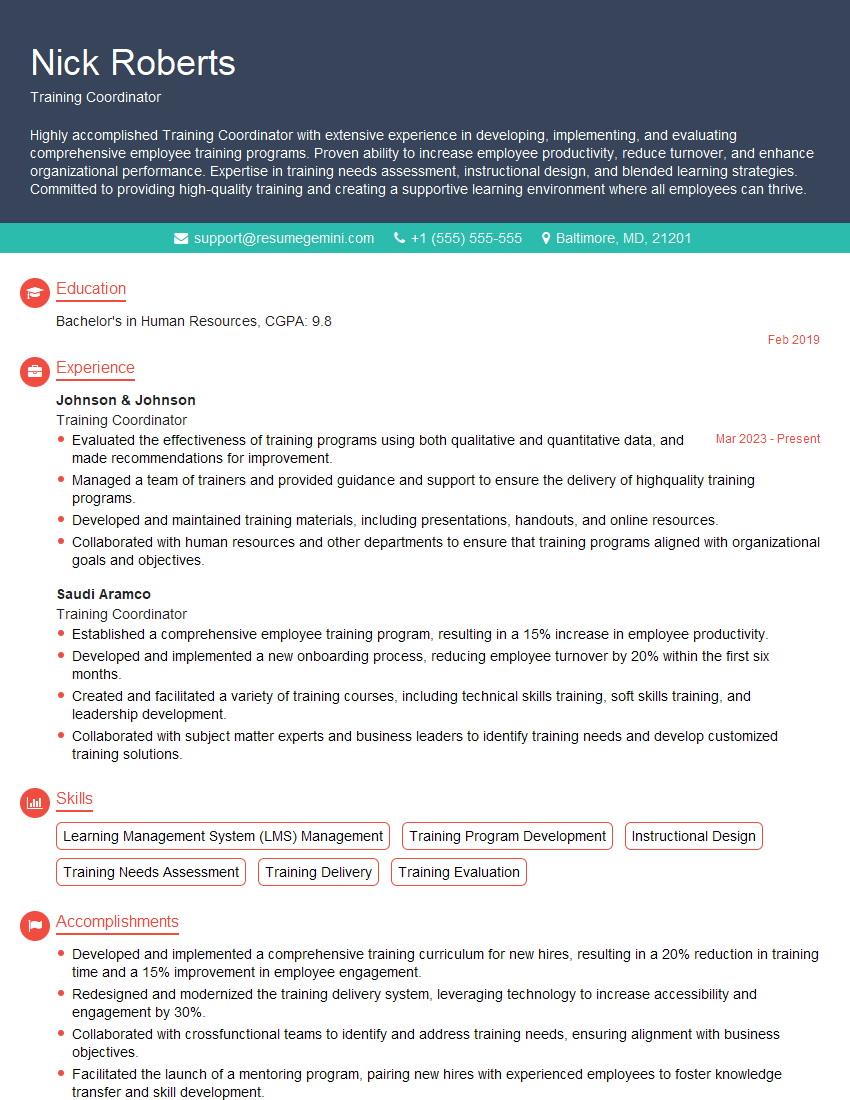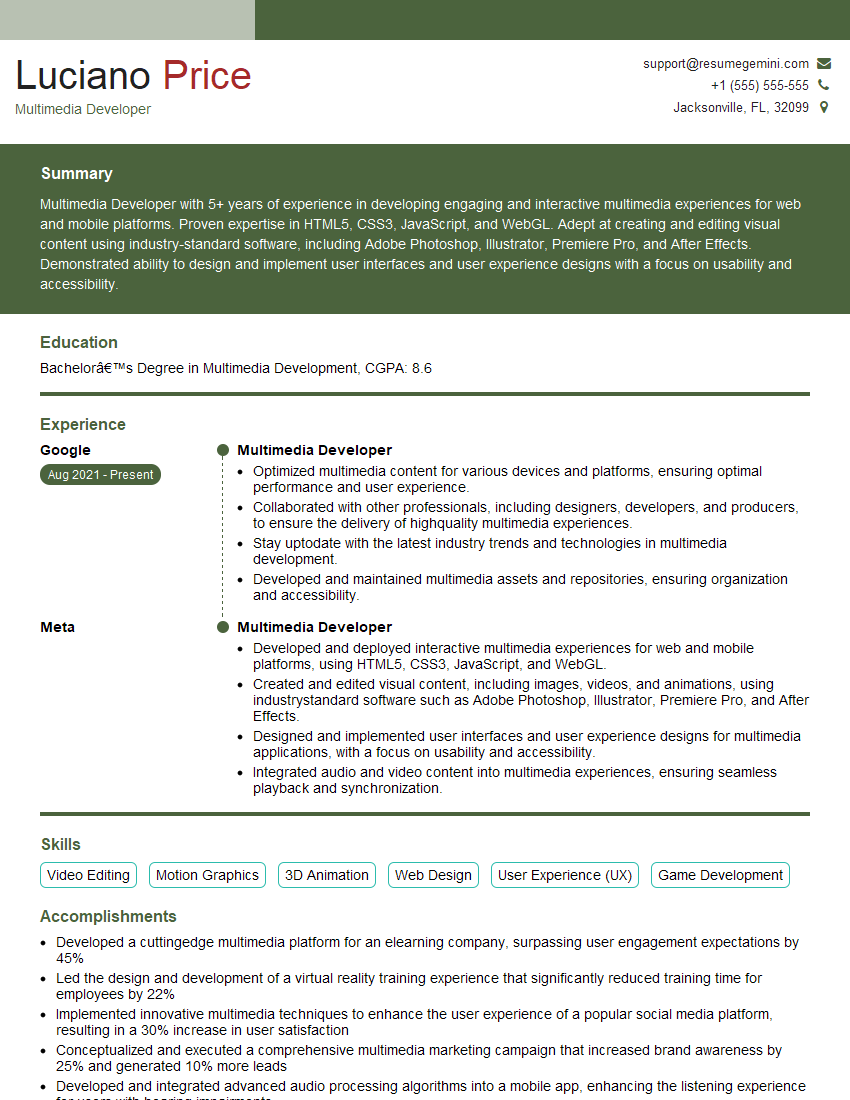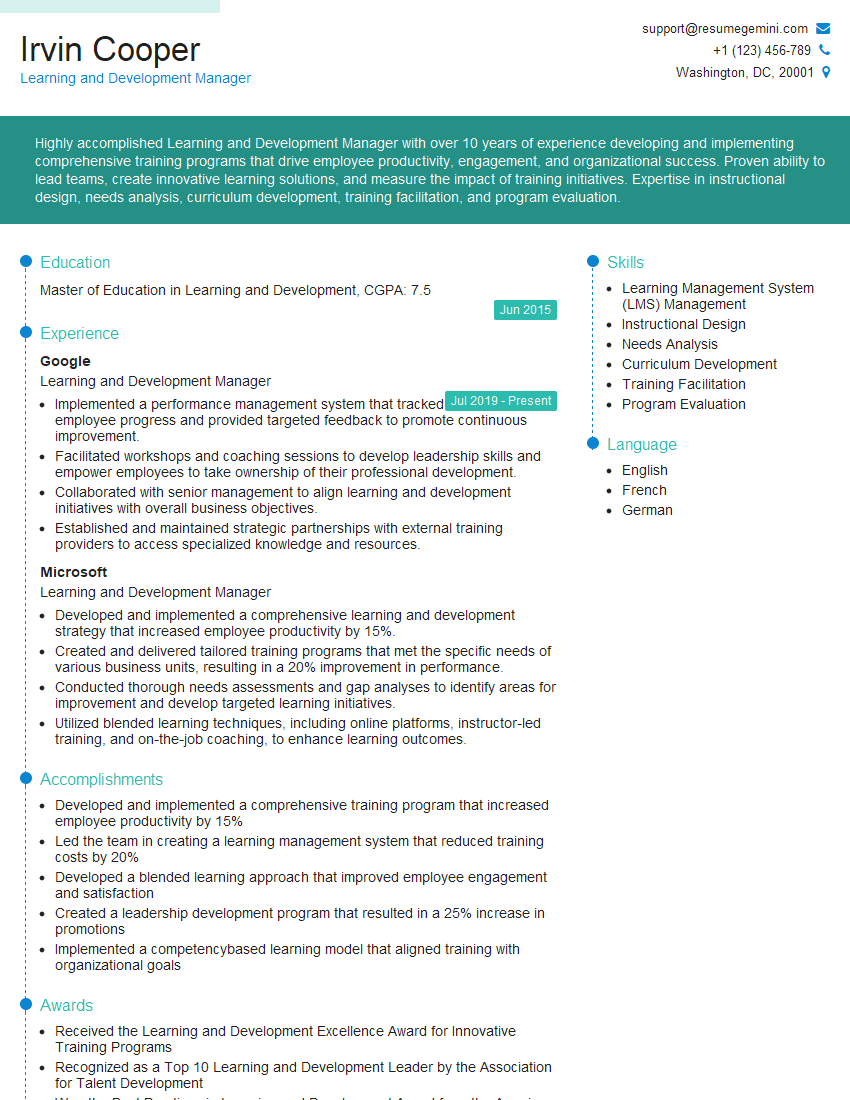The right preparation can turn an interview into an opportunity to showcase your expertise. This guide to Technical Presentations and Training interview questions is your ultimate resource, providing key insights and tips to help you ace your responses and stand out as a top candidate.
Questions Asked in Technical Presentations and Training Interview
Q 1. Describe your experience designing and delivering technical training programs.
My experience in designing and delivering technical training programs spans over eight years, encompassing a wide range of technologies and industries. I’ve led the development and implementation of training programs for everything from cloud computing and cybersecurity to software development and data analytics. This includes creating curricula, developing training materials, delivering training sessions, and evaluating program effectiveness. For example, I recently spearheaded a project to train over 100 engineers on a new software deployment process. This involved needs analysis, curriculum design, development of interactive e-learning modules, hands-on workshops, and post-training assessments. The result was a 30% increase in deployment efficiency and a significant reduction in errors.
Another significant project involved creating a blended learning program for a global sales team, combining online modules, virtual instructor-led training (VILT), and on-the-job coaching. The program’s success was measured through increased sales revenue and improved customer satisfaction scores.
Q 2. What methodologies do you utilize for needs analysis in training development?
Needs analysis is crucial for effective training. My approach utilizes a multi-faceted methodology that combines various techniques. I start with a thorough performance gap analysis, identifying the discrepancies between desired performance and current performance levels. This involves reviewing key performance indicators (KPIs), conducting interviews with stakeholders and trainees, and analyzing job descriptions and performance reviews. Next, I perform a task analysis to break down complex tasks into smaller, manageable steps. This helps to identify specific knowledge and skill gaps that need to be addressed in the training program. Finally, I conduct learner analysis to understand the learners’ background, experience, learning styles, and technological capabilities. This ensures the training is tailored to the specific needs and preferences of the target audience.
For example, when designing a training program for network engineers, I interviewed both engineers and managers, reviewed network performance reports, and analyzed job descriptions to determine the skills needed for optimal performance. This data-driven approach ensures the training is focused, relevant and addresses specific performance issues.
Q 3. Explain your approach to creating engaging and effective training materials.
Creating engaging and effective training materials requires a blend of instructional design principles and creative flair. I focus on using a variety of methods to cater to different learning styles. My approach includes:
- Storytelling and real-world examples: Relatable scenarios and case studies make the content more memorable and engaging.
- Interactive elements: Incorporating quizzes, simulations, games, and branching scenarios increases learner participation and knowledge retention.
- Visual aids: Using clear, concise visuals – like infographics, videos, and animations – enhances understanding and keeps learners engaged.
- Microlearning modules: Breaking down complex topics into short, focused modules improves knowledge absorption and reduces cognitive overload.
- Multi-modal learning: Combining different media types (text, audio, video, interactive exercises) caters to diverse learning preferences.
For instance, instead of simply explaining network protocols with text, I might create an interactive simulation where learners can troubleshoot network issues, visually reinforcing concepts. This active learning approach significantly improves knowledge retention and application.
Q 4. How do you assess the effectiveness of your training programs?
Assessing training effectiveness is crucial to ensure return on investment and continuous improvement. I employ a multi-pronged approach that includes:
- Pre- and post-training assessments: These measure the change in knowledge and skills before and after the training.
- Performance-based assessments: These involve practical exercises or simulations to evaluate learners’ ability to apply their newly acquired knowledge.
- Trainee feedback surveys: These provide insights into the training’s effectiveness, content, delivery, and overall learner experience.
- On-the-job observation: Tracking learners’ performance after training helps assess the transfer of skills to the workplace.
- Return on investment (ROI) analysis: This measures the financial impact of the training program, considering factors like increased productivity, reduced errors, and improved efficiency.
For instance, after delivering a cybersecurity training program, I’d track the number of security incidents reported before and after the training. This, combined with feedback from trainees, would give a clear indication of the program’s success.
Q 5. What software or tools are you proficient in for creating training content (e.g., Articulate Storyline, Adobe Captivate)?
I am proficient in several software tools for creating engaging training content. My expertise includes:
- Articulate Storyline 360: For developing interactive e-learning courses, simulations, and branched scenarios.
- Adobe Captivate: For creating engaging multimedia presentations and simulations, incorporating video and screen recordings.
- Camtasia: For screen recording, video editing, and creating engaging training videos.
- Adobe Photoshop and Illustrator: For creating high-quality graphics and visual aids.
- Microsoft PowerPoint and Word: For creating presentations and supporting documentation.
I’m also adept at using authoring tools to create responsive e-learning modules, ensuring compatibility across various devices (desktops, laptops, tablets, and smartphones).
Q 6. Describe your experience with different training delivery methods (e.g., in-person, virtual, blended learning).
I have extensive experience with various training delivery methods, adapting my approach based on the specific needs of the program and the learners. These include:
- In-person training: Facilitating interactive workshops, hands-on sessions, and group discussions to maximize engagement and collaboration. This approach is ideal for interactive learning and complex tasks needing hands-on practice.
- Virtual instructor-led training (VILT): Utilizing online platforms like Zoom or Webex to deliver engaging virtual sessions, incorporating interactive activities and discussions. This is a cost-effective solution for geographically dispersed teams.
- Blended learning: Combining online and in-person training to leverage the strengths of both approaches. This method is highly effective for promoting flexible learning and customized learning paths.
- Self-paced e-learning: Developing interactive online courses that allow learners to progress at their own pace, making it convenient and flexible. This approach works well for delivering foundational knowledge and concepts.
I’ve successfully implemented all these methods, choosing the optimal approach depending on factors such as budget, learner demographics, and the complexity of the training content.
Q 7. How do you adapt your training style to different learning styles and audiences?
Adapting my training style to different learning styles and audiences is paramount. I use a variety of techniques, recognizing that learners process and retain information differently. I consider several factors including:
- Visual, Auditory, Kinesthetic (VAK) learning styles: I incorporate visual aids, audio narratives, and hands-on activities to cater to each learning preference. For example, a visual learner might benefit from diagrams and charts, while a kinesthetic learner might prefer hands-on practice and simulations.
- Learning preferences and pace: I structure training to allow for diverse learning paces and preferences, incorporating flexible elements like self-paced modules and optional activities.
- Cultural and linguistic considerations: I adapt my communication style and materials to ensure clarity and cultural sensitivity across diverse audiences. This includes using appropriate language, visuals, and examples.
- Technological proficiency: I tailor the delivery and materials to suit the learners’ technological skills and experience, ensuring accessibility and ease of use.
For example, when training a team with diverse technical skills, I provide clear instructions and visual aids for beginners while allowing more advanced learners to complete more challenging activities or explore advanced features independently.
Q 8. How do you handle challenging participants or difficult questions during a training session?
Handling challenging participants requires a blend of empathy, firmness, and skillful facilitation. It’s about addressing concerns respectfully while keeping the training on track. My approach involves:
- Active Listening: I ensure I fully understand the participant’s perspective before responding. This often diffuses tension and shows I value their input.
- Empathetic Validation: I acknowledge their feelings and concerns, even if I don’t agree with their viewpoint. For example, I might say, “I understand your frustration with X. Let’s see if we can address that.”
- Redirecting & Refocusing: If a participant is sidetracking the discussion, I gently redirect them back to the learning objectives. “That’s an interesting point, but let’s focus on the current topic for now. We can discuss that further during the Q&A session.”
- Addressing Difficult Questions Directly (but tactfully): If a question is complex or beyond the scope of the training, I acknowledge its importance and offer to follow up individually or provide additional resources. I never pretend to know something I don’t.
- Maintaining a Calm Demeanor: My personal approach is to remain calm and composed, even in the face of aggressive or challenging behavior. This helps to de-escalate the situation and model appropriate behavior for other participants.
For instance, during a cybersecurity training, a participant aggressively challenged the relevance of a specific protocol. I acknowledged their skepticism, explained the protocol’s importance in the context of modern threats, and then invited them to share specific concerns so we could address them within the framework of the training.
Q 9. Describe a time you had to troubleshoot a technical issue during a presentation or training.
During a presentation on cloud computing, our projector malfunctioned mid-session. This wasn’t just a minor inconvenience; it threatened to derail the entire training. My immediate response involved a series of steps:
- Assess the Situation: I quickly determined the problem was the projector, not my laptop or the presentation files.
- Communicate with the Audience: I reassured the participants, explaining the situation transparently. Honesty builds trust.
- Problem-Solving: I contacted IT support immediately, while simultaneously brainstorming alternative solutions. This involved considering: using a backup projector, switching to a different room with functional equipment, or even temporarily shifting to a whiteboard session to continue key concepts.
- Implement the Best Solution: In this case, IT arrived quickly with a replacement projector. However, the delay provided an opportunity for an impromptu Q&A session addressing participant questions, which unexpectedly enhanced engagement.
- Post-Incident Review: Following the training, I reviewed the incident with IT to understand what caused the malfunction and prevent similar issues in future events.
The key takeaway is that unexpected technical glitches are inevitable. A prepared and adaptable trainer can turn a potential disaster into a positive learning experience by maintaining composure and efficiently implementing backup strategies.
Q 10. How do you incorporate adult learning principles into your training design?
Adult learning principles guide my training design to ensure engagement and knowledge retention. These principles include:
- Relevance and Application: I always connect the training content to the learners’ real-world jobs and challenges. Instead of abstract concepts, I use practical examples and case studies.
- Active Participation: I incorporate various active learning methods such as group discussions, hands-on exercises, simulations, and problem-solving activities. Passive listening is minimized.
- Experiential Learning: Learners learn best by doing. I use simulations, role-playing, and practical applications to reinforce theoretical knowledge.
- Self-Directed Learning: I provide learners with resources and options for continuing their learning after the training. This includes links to additional materials, online communities, and mentorship opportunities.
- Collaboration and Networking: I encourage peer-to-peer learning and collaboration through group projects and discussions. The social aspect enhances engagement and retention.
For example, in a project management training, we use a simulated project with real-world challenges, requiring participants to work in teams and apply the learned techniques to manage resources, timelines, and budgets. This makes the learning experience far more engaging and memorable than a purely lecture-based approach.
Q 11. What is your experience with creating and using learning objectives?
Learning objectives are crucial for effective training. They clearly state what learners should be able to do after completing the training. My experience involves:
- SMART Objectives: I use the SMART framework (Specific, Measurable, Achievable, Relevant, Time-bound) to create clear and concise objectives. For example, instead of “Understand cloud computing,” a SMART objective would be “After completing this module, participants will be able to explain the three main cloud service models (IaaS, PaaS, SaaS) and their respective benefits and drawbacks with 80% accuracy on a post-training assessment.”
- Alignment with Training Content: Every module and activity is directly aligned with the learning objectives. This ensures focus and efficiency.
- Measurable Outcomes: I incorporate assessments (quizzes, tests, practical exercises, and projects) to measure whether learners achieved the stated objectives.
- Objective-Driven Content Development: The learning objectives guide the entire development process, including content creation, activity design, and assessment development. This ensures that the training is focused and effective.
I always share the learning objectives with the participants upfront so they understand the goals of the training and can self-assess their progress.
Q 12. How do you ensure your training materials are accessible to learners with disabilities?
Ensuring accessibility for learners with disabilities is paramount. My approach involves:
- Alternative Text for Images: All images have descriptive alternative text (alt text) so screen readers can convey the image content to visually impaired learners.
- Captioning and Transcription: Videos and audio content are captioned and transcribed for hearing-impaired learners. Closed captions are best practice.
- Color Contrast: I follow WCAG (Web Content Accessibility Guidelines) for color contrast, ensuring sufficient difference between text and background colors for readability.
- Keyboard Navigation: All interactive elements can be accessed and controlled using a keyboard, eliminating reliance on a mouse for users with motor impairments.
- Accessible Documents: Training materials are created using accessible formats like Word or PDF documents with proper tagging and structuring.
- Assistive Technology Compatibility: I test the training materials with various assistive technologies, such as screen readers and speech recognition software.
For example, I use a color palette with sufficient contrast and provide transcripts for all videos in our software training modules. I also create interactive modules that are fully navigable using the keyboard.
Q 13. Explain your process for evaluating the effectiveness of training materials.
Evaluating training effectiveness is crucial for continuous improvement. My process involves:
- Pre- and Post-Training Assessments: I use quizzes or tests to assess knowledge before and after the training to measure learning gains.
- Participant Feedback: I use surveys, feedback forms, or focus groups to gather participant opinions on the training’s content, delivery, and effectiveness.
- On-the-Job Performance Observation (where applicable): If feasible, I observe participants applying their newly acquired skills in their work environment to assess practical application.
- Return on Investment (ROI) Metrics: I track relevant metrics like improved efficiency, reduced errors, or increased productivity to measure the training’s impact on business outcomes.
- Data Analysis and Reporting: I analyze the collected data to identify areas for improvement in the training content, delivery, or materials.
For instance, after a customer service training, I measure the change in customer satisfaction scores and the reduction in the number of customer complaints. This data helps me quantify the effectiveness of the training and identify areas needing refinement.
Q 14. How do you stay current with the latest trends and technologies in technical training?
Staying current in the dynamic field of technical training requires continuous effort. My approach involves:
- Professional Development: I attend conferences, workshops, and webinars related to training and technology. I am also pursuing relevant certifications to enhance my expertise.
- Industry Publications and Journals: I regularly read industry publications, journals, and blogs to stay informed about the latest trends and best practices in technical training.
- Online Learning Platforms: I use online learning platforms to access courses and resources on emerging technologies and training methodologies.
- Networking with Peers: I actively participate in online and offline communities to exchange ideas and best practices with other training professionals.
- Experimentation and Innovation: I actively incorporate new technologies and methodologies into my training design, constantly evaluating their effectiveness.
Recently, I’ve been exploring the use of virtual reality and augmented reality tools for more immersive and engaging training experiences. This constant learning and adaptation ensures my training remains relevant and effective.
Q 15. What is your experience with creating and managing training budgets?
My experience with training budgets encompasses all aspects, from initial needs assessment and resource allocation to meticulous tracking and reporting. I’ve worked on budgets ranging from small, departmental initiatives to large-scale, multi-site projects. For example, in my previous role, I was responsible for a $50,000 annual training budget. This involved identifying training needs through surveys and performance reviews, researching and comparing vendor options, negotiating prices, and tracking expenditures against the approved budget. I used a spreadsheet-based system to monitor progress, highlighting potential overruns and suggesting cost-saving measures. This proactive approach ensured that the budget was managed effectively and that training resources were used strategically to maximize impact.
My process typically includes:
- Needs Assessment: Identifying the specific training gaps and their associated costs.
- Resource Allocation: Determining the optimal allocation of funds across different training programs.
- Vendor Negotiation: Negotiating favorable prices and contracts with training providers.
- Budget Tracking: Regularly monitoring spending and identifying potential deviations from the plan.
- Reporting: Providing regular reports to stakeholders on budget performance and ROI.
Career Expert Tips:
- Ace those interviews! Prepare effectively by reviewing the Top 50 Most Common Interview Questions on ResumeGemini.
- Navigate your job search with confidence! Explore a wide range of Career Tips on ResumeGemini. Learn about common challenges and recommendations to overcome them.
- Craft the perfect resume! Master the Art of Resume Writing with ResumeGemini’s guide. Showcase your unique qualifications and achievements effectively.
- Don’t miss out on holiday savings! Build your dream resume with ResumeGemini’s ATS optimized templates.
Q 16. Describe your experience with developing and delivering online training courses.
I have extensive experience developing and delivering engaging online training courses using various Learning Management Systems (LMS) such as Moodle and Articulate Storyline. I follow a structured approach, beginning with a thorough needs analysis to determine learning objectives and target audience. I then design interactive modules incorporating various media like videos, quizzes, simulations, and downloadable resources. This ensures a multi-sensory learning experience. For example, I recently developed a course on project management using Articulate Storyline, which included interactive scenarios, branching narratives based on learner choices, and embedded assessments to test understanding.
My approach emphasizes:
- Interactive Content: Incorporating interactive elements to maintain learner engagement.
- Microlearning: Breaking down content into smaller, digestible modules.
- Gamification: Using game mechanics to enhance motivation and engagement.
- Accessibility: Ensuring the course is accessible to learners with disabilities.
- Regular Updates: Maintaining the course’s currency and relevance through regular updates.
Q 17. How do you ensure consistency and quality in training delivery across different teams or locations?
Maintaining consistency and quality in training delivery across different teams and locations requires a standardized approach. This involves creating comprehensive training materials, including detailed lesson plans, presentations, and scripts. I utilize a centralized repository for all training materials, ensuring everyone accesses the same updated versions. Regular training-of-trainers sessions and ongoing communication are crucial. I also implement standardized assessment methods and feedback mechanisms to maintain quality control. This ensures all learners receive the same high-quality training regardless of their location or team. I use a combination of technology and procedural guidelines to achieve this. For example, I might use a Learning Management System (LMS) to track progress and provide feedback, and we’ll have standardized templates for training outlines and presentations.
Key strategies include:
- Centralized Resource Management: Storing all training materials in a central repository.
- Standardized Delivery Methods: Using consistent formats and styles for all training materials.
- Regular Calibration Sessions: Conducting regular training for instructors to ensure consistent delivery.
- Feedback Mechanisms: Implementing mechanisms for collecting feedback from learners and trainers.
- Quality Assurance Processes: Regularly reviewing and updating training materials and processes.
Q 18. What is your experience with performance support tools and strategies?
My experience with performance support tools and strategies includes designing and implementing various resources to aid employees in their day-to-day tasks. This might include developing job aids, quick reference guides, online tutorials, or creating a comprehensive knowledge base. I have experience with various tools, from simple document management systems to more advanced performance support platforms. For instance, I’ve integrated online help systems directly into software applications to provide context-sensitive support, significantly reducing the need for formal training. I believe performance support shouldn’t be a separate entity but woven into the workflow for seamless, just-in-time assistance.
Examples of tools and strategies:
- Job Aids: Step-by-step instructions for specific tasks.
- Quick Reference Guides: Concise summaries of key information.
- Online Tutorials: Interactive tutorials demonstrating how to perform tasks.
- Knowledge Bases: Centralized repositories of information.
- Context-Sensitive Help: Help systems integrated directly into applications.
Q 19. How do you use technology to enhance the learner experience in your training?
Technology plays a pivotal role in enhancing the learner experience. I utilize various technologies to create interactive, engaging, and accessible training. This includes incorporating multimedia elements such as videos, animations, and simulations to make the learning more engaging and memorable. I leverage adaptive learning platforms that tailor the learning path to individual needs and learning styles. For example, I might use an LMS that allows learners to progress at their own pace, access materials on multiple devices, and receive personalized feedback. Furthermore, incorporating collaborative tools, like discussion forums and online group projects, fosters a sense of community and encourages peer-to-peer learning. I also use learning analytics to monitor learner progress and identify areas where improvement is needed.
Examples of technologies used:
- Learning Management Systems (LMS): Moodle, Canvas, Articulate 360
- Authoring Tools: Articulate Storyline, Adobe Captivate
- Video Editing Software: Adobe Premiere Pro, Camtasia
- Interactive Simulation Software: Various simulation platforms
- Collaborative Tools: Microsoft Teams, Slack, Google Workspace
Q 20. Describe your experience in using assessment methods to evaluate learner understanding.
Assessment methods are vital for evaluating learner understanding and gauging the effectiveness of training. I employ a variety of methods, tailored to the specific learning objectives and context. This includes formative assessments, like quizzes and knowledge checks throughout the training, to provide immediate feedback and identify areas needing further clarification. Summative assessments, such as end-of-course exams, practical exercises, or case studies, evaluate overall learning outcomes. I also use more creative methods like simulations and role-playing to assess practical skills application. The choice of assessment method is critical, always keeping in mind fairness, validity, and reliability. Data analysis from assessments helps me refine training content and delivery methods, ensuring continuous improvement.
Assessment Methods Used:
- Multiple Choice Quizzes: Efficient for testing knowledge recall.
- Short Answer Questions: Assess understanding and application of concepts.
- Case Studies: Evaluate problem-solving and decision-making skills.
- Simulations: Provide realistic scenarios for skill practice and assessment.
- Performance-Based Assessments: Evaluate practical skills through observation and evaluation.
Q 21. How do you incorporate feedback into your training design and delivery?
Feedback is essential for iterative improvement in training design and delivery. I actively seek feedback from learners and trainers through various channels, including post-training surveys, focus groups, and informal feedback sessions. This allows me to identify strengths and weaknesses in the training, pinpoint areas needing revision, and refine the overall learning experience. I use both qualitative and quantitative data to inform my revisions. For example, learners’ comments on survey forms can provide valuable insights into areas where the training was unclear or unengaging. Quantitative data, such as quiz scores, can indicate areas where learners struggled most. This iterative process of incorporating feedback ensures that the training continually improves in effectiveness and relevance.
Feedback Integration Process:
- Data Collection: Collecting feedback through surveys, focus groups, and informal discussions.
- Data Analysis: Analyzing feedback to identify trends and patterns.
- Revisions and Updates: Making necessary changes to training materials and delivery methods based on feedback.
- Testing and Evaluation: Retesting and reevaluating the effectiveness of the revised training.
- Ongoing Monitoring: Continuously monitoring the effectiveness of the training and seeking further feedback.
Q 22. What is your experience with gamification in training?
Gamification in training leverages game design elements like points, badges, leaderboards, and storytelling to increase learner engagement and motivation. I’ve extensively used gamification techniques in various training programs, from onboarding new employees to complex technical skill development. For instance, in a recent project training sales representatives on a new CRM system, we implemented a points-based system where users earned points for completing modules, achieving high scores on quizzes, and even for helping fellow trainees. This fostered healthy competition and a sense of accomplishment, leading to significantly higher completion rates compared to traditional training methods. Another example involved a software training program where we incorporated a narrative storyline, turning the learning process into an interactive adventure. Learners progressed through levels, unlocking new features and challenges as they mastered specific skills. This approach resulted in a 20% increase in knowledge retention.
My experience demonstrates that effective gamification requires careful consideration of the target audience and the training objectives. It’s not just about adding games; it’s about strategically integrating game mechanics to enhance the learning experience and align with the overall learning goals.
Q 23. How do you measure the return on investment (ROI) of a training program?
Measuring the ROI of a training program involves a multifaceted approach that goes beyond simply tracking completion rates. A robust ROI calculation should consider both qualitative and quantitative data. Quantitatively, we measure improvements in performance metrics like increased sales, reduced error rates, faster task completion times, or improved customer satisfaction scores after the training. For example, in a customer service training program, we tracked the average call resolution time before and after the training, demonstrating a 15% reduction after implementation. This directly translates to cost savings.
Qualitatively, we gather data through surveys, focus groups, and performance reviews to assess employee satisfaction, knowledge retention, and the impact of the training on their job roles. This provides valuable insights into the effectiveness of the program and identifies areas for improvement. A comprehensive ROI analysis typically involves calculating the cost of the training program (including development, delivery, and administration) and comparing it to the financial benefits derived from the improved performance. This provides a clear picture of the value generated by the investment in training.
Q 24. Describe your experience with creating and managing learning management systems (LMS).
My experience with Learning Management Systems (LMS) spans from content creation and customization to user management and data analysis. I’ve worked with various platforms, including Moodle, Canvas, and custom-built systems. My responsibilities have included designing course structures, uploading and organizing learning materials, creating engaging assessments, and tracking learner progress. I’m proficient in using LMS features to personalize learning paths, deliver targeted feedback, and integrate various learning resources. For example, I once integrated a CRM system with the LMS to allow trainees to practice their skills on real-life scenarios within a safe environment. I’m also experienced in managing user accounts, assigning roles and permissions, and generating reports to track key performance indicators (KPIs).
Beyond the technical aspects, I understand the importance of user experience in LMS adoption. A well-designed LMS should be intuitive and user-friendly, ensuring learners can easily access and navigate the learning materials. I always prioritize accessibility and inclusivity when designing and managing LMS environments.
Q 25. Explain your approach to creating interactive and engaging training activities.
Creating interactive and engaging training activities is key to effective learning. My approach centers around understanding the learning objectives and tailoring activities to the specific needs and learning styles of the audience. I utilize a variety of methods, including:
- Scenario-based learning: Presenting real-world situations for learners to analyze and solve, fostering critical thinking skills.
- Simulations and games: Offering hands-on practice in a risk-free environment, reinforcing knowledge and skills.
- Interactive videos and presentations: Incorporating quizzes, polls, and branching scenarios to keep learners actively involved.
- Group discussions and collaborative projects: Encouraging peer learning and knowledge sharing.
- Real-world case studies: Analyzing successful and unsuccessful examples to highlight key concepts and best practices.
For example, in a leadership training program, we used a simulation where participants had to make strategic decisions in a virtual business environment. This allowed them to experience the consequences of their choices and learn from their mistakes without real-world repercussions. The key is to create activities that are relevant, challenging, and rewarding, thus enhancing both engagement and knowledge retention.
Q 26. How do you maintain learner engagement during long training sessions?
Maintaining learner engagement during long training sessions requires a strategic approach that incorporates various techniques to combat attention fatigue. I typically incorporate several methods, including:
- Breaks and physical activity: Regular short breaks, even 5-10 minutes, can significantly improve focus and reduce fatigue.
- Variety of learning methods: Alternating between lectures, discussions, activities, and presentations to cater to different learning styles and prevent monotony.
- Interactive elements: Using polls, quizzes, and group activities to keep learners actively involved.
- Storytelling and real-world examples: Making the content relatable and meaningful by connecting it to their experiences and everyday life.
- Use of technology: Incorporating multimedia elements like videos, animations, and interactive simulations to enhance engagement.
Furthermore, I always ensure the training content is well-structured, clearly presented, and relevant to the learners’ needs. Effective pacing and clear learning objectives also contribute significantly to maintaining engagement throughout the session.
Q 27. Describe your experience with developing and delivering microlearning content.
Microlearning focuses on delivering bite-sized learning content that’s easily digestible and easily integrated into the learner’s busy schedule. My experience in developing microlearning includes creating short videos, interactive infographics, podcasts, and concise articles focusing on specific skills or knowledge points. This approach is particularly effective for delivering just-in-time training, allowing learners to access the information they need precisely when they need it. For instance, I developed a series of short videos (each under 5 minutes) for technicians on troubleshooting common equipment issues. These videos were easily accessible through a mobile app, allowing technicians to quickly find solutions during their work.
The key to effective microlearning lies in its focused nature. Each module should address a single learning objective clearly and concisely. I use various media formats to cater to different learning styles and preferences, making microlearning accessible and engaging for diverse learners.
Q 28. How do you handle negative feedback or criticism about your training programs?
Negative feedback, while sometimes challenging, is invaluable for improving training programs. My approach to handling criticism is constructive and proactive. I begin by actively listening and empathizing with the feedback provided. I avoid becoming defensive and focus on understanding the perspective of the learner. This often involves asking clarifying questions to understand the root cause of dissatisfaction. For example, if a learner complains about the difficulty of a quiz, I might investigate whether the quiz appropriately assesses the material covered in the training, or if the training itself needs improvement.
Once I understand the feedback, I document it carefully and analyze it to identify trends and patterns. This analysis informs changes and improvements to the training program. I also communicate my plan of action to the learners, demonstrating that their feedback is valued and that steps are being taken to address their concerns. This transparency builds trust and fosters a collaborative learning environment. Ultimately, constructive criticism provides opportunities for growth and improvement, leading to more effective and engaging training programs.
Key Topics to Learn for Technical Presentations and Training Interview
- Audience Analysis & Needs Assessment: Understanding your audience’s technical background and tailoring your presentation accordingly. This includes identifying their prior knowledge and learning objectives.
- Structuring Effective Presentations: Mastering the art of creating a clear, concise, and engaging narrative. This involves developing strong introductions, logical transitions, and impactful conclusions. Practical application: Designing a presentation on a complex technical topic for a non-technical audience.
- Visual Aids & Multimedia Integration: Utilizing visuals like charts, graphs, and diagrams effectively to enhance understanding and engagement. Practical application: Selecting appropriate visuals to illustrate key concepts during a training session.
- Delivery & Communication Skills: Practicing confident and clear delivery, including effective use of voice modulation, body language, and Q&A handling. This involves adapting your communication style to different learning preferences.
- Training Methodology & Pedagogy: Exploring different teaching methodologies (e.g., active learning, gamification) to maximize knowledge retention and engagement in training sessions. Practical application: Designing a hands-on training module that fosters active participation.
- Assessment & Evaluation Techniques: Understanding how to measure the effectiveness of your training programs and presentations. This includes utilizing pre- and post-training assessments and gathering feedback.
- Handling Difficult Questions & Scenarios: Preparing for and confidently addressing challenging questions from your audience during presentations or training sessions. Practical application: Developing strategies for managing interruptions or disagreements during a presentation.
- Technology & Tools for Presentations & Training: Becoming proficient in using presentation software (PowerPoint, Google Slides), learning management systems (LMS), and other relevant technologies.
Next Steps
Mastering Technical Presentations and Training is crucial for career advancement, opening doors to leadership roles and increasing your value to any organization. A well-crafted resume is your first impression; making it ATS-friendly significantly increases your chances of landing an interview. To boost your job prospects, leverage the power of ResumeGemini to build a professional and impactful resume tailored to highlight your skills and experience in Technical Presentations and Training. Examples of resumes specifically designed for this field are available to guide you.
Explore more articles
Users Rating of Our Blogs
Share Your Experience
We value your feedback! Please rate our content and share your thoughts (optional).
What Readers Say About Our Blog
Hi, I represent an SEO company that specialises in getting you AI citations and higher rankings on Google. I’d like to offer you a 100% free SEO audit for your website. Would you be interested?
Dear Sir/Madam,
Do you want to become a vendor/supplier/service provider of Delta Air Lines, Inc.? We are looking for a reliable, innovative and fair partner for 2025/2026 series tender projects, tasks and contracts. Kindly indicate your interest by requesting a pre-qualification questionnaire. With this information, we will analyze whether you meet the minimum requirements to collaborate with us.
Best regards,
Carey Richardson
V.P. – Corporate Audit and Enterprise Risk Management
Delta Air Lines Inc
Group Procurement & Contracts Center
1030 Delta Boulevard,
Atlanta, GA 30354-1989
United States
+1(470) 982-2456