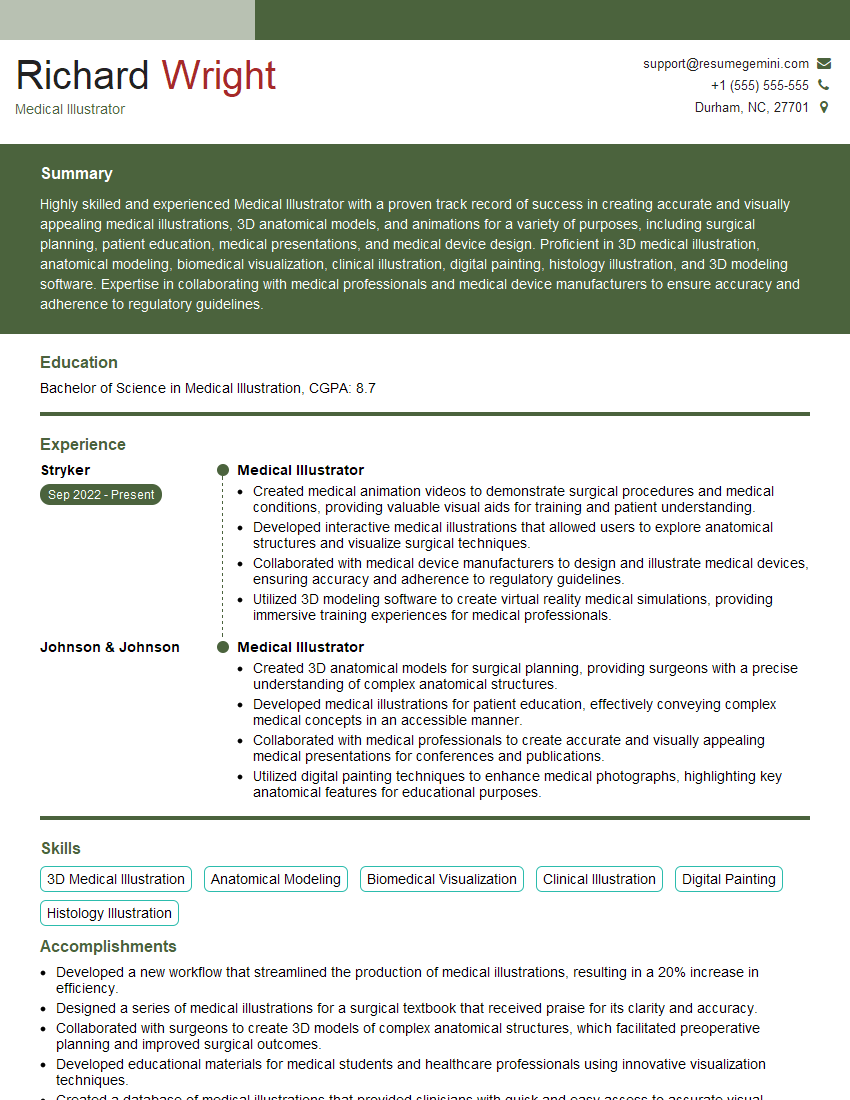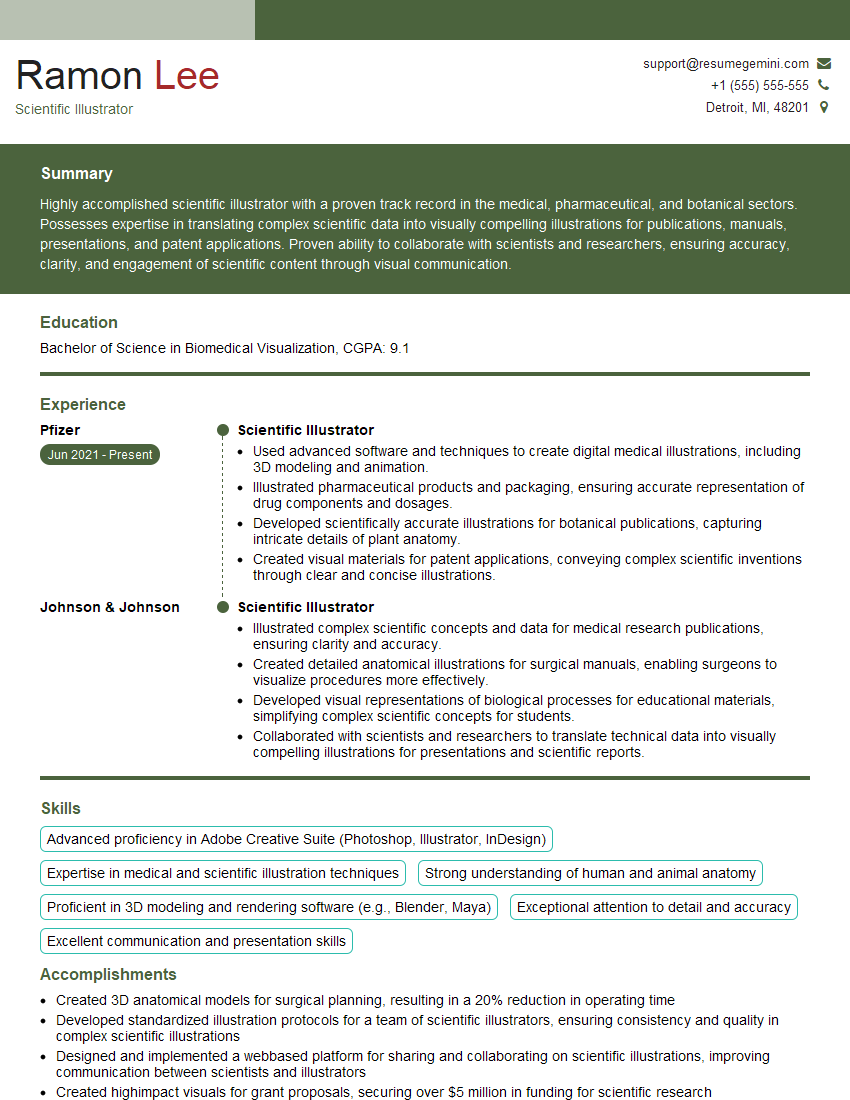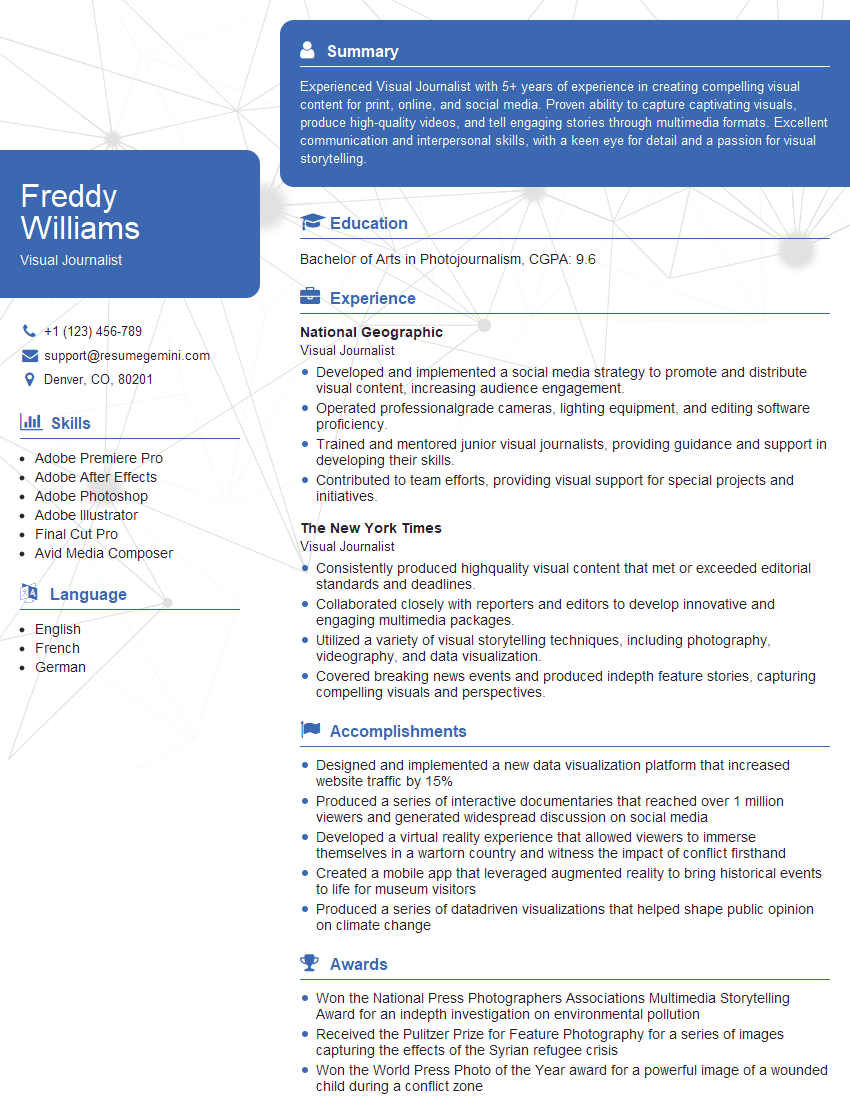The thought of an interview can be nerve-wracking, but the right preparation can make all the difference. Explore this comprehensive guide to Translating Complex Ideas into Visual Narratives interview questions and gain the confidence you need to showcase your abilities and secure the role.
Questions Asked in Translating Complex Ideas into Visual Narratives Interview
Q 1. Describe your process for simplifying complex data into an easily understandable visual format.
My process for simplifying complex data begins with a deep understanding of the data itself and the audience I’m communicating with. I employ a three-stage approach: Abstraction, Structuring, and Visualization.
Abstraction: This involves identifying the core message and key insights within the complex dataset. I ask myself: What’s the single most important takeaway? What are the key variables driving the story? I often use techniques like data clustering and dimensionality reduction to focus on the most relevant information. For instance, if analyzing website traffic data, I’d focus on key metrics like bounce rate, conversion rate, and average session duration instead of getting bogged down in individual page views.
Structuring: Once the core message is identified, I organize the data logically. This might involve creating a hierarchical structure, identifying relationships between variables, or establishing a clear timeline if the data is temporal. I use tools like mind maps and flowcharts to visually represent this structure. A good example would be transforming a complex network of customer relationships into a clear visual hierarchy showing key influencers and segments.
Visualization: Finally, I choose the most appropriate visual representation – charts, graphs, or even infographics – to effectively communicate the structured data. The choice depends on the type of data and the intended message, as detailed in the next answer. This stage involves iterating and refining the visualization until it’s clear, concise, and compelling.
Q 2. Explain how you would choose the appropriate visual representation for different types of data (e.g., categorical, numerical, hierarchical).
Selecting the right visual representation is crucial for effective communication. Different data types lend themselves to different visualizations.
- Categorical Data: This type of data represents categories or groups. Bar charts, pie charts, and treemaps are excellent choices. For instance, a bar chart effectively shows the market share of different competing brands. A treemap is ideal for showing proportions of categories within a larger whole, such as the breakdown of website traffic sources.
- Numerical Data: This involves quantities or measurements. Line charts, scatter plots, and histograms are suitable. A line chart is perfect for displaying trends over time, like stock prices. A scatter plot reveals correlations between two numerical variables, such as height and weight. Histograms represent the distribution of data values, like the distribution of customer ages.
- Hierarchical Data: This data represents relationships between items at different levels. Tree diagrams, dendrograms, and network graphs are ideal. For instance, an organizational chart shows the hierarchical structure of a company, while a network graph depicts the relationships between individuals in a social network.
The key is to choose a visualization that accurately represents the data without misleading the audience. For example, avoiding pie charts with too many slices, or using a scatter plot when a bar chart would be more appropriate.
Q 3. How do you ensure the accessibility of your visual narratives for diverse audiences?
Accessibility is paramount. I ensure my visual narratives are inclusive by adhering to several best practices:
- Color Contrast: I use sufficient color contrast between text and background to ensure readability for individuals with visual impairments. Tools like WebAIM’s contrast checker help.
- Alt Text: For all images and charts, I provide detailed alt text that accurately describes the visual information for screen readers.
- Data Tables: For complex data, I provide interactive data tables allowing users to sort, filter, and explore the information independently.
- Clear and Concise Labels: All charts and graphs have clear, concise labels and titles, avoiding jargon and ambiguity.
- Font Size and Style: I choose fonts that are easy to read and use appropriate font sizes for different screen sizes and visual impairments.
I test my designs with diverse groups of users, including individuals with disabilities, to gather feedback and ensure accessibility before finalizing the design.
Q 4. What software and tools are you proficient in for creating visual narratives?
My toolset includes a variety of software and tools tailored to different aspects of visual narrative creation:
- Data Analysis:
RandPython(with libraries likepandas,ggplot2,seaborn) for data manipulation, cleaning, and exploration. - Data Visualization:
Tableau,Power BI, andQlik Sensefor creating interactive dashboards and visualizations. - Graphic Design:
Adobe IllustratorandAdobe Photoshopfor creating high-quality graphics and infographics.FigmaorSketchfor web-based designs. - Presentation Software:
KeynoteandPowerPointfor creating engaging presentations.
My proficiency extends beyond software to encompass the creative and analytical skills needed to integrate data, design, and storytelling effectively.
Q 5. Describe your experience in using color theory and typography to enhance visual communication.
Color theory and typography are integral to effective visual communication. I use them to guide the viewer’s eye, create visual hierarchy, and evoke emotions.
Color Theory: I leverage color psychology (e.g., using warm colors to evoke energy and cool colors to promote calmness) and color palettes (e.g., monochromatic, analogous, complementary) to create visually appealing and meaningful designs. Choosing a consistent color scheme reinforces brand identity and improves the overall aesthetic.
Typography: I carefully choose fonts to ensure readability and reflect the tone and style of the narrative. I use variations in font size, weight, and style (e.g., headings, subheadings, body text) to establish visual hierarchy and guide the viewer through the information. For example, using a bold, large font for the title and a smaller, lighter font for body text establishes a clear visual hierarchy.
I always consider the context and target audience when making choices about color and typography. For a professional report, the approach will differ from that of a playful infographic intended for social media.
Q 6. How do you handle conflicting information when creating a visual narrative?
Handling conflicting information requires transparency and careful consideration. I avoid obscuring conflicting data; instead, I present it clearly and honestly. My approach includes:
- Multiple Visualizations: Sometimes, presenting conflicting information in separate visualizations, highlighting the differences, is the clearest approach. This allows the audience to compare and contrast the data independently.
- Annotations and Explanations: Clearly annotating the conflicting data points and providing explanations for the discrepancies fosters transparency and builds trust. The explanations might highlight data limitations, different methodologies used, or changes over time.
- Data Sources and Methodology: Explicitly stating the sources of the data and the methodology used helps the audience understand the context and limitations of each data set.
- Uncertainty and Error Bars: If appropriate, I use error bars or other visualizations to represent the uncertainty or variability associated with the data.
The goal is not to hide the conflict but to present it in a way that is informative and allows the audience to make informed decisions.
Q 7. How do you incorporate storytelling techniques into your visual designs?
Storytelling is the heart of effective visual communication. I weave narratives into my visual designs by structuring the information in a chronological order (when appropriate), using metaphors and analogies, and focusing on a clear narrative arc.
Narrative Arc: I structure my visualizations to have a clear beginning (introducing the topic), middle (presenting the data and insights), and end (concluding with a key takeaway or call to action). This helps the audience follow the story easily.
Metaphors and Analogies: I use relatable metaphors and analogies to make complex information easier to understand. For example, I might compare the growth of a company to a tree, showing its branches as different departments.
Visual Cues: I use visual cues such as arrows, lines, and annotations to guide the viewer’s eye through the narrative and emphasize key relationships. The use of visual cues can enhance the overall storytelling effect, improving audience engagement and comprehension.
In essence, I transform data into a compelling visual story that resonates with the audience and leaves a lasting impression.
Q 8. Describe your approach to iterative design and feedback incorporation in visual narrative creation.
Iterative design is the cornerstone of effective visual narrative creation. It’s not a linear process; instead, it involves a continuous cycle of prototyping, testing, and refinement. My approach starts with a deep understanding of the core message and target audience. I then create a rough draft, often employing low-fidelity mockups, to quickly visualize the narrative flow. This initial draft is then tested with a representative sample of the target audience, gathering feedback on clarity, engagement, and overall understanding.
This feedback is crucial. I analyze it meticulously, identifying areas needing improvement. This might involve simplifying complex charts, adjusting the color palette for better accessibility, or revising the storyline for enhanced impact. Based on this feedback, I iterate on the design, creating revised versions and repeatedly testing them until the visual narrative effectively communicates the intended message. This iterative process ensures the final product is not just visually appealing but also achieves its communicative goals.
For example, when creating a visual explanation of climate change for a general audience, my initial design might have been overly technical. After user testing, feedback indicated confusion over certain graphs. In response, I simplified those graphs and added explanatory annotations, resulting in significantly improved comprehension in subsequent iterations.
Q 9. How do you balance aesthetics and clarity in your visual communication?
Balancing aesthetics and clarity is a delicate act, but crucial for impactful visual communication. A beautiful design is useless if it fails to convey its message clearly. My approach prioritizes clarity first. The visual elements – color, typography, imagery – should support the information, not distract from it. I start by identifying the key message, and then choose a visual style that complements this message, using design principles like Gestalt theory to ensure visual hierarchy and easy comprehension.
Aesthetics enhance engagement. Once the clarity is ensured, I add visual refinements to enhance the aesthetic appeal without compromising clarity. This might involve using a sophisticated color palette or incorporating relevant imagery, but always with the understanding that the design must remain easily understood. Think of it like a well-written novel: the elegant prose enhances the story, but it never obscures its plot.
For example, when designing an infographic on economic trends, I prioritize clear and concise charts and graphs. While I might use subtle color gradients and elegant fonts to enhance the overall aesthetic, I make sure the data is presented in a clear, easily interpretable manner. The design is visually pleasing, but it’s ultimately subservient to the clear communication of the data.
Q 10. Explain your experience in working with data from diverse sources and formats.
I have extensive experience working with data from various sources and formats. This ranges from structured data in CSV files and databases (like SQL) to unstructured data such as text documents, images, and even social media feeds. My process begins with data cleaning and transformation. I use tools like Python with Pandas and SQL to clean, organize, and transform data into formats suitable for visualization. This might involve handling missing values, converting data types, and consolidating information from multiple sources.
For example, I’ve created a visual narrative explaining the impact of social media on political polarization using data from Twitter APIs, surveys, and news articles. The process involved extracting relevant data points from Twitter, cleaning and classifying text data for sentiment analysis, and combining this with survey data on political attitudes to create an insightful visualization that connected social media activity with political viewpoints. This required handling different data formats and structures, highlighting the importance of versatile data wrangling skills in my workflow.
Q 11. How do you ensure the accuracy and integrity of the data presented in your visualizations?
Ensuring data accuracy and integrity is paramount. My process begins with careful source selection. I prioritize reliable and reputable sources, verifying data with multiple sources whenever possible. During data cleaning and transformation, I employ rigorous checks and validation steps to identify and correct potential errors or inconsistencies. I also document the data sources and all processing steps transparently, ensuring traceability and accountability.
For visualizations, I use clear labels and legends, accurately representing the data’s scale and units. I avoid manipulating data to support a pre-determined narrative. Instead, I strive to represent the data honestly, acknowledging any limitations or uncertainties. If there are inherent biases in the data, I clearly state those limitations within the narrative. Ethical considerations guide my choices, ensuring transparency and avoiding misleading presentations. In essence, I aim for the visualization to be a faithful and clear reflection of the underlying data.
Q 12. Describe your process for conducting user research to inform your visual design choices.
User research is fundamental to informing my visual design choices. I employ a mixed-methods approach, combining qualitative and quantitative research techniques. This often includes user interviews to understand their prior knowledge, information needs, and preferences regarding visual communication. I also conduct usability testing, observing how users interact with prototypes and identifying areas of confusion or difficulty. In addition, surveys and questionnaires can provide quantitative data on user preferences and comprehension levels.
The insights gained from these research methods inform critical design decisions. For example, understanding a user’s existing knowledge base helps in determining the level of detail needed in the visual narrative. Observing user interactions during usability testing helps to pinpoint areas that require simplification or clarification. This iterative process of testing and refinement, guided by user feedback, ensures that the final product is both effective and user-friendly.
Q 13. How do you measure the effectiveness of your visual narratives?
Measuring the effectiveness of visual narratives is multifaceted. I employ various techniques to assess their impact. This includes tracking key metrics like engagement (time spent viewing, interactions), comprehension (post-viewing quizzes, surveys assessing understanding), and recall (testing retention of information after exposure). Qualitative feedback, gathered through user interviews or open-ended survey questions, provides valuable insights into the narrative’s impact and areas for improvement.
For example, if I’m evaluating an infographic explaining a complex scientific concept, I might use A/B testing to compare different versions of the infographic, measuring user comprehension scores for each version. This allows me to determine which design elements are most effective in conveying the information. Furthermore, analyzing user comments and feedback provides richer qualitative insights into what aspects resonated well and which parts caused confusion.
Q 14. How would you adapt your visual communication style for different platforms (e.g., print, web, mobile)?
Adapting visual communication for different platforms requires careful consideration of the platform’s limitations and strengths. Print media, for example, allows for high-resolution images and detailed layouts, while web and mobile platforms necessitate responsive design that adjusts to various screen sizes and resolutions. Print design often favors static, well-composed visuals, while web design can incorporate interactive elements and animations to enhance engagement.
My approach involves choosing the most appropriate visual format for each platform. For print, I might opt for detailed infographics or multi-page brochures. For web, I might create interactive dashboards or animated explainer videos. For mobile, I emphasize concise visuals and a simplified user interface to ensure easy navigation and comprehension on smaller screens. The core message remains consistent across platforms, but the visual presentation is tailored to optimize impact within each medium’s constraints.
Q 15. How do you stay updated with the latest trends and best practices in visual communication?
Staying current in visual communication requires a multi-pronged approach. It’s not just about following fleeting trends, but understanding the underlying principles that drive effective design.
- Industry Publications & Blogs: I regularly follow leading publications like Communication Arts, AIGA Eye on Design, and relevant blogs focusing on data visualization, UX/UI design, and infographic design. These provide insights into award-winning work and emerging design practices.
- Conferences & Workshops: Attending conferences like SIGGRAPH or local design meetups allows for direct interaction with other professionals, gaining knowledge from presentations and networking.
- Online Courses & Tutorials: Platforms like Skillshare, Coursera, and Udemy offer courses on specialized areas like motion graphics, animation, and interactive data visualization, enabling continuous learning and skill enhancement.
- Competitor Analysis: Observing the visual communication strategies of successful organizations in my field helps to identify best practices and areas for improvement in my own work.
- Experimentation & Personal Projects: I dedicate time to personal projects, experimenting with new tools and techniques. This hands-on approach strengthens my skills and fosters creative problem-solving.
This holistic approach ensures that I remain adaptable and innovative in my work, always striving to leverage the latest techniques and technologies to deliver compelling visual narratives.
Career Expert Tips:
- Ace those interviews! Prepare effectively by reviewing the Top 50 Most Common Interview Questions on ResumeGemini.
- Navigate your job search with confidence! Explore a wide range of Career Tips on ResumeGemini. Learn about common challenges and recommendations to overcome them.
- Craft the perfect resume! Master the Art of Resume Writing with ResumeGemini’s guide. Showcase your unique qualifications and achievements effectively.
- Don’t miss out on holiday savings! Build your dream resume with ResumeGemini’s ATS optimized templates.
Q 16. Describe a time when you had to explain a complex concept visually to a non-technical audience.
I once had to explain the complexities of climate change modeling to a group of high school students. The models involved intricate equations and vast datasets, far beyond their existing knowledge.
My solution was to create a series of simplified animations. The first showed a basic representation of the Earth’s atmosphere, gradually introducing the impact of greenhouse gases. Subsequent animations used color-coded maps to visually demonstrate changes in global temperature over time, avoiding overwhelming them with raw data. I used relatable analogies, comparing the greenhouse effect to a car parked in the sun to explain the basic concept.
The feedback was overwhelmingly positive. The students grasped the core concepts far more effectively than they would have through a purely textual explanation. The animations served as a powerful tool, making complex scientific data accessible and engaging.
Q 17. What are your strategies for creating engaging and memorable visual narratives?
Creating engaging and memorable visual narratives relies on a blend of design principles and storytelling techniques.
- Storytelling Arc: I structure visuals around a clear narrative arc – beginning, middle, and end – to guide the audience through the information logically.
- Visual Hierarchy: Using size, color, and placement, I prioritize key information, making sure the most important elements are immediately noticeable.
- Data Visualization Techniques: Charts, graphs, and maps are carefully selected to best represent the data, avoiding misleading representations. I often use interactive elements where appropriate.
- Emotional Connection: Visuals should evoke emotion, connecting with the audience on a deeper level. This might involve using evocative imagery or a compelling color palette.
- Accessibility: I ensure visuals are accessible to people with disabilities, using appropriate color contrast and alt text for images.
- Consistency and Branding: Maintaining a consistent visual style throughout the narrative enhances memorability and reinforces brand identity.
By combining strong design principles with a clear understanding of the target audience, I can create impactful visuals that stick in people’s minds long after they’ve seen them.
Q 18. How do you address ethical considerations in the design and presentation of visual information?
Ethical considerations are paramount in visual communication. Misleading visuals can have severe consequences, so integrity and accuracy are essential.
- Data Integrity: I meticulously verify the accuracy of all data used, ensuring it’s sourced responsibly and presented truthfully. Avoid cherry-picking data or manipulating visuals to support a predetermined conclusion.
- Transparency: The source of data should be clearly identified, and any limitations or potential biases in the data should be acknowledged.
- Contextualization: Information should be presented within its proper context to avoid misinterpretations. Oversimplification or omitting crucial details can be misleading.
- Accessibility: Visualizations must be accessible to all audiences, regardless of disability. This includes considerations of color contrast, font size, and alternative text descriptions for screen readers.
- Cultural Sensitivity: I am mindful of cultural sensitivities when selecting images and symbols, avoiding stereotypes or potentially offensive representations.
By adhering to these ethical guidelines, I strive to create visuals that are not only engaging but also responsible and trustworthy.
Q 19. Describe your experience with creating interactive visualizations.
I have extensive experience creating interactive visualizations using various tools.
For example, I’ve used D3.js to build interactive charts and maps, allowing users to explore data dynamically. This involved writing custom JavaScript code to handle user interactions and update the visual representation of the data in real-time. In other projects, I’ve used tools like Tableau and Power BI for simpler, drag-and-drop interactive dashboards, suitable for less technically demanding projects. These tools allow for easier integration with data sources and provide a more user-friendly interface for less technical clients.
The key to successful interactive visualization lies in intuitive design. Users should be able to easily navigate the information and understand the interactions without needing extensive instruction. The interactive elements should enhance the user’s understanding of the data, not complicate it.
Q 20. How do you handle revisions and client feedback effectively?
Handling revisions and client feedback is a crucial aspect of the design process. I approach it systematically to ensure efficient collaboration and a positive outcome.
- Clear Communication: Establish clear communication channels from the start. Regular check-ins and detailed progress reports help to manage expectations.
- Organized Feedback: I encourage clients to provide feedback in a structured way, perhaps using a standardized form or commenting directly on the visual drafts. This prevents confusion and keeps the revision process streamlined.
- Version Control: Using version control systems allows us to track changes, revert to previous versions if needed, and compare different iterations of the visuals.
- Iterative Process: I view revisions as an iterative process; each round of feedback helps refine the design and move closer to the client’s vision.
- Professionalism: Maintain a professional and respectful demeanor throughout the revision process, even when facing conflicting opinions.
By fostering clear communication and employing efficient revision strategies, I ensure that the final product not only meets but often exceeds client expectations.
Q 21. How do you prioritize features and functionalities when designing complex visuals?
Prioritizing features and functionalities in complex visuals requires a strategic approach.
- User Needs: The primary driver should always be the user’s needs and how the visualization will best serve their purpose. This involves understanding their level of technical expertise and their primary goals for interacting with the visual.
- Information Architecture: Structure the information hierarchy clearly, identifying the core message and supporting details. Prioritize the features that best communicate the key insights.
- Minimum Viable Product (MVP): Start by developing a minimum viable product (MVP) that includes only the essential features. This allows for early testing and iterative development, avoiding unnecessary complexity.
- Usability Testing: Incorporate usability testing throughout the design process to identify potential issues and optimize the user experience. This can involve A/B testing different designs or conducting user interviews.
- Technical Feasibility: Consider the technical limitations and resources available when selecting features. Some features might be more complex and time-consuming to implement than others.
By prioritizing user needs and employing a phased approach to development, I can ensure that complex visuals are both effective and user-friendly.
Q 22. What are your strengths and weaknesses in the area of visual communication?
My greatest strength lies in my ability to synthesize complex information and translate it into clear, compelling visual narratives. I excel at simplifying intricate data sets and processes, making them easily digestible for diverse audiences. I’m proficient in various visual communication tools, from data visualization software like Tableau and Power BI to design programs like Adobe Creative Suite. My weakness, however, is sometimes getting overly detailed. I’m working on improving my ability to prioritize key information and eliminate visual clutter to ensure the message remains impactful and concise. This involves actively practicing restraint in my design choices and getting consistent feedback during the design process.
Q 23. Describe your understanding of information architecture and its role in visual storytelling.
Information architecture (IA) is the structural design of shared information environments. In visual storytelling, it’s crucial for organizing and presenting information in a way that’s intuitive and easy to navigate. A well-defined IA ensures a logical flow of information, guiding the viewer through the narrative seamlessly. Think of it as the skeleton upon which the visual narrative is built. For example, if I’m creating a visual narrative about the lifecycle of a product, I’d first establish a clear structure – perhaps a timeline, a flowchart, or a series of interconnected nodes – to represent the different stages. This structured approach ensures viewers can easily grasp the sequence of events and understand the relationships between different elements. Without a strong IA, the narrative risks becoming confusing and disjointed, no matter how visually appealing it is.
Q 24. How would you communicate uncertainty or limitations in your data visually?
Communicating uncertainty or limitations in data visually is vital for maintaining transparency and credibility. I use several techniques to achieve this. Error bars on charts effectively show the variability or margin of error in data points. Transparency in visuals, such as using semi-transparent shapes or lighter colors, can visually represent uncertainty or incomplete data. Similarly, I might incorporate annotations or callouts to explicitly highlight limitations or areas of uncertainty within the data set, perhaps with statements like ‘Data unavailable for Q4 2023’ or ‘Projection based on limited samples’. Using different visual cues for different data confidence levels, for example, a darker color for higher confidence, adds another layer of clarity. In essence, honesty in the visualization is paramount; it’s better to acknowledge limitations than to present incomplete information as definitive.
Q 25. How do you collaborate effectively with other designers and stakeholders?
Collaboration is paramount in visual communication. I believe in open and transparent communication. I actively listen to feedback from other designers and stakeholders, seeking to understand their perspectives and integrate their input into the design process. I utilize collaborative tools like shared online design platforms to facilitate seamless communication and ensure everyone is on the same page. Regular check-ins and presentations are essential to track progress, identify potential issues, and ensure alignment on the project goals. I also believe in clearly defining roles and responsibilities from the outset to prevent misunderstandings and duplicated effort. For example, a recent project involved working with a market research team. I actively solicited their feedback throughout the process, incorporating their insights to ensure the visualizations accurately reflected the data and aligned with their marketing strategy.
Q 26. How do you approach the creation of a visual narrative for a specific audience with unique needs?
Understanding the target audience is critical for creating effective visual narratives. I begin by thoroughly researching the audience’s demographics, technical expertise, and cultural background. This helps me tailor the visual style, complexity, and messaging to resonate with their specific needs. For instance, when designing for a technical audience, I might use more detailed diagrams and graphs. Conversely, a simpler visual language would be suitable for a general audience. If the audience is predominantly visual learners, I’d prioritize infographics and illustrations; if they’re more analytical, I would focus on charts and graphs. A recent project involved creating a data visualization for a group of elderly individuals. I opted for larger fonts, high contrast colors, and minimal visual clutter to ensure readability and accessibility.
Q 27. How do you ensure your visual narratives are consistent with the overall brand identity?
Maintaining brand consistency is crucial for creating a cohesive and recognizable brand identity. I achieve this by adhering to the brand’s established style guide, which outlines elements like color palettes, typography, imagery, and logo usage. I ensure all visual elements, from the overall layout to the specific graphics and icons, align with the brand’s established visual language. This often involves close collaboration with the brand’s marketing team to ensure the visual narratives are consistent with their existing branding guidelines. For instance, if a company uses a specific shade of blue in its logo and marketing materials, I’ll incorporate that same shade into the visual narrative to maintain a unified brand presence. Inconsistency in branding can lead to a diluted message and confuse the target audience.
Q 28. Explain your experience with designing for different screen sizes and resolutions.
Designing for diverse screen sizes and resolutions requires a responsive design approach. I use techniques such as flexible layouts, scalable graphics, and fluid typography to ensure the visual narrative adapts seamlessly to different devices, from smartphones and tablets to laptops and desktop monitors. I leverage CSS media queries (@media (max-width: 768px) { ... }) to tailor the layout and presentation based on screen size. This ensures optimal readability and user experience across all platforms. I also optimize images to ensure fast loading times and avoid unnecessary pixelation, particularly important for smaller screens. Furthermore, I test the design on various devices and browsers to ensure its responsiveness and consistency before finalizing it. This rigorous testing process ensures the visual narrative is accessible and engaging for all users, regardless of their device.
Key Topics to Learn for Translating Complex Ideas into Visual Narratives Interview
- Information Architecture & Storytelling: Understanding how to structure information logically to create a compelling narrative within a visual format. Consider practical applications like user journey mapping and information prioritization.
- Visual Communication Principles: Mastering the use of color, typography, imagery, and layout to effectively convey complex information. Explore practical applications such as creating effective infographics, dashboards, or presentations.
- Data Visualization Techniques: Learning to translate data sets into meaningful visuals, choosing appropriate chart types and effectively representing trends and insights. Practice with diverse datasets and explore different visualization software.
- Design Thinking & User Experience (UX): Applying design thinking principles to understand user needs and create visuals that are both informative and engaging. Consider user testing methodologies and iterative design processes.
- Software Proficiency: Demonstrating familiarity with relevant design software (e.g., Adobe Creative Suite, Figma, Sketch) and data visualization tools is crucial. Highlight your experience and skill level in your chosen tools.
- Problem-Solving & Critical Thinking: Showcasing your ability to analyze complex problems, identify key information, and develop clear, concise visual solutions. Prepare examples where you have simplified complex information for a target audience.
Next Steps
Mastering the art of translating complex ideas into visual narratives is essential for career advancement in today’s data-driven world. This skill is highly sought after across diverse industries, opening doors to exciting opportunities and significantly boosting your earning potential. To maximize your job prospects, it’s crucial to create a compelling and ATS-friendly resume that highlights your abilities. ResumeGemini is a trusted resource that can help you build a professional and effective resume tailored to showcase your unique skills and experience.
We provide examples of resumes tailored to showcasing expertise in “Translating Complex Ideas into Visual Narratives” to help you get started. Use these examples as inspiration to craft a winning resume that captures the attention of recruiters.
Explore more articles
Users Rating of Our Blogs
Share Your Experience
We value your feedback! Please rate our content and share your thoughts (optional).
What Readers Say About Our Blog
Hi, I represent an SEO company that specialises in getting you AI citations and higher rankings on Google. I’d like to offer you a 100% free SEO audit for your website. Would you be interested?
Dear Sir/Madam,
Do you want to become a vendor/supplier/service provider of Delta Air Lines, Inc.? We are looking for a reliable, innovative and fair partner for 2025/2026 series tender projects, tasks and contracts. Kindly indicate your interest by requesting a pre-qualification questionnaire. With this information, we will analyze whether you meet the minimum requirements to collaborate with us.
Best regards,
Carey Richardson
V.P. – Corporate Audit and Enterprise Risk Management
Delta Air Lines Inc
Group Procurement & Contracts Center
1030 Delta Boulevard,
Atlanta, GA 30354-1989
United States
+1(470) 982-2456