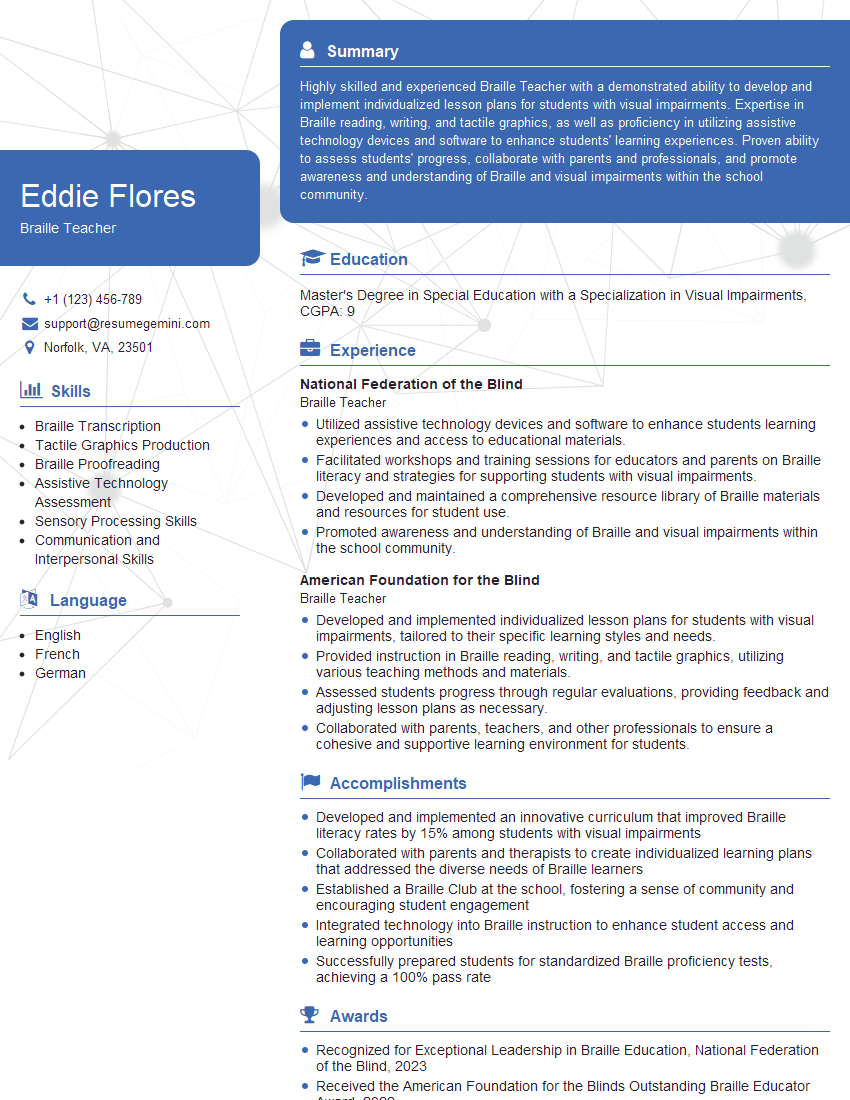The right preparation can turn an interview into an opportunity to showcase your expertise. This guide to UEB Braille Code Proficiency interview questions is your ultimate resource, providing key insights and tips to help you ace your responses and stand out as a top candidate.
Questions Asked in UEB Braille Code Proficiency Interview
Q 1. Explain the difference between Grade 1 and Grade 2 Braille.
Grade 1 Braille is a literal system where each letter is represented by its corresponding Braille cell. Think of it like learning the alphabet for the first time – each character stands alone. Grade 2 Braille, on the other hand, is a contracted system. It uses contractions and abbreviations to shorten words and phrases, making reading and writing faster and more efficient. Imagine learning shorthand; you’d be writing less but conveying the same information.
For example, the word ‘and’ in Grade 1 would be represented by the letters ‘a’, ‘n’, and ‘d’ individually. In Grade 2, it’s often represented by a single, contracted symbol. This difference is crucial for speed and efficiency in Braille reading and writing.
Q 2. Describe the UEB rules for capitalization.
Capitalization in UEB (Unified English Braille) is indicated by a capitalization indicator before the capitalized letter. This indicator is usually the letter ‘cap’ represented by a specific Braille cell combination. It’s placed before the first letter of a sentence or proper noun. After the first capitalized word, the capitalization indicator is not necessary for subsequent capitalized words within the same sentence, unless the capitalization is interrupted. This is different from print, where you only visually see the capitalized letter.
For example, “Hello, world!” would appear in UEB with the capitalization indicator before ‘H’ and not before ‘W’. The capitalization indicator remains a consistent rule to maintain clarity.
Example: ⠠Hello, ⠠world!Q 3. How are numbers represented in UEB?
Numbers in UEB are represented using a unique number sign followed by the numerals. The number sign itself is a specific Braille cell combination, similar to a punctuation mark. This distinguishes numbers from letters, preventing confusion. While letters are inherently part of the alphabet, numbers are signaled using this additional symbol. This is important because otherwise numbers could be easily confused with letters, creating ambiguity.
For example, the number ‘123’ would be represented by the number sign followed by the Braille representations of ‘1’, ‘2’, and ‘3’.
Example: ⠼123Q 4. How do you represent contractions and abbreviations in UEB?
Contractions and abbreviations are a cornerstone of Grade 2 Braille. They significantly reduce the length of text, making it more efficient to read and write. Each contraction or abbreviation has a specific Braille representation, usually a single cell or a short combination of cells. These shortcuts are learned through extensive practice. Think of them as the shorthand of Braille language.
For example, ‘ch’ is often a single contracted symbol, as is ‘ing’ or ‘tion’. Learning these contractions is vital for fluent Grade 2 Braille reading.
Example: The contraction for 'ch' might be represented by a unique symbol.Q 5. Explain the use of punctuation in UEB.
Punctuation in UEB follows a logical structure, with each punctuation mark having its own unique Braille representation. This is essential for maintaining grammatical clarity and understanding the context of the sentence. Punctuation marks are generally placed at the end of words or sentences, much like in print. However, certain punctuations like dashes or parentheses may have slightly different placements. Punctuation keeps the sentence structure organized and easy to understand.
Examples include commas, periods, question marks, and quotation marks, each having its distinct Braille representation.
Q 6. How are italics and bold represented in UEB?
Italics and bold are represented in UEB using specific indicator symbols. Before a word or phrase that needs to be italicized or bolded, an italic indicator or bold indicator is placed. These indicators typically precede the text they affect, and a closing indicator is usually included at the end of the italicized or bolded section to signal the end. It is crucial to close these indicators to prevent confusion and maintain correct formatting.
For example, an italic indicator would be placed before the word to be italicized and another at the end to signal the return to regular text. The same applies to bold.
Example: _italics_ and **bold** would each use their respective indicator symbols.Q 7. Describe the UEB rules for formatting tables and lists.
Tables and lists in UEB use specific formatting indicators to maintain clarity and structure. These indicators signal the start and end of tables or list items, defining the rows, columns, and individual list elements. This structured approach helps visually impaired individuals navigate and comprehend data organized in tables and lists effectively. Tables and lists rely on these symbols to define boundaries and elements clearly.
UEB provides specific codes for creating tables by defining rows and columns using Braille symbols. Lists use symbols to indicate the start of a list and each subsequent list item.
Example: Specific Braille symbols would indicate the beginning and end of a table and delineate rows and columns. Similar indicators would signal the start of a list and each list item.Q 8. How do you handle mathematical symbols and equations in UEB?
UEB (Unified English Braille) uses a system of special indicators and codes to represent mathematical symbols and equations. Think of it like a specialized shorthand for math. Instead of directly translating the symbol’s appearance, UEB uses specific braille cells to convey the mathematical meaning. This ensures a consistent and logical representation for the visually impaired reader.
For example, the plus sign (+) is represented by dots 1, 2, and the equals sign (=) by dots 2, 3. More complex equations require a combination of these indicators and the standard braille letters and numbers. A fraction might be indicated with a specific indicator before the numerator and denominator, and mathematical functions like ‘sin’ or ‘cos’ have dedicated braille contractions. The key is understanding the specific code assigned to each symbol, and knowing how these codes function within an equation’s structural context.
Consider this example: The equation 2 + 2 = 4 would be represented using the relevant braille symbols for each character and operator. The spacing and formatting would also follow specific UEB conventions for mathematical expression, ensuring that the equation’s logical structure is faithfully reproduced in braille.
Q 9. How do you represent different types of headings and subheadings in UEB?
UEB uses a hierarchical system of indicators to represent headings and subheadings, allowing for a logical and navigable document structure. This is crucial for visually impaired readers to easily understand the organization of the text. Imagine trying to navigate a document without knowing where the sections start and end – headings provide that essential structural clarity.
UEB uses a combination of numeric indicators to denote the level of heading. For example, a level-one heading might be indicated by a braille code equivalent to ‘1.’, while a level-two subheading might use ‘1.1.’, and so on. This system allows for multiple levels of headings, reflecting complex document structures. The specific indicator codes are predefined within the UEB standard, ensuring consistency across all transcribed documents.
This hierarchical structure mirrors the way headings work in print, but adapted for the braille medium. For example, a chapter title would be a level one heading (indicated by the highest level numeric indicator), a section within the chapter would be a level two heading (using a nested numeric indicator), and so on. This organizational system is crucial for readers to grasp the overall structure of a document.
Q 10. Explain the importance of using proper spacing and formatting in UEB transcription.
Proper spacing and formatting in UEB transcription is paramount. It is not simply about aesthetics; it’s about ensuring readability and comprehension. Think of it as the punctuation and grammar of braille. Correct spacing between words, sentences, paragraphs and other elements, as well as accurate use of formatting indicators (such as those for headings, lists and tables), conveys the structure and meaning of the text.
- Word Spacing: Consistent spacing between words is crucial for easy reading, just as it is in print. Incorrect spacing can lead to the merging of words, making the text illegible.
- Sentence Spacing: The appropriate number of spaces after a sentence helps the reader to clearly identify sentence boundaries and improves flow.
- Paragraph Formatting: Indentation and spacing are used to separate paragraphs, creating visually distinct units of text.
- Table Formatting: UEB provides specific codes to layout tables and their contents correctly. A correctly formatted table is easier to read and understand.
Without proper spacing and formatting, even an accurately transcribed braille document can be difficult, if not impossible, to read and comprehend. It undermines the accessibility of the material for visually impaired individuals. Therefore, it’s not merely a stylistic choice but a crucial element for ensuring that the braille document truly serves its purpose of providing access to information.
Q 11. What are some common errors to avoid in UEB transcription?
Common errors in UEB transcription stem from misunderstanding the code itself, inconsistent application of rules, or overlooking crucial details. Avoiding these errors requires diligence, attention to detail, and a thorough understanding of UEB standards.
- Incorrect Contraction Use: Using contractions incorrectly can distort the meaning of the text. Always double-check to ensure the correct contracted form is used.
- Inconsistent Spacing: Inconsistent spacing between words, sentences, or paragraphs disrupts the flow and clarity of the text, making it difficult to read.
- Incorrect Punctuation: Misplacing or omitting punctuation can alter the meaning of the text. Pay close attention to the placement and type of punctuation marks.
- Omission or Misinterpretation of Mathematical or Scientific Symbols: Inaccurate representation of mathematical or scientific symbols renders the information unusable. Always consult the relevant UEB guidelines for symbols.
- Failure to Follow Formatting Rules: Incorrect formatting can render important structural elements incomprehensible. Carefully follow UEB formatting guidelines for headings, lists, tables, etc.
Regular practice, careful review, and using appropriate tools and resources can help reduce these errors, ensuring accurate and accessible braille documents.
Q 12. Describe your experience with Braille proofreading and editing.
My experience in Braille proofreading and editing extends to [Number] years, encompassing a wide range of documents, including literary works, academic papers, and technical manuals. I’ve honed my skills through rigorous training and extensive practice, developing a keen eye for detail and a deep understanding of UEB conventions. It’s more than just spotting errors; it’s about ensuring the final product is not only accurate but also easily readable and understandable for its intended audience.
Proofreading Braille requires specialized skills beyond simply knowing the code. It demands a sharp focus to detect subtle errors, including inconsistencies in spacing, punctuation, or the use of contractions. I approach each document systematically, checking for errors in a step-by-step manner to minimize the chances of overlooking important details. My work is crucial in ensuring the accessibility and correctness of braille documents, contributing to the empowerment and inclusion of visually impaired individuals. A particularly memorable project involved proofreading a complex scientific textbook; the meticulous accuracy required was a significant challenge, but ultimately rewarding in ensuring accessibility for visually impaired students.
Q 13. What software or tools are you proficient in for Braille transcription?
I am proficient in several software and tools commonly used for Braille transcription. This includes [List software/tools, e.g., Duxbury Braille, Braille Ready, etc.]. My expertise extends to using these tools efficiently and effectively for creating high-quality braille documents, from initial transcription to final formatting and proofreading. I’m comfortable navigating the software’s features and employing various functionalities to streamline the transcription process. The specific tools used often depend on the project and client’s needs, but I’m adaptable and readily learn new tools as required.
These tools are not just about producing braille; they’re about managing the complexities of creating accessible documents. Features such as spell-checking, formatting tools, and even the ability to create graphics in braille allow for a more comprehensive and accessible final product. Choosing the right tool is essential in achieving both efficiency and quality in braille transcription.
Q 14. How do you ensure accuracy and consistency in your Braille transcription?
Ensuring accuracy and consistency in Braille transcription is a multi-faceted process requiring meticulous attention to detail and adherence to established standards. My approach involves a combination of techniques to maintain high-quality output.
- Multiple Proofreads: I typically perform multiple proofreads, using different methods to catch various types of errors. This includes comparing the braille output with the source material multiple times and employing different techniques to reduce the likelihood of overlooking mistakes.
- Style Guides and Standards: I strictly adhere to established UEB style guides and standards to ensure consistency in formatting, punctuation, and contraction use across all documents. This prevents inconsistencies and helps maintain a high level of quality.
- Use of Transcription Software: The utilization of specialized transcription software and tools is critical in minimizing errors. These tools offer features such as spell-checking and automated formatting, enhancing accuracy and reducing manual effort.
- Regular Training and Updates: I continuously update my knowledge of UEB conventions and stay abreast of the latest advancements in transcription software and best practices. This ensures my proficiency remains at the highest level.
Ultimately, accuracy and consistency in braille transcription are not just about following rules; they’re about upholding the responsibility to provide accessible and reliable information to visually impaired individuals.
Q 15. Describe your process for transcribing complex documents into Braille.
Transcribing complex documents into Braille involves a multi-step process that prioritizes accuracy and readability. It begins with a thorough review of the source document to identify its structure and content. This includes recognizing headings, tables, mathematical equations, and any other unique formatting elements. Next, I use specialized Braille transcription software which aids in the translation process, offering suggestions for appropriate Braille contractions and symbols. I meticulously translate each element, paying close attention to the proper use of UEB (Unified English Braille) rules for punctuation, formatting, and mathematical notation. For example, a complex table requires careful attention to cell alignment and row/column delineation using appropriate Braille symbols. Finally, I proofread the Braille text thoroughly, often multiple times, using a Braille display to ensure accuracy and check for errors in both the translation and formatting. I might even read aloud the Braille alongside the original text to catch any discrepancies. This iterative process ensures the final Braille document is both accurate and accessible to the intended reader.
Career Expert Tips:
- Ace those interviews! Prepare effectively by reviewing the Top 50 Most Common Interview Questions on ResumeGemini.
- Navigate your job search with confidence! Explore a wide range of Career Tips on ResumeGemini. Learn about common challenges and recommendations to overcome them.
- Craft the perfect resume! Master the Art of Resume Writing with ResumeGemini’s guide. Showcase your unique qualifications and achievements effectively.
- Don’t miss out on holiday savings! Build your dream resume with ResumeGemini’s ATS optimized templates.
Q 16. How do you handle unfamiliar terms or symbols during transcription?
When encountering unfamiliar terms or symbols, my process involves a systematic approach. First, I consult a comprehensive dictionary and style guide, such as the official UEB guidelines. If the term is a proper noun or a specialized term not found in standard dictionaries, I’ll carefully research the correct transcription. For symbols, I refer to specialized Braille symbol codes or contact subject matter experts or other Braille transcribers to confirm the correct representation. If a symbol is unique and doesn’t have a standardized Braille equivalent, I’ll develop a clear and consistent method of representing it throughout the document, including a key or legend if necessary. Documenting these choices ensures consistency and aids in future proofing. For instance, if I encountered a new chemical symbol, I would research its representation according to scientific Braille conventions.
Q 17. Explain your understanding of Braille formatting standards.
My understanding of Braille formatting standards is comprehensive. I’m proficient in using UEB’s rules for formatting elements such as headings, lists, tables, and mathematical expressions. I know how to use Braille indicators and formatting symbols to create a well-structured document that is easy to navigate. For instance, I understand how to use the appropriate indicators for headings (e.g., # for a level 1 heading), numbered and bulleted lists, and how to properly format tables using cell markers and line separators. Furthermore, I am familiar with the use of computer software and assistive technology to ensure correct formatting is maintained throughout the document. These tools allow for efficient creation of compliant and readable Braille documents. Understanding these standards is vital for ensuring the document’s usability and accessibility.
Q 18. How do you maintain the integrity of the original text while transcribing to Braille?
Maintaining the integrity of the original text is paramount in Braille transcription. I achieve this through meticulous attention to detail during each stage of the process. This starts by carefully following the source document’s formatting, punctuation, and grammatical structure. I use Braille transcription software that helps to preserve the original text’s layout as much as possible. For complex mathematical formulas, I ensure they are accurately translated using the correct UEB symbols and formatting. For example, I make sure that superscripts and subscripts are correctly rendered in Braille, preserving the mathematical relationships. I perform multiple proofreads, comparing the Braille output with the original text to identify and rectify any discrepancies. This process not only ensures accuracy but also maintains the integrity and meaning of the original document, ensuring the reader receives the same information and presentation.
Q 19. What is your experience with different Braille displays?
I have extensive experience with various Braille displays, from older refreshable Braille displays to the latest models with enhanced features. My experience includes using different manufacturers’ displays with varying cell sizes and functionalities. I’m comfortable using displays with different input methods, such as keyboards and virtual keyboards. I understand the importance of selecting the appropriate display for a given task, considering factors such as the size and complexity of the document and the user’s preferences. For instance, for long documents, a display with a higher number of cells is preferable for efficient reading. My familiarity with multiple displays allows me to adapt to different technological environments and meet the needs of diverse users.
Q 20. How familiar are you with the various formats of Braille documents?
My familiarity with various Braille document formats is extensive. I’m well-versed in different file formats commonly used for Braille, including BRF (Braille Ready File) and other specialized file types used by Braille transcription software. I understand the importance of choosing the correct format based on the intended use and the accessibility needs of the reader. For example, BRF is a commonly used format designed for ease of use and compatibility with different Braille devices. My experience allows me to create, edit, and modify Braille files across different formats, adapting to the requirements of the situation and ensuring accessibility for readers with varying needs and preferences. I’m also aware of the challenges involved in converting between formats, and my approach prioritizes ensuring the integrity of the Braille text throughout this process.
Q 21. How do you stay updated on changes and developments in UEB?
Staying updated on changes and developments in UEB is a continuous process. I regularly consult the official websites and publications of organizations like the Braille Authority of North America (BANA) for the latest updates and revisions to the code. I actively participate in professional development workshops and conferences focused on Braille transcription and assistive technologies. I also subscribe to relevant newsletters and journals to keep abreast of advancements in the field. Networking with other Braille transcribers and professionals provides invaluable insights and helps me stay informed about best practices and emerging technologies. I see this continuous learning as crucial for ensuring my skills remain current and that I provide the highest quality Braille transcription services. This commitment to ongoing learning allows me to consistently provide accurate and accessible Braille documents aligned with the most current standards.
Q 22. How do you handle errors discovered during or after Braille transcription?
Error handling in Braille transcription is crucial for accuracy and accessibility. My approach is multifaceted and begins with a rigorous proofreading process during transcription. I use a combination of manual checks and potentially software tools that help identify inconsistencies. After transcription, I perform a final quality check, comparing the Braille output to the original text, paying close attention to punctuation, formatting, and mathematical or scientific notations.
If an error is discovered, I meticulously document its location and nature. For minor errors, like a misplaced comma, I correct them directly in the Braille file. For more significant errors – for example, an incorrect mathematical formula or a misinterpretation of a complex sentence structure – I would review the original source material again, potentially consulting relevant style guides or experts if needed. After correction, the entire section containing the error undergoes another thorough proofread to ensure the change hasn’t introduced new issues. Finally, all corrections are carefully documented for transparency and quality control.
For instance, if I mistakenly transcribed ‘1 + 1 = 3’ instead of ‘1 + 1 = 2’, I wouldn’t simply correct the ‘3’. I would re-check the entire mathematical equation in the Braille file to ensure its complete accuracy. This detailed approach minimizes errors and ensures the final product is accurate and usable for the visually impaired.
Q 23. Describe your experience working with individuals who are blind or visually impaired.
I’ve had the privilege of working with numerous individuals who are blind or visually impaired throughout my career. This interaction has profoundly shaped my understanding of the importance of accuracy and usability in Braille transcription. Collaborating with them has not only enhanced my technical skills but also allowed me to develop a deep appreciation for the challenges and triumphs of navigating a world designed for sighted individuals.
I’ve worked with students needing textbooks transcribed into Braille, authors preparing their manuscripts for publication, and professionals requiring documents converted to accessible formats. Through these experiences, I’ve learned the nuances of Braille reading preferences, the diverse range of assistive technologies used, and the crucial role of clear and consistent communication. These interactions have fostered invaluable feedback, allowing me to continuously refine my skills and produce Braille that best serves its intended audience. For instance, I once worked with a student who found a specific style of Braille contraction to be difficult to read. This feedback led me to adopt a simpler, uncontracted style for that particular individual, demonstrating the personalized approach essential in this field.
Q 24. Explain the importance of accessibility in publishing and document creation.
Accessibility in publishing and document creation is paramount because it ensures that information is available to everyone, regardless of their abilities. For individuals who are blind or visually impaired, accessible formats like Braille are not just a convenience; they are fundamental to participation in education, employment, and social life. Inaccessible materials create barriers to learning, professional development, and full societal engagement.
Consider the impact of an inaccessible textbook on a student who is blind. Without a Braille version, they are significantly disadvantaged. Similarly, an inaccessible job application form can prevent a visually impaired person from applying for a position. Making materials accessible isn’t just about compliance; it’s about inclusivity and social justice. It’s about ensuring that everyone has equal opportunities and access to the information they need to thrive. The benefits extend beyond individuals with disabilities as well. Accessible design often enhances usability for everyone, including those with temporary or situational impairments.
Q 25. How do you manage deadlines and prioritize tasks in a Braille transcription environment?
Managing deadlines and prioritizing tasks in Braille transcription requires efficient organization and time management skills. I use project management techniques to break down large projects into smaller, manageable tasks. Each task is assigned a specific deadline, and I use a combination of calendars and to-do lists to keep track of progress. Prioritization involves focusing on high-priority documents with tight deadlines first, and I frequently communicate with clients to manage expectations and address potential delays proactively.
For example, if I have a deadline for a lengthy textbook and a shorter, urgent document, I’ll prioritize the urgent document first, while still allocating sufficient time to the textbook to meet its deadline. This requires careful planning and an understanding of the specific needs of each project. Regularly reviewing my schedule and adjusting priorities as needed is essential. Communication with clients ensures that any potential delays are addressed early, preventing unforeseen problems.
Q 26. What is your approach to collaborating with other professionals in a team setting related to accessible materials?
Collaboration is key in the creation of accessible materials. I believe in clear, open, and respectful communication with colleagues. My approach involves active listening, sharing information effectively, and valuing diverse perspectives. I’m comfortable working with editors, authors, and other specialists to ensure the final product is both accurate and accessible.
For instance, when working with an editor, I will provide updates on the transcription progress, and discuss any potential challenges, like ambiguous phrasing or unusual formatting in the original text, early on. This proactive communication prevents misunderstandings and delays. With authors, I’ll ensure their vision is reflected accurately in the Braille version, and solicit their feedback on the final product. The collaborative process ensures a higher quality final product, making the materials more inclusive and beneficial to those who rely on them.
Q 27. Describe your experience with different Braille embossers and their functionalities.
My experience encompasses a variety of Braille embossers, each with its own strengths and weaknesses. I’m familiar with both traditional and newer models, including those that use impact printing and those utilizing thermal embossing techniques. I understand the operational nuances of each device – such as paper feed mechanisms, print quality settings, and maintenance procedures – and can effectively utilize each machine to produce high-quality Braille output.
For instance, I’m proficient in using embossers with different paper handling capabilities, enabling me to work with varied paper sizes and types. I’m also aware of the differences in print resolution and speed between different models, and can select the appropriate machine based on the project’s specific requirements. This practical knowledge enables me to adapt to different workplace settings and utilize technology effectively.
Q 28. How would you handle a situation where you encounter a conflict between the original text and established UEB guidelines?
Conflicts between the original text and UEB guidelines require careful consideration and professional judgment. My approach involves a systematic process that prioritizes accuracy and accessibility. First, I carefully document the conflict and analyze the original text to understand its intent. Next, I consult the latest edition of the UEB guidelines and relevant style manuals. I also might seek clarification from experienced Braille transcribers or other subject-matter experts.
If the original text contains an error or inconsistency, I’ll correct it according to UEB guidelines, documenting my decision and explaining the reason for the change. However, if the original text is deliberately unconventional, I would discuss the best approach with the client or relevant stakeholders to determine the most appropriate method for rendering the text in Braille. For example, if the original text uses unconventional spacing or formatting choices, I would discuss the options with the client to decide whether to replicate the unconventional style in Braille or to apply standard UEB conventions, while retaining the meaning and intent of the original.
Key Topics to Learn for UEB Braille Code Proficiency Interview
- UEB Contractions and Abbreviations: Mastering the use of contractions and abbreviations is crucial for efficient Braille transcription and reading. Practice identifying and utilizing these effectively in various contexts.
- Punctuation and Formatting: Understand the Braille representation of punctuation marks and how to format documents correctly, including paragraph breaks, lists, and tables. Practice transcribing texts with varied punctuation and formatting.
- Literary and Mathematical Symbols: Familiarize yourself with the Braille representation of mathematical symbols, Greek letters, and other specialized characters. Practice transcribing documents containing these symbols.
- UEB Grade 2 and Grade 1: Understand the differences between Grade 1 and Grade 2 Braille and when to appropriately use each. Be prepared to discuss the advantages and disadvantages of each.
- Nemeth Code Integration (if applicable): If your target role involves mathematical or scientific transcription, be prepared to demonstrate your knowledge of Nemeth Code integration with UEB.
- Practical Transcription Skills: Practice transcribing diverse texts, including novels, articles, and technical documents. Focus on accuracy, speed, and maintaining proper formatting.
- Error Detection and Correction: Develop strong proofreading skills to identify and correct errors in Braille transcriptions. Practice using various proofreading techniques.
- Understanding Braille Technology: Be familiar with different Braille devices and software commonly used for transcription and reading.
Next Steps
Mastering UEB Braille Code Proficiency opens doors to rewarding careers in education, publishing, accessibility, and more. A strong resume is essential to showcasing your skills and securing your dream job. Creating an ATS-friendly resume significantly increases your chances of getting noticed by employers. We highly recommend using ResumeGemini to build a professional and impactful resume. ResumeGemini offers a streamlined experience and provides examples of resumes tailored to UEB Braille Code Proficiency to help you craft the perfect application.
Explore more articles
Users Rating of Our Blogs
Share Your Experience
We value your feedback! Please rate our content and share your thoughts (optional).
What Readers Say About Our Blog
Interesting Article, I liked the depth of knowledge you’ve shared.
Helpful, thanks for sharing.
Hi, I represent a social media marketing agency and liked your blog
Hi, I represent an SEO company that specialises in getting you AI citations and higher rankings on Google. I’d like to offer you a 100% free SEO audit for your website. Would you be interested?