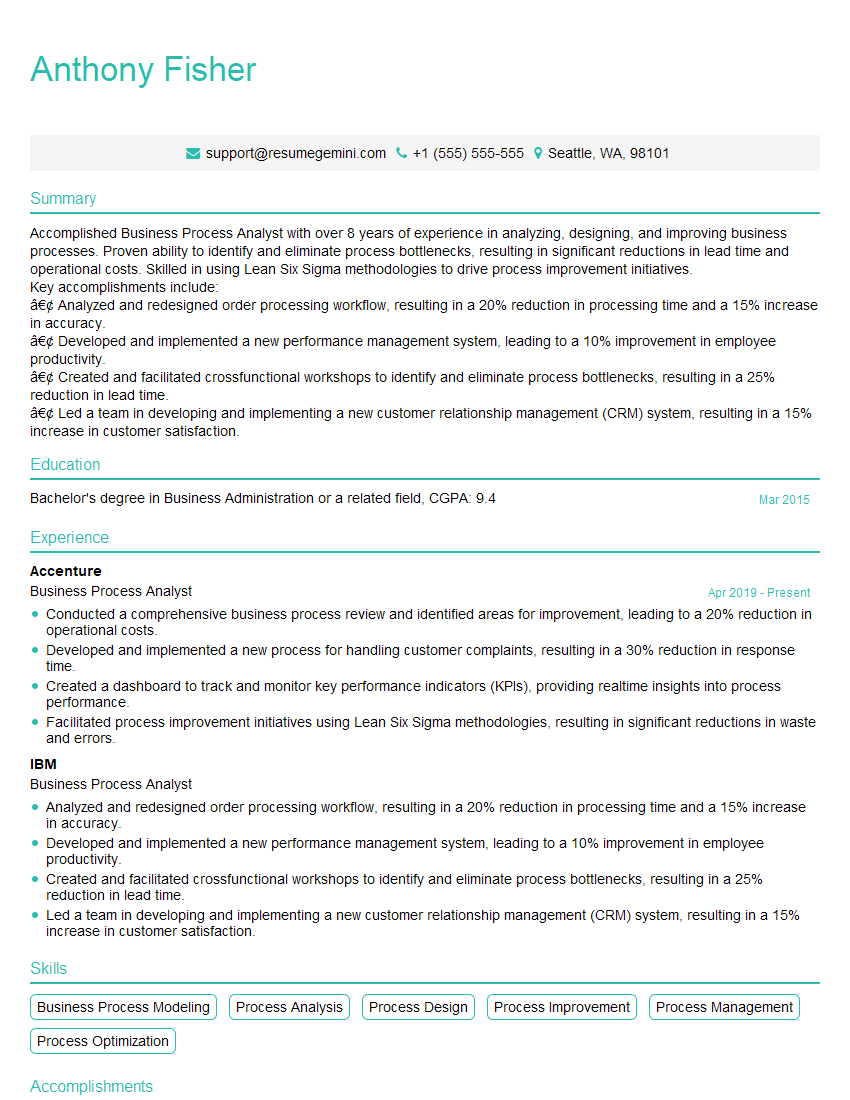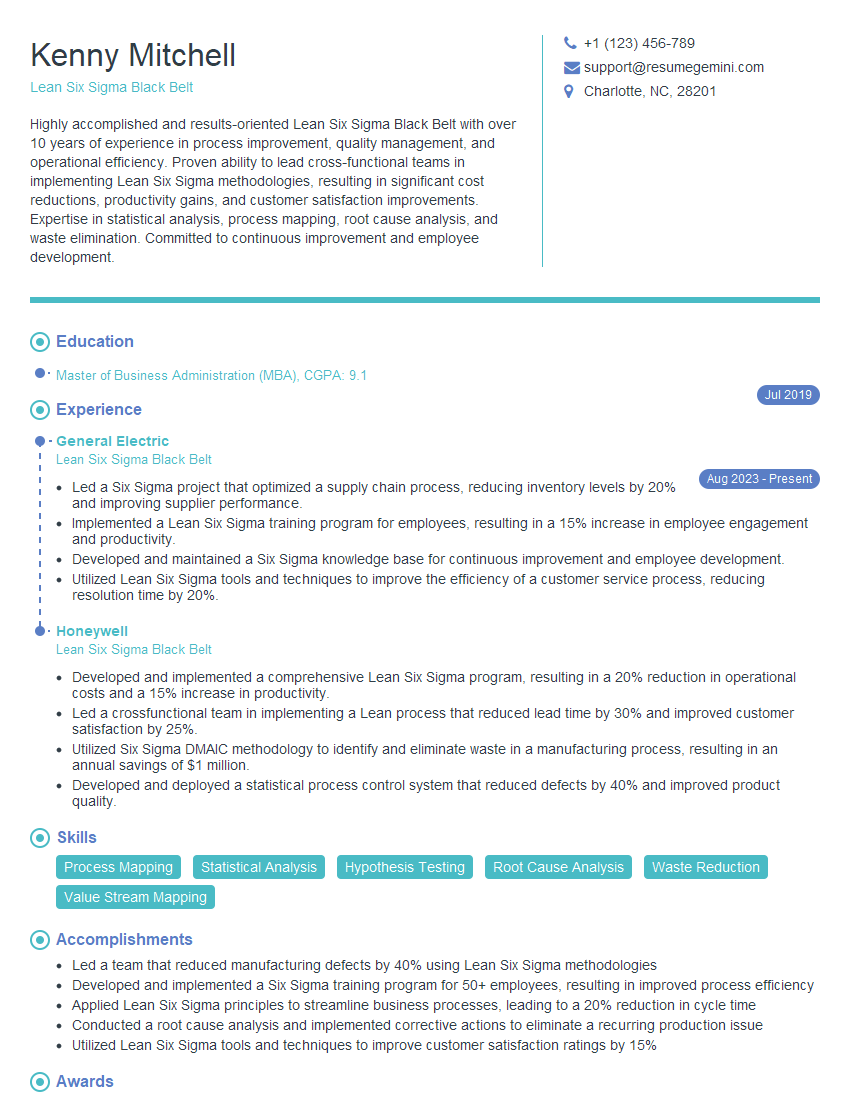Preparation is the key to success in any interview. In this post, we’ll explore crucial Workflow Optimization and Automation interview questions and equip you with strategies to craft impactful answers. Whether you’re a beginner or a pro, these tips will elevate your preparation.
Questions Asked in Workflow Optimization and Automation Interview
Q 1. Describe your experience with different workflow automation tools.
My experience spans a wide range of workflow automation tools, from low-code platforms like UiPath and Automation Anywhere to more complex, custom-built solutions. I’ve worked extensively with Zapier for simpler integrations between applications, and have experience with Airtable for streamlining database management and workflow visualization. Each tool has its strengths; UiPath, for example, excels in Robotic Process Automation (RPA) for automating repetitive tasks within applications, while Zapier is ideal for connecting cloud services. Choosing the right tool depends heavily on the complexity of the workflow, the technical skills of the team, and the budget. For instance, in one project, we used UiPath to automate invoice processing, significantly reducing manual effort and improving accuracy. In another, Zapier helped us create a simple but effective system for automatically updating our marketing database from various lead generation sources.
Q 2. Explain the concept of Robotic Process Automation (RPA).
Robotic Process Automation (RPA) is essentially software that mimics human actions to automate digital processes. Think of it as a virtual employee that can perform repetitive tasks like data entry, form filling, and invoice processing. It interacts with applications in the same way a human would – using the user interface. Unlike traditional programming, RPA doesn’t require deep integration with the application’s code. Instead, it utilizes screen scraping and other techniques to interact with the application’s user interface. This makes it faster and easier to implement than full-scale software integration. For example, an RPA bot could log into an accounting system, extract invoice data from emails, and input that data into the system, all without human intervention. This frees up human employees for more strategic, creative work.
Q 3. How do you identify opportunities for workflow optimization?
Identifying opportunities for workflow optimization requires a systematic approach. I typically start with process mapping, using techniques like swim lane diagrams or flowcharts to visually represent the current workflow. This allows me to pinpoint bottlenecks, redundancies, and areas prone to error. I then gather data through observation, interviews with employees, and analysis of key performance indicators (KPIs). Looking for repetitive, manual, error-prone tasks is a good starting point. For example, in a recent project, we mapped the order fulfillment process and identified a significant bottleneck in the shipping label generation. By automating this step with an RPA bot, we were able to drastically reduce processing time and improve accuracy. Additionally, I look for areas where technology can enhance efficiency, such as integrating different systems or using data analytics to make better decisions.
Q 4. What are the key metrics you use to measure workflow efficiency?
Measuring workflow efficiency involves several key metrics. Cycle time measures the time it takes to complete a process from start to finish. Throughput measures the volume of work completed within a given time frame. Error rate measures the percentage of errors occurring within the process. Cost per unit measures the cost associated with completing one unit of work. Employee satisfaction is also crucial – automating tedious tasks can improve morale and reduce burnout. By tracking these metrics before and after automation, we can quantify the impact of optimization efforts. For instance, if the cycle time for order processing was reduced from 3 days to 1 day after automation, that’s a clear indication of improved efficiency.
Q 5. Describe your experience with process mapping techniques.
I’m proficient in several process mapping techniques including swim lane diagrams, flowcharts, value stream mapping, and business process modeling notation (BPMN). Swim lane diagrams are particularly useful for visualizing workflows involving multiple departments or roles, showing clearly who is responsible for each step. Flowcharts provide a more detailed representation of the process flow, highlighting decision points and potential bottlenecks. Value stream mapping helps identify waste and non-value-added activities in a process. BPMN is a more formal and standardized notation used for complex business processes. My choice of technique depends on the complexity of the process and the audience. For example, a simple flowchart might be sufficient for explaining a straightforward process to a team, while BPMN would be more appropriate for a complex project requiring detailed documentation and analysis.
Q 6. How do you handle resistance to change during workflow automation implementations?
Resistance to change is a common challenge in workflow automation projects. To address this, I employ a multifaceted approach. First, I emphasize the benefits of automation, focusing on how it can alleviate tedious tasks, reduce errors, and free up employees for more engaging work. Transparency is key; I involve stakeholders early in the process and ensure they understand the goals and the implementation plan. Providing adequate training and support is crucial to ensure a smooth transition. I address concerns directly and openly, and I involve employees in the design and implementation process whenever possible. In some instances, I’ve used pilot projects to demonstrate the benefits of automation on a smaller scale before rolling out the solution company-wide. Building trust and showing empathy goes a long way in gaining buy-in from hesitant employees.
Q 7. What is your experience with different automation frameworks?
My experience with automation frameworks includes both low-code and high-code approaches. I’ve worked with RPA frameworks like UiPath and Automation Anywhere, which provide pre-built components and tools to simplify automation development. For more complex integrations and custom solutions, I’ve used various programming languages, including Python and Java, along with integration platforms like MuleSoft and Apache Kafka. The choice of framework depends on the specific requirements of the project. For example, a simple task automation might be perfectly suited for a low-code platform like UiPath, whereas a complex system integration would require a more robust framework using languages like Python and potentially a message queue like Kafka. I understand the advantages and limitations of each framework and strive to choose the optimal one for each situation.
Q 8. Explain your understanding of Lean Six Sigma methodologies.
Lean Six Sigma is a powerful methodology for process improvement that combines the principles of Lean manufacturing and Six Sigma quality management. Lean focuses on eliminating waste and maximizing value from the customer’s perspective, while Six Sigma aims to reduce variation and defects in processes. Together, they create a robust framework for streamlining operations and enhancing efficiency.
Lean principles focus on identifying and eliminating seven types of waste (muda): Transportation, Inventory, Motion, Waiting, Overproduction, Over-processing, and Defects. Think of it like decluttering your workspace – you remove everything unnecessary to improve flow and efficiency.
Six Sigma utilizes statistical methods to analyze processes, identify sources of variation (the root causes of defects), and implement improvements to reduce defects to a level of 3.4 defects per million opportunities (DPMO). This is achieved through a structured approach often involving DMAIC (Define, Measure, Analyze, Improve, Control) or DMADV (Define, Measure, Analyze, Design, Verify) methodologies.
In practice, I’ve used Lean Six Sigma to optimize a customer onboarding process. By mapping the current state (using value stream mapping), we identified significant waiting times due to inefficient handoffs between departments. Applying Lean principles, we streamlined the process, eliminating unnecessary steps and reducing handoffs. Six Sigma tools like control charts then helped us monitor the improved process and ensure consistent performance.
Q 9. How do you prioritize workflow improvements?
Prioritizing workflow improvements requires a strategic approach. I typically use a combination of methods to ensure that the most impactful improvements are addressed first. This often involves a combination of quantitative and qualitative assessments.
- Impact Assessment: I quantify the potential impact of each improvement on key metrics, such as cycle time, cost reduction, customer satisfaction, or error rates. This often involves analyzing data from various sources (e.g. process monitoring, customer feedback surveys).
- Urgency and Feasibility Analysis: I assess how urgently each improvement needs to be implemented and how feasible it is to execute given available resources, time constraints, and potential roadblocks. A high-impact, high-urgency, and feasible improvement should naturally take precedence.
- Cost-Benefit Analysis: I evaluate the costs associated with implementing each improvement against the potential benefits. This helps in selecting improvements with the highest return on investment.
- Stakeholder Alignment: I ensure that the prioritized improvements align with the overall business goals and secure buy-in from relevant stakeholders. This ensures that efforts are aligned and resource allocation is appropriate.
For example, in a recent project, we prioritized automating a highly error-prone manual process that had a significant impact on customer service turnaround times. This resulted in a considerable reduction in operational costs and improved customer satisfaction.
Q 10. Describe your experience with Business Process Management (BPM) software.
I have extensive experience with various BPM software solutions, including [mention specific software, e.g., Pega, Appian, Camunda]. My experience spans the entire lifecycle, from process modeling and design to implementation, testing, and deployment. I am proficient in using these tools to model complex workflows, define decision logic, integrate with existing systems, and monitor process performance.
In one project, we used [mention specific software] to automate a complex claims processing workflow. This involved modeling the existing process, identifying bottlenecks, redesigning the workflow to improve efficiency, integrating with existing systems (e.g., CRM, accounting systems), and deploying the automated workflow. The result was a significant reduction in processing time and a decrease in manual errors.
My skills extend beyond simply using the software; I understand how to leverage the capabilities of these platforms to optimize processes for maximum efficiency and scalability. I am also familiar with different deployment methodologies, including cloud-based and on-premise solutions, and can choose the appropriate approach based on the specific needs of the project.
Q 11. How do you ensure data security and compliance during workflow automation?
Data security and compliance are paramount when automating workflows. Several measures are essential to ensure data protection and adherence to regulations like GDPR, HIPAA, or CCPA.
- Data Encryption: Encrypting data both in transit and at rest protects sensitive information from unauthorized access.
- Access Control: Implementing role-based access control (RBAC) limits access to sensitive data based on user roles and responsibilities.
- Data Masking and Anonymization: Techniques to obscure or remove sensitive information while retaining the utility of the data for analysis.
- Regular Security Audits: Performing regular security assessments and penetration testing to identify vulnerabilities.
- Compliance Frameworks: Adhering to relevant industry regulations and best practices. For example, regularly review and update the workflow to ensure ongoing compliance with changing legal landscapes.
- Secure Integration: Utilizing secure APIs and protocols for integration with external systems.
For example, when automating a healthcare workflow, I would ensure that all patient data is encrypted, access is limited to authorized personnel, and all processes comply with HIPAA regulations. This involves careful selection of BPM tools and integration with existing security infrastructure.
Q 12. What are the potential risks associated with workflow automation?
Workflow automation, while offering significant benefits, comes with potential risks that need careful consideration.
- Job Displacement: Automation may lead to job displacement if not carefully managed, requiring reskilling and upskilling initiatives.
- Integration Challenges: Integrating automated workflows with existing systems can be complex and time-consuming, leading to delays and cost overruns.
- Security Risks: Automated workflows can introduce new security vulnerabilities if not properly secured.
- Process Bottlenecks: Poorly designed automated workflows can create new bottlenecks or amplify existing ones.
- Lack of Flexibility: Rigid automation can make it difficult to adapt to changing business needs.
- Dependence on Technology: Over-reliance on automated systems can create vulnerabilities if the system fails.
Mitigation strategies involve thorough planning, risk assessment, robust testing, and change management processes. For instance, we proactively address potential job displacement by retraining employees for new roles within the organization, using automation to supplement human capabilities rather than replace them entirely.
Q 13. How do you manage the integration of automated workflows with existing systems?
Integrating automated workflows with existing systems requires a systematic approach. Understanding the capabilities and limitations of both the existing systems and the automation platform is crucial. The integration strategy depends heavily on the specific systems involved and their technical capabilities.
- API Integration: Using APIs (Application Programming Interfaces) allows seamless data exchange between the automated workflow and existing systems. This is often the preferred method for modern, well-documented systems.
- Data Transformation: Data often needs to be transformed to ensure compatibility between systems. This may involve data mapping, cleansing, and formatting.
- Middleware Solutions: Utilizing middleware tools to facilitate communication and data exchange between disparate systems.
- ETL (Extract, Transform, Load) Processes: Employing ETL processes to move data efficiently and reliably between systems.
- Database Integration: Direct database integration might be necessary for systems with limited API capabilities.
For instance, when integrating an automated invoicing system with an ERP (Enterprise Resource Planning) system, we might use APIs to automatically push invoice data from the automation platform to the ERP, updating inventory and accounting information. Proper error handling and data validation are critical during this integration process.
Q 14. Describe your experience with testing and debugging automated workflows.
Testing and debugging automated workflows are crucial to ensure accuracy, reliability, and performance. A comprehensive testing strategy is vital, encompassing various levels of testing.
- Unit Testing: Testing individual components of the workflow to ensure they function as expected. This often involves creating test cases that cover different scenarios and edge cases.
- Integration Testing: Testing the interaction between different components of the workflow and external systems.
- System Testing: Testing the entire workflow end-to-end to ensure it performs as intended.
- User Acceptance Testing (UAT): Testing the workflow with end-users to ensure it meets their requirements and is user-friendly.
- Performance Testing: Testing the workflow under various load conditions to assess its performance and scalability.
- Regression Testing: Retesting the workflow after making changes to ensure that existing functionality remains intact.
Debugging automated workflows often involves using logging and monitoring tools to identify errors and bottlenecks. Debugging techniques depend on the automation platform used, but generally involve inspecting logs, tracing the workflow execution, and using debugging tools provided by the platform. For example, in a recent project, we used detailed logging to pinpoint an unexpected behavior in an automated approval process and identified a logic error that was promptly fixed.
Q 15. How do you maintain and improve automated workflows after implementation?
Maintaining and improving automated workflows post-implementation is crucial for sustained efficiency and accuracy. It’s not a one-time task but an ongoing process of monitoring, analyzing, and refining. This involves a multi-pronged approach:
Monitoring Performance: Regularly track key metrics like processing time, error rates, and throughput. Tools like dashboards and logging systems are invaluable. For example, if an automated invoice processing workflow shows a sudden spike in error rates, it signals a need for investigation.
Analyzing Logs and Data: Detailed logs provide insights into workflow execution, pinpointing bottlenecks or errors. Analyzing this data allows for proactive identification and resolution of issues before they significantly impact operations. For instance, examining logs might reveal a specific data format causing frequent failures.
Feedback Mechanisms: Establish clear channels for users to report issues or suggest improvements. This could involve feedback forms, regular meetings, or dedicated support channels. User feedback is often crucial in identifying areas for optimization that might be missed by automated monitoring.
Iterative Improvements: Treat workflow optimization as an iterative process. Based on data analysis and feedback, make incremental changes, thoroughly testing each update before deploying it to the production environment. This minimizes disruptions and ensures the improvements are effective.
Retraining and Updates: As business needs evolve or new technologies emerge, workflows might require retraining or updates. This ensures the automated system remains relevant and effective. Regularly scheduled reviews of the workflow design can help anticipate future needs.
Imagine a customer service chatbot workflow. Initially, it might handle basic queries efficiently. However, monitoring reveals increasing inquiries it can’t handle. Analyzing logs shows a lack of specific keywords in its knowledge base. By adding those keywords and retraining the chatbot, we improve its effectiveness and reduce manual intervention.
Career Expert Tips:
- Ace those interviews! Prepare effectively by reviewing the Top 50 Most Common Interview Questions on ResumeGemini.
- Navigate your job search with confidence! Explore a wide range of Career Tips on ResumeGemini. Learn about common challenges and recommendations to overcome them.
- Craft the perfect resume! Master the Art of Resume Writing with ResumeGemini’s guide. Showcase your unique qualifications and achievements effectively.
- Don’t miss out on holiday savings! Build your dream resume with ResumeGemini’s ATS optimized templates.
Q 16. How do you communicate technical information to non-technical stakeholders?
Communicating technical information to non-technical stakeholders requires clear, concise, and relatable language. Avoid jargon and technical details unless absolutely necessary. Instead, focus on the impact and benefits of the automation.
Visual Aids: Use charts, graphs, and diagrams to visually represent complex data and processes. A simple flowchart showing the before-and-after of automation is much more effective than a detailed code explanation.
Analogies and Real-world Examples: Relate technical concepts to familiar scenarios. For example, explaining a queuing system by comparing it to a real-world waiting line helps non-technical stakeholders understand its function.
Focus on Business Outcomes: Instead of dwelling on the technical details, highlight how the automation improves efficiency, reduces costs, or enhances customer experience. Quantifiable results, such as a reduction in processing time or error rate, are particularly persuasive.
Storytelling: Frame the technical information within a narrative that is easy to understand and remember. For example, describe the journey of a document through the automated workflow, highlighting key milestones and benefits at each stage.
Interactive Demonstrations: Show, don’t just tell. A live demonstration of the automated workflow allows stakeholders to experience its benefits firsthand.
For instance, when presenting a workflow automation project to executives, I would focus on the projected ROI, showcasing a simple chart illustrating reduced processing times and cost savings, rather than delving into the intricacies of the underlying code.
Q 17. Explain your experience with different types of workflow diagrams.
I have extensive experience with various workflow diagrams, each serving different purposes and offering different levels of detail. My experience includes:
Flowcharts: These are basic diagrams that use standardized symbols to illustrate the sequence of steps in a process. They are excellent for providing a high-level overview and are easily understood by both technical and non-technical audiences. I often use them to initially map out a workflow before delving into more detailed representations.
Swimlane Diagrams: These extend flowcharts by adding ‘swimlanes’ representing different actors or departments involved in the process. This clarifies responsibilities and handoffs, particularly useful in complex workflows involving multiple teams. For example, in a customer onboarding process, different swimlanes would represent Sales, Onboarding, and IT.
BPMN (Business Process Model and Notation): This is a more formal and standardized notation for modeling business processes. It allows for a more detailed representation of activities, gateways (decision points), and events, facilitating sophisticated process analysis and optimization. BPMN is invaluable for complex workflows demanding rigorous analysis and potential improvement identification.
Data Flow Diagrams (DFD): These focus on the flow of data within a system. They are particularly useful when analyzing data-intensive workflows and ensuring data integrity. In an automated order processing system, a DFD would clearly illustrate the flow of order details, payment information, and inventory updates.
The choice of diagram depends heavily on the complexity of the workflow and the audience. A simple flowchart might suffice for a straightforward process, while a BPMN diagram would be more suitable for a complex, multi-stage workflow requiring detailed analysis.
Q 18. How do you handle unexpected errors or exceptions in automated workflows?
Handling unexpected errors and exceptions is paramount in ensuring the robustness of automated workflows. My approach involves a layered strategy:
Robust Error Handling in Code: The workflow automation code itself needs to include comprehensive error handling mechanisms (try-catch blocks, exception handling). This prevents the workflow from crashing and allows for graceful degradation or notification when an error occurs.
Logging and Monitoring: Detailed logging provides crucial information about the nature and context of errors. Real-time monitoring alerts the team to critical failures, allowing for prompt intervention. This allows us to pinpoint the root cause of errors and prevent future occurrences.
Automated Recovery Mechanisms: Where possible, implement automated recovery procedures. For example, if a network connection fails, the workflow could retry the operation after a delay. This reduces the need for manual intervention and minimizes downtime.
Alerting and Escalation: Establish an escalation process to notify relevant personnel when errors are encountered that cannot be handled automatically. This ensures that critical issues are addressed promptly.
Root Cause Analysis: Once an error is identified, perform a thorough root cause analysis to determine the underlying cause and prevent recurrence. This might involve reviewing code, data quality, or system configurations.
try { //Attempt operation } catch (Exception e) { // Log error, send alert, attempt recovery or graceful degradation } This example code snippet demonstrates basic error handling using a try-catch block.
Q 19. Describe your experience with Agile methodologies in the context of workflow automation.
Agile methodologies are extremely valuable in workflow automation projects. Their iterative and incremental nature aligns perfectly with the need for continuous improvement and adaptation. My experience has shown the following benefits:
Short Iterations: Breaking down the project into smaller, manageable iterations (sprints) allows for quicker feedback loops and faster adaptation to changing requirements. Each iteration delivers a working increment of the automated workflow.
Continuous Integration and Continuous Delivery (CI/CD): Agile workflows benefit immensely from CI/CD practices. Automated testing and deployment enable faster iterations and quicker releases of improvements and fixes.
Collaboration and Feedback: Agile’s emphasis on collaboration between development, business, and operations teams ensures everyone’s needs are considered. Regular feedback loops allow for quick identification and resolution of issues.
Flexibility and Adaptability: Agile’s iterative nature allows for changes in requirements or priorities to be readily incorporated, avoiding costly rework. This is crucial in dynamic business environments.
In a recent project, we adopted a Scrum framework for automating a customer onboarding process. Each sprint focused on a specific aspect of the process (data entry, validation, notification), allowing for early testing and feedback. This iterative approach enabled us to deliver a robust and user-friendly automated system in a timely and efficient manner.
Q 20. What are some common challenges you have faced during workflow automation projects?
Workflow automation projects often encounter various challenges. Some of the most common include:
Data Integration Challenges: Integrating data from disparate systems can be complex and time-consuming. Data inconsistencies and incompatible formats are frequent hurdles.
Legacy System Limitations: Integrating automation with outdated or poorly documented legacy systems can present significant obstacles. These systems often lack APIs or have limited integration capabilities.
Lack of User Adoption: Users may resist adopting new automated workflows if they are not properly trained or if the system is not user-friendly. Effective change management is crucial for successful adoption.
Unexpected Errors and Exceptions: As discussed earlier, unforeseen errors and exceptions can disrupt workflows. Robust error handling and monitoring are essential for minimizing downtime.
Security Concerns: Automated workflows often handle sensitive data, making security a critical consideration. Implementing appropriate security measures is vital for preventing breaches and maintaining data integrity.
Scope Creep: Uncontrolled expansion of the project scope can lead to delays, cost overruns, and decreased efficiency.
In one project, we faced significant challenges integrating data from a legacy CRM system. The solution involved creating custom ETL (Extract, Transform, Load) processes to clean and transform the data into a usable format for the automated workflow. This highlighted the need for thorough data assessment and planning during the initial project phases.
Q 21. How do you measure the ROI of workflow automation projects?
Measuring the ROI of workflow automation projects requires a multi-faceted approach. It’s not just about cost savings but also about the improvements in efficiency, productivity, and overall business value.
Cost Savings: Quantify the reduction in labor costs, material costs, or other expenses attributable to automation. This might involve calculating the cost reduction per unit processed or the reduction in FTEs (full-time equivalents).
Increased Efficiency: Measure improvements in processing times, throughput, and turnaround times. This can be expressed as a percentage increase in efficiency or a reduction in cycle time.
Improved Accuracy: Quantify the reduction in error rates or the improvement in data accuracy. This can significantly reduce costs associated with error correction or rework.
Enhanced Productivity: Assess the increase in employee productivity resulting from automation. Employees can focus on higher-value tasks rather than mundane, repetitive operations.
Improved Customer Satisfaction: Measure the impact of automation on customer satisfaction, for example, through faster response times or improved service quality.
For example, if an automated workflow reduces invoice processing time by 50% and reduces manual errors by 75%, we can calculate the associated cost savings in terms of labor hours and error correction costs. These quantifiable benefits, coupled with improvements in employee productivity and customer satisfaction, provide a comprehensive measure of the project’s ROI.
Q 22. What are some best practices for designing user-friendly automated workflows?
Designing user-friendly automated workflows hinges on understanding the end-user’s needs and experience. It’s not just about automation; it’s about creating a seamless and intuitive process.
- Clear and Concise Instructions: Avoid technical jargon. Use simple language and visuals (flowcharts, diagrams) to guide users through each step. Think of it like providing clear instructions for assembling furniture – easy to follow, even for someone unfamiliar with the process.
- Intuitive Interfaces: The interface should be logical and easy to navigate. Avoid overwhelming users with too many options or complex configurations. Consider A/B testing different interface designs to identify the most user-friendly option.
- Error Handling and Feedback: Automate error handling and provide clear, actionable feedback to the user if something goes wrong. Instead of just a cryptic error message, provide suggestions on how to resolve the issue. For example, if a file is missing, suggest the correct location.
- Progress Indicators: Keep users informed about the workflow’s progress. Visual progress bars or notifications help manage expectations and avoid frustration. Imagine ordering online – you appreciate the updates on your order’s status.
- Accessibility: Ensure the workflow is accessible to users with disabilities, adhering to accessibility guidelines (WCAG). This includes considerations for screen readers, keyboard navigation, and color contrast.
For example, a well-designed automated expense reporting system would guide users through each step with clear instructions, automatically validate data, provide feedback on any errors, and show the progress of their report’s submission.
Q 23. How do you ensure the scalability of automated workflows?
Scalability in automated workflows means the ability to handle increasing volumes of data and transactions without significant performance degradation. This requires careful planning and design from the outset.
- Modular Design: Break down the workflow into smaller, independent modules. This allows for easier scaling – you can add more instances of specific modules as needed, without affecting the entire system.
- Cloud-Based Infrastructure: Utilizing cloud services offers inherent scalability. Cloud providers can automatically provision additional resources (servers, storage) as demand increases.
- Database Optimization: Ensure your database is optimized for performance and can handle the growing volume of data. This involves appropriate indexing, database sharding, and query optimization.
- Asynchronous Processing: Instead of processing tasks synchronously (one after another), use asynchronous processing (tasks run concurrently). This significantly improves throughput and responsiveness, especially for large volumes of data.
- Load Testing: Conduct thorough load testing to identify bottlenecks and ensure the workflow can handle anticipated peak loads. This involves simulating high volumes of users and transactions to determine the system’s breaking point.
Imagine an e-commerce order processing system. By using a modular design and cloud infrastructure, it can seamlessly handle a surge in orders during peak shopping seasons without performance issues. Asynchronous processing ensures that order confirmations are sent promptly, even with a high order volume.
Q 24. Explain your understanding of different types of automation (e.g., rule-based, AI-powered).
Different types of automation offer varying levels of complexity and intelligence. Understanding their strengths and weaknesses is crucial for selecting the right approach.
- Rule-Based Automation: This is the simplest form, relying on predefined rules and conditions to trigger actions. Think of it as a series of ‘if-then’ statements.
if (order_total > 100) then apply_discount();. It’s easy to implement but lacks adaptability to unexpected situations. - AI-Powered Automation: This leverages artificial intelligence (AI) and machine learning (ML) algorithms to automate more complex tasks. For instance, AI can analyze large datasets to identify patterns, predict outcomes, and make decisions without explicit programming. An example is a chatbot automating customer service responses, learning from past interactions.
- Robotic Process Automation (RPA): RPA automates repetitive, rule-based tasks within existing applications. It often uses software robots that mimic human actions, such as data entry, form filling, and web scraping. It’s effective for streamlining structured processes but struggles with unstructured data.
- Intelligent Automation (IA): IA combines RPA with AI and ML, enabling more sophisticated automation. This includes tasks like sentiment analysis of customer feedback, automated decision making based on predicted outcomes, and personalized recommendations.
Choosing the right type depends on the complexity of the task and the availability of structured data. Rule-based automation is suitable for simple, repetitive tasks, while AI-powered automation is best for complex tasks requiring decision making and pattern recognition.
Q 25. What are the ethical considerations of workflow automation?
Ethical considerations in workflow automation are paramount. We must ensure fairness, transparency, and accountability throughout the process.
- Bias and Discrimination: AI algorithms can inherit biases present in the data they are trained on, leading to discriminatory outcomes. Careful data selection and algorithm design are crucial to mitigate this risk. For example, an AI-powered hiring tool must be carefully evaluated to avoid unintentional bias against certain demographics.
- Job Displacement: Automation can lead to job displacement. It’s important to consider the impact on workers and implement strategies for reskilling and upskilling to help them adapt to the changing job market.
- Privacy and Security: Automated workflows often handle sensitive data. Robust security measures are vital to protect this data from unauthorized access or breaches. Compliance with data privacy regulations (GDPR, CCPA) is essential.
- Transparency and Explainability: It should be clear how automated decisions are made. This is particularly important for AI-powered systems. Explainable AI (XAI) techniques aim to make the decision-making process more transparent and understandable.
- Accountability: Clear lines of accountability should be established for automated systems. It should be clear who is responsible if something goes wrong.
Ethical considerations must be integrated into the design, development, and deployment of every automated workflow. Regular audits and ethical reviews are crucial to ensure responsible use of automation.
Q 26. Describe a time you had to troubleshoot a complex workflow automation issue.
In a previous role, I was tasked with troubleshooting a complex workflow automation involving customer onboarding. The system was failing to automatically generate welcome emails after successful account creation. The initial error logs were unhelpful, only indicating a general database error.
My troubleshooting process involved:
- Detailed Log Analysis: I implemented more detailed logging to capture granular information about the failure points.
- Database Inspection: I directly inspected the database to identify any inconsistencies or anomalies in the data related to newly created accounts.
- Code Review: I reviewed the code responsible for generating the emails, paying close attention to database interaction points and error handling mechanisms.
- Testing and Isolation: I conducted unit tests to isolate the problematic component. This helped identify that a specific database query was failing due to a data type mismatch between the application and the database schema.
- Solution Implementation: I corrected the data type mismatch and updated the database schema accordingly. I also added more robust error handling and retry mechanisms to prevent future failures.
The issue was resolved by systematically investigating the problem, using enhanced logging, database inspection, and code review techniques. Thorough testing was crucial in ensuring the fix was effective.
Q 27. How do you stay updated with the latest advancements in workflow optimization and automation?
Staying updated in this rapidly evolving field requires a multi-faceted approach.
- Industry Conferences and Webinars: Attending industry conferences like Automation Anywhere World or UiPath Forward provides exposure to the latest advancements and networking opportunities with industry experts. Webinars offer more targeted learning opportunities.
- Professional Publications and Journals: Regularly reading publications like the Journal of Business Process Management and industry blogs keeps me informed about research findings, best practices, and emerging trends.
- Online Courses and Certifications: Platforms like Coursera, edX, and Udemy offer various courses on workflow automation and related technologies. Pursuing relevant certifications demonstrates commitment to professional development and enhances credibility.
- Industry Blogs and Newsletters: Subscribing to industry blogs and newsletters from leading automation vendors and experts provides a steady stream of updates and insights.
- Open-Source Projects and Communities: Engaging with open-source projects and online communities (like Stack Overflow, GitHub) allows for collaborative learning and exposure to real-world applications of workflow automation.
This continuous learning process helps me adapt to the ever-changing landscape of workflow optimization and automation, ensuring my skills and knowledge remain current and relevant.
Q 28. What is your preferred method for documenting workflows?
My preferred method for documenting workflows involves a combination of techniques, ensuring clarity and accessibility for various stakeholders.
- Flowcharts and Diagrams: Visual representations, like BPMN (Business Process Model and Notation) diagrams, are excellent for conveying the overall workflow and its steps. They offer a high-level overview easily understood by both technical and non-technical audiences.
- Structured Textual Descriptions: Complementing visuals with detailed textual descriptions provides crucial context and clarifies nuances. This includes descriptions of each step, involved actors, decisions points, and potential error handling mechanisms.
- Data Tables: For workflows involving data transformations, data tables clearly outline input data, processing steps, and output data. This ensures data integrity and consistency throughout the process.
- Version Control: Using version control systems (like Git) allows for tracking changes, collaborative editing, and easy rollback to previous versions in case of errors or modifications.
- Centralized Repository: Storing workflow documentation in a central, easily accessible repository (e.g., a wiki, a shared drive) ensures everyone involved can refer to the latest version.
This multi-faceted approach ensures comprehensiveness, accessibility, and maintainability of workflow documentation. It is crucial for collaboration, knowledge sharing, and efficient troubleshooting.
Key Topics to Learn for Workflow Optimization and Automation Interview
- Process Mapping and Analysis: Understanding how to visually represent existing workflows, identify bottlenecks, and analyze inefficiencies. Practical application includes using tools like BPMN to model processes and identify areas for improvement.
- Automation Technologies: Familiarity with various automation tools and platforms (e.g., RPA, workflow management systems). Practical application includes discussing experience with specific tools and their strengths/weaknesses in different contexts.
- Business Process Re-engineering (BPR): Understanding the principles of BPR and how to fundamentally redesign processes for greater efficiency and effectiveness. Practical application includes discussing case studies where processes were significantly improved through re-engineering.
- Data Analysis and Metrics: Using data to measure the success of automation initiatives and identify areas for further optimization. Practical application includes discussing key performance indicators (KPIs) relevant to workflow automation and how to track them.
- Change Management: Understanding the importance of effectively managing change during and after workflow automation implementation. Practical application includes discussing strategies for overcoming resistance to change and ensuring user adoption.
- Security and Compliance: Understanding security considerations and compliance requirements related to automating business processes. Practical application includes discussing data security best practices within an automated workflow environment.
- Integration with Existing Systems: Understanding the challenges and strategies for integrating automation solutions with legacy systems and diverse technologies. Practical application includes discussing approaches for data synchronization and interoperability.
Next Steps
Mastering Workflow Optimization and Automation is crucial for career advancement in today’s dynamic business environment. Organizations increasingly rely on efficient processes and automation to remain competitive. A strong understanding of these concepts positions you for high-demand roles and significant career growth. To maximize your job prospects, create an ATS-friendly resume that highlights your skills and experience effectively. ResumeGemini is a trusted resource to help you build a professional resume that stands out. They provide examples of resumes tailored to Workflow Optimization and Automation to guide you through the process.
Explore more articles
Users Rating of Our Blogs
Share Your Experience
We value your feedback! Please rate our content and share your thoughts (optional).
What Readers Say About Our Blog
Interesting Article, I liked the depth of knowledge you’ve shared.
Helpful, thanks for sharing.
Hi, I represent a social media marketing agency and liked your blog
Hi, I represent an SEO company that specialises in getting you AI citations and higher rankings on Google. I’d like to offer you a 100% free SEO audit for your website. Would you be interested?