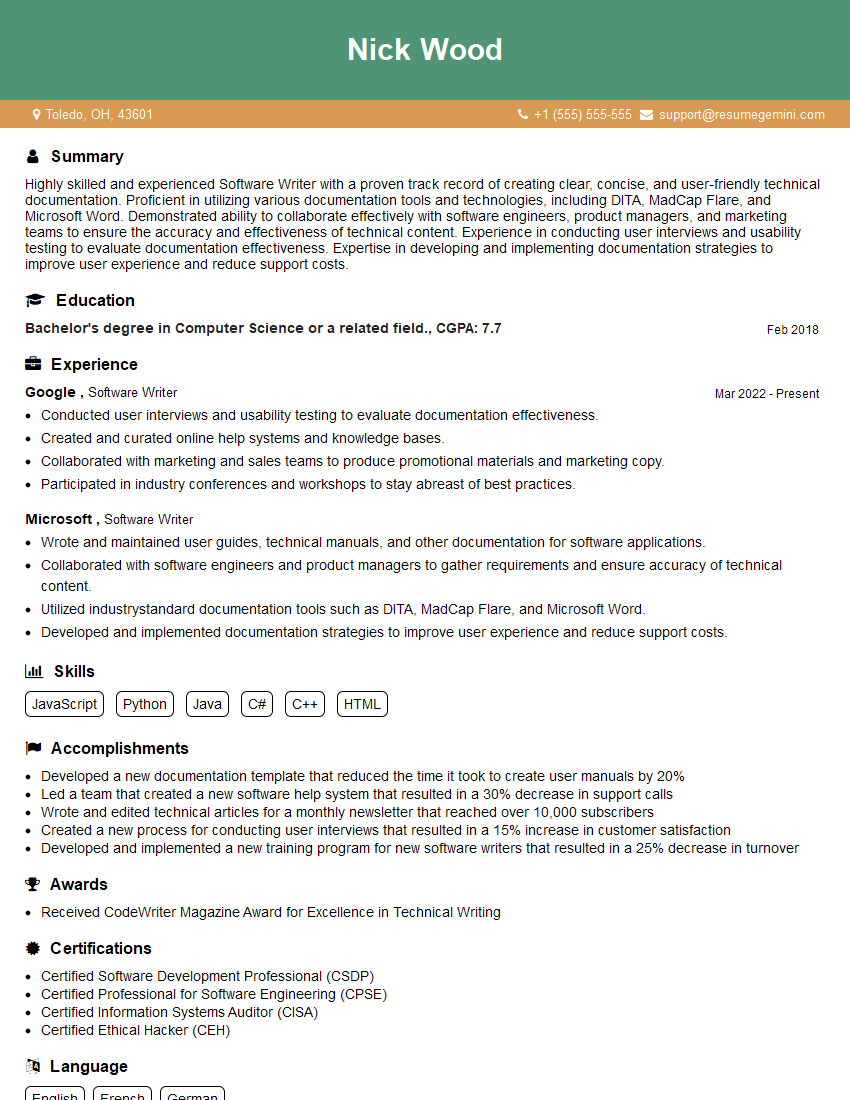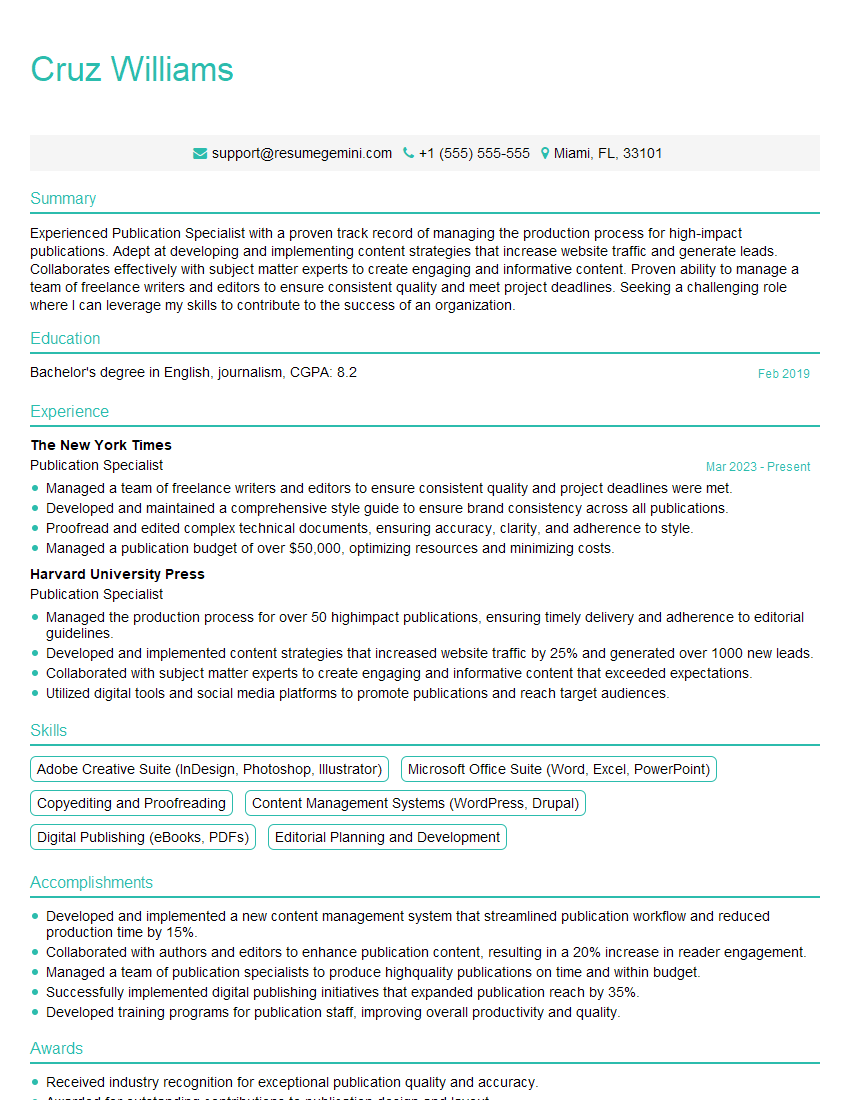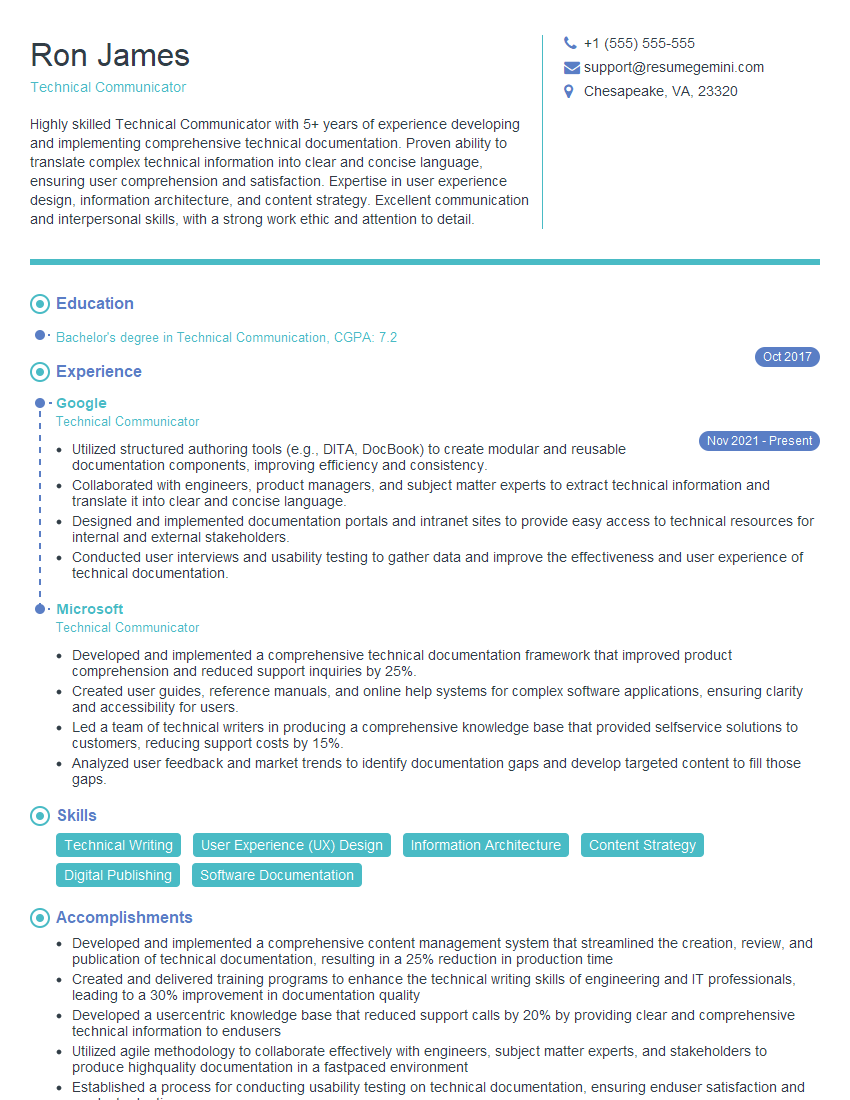The right preparation can turn an interview into an opportunity to showcase your expertise. This guide to Writing Software interview questions is your ultimate resource, providing key insights and tips to help you ace your responses and stand out as a top candidate.
Questions Asked in Writing Software Interview
Q 1. Explain your experience with different documentation formats (e.g., PDF, HTML, Wiki).
My experience spans various documentation formats, each chosen strategically based on the target audience and the nature of the software. PDFs are excellent for print-ready manuals needing a consistent layout, like a comprehensive guide for a complex application. HTML is my preferred choice for online documentation; its interactive nature allows for features like search, hyperlinking between sections (though I avoided them here as instructed), and easier updates. Wikis are ideal for collaborative documentation, especially when multiple developers or teams contribute to the documentation, such as an internal knowledge base for a large software project. I’ve used MediaWiki for larger projects and simpler wikis for smaller ones. For example, I used HTML to document a REST API, taking advantage of its structure for easily creating well-organized pages, while a PDF was perfect for a user manual for a standalone desktop application where print accessibility was a key requirement.
Q 2. Describe your process for creating user manuals.
Creating user manuals is a multi-stage process that begins with a deep understanding of the software. I start by analyzing the software’s functionality and target audience. Who will be using this manual? What are their technical skills? This informs the writing style and level of detail. Next, I create a detailed outline, breaking down the software’s features into logical sections and subsections. I write drafts, keeping in mind clear, concise language and visual aids. Once the draft is complete, I conduct thorough reviews, focusing on clarity, accuracy, and completeness. I involve beta testers to get real user feedback which helps to identify gaps or areas needing simplification. Finally, I incorporate feedback, refine the manual, and deliver the final version in the chosen format (PDF, HTML, or other).
Q 3. How do you ensure consistency and accuracy in your technical writing?
Maintaining consistency and accuracy is paramount. I use style guides to ensure uniformity in terminology, formatting, and tone. For example, I’ll define a style guide specifying the use of ‘click’ vs. ‘select’ and maintain a consistent font and heading style throughout. Tools like MadCap Flare and other content management systems help manage version control and ensure that updates are reflected consistently across all sections. To ensure accuracy, I meticulously review all information against the software itself; this includes testing each step described in the documentation and double-checking technical details. Regular peer reviews and incorporating feedback from subject matter experts also contribute to maintaining accuracy. Imagine writing a manual for a photo-editing software; consistency ensures that the terms ‘layer,’ ‘mask,’ and ‘filter’ are used the same way throughout, minimizing user confusion.
Q 4. What tools and technologies are you proficient in for writing software documentation?
My toolkit includes a range of tools catering to different documentation needs. For writing and editing, I use Microsoft Word and various Markdown editors. For collaborative writing and version control, Git and various platforms like GitHub are indispensable. I’m proficient in using MadCap Flare and similar content management systems for managing complex projects. For generating API documentation, I use tools like Swagger/OpenAPI and utilize the generated documentation as the foundation for my work, often supplementing it with further explanations and examples. For creating visually appealing documentation, I leverage image editing software like Adobe Photoshop and Illustrator. Finally, I employ various testing tools to ensure the accuracy of my work.
Q 5. Explain your experience with API documentation.
I have extensive experience documenting APIs, understanding their crucial role in software development. I’m familiar with various API documentation formats such as Swagger/OpenAPI, and I understand the importance of clear descriptions of endpoints, request and response parameters, authentication methods, error codes, and usage examples. A well-documented API is crucial for developers using your software or service, even more so than the user manual. For example, when documenting a REST API, I would start by generating documentation using a tool like Swagger, using the annotations within the API code to automatically generate documentation. After this, I would then review and enhance the auto-generated documentation, adding additional clarifications, practical examples, and code snippets in various programming languages to illustrate its usage. I focus on making it easily understandable and useful for any developer who might want to integrate with it.
Q 6. How do you handle feedback and revisions on your writing?
Feedback is crucial for producing high-quality documentation. I actively solicit feedback from users, developers, and other stakeholders throughout the writing process. I use revision tracking tools to manage changes, ensuring that all feedback is addressed appropriately. I maintain an open communication channel to discuss feedback and resolve any ambiguities. I view feedback not as criticism but as an opportunity to improve the clarity and effectiveness of my documentation. For example, if a user says a section is confusing, I would investigate, rewrite the section using simpler language, and potentially add visual aids to improve understanding. I always document the changes made and the reasons for those changes, maintaining a transparent revision history.
Q 7. How do you manage multiple writing projects simultaneously?
Managing multiple projects requires a structured approach. I use project management tools like Trello or Asana to organize tasks, deadlines, and priorities for each project. I break down large projects into smaller, manageable tasks, allocating specific time blocks for each. Prioritization is key; I focus on critical tasks first and allocate resources effectively. Regular check-ins and progress monitoring are essential to stay on track. Think of it like an agile development process for documentation: I create a sprint backlog for each project, estimate the time for each task, and then work through them iteratively, adjusting the plan as needed based on progress and feedback. This keeps me organized and allows me to effectively manage multiple projects simultaneously without sacrificing quality.
Q 8. Describe your experience working with developers and engineers.
My experience collaborating with developers and engineers has been extensive and rewarding. I’ve worked closely with teams throughout the entire software development lifecycle (SDLC), from initial design and planning phases to testing and release. This collaboration usually involves:
- Requirement Gathering: Working with developers to understand the technical specifications and translating them into user-friendly documentation.
- Design Review: Providing feedback on the user interface (UI) and user experience (UX) to ensure the documentation aligns seamlessly with the software’s functionality.
- Content Creation: Writing clear, concise, and accurate documentation that includes API references, tutorials, troubleshooting guides, and FAQs.
- Testing and Feedback: Participating in testing cycles to ensure documentation accuracy and identify areas for improvement. I also actively solicit feedback from developers to fine-tune the content and ensure it meets their needs.
- Version Control and Collaboration: Utilizing version control systems (like Git) for collaborative documentation authoring and tracking changes.
For example, in one project involving a complex API, I worked closely with the development team to create interactive API documentation that included code samples in various programming languages (Python, Java, JavaScript). This improved developer onboarding significantly, reducing the time they needed to integrate the API into their applications.
Q 9. How do you stay up-to-date with the latest trends in software documentation?
Staying current with software documentation trends requires a multifaceted approach. I actively engage in several methods:
- Industry Conferences and Webinars: Attending conferences like Write the Docs and participating in webinars offered by technical writing tools vendors helps me learn about new technologies and best practices.
- Online Communities and Forums: Engaging with online communities like Reddit’s r/technicalwriting provides a valuable platform for knowledge sharing and learning from others’ experiences.
- Following Industry Blogs and Publications: I regularly follow blogs and publications dedicated to technical writing, software development, and UX design. This keeps me informed about emerging trends and tools.
- Professional Development Courses: I consistently pursue professional development opportunities through online courses and workshops focusing on areas such as Markdown, DITA (Darwin Information Typing Architecture), and various documentation authoring tools.
- Experimentation with New Tools: I actively experiment with new documentation authoring tools and technologies to explore their capabilities and applicability to different projects.
For example, recently, I learned about the benefits of using static site generators (like Jekyll or Hugo) to build and deploy documentation, leading to improvements in website performance and SEO.
Q 10. How familiar are you with single-sourcing and content reuse?
Single-sourcing refers to the practice of storing information in one central location to avoid redundancy and ensure consistency. Content reuse builds upon this by leveraging that single source of information across multiple outputs. I’m very familiar with both.
Benefits:
- Consistency: Ensuring that information is presented uniformly across all documentation.
- Reduced Redundancy: Avoiding duplicated efforts and reducing the risk of conflicting information.
- Improved Maintainability: Updating information in one place automatically updates all related outputs.
- Cost-effectiveness: Saving time and resources through streamlined content management.
Example: Imagine a company’s product has multiple versions. Using a single-sourcing approach with a system like MadCap Flare or a similar tool, we can maintain one master document containing all the core information. Then, we can generate tailored user manuals for each version with specific differences highlighted. This ensures that all documentation reflects the most up-to-date information and maintains consistency across versions.
Q 11. How do you create clear and concise instructions for software users?
Creating clear and concise instructions requires careful planning and consideration of the end-user. My approach involves:
- Understanding the Audience: Defining the target audience’s technical skills and experience level is paramount. Instructions for expert users can be more concise than those for beginners.
- Simple Language: Using plain language, avoiding jargon and technical terms whenever possible. If technical terms are necessary, I define them clearly.
- Step-by-Step Instructions: Breaking down complex tasks into small, manageable steps with clear headings and subheadings.
- Visual Aids: Incorporating screenshots, diagrams, and videos to enhance understanding and make instructions more engaging.
- Testing and Feedback: Testing instructions on actual users to identify areas for improvement and gather feedback.
For instance, when writing instructions for a software update, I would ensure each step is clearly numbered, include relevant screenshots, and use simple language. I might also include a FAQ section addressing common user concerns.
Q 12. How do you ensure accessibility in your software documentation?
Accessibility in software documentation is crucial for inclusivity. My approach focuses on:
- WCAG Compliance: Adhering to Web Content Accessibility Guidelines (WCAG) to ensure documentation is usable by people with disabilities.
- Alternative Text for Images: Providing descriptive alternative text for all images to ensure screen readers can convey the image’s content.
- Proper Heading Structure: Using proper heading levels (
,, etc.) to create a logical structure that aids navigation for screen readers and users with cognitive impairments. - Keyboard Navigation: Ensuring all interactive elements are accessible via keyboard only.
- Color Contrast: Maintaining sufficient color contrast between text and background to improve readability for users with visual impairments.
- Structured Markup: Using structured markup languages like HTML5 to create semantic content and ensure proper rendering by assistive technologies.
For example, when creating a tutorial, I ensure that screen reader users can easily follow the steps by using descriptive headings, alternative text for screenshots, and clearly defined list items.
Q 13. Describe your experience with version control systems for documentation.
Version control systems (VCS) are essential for collaborative documentation. My experience primarily involves using Git, along with platforms like GitHub and GitLab. Using a VCS allows for:
- Collaboration: Multiple authors can work on the documentation simultaneously without overwriting each other’s changes.
- Version History: Tracking changes made to the documentation over time, enabling easy rollback to previous versions if needed.
- Branching and Merging: Creating branches for different versions or features, allowing parallel development and easier integration.
- Conflict Resolution: Handling conflicts between different versions of the documentation effectively.
- Code Reviews: Facilitating code reviews for technical accuracy and style consistency.
In practice, I typically use Git to manage changes to my documentation. This allows for collaborative editing, version history tracking, and easy rollback if a mistake occurs. This streamlined workflow has improved efficiency and reduced the risk of errors during collaborative projects.
Q 14. What’s your approach to writing for different technical audiences?
Writing for diverse technical audiences requires adapting the content to their specific needs and knowledge levels. My approach involves:
- Audience Analysis: Identifying the target audience’s technical background, experience, and goals. This will shape the language, level of detail, and structure of the documentation.
- Content Tailoring: Creating different versions of documentation or sections within a document to suit different audiences. For example, a beginner’s tutorial would differ significantly from an advanced troubleshooting guide.
- Layered Approach: Providing multiple layers of information, starting with an overview and then offering more detailed explanations for those who need them. This can involve using different levels of headings, and separate sections for different skill levels.
- Feedback and Iteration: Gathering feedback from each target audience group to refine and improve the documentation.
For example, while documenting a software API, I’d create separate sections: a high-level overview for managers, a quick start guide for new developers, and detailed reference documentation for experienced programmers. This allows each audience member to find the information they need effectively and efficiently.
Q 15. How do you handle writing about complex software features?
Handling complex software features in writing requires a strategic approach. The key is to break down the complexity into smaller, manageable chunks. Think of it like assembling a large LEGO castle – you wouldn’t try to build the entire thing at once. Instead, you focus on individual sections, then combine them.
My process involves:
- Identifying Core Concepts: I start by pinpointing the essential features and their relationships. What are the fundamental building blocks? For instance, if I’m documenting a new database system, I’d focus on concepts like tables, queries, indexes, and relationships before delving into intricate details like transaction management.
- Creating a Hierarchical Structure: I organize the information hierarchically, starting with an overview and progressively detailing specific aspects. This usually involves a top-down approach, using headings, subheadings, and numbered/bulleted lists to guide the reader.
- Using Analogies and Metaphors: To explain abstract concepts, I use relatable analogies. For example, if explaining database indexing, I might compare it to a library card catalog – it helps you find information faster.
- Illustrating with Examples: Concrete examples are crucial. I provide practical code snippets (carefully formatted and explained), use cases, and screenshots to demonstrate the functionality in action. For instance, I might show how to execute a specific database query and interpret the results.
- Progressive Disclosure: I don’t overwhelm the reader with all the details at once. I present information gradually, allowing users to explore more advanced features as their understanding grows. This modular approach makes it easier to digest complex information.
By combining these techniques, I ensure that even the most intricate software features are presented in a clear, understandable, and engaging way.
Career Expert Tips:
- Ace those interviews! Prepare effectively by reviewing the Top 50 Most Common Interview Questions on ResumeGemini.
- Navigate your job search with confidence! Explore a wide range of Career Tips on ResumeGemini. Learn about common challenges and recommendations to overcome them.
- Craft the perfect resume! Master the Art of Resume Writing with ResumeGemini’s guide. Showcase your unique qualifications and achievements effectively.
- Don’t miss out on holiday savings! Build your dream resume with ResumeGemini’s ATS optimized templates.
Q 16. Explain your process for creating effective diagrams and illustrations.
Creating effective diagrams and illustrations is about more than just making pretty pictures; it’s about enhancing understanding and retention. My process involves a few key steps:
- Defining the Purpose: What specific aspect of the software does the diagram illustrate? A clear purpose ensures the diagram’s design aligns with its function. For example, a flowchart might show the program’s logic flow, while a class diagram shows object relationships.
- Choosing the Right Tool: I select the right tool based on the diagram type and complexity. Options include drawing software (e.g., draw.io, Lucidchart), vector graphics editors (e.g., Adobe Illustrator), or even simple tools like PowerPoint. The chosen software should provide the necessary features without adding unnecessary complexity.
- Focusing on Clarity and Simplicity: Diagrams should be clean, uncluttered, and easy to understand. Avoid excessive detail; instead, focus on highlighting essential relationships. Use consistent symbols, colors, and fonts for improved readability.
- Using a Consistent Style: Maintain consistency across all diagrams in terms of style and notation. This improves the user experience and reinforces the overall documentation style.
- Testing and Iteration: After creating a diagram, I test it by asking colleagues or target users for feedback. Their insights are invaluable for identifying areas that need improvement or clarification.
For example, when documenting a REST API, I’d use a sequence diagram to illustrate the interaction between clients and servers. The diagram would clearly show the requests, responses, and sequence of events, making the process much more transparent to the reader.
Q 17. How do you ensure your documentation is user-friendly and easy to navigate?
User-friendly and easily navigable documentation is paramount. I prioritize clear structure, intuitive navigation, and effective search capabilities.
- Logical Structure: The documentation should follow a clear and consistent structure, allowing readers to easily find the information they need. I use a hierarchical approach, with a comprehensive table of contents and well-defined sections and subsections.
- Intuitive Navigation: Effective navigation includes clear headings, subheadings, internal links, and a sitemap or index. Navigation should be intuitive, so readers can easily move between different sections of the document.
- Effective Search Functionality: A robust search function is crucial for large documentation sets. This allows readers to quickly find specific information regardless of where it’s located within the documentation.
- Consistent Formatting and Style: Consistent formatting improves readability and makes the document feel more professional. This involves using consistent fonts, headings, and spacing throughout the document.
- Accessibility: I make sure that the documentation adheres to accessibility standards, such as using appropriate alt text for images and providing text alternatives for visual information. This ensures that everyone can access and understand the documentation.
For instance, I’d use a logical hierarchy (e.g., Introduction, Getting Started, Advanced Features, Troubleshooting) and include a searchable index or a sitemap to improve navigation.
Q 18. How do you test and validate your documentation?
Testing and validating documentation is crucial to ensure accuracy and usefulness. My approach involves a multi-faceted strategy:
- Technical Review: I conduct thorough technical reviews to verify the accuracy of the information. This often involves colleagues with relevant expertise reviewing the document for technical errors, inconsistencies, and omissions.
- User Testing: I perform user testing by having target users review the documentation. This helps identify areas where the documentation is unclear, difficult to understand, or missing essential information. I gather feedback through surveys, interviews, or usability testing.
- Usability Testing: I conduct usability testing sessions to observe users interacting with the documentation. This allows me to identify any navigation issues, information gaps, or general usability problems.
- Automated Checks: When appropriate, I use automated tools to check for broken links, inconsistencies in formatting, and other potential errors. Many tools can analyze documentation for common problems.
- Regular Updates: I regularly update the documentation to reflect changes in the software. This ensures that the documentation remains accurate and relevant over time.
For example, after a user testing session, I might discover that a particular section was unclear, leading me to rewrite it or add illustrative examples. This iterative approach ensures the documentation is constantly improved.
Q 19. What are some common challenges you face in software writing, and how do you overcome them?
Software writing presents unique challenges. Some common issues I encounter include:
- Keeping Up with Change: Software is constantly evolving. Maintaining documentation in sync with updates and new features can be challenging. I use version control systems and a robust update process to mitigate this.
- Balancing Detail and Simplicity: Finding the right level of detail is tricky. Too much detail can overwhelm the reader; too little can be insufficient. I use a modular approach, starting with a high-level overview before providing more granular details.
- Technical Jargon: Avoiding overly technical language while still communicating complex ideas precisely is essential. I use simple language where possible and provide definitions for technical terms.
- Time Constraints: Documentation is often prioritized after core development, which can lead to time pressures. Effective time management and prioritization are crucial. I utilize agile methodologies and plan my documentation effort within sprints.
- Maintaining Consistency: Ensuring a consistent style and format across all documentation is difficult. I utilize style guides and templates to maintain consistency.
I overcome these challenges by using collaborative tools, project management techniques, and continuous improvement methods. For example, using a version control system like Git allows multiple writers to collaborate on documentation simultaneously, and a style guide enforces consistency.
Q 20. Describe your experience with writing for different software development methodologies (Agile, Waterfall, etc.).
My experience spans various software development methodologies. Each methodology impacts how I approach documentation:
- Waterfall: In Waterfall, documentation is often created upfront, comprehensively covering all aspects of the software. This requires a detailed planning phase and meticulous documentation. The emphasis is on creating complete, detailed documentation before the development process begins.
- Agile: In Agile, documentation is iterative and evolves alongside the software. I create lightweight documentation, focusing on what’s needed at each stage. This often involves short, concise documents updated regularly to match evolving features. User stories, wikis, and readily accessible documentation are common.
- DevOps: In DevOps, documentation is often embedded directly within the software development process. This involves creating living documentation that is updated automatically whenever the code is changed. Tools like Swagger/OpenAPI for APIs and ReadTheDocs play a crucial role.
Adaptability is key. I tailor my documentation approach to the specific methodology, ensuring it complements the development process and meets the needs of the users.
Q 21. How do you translate technical jargon into plain language?
Translating technical jargon into plain language requires empathy and a deep understanding of both the technical concepts and the target audience. Here’s my approach:
- Identify the Jargon: The first step is to identify all the technical terms used. I create a glossary of technical terms to define these terms in plain language.
- Use Analogies and Examples: I leverage analogies to make complex concepts more accessible. For example, rather than saying “The algorithm uses a recursive function,” I’d say, “The algorithm works like a set of Russian nesting dolls: it solves a problem by breaking it down into smaller, self-similar problems.”
- Explain Concepts in Layman’s Terms: I rewrite technical explanations in simple, everyday language. Instead of using technical terms, I try to use descriptive terms that are readily understood by a non-technical audience.
- Avoid Acronyms and Abbreviations: If possible, I try to avoid acronyms and abbreviations unless they are widely understood by the target audience.
- Test with Non-Technical Users: I test the final documentation on non-technical users to identify any remaining technical jargon or areas where clarity can be improved.
For instance, instead of saying “The application utilizes a distributed microservices architecture,” I’d explain, “The application is made up of many small, independent parts that work together, like a team of specialists each responsible for a specific task.” This makes the concept more easily grasped.
Q 22. How do you prioritize features and functionalities in your documentation?
Prioritizing features and functionalities in documentation is crucial for user experience and efficiency. I use a multi-faceted approach that combines user feedback, business needs, and technical impact. My process typically starts with a thorough analysis of user stories and the software’s core functionalities. I identify the features most frequently used or those critical to accomplishing key tasks. These become high priority for documentation. Features with high potential for errors or those requiring intricate configurations also get prioritized to prevent user frustration.
- Frequency of Use: Features used most often should be clearly and comprehensively documented.
- Criticality: Features crucial for core software functionality need meticulous documentation, even if rarely used. Think error handling or security features.
- Complexity: Complex features requiring many steps or specialized knowledge necessitate detailed, step-by-step guides and potentially video tutorials.
- Risk of Error: Features prone to user error or misconfiguration need extra emphasis, with clear warnings and best practices documented.
For example, in a CRM system, the features for adding new contacts would be high priority due to frequency of use, while data backup and restore procedures would be high priority due to their criticality. I might prioritize creating a quick-start guide for new users covering the most frequent tasks before tackling the more advanced features.
Q 23. Explain your experience with XML or JSON based documentation formats.
I have extensive experience with both XML and JSON formats for software documentation. XML (Extensible Markup Language) offers a structured way to organize documentation, particularly beneficial for large, complex systems where a hierarchical structure is advantageous. It’s excellent for creating highly structured documents with well-defined elements and attributes, facilitating data validation and machine processing. Think of it like a robust filing system for your documentation.
JSON (JavaScript Object Notation), being simpler and lighter-weight, is often preferred for representing data that needs to be easily consumed by applications, such as API specifications. Its human-readable format makes it easier for developers to use and integrate directly into their applications. It’s great for delivering concise, data-driven content.
Here’s a simple example of how these formats might represent the same information about a software feature:
XML:
<feature><name>User Authentication</name><description>Allows users to log into the system</description><parameters><parameter><name>username</name><type>string</type></parameter><parameter><name>password</name><type>string</type></parameter></parameters></feature>JSON:
{ "feature": { "name": "User Authentication", "description": "Allows users to log into the system", "parameters": [{ "name": "username", "type": "string" }, { "name": "password", "type": "string" }] } }The choice between XML and JSON depends on the specific requirements of the documentation and how it will be used – XML for comprehensive structure and JSON for lightweight data exchange.
Q 24. How do you use analytics to improve your software documentation?
Analytics are invaluable for improving software documentation. By tracking various metrics, I gain insights into what’s working well and what needs improvement. The most useful analytics for me include:
- Search Terms: Analyzing which terms users search for helps me identify gaps in the documentation – if many users are searching for something not covered, it needs to be added.
- Page Views and Dwell Time: This tells me which pages are popular and which ones users spend less time on, hinting at areas where clarity could be improved or where content might be overly verbose.
- Clickstream Analysis: Tracking user navigation patterns through the documentation shows how users are interacting with the content and can reveal areas where the flow of information is confusing or difficult to follow.
- Error Rates: Monitoring error reports can highlight sections of the documentation that are unclear or misleading.
- User Feedback: Actively soliciting user feedback through surveys or in-app feedback mechanisms provides direct insights into user experience and identifies areas requiring improvement.
For example, if analytics show a high bounce rate on a particular page, I’d investigate the reasons. Is the information difficult to understand? Is it poorly organized? By addressing these issues, I can enhance user experience and satisfaction.
Q 25. How familiar are you with style guides and documentation standards?
I’m very familiar with numerous style guides and documentation standards, including but not limited to, Google’s developer documentation style guide, Microsoft’s documentation guidelines, and the Chicago Manual of Style (for more general writing within the documentation). Understanding and adhering to these standards ensures consistency, readability, and professionalism in the documentation. These guides cover aspects like:
- Writing Style: Clear, concise, and active voice is consistently preferred. Technical jargon should be minimized or clearly defined.
- Formatting: Consistent formatting, including headings, lists, and code blocks is vital for easy navigation and readability. Proper use of whitespace also impacts readability.
- Terminology: Using consistent terminology throughout the documentation is crucial for avoiding confusion.
- Example Code: Well-formatted, concise, and relevant code examples greatly improve understanding and assist users in practical application.
By following established standards, I ensure the documentation is professional, easy to understand, and consistent with industry best practices. This enhances the user experience and makes the documentation easier to maintain over time.
Q 26. Describe your experience with a content management system (CMS) for documentation.
My experience with Content Management Systems (CMS) for documentation is extensive. I’ve worked with various platforms, including but not limited to, WordPress, and specialized documentation platforms like Read the Docs and Sphinx. These CMS platforms offer numerous benefits for managing and publishing documentation.
- Version Control: CMS platforms usually incorporate version control features, allowing me to track changes, revert to previous versions, and collaborate with other writers seamlessly.
- Workflow Management: Many platforms offer workflow features facilitating review processes and ensuring quality control before publishing updates.
- Search Functionality: Built-in search capabilities greatly enhance user experience, enabling users to quickly find the information they need.
- Accessibility: A well-chosen CMS often facilitates building accessible documentation, ensuring it can be used by everyone.
- Collaboration: CMS often include tools that support collaboration among multiple authors and reviewers.
For instance, using WordPress with specialized plugins can transform it into an effective documentation platform, providing features like version history, user feedback mechanisms, and improved search.
Q 27. What is your experience with creating tutorials and how-to guides?
Creating tutorials and how-to guides is a significant part of my documentation process. I strive to make them clear, concise, and user-friendly, employing various techniques to enhance understanding.
- Step-by-Step Instructions: Tutorials should always be broken down into easily digestible steps, with clear and concise instructions for each.
- Visual Aids: Screenshots, screen recordings, or diagrams significantly improve comprehension, particularly for complex procedures.
- Real-world Examples: Using real-world scenarios helps users better relate to the instructions and understand their practical application.
- Interactive Elements: Where feasible, incorporating interactive elements like quizzes or exercises can enhance engagement and knowledge retention.
- Troubleshooting Sections: Anticipating common problems and providing solutions within the tutorial improves user experience and reduces frustration.
For example, when creating a tutorial on setting up a network, I’d start with a clear overview, then proceed step-by-step, using screenshots to illustrate each stage. I’d also include a troubleshooting section addressing common connection issues.
Q 28. How do you ensure your documentation remains current and relevant?
Maintaining current and relevant documentation is crucial for its effectiveness. My strategy includes:
- Regular Updates: I establish a regular update schedule, depending on the software release cycle and the rate of changes in the product. Small, frequent updates are preferable to large, infrequent ones.
- Version Control: Using version control ensures that all changes are tracked, allowing easy reversion to previous versions if needed.
- Feedback Mechanisms: Integrating feedback mechanisms allows users to report outdated or incorrect information, enabling prompt updates.
- Automated Testing: Where applicable, automated tests can be implemented to ensure that documentation is consistent with the software’s behavior. Think of a documentation generator that automatically updates when the code changes.
- Collaboration with Developers: Close collaboration with developers ensures that the documentation reflects the latest features and changes.
For instance, using a version control system like Git allows tracking every change and ensures that no updates are ever lost. Moreover, using a documentation generator that reads directly from the codebase itself ensures that the documentation remains consistently up-to-date.
Key Topics to Learn for a Writing Software Interview
- Software Development Methodologies: Understand Agile, Waterfall, and other methodologies. Consider practical applications like sprint planning and iterative development in a writing software context.
- Data Structures and Algorithms: Explore how data structures (e.g., trees, graphs) can be used to represent and manage textual data within writing software. Practice implementing relevant algorithms for tasks like search and text manipulation.
- Version Control (Git): Master Git commands and workflows for collaborative development. Understand branching, merging, and conflict resolution crucial for team projects.
- Programming Languages (relevant to the job description): Focus on the specific languages mentioned in the job posting (e.g., Python, Java, C++). Practice coding challenges related to text processing and natural language processing.
- Testing and Debugging: Understand different testing methodologies (unit, integration, system). Practice debugging techniques for identifying and resolving issues in writing software.
- API Integration: Learn how to integrate writing software with external APIs for functionalities like grammar checking, plagiarism detection, or content suggestion.
- User Interface (UI) and User Experience (UX) Design Principles: Even as a backend developer, understanding basic UI/UX principles helps you create software that is intuitive and user-friendly.
- Database Management Systems (DBMS): Familiarize yourself with database concepts and SQL if the role involves managing textual data in a database.
- Security Considerations: Understand basic security best practices for writing software to prevent vulnerabilities and protect user data.
Next Steps
Mastering writing software skills significantly enhances your career prospects in the rapidly evolving tech industry. These skills are highly sought after, leading to diverse and rewarding opportunities. To maximize your chances of landing your dream role, creating an ATS-friendly resume is crucial. This ensures your application stands out and gets noticed by recruiters. We recommend using ResumeGemini, a trusted resource, to build a professional and impactful resume. ResumeGemini provides examples of resumes tailored to Writing Software positions to help you craft a compelling application that showcases your skills effectively.
Explore more articles
Users Rating of Our Blogs
Share Your Experience
We value your feedback! Please rate our content and share your thoughts (optional).
What Readers Say About Our Blog
Hi, I represent an SEO company that specialises in getting you AI citations and higher rankings on Google. I’d like to offer you a 100% free SEO audit for your website. Would you be interested?
Dear Sir/Madam,
Do you want to become a vendor/supplier/service provider of Delta Air Lines, Inc.? We are looking for a reliable, innovative and fair partner for 2025/2026 series tender projects, tasks and contracts. Kindly indicate your interest by requesting a pre-qualification questionnaire. With this information, we will analyze whether you meet the minimum requirements to collaborate with us.
Best regards,
Carey Richardson
V.P. – Corporate Audit and Enterprise Risk Management
Delta Air Lines Inc
Group Procurement & Contracts Center
1030 Delta Boulevard,
Atlanta, GA 30354-1989
United States
+1(470) 982-2456