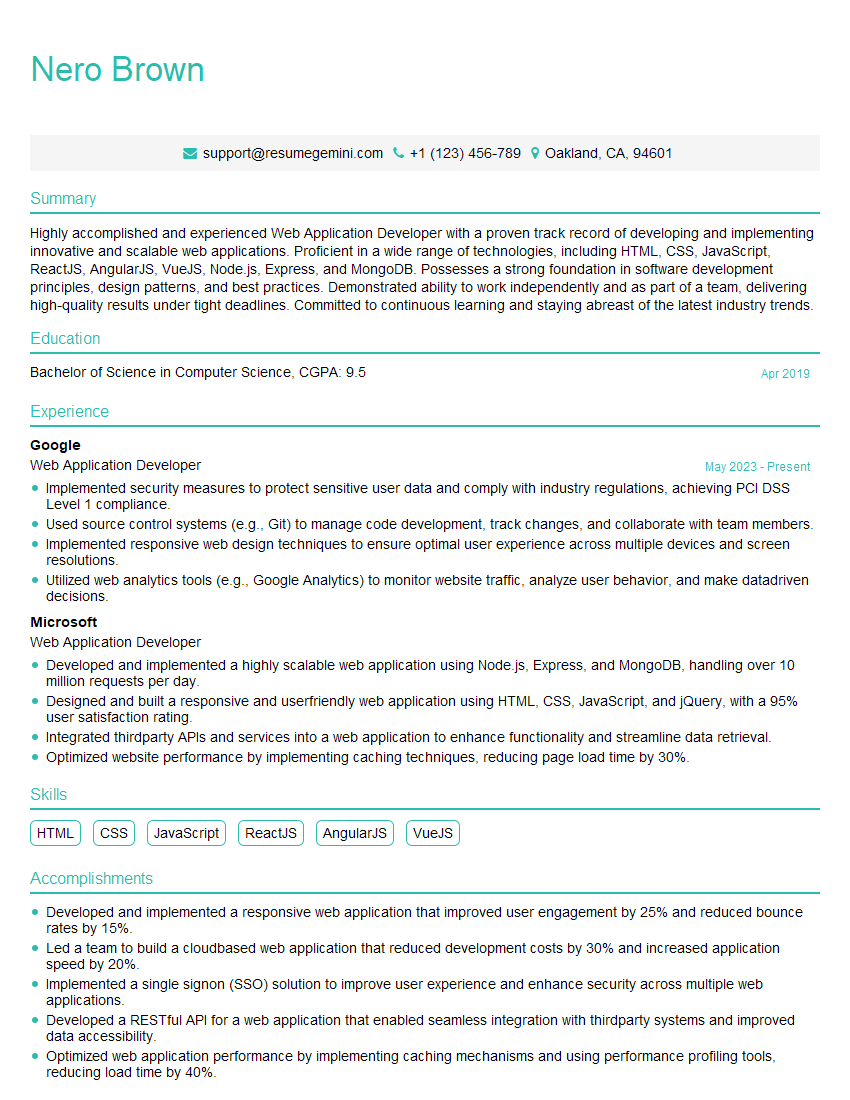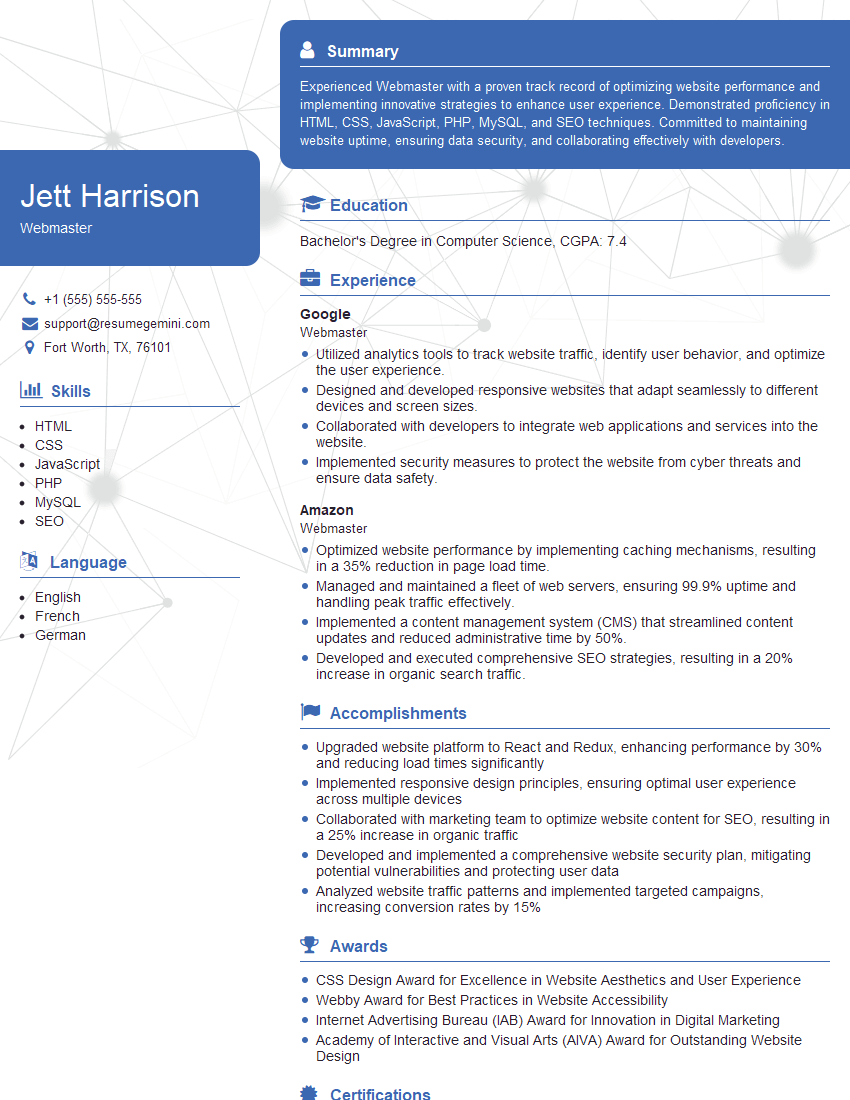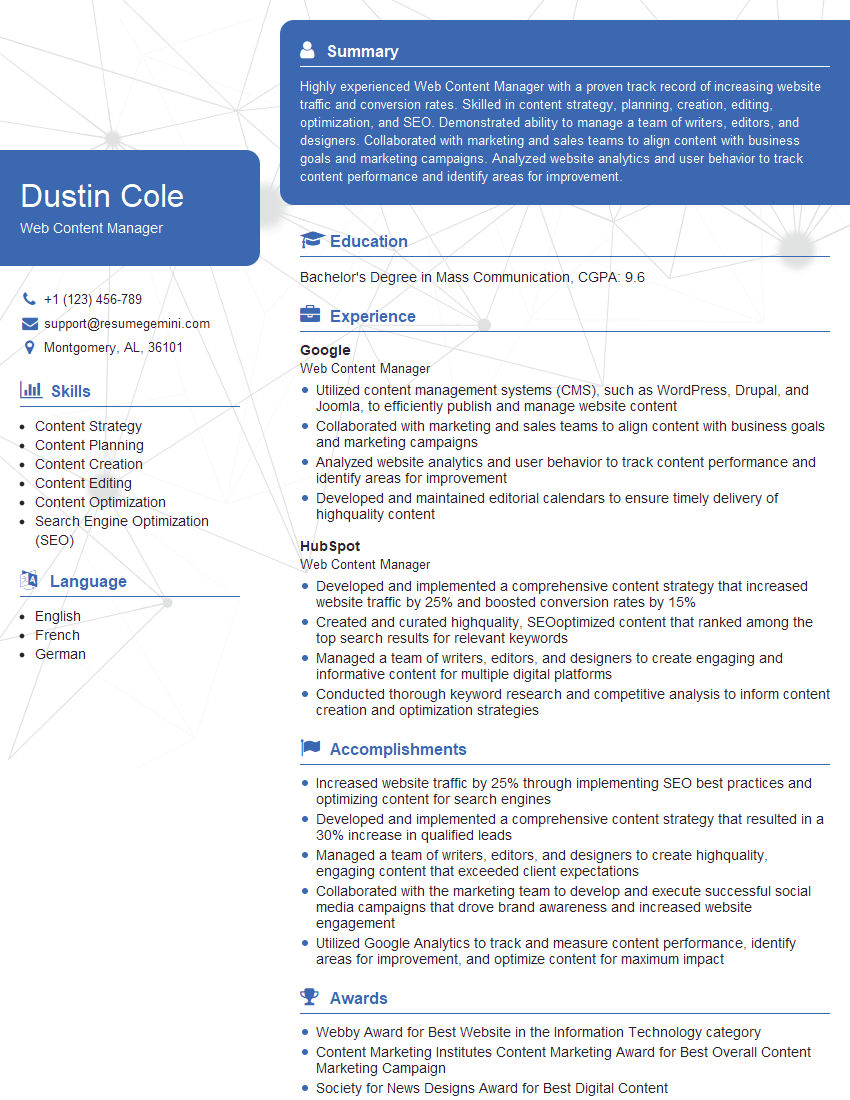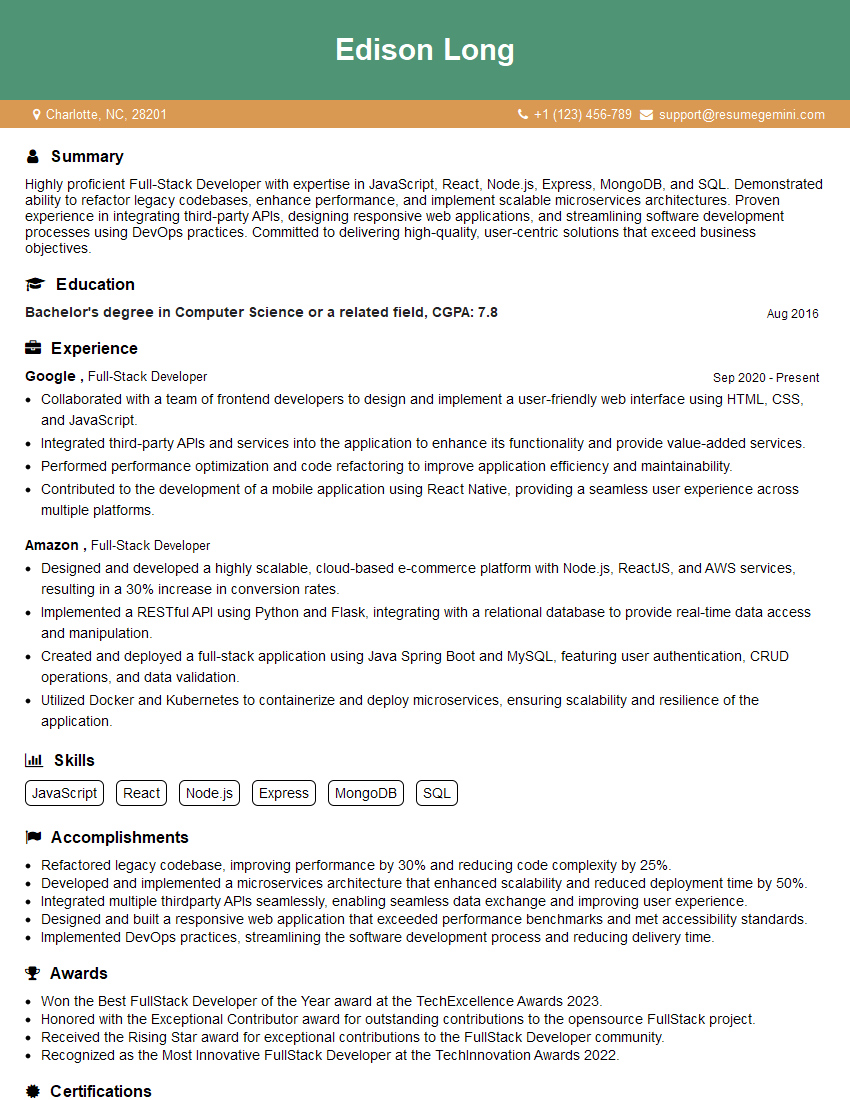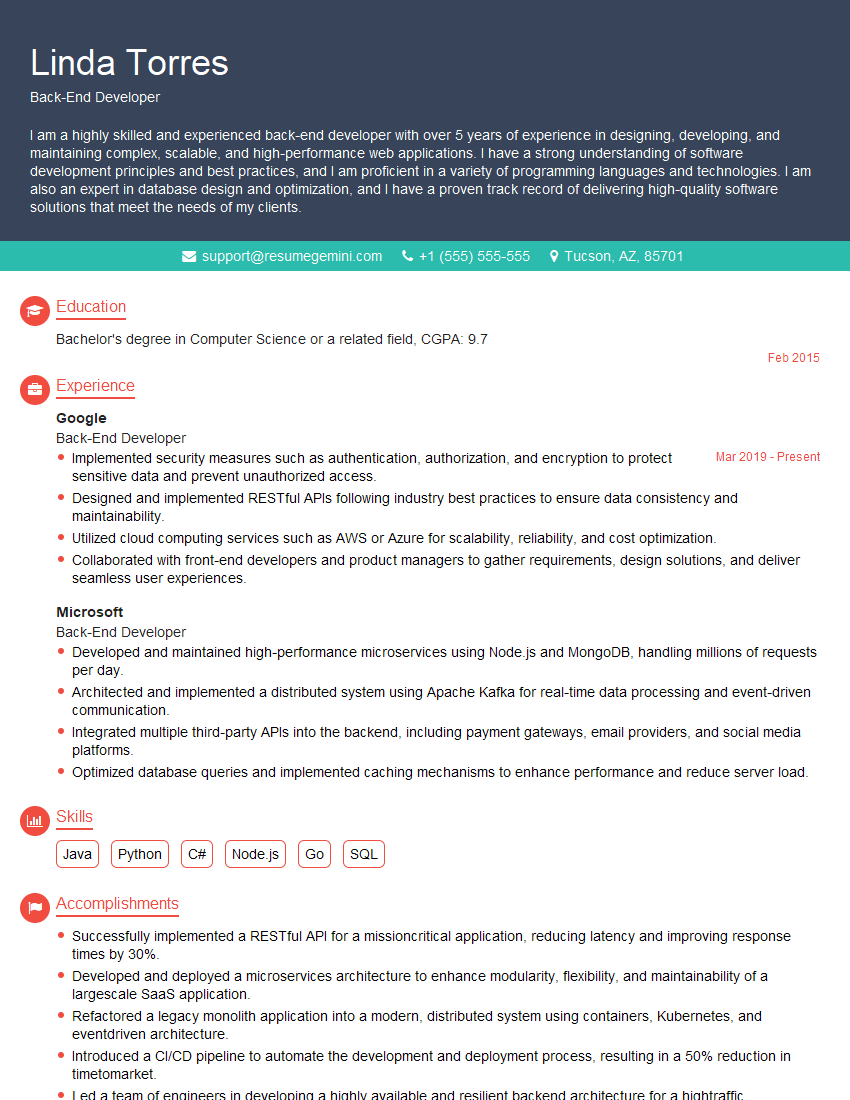The right preparation can turn an interview into an opportunity to showcase your expertise. This guide to XML and HTML interview questions is your ultimate resource, providing key insights and tips to help you ace your responses and stand out as a top candidate.
Questions Asked in XML and HTML Interview
Q 1. Explain the difference between XML and HTML.
Both XML (Extensible Markup Language) and HTML (HyperText Markup Language) are markup languages that use tags to structure data, but they serve vastly different purposes. Think of it like this: HTML is designed for displaying information on a web page, while XML is designed for storing and transporting data.
HTML focuses on presentation. Its tags are predefined (e.g., <p>, <h1>, <img>) and dictate how the content should look in a web browser. It’s inherently visual.
XML, on the other hand, is about data. You define your own tags to represent data elements. This makes it highly flexible and adaptable to various data structures. It’s primarily used for data storage, transport, and configuration, not display. Browsers don’t inherently ‘understand’ XML; you need software to process it.
Here’s a simple illustration:
HTML: <h1>My Webpage</h1> <p>This is a paragraph.</p>
XML: <book> <title>The XML Book</title> <author>John Doe</author> </book> Notice how in XML, we define the tags (<book>, <title>, <author>) ourselves.
Q 2. What are the benefits of using XML?
XML offers several key advantages:
- Data Structure and Organization: XML provides a structured way to organize data, making it easier to manage, search, and process large datasets. This is crucial in applications like configuration files or storing structured data in databases.
- Platform Independence: XML is a text-based format, making it compatible across different operating systems and programming languages. Your data isn’t tied to a specific platform.
- Data Interchange: XML is widely used for exchanging data between different systems and applications. It serves as a common format for communication, ensuring compatibility even when systems use diverse programming languages or architectures. Think of it as a universal translator for data.
- Extensibility: You create custom tags relevant to your application. You are not restricted to predefined tags, unlike HTML. This is its superpower.
- Data Validation: Using XML schemas (like XSD or DTD), you can enforce rules about your data structure and content, ensuring data integrity and consistency.
For instance, imagine a company using XML to exchange product information with its suppliers. XML ensures data integrity and consistent data exchange, regardless of the supplier’s system.
Q 3. What is an XML schema, and why is it important?
An XML Schema defines the structure and content of an XML document. It’s like a blueprint or template for your XML data. It specifies what elements are allowed, their attributes, data types, and relationships between them. This is extremely important for:
- Data Validation: It allows you to verify that your XML documents conform to the defined structure. This catches errors early and ensures data quality.
- Data Integrity: Schemas maintain consistency in the way data is stored and processed, preventing inconsistencies and ambiguities.
- Interoperability: Schemas help ensure that different systems can easily exchange and process XML data because they all adhere to the same structure.
Without a schema, you’d have less control over the format of your XML data, leading to potential errors and difficulties in processing.
Q 4. Describe different types of XML Schemas (XSD, DTD).
The two most common types of XML schemas are:
- XSD (XML Schema Definition): This is the more powerful and widely used schema language. It’s based on XML itself, making it easier to create, manage, and process. XSDs provide a rich set of features for defining data types, constraints, and complex structures. They are more expressive and allow for greater control over the structure and validation of XML documents.
- DTD (Document Type Definition): An older and simpler schema language. It’s less powerful than XSD but can be sufficient for simpler XML structures. DTDs are written in a different syntax from XML which can lead to complexity.
Example (XSD snippet):
<xs:element name="book"> <xs:complexType> <xs:sequence> <xs:element name="title" type="xs:string" /> <xs:element name="author" type="xs:string" /> </xs:sequence> </xs:complexType> </xs:element>This snippet defines a <book> element containing <title> and <author> elements, specifying their types as strings.
Q 5. Explain XML namespaces and their purpose.
XML namespaces help avoid naming conflicts when combining XML documents from different sources. Imagine multiple XML documents, each using a <customer> element. One document may mean a business customer while another may mean an individual customer. Namespaces resolve this ambiguity.
A namespace is a URI (Uniform Resource Identifier) that uniquely identifies a set of elements and attributes. It’s like a prefix or label that you put in front of your tags to distinguish them from tags with the same name coming from a different source. This allows you to use the same element names in different namespaces without conflicts.
Example:
<bookstore xmlns:bks="http://example.com/bookstore" xmlns:cust="http://example.com/customer"> <bks:book><bks:title>XML Tutorial</bks:title></bks:book> <cust:customer> ... </cust:customer> </bookstore>Here, xmlns:bks and xmlns:cust declare namespaces for book and customer elements, respectively, preventing conflicts.
Q 6. How do you parse XML data in your preferred programming language?
My preferred language is Python. Python’s xml.etree.ElementTree module provides a straightforward way to parse XML data. Here’s an example:
import xml.etree.ElementTree as ET
# Parse the XML file
tree = ET.parse('data.xml')
root = tree.getroot()
# Iterate through elements and access data
for book in root.findall('.//book'):
title = book.find('title').text
author = book.find('author').text
print(f"Title: {title}, Author: {author}")This code first parses an XML file named ‘data.xml’ and then iterates through the ‘book’ elements, extracting the ‘title’ and ‘author’ data. Other languages have similar libraries – Java uses libraries like JDOM or DOM4J, while JavaScript uses the DOM parser.
Q 7. What is well-formed XML?
Well-formed XML means the XML document follows the basic syntax rules of XML. This includes:
- Properly nested tags: Each opening tag must have a corresponding closing tag.
- Unique element names within the same scope: You can’t have two elements with the same name within the same parent element.
- Correct use of attributes: Attributes must have values enclosed in quotes.
- Valid characters: The XML document must contain only valid XML characters.
A well-formed XML document is not necessarily valid (it might not conform to a schema), but it must at least be structurally correct. Think of it as grammatical correctness in writing: You could write a grammatically correct sentence that doesn’t make sense – that’s like well-formed but not valid XML.
Q 8. What is valid XML?
Valid XML means that your XML document conforms to a specific XML schema or Document Type Definition (DTD). Think of it like a recipe: a valid XML document follows the rules laid out by its schema, ensuring all the ingredients (elements and attributes) are present and in the correct order. An invalid XML document is like a recipe with missing or incorrectly named ingredients – it won’t work as intended.
A schema defines the structure and data types of your XML document. It specifies which elements are allowed, their order, and the types of data they can contain. Without a schema, your XML is well-formed (meaning it’s structurally correct), but not necessarily valid (meaning it conforms to a defined set of rules).
For instance, if your schema defines an element <book> that must contain <title> and <author> elements, then an XML document that omits either of those would be considered invalid, even if it’s well-formed.
Q 9. Explain the difference between well-formed and valid XML.
Well-formed XML is about the basic structure; valid XML builds upon that by adding a layer of semantic meaning through a schema. Imagine building a house: well-formed XML is like ensuring the walls are straight and the roof is on correctly – the basic structural integrity. Valid XML is then like making sure the house adheres to building codes and has the correct permits – it’s structurally sound and meets specific regulations.
- Well-formed XML: This simply means the XML document follows the basic syntax rules. Every opening tag has a corresponding closing tag, elements are properly nested, and attribute values are enclosed in quotes. It’s a necessary but not sufficient condition for validity.
- Valid XML: This requires that the well-formed XML document also conforms to a defined DTD or schema. This schema acts as a blueprint, defining the allowable elements, attributes, and their relationships. A validator checks the XML against this blueprint to confirm validity.
Example of well-formed but invalid XML (missing required element defined in a schema):
<bookstore><book><title>The Great Gatsby</title></book></bookstore>(Assuming a schema requires an <author> element within <book>)
Q 10. What are XML attributes and elements?
In XML, elements and attributes work together to represent data. Think of them as nouns and adjectives describing a person. Elements are the nouns, providing the structure, while attributes are the adjectives that provide additional details about the nouns.
- Elements: Elements contain the actual data and are enclosed within start and end tags. For example,
<book>...</book>is an element that could contain further elements like<title>,<author>, etc. Elements can be nested within other elements to create a hierarchical structure. - Attributes: Attributes provide additional information about the element. They are specified within the start tag of the element, in the form
name="value". For example, in<book isbn="978-0743273565">,isbnis an attribute providing a book’s ISBN number.
Example:
<book isbn="978-0743273565"> <title>The Great Gatsby</title> <author>F. Scott Fitzgerald</author></book>Here, <book> is an element, and isbn is an attribute of that element.
Q 11. Describe different ways to handle XML data in a web application.
Web applications handle XML data in various ways, depending on the application’s needs and the size of the data. Here are some common approaches:
- DOM Parsing: The Document Object Model (DOM) parses the entire XML document into a tree-like structure in memory. This allows for easy navigation and manipulation of the data. It’s suitable for smaller XML documents where memory isn’t a major concern. Libraries like DOM4J (Java) or similar ones in other languages are commonly used.
- SAX Parsing: The Simple API for XML (SAX) is an event-driven parser. It processes the XML document sequentially, triggering events as it encounters elements, attributes, and text. This is memory-efficient for large XML files as it doesn’t load the entire document into memory at once. It’s great for processing large datasets where minimizing memory footprint is crucial.
- XPath and XSLT: XPath is a query language for selecting nodes within an XML document. XSLT (Extensible Stylesheet Language Transformations) is used to transform XML data into other formats like HTML for display on a web page. These are powerful tools for querying and manipulating XML data in a flexible and efficient manner.
- XML Databases: For managing very large XML datasets, specialized XML databases offer optimized storage and retrieval. These databases are designed specifically for handling the hierarchical structure of XML data efficiently.
- JSON Conversion: In many modern web applications, XML data might be converted to JSON (JavaScript Object Notation) for easier processing with JavaScript. JSON is often more lightweight and easily integrated into JavaScript frameworks.
The choice of method depends on factors such as the size of the XML data, memory constraints, the complexity of the processing required, and integration with other components of the application.
Q 12. What is an HTML doctype, and why is it important?
The HTML doctype is a declaration at the beginning of an HTML document that specifies the version of HTML being used. Think of it as the table of contents for your HTML ‘book’. It tells the web browser which version of HTML rules to follow when rendering the page.
It’s crucial because it informs the browser about the document’s structure and allows it to render the page correctly according to the specified HTML standard. Without a doctype, the browser may use quirks mode, a less predictable rendering mode that can lead to inconsistencies in how the page is displayed across different browsers. Using a doctype ensures consistent and predictable rendering.
Example of a modern HTML5 doctype:
<!DOCTYPE html>Q 13. Explain the difference between HTML and XHTML.
HTML and XHTML are both markup languages for structuring web pages, but they differ in their syntax and adherence to XML rules. HTML is more forgiving and flexible, while XHTML is stricter and adheres to XML standards.
- HTML (HyperText Markup Language): HTML is relatively lenient about its syntax. It doesn’t strictly require closing tags for all elements or correctly formatted attributes, although best practice advocates for this. It’s widely used and browsers are tolerant of many variations in HTML code.
- XHTML (Extensible HyperText Markup Language): XHTML is an XML-compliant version of HTML. This means it follows stricter XML rules: all tags must be closed, attribute values must be quoted, and the document must be well-formed. Because it’s XML-compliant, XHTML can be processed by XML tools and validated against DTDs or schemas.
Essentially, XHTML is a more structured and stricter version of HTML. XHTML’s strictness makes it more suitable for tools that need precise XML parsing, but its strictness also makes it less forgiving and potentially more prone to authoring errors.
Q 14. What are semantic HTML5 elements, and give examples.
Semantic HTML5 elements are tags that describe the meaning or purpose of the content they contain, rather than just their visual presentation. They provide more context and structure to the page, improving accessibility, SEO, and maintainability. Think of it as using descriptive words instead of simply saying ‘stuff’.
<article>: Represents a self-contained piece of content, like a blog post or news article.<aside>: Represents content aside from the page content, like a sidebar or related information.<nav>: Represents a section with navigation links.<header>: Represents introductory content, often a header for a page or section.<footer>: Represents concluding content, such as copyright information.<main>: Represents the main content of a document.<section>: Represents a thematic grouping of content.
By using these semantic elements, you improve the overall structure and understandability of your HTML, making it easier for both browsers and assistive technologies to interpret the content correctly. This is crucial for accessibility, search engine optimization (SEO), and maintaining a clean and organized codebase.
Q 15. Describe the box model in CSS and how it relates to HTML.
The CSS box model is a fundamental concept that dictates how elements are rendered on a web page. Imagine each HTML element as a box with several layers. These layers—content, padding, border, and margin—determine the element’s size and spacing relative to other elements.
Content: This is the actual content of the element, like text or images. Think of it as what’s inside the box.
Padding: The space between the content and the border. It acts as a buffer and improves readability.
Border: A visible line surrounding the element, giving it visual definition. It can have a style (solid, dashed), color, and width.
Margin: The space outside the border, separating the element from other elements. This controls the spacing between boxes.
Relationship to HTML: HTML provides the structure (elements) and CSS styles the visual appearance using the box model. For example, an HTML paragraph element (<p>) becomes a box with content, padding, border, and margin, all controlled through CSS.
Example:
This is my paragraph. In this example, the div has a border, padding, and margin defined through inline CSS, showcasing the box model in action. The relationship between HTML and CSS is crucial: HTML structures the content while CSS styles its presentation using the box model. Understanding the box model is vital for creating well-structured and visually appealing websites.
Career Expert Tips:
- Ace those interviews! Prepare effectively by reviewing the Top 50 Most Common Interview Questions on ResumeGemini.
- Navigate your job search with confidence! Explore a wide range of Career Tips on ResumeGemini. Learn about common challenges and recommendations to overcome them.
- Craft the perfect resume! Master the Art of Resume Writing with ResumeGemini’s guide. Showcase your unique qualifications and achievements effectively.
- Don’t miss out on holiday savings! Build your dream resume with ResumeGemini’s ATS optimized templates.
Q 16. Explain the use of different HTML heading tags (h1-h6).
HTML heading tags (<h1> to <h6>) define headings within a document, structuring content hierarchically. <h1> is the most important heading, representing the main title, while <h6> represents the least important subheading. Think of them as levels in an outline.
Usage: Use <h1> only once per page for the main title. Subsequent headings should use <h2>, <h3>, etc., to indicate the level of importance. Using headings appropriately improves both the readability and SEO of a webpage. Screen readers also rely on heading structure to navigate content.
Example:
<h1>My Webpage</h1>
<h2>Introduction</h2>
<h3>Section 1</h3>
<h3>Section 2</h3>
<h2>Conclusion</h2>This example shows a clear heading structure, beneficial for both users and search engines. Consistent use of heading tags helps create a logical flow and improves website organization.
Q 17. What are HTML lists and different types of lists?
HTML lists provide a structured way to present information in a readable format. They’re incredibly useful for creating ordered sequences, unordered collections, or descriptions.
Types of Lists:
- Unordered Lists (
<ul>): Used for lists where the order doesn’t matter. Items are marked with bullets (typically). - Ordered Lists (
<ol>): Used for lists where the order is important. Items are numbered. - Description Lists (
<dl>): Used for defining terms and their descriptions. Uses<dt>(definition term) and<dd>(definition description) elements.
Examples:
<ul>
<li>Apple</li>
<li>Banana</li>
<li>Orange</li>
</ul><ol>
<li>First item</li>
<li>Second item</li>
<li>Third item</li>
</ol><dl>
<dt>HTML</dt>
<dd>HyperText Markup Language</dd>
<dt>CSS</dt>
<dd>Cascading Style Sheets</dd>
</dl>Lists enhance the presentation and organization of information, making websites more user-friendly.
Q 18. How do you create tables in HTML?
HTML tables are used to structure data in rows and columns. They are well-suited for displaying tabular data, such as spreadsheets or databases.
Creating Tables: The basic structure involves the <table> element containing <tr> (table row) elements, each of which contains <th> (table header) or <td> (table data) elements.
Example:
<table border="1"><tr><th>Name</th><th>Age</th></tr><tr><td>John Doe</td><td>30</td></tr><tr><td>Jane Doe</td><td>25</td></tr></table>This creates a simple table with a border, headers defining columns (Name and Age), and rows of data. Attributes like border can be used to customize the table’s appearance. However, for complex tables or large datasets, consider using CSS for styling and potentially a JavaScript library for advanced features.
Q 19. What are HTML forms, and how do they work?
HTML forms are used to collect user input. They consist of various input elements like text fields, checkboxes, radio buttons, and submit buttons. Forms allow users to interact with websites, providing information for registration, surveys, or submitting data.
How They Work: When a user fills out a form and submits it, the data is usually sent to a server-side script (e.g., using PHP, Python, Node.js) for processing. The <form> element has an action attribute specifying the URL where the data is sent and a method attribute (usually GET or POST) indicating how the data is transmitted.
Example:
<form action="submit.php" method="post"><label for="name">Name:</label><input type="text" id="name" name="name"><br><input type="submit" value="Submit"></form>This form has a text input field for the name and a submit button. The action attribute points to a PHP script (submit.php) that will handle the submitted data. The method="post" ensures the data is sent securely.
Q 20. Explain different input types in HTML forms.
HTML forms offer various input types to gather different kinds of user data. Each type offers specific functionality and validation.
text: Single-line text input.password: Similar totext, but masks input for security.email: For email addresses, often with basic validation.number: For numeric input, allowing range restrictions.radio: For selecting one option from a group (mutually exclusive).checkbox: For selecting multiple options from a group (independent).submit: Submits the form data.reset: Resets the form to its initial state.button: A generic button, often used with JavaScript.file: Allows users to upload files.date,month,week,time: For date and time selection.
Example:
<input type="text" name="name" placeholder="Enter your name"><br><input type="email" name="email" placeholder="Enter your email"><br><input type="submit" value="Submit">This snippet shows text and email input fields alongside a submit button, demonstrating the use of different input types within a form. Choosing the correct input type is important for usability and data integrity.
Q 21. How do you embed images and videos in HTML?
Embedding images and videos in HTML enhances the visual appeal and interactivity of web pages. Images are incorporated using the <img> tag, while videos can be embedded using various methods depending on the video source.
Embedding Images:
The <img> tag requires the src attribute to specify the image’s URL and optionally the alt attribute for alternative text (important for accessibility).
Example:
<img src="image.jpg" alt="Description of image">This embeds an image named image.jpg. Always provide descriptive alt text.
Embedding Videos: There are several ways to embed videos. For YouTube videos, you use an <iframe> tag with a specific URL, while for locally hosted videos, you can use the <video> tag.
Example (YouTube):
<iframe width="560" height="315" src="https://www.youtube.com/embed/VIDEO_ID" frameborder="0" allowfullscreen></iframe>Replace VIDEO_ID with the actual YouTube video ID. The <video> tag provides more control over video playback, supporting multiple formats and controls.
Example (Local Video):
<video width="320" height="240" controls>
<source src="movie.mp4" type="video/mp4"><source src="movie.ogg" type="video/ogg"></video>This attempts to play movie.mp4. If the browser doesn’t support MP4, it tries to play the OGG version. Using multiple sources ensures broader compatibility.
Q 22. Explain the concept of responsive web design in HTML and CSS.
Responsive web design is the practice of building websites that adapt seamlessly to different screen sizes and devices, from large desktop monitors to small smartphones. It ensures a consistent and optimal user experience regardless of the device used to access the site.
This is achieved primarily through the use of CSS media queries and flexible layouts. Media queries allow you to apply different styles based on screen size, orientation, resolution, and other device characteristics. Flexible layouts, often using techniques like percentage-based widths and flexible box model (flexbox or grid), ensure elements resize and rearrange themselves appropriately to fit the available space.
Example: A website might display a three-column layout on a desktop but switch to a single-column layout on a mobile phone to avoid horizontal scrolling. This is accomplished using media queries that detect screen size and apply different CSS rules accordingly. For example:
@media (max-width: 768px) { .column { width: 100%; } }This code snippet ensures that elements with the class column will occupy 100% of the available width when the screen width is 768 pixels or less.
In essence, responsive design prioritizes user experience by creating a dynamic website that adapts to any viewing context. It’s a crucial aspect of modern web development and is essential for reaching the broadest audience.
Q 23. How do you ensure your HTML code is accessible?
Ensuring HTML code is accessible means making it usable by everyone, including people with disabilities. This involves following accessibility guidelines like WCAG (Web Content Accessibility Guidelines).
- Semantic HTML: Use appropriate HTML elements to structure content. For example, use
<header>,<nav>,<main>,<article>,<aside>, and<footer>for clear semantic meaning, which helps assistive technologies understand the page structure. - Alt Text for Images: Provide descriptive
altattributes for all images. This describes the image to users who cannot see it, such as those using screen readers. - Proper Heading Structure: Use headings (
<h1>to<h6>) in a logical order to structure content hierarchically. This allows screen readers to navigate the page effectively. - Keyboard Navigation: Ensure all interactive elements are accessible via keyboard navigation. This is critical for users who cannot use a mouse.
- Color Contrast: Maintain sufficient color contrast between text and background to ensure readability for users with low vision.
- ARIA Attributes: When necessary, use ARIA (Accessible Rich Internet Applications) attributes to add semantic information that is not easily conveyed using standard HTML.
For example, a poorly written image tag would be: <img src="image.jpg">. A better, accessible version would be: <img src="image.jpg" alt="A picture of a smiling cat sitting on a mat">
Testing your HTML with accessibility tools and adhering to WCAG guidelines ensures your website caters to the widest possible audience and promotes inclusivity.
Q 24. What are HTML comments and their use?
HTML comments are annotations within your HTML code that are ignored by web browsers. They are used to add notes and explanations to the code, improving readability and maintainability.
They begin with <!-- and end with -->. For instance:
<!-- This is a comment explaining a particular section of code -->Comments are extremely helpful for collaboration, debugging, and future understanding of the code’s purpose and structure. They are especially useful in large or complex projects where multiple developers might work on the same codebase. They help document your thought process and the logic behind certain code segments, making it easier to understand and maintain the code over time.
Q 25. What are some common HTML validation errors?
Common HTML validation errors typically stem from structural issues, incorrect nesting of elements, or missing closing tags. Here are some examples:
- Unclosed Tags: Forgetting to close a tag (e.g.,
<p>,<div>) leads to improperly structured HTML and can cause layout problems. The validator will usually report an error indicating the missing closing tag. - Incorrect Nesting: Elements must be nested correctly. For example, a
<p>tag cannot be inside a<p>tag. This often leads to visual inconsistencies or errors. - Missing Attributes: Some elements require attributes. For instance, an
<img>tag needs asrcattribute specifying the image location. Missing this would be a validation error. - Duplicate IDs: Each ID attribute value must be unique within a document. Having the same ID used multiple times will cause validation failure.
- Invalid Character Usage: Using characters that are not allowed in HTML can also cause errors.
Using online HTML validators is crucial for identifying and fixing these errors, which ultimately contribute to a more robust and functional website.
Q 26. How do you handle special characters in HTML?
Special characters, such as those with diacritical marks (é, ü, ö), or symbols (&, <, >), can cause problems if directly included in HTML because they might interfere with the code’s interpretation.
The solution is to use HTML entities. These are special codes that represent special characters. For instance:
&represents the ampersand (&)<represents the less-than symbol (<)>represents the greater-than symbol (>)"represents a double quote (“)'represents a single quote (‘)
Using HTML entities prevents conflicts and ensures that characters display correctly. For example, instead of writing My email is [email protected] you would write My email is test<example.com. It’s a simple but essential practice for clean and functional HTML.
Q 27. Explain the difference between inline and block-level elements.
Inline and block-level elements are fundamental concepts in HTML that determine how elements are rendered and positioned on a webpage.
Inline elements flow within a line of text. They only take up as much width as necessary and don’t create line breaks. Examples include <span>, <a>, <strong>, and <em>.
Block-level elements always start on a new line and extend to the full width of their container. They create line breaks before and after themselves. Examples include <p>, <div>, <h1> to <h6>, <ul>, and <ol>.
The difference is crucial for layout and design. Block-level elements are typically used for structural components, while inline elements are used to style or modify parts of text within a line.
For example, <p>This is a paragraph.</p> will be displayed as a block, while <span style="color:blue;"><strong>This is blue and bold.</strong></span> will be inline.
Q 28. What is the purpose of the `` tag in HTML?
The <meta> tag provides metadata about an HTML document. Metadata is data about data – it doesn’t directly appear on the page but gives information to browsers and search engines.
Common uses include:
- Character set specification:
<meta charset="UTF-8">specifies the character encoding, crucial for displaying text correctly. - Viewport settings (for responsive design):
<meta name="viewport" content="width=device-width, initial-scale=1.0">controls how the page is displayed on different devices. - Description for search engines:
<meta name="description" content="A brief description of your webpage">helps search engines understand the page content. - Keywords (less commonly used now):
<meta name="keywords" content="keyword1, keyword2, keyword3">used to specify keywords relevant to the page content, although its effectiveness is debated. - Author information: You can also add metadata about the author of the page.
The <meta> tag is invisible to the user but vital for web functionality, search engine optimization, and compatibility across different browsers and devices.
Key Topics to Learn for XML and HTML Interview
- XML Fundamentals: Understanding XML structure, syntax, DTDs, and XML Schemas. Practical application: Data exchange between systems.
- XML Parsing: Working with XML documents using different parsing techniques (DOM, SAX). Practical application: Extracting and manipulating data from XML files.
- HTML5 Semantics: Mastering the meaning and proper use of HTML5 semantic elements for improved accessibility and SEO. Practical application: Building well-structured and understandable websites.
- CSS Integration: Understanding how CSS styles HTML elements, and the importance of a clean separation of concerns. Practical application: Creating visually appealing and responsive websites.
- HTML Forms and Validation: Building forms for data input, understanding form validation, and handling user input. Practical application: Creating interactive web applications.
- JavaScript Integration (basic): Understanding how JavaScript interacts with HTML elements and enhances user experience. Practical application: Adding dynamic behavior to websites.
- Common XML & HTML Pitfalls: Identifying and resolving common errors in XML and HTML code. Practical application: Debugging and troubleshooting.
- Accessibility Considerations: Designing accessible websites for users with disabilities, focusing on ARIA attributes and proper HTML usage. Practical application: Building inclusive websites.
Next Steps
Mastering XML and HTML opens doors to a wide range of exciting opportunities in web development, data management, and more! A strong foundation in these technologies is highly sought after by employers. To maximize your chances of landing your dream job, creating a compelling and ATS-friendly resume is crucial. ResumeGemini is here to help you craft a professional resume that highlights your skills and experience effectively. We provide examples of resumes tailored to XML and HTML roles to guide you. Let ResumeGemini empower your job search today!
Explore more articles
Users Rating of Our Blogs
Share Your Experience
We value your feedback! Please rate our content and share your thoughts (optional).
What Readers Say About Our Blog
Interesting Article, I liked the depth of knowledge you’ve shared.
Helpful, thanks for sharing.
Hi, I represent a social media marketing agency and liked your blog
Hi, I represent an SEO company that specialises in getting you AI citations and higher rankings on Google. I’d like to offer you a 100% free SEO audit for your website. Would you be interested?